Page 1
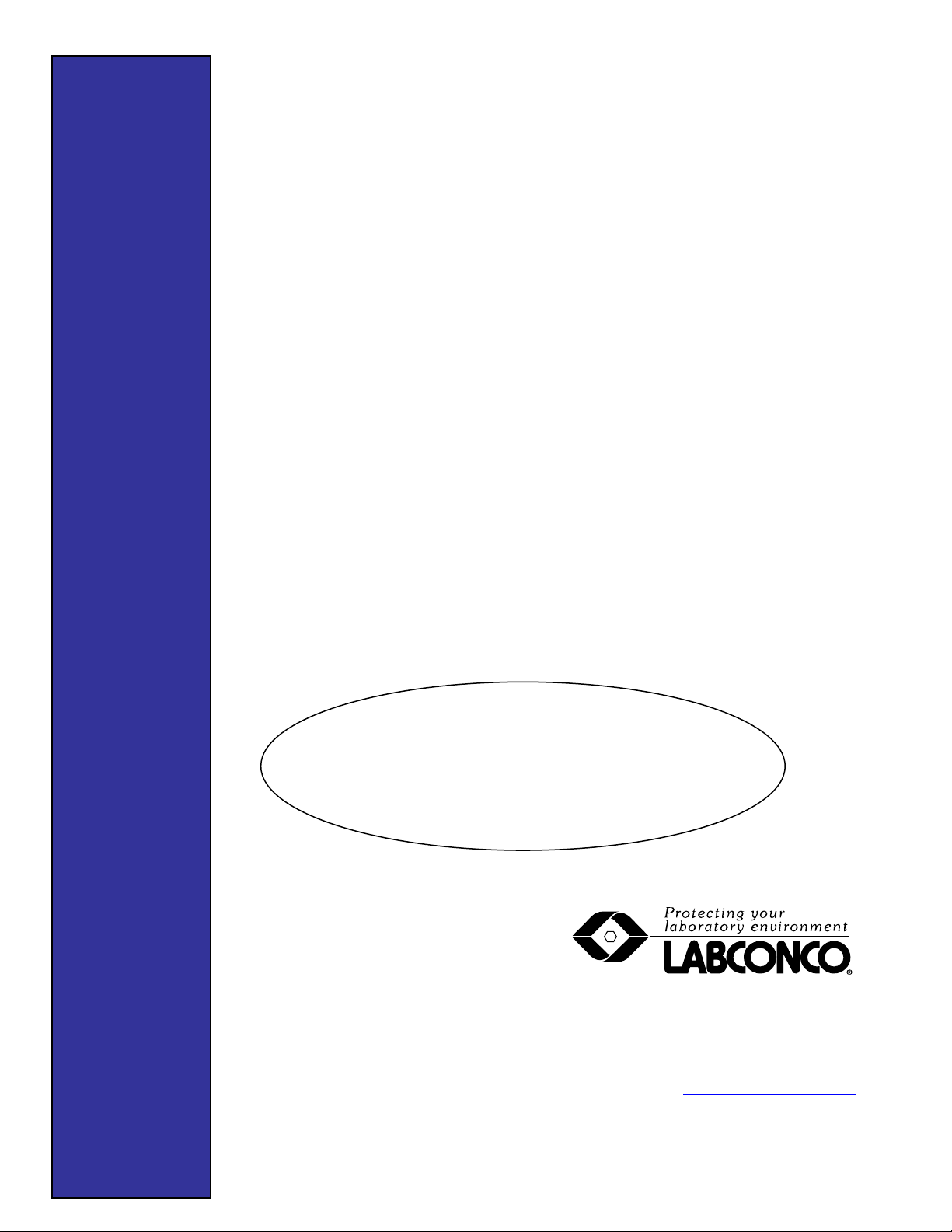
User’s Manual
PrimeMate™ Oil Change System
Models
73570 Series
To receive important product updates,
complete your product registration card
online at register.labconco.com
Labconco Corporation
8811 Prospect Avenue
Kansas City, MO 64132-2696
800-821-5525, 816-333-8811
FAX 816-363-0130
E-MAIL labconco@labconco.com
HOME PAGE www.labconco.com
Please read the User’s Manual before operating the equipment.
Page 2
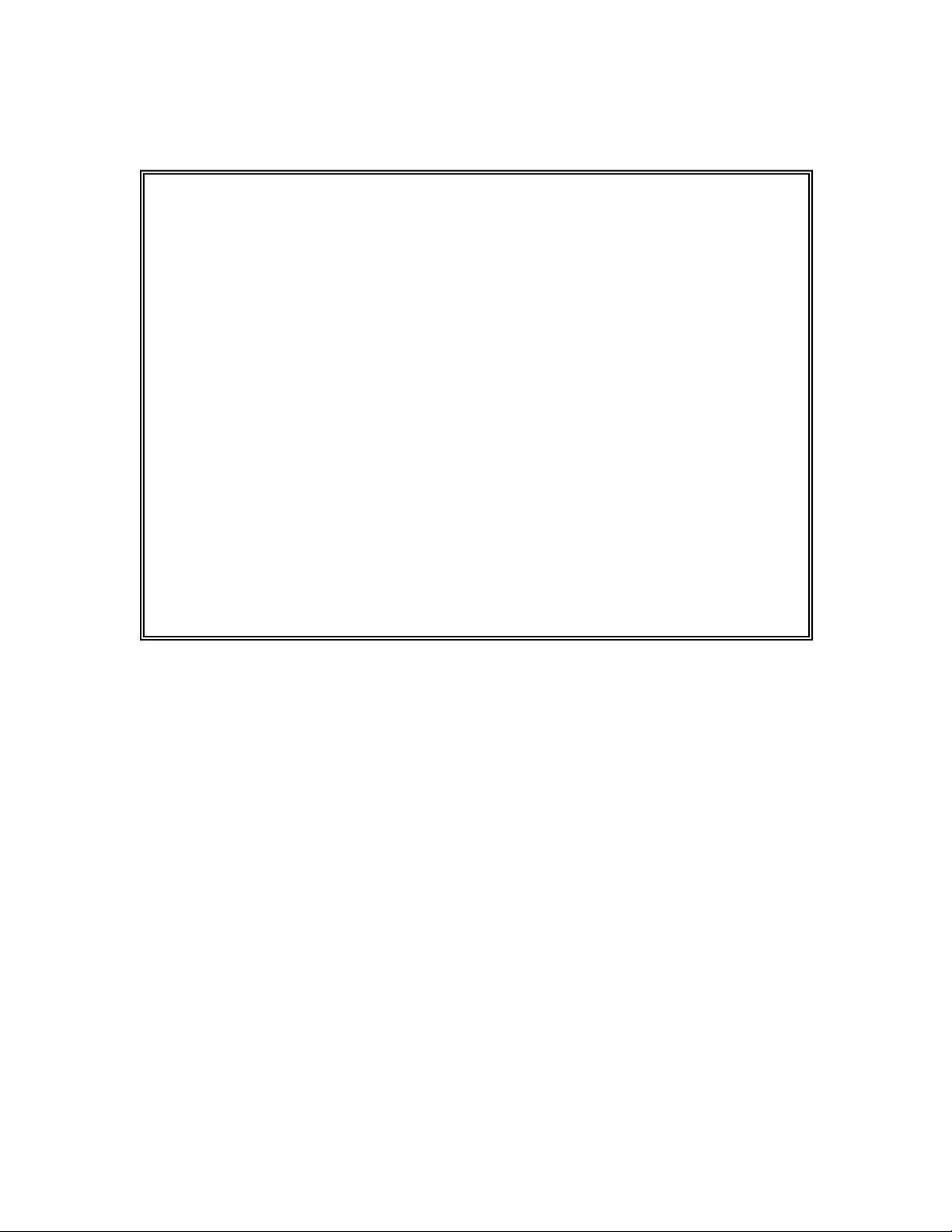
Copyright © 2013 Labconco Corporation. All rights reserved.
The information contained in this manual and the accompanying products are copyrighted and all rights
reserved by Labconco Corporation. Labconco Corporation reserves the right to make periodic design
changes without obligation to notify any person or entity of such change.
Warranty
Labconco provides a warranty on all parts and factory workmanship. The warranty includes areas of
defective material and workmanship, provided such defect results from normal and proper use of the
equipment.
The warranty for all Labconco products will expire one year from date of installation or two years
from date of shipment from Labconco, whichever is sooner, except the following;
• Purifier
year warranty from date of installation or six years from date of shipment from Labconco,
whichever is sooner.
• SteamScrubber
of installation or three years from date of shipment from Labconco, whichever is sooner.
• Blood Drawing Chairs carry a ten year warranty.
• Carts carry a lifetime warranty.
• Glassware is not warranted from breakage when dropped or mishandled.
This limited warranty covers parts and labor, but not transportation and insurance charges. In the
event of a warranty claim, contact Labconco Corporation or the dealer who sold you the product. If
the cause is determined to be a manufacturing fault, the dealer or Labconco Corporation will repair or
replace all defective parts to restore the unit to operation. Under no circumstances shall Labconco
Corporation be liable for indirect, consequential, or special damages of any kind. This statement may
be altered by a specific published amendment. No individual has authorization to alter the provisions
of this warranty policy or its amendments. Lamps and filters are not covered by this warranty.
Damage due to corrosion or accidental breakage is not covered.
®
Logic®+ Biological Safety Cabinets and PuriCare® Procedure Stations carry a five-
®
& FlaskScrubber® Glassware Washers carry a two-year warranty from date
Returned or Damaged Goods
Do not return goods without the prior authorization from Labconco. Unauthorized returns will not be
accepted. If your shipment was damaged in transit, you must file a claim directly with the freight carrier.
Labconco Corporation and its dealers are not responsible for shipping damages.
The United States Interstate Commerce Commission rules require that claims be filed with the delivery
carrier within fifteen (15) days of delivery.
Limitation of Liability
The disposal and/or emission of substances used in connection with this equipment may be governed by
various federal, state, or local regulations. All users of this equipment are required to become familiar
with any regulations that apply in the user’s area concerning the dumping of waste materials in or upon
water, land, or air and to comply with such regulations. Labconco Corporation is held harmless with
respect to user’s compliance with such regulations.
Contacting Labconco Corporation
If you have questions that are not addressed in this manual, or if you need technical assistance, contact
Labconco’s Customer Service Department or Labconco’s Product Service Department at 1-800-821-5525
or 1-816-333-8811, between the hours of 7:00 a.m. and 6:00 p.m., Central Standard Time.
Part #7357400, Rev. -
ECO H455
Page 3

Original Instructions
T
AABBLLEE
T
CHAPTER 1: INTRODUCTION 1
Typographical Conventions 2
CHAPTER 2: PREREQUISITES 3
Electrical Requirements 4
Location Requirements 4
Space Requirements 4
Tools Required 4
CHAPTER 3: GETTING STARTED 5
Unpack Your PrimeMate Oil Change System 6
PrimeMate Oil Change System Components 6
Attach the Coupling Body to the Vacuum Pump 8
Fill the PrimeMate Oil Change System with Oil 9
Connect the PrimeMate Oil Change System to the
Vacuum Pump 10
CHAPTER 4: USING YOUR PRIMEMATE OIL CHANGE
PrimeMate Oil Change System Controls 12
Remove Used Oil 13
Return the Vacuum Pump to Service After an Oil Change 13
CHAPTER 5: MAINTAINING YOUR PRIMATE OIL CHANGE
SYSTEM 15
CHAPTER 6: TROUBLESHOOTING 16
CHAPTER 7: INSTALLING ACCESSORIES 17
Battery Pack 17
APPENDIX A: PRIMEMATE OIL CHANGE SYSTEM
O
O
SYSTEM 11
COMPONENTS 19
FF
C
C
OONNTTEENNTTSS
Page 4

APPENDIX B: PRIMEMATE OIL CHANGE SYSTEM
DIMENSIONS 22
APPENDIX C: PRIMEMATE OIL CHANGE SYSTEM
SPECIFICATIONS 23
APPENDIX D: PRIMEMATE OIL CHANGE SYSTEM
ACCESSORIES 24
DECLARATION OF CONFORMITY 26
Page 5
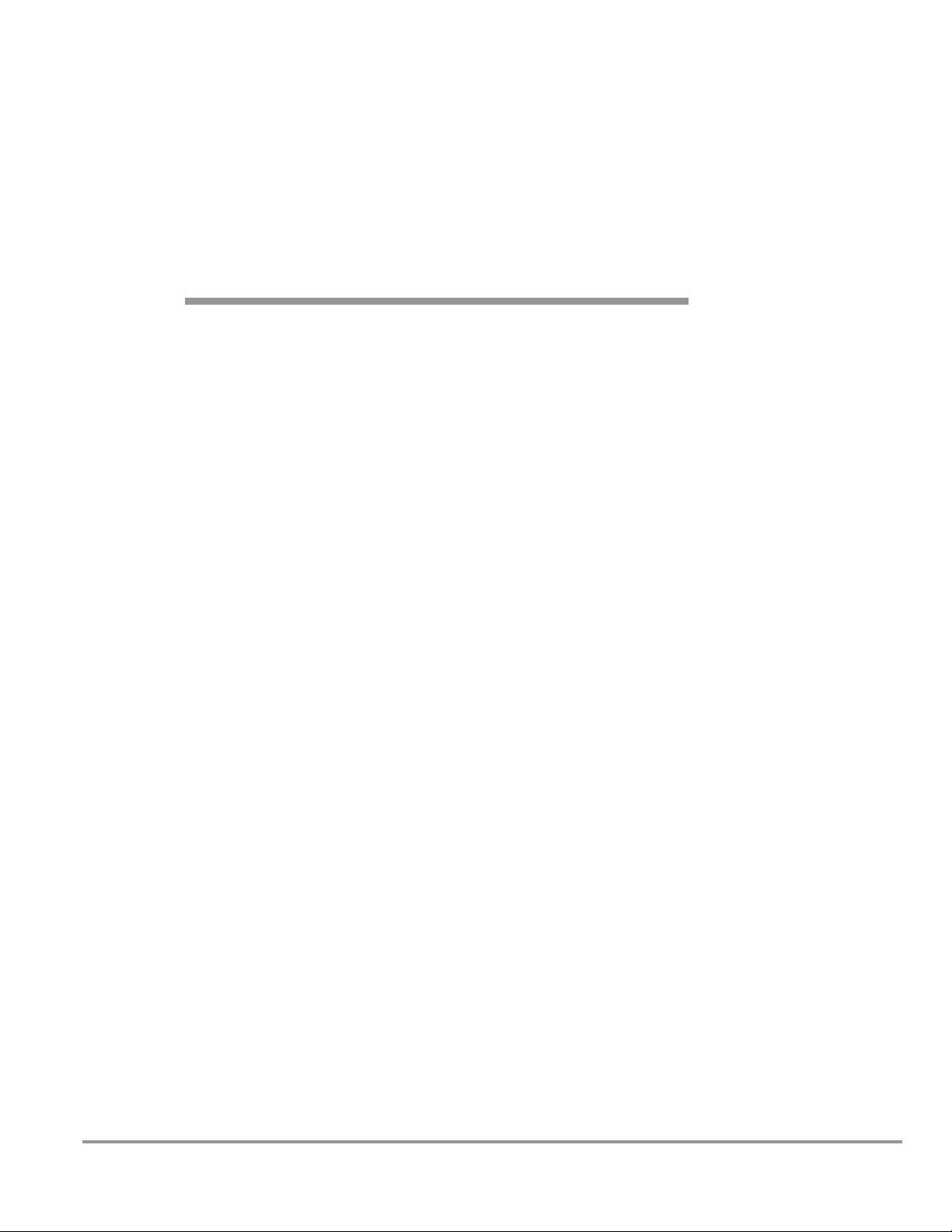
C
HHAAPPTTEERR
C
I
NNTTRROODDUUCCTTIIOONN
I
Congratulations on your purchase of a Labconco PrimeMate Oil Change
System. The PrimeMate Oil Change System allows you to activate a switch
to drain dirty oil from a vacuum pump and replace it with fresh oil. It
operates on 12 VDC but the included power supply allows it to be plugged
into 115V or 230 VAC. Your PrimeMate Oil Change System is designed to
attach to any rotary vane vacuum pump that is available from Labconco
Corporation and will work with some other rotary vane vacuum pumps. A
user provided hose adapter may be required.
1
1
Product Service 1-800-522-7658
1
Page 6
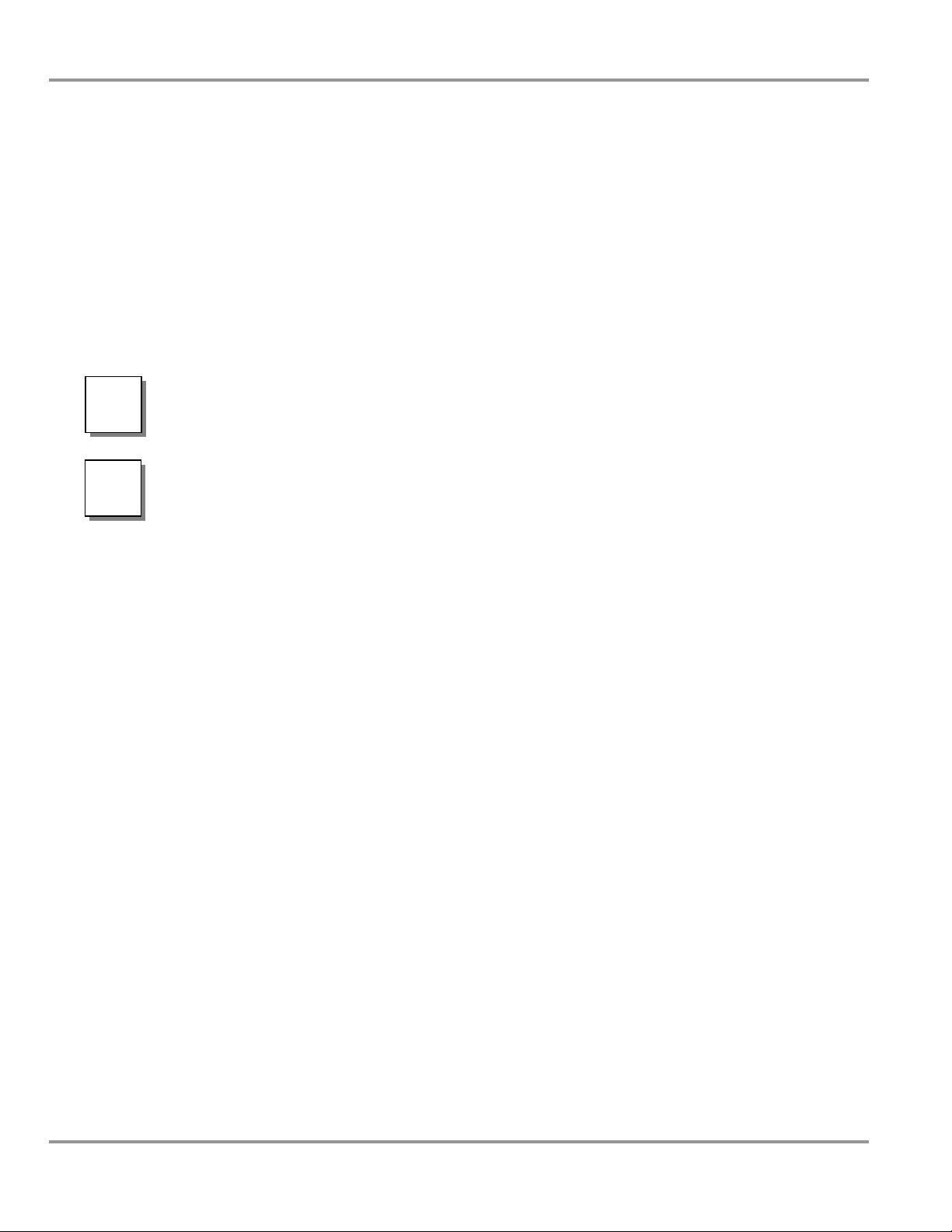
!
)
Chapter 1: Introduction
Typographical Conventions
Recognizing the following typographical conventions will help you
understand and use this manual:
• Book, chapter, and section titles are shown in italic type (e.g., Chapter 3:
Getting Started).
• Steps required to perform a task are presented in a numbered format.
• Comments located in the margins provide suggestions, reminders, and
references.
• Critical information is presented in boldface type in paragraphs that are
preceded by the exclamation icon. Failure to comply with the information
following an exclamation icon may result in injury to the user or
permanent damage to your PrimeMate Oil Change System.
• Important information is presented in capitalized type in paragraphs that
are preceded by the pointer icon. It is imperative that the information
contained in these paragraphs be thoroughly read and understood by the
user.
2
Product Service 1-800-522-7658
Page 7

C
HHAAPPTTEERR
C
2
2
P
RREERREEQQUUIISSIITTEESS
P
Before you install the PrimeMate Oil Change System, you need to prepare
your site for installation. Carefully examine the location where you intend to
install the PrimeMate Oil Change System. You must be certain that the area
is level and of solid construction. An electrical source must be located near
the installation site.
Carefully read this chapter to learn:
• the electrical supply requirements.
• the location requirements.
• tools required.
Refer to Appendix C: PrimeMate Oil Change System for complete
PrimeMate Oil Change System electrical and environmental conditions,
specifications and requirements.
Product Service 1-800-522-7658
3
Page 8

Chapter 2: Prerequisites
Electrical Requirements
The PrimeMate Oil Change System operates on 12 VDC. A power supply is
provided which must plug into a wall receptacle. Minimum requirements for
an outlet is a 15 Amp circuit breaker or fuse for models rated at 115V (60
Hz) or an 8 Amp circuit breaker or fuse is required for 230V (50/60 Hz)
models. 115V models for use in North America are equipped with a 15 Amp
NEMA 5-15P plug. 230V models are available with a NEMA 6-15P plug for
use in the United States, a PS 1363 plug for use in the United Kingdom, a
CEE 7/7 plug for use in Europe or a CHI-10P plug for use in China. It may
be necessary to remove the plug and install a different plug to match the
available receptacle if one of these models does not meet your needs.
Location Requirements
The PrimeMate Oil Change System includes a hose that is 6 feet long;
therefore, it must be located within 6 feet from the vacuum pump to which it
will be connected.
Space Requirements
Refer to Appendix B: PrimeMate Oil Change System Dimensions for
dimensional drawings of the PrimeMate Oil Change System.
Tools Required
Common hand tools are required to set up the PrimeMate Oil Change
System. A 19 mm open end wrench or an adjustable wrench is required to
attach the coupling body to the vacuum pump.
4
Product Service 1-800-522-7658
Page 9
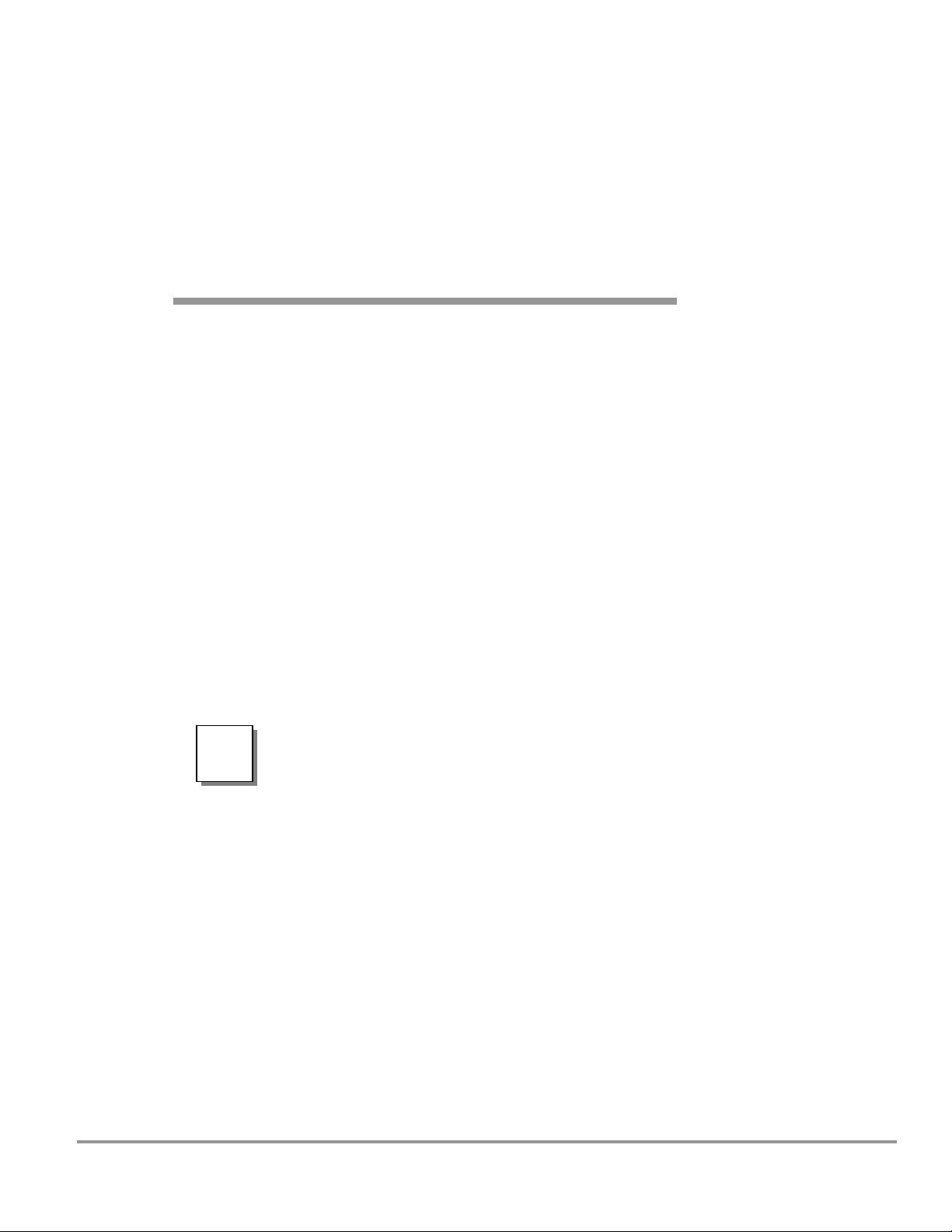
C
HHAAPPTTEERR
C
G
EETTTTIINNGG
G
Now that the site for your PrimeMate Oil Change System is properly prepared,
you are ready to unpack, inspect, install, and test it. Read this chapter to learn
how to:
• unpack and move the PrimeMate Oil Change System.
• connect the electrical supply source to the PrimeMate Oil Change System.
• attach the coupling body to the vacuum pump.
• fill the PrimeMate Oil Change System with oil.
• connect the PrimeMate Oil Change System to the vacuum pump.
The PrimeMate Oil Change System weighs over 32 lbs.
!
(15 Kg). The carton allows for lifting with a mechanical lift
truck or hand truck.
S
3
3
TTAARRTTEEDD
S
Product Service 1-800-522-7658
5
Page 10

Chapter 3: Getting Started
Unpack Your PrimeMate Oil Change
System
Carefully unpack your PrimeMate Oil Change System and inspect it for
damage that may have occurred in transit. If the PrimeMate Oil Change
System is damaged, notify the delivery carrier immediately and retain the
entire shipment intact for inspection by the carrier.
DO NOT RETURN GOODS WITHOUT THE PRIOR
AUTHORIZATION OF LABCONCO. UNAUTHORIZED
)
)
Do not discard the carton or packing material for the PrimeMate Oil Change
System until you have checked all of the components and installed and tested
it.
RETURNS WILL NOT BE ACCEPTED.
IF YOUR PRIMEMATE OIL CHANGE SYSTEM WAS
DAMAGED IN TRANSIT, YOU MUST FILE A CLAIM
DIRECTLY WITH THE FREIGHT CARRIER. LABCONCO
CORPORATION AND ITS DEALERS ARE NOT
RESPONSIBLE FOR SHIPPING DAMAGES.
The United
States
Interstate
Commerce
Commission
rules require
that claims be
filed with the
delivery
carrier within
fifteen (15)
days of
delivery.
PrimeMate Oil Change System
Components
Locate the model of PrimeMate Oil Change System you received in the
following table. Verify that the components listed are present and undamaged.
Catalog # Description
7357020 PrimeMate Oil Change System – 115V
Plus the Following:
Part # Component Description
1331300 Power Cord NEMA 5-15P
7357400 User’s Manual
7358501 Coupling Body
1485700 PTFE Tape Thread Seal
7358600 Power Supply
6
Product Service 1-800-522-7658
Page 11

Chapter 3: Getting Started
Catalog # Description
7357030 PrimeMate Oil Change System – 230V EU
Plus the Following:
Part # Component Description
1336100 Power Cord CEE 7/7
7357400 User’s Manual
7358501 Coupling Body
1485700 PTFE Tape Thread Seal
7358600 Power Supply
Catalog # Description
7357035 PrimeMate Oil Change System – 230V UK
Plus the Following:
Part # Component Description
1332600 Power Cord PS 1363
7357400 User’s Manual
7358501 Coupling Body
1485700 PTFE Tape Thread Seal
7358600 Power Supply
Catalog # Description
7357037 PrimeMate Oil Change System – 230V China
Plus the Following:
Part # Component Description
1332700 Power Cord GP 2099
7357400 User’s Manual
7358501 Coupling Body
1485700 PTFE Tape Thread Seal
7358600 Power Supply
Catalog # Description
7357040 PrimeMate Oil Change System – 230V US
Plus the Following:
Part # Component Description
1338000 Power Cord NEMA 6-15P
7357400 User’s Manual
7358501 Coupling Body
1485700 PTFE Tape Thread Seal
7358600 Power Supply
If you do not receive one or more of the components listed above, or if any of
the components are damaged, contact Labconco Corporation immediately for
further instructions.
Product Service 1-800-522-7658
7
Page 12

Chapter 3: Getting Started
Attach the Coupling Body to the
Vacuum Pump
The supplied coupling body must be attached to your vacuum pump. Remove
the plug from the oil drain port on your vacuum pump. Allow oil that is in the
pump to drain into a suitable container.
Wrap two turns of the supplied PTFE tape around the threads of the coupling
body. Thread the coupling body into the vacuum pump drain hole. Tighten
securely. Note that the coupling body is supplied with a male 1/4 NPT
connector to attach to vacuum pumps sold by Labconco Corporation. If your
vacuum pump has a drain port that is not compatible with this size connector,
you will need to supply a suitable adapter (see Appendix D: Accessories for
some adaptors).
Position the vacuum pump where it will be used and attach the vacuum hose
which connects the vacuum pump to your equipment.
8
Product Service 1-800-522-7658
Page 13

Chapter 3: Getting Started
Fill the PrimeMate Oil Change System with Oil
Remove the cover from the PrimeMate Oil Change System by grasping the
handle and pulling straight upward.
Remove the clean oil container by unscrewing the cap and pulling the tube
assembly straight upward. The PrimeMate Oil Change System is supplied with
an empty 1 gallon (3.8 L) clean oil container. If you purchase oil in 1 gallon
containers from Labconco, the full container will fit into the PrimeMate Oil
Change System. Replace the empty supplied container with the full container.
Then replace the tube assembly and screw on the cap.
If the container holding your new oil is not identical to the supplied clean oil
container, pour oil from your container into the supplied container and replace
the tube assembly and cap.
Product Service 1-800-522-7658
9
Page 14

Chapter 3: Getting Started
Connect the PrimeMate Oil Change System
to the Vacuum Pump
Position the PrimeMate Oil Change System near your vacuum pump such that
the hose from the rear of the PrimeMate Oil Change System easily reaches the
coupling body on the vacuum pump. Turn the vacuum pump off. Push the
coupling insert, which is attached to the hose, into the coupling body on the
vacuum pump until it securely snaps in place. The coupling insert may be
removed from the coupling body by pressing on the tab on the side of the
coupling body.
10
Product Service 1-800-522-7658
Page 15

C
HHAAPPTTEERR
C
4
4
U
SSIINNG
U
O
O
After your PrimeMate Oil Change System has been installed as detailed in
Chapter 3: Getting Started, you are ready to begin using it. Read this chapter
to learn how to:
L
IIL
• operate the controls.
• remove used oil.
C
C
!
Y
G
Y
OOUURR
HHAANNGGE
Do not use the PrimeMate Oil Change System in a manner
not specified by the manufacturer (refer to Appendix C:
PrimeMate Oil Change System Specifications). The
electrical protection properties of the PrimeMate Oil
Change System may be impaired if the PrimeMate Oil
Change System is used inappropriately.
E
P
P
S
S
M
RRIIMME
E
M
YYSSTTEEMM
AATTE
E
Product Service 1-800-522-7658
11
Page 16

Chapter 4: Using Your PrimeMate Oil Change System
PrimeMate Oil Change System Controls
The control panel of the PrimeMate Oil Change System is shown below
along with a description of the control functions.
1. Power Light
When the power switch on the right side of the PrimeMate Oil
Change System is turned on the power light will illuminate green.
Note: The PrimeMate Oil Change System should always be turned off
when the oil change procedure is complete.
2. Drain/Fill Switch
Pushing the switch lever downward activates the drain pump. When
draining used oil from a vacuum pump, allow the PrimeMate Oil
Change System to operate for several minutes after the vacuum pump
appears empty. The draining process can also be monitored by
observing flow through the hose entering the back of the PrimeMate
Oil Change System. When the vacuum pump is drained, bubbles will
appear in the hose. Turn the switch to the off position.
Before draining oil from a Vacuubrand® Chemistry Hybrid Vacuum
Pump or other vacuum pumps that operate with a negative pressure in
the oil chamber, always break vacuum at the pump inlet or open the
ballast. This eliminates the negative pressure in the oil chamber and
allows oil to be drained quicker.
The fill pump is activated when this switch is pushed upward. This
causes oil to flow from the PrimeMate Oil Change System into the
vacuum pump. If the fill pump remains on in excess of 10 minutes
and the proper oil level in the pump has not been reached, it is an
indication that the clean oil container is empty and oil needs to be
12
Product Service 1-800-522-7658
Page 17
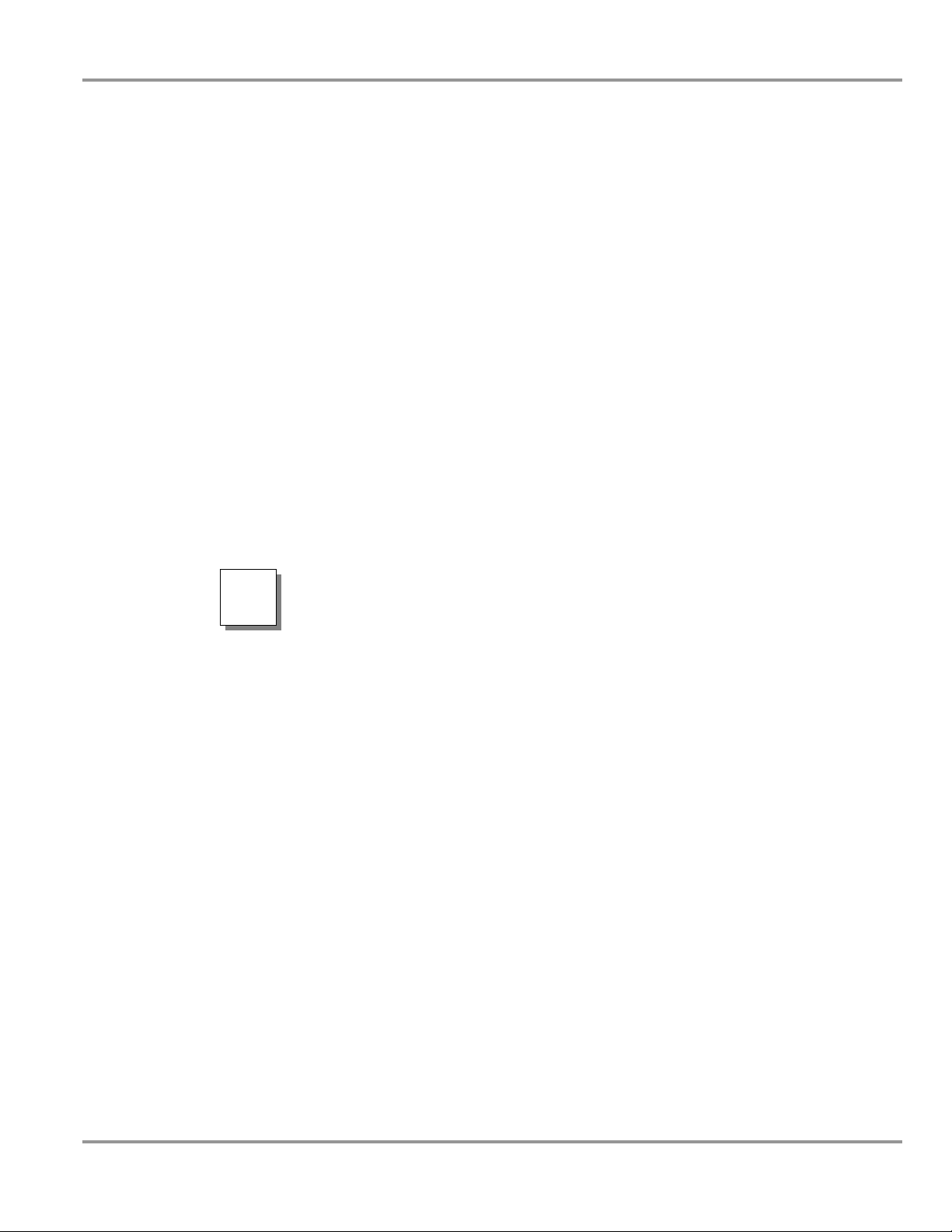
Chapter 4: Using Your PrimeMate Oil Change System
replenished. It is important to monitor the oil level in the vacuum
pump sight glass. Turn the fill switch off when the oil level is
satisfactory.
3. Drain Light
This light will illuminate green when the drain pump is operating.
4. Waste Full Light
This light illuminates red to indicate that the dirty oil container inside
the PrimeMate Oil Change System is full. The drain pump and green
drain light both turn off when this container is full.
5. Fill Light
This light illuminates green when the fill pump is in operation.
Remove Used Oil
Obtain access to the used oil container by removing the cover. Grasp the handle
and pull straight upward. The used oil container is on the left side. Unscrew the
cap and remove the cap/float switch assembly. Remove the container.
IMPORTANT NOTE: THE DISPOSAL OF SUBSTANCES
USED IN CONNECTION WITH THIS EQUIPMENT MAY BE
)
Oil may be removed from the container and the container re-used, or if new
oil is purchased from Labconco and the new oil container is used in the
PrimeMate Oil Change System, the empty new oil container may be moved
to the used oil container position.
GOVERNED BY VARIOUS FEDERAL, STATE OR LOCAL
REGULATIONS. ALL USERS OF THIS EQUIPMENT ARE
URGED TO BECOME FAMILIAR WITH ANY
REGULATIONS THAT APPLY IN THE USER’S AREA
CONCERNING THE DUMPING OF WASTE MATERIALS IN
OR UPON WATER, LAND OR AIR AND TO COMPLY
WITH SUCH REGULATION.
Return the Vacuum Pump to Service
After an Oil Change
Turn off the power switch on the PrimeMate Oil Change System. Disconnect
the fill hose from the vacuum pump by pressing the tab on the side of the
coupling body. The hose from the PrimeMate Oil Change System must be
disconnected from the vacuum pump when the oil change is completed. This
will prevent the loss of oil and subsequent damage to the vacuum pump in
case the hose is damaged or develops a leak.
Product Service 1-800-522-7658
13
Page 18

Chapter 4: Using Your PrimeMate Oil Change System
When changing oil in the Vacuubrand Chemistry Hybrid Vacuum Pump or
other vacuum pumps that operate with a negative pressure in the oil chamber,
the hose from the PrimeMate Oil Change System must be disconnected from
the vacuum pump after the oil change procedure is complete. This eliminates
the possibility that oil is drawn into the vacuum pump from the PrimeMate
Oil Change System causing the vacuum pump to become overfull with oil.
14
Product Service 1-800-522-7658
Page 19

C
HHAAPPTTEERR
C
5
5
M
M
P
P
S
S
Under normal operation, the PrimeMate Oil Change System requires little
maintenance. The following maintenance schedule is recommended:
As needed:
1. Clean up all spills.
Monthly:
1. The elastomer components on the PrimeMate Oil Change System may
2. Using a soft cloth, sponge, or chamois and a mild, non-abrasive soap or
AAIINNTTAAIINNIINNG
E
RRIIMME
YYSSTTEEMM
eventually deteriorate and require replacement. The effective life of
elastomer parts depends upon both their usage and the surrounding
environment. Check all hoses and gaskets and replace any that show signs
of hardening, permanent set or deterioration.
detergent, clean the exterior surfaces of the unit. Liquid spray cleaners
and polishes may be used on the surfaces.
M
M
E
AATTE
G
O
Y
Y
O
OOUURR
L
IIL
C
C
HHAANNGGE
E
Product Service 1-800-522-7658
15
Page 20

C
HHAAPPTTEERR
C
6
6
T
RROOUUBBLLEESSHHOOOOTTIINNG
T
Refer to the following if your PrimeMate Oil Change System fails to operate
properly. If the suggested corrective actions do not solve your problem,
contact Labconco for additional assistance.
PROBLEM CAUSE CORRECTIVE ACTION
Unit will not
operate
Oil will not fill
vacuum pump
Oil will not drain
Unit not connected to
electrical power
Clean oil container empty Replenish oil in container.
Used oil container full Empty container.
G
Connect unit to proper electrical
receptacle.
16
Product Service 1-800-522-7658
Page 21

C
HHAAPPTTEERR
C
I
NNSSTTAALLLLIINNGG
I
7
7
A
A
CCCCEESSSSOORRIIEESS
Battery Pack
A battery pack is available to power the PrimeMate Oil Change System when
electricity is not available from a wall receptacle. Follow these steps while
referring to the picture below to install the battery pack.
• Remove the top cover to access the inside of the back panel.
• Attach the battery bracket to the rear cover using (4) screws and nuts.
• Attach the red wire in the harness to the + terminal on the battery.
• Attach the black wire in the harness to the – terminal on the battery.
• Place the battery in the bracket.
Product Service 1-800-522-7658
17
Page 22

Chapter 6: Troubleshooting
Make sure the battery is charged before using it. Connect the plug on the
battery harness into the receptacle on the battery charger. Plug the battery
charger into a wall receptacle using an appropriate adapter. The red light on
the charger will illuminate when the battery is charging and the green light
will illuminate when the battery is charged. After the green light illuminate,
remove the plug on the battery harness from the battery charger and insert the
plug into the receptacle on the rear of the PrimeMate Oil Change System.
The PrimeMate Oil Change System is ready for use.
18
Product Service 1-800-522-7658
Page 23

A
PPPPEENNDDIIXX
A
P
RRIIMME
P
S
YYSSTTEEM
S
The following pages list components that are available for the PrimeMate Oil
Change System. The most commonly replaced parts are shown. If other parts
are required, contact Product Service.
E
M
M
M
AATTE
C
C
A
A
O
E
O
OOMMPPOONNEENNTTSS
IIL
L
C
C
HHAANNGGE
E
Product Service 1-800-522-7658
19
Page 24

Appendix A: PrimeMate Oil Change System Components
PrimeMate Oil Change System Components
Item Quantity Part No. Description
1 1 7358501 Coupling Body
2 1 7358600 Power Supply
3 1 1302300 Power Switch
4 3 7356702 Indicator Light Green
4A 1 7356703 Indicator Light Red
5 1 7356706 Drain/Fill Switch
6 2 7356801 Pump Assembly
7 2 4539601 Container
8 1 7357103 Float Switch
20
Product Service 1-800-522-7658
Page 25

Appendix A: PrimeMate Oil Change System Components
Product Service 1-800-522-7658
21
Page 26

A
PPPPEENNDDIIXX
A
P
RRIIMME
P
S
YYSSTTEEM
S
E
M
M
M
B
B
AATTE
D
D
O
E
O
IIMMEENNSSIIOONNSS
IIL
L
C
C
HHAANNGGE
E
22
Product Service 1-800-522-7658
Page 27

A
PPPPEENNDDIIXX
A
P
RRIIMME
P
S
YYSSTTEEM
S
This Appendix contains technical information about the PrimeMate Oil
Change System including specifications and environmental operations.
Electrical Specifications
• Nominal amperage for 115V PrimeMate Oil Change System (model
7357020): 1A
• Nominal amperage for 230V PrimeMate Oil Change System (models
7357030, 7357035, 7357037, 7357040): 0.5A
• Frequency (all models): 50/60 Hz
• Phase: Single
Environmental Conditions
• Indoor use only.
• Maximum altitude: 6562 feet (2000 meters).
• Ambient temperature range: 41° to 104°F (5° to 40°C).
• Maximum relative humidity: 80% for temperatures up to 88°F
(31°C), decreasing linearly to 50% relative humidity at 104°F (40°C).
• Main supply voltage fluctuations not to exceed ±10% of the nominal
voltage.
• Transient overvoltages according to Installation Categories II
(Overvoltage Categories per IEC 1010). Temporary voltage spikes on
the AC input line that may be as high as 1500V for 115V models and
2500V for 230V models are allowed.
• Used in an environment of Pollution degrees 2 (i.e., where normally
only non-conductive atmospheres are present). Occasionally,
however, a temporary conductivity caused by condensation must be
expected, in accordance with IEC 664.
E
M
M
M
AATTE
S
S
C
C
E
O
O
IIL
L
C
C
HHAANNGGE
PPEECCIIFFIICCAATTIIOONNSS
E
Product Service 1-800-522-7658
23
Page 28
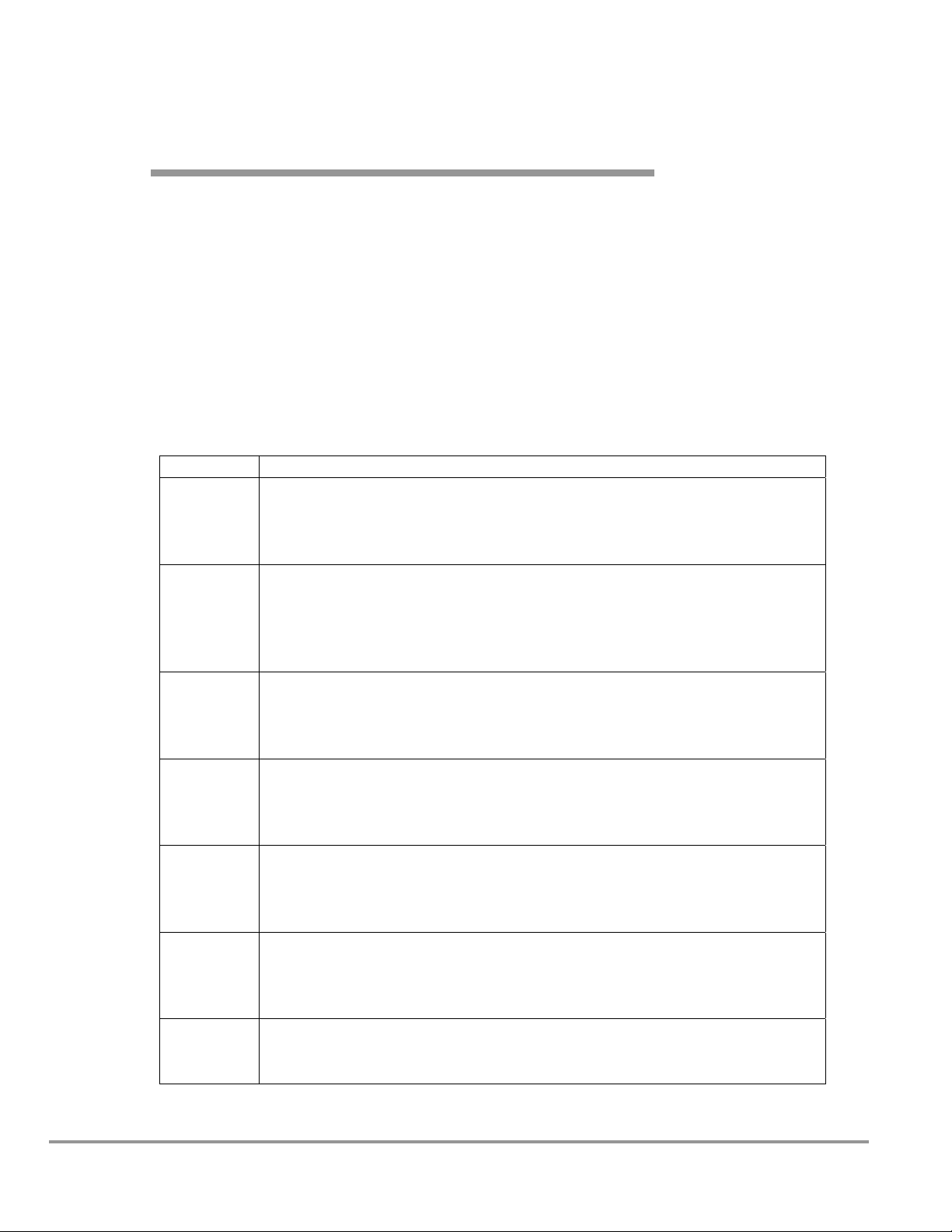
A
PPPPEENNDDIIXX
A
P
RRIIMME
P
S
YYSSTTEEMM
S
PART # DESCRIPTION
7358700 Adapter. For attaching the coupler to vacuum pumps with 7/8-14 treads
7358501 Coupling Body. Used when the PrimeMate Oil Change System will be
7358900 Battery Pack. To operate the PrimeMate Oil Change System
7358901 Battery Pack. To operate the PrimeMate Oil Change System
7358902 Battery Pack. To operate the PrimeMate Oil Change System
7358903 Battery Pack. To operate the PrimeMate Oil Change System
7541300
M
E
M
on drain plug.
used with several vacuum pumps. One coupling body is supplied with
the PrimeMate Oil Change System.
115V, US
230V, EU
230V, UK
230V, China
Vacuum Pump Oil. One gallon synthetic hydrocarbon oil.
AATTE
A
A
D
D
E
O
O
IIL
L
C
C
HHAANNGGE
CCCCEESSSSOORRIIEESS
E
24
Product Service 1-800-522-7658
Page 29

Appendix D: PrimeMate Oil Change System Accessories
PART # DESCRIPTION
1988001
Vacuum Pump Oil. One gallon hydro treated paraffinic hydrocarbon oil.
7584300 Vacuum Pump Oil. One liter recommended for Vacuubrand® Vacuum
Pumps.
Product Service 1-800-522-7658
25
Page 30

26
Product Service 1-800-522-7658
