Page 1
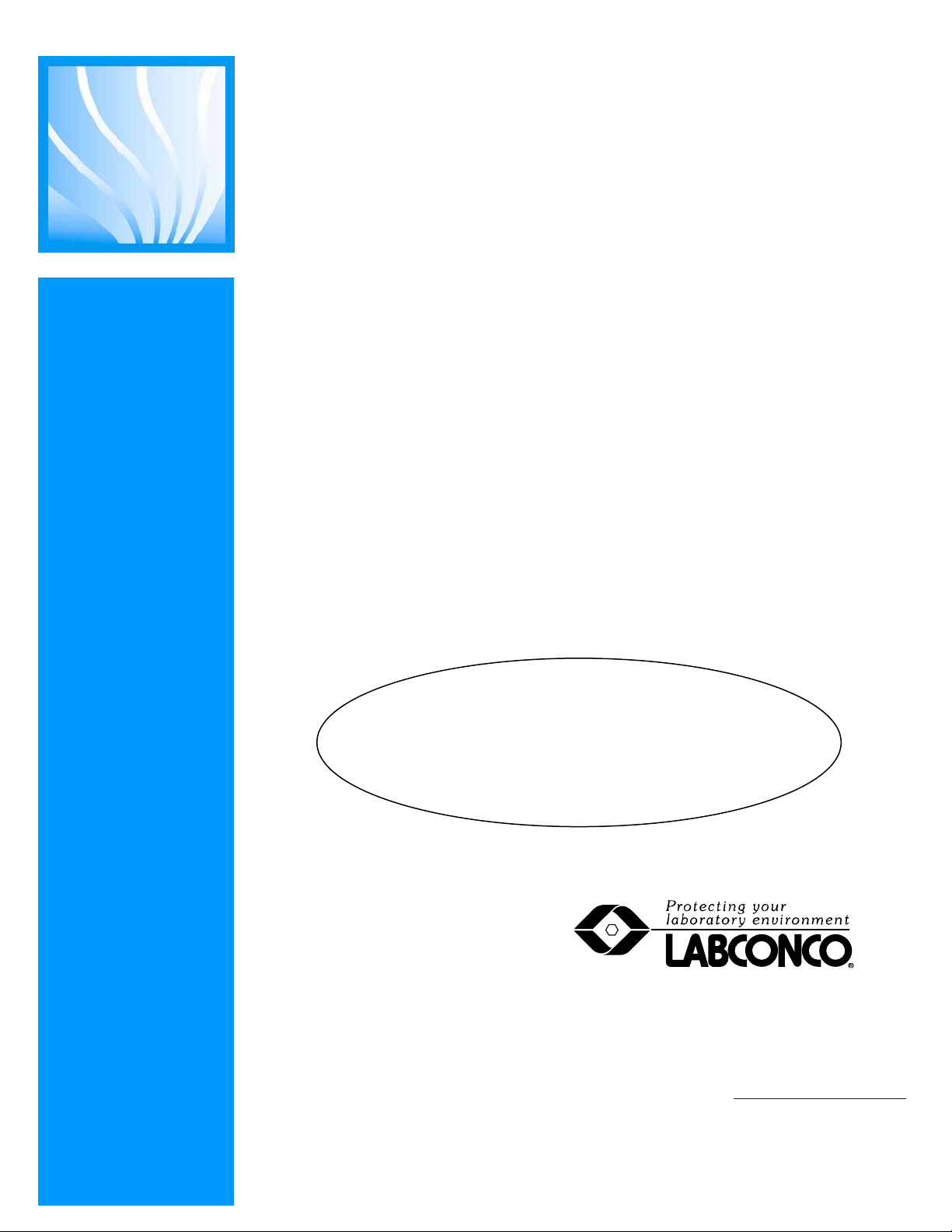
User’s Manual
Guardian
1. Applies primarily to older Models 4865000, 4865001
2. Some operation and troubleshooting information applies for newer 97432-xx Series
3. See separate Instruction Sheets for installation on newer 97432-xx Series
™
Jr. Airflow Monitor
To receive important product updates,
complete your product registration card
online at register.labconco.com
Labconco Corporation
8811 Prospect Avenue
Kansas City, MO 64132-2696
800-821-5525, 816-333-8811
FAX 816-363-0130
E-MAIL labconco@labconco.com
HOME PAGE www.labconco.com
Please read the User’s Manual before operating the equipment.
Page 2
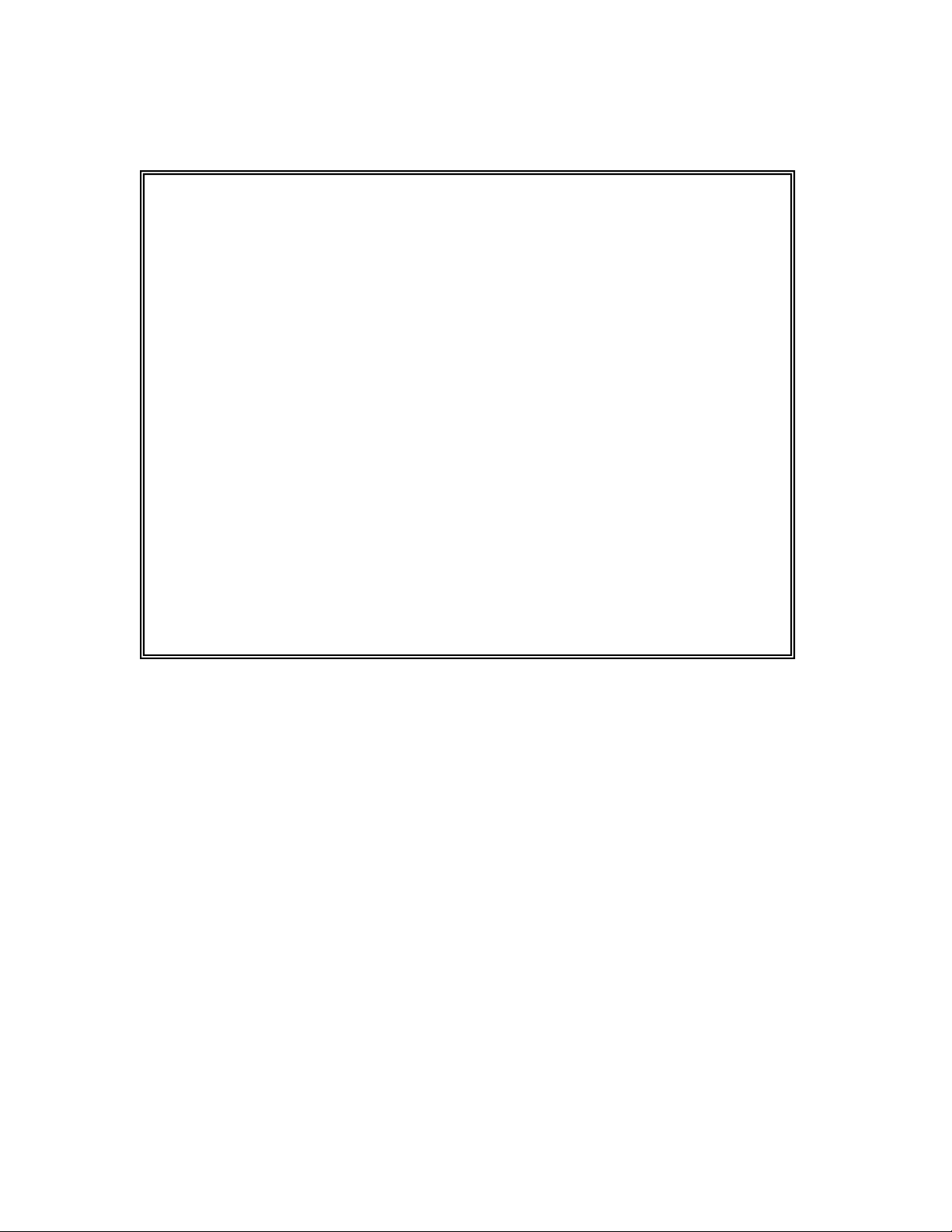
Copyright © 2000, 2007 Labconco Corporation. All rights reserved.
The information contained in this manual and the accompanying products are copyrighted and all rights
reserved by Labconco Corporation. Labconco Corporation reserves the right to make periodic design
changes without obligation to notify any person or entity of such change.
Warranty
Labconco provides a warranty on all parts and factory workmanship. The warranty includes areas
of defective material and workmanship, provided such defect results from normal and proper use of
the equipment.
The warranty for all Labconco products will expire one year from date of installation or two years
from date of shipment from Labconco, whichever is sooner, except the following;
• Purifier® Delta® Series Biological Safety Cabinets and PuriCare® Lab Animal Research
Stations carry a three-year warranty from date of installation or four years from date of
shipment from Labconco, whichever is sooner.
• SteamScrubber® & FlaskScrubber® Glassware Washers carry a two-year warranty from
date of installation or three years from date of shipment from Labconco, whichever is
sooner.
• Blood Drawing Chairs carry a ten year warranty.
• Carts carry a lifetime warranty.
• Glassware is not warranted from breakage when dropped or mishandled.
This limited warranty covers parts and labor, but not transportation and insurance charges. In the
event of a warranty claim, contact Labconco Corporation or the dealer who sold you the product. If
the cause is determined to be a manufacturing fault, the dealer or Labconco Corporation will repair
or replace all defective parts to restore the unit to operation. Under no circumstances shall
Labconco Corporation be liable for indirect, consequential, or special damages of any kind. This
statement may be altered by a specific published amendment. No individual has authorization to
alter the provisions of this warranty policy or its amendments. Lamps and filters are not covered by
this warranty. Damage due to corrosion or accidental breakage is not covered.
Returned or Damaged Goods
Do not return goods without the prior authorization from Labconco. Unauthorized returns will not be
accepted. If your shipment was damaged in transit, you must file a claim directly with the freight carrier.
Labconco Corporation and its dealers are not responsible for shipping damages.
The United States Interstate Commerce Commission rules require that claims be filed with the delivery
carrier within fifteen (15) days of delivery.
Limitation of Liability
The disposal and/or emission of substances used in connection with this equipment may be governed by
various federal, state, or local regulations. All users of this equipment are required to become familiar with
any regulations that apply in the user’s area concerning the dumping of waste materials in or upon water,
land, or air and to comply with such regulations. Labconco Corporation is held harmless with respect to
user’s compliance with such regulations.
Contacting Labconco Corporation
If you have questions that are not addressed in this manual, or if you need technical assistance, contact
Labconco’s Customer Service Department or Labconco’s Product Service Department at 1-800-821-5525
or 1-816-333-8811, between the hours of 7:00 a.m. and 6:00 p.m., Central Standard Time.
Part #4861400, Rev. I
ECO E502
Page 3

TABLE OF CONTENTS
Introduction
Components Shipped 1
General Description 2
Performance 2
Component Identification 3
Installation
Alarm Module 4
Power Supply Module 4
Electrical Connections 5
Protector Hoods 5
8 Foot, 230V Hoods with External Blower 6
Basic 47 and 70 Fume Hoods 6
Perchloric Acid Hoods 6
Radioisotope Hoods 7
Initial Adjustment Setup 7
Installation Drawings 9
Normal Operations
Alarm Activation 11
Alarm Test 11
Electrical Wiring Diagrams
Remote Blower Hoods 115V 12
8' Remote Blower Hoods 117V 13
8' External Blower Hoods 230V 14
4'-5'-6' Integral Blower Hoods 115V 15
Integral Blower Hoods 230V/50Hz 16
Basic 47 & 70 Hoods 115V 17
Basic 47 & 70 Hoods 230V 18
Perchloric Acid Hoods 19
Radioisotope Hoods 20
Troubleshooting 21
Page 4

PREFACE
Thank you for displaying confidence in us by selecting a Labconco Guardian Jr. Airflow Monitor.
Our design engineers, assemblers and inspectors have utilized their skills and years of experience
to ensure that the new Guardian Jr. Airflow Monitor meets our high standards of quality and
performance.
IMPORTANT NOTICE
This manual should be read carefully by all the end users in order to become familiar with the
operation of the Guardian Jr. Airflow Monitor. Recommendations are made within the manual to
help you obtain maximum performance and life from your product.
We have included sections on initial set up, operation, maintenance and troubleshooting to provide
you with all the tools necessary to achieve maximum performance.
If you have questions or concerns, do not hesitate to call us at 1-800-821-5525 for assistance.
Page 5

INTRODUCTION
Components Shipped
Carefully check the contents of this package for damage that may have occurred in transit. Do not
discard the carton or packing material until all components have been checked against the
following component list and the equipment has been installed and tested.
As shipped, the carton should contain the following:
Model 4865000 – Guardian Jr. Airflow Monitor – 115V 50/60 Hz
Qty Part Number Description
1 4854900 Alarm Module
1 4860600 Power Supply Assembly, 115V
2 1885608 Machine Screw 632 x ½ (Black)
1 4854800 Elbow, Tubing Connector
1 1548104 Probe
1 1919200 Velcro Loop, 1" wide
1 1919300 Velcro Hook, 1" wide
1 1344000 Strain Relief
5 1342200 Tie, Cable
1 4861400 Manual, Instruction
1 3605201 Wire, Assembly (White) 50" long
1 4861500 Wire, Assembly Jumper
2 1346800 Base, Wire Tie
2 1342300 Tie, Cable
Model 4865001 – Guardian Jr. Airflow Monitor – 230V 50/60 Hz
Qty Part Number Description
1 4854900 Alarm Module
1 4860601 Power Supply Assembly, 230V
2 1885608 Machine Screw 632 x ½ (Black)
1 4854800 Elbow, Tubing Connector
1 1548104 Probe
1 1919200 Velcro Loop, 1" wide
1 1919300 Velcro Hook, 1" wide
1 1344000 Strain Relief
5 1342200 Tie, Cable
1 4861400 Manual, Instruction
1 3605201 Wire, Assembly (White) 50" long
2 1346800 Base, Wire Tie
2 1342300 Tie, Cable
1
Page 6

INTRODUCTION
General Description
The Guardian Jr. Airflow Monitor is designed to continuously monitor airflow through fume
hoods. This permanently installed device provides both visual and audible alarms to alert the user
of abnormal airflow conditions. A green light on the front of the monitor indicates normal flow
conditions. When flow conditions lower than the set point are encountered, a red light is activated
along with an audible alarm.
A test button is provided at the front of the monitor to allow the user to check the operation of the
alarm.
Performance
The Guardian Jr. Airflow Monitor is designed for operation on all new non-explosion proof remote
and integral style Protector Fume Hoods. It is also set up for operation for both the new Basic 47
and 70 inch style fume hoods. The monitor itself is available both as a field installed kit or a
factory installed option.
2
Page 7

INTRODUCTION
Component Identification
1. Air Inlet A portion of the air coming into the hood passes through the
air inlet and across the flow sensors.
2. Normal Flow Indicator This green light indicates normal flow conditions.
3. Alarm Indicator This red light is activated approximately 6 seconds after the
low flow set point is reached.
4. Test/Reset Button If no alarm is present, this button will cause the red lamp to
light and the audible alarm to sound. If an alarm is present,
the button will silence the audible alarm.
5. Adjustment for Alarm Set
Point
This potentiometer is used to set the low flow indicators for
the alarm.
3
2
4
1
5
3
Page 8

INSTALLATION
Disconnect your fume hood from its electrical service prior to beginning the installation of your
new monitor.
The installation of your monitor is separated into two segments, the alarm module and the power
supply assembly. Installation is as follows:
Alarm Module
1. Remove the right hand corner cover panel from your Protector Fume Hood. This is
achieved by removing the service fixture knobs, if provided, and then removing the three
Phillips head screws retained in the corner cover. Remove the black outlet cover plate
located in the top electrical position on this panel.
a. If installing the alarm on either the Basic 47 or Basic 70 inch hood, you would need
to remove the right side access panel on the hood to gain access in removing the
blank outlet cover plate.
2. Reinstate the corner cover panel to the hood using the screws that were removed in Step 1.
3. On the Protector Fume Hoods only, attach the molded rubber elbow connector directly to
the back port connection on the alarm module assembly.
4. Thread the gray colored power supply lead wire assembly through the backside of the
corner post and out through the electrical cutout in the corner cover. Attach directly to the
connector located on the back of the power module assembly.
5. Insert the clear tubing (9 ft.) through the backside of the corner post and out through the
electrical cutout in the corner cover. Attach the tubing directly to the elbow connector, cut
to length, NO kinks, (Protector Hood) or the connector located on the back of the power
module assembly.
6. Locate the alarm module in the electrical cutout in the corner cover or side panel of your
hood, being careful not to pinch either the electrical wiring or sensor tube. Lock the
bottom of the alarm module in place by sliding the bottom edge of the assembly down over
the edge of the cutout. Next, secure the top of the alarm with the two #6-32 screws.
Mounting holes for these screws are located underneath the black label surrounding the
electrical cutout. Leave the label in place and secure directly through it to the corner cover.
7. Route the wiring and plastic tubing up the backside of the corner posts and attach as
shown. Refer to Installation Drawings.
NOTE: Make sure to keep the tubing and wiring out of the travel area of the sash weights.
Power Supply Module
8. Locate the power supply module on the top of the fume hood liner assembly and use the
supplied Velcro strips to secure in place.
9. Drill a 3/8" diameter hole in the hood exhaust collar or blower housing, depending upon
your specific model of fume hood. Refer to Installation Drawings for exact locations.
4
Page 9

INSTALLATION
10. Insert the velocity probe into the open end of the vinyl tubing and position the probe in the
3/8" diameter hole drilled in Step 9. Place the end of the airflow hose with the nozzle
inside the hose near the exhaust duct as the nozzle helps regulate airflow properly.
RTV the probe in position to complete your installation.
11. Locate caution label directly above the alarm on the appropriate corner cover.
Electrical Connections
12. Note the separate green wire that is routed with the low voltage power supply lead wires
(gray colored cable) that come from the power supply module. Route the separate green
wire to the outlet box on the hood that powers the hood lighting fixtures. Route the green
wire noted above into the rear connector on this outlet box and connect to a secure earth
screw inside the outlet box. This green wire provides earth ground to the alarm module to
make it less susceptible to electrical noise created by the fluorescent lights.
13. Route the power supply module AC voltage lead wires (black and white wires) down
between the fume hood liner and outside wall to the back of the header panel. On standard
Protector Fume Hoods, run this wiring inside the header panel through the access hole
provided in the right side corner post. Remove the header panel cover plate to gain access
for specific wiring connections. Instructions for wiring connections for each style of hood
is as follows:
Protector Hoods
115 Volt: Locate the black wire, which connects from the incoming AC power (in the
junction box) to the hood light switch. Disconnect this black wire from the light switch
terminal and connect the solid black wire in wiring harness #48610. This black wire will
have two extra terminals attached – one of these terminals should be reconnected to the
light switch terminal. The other terminal should be connected to the unused blower switch
terminal located near the center of the blower switch. Next, connect the black/white wire,
which is a part of harness #48610 to the remaining blower switch terminal. The final
wiring step involves the white wire, which is part of #48610. Locate the white wire that
connects to the fluorescent lamps and find the point where it connects, via removable
terminals, to the white wire from the junction box. Disconnect the removable terminal and
use the white wire (part of #48610) to reconnect the white wires. The other attached white
wire provides a connection to the air monitor power supply module.
230 Volt: Locate the black wire, which is connected to the hood blower switch.
Disconnect this black wire from the blower switch terminal and connect to the blue wire of
#48611 using the attached terminal. Reconnect the remaining terminal of the blue wire
(part of #48611) to the original blower switch terminal. Locate the white wire on the
blower switch, which is adjacent to the blue wire just connected above. Disconnect this
white wire from the blower switch terminal and connect to the brown wire in wiring
harness #48611. Reconnect the remaining terminal on this brown wire to the blower
switch terminal where the white wire was originally removed.
5
Page 10

INSTALLATION
8 Foot, 230 Volt Hoods with External Blower
230 Volt: Locate the blue wire, which is connected to the blower switch. Disconnect this
blue wire from the blower switch terminal and connect to the blue wire in wiring harness
#48611 using the attached terminal. Reconnect the remaining terminal of the blue wire
(part #48611) to the original blower switch terminal. Locate the brown wire on the blower
switch, which is adjacent to the blue wire just connected above. Disconnect this brown
wire form the blower switch terminal and connect to the brown wire in wiring harness
#48611. Reconnect the remaining terminal on this brown wire to the blower switch
terminal where the brown wire was originally removed.
Basic 47 and 70 Fume Hoods
115 Volt: Locate the black wire, which connects from the incoming AC power (in junction
box) to the hood light switch. Disconnect this black wire form the light switch terminal
and connect to the solid black wire, which is part of #48610. This black wire will now
have two extra terminals attached – one of these terminals should be reconnected to the
light switch terminal. The other terminal should be connected to the unused lower switch
terminal located near the center of the blower switch. Next, connect the black/white wire,
which is a par of wiring harness #48610 to the remaining blower switch terminal. Next
connect the white wire from wiring harness #48610 to the terminal of the supplied white
wire labeled #48616. After this is done, route the stripped end of this white wire along
with the yellow blower switch wires into the hood junction box. Tie this white wire inside
the junction box to the other white wires from the blower, light, etc., using a wire nut.
Insulate the unused terminal on the white wire of wiring harness #48610 by removing the
terminal, stripping the wire and installing a wire nut.
230 Volt: Locate the black wire, which is connected to the hood blower switch.
Disconnect this black wire from the blower switch terminal and connect to the blue wire of
wiring harness #48611 using the attached terminal. Reconnect the remaining terminal of
the blue wire in harness #48611 back to the original blower switch terminal location.
Locate the white wire on the hood blower switch, which is adjacent to the blue wire just
connected above. Disconnect this white wire form the blower switch terminal and connect
to the brown wire of harness #48611. Reconnect the remaining terminal on this brown
wire to the blower switch terminal where the white wire was originally removed.
Perchloric Acid Hoods
Locate the black wire, which is tied to wiring harness #48610. Cut the tie and discard the
black wire, which features 3 terminals, as it is not required. Locate the white wire in
wiring harness #48610. Connect the terminal of this white wire back to the terminal of the
white wire #48616.
After this is done, route the stripped end of this white wire along with the yellow blower
switch wires into the hood junction box. Tie this white wire inside the junction box to the
other white wires from the blower, light, etc., using a wire nut. Insulate the unused
6
Page 11

INSTALLATION
terminal on the white wire wiring harness #48610 by removing the terminal, stripping the
wire and installing a wire nut.
Locate the yellow wire on the hood blower switch. Remove the yellow wire from the
blower switch and connect the black wire #48615 to the blower switch terminal where the
yellow wire was located. Reconnect the yellow wire to one of the remaining terminals of
the black wire #48615 and connect the black/white wire from #48610 to the final remaining
terminal of the black wire #48615.
Radioisotope Hoods
115 Volt: Locate the black wire, which connects from the incoming AC power (in the
junction box) to the light switch. Disconnect this black wire from the light switch terminal
and connect to the solid black wire, which is part of wiring harness #48610. This black
wire will have two extra terminals attached – one of these terminals should be reconnected
to the light switch terminal. The other terminal should be connected to the unused blower
switch terminal located near the center of the blower switch. Next, connect the black/white
wire, which is a part of harness #48610 to the remaining blower switch terminal. The final
wiring step involves connecting the white wire in the wiring harness #48610 to the terminal
of the supplied white wire labeled #48616. After this is done, route the stripped end of this
white wire along with the yellow blower switch into the junction box following the same
path as the yellow blower wires. Tie this white wire inside the junction box to the other
white wires from the blower, lights, etc., using a wire nut.
Initial Adjustment/Set-up
Each alarm module and fume hood is unique and needs to be individually calibrated in the field.
The procedure for the adjustment is as follows:
1. Double check the installation to make sure that monitor and power supply are properly
installed.
2. Allow 10 minutes for the monitor to warm up once power has been connected.
3. Determine the low flow set point for your monitor. This is the value where the monitor
will first indicate a low flow condition. The red light will be on for this value. Refer to
your industrial hygiene officer for the proper low flow set point.
4. Adjust your fume hood airflow to the low flow set point as been previously determined.
5. Using a properly calibrated thermoanemometer, determine the velocity through the face of
the fume hood by taking a detailed velocity traverse. Divide the face area of the fume hood
into equal increments. One reading per square foot of face area is normally recommended
for an accurate traverse. Compute the average velocity for this area.
6. If the red light alarm is on, slowly turn the adjustment screw counterclockwise until the
green light is activated. If the green light is on, slowly turn the adjustment screw clockwise
until the red light comes on. Slowly turn the adjustment screw back counterclockwise until
the green light is activated. It is important that these adjustments be done in small
7
Page 12

INSTALLATION
increments, at intervals about 10 seconds apart to allow for delayed reaction of the alarm
itself.
7. Readjust the fume hood airflow to its normal levels.
8. Note: If the low airflow volume cannot be adjusted, then a 1/4 to 1/3 of a turn
counterclockwise can be adjusted to set the airflow volume alarm condition at 20-25%
below normal operating levels.
8
Page 13

INSTALLATION DRAWINGS
9
Page 14

INSTALLATION DRAWINGS
10
Page 15

NORMAL OPERATIONS
Alarm Activation
The audio and visual alarm will activate approximately six seconds after an alarm condition is
detected. To temporarily mute the audible alarm, press and release the test/reset button.
NOTE: After an alarm condition has been detected, the red light will stay on. The audible alarm
will remain muted until airflow returns to normal levels.
Alarm Test
When no alarm is present, the alarm can be tested by pressing the test/reset button. While the
button is pressed, the alarm light and audible alarm will be activated.
11
Page 16

ELECTRICAL WIRING DIAGRAMS
12
Page 17
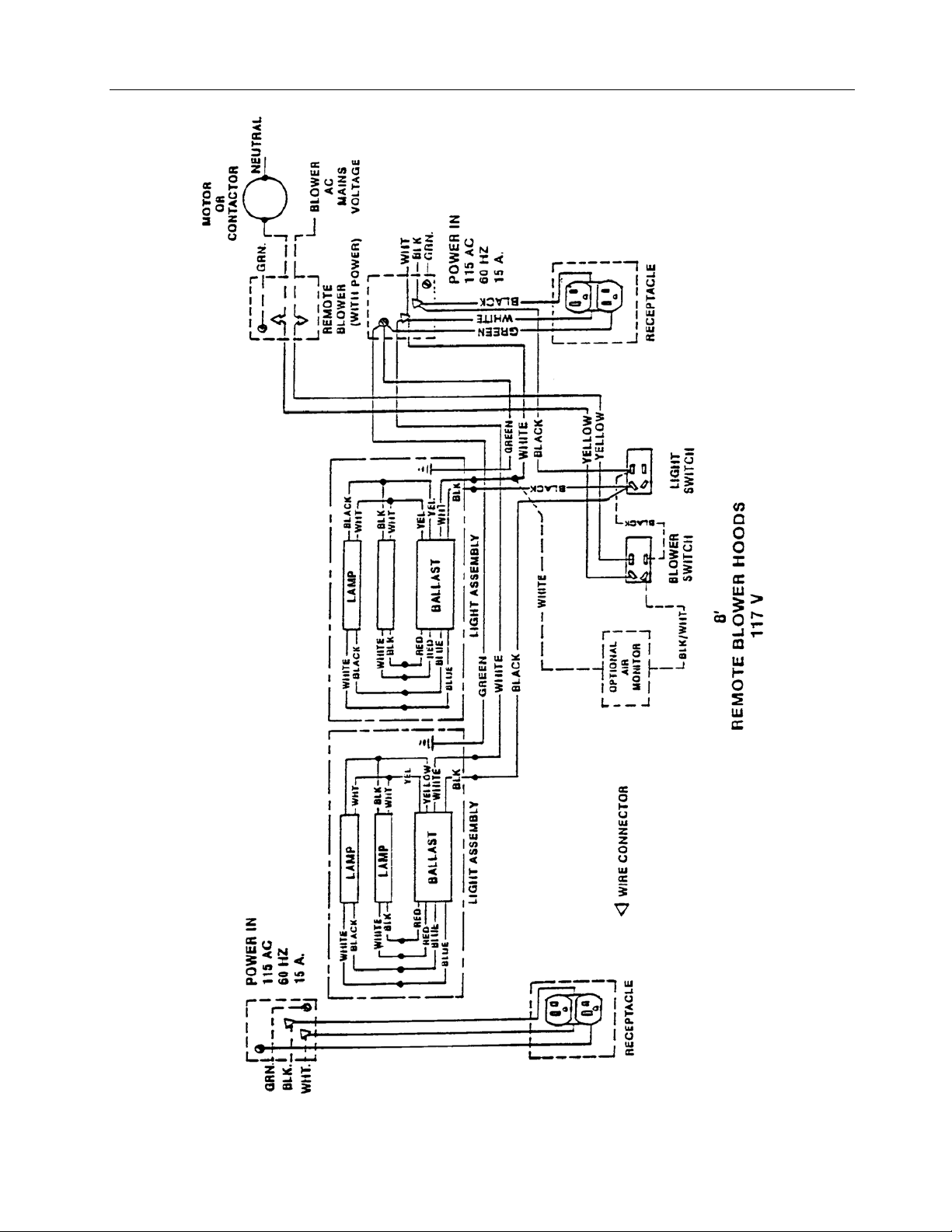
ELECTRICAL WIRING DIAGRAMS
13
Page 18

ELECTRICAL WIRING DIAGRAMS
14
Page 19

ELECTRICAL WIRING DIAGRAMS
15
Page 20

ELECTRICAL WIRING DIAGRAMS
16
Page 21

ELECTRICAL WIRING DIAGRAMS
17
Page 22

ELECTRICAL WIRING DIAGRAMS
18
Page 23

ELECTRICAL WIRING DIAGRAMS
19
Page 24

ELECTRICAL WIRING DIAGRAMS
20
Page 25

TROUBLESHOOTING
Symptom Suggested Recommendations
No Lights Power supply not plugged into proper voltage; plug in
power supply. Monitor rear connection is
disconnected; verify that the connector is correctly
installed.
No Audible Alarm Alarm has been silenced using test/reset button.
Wrong Alarm Set Point Potentiometer was not properly adjusted. Repeat
calibration steps outlined in this manual.
Continuous Alarm Blower speed has changed. Performance traverse to
verify that the calibration has not changed. Check
blower speed, adjust if required. Check calibration
using traverse technique, recalibrate monitor as
instructed if required.
Audible Disable Will
Not Stay On
Constant Audible Alarm Check airflow and calibration.
If problems persist with the Guardian Jr. Airflow Monitor, contact Labconco Product Service
directly at 1-800-522-7658, for assistance.
An alarm condition must be continuously present
before the audible alarm can be silenced. If flow
conditions fluctuate near the alarm set point, the alarm
will automatically reset itself. Action should be taken
to bring the fume hood airflow into proper operating
parameters.
21
