Page 1
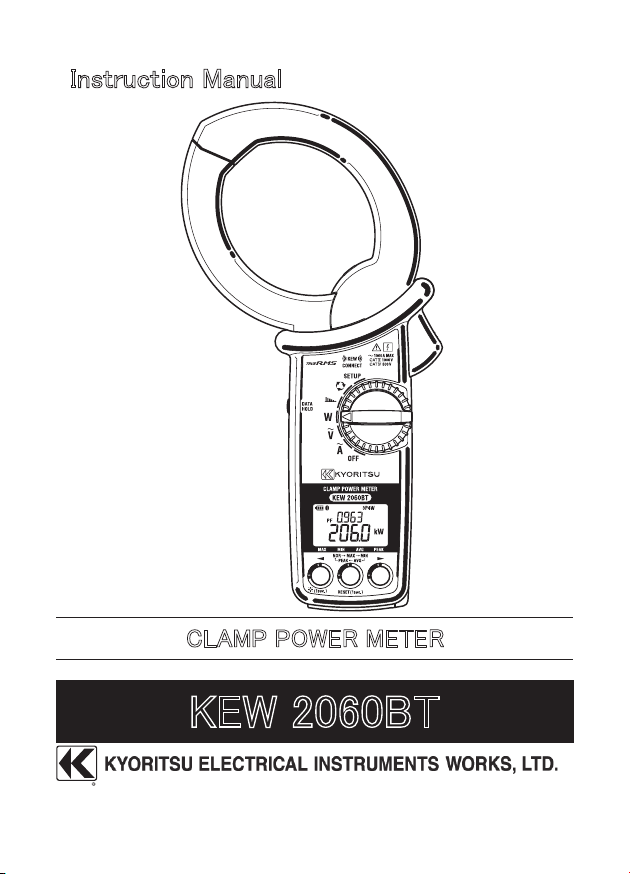
Instruction Manual
CLAMP POWER METER
KEW 2060BT
Page 2

Unpacking ................................................................................................................... 3
Chapter 7 Other functions ...................................................................................... 37
[Data hold function] ........................................................................................... 37
[Auto-backlight-off] ............................................................................................ 37
[Auto-power-off] ................................................................................................ 37
[Auto-ranging – current] .................................................................................... 37
Chapter 8 Bluetooth communication....................................................................... 38
8.1 KEW Power*(asterisk) features ..................................................................... 39
Chapter 9 Specifications ......................................................................................... 40
9.1 Safety specifications ...................................................................................... 40
9.2. General specifications .................................................................................. 40
9.3 Measurement specifications .......................................................................... 41
AC current function ..................................................................................... 41
AC Voltage function .................................................................................... 42
Power function ........................................................................................... 43
.................................................... 4
5
Harmonics function ................................................................................... 46
Phase detection function ........................................................................... 48
Voltage current phase difference (θ) [deg]
(at Single-phase 2-wire measurement only)
Contents KEW 2060BT
Safety precautions ....................................................................................................... 3
Chapter 1 Functional overview .............................................................................. 7
Chapter 2 KEW 2060BT features ......................................................................... 8
Chapter 3 Basic operation ..................................................................................... 9
3.1 Function switch ................................................................................................ 9
3.2 Buttons and switches ....................................................................................... 9
3.3 Symbols displayed in LCD ............................................................................. 11
3.4 Unit of measured value .................................................................................. 12
Chapter 4 Getting started ..................................................................................... 12
4.1 Turning on KEW 2060BT ............................................................................... 12
4.2 Battery level check ........................................................................................ 12
LCD indication/ Battery level indicator .............................................................. 13
How to install batteries: ..................................................................................... 13
4.3 Test leads connection (to KEW 2060BT) ....................................................... 14
4.4 Connection to the measured object ............................................................... 14
Chapter 5 Settings ............................................................................................... 16
Item selection (Switch the displayed items) ...................................................... 16
Wiring systems ................................................................................................. 17
VT/ CT ratio ...................................................................................................... 17
Measurement using VT/ CT ratio ...................................................................... 18
Buzzer ON/ OFF ............................................................................................... 19
Backlight ON/ OFF ........................................................................................... 19
Frequency of nominal voltage ........................................................................... 19
System reset .................................................................................................... 20
Chapter 6 Display items by measurement function .............................................. 21
6.1 RMS/ Frequency measurement ..................................................................... 21
RMS current, frequency .................................................................................... 21
RMS voltage, frequency ................................................................................... 22
6.2 Single/ Three-phase (balance) Power measurement .................................... 23
Connection diagram for Single-phase 2-wire (1P2W) ....................................... 23
Connection diagram for Single-phase 3-wire (1P3W) ....................................... 23
Connection diagram for balance Three-phase 3-wire (3P3W) .......................... 24
Connection diagram for balance Three -phase 4-wire (3P4W) ......................... 24
Switching display .............................................................................................. 25
6.3 Three-phase (unbalance) power measurement ............................................. 26
Three-phase 3-wire (3P3W) unbalance ............................................................ 26
Three-phase 4-wire (3P4W) unbalance ............................................................ 29
6.4 Harmonics measurement .............................................................................. 32
Current harmonics distortion factor, content rate, RMS value ........................... 32
Voltage harmonics distortion factor, content rate, RMS value ........................... 33
Harmonics distortion factor THD-R/ THD-F ...................................................... 35
6.5 Phase detection ............................................................................................. 36
KEW 2060BT
Page 3

KEW 2060BT Contents
Chapter 7 Other functions ...................................................................................... 37
[Data hold function] ........................................................................................... 37
[Auto-backlight-off] ............................................................................................ 37
[Auto-power-off] ................................................................................................ 37
[Auto-ranging – current] .................................................................................... 37
Chapter 8 Bluetooth communication....................................................................... 38
8.1 KEW Power*(asterisk) features ..................................................................... 39
Chapter 9 Specifications ......................................................................................... 40
9.1 Safety specifications ...................................................................................... 40
9.2. General specifications .................................................................................. 40
9.3 Measurement specifications .......................................................................... 41
AC current function ..................................................................................... 41
AC Voltage function .................................................................................... 42
Power function ........................................................................................... 43
Voltage current phase difference (θ) [deg]
(at Single-phase 2-wire measurement only)
.................................................... 45
Harmonics function ................................................................................... 46
Phase detection function ........................................................................... 48
KEW 2060BT
Page 4

Unpacking
We thank you for purchasing our clamp power meter KEW 2060BT.
Please check that the following accessories are packed with the instrument.
[Basic package]
1
Clamp power meter
KEW 2060BT : 1 pce.
2
Test leads
MODEL7290: 1 set
* Red, black, and yellow: 1 pce. each with alligator clips
3
Batteries
Alkaline size AA battery (LR6) x 2 pcs.
4
Instruction manual
: 1 pce.
5
Soft case
MODEL9198 : 1 pce.
● In case any of the items listed above are found to be damaged or missing or if the printing
is unclear, please contact your local KYORITSU distributor.
Safety precautions
This instrument has been designed, manufactured and tested according to IEC 61010:
Safety requirements for Electronic Measuring apparatus, and delivered in the best condition
after passing quality control tests.
This instruction manual contains warnings and safety procedures which have to be
observed by the user to ensure safe operation of the instrument and to maintain it in safe
condition. Therefore, read through these operating instructions before starting to use the
instrument.
WARNING
● Read through and understand the instructions contained in this manual before using the
instrument.
● Keep the manual at hand to enable quick reference whenever necessary.
● The instrument is to be used only in its intended applications.
● Understand and follow all the safety instructions contained in the manual.
It is essential that the above instructions are adhered to. Failure to follow the above instructions
may cause injury, instrument damage and/or damage to equipment under test. Kyoritsu assumes
no responsibility for damage and injury caused by misuse or not following the instructions in the
manual.
The symbol indicated on the instrument, means that the user must refer to the related
parts in the manual for safe operation of the instrument. It is essential to read the
instructions wherever the symbol appears in the manual.
DANGER
: is reserved for conditions and actions that are likely to cause serious or fatal
injury.
WARNING
: is reserved for conditions and actions that can cause serious or fatal injury.
CAUTION
: is reserved for conditions and actions that can cause injury or instrument
damage.
Meaning of symbols on the instrument:
User must refer to the explanations in the instruction manual.
Instrument with double or reinforced insulation
This instrument can clamp a bare conductor where the voltage
to be measured is lower than the circuit – voltage against earth
values specified by the marked measurement category.
AC (Alternating current)
(Functional) Earth terminal
This instrument satisfies the marking requirement defined in the
WEEE Directive (2002/96/EC). This symbol indicates separate
collection for electrical and electronic equipment.
Measurement Category
To ensure safe operation of measuring instruments, IEC 61010 establishes safety standards
for various electrical environments, categorized as O to CAT IV, and called measurement
categories. Higher-numbered categories correspond to electrical environments with greater
momentary energy, so a measuring instrument designed for CAT III environments can
endure greater momentary energy than one designed for CAT II.
O : Circuits which are not directly connected to the mains power supply.
CAT II : Electrical circuits of equipmen
t connected to an AC electrical outlet by a power cord.
CAT III : Primary electrical circuits of the equipment connected directly to the distribution panel,
and feeders from the distribution panel to outlets.
CAT IV : The circuit from the service drop to the service entrance, and to the power meter and
primary overcurrent protection device (distribution panel).
~
Unpacking KEW 2060BT
KEW 2060BT
3
Page 5

Meaning of symbols on the instrument:
User must refer to the explanations in the instruction manual.
Instrument with double or reinforced insulation
This instrument can clamp a bare conductor where the voltage
to be measured is lower than the circuit – voltage against earth
values specified by the marked measurement category.
AC (Alternating current)
(Functional) Earth terminal
This instrument satisfies the marking requirement defined in the
WEEE Directive (2002/96/EC). This symbol indicates separate
collection for electrical and electronic equipment.
Measurement Category
To ensure safe operation of measuring instruments, IEC 61010 establishes safety standards
for various electrical environments, categorized as O to CAT IV, and called measurement
categories. Higher-numbered categories correspond to electrical environments with greater
momentary energy, so a measuring instrument designed for CAT III environments can
endure greater momentary energy than one designed for CAT II.
O : Circuits which are not directly connected to the mains power supply.
CAT II : Electrical circuits of equipmen
t connected to an AC electrical outlet by a power cord.
CAT III : Primary electrical circuits of the equipment connected directly to the distribution panel,
and feeders from the distribution panel to outlets.
CAT IV : The circuit from the service drop to the service entrance, and to the power meter and
primary overcurrent protection device (distribution panel).
~
KEW 2060BT Safety precautions
KEW 2060BT
4
Page 6

DANGER
● The instrument is to be used only in its intended applications or conditions. Otherwise,
safety functions equipped with the instrument will not work, and instrument damage or
serious personal injury may occur. Verify proper operation on a known source before taking
action as a result of the indication of the instrument.
● Wear protective insulated gears if electrical shock or other danger is possible.
● This instrument is rated to 600 V AC for CAT IV, and 1000 V AC for CAT III. With attention
to the measurement category to which the object under test belongs, do not make
measurements if voltage against earth in the circuit under test exceeds these values.
● Do not attempt to make measurement in the presence of flammable gasses. Otherwise,
the use of the instrument may cause sparking, which can lead to an explosion.
● Never attempt to use the instrument if its surface or your hand is wet.
- Measurement -
● Do not exceed the maximum allowable input of any measuring range.
● Never open the battery compartment cover during a measurement.
- Clamp sensor -
● Confirm that the measured current rating of the circuit under test and the instrument;
in addition, don’t exceed the rated voltage against earth.
● Keep your fingers behind the barrier during a measurement.
Barrier: provides protection against electrical shock and ensuring the minimum required
clearance and creepage distances.
● Connect to the secondary side of a circuit breaker since a current capacity at the
primary side is large and dangerous.
● Do not touch two lines under test when opening the jaws.
- Test leads -
● Use only the ones supplied with the instrument.
● When the instrument and the test lead are combined and used together, whichever lower
category either of them belongs to will be applied. Confirm that the measured voltage rating
of the test lead is not exceeded.
● Connect the cables that are required for the desired measurement only.
● Connect the test leads to the instrument first, and only then connect them to the circuit
under test.
● Keep your fingers behind the barrier during a measurement.
Barrier: provides protection against electrical shock and ensuring the minimum required
clearance and creepage distances.
● Never disconnect the test leads from the voltage input terminals of the instrument during
a measurement (while the instrument is energized).
● Do not touch two lines under test with the metal tips of the test leads.
● Never touch the metal tips of the test leads.
- Battery -
● Do not try to replace the batteries during a measurement.
WARNING
● Never attempt to make any measurement if any abnormal conditions, such as a broken
cover or exposed metal parts are present on the Instrument, or test leads.
● Verify proper operation on a known source before use or taking action as a result of
indication of the instrument
● Do not install substitute parts or make any modification to the instrument. Return the
instrument to your local KYORITSU distributor for repair or re-calibration in case of
suspected faulty operation.
CAUTION
● Use of this instrument is limited to domestic, commercial and light industry applications.
Strong magnetic interference or strong magnetic fields, generated by large currents, may
cause malfunction of the instrument.
● Caution should be taken since conductors under test may be hot.
● Never apply currents or voltages exceeding the maximum allowable input to each range.
● Do not apply currents or voltages for the test leads or current sensors while the instrument
is off.
● Don’t use the instrument at dusty places or to be spattered.
● Don’t use the instrument under a strong electric storm or in the vicinity of energized object.
● Never give strong vibrations or drop shocks.
- Test leads -
● Connect the plug firmly to the corresponding terminal.
● Do not pull or twist the test leads with excessive force to prevent damage.
- Battery -
● Brand and type of the batteries should be harmonized.
- Treatment after use -
● Set the function switch to “OFF” position and remove all the cables from the instrument.
● Take out batteries if the instrument is to be stored and will not be in use for a long period.
● Never give strong vibrations or drop shocks when carrying the instrument.
● Do not expose the instrument to direct sunlight, high temperature, humidity or dew.
● Use a damp cloth with neutral detergent or water for cleaning the instrument. Do not use
abrasives or solvents.
● If the instrument is wet, dry and store it.
Carefully read and follow the instructions with
DANGER, WARNING, CAUTION
symbols and NOTE described in each section.
Safety precautions KEW 2060BT
KEW 2060BT
5
Page 7

WARNING
● Never attempt to make any measurement if any abnormal conditions, such as a broken
cover or exposed metal parts are present on the Instrument, or test leads.
● Verify proper operation on a known source before use or taking action as a result of
indication of the instrument
● Do not install substitute parts or make any modification to the instrument. Return the
instrument to your local KYORITSU distributor for repair or re-calibration in case of
suspected faulty operation.
CAUTION
● Use of this instrument is limited to domestic, commercial and light industry applications.
Strong magnetic interference or strong magnetic fields, generated by large currents, may
cause malfunction of the instrument.
● Caution should be taken since conductors under test may be hot.
● Never apply currents or voltages exceeding the maximum allowable input to each range.
● Do not apply currents or voltages for the test leads or current sensors while the instrument
is off.
● Don’t use the instrument at dusty places or to be spattered.
● Don’t use the instrument under a strong electric storm or in the vicinity of energized object.
● Never give strong vibrations or drop shocks.
- Test leads -
● Connect the plug firmly to the corresponding terminal.
● Do not pull or twist the test leads with excessive force to prevent damage.
- Battery -
● Brand and type of the batteries should be harmonized.
- Treatment after use -
● Set the function switch to “OFF” position and remove all the cables from the instrument.
● Take out batteries if the instrument is to be stored and will not be in use for a long period.
● Never give strong vibrations or drop shocks when carrying the instrument.
● Do not expose the instrument to direct sunlight, high temperature, humidity or dew.
● Use a damp cloth with neutral detergent or water for cleaning the instrument. Do not use
abrasives or solvents.
● If the instrument is wet, dry and store it.
Carefully read and follow the instructions with
DANGER, WARNING, CAUTION
symbols and NOTE described in each section.
KEW 2060BT Safety precautions
KEW 2060BT
6
Page 8

Chapter 1 Functional overview
KEW 2060BT is an advanced clamp power meter that is able to analyze the harmonics for
power quality check and verify phase sequences of power sources in various wiring
systems: of course, it can perform voltage/ current (in RMS) and power measurements.
KEW 2060BT has Bluetooth communication function to connect itself with Bluetooth devices,
like a tablet, for remote monitoring and data saving.
Safety Construction
Designed to meet the international safety standard IEC 61010-1 CAT IV 600 V/ CAT III 1000 V.
Wiring configuration
KEW 2060BT supports: Single-phase 2-wire (Single-phase 3-wire), Three-phase 3-wire
(two-wattmeter method), and Three-phase 4-wire.
Large-diameter clamp sensor
The current clamp sensor is able to clamp onto a wire up to 75mm in diameter or a buster up
to 80mm width safely.
Measurement and calculation
KEW 2060BT can measure and calculate voltage, current, active/ reactive/ apparent power,
power factor, voltage-current phase differences, and frequency.
(TRMS display)
Harmonics measurement
It is possible to measure and show each voltage/ current harmonic from 1st to 30th (in
RMS.), content rate, and total distortion factor (THD-R/THD-F).
Phase detection
This function is to verify phase rotation and missing phases of power source.
Application
Measured results and waveform data can an be transferred to tablet devices or
smartphones using Bluetooth. Special application “KEW Power*(asterisk)” is available f or
reviewing the measured data.
Chapter 2 KEW 2060BT features
① Current sensor
② Trigger (to open/ close the jaws)
③ Barrier
Provides protection against electrical shock and
ensuring the minimum required clearance and
creepage distances. Always keep your fingers behind
the barrier.
④ Function switch
Turn and select the desired measurement function.
This switch also works as power switch: set it to
“OFF” to turn off the instrument.
⑤ Data hold switch
Holds
the displayed readings. The LCD shows
“ ”
symbol while the result is being held in the display.
⑥ Mode button*
1, 2
Toggles the displayed results in the sequences:
MAX: maximum value -> MIN: minimum value ->
AVG: average value -> |PEAK|: crest factor
(absolute value).
⑦
Backlight button [◄]*
2
A long press turns on/ off the backlight.
⑦⑧
Item switching button [◄►]*
A short press toggles displayed items in sequences.
*1
Function ranges, related to current measurements, are
fixed while the LCD is showing MAX/ MIN/ AVG/ |PEAK|
(absolute value). The auto-ranging function is r
eactivated
when switching the display to instantaneous value.
*2 Buttons ⑥ to ⑧, ⑦ excluded, work differently
depending on the selected measurement function. For
further detail, see clause
3.2 Buttons and switches
, P. 9,
and explanations about each function.
⑨ LCD
Field effect LCD with backlight
⑩ AC voltage input terminal
Connect the plug ⑪ of test lead (M-7290) to the corresponding terminal depending on the
wiring configuration to be tested.
⑪ Plug
⑫ Alligator clip
①
③
⑤
②
④
⑥ ⑨ ⑦ ⑧
⑫
⑪
⑩
Chapter 1 Functional overview KEW 2060BT
KEW 2060BT
7
Page 9
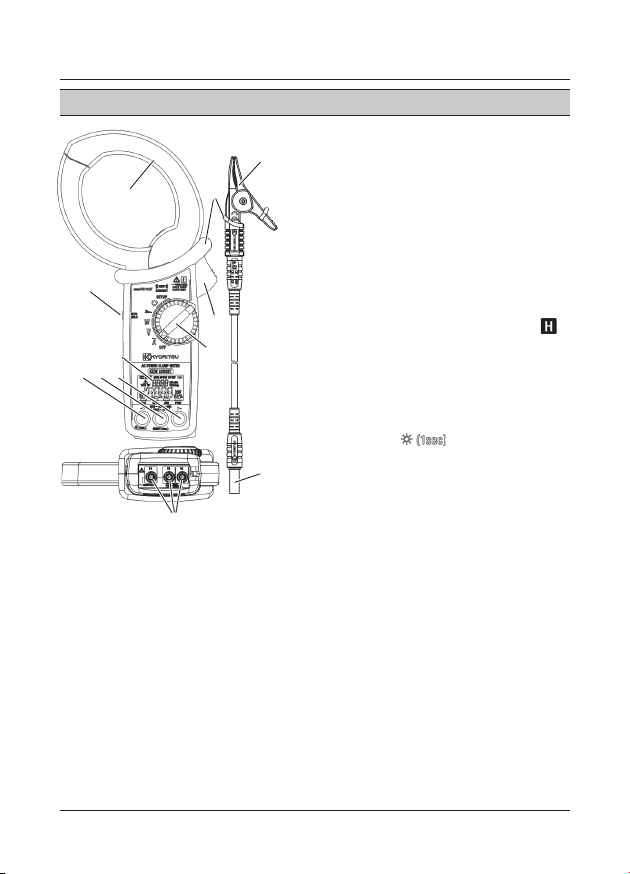
Chapter 2 KEW 2060BT features
① Current sensor
② Trigger (to open/ close the jaws)
③ Barrier
Provides protection against electrical shock and
ensuring the minimum required clearance and
creepage distances. Always keep your fingers behind
the barrier.
④ Function switch
Turn and select the desired measurement function.
This switch also works as power switch: set it to
“OFF” to turn off the instrument.
⑤ Data hold switch
Holds
the displayed readings. The LCD shows
“ ”
symbol while the result is being held in the display.
⑥ Mode button*
1, 2
Toggles the displayed results in the sequences:
MAX: maximum value -> MIN: minimum value ->
AVG: average value -> |PEAK|: crest factor
(absolute value).
⑦
Backlight button [◄]*
2
A long press turns on/ off the backlight.
⑦⑧
Item switching button [◄►]*
A short press toggles displayed items in sequences.
*1
Function ranges, related to current measurements, are
fixed while the LCD is showing MAX/ MIN/ AVG/ |PEAK|
(absolute value). The auto-ranging function is r
eactivated
when switching the display to instantaneous value.
*2 Buttons ⑥ to ⑧, ⑦ excluded, work differently
depending on the selected measurement function. For
further detail, see clause
3.2 Buttons and switches
, P. 9,
and explanations about each function.
⑨ LCD
Field effect LCD with backlight
⑩ AC voltage input terminal
Connect the plug ⑪ of test lead (M-7290) to the corresponding terminal depending on the
wiring configuration to be tested.
⑪ Plug
⑫ Alligator clip
①
③
⑤
②
④
⑥ ⑨ ⑦ ⑧
⑫
⑪
⑩
KEW 2060BT Chapter 2 KEW 2060BT features
KEW 2060BT
8
Page 10
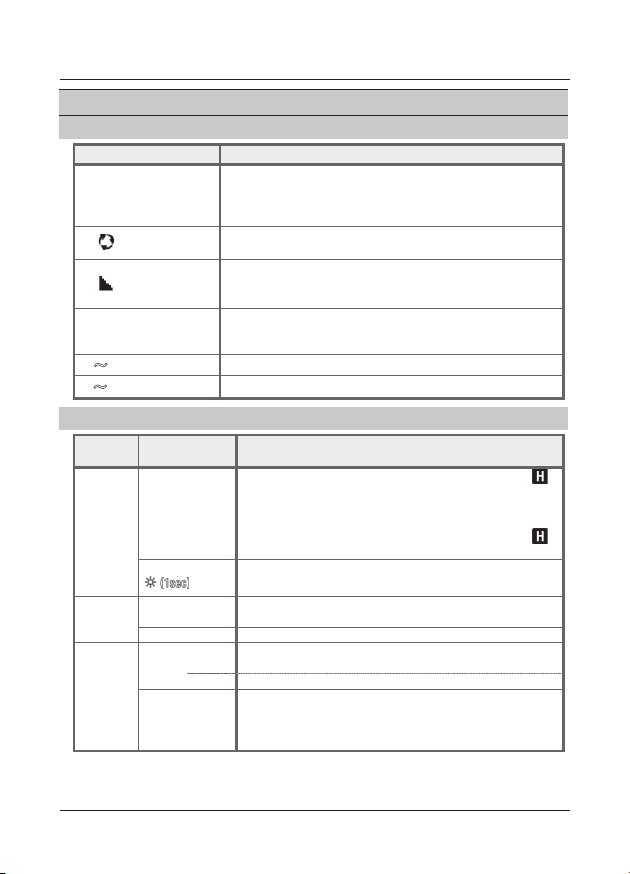
Chapter 3 Basic operation
3.1 Function switch
Function Description
SETUP
Settings
Changes and confirms the settings for wiring, VT/ CT ratio,
buzzer on/ off, backlight on/ off, nominal frequency 50
/ 60Hz. To
restore all the settings to the default conditions, perform system
reset.
Phase
detection
Tests and shows
the phase rotation sequence, and missing
phase if there is any.
Harmonics
Shows voltage/ current (of the 1st fundamental waveform up to
30th harmonics) RMS
value, content rate, and distortion factor
[THD-R/THD-F].
W
Power
Shows: active/ reactive/ apparent power, power factor,
voltage-current phase differences, and voltage/ current (RMS)
value.
~
V
AC voltage Shows AC voltage RMS value, peak value, and frequency.
~
A
AC current
Shows AC current RMS value, peak value, and frequency.
3.2 Buttons and switches
Function
Buttons and
switches
Details
---
Data hold button
Hold down the Data hold button until the LCD shows “ ”
symbol: then the currently displayed value is held. While this
function is activated, readings don’t
change even the input
value varies. To exit from the hold mode, press the data hold
button again or switch the measurement functions: the “ ”
symbol disappears.
Backlight button
[◄]
A long press turns on/ off the backlight.
SETUP
Item switching
button [◄►]
Toggles displayed items and changes the setting values.
Mode button
Selects setting items and confirms the entered values.
Harmonics
Item switching
button [◄►]
A short press toggles display: <-> THD-F <-> THD-R <->
1st fundamental wave to 30th harmonics.
[►]
A long press switches voltage and current RMS values.
Mode button
A short press toggles display: <-> Inst value <-> MAX <-> MIN
<-> AV G.
A long press resets measurements of MAX, MIN, and AVG
values and resume a measurement.
Function
Buttons and
switches
Details
Power
1P2W
1P3W
Item switching
button
[◄►]
A short press toggles display: <-> active power, power factor
<-> active power, voltage-current phase differences <->
active and apparent power <-
> active and reactive power
<-> current and voltage RMS.
Mode button
A short press toggles display: <-> Inst value <-> MAX <->
MIN <-> AV G.
A long press resets measurements of MAX, MIN, and AVG
values and resume a measurement.
Power
3P3W
3P4W
Balance
Item switching
button
[◄►]
A short press toggles display: <-> active power, power factor
<-> active and apparent power <-
> active and reactive
power <-> current and voltage RMS.
Mode button
A short press toggles display: <-> Inst value <-> MAX <->
MIN <-> AV G.
A long press resets measurements of MAX, MIN, and AVG
values and resume a measurement.
Power
3P3W
Unbalance
Item
switching
button
[►]
A short press during a measurement:
Switches the phase to be measured from R(L1) to T(L3).
[◄►]
A short press while displaying the measured result:
Toggles displays: <-> Three-phase active power <->
R(L1)-phase active power <-> T(L2)-phase active power.
Mode button
A short press during a measurement:
Switches between active power and voltage and current
values (RMS).
A long press while displaying the measured result:
Clears the displayed values and resume a measurement.
Power
3P4W
Unbalance
Item switching
button
[►]
A short press during a measurement:
Switches the phase to be measured: R(L1) -> S(L2) ->
T(L3).
A short press while displaying the measured result:
Toggles displays: <-> active power, power factor <-> active
and apparent power <-> active and reactive power.
Mode button
A short press during a measurement:
Switches between active power and voltage and current
values (RMS).
A long press while displaying the measured result:
Clears the displayed values and resume a measurement.
Chapter 3 Basic operation KEW 2060BT
KEW 2060BT
9
Page 11

Function
Buttons and
switches
Details
Power
1P2W
1P3W
Item switching
button
[◄►]
A short press toggles display: <-> active power, power factor
<-> active power, voltage-current phase differences <->
active and apparent power <-
> active and reactive power
<-> current and voltage RMS.
Mode button
A short press toggles display: <-> Inst value <-> MAX <->
MIN <-> AV G.
A long press resets measurements of MAX, MIN, and AVG
values and resume a measurement.
Power
3P3W
3P4W
Balance
Item switching
button
[◄►]
A short press toggles display: <-> active power, power factor
<-> active and apparent power <-
> active and reactive
power <-> current and voltage RMS.
Mode button
A short press toggles display: <-> Inst value <-> MAX <->
MIN <-> AV G.
A long press resets measurements of MAX, MIN, and AVG
values and resume a measurement.
Power
3P3W
Unbalance
Item
switching
button
[►]
A short press during a measurement:
Switches the phase to be measured from R(L1) to T(L3).
[◄►]
A short press while displaying the measured result:
Toggles displays: <-> Three-phase active power <->
R(L1)-phase active power <-> T(L2)-phase active power.
Mode button
A short press during a measurement:
Switches between active power and voltage and current
values (RMS).
A long press while displaying the measured result:
Clears the displayed values and resume a measurement.
Power
3P4W
Unbalance
Item switching
button
[►]
A short press during a measurement:
Switches the phase to be measured: R(L1) -> S(L2) ->
T(L3).
A short press while displaying the measured result:
Toggles displays: <-> active power, power factor <-> active
and apparent power <-> active and reactive power.
Mode button
A short press during a measurement:
Switches between active power and voltage and current
values (RMS).
A long press while displaying the measured result:
Clears the displayed values and resume a measurement.
KEW 2060BT 3.2 Buttons and switches
KEW 2060BT
10
Page 12
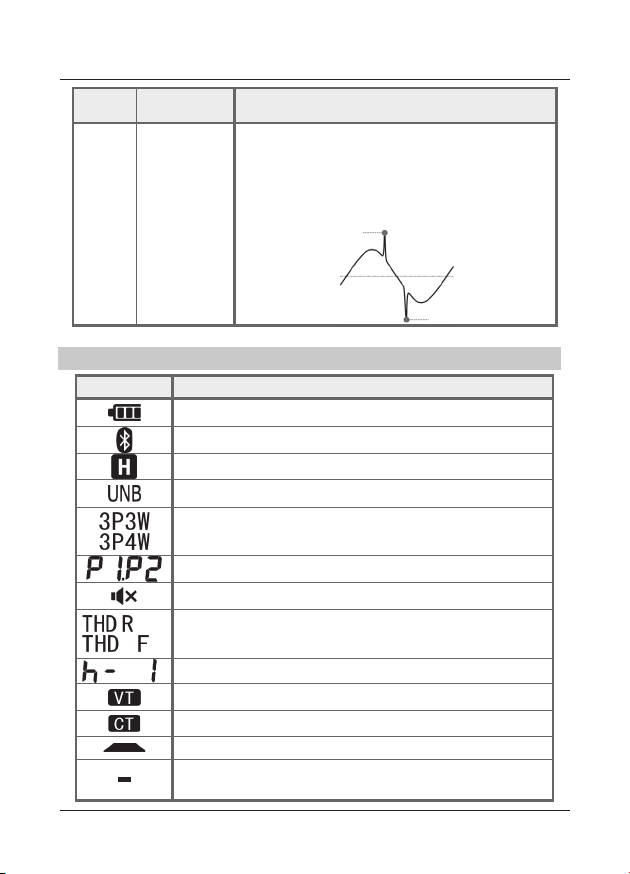
Unbalance measurement has been selected. Nothing is displayed for
balance measurement.
Total power: when “either “P1” or “P2” is displayed, it indicates the
power of the single-phase according to the display.
Negative (-) or positive (no symbol) mark is displayed according to the
Measurement specifications”.
3.4 Unit of measured value
Unit
V RMS voltage A RMS current Hz
Frequency
kW Active power kVar Reactive power kVA
Apparent power
PF Power factor
deg
V-A phase difference
%
Harmonics
content rate
Chapter 4 Getting started
4.1 Turning on KEW 2060BT
Note
● If the instrument is in powered-off state, though the function switch is set to any measure-
ment range, auto-power off function might be activated. Turn the function switch to OFF,
and then set the switch to the desired position to wake up the instrument.
Even though the instrument doesn’t wake up, the installed batteries may be totally
exhausted. Please replace the batteries with new ones and try again.
4.2 Battery level check
DANGER
● Never try to replace batteries during a measurement.
WARNING
● Before opening the battery compartment cover for battery replacement, disconnect all test
leads from the instrument and set the function switch to “OFF”.
● Do not replace batteries if the instrument is wet.
● Accurate measurement results cannot be obtained while the battery warning indicator
“
” is blinking. Stop using the instrument and replace the batteries with new ones
immediately. If the batteries are totally exhausted, the LCD doesn’t show anything nor
“ ” symbol.
When setting the function switch to any
position other than “OFF”, KEW 2060BT
gets started and all the LCD segments
are displayed for 1 sec. Confirm that
there’re no chips of segments.
3.3 Symbols displayed in LCD KEW 2060BT
Buttons and
Function
switches
V
~
~
A
Mode button
Details
A short press toggles display: <-> Inst value <-> MAX <-> MIN
<-> AVG <-> |PEAK| (peak value*).
A long press resets measurements of MAX, MIN, AVG, and
|PEAK| values and resume a measurement.
* |PEAK|: Shows the instantaneous peak value in absolute
value.
3.3 Symbols displayed in LCD
Symbol
KEW 2060BT
Battery indicator: shows remaining battery in 4 levels.
Bluetooth is available.
LCD display update is held.
Wiring configuration. No indication for single-phase.
Buzzer is disabled.
Type of total harmonics distortion factor.
Harmonics order: shows 1st (h-1) fundamental wave to 30th (h-30).
VT ratio other than 1/1 has been set.
CT ratio other than 1/1 has been set.
Appears to indicate the type of measured value.
polarity of a measured value. For further detail, please see “9.3
Details
11
Page 13
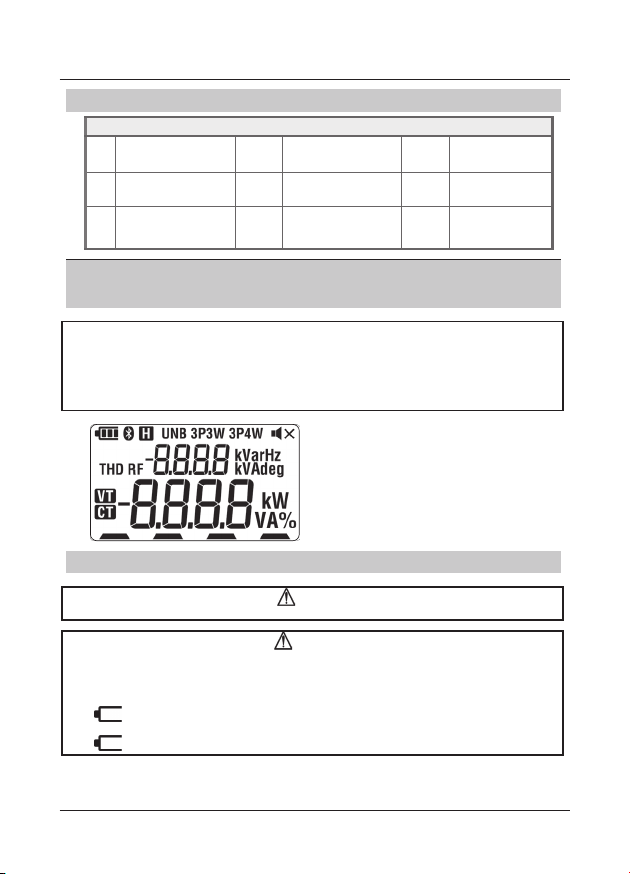
Unit
Note
exhausted. Please replace the batteries with new ones and try again.
DANGER
● Never try to replace batteries during a measurement.
WARNING
When setting the function switch to any
KEW 2060BT 3.4 Unit of measured value
3.4 Unit of measured value
V RMS voltage A RMS current Hz
kW Active power kVar Reactive power kVA
PF Power factor deg
V-A phase difference
Chapter 4 Getting started
4.1 Turning on KEW 2060BT
● If the instrument is in powered-off state, though the function switch is set to any measurement range, auto-power off function might be activated. Turn the function switch to OFF,
and then set the switch to the desired position to wake up the instrument.
Even though the instrument doesn’t wake up, the installed batteries may be totally
position other than “OFF”, KEW 2060BT
gets started and all the LCD segments
are displayed for 1 sec. Confirm that
there’re no chips of segments.
4.2 Battery level check
● Before opening the battery compartment cover for battery replacement, disconnect all test
leads from the instrument and set the function switch to “OFF”.
● Do not replace batteries if the instrument is wet.
● Accurate measurement results cannot be obtained while the battery warning indicator
“
” is blinking. Stop using the instrument and replace the batteries with new ones
immediately. If the batteries are totally exhausted, the LCD doesn’t show anything nor
“
” symbol.
KEW 2060BT
12
Frequency
Apparent power
Harmonics
%
content rate
Page 14

Screw
Battery compartment cover
Si
ze AA Alkaline battery: LR6
CAUTION
● Brand and type of the batteries should be harmonized.
● Never mix new and old batteries.
● Install batteries in correct polarity as marked inside the battery compartment area.
LCD indication/ Battery level indicator
Battery level
Status Details
Battery level is full.
Indicator varies depending on the battery level.
Battery level is low. Replace the batteries with new
ones.
Blink
Battery level is extremely low, and the instrument
doesn’t work normally. Stop using the instrument and
replace the batteries with new ones immediately.
The instrument continues measurement even in this
state; however, Bluetooth will be disabled.
How to install batteries:
Follow the procedures below and insert batteries.
1 Disconnect all cables and set the function switch to OFF position.
2 Loosen one battery compartment cover-fixing screw and remove the cover.
3 Take out all the batteries.
4 Insert two new batteries, size AA alkaline: LR6, observing correct polarity.
5 Install the cover, and then secure it with the screw.
LCD indication/ Battery level indicator KEW 2060BT
KEW 2060BT
13
Page 15

measurement (while the instrument is energized).
or exposed metal parts.
● Connect to the instrument first, firmly into the corresponding terminal.
primary side has dangerous large current capacity.
KEW 2060BT 4.3 Test leads connection (to KEW 2060BT)
4.3 Test leads connection (to KEW 2060BT)
The followings should be checked before the connection.
● Use only the test leads supplied with this instrument.
● Connect the cables that are required for the desired measurement only.
● First, connect the plug of the test lead to the instrument. Only then connect to the
measurement line.
● Never disconnect the test lead from the voltage input terminal of the instrument during a
DANGER
● Never attempt to make measurement if any abnormal conditions are noted, such as a crack
WARNING
● Confirm that the instrument is powered off, and then connect the test leads.
CAUTION
Connect the test leads per the following procedures.
1 Ensure that KEW 2060BT is turned off.
2 Connect the test lead to AC voltage input te rminal
on the instrument.*
* The number of test leads to be connected
depends on the wiring configuration.
4.4 Connection to the measured object
The following should be checked before the connection.
● This instrument is rated to 600 V AC for CAT IV, and 1000 V AC for CAT III. With attention
to the measurement category to which the object under test belongs, do not make
measurements on a circuit in which voltage exceeds these values.
● Use only the test leads designed for this instrument.
● Always connect the test leads to the instrument first.
● When the instrument and the test lead are combined and used together, whichever
lower category either of them belongs to will be applied. Pay attention to the rating of
the instrument and test lead used together.
● Connect the cables that are required for the desired measurement only.
● Current sensor shall be connected to the secondary side of the circuit breaker since the
DANGER
KEW 2060BT
14
Page 16

clearance and creepage distances.
● The declared measurement accuracy is guaranteed where the conductor to be measured
Arrow mark
Chapter 5 Settings
Before starting a measurement, adjust the following settings.
* Wiring configuration, frequency of the voltage to be measured,
and VT/ CT ratio, if necessary.
Set the functin switch to “ ” to adjust settings.
Note
● Turning the function switch before confirming the altered settings clears all the changes
you made. Confirm the altered settings, and then turn the function switch.
Item selection (Switch the displayed items)
Press the item switching button [◄►] to toggle the displayed
items and confirm the desired item with the mode button. Alter
the values of each item with the item switching button [◄►],
and then press the mode button again to confirm the change.
The display returns to the selection screen.
The followings are the default settings. System reset restores the altered changes to the default.
Wiring configuration VT ratio CT ratio
Frequency of nominal voltage Backlight
[◄►]
[◄►]
[◄►]
[◄►]
[◄►]
[◄►]
[◄►]
Item switching button [◄►]: toggles setting items
Mode button : confirms selection and change.
System reset
Buzzer
4.4 Connection to the measured object KEW 2060BT
● Care should be taken so as not to short-circuit the power line with the metal ends of the
test lead at connection. In addition, do not touch the metal tips.
● The tips of the current sensor jaws are designed so as not to short-circuit the power line of
the object to be tested but be careful when measuring an un-insulated conductor.
● Keep your fingers behind the barrier during a measurement.
Barrier: provides protection against electrical shock and ensuring the minimum required
For accurate measurement:
is placed at the center of the current clamp sensor.
● Care should be taken so as not to pinch the conductors with the tips of the jaws.
● Confirm and harmonize the wiring configuration of the measurement line and KEW
2060BT.
● When clamping onto a conductor, make the arrow mark point towards the load side;
otherwise, polarity of active power (P) will be reversed and displayed.
DANGER
● Never clamp two or more conductors.
KEW 2060BT
15
Page 17

Note
you made. Confirm the altered settings, and then turn the function switch.
KEW 2060BT Chapter 5 Settings
Chapter 5 Settings
● Turning the function switch before confirming the altered settings clears all the changes
Item selection (Switch the displayed items)
The followings are the default settings. System reset restores the altered changes to the default.
Wiring configuration VT ratio CT ratio
[◄►]
Before starting a measurement, adjust the following settings.
* Wiring configuration, frequency of the voltage to be measured,
and VT/ CT ratio, if necessary.
Set the functin switch to “ ” to adjust settings.
Press the item switching button [◄►] to toggle the displayed
items and confirm the desired item with the mode button. Alter
the values of each item with the item switching button [◄►],
and then press the mode button again to confirm the change.
The display returns to the selection screen.
Item switching button [◄►]: toggles setting items
Mode button : confirms selection and change.
[◄►]
System reset
[◄►]
[◄►]
Buzzer
[◄►]
[◄►]
Frequency of nominal voltage Backlight
KEW 2060BT
16
[◄►]
Page 18

CAUTION
the LCD shows OL.
A short press of item switching button [◄►] increases or decreases the value by 1. A long
press of the item switching button changes digit position (to right or left). When pressing the
button, while the last digit is blinking, not a digit position but a decimal point moves. A long
press of mode button while changing values or digit position cancels the changes and
restores the setting to 1.000.
Press the mode button to confirm the changes. The display returns to the selection screen.
Measurement using VT/ CT ratio
DANGER
●
This instrument is rated to 600 V AC for CAT IV, and 1000 V AC for CAT III. With attention
to the measurement category to which the object under test belongs, do not make
measurements on a circuit in which the electrical potential exceeds these values.
● Always clamp the secondary side of VT or CT (transformer).
● Do not open-circuit the secondary side of CT while it is energized; otherwise, dangerous
high voltage will be generated at the secondary side.
CAUTION
● When using a VT or CT, the declared measurement accuracy is not guaranteed. If using
either or both of them, please take the accuracies of KEW 2060BT, VT and CT,
and also
phase characteristics into consideration.
If voltage or current values of the measurement line exceed the max measuring range of
KEW 2060BT, the primary side value of the line can be obtained by measuring the secondary
side using proper VT or CT for the specific line’s voltage or current. See the diagram below.
Example:
Single-phase 2-wire (1P2W)
N
L
Power
source
Load
VT
CT
i
Wiring systems KEW 2060BT
Wiring systems
Select “Wiring configuration” and press the mode button to adjust wiring configurations.
Select the appropriate one out of five wiring configurations according to the wiring system to
be tested.
* For Single-phase 3-wire(1P3W), please select “1P2W” (Single-phase 2-wire) and perform
power measurement on each phase (L1/ L2) individually. KEW 2060BT cannot show the
total power of 1P3W.
Item switching button [◄►]: toggle the available wiring configurations
Single-phase 2-wire Balance Three-phase 3-wire Unbalance Three-phase 3-wire
[◀▶]
[◀▶]
Unbalance Three-phase 4-wire Balance Three-phase 4-wire
[
◀▶
Press the mode button while the desired wiring configuration is displayed. The selection is
confirmed and the display returns to the selection screen.
VT/ CT ratio
● The display range, when setting VT or CT ratio, is between 0.000 and 9999 (RMS voltage/
current) and between 0.000k and 9999k (power). Please take the display range into
consideration when setting VT or CT ratio. If setting extremely large or small VT or CT
ratio, the LCD may show 0 or OL and wouldn’t change.
● Allowable input is 1100 V to AC voltage terminal and 1100 A to current sensor, regardless
of selected VT or CT ratio. If output of the connected VT or CT exceeds these values,
While the LCD is showing VT or CT ratio, press the mode button. Then 4-digit value is displayed
and the changeable digit starts blinking. Selectable range is between 0.001 and 9999.
The digit selected to be changed will blink.
KEW 2060BT
17
[◀▶]
[◀▶]
]
This setting is required if the system to be
tested has external VT(s) or CT(s). The set
VT/ CT ratio will be reflected to all the values
measured during any measurements related
to voltage and current.
Page 19

phase characteristics into consideration.
Power
VT
CT
KEW 2060BT Measurement using VT/ CT ratio
A short press of item switching button [◄►] increases or decreases the value by 1. A long
press of the item switching button changes digit position (to right or left). When pressing the
button, while the last digit is blinking, not a digit position but a decimal point moves. A long
press of mode button while changing values or digit position cancels the changes and
restores the setting to 1.000.
Press the mode button to confirm the changes. The display returns to the selection screen.
Measurement using VT/ CT ratio
source
DANGER
CAUTION
L
N
i
● This instrument is rated to 600 V AC for CAT IV, and 1000 V AC for CAT III. With attention
to the measurement category to which the object under test belongs, do not make
measurements on a circuit in which the electrical potential exceeds these values.
● Always clamp the secondary side of VT or CT (transformer).
● Do not open-circuit the secondary side of CT while it is energized; otherwise, dangerous
high voltage will be generated at the secondary side.
● When using a VT or CT, the declared measurement accuracy is not guaranteed. If using
either or both of them, please take the accuracies of KEW 2060BT, VT and CT, and also
If voltage or current values of the measurement line exceed the max measuring range of
KEW 2060BT, the primary side value of the line can be obtained by measuring the secondary
side using proper VT or CT for the specific line’s voltage or current. See the diagram below.
Example:
Single-phase 2-wire (1P2W)
Load
KEW 2060BT
18
Page 20

Buzzer ON/ OFF
Keypad sounds, and phase detection buzzer can be muted. This setting doesn’t affect the
low battery warning buzzer and the buzzer indicating auto-power-off is activated.
Select “Buzzer” and press the mode button. Then “ON(on)”/ “OFF(oF) starts blinking. Now
it is ready to change the setting.
Item switching button [◄►]:
on: Buzzer sounds oF: No buzzer sounds
Press the mode button to confirm the changes. The display returns to the selection screen.
Backlight ON/ OFF
This setting is to enable or disable auto-backlight-off function if there’re no key operations
for the specified time.
Select “Backlight” and press the mode button. Then “ON(on)”/ “OFF(oF) starts blinking and
now it is ready to change the setting.
Item switching button [◄►]:
on: Turns off in 5 min. oF: Disables auto-off function.
Press the mode button to confirm the changes. The display returns to the selection screen.
Frequency of nominal voltage
Set the power frequency of the object to be measured.
Note
● Harmonics are calculated based on the preset frequencies. For accurate measurement, please check and set the same frequency as the power frequency of the
object to be tested.
Select “Frequency of nominal voltage” and press the mode button. Then “.50[Hz]”/ “.60[Hz]”
starts blinking; that means it is ready to change the setting.
Item switching button [◄►]: Switches the frequencies.
Press the mode button to confirm the changes. The display returns to the selection screen.
[◄►]
[◀▶]
[◄►]
System reset
Restore all the settings to default*. *See P.16 Item selection part.
Select “System reset” and press the mode button. Then “n: Cancel”
starts blinking; that means it is ready to change the setting.
Item switching button [◄►]:
.n: Cancel .y: Performs system reset.
Select “.y” and press the mode button. Then system reset will be done and the display
returns to the selection screen. To cancel or do not want to do system reset, select “.n” and
press the mode button.
[◀▶]
Buzzer ON/ OFF KEW 2060BT
KEW 2060BT
19
Page 21

KEW 2060BT System reset
System reset
Item switching button [◄►]:
.n: Cancel .y: Performs system reset.
Select “.y” and press the mode button. Then system reset will be done and the display
returns to the selection screen. To cancel or do not want to do system reset, select “.n” and
press the mode button.
Restore all the settings to default*. *See P.16 Item selection part.
Select “System reset” and press the mode button. Then “n: Cancel”
starts blinking; that means it is ready to change the setting.
[◀▶]
KEW 2060BT
20
Page 22

Mode
Mode
RMS voltage, frequency
Set the function switch to “ “.
A shot press of Mode button: switches display modes
between Inst, MAX, MIN, AVG, and |PEAK|.
* Each of above values is determined after pressing the mode
button and measurements get started.
A long press of Mode button: clears measured values (MAX, MIN, AVG
, and
|PEAK|).
Instantaneous value MAX (Max. value) MIN (Min. value)
|PEAK| (Peak value) AVG (Average value)
Mode
button
Mode
button
Mode button
Mode button
Mode
button
Chapter 6 Display items by measurement function KEW 2060BT
Chapter 6 Display items by measurement function
6.1 RMS/ Frequency measurement
While viewing “Waveform” on your Smartphone or tablet device using our
app via Bluetooth, KEW 2060BT’s LCD will be like the illustration shown
to the right and won’t show the measured values.
To check the measured values on the instrument, switch the item on your
Bluetooth device using the app from “Waveform” to “Measured value”, or
disconnect Bluetooth communication.
RMS current, frequency
A short press of Mode button: switches display modes between
Inst, MAX, MIN, AVG, and |PEAK|.
* Each of above values is determined after pressing the mode
button and measurement s get started.
A long press of Mode button: clears measured values (MAX, MIN, AVG, and |PEAK|).
Instantaneous value MAX (Max. value) MIN (Min. value)
Mode button
Range is fixed while the LCD is showing MAX, MIN, AVG, or |PEAK|. The auto-ranging function
is reactivated when switching the display to instantaneous value.
Mode
button
Set the function switch to “ “.
Auto-ranging function activates and switches the current range
depending on the measured value.
button
|PEAK| (Peak value) AVG (Average value)
button
Mode button
KEW 2060BT
21
Page 23

Mode
Mode
KEW 2060BT RMS voltage, frequency
RMS voltage, frequency
A shot press of Mode button: switches display modes
between Inst, MAX, MIN, AVG, and |PEAK|.
* Each of above values is determined after pressing the mode
button and measurements get started.
A long press of Mode button: clears measured values (MAX, MIN, AVG
Instantaneous value MAX (Max. value) MIN (Min. value)
Set the function switch to “ “.
button
button
, and
|PEAK|).
KEW 2060BT
Mode button
|PEAK| (Peak value) AVG (Average value)
Mode
button
22
Mode button
Page 24

6.2 Single/ Three-phase (balance) Power measurement
Note
● KEW 2060BT cannot measure Three-phase 4-wire with different capacitors (V/ ∆-
connection). To measure such a system, please test phases individually.
Set the function switch to “ ”.
Select wiring system in the selection screen.
Single-phase 2-wire (1P2W) Three-phase 3-wire (3P3W) Three-phase 4-wire (3P4W)
Balance Balance
Connection diagram for Single-phase 2-wire (1P2W)
Connection diagram for Single-phase 3-wire (1P3W)
To measure Single-phase 3-wire (1P3W), select “1P2W” and measure power of L1 and L2
separately. KEW 2060BT cannot show the total power of 1P3W.
Connection diagram for balance Three-phase 3-wire (3P3W)
Connection diagram for balance Three -phase 4-wire (3P4W)
6.2 Single/ Three-phase (balance) Power measurement KEW 2060BT
KEW 2060BT
23
Page 25

Connection diagram for balance Three-phase 3-wire (3P3W)
Connection diagram for balance Three -phase 4-wire (3P4W)
KEW 2060BT Connection diagram for balance Three-phase 3-wire (3P3W)
KEW 2060BT
24
Page 26

Mode
6.3 Three-phase (unbalance) power measurement
Note
● KEW 2060BT cannot measure Three-phase 4-wire with different capacitors (V/ ∆-
connection). To measure such a system, please test phases individually.
Set the function switch to “ ”
.
Select wiring system in the selection screen.
Three-phase 3-wire (3P3W) Three-phase 4-wire (3P4W)
Unbalance Unbalance
Three-phase 3-wire (3P3W) unbalance
Measurement procedures
Clamp onto R(L1) phase
Clamp onto T(L3) phase
Result display [◄►]
[▶]
[▶]
Mode button
Mode button
[
▶
]
[
▶
]
Switching display KEW 2060BT
Switching display
Item switching button [◄►]:
Short press: switches measured values to be displayed in the LCD.
Active power, pow er factor/ Active power, voltage-current phase difference/ Active, apparent
powers/ Active, reactive powers/ RMS current, voltage values
Active power, power factor Active power, voltage-current Active, apparent powers
phase difference
[◀▶]
[◀▶] [◀▶]
RMS current, voltage values Active, reactive powers
Mode button
Short press: switches display modes between Inst, MAX, MIN, and AVG
* Each of above values is determined after pressing the mode
Long press: clears measured values (MAX, MIN, and AVG)
Example: Active power, power factor* screen
* Measured values displayed in the upper and lower rows are switched together.
Instantaneous value MAX (maximum value)
[◀▶]
button and measurements get started.
button
[◀▶]
.
Mode button
Range is fixed while the LCD is showing MAX, MIN, or AVG. The auto-ranging function is
reactivated when switching the display to instan
KEW 2060BT
AVG (average value) MIN (minimum value)
Mode
button
25
taneous value.
Mode button
Page 27

6.3 Three-phase (unbalance) power measurement
Note
● KEW 2060BT cannot measure Three-phase 4-wire with different capacitors (V/ ∆-
connection). To measure such a system, please test phases individually.
Set the function switch to “ ”
.
Select wiring system in the selection screen.
Three-phase 3-wire (3P3W) Three-phase 4-wire (3P4W)
Unbalance Unbalance
Three-phase 3-wire (3P3W) unbalance
Measurement procedures
Clamp onto R(L1) phase
Clamp onto T(L3) phase
Result display [◄►]
[▶]
[▶]
Mode button
Mode button
[
▶
]
[
▶
]
KEW 2060BT 6.3 Three-phase (unbalance) power measurement
KEW 2060BT
26
Page 28

Clamp onto R(L1) phase
Mode
Mode
Press the item switching button [►]
phase.
Result display
Item switching button [◄►]:
Short press: switches measured values to be displayed in the LCD.
Total active power Active power of R(L1) Active power of T (L2)
A long press of mode button clears measured results and the screen returns to the initial
screen.
[◀▶]
[◀▶]
[◀▶]
Three-phase 3-wire (3P3W) unbalance KEW 2060BT
button
While the LCD is showing the settings for the first measurement, make connection as the
following figure shows.
after making connection, the LCD
shows active power of R(L1) phase.
Pressing mode button switches the
indication between active power and
RMS voltage/ current values of R(L1)
Another press of item switching button [►] changes measurement object from R(L1) to T(L3).
Clamp onto T(L3) phase
While the LCD is showing the 2nd time measurement
screen, switch the current sensor position as shown
to the right; just the sensor only, do not unclip or change
the position of test leads.
Press the item switching button [►] after making connection, the LCD shows active power
of T(L3) phase. Pressing mode button switches the indications between active power and
RMS voltage/ current values of T(L3) phase.
button
Another press of item switching button [►] switches the screens to measurement result.
KEW 2060BT
27
Page 29

Result display
Item switching button [◄►]:
Short press: switches measured values to be displayed in the LCD.
Total active power Active power of R(L1) Active power of T (L2)
A long press of mode button clears measured results and the screen returns to the initial
screen.
[◀▶]
[◀▶]
[◀▶]
KEW 2060BT Three-phase 3-wire (3P3W) unbalance
KEW 2060BT
28
Page 30

Three-phase 4-wire (3P4W) unbalance
Measurement procedures
Clamp onto R(L1) phase
Clamp onto S(L2) phase
Clamp onto T(L3) phase
Result display
[▶]
[▶]
[▶]
Mode button
Mode button
Mode button
[◀▶]
[▶] [▶]
[▶]
Clamp onto R(L1) phase
While the LCD is showing the 1st time measurement screen, make connection as the
following figure shows.
Press the item switching button [►] after making connection, the LCD shows active power
of R(L1) phase. Pressing mode button switches the indication between active power of
R(L1) phase and RMS voltage/ current values.
Another press of item switching button [►] changes measurement object from R(L1) to
S(L2).
Clamp onto S(L2) phase
While the LCD is showing the settings for 2nd measurement, make connection as the
following figure shows: move the current sensor and red test lead to S (L2) phase.
Press the item switching button [►] after making
connection, the LCD shows active power of S(L2)
phase. Pressing mode button switches the
indication between active power of S(L2) phase
and RMS voltage/ current values.
Another press of item switching button [►] changes measurement object from S(L2) to
T(L3).
Mode
button
Mode
button
Three-phase 4-wire (3P4W) unbalance KEW 2060BT
KEW 2060BT
29
Page 31

Clamp onto R(L1) phase
While the LCD is showing the 1st time measurement screen, make connection as the
following figure shows.
Press the item switching button [►] after making connection, the LCD shows active power
of R(L1) phase. Pressing mode button switches the indication between active power of
R(L1) phase and RMS voltage/ current values.
Another press of item switching button [►] changes measurement object from R(L1) to
S(L2).
Clamp onto S(L2) phase
While the LCD is showing the settings for 2nd measurement, make connection as the
following figure shows: move the current sensor and red test lead to S (L2) phase.
Press the item switching button [►] after making
connection, the LCD shows active power of S(L2)
phase. Pressing mode button switches the
indication between active power of S(L2) phase
and RMS voltage/ current values.
Another press of item switching button [►] changes measurement object from S(L2) to
T(L3).
Mode
button
Mode
button
KEW 2060BT Three-phase 4-wire (3P4W) unbalance
KEW 2060BT
30
Page 32

Mode
]
6.4 Harmonics measurement
Set the function switch to
” ”.
The LCD screen will be as the right
figure shows during Bluetooth
communication: no measured values are
displayed. The measured values can be
checked by using the application on your
smartphone or tablet device, or by disconnecting the
Bluetooth.
Current harmonics distortion factor, content rate, RMS value
Current measurement ranges switches automatically depending on the measured value.
When the unit shown in the LCD is “V”, it means the
screen is “voltage harmonics measurement screen”. Hold
down (long
press) the Item switching button [►] to switch
the unit to “A”.
[ Item switching button [◄►] ]
A short press toggles the displayed measured values:
RMS/ Harmonics distortion factor THD-F, RMS/ Harmonics distortion factor THD-R,
1st fundamental wave RMS/ content rate to 30th harmonics RMS/ content rate
RMS/ Harmonics distortion factor THD-F RMS/ Harmonics distortion factor THD-R
30th harmonics RMS/ content rate to 1st fundamental wave RMS/ content rate
~
The upper row shows the order of the harmonics (1h to 30h) and RMS of each harmonics:
these two switches every second.
Long
press
[◀▶]
[◀▶] [◀▶]
[
◀▶
]
[▶]
Three-phase 4-wire (3P4W) unbalance KEW 2060BT
Clamp onto T(L3) phase
While the LCD is showing the 3rd time measurement
screen, move the current sensor and red test lead
to T(L3) as shown to the right.
Press the item switching button [►] after making
connection, the LCD shows active power of T(L3)
phase. Pressing mode button switches the
indication to RMS voltage/ current values of T(L3)
phase.
Another press of item switching button [►] switches the screens to measurement result.
Result display
Item switching button [◄►]:
Short press: switches measured values to be displayed in the LCD.
Active power/ Power factor Active, Apparent power Active, Reactive power
A long press of mode button clears measured results and the screen returns to the initial
measurement setting screen.
KEW 2060BT
[◀▶]
Active power of T(L3) Active power of S(L2) Active power of R(L1)
button
[◀▶]
[◀▶]
31
[◀▶]
[◀▶]
[
◀▶
Page 33

KEW 2060BT 6.4 Harmonics measurement
6.4 Harmonics measurement
Set the function switch to
The LCD screen will be as the right
figure shows during Bluetooth
communication: no measured values are
displayed. The measured values can be
checked by using the application on your
smartphone or tablet device, or by disconnecting the
Bluetooth.
” ”.
Current harmonics distortion factor, content rate, RMS value
Current measurement ranges switches automatically depending on the measured value.
When the unit shown in the LCD is “V”, it means the
screen is “voltage harmonics measurement screen”. Hold
down (long press) the Item switching button [►] to switch
the unit to “A”.
[ Item switching button [◄►] ]
A short press toggles the displayed measured values:
RMS/ Harmonics distortion factor THD-F, RMS/ Harmonics distortion factor THD-R,
1st fundamental wave RMS/ content rate to 30th harmonics RMS/
RMS/ Harmonics distortion factor THD-F RMS/ Harmonics distortion factor THD-R
[◀▶]
[▶]
Long
press
content rate
[◀▶] [◀▶]
30th harmonics RMS/ content rate to 1st fundamental wave RMS/ content rate
[◀▶]
~
The upper row shows the order of the harmonics (1h to 30h) and RMS of each harmonics:
these two switches every second.
KEW 2060BT
32
Page 34

[ Mode button ]
A short press switches display mode between Inst, MAX, MIN, and AVG.
Each of above values is determined after pressing the mode button and measurements
get started.
A long press of the button clears measured values (MAX, MIN, and AVG).
Example: Display screen of RMS/ Harmonics distortion factor THD-F*
* Measured values displayed in the upper and lower rows switch simultaneously
in every screen.
Instantaneous value MAX (Maximum value)
AVG (Average value) MIN (Minimum value)
Range is fixed while the LCD is showing MAX, MIN, or AVG. The auto-ranging function is
reactivated when switching the display to instantaneous value.
Voltage harmonics distortion factor, content rate, RMS value
When the unit shown in the LCD is “A”, it means the
screen is “current harmonics measurement screen”. Hold
down (long press) the Item switching button [►] to switch
the unit to “V”.
Mode
button
Mode button
Mode button
Mode
button
[►]
Long
press
[ Item switching button [◄►] ]
A short press toggles the displayed measured values:
RMS/ Harmonics distortion factor THD-F, RMS/ Harmonics distortion factor THD-R,
Fundamental wave RMS/ content rate to 30th harmonics RMS/ content rate
RMS/ Harmonics distortion factor THD-F RMS/ Harmonics distortion factor THD-R
30th harmonics RMS/ content rate to Fundamental wave RMS/ content rate
~
The upper row shows the order of the harmonics (1h to 30h) and RMS of each harmonics:
these two switches every second.
[ Mode button ]
A
short press switches display mode between Inst, MAX, MIN, and AVG.
Each of above values is determined after pressing the mode button and measurements ge
A long press of the button clears measured values (MAX, MIN, and AVG).
Example: Display screen of RMS/ Harmonics distortion factor THD-F*
* Measured values displayed in the upper and lower rows switch simultaneously
in every screen.
Instantaneous value MAX (Maximum value)
AVG (Average value) MIN (Minimum value)
[◀▶]
[◀▶] [◀▶]
[◀▶]
Mode
button
Mode button
Mode button
Mode
button
Voltage harmonics distortion factor, content rate, RMS value KEW 2060BT
KEW 2060BT
33
Page 35

[ Item switching button [◄►] ]
A short press toggles the displayed measured values:
RMS/ Harmonics distortion factor THD-F, RMS/ Harmonics distortion factor THD-R,
Fundamental wave RMS/ content rate to 30th harmonics RMS/ content rate
RMS/ Harmonics distortion factor THD-F RMS/ Harmonics distortion factor THD-R
30th harmonics RMS/ content rate to Fundamental wave RMS/ content rate
~
The upper row shows the order of the harmonics (1h to 30h) and RMS of each harmonics:
these two switches every second.
[ Mode button ]
A
short press switches display mode between Inst, MAX, MIN, and AVG.
Each of above values is determined after pressing the mode button and measurements ge
A long press of the button clears measured values (MAX, MIN, and AVG).
Example: Display screen of RMS/ Harmonics distortion factor THD-F*
* Measured values displayed in the upper and lower rows switch simultaneously
in every screen.
Instantaneous value MAX (Maximum value)
AVG (Average value) MIN (Minimum value)
[◀▶]
[◀▶] [◀▶]
[◀▶]
Mode
button
Mode button
Mode button
Mode
button
KEW 2060BT Voltage harmonics distortion factor, content rate, RMS value
KEW 2060BT
34
Page 36

6.5 Phase detection
Note
● KEW 2060BT cannot measure Three-phase 4-wire with different capacitors (V/ ∆-
connection).
● When setting the buzzer to “OFF”, buzzer doesn’t sound at the end of detection process.
If buzzer indication is required for phase detection judgement, set the buzzer to “ON”.
Set the function switch to “
“.
According to the wiring system of Three-phase 3-wire and Three-phase 4-wire to be tested,
the results are displayed as the following table shows. Each number represents the
connected phase order.
Wiring system
Judgement
R(L1)
S(L2)
T(L3)
I
ndication
Buzzer
Positive phase
Live
Live/
Earth
Live
1.2.3
Discontinuous:
Pi, Pi, Pi
Negative phase 3.2.1
Continuous:
Piii
Unjudgeable
Missing phase,
abnormal frequency,
out of voltage effective
input range, unbalance
-.-.- Not sound.
Harmonics distortion factor THD-R/ THD-F KEW 2060BT
Harmonics distortion factor THD-R/ THD-F
There are two typical definitions used when dealing with Total Harmonic Distortion (THD).
The two types of Total Harmonic Distortion are THD-F and THD-R. THD-F uses
fundamental wave forms and THD-R uses total RMS values as a reference.
THD-F
THD-R
They both are figures of merit used to quantify harmonic levels in voltage and current
waveforms; however, the THD-R measurement can be prone to misinterpretation which
can easily lead to measurement errors when measuring larger distortions. That is , at low
distortion levels, the difference between the two calculation methods - THD-F and THD-R
- is negligible but at large distortion levels, THD-F can get more accurate results.
With the former measuring devices, accurate measurement of RMS fundamental wave
(first order only), which is required for THD-F calculation had been difficult; therefore,
THD-R has been commonly used. Although, recent devices can measure it accurately. So
now in practice, THD-R is used for simple measurements and the distortion factor of
THD-F, l e s s susceptive to harmonics content rate against specified measurement
accuracy, is commonly used.
Where inves tigating what causes harmonics on load side, THD-R measurement if often
used, and for power quality control purpose, the THD-F is mainly used.
RMS harmonics (2nd to…)
=
[%]
Fundamental RMS value(1st)
RMS harmonics (2nd to…)
=
[%]
Fundamental RMS value+ RMS harmonics
×100
×100
KEW 2060BT
35
Page 37

6.5 Phase detection
Note
● KEW 2060BT cannot measure Three-phase 4-wire with different capacitors (V/ ∆connection).
● When setting the buzzer to “OFF”, buzzer doesn’t sound at the end of detection process.
If buzzer indication is required for phase detection judgement, set the buzzer to “ON”.
Set the function switch to “
“.
According to the wiring system of Three-phase 3-wire and Three-phase 4-wire to be tested,
the results are displayed as the following table shows. Each number represents the
connected phase order.
Wiring system
Judgement
R(L1)
S(L2)
T(L3)
I
ndication
Buzzer
Positive phase
Live
Live/
Earth
Live
1.2.3
Discontinuous:
Pi, Pi, Pi
Negative phase 3.2.1
Continuous:
Piii
Unjudgeable
Missing phase,
abnormal frequency,
out of voltage effective
input range, unbalance
-.-.- Not sound.
KEW 2060BT 6.5 Phase detection
KEW 2060BT
36
Page 38

Note
function might activate and turn off the instrument.
Chapter 8 Bluetooth communication
WARNING
● Radio waves at Bluetooth communication may affect the operations of medical electronic
devices. Special care should be taken when using Bluetooth connection in the areas where
such devices are present.
Note
● Using the instrument or tablet devices near wireless LAN devices (IEEE802.11.b/ g) may
cause radio interferences, lowering of communication speed, resulting in significant time lag
in the display update rate between the instrument and tablet device. In this case, keep the
instrument and the tablet device away from the wireless LAN devices, or turn off the wireless
LAN devices or shorten the distance between the instrument and the tablet device.
● It may be difficult to establish communication connection if either the instrument or tablet
device is in a metal box. In such a case, change the measurement location or remove the
metal obstacle between the instrument and the tablet device.
● If any leaking of data or information occurs while making a communication using Bluetooth
function, we assume no responsibility for any released co
ntent.
● Some tablet devices, even if the application runs properly, may fail to establish communi-
cation with the instrument. Please use another tablet device and try to communicate with.
If you still cannot confirm the connection, there may be some problem with the instrument
unit. Please contact your local KYORITSU distributor.
● The Bluetooth word mark and logos are owned by Bluetooth SIG, Inc. and we, KYORITSU,
are licensed by them for use.
● Android, G
oogle Play Store, and Google Map are the trademark or registered trademark of
Google Inc.
● iOS is the trademark or registered trademark of Cisco.
● Apple Store is the service mark of Apple Inc.
● In this manual, the “TM” and “ ® ” marks are omitted.
This instrument has a Bluetooth communication function and can exchange data with Android/
iOS tablet devices. Using the special application “KEW Power*(asterisk)” enables remote
monitoring/ checking data.
First, download the application “KEW Power*(asterisk)” via the internet. Some functions are
available only while connected to the internet. For further detail, please refer to “8.1. KEW
Power* (asterisk) features”.
Bluetooth
Tablet device or
Smartphone
Chapter 7 Other functions KEW 2060BT
Chapter 7 Other functions
[Data hold function]
The LCD shows “ ” in the upper left corner by pressing data hold button and hold the
currently
displayed reading. In this state, the instrument is performing measurements; however, the
reading isn’t updated. Press the Data hold button again to exit from the data hold mode, then
treading update resumes and the “ ” disappears.
By switching the measurement function, data hold is disabled, and measurement starts on the
selected function.
[Auto-backlight-off]
Backlight turns off automatically when 5 min. pass after the last key operation. To turn it on
again, hold down (long press) the Item switching button [◄]. Then the lighting time will be
extended 5 min. A long press of Item switching button [◄], while the light is on, turns off the light.
When setting the backlight to OFF, written in page 19, the auto-off function is disabled. In this
state, backlight doesn’t turn off when 5 min pass. To turn off the ligh
the Item switching button [◄].
[Auto-power-off]
● If the instrument is off with the function switch set to a measurement position, auto-power-off
Except for Bluetooth communication, the instrument turns off automatically when 15 min. pass
after the last key operation; discontinuous buzzer sounds 4 times. To turn on the instrument again,
set the function switch to OFF and then set it to the desired measurement position.
[Auto-ranging – current]
Current range switches automatically according to the measured rms currents.
A range shifts to one upper range when the input exceeds 110% or 300% peak (absolute
value) of the currently selected range and shifts to one lower range when the input drops 90% rms.
While “MAX”, “MIN”, “AVG”, and “|PEAK| (peak value)” has been selected in the display mode,
auto-ranging doesn’t work: the selected range is fixed and used.
t, in this case, hold down
KEW 2060BT
37
Page 39

Chapter 8 Bluetooth communication
WARNING
● Radio waves at Bluetooth communication may affect the operations of medical electronic
devices. Special care should be taken when using Bluetooth connection in the areas where
such devices are present.
Note
● Using the instrument or tablet devices near wireless LAN devices (IEEE802.11.b/ g) may
cause radio interferences, lowering of communication speed, resulting in significant time lag
in the display update rate between the instrument and tablet device. In this case, keep the
instrument and the tablet device away from the wireless LAN devices, or turn off the wireless
LAN devices or shorten the distance between the instrument and the tablet device.
● It may be difficult to establish communication connection if either the instrument or tablet
device is in a metal box. In such a case, change the measurement location or remove the
metal obstacle between the instrument and the tablet device.
● If any leaking of data or information occurs while making a communication using Bluetooth
function, we assume no responsibility for any released co
ntent.
● Some tablet devices, even if the application runs properly, may fail to establish communi-
cation with the instrument. Please use another tablet device and try to communicate with.
If you still cannot confirm the connection, there may be some problem with the instrument
unit. Please contact your local KYORITSU distributor.
● The Bluetooth word mark and logos are owned by Bluetooth SIG, Inc. and we, KYORITSU,
are licensed by them for use.
● Android, G
oogle Play Store, and Google Map are the trademark or registered trademark of
Google Inc.
● iOS is the trademark or registered trademark of Cisco.
● Apple Store is the service mark of Apple Inc.
● In this manual, the “TM” and “ ® ” marks are omitted.
This instrument has a Bluetooth communication function and can exchange data with Android/
iOS tablet devices. Using the special application “KEW Power*(asterisk)” enables remote
monitoring/ checking data.
First, download the application “KEW Power*(asterisk)” via the internet. Some functions are
available only while connected to the internet. For further detail, please refer to “8.1. KEW
Power* (asterisk) features”.
Bluetooth
Tablet device or
Smartphone
KEW 2060BT Chapter 8 Bluetooth communication
KEW 2060BT
38
Page 40

8.1 KEW Power*(asterisk) features
KEW Power*(asterisk) for KEW 2060BT
The special application “KEW Power*” is available on download site for free. (An Internet access is
required: Android tablets, via Google Play Store and iOS devices, via App Store). Please note that
communication charge is incurred separately for downloading applications and using special
features of them. For your information, “KEW Power*” is provided on-line only.
Main features of KEW Power*:
(1) Remote monitoring/ checking
(2) Data save/ recall function
(3) Input wave form display of voltage and current
(4) Graphical display of harmonics rms values and content rate
(5) Pass/ fail judgement of measured value
Chapter. 9 Specifications
9.1 Safety specifications
Location for use : Altitude 2000 m or less, in-door use
Accuracy guaranteed
Temp. & Hum. range : 23°C±5°C, Relative humidity 85% or less (no condensation)
Operating Temp. &: : -10°C to +50°C, 85 % or less (no condensation)
humidity range
Storage Temp. & : -20°C to +60°C, 85 % or less (no condensation)
humidity range
Withstand voltage : 7000 V AC/ 5 sec.
(between current sensor and enclosure or electrical circuit and enclosure)
Insulation : 50 MΩ or more/ 1000 V (between electrical circuit and enclosure)
resistance
Applicable standards : ● IEC 61010-1, -2-032 (main unit)/ -031 (test leads)
Measurement CAT IV 600 V/ CAT III 1000 V Pollution degree 2,
● IEC 61326(EMC) Class B, EN50581 (RoHS),
● EN 301 489-1, EN 300 328, EN 62479, and
● IEC 60529 IP40
9.2. General specifications
Readings update rate : Approx. 0.5 sec. on , , , and functions, Approx. 1.0 sec.
on function
Max. conductor size : ø75 mm (max) and busbar of 80 × 30 mm or less
Dimension : 283(L) × 143(W) × 50(D) mm
Weight : Approx. 590g (including batteries)
Accessories : Test lead MODEL 7290 / alligator clip (red, black, yellow,) .......... 1 set
Instruction manual ....................................................................... 1 pce.
Alkaline size AA battery (LR6) ..................................................... 2 pcs.
Soft case
MODEL9198 ............................................................... 1 pce.
Continuous operating : Approx. 58 hours
time ( function, continuous measurement, no load, backlight off, using
alkaline size AA (LR6) batteries)
Current consumption : 35 mA typ. (@3.0 V, function)
Communication : Bluetooth® Ver5.0
8.1 KEW Power*(asterisk) features KEW 2060BT
KEW 2060BT
39
Page 41

Chapter. 9 Specifications
9.1 Safety specifications
Location for use : Altitude 2000 m or less, in-door use
Accuracy guaranteed
Temp. & Hum. range : 23°C±5°C, Relative humidity 85% or less (no condensation)
Operating Temp. &: : -10°C to +50°C, 85 % or less (no condensation)
humidity range
Storage Temp. & : -20°C to +60°C, 85 % or less (no condensation)
humidity range
Withstand voltage : 7000 V AC/ 5 sec.
(between current sensor and enclosure or electrical circuit and enclosure)
Insulation : 50 MΩ or more/ 1000 V (between electrical circuit and enclosure)
resistance
Applicable standards : ● IEC 61010-1, -2-032 (main unit)/ -031 (test leads)
Measurement CAT IV 600 V/ CAT III 1000 V Pollution degree 2,
● IEC 61326(EMC) Class B, EN50581 (RoHS),
● EN 301 489-1, EN 300 328, EN 62479, and
● IEC 60529 IP40
9.2. General specifications
Readings update rate : Approx. 0.5 sec. on , , , and functions, Approx. 1.0 sec.
on function
Max. conductor size : ø75 mm (max) and busbar of 80 × 30 mm or less
Dimension : 283(L) × 143(W) × 50(D) mm
Weight : Approx. 590g (including batteries)
Accessories : Test lead MODEL 7290 / alligator clip (red, black, yellow,) .......... 1 set
Instruction manual ....................................................................... 1 pce.
Alkaline size AA battery (LR6) ..................................................... 2 pcs.
Soft case
MODEL9198 ............................................................... 1 pce.
Continuous operating : Approx. 58 hours
time ( function, continuous measurement, no load, backlight off, using
alkaline size AA (LR6) batteries)
Current consumption : 35 mA typ. (@3.0 V, function)
Communication : Bluetooth® Ver5.0
KEW 2060BT Chapter. 9 Specifications
KEW 2060BT
40
Page 42

9.3 Measurement specifications
AC current function
RMS AC current value (ACA) [Arms], Peak value (Absolute value)
[A|peak|]
Range
40.00 A/ 400.0 A/ 1000 A
*
Auto-ranging, range won’t be fixed.
A range shifts to one upper range when the input exceeds 110% or 300%
peak (absolute value) of the currently selected range and shifts to one lower
range when the input drops 90% rms.
Where any of “MAX”, “MIN”, “AVG”, or |PEAK| (peak value) has been
selected in the display mode, the selected range is fixed.
Display digit
4-digit
Sampling period
1 cycle/ 500ms
Sampling
frequency
32.8 kHz(30.5 μs interval)
PEAK value: moving average is 9 points between 40.0Hz and 70.0Hz only.
Effective input
range
40.00A range RMS: 0.60 A to 40.00 A, PEAK value: ±(0.6 A to 56.57 A)
400.0A range RMS: 6.0 A to 400.0 A, PEAK value: ±(6.0 A to 565.7 A)
1000A range RMS: 60 A to 999.9 A, PEAK value: ±(60 A to 1414 A)
Display range
RMS value: 40.00A range :0.30 to 44.00 A
400.0A range :3.0 (36.0 A*) to 440.0 A
1000A range :30 (360 A
*
) to 1100 A
*
While auto-ranging is enabled, values displayed with “( )” will be effective,
and the LCD shows “0” when the input is less than 0.30 A and “OL” when
1100 A is exceeded.
PEAK value (absolute value): 40.00A range : 0.30 A to 120.00 A
400.0A range : 3.0 A to 1200.0 A
1000A range : 30 A to 1500 A
Crest factor
3 or less on 40.00A/400.0A range, 3 or less 1500 A peak on 1000A range
Accuracy
RMS: (sine wave) 40.0 to 70.0 Hz: ±1.0%rdg±3dgt
70.1 to 1 kHz: ±2.0%rdg±5dgt
*
Add ±0.5%rdg±5dgt to the accuracy for sine waves other than 40 to 70 Hz.
PEAK value (absolute value): 40.0 to 70.0 Hz: ±2.5%rdg±5dgt
70.1 to 1 kHz: ±4.0%rdg±5dgt
Formula
i: Sampling point No.
n: Number of samples/ cycle
Current frequency (Af) [Hz]
Display digit
4-digit
Accuracy ±0.3%rdg±3dgt
(40.0Hz to 999.9Hz, A Range 2.5% to 110%, sine wave)
Display range
40.0 to 999.9Hz
AC Voltage function
RMS AC voltage value (ACV) [Vrms], Peak value (Absolute value)
[V|peak|]
Range
1000V
Display digit
4-digit
Sampling period
One cycle/ 500 ms
Sampling frequency
32.8 kHz (every 30.5ɥs)
PEAK value: moving average is 9 points between 40.0Hz and 70.0Hz
only.
Effective input range
RMS: 30.0 V to 999.9 V Peak value: ±(30.0 V to 1414 V)
Display range
RMS: 30.0 V to 1100 V Peak value (absolute value): 30.0 V to 1555 V
* The LCD shows “Lo” when readings are below the lower limit and “OL”
when over the upper limit.
Crest factor
1.7 or less
Accuracy
RMS: sine wave 40.0 to 70.0 Hz: ±0.7%rdg±3dgt
70.1 to 1 kHz: ±3.0%rdg±5dgt
*
Add ±0.5%rdg±5dgt to the accuracy for sine waves other than 40 to 70 Hz.
PEAK value (absolute value): 40.0 to 70.0 Hz: ±2.5%rdg±5dgt
70.1 to 1 kHz: ±4.0%rdg±5dgt
Input impedance
Approx.4 MΩ * resistance value across the terminals
Formula
Connect and measure L=V1, N=V3
i : Sampling point No.
n : Number of samples/ cycle
Voltage frequency (Vf) [Hz]
Display digit
4-digit
Accuracy ±0.3%rdg±3dgt
*within sine wave of 40.0Hz to 999.9Hz, ACV and ACA effective input
range
(40.0 Hz to 999.9 Hz, 25 V to 1100 V, sine wave)
Display range 40.0 to 999.9 Hz
The LCD shows “---” when readings are out of the display range or
display range of ACV and ACA).
Signal source
V1 to V3 (voltage across terminals) or A
9.3 Measurement specifications KEW 2060BT
KEW 2060BT
41
Page 43

AC Voltage function
RMS AC voltage value (ACV) [Vrms], Peak value (Absolute value)
[V|peak|]
Range
1000V
Display digit
4-digit
Sampling period
One cycle/ 500 ms
Sampling frequency
32.8 kHz (every 30.5ɥs)
PEAK value: moving average is 9 points between 40.0Hz and 70.0Hz
only.
Effective input range
RMS: 30.0 V to 999.9 V Peak value: ±(30.0 V to 1414 V)
Display range
RMS: 30.0 V to 1100 V Peak value (absolute value): 30.0 V to 1555 V
* The LCD shows “Lo” when readings are below the lower limit and “OL”
when over the upper limit.
Crest factor
1.7 or less
Accuracy
RMS: sine wave 40.0 to 70.0 Hz: ±0.7%rdg±3dgt
70.1 to 1 kHz: ±3.0%rdg±5dgt
*
Add ±0.5%rdg±5dgt to the accuracy for sine waves other than 40 to 70 Hz.
PEAK value (absolute value): 40.0 to 70.0 Hz: ±2.5%rdg±5dgt
70.1 to 1 kHz: ±4.0%rdg±5dgt
Input impedance
Approx.4 MΩ * resistance value across the terminals
Formula
Connect and measure L=V1, N=V3
i : Sampling point No.
n : Number of samples/ cycle
Voltage frequency (Vf) [Hz]
Display digit
4-digit
Accuracy ±0.3%rdg±3dgt
*within sine wave of 40.0Hz to 999.9Hz, ACV and ACA effective input
range
(40.0 Hz to 999.9 Hz, 25 V to 1100 V, sine wave)
Display range 40.0 to 999.9 Hz
The LCD shows “---” when readings are out of the display range or
display range of ACV and ACA).
Signal source
V1 to V3 (voltage across terminals) or A
KEW 2060BT AC Voltage function V
KEW 2060BT
42
Page 44

Power function
Active power (P) [W]
Range
40.00kW/400.0 kW/1000 kW
* Switched according to the selected current range.
Display digit
4-digit
(The LCD shows ”----” if the reading is out of the guaranteed accuracy range.)
Sampling period 1 cycle/ 500ms
Sampling frequency 32.8 kHz(30.5 μs interval)
Effective input range
Effective input range of RMS voltage, and RMS current and within the
frequency range of 45 to 65 Hz.
Display range 40.00kW range : 0.00 to 44.00 kW
400.0kW range : 0.0 (36.0 kW) to 440.0 kW
1000kW range : 0 (360 kW) to 1210 kW
* Currently selected range is fixed if you select MAX, MIN, or AVG in
display mode.
* Values within parenthesis will be displayed while auto-ranging function is
activated, and “---” will be displayed when
readings are out of the display
range of RMS voltage or RMS current and effective input frequency.
Accuracy
For sine wave with power factor 1 : ±1.7%rdg±5dgt
influence of phase angle within ±3.0°
where: within the effective input range for ACV and ACA
functions, PF: 1, sine wave, and 45 – 65 Hz)
* Sum value: Total errors determined by each measurement channels.
(doubled: 3P3W, tripled: 3P4W)
Polarity sign
Consumption (flow-in): no sign, Regeneration(flow-out): -
Formula
P =
1
n
(
V× A
)
V is used as reference,
i : Sampling point No.
n : Number of samples/ cycle
Wiring system
Display value
Destination
1P2W・1P3W
P
1P2W:L=V1・A ,N=V3
1P3W: L1/L2=V1
・
A, N=V3
Balance 3P3W
Psum(=Ssum×cos(θ))
R=V1・A, S=V3
Balance 3P4W
Psum(=P×3)
R=V1・A, N=V3
Unbalance 3P3W
P1、P2 、Psum(=P1+P2)
P1 :R=V1・A, S=V2, T=V3
P2 :R=V1 ,S=V2, T=V3・A
* Change the connected points twice
and test (2-wattmeter method)
Unbalance 3P4W
Displayed only when measureding
each phase: P1, P2, P3
Total value: Psum(=P1+P2+ P3)
P1: R=V1・A, N=V3
P2: S=V1・A, N=V3
P3: T=V1・A, N=V3
* Change the connected points t
hree
times and test
Apparent power (S) [VA]
Range
Same as the active power
Display digit
Same as the active power
Effective input range
Same as the active power
Accuracy
±1dgt to the result determined by each measured value
* Sum: add errors of each channel, 3P3W: ±2dgt, 3P4W: ±3dgt
Polarity sign
No sign
Formula
S=V×A * When P >S, P=S.
Wiring system
Display value
Destination
1P2W・1P3W
S
Same as the active power
3P3W (balance)
S
sum
(=S×√3)
3P4W (balance)
S
sum
(=S×3)
3P4W (unbalance)
S
sum
(
=S1+S2+S
3
)
※
Sn: Apparent power at the
nth measurement
Reactive power (Q) [Var ]
Range
Same as the active power
Display digit
Same as the active power
Effective input range
Same as the active power
Accuracy
±1dgt to the result determined by each measured value
* ±2dgt when measuring balance 3P3W, ±3dgt when measuring balance
3P4W
Polarity sign
Phase delay: no sign, Phase advance: -
Formula
Q=
√
S
2−P2
*
Where P >S, P=S.
* Q=0 when ꞁPꞁ>S.
*
Polarity symbol is displayed depending on the current phase angle
with the voltage phase (0°) as reference. See the followings.
0° to -90° to180° : No sign (+) Phase delay
0° to +90° to 180°: Negative (-) Phase advance
*
When |P|>S, Q=0.
* Polarity symbol is displayed depending on the voltage-current phase
difference (θ).
0° to -90° to180° : No sign (+) Phase delay
0° to +90° to 180°: Negative (-) Phase advance
Wiring system Display value Destination
1P2W・1P3W
Q
Same as the active power
3P3W (balance)
Q
su
m
(=�S
sum
2
−
P
sum
2
)
3P4W (balance)
Q
sum
(
=Q×3)
3P4W (unbalance)
Q
sum
(
=Q1+Q2+Q
3
)
*
Qn: Reactive power at the
nth measurement
Power function W KEW 2060BT
KEW 2060BT
43
Page 45

Apparent power (S) [VA]
Range
Same as the active power
Display digit
Same as the active power
Effective input range
Same as the active power
Accuracy
±1dgt to the result determined by each measured value
* Sum: add errors of each channel, 3P3W: ±2dgt, 3P4W: ±3dgt
Polarity sign
No sign
Formula
S=V×A * When P >S, P=S.
Wiring system
Display value
Destination
1P2W・1P3W
S
Same as the active power
3P3W (balance)
S
sum
(=S×√3)
3P4W (balance)
S
sum
(=S×3)
3P4W (unbalance)
S
sum
(
=S1+S2+S
3
)
※
Sn: Apparent power at the
nth measurement
Reactive power (Q) [Var ]
Range
Same as the active power
Display digit
Same as the active power
Effective input range
Same as the active power
Accuracy
±1dgt to the result determined by each measured value
* ±2dgt when measuring balance 3P3W, ±3dgt when measuring balance
3P4W
Polarity sign
Phase delay: no sign, Phase advance: -
Formula
Q=
√
S
2−P2
*
Where P >S, P=S.
* Q=0 when ꞁPꞁ>S.
*
Polarity symbol is displayed depending on the current phase angle
with the voltage phase (0°) as reference. See the followings.
0° to -90° to180° : No sign (+) Phase delay
0° to +90° to 180°: Negative (-) Phase advance
*
When |P|>S, Q=0.
* Polarity symbol is displayed depending on the voltage-current phase
difference (θ).
0° to -90° to180° : No sign (+) Phase delay
0° to +90° to 180°: Negative (-) Phase advance
Wiring system Display value Destination
1P2W・1P3W
Q
Same as the active power
3P3W (balance)
Q
su
m
(=�S
sum
2
−
P
sum
2
)
3P4W (balance)
Q
sum
(
=Q×3)
3P4W (unbalance)
Q
sum
(
=Q1+Q2+Q
3
)
*
Qn: Reactive power at the
nth measurement
*
When P >S, P=S.
Destination
Same as the active power
√
3)
S×3)
1+S2+S3
)
2
*
Where P >S, P=S.
KEW 2060BT Apparent power (S) [VA]
.
KEW 2060BT
44
Page 46

Power factor (PF)
Effective input range Same as the active power
Display range -1.000 to 0.000 to 1.000
Accuracy
±1dgt to the result determined by each measured value
* ±2dgt when measuring balance 3P3W, ±3dgt when measuring balance
3P4W
Polarity sign Phase delay: no sign, Phase advance: -
Formula
PF=
P
S
; however, PF = cos (θ) only when balance 3P3W
*
In case of Three-phase circuit, determined by sum value.
* Nothing is displayed where S=0.
* Polarity sign appears based on the voltage-current phase difference (θ).
0° to -90° to180° : No sign (+) Phase delay
0° to +90° to 180°: Negative (-) Phase advance
* Average value is determined by averaging the amount of advance and
delay, based on PF=1 as reference.
[Example]
Where measured value is PF=0.99, -0.92, and +0.96:
difference between 0.99 and 1= -0.01 (advance),
difference between -0.92 and 1= +0.08 (delay), and
difference between 0.96 and 1= -0.04(advance).
The total difference will be -0.01+0.08+(-0.04)=0.03 (delay).
Then divide the value by 3 (number of measurement): 0.03÷3=0.01
(delay). The average PF is 0.01 behind to1 (PF average value);
therefore, -0.99 (advance) will be the average PF.
Voltage current phase difference (θ) [deg]
(at Single-phase 2-wire measurement
only)
Display range
-180.0 to .00 to 179.9
The LCD shows “---” when readings are out of the display
range of
active power.
Polarity sign
Phase delay: no sign, Phase advance: -
Measurement
method
Compare current waveform against voltage waveform with zero-cross
position.
* When S=0, nothig is displayed.
* Polarity sign indicates current phase angle with the voltage phase as
reference (0°).
No sign (+) Phase advance
Negative (-) Phase delay
Harmonics function
Measurement
method
Frequency fixed sampling
Perform sampling 256 times per input cycle (50/ 60 Hz) and do FFT
calculation. Sampling frequency changes depending on the preset
nominal frequency.
50Hz…12.8ksps(every 78μs), 60Hz…15.4ksps(every 65μs)
Connect to
L=V1, N=V3, L/ R/ S/ T (clamp onto power wires) = A
Effective frequency 50/ 60 Hz
Analysis order 1st to 30th order
Window width
1 cycle
Window type Rectangular
Number of
analysis data
256 points
Analysis rate
Once/ 500 ms
Harmonics RMS voltage
(Vk: 1st fundamental wave to 30th harmonics) [Vrms]
Range, Display digit, effective input range
Same as the RMS voltage
Display range
Same as the RMS voltage
*Content rate 0.0% to 100.0% against fundamental wave
Accuracy
RMS:
1 to 10th: ±5.0%rdg±10dgt
11 to 20
th
: ±10%rdg±10dgt
21 to 30
th
: ±20%rdg±10dgt
Content range:
±1 against the calculated results of each order.
Formula
k : Harmonics order
Vr :
Real number after voltage
FFT conversion
Vi :
Imaginary number after voltage
FFT conversion
Power factor (PF) KEW 2060BT
KEW 2060BT
45
Page 47

Harmonics function
Measurement
method
Frequency fixed sampling
Perform sampling 256 times per input cycle (50/ 60 Hz) and do FFT
calculation. Sampling frequency changes depending on the preset
nominal frequency.
50Hz…12.8ksps(every 78μs), 60Hz…15.4ksps(every 65μs)
Connect to
L=V1, N=V3, L/ R/ S/ T (clamp onto power wires) = A
Effective frequency 50/ 60 Hz
Analysis order 1st to 30th order
Window width
1 cycle
Window type Rectangular
Number of
analysis data
256 points
Analysis rate
Once/ 500 ms
Harmonics RMS voltage
(Vk: 1st fundamental wave to 30th harmonics) [Vrms]
Range, Display digit, effective input range
Same as the RMS voltage
Display range
Same as the RMS voltage
*Content rate 0.0% to 100.0% against fundamental wave
Accuracy
RMS:
1 to 10th: ±5.0%rdg±10dgt
11 to 20
th
: ±10%rdg±10dgt
21 to 30
th
: ±20%rdg±10dgt
Content range:
±1 against the calculated results of each order.
Formula
k : Harmonics order
Vr :
Real number after voltage
FFT conversion
Vi :
Imaginary number after voltage
FFT conversion
KEW 2060BT Harmonics function
KEW 2060BT
46
Page 48

Harmonics RMS current
(Ak: 1st fundamental wave to 30th harmonics) [Arms]
Range, Display digit, effective input range
Same as the RMS current
Display range
Same as the RMS current
*Content rate 0.0% to 100.0% against fundamental wave
Accuracy
RMS:
1 to 10th: ±5.0%rdg±10dgt
11 to 20
th
: ±10%rdg±10dgt
21 to 30
th
: ±20%rdg±10dgt
Content range:
±1 against the calculated results of each order.
Formula
k : Harmonics order
Ar :
Real number after current
FFT conversion
Ai :
Imaginary number after current
FFT conversion
Total harmonics voltage distortion factor (V THD-F) [%]
Display digit 4-digit
Display range 0.0% to 100.0%
Accuracy ±1 against the calculated results of each measured value.
Formula
Total harmonics current distortion factor (A THD-F) [%]
Display digit
4-digit
Display range
0.0% to 100.0%
Accuracy
±1 against the calculated results of each measured value.
Formula
Total harmonics voltage distortion factor (V THD-R) [%]
Display digit
4-digit
Display range
0.0% to 100.0%
Accuracy
±1 against the calculated results of each measured value.
Formula
V THD-R =
�
∑
(Vk)
2
30
k=2
×100
�
∑
(Vk)
2
30
k=1
V : Harmonics voltage
k : Harmonics order
Total harmonics current distortion factor (A THD-R) [%]
Display digit
4-digit
Display range
0.0% to 100.0%
Accuracy
±1 against the calculated results of each measured value.
Formula
A THD-R =
�
∑
(Ak)
2
30
k=2
×100
�
∑
(Ak)
2
30
k=1
A : Harmonics current
k : Harmonics order
Phase detection function
Effective input
range
RMS voltage (ACV) 80 to 1100 V when measured waveform is 45 to 65 Hz
sine wave.
If there’s no phase differences between each voltage phases,
differences of voltage amplitude within 10%
If phase voltage is balanced, phase difference:
3P4W (Three-phase 4-wire) within ±30°
3P3W (Three-phase 3-wire) within ±15°
Display
(1.2.3) Discontinuous buzzer: Pi, Pi, Pi
(3.2.1) Continuous: Pii
(-.-.-) No buzzer sounds
: Positive phase, all phases live
: Negative phase, all phases live
: Unjudgeable
Missing phase, abnormal
Frequency, out of voltage
effective input range, unbalance
Harmonics function KEW 2060BT
KEW 2060BT
47
Page 49

Formula
�
∑
(Vk)
�
∑
(Vk)
Formula
�
∑
(Ak)
�
∑
(Ak)
3P3W (Three-phase 3-wire) within ±15°
(1.2.3) Discontinuous buzzer: Pi, Pi, Pi
: Positive phase, all phases live
effective input range, unbalance
KEW 2060BT Phase detection function
Total harmonics voltage distortion factor (V THD-R) [%]
Display digit
Display range
Accuracy
4-digit
0.0% to 100.0%
±1 against the calculated results of each measured value.
30
2
×100
V THD-R =
k=2
30
k=1
2
V : Harmonics voltage
k : Harmonics order
Total harmonics current distortion factor (A THD-R) [%]
Display digit
Display range
Accuracy
4-digit
0.0% to 100.0%
±1 against the calculated results of each measured value.
30
2
×100
A THD-R =
k=2
30
k=1
2
A : Harmonics current
k : Harmonics order
Phase detection function
Effective input
range
RMS voltage (ACV) 80 to 1100 V when measured waveform is 45 to 65 Hz
sine wave.
If there’s no phase differences between each voltage phases,
differences of voltage amplitude within 10%
If phase voltage is balanced, phase difference:
3P4W (Three-phase 4-wire) within ±30°
Display
(3.2.1) Continuous: Pii
(-.-.-) No buzzer sounds
KEW 2060BT
48
: Negative phase, all phases live
: Unjudgeable
Missing phase, abnormal
Frequency, out of voltage
Page 50

Distributor
Kyoritsu reserves the rights to change specifications or designs described in this manual without
notice and without obligations.
11-19 92-2373A
