Page 1
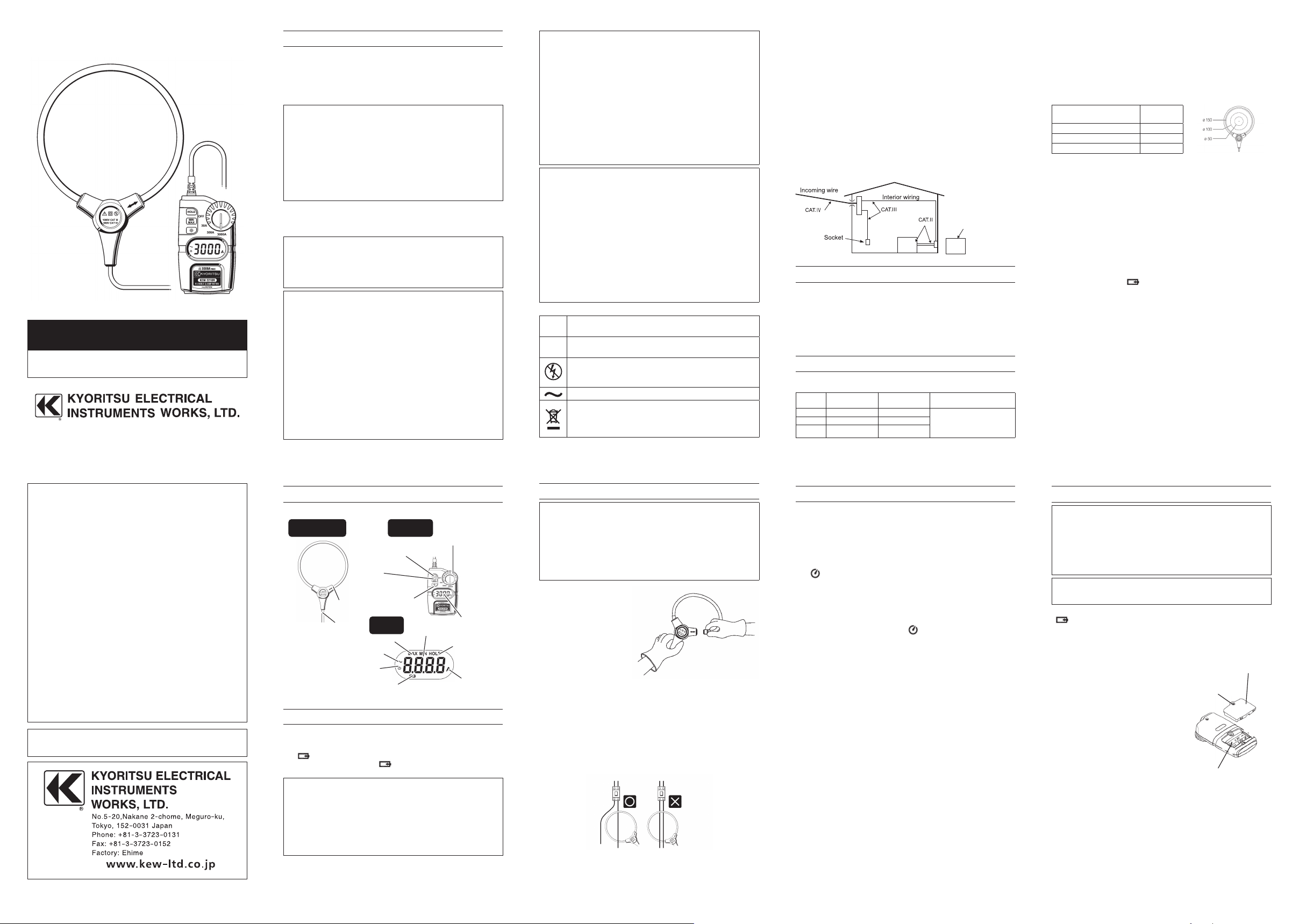
1. Safety Warnings
Th is instrument has be en de si gn ed , manufactured an d tes te d
according to IEC 61010: Safety requirements for Electronic measuring
appar atus, and delive red in the best con dit io n af ter pas sed the
inspection. This instruction manual contains warnings and safety rules
which must be observed by the user to ensure safe operation of the
instrumen t and retain it i n safe condition. Therefor
e, rea d through
these operating instructions before using the instrument.
# WARNING
● Read through and understand the instructions contained in this
manual before starting to use the instrument.
● Keep the manual at han d to enable quick reference whenever
necessary.
● The instrument is to be used only in its intended applications.
● Understand and follow all the safety instructions contained in the
manual.
It is essential that the above instructions are adhered to. Failur
e to
follow the above instructions may impair the protection provided by
the instrument, and may cause injur y, instrumen t damage and/or
damage to the equipment under test.
The sym bol # in dic ated on the instru ment means tha t th e us er
must refer to the related parts in the manual for safe operation of the
instrument. It is essential to read the instructions wherever the symbol
# appears in the manua
l.
# DANGER is reserved for conditions and actions that are likely to
cause serious or fatal injury.
# WARNING is reserved for conditions and actions that can cause
serious or fatal injury.
# CAUTION is reserved for conditions and actions that can cause
injury or instrument damage.
# DANGER
● Never make measurement on a circuit in the following categories;
Measurement category IV(CAT IV):over 600V
Measurement category III(CAT III):over 1000V
● Do no t att em pt to ma ke measu re me nt in th e pre sence of
flammable gasses. Otherwise, the use of the instrument may
cause sparking, which can lead to an explosion.
●
Never attempt to use the instrument if its surface or your hand is wet.
●
Do not exceed the maximum allowable input of any measuring ranges.
●
Never open the Battery compartment cover during a measurement.
●
To avoid getting electrical shock by touching the equipment under
test or its surroundings, be sure to wear insulated protective gears.
● Never attempt to make any measurements if the instrument has
any structural abnormalities, such as a crack, or if the cover
is not
securely attached.
● The instrument should be used only in its intended applications
or condi tions. Otherwis e, safet y fun cti ons equipped with the
instr ument do not work , an d in str um ent damag e or ser ious
personal injury may be caused.
INSTRUCTION MANUAL
FLEXIBLE CLAMP METER
KEW 2210R
# WARNING
● Never attempt to make measurement if any abnormal conditions,
such as broken case and exposed metal parts are found on the
instrument or cables.
● Verify proper operation on a known source before starting to use
the instrument or taking action as a result of the indication of the
instrument.
● Do not install substitute parts or make any modifications to the
instr ument . Re turn the inst r
ument to your local KYOR ITSU
distributor for repair or re-calibration in case of suspected faulty
operation.
● Do not try to replace the batteries if the surface of the instrument
is wet.
● Ensure that the Clamp sensor is disconnect ed from the object
under test, and that the instrument is powered off when opening
the Battery compartment cover for battery replacement.
# CAUTION
● This instrument is designed for residential, commercial or light
industry applications. A ccurate res ults may not be obtain ed if
equ ipm ents gen erating strong elect rom agn etic interferen ces
or strong magne tic fi elds due to la rge curre nt s ex ist in the
neighborhood.
● Set the Function switch to the appropriate position before starting
measurement.
● This instrument isnt water proofed. Keep
away from water.
● Be sure to powe r off th e in strum ent after use . Re move the
batteries if the instrument is to be stored and will not be in use for
a long period.
● Do no t ex pos e th e ins tr ume nt t o dir ec t sun li ght , hi g h
temperatures, humidity or dew.
● Use a damp cloth with water or neutral detergent for cleaning the
instrument. Do not use abrasives or solvents.
● Marks listed below are used on this
instrument.
#
User must refer to the exp lanat io ns in th e inst ructi on
manual.
Instrument with double or reinforced insulation.
Must wear insulated gears such as a pair of rubber gloves
when connecting / disconnecting the sensor to / from live
conductors.
AC
Cr os sed -o ut whe el bi n sy mb ol (ac co rd ing to WE EE
Directive: 2002/96/EC) indicating that this electrical product
may not be treated as household waste, but that it must be
collected and treated separately.
● Measurement categories(Over-voltage categories)
To ens ur e sa fe ope ratio n of measu ri ng instru me nts , IEC 61010
est abl ishes safety standards for var iou s ele ctr ica l env ironments,
categorized as O to C
AT IV, and called measurement categories.
Higher-numbered categories correspond to electrical environments
with greater momentary energy, so a measuring instrument designed
for CAT III environments can endure greater momentary energy than
one designed for CAT II.
O : Circuits which are not directly connected to the mains power
supply.
CAT II : Electrical circuits of equipment connected to an AC ele
ctrical
outlet by a power cord.
CAT III : Primary electrical circuits of the equipment connected directly
to the distrib ution panel, and feeders from the distribution
panel to outlets.
CAT IV : The circuit from the service drop to the service entrance, and
to the power meter and primary overcurrent protection device
(distribution panel).
2. Features
● Flexible and light weight Sensor with air core coil
● Wide measuring ranges up to 3000A (30A/ 300A/ 3000A)
●True-RMS readings
● Data hold function
● MIN MAX function
● Auto-power-off function
● Designed to meet the following safety standard:
IEC 61010-1 (CAT III 1000V / CAT IV 600V Pollution degree 2)
3. Specification
● Measuring range and accuracy(23ºC±5ºC, RH 80% or less)
AC current
Range Display range
Accuracy
guaranteed range
Accuracy
30A 0.00 - 31.49A 1.50 - 30.00A
±3%rdg±5dgt
(45 – 500Hz)
(At the center of the circle
formed by the flexible sensor.)
300A 0.0 - 314.9A 15.0 - 300.0A
3000A 0 - 3149A 150 - 3000A
Crest factor (CF): Full scale CF < 1.6, half scale CF < 3.2.
Effective input crest values are √2 times of the max values of each
range.
● Influence of Conductor position
Measuremen
t accuracy is guaranteed when the measured object is
placed at the center of the clamp sensor.
The follo wi ng err ors sh ould be co ns idere d and adde d to the
accuracy depending on the distance from the center position.
Distance from the center
Errors to be
considered
Radius 25 mm (ø50) ±1.0%
Radius 50 mm (ø100) ±2.0%
Radius 75 mm (ø150) ±3.0%
Applicable standards IEC61010-1, IEC61010-2-030
CAT III 1000V / CAT IV 600V Pollution degree 2
IEC61010-2-032 , IEC61326-1(EMC)
IEC60529 IP40
Display Liquid crystal display
Maximum reading:3149
Refresh rate Approx. 2 times per second
Location for use In-door use, altitude 2000m or les
s
Operating temperature
& humidity 0 to +50℃ RH80% or less (no condensation)
Storage temperature
& humidity -10 to +60℃ RH70% or less (no condensation)
Power source Size AAA battery x 2 pcs
(The use of alkaline LR03 is recommended.)
Battery life
Approx. 120 hours continuous (with Backlight off)
Low battery warning appears when the battery voltage drops
to 2.3V or less
Auto-power-off Power off function operates in 15 min. after the
last switch operation.
Overload Protection AC 5000A for 10 sec.
Temperature coefficients
Add 0.1 x specified accuracy/ ºC
(above 28ºC or below 18ºC)
Withstand voltage AC8200V for 5 sec
(between clamp sensor and enclosure)
Insulation resistance 100MΩ or more/ 1000V
(between clamp sen
sor and enclosure)
Conductor size Max. Ф150mm
Dimension 120(L)x70(W)x26(H)mm
Weight Approx. 300g (including batteries)
Cable length Approx. 1.8m(between clamp sensor and main
unit)
Accessory Carrying case MODEL9174 x 1 pce
Size AAA battery x 2 pcs
Instruction manual x 1 pce
4. Instrument layout
5. Getting started
(1) Checking battery voltage
Set the Function switch to any position other than the OFF position.
When the indications on the display are clearly legible and the
"
" mark is not on, the battery voltage is OK.
If the display is blank or "
" mark is on, replace the batteries
according to Section 8: Battery Replacement.
# CAUTION
● Whe n th e instrume nt is lef t pow ered on, the A uto -po wer -off
function automatically shut s the power off; the dis play will be
blank even if the Function switch is set to any positions other than
the OFF position in this state.
To power on the instrument, rotate the Function switch or press
any of the buttons. If the display is still blank, the batteries are
exhausted.
Replace the batte
ries with the new ones.
(2) Checking Function switch position
Set the Function switch to the appropriate range according to the
measurement purpose. Confirm that the Data hold function is not
activating.
6. Operating instructions
# DANGER
● Never make measurement on a circuit in the following categories;
CAT IV over 600V
CAT III over 1000V
● Ne ve r ope n the Ba tt er y com pa rtmen t cov er whil e mak in g
measurement.
● To avoid getting electrical shock by touching the equipment under
test or its surro undings, be sur e to wear ins ulat ed protective
gears.
(1) Disconnect the Joint
connector according to
the illustration to the right.
(2) Clamp onto one conductor under the test, and re-connect the Joint
connector. Hold the conductor at the center of the Clamp sensor.
(3) Confirm that the Joint connector on the Clamp sensor is firmly
connected.
Note
● Jointed part of the Clamp sensor may be disconnected if excessive
force is applied to.
● Clamp onto one conductor only; measurements cannot be made
when clamping single-phase (2-wi
re) or three-phase (3-wire) at the
same time.
7. Other functions
7-1 Auto-power-off function
This function is to prevent the battery from being exhausted by the
instrument being unintentionally left on.
The instrument automatically shifts to the power-off state about 15
min after the last Function switch or other switch operation.
To exit from the Auto-power-off status, press any button or set the
Function switch to the OFF pos
ition once, and then set it to the
desired range.
mark is displ aye d on the LCD when the A uto -power-off
function is enabled.
[To cancel the Auto-power-off function]
To cance l the Auto-power-off funct ion, hold down the Data hold
button and turn the Function switch from OFF position to any other
position.
While this function is disabled,
mark is not displayed on the
LCD.
[To enable the Auto-power-off function again]
Turn the Function switch to the OFF, and then set it to any position.
7-2 Data hold function
This is a function to hold measured values on the display.
Press the Data hold button once to hold the current reading. In this
data hold state, the reading is held even if input varies. The "HOLD"
mark appears on
the LCD. To exit the data hold state, press the
button again.
7-3 Backlight function
Press the Backlight button and turn on/ off the LCD backlight. The
backlight is automatically turned off in 30 sec.
7-4 MIN MAX function
Display ed values can be toggled in the foll owing seq uence by
pressing the MIN MAX button.
Ma xi mu m valu e (MA X ap pe ar s) - Mini mu m val ue (MI N
ap pe ars ) – Pr ese nt
me as ure d val ue (MA X MIN bli nks ) -
Maximum value (MAX appears) -…..
To disable this function, hold down the MIN MAX button at least 2
sec or rotate the Function switch.
8. Battery Replacement
# DANGER
● Do not try to replace the batteries if the surface of the instrument
is wet.
● Ensure that the Clamp sensor is disconnect ed from the object
under test, and that the instrument is powered off when opening
the Battery compartment cover for battery replacement.
● Ne ve r ope n the Ba tt er y com pa rtmen t cov er whil e mak in g
measurement.
# CAUTION
● Do not mix new and old batteries or mix different types of batteries.
● Install batteries in correct polarity as marked inside.
Replace batteries with the new ones when the empty battery mark
is displayed on the LCD. The LCD does not show anything,
eve n the empty ba tte ry mark, when the batte rie s are comp let ely
exhausted.
[ How to replace batteries ]
(1) Power off the instrument.
(2) Loose n the scre w at the ba cks id e
of the in strum en t and rem ov e th e
Battery compartment cover.
(3) Re mo ve all the old batt er ie s and
ins ta ll ne w o n es , tw o si ze AA A
ba tt er ie s, in cor re ct po la ri ty. Th e
us e of al
ka lin e ba tt ery (L R03) is
recommended.
(4) Rea ttach the Batte ry comp art men t
cover and tighten the screw.
O: Device which is
not directly
connected to the
mains power supply
Function switch
Data hold button
Backlight button
MIN MAX
button
Joint
AC mark
MAX mark
Battery mark
Hold mark
Auto-power-off
mark
MIN mark
Clampsensor
LCD
Mainunit
LCD
Unit
Cable
Screw
Batteries
Battery compartment cover
○+○
+
○+○
+
○−○
−
○−○
−
DISTRIBUTOR
Kyoritsu reserves the rights to change specifications or designs
described in this manual without notice and without obligations.
11-13 92-2176
