Page 1
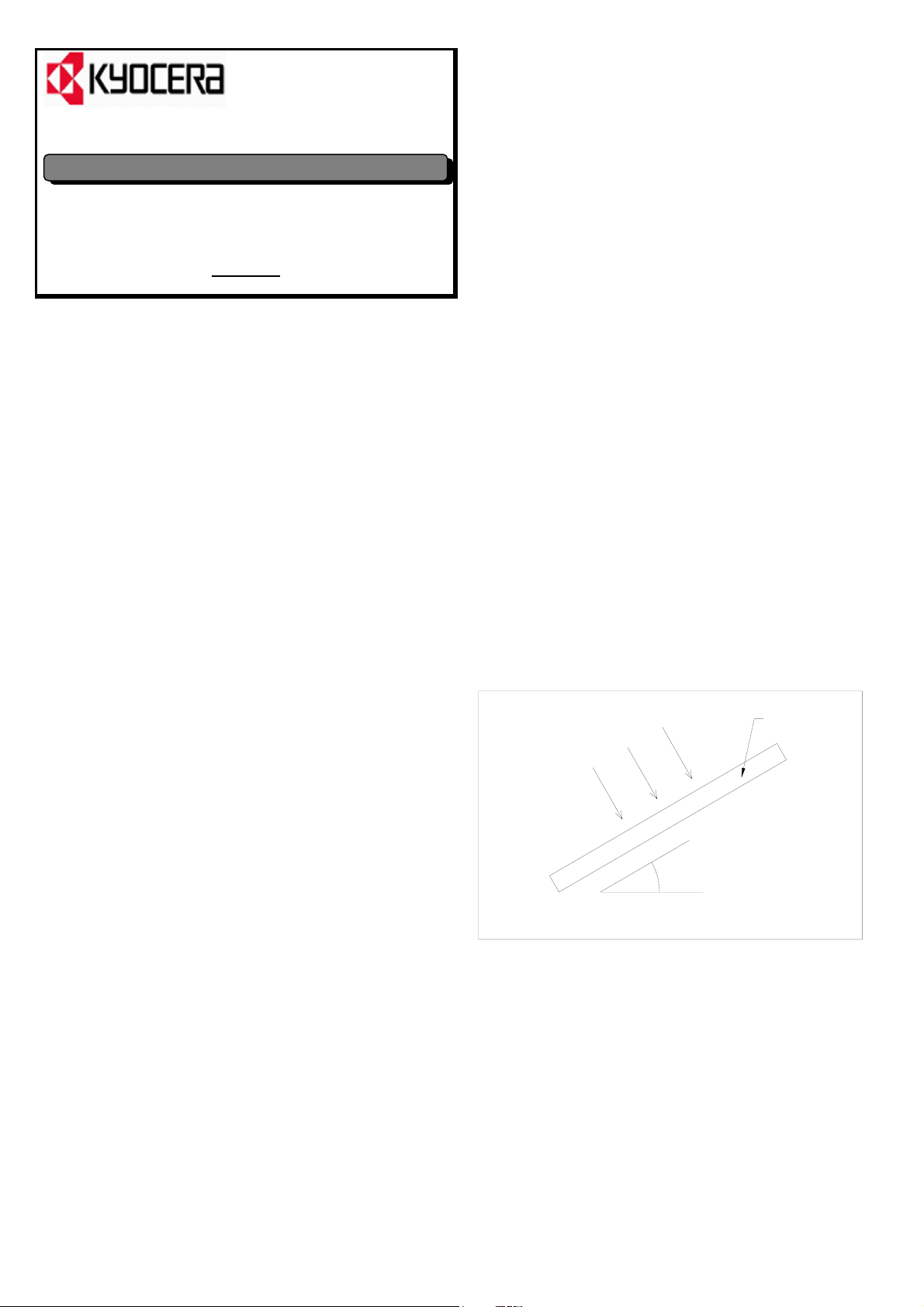
INSTALLATION MANUAL
FOR THE
KC40T〜KC130TM
OF
SOLAR PHOTOVOLTAIC POWER MODULES
Please read this manual carefully before installing the modules.
KYOCERA
6C-204253
1. INTRODUCTION
As the world leader in development and application of high technology
ceramic/silica materials, Kyocera offers a wide range of highly efficient
and reliable crystalline silicon solar photovoltaic (PV) power modules.
Kyocera began to extensively research PV technology in 1975 and
commenced manufacturing operations in 1978. Since then, Kyocera has
supplied millions of cells and modules throughout the world. With years of
experience and state-of-the-art technology, Kyocera provides the highest
quality PV power modules in a range of sizes designed to meet the
requirements of the most demanding energy and power users worldwide.
2. POWER MODULES
Kyocera power modules consist of a series of electrically interconnected
crystalline silicon solar cells. Which are permanently laminated within a
pottant and encapsulated between a tempered glass cover plate and a
back sheet. The entire laminate is secured within an anodized aluminum
frame for structural strength, ease of installation, and to protect the cells
from the most severe environmental conditions.
3. APPLICATIONS
Kyocera modules are a reliable, virtually maintenance-free direct current
(DC) power source, designed to operate most efficiently in sunlight.
Kyocera modules are ideal to power remote homes, recreational vehicles,
water pumps, telecommunication systems and many other applications
either with or without the use of storage batteries.
4. WARNINGS
Solar modules generate electricity when exposed to light. Arrays of many
modules can cause lethal shock and burn hazards. Only authorized and
trained personnel should have access to these modules. To reduce the
risk of electrical shock or burns, modules may be covered with an opaque
material during installation to avoid shocks or burns. Do not touch live
terminals with bare hands. Use insulated tools for electrical connections.
PERMIT
・ Before installing your solar system, contact local authorities to
determine the necessary permit, installation and inspection
requirements.
INSTALLATION AND OPERATION
・ Systems should be installed by qualified personnel only. The system
involves electricity, and can be dangerous if the personnel are not
familiar with the appropriate safety procedures.
・ Do not step on the module.
・ Although KYOCERA modules are quite rugged, the glass can be
broken (and the module will no longer work properly) if it is dropped
or hit by tools or other objects.
・ Sunlight shall not be concentrated on the module.
・ The module frame is made of anodized aluminum, and therefore
corrosion can occur if the module is subject to a salt water
environment with contact to a rack of another type of
metal.(Electrolysis Corrosion) If required, PVC or stainless steel
washers can be placed between the solar module frame and support
structure to prevent this type of corrosion.
・ The solar module frame must be attached to a support structure
using ¼” or M6 stainless steel hardware in a minimum of four (4)
places symmetrical on the solar module. The stainless steel
hardware used for securing the module frame should secured with
an applied torque of 6 foot-pounds (8 Newton-meters).
・ Module support structures that are to be used to support Kyocera
Solar modules should be wind rated and approved for use by the
appropriate local and civil codes prior to installation.
GROUNDING
・ All module frames and mounting racks must be properly grounded in
accordance with local and national electrical codes.
INSPECTION
・ Follow the requirements of applicable local and national electrical
codes.
BATTERY
・ When solar modules are used to charge batteries, the battery must
be installed in a manner which will protect the performance of the
system and the safety of its users. Follow the battery
manufacturer’s guidelines concerning installation, operation
and maintenance recommendations. In general, the battery (or
battery bank) should be away from the main flow of people and
animal traffic. Select a battery site that is protected from sunlight, rain,
snow, debris, and is well ventilated. Most batteries generate
hydrogen gas when charging, which can be explosive. Do not light
matches or create sparks near the battery bank. When a battery is
installed outdoors, it should be placed in an insulated and ventilated
battery case specifically designed for the purpose.
5. SITE SELECTION
In most applications, KC modules should be installed in a location where
they will receive maximum sunlight throughout the year. In the Northern
Hemisphere, the modules should typically face south, and in the Southern
Hemisphere, the modules should typically face north. Modules facing 30
degrees away from true South (or North) will lose approximately 10 to 15
per cent of their power output. If the module faces 60 degrees away from
true South (or North), the power loss will be 20 to 30 per cent. When
choosing a site, avoid trees, buildings or obstructions which could cast
shadows on the solar modules especially during the winter months when
the arc of the sun is lowest over the horizon.
6. MODULE TILT ANGLE
Kyocera solar modules produce the most power when they are pointed
directly at the sun. For installations where the solar modules are attached
to a permanent structure, the solar modules should be tilted for optimum
winter performance. As a rule, if the system power production is adequate
in the winter, it will be satisfactory during the rest of the year. The module
tilt angle is measured between the solar modules and the ground (Figure
1). Refer to Table 1 for the recommended module tilt angle at your site.
MODULE
SUNLIGHT
TILT ANGLE
HORIZONTAL
Figure 1. Module Tilt Angle
1
Page 2
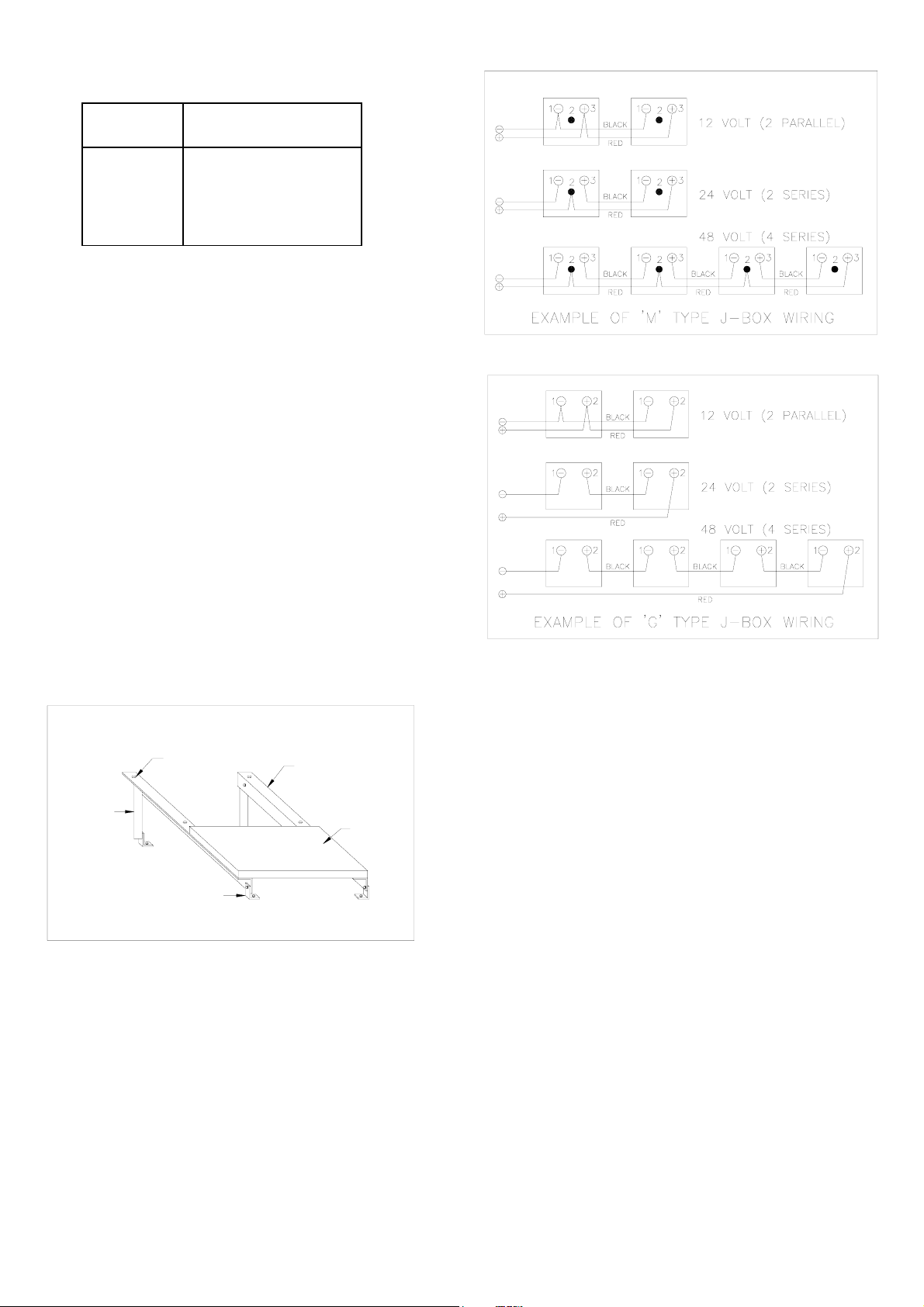
Table 1. Recommended Tilt Angles for Fixed S ystems—Based on
Winter Performance
SITE
LATITUDE IN
DEGREES
0°TO 15
15°TO 25°
25°TO 30°
30°TO 35°
35°TO 40°
40°+
FIXED TILT ANGLE
15°
SAME AS LATITUDE
LATITUDE + 5°
LATITUDE + 10°
LATITUDE + 15°
LATITUDE + 20°
7. INSTALLING KC MODULES
The minimum spacing of 0.6 in. (15 mm) is required between the solar
module and the mounting surface around the perimeter of the solar
module. The frame of each module has 0.28”φ diameter (7 mm) mounting
holes (Refer to Module Mounting Specifications). These are used to
secure the modules to the supporting structure. An example of a ground
mounted structure is shown in Figure 2. The four holes close to the corners
of the module are most often used for attachment. Refer to the Mounting
Specification Specifications for the position of these holes. Clearance
between the module frame and the mounting surface may be required to
prevent the junction box from touching the surface, and to circulate cooling
air around the back of the module. If the modules are to be installed on the
roof or wall of a building, the standoff method or the rack method is
recommended.
STAND-OFF METHOD: The modules are supported parallel to the
surface of the building wall or roof. Clearance between the module frames
and surface of the wall or roof is required to prevent wiring damage and to
allow air to circulate behind the module.
The recommended stand-off height is 4.5 in. (about 115 mm) If other
mounting means are employed, this may affect the Listing For Fire Class
Ratings.
RACK: The supporting frame is used to mount modules at correct tilt
angles. The modules are not designed for integral mounting as part of a
roof or wall. The mounting design may have an impact on the fire
resistance.
SUPPORT
LEGS
MOUNTING HOLE
FOOT ANGLE
ARRAY FRAME
MODULE
Figure 2. Basic Rack or Standoff Mounting Structure
8. MODULE WIRING
As shown in Module Mounting Specifications, all of the KC modules utilize
the Type G junction box except the KC85T, KC85TS, KC125TM,
KC130TM modules which utilize the Type M junction box (see J-box
details). This junction box, located on the back side of the module, is
weatherproof and is designed to be used with standard wiring or conduit
connections. Kyocera recommends that all wiring and electrical
connections comply with the 2002 National Electrical Code (NEC). A cable
clamp with a minimum rating of IP65 must be used to maintain the
weatherproof integrity of the junction box.Bypass diodes are preinstalled
at factory
Figure 3. Standard Wiring Examples
To wire Kyocera modules:
A Determine the nominal system array voltage of your system. Each
panel is equivalent to a 12 VDC nominal block. Standard array
voltages 12, 24 and 48 volt are shown as examples in Figure 3.
B. Open the "G" or "M" box cover by loosening the screws in the cover.
C. The wire used to interconnect the solar modules may be single or two
conductors, from 14 AWG (2.08 mm
2
) up to 10 AWG (5.26 mm2)
gauge stranded copper wire, in a “SUNLIGHT RESISTANT” jacket
UF cable. This cable is suitable for applications where wiring is
exposed to the direct rays of the sun. The maximum and minimum
outer diameters of the cable that may be used with the cable
connector are 8 mm and 6 mm respectively (Figure 4).
D. Using a flat blade screwdriver, remove only the appropriate
"KNOCK-OUTS" from the sides of the "G" or "M" box.
E. Route wires through the knock-outs and clamps refer to installation
example (see Figure 5).
F. Gently hand tighten the terminal screws with cross tip (Phillips head)
screwdriver. Do not over tighten, as the terminal can be damaged.
(Recommendation Torque : 6 foot-pounds (1.5 Newton-meters))
G. The output wiring from the final module is generally run to a separate
array junction box. In commercial system, this wiring from the array
box to the next component (i.e. fuse box. or charge regulator, etc.) is
generally run in conduit. The maximum electrical rating of an
acceptable series fuse is 6〜15 amperes.
H. After checking that module wiring is correct, close and secure all the
junction boxes. Use a Phillips head screw driver to secure all screws
on the junction box cover to ensure a waterproof seal.
2
Page 3

TERMINAL SCREW
SPRING WASHER
CABLE
CUP WASHER
Figure 4. Ring or Spade Terminal Connectors
Figure 5. Installation Example of Cable Clamp
9. GROUNDING
We recommend you attach all module frames to an earth ground. Attach a
separate ground wire to one of the holes marked ‘ground’ on the module
frame with a screw and bonding or external tooth washer. This is to ensure
positive electrical contact with the frame. The racks must also be
grounded unless they are mechanically connected by nuts and bolts to the
grounded modules. The array frame shall be grounded in accordance with
NEC Art 250.
10. BLOCKING DIODES
Blocking diodes are typically placed between the battery and the PV
module output to prevent battery discharge at night. Kyocera modules are
made of polycrystalline cells with high electrical “back flow” resistance to
nighttime battery discharging. As a result, KYOCERA modules do not
contain a blocking diode when shipped from the factory. Most PV charge
regulators do have nighttime disconnect feature, however.
11. BYPASS DIODES
Partial shading of an individual module in a 12 volt or higher source circuit
string (i.e. two or more modules connected in series) can cause a reverse
voltage across the shaded module. Current is then forced through the
shaded area by the other modules.
When a bypass diode is wired in parallel with the series string, the forced
current will flow through the diode and bypass the shaded module, thereby
minimizing module heating and array current losses.
For 12-volt systems and higher: Each module junction box has a diagram
illustrating the proper orientation of the bypass diode installed between two
of the terminal screws. Whenindividual series strings of solar modules are
connected together in parallel, bypass diodes should be used in each
modules junction box.
Diodes that are used as bypass diodes must:
・ Have a Rated Average Forward Current [I
system current at highest module operating temperature.
・ Have a Rated Repetitive Peak Reverse Voltage [V
maximum system voltage at lowest module operating temperature.
] Above maximum
F(AV)
] Above
RRM
12. MAINTENANCE
Kyocera modules are designed for long life and require very little
maintenance. Under most weather conditions, normal rainfall is sufficient
to keep the module glass surface clean. If dirt build-up becomes excessive,
clean the glass surface only with a soft cloth using mild detergent and
water. USE CAUTION WHEN CLEANING THE BACK SURFACE OF
THE MODULE TO AVOID PENETRATING THE PVF SHEET. Modules
that are mounted flat (0°tilt angle) should be cleaned more often, as they
will not "self clean" as effectively as modules mounted at a 15°tilt or
greater. Once a year, check the tightness of terminal screws and the
general condition of the wiring. Also, check to be sure that mounting
hardware is tight. Loose connections will result in a damaged module or
array.
13. SPECIFICATIONS
The electrical and physical specifications can be found at the end of this
document(Table2).
NOTES
・ The electrical characteristics are indicated values of Pmax under
standard test conditions (irradiance of 1KW/m
and cell temperature of 25℃).
・ Under certain conditions, a photovoltaic modul e is like ly to produce
more current and / or voltage than reported at standard test
conditions. Accordingly, the values of Isc and Voc marked on this
module should be multiplied by a factor of 1.25 when determining
component voltage ratings, conductor ampacities, fuse sizes, and
sizes of regulators which are connected to the PV output. Refer to
Section 690-8 of the National Electrical Code for an additional
multiplying factor of 1.25 which may also be applicable.
2
, AM 1.5 spectrum,
KYOCERASolarGroupSalesOffice
KYOCERA Corporation
Corporate Solar Energy Group
6 Takeda Tobadono-cho Fushimi-ku, Kyoto 612-8501,
Japan
Phone : 81-75-604-3476
Fax : 81-75-604-3475
http://www.kyocera.com/
KYOCERA Solar Inc.
7812 East Acoma Drive, Scottsdale, AZ 85260, U.S.A.
Phone : 1-480-948-8003 or 1-800-223-9580
Fax : 1-480-483-6431
http://www.kyocerasolar.com/
KYOCERA Solar Pty Ltd.
Level 3, 6-10 Talavera Road
North Ryde NSW 2113, Australia
Phone : 61-2-9870-3948
Fax : 61-2-9888-9588
http://www.kyocerasolar.com.au/
KYOCERA Solar do Brasil Ltda.
Energia Renovavel LTDA,Rua Mauricio da Costa Faria,
85 22780-280 Recreio dos Bandeirantes
Rio da Janeiro,Brazil
Phone : 55-21-2437-8525
Fax : 55-21-2437-2338
http://www.kyocerasolar.com.br/
KYOCERA Fineceramics GmbH
Fritz Müller Strasse 107, D-73730 Esslingen, Germany
Phone : 49-711-9393-417
Fax : 49-711-9393-450
http://www.kyocerasolar.com.de/
KYOCERA Asia Pacific Pte Ltd.
298 Tiong Bahru Road, #13-03/05 Central Plaza
Singapore 168730
Phone : 65-271-0500
Fax : 65-271-0600
http://www.kyocera.com.sg/
KYOCERA (Tianjin) Sales & Trading Corp.
Binjiang International Hotel 1106,
105 Jianshe Road Heping Dist. Tianjin China
Phone : 86-22-2331-8590
Fax : 86-22-2330-6276
3
Page 4

Table 2. Kyocera KC Series Module Specification
Electrical Characteristics:@ STC
Model Number KC40T KC50T KC65T KC85T KC85TS KC125TM KC130TM
Rated Power, Watts (Pmax)
43
+15%
− 5%
54
+15%
−5%
65
+10%
−5%
87
+10%
−5%
87
+10%
−5%
+10%
125
−5%
130
+10%
−5%
Open Circuit Voltage (Voc) 21.7 21.7 21.7 21.7 21.7 21.7 21.9
Short Circuit Current (Isc) 2.65 3.31 3.99 5.34 5.34 8.00 8.02
Voltage at Load (Vpm) 17.4 17.4 17.4 17.4 17.4 17.4 17.6
Current at Load (Ipm) 2.48 3.11 3.75 5.02 5.02 7.20 7.39
Maximum System Voc 600 600 600 600 600 600 600
Factory Installed Bypass Diode (Qty) Yes (2) Yes (2) Yes (2) Yes (2) Yes (3) Yes (2) Yes (2)
Series Fuse Rating (Amps) 6 6 6 7 7 15 15
Thermal Characteristics:
Temp. coefficient of Voc (V/℃)
Temp. coefficient of Isc (A/℃)
Temp. coefficient of Vpm (V/℃)
-8.21×10
1.06×10
9.31×10
-
-2
-8.21×10
-3
1.33×10
-2
-9.32×10
-2
-8.21×10-2-8.21×10-2-8.21×10
-3
1.59×10
-2
-9.32×10-2-9.32×10-2-9.32×10
-3
2.12×10
-3
2.12×10
-2
-8.21×10-2 -8.21×10-2
-3
3.18×10
-2
-9.31×10-2 -9.31×10-2
-3
3.18×10
-3
Physical Characteristics:
Model Number KC40T KC50T KC65T KC85T KC85TS KC125TM KC130TM
Length, Inches (mm) 20.7(526) 25.2 (639) 29.6 (751) 39.6(1007) 39.6(1007) 56.1(1425) 56.1(1425)
Width, Inches (mm) 25.7(652) 25.7 (652) 25.7 (652) 25.7 (652) 25.7 (652) 25.7 (652) 25.7 (652)
Depth (frame), Inches (mm) 1.42(36) 1.42 (36) 1.42 (36) 1.42 (36) 1.42 (36) 1.42 (36) 1.42 (36)
Depth (including j-box), inches (mm) 2.1(54) 2.1(54) 2.1(54) 2.3(58) 2.3(58) 2.3(58) 2.3(58)
Weight, Pounds (kg) 9.9(4.5) 11.0 (5.0) 13.2 (6.0) 18.3 (8.3) 18.3 (8.3) 26.9 (12.2) 26.9 (12.2)
Mounting Hole Diameter inches (mm) 0.28" (7)
Qty – 4
Grounding HoleDiameter inches (m m) 0.28" (7)
Qty – 2
0.28" (7)
Qty – 4
0.28" (7)
Qty – 2
0.28" (7)
Qty – 8
0.28" (7)
Qty – 2
0.28" (7)
Qty – 8
0.28" (7)
Qty – 2
0.28" (7)
Qty – 8
0.28" (7)
Qty – 2
0.28" (7)
Qty – 8
0.28" (7)
Qty – 2
0.28" (7)
Qty – 8
0.28" (7)
Qty – 2
NOTES
(1) Standard Test Conditions of irradiance of 1000 W/m2, spectrum of 1.5 air mass, and cell temperature of 25 deg C.
(2) Nominal Operating Cell Temperature (NOCT) of 800 W/m
2
, spectrum of 1.5 air mass, and c ell tem pera t ure of 20 d eg C.
(3) See module drawing for mounting and grounding hole locations.
JUNCTIONBOX
SEEDETAILS
DIODEPOSTS
DON O T U S E
DIOD E(6 P L)
TER M INAL DESIG N A TION S
1:NEGATIVEPOST
2:ISOLATEDPOST
3:PO S IT IVEP O S T
DIODEPOSTS
DON O T U S E
DIODE(4PL)
TER M INAL D ESIG N ATIO N S
1:NEGATIVEPOST
2:PO SITIVE P O ST
4
+
SYMBOL
DIODEPOSTS
DONOTUSE
DIODE(9PL)
TER M INAL DESIG N A TION S
1:NEGATIVEPOST
2:ISOLATEDPOST
3:POSITIVEPOST
-
