Page 1
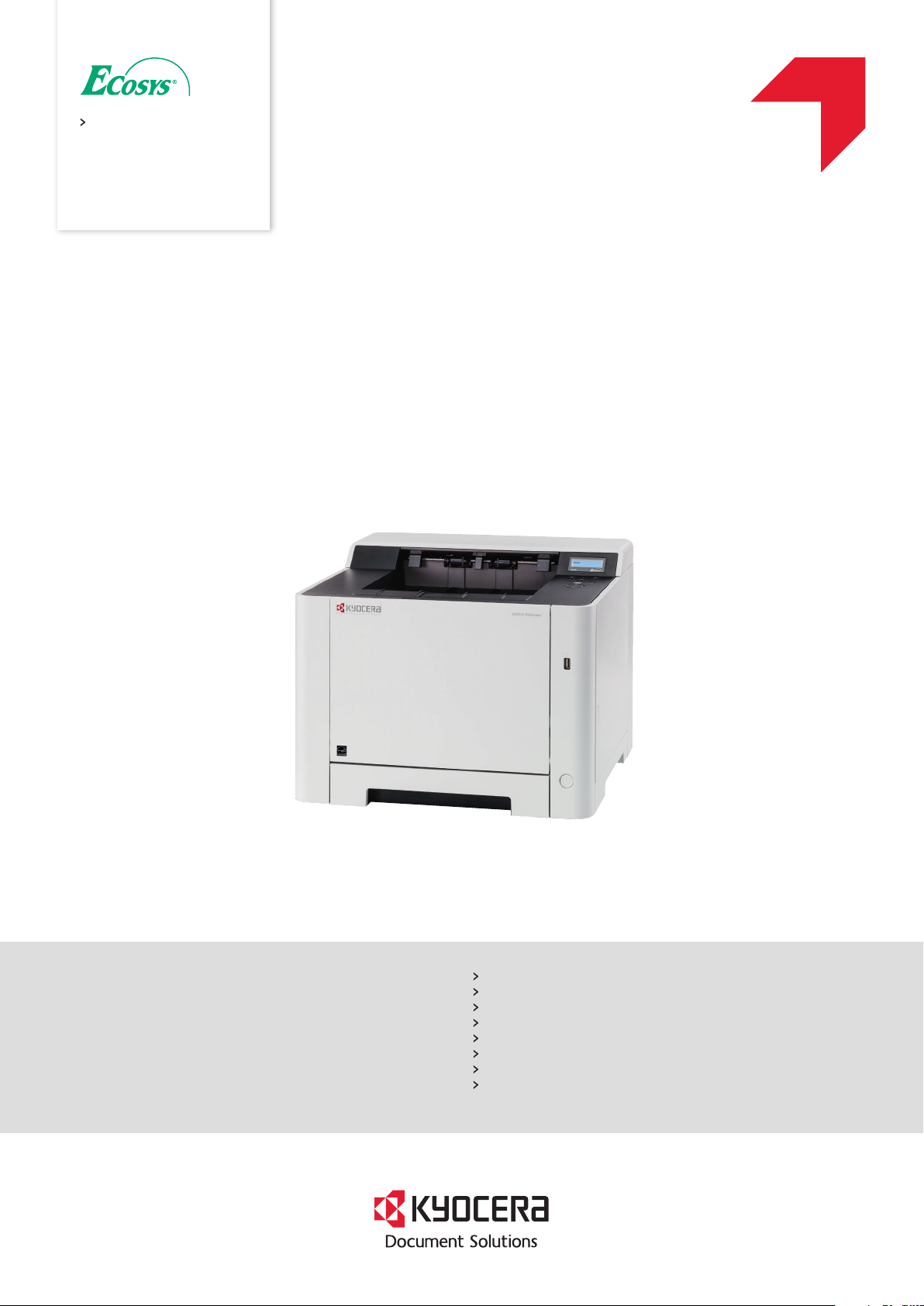
PRINT
ECOSYS P5021cdn
ECOSYS P5021cdw
COLOUR PRINTER
FOR A4 FORMAT
THE BUSINESS
COLOUR PRINTER.
The new ECOSYS entry-level model o ers more than you could ask for:
Despite its compact design, this economical colour device includes
plenty of valuable functions and achieves professional results with a
resolution of 1,200 dpi. Features such as the duplex unit for double-sided
printing or the direct printing functions (via Wi-Fi and USB host) keep
your work running seamlessly. This reliable device is the perfect solution
for small o ces that set high standards.
Up to 21 pages per minute in A4 in colour and b/w
1,200 dpi printing quality
Wi-Fi and Wi-Fi Direct as standard*
Mobile printing support including AirPrint, Mopria, KYOCERA Mobile Print
Compact design with low-noise printing
Direct printing from USB flash memory
Standard duplex unit for double-sided printing
Exceptionally low printing costs in its class
*Only ECOSYS P5021cdw
Page 2
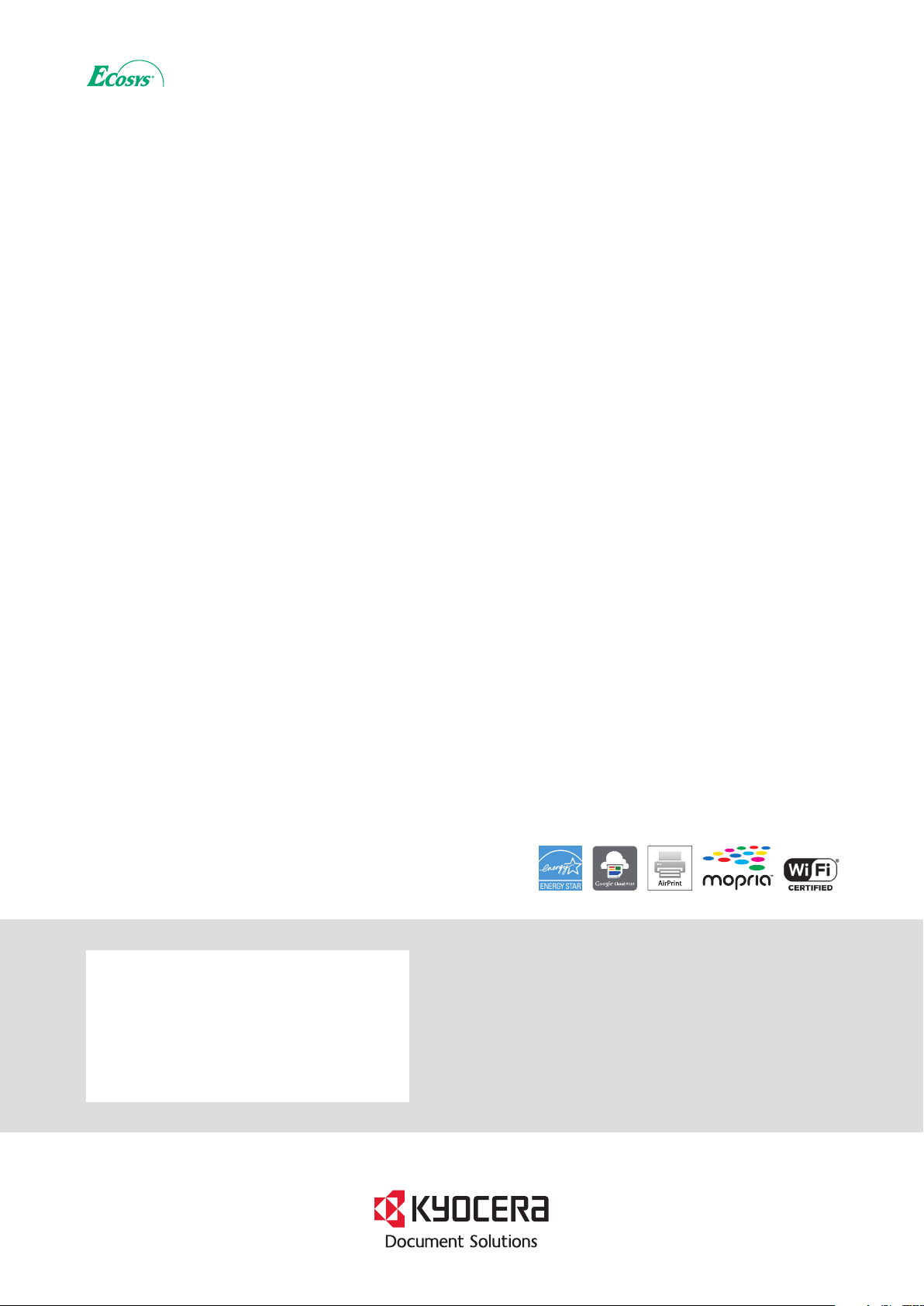
long-life components, ECOSYS devices are designed to maximise durability and minimise
the total cost of ownership with regard to maintenance, administration and consumables.
The cartridge-free system means that toner is the only consumable. The modular design
concept allows you to add workflow enhancing functions as required. Integrated system
soware provides long-term cross network compatibility. KYOCERA’s long-life components
cost you and the environment less.
ECOSYS stands for ECOlogy, ECOnomy and SYStem-printing. With their
Enviromental print features
Duplex print mode (Double sided printing), N-Up printing mode (N pages on 1 sheet),
Toner save mode (Dra print mode), Quiet mode (reduced print speed).
KYOCERA NetViewer
KYOCERA NetViewer enables complete monitoring and control of all ECOSYS printers and
digital KYOCERA multifunction units from any Windows
work administration. It also supports the standardised SNMP protocol.
©
PC and thus provides ideal net-
Command Center RX
The Command Center RX enables to control and manage various settings by accessing the
device via Web browser.
USB Host Interface for USB Flash Memory
Documents can be printed directly from a USB Flash Memory (e.g. USB stick) via the USB
host interface. The documents stored as PDF, XPS, TIFF or JPEG are selected directly via the
printer’s control panel. No computer is required.
Application-based Profiles
The KX printer driver can create a direct link between dedicated applications and predened or customised print proles. You can set that all documents from a user or an application be printed in b/w with activated duplex mode as standard, thus leading to a reduced toner and paper consumption.
ECOSYS P5021cdn/ECOSYS P5021cdw
GENERAL
Technology: KYOCERA ECOSYS, Colour Laser
Control panel: 2 line LCD back lit display
Engine speed: Up to 21 pages A4 per minute in colour
and b/w
Resolution:1,200 x 1,200 dpi print at reduced speed,
multibit technology for print quality of up to 9,600 x 600
dpi (print), 600 x 600 dpi
Duty cycle: Max. 30,000 pages per month
Warm-up time: Approx. 32 seconds or less
Time to rst print: Approx. 11/12.5 seconds or less in
b/w/colour
CPU: 800MHz
Memory: Standard 512 MB, max. 512 MB
Standard Interface:
ECOSYS P5021cdn: USB 2.0 (Hi-Speed), USB Host Interface, Gigabit Ethernet (10BaseT/100BaseTX/1000BaseT),
Slot for optional SD/SDHC-Card
ECOSYS P5021cdw: USB 2.0 (Hi-Speed), USB Host Interface, Gigabit Ethernet (10BaseT/100BaseTX/1000BaseT),
Wireless LAN, Slot for optional SD/SDHC-Card
Dimensions (W x D x H): Main unit: 410 x 410 x 329 mm
Weight: Main unit: Approx. 21 kg
Power source: AC 220 ~ 240 V, 50/60 Hz
Power consumption:
Printing: 345 W
Ready mode: 33 W
Sleep mode: 0,9 W
Noise (Sound pressure level: ISO 7779/ISO 9296):
Printing in colour: 48/48 dB(A) LpA
Ready/Standby mode: 30 dB(A) LpA
Sleep mode: Immeasurably low
Safety standards: GS, TÜV, CE
This unit is manufactured according to ISO 9001 quality
standard and ISO 14001 environmental standard.
PAPER HANDLING
All paper capacities quoted are based on a paper thickness of max. 0.11 mm. Please use paper recommended by
KYOCERA under normal environmental conditions.
Input capacity: 50-sheet multi-purpose tray; 60–220 g/m
A4, A5, A6, B5, B6, Letter, Legal, Custom (70 x 148 mm–216 x
356 mm) 250-sheet universal cassette; 60–163 g/m
A6, B5, B6, Letter, Legal, Custom (105 x 148–216 x 356 mm).
Max. input capacity with options: 550 sheets
Duplex functionality as standard: Double-sided printing:
60–120 g/m²; A4, A5, B5, Letter, Legal
2
; A4, A5,
2
Output capacity: Max. 150 sheet face down
PRINT FUNCTIONS
Controller language: PRESCRIBE IIc
Emulations: PCL 6 (PCL 5c/PCL-XL), PostScript 3 (KPDL 3),
PDF Direct Print, XPS Direct Print
Operating systems: All current Windows operating sys-
tems, MAC OS X Version 10.8 or higher, Unix, Linux as well
as other operating systems on request
Fonts/Barcodes: 93 scalable fonts for PCL/PostScript,
8 fonts for Windows Vista, 1 bitmap font, 45 barcodes (e.g.
EAN8, EAN13, EAN128) with automatic generation of
checksums as well as support of two-dimensional barcodes PDF-417 under PRESCRIBE (PCL and other barcodes
available as an option)
CONSUMABLES
Average continuous toner yield in accordance with
ISO/IEC 19798
Toner-Kit TK-5230K: black toner yield 2,600 pages A4
Toner-Kit TK-5220K: black toner yield 1,200 pages A4
Starter toner: black toner yield 1,200 pages A4
Toner-Kit TK-5230C, TK-5230M, TK-5230Y: cyan, magenta,
yellow toner yield 2,200 pages A4
Toner-Kit TK-5220C, TK-5220M, TK-5220Y: cyan, magenta,
yellow toner yield 1,200 pages A4
Starter toner: cyan, magenta, yellow toner yield 1,200
pages A4
;
OPTIONS
PF-5110 Paper feeder: 250 sheets; 60–163 g/m
A5, A6, B5, B6, Letter, Legal, Custom (105 x 148 mm–
216 x 356 mm)
UG-33: ThinPrint support
USB IC Card Reader + Card Authentication Kit (B):
Support for various authentication keys available
CB-510: Wooden cabinet
WARRANTY
2-years warranty** as standard. KYOCERA guarantees the
drum and developer for 3 years or maximum 100,000 pages
A4 (whichever occurs sooner), provided the printer is
used and cleaned in accordance with the service instructions.
2
; A4,
KYOCERA Document Solutions Belgium N.V.
Sint-Martinusweg 199-201 – 1930 Zaventem – Belgium
Tel +32 (0)2 720 92 70 www.kyoceradocumentsolutions.be
KYOCERA Document Solutions Inc. – 2-28, 1-Chome – Tamatsukuri
Chuo-Ku – Osaka 540-8585 – Japan – www.kyoceradocumentsolutions.com
* KYOCERA Document Solutions does not warrant that any specications mentioned will be error-free.
Specications are subject to change without notice. Information is correct at time of going to press.
All other brand and product names may be registered trademarks or trademarks of their respective
holders and are hereby acknowledged.
OCT2016/ECOSYSP5021CDN/P5021CDW
** Depending on the country
YOUR KYOCERA BUSINESS PARTNER
