KWorld SP500 User Manual
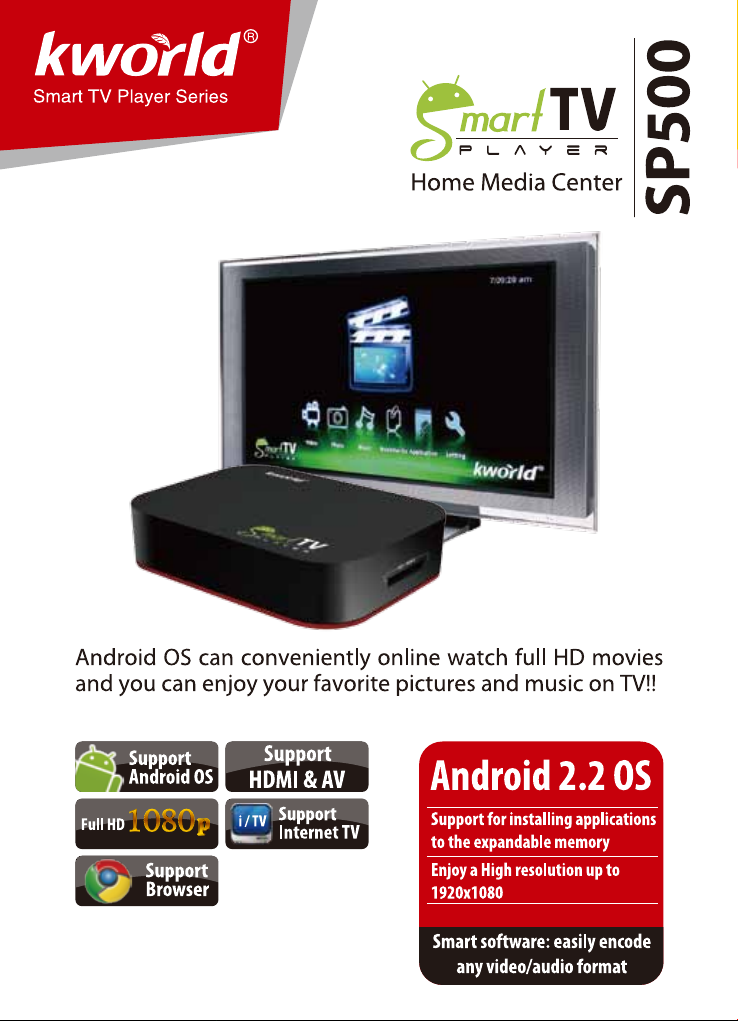

Contents V1.0
ONE Simple Explanation of Operation
1.1 Front Panel
1.2 Back View
1.3 Remote Control
TWO Accessories
2.1 Accessories
THREE Menu Guide
3.1 Start up screen
3.2 Media Center Menu
3.3 Video
3.4 Photo
3.5 Music
3.6 Bookmarks
3.7 Application
3.8 Setting
FOUR FAQ
.................................................................................19
4.1 FAQ
.........................................................................19
..............................................................02
...............................................................02
................................................03
.........................................................................04
............................................................04
.....................................................................05
.......................................................05
.................................................05
.....................................................................06
....................................................................06
............................................................................07
.......................................................................07
.......................................................................08
........................................................................12
..........................................02

2
ONE
Simple Explanation of Operation
1.1 Front panel
Power
inputAVoutput
1.2 Back View
USB2.0
input
USB2.0
input
HDMI
output
LAN
interface
SPDIF
output
Card Reader
© 2011 KWorld
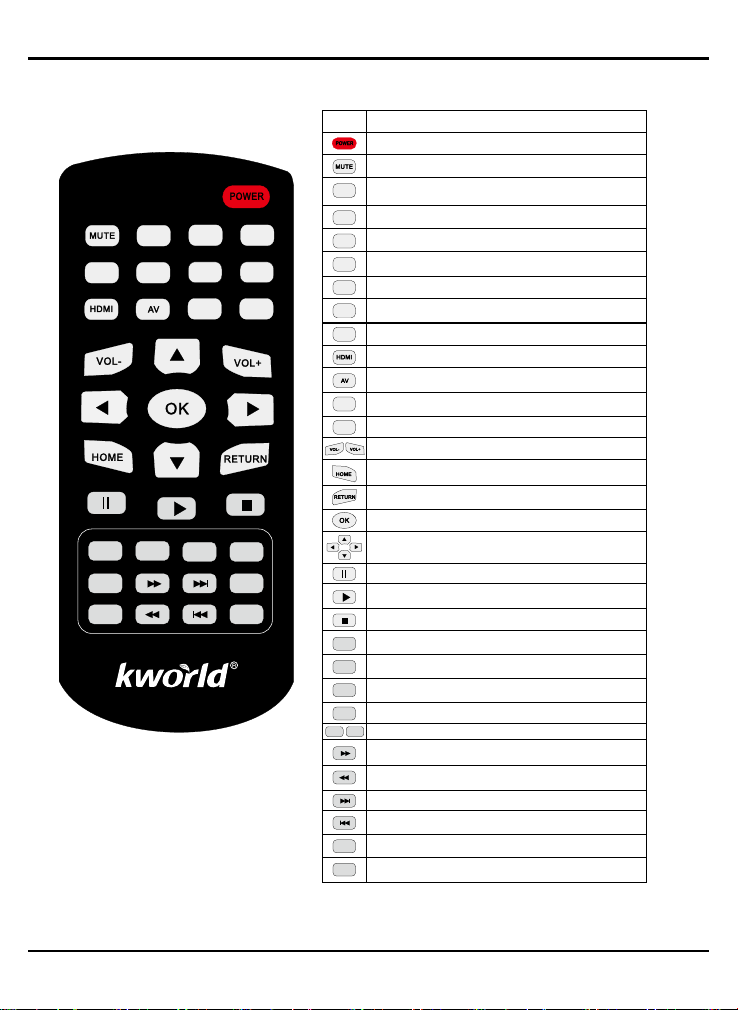
1.3 Remote Control
REP EAT
INF O
MEN U
DEL ET E
SET UP
INS CM
BRO WS ER
VID EO
MUS IC
ZOO M+
ZOO M-
SUBT IT LE
SD/ US B
PHO TO
L/R
AUD IO
Function
Key
Press the power button to turn on or turn off the SP500 Device
Press to mute audio
During video playback, press to show the file’s detail
INFO
information(Press "RETURN" to cancel showing information)
Press to repeat one file/repeat all files in the folder/don't repeat)
REPE AT
Press to change the subtitle
SUBTI TLE
MENU
Press to show the advanced menu
DELE TE
Delete text
To access the Setup Menu, that you can directly to change system
SETU P
settings.
SD/U SB
Select the SD or USB device
Switch to HDMI
Switch to AV
Music playback rewind 10 seconds
INS
CM
Music playback fast-forward 10 seconds
Press to increase or decrease the volume.
To view the main menu. Refer to “The Media Center Menu” for more
details.
Return to the previous menus.
Enter/Confirm
Up/Down/Left/Right arrow key
(Use it to choose the items/options on the page)
Press to pause
Press to play
Press to stop playback
Go to the Browser page
BROW SER
Go to the Video page
VIDE O
Go to the Music page
MUSI C
Go to the Photo page
PHOTO
ZOOM+
ZOOM-
Press to zoom in/out when playbacking photos
Press to fast-forward the current playback.
Press repeatedly to select faster fast-forward speeds.
Press to rewind the current playback.
Press repeatedly to select faster rewind speeds.
Next One
Previous One
L/R
Switching left and right channels
Press to select an audio track on a media file.
AUDI O
3
SP500
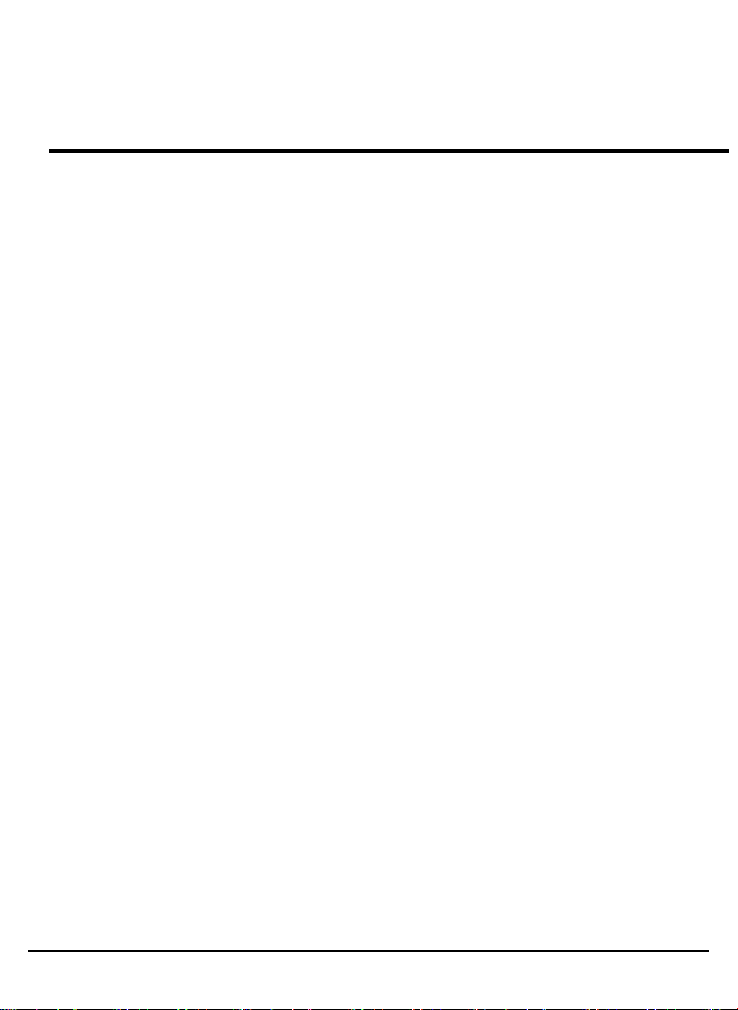
4
TWO
Accessories
2.1 Accessories
● Media Player SP500
● User Manual
● HDMI Cable
● Format Factory CD
● Power Adapter 5.5V2A
● AV Cable
● Remote Control
© 2011 KWorld
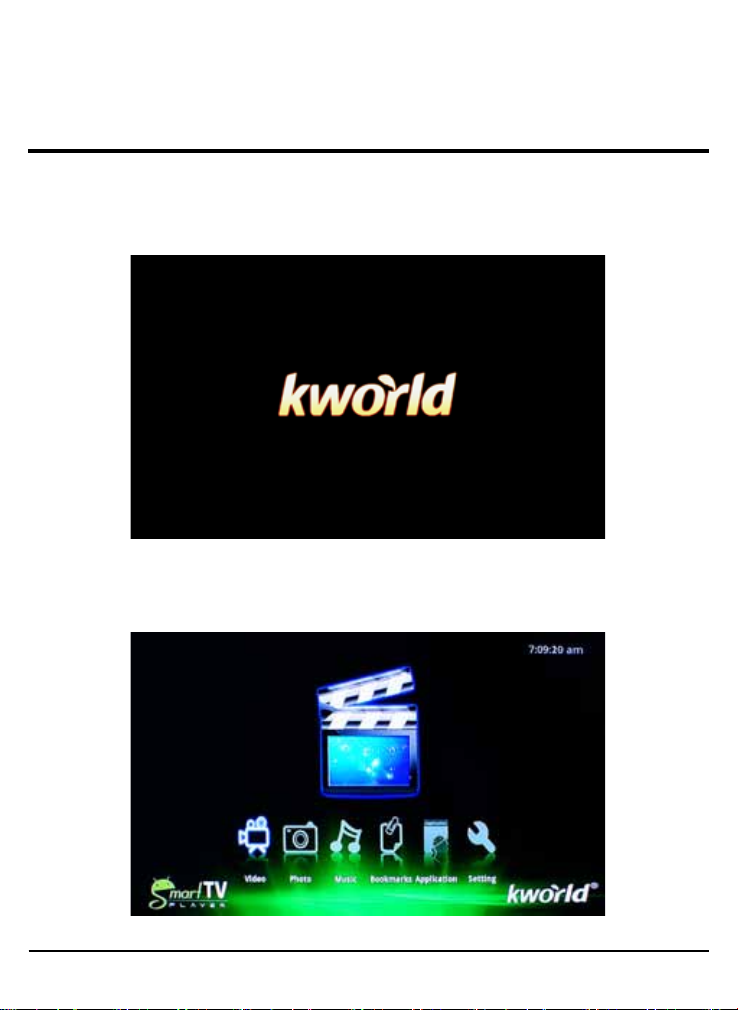
THREE
Menu Guide
3.1 Start-up Screen
Turn on the power of the media player, and it immediately will display the booting
screen.
3.2 Media Center Menu
Use the arrow keys on the remote to select items and press the “OK” to enter it.
5
SP500

6
3.3 Video
3.4 Photo
Browse and watch your videos from USB or Mirco SD/MMC card attached to the
Box. Preview the le in the left small window and it will show le title, time,and size
information below the preview window.
Browse and watch your pictures from USB or Mirco SD/MMC card attached to the Box.
© 2011 KWorld
