Page 1

Key Features
• WD1 960x480 recording delivers 36% more detail than traditional 4CIF (704x480)
• H.264 Compression for efficient HDD utilization and streaming
• NTSC/PAL automatic signal selection
• WD1 real-time live display and recording all channels; real time playback on up to 4
channels
• Independent channel setup for resolution/FPS/bitrate/image quality/normal & event
record
• HDMI (720p/1080p) + VGA (to 1920x1080) + BNC main monitors support any type of
display
• Simultaneous high bandwidth recording (480 NTSC/400 PAL @WD1) plus sub-stream
recording for reduced bandwidth remote viewing
• Unique Channel 0 remote stream displays user defined multi-view in the bandwidth of a
single channel
• Pentaplex Operation (Simultaneous live, recording, playback, archiving and remote
viewing)
• User friendly GUI with graphical icons and visual indicators
- Easy to use on-screen menus include digital zoom and instant playback of recent video
- Operate using front panel controls, wheel mouse or included IR remote
• Quickly locate and review event video
- Search by date/time, or preview images by pointing along a color coded timeline of
record type
- Tag video of interest for easy retrieval or export
- Play based on results of extensive event/alarm log search
- Use “Smart Search” to define an area of interest; the NVR quickly reviews recorded video
to list instances of motion in that area for review by the operator
• Watermarking for validation of recorded video
• Easy router setup for remote access: uPnP automatically sets up port forwarding (router
must support/allow uPnP)
• Free DDNS Service – static IP address is not required for reliable remote access
• Supports individual HDD sizes up to 4Tb for extended recording; Up to 2 HDD
• Free iOS and Android app:
- Scroll though single/quad display live views
- Playback specific cameras by date/time plus easy slider control
- Audio monitoring support
- Mobile PTZ control
- Relay control
- Up to 16 camera views from HD tablets (HD app)
• Multiple Control Inputs: mouse / front panel / hand held IR remote controller (included)
• Remote configuration support from built-in web interface and/or free CMS program
• Ethernet (10/100) interface for remote network viewing and control
• On-screen PTZ control via mouse or front panel
• Audio recording capabilities plus two-way audio support
• USB 2.0 ports on front and rear panels for video archive and mouse usage
• Free Windows CMS displays dozens of cameras
• Free MAC client software connects to individual sites for live view and playback
• Multi-language support
• Rack mountable with rack ears (order KA-ORM1)
OMNI960-16
16 Channel 960H DVR
Page 2
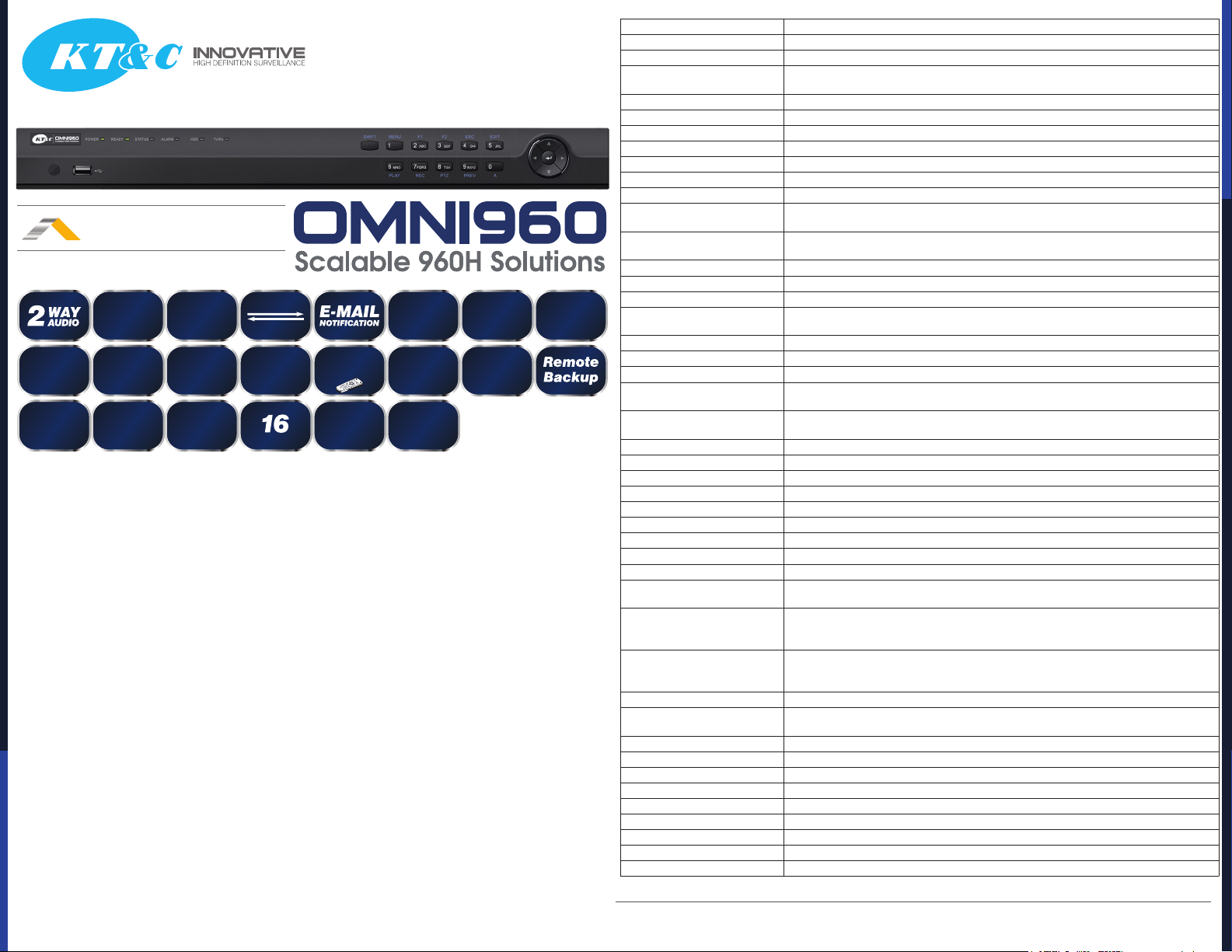
OMNI960-16
16 Channel 960H DVR
BNC
Main Monitor
FREE
MAC
Client
Remote
Preview
KT&C brings you the next generation of analog recording. Now you can take full advantage of the 750+ HTVL cameras that give
you such precise LIVE views. You can RECORD that image detail and deliver the same clarity improvement during PLAYBACK. This
WD1/960H technology can record images at a resolution of 960 x 480 pixels (720HTVL), a 36% increase over traditional analog
528HTVL from NTSC 704x480 (4CIF) images.
This incredibly detailed recording is just the start for the OMNI960-16 DVRs: record up to 30FPS @ full 960H/WD1 resolution – REAL TIME
on ALL channels. To help manage LAN/WAN bandwidth for efficient remote monitoring the OMNI960-16 implements sub-stream
recording. The DVR simultaneously creates and captures both the 960H high resolution image and a second stream at a separately
controllable lower resolution and rate that conserves bandwidth for remote display of single or multiple displays of live and playback
camera images on a PC, smart phone or tablet via cellular or low bandwidth WAN networks. With sub-stream LIVE and PLAYBACK, it
is practical to remotely display multi-camera views at low bandwidth, yet at the click of a mouse the DVR can be directed to supply
a fully detailed high resolution image on demand. For extreme bandwidth conservation, the OMNI960-16 DVRs offer a unique
Channel 0 remote stream which displays a user defined multi-view in the bandwidth of a single channel.
Choose the browser you prefer: IE, Chrome, Firefox and Safari are all supported. Go beyond the DVR’s web interface: use our free
CMS client software on your Windows PC to view and play images from multiple sites. Download the free OMNI Remote app for iOS
or Android to scroll though single/quad display live views on your tablet or smart phone (up to 16 live views on HD tablets) or play
back specific cameras by date/time with easy slider control. Capable of holding up to 2 internal hard drives of up to 4Tb each, the
OMNI960-16 DVRs can store up to 8Tb internally (optional mirroring with multiple drives); up to 8 network disks (8 NAS disks, or 7 NAS
disks +1 IP SAN disk) can also be connected.
Review recorded video by date and time; by alarm/event; from a bookmark; scan a color coded graphical display of record type
(e.g. continuous, motion, event, etc.) versus time to drag the on screen ‘time line’ to the desired point and immediately begin
playback from any time slot. Or, use Smart Search to quickly locate relevant video for review: designate areas of interest and let
the DVR scan the recoded video to create an ad-hoc event list when motion is detected in those areas. These fully featured DVRs
includes all the control and functional capabilities you expect from high performance platforms: front panel controls including five
way navigation buttons, USB for export, included IR remote control, full OSD GUI, dual 1080HD main monitors (HDMI and VGA), a BNC
main monitor output, and full web and smart phone/tablet viewer remote operation (including PTZ control).
The OMNI960-16 DVRs come with multiple control inputs. These inputs include USB mouse control, front panel controls and included
IR hand held remote control. Mouse control is combined with a simple Graphical User Interface (GUI), offering experienced PC users
the similarity of interactive command to that employed with other computer-controlled devices. With the GUI, users can command
specific actions on the OMNI960-16 DVRs through graphical icons and visual indicators. All GUI functions can also be controlled via
the front panel keys and IR remote as well.
The OMNI960-16 incorporates a powerful combination of local and remote high resolution monitoring, recording and playback
capabilities in a user friendly, easy to operate, familiar DVR system. Get the most out of your 600~750HTVL cameras and experience
flexible analog video surveillance with the OMNI960-16.
KT&C America reserves the right to make changes to improve our products at any time without notice; we are not responsible for misprints.
Front
Panel
Controls
Smart
Search
Digital
Zoom
H.264
uPnP
Router Setup
Dual Stream
Record
HDMI
Main Monitor
View up to
Cameras On
Tablet
IR Remote
Included
VGA
Main Monitor
FREE APP
IOS/Android
OSD
Water-
marking
FREE
CMS
Realtime
at WD1
960 x 480
FREE
DDNS
Video inputs 16-ch
Video input interface BNC (1.0 Vp-p, 75 Ω), PAL /NTSC auto detection
Audio input 1-ch, RCA (2.0 Vp-p, 1 kΩ)
Two-way audio Audio input pass through to remote web or CMS client; remote audio from web or
Encoding resolution WD1 (960x480) / 4CIF / 2CIF / CIF / QCIF
Video compression H.264
Dual-stream Supported; sub-stream @ CIF/ QCIF @ 25 fps (P) / 30 fps (N)
Stream types Video, Video & Audio
Frame rate per camera 25 fps (P) / 30 fps (N)
Video bit rate per camera 32 Kbps ~ 3072 Kbps, or user defined (Max. 3072 Kbps)
Recording Modes Continuous, Motion
Motion Detection Configurable per camera for area(s), sensitivity and arming schedule programmable
Schedule Period Per day in 1 hour blocks; or 8 time periods per day, each with different record mode;
Pre- and Post- Event Recording
Audio compression G.711
Audio bit rate 64 Kbps
HDMI/VGA output 1080P: 1920×1080/60Hz; SXGA: 1280×1024/60Hz; 720P: 1280×720/60Hz; XGA:
CVBS output 1-ch, BNC (1.0 Vp-p, 75 Ω), resolution: PAL: 704 × 576, NTSC: 704 × 480
Audio output 1-ch, RCA (Linear, 1 kΩ)
Synchronous playback 16-ch
Playback search modes Time/Date; motion or log event; Manual Tags; Smart Search for motion events from
Playback Controls Play; Pause; Forward/Reverse; speed control for single~1.8~16X; Slide bar with over-
Digital Zoom During Playback Supported on Local Displays and CMS
SATA 2 SATA interfaces
Capacity Up to 4TB capacity for each disk
NAS/SAN up to 8 network disks (8 NAS disks, or 7 NAS disks +1 IP SAN disk)
Network interface 1, RJ45 10M / 100M Ethernet interface
DST/NTP Supported; choice of time zone, NTP server, DST start/end/offset
Port Mapping/uPnP Automatic port for warding/redirection using uPnP on routers with this capability
Serial interface 1 RS-485 interface, half-duplex
USB interface 2, USB 2.0
Built-in Web Server Interface Live view, playback and configuration via IE, Chrome, Firefox, Safari (with free plug-in/
CMS PC and MAC Client supports multiple device viewing, playback (with digital zoom) and
Mobile Apps iOS and Android supported ; live 1 & 4 camera views; single camera playback; snap-
User Rights Control Per user-per camera for multiple functions
Event Logging Multiple types: alarm, exception, operation, information; dozens of sub-types within
Firmware Upgrade From USB or remotely
Backup/Restore Configuration From USB or remotely
Power supply 12 VDC
Consumption ≤ 20 W
Operating Temperature -10 ºC ~+55 ºC
Operating Humidity Range 10% ~ 90%
Chassis Type 19-inch rack-mountable 1U chassis (Optional rack ears KA-ORM1)
Dimensions (W × D × H) 17.52” x 11.42” x 1.77” 445 × 290 × 45mm
Weight ≤ 8.8 lb. ≤ 4 kg (without hard disk)
CMS client pass through to audio output
by day of week and hour of day
plus holidays
Pre-record 0~30 seconds; post record 5s~10 minutes
1024×768/60Hz
recorded video
view of record type and snapshot display from slider position
extension installed)
configuration; user rights per camera; E-map support; live view up to 64 cameras in
4:3 and 48 cameras in 16:9; up to 16 cameras in playback
shots from live or play; copy clips/record to smartphone; audio support; PTZ control. HD
version of app, optimized for tablets, displays up to 16 live view cameras
each major type
www.ktncusa.comOrdering Information:
OMNI960-16/1TB: 16 Ch, 1 TB | OMNI960-16/2TB: 16 Ch, 2 TB | OMNI960-16/4TB: 16 Ch, 4 TB
OMNI960-16/6TB: 16 Ch, 6 TB | OMNI960-16/8TB: 16 Ch, 8 TB
