Page 1

HIGH PERFORMANCE
Super Night Vision Camera
OPERATION MANUAL
Thank you for choosing our high quality camera. Before attempting
to connect operate this unit,please read and follow these instructions.
M232-N702-001
Page 2
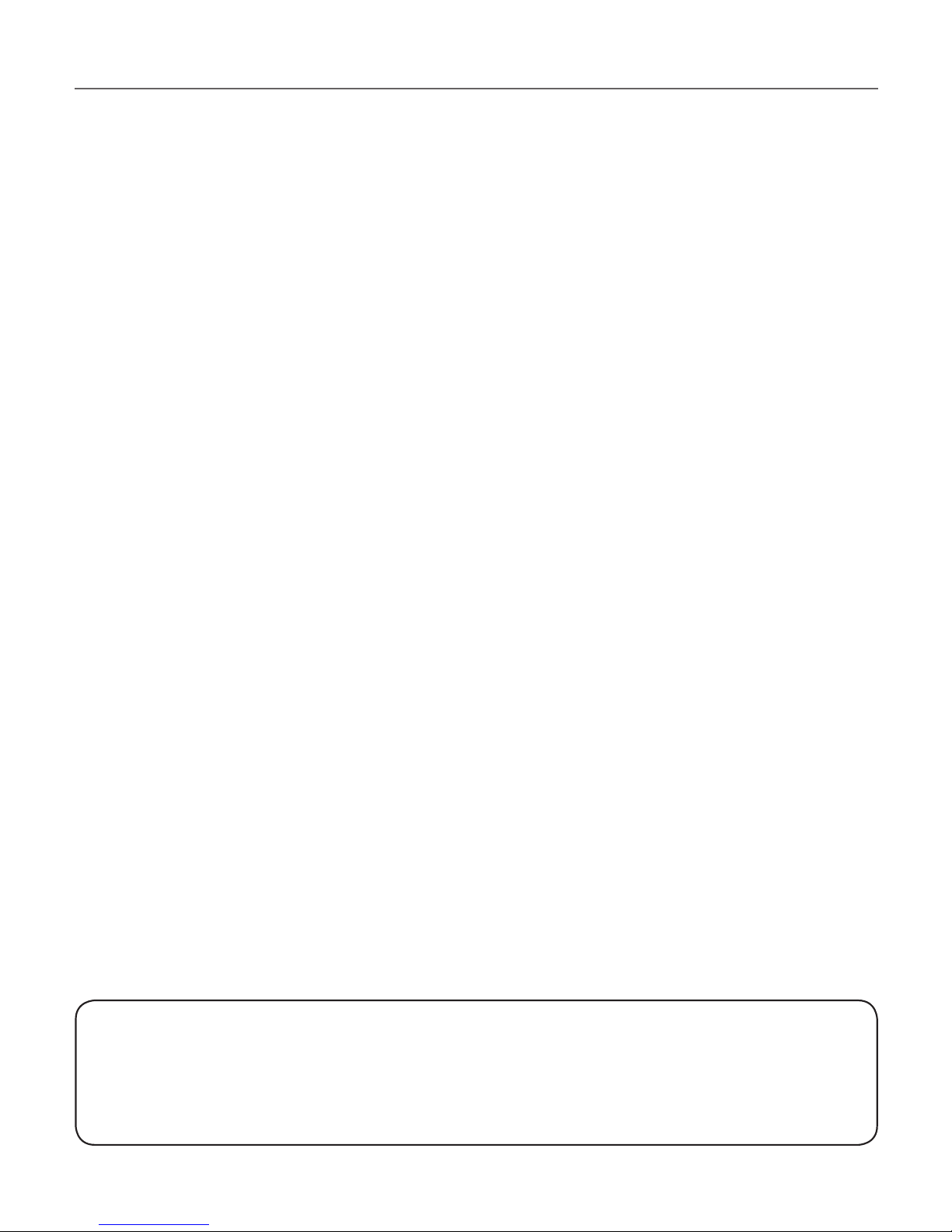
2
These servicing instructions are for use by qualified service personnel only.
To reduce the risk of electric shock do not perform any servicing other than that
contained in the operating instructions unless you are qualified to do so.
In USA and Canada, Use Class 2 Power Supply Only
CAUTION
CONTENTS
NOTICES
FOR YOUR SAFETY
FEATURES
COMPONENTS
OVERVIEW AND FUNCTION
INSTALLATION
CONNECTION
DIMENSIONS
SPECIFICATIONS
OSD MENU STRUCTURE
1.
2.
3.
4.
5.
6.
7.
8.
9.
10.
Page 3

3
1. NOTICES
3
1. A regulated DC12V 1A power supply is recommended for use with this camera
to ensure the best picture quality and stable operation.
An unregulated power supply may cause damage to the camera.
Using an unregulated power supply will void the product warranty.
2. It is recommended that the camera is used with a monitor that has a CCTV
quality 75 video impedance level.
If your monitor is switched to high impedance, then please adjust accordingly.
3. Do not attempt to disassemble the camera to access internal components.
Refer servicing to your dealer.
4. Never face the camera towards the sun or any bright or reective light, which
may cause smear on the picture and possible damage to the CCD.
5. Do not remove the serial sticker for the warranty service.
This device complies with Part 15 of FCC regulations.
Operation is subject to the following two conditions;
1. This device may not cause harmful interference.
2. This device may receive interference that can cause affect the opration of this
equipment.
Note -
This equipment has been tested and found to comply with the limits for a Class A
digital device, pursuant to part 15 of the FCC Rules. These limits are designed to
provide reasonable protection against harmful interference when the equipment is
operated in a commercial environment. This equipment generates, uses, and can
radiate radio frequency energy and, if not installed and used in accordance with
the instruction manual, may cause harmful interference to radio communications.
Operation of this equipment in a residential area is likely to cause harmful
interference in which case the user will be required to correct the interference at
his own expense.
Caution -
Alteration or modications carried out without appropriate authorization may
invalidate the user's right to operate the equipment.
Page 4
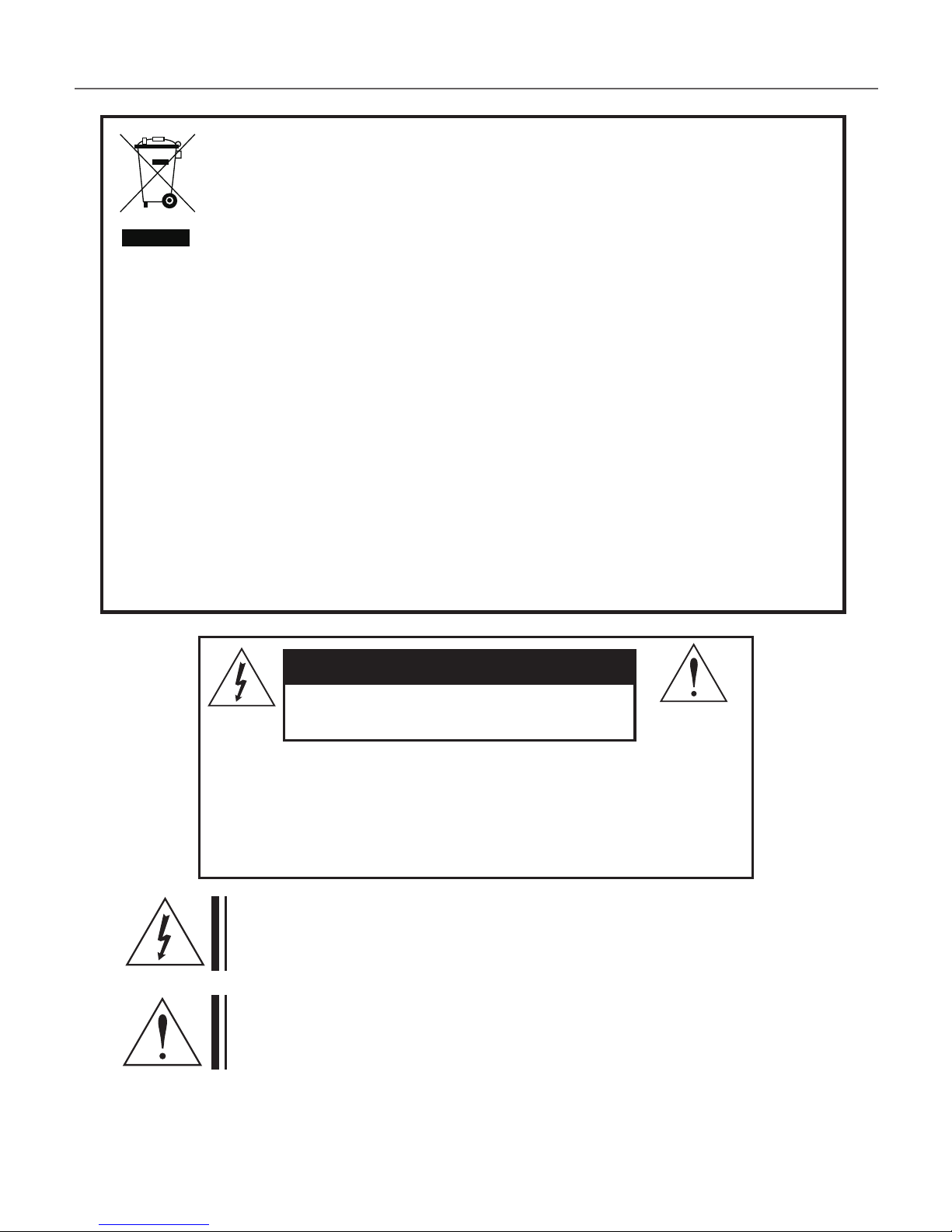
4
1. NOTICES
Correct Disposal of This Product
(Waste Electrical & Electronic Equipment)
(Applicable in the European Union and other European countries with
separate collection systems)
This marking shown on the product or its literature indicates that it should
not be disposed with other household wastes at the end of its working life. To
prevent possible harm to the environment or human health from uncontrolled
waste disposal, please separate this from other types of wastes and recycle it
responsibly to promote the sustainable reuse of material resources.
Household users should contact either the retailer where they purchased this
product or their local government oce for details of where and how to safely
recycle the item.
Business users should contact their supplier and check the terms and
conditions of the purchase contract.
This product should not be mixed with other commercial wastes for disposal.
CAUTION
RISK OF ELECTRIC SHOCK.
DO NOT OPEN
CAUTION : TO REDUCE THE RISK OF ELECTRIC
SHOCK, DO NOT REMOVE COVER(OR BACK).
NO USER SERVICABLE PARTS INSIDE.
REFER SERVICING TO QUALIFED SERVICE
PERSONNEL.
This symbol is intended to alert the user to the presence of uninsulated
"dangerous voltage" within the product's enclosure that may be of
sucient mangnitude to constitute a risk of electric shock to persons.
This symbol is intended to alert the user to the presence of important
operating and maintenance(servicing) instruction in the literature
accompanying the appliance.
Page 5

5
2. FOR YOUR SAFETY
1) All warnings and instructions in this manual should be followed.
2) Save this manual for future reference.
3) Heed all warnings.
4) Follow all instructions.
5) Do not use this apparatus near water.
6) Clean only with a dry cloth.
7) Do not block any ventilation openings. Install in accordance with the
manufacturer’s instructions.
8) Do not install near any heat sources such as radiators, heat registers,
stoves, or other apparatus (including ampliers) that produce heat.
9) To help prevent electric shock, plug the equipment and peripheral power cables
into properly polarized or grounded electrical outlets. These cables are
equipped with the wide blade or the third prong to ensure proper grounding.
Do not use adapter plugs or remove the grounding prong from a cable. If the
provided plug does not t your outlet, consult an electrician.
10) Ensure that nothing rests on your equipment’s cables and that the cables are
not located where they can be stepped on, tripped over, or pinched.
11) Only use attachments or accessories as specied.
12) Only use the equipment with the cart, stand, tripod, bracket,
or table that is specied by the manufacturer or sold with the
apparatus. When a cart is used, use caution to prevent the cart
from tipping over and to avoid injury.
13) Do not connect or disconnect during lightning storms due to risk of electric
shock.
14) If any of the following conditions occur, unplug the equipment from the
electrical outlet and replace the part or contact your trained service provider:
• The power cable, extension cable, or plug is damaged.
• An object has fallen into the equipment.
• The equipment has been exposed to water.
• The equipment has been dropped or damaged.
• The equipment does not operate correctly when you follow the operating
instructions.
Page 6

6
3. FEATURES
• Superlative resolution of over 750 horizontal TV lines for amazing image quality.
• 960H CCD for sensor sensitivity of .001 Lux in low light without DSS boost.
960H CCD sensor with high IR sensitivity.
• True Day/Night zero light operating range of 164 feet or more (depending on scene
reectivity) from 30 IR LEDs with Smart automatic exposure level adjust to achieve
the desired IR brightness in a user dened area.
• Full motion color or digital day/night during low ambient light without ghosting.
• Simple and easy to use OSD setup menu.
- Digital Wide Dynamic Range (DWDR) to properly expose images during
unbalanced light contrast in the scene.
- Anti Color Roll white balance option resists uorescent light interference.
- Optional Back Light Compensation (BLC) and Highlight Compensation (HLC).
- Adjustable 2D-Noise Reduction to increase picture clarity and improve utilization
of DVR disk storage.
• Varifocal DC iris lens to capture the desired eld of view.
• Dual voltage (12VDC/24VAC) with Anti Color Roll
• Service Video output for convenient installation, and ease of service.
Page 7

7
4. COMPONENTS
SUPER NIGHT VISION CAMERA
VIDEO OUTPUT
TEST CABLE
L-WRENCH / SCREW - 4ea
OPERATION MANUAL
Page 8

8
5. OVERVIEW AND FUNCTION
• Service Video connector & OSD Joystick
①
Sunshield
②
Cable Concealed
Thru Bracket
③
LED : 30 ea
④
Photo cell
⑤
Body
③
④ ⑤
①
②
• CONTROL FUNCTION
(OSD JOYSTICK)
LEFT
UP
RIGHT
DOWN
MENU
Page 9

9
5. OVERVIEW AND FUNCTION
• External Zoom & Focus Adjustable
External Zoom & Focus Adjustable
Page 10

10
6. INSTALLATION
• MOUNTING POSITION
360° PAN
360° PAN
90° TILT
90° TILT
Page 11

11
7. CONNECTION
• MONITOR CONNECTION
(1) 12VDC
(1) 24VAC/12VDC
When you install the camera, please glue up the end of cable to
keep it stable in order to protect the camera from the humidity problems.
BNC FEMALE
12VDC POWER SUPPLY
24VAC POWER SUPPLY or
12VDC POWER SUPPLY
VIDEO IN
VIDEO IN
MONITOR
MONITOR
Page 12
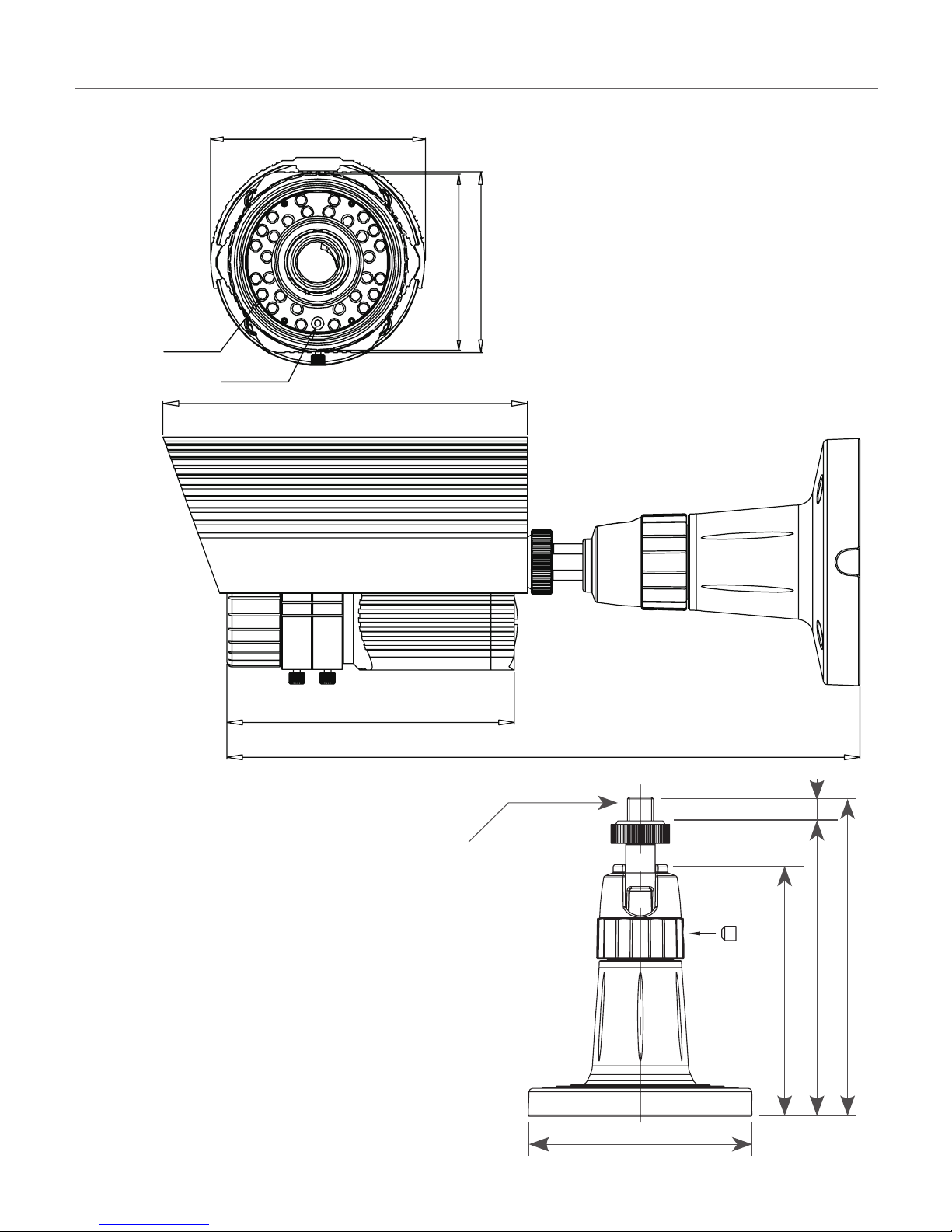
12
8. DIMENSIONS
Unit : mm
Ø95
M12XP1.25
135
125
106.5
(2EA)
10
Ø80.6
83
98.6
30 LED
SENSOR
140
110.6
243.3
Page 13

13
9. SPECIFICATION
Signal Format NTSC PAL
Image Device 1/3" 960H High Sensitivity CCD
Scanning System 2 : 1 Interlace
Scanning Frequency 15.734KHz(H), 59.94Hz(V) 15.625KHz(H), 50Hz(V)
Total Pixels 1020(H) X 508(V) 1020(H) X 596(V)
Effective Pixels 976(H) X 494(V) 976(H) X 582(V)
Electronic Shutter Speed 1/60 sec 1/50 sec
H.Resolution 750TV Lines
S/N Ratio More than 50dB (AGC OFF)
Min.Illumination 0 lx (with IR LED On)
Sync System Internal
Gamma r= 0.45
Video Output Level 1.0 Vp-p Composite(75Ω)
OSD Multiple functions using 3-axis joystick
BLC Off / BLC / HLC Selectable
2DNR On / Off (Level Adjustable)
DWDR Off / On (Level adjustable)
SMART IR On / Off
White Balance ATW / AWB / AWC -> SET / Anti-Color Roll / Manual
Privacy Masking Off / On for 8 selectable zones
Motion Detection Off / On for 4 selectable zones (On screen indication)
Day & Night(ICR) AUTO / Color / BW
Language
English / Spanish / Portuguese / German
/ Russian / Japanese / Chinese / French
IP Rating IP67 (Waterproof)
IR LED 850nm, 30 ea
IR LED Distance Up to 50 m (164 ft.)
Operating Temperature -40℃~+60℃(-40℉~140℉)
Storage Temperature -20℃~+60℃(-4℉~140℉)
Humidity Less than 80%
Power Consumption 24VAC (±10%) Max. 5.0 W, 12VDC (±10%) Max. 420 mA
Lens Varifocal Lens
Dimension 98.6(W) x 83(H) x 110.6(D)
(Weight Approx. 1170 g (2.58 lbs)
Specications and designs are subject to change for improving the functionality of this product without notice.
Page 14
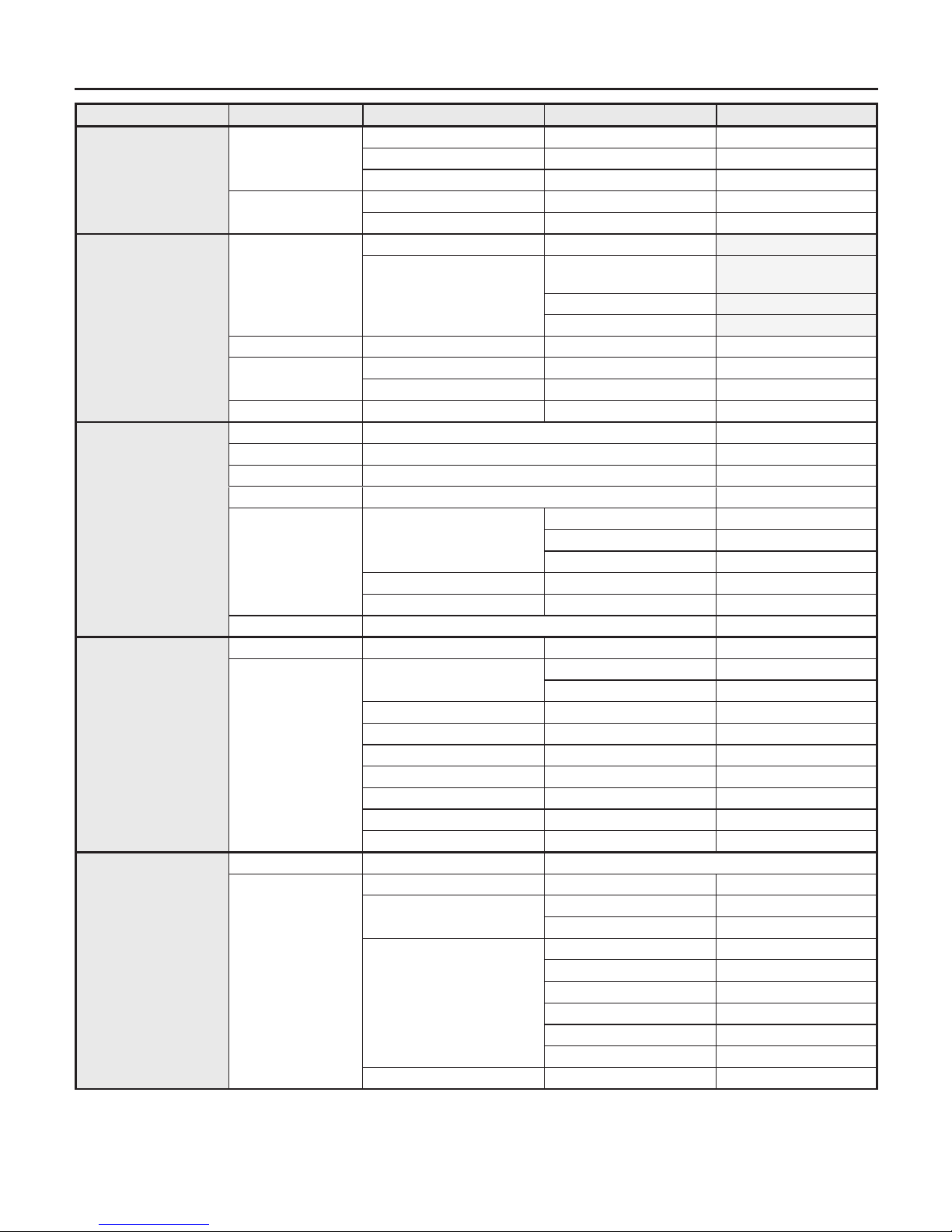
14
10. OSD MENU STRUCTURE
Main Menu 1st Sub Menu 2nd Sub Menu 3rd Sub Menu 4th Sub MENU
LENS
DC
BRIGHTNESS 0 - 255
IRIS SPEED 0 - 15
RETURN SAVE&END
MANUAL
BRIGHTNESS 0 - 255
RETURN SAVE&END
EXPOSURE
SHUTTER
AUTO
1/60(NTSC), 1/100(NTSC),
FLK, 1/250, 1/500, 1/1000,
1/2000, 1/4000
1/5000,
1/10000, 1/100000
AGC OFF / LOW / MID / HIGH
DWDR
OFF / ON 0 - 63
RETURN SAVE&END
RETURN SAVE&END
WHITE BALANCE
ATW
AWB
AWC -> SET
ANTI. CRL
MANUAL
COLOR TEMP
MANUAL
INDOOR
OUTDOOR
BLUE 0 - 255
RED 0 - 255
RETURN SAVE&END
BACKLIGHT
OFF
BLC
AREA SEL.
AREA 1
AREA 2
AREA STATE OFF / ON
GAIN 0 - 255
HEIGHT 0 - 15
WIDTH 0 - 15
LEFT/RIGHT 0 - 15
TOP/BOTTOM 0 - 15
RETURN SAVE&END
HLC
OFF
HLC
LEVEL 0 - 255
MODE
NIGHT ONLY
ALL DAY
MASK SKIP
OFF / ON
HEIGHT 0 - 15
WIDTH 0 - 15
LEFT / RIGHT 0 - 15
TOP / BOTTOM 0 - 15
RETURN SAVE&END
RETURN SAVE&END
Page 15

15
10. OSD MENU STRUCTURE
Main Menu 1st Sub Menu 2nd Sub Menu 3rd Sub Menu 4th Sub Menu
DAY&NIGHT
AUTO
D→N LEVEL 0 - 255
D→N DELAY 1, 3, 5, 10, 15, 20, 25, 30
N→D LEVEL 0 - 255
N→D DELAY 1, 3, 5, 10, 15, 20, 25, 30
RETURN SAVE&END
COLOR
BW
BURST OFF/ON
IR SMART*
OFF/ON
IR GAIN 0 - 255
HEIGHT 0 - 15
WIDTH 0 - 15
LEFT/RIGHT 0 - 15
TOP/BOTTOM 0 - 15
RETURN SAVE&END
IR LEVEL LOW/MID/HIGH * Disabled
RETURN SAVE&END
SPECIAL
CAM TITLE
OFF/ON
0 1 2 3 4 5 6
7 8 9 A B C D E
F G H I J K L M
N O P Q R S T U
V W X Y Z → ←
↑ ↓ ( ) - _ ■
/ = : " . , ┘
← → CLR POS END
MOTION
OFF/ON
AREA SEL.
AREA1
AREA2
AREA3
AREA4
AREA STATE OFF / ON
HEIGHT 0 - 15
WIDTH 0 - 15
LEFT/RIGHT 0 - 15
TOP/BOTTOM 0 - 15
DEGREE 0 - 255
VIEW OFF / ON
RETURN SAVE&END
*IR SMART Feature:
IR SMART feature only works at B/W mode.
IR Smart feature adjusts AE LEVEL to prevent a subject being too bright by the saturation of light.
Page 16

16
10. OSD MENU STRUCTURE
Main Menu 1st Sub Menu 2nd Sub Menu 3rd Sub Menu 4th Sub Menu
SPECIAL
PRIVACY
OFF / ON
AREA SEL.
AREA1 / AREA2 / AREA3 / AREA4
AREA5 / AREA6 / AREA7 / AREA8
AREA STATE OFF / ON
HEIGHT 0 - 15
WIDTH 0 - 15
LEFT / RIGHT 0 - 15
TOP / BOTTOM 0 - 15
COLOR 0 - 15
RETURN SAVE&END
IMAGE ADJ
LENS SHAD.
OFF / ON
LEVEL 0 - 255
H-CENTER 0 - 255
V-CENTER 0 - 255
RETURN SAVE&END
2DNR
OFF / ON
LEVEL 0 - 15
RETURN SAVE&END
MIRROR OFF / ON
FONT COLOR
FONT 0 - 15
ID&TITLE 0 - 15
RETURN SAVE&END
CONTRAST 0 - 255
SHARPNESS 0 - 31
DISPLAY
CRT
PED LEVEL (0 - 63)
COLOR GAIN (0 - 255)
RETURN (SAVE&END)
LCD
GMMA (0.3 - 1.0)
PED LEVEL (0 - 63)
COLOR GAIN (0 - 255)
RETURN (SAVE&END)
RETURN SAVE&END
NEG. IMAGE OFF / ON
RETURN SAVE&END
LANGUAGE
ENGLISH / CHINESE / SPANISH / RUSSIAN / GERMAN / PORTUGUESE
FRENCH / JAPANESE
DPC
START
DPC VIEW OFF / ON
LS VALUE (0 - 63)
DIFF (0 - 63)
AREA HS (0 - 255)
AREA HE (0 - 255)
AREA VS (0 - 255)
AREA VE (0 - 255)
RETURN SAVE&END
RETURN
SAVE / NOT SAVE / RESET
*Important Note:
- Any changes made to the camera settings must be saved prior to exiting the OSD menu.
Else all changes will be discarded.
