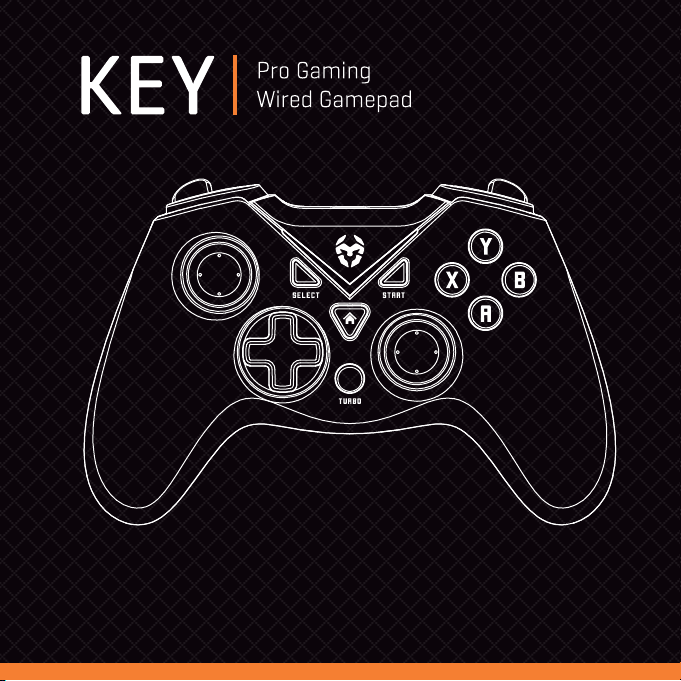
QuickGuide Installation


FEATURES
EN
1) Left joystick
2) Directional pad
3) Right joystick
4) Action buttons
SPECIAL RAPID FIRE FUNCTION (TURBO BUTTON)
¬ This function will execute continuous button presses as long as the configured button
is kept pressed.
¬ To configure this function, press simultaneously the Turbo button and one of the Action
buttons. To reset this function simply execute the previous step.
5) Left trigger
6) Left button
7) Right trigger
8) Right button
9) Select button
10) Home button
11) Start button
12) Turbo button

INSTALLATION
WINDOWS (XP / VISTA / 7 / 8 / 8.1 / 10
¬ Connect Krom Key to your PC with the USB plug.
¬ When LED2 lights up, the gamepad will be successfully connected.
¬ If, by any chance the gamepad is not detected, please download and install the drivers
from this product’s sheet at www.kromgaming.com.
¬ Mode switch (X-input / Direct-input)
To change between modes press and hold the Home button for about 5 seconds.
X-input: LED2 lights up.
Direct-input: LED1 lights up.
¬ Under Direct-input, to switch between digital and analog modes, press the Home
button. Digital mode: LED1 lights up. Analog mode: LED1 and LED2 lights up.
SONY PLAYSTATION 3
¬ Connect Krom Key to your PlayStation 3 with the USB plug.
¬ When LED1 lights up, the gamepad will be successfully connected.
ANDROID (4.2 AND SUPERIOR
¬ Connect Krom Key to your Android device with the Micro-USB plug.
¬ When LED2 and LED3 lights up, the gamepad will be successfully connected.
¬ Note: Android device must support USB OTG function.
)
)

WARRANTY
Who does the warranty protects:
This warranty is valid to the original purchaser only.
What does the warranty protects:
For warranty claims, please contact Krom’s overseas distribution partners in your country.
Find the distribution partner list at www.kromgaming.com
Warranty: 2 years from the purchasing date. (Depending on the laws of each country)
URL: www.kromgaming.com
E-mail: support@kromgaming.com
What does the warranty not cover:
1. Any product, on which the serial number has been defaced, modified or removed.
2. Accident, misuse, neglect, fire, water, lightning, or other acts of nature, unauthorized
product modification, or failure to follow instructions supplied with the product.
3. Repair or attempted repair by anyone not authorized by Krom.
4. Damage to or loss of any programs, data or removable storage media.
5. Software or data loss occurring during repair or replacement.
6. Any damage of the product due to shipment.
7. Removal or installation of the product.
8. External causes, such as electric power fluctuations or failure.
9. Use of supplies or parts not meeting Krom’s specifications.
10. Normal wear and tear.
11. Any other cause which does not relate to a product defect.
If you have any questions regarding technical problems, please contact us via our website:
WWW.KROMGAMING.COM
Krom reserves the right for any modifications in text and/or images.
