Kreg Jig R3 User Manual [en, es, fr]
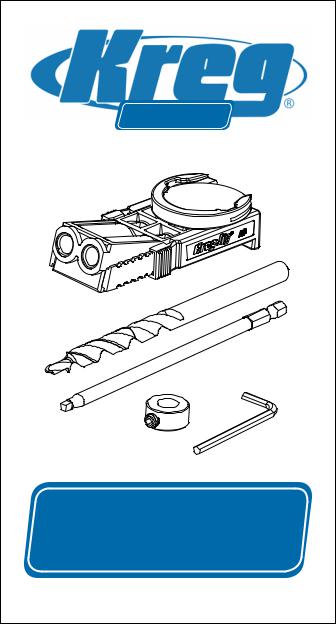
Kreg Jig® Jr. |
User Manual |
Manual del usuario |
Guide d’utilisation |
www.kregjig.com www.kregjig.com |

Introduction
Our hope is that your Kreg Jig® Jr. opens up a whole new world of project possibilities for you. We’ve made every effort to make the it as fun and easy-to-use as possible. Along with this user manual, here are several other resources you may find helpful along the way.
kregjig.com
Your online resource for everything “Kreg.” Whether you can’t remember how to make a particular joint, need to order some more self-tapping screws, or just want to see what kind of accessories are available for your jig... this is where you’ll find it.
Woodsmith
Kreg Tool Company is a proud sponsor of the popular Woodworking TV Show, “The Woodsmith Shop.” Instead of focusing on larger projects, the Woodsmith Shop focuses on tips, techniques, and woodshop fundamentals. It’s a great way to learn the basics and take your projects to the next level. Learn more at www.woodsmithshop.com.
800-447-8638
Introduction
CLUB2
Kreg Club
As a member of the Kreg Club, you’ll be the first to receive all new tips, tricks and project ideas... sent right to your inbox. As a valued Kreg customer, you’ll also receive exclusive offers and product sneak-previews based on the Kreg products you already own. Just sit back and let the information come to you! Sign up today at www.kregjig.com.
• Tips/Tricks |
• Exclusive Offers |
• Project Plans |
• Product “Sneak Peaks” |
• Product Updates |
• Much More... |
|
www.kregjig.com |
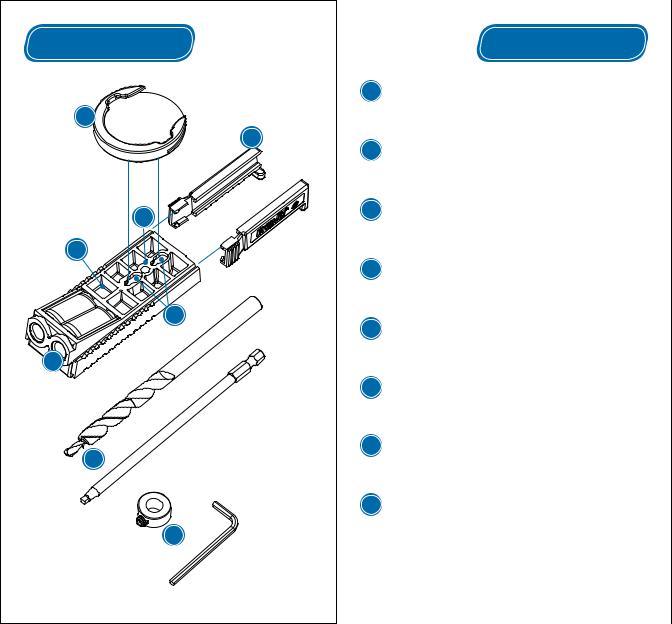
Components |
|
|
Components |
|
|
A |
Clamp Pad Adapter: |
A |
|
|
This simple adapter snaps onto the back of the jig, allowing |
|
|
Kreg Face Clamps to be attached for faster drilling and |
|
|
C |
|
superior repeatability. |
|
B |
Drill Guide: |
|
|
|
||
|
|
|
This two-hole drill guide helps keep your drilling stroke |
|
|
|
straight and true. Features 2 lifetime-guaranteed hardened |
|
|
|
steel ‘cores.’ |
E |
|
C |
Easy-Press™ Positioning Sliders: |
|
|
These two removable positioning sliders allow you to |
|
|
|
|
|
|
|
|
compensate for workpiece thickness adjustments with a |
D |
|
|
simple press of your thumb. |
|
|
|
|
|
|
D |
Wood-Chip Release Holes: |
|
|
|
Two holes at the base of each hardened steel core allow |
|
|
|
wood chips to escape, easing the drill stroke and improving |
|
F |
|
the lifetime of your drill bit. |
|
E |
Mounting Hole: |
|
|
|
||
|
|
|
For tight applications where a clamp won’t reach, the jig can |
B |
|
|
be secured to the workpiece using a wood screw through |
|
|
this small hole. |
|
|
|
F |
Clamp Adapter Holes: |
|
|
|
For high-speed repeatable applications, these two holes |
|
|
|
secure the Clamp Pad Adapter in place for use with Kreg |
|
|
|
Face Clamps. |
H |
|
G |
Depth Collar | Allen Wrench: |
|
|
The Depth Collar can be set at predetermined lengths along |
|
|
|
|
the drill bit and locked in place with the Allen Wrench to set |
|
|
|
the bit’s maximum plunge depth. |
|
|
H |
#2 Square Driver | 3/8” Stepped Drill Bit: |
|
|
|
These two uniquely designed Kreg bits feature long-lasting |
|
G |
|
durable steel and are specialized for use with the |
|
|
Kreg Jig® and Kreg Joinery™. |
|
800-447-8638 |
|
|
www.kregjig.com |
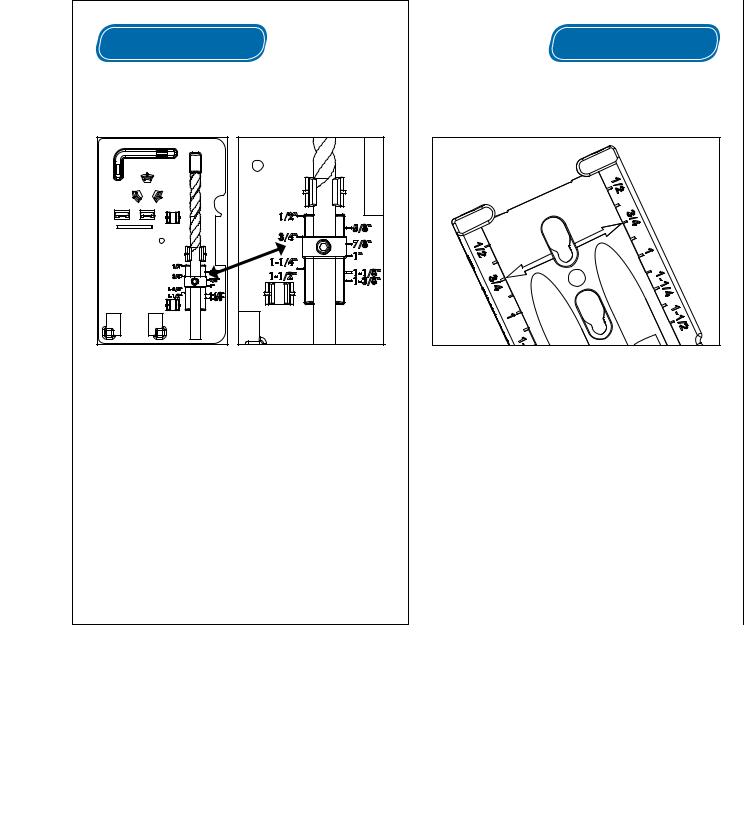
Jig Settings
To create the strongest joint possible, you’ll need to set your jig to match the thickness of your workpiece. The
Kreg Jig® Jr. makes this easy, in just two simple steps!
For 3/4” material, place the step of the bit as far forward as it will go and tighten the depth collar at the 3/4” marking.
To get the right Pocket-Hole depth, you’ll first have to adjust the position of the Depth Collar on the Drill Bit. The collar prevents the your drill from plunging too far into the workpiece, so its position is essential.
Begin by placing the bit inside the Depth Setting Gauge found inside of the Kreg Jig® Jr.’s case. Place the step of the bit as far forward as it will go, then slide the Depth Collar onto the shank of the bit until it reaches the marking which matches your workpiece thickness, as shown. Lock the Depth Collar firmly into place with the included Allen Wrench.
800-447-8638
Jig Settings
To ensure the exit-point of your screw is at the center of the workpiece for the strongest joint possible, you’ll also need to adjust the Positioning Sliders on either side of the Kreg Jig® Jr.
Positioning Sliders shown set for 3/4” thick material.
On the bottom of each Positioning Slider there are markings which represent different material thicknesses. Press
each slider with your thumb and slide it until the marking which matches the thickness of your workpieces comes into alignment with the large arrows on the bottom of the jig, as shown.
www.kregjig.com
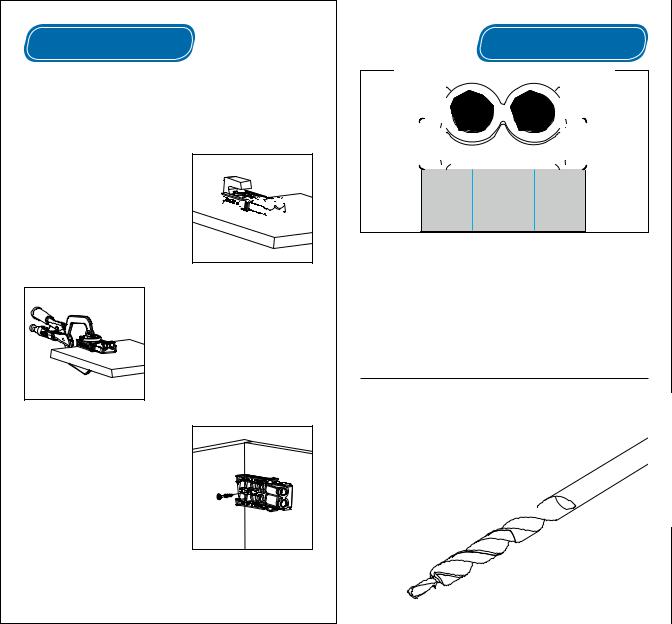
Clamping
With the Kreg Jig® Jr. properly set to match the thickness of your workpiece, you’re ready to clamp the jig in place and start drilling. Depending on the type of work you’re doing, you’ve got several options:
For the majority of applications any simple bar clamp or c-clamp
you have lying around will work 























 just fine to keep the jig clamped
just fine to keep the jig clamped 









 tightly to the workpiece while you
tightly to the workpiece while you
drill your Pocket-Holes.
With the included Clamp Pad Adapter, the Kreg Jig® Jr. can be connected directly to any one of our Face Clamps when you need to take your work on the road or just get faster and more repeatable Pocket-Holes.
In certain tight situations where the use of a clamp is not possible, the Kreg Jig® Jr. can also be secured in place with a common wood screw driven through the Mounting Hole on the top of the jig.
800-447-8638
Drilling |
Along with the Jig settings, another important part of getting the strongest possible Kreg Joint™ is to space your Pocket-Holes evenly across the workpiece. Your Kreg Jig® Jr. features a 2-hole Drill Guide which lets you drill holes in narrow stock without having to reposition the jig.
For panels we recommend placing the first Pocket-Hole roughly 2 inches away from the exposed edge of the panel, and every 6” after that.
Included with your Kreg Jig® Jr. is a stepped drill bit designed specifically for use with Kreg Joinery™. While the large part of the drill actually creates the “pocket”, the narrow tip drills the guide hole for the screw. When
you drill your first hole, place the bit about an inch inside of the Drill Guide, bring the drill up to full speed, and plunge the bit
smoothly and consistently into the workpiece. 
www.kregjig.com
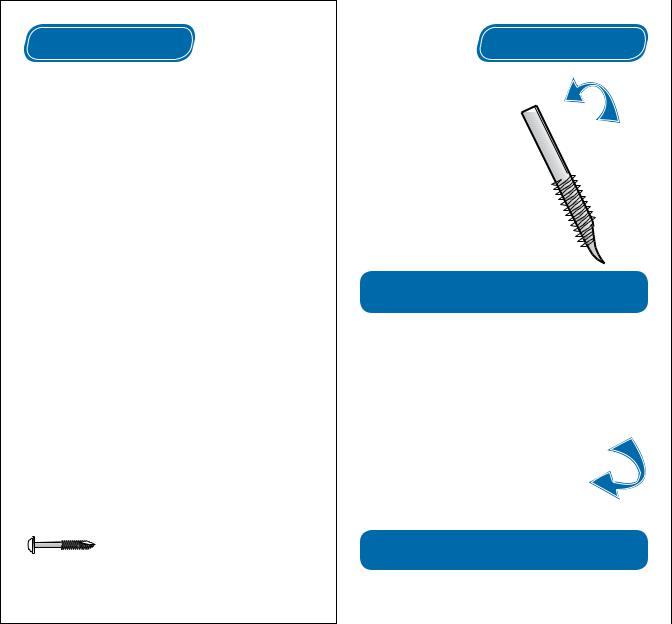
Choosing a Screw
Kreg offers a complete line of specialized screws for every workpiece size and type. Use this graph to find the correct screw. All are available online, at www.kregjig.com or at your local authorized Kreg dealer.
Screw Selection / Kreg Jig® Setting Chart
Material |
Screw |
Kreg Jig® |
Thickness |
Length |
Setting |
|
|
|
1⁄2” (12 mm) |
1” (25 mm) |
1⁄2” Marking |
|
|
|
5⁄8” (16 mm) |
1” (25 mm) |
5⁄8” Marking |
|
|
|
3⁄4” (19 mm) |
11⁄4” (32 mm) |
3⁄4” Marking |
|
|
|
7⁄8” (22 mm) |
11⁄2” (38 mm) |
7⁄8” Marking |
|
|
|
1” (25 mm) |
11⁄2” (38 mm) |
1” Marking |
|
|
|
11⁄8” (29 mm) |
11⁄2” (38 mm) |
11⁄8” Marking |
|
|
|
11⁄4” (32 mm) |
2” (51 mm) |
11⁄4” Marking |
|
|
|
13⁄8” (35 mm) |
2” (51 mm) |
13⁄8” Marking |
|
|
|
11⁄2” (38 mm) |
21⁄2” (64 mm) |
11⁄2” Marking |
|
|
|
 11⁄4”
11⁄4”  *Note: Screw length is measured from bottom of the head to the tip of the screw
*Note: Screw length is measured from bottom of the head to the tip of the screw
800-447-8638
Choosing a Screw
Fine Thread
Fine thread screws are recommended for hardwoods as they reduce the chance of the material splitting when driven.
Deep Square Drive improves driver engagement and reduces the possibility of cam-out.
Use in woods such as:
• Ash • Oak • Maple • Walnut • Hickory • Cherry • Mahogany • Birch
Coarse Thread
Due to a significantly larger thread diameter, coarse thread screws offer a much stronger hold in composite materials such as MDF and plywood.
Self-Tapping Auger point eliminates the need to drill a pilot hole.
Use in woods such as:
•Pine •Cedar •Basswood •Poplar•Plywood•Melamine•ParticleBoard
www.kregjig.com
