Page 1
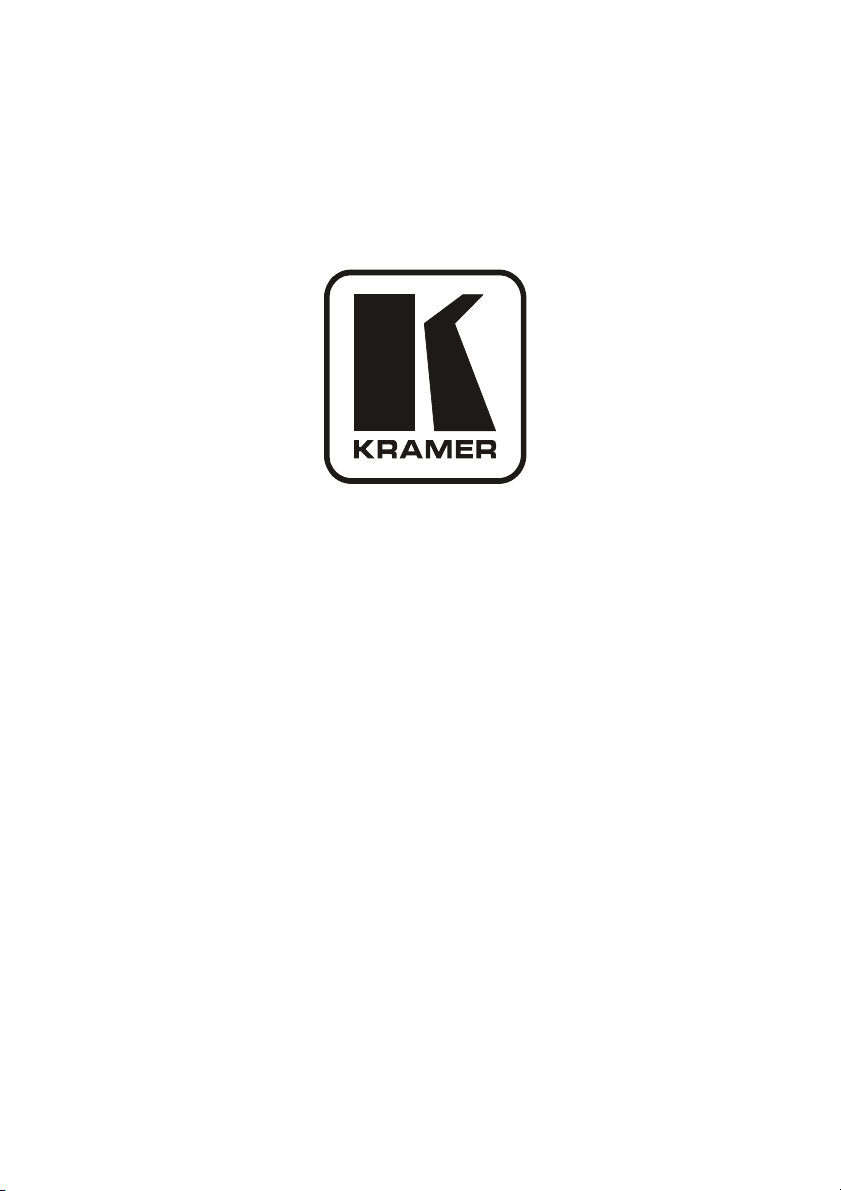
Kramer Electronics, Ltd.
USER MANUAL
Models:
VS-88A,
VS-88V,
SD-7588V,
8 x 8 Balanced Audio Matrix Switcher
8 x 8 Video Matrix Switcher
8 x 8 SDI Matrix Switcher
Page 2

Contents
Contents
1
2
2.1 Quick Start 2
3
4
4.1 Your VS-88A 8 x 8 Balanced Audio Matrix Switcher 4
4.2 Your VS-88V 8x8 Video Matrix Switcher 7
4.3 Your SD-7588V 8x8 SDI Matrix Switcher 10
5
6
6.1 Connecting a VS-88A 15
6.2 Connecting a VS-88V 16
6.3 Connecting an SD-5788V 17
6.4 Connecting the Stereo Audio Input/Output 18
6.5 Connecting Several Units and the PC 18
6.6 Connecting a Component, Y/C, RGBS or RGBHV Switcher 19
7
7.1 Understanding Modes 20
7.1.1 System Modes 21
7.1.2 Confirmation Modes 21
7.2 Setup Information 22
7.2.1 Setting DIP-Switches 22
7.2.2 Setup Capacity 23
7.2.3 Switching the Power On 23
7.2.4 Timeout and Priority 23
7.3 Using the Pushbutton Controls 23
7.3.1 Storing a Setting 23
7.3.2 Recalling a Setting 24
7.3.3 Locking and Unlocking Settings 24
8
Introduction 1
Getting Started 1
Overview 3
Your Matrix Switchers 3
Installing in a Rack 13
Connecting Your 88 Series Matrix Switchers 14
Operation 20
Technical Specifications 24
i
Page 3

Contents
Figures
Figure 1: VS-88A 8x8 Balanced Audio Matrix Switcher 5
Figure 2: VS-88V 8x8 Video Matrix Switcher 8
Figure 3: SD-7588V 8x8 SDI Matrix Switcher 11
Figure 4: Connecting the VS-88A 15
Figure 5: Connecting the VS-88V 16
Figure 6: Connecting the SD-5788V 17
Figure 7: Connecting a Balanced Stereo Audio Input and Output 18
Figure 8: Connecting an Unbalanced Stereo Audio Input 18
Figure 9: Connecting an Unbalanced Stereo Audio Output 18
Figure 10: System Connection: Switchers and the PC 19
Figure 11: Component Switcher: VS-88V Group Connection 20
Figure 12: Rear Panel DIP-switches 22
Tables
Table 1: VS-88A 8x8 Balanced Audio Matrix Switcher Features 6
Table 2: VS-88V 8x8 Video Matrix Switcher Features 9
Table 3: SD-7588V 8x8 SDI Matrix Switcher Features 12
Table 4: Rear Panel DIP-switches 22
Table 5: Machine # DIP-switch Settings 22
Table 6: Push Button Sequence Summary 24
Table 7: Technical Specifications for the VS-88A 25
Table 8: Technical Specifications for the VS-88V 25
Table 9: Technical Specifications for the SD-7588V 25
ii
KRAMER: SIMPLE CREATIVE TECHNOLOGY
Page 4

Introduction
1 Introduction
Welcome to Kramer Electronics! Since 1981, Kramer Electronics has been
providing a world of unique, creative, and affordable solutions to the vast
range of problems that confront the video, audio, presentation, and
broadcasting professional on a daily basis. In recent years, we have
redesigned and upgraded most of our line, making the best even better! Our
1,000-plus different models now appear in 11 groups1 that are clearly
defined by function.
Thank you for purchasing your Kramer 88 Series switcher: VS-88A,
VS-88V, and/or SD-7588V. These products are ideal for:
Broadcast studios for on-air switching and signal routing
Production studios, for connecting various sources to acceptors
Non-linear editing suites and presentation applications
Each switcher package also includes the following items:
Power cord2
Windows®-based Kramer control software3
This user manual4
2 Getting Started
We recommend that you:
Unpack the equipment carefully and save the original box and
packaging materials for possible future shipment
Review the contents of this user manual
Use Kramer high-performance high-resolution cables5
1 GROUP 1: Distribution Amplifiers; GROUP 2: Switchers and Matrix Switchers; GROUP 3: Control Systems;
GROUP 4: Format/Standards Converters; GROUP 5: Range Extenders and Repeaters; GROUP 6: Specialty AV Products;
GROUP 7: Scan Converters and Scalers; GROUP 8: Cables and Connectors; GROUP 9: Room Connectivity;
GROUP 10: Accessories and Rack Adapters; GROUP 11: Sierra Products
2 We recommend that you use only the power cord supplied with this device
3 Downloadable from our Web site at http://www.kramerelectronics.com
4 Download up-to-date Kramer user manuals from the Internet at this URL: http://www.kramerelectronics.com
5 The complete list of Kramer cables is on our Web site at http://www.kramerelectronics.com
1
Page 5
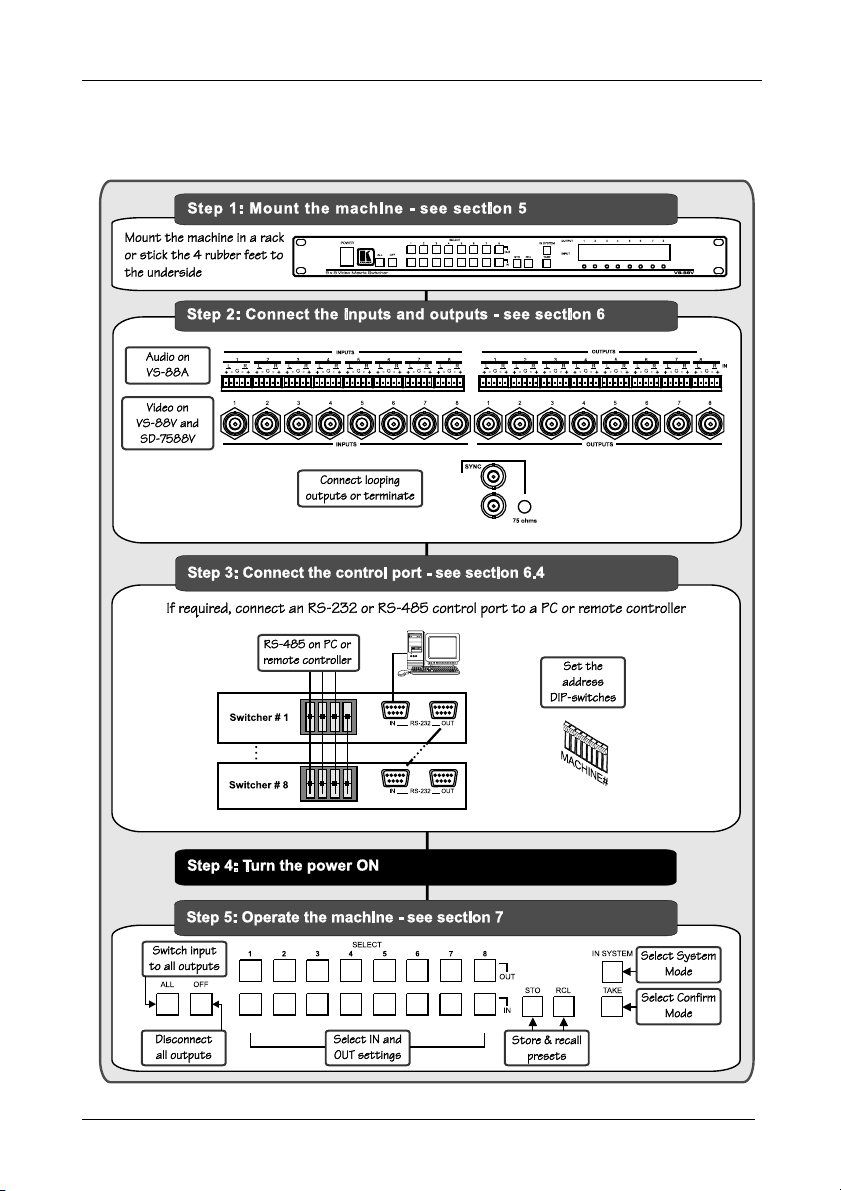
Getting Started
2.1 Quick Start
This quick start chart summarizes the basic setup and operation steps.
2
KRAMER: SIMPLE CREATIVE TECHNOLOGY
Page 6

Overview
3 Overview
The 88 Series is a group of 8x8 vertical interval matrix switchers for
video/stereo audio/data signals that support the simultaneous connection of
one or more inputs to several outputs1.
The major innovation with the 88 Series is the ability to switch different
kinds of signals simultaneously. Vertical interval switching ensures an
undisturbed picture transition. Switching is implemented according to the
SMPTE RP-168 standard, when using synchronized SDI sources.
The 88 Series includes the following items:
VS-88A 8 x 8 Balanced Audio Matrix Switcher
VS-88V 8 x 8 Video Matrix Switcher
SD-7588V 8 x 8 SDI Matrix Switcher
To achieve the best performance:
Use only good quality connection cables2 to avoid interference,
deterioration in signal quality due to poor matching, and elevated
noise levels (often associated with low quality cables).
Avoid interference from neighboring electrical appliances that
may adversely influence signal quality and position your Kramer
products away from moisture, excessive sunlight and dust
4 Your Matrix Switchers
This section describes the products3 in the 88 Series range that can function
separately4 or switch together in the same manner in the In System mode5.
1 However, you cannot connect two or more inputs to a single output
2 Available from Kramer Electronics on our Web site at http://www.kramerelectronics.com
3 Switchers in the 88 Series share identical front panel controls. The VS-88V and SD-7588V have rear panel BNC
connectors. The VS-88A has rear panel detachable terminal block connectors
4 Standalone
5 Section 7.1 describes the different modes
3
Page 7

Your Matrix Switchers
4.1 Your VS-88A 8 x 8 Balanced Audio Matrix Switcher
The VS-88A is a high-performance 8x8 stereo audio matrix switcher for
balanced audio stereo signals using detachable terminal block connectors. In
addition, the VS-88A:
Is a true matrix switcher, enabling the user to simultaneously route
any input to any or all outputs
Delivers excellent audio performance ensuring that it remains
transparent in almost any audio application
Is controllable via the front panel buttons as well as the built-in
RS-232 and RS-485 interfaces
Includes 15 preset memory locations for quickly and easily
accessing the most frequently used configurations
Functions as a standalone unit as well as part of a Kramer multi-
signal switcher system1
Figure 1 and Table 1 define the VS-88A:
1 Which includes digital and analog video, digital and analog audio and RS-422 control switchers. When integrated in a
system, it switches together with the video during the vertical interval, thus supporting true IN SYSTEM mode
4
KRAMER: SIMPLE CREATIVE TECHNOLOGY
Page 8
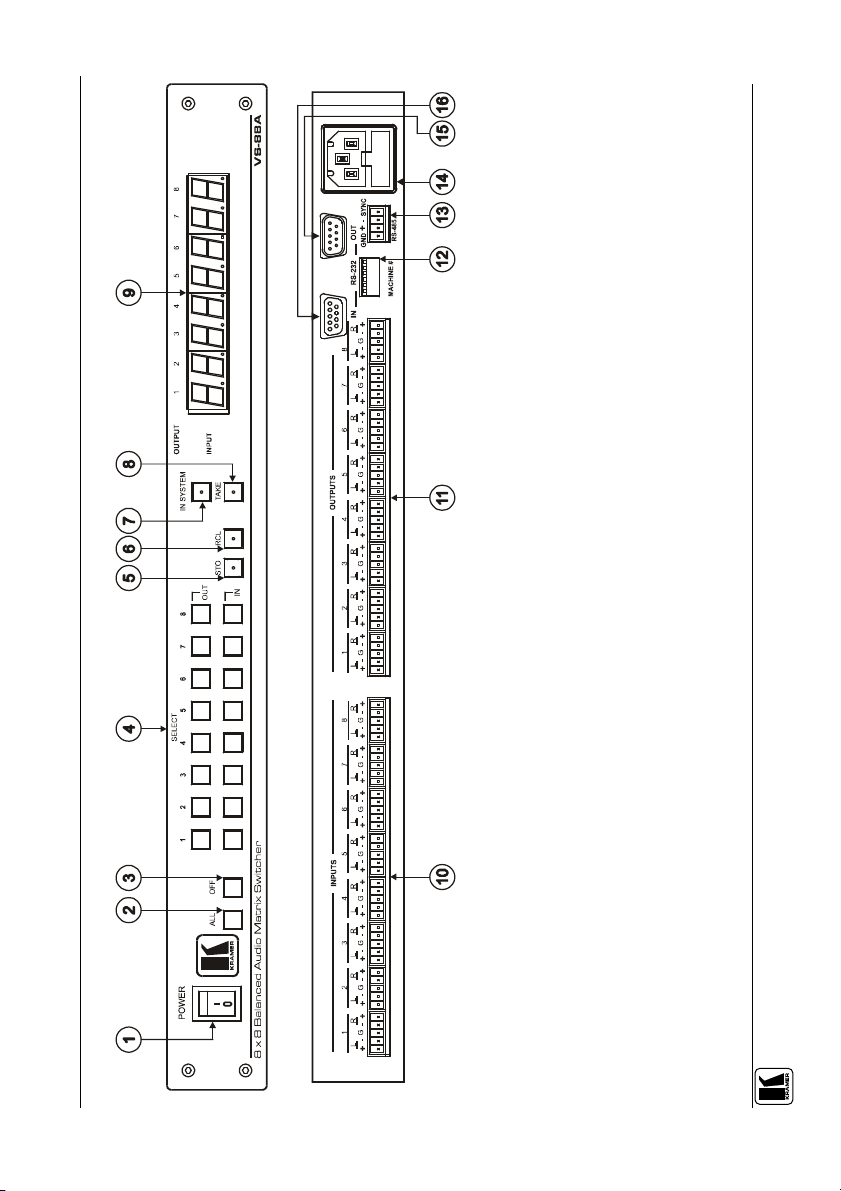
5
Your Matrix Switchers
Figure 1: VS-88A 8x8 Balanced Audio Matrix Switcher
Page 9
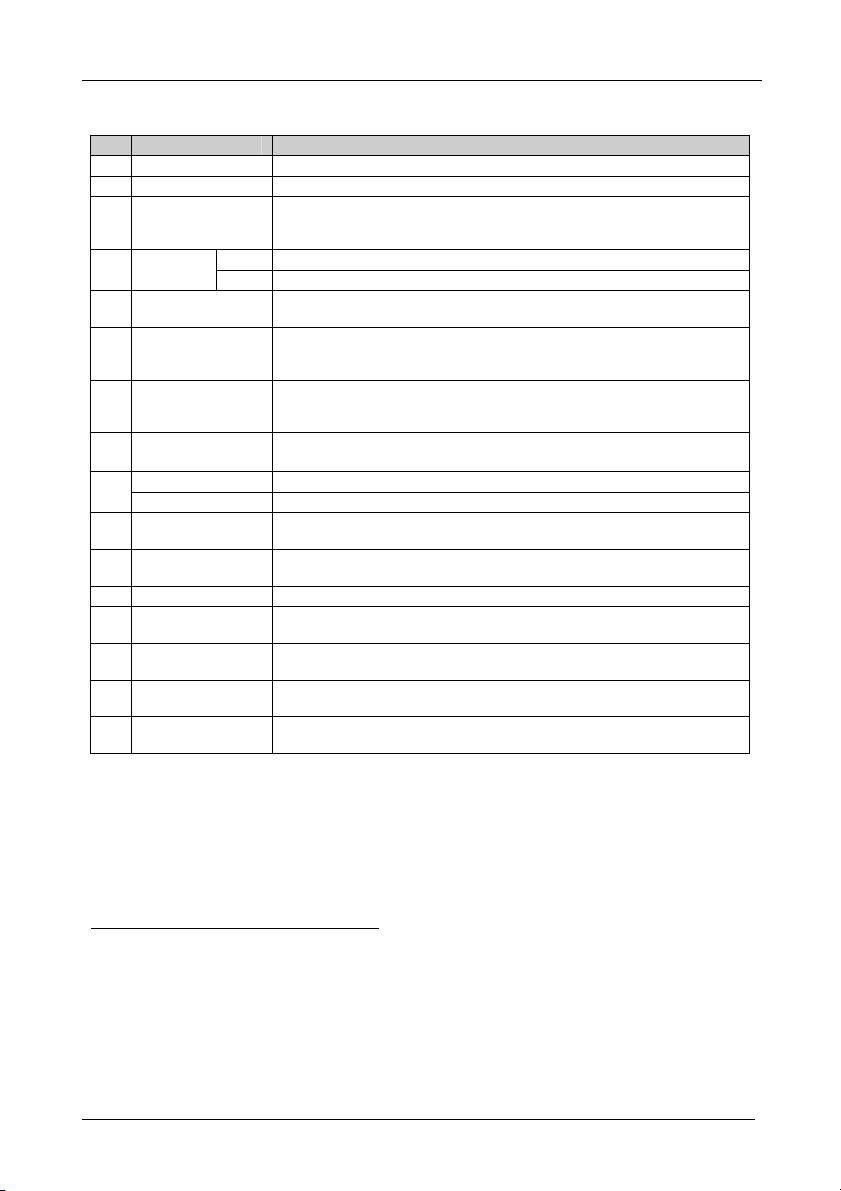
Your Matrix Switchers
Table 1: VS-88A 8x8 Balanced Audio Matrix Switcher Features
# Feature Function
1 POWER Switch Illuminated switch supplying power to the unit
2 ALL Button Pressing ALL before pressing an IN button, connects that input to all outputs1
3 OFF Button Pressing OFF after pressing an OUT button disconnects that output from the
4 OUT Select the output to which the input is switched (from 1 to 8)
SELECT
Buttons
5 STO Button Pressing STO (Store) followed by an output button stores the current setting
6 RCL Button Pressing the RCL (Recall) button and the corresponding OUT key recalls a
7 IN SYSTEM Button Pressing IN SYSTEM twice3, switches between the Standalone mode (in which
8 TAKE Button
(TAKE = CONFIRM)
9 OUTPUT labels Identifies a connection between the output and the input shown below it
INPUT Status Display Displays the selected input switched to the output (marked above each input)
10 INPUT Terminal Block
Connectors
11 OUTPUT Terminal
Block Connectors
12 MACHINE # DIP-switches setup (see section 7.2.1)
13 RS-485 Connector RS-485 detachable terminal block port. Pins # 1 to # 3 are for RS 485 and pin #
14 Power Connector with
Fuse
15 RS-232 OUT 9-pin
D-sub Connector
16 RS-232 IN 9-pin
D-sub Connector
inputs. To turn off the connections, press the ALL button and then the OFF
button
IN Select the input to switch to the output (from 1 to 8)
(see section 7.3.1)2
setup. Press the RCL button again to implement the new status (see section
7.3.2)
the switcher implements any action independently from the others) and the In
System mode (in which all switchers implement the same action simultaneously)
Pressing TAKE toggles the mode between the CONFIRM mode4 and the AT
ONCE mode (user confirmation per action is unnecessary)
Connect to balanced stereo audio sources (from 1 to 8)
Connect to balanced stereo audio acceptors (from 1 to 8)
4 is for vertical sync distribution5
AC connector enabling power supply to the unit
Connects to the RS-232 IN 9-pin D-sub port of the next unit in the daisy-chain
connection6
Connects to PC
1 For example, press ALL and then Input button # 2 to connect input # 2 to all the outputs
2 For example, press STO and then the Output button # 3 to store in Setup # 3
3 After pressing IN SYSTEM once, it blinks
4 When in Confirm mode, the TAKE button illuminates
5 The 88 Series RS-485 connector has 4 pins, and the Remote Controller RS-485 connector has just 3 pins
6 If the unit is the final unit in the daisy-chain connection, no termination is required
6
KRAMER: SIMPLE CREATIVE TECHNOLOGY
Page 10

Your Matrix Switchers
4.2 Your VS-88V 8x8 Video Matrix Switcher
The VS-88V is a high-performance 8x8 Video Matrix Switcher for
composite video signals. In addition, the VS-88V:
Is a true matrix switcher, enabling the user to simultaneously route
any input to any or all outputs
Supports more than 200MHz video bandwidth
Switches during the vertical interval1
Accepts analog video as the external source for its vertical interval
trigger
Is controllable via the front panel buttons as well as the built-in
RS-232 and RS-485 interfaces
Includes 15 preset memory locations for quickly and easily
accessing the most frequently used configurations
Functions as a standalone unit as well as part of a Kramer multi-
signal switcher system2
Can be combined as part of a group of VS-88V switchers that
comprise a component switcher3
Figure 2 and Table 2 define the VS-88V:
1 Transitions are glitch-free when sources share a common reference sync
2 Which includes digital and analog video, digital and analog audio, and RS-422 control switchers. When integrated into a
system, it can provide the rest of switchers with the vertical interval trigger
3 See section 6.6 and Figure 11
7
Page 11

Your Matrix Switchers
Figure 2: VS-88V 8x8 Video Matrix Switcher
8
KRAMER: SIMPLE CREATIVE TECHNOLOGY
Page 12

Your Matrix Switchers
Table 2: VS-88V 8x8 Video Matrix Switcher Features
# Feature Function
1 POWER Switch Illuminated switch supplying power to the unit
2 ALL Button (ALL= All Outputs) Pressing ALL before pressing an INPUT button, connects that input
3 OFF Button (OFF= All Inputs) Pressing OFF after pressing an OUTPUT button disconnects that
4 SELECT OUT Buttons Selects the output to which the input is switched (from 1 to 8)
5 SELECT IN Buttons Selects the input to switch to the output (from 1 to 8)
6 STO Button Pressing STO (STORE) followed by an output button stores the
7 RCL Button Pressing the RCL (Recall) button and the corresponding OUT key
8 IN SYSTEM Button Pressing IN SYSTEM twice3, switches between the Standalone
9 TAKE Button
(TAKE = CONFIRM)
10 OUTPUT labels Identifies a connection between the output and the input shown
11 INPUT Status Display Displays the selected input switched to the output (marked above
12 Input Status LEDs Illuminates when the input signal is presented on a corresponding
13 INPUTS BNC Connectors Connects to the video sources (from 1 to 8)
14 OUTPUTS BNC Connectors Connects to the video outputs (from 1 to 8)
15 SYNC BNC Connectors For looping to external video sync input
16 75 ohms Button Controls loop termination5
17 RS-232 IN 9-pin D-sub Connector Connects to PC
18 MACHINE # DIP-switches For setup of the machine number (see section 7.2.1)
19 RS-485 Connector RS-485 detachable terminal block port. Pins # 1 to # 3 are for RS-
20 RS-232 OUT 9-pin D-sub
Connector
21 Power Connector with Fuse AC connector enabling power supply to the unit
to all outputs1
output from the inputs. To turn off the connections, press the ALL
button and then the OFF button
current setting (see section 7.3.1)2
recalls a setup. Press the RCL button again to implement the new
status (see section 7.3.2)
mode (in which the switcher implements any action independently
from the others) and the In System mode (in which all switchers
implement the same action simultaneously)
Pressing TAKE toggles the mode between the CONFIRM mode4
and the AT ONCE mode (user confirmation per action is
unnecessary)
below it
each input)
line and complies with the SDI standard
485 and pin # 4 is for vertical sync distribution6
Connects to the RS-232 IN 9-pin D-sub port of the next unit in the
daisy-chain connection 7
1 For example, press ALL and then Input button # 2 to connect input # 2 to all the outputs
2 For example, press STO and then the Output button # 3 to store in Setup # 3
3 After pressing IN SYSTEM once, it blinks
4 When in Confirm mode, the TAKE button illuminates
5 Push in to terminate the SYNC line. Push out when the line extends to another unit
6 The 88 Series RS-485 connector has 4 pins
7 If the unit is the final unit in the daisy-chain connection, no termination is required
9
Page 13

Your Matrix Switchers
4.3 Your SD-7588V 8x8 SDI Matrix Switcher
The SD-7588V is a high-performance multi-standard 8x8 serial digital
video matrix switcher that is adjustment-free, cable-equalized and
reclocking. In addition, the SD-7588V:
Provides automatic equalization for losses on 75 coaxial cable,
and reclocks each output to provide eight low-jitter serial digital
outputs
Automatic standard recognition
Operates with both 10-bit and 8-bit video, automatically
recognizing the word length
Accepts analog video as the external source for its vertical interval
trigger
Is controllable via the front panel buttons as well as the built-in
RS-232 and RS-485 interfaces
Includes 15 preset memory locations for quickly and easily
accessing the most frequently used configurations
Functions as a standalone unit as well as part of a Kramer multi-
signal switcher system1
Figure 3 and Table 3 define the SD-7588V:
1 Which includes digital and analog video, digital and analog audio, and RS-422 control switchers. When integrated into a
system, it provides the rest of switchers with the vertical interval trigger
10
KRAMER: SIMPLE CREATIVE TECHNOLOGY
Page 14

Your Matrix Switchers
Figure 3: SD-7588V 8x8 SDI Matrix Switcher
11
Page 15

Your Matrix Switchers
Table 3 defines the features and functions of the SD-7588V:
Table 3: SD-7588V 8x8 SDI Matrix Switcher Features
#
Feature Function
1 Power Switch Illuminated switch supplying power to the unit
2 ALL Button
(ALL= All Outputs)
3 OFF Button
(OFF= All Inputs)
4 OUT Selects the output to which the input is switched
SELECT Buttons
5
6 STO Button Pressing STO (STORE) followed by an output button stores the current
7 RCL Button Pressing the RCL (Recall) button and the corresponding OUT key recalls a
8 IN SYSTEM Button Pressing IN SYSTEM twice3, switches between the Standalone mode (in
9 TAKE Button
(TAKE = CONFIRM)
10 OUTPUT Labels Identifies a connection between the output and the input shown below it
11 INPUT Status Display Displays the selected input switched to the output (marked above each
12 INPUT STATUS LEDs Illuminates when the input signal is presented on a corresponding line and
13 INPUT BNC Connectors Connects to the composite video sources (from 1 to 8)
14 OUTPUT BNC Connectors Connects to the composite video acceptors (from 1 to 8)
15 SYNC BNC Connectors For looping to external video sync input
16 75 OHMS Button Controls loop termination5
17 MACHINE # DIP-switches for setup of the machine number (see section 7.2.1)
RS-485 Connector RS-485 detachable terminal block port. Pins # 1 to # 3 are for RS 485 and
18
19 IN
RS-232 9-pin
D-sub Connectors
20
Power Connector with Fuse AC connector enabling power supply to the unit
IN Selects the input to switch to the output
OUT Connects to the RS-232 IN 9-pin D-sub port of the next unit in the daisy-
Pressing ALL before pressing an INPUT button, connects that input to all
outputs1
Pressing OFF after pressing an OUTPUT button disconnects that output
from the inputs. To turn off the connections, press the ALL button and then
the OFF button
setting (see section 7.3.1)2
setup. Press the RCL button again to implement the new status
which the switcher implements any action independently from the others)
and the In System mode (in which all switchers implement the same action
simultaneously)
Pressing TAKE toggles the mode between the CONFIRM mode4 and the
AT ONCE mode (user confirmation per action is unnecessary)
input)
complies with the SDI standard
pin # 4 is for vertical sync distribution6
Connects to PC
chain connection 7
1 For example, press ALL and then Input button # 2 to connect input # 2 to all the outputs
2 For example, press STO and then the Output button # 3 to store in Setup # 3
3 After pressing IN SYSTEM once, it blinks
4 When in Confirm mode, the TAKE button illuminates
5 Push in to terminate the SYNC line. Push out when the line extends to another unit
6 The 88 Series RS-485 connector has 4 pins, and the Remote Controller RS-485 connector has just 3 pins
7 If the unit is the final unit in the daisy-chain connection, no termination is required
12
KRAMER: SIMPLE CREATIVE TECHNOLOGY
Page 16

Installing in a Rack
5 Installing in a Rack
This section describes how to install the unit in a rack.
Before Installing in a rack
Before installing in a rack, be sure that the environment is
within the recommended range:
Operating temperature range +5º to +45º C (41º to 113º F)
Operating humidity range 10 to 90% RHL, non-condensing
Storage temperature range -20º to +70º C (-4º to 158º F)
Storage humidity range 5 to 95% RHL, non-condensing
To rack-mount a machine:
1. Attach both ear brackets to the
How to Rack Mount
machine. To do so, remove the
screws from each side of the
machine (3 on each side), and
replace those screws through the
ear brackets.
When installing on a 19" rack, avoid hazards by taking
care that:
1. It is located within the recommended environmental
conditions, as the operating ambient temperature of a
closed or multi unit rack assembly may exceed the
room ambient temperature.
2. Once rack mounted, enough air will still flow around
the machine.
3. The machine is placed straight in the correct
horizontal position.
4. You do not overload the circuit(s). When connecting
the machine to the supply circuit, overloading the
circuits might have a detrimental effect on overcurrent
protection and supply wiring. Refer to the appropriate
nameplate ratings for information. For example, for
fuse replacement, see the value printed on the
product label.
5. The machine is earthed (grounded) in a reliable way
and is connected only to an electricity socket with
grounding. Pay particular attention to situations where
electricity is supplied indirectly (when the power cord
is not plugged directly into the socket in the wall), for
example, when using an extension cable or a power
strip, and that you use only the power cord that is
supplied with the machine.
CAUTION!!
2. Place the ears of the machine
against the rack rails, and insert the
proper screws (not provided)
through each of the four holes in the
rack ears.
Note that:
In some models, the front panel
may feature built-in rack ears
Detachable rack ears can be
removed for desktop use
Always mount the machine in the
rack before you attach any cables
or connect the machine to the
power
If you are using a Kramer rack
adapter kit (for a machine that is not
19"), see the Rack Adapters user
manual for installation instructions
(you can download it at:
http://www.kramerelectronics.com)
13
Page 17

Connecting Your 88 Series Matrix Switchers
6 Connecting Your 88 Series Matrix Switchers
This section describes how to connect:
A VS-88A standalone unit (see section 6.1)
A VS-88V standalone unit (see section 6.2)
An SD-7588V standalone unit (see section 6.3)
A balanced or unbalanced stereo audio input or output (see section
6.4
Several units and the PC (see section 6.5)
A component switcher (see section 6.6)
14
KRAMER: SIMPLE CREATIVE TECHNOLOGY
Page 18

Connecting Your 88 Series Matrix Switchers
6.1 Connecting a VS-88A
To connect the VS-88A as shown in Figure 4:
1. Connect up to 8 balanced stereo audio sources1 (for example, balanced
stereo audio players) to INPUT terminal blocks 1 to 8.
2. Connect up to 8 balanced stereo audio acceptors1 (for example, balanced
stereo audio recorders) to OUTPUT terminal blocks 1 to 8.
3. If you are using a PC to control the device, connect the serial port of the
controlling device to the RS-232 IN 9-pin D-sub connector.
4. Connect the power cord2.
5. Set DIP-switch # 1 OFF and DIP-switches # 2, 3, 4, 5 and 6 ON (see section
7.2.1). The IN SYSTEM button is non responsive.
Figure 4: Connecting the VS-88A
1 You are not required to connect all inputs or outputs
2 We recommend that you use only the power cord that is supplied with this machine
15
Page 19

Connecting Your 88 Series Matrix Switchers
6.2 Connecting a VS-88V
To connect the VS-88V as shown in Figure 5:
1. Connect up to 8 composite video sources (for example, composite video
players) to INPUT BNC connectors 1 to 81.
2. Connect up to 8 composite video acceptors (for example, composite video
recorders) to OUTPUT BNC connectors 1 to 81.
3. Connect up to 2 video acceptors (for example, composite video displays
(not shown)) to the looping SYNC BNC connectors.
4. If you are using a PC to control the device, connect the serial port of the
controlling device to the RS-232 IN 9-pin D-sub connector.
5. Connect the power cord2.
6. Set DIP-switch # 1 OFF and DIP-switches # 2, 3, 4, 5 and 6 ON (see section
7.2.1). The IN SYSTEM button is non responsive.
Figure 5: Connecting the VS-88V
1 You are not required to connect all inputs or outputs
2 We recommend that you use only the power cord that is supplied with this machine
16
KRAMER: SIMPLE CREATIVE TECHNOLOGY
Page 20

Connecting Your 88 Series Matrix Switchers
6.3 Connecting an SD-5788V
To connect the SD-5788V as shown in Figure 6:
1. Connect up to 8 SDI digital video sources (for example, SDI video players)
to INPUT BNC connectors 1 to 81.
2. Connect up to 8 SDI digital video acceptors (for example, SDI displays) to
OUTPUT BNC connectors 1 to 81.
3. Connect up to 2 video acceptors (for example, SDI displays (not shown)) to
the looping SYNC BNC connectors or set the 75 termination switch.
4. If you are using a PC to control the device, connect the serial port of the
controlling device to the RS-232 IN 9-pin D-sub connector.
5. Connect the power cord2.
6. Set DIP-switch # 1 OFF and DIP-switches # 2, 3, 4, 5 and 6 ON (see section
7.2.1). The IN SYSTEM button is non-responsive.
Figure 6: Connecting the SD-5788V
1 You are not required to connect all inputs or outputs
2 We recommend that you use only the power cord that is supplied with this machine
17
Page 21

Connecting Your 88 Series Matrix Switchers
6.4 Connecting the Stereo Audio Input/Output
This section illustrates how to wire:
A balanced stereo audio input and output, see Figure 7
An unbalanced stereo audio input, see Figure 8
An unbalanced stereo audio output, see Figure 9
Figure 7: Connecting a
Balanced Stereo Audio
Input and Output
Figure 8: Connecting an
Unbalanced Stereo
Audio Input
Figure 9: Connecting an
Unbalanced Stereo
Audio Output
6.5 Connecting Several Units and the PC
To connect several units and the PC:
1. Connect the power supply
2. Connect the audio and/or video input and output cables
3. Connect the video reference input (for video) for VS-88V and/or SD-7588V
4. Set the DIP-switches for the different MACHINE #. Set DIP-switch # 5
OFF and DIP-switch # 6 ON
5. Switchers in a daisy chain arrangement1 using the RS-232 IN and RS-232
OUT 9-pin D-sub connectors should be connected using a flat-cable, or
with at least the three wires (pins # 2, # 3 and # 5)2. Do not use a null-
modem adapter. Assign PC port to 9600, N, 8, and 1
Figure 10 illustrates a typical system connection with both3 the RS-232 and
the RS-485 connected in a parallel line:
1 The 88 Series firmware complies with Kramer Protocol 2000 (version 3.1 and higher)
2 Make one-to-one connections (that is, uncrossed)
3 Often the PC has no RS-485 Com port and so both are required simultaneously
18
KRAMER: SIMPLE CREATIVE TECHNOLOGY
Page 22

Connecting Your 88 Series Matrix Switchers
Figure 10: System Connection: Switchers and the PC
6.6 Connecting a Component1, Y/C, RGBS or RGBHV Switcher
A component2 switcher consists of three VS-88V switchers, interconnected
as one group, with one of the switchers set as the Master. A component
switcher can function in the IN SYSTEM or standalone mode. Similarly,
you can configure two VS-88V switchers for Y/C (s-Video), four VS-88V
switchers for RGBS or five VS-88V switchers for RGBHV.
To set the VS-88V switchers in the group to operate as a single component
switcher, do the following with every switcher in the group:
1. Set the same MACHINE # for each switcher (for example, MACHINE #
2).
2. Set DIP-switch # 5 OFF.
3. Set DIP-switch # 6 OFF (except on the Master, set DIP-switch # 6 ON).
Except for the Master (whose LEDs illuminate and front panel controls
remain unlocked), the LEDs on all switchers in the group are dimmed, and
their front panel controls are locked3.
1 For RGB or YUV (Y, B-Y, R-Y)
2 Video signal in component form offers the highest professional video quality, superior to composite or s-Video
3 After initially powering up the component switcher, if some of its switchers remain in a different status, press the ALL
button followed by the OFF button on the Master to reset all the connections prior to normal operation
19
Page 23

Operation
Figure 11 illustrates a component switcher that consists of a group of 3
VS-88V switchers:
Figure 11: Component Switcher: VS-88V Group Connection
7 Operation
This section describes the modes, setup, and the operation of the devices
using the front panel controls.
For instructions on using the Windows®-based Kramer control software,
refer to the separate user manual1, Kramer Control Software.
7.1 Understanding Modes
A switcher operates in two System modes: Standalone and IN SYSTEM
and in two Confirmation modes: AT ONCE and CONFIRM.
1 Included on the CD-ROM in .pdf format
20
KRAMER: SIMPLE CREATIVE TECHNOLOGY
Page 24

Operation
7.1.1 System Modes
By default, a switcher starts in the standalone mode and the IN SYSTEM
key does not illuminate. Pressing the IN SYSTEM key twice toggles to the
IN SYSTEM mode.
In the standalone mode:
The switcher implements actions independently and separately
from the others
In the IN SYSTEM mode:
Several switchers with different kinds of signals are connected as
a system operating as a universal switcher1
More than one MACHINE IN SYSTEM # illuminates2 to indicate
the units that are connected as part of a system. Each MACHINE
IN SYSTEM # for those IN SYSTEM units will not illuminate.
However, on each of the IN SYSTEM units, the respective IN
SYSTEM button continues to illuminate
Any executed action affects all units in the system
7.1.2 Confirmation Modes
By default, the unit starts in the AT ONCE mode, that is, if an OUT-IN
combination is pressed, it is implemented immediately. Pressing the TAKE
button twice, toggles between the CONFIRM and the AT ONCE modes.
In the AT ONCE mode:
You save time
Actions require no user confirmation
Execution is immediate
No protection is offered to prevent the implementation of a
wrongly entered action
In the CONFIRM mode:
You have a method to help avoid making a mistake
Every action requires user confirmation
Execution is delayed until the user confirms the action
Protection is offered to prevent erroneous switching
1 Each switches in the same order according to the entered command, with one or more of them following the other units
2 The IN SYSTEM button on each unit also illuminates
21
Page 25

Operation
7.2 Setup Information
This section describes setup capacity, switching the power on, timeout and
the system settings.
7.2.1 Setting DIP-Switches
Each 88 Series switcher includes a rear panel set of six DIP-switches, as
Figure 12, Table 4 and Table 5 define.
Figure 12: Rear Panel DIP-switches
Table 4: Rear Panel DIP-switches
DIP-switch # Function:
1-4 Set the MACHINE NUMBER (refer to Table 5)
5 Disables use of the IN SYSTEM button
6 Enables a reply from the unit after it receives an RS-232 / RS-485 command
(OFF = enables the IN SYSTEM button; ON = disables the IN SYSTEM button)
(OFF = disables reply1 ;ON = enables reply)
Table 5: Machine # DIP-switch Settings
DIP-SWITCH MACHINE #
1 2 3 4
1 OFF ON ON ON
2 ON OFF ON ON
3 OFF OFF ON ON
4 ON ON OFF ON
5 OFF ON OFF ON
6 ON OFF OFF ON
7 OFF OFF OFF ON
8 ON ON ON OFF
1 Helpful, for example, when using three composite video switchers to form one component video switcher
22
KRAMER: SIMPLE CREATIVE TECHNOLOGY
Page 26

Operation
7.2.2 Setup Capacity
From every switcher you can store up to 8 setups. From the PC you can
store up to 15 setups.
7.2.3 Switching the Power On
To switch the power on at all the switchers, do the following:
1. Verify, via the automatic self-test, that all switchers function correctly.
2. Check the firmware version number indicated by the two fast flashing digits
on the display1.
7.2.4 Timeout and Priority
By design, every push button operation is subject to a 30 second timeout.
Failure to fully execute an action within 30 seconds necessitates restarting
that action while the LED display shows the previous state.
The unit has no control priority. Any operation, whether from the front
panel or from a PC, overrides the previous system settings.
7.3 Using the Pushbutton Controls
This section describes how to store, recall and lock/unlock settings.
7.3.1 Storing a Setting
To store a setting, do the following:
1. Press the STO button. The STO button flashes.
2. Press the Output #. The LED Output display # flashes2.
3. Press the STO button again. The memory stores the data.
4. The LED display returns to its previous state3.
1 For example, the digits 10 indicate version 1.0
2 At this stage, pressing a different # changes the output #
3 Nothing changes in the setup
23
Page 27

Technical Specifications
7.3.2 Recalling a Setting
To recall a setting, do the following:
1. Press the RCL button. The RCL button flashes.
2. Press the Output #. The LED Output display # flashes1, displaying what was
previously stored.
3. Press the RCL button again. This recalls the stored data.
By design2, you cannot recall data that is stored in a particular unit from a
different unit. Each unit, even when set to the IN SYSTEM mode, stores its
own data separately.
7.3.3 Locking and Unlocking Settings
The PC includes a flexible locking3 mechanism to safeguard settings on the
switchers. To prevent changing the settings accidentally4, lock your
switchers. Unlocking releases5 the protection mechanism.
From the PC you can lock and unlock the following:
A specific switcher
All switchers
Table 6: Push Button Sequence Summary
Lock Unlock
Specific Switcher
All Switchers
TAKE + MACHINE IN SYSTEM # + STO TAKE + MACHINE IN SYSTEM # + RCL
TAKE + ALL + STO TAKE + ALL + RCL
8 Technical Specifications
Table 7, Table 8, and Table 9 list the technical specifications for the 88
Series switchers.
1 At this stage, pressing a different # changes the Output #
2 On one occasion the same unit can function in the standalone mode, and on another occasion in the IN SYSTEM mode
3 Locking means that the front panel is locked. The switcher still operates via the PC
4 Especially if the system is complex and the switchers are stored on a rack in another room
5 Restarting a switcher also releases the protection mechanism (without wiping out the switcher settings)
24
KRAMER: SIMPLE CREATIVE TECHNOLOGY
Page 28

Technical Specifications
Table 7: Technical Specifications for the VS-88A
INPUTS:
OUTPUTS:
AUDIO BANDWIDTH: > 40 kHz; 0.3db
AUDIO CROSSTALK: < - 90 dB
AUDIO S/N: > 90 dB unweighted (1Vpp)
AUDIO THD: < 0.02% (1Vpp, 1kHz)
MAXIMAL AUDIO 20 dBm
DISPLAY: Current switcher status on eight 7-segment bright LEDs
CONTROLS: 22 front-panel touch switches, RS-232 and RS-485 control interface
SWITCHING: During vertical interval from Analog sync
DIMENSIONS: 19-inch (W) x 7-inch (D) x 1U (H), rack mountable
POWER SOURCE: AC-110V/60Hz, 220V/50Hz (switchable inside the unit)
WEIGHT: 3.5 kg. (7.8 lbs.) approx.
ACCESSORIES:
8 balanced stereo audio, +4 dBm/33k on detachable terminal blocks
8 balanced audio stereo, +4 dBm/50 Vpp max) on detachable terminal blocks
®
Power cord, Windows
control software
Table 8: Technical Specifications for the VS-88V
INPUTS:
OUTPUTS:
VIDEO BANDWIDTH: 200 MHz 3dB
VIDEO CROSSTALK: < -50 dB @ 5 MHz
VIDEO S/N: >74 dB
DIFF. GAIN: <0.05%
DIFF. PHASE: <0.03 Deg
K-FACTOR: < 0.05%
DISPLAY: Current switcher status on eight 7-segment bright LEDs
CONTROLS: 22 front-panel touch switches, RS-232 and RS-485 control interface
SWITCHING: During vertical interval from Analog sync
DIMENSIONS: 19-inch (W) x 7-inch (D) x 1U (H), rack mountable
POWER SOURCE: AC-110V/60Hz, 220V/50Hz (switchable inside the unit)
WEIGHT: 3.5 kg. (7.8 lbs.) approx.
ACCESSORIES:
8 composite video, 1Vpp/75 on BNCs, looping Analog sync inputs 1Vpp/75 on BNCs
8 composite video, 1Vpp/75 on BNCs
®
Power cord, Windows
control software
Table 9: Technical Specifications for the SD-7588V
INPUTS:
OUTPUTS:
RESOLUTION: 10-bit or 8-bit, automatic according to input resolution
STANDARDS: 4fsc PAL, 4fsc NTSC, 4:2:2 (525/625), and 360Mb/s wide screen (525/625)
EQUALIZATION: Automatic for up to 300m for 270 Mb/s using Belden 8281 cable
DISPLAY: Current switcher status on eight 7-segment bright LEDs. Signal presence for each channel
CONTROLS: 22 front-panel touch switches, RS-232 and RS-485 control interface
SWITCHING: During vertical interval from Analog sync
DIMENSIONS: 19-inch (W) x 7-inch (D) x 1U (H), rack mountable
POWER SOURCE: Universal, 85-264 VAC, 47-440 Hz, 25 VA max
WEIGHT: 3.5 kg. (7.8 lbs.) approx.
ACCESSORIES:
8 x SMPTE - 259M serial video, 75 on BNCs; looping Analog sync inputs on BNCs
8 reclocked SMPTE-259M outputs, 75 on BNCs
on front panel LEDs
®
Power cord, Windows
control software
25
Page 29

26
Page 30

For the latest information on our products and a list of Kramer
distributors, visit our Web site: www.kramerelectronics.com,
where updates to this user manual may be found.
We welcome your questions, comments and feedback.
Safety Warning:
Disconnect the unit from the power supply before
opening/servicing.
Caution
P/N:
2900- 002011
Rev:
5
Kramer Electronics, Ltd.
Web site: www.kramerelectronics.com
E-mail: info@kramerel.com
P/N: 2900-002011 REV 5
