Page 1
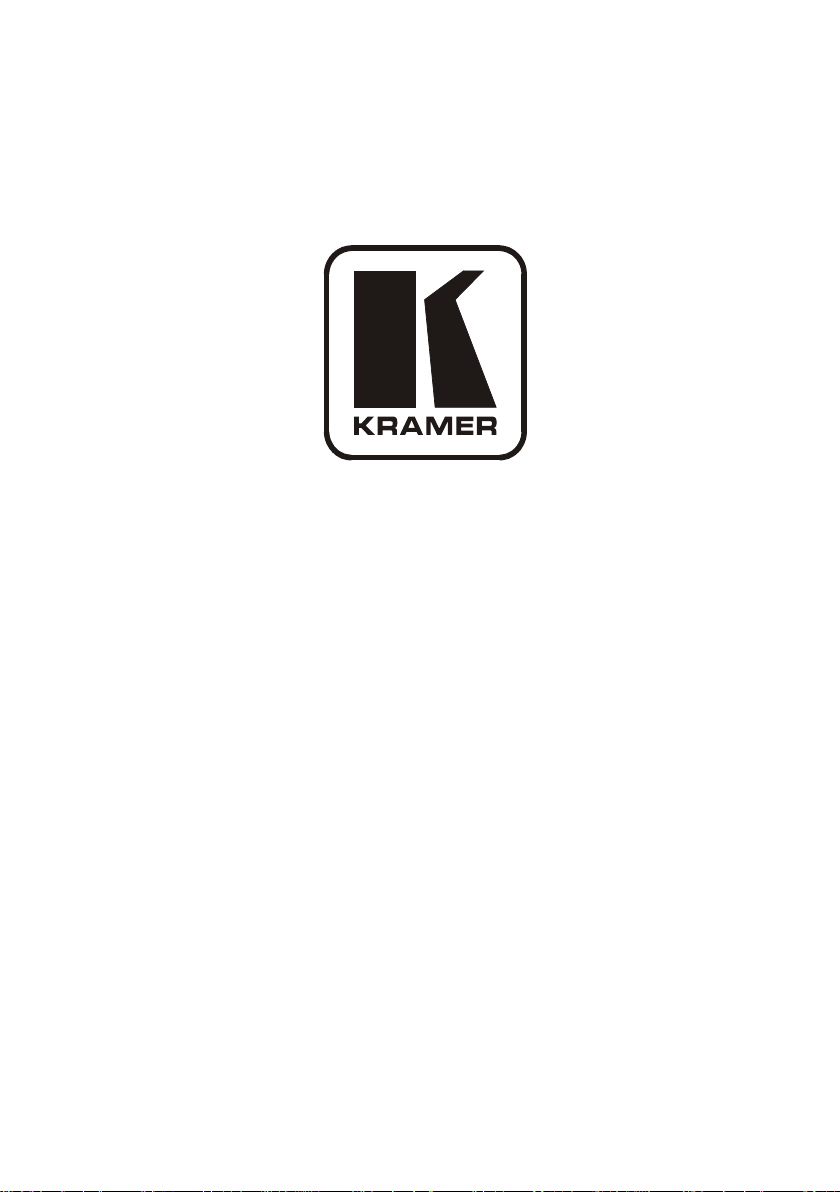
Kramer Electronics, Ltd.
USER MANUAL
Model:
VS-81HD
8x1 HD/SD-SDI Switcher
Page 2

Contents
i
Contents
1 Introduction 1
2 Getting Started 1
2.1 Quick Start 1
3 Overview 3
4 Your VS-81HD 8x1 HD/SD-SDI Switcher 3
4.1 Using the IR Transmitter 6
5 Installing on a Rack 7
6 Connecting Your VS-81HD 8x 1 HD/SD-SDI Switcher 8
6.1 DIP-switch Settings 10
6.1.1 Setting the Machine ID DIP-switches 10
6.2 Controlling via RS-232 (for example, using a PC) 11
6.3 Controlling via the RS-485 Port 12
6.4 Switching Genlocked Video Signals 13
6.5 Controlling via ETHERNET 13
6.5.1 Connecting the ETHERNET Port directly to a PC (Crossover Cable) 13
6.5.2 Connecting the ETHERNET Port via a Ne twork Hub ( Straight-Thro ug h C a ble ) 15
6.5.3 Configuring the Ethernet Port 15
6.6 Controlling via the REMOTE Connector 15
7 Operating the VS-81HD 16
7.1 Locking the Front Panel 16
8 Technical Specifications 17
9 Kramer Protocol 2000 18
Figures
Figure 1: VS-81HD 8x1 HD/SD-SDI Switcher 4
Figure 2: Connecting the VS-81HD 8x1 HD/SD-SDI Switcher
Figure 3: VS-81HD MACHINE ID DIP-switches
Figure 4: Connecting a PC without using a Null-modem Adapter 11
Figure 5: Controlling via RS-485 (for example, using an RC-3000)
Figure 6: Local Area Connection Properties Window
Figure 7: Internet Protocol (TCP/IP) Properties Window
Figure 8: Using the REMOTE Connector 15
9
10
12
14
14
Page 3

KRAMER: SIMPLE CREATIVE TECHNOLOGY
KRAMER: SIMPLE CREATIVE TECHNOLOGY
Contents
ii
Tables
Table 1: VS-81HD 8x1 HD/SD-SDI Switcher Features 5
Table 2: MACHINE ID DIP-switch Settings 10
Table 3: Technical Specifications of the VS-81HD 8x1 HD/SD-SDI Swi tcher
Table 4: Protocol Definitions
Table 5: Instruction Codes for Protocol 2000
17
18
19
Page 4

Introduction
1
1 Introduction
Welcome to Kramer Electronics! Since 1981, Kramer Electronics has been
providing a world of unique, creat iv e, and aff orda ble s oluti ons to t he vast range
of problems that confront the video, a u di o, presen t ation, and broadcasting
professional on a daily basis. In recent years, we have redesigned and upgraded
most of our line, making the bes t ev en be tter! Our 1,000-plus different models
now appear in 11 groups
1
that are clearly defined by function.
Congratulations on purchasing your Kramer VS-81HD 8x1 HD/SD-SDI
Switcher. This product is ideal for :
• Professional broadcasting and production studios
• Post production
The package includes the following items:
• VS-81HD 8x1 HD/SD-SDI Switcher
• Null-modem adapter, infrared remote control transmitter and power cord
2
• This user ma nual
2 Getting Started
We recommend that you:
• Unpack the e quipment carefully and save the original b ox and pac kaging
materials for possible future shipment
• Review the co ntents of t his user manual
• Use Kramer high performance high resolution cables
3
2.1 Quick Start
This quick start chart summarizes the basic setup and operation steps.
1 GROUP 1: Distribution Amplifiers; GROUP 2: Switchers and Matrix Switchers; GROUP 3: Control Systems; GROUP 4:
Format/Standards Converters; GROUP 5: Range Extenders and Repeaters; GROUP 6: Specialty AV Products; GR OUP 7:
Scan Converters and Scalers; GROUP 8: Cables and Connectors; GROUP 9: Room Conne ctivity; GROUP 10: Accessories
and Rack Adapters; GROUP 11: Sierra Products
2 Download up-to-date Kramer user manuals from the Internet at
3 The complete list of Kramer cables is on our Web site at
http://www.kramerelectronics.com
http://www.kramerelectronics.com
