Page 1
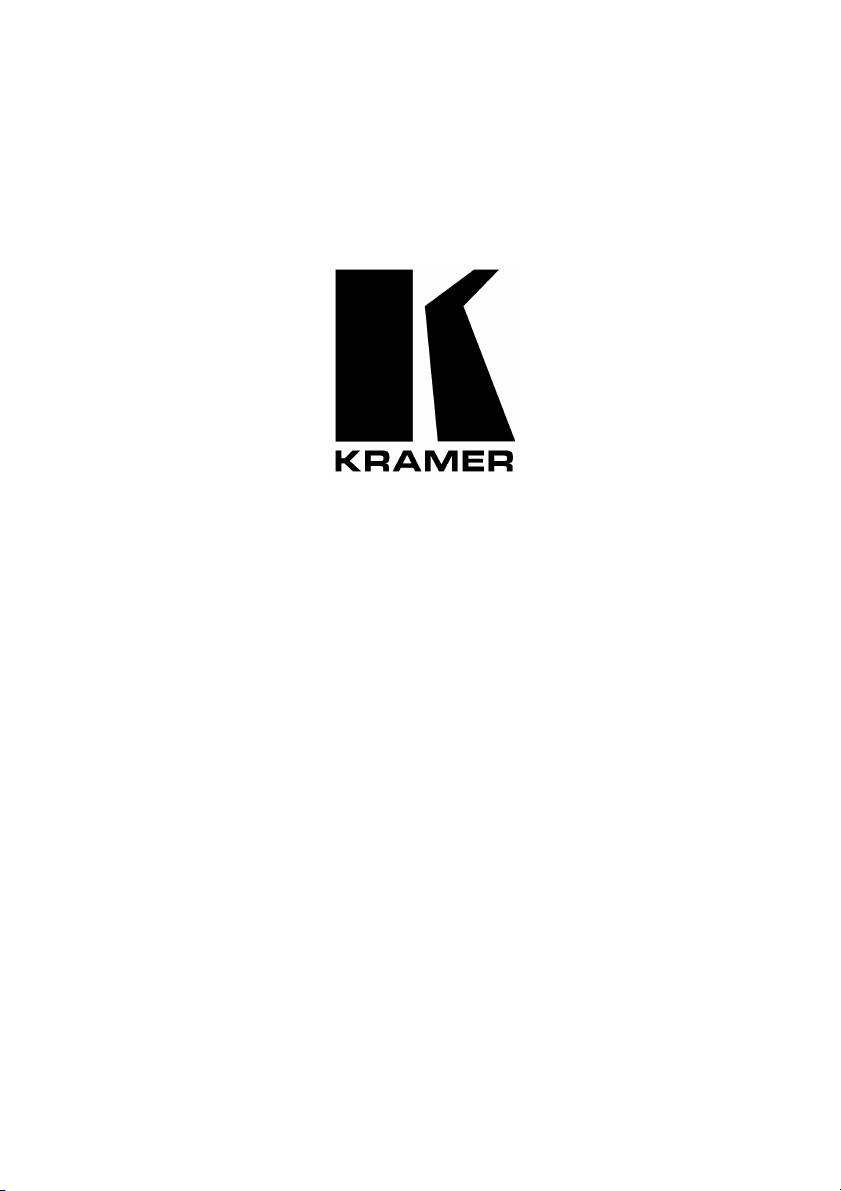
Kramer Electronics, Ltd.
USER MANUAL
Model:
VP-419
Video To SXGA/HD Scaler
Page 2

Contents
Contents
1
Introduction 1
2
Getting Started 1
3
Overview 1
4
Your VP-419 Video to SXGA/HD Scaler 2
5
Connecting the VP-419 Video To SXGA/HD Scaler 4
6
Controlling the VP-419 5
6.1 Controlling via the Front Panel Buttons 5
6.1.1 Using the Mode Button 5
6.1.2 Using the Picture Button 5
6.2 Controlling via the Infra-Red Remote Control Transmitter 6
7
Technical Specifications 7
Figures
Figure 1: VP-419 Video To SXGA/HD Scaler – Front and Rear View 3
Figure 2: Connecting the VP-419 Video To SXGA/HD Scaler 4
Figure 3: Infra-Red Remote Control Transmitter 6
Tables
Table 1: Front Panel Features and Functions of the VP-419 Video To SXGA/HD Scaler 3
Table 2: Rear Panel Features and Functions of the VP-419 Video To SXGA/HD Scaler 3
Table 3: The Mode Button Features and Functions 5
Table 4: The Picture Button Functions 5
Table 5: Infra-Red Remote Control Transmitter Functions 6
Table 6: Technical Specifications of the VP-419 Video To SXGA/HD Scaler 7
i
Page 3
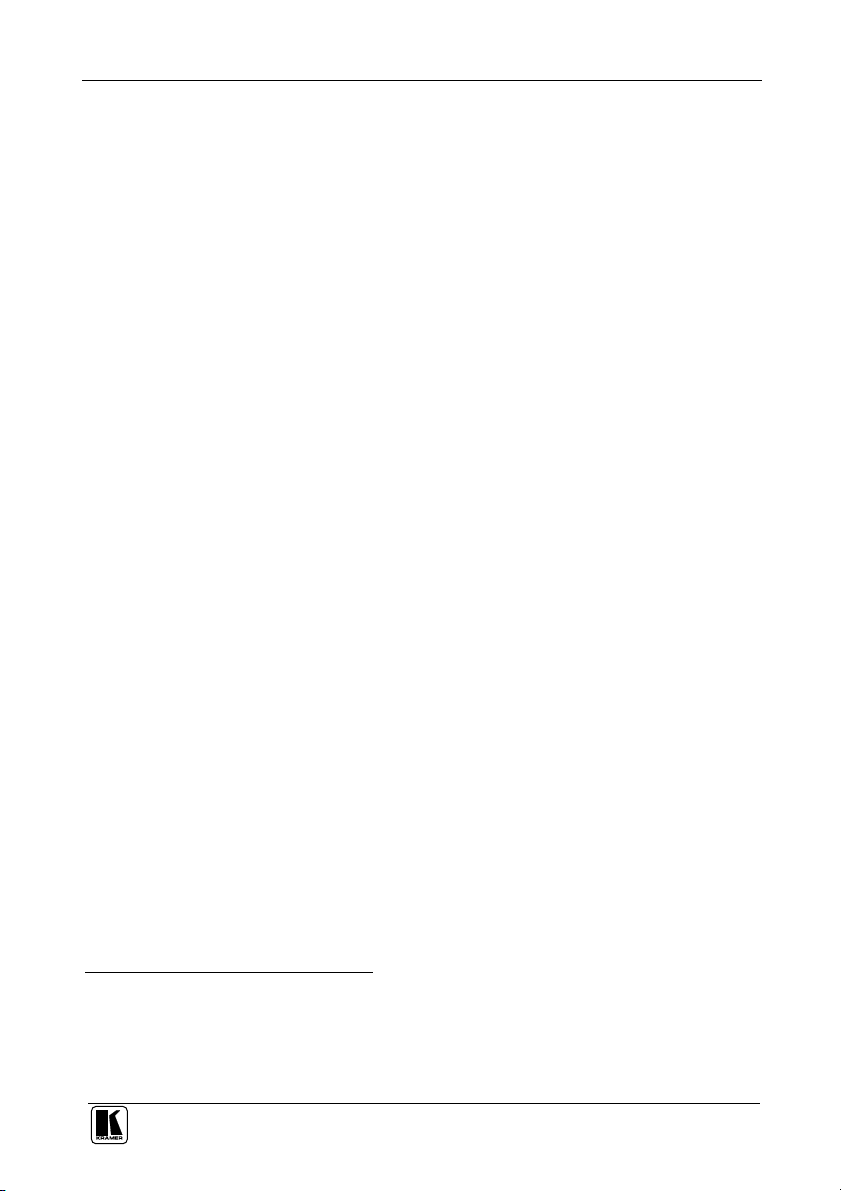
Introduction
1 Introduction
Welcome to Kramer Electronics (since 1981): a world of unique, creative and
affordable solutions to the infinite range of problems that confront the video,
audio and presentation professional on a daily basis. In recent years, we have
redesigned and upgraded most of our line, making the best even better! Our
350-plus different models now appear in 8 Groups1, which are clearly defined
by function.
Congratulations on purchasing your Kramer VP-419 Video To SXGA/HD
Scaler. This product is ideal for:
Projection systems in conference rooms, boardrooms, hotels and churches
Home theater up-scaling
The package includes the following items:
VP-419 Video To SXGA/HD Scaler
Power adapter (5V DC input)
Infra red remote control transmitter
This user manual2
2 Getting Started
We recommend that you:
Unpack the equipment carefully and save the original box and packaging
materials for possible future shipment
Review the contents of this user manual
Use Kramer high performance high resolution cables3
3 Overview
The high performance VP-419 Video To SXGA/HD Scaler is designed to
convert composite video, s-Video or component video signals to a variety of
computer and HDTV resolutions for viewing on most LCD, plasma and
HDTV displays.
1 GROUP 1: Distribution Amplifiers; GROUP 2: Video and Audio Switchers, Matrix Switchers and Controllers; GROUP 3:
Video, Audio, VGA/XGA Processors; GROUP 4: Interfaces and Sync Processors; GROUP 5: Twisted Pair Interfaces;
GROUP 6: Accessories and Rack Adapters; GROUP 7: Scan Converters and Scalers; and GROUP 8: Cables and Connectors
2 Download up-to-date Kramer user manuals from the Internet at this URL: http://www.kramerelectronics.com
3 The complete list of Kramer cables is on our Web site at http://www.kramerelectronics.com
1
Page 4

Your VP-419 Video to SXGA/HD Scaler
Video inputs are de-interlaced and scaled to the selected PC or HDTV
resolutions, as follows:
VGA (640x480) SXGA (1280x1024) 720p
SVGA (800x600) 480p 1080i
XGA (1024x768) 576p
The VP-419 Video To SXGA/HD Scaler also features:
Automatic detection of NTSC, PAL-B, PAL-G, PAL-I, and PAL-D video
standards
On-Screen Display (OSD) for easy setup and adjustment
A high-performance adaptive 3D comb filter (for precise color
management)
Per-pixel motion compensated de-interlacing for artifact-free video
images
Automatic detection for 3:2 pulldown for 24fps film source material
Frame rate conversion of 50Hz to 60Hz for PAL input signals
A Vertical Temporal (VT) Filter for removing jagged artifacts
A built-in DCTI/DLTI circuit for color/luminance transient improvement
A PC Input connector for easy integration into an existing system
A non-volatile memory that retains the last settings used
Control your VP-419:
Directly, via the front panel push buttons
Remotely, from the infra-red remote control transmitter
To achieve the best performance:
Connect only good quality connection cables, thus avoiding interference,
deterioration in signal quality due to poor matching, and elevated noiselevels (often associated with low quality cables)
Avoid interference from neighboring electrical appliances and position
your Kramer VP-419 away from moisture, excessive sunlight and dust
4 Your VP-419 Video to SXGA/HD Scaler
Figure 1, Table 1 and Table 2 define the VP-419 Video To SXGA/HD Scaler:
2
KRAMER: SIMPLE CREATIVE TECHNOLOGY
Page 5

Your VP-419 Video to SXGA/HD Scaler
Figure 1: VP-419 Video To SXGA/HD Scaler – Front and Rear View
Table 1: Front Panel Features and Functions of the VP-419 Video To SXGA/HD Scaler
# Feature Function
1 P ower Switch Switch for turning the unit ON or OFF
2 Power LED Lights when receiving power
3 IR Sensor Window Receives IR commands
4 Button Press to control or adjust the MODE and the PICTURE values1
5 Button Press to control or adjust the MODE and the PICTURE values1
6 Mod e Button Displays the OSD screen and toggles through the Source, Resolution,
7 P icture Button Press to toggle through the following picture adjustment parameters:
Output, Aspect, 3D Enhance, and Digital NR modes (see section 6.1.1)
Contrast, Brightness, Color, Tint and Sharpness (see section 6.1.2)
Table 2: Rear Panel Features and Functions of the VP-419 Video To SXGA/HD Scaler
# Feature Function
8 s-VIDEO 4p Connector Connects to the s-Video source
9 VIDEO RCA Connector Connects to the composite video source
10 Y RCA Connector
11 Cb RCA Connector Connects to the interlaced2 component video source3
INPUTS
12 Cr RCA Connector
13
14 OUTPUT RGB / YPbPr HD15 Connector Connects to the RGB or HDTV (component video) acceptor
15 DC 5V 5V DC connector for powering the unit
1 Press the and the arrows simultaneously to reset the unit to its factory default settings
2 Not compatible with progressive scan Y, Pb, Pr or HDTV
3 For component video, connect all 3 connectors: Y, Cb, Cr (also known as YUV)
4 This PC input signal is not scaled, but is available for pass-through when the PC source is selected
PC IN HD15 Connector Connects to the VGA/Y, Pb, Pr source4
3
Page 6

Connecting the VP-419 Video To SXGA/HD Scaler
Plasma
Display
Computer Graphics
Source
DVD Player
5 Connecting the VP-419 Video To SXGA/HD Scaler
Connect your VP-419, as the example in Figure 2 illustrates1:
1. Connect an s-Video source (for example, an s-Video camcorder) to the
s-VIDEO INPUT 4p connector.
2. Connect a composite video source (for example, a composite video player)
to the VIDEO INPUT RCA connector.
3. Connect a component video source (for example, a DVD player) to the Y,
Cb and Cr INPUT RCA connectors.
4. Connect a VGA graphics source to the PC IN INPUT HD15 connector2.
5. Connect the RGB / YPbPr OUTPUT HD15 connector to a video acceptor
(for example, a plasma display)
6. Connect the 5V DC power adapter to the power socket and connect the
adapter to the mains electricity (not shown in this illustration).
Composite
Video Player
s-Video
Camcorder
Figure 2: Connecting the VP-419 Video To SXGA/HD Scaler
1 You do not have to connect all the inputs, connect only those that are required
2 This PC input signal is not scaled, but is available for pass-through when the PC Source is selected
4
KRAMER: SIMPLE CREATIVE TECHNOLOGY
Page 7

Controlling the VP-419
6 Controlling the VP-419
The VP-419 can be controlled directly via the front panel buttons (see section 6.1)
and/or remotely from the infra-red remote control transmitter (see section 6.2)
6.1 Controlling via the Front Panel Buttons
The VP-419 includes the following control front panel buttons:
A Mode button (see section 6.1.1) and a Picture button (see section 6.1.2)
Arrow up () and arrow down () selector buttons
6.1.1 Using the Mode Button
Press the Mode button to enter and toggle through the OSD menu, which
is displayed on the video output, using the or buttons.
Table 3 defines the Mode button features and functions.
Table 3: The Mode Button Features and Functions
Mode Function
Source Select the desired input source: video, s-Video or component video
Resolution After selecting the output type, select between the RGB output resolutions (VGA,
Output Select a PC (RGB) output or an HDTV (YPbPr) output
Aspect Select between the standard aspect ratio (4:3) and the wide aspect ratio (16:9)
3D Enhance Turn the 3D comb filter function ON or OFF1
Digital NR Turn the digital noise reduction function ON or OFF
6.1.2 Using the Picture Button
SVGA, XGA or SXGA) or the YPbPr output resolutions (480p, 576p, 720p or 1080i)
Use the Picture button to toggle through the picture adjustment parameters
and then use the or buttons to adjust the level. Table 4 defines the Picture
button functions.
Table 4: The Picture Button Functions
Parameter Function Range Default
Contrast Adjust the contrast From 0 to 48 40
Bright Adjust the brightness From 0 to 48 24
Color Adjust the color From 0 to 48 24
Tint (NTSC only) Adjust the tint From 0 to 48 24
Sharpness Adjust the sharpness From 0 to 48 10
1 When a video player or a non-standard video source is connected to the output, the output picture may jitter. If this occurs,
turn the 3D Comb Filter to OFF
5
Page 8

Controlling the VP-419
RESET
YPbCr
S-VIDEO
C-VIDEO
PICTURE
6.2 Controlling via the Infra-Red Remote Control Transmitter
You can control the VP-419 from the infra-red remote control transmitter, as
Figure 3 and Table 5 define:
VGA XGA
SVGA
ASPECT
SXGA
576p 720p 1080i
IR SET
MODE
480p
PC
NR
3D
Figure 3: Infra-Red Remote
Control Transmitter
Table 5: Infra-Red Remote Control Transmitter
Functions
Keys Function
POWER Turn power ON or OFF
DISPLAY Turn resolution information OSD ON or OFF
C-VIDEO Select the composite video input
S-VIDEO Select the s-Video input
YCbCr Select the component video input
PC Select the input PC to loop-through
VGA Set the output resolution to 640x480
SVGA Set the output resolution to 800x600
XGA Set the output resolution to 1024x768
SXGA Set the output resolution to 1280x1024
480p Set the output resolution to 852x480p
576p Set the output resolution to 852x576p
720p Set the output resolution to 1280x720p
1080i Set the output resolution to 1920x1080i
ASPECT Select the normal (4:3) or the wide (16:9) aspect
IR SET Not used
3D Turn the 3D enhance feature ON or OFF
NR Turn the digital noise reduction feature ON or
MODE Toggles between each of the following modes:
PICTURE Toggle through the following picture adjustment
RESET Not used
ratio
OFF
source, resolution, output, aspect, 3D enhance,
and Digital NR
parameters: contrast, brightness, color, tint and
sharpness
Press to control or set picture parameters
6
KRAMER: SIMPLE CREATIVE TECHNOLOGY
Page 9

Technical Specifications
7 Technical Specifications
Table 6: Technical Specifications1 of the VP-419 Video To SXGA/HD Scaler
INPUTS: 1 VGA/SVGA/XGA/SXGA on an HD15F connector
OUTPUT: 1 RGB/YPbPr on an HD15F connector
OUTPUT RESOLUTIONS: VGA (640x480), SVGA (800x600), XGA (1024x768), SXGA
CONTROLS: Front panel buttons and infra red remote for menu driven OSD control
ADDITIONAL CONTROLS: Contrast, brightness, color, tint and sharpness; Resolution, output
POWER SOURCE: 5VDC, 2A
DIMENSIONS: 19.2cm x 13cm x 4cm (7.6” x 5.1” x 1.6”) W, D, H
WEIGHT: 1.1kg (2.4lb.) approx.
ACCESSORIES: Power supply, remote control transmitter
1 composite video on an RCA connector
1 component video (Y, Cb, Cr) on RCA connectors
1 s-Video on a 4p connector
(1280x1024), HDTV: 480p, 576p, 720p, 1080i
image scaling, output mode, 3D comb filter function and aspect ratio
1 Specifications are subject to change without notice
7
Page 10

LIMITED WARRANTY
Kramer Electronics (hereafter Kramer) warrants this product free from defects in material and workmanship under the
following terms.
HOW LONG IS THE WARRANTY
Labor and parts are warranted for seven years from the date of the first customer purchase.
WHO IS PROTECTED?
Only the first purchase customer may enforce this warranty.
WHAT IS COVERED AND WHAT IS NOT COVERED
Except as below, this warranty covers all defe cts in material or workmanship in this product. The following are not covered
by the warranty:
1. Any product which is not distributed by Kramer, or which is not purchased from an authorized Kramer dealer. I f you are
uncertain as to whether a dealer is authorized, p lease co ntact Kramer at one of the agents listed in the Web s ite
www.kramerelectronics.com.
2. Any product, on which the serial number has been defaced, modified or removed.
3. Damage, deterioration or malfunction resulting from:
i) Accident, misuse, abuse, neglect, fire, water, lightning or other acts of nature
ii) Product modification, or failure to follow instructions supplied wit h the product
iii) Repair or attempted repair by anyone not authorized by Kramer
iv) Any shipment of the product (claims must be presented to the carrier)
v) Removal or installation of the product
vi) Any other cause, which does not relate to a product defect
vii) Cartons, equipment enclosures, cables or accessories used in conjunction with the product
WHAT WE WILL PAY FOR AND WHAT WE WILL NOT PAY FOR
We will pay labor and material expenses for covered items. We will not pay for the following:
1. Removal or installations charges.
2. Costs of initial technical adjustments (set-up), including adjustment of user controls or programming. These costs are t he
responsibility of the Kramer dealer from whom the product was purchased.
3. Shipping charges.
HOW YOU CAN GET WARRANTY SERVICE
1. To obtain service on you product, you must take or ship it prepaid to any authorized Kramer service center.
2. Whenever warranty service is requir ed, the original dated invoice (or a copy) must be presented as proof of warranty coverage,
and should be included in any shipment of the product. Please also include in any mailing a contact name, company, address, and
a description of the problem(s).
3. For the name of the nearest Kramer authorized service center, consult your authorized dealer.
LIMITATION OF IMPLIED WARRANTIES
All implied warranties, including warranties of merchantability and fitness for a particular purpose, are limited in duration to
the length of this warranty.
EXCLUSION OF DAMAGES
The liability of Kra mer for any effective products is li mited to the repair or replacement of the product at our option. Kramer
shall not be liable for:
1. Damage t o other property caused by defects in this product, damages based upo n inconvenience, loss of use of the product, loss
of time, commercial loss; or:
2. Any other da mages, whether incidental, consequential or otherwise. Some co untries may not allow limitat ions on how long an
implied warranty lasts and/or do not allow the exclusion or limitat ion of incidental or consequential da mages, so the above
limitations and exclusions may not apply to you.
This warranty gives you specific legal rights, and you may also have other rights, which vary from place to place.
NOTE: All products returned to Kramer for service must have prior approval. This may be obtained from your dealer.
This equipment has been tested to determine compliance with the requirements of:
EN-50081: "Electromagnetic compatibility (EMC);
EN-50082: "Electromagnetic compatibility (EMC) generic immunity standard.
CFR-47: FCC Rules and Regulations:
CAUTION!
Servicing the machines can only be done by an authorized Kramer technician. Any user who makes changes or modifications to
the unit without the expressed approval of the manufacturer will void user authority to operate the equipment.
Use the supplied DC power supply to feed power to the machine.
Please use recommended interconnection cables to connect the machine to other components.
generic emission standard.
Part 1: Residential, commercial and light industry"
Part 1: Residential, commercial and light industry environment".
Part 15: “Radio frequency devices
Subpart B – Unintentional radiators”
8
KRAMER: SIMPLE CREATIVE TECHNOLOGY
Page 11

For the latest information on our products and a list of Kramer
distributors, visit our Web site: www.kramerelectronics.com,
where updates to this user manual may be found.
We welcome your questions, comments and feedback.
Safety Warning:
Disconnect the unit from the power supply before
opening/servicing.
Caution
Kramer Electronics, Ltd.
Web site: www.kramerelectronics.com
E-mail: info@kramerel.com
P/N: 2900-000059 REV 1
