Kramer VS-8 Series, SD-7588 Series, VS-88A, VS-88V, RC-8000 User Manual
...
Kramer Electronics, Ltd.
USER MANUAL
Models:
VS-88A, VS-88V, SD-7588A, SD-7588V, RC-8000
(
VS-8000)
88 Series

Contents
i
Contents
1
Introduction 1
2
Getting Started 1
3
Overview 2
3.1
The 88 Series 2
3.2
High Quality Performance Recommendations 2
4
Your Matrix Switchers 3
4.1
Your VS-88A 3
4.2
Your VS-88V 6
4.3
Your SD-7588A 9
4.4
Your SD-7588V 12
4.5
Your VS-8000 15
5
Connecting Your Matrix Switchers 16
5.1
Dipswitch Settings 17
5.2
Connecting a Standalone Unit 17
5.3
Connecting Several Units with/without the Remote Controller 18
5.4
Connecting Several Units and the PC 19
5.5
Connecting a Component, Y/C, RGBS or RGBHV Switcher 20
6
Understanding the Modes 21
6.1
About the System Modes 21
6.1.1 Standalone Mode 21
6.1.2 IN SYSTEM Mode 21
6.2
About the Confirmation Modes 21
6.2.1 AT ONCE Mode 22
6.2.2 CONFIRM Mode 22
7
Operation 22
7.1
Technical Information 22
7.1.1 Setup Capacity 22
7.1.2 Switching the Power On 22
7.1.3 Timeout 23
7.1.4 System Settings Priority 23
7.2
Push Button Controls 23
7.2.1 Storing a Setting 23
7.2.2 Recalling a Setting 24
7.2.3 Locking and Unlocking Settings 24
8
Technical Specifications 26

Contents
KRAMER ELECTRONICS, LTD.
ii
Figures
Figure 1: VS-88A Front/Rear Panel Features 4
Figure 2: VS-88V Front/Rear Panel Features 7
Figure 3: SD-7588A Front/Rear Panel Features 10
Figure 4: SD-7588V Front/Rear Panel Features 13
Figure 5: VS-8000 Top/Rear Panel Features 15
Figure 6: Rear Panel Dipswitches 17
Figure 7: RS-485 System Connection: Switchers and Remote Controllers 18
Figure 8: System Connection: Switchers and the PC 19
Figure 9: Component Switcher: VS-88V Group Connection 20
Tables
Table 1: VS-88A Front Panel Features 5
Table 2: VS-88A Rear Panel Features 5
Table 3: VS-88V Front Panel Features 8
Table 4: VS-88V Rear Panel Features 8
Table 5: SD-7588A Front Panel Features 11
Table 6: SD-7588A Rear Panel Features 11
Table 7: SD-7588V Front Panel 14
Table 8: SD-7588V Rear Panel Features 14
Table 9: VS-8000 Top Panel Features 16
Table 10: VS-8000 Rear Panel Features 16
Table 11: Rear Panel Dipswitches 17
Table 12: Machine # Dipswitch Settings 17
Table 13: Push Button Sequence Summary 26
Table 14: Technical Specifications for 88 Series 27
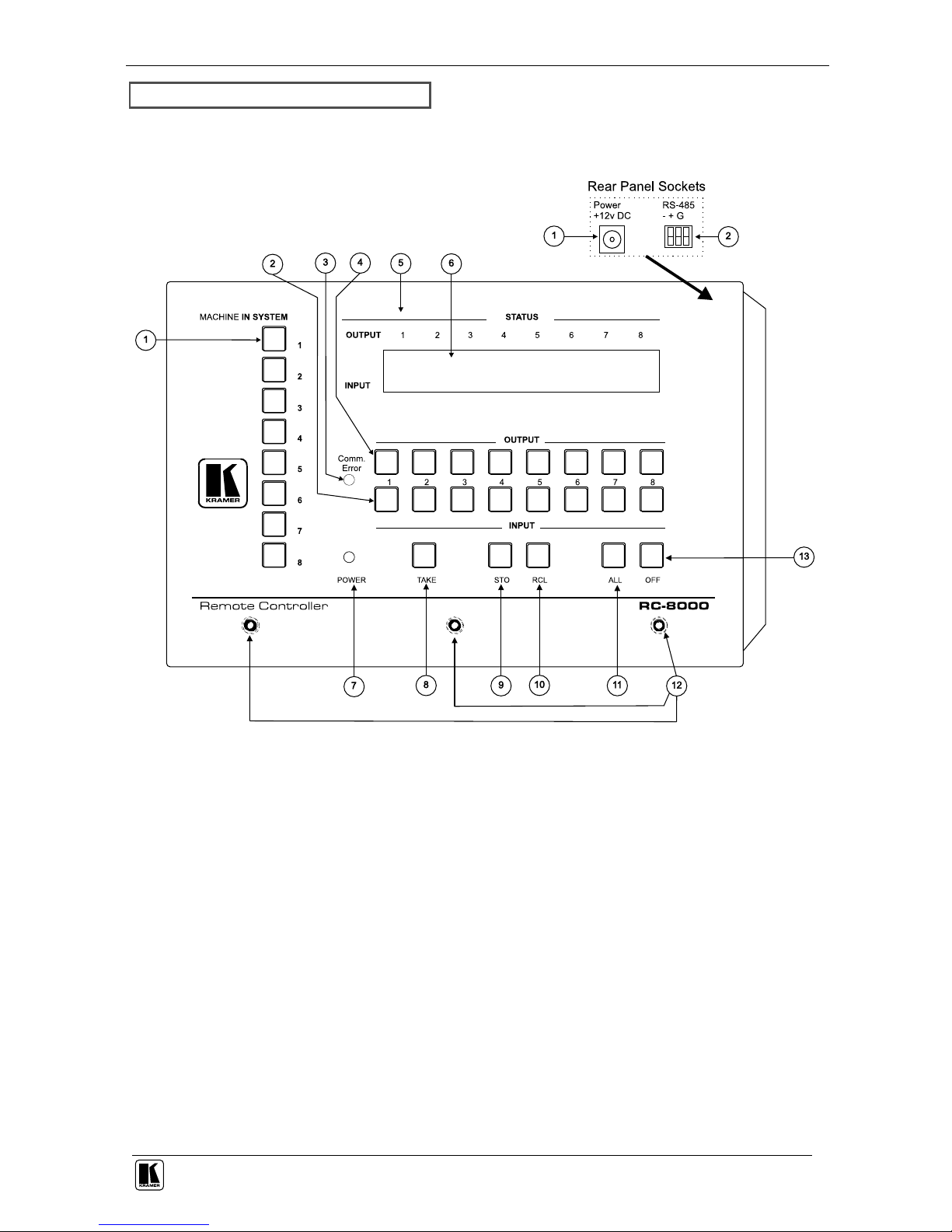
ADDENDUM: RC-8000
P/N: 2900-0020111 A1
The VS-8000 is renamed the RC-8000.
The VS-8000 that is described on page 15 of the user manual is renamed the RC-8000, and illustrated
in Figure A1 below:
Figure A1: RC-8000 Top/Rear Panel Features

Introduction
1
1 Introduction
Dedication by Kramer Electronics since 1981, to the development and
manufacture of high quality video/audio equipment, makes the Kramer line
an integral part of the finest production and presentation facilities in the
world. In recent years, Kramer has redesigned and upgraded most of the line,
making the best even better!
The Kramer line of professional video/audio electronics is one of the most
versatile and complete available, and is a true leader in terms of quality,
workmanship, price/performance ratio and innovation. In addition to our
excellent switchers and matrices, we also offer distribution amplifiers,
presentation processors, interfaces, remote controllers and computer-related
products.
Congratulations on purchasing your Kramer 88 Series switcher1 and Remote
Controller2.
These products are ideal for the following applications:
Broadcast studios for on-air switching and signal routing
Production studios, for connecting various sources to acceptors
Non-linear editing suites and presentation applications
Each 88 Series switcher comes with the following items:
AC power cable
This user manual
Kramer concise product catalog/CD
Rubber feet
2 Getting Started
We recommend that you:
Unpack the equipment carefully and save the original box and packaging
materials for possible future shipment
Review the contents of this user manual
1 VS-88A, or VS-88V, or SD-7588A, or SD-7588V
2 VS-8000

Overview
KRAMER ELECTRONICS, LTD.
2
3 Overview
The 88 Series is a group of 8x8 Vertical Interval Matrix Switchers1 and a
Remote Control Panel for video/stereo audio/data signals that support the
simultaneous connection of one or more inputs to several outputs2. Vertical
Interval Switching3 ensures an undisturbed picture transition. The major
innovation with the 88 Series is the ability to switch different kinds of signals
simultaneously. Section 3.1 outlines the 88 Series and section 3.2 includes
recommendations for achieving high quality performance.
3.1 The 88 Series
The 88 Series includes the following items:
VS-88A (stereo audio matrix switcher for analog balanced audio)
VS-88V (video matrix switcher for analog composite video)
SD-7588A (audio matrix switcher for digital audio)
SD-7588V (video matrix switcher for digital video)
VS-8000 (remote controller for use with the switchers)
3.2 High Quality Performance Recommendations
Achieving high quality performance means:
Connecting only good quality connection cables, thus avoiding interference,
deterioration in signal quality due to poor matching, and elevated noise levels (often
associated with low quality cables)
Using good quality sockets and connectors for the sources and acceptors to
avoid signal path breaks4. Aim for Zero Ohm connection resistance and ensure that
sockets and connectors match the required impedance (75 ohms in video)
Avoiding interference from neighboring electrical appliances that may
adversely influence signal quality. Install unbalanced audio and video lines5 (even
though the cables are shielded) away from mains carrying cables, electric motors,
and transmitters
Positioning the switcher correctly. Each switcher is housed in a professional
1 They ensure smooth and glitch-free transition when sources share a common reference sync
2 However, you cannot connect two or more inputs to a single output
3 Frequently used when recording or transmitting a video program involving several video sources
4 Poor quality connectors tend to rust, which may cause breaks
5 Balanced audio lines are less prone to interference
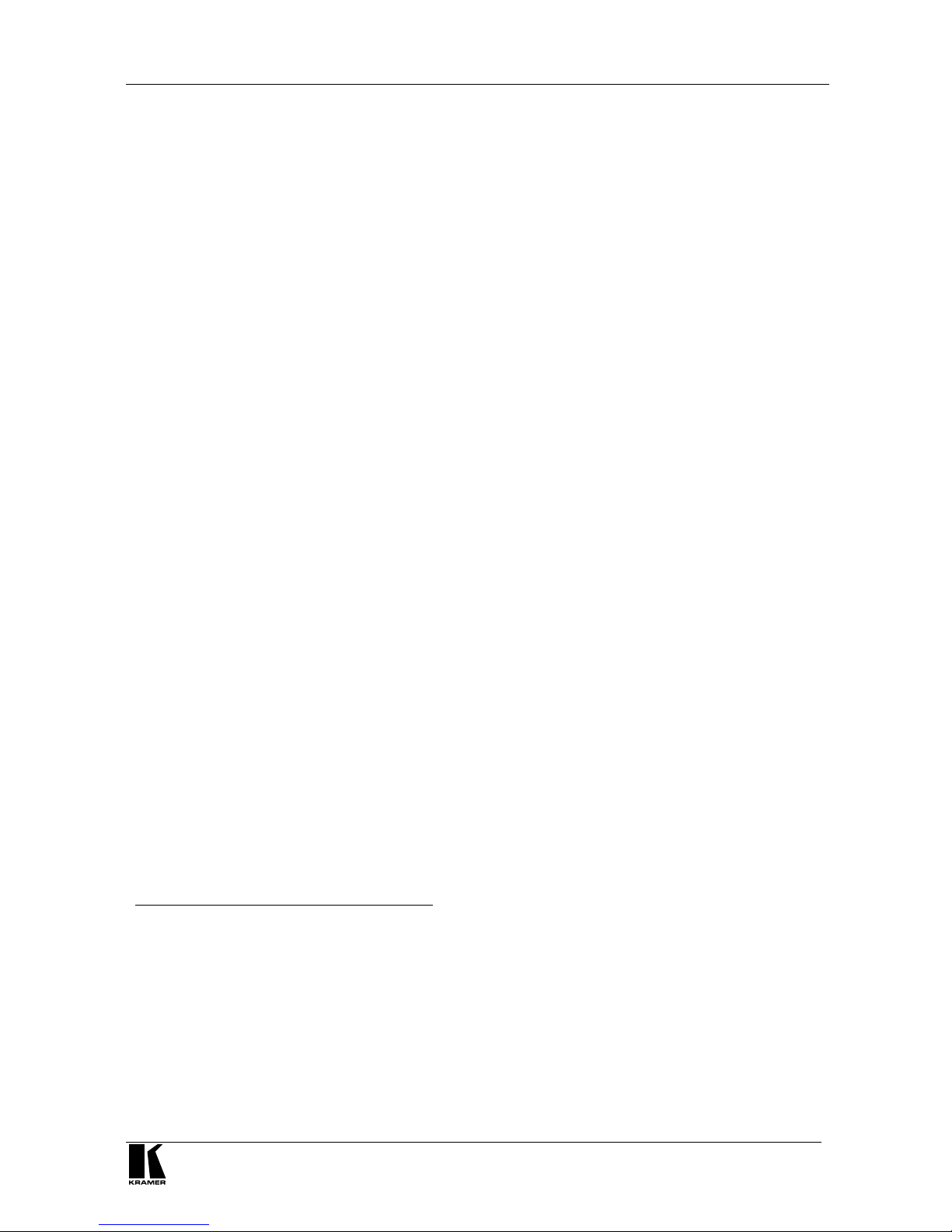
Your Matrix Switchers
3
19-inch rack mountable enclosure, requiring one vertical rack space per product1.
The standard 19-inch (IU) EIA rack assembly requires no specific spacing above or
below the unit for ventilation
4 Your Matrix Switchers
This section describes the products2 in the 88 Series range that can function
separately3 or switch together in the same manner in the In System mode4.
4.1 Your VS-88A
The VS-88A is a high performance 8x8 stereo audio matrix switcher for
balanced audio stereo signals using detachable terminal block connectors. In
addition, the VS-88A:
Is a true matrix switcher, enabling the user to simultaneously route any input
to any or all outputs
Delivers excellent audio performance ensuring that it remains transparent in
almost any audio application
Is controllable via the front panel buttons as well as the built-in RS-232 and
RS-485 interfaces
Includes 15 preset memory locations for quickly and easily accessing the most
frequently used configurations
Includes Windows 95/98/NT TM control software
May be used with the VS-8000, an optional remote controller (see section 4.5)
Functions as a standalone unit as well as part of a Kramer multi-signal
switcher system5
Figure 1 illustrates the front and rear panels of the VS-88A:
1 To mount a switcher, position the rack ears against the rails of your rack, and insert standard screws through each of the 4
corner holes in the front panel
2 Switchers in the 88 Series share identical front panel controls. Video switchers with the suffix V, have rear panel BNC
connectors. Audio switchers with the suffix A, have rear panel detachable terminal block connectors
3 Standalone
4 Section 6 describes the different modes
5 Which includes digital and analog video, digital and analog audio and RS-422 control switchers. When integrated in a
system, it switches together with the video during the vertical interval, thus supporting true IN SYSTEM mode
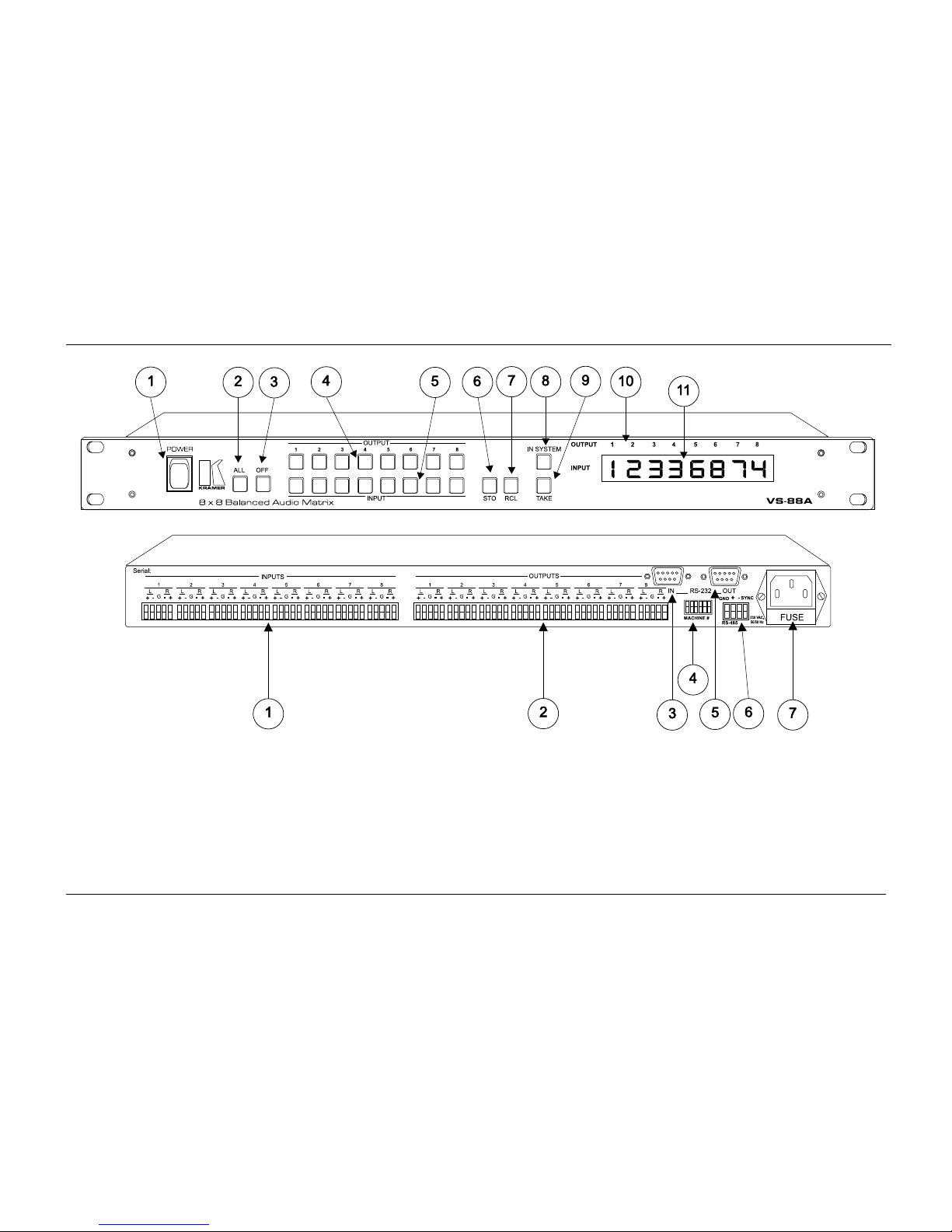
Your Matrix Switchers
KRAMER ELECTRONICS, LTD.
4
Figure 1: VS-88A Front/Rear Panel Features
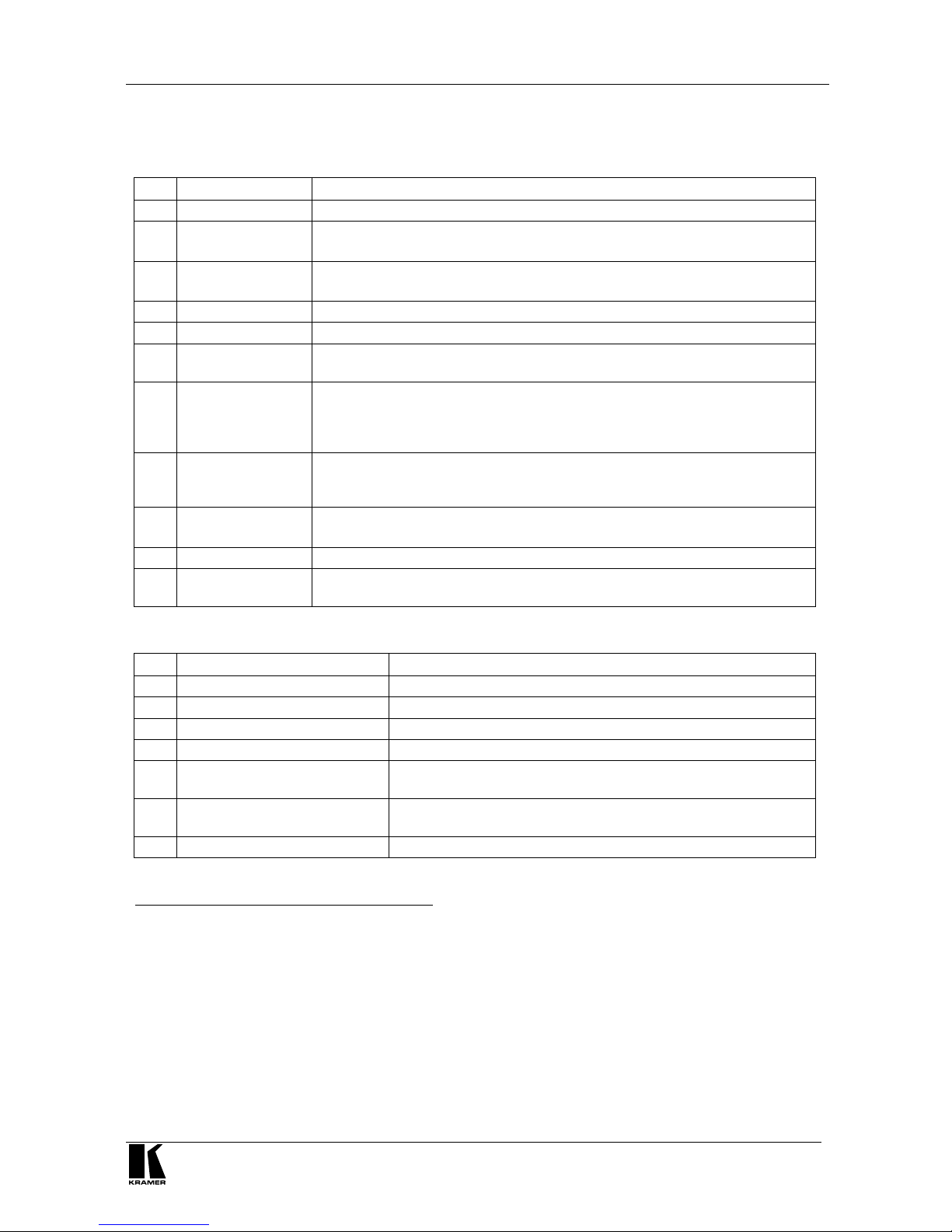
Your Matrix Switchers
5
Table 1 and Table 2 define the features and functions of the VS-88A:
Table 1: VS-88A Front Panel Features
No. Feature Function
1 Power Switch Illuminated switch supplying power to the unit
2 ALL Button
(ALL= All Outputs)
Pressing ALL before pressing an INPUT button, connects that input to all outputs1
3 OFF Button
(OFF= All Inputs)
Pressing OFF after pressing an OUTPUT button disconnects that output from the
inputs. To turn off the connections, press the ALL button and then the OFF button
4 OUTPUT Buttons Select the output to which the input is switched
5 INPUT Buttons Select the input to switch to the output
6 STO Button Pressing STO (STORE) followed by an output button stores the current setting
(refer to section 7.2.1)2
7 RCL Button Pressing the RCL (RECALL) button and the corresponding OUTPUT key recalls a
setup. The stored status blinks. Pressing a different OUTPUT button lets you
view3 another setup. After making your choice, pressing the RCL button again
implements the new status (refer to section 7.2.2)
8 IN SYSTEM Button Pressing IN SYSTEM twice4, switches between the Standalone mode (in which
the switcher implements any action independently from the others) and the In
System mode (in which all switchers implement the same action simultaneously)
9 TAKE Button
(TAKE = CONFIRM)
Pressing TAKE toggles the mode between the CONFIRM mode5 and the AT
ONCE mode (user confirmation per action is unnecessary)
10 OUTPUT labels Identifies a connection between the output and the input shown below it
11 INPUT STATUS
Display
Displays the selected input switched to the output (marked above each input)
Table 2: VS-88A Rear Panel Features
No. Feature Function
1 INPUTS Connectors Audio inputs
2 OUTPUTS Connectors Audio outputs
3 RS-232 IN DB 9F Connector Connects to PC or Remote Controller6
4 MACHINE # Dipswitches setup (refer to section 5.1)
5 RS-232 OUT DB 9M Connector Connects to the RS-232 IN DB 9F port of the next unit in the daisy-
chain connection7
6 RS-485 Connector RS-485 detachable terminal block port. Pins # 1 to # 3 are for RS 485
and pin # 4 is for vertical sync distribution8 as Figure 7 illustrates
7 Power Connector with Fuse AC connector enabling power supply to the unit
1 For example, press ALL and then Input button # 2 to connect input # 2 to all the outputs
2 For example, press STO and then the Output button # 3 to store in Setup # 3
3 Only view, nothing is implemented at this stage
4 After pressing IN SYSTEM once, it blinks
5 When in Confirm mode, the TAKE button illuminates
6 If the unit is not the first unit in the line, connects to the RS-232 OUT DB 9F port of the previous unit in the line
7 If the unit is the final unit in the daisy-chain connection, no termination is required
8 The 88 Series RS-485 connector has 4 pins, and the remote controller RS-485 connector has just 3 pins
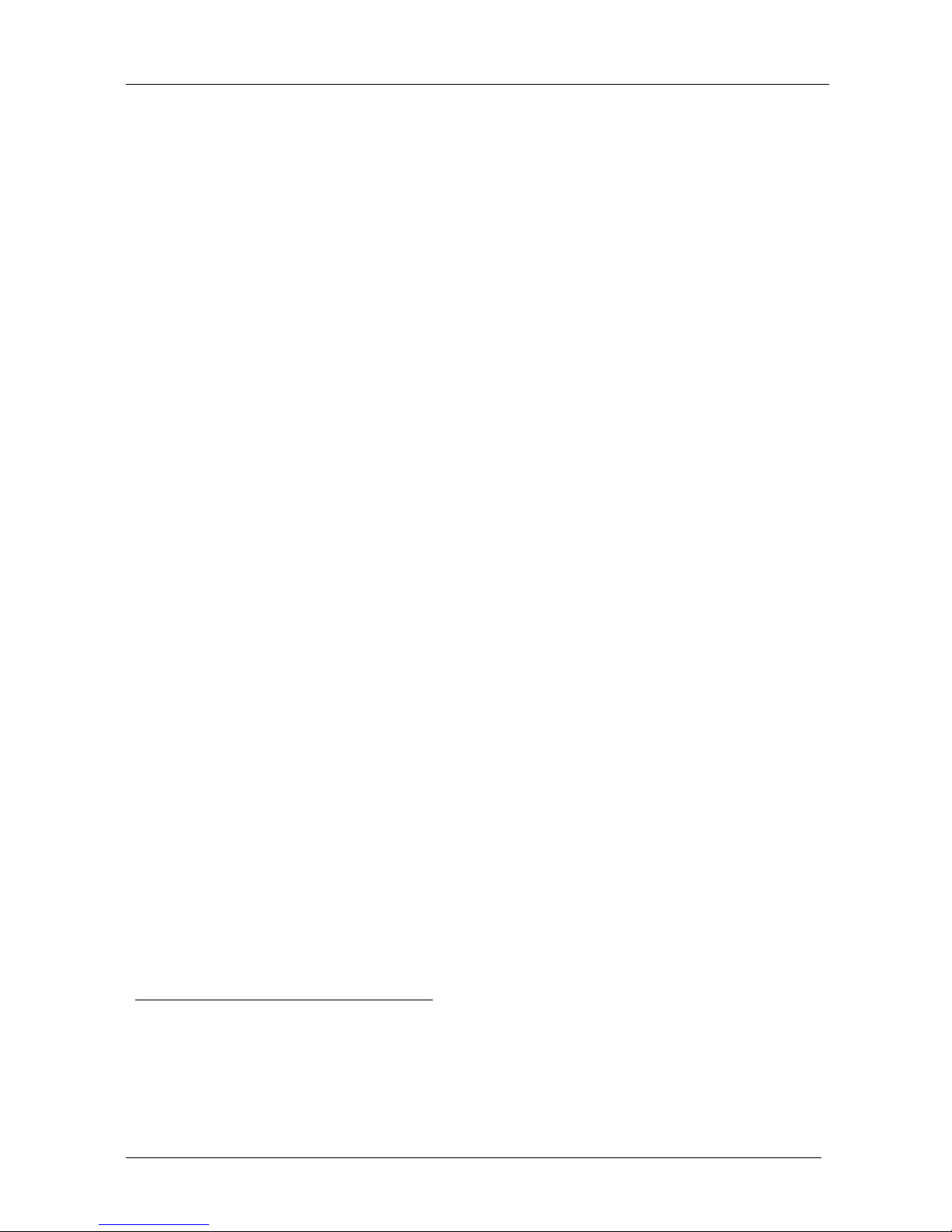
Your Matrix Switchers
KRAMER ELECTRONICS, LTD.
6
4.2 Your VS-88V
The VS-88V is a high performance 8x8 composite video matrix switcher. In
addition, the VS-88V:
Is a true matrix switcher, enabling the user to simultaneously route any input
to any or all outputs
Supports more than 200 MHz video bandwidth
Switches during the vertical interval1
Accepts analog video as the external source for its vertical interval trigger
Is controllable via the front panel buttons as well as the built-in RS-232 and
RS-485 interfaces
Includes 15 preset memory locations for quickly and easily accessing the most
frequently used configurations
Includes Windows 95/98/NT TM control software
May be used with the VS-8000, an optional remote controller (see section 4.5)
Functions as a standalone unit as well as part of a Kramer multi-signal
switcher system2
Can be combined as part of a group of VS-88V switchers that comprise a
component switcher3
Figure 2 illustrates the front and rear panels of the VS-88V:
1 Transitions are glitch-free when sources share a common reference sync
2 Which includes digital and analog video, digital and analog audio, and RS-422 control switchers. When integrated into a
system, it can provide the rest of switchers with the vertical interval trigger
3 Refer to section 5.5 and Figure 9 on page 20

Your Matrix Switchers
7
Figure 2: VS-88V Front/Rear Panel Features
