Kramer VS-88HDxl User Manual
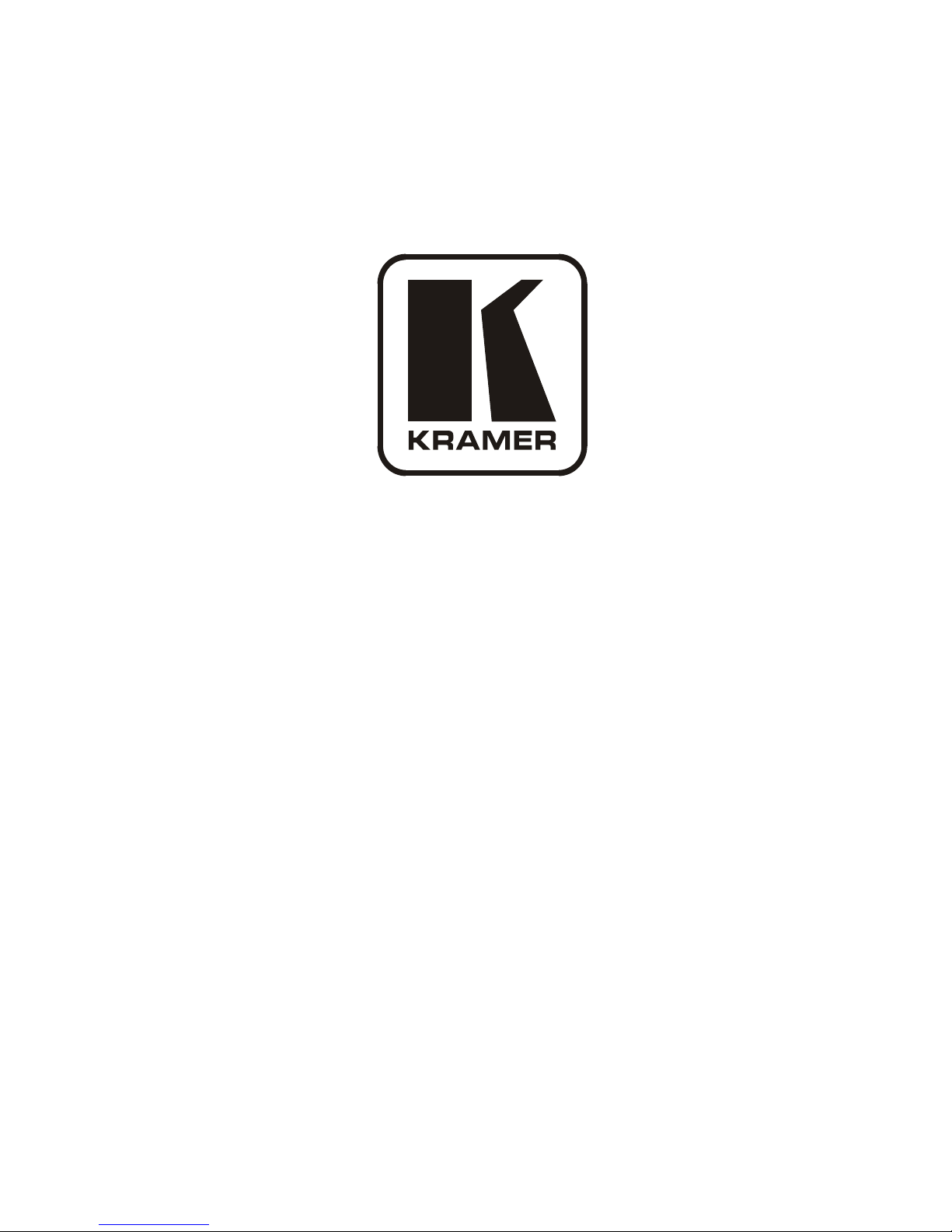
Kramer Electronics, Ltd.
Preliminary
USER MANUAL
Model:
VS-88HDxl
8x8 3G SD/HD-SDI Matrix Switcher

Contents
i
Contents
1 Introduction 1
2 Getting Starte d 1
2.1 Quick Start 2
3 Overview 3
4 Your VS-88HDxl 8x8 3G SD/HD-SDI Matrix Switcher 4
4.1 Using the IR Transmitter 7
5 Installing the VS-88HDxl in a Rack 8
6 Connecting the VS-88HDxl 9
6.1 Connecting the VS-88HDxl in the Single Link Mode 9
6.2 Connecting the VS-88HDxl in the Dual Link Mode 11
6.3 Setting the Working Mode 13
6.4 Connecting the RS-232 Port 13
6.4.1 Determining the Machine Number 13
6.4.2 Setting the DIP-Switches 14
6.5 Connecting a PC or Controller to the RS-485 Port 15
6.5.1 Setting the Address Switches 15
6.5.2 Setting the Line Termination 15
6.6 Switching Genlocked Video Sign als 16
6.7 Connecting the Ethernet Port 16
6.7.1 Connecting the ETHERNET Port Directly to a PC (Crossover Cable) 16
6.7.2 Connecting the ETHERNET Port via a Network Hub (Straight-Through Cable) 18
6.8 Configuring the Ethernet Port 18
6.9 Controlling via the Ethernet Port 19
6.10 Using the Ethernet Reset Button 19
7 Operating the VS-88HDxl 20
7.1 Operating the VS-88HDxl from the Front Panel 20
7.1.1 Power On Display 20
7.1.2 Using the AT ONCE and CONFIRM Modes 20
7.1.3 Switching in the AT ONCE Mode 20
7.1.4 Toggling Between Modes 21
7.1.5 Switching in the CONFIRM Mode 21
7.1.6 Storing an Input/Output Configuration 21
7.1.7 Recalling an Input/Output Configuration 22
7.1.8 Locking the Front Panel 22
7.1.9 Switching Protocols 22
7.1.10 Indicating Errors 22
7.2 Using Serial Commands 23
7.3 Using the Infrared Remote Controller 23
8 Technical Specifications 23
9 Using the P3K Wizard 24

KRAMER: SIMPLE CREATIVE TECHNOLOGY
Contents
ii
9.1 Changing the Device Parameters 24
9.2 Updating the VS-88HDxl Firmware 26
10 Kramer Protocol 3000 27
10.1 Switching Protocols 27
10.2 Kramer Protocol 3000 Syntax 28
10.2.1 Host Message Format 28
10.2.1.1 Simple Command 28
10.2.1.2 Command String 28
10.2.2 Device Message Format 28
10.2.2.1 Device Long Response 28
10.2.3 Command Terms 29
10.2.4 Entering Commands 29
10.2.5 Command Forms 30
10.2.6 Command Chaining 30
10.2.7 Maximum String Length 30
10.2.8 Backward Support 30
10.3 Kramer Protocol 3000 Commands 31
10.3.1 Device Initiated Messages 31
10.3.2 Result and Error Codes 31
10.3.3 Basic Routing Commands 31
10.3.4 Preset Commands 32
10.3.5 Operation Commands 32
10.3.6 Machine Information Commands 32
10.3.7 Identification Commands 33
10.3.8 Network Setting Co mmands 33
11 Hex Table (Protocol 2000) 34
12 Kramer Protocol 2000 35
Figures
Figure 1: VS-88HDxl 8x8 3G SD/HD-SDI Matrix Switcher 5
Figure 2: Connecting the VS-88HDxl 8x8 3G SD/HD-SDI Matrix Switcher 10
Figure 3: VS-88HDxl Dual-Link Inputs and Outputs 12
Figure 4: Connecting the Dual-Link VS-88HDxl 3G HD/SD-SDI Matrix Switcher 12
Figure 5: DIP-Switch Settings 14
Figure 6: Local Area Connection Properties Window 17
Figure 7: Internet Protocol (TCP/IP) Properties Window 17
Figure 8: Connect Screen 18
Figure 9: Device P r operties Screen 19
Figure 10: P3K Wizard Screen 24
Figure 11: Connect Window 25
Figure 12: Device Properties Window 26

Contents
iii
Tables
Table 1: Front Panel VS-88HDxl 8x8 3G SD/HD-SDI Matrix Switcher 6
Table 2: Rear P anel V S-88HDxl 8x8 3G SD/HD-SDI Matrix Switcher 6
Table 3: Machine # DIP-Switch Settings 14
Table 4: DIP-Switch Settings 14
Table 5: Genlock Settings 16
Table 6: VS-88HDxl Tech nical Specifications 23
Table 7: VS-88HDxl Hex Codes for Switching via RS-232/RS-485 34
Table 8: Protocol Definitions 35
Table 9: Instruction Codes for Protocol 2000 36
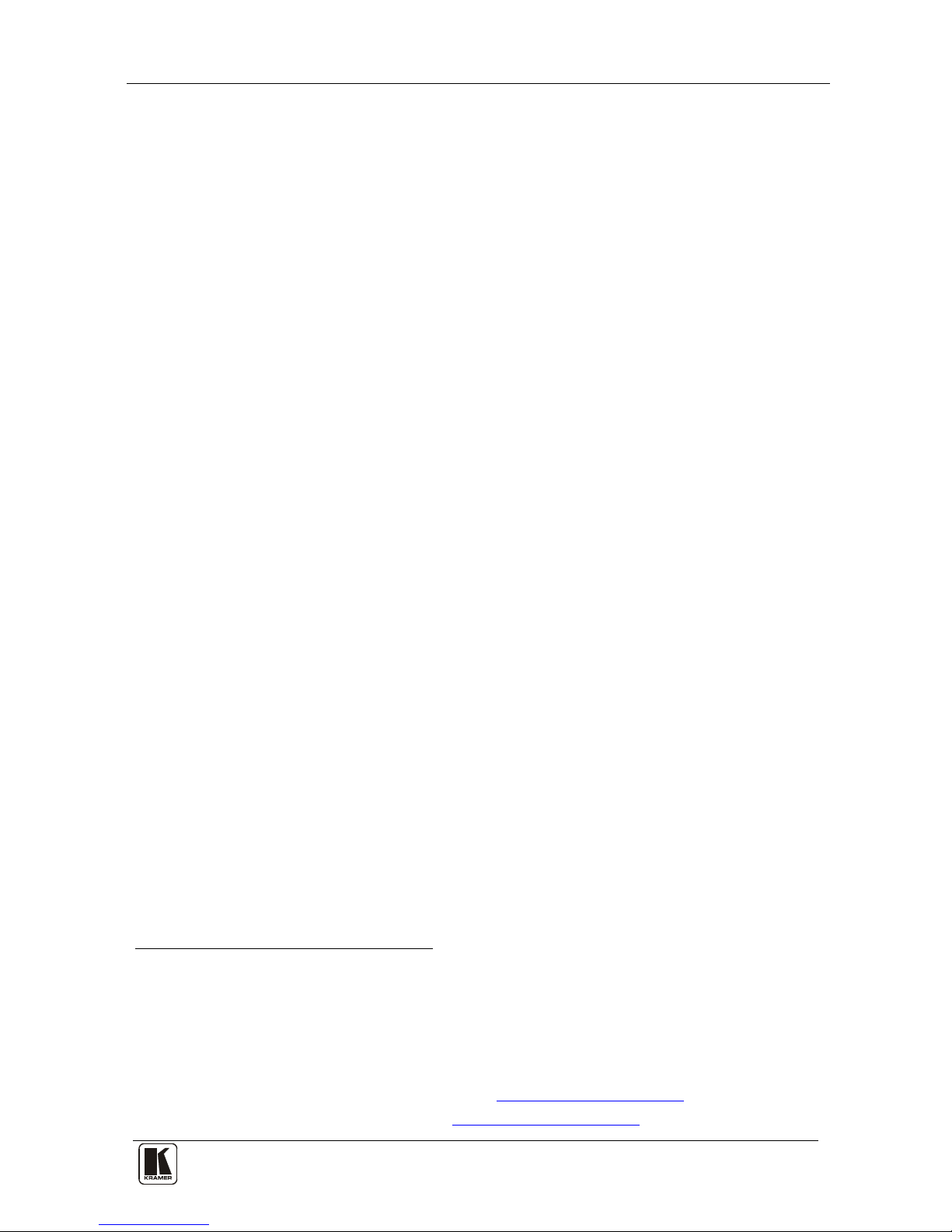
Introduction
1
1 Introduction
Welcome to Kramer Electronics! Since 1981, Kramer Electronics has been
providing a world of unique, creative, and affordable solutions to the vast
range of problems that confront the video, audio, presentation, and
broadcasting professional on a daily basis. In recent years, we have
redesigned and upgraded most of our line, ma king the best even b etter! Our
1,000-plus different models now appear in 11 groups
1
Thank yo u for purchasing the Kra mer VS-88HDxl 8x8 3G SD/HD-SDI
Matrix Switcher, which is ideal for:
that are clearly
defined by function.
• Professional broadcasting and production studios
• Presentation applicatio ns
The package includes the following items:
• The VS-88HDxl 8x8 3G SD/HD-SDI Matrix Switcher
• RC-IR3 remote control (with manual)
• Power cord
2
• This user manual
3
2 Getting Started
We recommend that you:
• Unpack the equipment carefully and save the original box and
packaging materials for possible future shipment
• Review the contents of this user manual
• Use Kramer high performance high-resolution cables
4
1 GROUP 1: Distribution Amplifiers; GROUP 2: Switchers and Matrix Switchers; GROUP 3: Control Systems;
GROUP 4: Format/Standards Converters; GROUP 5: Range Extenders and Repeaters; GR OUP 6: Specialty AV Products;
GROUP 7: Scan Converters and Scalers; GROUP 8: Cables and Connectors; GROUP 9: Room Connectivity;
GROUP 10: Accessories and Rack Adapters; GROUP 11: Sierra Products
2 We recommend that you use only the power cord supplied with this device
3 Download up-to-date Kramer user manuals from our Web site at http://www.kramerelectronics.com
4 The complete list of Kramer cables is on our Web site at http://www.kramerelectronics.com
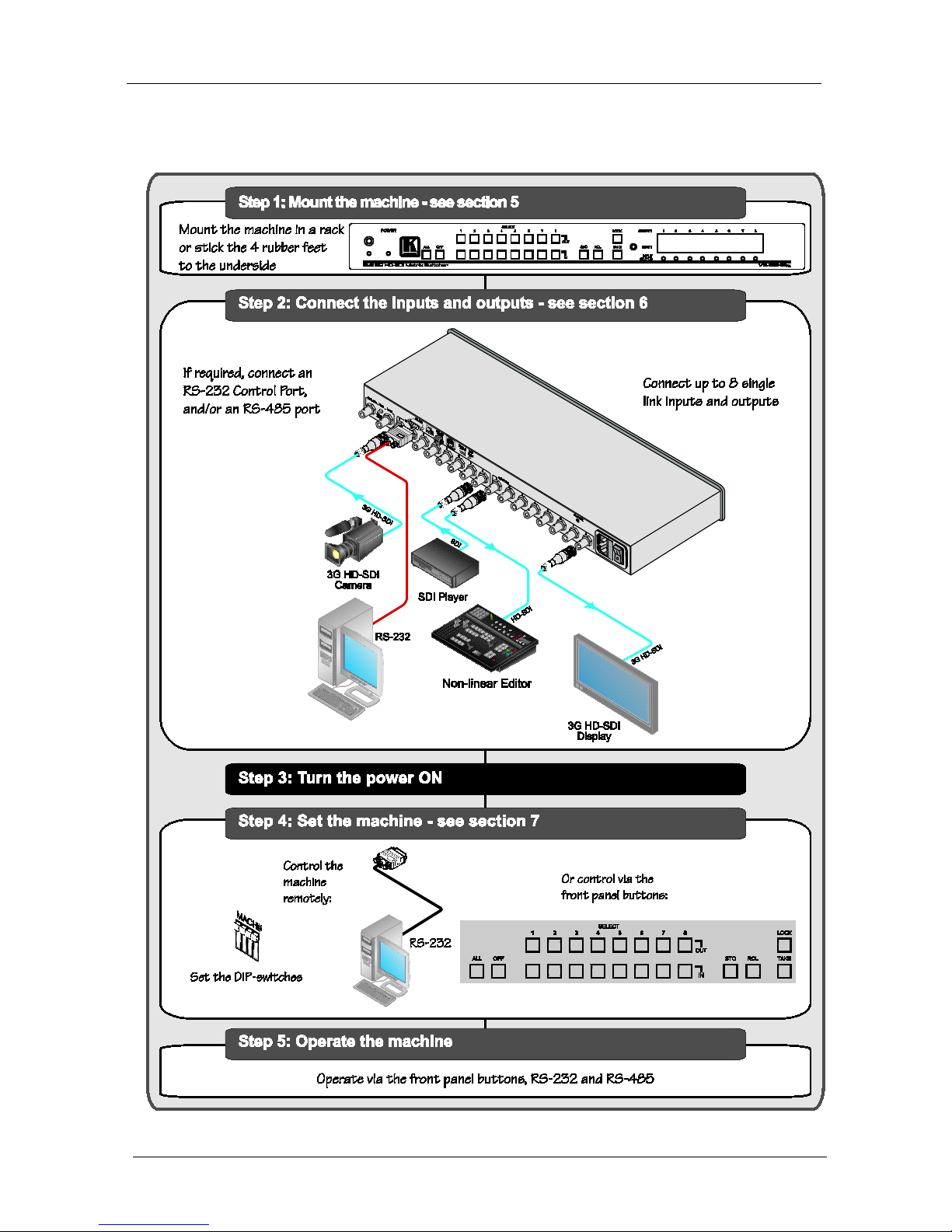
KRAMER: SIMPLE CREATIVE TECHNOLOGY
Getting Started
2
2.1 Quick Start
This quick start chart summarizes the basic setup and operation:
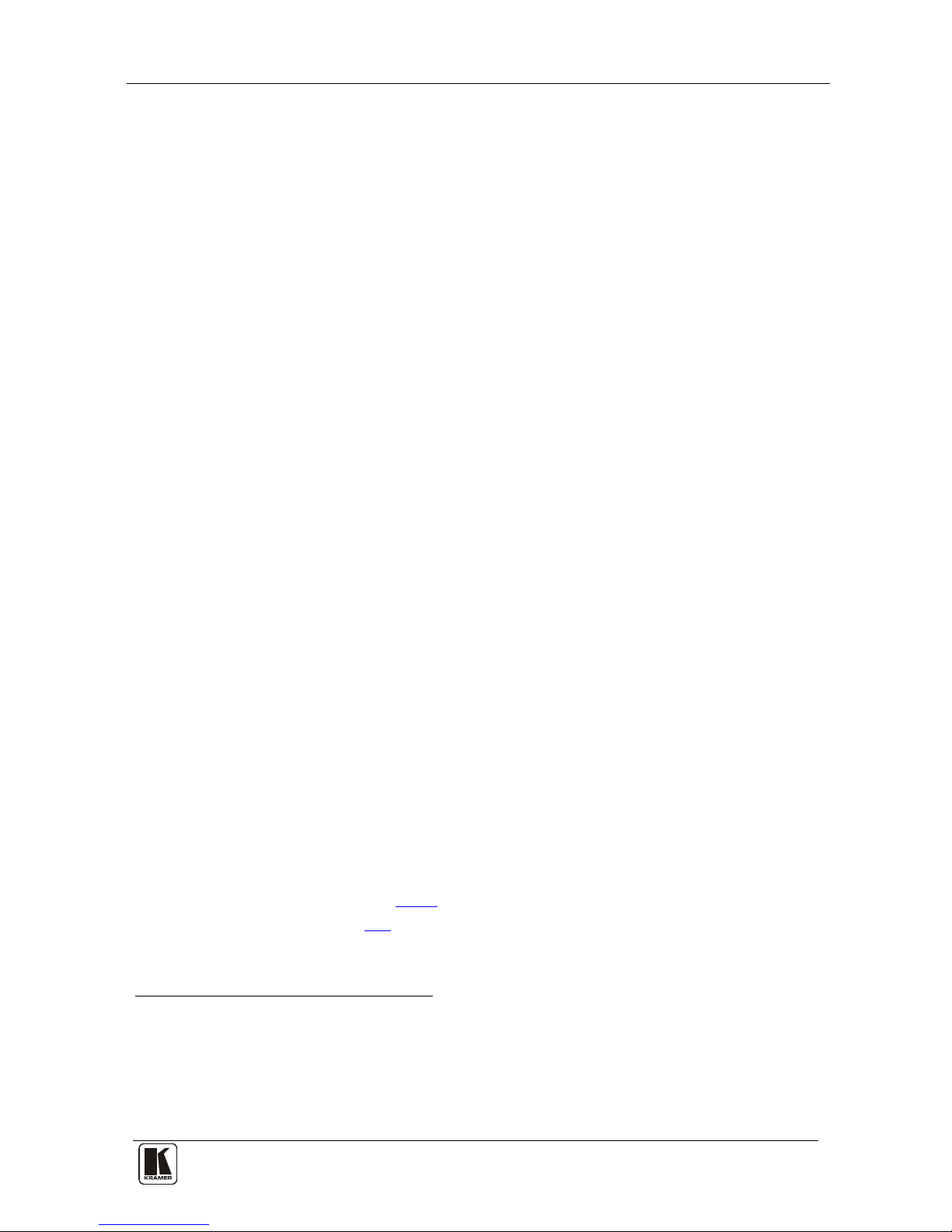
Overview
3
3 Overview
The VS-88HDxl is a high-performance matrix switcher for 3G HD-SDI and
HD-SDI dual link sig nals. T he unit can switch up to eight single link inputs
to any or all of eight single lin k outputs
or four d ual link inputs to a ny or all
of four dual link outputs.
In particular, the VS-88HDxl features:
• Operation of up to 2.97Gbps – enabling it to be used for standard
definition, high-definition and 3G high-definition serial digital
video signals (SD/HD/3G HD-SDI)
• SMPTE 259M, 292M, 424M, and 372M (dual link) compliance
and support for data rates of 270Mbps, 1483.5Mbps, 1485Mbps
and 2970Mbps
• Cable equalization up to 350m for SD
1
signals, 140m for 1.5GHz
HD
2
• Reclocking and equalization on each input, storing and recalling
setups, and a TAKE button for the execution of multiple switches
all at once
signals, and 120m for 3GHz HD signals
• The ability to switch genlo c ked video signals according to the
timing of the genlock reference input. Swit ching according to the
bi-level or tri-level ge nlo ck
3
The VS-88HDxl is housed in a 19" 1U rack-mountable enclosure, and is fed
from a 100-240 VAC universal switching power supply. The uni t can be
controlled via the front panel buttons or via:
input according to SMPTE RP-168
• An infrared remote contro l transmitter
• An infrared remote extension cable transmitter
• Re motely, by RS-232 or RS-485 serial commands transmitted by a
PC, touch screen system, or other serial controller
• The Ethernet
• By default , the VS-88HDxl is operated using the Kramer 3000
protocol (see section
7.1.9 for details of how to switch to Protocol
2000 and section
9.2 for the relevant protocol commands)
1 Standard Definition (SD) means an NT SC or PAL compatible video for mat, consistin g of 480 (for NTSC) or 576 (for P AL)
lines of interlaced video
2 High Definition (HD) means a video for mat, consisting of 720 active lines of progressive video or 1080 li nes of progressive
or interlaced video
3 The sources must be genlocked to the GENLOCK input in order to switch clearly

KRAMER: SIMPLE CREATIVE TECHNOLOGY
Your VS-88HDxl 8x8 3G SD/HD-SDI Matrix Switcher
4
To achieve the best performance:
• Use only good quality connection cables
1
• Avoid interference from neighboring electrical appliances that may
adversely influe nce signa l quality and position your Kramer
VS-88HDxl away from moisture, excessive sunlight and dust
to avoid interference,
deterioration in signal q uality due to poor matching, and elevated
noise levels (often associa te d with low quality cables)
4 Your VS-88HDxl 8x8 3G SD/HD-SDI Matrix Switcher
Figure 1, Table 1, and Table 2 define the VS-88HDxl 8x8 3G SD/HD-SDI
Matrix Switcher.
1 Available from Kramer Electronics on our Web site at http://www.kramerelectronics.com
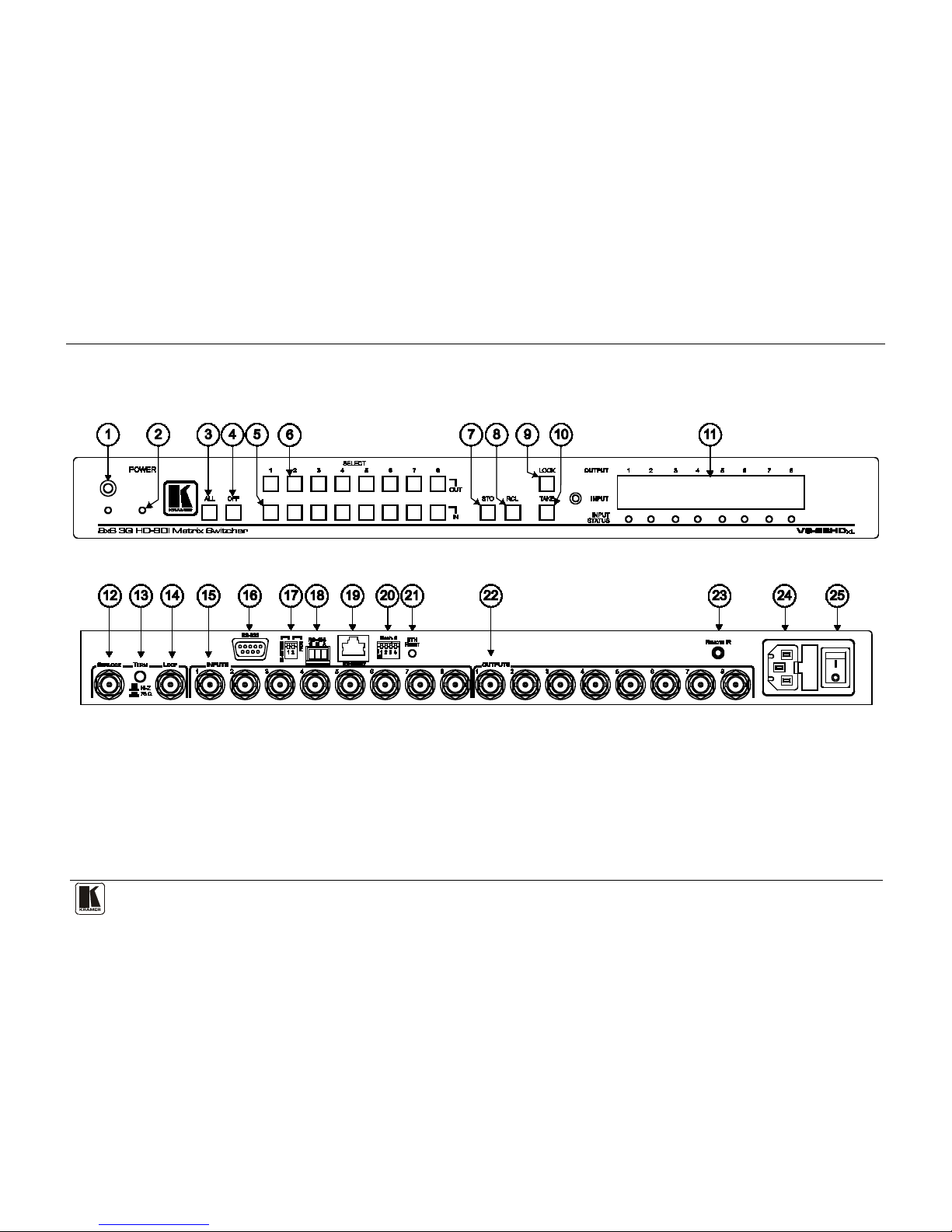
Your VS-88HDxl 8x8 3G SD/HD-SDI Matrix Switcher
5
Figure 1: VS-88HDxl 8x8 3G SD/HD-SDI Matrix Switcher
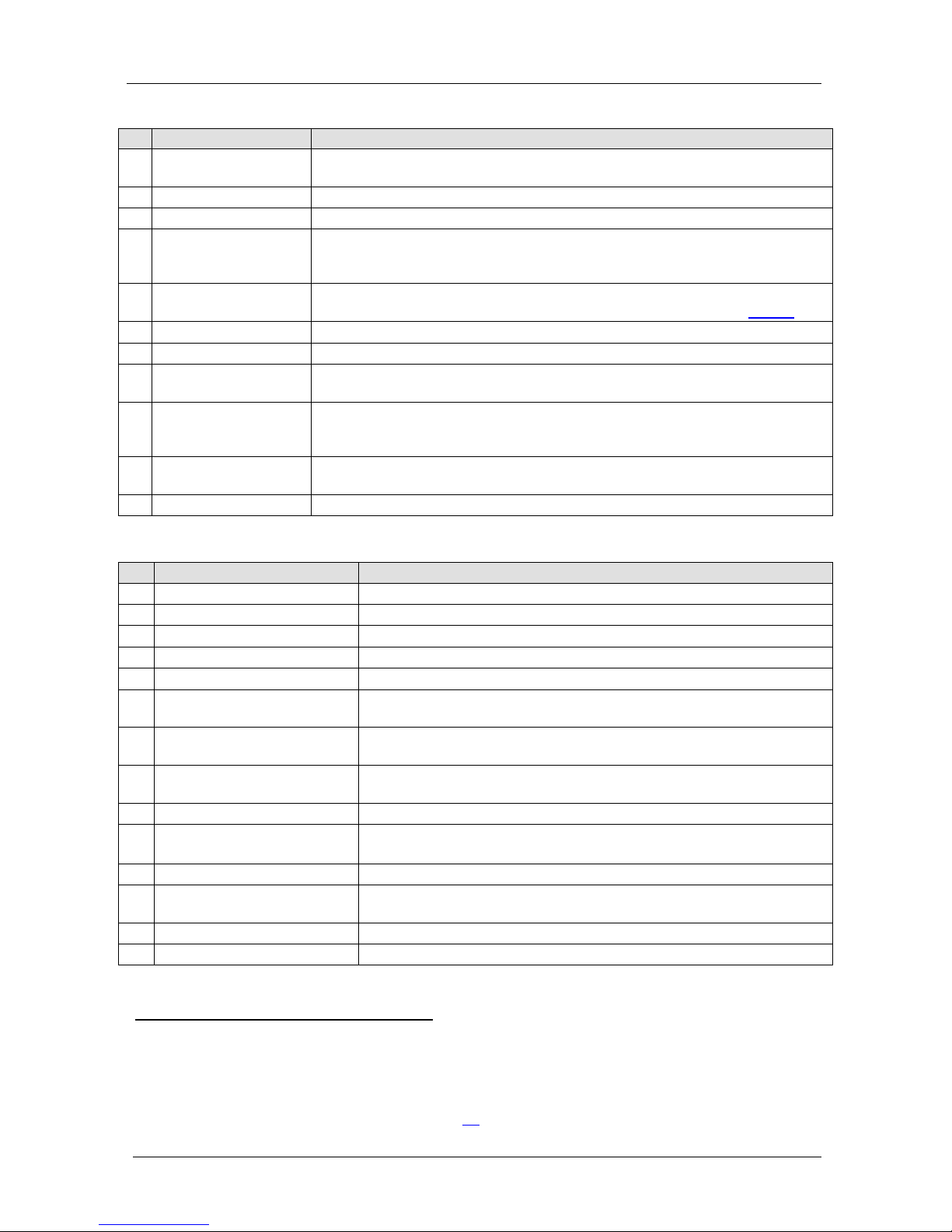
KRAMER: SIMPLE CREATIVE TECHNOLOGY
Your VS-88HDxl 8x8 3G SD/HD-SDI Matrix Switcher
6
Table 1: Front Panel VS-88HDxl 8x8 3G SD/HD-SDI Matrix Switcher
#
Feature
Function
1 IR Receiver The yellow LED illuminates when receiving signals from the infrared remote
control transmit te r
2 POWER LED Illuminates when the unit is ON
3 ALL Button Pressing ALL followed by an INPUT button, conne cts tha t inp ut to all outputs
4 OFF Button Pressing OFF+OUT disconnects that output from the inputs;
pressing OFF+ALL disconnects all the outputs;
a long press toggles between dual link and normal mode
5 IN SELEC T Buttons Select the input to switch to the output;
long presses on buttons IN1 to IN5 change the genlock timing (see
Table 5)
6 OUT SELECT Buttons Select the output to which the input is switched
7 STO (STORE) Button Pressing STO followed by an IN / OUT butt on stores the current setting
8 RCL (RECALL) Button Pressing the RCL button and the corresponding INPUT / OUTPUT key recalls a
setup from the non-volatile memory
9 LOCK Button A long press toggles activation/inactivation of the front panel butt ons ;
pressing LOCK+OUT2 selects Protocol 2000; pr essi n g LOCK +OUT3 selects
Protocol 3000
10 TAKE Button Pressing TAKE toggles the mode between the CONFIRM mode and the AT
ONCE mode (user confirmation per action is unnecessary)
11 7-segment Display Displays the selected input switched to the output (marked above each input)
Table 2: Rear Panel VS-88HDxl 8x8 3G SD/HD-SDI Matrix Switcher
#
Feature
Function
12 GENLOCK BNC Connector Connects to the genlock source
13 TERM HI-Z/75Ω Pushbutton Press to terminate the genlock source (75Ω) or release for looping
14 LOOP BNC Connector Connects to the genlock connector of the next unit in the line
15 INPUT BNC Connectors Connects to the serial digital video sources
16 RS-232 9-pin D-sub (F) Port Connects to the PC or the remote controller
17 PROG/RS-485 TERM
DIP-switches
PROG DIP-switch enables microcontroller firmware upgrade
RS-485 TERM DIP-switch terminates the RS-485 line with a 120Ω load
18 RS-485 Terminal Block Port Pins B (-) and A (+) are for RS-485;
Pin G may be connected to the shie ld (if required)
19 ETHERNET RJ-45 Connecto r C onnects to the PC or other Serial Contr oller thr ough c o mputer networ king
LAN
20 MACH # DIP-switches DIP-swit ches 1-4 for setting the Machine Address of the unit
21 ETH RESET Button Press to reset to fac tory defau l t def in ition s
1
22
:
IP number − 192.168.1.39, Mask – 255.255.0.0, Gateway – 0.0.0.0
OUTPUT BNC C on nec tors Connect to the serial digital video acceptors
23 REMOTE IR 3.5mm Mini Jack Connect to an ex te rna l IR re ceiver un it f or cont ro lling t he m achine via an I R
remote controlle r ( in stead of using th e front pa ne l I R rec eiver )
2
24 Power Connecto r wit h Fus e AC connector enabling power supply to the unit
25 Power Switch Turns the power to the unit ON and OFF
1 First disconnect the power cord and then connect it again while pressing the ETH Factory Reset button. The unit powers up
and loads its memory with the factory default definitions and erases all stored presets
2 Optional. Can be used instead of the front panel (built-in) IR receiver to remotely control the VS-88HDxl (only if the
internal IR connection cable has been installed) (See section
4.1)
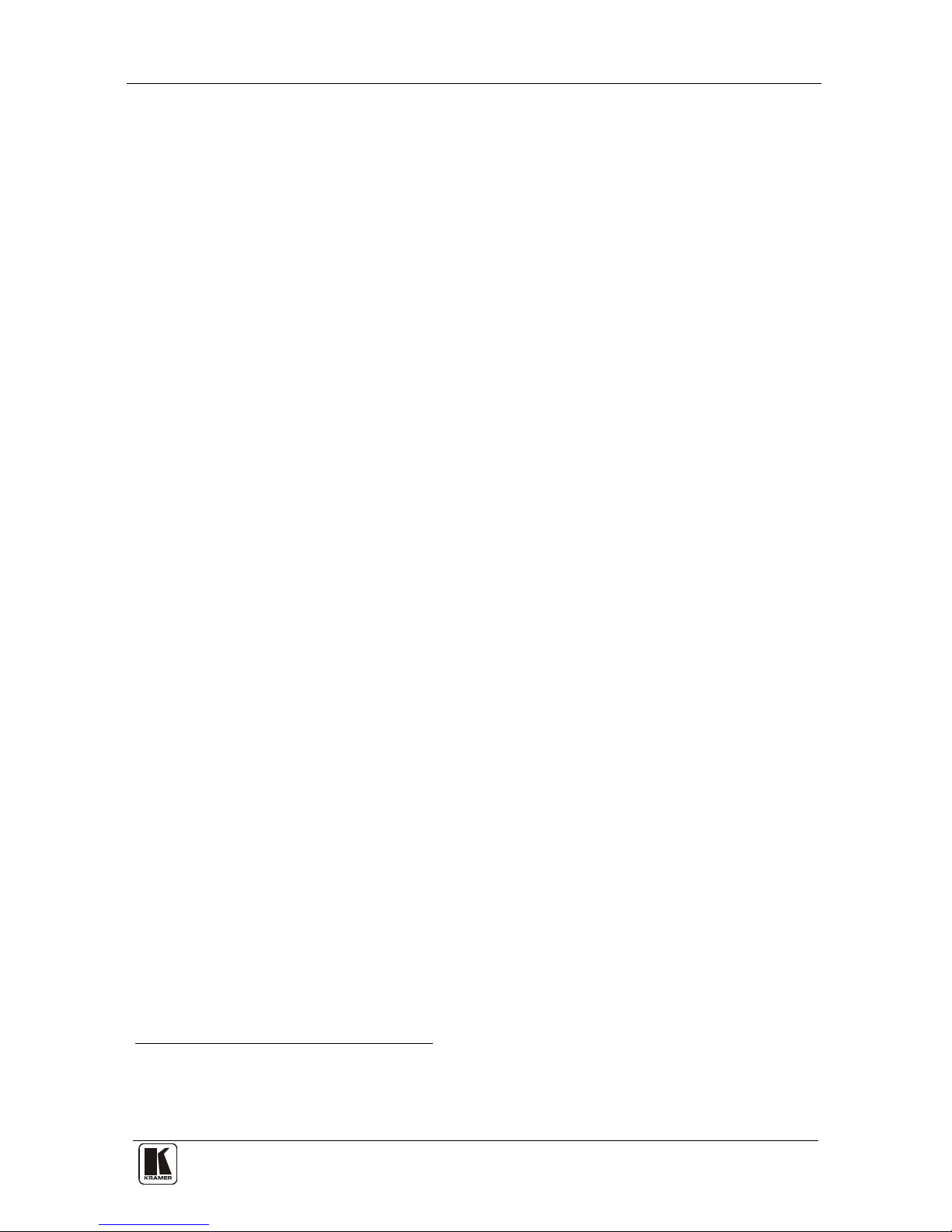
Your VS-88HDxl 8x8 3G SD/HD-SDI Matrix Switcher
7
7
4.1 Using the IR Transmitter
You can use the RC-IR3 IR transmitter to control the machine via the
built-in IR receiver on the front panel or, instead, via a n o ptional external IR
receiver
1
. The external IR receiver can be located 15 meters away from the
machine. This distance can be extended to up to 60 meters when used with
three extension cables
2
Before us ing the ext ernal IR receiver, be sure to arrange for your Kramer
dealer to insert the internal IR connection cable
12F
3
with the 3.5mm conne ctor
that fits into the REMOTE IR opening on the rear panel. Connect the
external IR receiver to the REMOTE IR 3.5mm connector.
1 Model: C-A35M/IRR-50
2 Model: C-A35M/A35F-50
3 P/N: 505-70434010-S
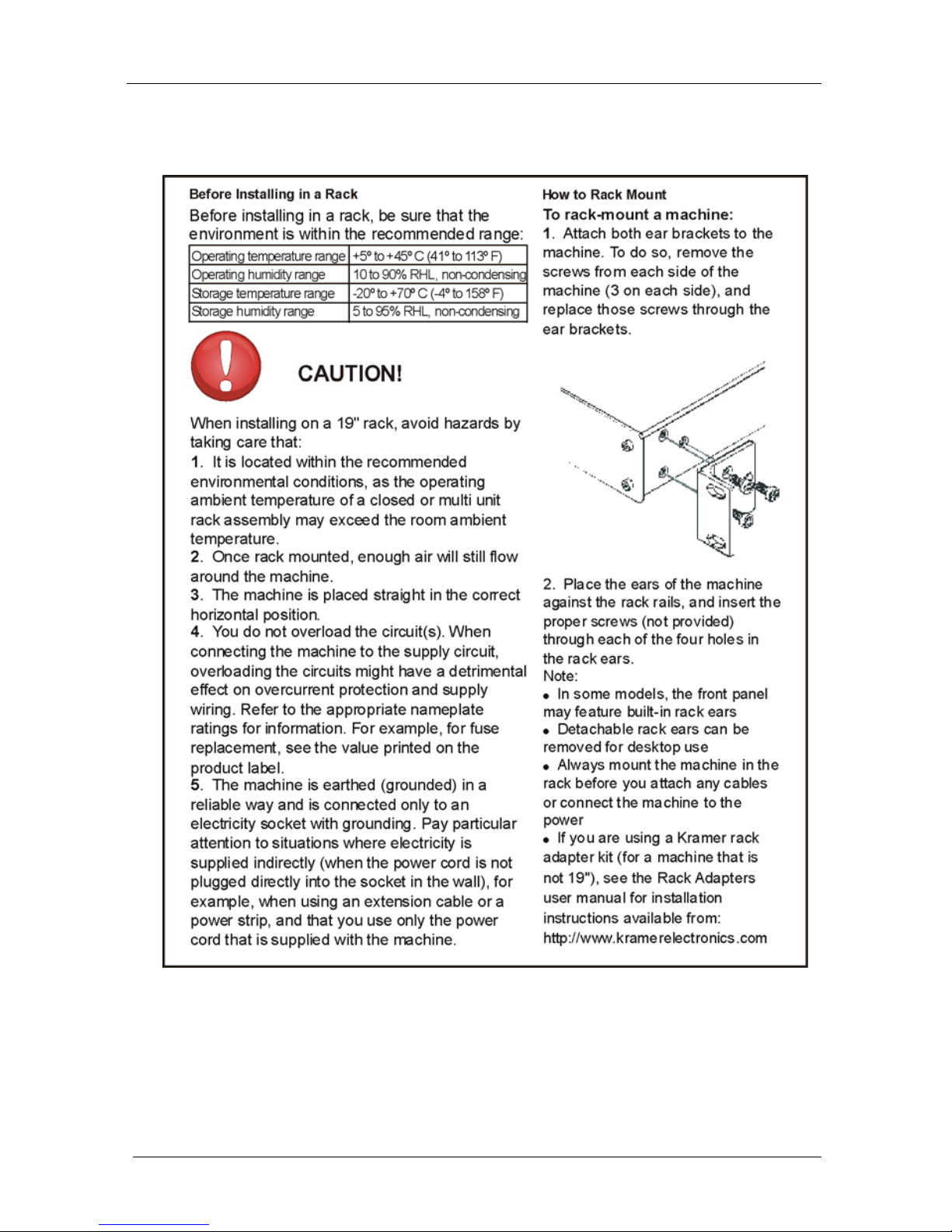
KRAMER: SIMPLE CREATIVE TECHNOLOGY
Installing the VS-88HDxl in a Rack
8
5 Installing the VS-88HDxl in a Rack
.
This sect ion provi des instructio ns for rack mounting the 1U unit.
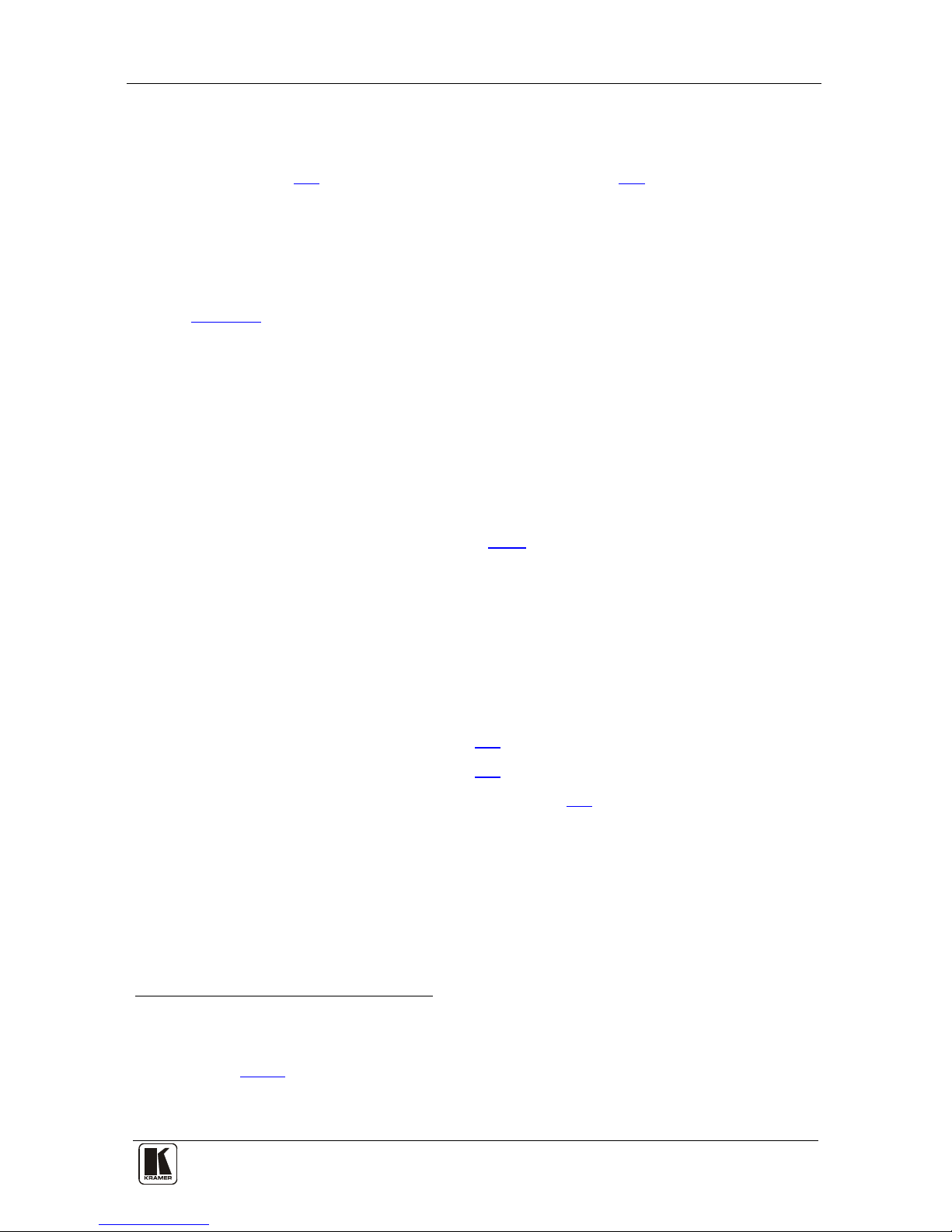
Connecting the VS-88HDxl
9
9
6 Connecting the VS-88HDxl
This section describes how to connect the VS-88HDxl in single link mode
(see section
6.1) and in dual link mode (see section 6.2).
6.1 Connecting the VS-88HDxl in the Single Link Mode
The VS-88HDxl can switch one of t he eight SD/HD/3G HD-SDI inp uts to
any or all of the eight SD/HD/3G HD-SDI outp uts, as the example in
Figure 2 shows.
To connect the VS-88HDxl 8x8 3G SD/HD-SDI Matrix Switcher, do the
following
1
1. Connect up to eight SDI sources to the SDI INPUT BNC connectors (for
example , an HD/SD camera to INPUT 1 and an SDI play er to INPUT 8).
:
2. Connect the SDI OUTPUT BNC connectors to up to eight SDI acceptors
(for example, OUTPUT 1 to a non-linear editor, and OUTPUT 8 to an HD
SDI display).
3. Set the DIP-switch es (see s ect ion
6.4.2).
4. Optionally
2
• A genlock source to the GENLOCK BNC connector
, connect:
• The LOOP BNC connector to the GENLOCK connector of
the next unit in the line, and release the TERM button for
looping
3
5. Connect a PC and/or con troller (if required ), to the:
• RS-232 port (see section
6.4), and/or
• RS-485 port (see section
6.5), and/or
• ETHERNET connector (see section
6.7)
6. Connect the power cord
4
1 Switch OFF the power on each de vice before connecting it to your VS-88HDxl. After connecting your VS-88HDxl, switch
on its power and then switch on the power on each device
.
2 Not illustrated in Figure 2
3 Pushed in terminates the input. Release when the input extends to another unit
4 We recommend that you use only the power cord that is supplied with this machine
