Page 1

VP-796(A)(ASV) / VP-797A(ASV) / VP-798ASV
User’s Manual
Page 2

This page is intentionally left blank
© KRAMER ELECTRONICS LTD.
Issue 2.1 January 23, 2019
2
Page 3
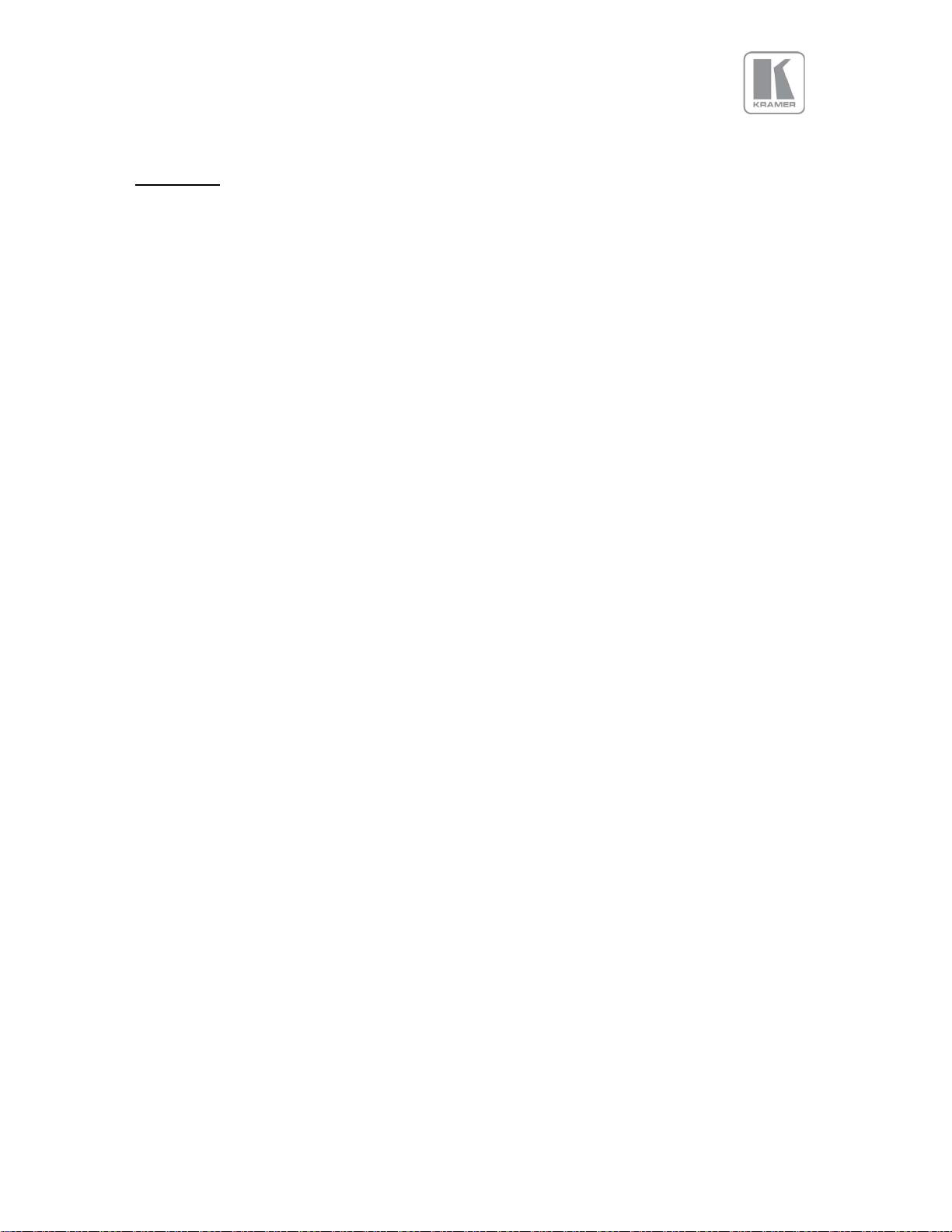
COPYRIGHT
This document and the software described within it are copyrighted with all rights reserved. Under
copyright laws, neither the documentation nor the software may be copied, photocopied, reproduced,
translated, or reduced to electronic medium or machine readable form, in whole or in part, without
prior written consent of Kramer UK Ltd ("Kramer"). Failure to comply with this condition may result in
prosecution.
Kramer does not warrant that this product package will function properly in every hardware/software
environment.
Although Kramer has tested the hardware, firmware, software and reviewed the documentation,
KRAMER MAKES NO WARRANTY OR REPRESENTATION, EITHER EXPRESS OR IMPLIED, WITH RESPECT TO
THIS HARDWARE, FIRMWARE, SOFTWARE OR DOCUMENTATION, THEIR QUALITY, PERFORMANCE,
MERCHANTABILITY, OR FITNESS FOR A PARTICULAR PURPOSE. THIS SOFTWARE AND DOCUMENTATION
ARE LICENSED 'AS IS', AND YOU, THE LICENSEE, BY MAKING USE THEREOF, ARE ASSUMING THE ENTIRE
RISK AS TO THEIR QUALITY AND PERFORMANCE.
IN NO EVENT WILL KRAMER BE LIABLE FOR DIRECT, INDIRECT, SPECIAL, INCIDENTAL, OR
CONSEQUENTIAL DAMAGES ARISING OUT OF THE USE OR INABILITY TO USE THE SOFTWARE OR
DOCUMENTATION, even if advised of the possibility of such damages. In particular, and without
prejudice to the generality of the foregoing, Kramer has no liability for any programs or data stored or
used with Kramer software, including costs of recovering such programs or data.
Copyright (c) 2017 All World-wide Rights Reserved
All trademarks acknowledged
Kramer operates a policy of continued product improvement, therefore specifications are subject to
change without notice as products are updated or revised.
E&OE.
© KRAMER ELECTRONICS LTD.
Issue 2.1 January 23, 2019
3
Page 4
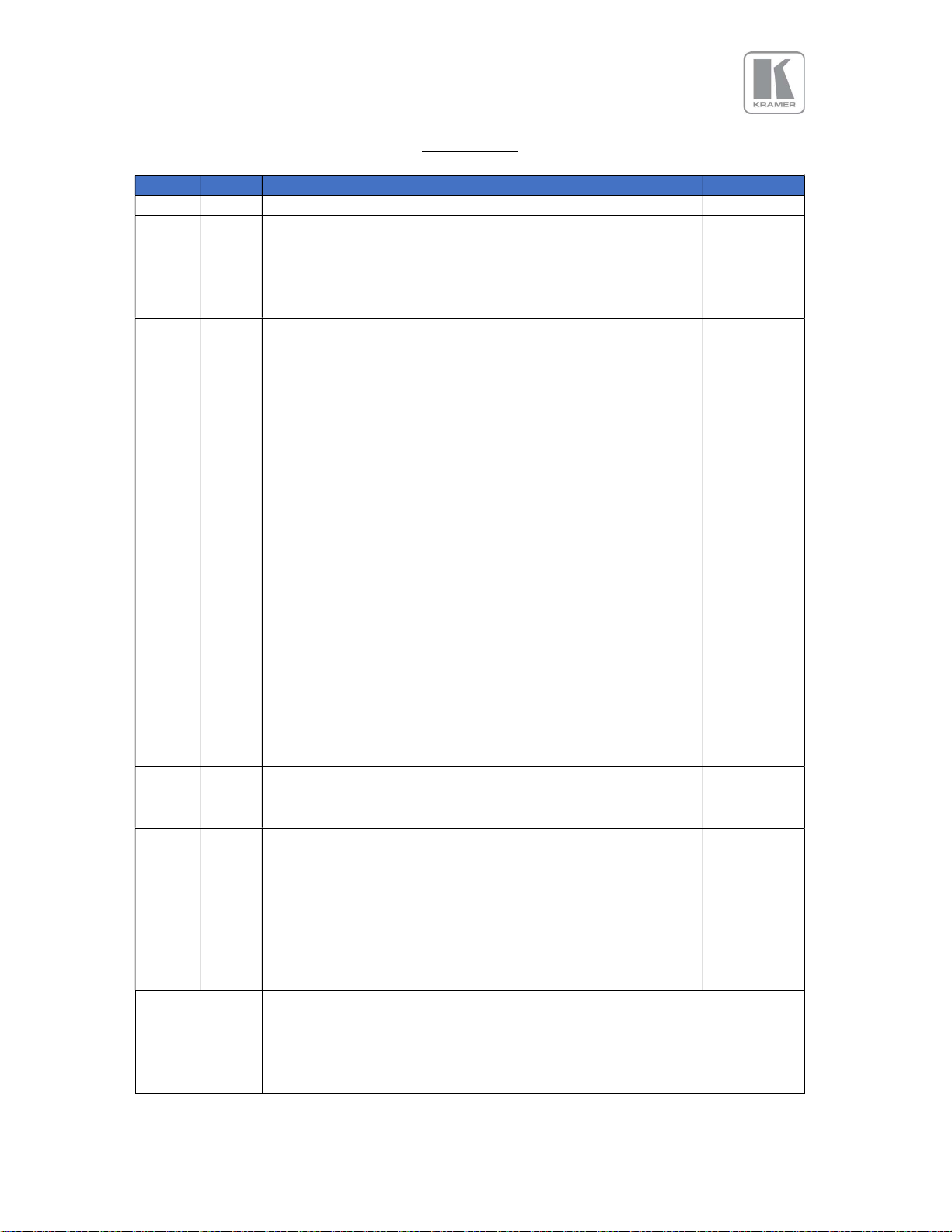
1.12 DB 06-
Feb-2015
1.13 GK
13-Jan-2016
1.15.1
GK
13-Jan-2017
1.16 GK
11-May
-
Revision Table
Version Author Modification Date
Added Audio Menus
Added flowcharts as Appendices
Modified resolution table
Added several figures
1.14 GK
1.15 GK
1.17 GK
Added custom modes
Added new LED Sizing menu
Added SDI-Level B
Modified the quick setup table
Added a list of the Test patterns
Added section for the moving test pattern
Added Revision history table
Added input selection section
Updated flowchart to reflect the new menu structure
Rearranged chapters to reflect the new menu structure
Updated Table of Models
Added Streaming Video description
Added a section explaining how to restore the unit using an
.img file
Modified the numbering references in the Video Wall and
LED Screen Size sections to begin from 1 instead of 0
Added 3200K in Input and Output Color temps
Added Custom modes
Changed default Input and Output gamma from 2.2 to 1.0
Added Communications Specifications
Modified menus in the Basic Switcher Setup section
Added HDMI 8-bit,10-bit & 12-bit
Renamed Black level and Frame rates to Brightness and FR
Enable respectively.
Updated figures and tables in the LED splicing section
Separated List of tables and list of figures
Updated LED Splicing images
Added description for PTZ settings
Corrected several typos
Added revision table
Expanded the I/O Lock chapter. Added explanations and
clarifications
Added a note in the LOGO section of the webpage chapter.
Added Appendix D that shows the unit’s dimensions
12-Oct-2016
05-Jan-2017
2017
Not
published
© KRAMER ELECTRONICS LTD.
Issue 2.1 January 23, 2019
4
Page 5
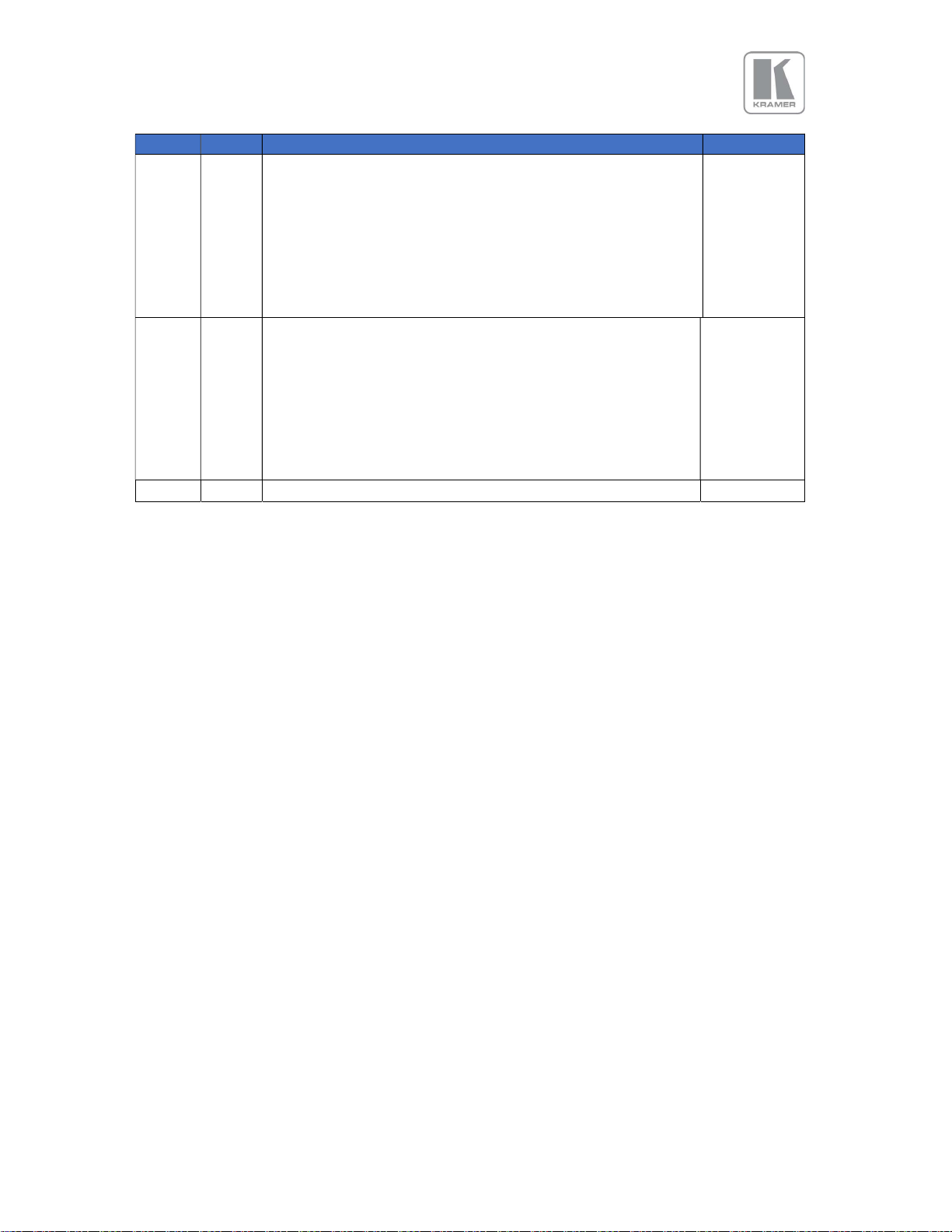
1.18 GK
22-Dec-2017
2.1 GK
19-Jan-2019
Version Author Modification Date
Removed the genlock offset entries from the Front panel
menu tree
Added supported input resolutions table
Edited the HDMI-3/DVI & HDMI-1&2 text in the input section
Added front panel button overview table
Added Frame Rates entries in the Front panel menu tree
Added unit dimensions drawing in Appendix D
2.0 GK
Added the PiP Chapter
17-Jul-2018
Updated with the PiP Menus
Changed the default menu time-out from 30secs to infinite
Changed the default EDID format for the Display Port input
to 1080p/60.
Changed the max audio input level from 6 to 3
Changed the max amp gain from 38 to 30
Modified the packing list
© KRAMER ELECTRONICS LTD.
Issue 2.1 January 23, 2019
5
Page 6
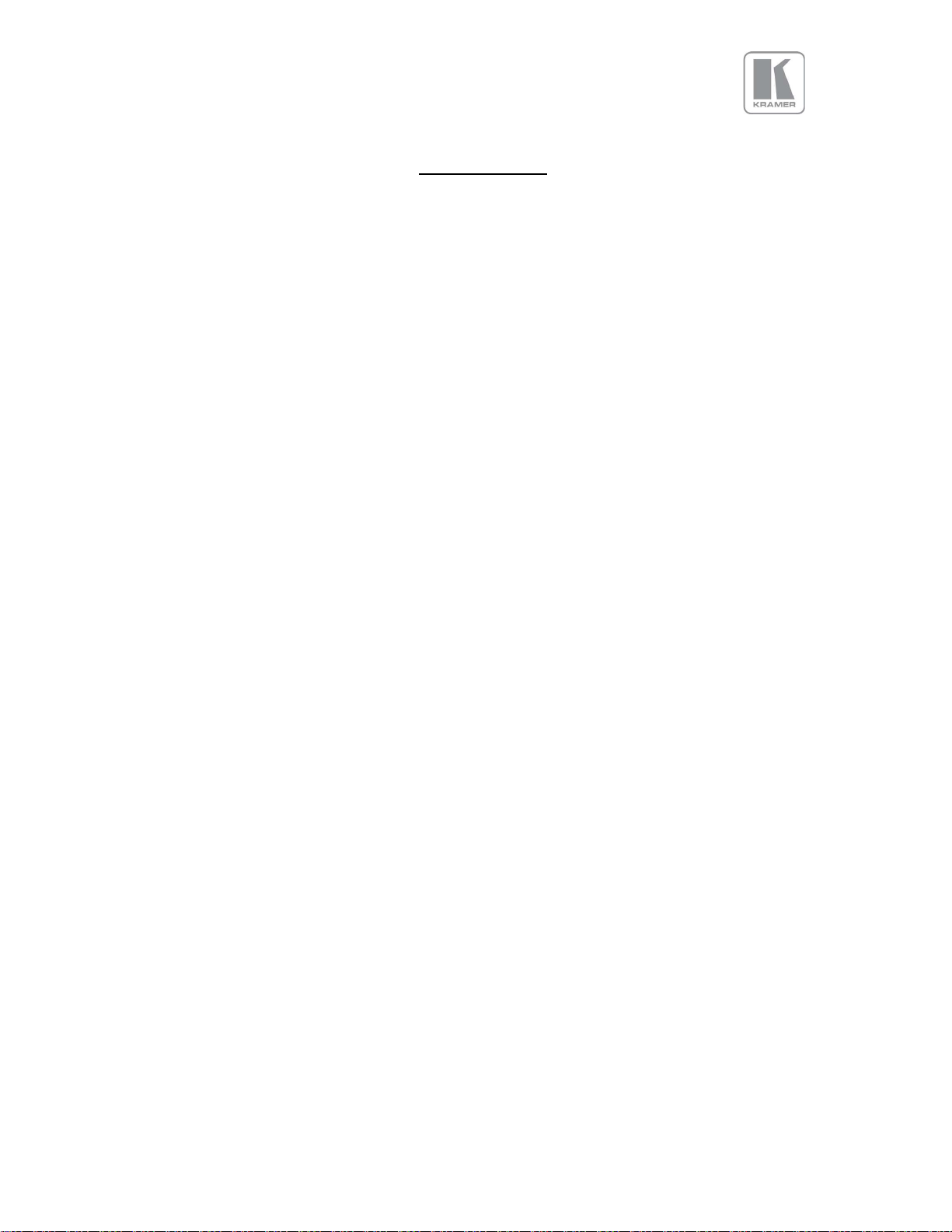
Table of Contents
TABLE OF CONTENTS ........................................................................................................................... 6
LIST OF FIGURES ................................................................................................................................ 10
LIST OF TABLES .................................................................................................................................. 10
SAFETY WARNINGS ........................................................................................................................... 11
1. INTRODUCTION .......................................................................................................................... 12
1.1 SYSTEM OVERVIEW ........................................................................................................................ 12
1.2 PACKING LIST ................................................................................................................................ 14
2. BASIC SWITCHER SET-UP ............................................................................................................ 15
3. SYSTEM DESCRIPTION ................................................................................................................ 18
3.1 FRONT PANEL LAYOUT .................................................................................................................... 18
3.2 REAR PANEL LAYOUT ...................................................................................................................... 20
4. PRODUCT SPECIFICATION ........................................................................................................... 22
4.1 POWER SUPPLY REQUIREMENT ........................................................................................................ 22
4.2 INPUT SPECIFICATIONS .................................................................................................................... 22
4.2.1 Composite Inputs ............................................................................................................... 22
4.2.2 Component Video Inputs .................................................................................................... 22
4.2.3 3G-SDI Input ....................................................................................................................... 22
4.2.4 Computer (SVGA) Inputs VESA formats ............................................................................ 22
1.1.1 HDMI-3 & DVI Inputs.......................................................................................................... 23
1.1.2 HDMI-1 & HDMI-2 Inputs ................................................................................................... 23
4.2.5 DP Input ............................................................................................................................. 23
4.2.6 HDBT Input ......................................................................................................................... 23
4.3 OUTPUT SPECIFICATIONS ................................................................................................................ 24
4.3.1 3G-SDI Output .................................................................................................................... 24
4.3.2 HDMI & DVI Outputs .......................................................................................................... 24
4.3.3 HDBT Output ...................................................................................................................... 24
4.3.4 HDCP Output encryption .................................................................................................... 24
4.3.5 Audio Output ...................................................................................................................... 25
4.4 ANALOG AUDIO ............................................................................................................................. 25
4.5 INPUT AND OUTPUT FORMAT TABLES ............................................................................................... 26
4.6 COMMUNICATIONS SPECIFICATION ................................................................................................... 30
4.6.1 TCP/IP Port ......................................................................................................................... 30
4.6.2 Serial Connector pinout and RS-232 Configuration Settings ............................................. 30
5. UNIT CONTROL ........................................................................................................................... 31
6. FRONT PANEL CONTROL ............................................................................................................ 31
6.1 INPUT .......................................................................................................................................... 32
© KRAMER ELECTRONICS LTD.
Issue 2.1 January 23, 2019
6
Page 7

6.1.1 Input Selection ................................................................................................................... 32
6.1.2 Input Config ........................................................................................................................ 33
6.1.2.1 Analog Inputs ............................................................................................................................................... 33
6.1.2.1.1 VGA Setup ............................................................................................................................................... 33
6.1.2.1.2 RGB/YPbPr Setup: ................................................................................................................................... 33
6.1.2.1.3 CVBS Setup: ............................................................................................................................................ 33
6.1.2.2 Digital Inputs ................................................................................................................................................ 34
6.1.2.2.1 DP, HDMI 1, HDMI 2, HDMI 2, DVI Config.: ............................................................................................ 34
6.1.2.2.2 HDMI Audio Support .............................................................................................................................. 34
6.1.2.2.3 SDI Setup ................................................................................................................................................ 35
6.1.2.2.4 SDI to HDMI Audio .................................................................................................................................. 35
6.1.2.2.5 Level B Priority ........................................................................................................................................ 35
6.1.2.2.6 SDI1/SDI2 Level B Stream ....................................................................................................................... 35
6.1.2.3 Test Pattern Setup ........................................................................................................................................ 35
6.1.2.3.1 Test Pattern Selection............................................................................................................................. 35
6.1.2.3.2 Test Pattern Tone ................................................................................................................................... 36
6.1.2.3.3 Color (FG) of the Moving Cross ............................................................................................................... 36
6.1.2.3.4 Moving Cross Background (BG) color .................................................................................................... 36
6.1.2.3.5 Moving Cross Speed ............................................................................................................................... 36
6.1.2.3.6 Moving Cross Width ............................................................................................................................... 37
6.1.2.4 Input Enable ................................................................................................................................................. 37
6.1.2.5 Switching Transition ..................................................................................................................................... 37
6.1.2.6 Streaming Video ........................................................................................................................................... 37
6.1.2.7 Custom Modes ............................................................................................................................................. 38
6.1.3 Colour Adjustments ............................................................................................................ 38
6.1.3.1 Black-Level Offset ......................................................................................................................................... 38
6.1.3.2 Brightness (Black-Level) ............................................................................................................................... 38
6.1.3.3 Contrast ........................................................................................................................................................ 38
6.1.3.4 Saturation ..................................................................................................................................................... 38
6.1.3.5 Hue ............................................................................................................................................................... 38
6.1.3.6 RGB Values ................................................................................................................................................... 39
6.1.3.7 Colour Temp ................................................................................................................................................. 39
6.1.3.8 Input Gamma ............................................................................................................................................... 39
6.1.4 Geometry ........................................................................................................................... 39
6.1.4.1 Picture Format.............................................................................................................................................. 39
6.1.4.2 Overscan....................................................................................................................................................... 40
6.1.4.3 Pan Tilt Zoom (PTZ) ...................................................................................................................................... 41
6.1.4.3.1 PTZ Enable .............................................................................................................................................. 41
6.1.4.3.2 PTZ Setting .............................................................................................................................................. 41
6.1.4.3.3 PTZ Value ................................................................................................................................................ 41
6.1.4.3.4 Pan .......................................................................................................................................................... 42
6.1.4.3.5 Tilt ........................................................................................................................................................... 42
6.1.4.3.6 Zoom-H ................................................................................................................................................... 42
6.1.4.3.7 Aspect Lock ............................................................................................................................................. 42
6.1.4.3.8 Zoom-V ................................................................................................................................................... 42
6.1.4.3.9 PTZ Reset ................................................................................................................................................ 42
6.1.5 Enhancement ..................................................................................................................... 43
6.1.5.1 Sharpness ..................................................................................................................................................... 43
6.1.5.2 Detail ............................................................................................................................................................ 43
6.2 OUTPUT ....................................................................................................................................... 44
6.2.1 Display Type ....................................................................................................................... 44
6.2.1.1 Output Mode (Resolution) ........................................................................................................................... 44
6.2.1.2 Frame Rate ................................................................................................................................................... 44
6.2.1.3 I/O Lock ........................................................................................................................................................ 44
6.2.1.3.1 I/O Lock = Off .......................................................................................................................................... 44
6.2.1.3.2 I/O Lock = On .......................................................................................................................................... 45
6.2.1.3.3 I/O Lock = Genlock .................................................................................................................................. 45
6.2.1.4 Frame Rate (Enable) ..................................................................................................................................... 46
6.2.1.5 Custom Modes (Resolutions) ....................................................................................................................... 46
© KRAMER ELECTRONICS LTD.
Issue 2.1 January 23, 2019
7
Page 8

6.2.2 Gamma/Colour/Crush ........................................................................................................ 47
6.2.2.1 Output Gamma ............................................................................................................................................ 47
6.2.2.2 Black Crush (LED models only) ..................................................................................................................... 47
6.2.3 Output Config ..................................................................................................................... 48
6.2.3.1 HDMI & DVI Outputs .................................................................................................................................... 48
6.2.3.2 HDCP ............................................................................................................................................................ 48
6.2.3.3 DVI Colour Space .......................................................................................................................................... 48
6.2.3.4 DVI Range ..................................................................................................................................................... 48
6.2.4 Video Wall .......................................................................................................................... 49
6.2.4.1 Auto Zoom .................................................................................................................................................... 49
6.2.4.2 Units Wide/Units High .................................................................................................................................. 49
6.2.4.3 Horizontal Pos/Vertical Pos .......................................................................................................................... 49
6.2.4.4 Bezel Width .................................................................................................................................................. 50
6.2.4.5 Wall Setup .................................................................................................................................................... 50
6.2.4.5.1 Advanced Wall Screen ............................................................................................................................ 50
6.3 LED SCREEN SETUP ........................................................................................................................ 51
6.3.1 Few words about Aspect Ratio .......................................................................................... 52
6.3.2 Splicing Zoom ..................................................................................................................... 52
6.3.3 Splicing Width / Splicing Height ......................................................................................... 53
6.3.4 Splicing Horizontal Position (Splicing H-pos) / Splicing Vertical Position (Splicing V-pos) 53
6.3.5 Splicing Setup ..................................................................................................................... 53
6.3.6 Standard Splicing ............................................................................................................... 54
6.3.6.1 Standard Splicing - 2x1 Example (pre-split source) ...................................................................................... 54
6.3.6.2 Standard Splicing - 2x1 Example (Split source) ............................................................................................. 55
6.3.7 Advanced Splicing .............................................................................................................. 56
6.3.7.1 Advanced Splicing – 2x1 Example................................................................................................................. 56
6.3.7.2 Advanced Splicing – 3x1 Example................................................................................................................. 57
6.3.7.3 Advanced Splicing – 1x2 Example................................................................................................................. 58
6.4 PIP (PICTURE-IN-PICTURE) .............................................................................................................. 59
6.4.1 PiP Rules ............................................................................................................................. 59
6.4.1.1 PiP Source ..................................................................................................................................................... 59
6.4.1.2 PiP Resolution .............................................................................................................................................. 60
6.4.1.3 PiP Banner .................................................................................................................................................... 60
6.4.1.4 PiP Width ...................................................................................................................................................... 60
6.4.1.5 PiP Area ........................................................................................................................................................ 61
6.4.1.6 PiP Position ................................................................................................................................................... 61
6.4.1.7 PiP PTZ and Overscan ................................................................................................................................... 61
6.4.1.8 Main Source Zoom-in ................................................................................................................................... 61
6.4.1.9 PiP & LED video walls configurations ........................................................................................................... 62
6.4.1.10 Standard & Advanced LED wall configurations ........................................................................................ 62
6.4.2 PiP Menus .......................................................................................................................... 63
6.4.2.1 PiP Input ....................................................................................................................................................... 63
6.4.2.2 PiP Enable ..................................................................................................................................................... 63
6.4.2.3 PiP Status ...................................................................................................................................................... 63
6.4.2.4 System Managed .......................................................................................................................................... 63
6.4.2.5 PiP Banner .................................................................................................................................................... 63
6.4.2.6 PiP Overscan ................................................................................................................................................. 64
6.4.2.7 PiP Pos/Size .................................................................................................................................................. 64
6.4.2.7.1 PiP Pos. ................................................................................................................................................... 64
6.4.2.7.2 PiP H-Pos................................................................................................................................................. 64
6.4.2.7.3 PiP V-Pos ................................................................................................................................................. 64
6.4.2.7.4 PiP Size .................................................................................................................................................... 64
6.4.2.7.5 PiP Width ................................................................................................................................................ 65
6.4.2.7.6 PiP Height ............................................................................................................................................... 65
6.4.2.8 PIP PTZ .......................................................................................................................................................... 65
6.4.2.8.1 PTZ Enable .............................................................................................................................................. 65
6.4.2.8.2 PTZ Setting .............................................................................................................................................. 65
© KRAMER ELECTRONICS LTD.
Issue 2.1 January 23, 2019
8
Page 9

6.4.2.8.3 ..................................................................................................................................................................... 65
6.4.2.8.4 Pan .......................................................................................................................................................... 65
6.4.2.8.5 Tilt ........................................................................................................................................................... 66
6.4.2.8.6 Zoom-H ................................................................................................................................................... 66
6.4.2.8.7 Aspect Lock ............................................................................................................................................. 66
6.4.2.8.8 Zoom-V ................................................................................................................................................... 66
6.4.2.8.9 PTZ Reset ................................................................................................................................................ 66
6.4.2.9 PiP Colour ..................................................................................................................................................... 67
6.4.2.9.1 Black-Level Offset ................................................................................................................................... 67
6.4.2.9.2 Brightness (Black-Level) .......................................................................................................................... 67
6.4.2.9.3 Contrast .................................................................................................................................................. 67
6.4.2.9.4 Saturation ............................................................................................................................................... 67
6.4.2.9.5 Hue ......................................................................................................................................................... 67
6.5 SYSTEM ........................................................................................................................................ 68
6.5.1 User .................................................................................................................................... 68
6.5.2 Names/Profiles ................................................................................................................... 68
6.5.3 Menu Settings .................................................................................................................... 68
6.5.3.1 Language .................................................................................................................................................. 68
6.5.3.2 Keypad Lock ............................................................................................................................................. 68
6.5.3.3 Menu Time ............................................................................................................................................... 69
6.5.3.4 LCD Backlight ........................................................................................................................................... 69
6.5.3.5 Jog Push Enable ....................................................................................................................................... 69
6.5.3.6 Web Colors .............................................................................................................................................. 69
6.5.4 Network Settings ................................................................................................................ 70
6.5.5 Security Settings ................................................................................................................. 70
6.5.6 Factory Defaults ................................................................................................................. 70
6.6 AUDIO ......................................................................................................................................... 71
6.6.1 Mic 1,2 Level, Mix, Mute ................................................................................................... 71
6.6.2 Balance, Treble, Bass ......................................................................................................... 71
6.6.3 Audio Setup ........................................................................................................................ 71
6.6.3.1 Audio Delay .................................................................................................................................................. 71
6.6.3.2 Input Level .................................................................................................................................................... 71
6.6.3.3 Input Mode .................................................................................................................................................. 72
6.6.3.4 Input Mute ................................................................................................................................................... 72
6.6.3.5 Amp Gain ...................................................................................................................................................... 72
6.6.3.6 Audio Assign ................................................................................................................................................. 72
6.6.3.6.1 Config...................................................................................................................................................... 72
6.6.3.6.2 Audio In .................................................................................................................................................. 72
6.6.3.6.3 Analog In ................................................................................................................................................. 72
6.6.3.6.4 Analog Inputs .......................................................................................................................................... 73
6.6.3.6.5 Digital Inputs .......................................................................................................................................... 73
6.6.3.7 Mic Config .................................................................................................................................................... 73
6.6.3.8 Audio Out Mute ........................................................................................................................................... 73
6.7 STATUS ........................................................................................................................................ 74
7. WEB BROWSER CONTROL .......................................................................................................... 75
7.1 CONNECTING TO THE UNIT .............................................................................................................. 75
7.2 WEB PAGE MENU ORIENTATION ....................................................................................................... 76
7.3 SOFTWARE UPDATE ....................................................................................................................... 79
7.4 BACKUP AND RESTORE .................................................................................................................... 79
7.5 LOGO AND CUSTOM TEST PATTERN CAPTURE .................................................................................. 80
8. FIRMWARE UPDATE ................................................................................................................... 81
8.1 USB UPDATE ................................................................................................................................ 81
8.2 WEB BROWSER UPDATE ................................................................................................................. 81
© KRAMER ELECTRONICS LTD.
Issue 2.1 January 23, 2019
9
Page 10
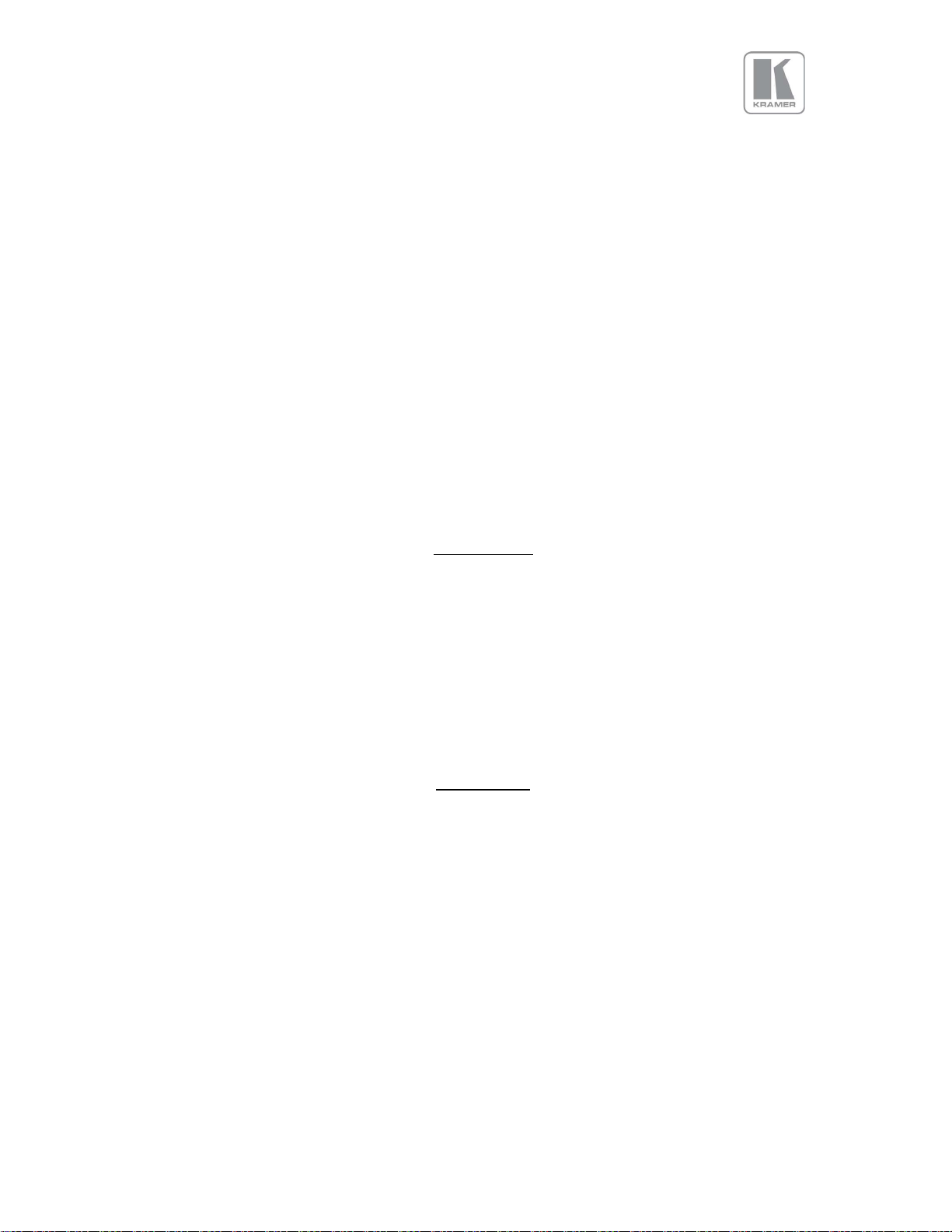
8.3 SYSTEM RESTORE FROM AN IMAGE FILE ............................................................................................. 81
9. ENVIRONMENTAL AND EMC ...................................................................................................... 83
9.1 RECOMMENDED OPERATING CONDITIONS ......................................................................................... 83
9.2 STORAGE ...................................................................................................................................... 83
9.3 CE AND FCC COMPLIANCE .............................................................................................................. 83
9.4 PAT TESTING ................................................................................................................................ 83
APPENDIX A: FRONT PANEL MENU TREE STRUCTURE ...................................................................... 84
INPUT ..................................................................................................................................................... 85
OUTPUT .................................................................................................................................................. 90
LED SCREEN SIZING .................................................................................................................................. 92
PIP MENU ............................................................................................................................................... 93
SYSTEM ................................................................................................................................................... 95
APPENDIX B: FRONT PANEL AUDIO MENU TREE STRUCTURE ........................................................... 97
APPENDIX C : SINGLE LINK DVI-U PINOUT ....................................................................................... 102
APPENDIX D: UNIT DIMENSIONS ..................................................................................................... 103
List of Figures
Figure 1: Picture Format Examples ......................................................................................................... 40
Figure 2: 2x2 Video Wall example .......................................................................................................... 50
Figure 3: Simple LED Screen Sizing Example .......................................................................................... 51
Figure 4: Maintaining the Aspect Ratio Example ................................................................................... 52
Figure 5: Standard Splicing - 2x1 example (pre-split source) ................................................................ 54
Figure 6: Standard Splicing - 2x1 example (common source) ............................................................... 55
Figure 7: 2x1 Advanced LED Screen Splicing example ........................................................................... 56
Figure 8: Advanced Splicing - 3x1 example ............................................................................................ 57
Figure 9: Advanced Splicing - 1x2 example ............................................................................................ 58
List of Tables
Table 1: Table of Models ......................................................................................................................... 13
Table 2: Front Panel Button Overview .................................................................................................... 19
Table 3: Input Video Connector Overview .............................................................................................. 21
Table 4: Output Video Connector Overview ........................................................................................... 21
Table 5: Embedded HDMI & SDI Output Audio Formats ......................................................................... 25
Table 6: Supported Input Resolutions ..................................................................................................... 26
Table 7: Supported Output Formats ........................................................................................................ 28
Table 8: Serial Connector Pinout ............................................................................................................ 30
Table 9: RS-232 communication settings ............................................................................................... 30
Table 10: Input Source Switching behaviour ........................................................................................... 45
© KRAMER ELECTRONICS LTD.
Issue 2.1 January 23, 2019
10
Page 11
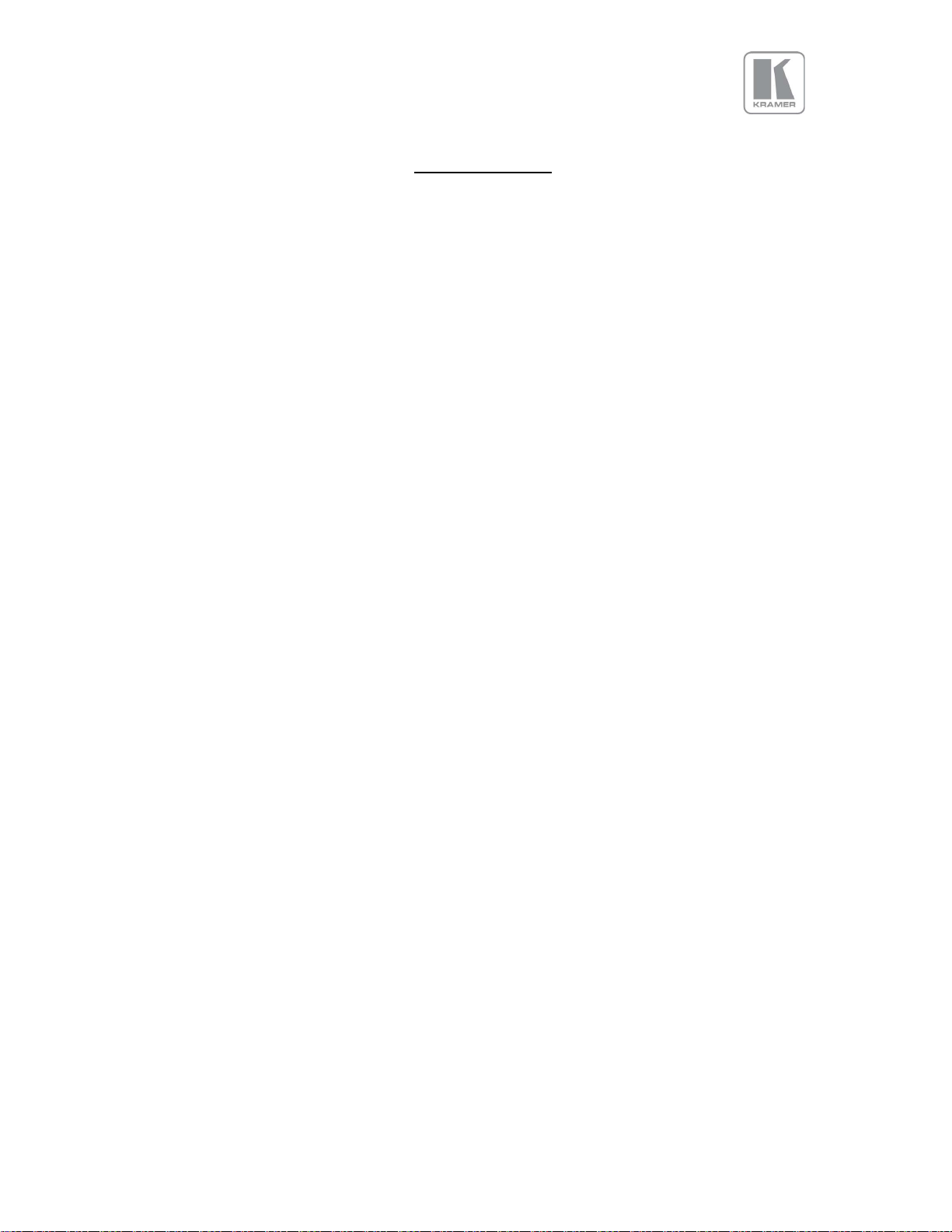
SAFETY WARNINGS
THERE ARE NO USER SERVICEABLE PARTS WITHIN THE UNIT. REMOVAL OF THE TOP
COVER WILL EXPOSE THE USER TO DANGEROUS VOLTAGES. DO NOT OPERATE THE
UNIT WITHOUT THE TOP COVER INSTALLED.
ENSURE THAT ALL ELECTRICAL CONNECTIONS (INCLUDING THE MAINS PLUG AND ANY
EXTENSION LEADS) COMPLY WITH ELECTRICAL SAFETY REGULATIONS.
CONNECT ONLY LOW VOLTAGE ISOLATED CIRCUITS TO THE INPUT AND OUTPUT
CONNECTORS. IF ANY QUESTIONS REGARDING THIS ISSUE, PLEASE CONSULT
QUALIFIED SERVICE PERSONNEL.
TO PREVENT SHOCK OR FIRE HAZARD DO NOT EXPOSE THIS EQUIPMENT TO RAIN OR
MOISTURE. IF SUCH EXPOSURE OCCURS, REMOVE THE POWER CABLE FROM THE
MAINS OUTLET AND HAVE THE EXPOSED UNIT CHECKED BY QUALIFIED SERVICE
PERSONNEL.
DO NOT OPERATE THE EQUIPMENT IF IT APPEARS THAT IS NOT OPERATING
NORMALLY, OR IF IT IS DAMAGED IN ANY WAY. REMOVE THE POWER CABLE FROM
THE MAINS OUTLET AND CONSULT QUALIFIED SERVICE PERSONNEL.
DO NOT REMOVE ANY FIXED COVERS UNLESS YOU ARE A QUALIFIED SERVICE
PERSONNEL. ALWAYS DISCONNECT THE POWER CABLE FROM THE MAINS OUTLET
BEFORE ANY COVER IS REMOVED.
THIS EQUIPMENT CONTAINS NO USER SERVICEABLE PARTS. REFER ALL SERVICING
AND MAINTENANCE TO QUALIFIED SERVICE PERSONNEL.
© KRAMER ELECTRONICS LTD.
Issue 2.1 January 23, 2019
11
Page 12
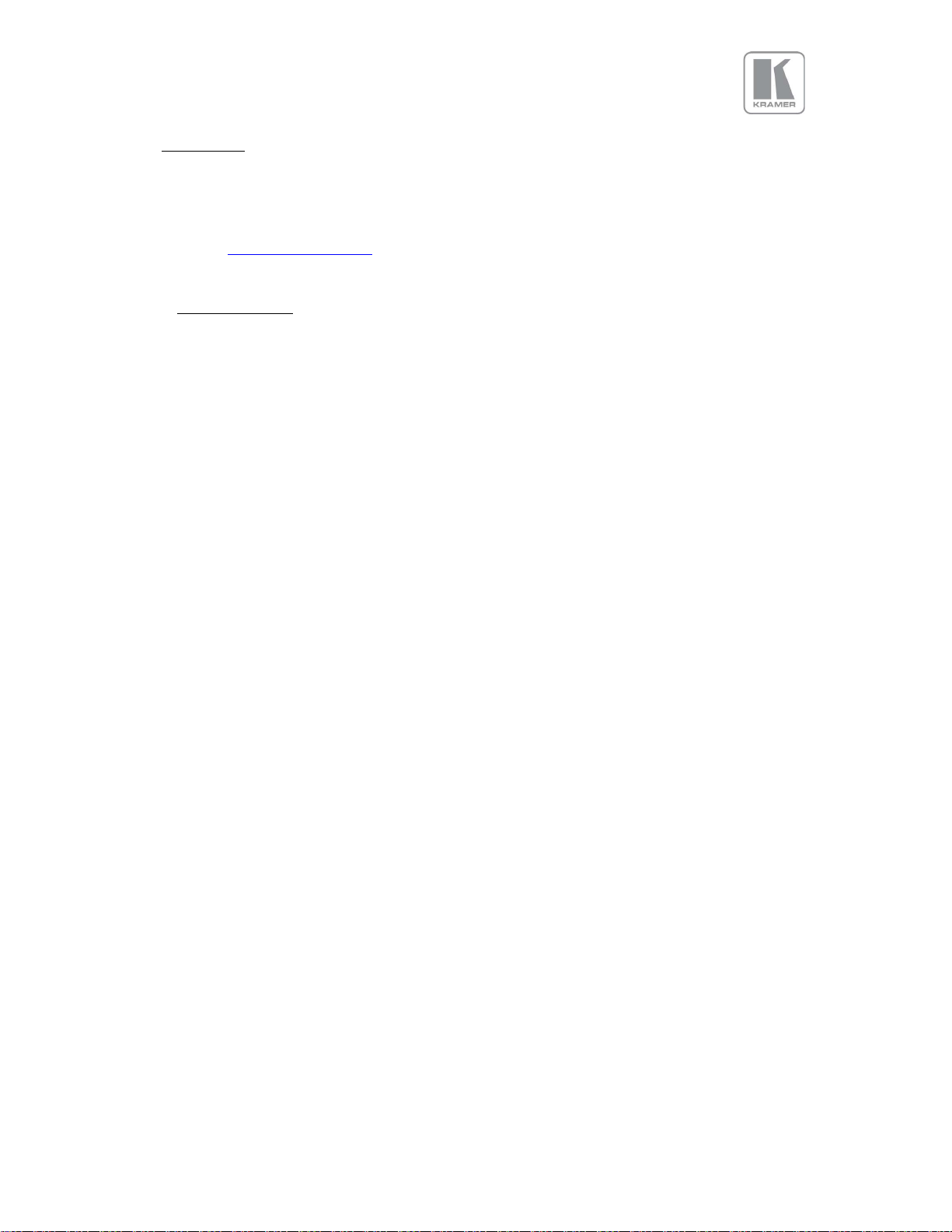
1. Introduction
This manual explains how to operate your VP-796(A)(ASV) / VP-797A(ASV) / VP-798ASV
Scaler-Switcher.
If you have any questions relating to this or any other product supplied by Kramer please visit
our web site www.kramerav.com.
1.1 System Overview
The VP-796(A)(ASV) / VP-797A(ASV) / VP-798ASV series of products feature excellent image
processing algorithms for the very best in scaling, motion-adaptive de-interlacing and automatic film
3:2 and 2:2 pull-down correction. The new generation of Kramer products significantly outperforms
the capabilities of benchmark competitor products.
In addition to full 4K processing, new and unique technology allows for seamless switching between
different inputs as fast as ¼ of a second.
VP-796(A)(ASV) / VP-797A(ASV) / VP-798ASV feature with a flexible, high performance video input
front end that allows them to accept and process a wide variety of inputs. HDMI, DVI and Display Port
video with HDCP encryption is supported, as are computer graphics inputs in SVGA analogue and
HDMI/DVI digital formats. Analogue support also includes true component video in YPbPr and RGBS
formats as well as composite (CVBS) inputs.
A high performance video decoder is utilized with 4x oversampling and 3D Y/C separation for
outstanding video image clarity. The output frame rate can lock to the input frame rate dynamically
without frame rate conversion in order to reduce system latency; or it can be set to a fixed output
frame rate, e.g. for driving basic screens which are not 50Hz-compatible. The output format can also
lock to an externally provided synchronization signal on various models (see model matrix).
3GSDI/HDSDI/SDI digital formats are supported on VP-797 and VP-798 (see model matrix below).
Outputs are available in HDMI/DVI digital formats as well as 3GSDI and HDBaseT (see model matrix
below). All outputs are active simultaneously, except in the cases where the formats are not
compatible. For example, for the PC graphic formats that are not supported by the SDI standards, the
3GSDI output will be disabled. Also note that if an HDCP encrypted signal is connected to the DP,
HDMI or DVI input, the HDMI and DVI output signals will be similarly HDCP encrypted and the 3GSDI
output will be disabled. HDCP capability can be switched off per input, so that a source can transmit
non-protected content material.
The Pan, Tilt and Zoom (PTZ) feature allows users to select a ‘region of interest’, ROI, of the input image
to fill the screen and pan and tilt within it.
The Video Wall feature allows multiple units to work synchronously and be part of a large matrix
configuration, up-to 4x4. Each unit automatically crops a section of the input video image and displays
it on the corresponding projector or screen.
All units can be operated via the front panel display and rotary knob, or through a built-in web page, or
via an API interface. The API manual is published separately and is available on our website.
© KRAMER ELECTRONICS LTD.
Issue 2.1 January 23, 2019
12
Page 13
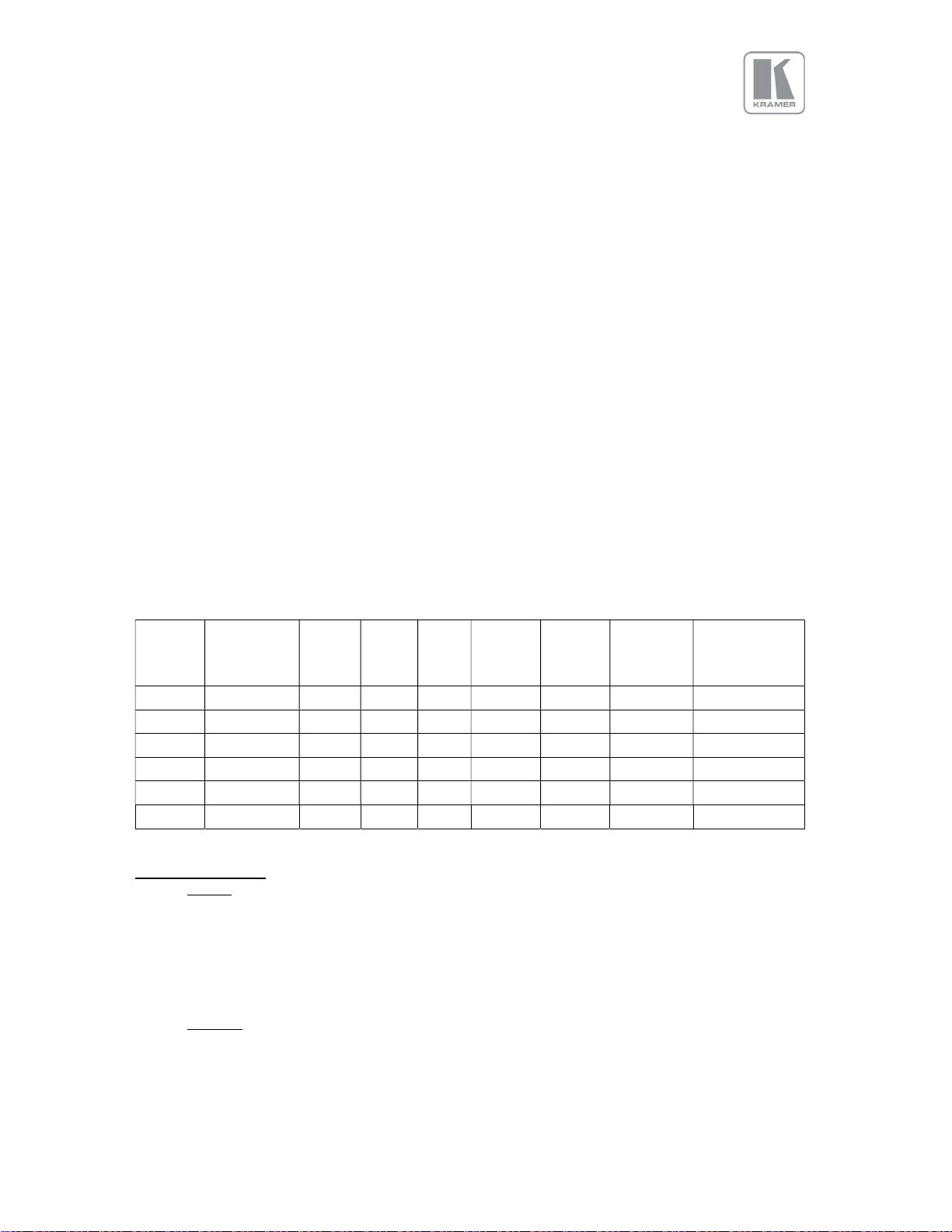
1
5
6
VP-796A, VP-796ASV, VP-797A, VP-797ASV and VP-798ASV models include 8 stereo audio inputs and
two microphone inputs with Phantom Power. An embedded audio mixer allows mixing of the mic
inputs to any analog or digital audio signal. Units fitted with Audio include a 30W stereo audio power
amplifier allowing direct connection to loudspeakers. Separate line level outputs are also provided for
connecting to external amplifier systems.
In addition to audio, VP-796ASV, VP-797ASV and VP-798ASV supports H.264 HD Streaming Video Input
via the network port. A dedicated button on the front panel allows users to select the streaming video
input.
The VP-789ASV model provides support for LED walls. This models includes a dedicated menu allowing
users to easily and quickly define the area within the output raster where the scaled image will be
placed. This area is defined to match exactly the size of the LED wall. The image can be reduced to an
area as small as 128x96 pixels.
In system configurations where multiple units are driving large LED walls, a unique splicing menu
allows users to select the portion of the input image that each unit will process. Although the input
image will be processed by multiple units, the resulting image on the LED wall will be seamless and
whole. No motion artefacts such as tears will appear between the different LED sections, because the
outputs of all units are perfectly synchronised together. The software allows the wall to be split in
equal or unequal parts.
Table 1: Table of Models
Models Basic
VP-796
VP-796A
2
VP-796ASV
3
VP-797A
4
VP-797ASV
VP-798ASV
Basic Configuration:
Inputs:
2xHDMI 4K
1xHDMI HD
1xDisplayPort 4K
1xVGA
1xCVBS
1xDVI-U
Outputs:
1xHDMI 4K
1xDVI/HDMI
Config.
HDBT
4K
PiP 3G-SDI
Genlock
Audio Streaming
Video
Custom Res.
Color Crush
LED Sizing
© KRAMER ELECTRONICS LTD.
Issue 2.1 January 23, 2019
13
Page 14
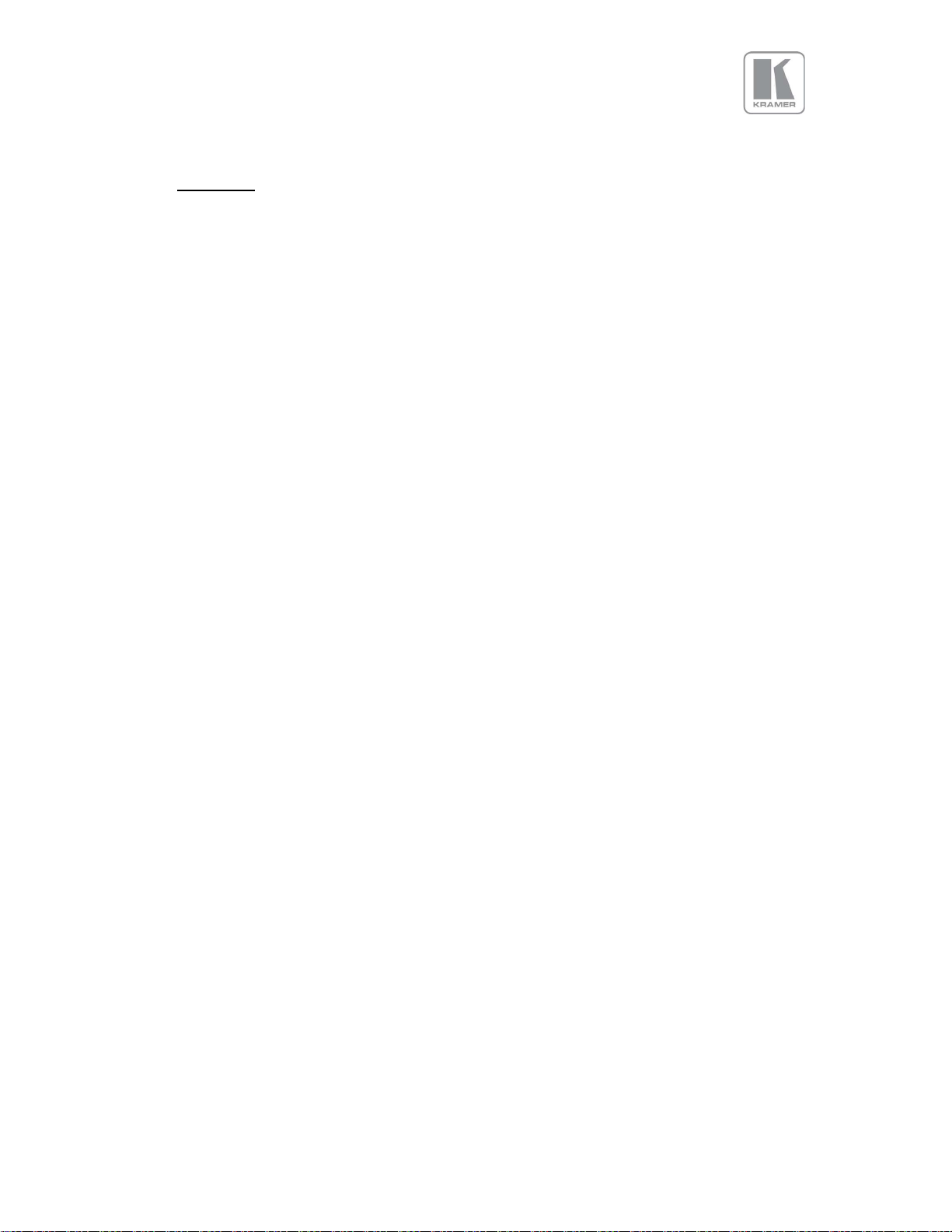
1.2 Packing List
1) 3 pin plug IEC mains cable
2) Warranty card
© KRAMER ELECTRONICS LTD.
Issue 2.1 January 23, 2019
14
Page 15
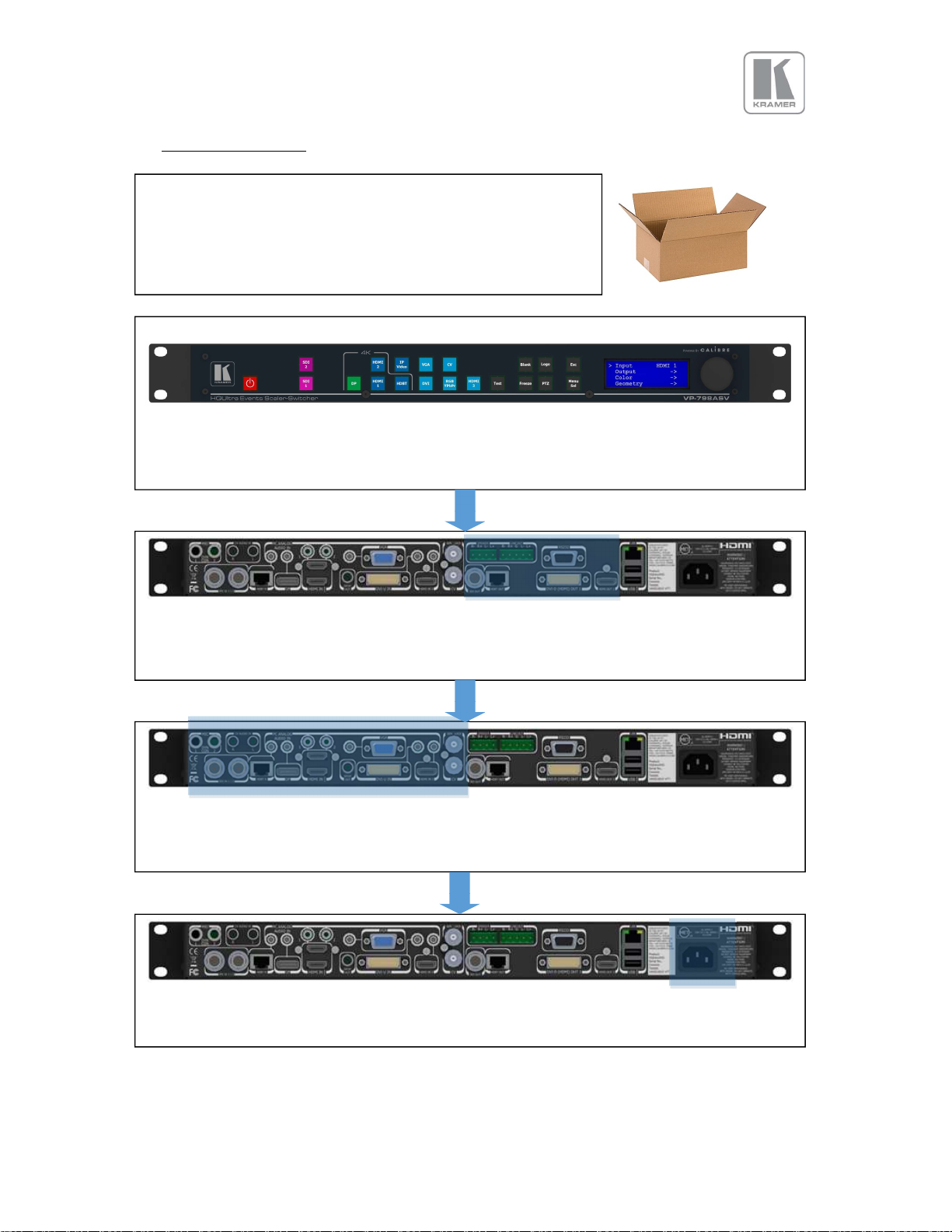
connect the speakers or external audio amp to the audio output connectors.
front panel. If applicable, also connect any audio sources to the 3.5mm stereo jacks.
2. Basic Switcher Set-Up
Inspect the shipping box and make sure that no damage was caused
during transportation. If you see any damage, immediately contact
the shipping carrier. Remove the unit, power cord, CD and QSG
from the shipping carton. Inspect the unit and ensure that there is
no damage caused during shipping.
You can install the unit on a clean flat surface or on an equipment rack using the rack-mount ears.
The unit should always be installed in a well ventilated, static free environment and close to the AC
power source. Max. operating temperature is 00C to 400C and 5% to 95% non-condensing
humidity.
Connect the display device (Monitor, Projector, etc.) to one of the output connectors DVI/HDMI
are available on all models, and SDI or HDBaseT are featured only on certain models. If applicable,
Connect the Input sources (Blu-Ray Player, Set Top Box, PC, etc.). Use connectors from different
groups to achieve the ¼ sec ultra-fast switching. Groups are identified by the button color on the
Inset the power cord to turn-on the unit. The boot-up process takes about one minute.
KRAMER ELECTRONICS LTD.
©
Issue 2.1 January 23, 2019
15
Page 16
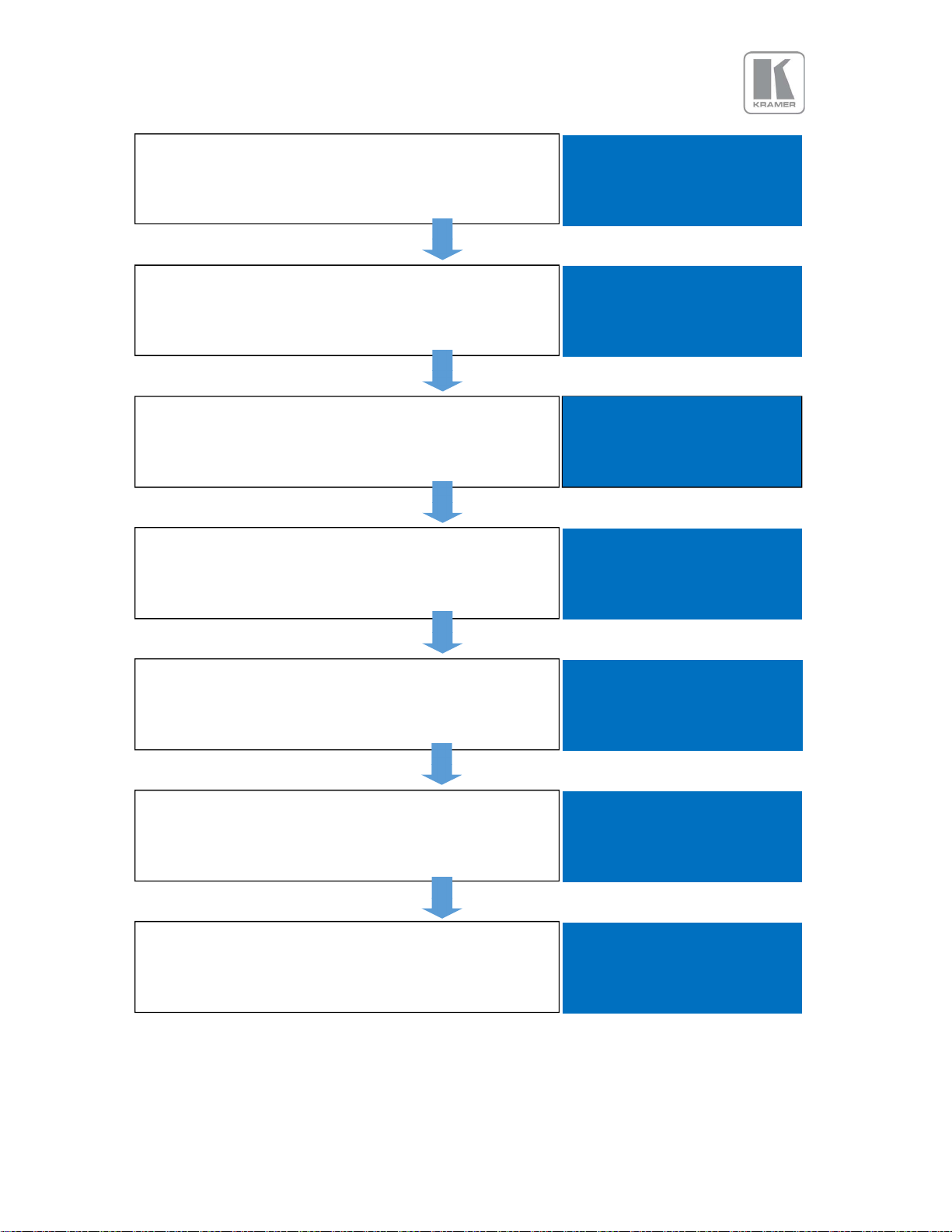
In: 3840x2160 60Hz
Out:1920x1080p 59.94
In: Warp Adjust
Input HDMI 1
Video Wall
►O/P Mode
1920x1080p
59.94 HZ
Locate and select the desired output resolution to match the
O/P Mode
3840x2160p
►O/P Mode
2560x1600p
30 HZ
After the unit boots up, the main status menu is displayed.
The menu shows the detected resolution of the input source,
the output resolution and the lock status. In the example, a
4K source was detected on the HDMI-1 input
Press the Test button to enable a Test Pattern on the output.
Use the rotary knob to select the Warp Adjust pattern. This
pattern provides a border around the whole raster
Press the select button or the rotary knob to enter the main
menu. Scroll to the Output menu entry and enter the menu
to setup all the output related parameters
Enter the Display Type sub menu by pressing the menu
button.
HDMI 1
Free Run
TESTPAT
Out:1920x1080p 59.94
Run
►Output
Color
Geometry
►Display Type
Gamma/Color/Crush
Output Config
First, select the output resolution from the O/P Mode sub-
menu
Frame Rate
I/O Lock Off
Frame Rates
native resolution of the connected device. In the example,
2560x1600p is selected. Press the Esc key to return to the
previous menu.
Repeat the previous steps to change the Frame Rate or the
Genlock source. In the example, a 30Hz frame rate was
selected. Except for LED applications, verify that the Test
pattern with the border outline is shown on the display
2560x1440p
►2560x1600p
Frame Rate
I/O Lock Off
Frame Rates
© KRAMER ELECTRONICS LTD.
Issue 2.1 January 23, 2019
16
Page 17
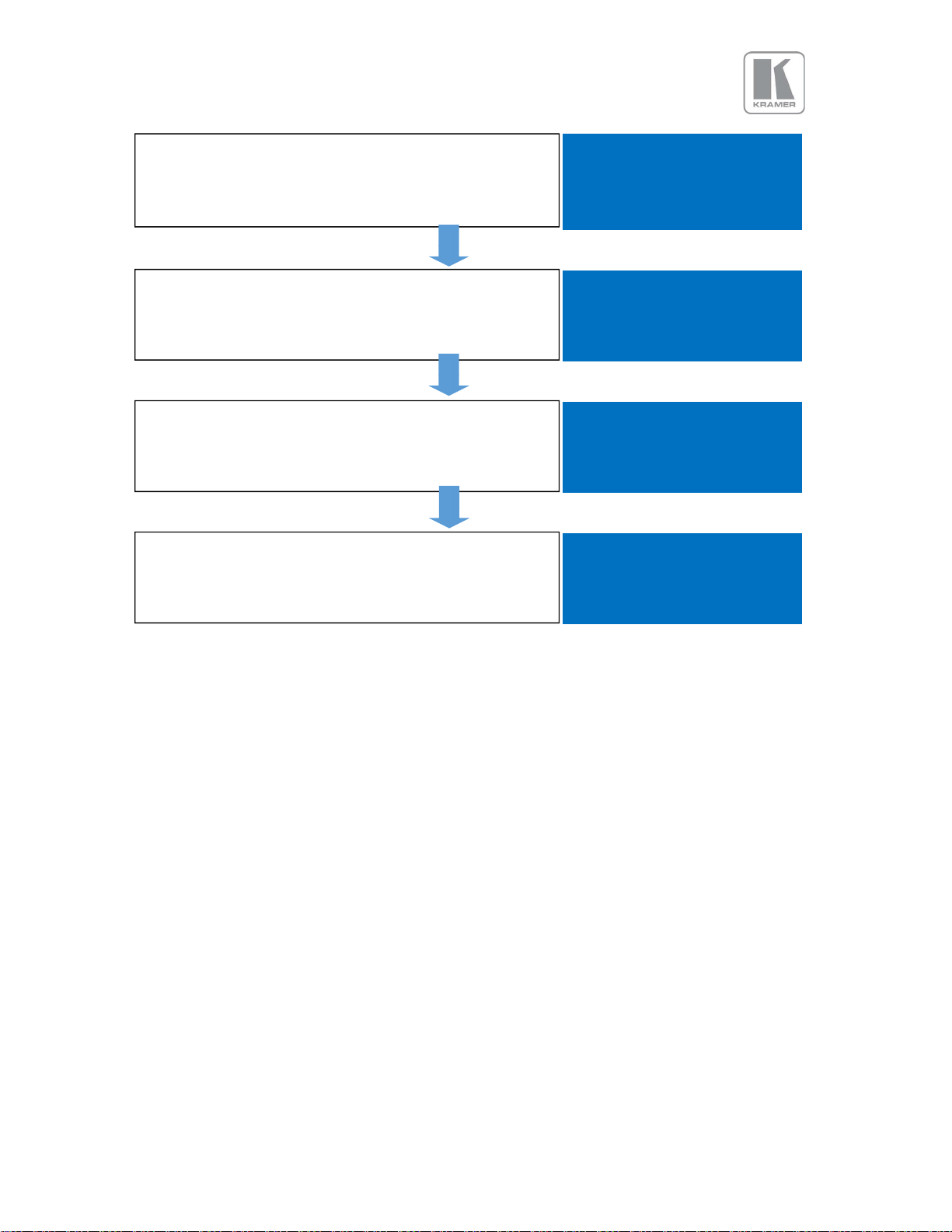
Display HDMI
Pict. Format
In: 3840x2160 60Hz
If the input source is a Mac computer and the unit is
connected to a non-HDCP display, you need to turn off HDCP
to receive non protected content.”
Display Type
Gamma/Color/Crush
►Output Config
Video Wall
Enter the HDCP menu from the Output Config menu and
select HDCP. Enter the menu to turn off HDCP. Immediately
HDCP will also be disabled on all the input channels.
By default, the output is filled with the input image ignoring
any mismatch between the input and output aspect ratios.
To maintain the input source aspect ratio, select the Original
or Crop settings from the Geometry\Pict. Format menu.
Hit Esc several times and return to the status menu. In the
example, the menu indicates that a 4K source is connected to
HMDI-1, the output is set to 2560@30 and the unit is free
running. (no genlock or I/O lock)
►HDCP Off
DVI ColorSpace RGB
DVI Range Full
►Original
Full Screen
Crop
HDMI 1
Out:2560x1600p 30.00
Free Run
© KRAMER ELECTRONICS LTD.
Issue 2.1 January 23, 2019
17
Page 18

3. System Description
3.1 Front Panel Layout
The front panel includes several buttons allowing the user to select between the different inputs and
to perform other functions, a jog wheel and an LCD screen. From the front panel you can navigate the
menus, select the an input and direct access to key functions. The front panel layout is similar
between the different models except for the SDI, HDBT selection keys. Only models featuring these
inputs included these buttons.
VP-796, VP-796A
1 < ------------- 2 -------------- > 3 <- 4-> 5 6 7
VP-797A
1 < ------------- 2 -------------- > 3 <-- 4--> 5 6 7
VP-796ASV
1 < -------- 2 --------- > 3 <- 4-> 5 6 7
VP-797ASV, VP-798ASV
1 < -------- 2 --------- > 3 <- 4-> 5 6 7
1 – Standby key: By pressing the Standby key, the unit is put into standby mode. This is indicated by a
“STANDBY” message on the LCD with the back light turned off. When the unit starts up, the red
Standby key flashes. Once the unit is operational, the Standby key is solid red.
2 – Input channel selection keys: All input channels can be directly selected. The active channel key is
illuminated.
3 – Test Pattern key: Directly activates a Test Pattern. Use the jog wheel to scroll through the
available test patterns.
4 – Direct function keys: Four functions can be directly accessed by pressing their assigned key:
Freeze (stop/resume live video), PTZ (activate/deactivate Pan Tilt Zoom), Logo (show/skip a
predefined logo), Blank (blank the output screen/resume live video).
© KRAMER ELECTRONICS LTD.
Issue 2.1 January 23, 2019
18
Page 19
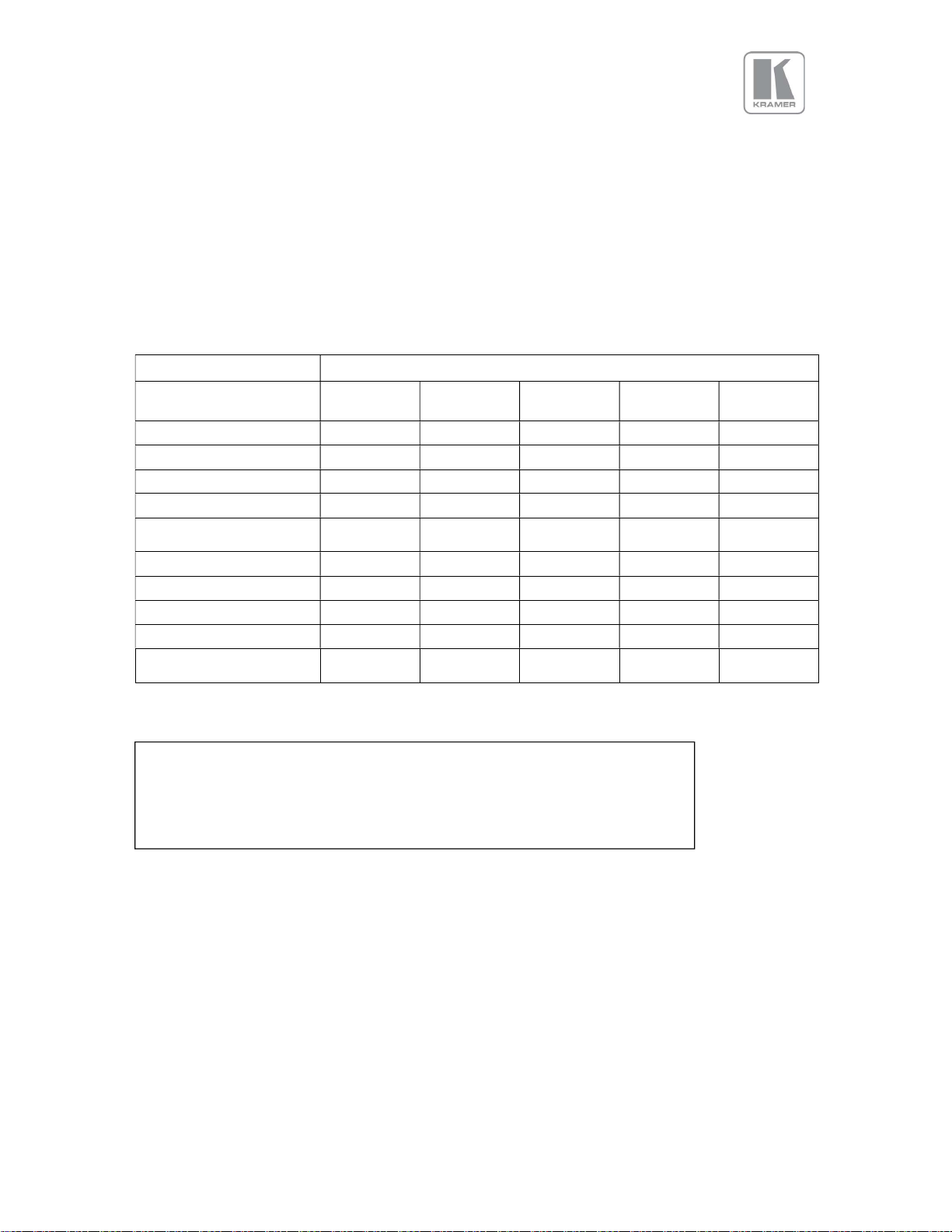
Firmware version:
Standby + Esc
(
press the menu button
to exit
)
5 – Menu navigational keys: When the Menu/Sel key acts as an Enter or Select key for menu changes.
A jog wheel is used for menu navigation and changing values. To exit the menu or any submenu press
the Esc key or navigate to the Exit item and press the Menu/Sel key or press the jog wheel.
6 – Front Panel LCD: Displays the Menus on a 4-line display
7 – Jog wheel: The wheel is used for navigating through the menu system and making value changes.
The jog wheel has a push function the creates the same effect as pushing the Menu/Sel key.
Table 2: Front Panel Button Overview
Models
VP-796
VP-796ASV VP-797A VP-797ASV VP-798 ASV
VP-796A
2x 3G-SDI/HD
Display Port
2x HDMI 1 &2 (UHD,4K)
HDBaseT
DVI & analogue (RGB/
RGB/YPbPr)
VGA
Composite Video
HDMI 3 (HD)
IP Video
Test Pattern, LOGO,
Blank, Freeze, PTZ
Front Panel Shortcuts:
Keypad unlock: Esc + Menu/Sel
Factory reset: Esc + YPbPr (in live operation or at power up)
Set output mode to 720p: Esc + VGA
© KRAMER ELECTRONICS LTD.
Issue 2.1 January 23, 2019
19
Page 20
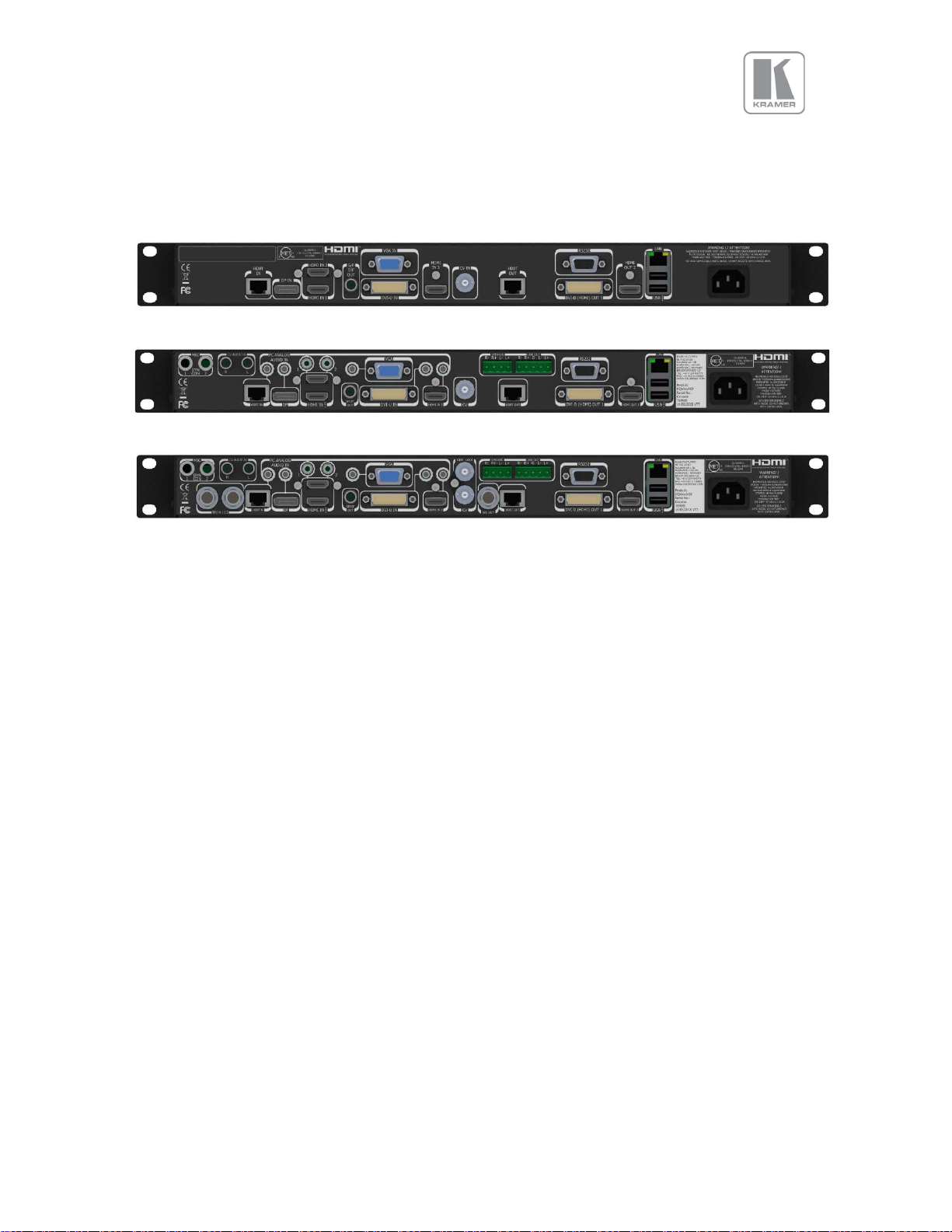
3.2 Rear Panel Layout
The rear panel features all input and output connectors, communication ports and the power supply
connector.
VP-796
VP-796A, VP-796ASV
VP-797A, VP-797ASV, VP-798ASV
1 2 3 4 5 6/ 7 8 9/10 11 12 13/ 14 15 16 17
1 - 2x SD/HD-SDI/3G-SDI input
2 - HDBaseT (UHD/4k) input
3 - Display Port (UHD/4k) input
4 - 2x HDMI-1 & 2 (UHD/4k) input
5 - S/PDIF output
6 - VGA Input
7 - DVI-U (DVI-D and YPbPr through a cable adapter)
8 - 1x HDMI-3 (HD) input
9 - Composite Video (BNC)
10 - Genlock input (BNC)
11 - 3G-SDI output
12 - HDBT (UHD/4k) output
13 - RS232 port
14 - DVI/HDMI1 (HD) output and
15 - HDMI2 (UHD/4k) output
16 - TCP/IP and 2x USB
17 - Power supply connector
© KRAMER ELECTRONICS LTD.
Issue 2.1 January 23, 2019
20
Page 21
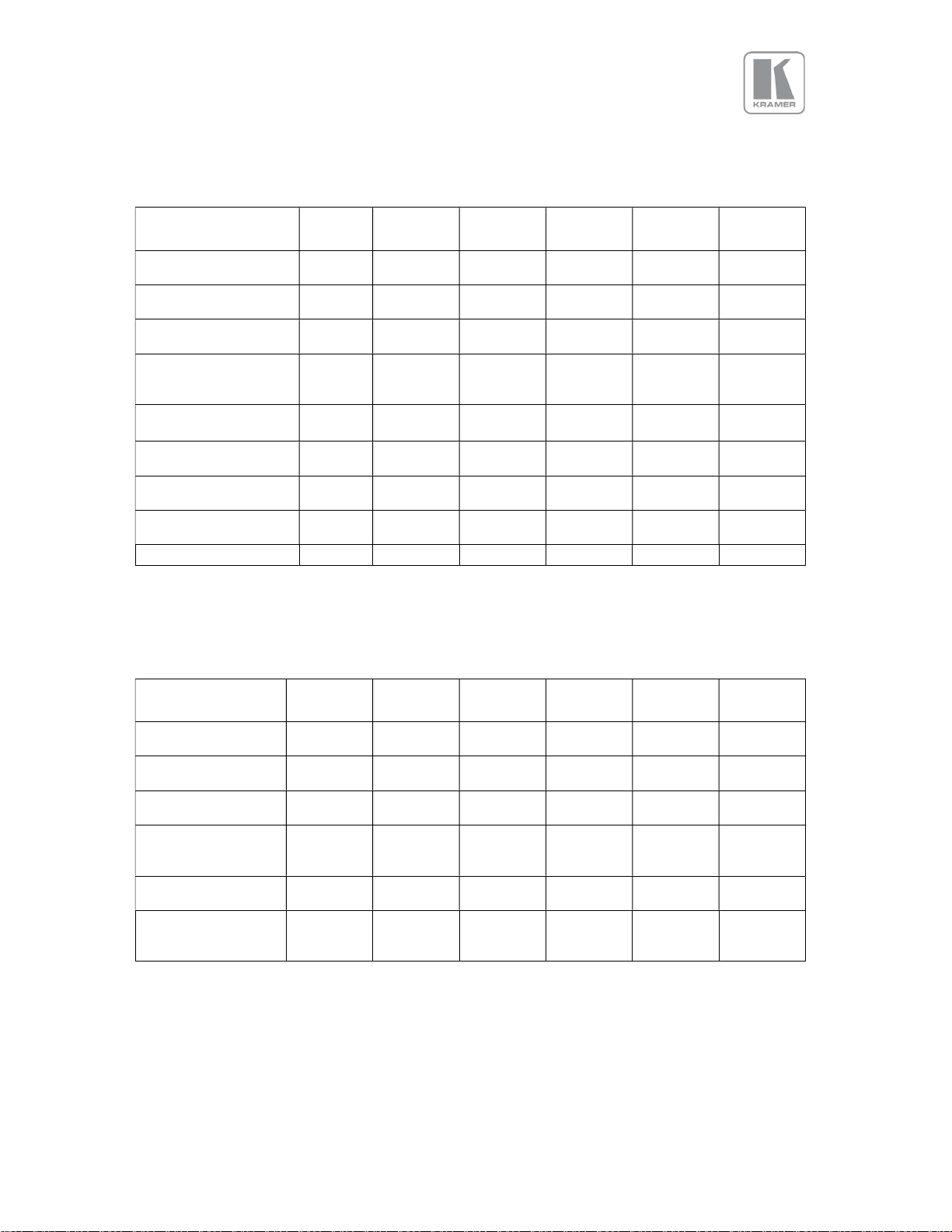
Display Port (UHD,4K)
via HDMI connector
Table 3: Input Video Connector Overview
Model
VP796
VP-
796A
VP-
796ASV
VP-
797A
VP-
797ASV
VP-
798ASV
via DP connector
2x HDMI (UHD,4K)
via HDMI connector
HDBaseT(UHD,4K)
via RJ45 connector
DVI & analogue
(RGB/RGB/YPbPr)
via DVI-U
VGA analogue via
15HDD
Composite Video
via BNC
3G-SDI
via BNC
Dedicated Genlock
via BNC
Audio Inputs
Table 4: Output Video Connector Overview
Model
1x HDMI (UHD,4K)
HDBaseT via RJ45
connector
DVI-D/HDMI via
DVI-U
DVI & analogue
(RGB/RGB/YPbPr)
via DVI-U
3G-SDI I/O
Via BNC
Speaker & Line Out
2x 4-pin terminal
connector
VP796
VP-
796A
VP-
796ASV
VP-
797A
VP-
797ASV
798ASV
VP-
© KRAMER ELECTRONICS LTD.
Issue 2.1 January 23, 2019
21
Page 22
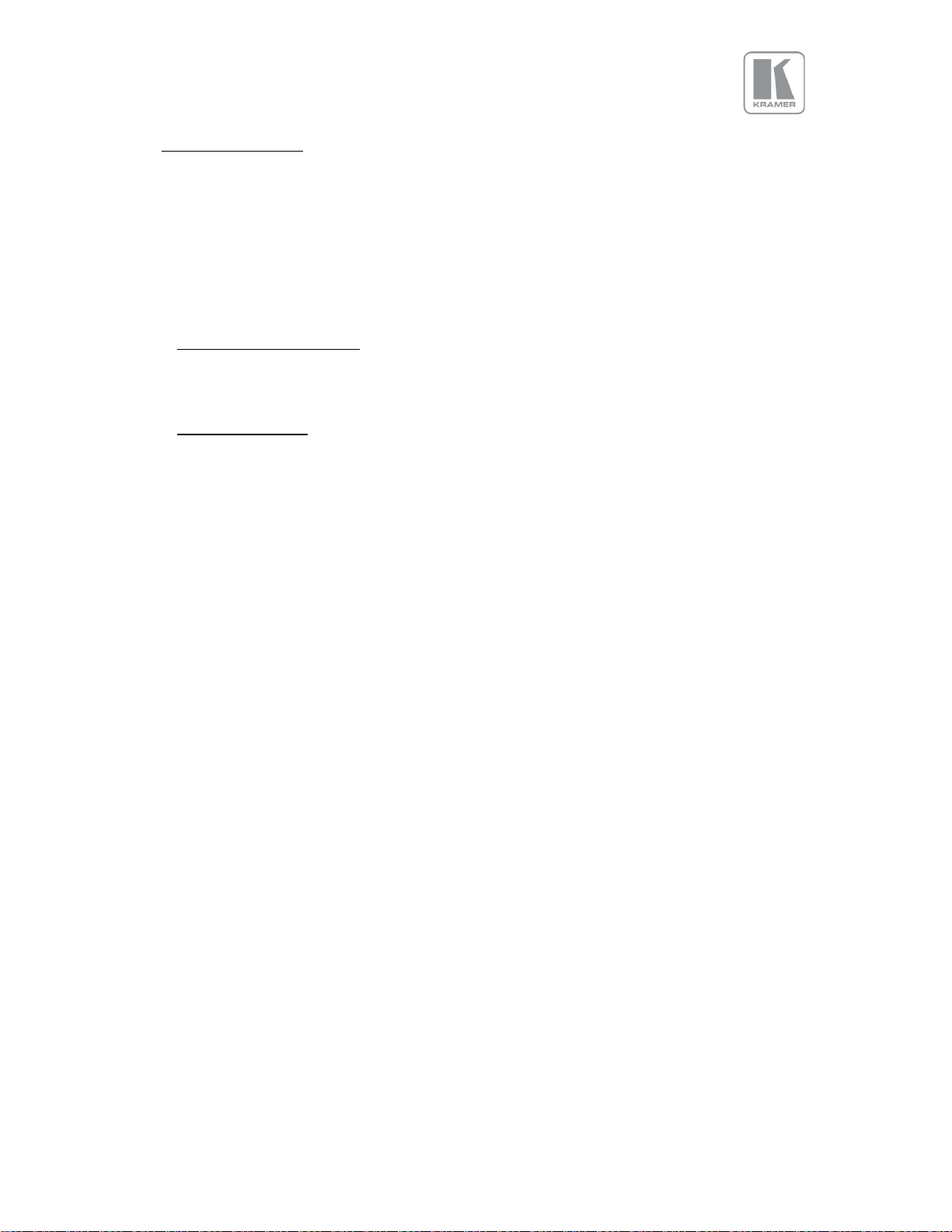
4. Product Specification
This section provides technical specification for all models. The following topics are discussed:
Power Supply Requirements
Input Specifications
Output Specifications
Supported Formats
Communication Specifications
4.1 Power Supply Requirement
100V-264VAC 50/60Hz connected via a standard IEC connector located on the rear panel.
4.2 Input Specifications
4.2.1 Composite Inputs
Composite via BNC connector
Signal formats Composite (CVBS)
Standards NTSC, PAL, SECAM
Composite (CVBS) input level 1V p-p nominal incl. sync
Input Impedance 75 Ohms
4.2.2 Component Video Inputs
Via DVI-U connector and appropriate adapter cable
YPbPr (YUV), YPbPrS and RGsB component video, menu selectable.
Signal formats 484i (480i) and 576i (SD), 480p, 576p (ED), 720p, 1080i at 50, 59.94 and 60Hz
and 1080p at 23.98, 24, 25, 29.97 and 30Hz.
Please note this input does not support Computer SVGA signals which should be connected via
the Computer SVGA input, The SVGA input supports the separate H & V syncs.
4.2.3 3G-SDI Input
Format: SD-SDI, HD-SDI and 3G-SDI YCbCr 4:2:2 serial digital component video.
Level B support.
When input is 3G Level B (2 stream mapping), there is an option to select which of the two video
streams (Stream 1 or 2) to use. Otherwise it works with whatever mapping is specified in the
SMPTE 352 packet (or defaults to 10bit 4:2:2 if none).
Input impedance: 75 ohms.
SMPTE 292M, SMPTE 259M-C and SMPTE 424M compliant, accepts 484i, 576i, 720, 1080i and
1080p single link formats at 270Mb, 1.485Gb or 2.97Gb rates.
4.2.4 Computer (SVGA) Inputs VESA formats
Signal formats: DOS, VGA – WUXGA up to 165MHz pixel clock
RGB video level: 0.7V - 1.0V
RGB input impedance: 75 Ohms
Sync format : Separate H & V sync at TTL/5V levels.
© KRAMER ELECTRONICS LTD.
Issue 2.1 January 23, 2019
22
Page 23
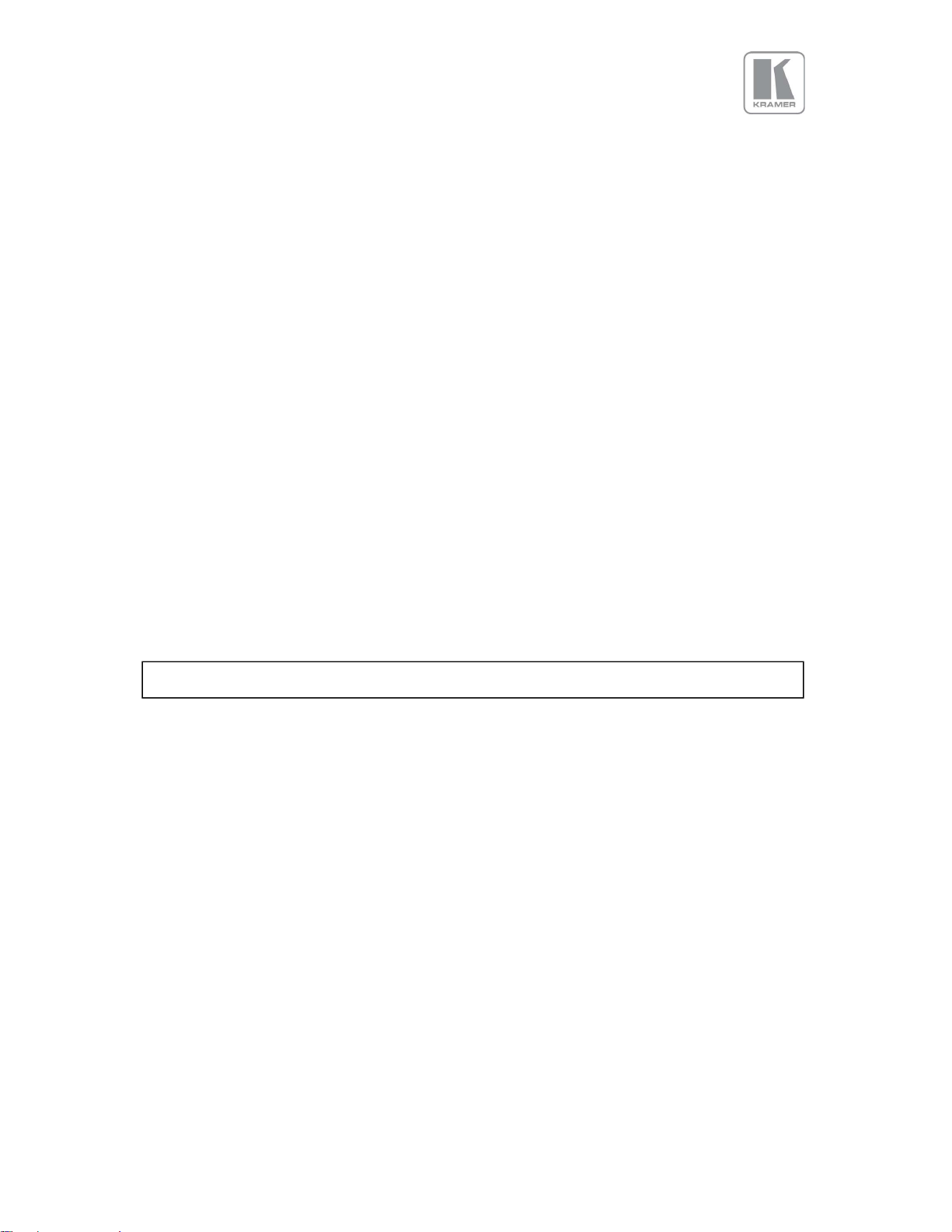
Graphics formats with odd numbered horizontal active pixels, e.g. 1365x768
are
not
supported.
1.1.1 HDMI-3 & DVI Inputs
HDMI with or without HDCP, 36-bit video compatible.
DVI-D input with or without HDCP
Signal formats - video
o SD: 625i (576i) and 525i (480i) in double-rate formats;
o ED: 480p, 576p;
o HD: 1280x720p, 1920x1080i, 1920x1080psf; 1920x1080p 23.97, 24, 25, 29.94, 30, 50,
59.94 & 60Hz; 2048x1080p 23.97, 24, 25, 29.94, 30, 50, 59.94 & 60Hz.
Signal formats – computer
o Common VESA graphics formats from VGA up-to 2560x1080p
1.1.2 HDMI-1 & HDMI-2 Inputs
In addition to all signal formats supported by HDMI-3, these inputs also support 2560x1440p,
2560x1600p and 4K signals: 3840x2160p & 4096x2160p @ 23.97, 24, 25, 29.94, 30, 50, 59.94 &
60Hz (50, 59.94 & 60Hz supported in YUV 4:2:0 colour space format),
4.2.5 DP Input
Display Port without HDCP, 36-bit video compatible.
Signal formats as HDMI 1 and HDMI 2.
4.2.6 HDBT Input
Uncompressed HD video over RJ45 connector and max.100m CAT5e cable (or better)
CAT5e/CAT6 for 100m and signals with less than 225MHz Pixel Clock
CAT6a/CAT7 for 100m and signals up to 297MHz Pixel Clock
Signal formats as HDMI 1 and HDMI 2.
© KRAMER ELECTRONICS LTD.
Issue 2.1 January 23, 2019
23
Page 24

4.3 Output Specifications
All output channels are active simultaneously, provided that the input signal is not HDCP encrypted. All
units include an HDMI, and a DVI-U connectors for DVI/HDMI connectivity. Some models feature a BNC
connector for 3G-SDI signals and an RJ-45 connector supporting HDBaseT capability. The DVI-D
connector supports HDMI with 36-bit video and audio formats when connected to a suitable HDMI
receiver. The colour depth of the HDMI signal is determined by a menu selection and the capabilities of
the monitor.
Interlaced outputs are only supported on models with 3G-SDI output.
4.3.1 3G-SDI Output
Format: SD-SDI, HD-SDI and 3G-SDI YCbCr 4:2:2 serial digital component video
Input impedance: 75 ohms.
SMPTE 292M, SMPTE 259M-C and SMPTE 424M compliant, accepts 484i, 576i, 720, 1080i and
1080p single link formats at 270Mb, 1.485Gb or 2.97Gb rates.
4.3.2 HDMI & DVI Outputs
HDMI with or without HDCP, 36-bit video compatible.
DVI-D input with or without HDCP
Signal formats - video
o SD: 625i (576i) and 525i (480i) in double-rate formats;
o ED: 480p, 576p;
o HD: 1280x720p, 1920x1080i, 1920x1080psf; 1920x1080p 23.97, 24, 25, 29.94, 30, 50,
59.94 & 60Hz; 2048x1080p 23.97, 24, 25, 29.94, 30, 50, 59.94 & 60Hz.
Signal formats – computer
o Common VESA graphics formats from VGA up-to 1080p and 1600x1200
HDMI output also supports: 4K signals: 3840x2160p & 4096x2160p 23.97, 24, 25, 29.94, 30, 50,
59.94 & 60Hz (50, 59.94 & 60Hz supported in YUV 4:2:0 colour space format)
4.3.3 HDBT Output
Uncompressed HD video over RJ45 connector and max.100m CAT5e cable (or better)
CAT5e/CAT6 for 100m and signals with less than 225MHz Pixel Clock
CAT6a/CAT7 for 100m and signals up to 297MHz Pixel Clock
Signal formats as HDMI 1 and HDMI 2.
4.3.4 HDCP Output encryption
When the input signal is HDCP encrypted, the DVI-D, HDMI and HDBaseT outputs will also be
encrypted and the 3G-SDI output will be disabled. If the display device does not support
HDCP, the output will be black and a message indicating that the presence of an HDCP signal
will be shown on the screen.
© KRAMER ELECTRONICS LTD.
Issue 2.1 January 23, 2019
24
Page 25
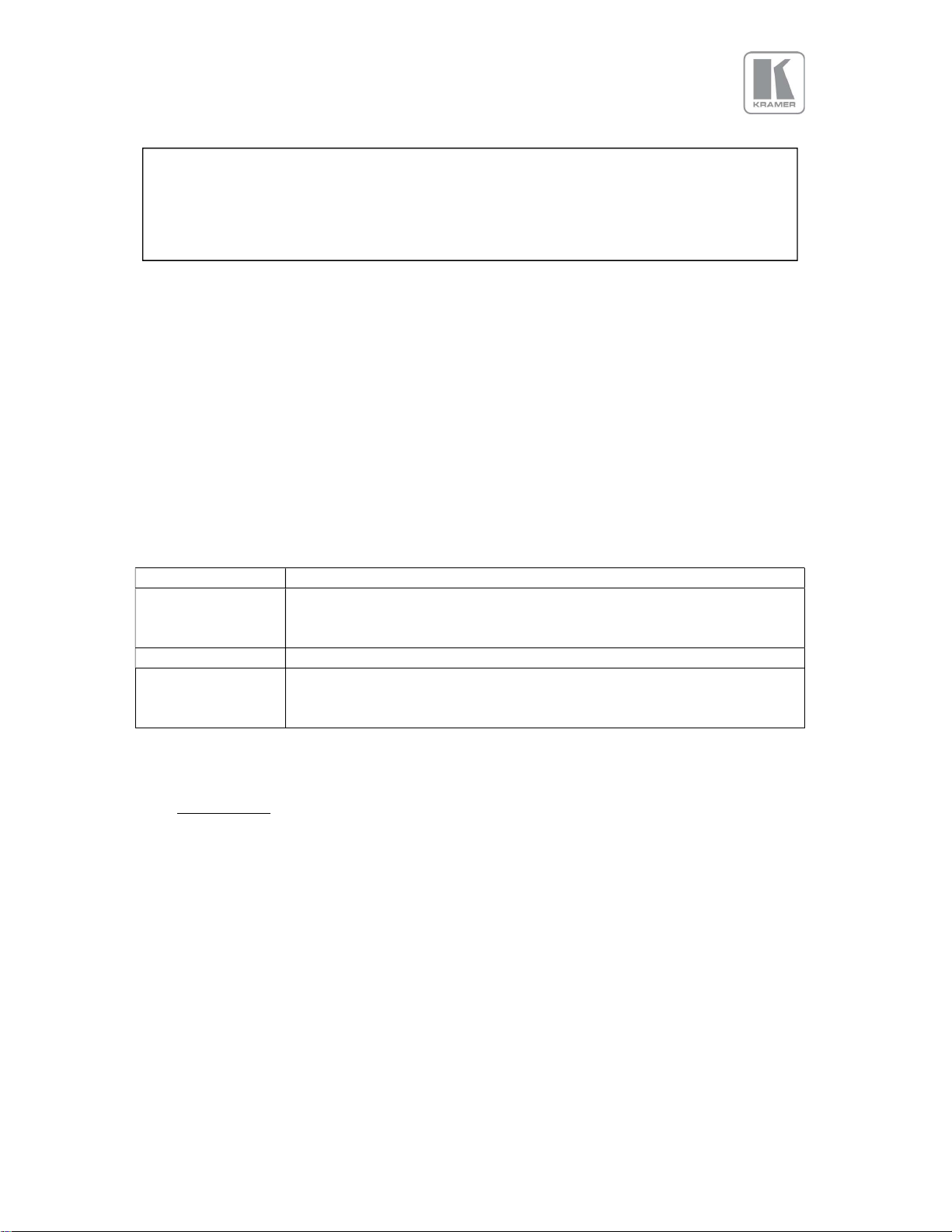
Output Channel
Output Format
HDMI
PCM up to 8ch, up to 24Bit, up to 192kHz sampling rate
The user can turn off the unit’s HDCP compliance to allow non-encrypted content to pass
through the unit. This is an important feature specially when using a MAC computer as the
source. The MAC will encrypt its output signal if a compliant device is seen attached to its
output regardless of the copy protection requirements of the content. By turning off HDCP,
the MAC will see a non-compliant device and therefore will not encrypt its output. When
HDCP compliance is turned off, encrypted sources will not be displayed.
4.3.5 Audio Output
Audio embedded in HDMI and SDI video streams is passed through the system and re-embedded into
the HDMI and SDI output signals.
Also, the unit features a S/PDIF coaxial digital audio output connector for monitoring audio of the HDMI
and SDI channel.
When HDMI is selected as the input channel, the HDMI EDID is read by a video source such as a Blu- Ray
Player. The unit allows the source to provide the formats shown under output formats for HDMI in the
below table. All formats are re-embedded into the HDMI output data stream, those which are not
allowed on the SDI or SPDIF output are muted on the individual channels.
Table 5: Embedded HDMI & SDI Output Audio Formats
(incl. 32kHz,44.1kHz,48kHz,96kHz,192kHz)
SDI PCM up to 8ch, up to 24Bit, 48kHz sampling rate
SPDIF PCM up to 2ch, up to 24Bit, up to 96kHz sampling rate
(incl. 32kHz,44.1kHz,48kHz,96kHz)
The unit will not pass through any Dolby Digital, MPEG2 or DTS audio formats
4.4 Analog Audio
Units supporting audio include up-to 8 analog stereo Inputs, two microphone Inputs with phantom
power and an audio mixer.
Analog stereo signals are connected to the unit via 3.5 mm jack sockets, except for the CV input that is
associated with two RCA connectors. Using the audio menu, any video input can be link with any
audio input and mixed with the mic inputs.
Audio models also include stereo audio power amplifier supporting 15W RMS loudspeaker per output
and separate stereo balanced line level audio outputs for external amplifier systems. The analog
stereo outputs are available on two phoenix connectors.
© KRAMER ELECTRONICS LTD.
Issue 2.1 January 23, 2019
25
Page 26
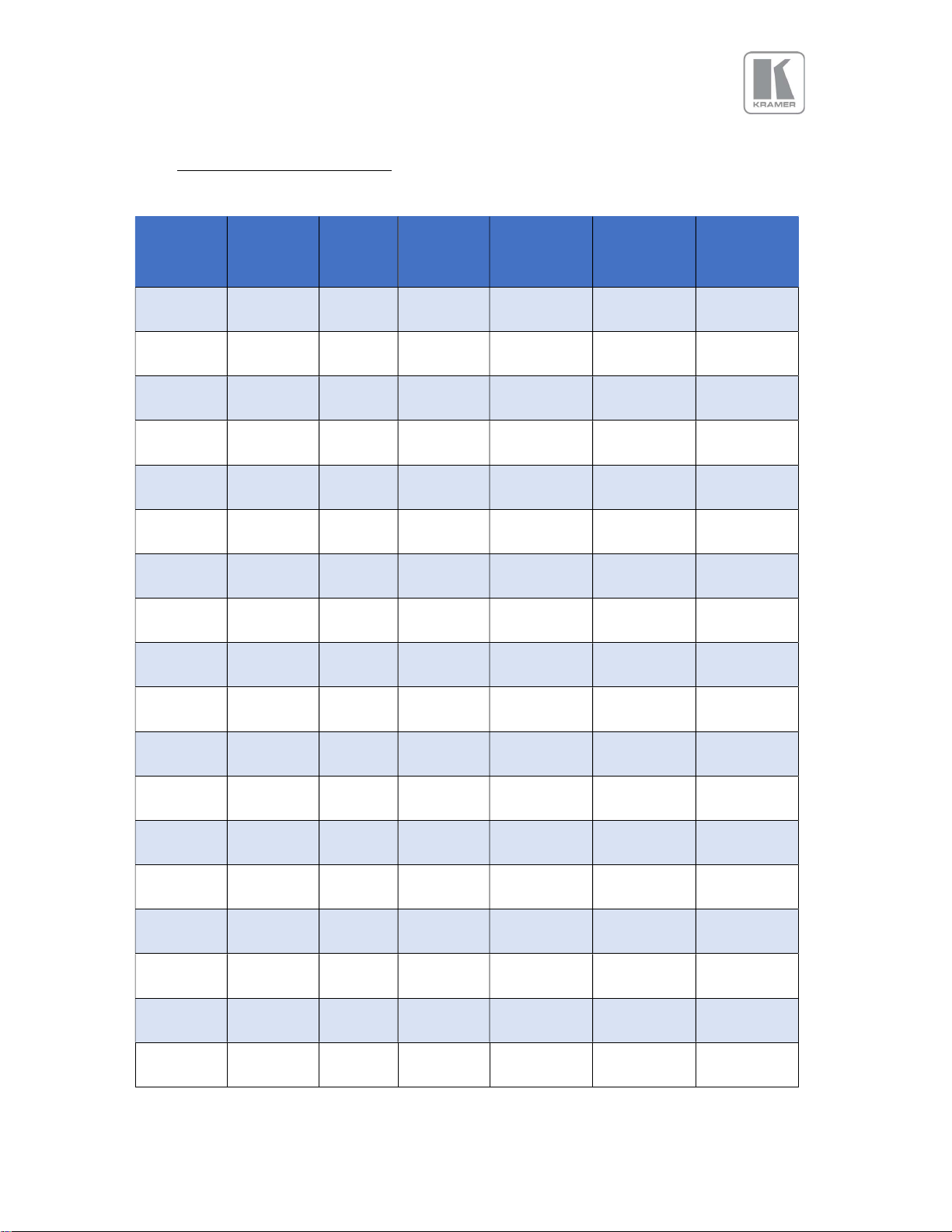
4.5 Input and Output Format Tables
Table 6: Supported Input Resolutions
Horizontal
Active
Pixels
640 480
720 480i
720 480p
720 576i
720 576p
800 600
1024 768
1280 720
1280 768
Vertical
Active
Lines
CVBS
VGA
RGB/YPbPr
3G-SDI
HMDI-3
DVI
Display Port
HMDI-1
HDMI-2
HDBT
1280 800
1280 1024
1360 768
1366 768
1440 900
1400 1050
1600 1200
1680 1050
1920 1080i
© KRAMER ELECTRONICS LTD.
Issue 2.1 January 23, 2019
26
Page 27
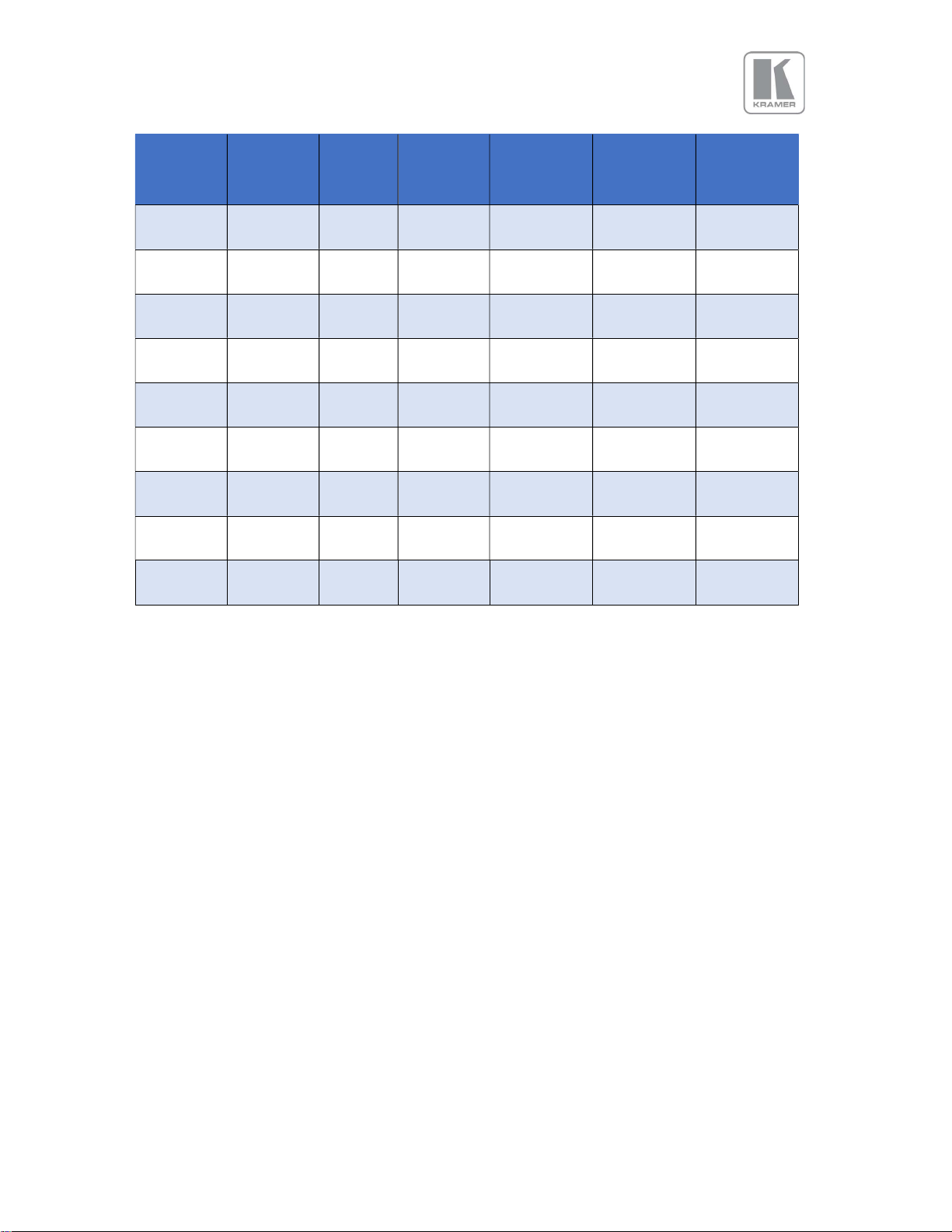
Horizontal
Active
Pixels
Vertical
Active
Lines
CVBS
VGA
RGB/YPbPr
3G-SDI
HMDI-3
DVI
Display Port
HMDI-1
HDMI-2
HDBT
1920 1080p
1920 1200
2048 1080
2048 1200
2560 1080
2560 1440
2560 1600
3840 2160
4096 2160
© KRAMER ELECTRONICS LTD.
Issue 2.1 January 23, 2019
27
Page 28
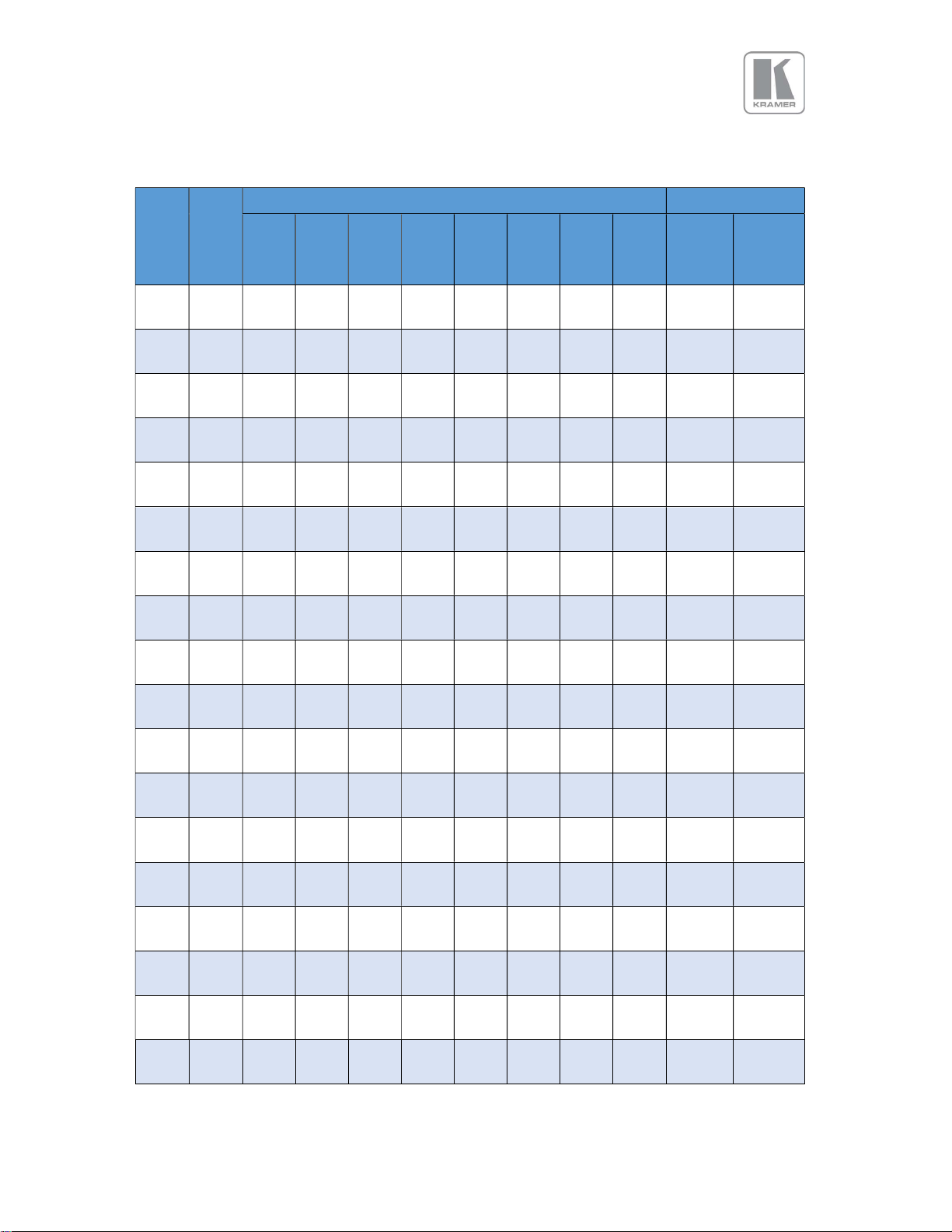
Table 7: Supported Output Formats
Horiz.
Active
Pixels
Vert.
Active
Lines
60 59.94 50 30 29.97 25 24 23.98
Vertical Refresh Rate (Hz)
DVI
HDMI
HDBT
Outputs
3G-SDI
640 480
720 480i
720 480p
720 576i
720 576p
800 600
1024 768
1280 720
1280 768
1280 800
1280 1024
1360 768
1366 768
1440 900
1400 1050
1600 1200
1680 1050
1920 1080i
© KRAMER ELECTRONICS LTD.
Issue 2.1 January 23, 2019
28
Page 29
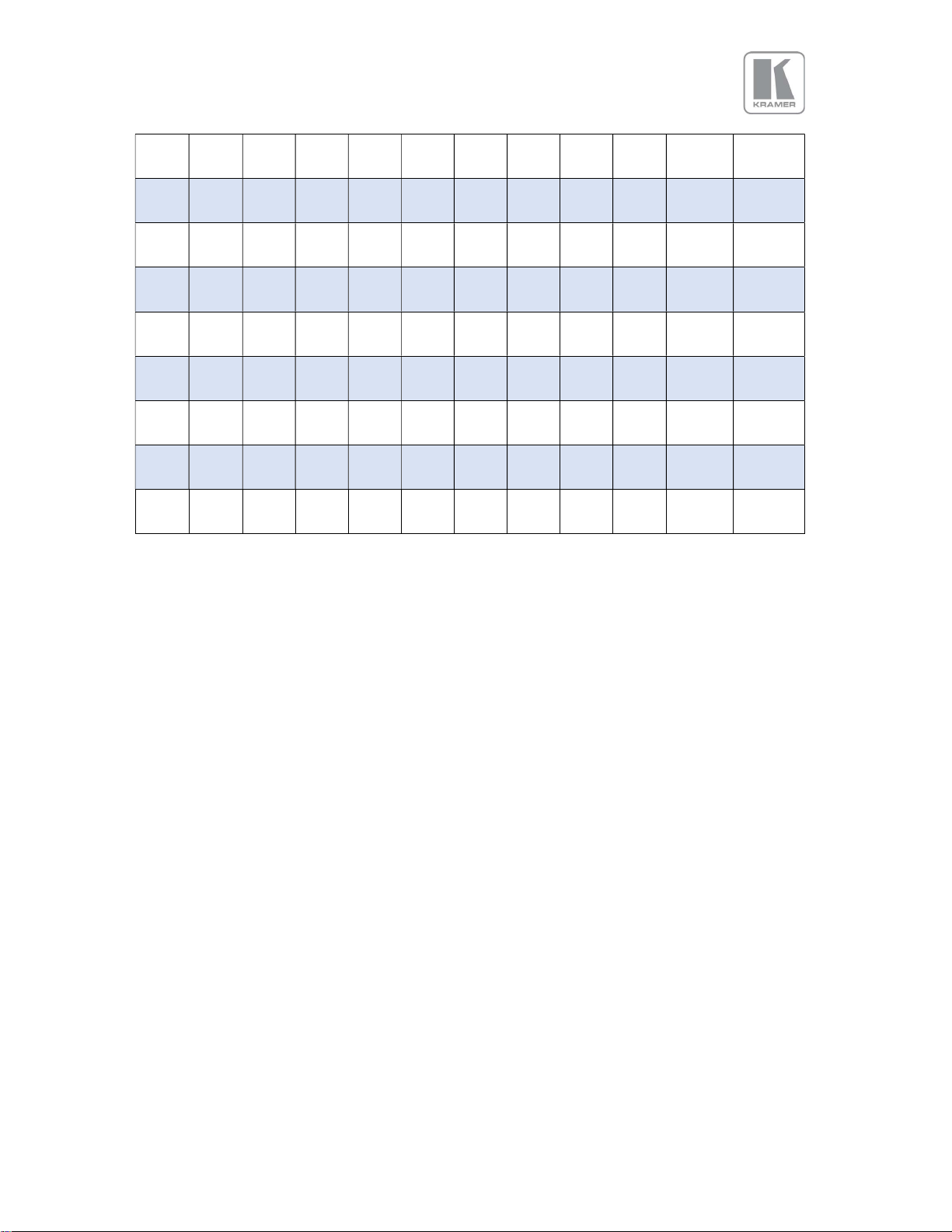
1920 1080p
1920 1200
2048 1080
2048 1200
2560 1080
2560 1440
2560 1600
3840 2160
4096 2160
© KRAMER ELECTRONICS LTD.
Issue 2.1 January 23, 2019
29
Page 30
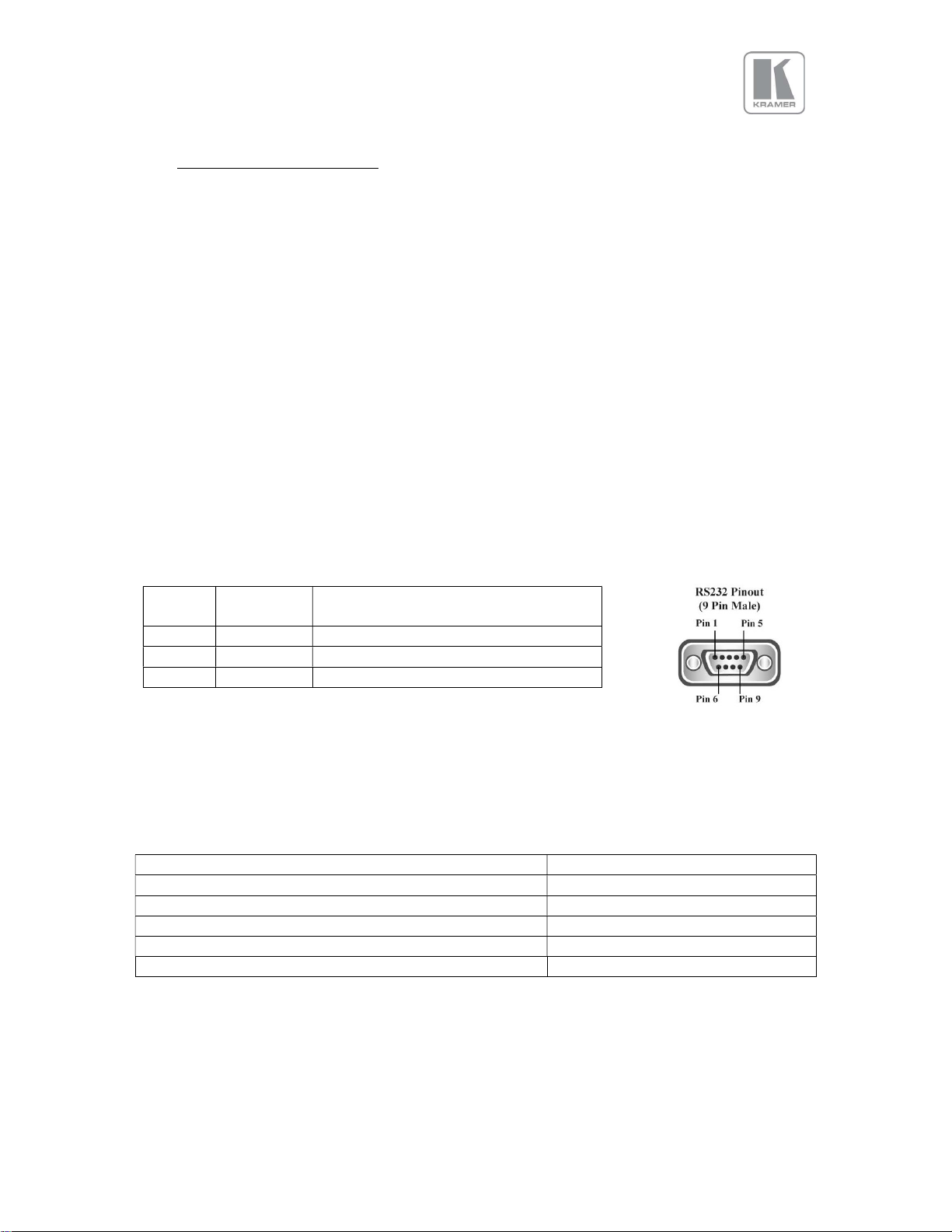
2 RXD RS232 levels, Receive (from the HOST)
3
TXD RS232 levels, Transmit (to the HOST)
5
DGND
Ground
Baud rate
115200 Bits/second
Stop Bits
1
Number of bits received/transmitted in the BYTE
8
Parity
Bits No Parity
Flow Control
Off
4.6 Communications Specification
The unit supports both TCP/IP and RS-232 serial protocols.
Either port can be used to send API commands to the unit. Software updates can also be performed
from the Ethernet port.
Restoring the unit to the factory default state, doesn’t affect communication settings.
4.6.1 TCP/IP Port
The unit supports DHCP and static modes. If DHCP is active, the unit will be assigned an IP address by
the network’s DHCP master. If the unit is set in the static mode, the user needs to set the IP address
manually. Restoring the unit to the factory default state, doesn’t affect communication settings.
Port 30000 is used.
4.6.2 Serial Connector pinout and RS-232 Configuration Settings
Table 8: Serial Connector Pinout
DB-9
Pin
Signal
name
Function
The serial communication configured as follows:
Table 9: RS-232 communication settings
Parameter Value
© KRAMER ELECTRONICS LTD.
Issue 2.1 January 23, 2019
30
Page 31

5. Unit Control
The unit can be controlled via the front panel, a web page built-in into the unit or an API protocol
interface. The next two chapters describe the Front Panel and Web Browser control methods. The API
interface can be found in a separate document available on our web site.
6. Front Panel Control
You can enter the main menu by pressing the Menu/Sel key from the status screen. You can use the
jog wheel and Menu/Sel and Esc buttons to navigate through the different menus.
A complete diagram of the menu tree is shown in Appendix A. The audio menu tree for units fitted
with the audio option is shown in Appendix B.
Next, is a brief description of the functions and settings available from the front panel menus.
Main Menu
Under the main menu are the main sub-menus that allow user to setup and operate the unit. These
sub-menus are:
Input
Output
LED Screen Size
PIP
System
Audio
Status
Each menu includes an Exit entry to return to the previous level. Some adjustments are not applicable
to all signal types or operating modes, in which case those non-applicable functions will be greyed out
and are not accessible.
The unit is designed to have separate memories for all the settings in each section. All Input parameters
are specific to your chosen input channel and input signal type, and are not global to the unit. For
example, if you change the settings for the composite video channel, you will not affect the settings you
may have made in the DVI channel.
© KRAMER ELECTRONICS LTD.
Issue 2.1 January 23, 2019
31
Page 32

6.1 Input
This menu contains adjustments related with the outputs of the unit.
6.1.1 Input Selection
This menu provides an additional method of selecting the desired input.
Depending on the specific model, some of these input selections may not be available.
Test patterns can be selected even when there are no inputs connected to the unit. Different test
patterns can be selected by scrolling the jog wheel.
Settings:
SDI-1*
SDI-2*
Display Port
HDMI-1
HDMI-2
HDBaseT
DVI
HDMI-3
VGA
YPbPr/RGB
Composite Video
Test Pattern
Default : HDMI-1
* : These inputs are not present on all the models. Please refer to the Input Connector Overview to
determine the appropriate models.
© KRAMER ELECTRONICS LTD.
Issue 2.1 January 23, 2019
32
Page 33

6.1.2 Input Config
6.1.2.1 Analog Inputs
6.1.2.1.1 VGA Setup
Clock\Phase
Frequency (Clock) and phase can also be altered manually, as the vertical and horizontal position
Settings: 0 to 32
Default : 0
Colour Space
Settings: RGB or YCbCr
Default : RGB
Range
The greyscale range can be reduced by switching from full to limited (see range values discussed
in the output config section)
Settings: Full / Limited
Default : Full
Reset Mode
A reset button to factory defaults is provided, to return the phase, clock and positional settings to
the original positions.
EDID IN
The preferred video mode can be selected in the EDID Input Format menu. This setting can force
the source to output a certain video mode provided the driver of the graphic card reads the
preferred timing in the EDID. Most likely the PC needs to be rebooted for the driver to notice the
EDID change.
EDID F/R :
The preferred video frame rate can be selected from the provided menu. This setting can force
the source to output the selected frame rate provided the driver of the graphic card takes notice
of the preferred timing in the EDID. The PC most likely has to be rebooted for the driver to take
notice.
Default : 1920x1080p
6.1.2.1.2 RGB/YPbPr Setup:
Same as VGA Setup, except there is no concept of EDID with component video and thus no EDID
Input Format menu.
6.1.2.1.3 CVBS Setup:
CCS is a filter to reduce luminance to chrominance cross talk of composite video signals (only)
which appears as a coarse rainbow pattern or random colours in regions of fine details.
Default : On
© KRAMER ELECTRONICS LTD.
Issue 2.1 January 23, 2019
33
Page 34

6.1.2.2 Digital Inputs
6.1.2.2.1 DP, HDMI 1, HDMI 2, HDMI 2, DVI Config.:
Colour space
The automatic Colour Space and Range settings can be overwritten in this menu.
Settings: RGB or YCbCr, if Auto setting does not give the desired result
Default: Auto
Range
Settings: Limited. Full or Auto range.
Default: Auto
Deep Color:
The EDID can be configured to enable deep colour capability. The unit can process colour depth of
24/30/36 per channel (DP input can only accept 24/30 bits). Deep Colour can be off, if the source
outputs 24bits, or set to on when the source outputs 30 or 36bits. The detected source output
colour depth is reported on the corresponding menu.
Settings: On/Off
Default: Off
EDID In
The preferred video resolution can be selected from the provided menu. This setting can force the
source to output the selected format provided the driver of the graphic card takes notice of the
preferred timing in the EDID. The PC may have to be rebooted for the driver to take notice.
Default: 1920x1080p
EDID F/R :
The preferred video frame rate can be selected from the provided menu. This setting can force
the source to output the selected frame rate provided the driver of the graphic card takes notice
of the preferred timing in the EDID. The PC most likely has to be rebooted for the driver to take
notice.
HDCP
When setting HDCP Input to off, the unit pretends to be non HDCP compliant allowing the source
to not encrypt data. Please note that the source will not encrypt the input data only if the source
content is not copy protected. If for example, the source is a Blu-ray player and HDCP is turned off,
then the player will not send any data to the unit. When HDCP is set to off, the output is unencrypted
and this menu item is greyed out. This selection is not available for the Display port input
Settings: On/Off
Default: On
6.1.2.2.2 HDMI Audio Support
The audio capabilities of the HDMI port can be configured by means of overwriting the EDID. The
unit described in this manual is part of an audio/video processing chain and devices behind the
unit may not be able to cope with advanced audio. The unit can signal the source to match with
© KRAMER ELECTRONICS LTD.
Issue 2.1 January 23, 2019
34
Page 35

the audio capabilities of the display (setting Match Display 1/2), or to be S/PDIF friendly or to be
SDI friendly (48kHz PCM only, 2ch or 8ch). If the unit is set to Full the capabilities of the unit are
communicated by means of the EDID to an audio source.
Settings: On/Off
Default: On
6.1.2.2.3 SDI Setup
6.1.2.2.4 SDI to HDMI Audio
SDI audio input is routed to the HDMI and 3GSDI output connector. Two consecutive SDI
audio channels can be output on the HDMI/3GSDI output interface. The group can be chosen,
or all eight SDI audio channels can be transmitted
Settings: Stereo Ch. (1,2)/(3,4)/(5,6)/(7,8)/Multichannel
Default: Stereo Ch. (1,2)
6.1.2.2.5 Level B Priority
Since only one Level B signal can be processed by the unit, in this entry the user needs to
prioritized the SDI input with the Level B signal.
Settings: SDI1 / SDI2
Default: SDI1
6.1.2.2.6 SDI1/SDI2 Level B Stream
Selects which of the two video streams (Stream 1 or 2) to use.
Settings: SDI1(2) Level B Stream: Stream 1(2)
Default: SDI1 Level B Stream: Stream 1
SDI2 Level B Stream: Stream 2
6.1.2.3 Test Pattern Setup
6.1.2.3.1 Test Pattern Selection
When the Test button is pressed on the front panel, different patterns can be selected by
turning the jog wheel. For unit control through a web browser or to set up a certain
default test pattern please use the input configuration menu.
Custom test patterns loaded into the unit through the web interface, and selected as the
other test patterns.
Depending on the Output resolutions, test pattern images are resized dynamically by the
software resolution to completely fit the output raster space.
Available Test Patterns:
o Red Curtain
o Green Curtain
o Blue Curtain
© KRAMER ELECTRONICS LTD.
Issue 2.1 January 23, 2019
35
Page 36

o Grey V Bars
o Grey H Bars
o Aspect Test
o Multi Test
o Warp Adjust
o SMPTE
o PLUGE
o Moving Cross
o Custom 1
o Custom 2
o Custom 3
o Custom 4
Default: Pattern: SMPTE
6.1.2.3.2 Test Pattern Tone
A test tone can be set to accompany the test pattern
Settings: On / Off
Default: Off
6.1.2.3.3 Color (FG) of the Moving Cross
Settings: 0 to 7
0 = black
1 = white
2 = yellow
3 = cyan
4 = green
5 = magenta
6 = red
7 = blue
Default: 1 (White)
6.1.2.3.4 Moving Cross Background (BG) color
Settings: 0 to 8
0 = black;
1 = white;
2 = yellow;
3 = cyan;
4 = green;
5 = magenta;
6 = red;
7 = blue;
8 = Multicolor, sets the four quadrant colours as red, green, blue and black)
Default: 8: (Multicolor)
6.1.2.3.5 Moving Cross Speed
Number of pixels that the test pattern moves per frame
© KRAMER ELECTRONICS LTD.
Issue 2.1 January 23, 2019
36
Page 37

Settings: 1 to 10
Default: 1
6.1.2.3.6 Moving Cross Width
The width of the moving cross in pixels
Settings: 4 to 40
Default: 40
6.1.2.4 Input Enable
Each input can be disabled locking the associated front panel button.
Settings: 0 or 1 0: Disable / 1: Enable
Default: All Enabled
6.1.2.5 Switching Transition
The switching transition can be selected to be Freeze, Blank, Fast Fade and Slow Fade.
Freeze : Halts the prior channel image until the new channel image is stable. Freeze is the default
mode.
Blank : Switches the output to a black screen instead of the last shown image.
Fast and Slow Fade : Fades between the channels with different transition times
Settings: Freeze, Blank, Fast Fade and Slow Fade
Default: Freeze
6.1.2.6 Streaming Video
Units fitted with the streaming option can accept 1080p H.264 Streaming Video via the Gigabit Ethernet
Port and route it to the output. API commands send to the unit via the Ethernet port can be processed
simultaneously with the streaming video. The unit interfaces to the video server via the RSTP network
control protocol.
The user needs to enter the IP address and port of the stream source and the file name. Additionally
four more selections are provided for a simple operation: Start, Stop, Auto Start and Auto reconnect.
Settings: Source IP address & Port, File name, Start, Stop, Auto Start, Auto reconnect
Default: Auto Start=On, Auto reconnect=Off
© KRAMER ELECTRONICS LTD.
Issue 2.1 January 23, 2019
37
Page 38

6.1.2.7 Custom Modes
From this menu the user can create up-to four custom progressive or interlaced resolutions to
interface with sources providing non-standard video format. These custom resolutions can also be
selected in the EDID selection for each input. Custom resolutions are not available for the SDI inputs.
This menu is available on selected models.
Settings: CMx Width: from 640 to 4096; CMx Height: from 480 to 2160; CMx Scan Type:
Progressive/Interlaced
Default : CMx Width: 1920; CMx Height: 1080; CMx Scan Type: Progressive
6.1.3 Colour Adjustments
6.1.3.1 Black-Level Offset
Used to select 7.5 IRE black level set-up adjustment. Should always be set to 7.5 IRE for HDMI video
and NTSC video inputs and should usually be off for PAL analog video inputs.
Settings: 0 IRE, 7.5 IRE
Default : 0 IRE
6.1.3.2 Brightness (Black-Level)
Brightness controls the offset applied to the video signal. (same as the brightness control on a TV)
Settings: -50 to 50 in steps of 1
Default : 0
6.1.3.3 Contrast
Contrast controls the gain applied to the video signal.
Settings: -50 to 50 in steps of 1
Default : 0
6.1.3.4 Saturation
Controls the video colour saturation, (applies individually to all video inputs but not computer input
signals or formats).
Settings: -50 to 50 in steps of 1
Default : 0
6.1.3.5 Hue
Adjusts the colour hue of NTSC signals. This is not applicable for computer input signals or formats.
© KRAMER ELECTRONICS LTD.
Issue 2.1 January 23, 2019
38
Page 39

Settings: -50 to 50 in steps of 1
Default : 0
6.1.3.6 RGB Values
This is a user-defined colour temperature setting where R,G,B gain (white balance) and offset/bias
(black balance) can be adjusted separately in order to match the display device.
This control is not available for output modes with colour space format YUV 4:2:0.
Settings : Red/Green/Blue Gain/Bias : -512 to 512
Default : 0
6.1.3.7 Colour Temp
A preset range of Colour Temperature allowing the user to select from pre-configured colour
temperatures to match the colour temperature of the incoming signal. If this value Native Colour
Temp value in the Output menu are the same, no conversion is performed.
Settings: 3200K, 3700K, 5500K, 6500K, 7500K, 9300K
Default : 6500K
6.1.3.8 Input Gamma
Set this value to match the gamma of the input signal. Input and output gamma both default to 1.0. If
they are both set to the same value, there is no effect on the image.
Settings: 1.0 to 3.0 in steps of 0.1
Default : 1.0
6.1.4 Geometry
This menu contains adjustments associated with setting up position, aspect ratio and scale of the
input signal.
6.1.4.1 Picture Format
This feature allows the user to format the output image when the input aspect ratio is different to the
display panel’s aspect ratio. Four formats are available: Original, Full Screen, Crop and Anamorphic.
Original: The input image is scaled to fit the display area either horizontally or vertically without any
distortion. The input aspect ratio is preserved and unused areas on the top/bottom or left/right are set
black.
© KRAMER ELECTRONICS LTD.
Issue 2.1 January 23, 2019
39
Page 40

Full Screen: The input image is scaled to completely fit the display area without preserving the aspect
ratio of the source. This will cause distortion but no black areas will be visible.
Crop: The input image is scaled to completely fit the display area while preserving the aspect ratio of
the source. Portions of the input image on the top/bottom or left/right will be cropped out of the output
image.
Anamorphic: The image will be treated as in crop, but it is always scaled to a 16:9 aspect ratio.
The images below provide examples how an input image 1400x1050(4:3) is scaled to an
1920x1080(16:9) output with the four available formats.
Figure 1: Picture Format Examples
6.1.4.2 Overscan
Overscan is used to slightly zoom into the image. Therefore, the border area of an image is no longer
displayed on the screen. This cuts off unwanted features at the top or bottom from e.g. head switching
in legacy video images.
Settings: 0 to 10 in steps of 1
Default: 0
© KRAMER ELECTRONICS LTD.
Issue 2.1 January 23, 2019
40
Page 41

6.1.4.3 Pan Tilt Zoom (PTZ)
This menu provides settings to zoom and shrink the image, pan horizontally and tilt vertically within the
image. PTZ can be switched on or off and the settings can be saved per input channel or globally, i.e. if
applied globally the same PTZ settings are applied when switching input channels or changing the input
mode. The Zoom setting allows zooming into the image or shrink it.
When Aspect Lock is set to On, vertical zoom is disabled and the horizontal zoom or shrink factor is also
used to vertically adjust the image. In this mode the aspect ratio is preserved.
When Aspect Lock is Off, horizontal and vertical scaling factors are set separately, regardless of the
input image aspect ratio.
Off raster panning is also allowed, i,e, the image can be shifted outside the active area of the display.
The PTZ settings can be set to the default settings with the reset button.
Settings: On/Off
Default: Off
6.1.4.3.1 PTZ Enable
PTZ needs to be turned on before the other functions are enabled.
Settings: On/Off
Default: Off
6.1.4.3.2 PTZ Setting
This setting determines whether the PTZ values are applied on the selected input, or globally
Settings: Per Input / Globally / Per Input per Mode
Default: Per Input
6.1.4.3.3 PTZ Value
This setting determines whether the PTZ adjustments are done in pixel increments or in percentages of
the input image size.
Settings: Pixels / Percent
Default: Pixels
© KRAMER ELECTRONICS LTD.
Issue 2.1 January 23, 2019
41
Page 42

6.1.4.3.4 Pan
This setting determines the amount of horizontal pan. In other words, it defines where the scaler selects
the horizontal start of the image to be processed. Positive values move the output scaled image to the
right and negative values to the left.
Settings: -50% to +50%
Default: 0
6.1.4.3.5 Tilt
This setting determines the amount of tilt (vertical pan). In other words, it defines where the scaler
selects the first line of the image to be processed. Positive values move the output scaled image
downwards and negative values upwards.
Settings: -50% to +50%
Default: 0
6.1.4.3.6 Zoom-H
This setting determines the amount of horizontal zooming in or out of the input image. Positive zoom
will cause only a portion of the input image to fill the output raster.
Settings: -25% to +400%
Default: 0
6.1.4.3.7 Aspect Lock
In order to maintain the aspect ratio of the input source, by default Aspect Lock is set to on to allow the
Zoom-V setting to change simultaneously with Zoom-H.
Settings: On / Off
Default: On
6.1.4.3.8 Zoom-V
The Aspect Lock needs to be off, for this setting to take effect. Zoom-V determines the amount of
vertical zooming in or out of the input image. Positive zoom will cause only a portion of the input image
to fill the output raster.
Settings: -25% to +400%
Default: 0
6.1.4.3.9 PTZ Reset
Resets all PTZ parameters to the default settings
© KRAMER ELECTRONICS LTD.
Issue 2.1 January 23, 2019
42
Page 43

6.1.5 Enhancement
The enhancement menu provides image enhancement functions. Note that the enhancement settings
apply only to video input signal and not to computer graphics signals.
6.1.5.1 Sharpness
Control of the sharpening enhancement filters' levels. These are peaking filters to improve highfrequency response. Note that setting this control too high on a signal which already has good high
frequency response will cause ringing or ghosting.
Settings: -4 to 4 in steps of 1
Default : 0
6.1.5.2 Detail
This filter provides powerful 2D image enhancement which can be used to greatly improve detail
definition and clarity without causing image ringing or ghosting. It improves both horizontal and vertical
detail. Correct setting of the detail enhance filter can make SD signals look virtually indistinguishable
from true HD. At setting 0 the filter is switched off, with setting 3 providing the highest effect.
Settings: 0, 1, 2, 3
Default : 1
© KRAMER ELECTRONICS LTD.
Issue 2.1 January 23, 2019
43
Page 44

6.2 Output
This menu contains adjustments related with the outputs of the unit.
6.2.1 Display Type
6.2.1.1 Output Mode (Resolution)
The selected output resolution should match the native resolution of the imaging device to avoid
double scaling. When you are connected to an LED display, choose a resolution that is equal or
greater than the display resolution. Then use the LED screen size adjustment to accurately scale to
the LED wall. Some low cost LED walls display artefacts when using lower resolution settings. To deal
with these artefacts it is sometimes necessary to choose a much higher resolution, and then use the
LED screen size adjustment as described above.
The 3GSDI output does not feature the PC resolutions; only 480i/p, 576i/p, 720p and 1080i/p output
modes are supported.
Settings: See the Supported format table in the Product Specification chapter of this document
Default : 1920x1080p
6.2.1.2 Frame Rate
As with the output resolution, the output frame rate should match the native frame of the imaging
device. Some frame rates may not be available depending on the selected resolution.
In auto mode the output frame rate follows the input frame rate if it supported by the output resolution.
If the input frame rate is not supported by the output resolution, then the unit determines the output
frame according to a procedure programmed in the software.
Settings: 60 Hz, 59.94 Hz, 50 Hz, 48 Hz, 25Hz, 24 Hz, 23.97, Auto
Default : 59.94Hz
6.2.1.3 I/O Lock
From this menu, the user selects the I/O lock mode of the generated output frame sync. There are 3
choices to select from: I/O Lock, Genlock or free run. The selected mode is displayed on the front LCD
panel.
6.2.1.3.1 I/O Lock = Off
If I/O Lock is set to “off” and the frame rate is a fixed value (60, 59.94...), the output sync free-runs at a
fixed rate determined by the frame rate fixed value setting. Switching between the different inputs is
clean without any artefacts.
© KRAMER ELECTRONICS LTD.
Issue 2.1 January 23, 2019
44
Page 45

Output > Display Mode > I/O Lock
Output > Display
Switching is not
NOT A VALID CONDITION
Depends on Inputs
If I/O Lock is set to “off” and the frame rate is set to “auto”, the output sync runs at the same rate as
the selected input source rate. Switching between the different inputs is clean if the rates between the
two sources are the same or close (example: 59.94Hz vs 60Hz). If the rates are not close (50Hz vs
59.94Hz) switching will not be clean and will take few seconds.
In this mode, the generated output vertical sync will deviate slightly from the input vertical refresh sync
or genlock signal, even if both rates are at the same rate. This occurs due to the frequency deviations
between the different parts that create the sync signals. So even if two frame rates are 59.94Hz, there
is a slight miniscule timing difference between the two signals. This miniscule difference, will
occasionally cause frame dropping or repetition.
6.2.1.3.2 I/O Lock = On
If I/O Lock is set to On, the output refresh rate follows the input video refresh rate. If a lock condition
cannot be achieved and the frame rate is a fixed value, then the output refresh rate determined by the
frame rate setting. If the Frame rate is set to auto, the output rate is set to 59.94Hz.
In this mode, switching between the different inputs is not clean and will take few seconds.
6.2.1.3.3 I/O Lock = Genlock
If I/O Lock is set to Genlock, the output refresh rate will follow the vertical sync of the signal
connected to the Genlock BNC connector. Genlock is achieved when the Genlock vertical sync rate
matches the vertical sync rate set in the output menu. Valid combinations are 50Hz/50Hz,
59.94Hz/59.94H and 60Hz/60Hz. If genlock is not achieved, the output frame rate refresh rate is
determined by the frame rate setting.
Setting the I/O lock mode to Genlock and the Frame rate to Auto is not a valid combination
In order to achieve clean switch between input selections, follow the locking settings described in the
table below.
Table 10: Input Source Switching behaviour
Mode > Frame Rate =
I/O Lock = On
clean
I/O Lock = Genlock
I/O Lock = Off
(Free Run mode)
Auto
Output > Display
Mode > Frame Rate =
Switching is not
clean
Always Clean Always Clean
Fixed (any)
© KRAMER ELECTRONICS LTD.
Issue 2.1 January 23, 2019
45
Page 46

If the output Frame rate is set to Auto, all types of genlock signals (e.g. NTSC & PAL, Tri-level sync)
signals are accepted. On the other hand, if a specific frame is selected, for example 59.94Hz, only a
Genlock reference signal of 59.94Hz is accepted and the unit will not lock to a 50Hz reference signal.
If the output Frame rate is set to Auto and I/O lock is off, input switching may-not be clean. Clean
switching will depend how close the frame rates of the current and next input channel are.
Settings: Off, On, Genlock (for models supporting genlock)
Default: Off (Free Run)
6.2.1.4 Frame Rate (Enable)
From this menu the user can choose the output frame rates that the unit can output. By de-selecting
certain frame rates, you can prevent the unit from outputting frame rates that cannot be accepted by
the display.
Settings: 60 Yes/No, 50 Hz Yes/No, 48 Yes/No, 30/29.97Hz Yes/No, 25 Yes/No, 24/23.98 Yes/No
Default : 60Hz Yes, 50Hz Yes, 48Hz No, 30/29.97Hz Yes, 25Yes, 24/23.98Hz Yes
6.2.1.5 Custom Modes (Resolutions)
From this menu the user can create up-to four custom output progressive or interlaced resolutions.
These resolutions are available for selection from the Display Type sub-menu under the Output menu.
These custom resolutions can also be selected for each input from the Input Conf. sub-menu under
the System menu. The custom resolutions are not available for the SDI output. This menu is only
available for the LED driving models.
Settings: CMx Width: from 640 to 4096; CMx Height: from 480 to 2160; CMx Scan Type:
Progressive/Interlaced
Default : CMx Width: 1920; CMx Height: 1080; CMx Scan Type: Progressive
© KRAMER ELECTRONICS LTD.
Issue 2.1 January 23, 2019
46
Page 47

6.2.2 Gamma/Colour/Crush
Native Colour Temp allows the user to select from pre-configured colour temperatures to match the
display. If this value is the same as the Colour Temp value in the (Input) Colour menu, no conversion is
performed.
Settings: 3200K, 3700K, 5500K, 6500K, 7500K, 9300K
Default : 6500K
6.2.2.1 Output Gamma
Output gamma allows to re-gamma video signals with pre-configured gamma values to match the
display. Input gamma and output gamma both default to 1.0. If they are both set to the same value,
there is no effect on the image. If you need to reduce the level of certain color in the image, select a
higher value for the input colour Temp in the Colour menu, or a lower number for the Native Colour
Temp in the Output menu.
Settings: 1.0 to 3.0 in steps of 0.1
Default : 1.0
6.2.2.2 Black Crush (LED models only)
This feature is available for models supporting LED walls. The input black level should be optimized
prior to using Black Crush and any filter settings should also be optimized first. Black Crush is not a
replacement for correct input settings, but it is available to clean up any remaining black level noise
on the signal which may be visible on very bright LED screens without reducing the peak white
brightness. This function is not the same as adjusting the overall black level.
It is recommended to use a setting between 0 and 16 and not more than 20. For most LED screens the
optimum setting for Black Crush is between 8 and 20. For particularly noisy subject material, 24 can be
used but detail loss may occur in dark areas. If too high a setting is chosen, image solarization may be
observed where dark image areas turn completely black or even change colour.
Settings: 0 to 255 in steps of 1
Default : 0
© KRAMER ELECTRONICS LTD.
Issue 2.1 January 23, 2019
47
Page 48

6.2.3 Output Config
6.2.3.1 HDMI & DVI Outputs
Internally, the output interface processes data at a full ten bits per colour. The colour depth on the
HDMI outputs is determined by the supported standard of the attached monitor or device when set to
DVI/HDMI.
DVI 1.0 and HDMI 1.1/1.2 devices are set at 24 bit, for HDMI 1.3 or later compliant devices it is up to 36
bit. The DVI forced selection will output video with 24 bit colour depth irrespective of the supported
standard of the attached monitor.
Settings: DVI forced, DVI/HDMI, HDMI 8-bit, 10-bit, 12-bit
Default : HDMI
6.2.3.2 HDCP
HDCP encryption support on the output can be switched off as is in the input. This means the unit
pretends to be non-HDCP compliant on the DVI/HDMI output port and consequently does not encrypt
data.
At the same time, HDCP is also turned off at the input ports. This allows the unit to accept non-HDCP
encrypted data. If the source however, is HDCP encrypted, then the output will be black.
Settings: On, Off
Default : On
6.2.3.3 DVI Colour Space
This menu allows users to select between the RGB and YPbPr colour spaces
Settings: RGB, YPbPr
Default: RGB
6.2.3.4 DVI Range
When set to Default CEA, the output modes have limited range, and VESA modes have full range.
Therefore, an incoming limited range mode is either passed through when the output is set to a CEA
output mode or expanded when the output is set to a VESA mode. An incoming full range mode is
either compressed when the output is set to a CEA output mode or passed through when the output
is set to a VESA mode.
If the HDMI/DVI output does not operate properly, the range can be changed manually. A limited
video range is only using the following greyscale for video information - 8 Bit System: 0x10 .. 0xEF, 10
Bit System: 0x040 .. 0x03BF, 12 Bit System: 0x100 .. 0xEFF.
Settings : Default, Limited, and Full
Default : Full
© KRAMER ELECTRONICS LTD.
Issue 2.1 January 23, 2019
48
Page 49

6.2.4 Video Wall
The Video Wall menu provides controls to set up multiple units in a multi-screen application.
Multiple screens are stitched together to provide a bigger display with higher resolution than a single
display. Each display is driven by a separate unit.
In a multi projection display the individual projections typically are chosen to overlap to give seamless
transitions. Multiple LED walls or LCD/Plasma screens do not have overlapping regions. The Blend
Width is set to zero. When using Video Wall to drive one single large screen, it is essential that all
units are I/O locked or genlocked, otherwise motion tear will be observed at the boundaries of the
image processed by each unit.
6.2.4.1 Auto Zoom
Switches on the auto zoom resizing the video image to display the assigned part of the total image.
When Auto zoom is turned on, the processor will cut and scale the portion of the picture selected by
the matrix size and position selected as described next. Autozoom should be turned off when the unit
is connected to a multi-head graphics card where the content has been split.
Settings: On/Off
Default: Off
6.2.4.2 Units Wide/Units High
The dimensions of the multi-screen display is defined with this menu. The maximum number of screen
supported is 16. This function is used in conjunction with the next function.
Settings: Units Wide: 1, 2, 3, 4 / Units High: 1, 2, 3, 4
Default: Units Wide: 1 / Units High: 1
6.2.4.3 Horizontal Pos/Vertical Pos
These setting provides the coordinates of the segment of the total image that the unit will process (cut
out and resize). This function is used in conjunction with the previous function to select the blend
regions to be provided even when auto zoom is turned off.
Settings: 1 to 4 indicating co-ordinates 1,1 to 4,4 for the maximum matrix size of 16
Default : 1,1
In the example below a 4K image is split into four 1080p quadrants in a 2x2 configuration. Each unit is
set for a 2x2 configuration and I/O lock. Hpos and Vpos setting are set as shown in the drawing.
© KRAMER ELECTRONICS LTD.
Issue 2.1 January 23, 2019
49
Page 50

Figure 2: 2x2 Video Wall example
6.2.4.4 Bezel Width
This menu allows uses to define the bezel widths in large system configuration where multiple units
are driving different portions of the display. There are separate adjustments for each.
Settings: Left Bezel Width, Right Bezel Width, Top Bezel Width, Bottom Bezel Width
Defaults: 0,0,0,0
6.2.4.5 Wall Setup
In a system configuration where multiple units are driving different portions of a large display, each
unit is driving a different portion of the total display. If the size of the different portions of the display
are equal, the settings discussed so far in this section are sufficient to defined the area where the
output image will be displayed.
If the size of the portions are unequal, then the Advanced wall setup needs to be enabled in order to
define the area each portion occupies within the total display space. Standard mode works up to a
wall size of 4x4. Advanced mode is limited to a maximum wall size of 2x2.
Settings: Standard / Advanced
Default : Standard
6.2.4.5.1 Advanced Wall Screen
In this menu, users define the total dimension of the display with the width and height settings.
The portion of the output to be displayed is defined by the Horizontal and Vertical offset settings.
Wall Width : Total Wall width
Wall Height: Total Wall Height
Hor Offset : The horizontal position within the total display space where the image will be place
Ver Offset : The vertical position within the total display space where the image will be place
© KRAMER ELECTRONICS LTD.
Issue 2.1 January 23, 2019
50
Page 51

6.3 LED Screen Setup
This feature is available in VP-798ASV model. With this menu the user can define an area within the
output raster where the output scaled image will be positioned. This area should match exactly the
size of your LED wall. The image size is defined and positioned according to the right, left, top and
bottom edge settings.
The output image can be reduced to as few as 128x96 pixels. The adjustments are performed
horizontally in 4-pixel increments and vertically 1 line increment. If the source is 4K, the horizontal
increment is 8-pixels and vertically is 2 lines. A reset function is also provided to reset all parameters
to full output resolution.
In the example below, the unit is outputting a full resolution of 1920x1080, but the output image is
only present in the corner occupying an area of 1760x880. The LED processor/Sender box that
receives the signal, will only process this area (1760x880 pixels) and transmit it to the LED wall. The
rest of the 1920x1080 area will be ignored, and that is why is left black.
Figure 3: Simple LED Screen Sizing Example
Settings: Left Edge, Right Edge, Top Edge, Bottom Edge
Default: Left Edge=0, Right Edge=Max Horizontal Settings, Top Edge=0, Bottom Edge=Max. Vertical
Setting
© KRAMER ELECTRONICS LTD.
Issue 2.1 January 23, 2019
51
Page 52

6.3.1 Few words about Aspect Ratio
In the example above, the aspect ratio of the input source is 1.66, but the LED wall aspect ratio is 2.
When the source and the output aspect ratios do not much, the user has three options. These options
are explained in the Picture Format section that is found under the Input/Geometry chapter of this
document.
In the example, the “Original” option was chosen maintaining the source aspect ratio. With this
option, all objects appear proportional and normal in the output image, but a portion of the source
content was disregarded. As it can be seen in the picture, a small slice of the top and the bottom of
the image has been disregarded.
Figure 4: Maintaining the Aspect Ratio Example
6.3.2 Splicing Zoom
In configurations where multiple units are driving different portions of a large LED wall, each unit
needs to be setup separately. The user needs to define the system configuration, the section of the
LED that each unit will drive and the portion of the image that it will process.
This selection switches on the splicing zoom feature to enable the resizing of the section corresponding
to the unit. When Splicing zoom is turned on, the processor will cut and scale the portion of the picture
selected by the matrix size and position selected as described next. Splicing Zoom should be turned off
when the unit is connected to a multi-head graphics card where the content has been split.
Settings: On/Off
Default: Off
© KRAMER ELECTRONICS LTD.
Issue 2.1 January 23, 2019
52
Page 53

6.3.3 Splicing Width / Splicing Height
This menu defines the dimensions of the LED wall is defined with this menu. The maximum number of
LED screens supported is 16. This function is used in conjunction with the next function.
Settings:
Units Wide: 1, 2, 3, 4
Units High: 1, 2, 3, 4
Default:
Units Wide: 1
Units High: 1
6.3.4 Splicing Horizontal Position (Splicing H-pos) / Splicing Vertical Position (Splicing V-pos)
These settings provide the coordinates of the segment that the unit will process (cut out and resize).
This function is used in conjunction with the previous function.
Settings: 1 to 4 indicating co-ordinates 1,1, to 4,4 for the maximum matrix size of 16
Default : 1, 1
6.3.5 Splicing Setup
In a large LED walls where multiple units are driving different sections of the LED, the sections can be
equal or unequal in size. If the size of the different sections are equal, then the configuration is
standard. For standard configurations the settings discussed so far are sufficient to defined the area
where the output image will be displayed.
If the size of the sections are unequal, then the Advanced splicing setup needs to be enabled in order
to define the size of the area each section.
Standard mode works up to a wall size of 4x4. Advanced mode is limited to a maximum wall size of
2x2.
Settings: Standard / Advanced
Default : Standard
© KRAMER ELECTRONICS LTD.
Issue 2.1 January 23, 2019
53
Page 54

6.3.6 Standard Splicing
The following figure illustrates how to setup two units in the standard configuration mode.
6.3.6.1 Standard Splicing - 2x1 Example (pre-split source)
The following figure illustrates how to setup two units in the standard configuration mode. In the first
example, the input image is pre-split at the source, so the Splicing Zoom feature is turned Off
Figure 5: Standard Splicing - 2x1 example (pre-split source)
STEP MENU ITEM TO MODIFY Unit-1 Unit-2
1 Output>Display Type>I/O Lock Source Source
2 LED Screen Size> Splicing Zoom Off* Off*
3 LED Screen Size> Splicing Width 1* 1*
4 LED Screen Size> H-Pos 1* 1*
5 LED Screen Size> Right Edge 1320 1320
6 LED Screen Size> Bottom Edge 1440 1440
* Some steps are skipped, because the values are the same as the default settings after factory reset
© KRAMER ELECTRONICS LTD.
Issue 2.1 January 23, 2019
54
Page 55

6.3.6.2 Standard Splicing - 2x1 Example (Split source)
In this and the rest of the examples, it is assumed that the image arrives at each unit from a single
source, so Splicing Zoom is set to On.
Figure 6: Standard Splicing - 2x1 example (common source)
STEP MENU ITEM TO MODIFY Unit-1 Unit-2
1 Output>Display Type>I/O Lock Source Source
2 LED Screen Size> Splicing Zoom On On
3 LED Screen Size> Splicing Width 2 2
4 LED Screen Size> H-Pos 1* 2
5 LED Screen Size> Right Edge 1320 1320
6 LED Screen Size> Bottom Edge 1440 1440
* Some steps are skipped, because the values are the same as the default settings after factory reset
© KRAMER ELECTRONICS LTD.
Issue 2.1 January 23, 2019
55
Page 56

3 Output>Display Type>I/O Lock
Source
Source
7 LED Screen Size> Right Edge
1760
880
13 LED Screen Size>
Advanced Splicing> Hor. Offset
0*
1760
6.3.7 Advanced Splicing
In this menu, you can define the total dimension of the LED wall with the wall width and height
settings.
The portion of the output to be displayed is defined by the Horizontal and Vertical offset settings. .
Wall Width : Total Wall width
Wall Height: Total Wall Height
Hor Offset : The horizontal position within the total wall space where the image will be place
Ver Offset : The vertical position within the total wall space where the image will be place
6.3.7.1 Advanced Splicing – 2x1 Example
Figure 7: 2x1 Advanced LED Screen Splicing example
STEP MENU ITEM TO MODIFY Unit-1 Unit-2
1 Output>Display Type>Output Mode 2560x1600 2560x1600
2 Output>Display Type> Frame Rate 30Hz 30Hz
4 LED Screen Size> Splicing Zoom On On
5 LED Screen Size> Splicing Width 2 2
6 LED Screen Size> H-Pos 1* 2
8 LED Screen Size> Bottom Edge 1440 1440
10 LED Screen Size> Splicing Advanced Advanced
12 LED Screen Size> Advanced Splicing> Wall Width 2640 2640
* Some steps are skipped, because the values are the same as the default settings after factory reset
© KRAMER ELECTRONICS LTD.
Issue 2.1 January 23, 2019
56
Page 57

6.3.7.2 Advanced Splicing – 3x1 Example
Figure 8: Advanced Splicing - 3x1 example
STEP MENU ITEM TO MODIFY Unit-1 Unit-2 Unit-3
1 Output>Display Type>Output Mode 2560x1600 2560x1600 2560x1600
2 Output>Display Type> Frame Rate 30Hz 30Hz 30Hz
3 Output>Display Type>I/O Lock Source Source Source
4 LED Screen Size> Splicing Zoom On On On
5 LED Screen Size> Splicing Width 3 3 3
6 LED Screen Size> H-Pos 1* 2 3
7 LED Screen Size> Right Edge 1320 880 440
8 LED Screen Size> Bottom Edge 1440 1440 1440
10 LED Screen Size> Splicing Advanced Advanced Advanced
12 LED Screen Size> Advanced Splicing> Wall Width 2640 2640 2640
13 LED Screen Size> Advanced Splicing> Hor. Offset 0* 1320 2200
* Some steps are skipped, because the values are the same as the default settings after factory reset
© KRAMER ELECTRONICS LTD.
Issue 2.1 January 23, 2019
57
Page 58

6.3.7.3 Advanced Splicing – 1x2 Example
Figure 9: Advanced Splicing - 1x2 example
STEP MENU ITEM TO MODIFY Unit-1 Unit-2
1 Output>Display Type>Output Mode 1920x1080* 1920x1080*
2 Output>Display Type> Frame Rate 60Hz* 60Hz*
3 Output>Display Type>I/O Lock Source Source
4 LED Screen Size> Splicing Zoom On On
5 LED Screen Size> Splicing Width 1* 1*
6 LED Screen Size> Splicing Height 2 2
7 LED Screen Size> V-Pos 1* 2
8 LED Screen Size> Right Edge 1200 1200
9 LED Screen Size> Bottom Edge 810 540
10 LED Screen Size> Splicing Advanced Advanced
11 LED Screen Size> Advanced Splicing> Wall Width 1200 1200
12 LED Screen Size> Advanced Splicing> Wall Height 1350 1350
13 LED Screen Size> Advanced Splicing> Ver. Offset 0* 810
* Some steps are skipped, because the values are the same as the default settings after factory reset
© KRAMER ELECTRONICS LTD.
Issue 2.1 January 23, 2019
58
Page 59

6.4 PiP (Picture-in-Picture)
Users can utilize a secondary scaler to create a Picture-in-Picture (PiP)/window insert on the top of
the main output display. When PiP is enabled, the main source becomes the background image.
Sound is only available from the main source and not from the PiP source.
PiP related operations are to be done during setup and not during live operation.
The reason for this is that the Pip and main processing circuitry share timing resources,
causing the main image to glitch when the PiP parameters change
6.4.1 PiP Rules
The PiP window is generated by a secondary scaler that is not as powerful as the main 4K scaler. For
this reason, there some rules regarding the PiP implementation that are outlined below.
6.4.1.1 PiP Source
The main(background) and PiP sources cannot come from the same input channel. The input channels
are identified by the button colours on the front panel.
Input Channel 1: SDI-1*
Input Channel 2: SDI-2 *
Input Channel 3: Display Port (DP)
Input Channel 4: HDMI-1, HDM-2, Streaming Video* and HDBT*
Input Channel 5: VGA, DVI, CV, RGB/YPbPr and HDMI-3
Input Channel 6: Test Pattern and LOGO
*not available on all models
For example, if the main is a 4K source on HDMI-1, the PiP cannot be from HDMI-2, IP Video or HDBT,
but it can come from: SDI-1, SDI-2, DP, DVI, VGA, CV, RGB/YPbPr, HDMI-3, Test Pattern or LOGO.
© KRAMER ELECTRONICS LTD.
Issue 2.1 January 23, 2019
59
Page 60

6.4.1.2 PiP Resolution
The maximum input resolution of the PIP source is limited to 2048x1080p. 1920x1200, 2560x1600,
3840,2160 and 4096x2160 are not valid PiP source resolutions.
6.4.1.3 PiP Banner
A banner is defined as a PiP that starts at the first left hand-side pixel and spans across the whole
width of the output image. When the Banner is selected, the width of the pip cannot be changed
because the software forces it to span across the output.
6.4.1.4 PiP Width
If the main input resolution is less than 4090x2160@60, the PIP width is limited by software to 80% of
the width of the output horizontal resolution. For example, if the output is set to 1920x1080p then
the PiP width is limited to 1576 pixels.
For input resolutions of 4090x2160@60, PIP width is limited by software to 40% of the width of the
output horizontal resolution.
These restrictions can be overridden by turning the system management setting to off, but there is a
risk of corruption to the main image if the main input is 3840x2160.
Examples of valid setups:
© KRAMER ELECTRONICS LTD.
Issue 2.1 January 23, 2019
60
Page 61

6.4.1.5 PiP Area
PiP can occupy only up-to half of the total pixel area of the output space. Examples of valid setups:
6.4.1.6 PiP Position
The PiP always lies within the boundaries of the output image. The software doesn’t allow partial PiP
image.
6.4.1.7 PiP PTZ and Overscan
If the main input resolution is more than 2048x1080p , the PTZ and Overscan are disabled. Resolutions
for which the PTZ and Overscan are disabled are: 1920x1200, 2560x1600, 3840,2160 and 4096x2160.
6.4.1.8 Main Source Zoom-in
Main source Zoom-in is enabled as follows:
If the main source resolution is up-to 1920x1080p, zooming is allowed up-to 400%.
If the main source resolution from 1920x1080p to 2560x1600, zooming is allowed up-to 150%.
If the main source resolution is above 2560x1600p zooming in is disabled.
© KRAMER ELECTRONICS LTD.
Issue 2.1 January 23, 2019
61
Page 62

Zooming-in occurs when the image is expanded and only a portion of it covers the whole output
display area.
6.4.1.9 PiP & LED video walls configurations
Software disables the PiP function in vertical (1xN) video and LED wall configurations. The PiP function
is enabled only in horizontal (Nx1) configurations. Please note that the PiP needs to be solely on one
screen as is shown below.
If the PiP needs to straddle two screens, an additional unit is needed upstream to compose the
whole image including the PiP. The composite image is then send to each unit that selects the
corresponding segment.
6.4.1.10 Standard & Advanced LED wall configurations
Software disables the PiP function in advanced LED wall setups. In advanced wall setups, the LED wall
is split unevenly. Only standard horizontal configurations where the LED wall is split evenly are
allowed.
Some of the restrictions can be bypassed by setting the System Management to Off.
In this case, the image may display issues such as tearing.
© KRAMER ELECTRONICS LTD.
Issue 2.1 January 23, 2019
62
Page 63

6.4.2 PiP Menus
6.4.2.1 PiP Input
Selects the PiP source input. Depending on the specific model, some of these input selections may not
be available.
Refer to the PiP Source rule regarding the what input scan be selected. The rule states that the
main(background) and PiP sources cannot come from the same input channel. The input channels are
identified by the button colours on the front panel.
Input Channel 1: SDI-1*
Input Channel 2: SDI-2 *
Input Channel 3: Display Port (DP)
Input Channel 4: HDMI-1, HDM-2, Streaming Video* and HDBT*
Input Channel 5: VGA, DVI, CV, RGB/YPbPr and HDMI-3
Input Channel 6: Test Pattern and LOGO
*available on some models
Settings: SDI-1*, SDI-2*, Display Port, HDMI-1, HDMI-2, HDBaseT*, DVI, HDMI-3, VGA, YPbPr/RGB,
Composite Video, Test Pattern, LOGO
Default: HDMI-3
6.4.2.2 PiP Enable
This menu turns the PiP On or Off.
Settings: Off, PiP
Default: Off
6.4.2.3 PiP Status
This menu reports whether any PiP rules have been broken
Settings: Ok
Default: OK
6.4.2.4 System Managed
Allows users to bypass the PiP area and width rules. If this is set to Off, some PiP settings may result in
a corrupted output video.
Settings: On, Off
Default: On
6.4.2.5 PiP Banner
Forces the PiP to start at the first pixel of the output video and end at the last pixel. Only the vertical
size setting (V-Pos) of the PiP is functional if the PiP banner is selected.
Settings: On, Off
Default: Off
© KRAMER ELECTRONICS LTD.
Issue 2.1 January 23, 2019
63
Page 64

6.4.2.6 PiP Overscan
Overscan zooms into the image up-to 01% to unwanted features at the top or bottom from e.g. head
switching in legacy video images
Settings: 0 to 10 in steps of 1%
Default: 0
6.4.2.7 PiP Pos/Size
6.4.2.7.1 PiP Pos.
Selects the position of the PiP within the output pixel space. The first four selections are provided for
ease of use. If one of these selections is chosen, the software automatically places the PiP at the
indicated location. If the last choice is selected, the user can place the anywhere on the screen by
using the PiP H-Pos and V-Pos settings
Settings:
Top Left
Top Right
Bottom Left
Bottom Right
Free H/V
Default: Top Left
6.4.2.7.2 PiP H-Pos
This setting defines the PiP’s top left horizontal position. This is enabled only if the PiP position “Free
H/V” is selected.
Settings: 0 to HPos (varies according to the Hactive, PiP width and the PiP rules)
Default: 0
6.4.2.7.3 PiP V-Pos
This setting defines the PiP’s top left vertical position. This is enabled only if the Free H/V is selected.
Settings: 0 to VPos (varies according to the Vactive, PiP Height and the PiP rules)
Default: 0
6.4.2.7.4 PiP Size
Selects the size of the PiP within the output pixel space. The first three selections are provided for
ease of use. If one of these selections is chosen, the software automatically sizes the PiP. If the last
choice is selected, the user can manually size the PiP by using the PiP-Width and PiP-Height settings
© KRAMER ELECTRONICS LTD.
Issue 2.1 January 23, 2019
64
Page 65

6.4.2.7.5 PiP Width
This setting defines the PiP’s width. This is enabled only if the PiP size “Free W/H” is selected.
Settings: 0 to PiP Width (varies according to the Hactive, PiP width and the PiP rules)
Default: 0
6.4.2.7.6 PiP Height
This setting defines the PiP’s height. This is enabled only if the PiP size “Free W/H” is selected.
Settings: 0 to PiP height (varies according to the Vactive, PiP height and the PiP rules)
Default: 0
6.4.2.8 PIP PTZ
This menu provides settings to zoom and shrink the PiP image, pan horizontally and tilt vertically within
the image. PTZ can be switched on or off and the settings can be saved per input channel or globally,
i.e. if applied globally the same PTZ settings are applied when switching input channels or changing the
input mode. The Zoom setting allows zooming into the image or shrink it.
The PTZ and Overscan functions are disabled if the main input resolution is more than 2048x1080p
Resolutions for which the PTZ and Overscan are disabled are: 1920x1200, 2560x1600, 3840,2160 and
4096x2160.
6.4.2.8.1 PTZ Enable
PTZ needs to be turned on before the other functions are enabled.
Settings: On/Off
Default: Off
6.4.2.8.2 PTZ Setting
6.4.2.8.3
This setting determines whether the PTZ values are applied on the selected input, or globally
Settings: Per Input / Globally / Per Input per Mode
Default: Per Input
6.4.2.8.4 Pan
This setting determines the amount of horizontal pan. In other words, it defines where the scaler selects
the horizontal start of the image to be processed. Positive values move the output scaled image to the
right and negative values to the left.
Settings: 0 to 2048
Default: 0
© KRAMER ELECTRONICS LTD.
Issue 2.1 January 23, 2019
65
Page 66

6.4.2.8.5 Tilt
This setting determines the amount of tilt (vertical pan). In other words, it defines where the scaler
selects the first line of the image to be processed. Positive values move the output scaled image
downwards and negative values upwards.
Settings: 0 to 1080
Default: 0
6.4.2.8.6 Zoom-H
This setting determines the amount of horizontal zooming in or out of the input image. Positive zoom
will cause only a portion of the input image to fill the output raster.
Settings: 0 to 2048
Default: 0
6.4.2.8.7 Aspect Lock
Allows the user to control the aspect ratio (AR) of the pip image. By default, the Aspect Lock is set to
“on” to maintain the same AR ratio as the source. If the AR is not the same, the PiP image will be
distorted.
Settings: On / Off
Default: On
6.4.2.8.8 Zoom-V
The Aspect Lock needs to be off, for this setting to take effect. Zoom-V determines the amount of
vertical zooming in or out of the input image. Positive zoom will cause only a portion of the input image
to fill the output raster.
Settings: 0 to 1080
Default: 0
6.4.2.8.9 PTZ Reset
Resets all PTZ parameters to the default settings
© KRAMER ELECTRONICS LTD.
Issue 2.1 January 23, 2019
66
Page 67

6.4.2.9 PiP Colour
6.4.2.9.1 Black-Level Offset
Used to select 7.5 IRE black level set-up adjustment. Should always be set to 7.5 IRE for HDMI video
and NTSC video inputs and should usually be off for PAL analogue video inputs.
Settings: 0 IRE, 7.5 IRE
Default: 0 IRE
6.4.2.9.2 Brightness (Black-Level)
Brightness controls the offset applied to the video signal. (same as the brightness control on a TV)
Settings: -50 to 50 in steps of 1
Default: 0
6.4.2.9.3 Contrast
Contrast controls the gain applied to the video signal.
Settings: -50 to 50 in steps of 1
Default: 0
6.4.2.9.4 Saturation
Controls the video colour saturation, (applies individually to all video inputs but not computer input
signals or formats).
Settings: -50 to 50 in steps of 1
Default: 0
6.4.2.9.5 Hue
Adjusts the colour hue of NTSC signals. This is not applicable for computer input signals or formats.
Settings: -50 to 50 in steps of 1
Default: 0
© KRAMER ELECTRONICS LTD.
Issue 2.1 January 23, 2019
67
Page 68

6.5 System
This selection contains functions which are more applicable to system operation than to picture
adjustment.
6.5.1 User
Several unit settings can be stored under a user name. Different users can store their preferred settings
and recall them by selecting their user name.
User settings are stored automatically and no special action is required by the user. For example, if the
setting is changed from USER1 to USER2, then all of unit’s parameters at the time of the change will be
stored under USER1. When the unit is changed back to USER1, the USER1 settings will be loaded back
to the unit.
Using the Web interface any number of settings can also be stored/restored to/from the PC.
Settings: USER 1, 2, 3, 4, 5, 6, 7, 8, 8, 10
Default : USER 1
6.5.2 Names/Profiles
The Names/Profiles menu provides input masks to rename the generic input channels and user names.
User names and input channel names can be changed to any word with a maximum of 12 alpha numeric
characters with a value range of 0-9, A-Z and blank.
The unit itself can be given a name. The default name is VIDEOPROC. This name followed by the MAC
address is used by the web server and being displayed in the unit line of the webpage.
6.5.3 Menu Settings
This menu allows users to change the menu display time, i.e. the time after which the LCD menu is
switched back to the main status screen again with no user interaction.
From this menu you can change the language and also lock the keyboard. To unlock the keyboard a
combination of keys has to be pressed at the same time. The locking of the keyboard is indicated by a
message that the keypad is locked. The message also specifies the key press combination necessary to
unlock the unit. When successfully unlocking the keypad the message shows up: Keypad unlocked.
The backlight level of the LCD can be set in this menu.
The background colour of the web pages can be changed from dark to light.
6.5.3.1 Language
Settings: English (AE), English (BE), Deutsch
Default: English (AE)
6.5.3.2 Keypad Lock
Settings: Off, Menu Only, All Keys
Default: Lock: Off
© KRAMER ELECTRONICS LTD.
Issue 2.1 January 23, 2019
68
Page 69

6.5.3.3 Menu Time
This is the time the menu remains at the current level when no activity is detected.
Settings: 5, 10, 15, 20, 25, 30, Infinite
Default: Infinite
6.5.3.4 LCD Backlight
Settings: 0 ..10
Default: 10
6.5.3.5 Jog Push Enable
Settings: On, Off
Default: On
6.5.3.6 Web Colors
Settings: Dark, Light
Default: Dark
© KRAMER ELECTRONICS LTD.
Issue 2.1 January 23, 2019
69
Page 70

M
ake sure that no devices
on t
he network that
share the same IP address
6.5.4 Network Settings
The Network Settings menu allows users to configure the unit´s TCP/IP address. Under Address Type a
static or DHCP leased address can be chosen. The static address, gateway address and netmask needs
to be entered manually.
The Network Settings menu provides information on the DHCP Status and IP address assigned to the
unit, as well as the fixed MAC Address programmed into the unit. The DHCP status can be Off when a
static assignment is used. When DHCP is on, the menu displays the leased address. If the lease is
unsuccessful, the menu displays “none”
When changing from DHCP to Static mode or vice versa it is strongly recommended that you cycle the
power to the unit in order the change is properly recognized by other devices on the network.
If you select Static, ensure that the IP address of the computer is on the same network and it has the
same subnet mask and is in the same range as the unit. If the unit is at 169.254.0.1 and the computer
address is at 192.168.215.5, you need to change the unit’s IP address to an address that is in close
range with the computer, for example: 192.168.215.25. The unit’s IP address can be changed with the
rotary wheel. First push knob to enter the edit mode. Then turn the knob to increment or decrement
each digit and press the knob to move the cursor to the next digit. When you finish changing the IP
address, scroll down the menu and select “Apply” for the Network setting changes to become
effective.
Settings: Static, DHCP
Default: DHCP
6.5.5 Security Settings
The password for ftp and web access to the unit can be changed in this menu.
FTP password Default: user
WWW password : Off
6.5.6 Factory Defaults
This button allows users to restore all settings to the default values of the unit, allowing the unit to
return to a known (good) system state. A confirmation is requested prior to actual system settings
restore.
© KRAMER ELECTRONICS LTD.
Issue 2.1 January 23, 2019
Factory default does not affect the Network Settings
70
Page 71

6.6 Audio
This selection contains functions required to manage the audio inputs and outputs
6.6.1 Mic 1,2 Level, Mix, Mute
The Level setting defines the audio level for the Microphone inputs. Mix adjustment controls the mixing
between Mic and the selected audio source.
Settings:
Level: -12 to +60
Mix : 0 to 100 (100 is full microphone sound)
Mute: Yes, No
Default :
Level: -6
Mix : 50
Mute: No
6.6.2 Balance, Treble, Bass
Balance highlights the sound from the left or right output channels. Treble adjusts high frequency
sounds and bass the low frequency sounds.
Settings:
Balance: -100 to +100
Treble : -15 to +15
Bass: -15 to +15
Default :
Balance: 0
Treble : 0
Bass: 0
6.6.3 Audio Setup
6.6.3.1 Audio Delay
This settings allows the users to adjust the delay between the video and audio sources.
Settings: -100 to 500 ms
Default : 0 ms
6.6.3.2 Input Level
Input level adjusts the gain of the incoming audio signal
Settings: -12 to +3 db
Default : 0 db
© KRAMER ELECTRONICS LTD.
Issue 2.1 January 23, 2019
71
Page 72

6.6.3.3 Input Mode
Defines whether the incoming audio signal is stereo and mono
Settings: Stereo / Mono
Default : Stereo
6.6.3.4 Input Mute
Enables of the mute function for the selected audio source
Settings: Yes / No
Default : No
6.6.3.5 Amp Gain
Amp gain adjusts the gain for the D-power amp driving speakers.
Settings: 0 to +30 db
Default : 0 db
6.6.3.6 Audio Assign
This menu allows users to assign any analog audio source or mics to the selected input. If the selected
input is digital, the user can also select the audio that is embedded to the video signal. These
selections can be performed on per input basis or globally.
6.6.3.6.1 Config
Selects whether the Audio assignments are done per source or globally
Settings: Per Inp / Globally
Default : Per Inp
6.6.3.6.2 Audio In
This menu is enabled when the audio assignments are done globally. If an Analog source is selected,
the user also choose the analog audio source from the next menu (Analog In). If a Digital source is
selected, the embedded audio in the selected audio source will be used.
Settings: Stereo Analog / Analog with Mic / Digital
Default : Stereo Analog
6.6.3.6.3 Analog In
This menu is enabled when the audio assignments are done globally. From this menu the user selects
the audio source to be assigned to the selected input
© KRAMER ELECTRONICS LTD.
Issue 2.1 January 23, 2019
72
Page 73

Settings: CVBS / HDBaseT / Display Port / HDMI 1 / HDMI 2 / VGA / DVI / HDMI 3
Default : CVBS
6.6.3.6.4 Analog Inputs
This menu is enabled when the audio assignments are done per Input.
For each of the analog video sources the user can select a Stereo Analog source or a Stereo analog
source with the mics. The user can also selected which of the analog source will be assigned to the
input.
Settings: Stereo Analog / Analog with mic
Default : Stereo Analog
For the analog audio source:
Settings: CVBS / HDBaseT / Display Port / HDMI 1 / HDMI 2 / VGA / DVI / HDMI 3
Default : The corresponding analog input associated with the video input
6.6.3.6.5 Digital Inputs
This menu is enabled when the audio assignments are done per Input.
For each of the digital video sources the user can select a Stereo Analog source, a Stereo analog
source with the mics, or the corresponding embedded audio within the video signal. If an analog
source is selected, the user can also selected which of the analog source will be assigned to the input.
Settings: Stereo Analog / Analog with Mic / Digital
Default : Digital
If an analog audio source is selected :
Settings: CVBS / HDBaseT / Display Port / HDMI 1 / HDMI 2 / VGA / DVI / HDMI 3
Default : The corresponding analog input associated with the video input
6.6.3.7 Mic Config
This menu allows users to enable phantom power for condenser mics. When phantom power is
enabled, a voltage of +48V is sent to the condenser microphone via the XLR socket.
6.6.3.8 Audio Out Mute
This menu allows users to mute audio output source individually.
© KRAMER ELECTRONICS LTD.
Issue 2.1 January 23, 2019
73
Page 74

6.7 Status
This menu provides status information of the connections to the HDMI2, DVI/HDMI1 and HDBT outputs.
The unit reads the EDID of the attached monitor and makes decision based on its capabilities and the
configuration of the unit (Deep Colour and HDCP support). The type of attached monitor (DVI or HDMI),
video bit depth (8, 10 or 12 bit per colour channel) and HDCP encryption (on/off) is displayed.
© KRAMER ELECTRONICS LTD.
Issue 2.1 January 23, 2019
74
Page 75

7. Web Browser Control
The unit can be remotely controlled from a PC or any mobile device. No additional software needs to
be installed on the PC. The PC web browser is used as the graphical user interface for all control items.
To connect to the unit the TCP/IP address of the unit has to be entered into the address list box of the
web browser in the following format http://xxx.xxx.xxx.xxx. The TCP/IP address assigned to the unit
can be found in the System/Network Settings menu.
7.1 Connecting to the unit
The Network Settings menu of the unit allows to configure the unit’s TCP/IP address. Under Address
Type a static or DHCP leased address mode can be selected. he factory default of the unit is DHCP. The
static address and Netmask needs to be entered manually.
The Network Settings menu provides information on the DHCP Status and the IP address assigned to
the unit as well as the fixed MAC Address of the unit. The DHCP status is Off when the static
assignment is selected. If the unit has an assigned address, then the menu displays the address, or
“None” if the lease was not successful.
When changing from DHCP to Static mode or vice versa, it is strongly
recommended that you cycle the power to the unit in order the
change is properly recognized by other devices on the network
After the correct IP address is entered into the address bar, the web browser starts to load the
menus mirroring the status of the unit. All menu items are shown as their respective buttons, sliders
and list boxes and can be accessed and altered with the PC mouse or corresponding navigational key
presses.
From the web Browser, under security settings, the user name and Password can be turned on. The
default settings are:
User Name: user
Password: user
© KRAMER ELECTRONICS LTD.
Issue 2.1 January 23, 2019
75
Page 76

7.2 Web page menu Orientation
The main page of the web browser is shown below. The Unit ID is displayed on the first line and is
composed of the identifier PV7 followed by the MAC address. The firmware version number and
information on the input mode are listed next.
Under the information pane the available input channels are shown and can be activated directly.
© KRAMER ELECTRONICS LTD.
Issue 2.1 January 23, 2019
76
Page 77

The menu system can be navigated with the PC mouse. Move the mouse pointer over the menu item
and click the left mouse button to open a submenu. Submenus have three dots followed by the menu
name. Move the mouse pointer over the Back item and click the left mouse button to go back to the
prior menu.
Menu items can be lists, sliders or alpha numeric fields.
A list item can be activated by moving the mouse pointer over the list item and clicking the left mouse
button. The list comes up and an item can be selected by moving the mouse pointer to the desired value
(here: 0 IRE) and clicking the left mouse button again.
A slider value can be changed by moving the mouse pointer over the slider, click and hold the left mouse
button and move the mouse to the right or left to decrease or increase the value. Also, the slider can
be controlled in single steps with the mouse wheel. Or by moving the mouse pointer over the – or +
fields and clicking the left mouse button..
Values can be entered directly in the field beneath the slider. Click into the field, enter the new value
through the PC keyboard and click with the left mouse button to any location outside the field to update
to the new value.
© KRAMER ELECTRONICS LTD.
Issue 2.1 January 23, 2019
77
Page 78

Renaming the input channel is used as an example to explain the alpha numeric field changes. Move
the mouse pointer into the alpha numeric field and click on the left mouse button. The cursor can be
controlled with the right/left and back space keys of the PC keyboard. The new name for the input
channel can be entered.
The new name is stored when clicking with the left mouse button to any location outside the field.
© KRAMER ELECTRONICS LTD.
Issue 2.1 January 23, 2019
78
Page 79

7.3 Software Update
A page for file uploads is provided. Browse a firmware file (extension .bin) and select it. The path and
name will be shown in the field left to the Browse button. Now click the update button.
7.4 Backup and restore
The unit set-ups can be backed up to a PC and restored later through the web browser When pressing
the Backup button a l file download dialog box appears. The default name of a backup is nvram.bin.
This name can be changed and stored on the PC in any location.
To restore the unit’s settings, browse and select the file on your PC. The selected file will be shown in
the field left to the Browse button. Now press the restore button.
© KRAMER ELECTRONICS LTD.
Issue 2.1 January 23, 2019
79
Page 80

7.5 LOGO and Custom Test Pattern Capture
Any image in PNG format can be selected from your PC and loaded to the unit to be used as a LOGO.
This name can be changed and stored on the PC in any location. The image size limitation is 64MB.
From the same menu you can select up-to four images and download them as custom test patterns.
These images will appear as Custom1,2,3 or 4 in the Test pattern menu
If there is not a valid PNG image stored in LOGO memory, then the output image will be black.
Resetting the unit to the original default factory settings, will wipe out the LOGO image.
© KRAMER ELECTRONICS LTD.
Issue 2.1 January 23, 2019
80
Page 81

8. Firmware Update
The latest firmware is found on Kramer’s download website at:
There are two methods of updating your unit’s firmware. First, through a USB port with a USB
memory drive and second, through TCP/IP connection with the web server.
8.1 USB update
From the firmware dropdown menu, select the
“PV7S PQV6xx_HQU7xx_LED7xx-2\xxxx.bin” file
where XXXX is the latest firmware built number.
Download the .bin file and rename it “PV7update.bin”
Copy the file to the root directory of a USB memory stick
Power Off the unit and plug the USB drive into one of the USB ports
Power On the unit and wait few seconds for the message to remove the USB drive
After the USB is removed, the unit will continue the boot-up process.
Wait until the boot up processes is completed, and the status menu appears on the front
panel screen. The Status menu indicates the detected source, Output resolution and I/O lock
state.
8.2 Web Browser update
To update via the web server, please follow the steps outlined previously in the web browser control
chapter.
8.3 System restore from an image file
If power is lost during the update procedure, the unit may fail to complete the process and even fail to
bootup. In this case, the system software can be restored to a previous version using an image file found
on the website.
Download the pv7.restore.img file to your computer. Be aware that this is a large file,
approximately 130MB, and depending on your internet connection the download time may be
long.
Copy the file to the root directory of a USB memory stick
Power Off the unit and plug the USB drive into one of the USB ports
Power On the unit while pressing the Standby button on the front panel
Keep the Standby button pressed and wait a few seconds until a message appears asking you
to remove the USB drive
© KRAMER ELECTRONICS LTD.
Issue 2.1 January 23, 2019
81
Page 82

After the USB is removed, the unit will continue the restore and boot-up process.
When the boot up process is completed, the status menu will appear on the front panel
screen.
Press the Esc button and while the button is pushed in, press the Standby button to view the
software version loaded into the unit. Hit the Menu Sel button to exit to the Status menu
Next, follow either of the methods described earlier in this chapter to update the unit to the latest
software release.
© KRAMER ELECTRONICS LTD.
Issue 2.1 January 23, 2019
82
Page 83

9. ENVIRONMENTAL AND EMC
9.1 Recommended Operating Conditions
Temperature 0oC to 40oC
Humidity (non-condensing) 5% to 95%
9.2 Storage
Temperature -25oC to +85oC
Humidity 0% to 95%
9.3 CE and FCC Compliance
CE: This product complies with the requirements of 2004/108/EC Electromagnetic
Compatibility Directive, and 2006/95/EC Low Voltage Directive. Compliance is to EN55022
Class A.
FCC: WARNING: This equipment has been tested and found to comply with the limits for a Class
A digital device pursuant to Part 15 of the FCC Rules. These limits are designed to provide
reasonable protection against harmful interference when the equipment is operated in a
commercial environment. This equipment generates uses and can radiate radio frequency
energy and, if not installed and used in accordance with the instruction manual, may cause
interference to radio communications. Operation of this equipment in a residential area is
likely to cause interference in which case the user will be required to correct the
interference at their own expense.
The user is cautioned that changes and modifications made to the equipment without
approval of the manufacturer could void the user’s authority to operate this equipment.
It is suggested that the user use only shielded and grounded signal cables to ensure
compliance with FCC rules.
9.4 PAT Testing
Earth continuity testing under PAT regulations shall be done to the product with 8A or 10A only. A test
with 25A may damage the product.
Since the unit is classified as an IT equipment, according to the IEE Code of Practice, the test can also
be performed with 20-200mA. If this method is not available, and a high current test is to be used
instead, a 8A or 10A test is also acceptable (a minimum of 1.5 times of the unit’s internal 5A fuse).
Always connect the test lead (mains earth) to the metal chassis. DO NOT CONNECT to the connectors
of the rear panel (signal earth), because you may damage the unit beyond repair. This type of damage
is not covered by warranty.
© KRAMER ELECTRONICS LTD.
Issue 2.1 January 23, 2019
83
Page 84

APPENDIX A: FRONT PANEL MENU TREE STRUCTURE
After the unit boots up, the Status menu is presented on the front panel display. The user can enter
the main menu by pressing the MenuSel button or the jog wheel.
The Main Menu tree is composed of the following sections :
Input
Output
LED Screen Size (VP-798ASV model only)
PIP
System
Status
Audio (Audio Models: Extensive audio menu is presented in Appendix B )
© KRAMER ELECTRONICS LTD.
Issue 2.1 January 23, 2019
84
Page 85

0 .. 63.5 db
Source
3GSDI-2*
DisplayPort
HDMI-1
HDMI-2
IP Video*
VGA
DVI
CV
RGB/YPbPr
HDMI-3
TP
Analog Inputs
VGA Setup
Clock
Phase
H-Position
ColorSpace
Range
Reset Mode
EDID IN
RGB/YPbPr
Clock
Phase
H-Position
ColorSpace
Input
Input Menu
Volume
Input
Input Config
3GSDI-1*
HDBT*
LOGO
Volume adjustment is only available in
the Audio models. For the complete
Audio Menu, refer to the next section
0 ... 31 steps
0
V-Position
-3 .. +3
RGB
YCbCr
Auto
Full
Limited
Auto
Factory Defaults
HDMI-1
0
0
0
0
RGB
Full
Setup
V-Position
640x480p
... 2048x1200p
1920x1080p
0 ... 31 steps
0
0
RGB
RGB
© KRAMER ELECTRONICS LTD.
Issue 2.1 January 23, 2019
85
0
0
0
0
Page 86

Range
CCS
Digital Inputs
DP Config
HDM-2 Config
HDBT Config*
HDMI-3 Config
Colorspace
HDMI Audio
Full
Match Display 1
S/PDIF friendly
SDI Setup*
Audio Map
Input Menu
YCbCr
Auto
CVBS Setup
HDMI-1 Config
DVI Config
Reset Mode
Range
Deep Color
EDID In (for DP,
HDMI1&2&HDBT)
EDID In (for DVI
& HDMI-3
HDCP
Full
Limited
Auto
Off / On
RGB
YCbCr
Auto
Full
Limited
Auto
On
Off
640x480p to
4096 x 2160 p
1920x1080p
640x480p to
2560x1080p
On
Off
Full
On
RGB
Auto
Auto
3840 x 2160p
(1920x1080p for
DP)
On
Full
Match Display 2
SDI friendly 2-ch
SDI friendly 8-ch
Stereo ch(1,2)
Stereo ch(1,2)
Stereo ch(3,4)
Stereo ch(5,6)
Stereo ch(7,8)
Multichannel
Level B priority
SDI 1
SDI 1
© KRAMER ELECTRONICS LTD.
Issue 2.1 January 23, 2019
86
Page 87

SDI-1 Level B
SDI-2 Level B
TP Setup
Test Pattern
Blue curtain
Grey V bars
Grey H bars
Aspect Test
Multi Test
Warp Adjust
PLUGE
Moving Cross
Custom 1,2,3,4
Test Tone
On
Off
Foreground
Black
White
Cyan
Green
Magenta
Red
Blue
Background
Black
White
Yellow
Cyan
Green
Magenta
Red
Blue
Input Enable
Input Menu
SDI 2
Strm
Strm
Red curtain
Green curtain
SMPTE
Stream 1
Stream 2
Stream 1
Stream 2
Stream 1
Stream 1
SMPTE
Off
Moving Cross
Color
White
adjustments
Yellow
Color
3GSDI-1*
3GSDI-2 *
DisplayPort
HDMI-1
HDMI-2
HDBT*
VGA
DVI
Multi
On
Off
Multi
On
© KRAMER ELECTRONICS LTD.
Issue 2.1 January 23, 2019
87
Page 88

Switching Trans.
Freeze
Blank
Fast Fade
Slow Fade
Name
Start
Stop
Auto Start
Off
Button
Off
On
Custom Modes
CM 1-4 Width
640 to 4096
CM 1-4 Height
CM 1-4 Type
Progressive
Interlaced
BL-Offset
0 IRE
7.5 IRE
Brightness
-
50 ... 50 steps
Contrast
-
50. ... 50 steps
Hue
-
50 ... 50 steps
RGB Values
Red Bias
-
512 ... 512
Green Bias
-
512 ... 512
Green Gain
-
512 ... 512
Blue Bias
-
512 ... 512
Blue Gain
Input Menu
CV
RGB/YPbPr
HDMI-3
Freeze
Color
Video Streaming
IP Address
Port
Auto Reconnect
Bootup
480 to 2160
Freeze
1920
1080
Progressive
0 IRE
0
-50 ... 50 steps
Saturation
Red Gain
-512 ... 512
-512 ... 512
© KRAMER ELECTRONICS LTD.
Issue 2.1 January 23, 2019
88
0
0
0
0
0
0
0
0
0
Page 89

Color Temp
3200K
3700K
5500K
6500K
7500K
9300K
Geometry
Pict. Format
Original
Full Screen
Crop
Anamorphic
Pan/Tilt/Zoom
PTZ
Enable
Off, On
PTZ Setting
Global
Use per
-
mode
PTZ Value
Percent
Pan
-
50% ... 50%
Tilt
-
50% ... 50%
Zoom H
25% -
400%
Zoom V
25% ...400%
PTZ Reset
Enhancement
Sharpness
-
4 ... 4 steps
Input Menu
6500K
Input Gamma
1.0 ... 3.0
Overscan
0%.. 10%
Aspect Lock
Pixels
Off, On
1.0
Full Screen
0
Off
Per Input
Pixels
0
0
0
On
0
Details
0 ... 3 steps
© KRAMER ELECTRONICS LTD.
Issue 2.1 January 23, 2019
89
0
0
Page 90

Display Type
640x480p.....
Custom 1
-4*
640 to 4096
CM 1-4 Height
480 to 2160
CM 1-4 Type
Progressive
Interlaced
Frame Rate
I/O Lock
Off
Source
FR Enable
50 HZ
48 HZ
25Hz
24/23.98 Hz
FR Enable
Gamma/ Color/ Crush
Native Color
3200K
3700K
5500K
6500K
7500K
Output Gamma
1.0 ... 3.0
Black Crush
0 .. 255 steps
Output Config
Output
Output
Output Menu
Factory Defaults
O/P Mode
4096x2160p
CM 1-4 Width
23.98Hz ... 60Hz
Genlock
30/29.97 HZ
Yes/No
Yes / No
1920x1080p
1920
1080
Progressive
59.94Hz
Off
6500K
9300K
*
HDMI Output
DVI/HDMI
DVI Forced
HDMI 8-bit
HDMI-10bit
HDMI 12-bit
DVI Output
1.0
0
HDMI
© KRAMER ELECTRONICS LTD.
Issue 2.1 January 23, 2019
90
Page 91

HDCP
On
Off
Color space
RGB
YPbPr
Full
Limited
Auto
Auto Zoom
Off
Off, On
Units Wide
Units High
1,2,3,4
H-Position
V-Position
1,2,3,4
Bezel Width
L(eft) Bezel
0 pxls ... 50pxls
R(ight) Bezel
0 pxls ... 50pxls
T(op) Bezel
0 pxls ... 50pxls
Bot(tom) Bezel
0 pxls ... 50pxls
Wall Setup
Advanced
Adv. Wall Setup
Wall Width
0 pxls ...3840pxls
Wall Height
0 pxls ...2160pxls
Hor Offset
0 pxls ...3840pxls
Ver Offset
0
pxls ...2160pxls
Output Menu
Range
Video Wall
DVI/HDMI
DVI Forced
HDMI 8-bit
HDMI-10bit
HDMI 12-bit
1,2,3,4
On
RGB
Auto
1
1
1,2,3,4
Standard
0
0
0
0
0
0
Standard
© KRAMER ELECTRONICS LTD.
Issue 2.1 January 23, 2019
91
Page 92

0... 4096
0... 4096
0... 2160
0... 2160
1,2,3,4
1,2,3,4
Standard
Advanced
Wall Width
0 pxls ... 3840pxls
Wall Height
Hor Offset
0 pxls ... 3840pxls
Ver Offset
LED Screen Sizing
LED Screen Size*
Left Edge
Right Edge
Top Edge
LED Size Menu
0
Hmax
0
Bottom Edge
LED Screen Reset
Splicing Zoom
Splicing Width
Splicing Height
Splicing H-Pos
Splicing V-Pos
Splicing Setup
Advanced Splicing
Vmax
Off
Off / On
1
1
1,2,3,4
1
1
1,2,3,4
Standard
0 pxls ... 2160pxls
0 pxls ... 2160pxls
© KRAMER ELECTRONICS LTD.
Issue 2.1 January 23, 2019
92
Page 93

3GSDI-1
DisplayPort
HDMI-1
HDMI-2
HDBT
VGA
DVI
RGB/YPbPr
HDMI-3
TEST PATTERN
Off
PIP
0 ... 10
PIP Position
Top Right
Bottom Left
Bottom Right
Free H/V
PIP H-Pos
0 ... Hmax
PIP V-Pos
PIP Size
Small
Medium
Free H/V
PIP Width
0 ... Hmax
Off
On
PIP Height
PTZ Enable
Off
PiP Menu
PIP*
PIP Input
PIP Menu
LOGO
3GSDI-2
IP Video
CV
LOGO
PIP Mode
Overscan
PIP Pos/Size
Top Left
Center
PIP
0
Top Left
0
Enabled when Free
0 ... Vmax
H/V for PIP Position is
selected. These
settings interreact
0
Medium
with PIP Width and PIP
Height
Large
Aspect Lock
for PIP Size is selected.
These settings interreact
On
with PIP H-Pos and PIP
V-Pos
Enabled when Free H/V
Pan/Tilt/Zoom
© KRAMER ELECTRONICS LTD.
Issue 2.1 January 23, 2019
0 ... Vmax
Enabled when
PTZ is enabled
Off
93
Page 94

On
PTZ Setting
Global
Per-input per
-
Pan
-
50% ... 50%
Tilt
-
50% ... 50%
Zoom H
0 .. Hmax
Aspect Lock
On
Zoom V
0 .. Vmax
PTZ Reset
Black-Level
0 IRE
7.5 IRE
Brightness
-
50 ... 50
Contrast
-
50 ... 50
Saturation
-
50 ... 50
Hue
PIP Menu
Global
Per-input
mode
0
0
Color
Offset
Off
-50 ... 50
Enabled when
Aspect Lock is Off
On
0
0 IRE
0
0
0
0
© KRAMER ELECTRONICS LTD.
Issue 2.1 January 23, 2019
94
Page 95

System
Names/Profiles
Unit Name
Input Names
User 1 ...User 10
Menu Settings
Language
English (BE
Keypad Lock
Off
Menu Only
Menu Time
5 sec
10 sec
20 sec
25 sec
30 sec
LCD Backlight
0 ..10
Jog
Push Enable
Off
Web Colors
Dark
Network
Address Type
DHCP
Static
System
System
3GSDI-1
3GSDI-2
DisplayPort
HDMI-1
HDMI-2
HDBT
IP Video
VGA
DVI
CV
RGB/YPbPr
HDMI-3
TestPattern
User Names
LOGO
Settings
English (AE)
Deutsch
All Keys
15 sec
Infinite
On
Light
English (AE)
Off
Infinite
10
On
Dark
DHCP
© KRAMER ELECTRONICS LTD.
Issue 2.1 January 23, 2019
95
Page 96

IP
NET
GW
Apply
Security Settings
user
WWW Passwd
On
Factory Defaults
Cancel
Factory Defaults
HDMI
HDCP
HDCP
Bit Depth
HDBT
HDCP
-
100 .. 500 ms
System
Status
Status
DVI
Audio
Audio Delay
FTP Passwd
Off
Bit Depth
8,10,12
8,10,12
Bit Depth
8,10,12
This menu is present
in non-audio models.
The Audio menu for
the Audio models is
presented in the next
section
user
Off
0
© KRAMER ELECTRONICS LTD.
Issue 2.1 January 23, 2019
96
Page 97

Audio
Mic1 Level
Mic1 Mix
0 ... 100 %
Mic1 Mute
Mic2 Level
`
-
6.0 ... 60.0 db
Mic2 Mix
Mic2 Mute
No/ Yes
Balance
Treble
-
15.0 ... 15.0
Bass
Audio Setup
Audio Delay
-
100 ... 300 ms
-
12.0 ...
3
.0 db
Input Mode
Stereo / Mono
Input Mute
No / Yes
Amp Gain
0 ... 30
Config
Per Input
Global
Stereo Analog
Analog with Mics
Digital
APPENDIX B: FRONT PANEL AUDIO MENU TREE STRUCTURE
Audio Menu
-6.0 ... 60.0
No/ Yes
0 ... 100 %
-100 ... 100
-15.0 ... 15.0
Input Level
Audio Assign
Audio In
© KRAMER ELECTRONICS LTD.
Issue 2.1 January 23, 2019
97
Page 98

Analog In
Display Port
HDMI 1
HDMI 2
DVI
HDMI 3
HDBaseT
VGA Audio
Stereo Analog
Analog with Mics
CVBS
Display Port
HDMI 1
VGA
DVI
HDMI 3
RGB/YPbPr Audio
Stereo Analog
Analog with Mics
CVBS
Display Port
HDMI 1
VGA
DVI
HDMI 3
CVBS Audio
Stereo Analog
Analog with Mics
CVBS
Display Port
HDMI 1
Audio Menu
CVBS
VGA
Analog Inputs
VGA Analog
RGB/YPbPr Analog
HDMI 2
HDBaseT
HDMI 2
HDBaseT
CVBS Analog
© KRAMER ELECTRONICS LTD.
Issue 2.1 January 23, 2019
98
Page 99

HDMI 2
VGA
DVI
HDBaseT
Exit
Digital Inputs
SDI1 Audio
Analog with Mics
Digital
SDI1 Analog
Display Port
HDMI 1
HDMI 2
DVI
HDMI 3
HDBaseT
Stereo Analog
Analog with Mics
Digital
CVBS
Display Port
HDMI 1
VGA
DVI
HDMI 3
DP Audio
Stereo Analog
Analog with Mics
DP Analog
CVBS
Display Port
HDMI 2
Audio Menu
HDMI 3
Stereo Analog
CVBS
VGA
SDI2 Audio
SDI2 Analog
HDMI 2
HDBaseT
Digital
HDMI 1
© KRAMER ELECTRONICS LTD.
Issue 2.1 January 23, 2019
99
Page 100

VGA
DVI
HDMI 3
HDMI1 Audio
Stereo Analog
Analog with Mics
HDMI1 Analog
CVBS
Display Port
HDMI 2
VGA
DVI
HDBaseT
HDMI-2 Audio
Stereo Analog
Digital
HDMI-2 Analog
CVBS
HDMI 1
HDMI 2
VGA
HDMI 3
HDBaseT
HDBT Audio
Analog with Mics
Digital
HDBT Analog
Display Port
HDMI 1
HDMI 2
DVI
HDMI 3
Audio Menu
HDBaseT
Digital
HDMI 1
HDMI 3
Analog with Mics
Display Port
DVI
Stereo Analog
CVBS
VGA
© KRAMER ELECTRONICS LTD.
Issue 2.1 January 23, 2019
100
