Page 1

SC21H- N
Move mouse
2PORT KVM
COMBINER SWITCH
Interact with two computers presented on the same display at the same time using
a single set of keyboard, mouse, video and audio peripherals.
The KVM Combiner switch offered by HSL provides
increased productivity in challenging multi-computer
KVM COMBINER HIGHLIGHTS
Enhance user experience by eliminating the need
for multiple peripheral sets.
Increase work eciency
View content on one large screen instead of multiple
small screens while saving desk area in space
restricted environments.
Flexible screen layout
Determine how computer screens are presented on
the combiner screen. Switch between Side-by-Side,
Picture-in-Picture and Custom display layouts that t
user needs.
Smoothly switch between computers
(Virtual Display Technology)
Automatically switch control from one computer
to another by dragging the mouse cursor over the
computer’s display border. Peripherals switch to the
next computer without having to press any buttons once
the mouse is passing the display border.
environments where users are required to view and
interact with two computers simultaneously.
Native touch screen support
Interact with all the computers that are connected
to the KVM Combiner using touch screen gestures.
No need to install any driver or software.
Copy & Paste
Transfer text and files between all the computers
that are connected to the KVM through the KVM (no
network connection is needed between parties). Use
standard copy and paste keyboard key combinations
(CTRL+C / CTRL+V) or mouse context-menu commands to
transfer data between computers that are connected to the KVM.
to switch PCs
Speakers
PC #2
PC #1
Multiple Sources
Freeze Audio
Assign the audio port to a specific computer
while switching the keyboard, video, mouse and
USB peripherals to the other computer. Useful for
scenarios where a user has to listen to audio originating
from one computer while working on another computer.
© 2017 High Sec Labs Ltd. All rights reserved. All trade names are trademarks or registered trademarks of respective manufacturers listed.
Specications are subjected to change without prior notice. Multiple patents pending. HDC15304 Rev 1.0
HSL 2-Port K VM Combiner Switch System Diagram
Single
Keyboard & Mouse
KVM
KVM
COMBINER
COMBINER
Page 2
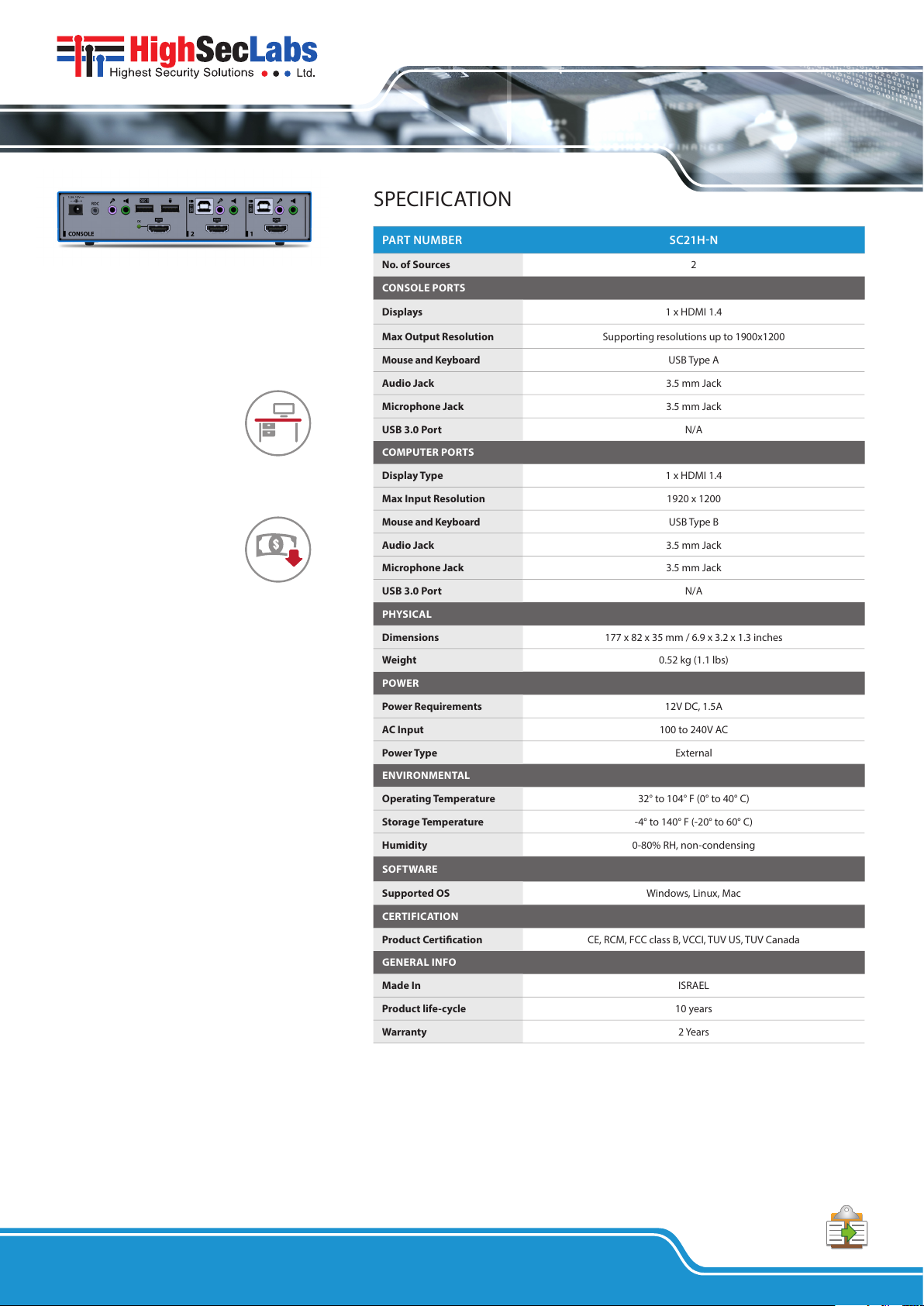
SPECIFICATION
PART NUMBER SC21H-N
No. of Sources 2
CONSOLE PORTS
Displays 1 x HDMI 1.4
Max Output Resolution Supporting resolutions up to 1900x1200
Mouse and Keyboard
USB Type A
Audio Jack 3.5 mm Jack
Microphone Jack 3.5 mm Jack
USB 3.0 Port N/A
COMPUTER PORTS
Display Type 1 x HDMI 1.4
Max Input Resolution 1920 x 1200
Mouse and Keyboard
USB Type B
Audio Jack 3.5 mm Jack
Microphone Jack 3.5 mm Jack
USB 3.0 Port N/A
PHYSICAL
Dimensions 177 x 82 x 35 mm / 6.9 x 3.2 x 1.3 inches
Weight 0.52 kg (1.1 lbs)
POWER
Power Requirements 12V DC, 1.5A
AC Input 100 to 240V AC
Power Type External
ENVIRONMENTAL
Operating Temperature 32° to 104° F (0° to 40° C)
Storage Temperature -4° to 140° F (-20° to 60° C)
Humidity 0-80% RH, non-condensing
SOFTWARE
Supported OS Windows, Linux, Mac
CERTIFICATION
Product Certication CE, RCM, FCC class B, VCCI, TUV US, TUV Canada
GENERAL INFO
Made In ISRAEL
Product life-cycle 10 years
Warranty 2 Years
SC 21H-N
OPERATIONAL HIGHLIGHTS
Save valuable desk space
Allow users that work in space
restricted environments
to interact with multiple
computers in spite of having
limited desk space.
SC21H- N
Reduce costs
Use a single set of peripherals
with multiple computers.
Obviate the need for
purchasing and installing
dedicated, per-computer
peripheral sets.
© 2017 High Sec Labs Ltd. All rights reserved. All trade names are trademarks or registered trademarks of respective manufacturers listed.
Specications are subjected to change without prior notice. Multiple patents pending. HDC15304 Rev 1.0
