Page 1
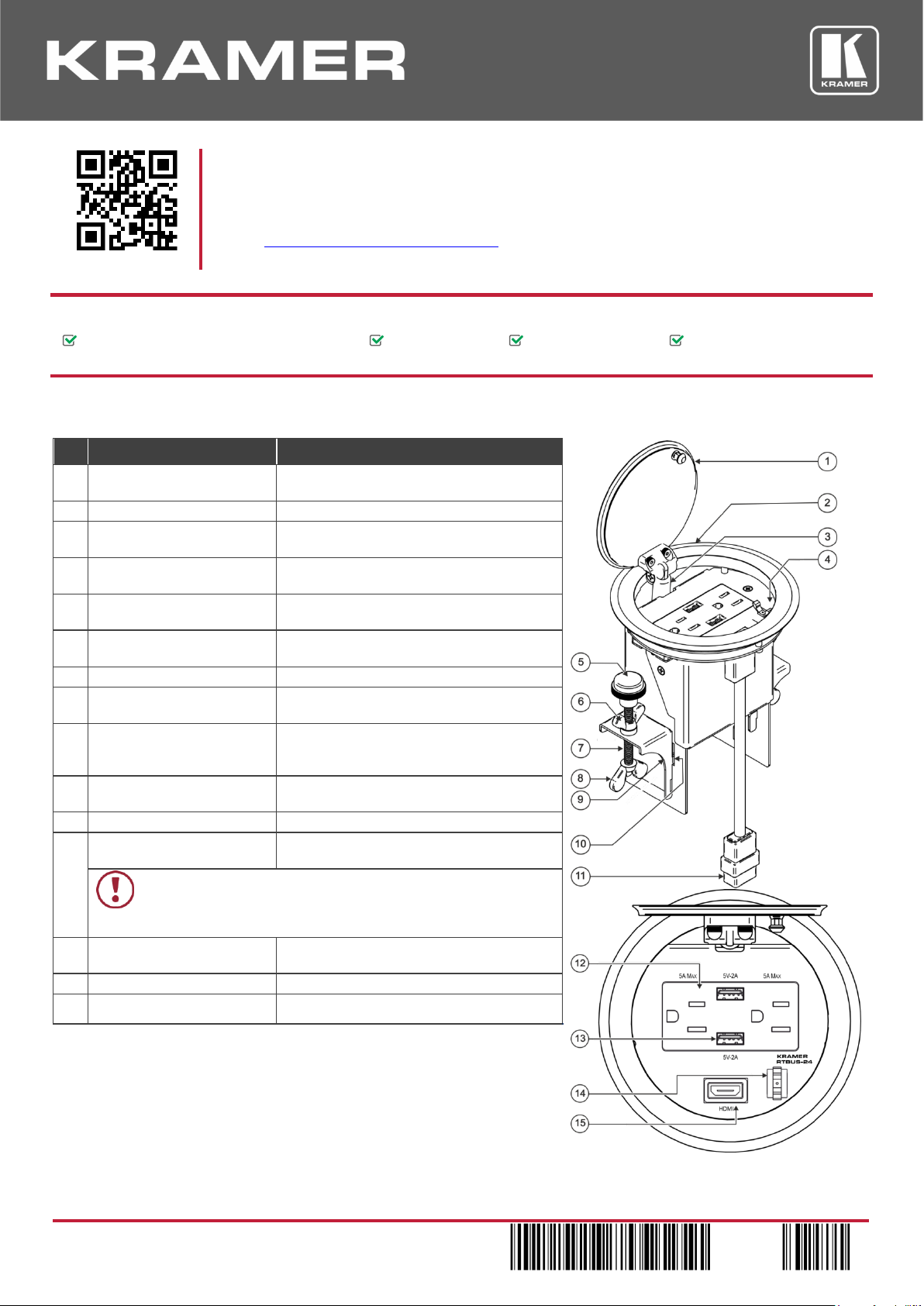
RTBUS-24 Quick Start
P/N:
2900- 300898QS
Rev:
3
Scan for full manual
RTBUS-24 Quick Start Guide
This guide helps you install and use your RTBUS-24 for the first time.
Go to www.kramerav.com/manual/RTBUS-24 to download the latest user manual
Step 1: Check What’s in the Box
RTBUS-24 Round Table Connection Bus
1 Clamps set
1 User manual
1 Quick start guide
Step 2: Get to know your RTBUS-24
#
Feature
Function
1
Pop-up Lid
Covers the connecting surface, leaving the
table surface neat and tidy.
2
Outer Rim
Fits over a table surface.
3
Pneumatic Mechanism
Enables automatic lifting and smooth
closing of the lid.
4
Connecting Surface
See items 12 to 15 for a detailed
description of the connecting surface.
5
Rubber Protectors (x2)
Protect the table surface when mounting
the unit.
6
Locking Butterfly Nuts (x2)
Tighten to lock the mounting butterfly
screw.
7
Mounting Screws (x2)
For securing the RTBUS-24 to the table.
8
Mounting Butterfly Nuts
(x2)
Tighten to secure the unit to the table
surface.
9
Mounting Brackets (x2)
Place in the bracket slits after inserting the
enclosure into the table, for securing the
unit to the table surface.
10
Mounting Bracket Slits (two
slits on each side)
Insert the mounting brackets to the slits
when installing the RTBUS-24.
11
HDMI Cable
Connect to an HDMI acceptor.
12
5A/125V Power Connector
(x2)
Connect to up to two US power consuming
devices simultaneously.
When a single power socket is connected, consumption should
not exceed 5A.
When both power sockets are connected, the total consumption
should not exceed 6A.
13
5V-2A USB CHARGING
Port (x2)
Use to charge up to two devices
simultaneously.
14
Lid Latch
For safely closing the lid.
15
HDMI Connector
Connect to an HDMI source.
Page 2
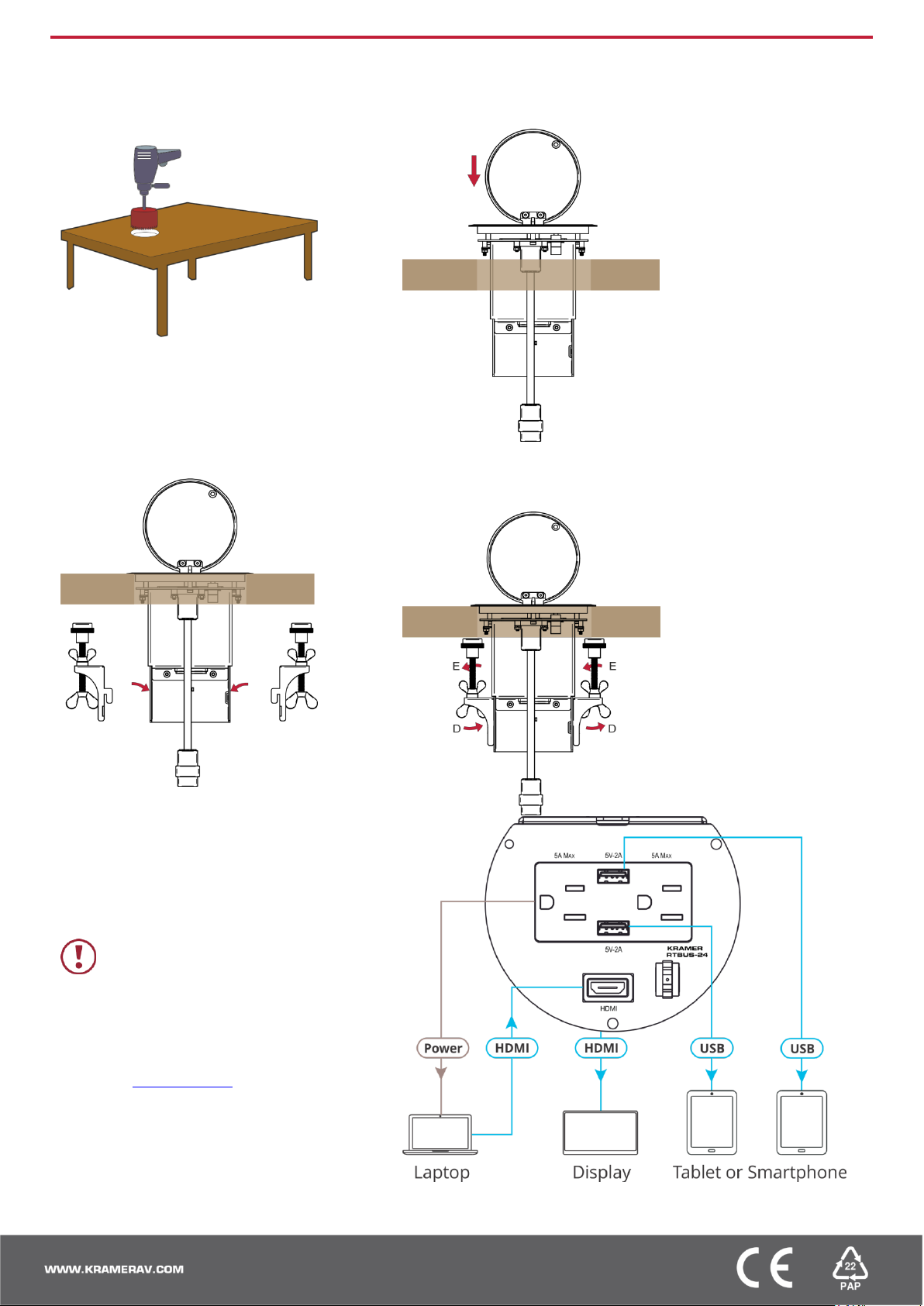
Step 3: Install the RTBUS-24
To mount the unit, follow these steps:
A: Using any standard cup bit drill with a diameter
ranging from 111mm to 114mm (4.37” to 4.49”), drill
a hole in the table in the desired location.
.
B: Insert the RTBUS-24 into the hole cut into the table making sure the
outer rim is firm against the surface of the table.
C: From underneath the table, slide the
mounting brackets into the appropriate slots.
D: Tighten the butterfly mounting screws securely upward against the
table.
E: Lock the mounting screws into position with the locking butterfly
screws.
F: Connect the cables:
Connect devices to the surface.
Connect the HDMI connector on the underside to an
HDMI acceptor.
Connect the power cable on the underside to a
power source and plug it into the mains electricity.
Safety Instructions
Caution:
There are no operator serviceable parts
inside the unit.
Warning:
Use only the power cord that is supplied
with the unit.
Warning:
Do not open the unit. High voltages can
cause electrical shock! Servicing by
qualified personnel only.
Warning:
Disconnect the power and unplug the unit
from the wall before installing.
See www.KramerAV.com for updated safety information.
