Page 1

KRAMER ELECTRONICS LTD.
USER MANUAL
MODEL:
MODULAR TBUS-1A
Table Connection Bus
P/N: 2900-300055 Rev 1
Page 2

Page 3

TBUS-1A – Contents i
Contents
1 Introduction 1
2 Getting Started 2
2.1 Achieving the Best Performance 2
2.2 Glossary 2
3 Overview 3
4 Your TBUS-1A Enclosure 4
4.1 TBUS-1A Optional Inserts 5
4.2 TBUS-1A Optional Inner Frames 5
4.3 Power Socket Options 6
4.4 Power Cord Options 9
5 Installing the TBUS-1A 10
5.1 Assembling the Inner Frame 10
5.2 Installing the Inner Frame 12
5.3 Cutting an Opening in the Table 12
5.4 Inserting the TBUS-1A through the Cut Out Opening 13
5.5 Connecting the Pass-through Cables 14
5.6 Connecting the Cables 15
5.7 Adjusting the Height of the Inner frame 15
6 Using the TBUS-1A 16
7 Technical Specifications of the Assembled TBUS-1A 17
Figures
Figure 1: TBUS-1A Inside a Table 3
Figure 2: TBUS-1A Enclosure Top View 4
Figure 3: TBUS-1A Inner Frame (P/N: 80-000299) 11
Figure 4: Cut out Dimensions 12
Figure 5: Inserting TBUS-1A into the Prepared Opening 13
Figure 6: 4-cable Pass-through Insert (P/N: 80-000399) 14
Figure 7: TBUS-1A Boardroom Installation 16
Page 4

TBUS-1A - Introduction 1
1
1 Introduction
Welcome to Kramer Electronics! Since 1981, Kramer Electronics has been
providing a world of unique, creative, and affordable solutions to the vast range of
problems that confront the video, audio, presentation, and broadcasting
professional on a daily basis. In recent years, we have redesigned and upgraded
most of our line, making the best even better!
Our 1,000-plus different models now appear in 11 groups that are clearly defined
by function: GROUP 1: Distribution Amplifiers, GROUP 2: Switchers and Matrix
Switchers, GROUP 3: Control Systems, GROUP 4: Format/Standards Converters,
GROUP 5: Range Extenders and Repeaters, GROUP 6: Specialty AV Products,
GROUP 7: Scan Converters and Scalers, GROUP 8: Cables and Connectors,
GROUP 9: Room Connectivity, GROUP 10: Accessories and Rack Adapters and
GROUP 11: Sierra Products.
Thank you for purchasing the Kramer TBUS-1A , which is ideal for boardrooms,
conference and training rooms!
Page 5

2 TBUS-1A - Getting Started
2 Getting Started
We recommend that you:
• Unpack the equipment carefully and save the original box and packaging
materials for possible future shipment
• Review the contents of this user manual
• Use Kramer high-performance high-resolution cables
i
Go to http://www.kramerelectronics.com to check for up-to-date
user manuals, a complete list of Kramer wall plates and module
connectors, application programs, and to check if firmware
upgrades are available (where appropriate).
2.1 Achieving the Best Performance
To achieve the best performance:
• Use only good quality connection cables to avoid interference, deterioration
in signal quality due to poor matching, and elevated noise levels (often
associated with low quality cables)
• Avoid interference from neighboring electrical appliances that may adversely
influence signal quality
• Position your Kramer TBUS-1A away from moisture, excessive sunlight and
dust
2.2 Glossary
Inner frame
The inner frame fits into the TBUS enclosure
Legrand socket
For use with Legrand’s white Mosaic™ series only
Universal socket
The Universal socket fits almost all power cords, worldwide
Insert
The insert is fitted in the inner frame. Go to our Web site to check for a variety of
single and dual sized inserts
Page 6

TBUS-1A - Overview 3
3
3 Overview
The TBUS-1A is a modular furniture-mounted connection bus that is easily
installed into a table or podium top. The TBUS-1A lets you connect any equipment
to the room’s presentation system installations via cable access or passive
interfaces (see
Figure 1). When the cables are not in use, they can be stored
inside the unit, covered by the lid and out of sight.
In addition, the TBUS-1A features:
• A modular design, letting you tailor the TBUS-1A according to your
requirements
• A brushed aluminum lid with a special opening for cable pass-through,
available in black and brushed clear (note, that other customized colors can
also be ordered)
• An inner frame that can be set to one of five possible height adjustments.
Note, that the inner frame is ordered separately
• Power socket openings that are suitable for any of the following power
sockets: for the USA, Germany (the Europlug), Belgium-France, Italy,
Australia, “Universal” for use anywhere (see compatibility restrictions in
Section
7), or Legrand type power sockets (for use with Legrand’s white
Mosaic™ series only)
Order the power sockets separately from Kramer Electronics
• Power socket openings for which you can order any of the following power
sockets: USA, Germany-EU, Belgium-France, Italy, Australia, “Universal” for
use anywhere (see compatibility restrictions in Section
7), or Legrand type
power sockets (from the Mosaic Series, white only)
Figure 1: TBUS-1A Inside a Table
!
Do not place heavy objects on top of the TBUS-1A.
Page 7

4 TBUS-1A - Your TBUS-1A Enclosure
4 Your TBUS-1A Enclosure
Figure 2: TBUS-1A Enclosure Top View
#
Feature
Function
1 Black/Brushed Clear
Textured Lid
Includes an opening for cable pass-through; covers the inner
frame, leaving the table surface neat and tidy
2 Outer Rim Fits over the table surface.
A protective rubber guard protects the outer rim during shipping.
Remove it before installing the unit
3 Enclosure Inserted into the table cut out
4 Height Adjustment
Screw Holes (TOOLs)
The screw holes are used for installing Kramer TOOLs
5 Tie Holes Insert the self-locking tie through the holes to fix the pass-through
cables to the inside walls of the unit (6 pairs of holes, 3 for the
front panel and 3 for the rear panel)
6 Bracket Slits Located on the front and rear panels, and on both sides of the
unit. For attaching the two mounting brackets on opposite sides
7
Table Clamping Set
Rubber
Protectors
Protect the table surface when mounting the unit and ensure soft
tightening to the table underside (one on each side)
8 Locking Butterfly
Screws
Tighten to lock the mounting butterfly screw (one on each side)
9 Mounting
Butterfly Screws
Tighten to secure the unit to the table surface (one on each side)
10 Mounting
Brackets (2 units)
Place in the bracket slits after inserting the enclosure into the table
– for securing the unit to the table surface (one on each side)
11 Inner Frame Height
Adjustment Screw
Holes
The screw holes on each side panel are used for adjusting the
height of the inner frame (eight height adjustment screws are
included)
Page 8

TBUS-1A - Your TBUS-1A Enclosure 5
5
4.1 TBUS-1A Optional Inserts
You can install any wall plate devices as well as any of the single or dual inserts—
see our Web site for details.
4.2 TBUS-1A Optional Inner Frames
The following inner frames can be installed in the TBUS-1A enclosure:
Inner Frames for TBUS-1A Specifications (define what you can include in this
inner frame):
TBUS-1A/IF/1XPS (P/N: 80-000299)
1 power socket
2 cable pass-through inserts
4 blank inserts
TBUS-1A/IF/2XPS (P/N: 80-000399)
2 power sockets
2 cable pass-through inserts
4 blank inserts
TBUS-1A/IF/4XPS (P/N: 80-000499)
4 power sockets
2 cable pass-through inserts
2 blank inserts
Special Panel for RC-8IR (P/N: 80-000599)
1 special panel to fit the Kramer RC-8IR Control Panel
into the appropriate frame
(P/N 80-000399 or P/N 80-000499 instead of two power
sockets)
Page 9
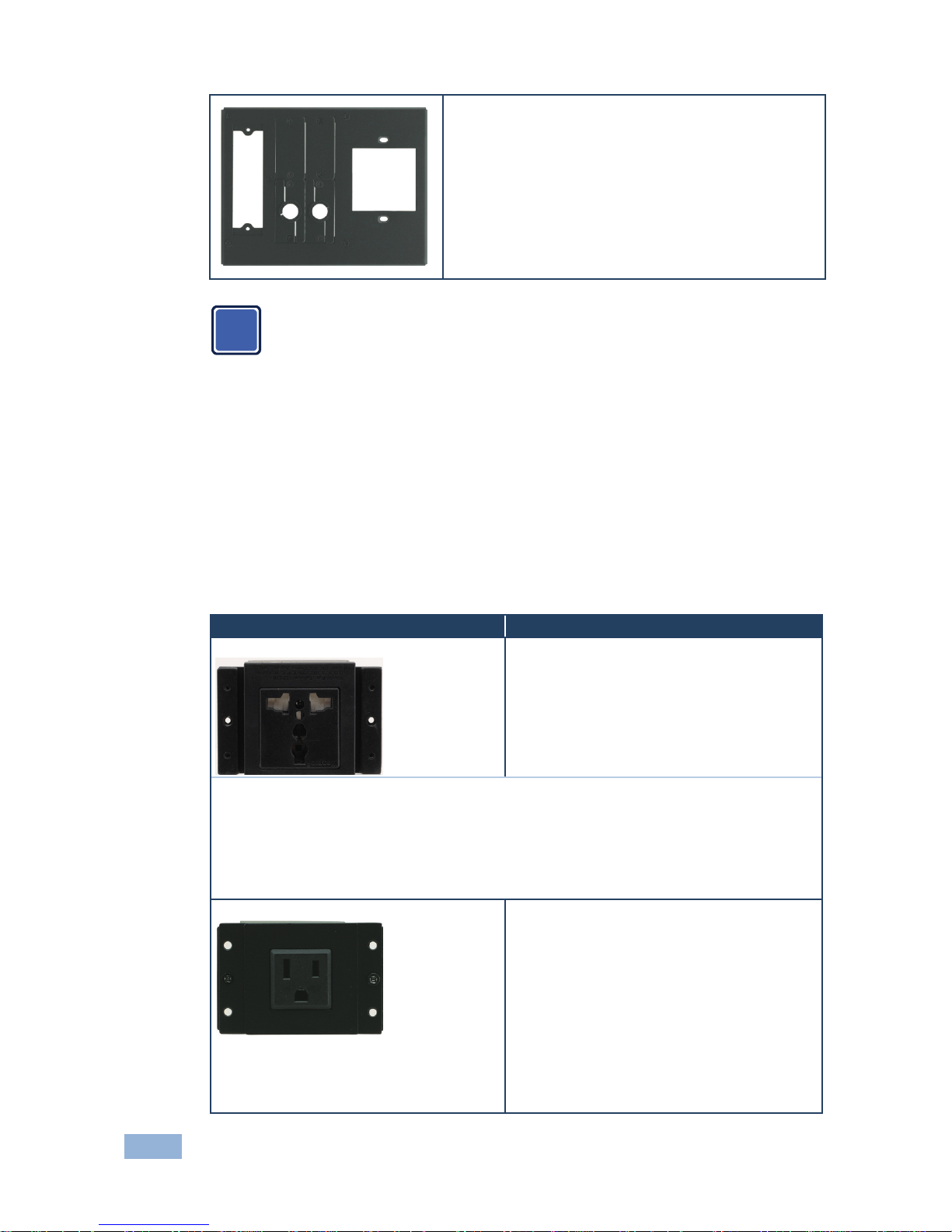
6 TBUS-1A - Your TBUS-1A Enclosure
TBUS-1A/IF/SI-1VGA/RC-3TB (P/N: 80-000699)
1 power socket
1 opening for Kramer SI-1VGA / RC-3TB
2 cable pass-through inserts
2 blank inserts
i
Custom made inner frames can be designed if required.
Contact Kramer Electronics for more details.
4.3 Power Socket Options
A choice of one or more power sockets per inner frame is available in several
versions, including power sockets for the USA, Germany (the Europlug), Belgium-
France, Italy, and Australia. A “Universal” socket for general use is also available
(see the compatibility restrictions in the table below), as well as Legrand®
manufactured sockets (the Mosaic™ series only, which comes in white) that are
suitable for various countries.
Single Power Socket Assemblies: Power Specs
Universal:
TBUS/PS/UNIV (80-000899)
100-240V AC, 50/60Hz, 5A
Maximum 5A per power outlet
Fully compatible with power plugs in the UK, India, Italy and Denmark, as well as with the
2-prong Europlug.
Partially compatible (if the polarity is reversed) with plugs in China, Switzerland, Israel and
the USA. The universal socket does not supply grounding to plugs in Central Europe and
France (you should order country specific sockets instead).
Not compatible with South African plugs.
USA:
TBUS/PS/US (80-000999)
100-240V AC, 50/60Hz, 5A
Maximum 5A per power outlet
Page 10

TBUS-1A - Your TBUS-1A Enclosure 7
7
Single Power Socket Assemblies: Power Specs
Germany and EU:
TBUS/PS/DE (80-001299)
100-240V AC, 50/60Hz, 5A
Maximum 5A per power outlet
Belgium and France:
TBUS/PS/FR (80-001399)
100-240V AC, 50/60Hz, 5A
Maximum 5A per power outlet
Italy:
TBUS/PS/ITALY (80-001499)
100-240V AC, 50/60Hz, 5A
Maximum 5A per power outlet
Australia:
TBUS/PS/AUS (80-001599)
100-240V AC, 50/60Hz, 5A
Maximum 5A per power outlet
Legrand manufactured sockets for various
countries:
TBUS/PS/LEGRAND (80-001799)
For example, the Legrand assembly with a UK
power socket
100-240V AC, 50/60Hz, 5A
Maximum 5A per power outlet
Page 11

8 TBUS-1A - Your TBUS-1A Enclosure
Dual Power Socket Assemblies: Power Specs
Universal:
TBUS/DUAL PS/UNIV (80-001899)
100-240V AC, 50/60Hz, 5A
Maximum 5A/2.5A per power outlet
USA:
TBUS/DUAL PS/US (80-001999)
100-240V AC, 50/60Hz, 5A
Maximum 5A/2.5A per power outlet
Germany and EU:
TBUS/DUAL PS/DE (80-002199)
100-240V AC, 50/60Hz, 5A
Maximum 5A/2.5A per power outlet
France:
TBUS/DUAL PS/FR (80-002299)
100-240V AC, 50/60Hz, 5A
Maximum 5A/2.5A per power outlet
Italy
TBUS/DUAL PS/ITALY (80-002399)
100-240V AC, 50/60Hz, 5A
Maximum 5A/2.5A per power outlet
Australia:
TBUS/DUAL PS/AUS (80-002499)
100-240V AC, 50/60Hz, 5A
Maximum 5A/2.5A per power outlet
Legrand manufactured sockets for various
countries:
TBUS/DUAL PS/LEGRAND (80-002699)
For example, the Legrand assembly with a UK
power socket
100-240V AC, 50/60Hz, 5A
Maximum 5A/2.5A per power outlet
i
All the sockets come in black, except for Legrand’s white Mosaic™
series sockets that come in white.
Assembly instructions come with each power socket kit.
Page 12
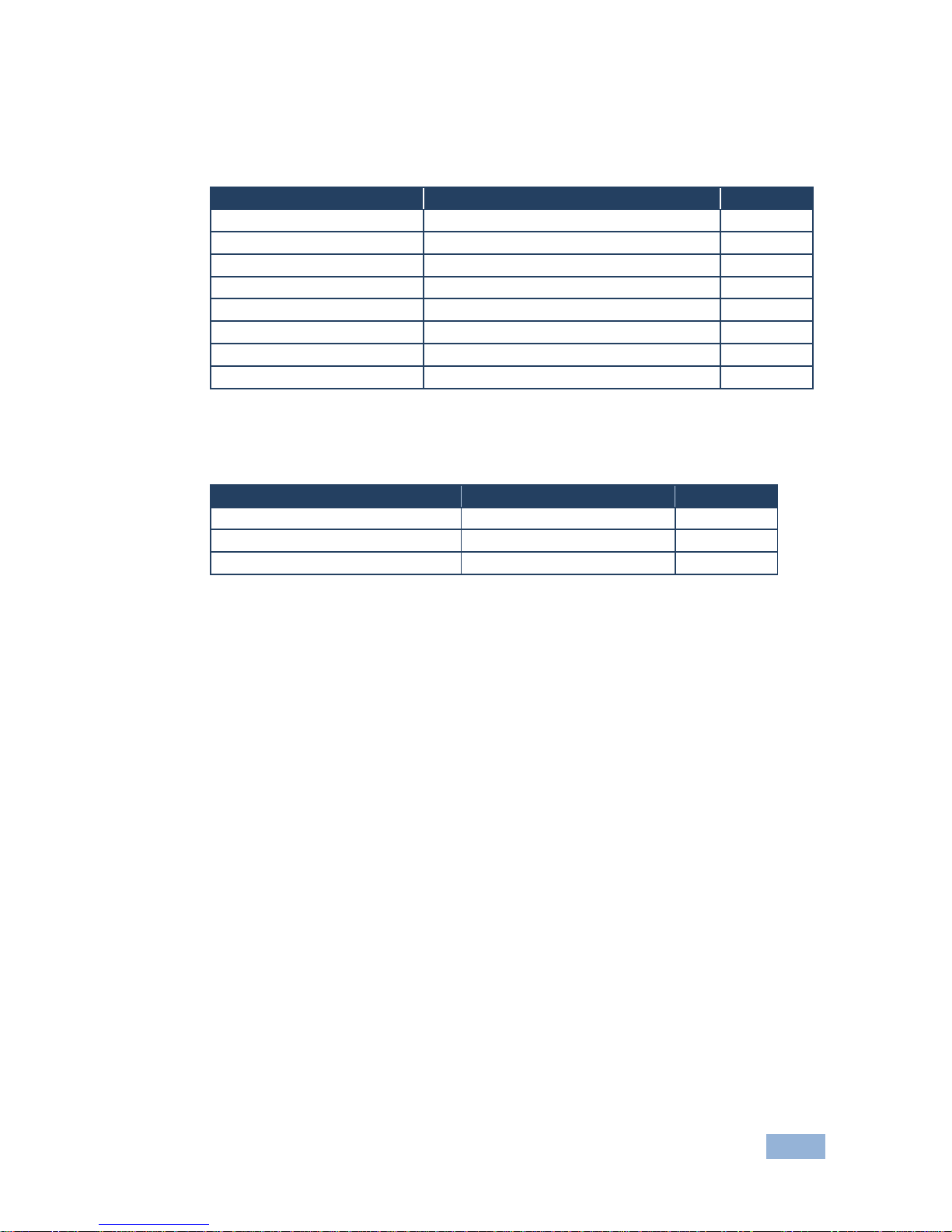
TBUS-1A - Your TBUS-1A Enclosure 9
9
4.4 Power Cord Options
You can order any of the following power cords to use with the TBUS:
Power Cord Type Description P/N
110V (North America) AC-POWER-CORD-6ft/110V 91-000099
125V (Japan) POWER-CORD-JAPAN-6ft/125V 91-000699
220V (Europe) Right Angle AC-POWER-CORD-RA/6ft/220V 91-000199
220V (Israel) AC-POWER-CORD-ISRAEL-6ft/220V 91-000999
250V (UK) AC-POWER-CORD-6ft(UK)/250V 91-000299
250V (India) Right Angle AC-POWER-CORD-INDIA-R/A-6ft/250V 91-001099
250V/10A (China) Right Angle AC-POWER-CORD-CHINA-R/A10A-6ft/250V 91-001199
250V/10A (South Africa) AC-POWER-CORD-SAA-10A-6ft/250V 91-001299
To use one power cord for a 4-socket configuration, you can order any of the
following types of power cords separately:
Power Cord Type Description P/N
110V Y-version (6ft), North America AC-POWER-CORD-6ft-Y/110V 91-000399
220V Y-version (6ft), Europe AC-POWER-CORD-6ft-Y/220V 91-000499
240V Y-version (6ft), UK AC-POWER-CORD-6ft-Y/240V 91-000599
Page 13
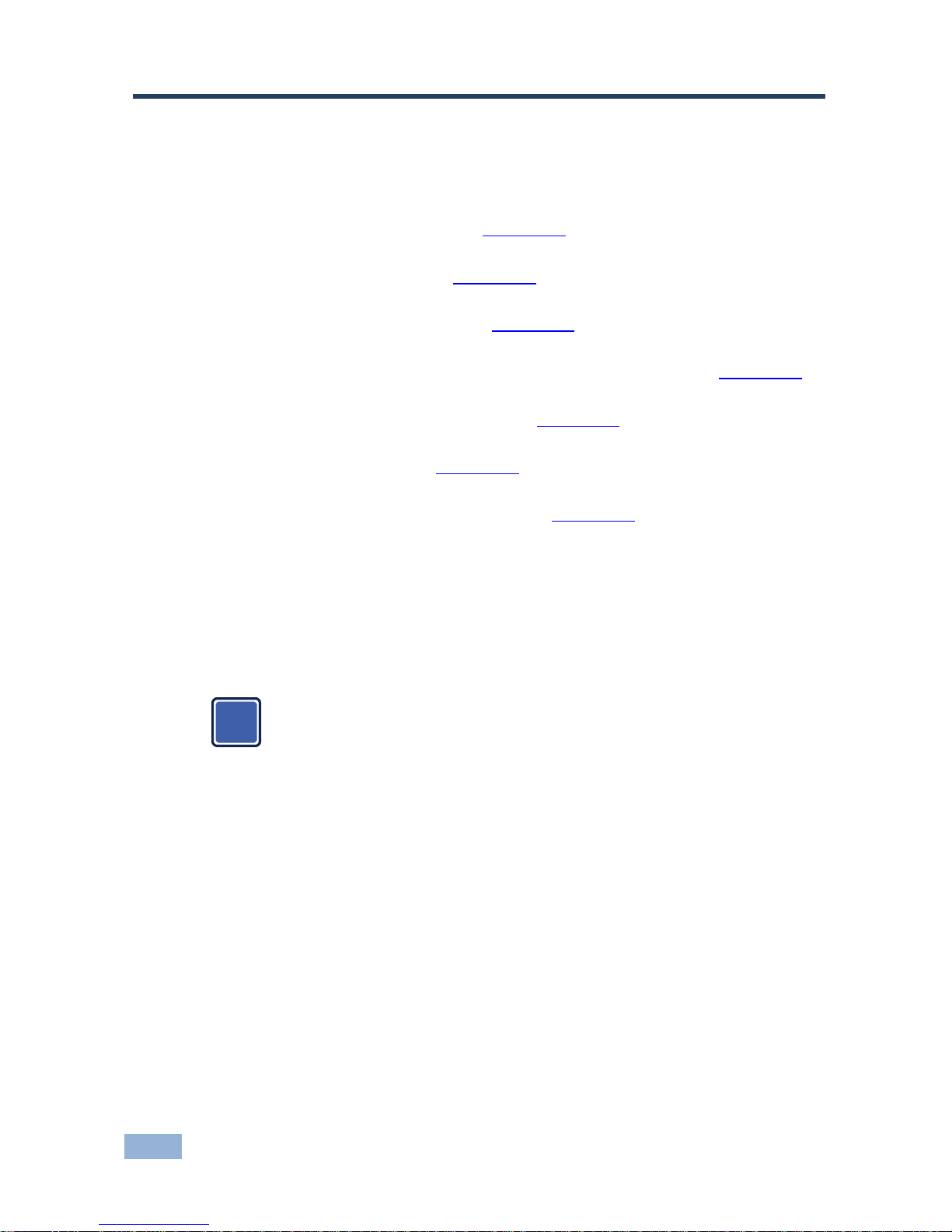
10 TBUS-1A - Installing the TBUS-1A
5 Installing the TBUS-1A
To install the TBUS-1A perform the following steps:
1. Assemble the inner frame (see Section
5.1).
2. Install the inner frame (see Section
5.2).
3. Cut an opening in the table (see Section
5.3).
4. Insert the unit through the opening and secure to the table (see Section
5.4).
5. Connect the pass-through cables (see Section
5.5).
6. Connect the cables (see Section
5.6).
7. Adjust the height of the inner frame (see Section
5.7)
5.1 Assembling the Inner Frame
The modules mounted on the inner frame can include single inserts and/or dual
inserts as well as power sockets and various Kramer devices. This section
describes how to assemble these modules.
i
Each module kit comes with detailed assembly instructions.
5.1.1 Mounting the Inserts
You can rearrange or remove any of the plates mounted on the inner frame and
replace them with Kramer passive wall plates or connector modules for interfacing
A/V type signals.
To mount a Kramer insert or connector module:
1. Unscrew the two screws that fasten the blank plate to the inner frame and
remove the blank plate.
2. Place the required Kramer insert over the opening, insert the two screws to
fix the Kramer insert in place, and tighten them.
Page 14
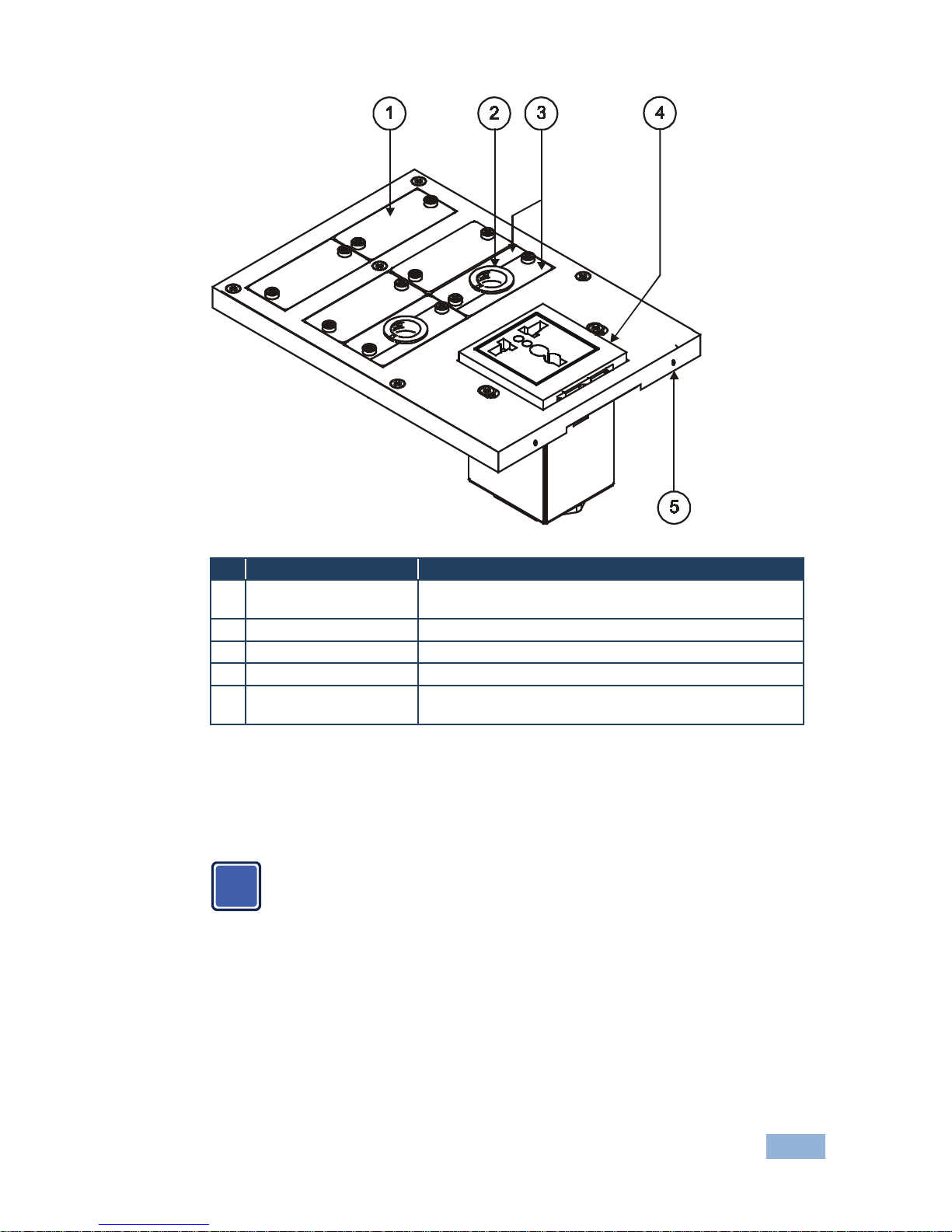
TBUS-1A - Installing the TBUS-1A 11
11
Figure 3: TBUS-1A Inner Frame (P/N: 80-000299)
#
Feature
Function
1 Blank Plates Four blank covers that can be replaced with wall plates as
required
2 Split Grommets Push apart slightly to insert cables
3 Split Brackets Support the split grommet for the pass through-cables
4 Power Socket Suitable for a single power socket
5 Adjustable Height Screw
Holes
For adjusting the height of the inner frame
5.1.2 Mounting the Power Socket Assemblies
To mount the power socket, place the power socket under the frame in its
appropriate place and tighten with the two screws (supplied).
i
Power socket kits come with assembly instructions.
Page 15

12 TBUS-1A - Installing the TBUS-1A
5.2 Installing the Inner Frame
To install the inner frame:
1. Place the inner frame inside the TBUS-1A enclosure.
2. Set the required height using your fingers to bring the inner frame to the
desired position, screw and tighten it in place using the height adjustment
screws (supplied with the inner frame).
i
Inner frame kits come with assembly instructions.
5.3 Cutting an Opening in the Table
To cut an opening in the table:
1. Place the included cut out template (that is included with your TBUS-1A) on
the surface of the table exactly where you want to install the TBUS-1A.
2. Attach the template to the table with the included screws (if using the cut out
template).
3. Following the inside edge of the template, cut a hole in the table surface
with a sabre or keyhole saw according to the dimensions shown in
Figure 4
(not to scale).
i
The thickness of the table should be 76.2 mm / 3 inches or less.
Figure 4: Cut out Dimensions
Page 16

TBUS-1A - Installing the TBUS-1A 13
13
4. Unscrew and remove the template from the surface of the table and clean
the table surface.
Take care not to damage the table.
If needed, you can download a full-scale template from our Web site.
!
Kramer Electronics is not responsible for any damage caused to the
table.
5.4 Inserting the TBUS-1A through the Cut Out Opening
To install TBUS-1A in the opening:
1. Remove the protective rubber guard from around the outer rim of the
TBUS-1A housing. Beware of the sharp edge!
2. Carefully insert the unit into the prepared opening (see
Figure 5).
3. Take the support brackets under the table and place them into the support
bracket grooves on both sides of the unit (see
Figure 2, item 7).
4. Verify proper alignment of the unit before tightening the mounting screws.
5. Screw both mounting butterfly screws upward until they reach the table
surface (from underneath). Tighten firmly (see
Figure 5).
6. Screw the locking butterfly screws downward until tight against the mounting
bracket.
Figure 5: Inserting TBUS-1A into the Prepared Opening
Page 17

14 TBUS-1A - Installing the TBUS-1A
5.5 Connecting the Pass-through Cables
To insert the pass through cables (for example, to connect a laptop) do the
following:
1. Remove the two screws attaching the split pass-through bracket.
2. Remove the split grommet.
3. Insert the cable through the rectangular opening.
4. Open the split grommet slightly and insert the required cables.
5. Place the split bracket around the grommet and position this assembly over
the inner frame.
6. Place the two screws appropriately and tighten the split bracket together
with the grommet and inserted cables to the inner frame.
7. Insert the self-locking ties through the tie holes to secure the cables to the
inside walls of the enclosure.
Figure 6: 4-cable Pass-through Insert (P/N: 80-000399)
Page 18

TBUS-1A - Installing the TBUS-1A 15
15
5.6 Connecting the Cables
When replacing blank inserts with connector inserts (for example, VGA, audio,
HDMI and so on):
1. Insert the cables to their appropriate connectors from underneath.
2. Secure the cables to the tie holes on the TBUS-1A.
Do not secure the cables too tightly or too loosely. Leave a small amount of
slack.
5.7 Adjusting the Height of the Inner frame
If needed, you can adjust the inner frame to one of five possible heights to
accommodate large or bulky cables. To adjust, perform the following:
1. Remove the eight height adjustment screws (two screws on the front and
back, two screws on each side, as shown in
Figure 2), while supporting the
surface from underneath with your fingers.
2. Raise or lower the inner frame to the required height, insert the screws, and
tighten them in place.
Page 19

16 TBUS-1A - Using the TBUS-1A
6 Using the TBUS-1A
Once the TBUS-1A is installed, you can easily customize it to suit your own
requirements by plugging in the required A/V equipment, as illustrated in the
example in
Figure 7.
Figure 7: TBUS-1A Boardroom Installation
Page 20

TBUS-1A - Technical Specifications of the Assembled TBUS-1A 17
17
7 Technical Specifications of the Assembled
TBUS-1A
POWER SOURCE
(AC power limits):
Single Socket Assemblies:
Universal 100-240V AC, 50/60Hz, 5A
Maximum 5A per power outlet
Fully compatible with power plugs in the UK, India, Italy
and Denmark, as well as with the 2-prong Europlug.
Partially compatible (if the polarity is reversed) with plugs
in China, Switzerland, Israel and the USA. The universal
socket does not supply grounding to plugs in Central
Europe and France (you should order country specific
sockets instead).
Not compatible with South African plugs.
USA 100-240V AC, 50/60Hz, 5A
Maximum 5A per power outlet
Germany and EU 100-240V AC, 50/60Hz, 5A
Maximum 5A per power outlet
Belgium and France 100-240V AC, 50/60Hz, 5A
Maximum 5A per power outlet
Italy 100-240V AC, 50/60Hz, 5A
Maximum 5A per power outlet
Australia 100-240V AC, 50/60Hz, 5A
Maximum 5A per power outlet
Legrand manufactured
sockets for various
countries (Mosaic Series)
100-240V AC, 50/60Hz, 5A
Maximum 5A per power outlet
Dual Power Kit Assemblies:
Universal 100-240V AC, 50/60Hz, 5A
Maximum 5A/2.5A per power outlet
USA 100-240V AC, 50/60Hz, 5A
Maximum 5A/2.5A per power outlet
Germany and EU 100-240V AC, 50/60Hz, 5A
Maximum 5A/2.5A per power outlet
France 100-240V AC, 50/60Hz, 5A
Maximum 5A/2.5A per power outlet
Legrand
manufactured
sockets for various
countries
100-240V AC, 50/60Hz, 5A
Maximum 5A/2.5A per power outlet
FUSE RATING: T 6.3A 250V
OPERATING TEMPERATURE
RANGE:
+5 to +45 Deg. Centigrade
OPERATING HUMIDITY
RANGE:
10 to 90% RHL, non-condensing
STORAGE TEMPERATURE
RANGE:
-20 to +70Deg. C.
Page 21

18 TBUS-1A - Technical Specifications of the Assembled TBUS-1A
STORAGE HUMIDITY RANGE: 5 to 95% RHL, non-condensing
DIMENSIONS: 22.1cm x 18.2cm x 13cm (8.17" x 5.88" x 5.13") W, D, H
WEIGHT: TBUS-1A: 1.5kg (3.3lbs) approx.
Table clamps: 0.26kg (0.57lbs)
Metal template: 0.125kg (0.28lbs)
ACCESSORIES: Power cord, six self-locking ties, metal template
OPTIONS: Inner frames, passive wall plates and interfaces, power
socket kits, power cord,
Specifications are subject to change without notice at http://www.kramerelectronics.com
Page 22

TBUS-1A 19
LIMITED WARRANTY
WHO IS PROTECTED?
WHAT IS COVERED AND WHAT IS NOT COVERED
WHAT WE WILL PAY FOR AND WHAT WE WILL NOT PAY FOR
HOW YOU CAN GET WARRANTY SERVICE
LIMITATION OF IMPLIE D WARRANTIES
EXCLUSION OF DAMAGES
CAUTION!
We warrant this product free from def ects in material and workmanship under the following terms.
HOW LONG IS THE WARRANTY
Labor and parts are warranted for seven years from the date of the first customer purchase.
Only the first purchase customer may enforce this warranty.
We will pay labor and material expenses for covered items. We will not pay for the following:
The liability of Kramer for any effective products is limited to the repair or replacement of the product at our option. Kramer
shall not be lia ble for:
This warranty gives you specific legal rights, and you may also have other rights, which vary from place to place.
: All products returned to Kramer for service must hav e prior approval. This may be obt ained from your dealer.
This equipment has been tested to determine compliance with the requirements of:
EN-50081: "Electromagnetic c ompatibility (EMC);
generic emission standard.
Res idential, commercial and light indust ry"
EN-50082: "Electromagnetic compatibility (EMC) generic immunity standard.
Part 1: Resid ential, commercial and light industry environment".
CFR-47: FCC* Rules and Regulations:
Part 15: “Radio frequency devices
Subpart B Unintentional radiators”
Except as below, this warranty covers all defects in material or workmanship in this product. The following are not
covered by the warranty:
1. Any product which is not distributed by us or which is not purchased from an authorized Kramer dealer. If you are
uncertain as to whether a dealer is authorized, please contact Kramer at one of the agents listed in the Web site
www.kramerelectronics.com.
2. Any product, on which the serial number has been defaced, modified or removed, or on which the WARRANTY VOID
TAMPERED sticker has been torn,
3. Damage, deterioration or malfunction result ing from:
i) Accident, mis use, abuse, neglec t, fire, water, lightning or other ac ts of nature
ii) Product modification, or f ailure to follow instructions s upplied with the product
iii) Repair or attempted repair by anyone not authorized by Kramer
iv) Any shipment of the prod uct (claims must be present ed to the carrier)
v) Removal or installation of the product
vi) Any other cause, which does not relate to a prod uct defect
vii) Cartons, equi pment enclosures, cables or acces sories used in conjunction with t he product
1. Removal or installations charges.
2. Costs of initial technical adjustments (set-up), including adjustment of user controls or programming. These costs are
the responsibility of the Kramer dealer from w hom the product was purch ased.
3. Shipping charges.
1. To obtain service on you product, you must take or ship it prepaid to any authorized Kramer service center.
2. Whenever warranty service is required, the original dated invoice (or a copy) must be presented as proof of
warranty coverage, and should be included in any shipment of the product. Please also include in any mailing a
contact name, company, address, and a description of the problem(s).
3. For the name of the nearest Kramer authorized service center, consult your authorized dealer.
All implied warranties, including warranties of merchantability and fitness for a particular purpose, are limited in duration
to the length of this warranty.
1. Damage to other property caused by defects in this product, damages based upon inconvenience, loss of use of the
product, loss of time, commercial loss; or:
2. Any other damages, whether incidental, consequential or otherwise. Some countries may not allow limitations on
how long an implied warranty lasts and/or do not allow the exclusion or limitation of incidental or consequential
damages, so the above limitations and exclusions may not apply to you.
Servicing the machines can only be done by an authorized Kramer technician. Any user who makes changes or
modifications to the unit without the expressed approval of the manufacturer will void user authority to operate the
equipment.
Use the supplied DC power supply to feed power to the machine.
Please use recom mended interconnection cables to c onnect the machine to othe r components.
IF reattached, removed or otherwise interfered with.
* FCC and C E approved using ST P cable ( for twisted pair produ cts)
NOTE
Part 1:
Page 23

For the latest information on our products and a list of Kramer distributors,
visit our Web site where updates to this user manual may be found.
We welcome your questions, comments, and feedback.
Web site:
www.kramerelectronics.com
E-mail: info@kramerel.com
!
SAFETY WARNING
Disconnect the unit from the power
supply before opening and servicing
