Page 1
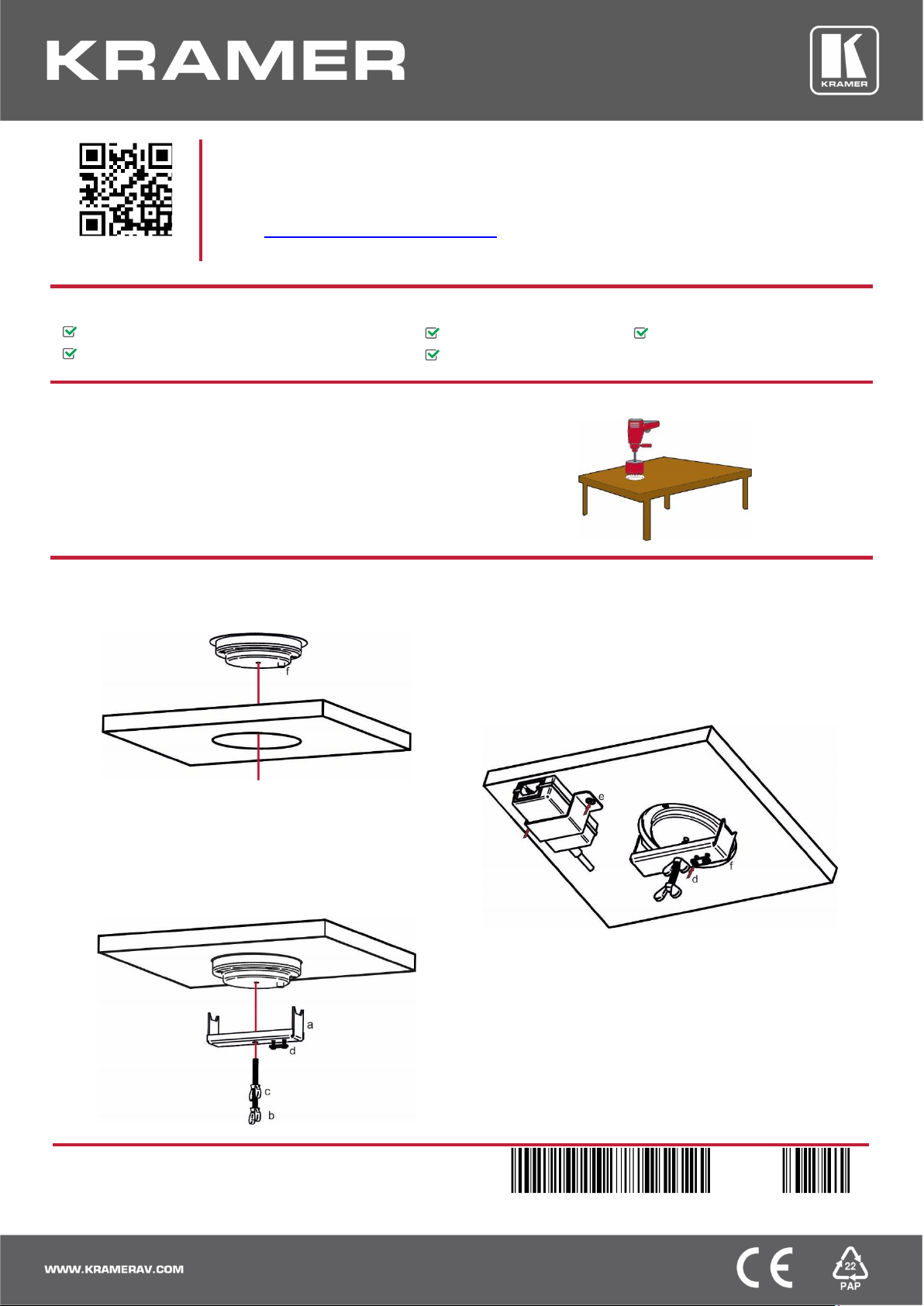
Scan for full manual
KWC-1 Quick Start Guide
This guide helps you install and use your KWC-1 for the first time.
Go to www.kramerav.com/downloads/KWC-1 to download the latest user manual and check if firmware
upgrades are available.
Step 1: Check what’s in the box
KWC-1 Wireless Charging Spot
1 Mounting bracket
1 Quick start guide
1 Power adapter (12V DC)
1 Power adapter bracket
Step 2: Cut an opening in the table
Drill a 106mm to 108mm (4.17in to 4.25in) hole in your table
using a hole saw drill bit.
Note: The thickness of the table should be 3in (76mm) or less.
Step 3: Install the KWC-1
1. Insert KWC-1 into the hole cut in the table.
2. Fit the screw into the mounting bracket (a).
3. From underneath the table, insert/slide the screw into the
appropriate hole in the KWC-1.
4. Tighten the mounting butterfly upward against the table
(b).
5. Lock the screw with the locking butterfly (c).
6. Mount the power adapter using the power adapter
mounting bracket and screws (e).
7. Pass the power cord through the cable bracket (d) and
connect it to the power connector on the underside of the
KWC-1 (f).
8. Connect the power adapter to the mains electricity (power
cord purchased separately).
The system is ready to charge. Place your mobile
device on the charging spot or use the required
receiver (sold separately) for your device.
KWC-1 Quick Start
P/N:
29 00- 300504QS
Rev:
5
