Page 1

KRAMER ELECTRONICS LTD.
USER MANUAL
MODELS:
KDS-EN2T
HDMI to IP
Transmitter
KDS-EN2R
HDMI to IP Receiver
P/N: 2900-300158 Rev 2
Page 2

Page 3

KDS-EN2T, KDS-EN2R – Contents i
Contents
1 Introduction 1
2 Getting Started 2
2.1 Achieving the Best Performance 2
2.2 Safety Instructions 3
2.3 Recycling Kramer Products 3
3 Overview 4
3.1 Using the Cables 5
4 Defining the KDS-EN2T and KDS-EN2R 6
4.1 The KDS-EN2T HDMI to IP Transmitter 6
4.2 Your KDS-EN2R 7
4.3 Underside of the KDS-EN2T/KDS-EN2R 8
4.4 Setting the Multicast Group ID 10
5 Connecting the KDS-EN2T/KDS-EN2R 11
5.1 KDS-EN2T/KDS-EN2R Transmitter Receiver Setup 11
5.2 Multicasting Setup 13
5.3 Video Wall Setup 15
5.4 Connecting to the KDS-EN2T and KDS-EN2R via RS-232 18
6 Configuring the System 19
6.1 Bonjour Service 19
6.2 IP HDMI Utility 19
6.3 Configuring a TV Wall Setup 23
6.4 The Web Pages 27
7 Technical Specifications 30
Figures
UFigure 1: KDS-EN2T HDMI to IP TransmitterU 6
UFigure 2: KDS-EN2RU 7
UFigure 3: KDS-EN2R UndersideU 8
UFigure 4: Connecting the HDMI to IP Transmitter and Receiver SystemU 12
UFigure 5: Multicasting ApplicationU 14
UFigure 6: Connecting the RS-232 Y-cableU 16
UFigure 7: Video Wall ApplicationU 17
UFigure 8: IP-HDMI Utility Main WindowU 20
UFigure 9: Devices Discovered on the NetworkU 20
UFigure 10: Check the Devices Discovered on the NetworkU 21
UFigure 11: The Get Information WindowU 21
UFigure 12: Apply RS-232 and Group ID settingsU 22
UFigure 13: System RebootingU 22
UFigure 14: TV Wall Setup – Choosing Wall SizeU 23
UFigure 15: TV Wall Setup – Setting the Wall Size to 3x3U 24
UFigure 16: TV Wall Setup – Setting the Position of each DisplayU 24
UFigure 17: TV Wall Setup – Setting the Bezel and Gap CompensationU 25
UFigure 18: Advanced Setup – Selecting a device to Fine TuneU 25
UFigure 19: Advanced Setup –Fine Tune a deviceU 26
UFigure 20: Web Page Version Information WindowU 28
UFigure 21: Web Page Firmware Update WindowU 28
UFigure 22: Web Page Basic Setup WindowU 29
Page 4

KDS-EN2T, KDS-EN2R - Introduction 1
1 Introduction
Welcome to Kramer Electronics! Since 1981, Kramer Electronics has been
providing a world of unique, creative, and affordable solutions to the vast range of
problems that confront video, audio, presentation, and broadcasting professionals
on a daily basis. In recent years, we have redesigned and upgraded most of our
line, making the best even better!
Our 1,000-plus different models now appear in 11 groups that are clearly defined
by function: GROUP 1: Distribution Amplifiers; GROUP 2: Switchers and Routers;
GROUP 3: Control Systems; GROUP 4: Format/Standards Converters; GROUP 5:
Range Extenders and Repeaters; GROUP 6: Specialty AV Products; GROUP 7:
Scan Converters and Scalers; GROUP 8: Cables and Connectors; GROUP 9:
Room Connectivity; GROUP 10: Accessories and Rack Adapters and GROUP 11:
Sierra Video Products.
Thank you for purchasing the Kramer DigiTOOLS
®
KDS-EN2T HDMI to IP
Transmitter and/or KDS-EN2R (sold separately), which are ideal for:
• Digital signage, retail centers and leisure facilities
• Transportation hubs, educational facilities and corporate environments
Page 5
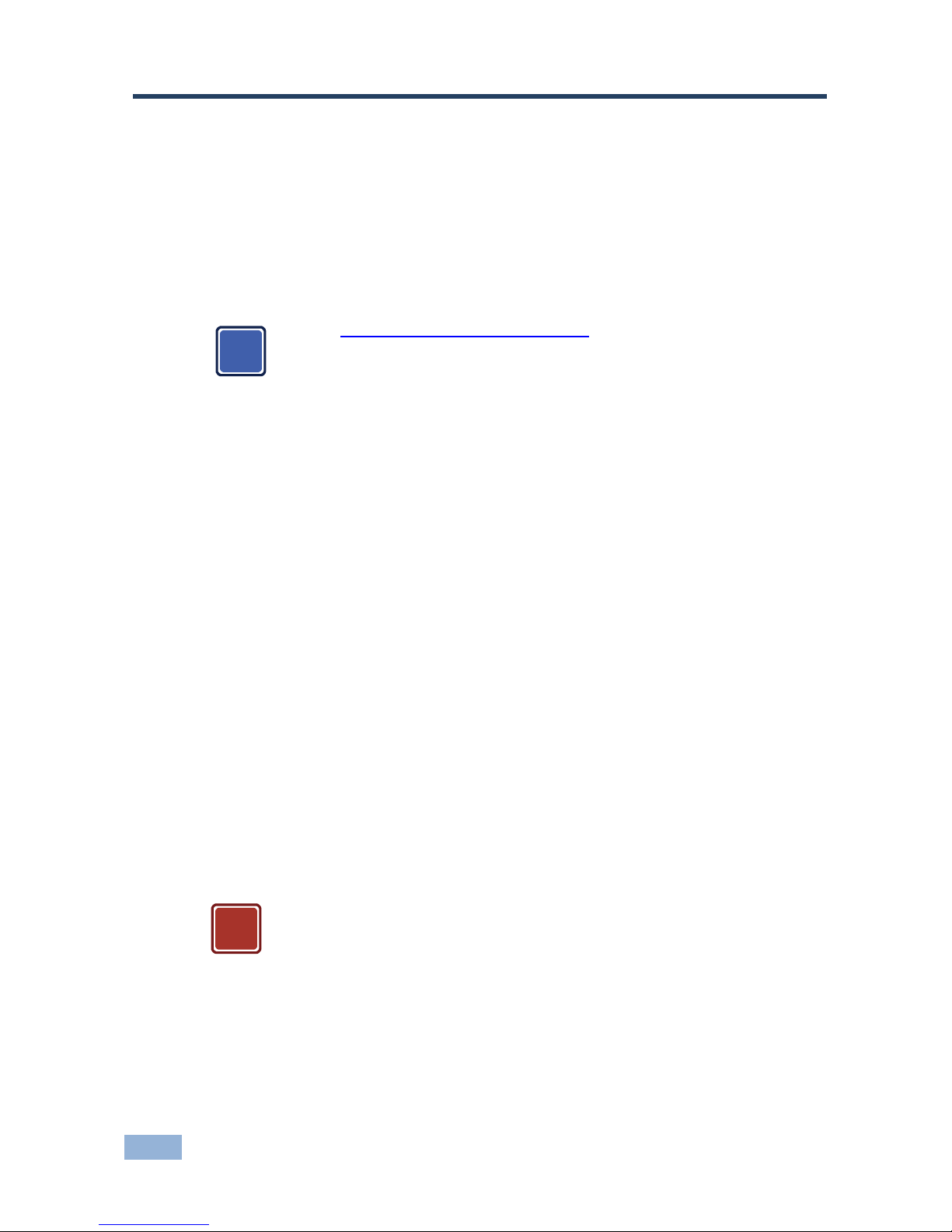
2 KDS-EN2T, KDS-EN2R - Getting Started
2 Getting Started
We recommend that you:
• Unpack the equipment carefully and save the original box and packaging
materials for possible future shipment
• Review the contents of this user manual
Go to http://www.kramerelectronics.com to check for up-to-date
user manuals, application programs, and to check if firmware
upgrades are available (where appropriate).
2.1 Achieving the Best Performance
To achieve the best performance:
• Use only good quality connection cables (we recommend Kramer high-
performance, high-resolution cables) to avoid interference, deterioration in
signal quality due to poor matching, and elevated noise levels (often
associated with low quality cables)
• Do not secure the cables in tight bundles or roll the slack into tight coils
• Avoid interference from neighboring electrical appliances that may adversely
influence signal quality
• Position your Kramer KDS-EN2T/KDS-EN2R away from moisture, excessive
sunlight and dust
• It is recommended to operate the system on a dedicated Gigabit Ethernet
network, not to be combined with other network traffic or with access to the
Internet
This equipment is to be used only inside a building. It may only be
connected to other equipment that is installed inside a building.
i
!
Page 6

KDS-EN2T, KDS-EN2R - Getting Started 3
2.2 Safety Instructions
Caution: There are no operator serviceable parts inside the unit
Warning:
Use only the Kramer Electronics input power wall
adapter that is provided with the unit
Warning:
Disconnect the power and unplug the unit from the wall
before installing
2.3 Recycling Kramer Products
The Waste Electrical and Electronic Equipment (WEEE) Directive 2002/96/EC
aims to reduce the amount of WEEE sent for disposal to landfill or incineration by
requiring it to be collected and recycled. To comply with the WEEE Directive,
Kramer Electronics has made arrangements with the European Advanced
Recycling Network (EARN) and will cover any costs of treatment, recycling and
recovery of waste Kramer Electronics branded equipment on arrival at the EARN
facility. For details of Kramer’s recycling arrangements in your particular country
go to our recycling pages at
http://www.kramerelectronics.com/support/recycling/.
!
Page 7

4 KDS-EN2T, KDS-EN2R - Overview
3 Overview
The Kramer KDS-EN2T and KDS-EN2R are an IP transmitter (host) and receiver
(client) system for HDMI and bidirectional RS-232 signals. The KDS-EN2T
encodes the input signals to an IP stream and the KDS-EN2R decodes it back to
HDMI and RS-232 signals.
The host-client system lets you stream HD content simultaneously to one or more
HDMI acceptors.
The Kramer KDS-EN2T and KDS-EN2R can be used to distribute Full-HD digital
content from multiple sources to more than 200 remote displays on a LAN without
distance limitations from the 1080p source devices, while sustaining picture and
sound quality.
In addition, the KDS-EN2T/KDS-EN2R features:
• Flexible and scalable HDMI 1080p video broadcasting with Gigabit Ethernet
LAN and no distance limitations
• JPEG 2000 compression technology to send a visually lossless HD image
and digital audio over IP
• Point to point, Multicasting and broadcasting architecture, with limited
bandwidth load (each channel requires about 55Mbps)
• Up to nine transmitters and 81 receivers that can be included in a video wall
system
• HDMI signal transmissions over one CAT 5e, CAT 6 or CAT 7 cable
• Group ID setup via DIP-switches or PC application
• Bidirectional RS-232 Control Pass-through to control HDMI display from the
host (transmitter) side
• Multicasting groups with Gigabit Ethernet switch (requires IEEE 802.1Q
VLAN and IGMP functions)
• System setup via the IP-HDMI PC application and the Web pages
• A compact DigiTOOLS® enclosure with a built-in mounting plate for versatile
installation
Page 8

KDS-EN2T, KDS-EN2R - Overview 5
Note that the KDS-EN2T/KDS-EN2R is not HDCP compliant and
will not stream HDCP encrypted content and the screen will appear
black.
3.1 Using the Cables
This product uses standard Ethernet cables (CAT 5/6/7). We recommend that you
use Kramer high quality Twisted Pair cables.
i
Page 9
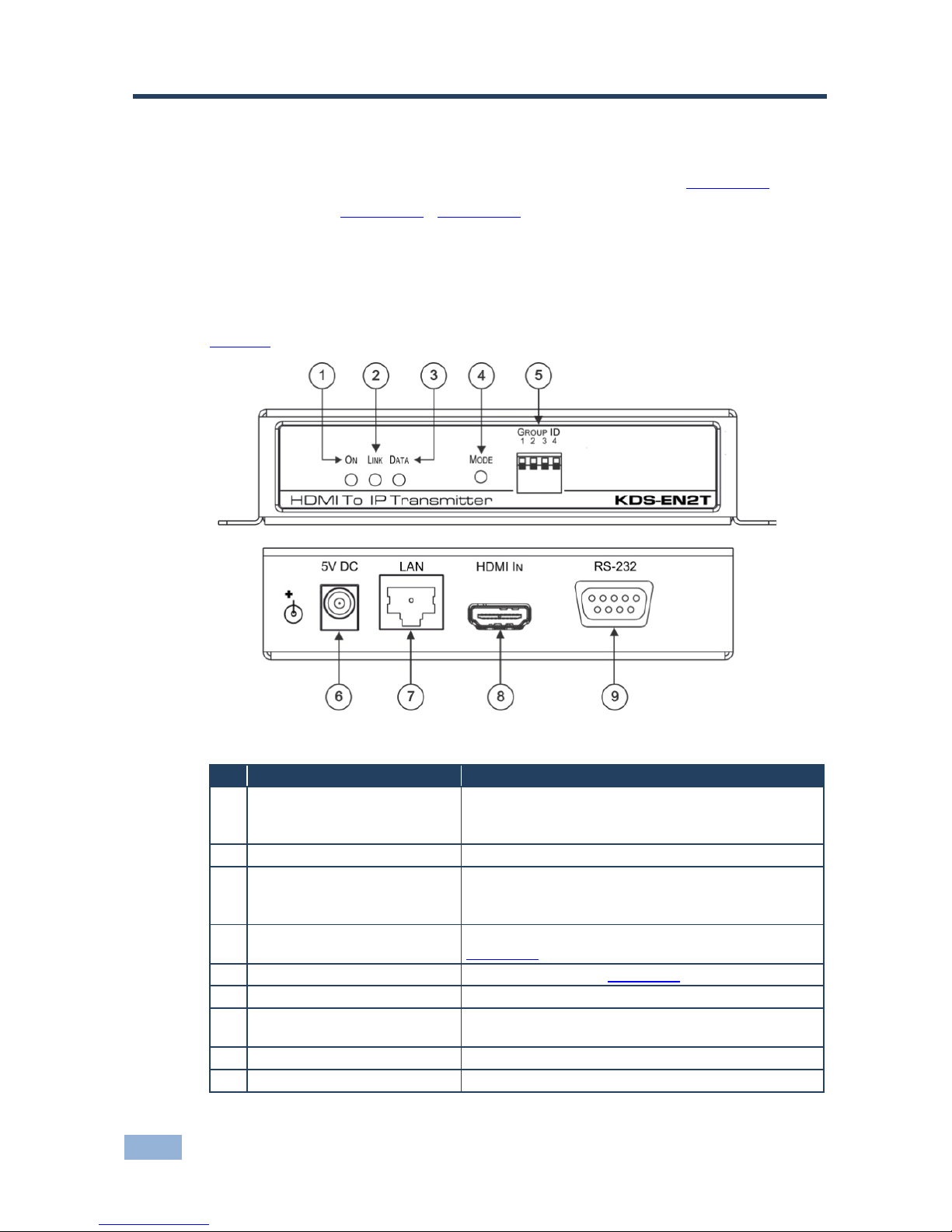
6 KDS-EN2T, KDS-EN2R - Defining the KDS-EN2T and KDS-EN2R
4 Defining the KDS-EN2T and KDS-EN2R
This section defines the KDS-EN2T HDMI to IP Transmitter (see Section 4.1) and
KDS-EN2R (see
4.2Section ). 4.3Section
4.1 The KDS-EN2T HDMI to IP Transmitter
defines the underside of both the KDS-
EN2T and KDS-EN2R.
Figure 1 defines the KDS-EN2T:
Figure 1: KDS-EN2T HDMI to IP Transmitter
# Feature Function
1 ON LED Lights green when the power is ON and the system is
active
Blinks when the power is ON and the system is booting
2 LINK LED Lights green to indicate that a link is established
3 DATA LED Lights green when system is active
Blinks when connecting to the receiver or if the HDMI
source is disconnected
4 MODE Button Press the button using a small screwdriver (see
Section 4.35 )
GROUP ID DIP-switches Set the group ID (see Section 4.46 )
5VDC Output BNC Connector +5V DC connector for powering the unit
7 LAN RJ-45 Connector Connects to the LAN RJ-45 connector on the
KDS-EN2R directly or via an Ethernet switch
8 HDMI IN Connector Connects to an HDMI source
9 RS-232 9-pin D-sub Connector Connects to an RS-232 port
Page 10
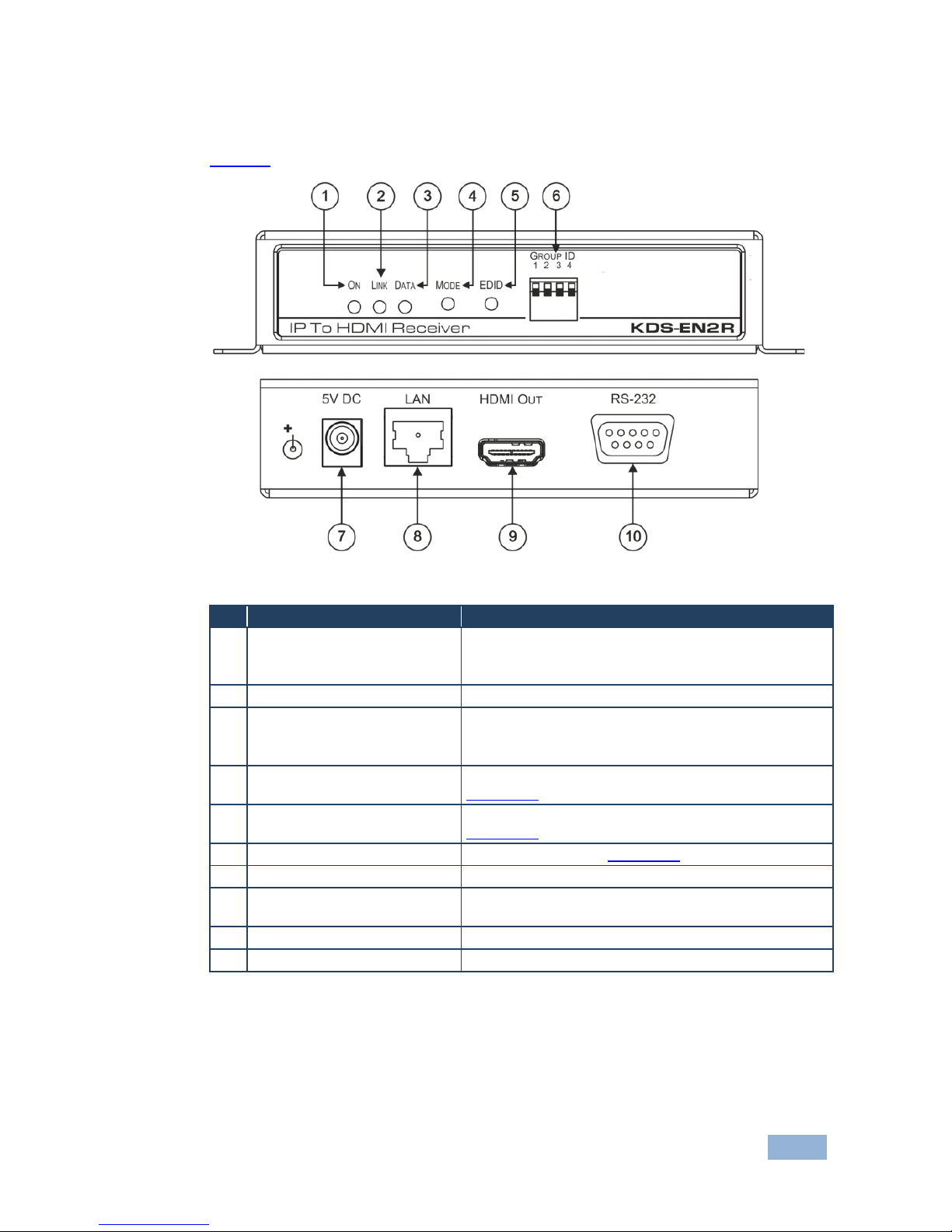
KDS-EN2T, KDS-EN2R - Defining the KDS-EN2T and KDS-EN2R 7
4.2 Your KDS-EN2R
Figure 2 defines the KDS-EN2R:
Figure 2: KDS-EN2R
# Feature Function
1 ON LED Lights green when the power is ON and the system is
active
Blinks when the power is ON and the system is booting
2 LINK LED Lights green when LAN is connected
3 DATA LED Lights green when system is active
Blinks when connecting to the transmitter or if the HDMI
source is disconnected
4 MODE Button Press the MODE button using a small screwdriver (see
Section 4.35 )
EDID Button Press the EDID button using a small screwdriver (see
Section 4.36 )
GROUP ID DIP-switches Set the group ID (see Section 4.47 )
5V DC +5V DC connector for powering the unit
8 LAN RJ-45 Connector Connects to the LAN RJ-45 connector on the
KDS-EN2T directly or via an Ethernet switch
9 HDMI OUT Connector Connects to the HDMI acceptor
10 RS-232 9-pin D-sub Connector Connects to an RS-232 port
Page 11
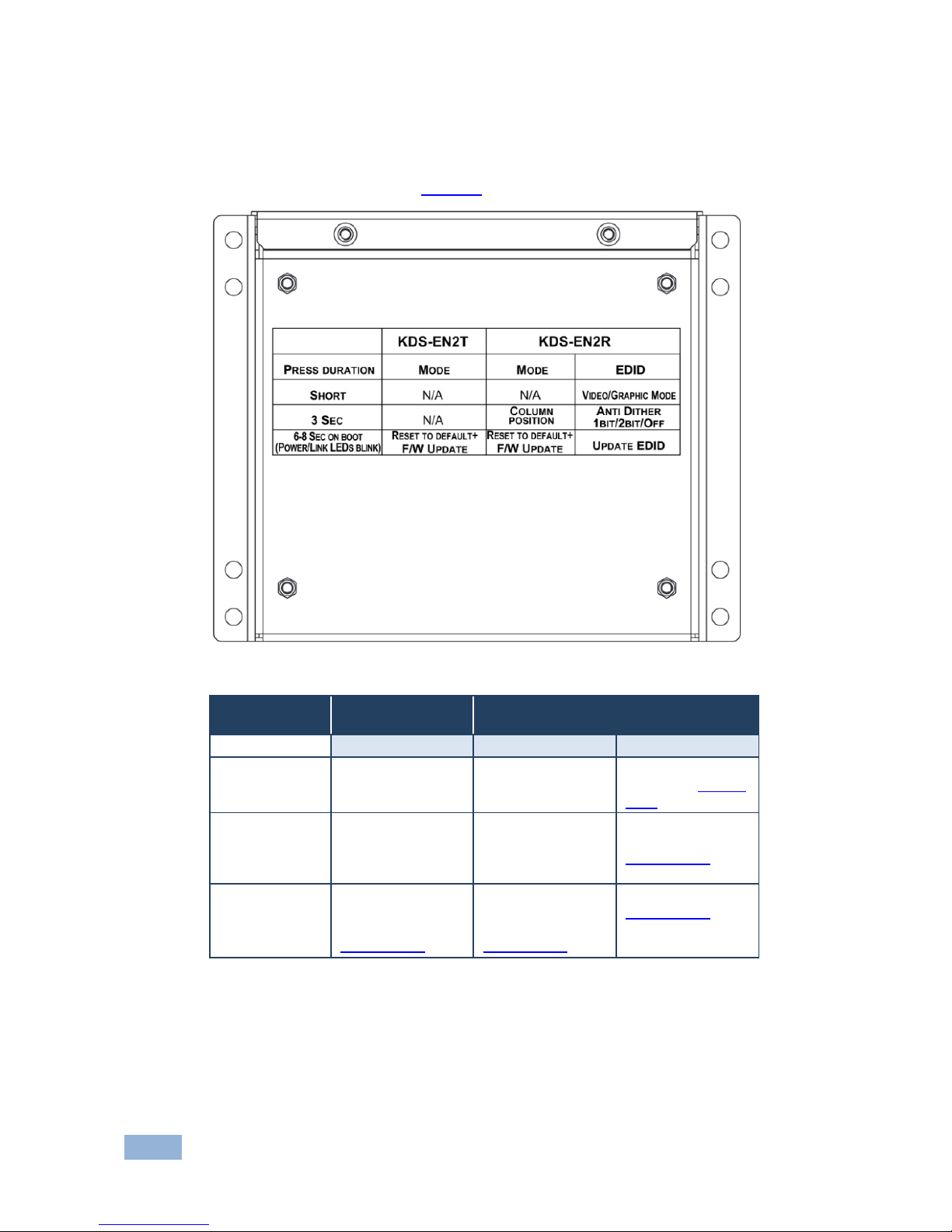
8 KDS-EN2T, KDS-EN2R - Defining the KDS-EN2T and KDS-EN2R
4.3 Underside of the KDS-EN2T/KDS-EN2R
The underside of both the KDS-EN2T and KDS-EN2R defines the button
functionality, as illustrated in
Figure 3:
Figure 3: KDS-EN2R Underside
Press
Duration
KDS-EN2T KDS-EN2R
MODE Button MODE Button EDID Button
Short N/A N/A Video/graphic
mode (see
Section
4.3.1
3 seconds
)
N/A Column position
Press to change the
column position of the
unit when in the OSD
Anti Dither
1bit/2bit/Off (see
Section 4.3.2
6 to 8 seconds
on boot
)
POWER and
LINK LEDs blink
Reset to factory
default + FW
update (see
Section 4.3.4
Reset to factory
default + F/W
update (see
)
Section 4.3.4
Update EDID (see
)
Section 4.3.3 )
Page 12

KDS-EN2T, KDS-EN2R - Defining the KDS-EN2T and KDS-EN2R 9
4.3.1 Video/Graphic Mode
Press the EDID button on the KDS-EN2R to toggle between the Video mode and
the Graphic mode. The selection is immediately saved to flash memory and is
saved to the non-volatile memory after rebooting the unit. In the:
• Video Mode, the FW automatically trades off the bandwidth with higher
video quality to ensure a smooth video playing experience
• Graphic Mode, the FW fixes the trade-off to ensure the best possible
graphic/text viewing experience
4.3.2 Anti Dither
Press and hold (for 3 sec) the EDID button on the KDS-EN2R to cycle between
the anti-dithering modes (1 bit, 2 bit or Off).
Dithering introduces random noise to the signal that creates a half-tone effect so
that the output image appears smoother. Dithering creates a problem for low
bandwidth video compression even for a static source display.
To overcome the dithering problem, set the anti dither (EDID) button to 1bit or 2
bit. Set to Off if the source content does not generate a dithered output.
4.3.3 Update EDID
The KDS-EN2T is shipped with a factory default EDID. We recommend updating
this EDID to that of the acceptor connected to the KDS-EN2R.
This EDID update
ensures optimum performance according to the output resolution of the connected
HDMI acceptor.
To manually update the EDID:
1. Connect the new HDMI acceptor to the KDS-EN2R.
2. Press and hold the EDID button (for about 6 to 8 sec) on the KDS-EN2R to
update the EDID.
The EDID is updated and stored on the KDS-EN2T.
Note that in a multicast setup (see Section 5.2i) it is important to
update the EDID while the HDMI acceptor with the lowest resolution
is connected. Once the update is complete, this EDID information
will be saved to the non-volatile memory of the KDS-EN2T.
Page 13

10 KDS-EN2T, KDS-EN2R - Defining the KDS-EN2T and KDS-EN2R
4.3.4 Reset to Factory Default + FW Update
Press and hold (for 6 to 8 sec) the MODE button on the KDS-EN2T/KDS-EN2R to
reset to the factory default and upgrade the firmware.
You can upgrade the firmware via the Web Pages or the IP HDMI Utility program
(see
Section 6.4.1.2
Firmware update file name will be: Transmitter: webfwh.bin; Receiver: webfwc.bin
).
4.4 Setting the Multicast Group ID
When hosts and clients are assigned the same multicast group ID number, all the
clients in the group will decode the stream from the same host. You can set up to
16 groups either via the GROUP ID DIP-switches or the IP-HDMI Utility software
(see
Section 6.2
). For example, to set the group ID to 1, you have to set DIP 1, 2
and 3 to OFF and DIP 4 to ON.
The application software group ID setup overrides the DIP-switch
group ID setup.
i
Page 14

KDS-EN2T, KDS-EN2R - Connecting the KDS-EN2T/KDS-EN2R 11
5 Connecting the KDS-EN2T/KDS-EN2R
You can set the KDS-EN2T/KDS-EN2R units in various configurations. For
example:
• A single transmitter/receiver setup (see
Section 5.1
• A Multicasting setup (see ) Section 5.2
• A video wall setup (see ) Section 5.3
5.1 KDS-EN2T/KDS-EN2R Transmitter Receiver Setup
)
You can use the KDS-EN2T HDMI to IP Transmitter (see
Section 4.1) and the
KDS-EN2R to configure an HDMI-to-IP Transmitter and Receiver system (see
Figure
4).
Always switch off the power to each device before connecting it to your
KDS-EN2T/KDS-EN2R. After connecting your KDS-EN2T/KDS-EN2R,
connect its power and then switch on the power to each device.
To connect the HDMI-to-IP transmitter and receiver system as shown in the example
in
Figure 4, do the following:
1. On the KDS-EN2T, connect an HDMI source (for example, the HDMI output
from a media player) to the HDMI IN connector.
2. On the KDS-EN2R, connect the HDMI OUT connector to an HDMI acceptor
(for example, a projector).
3. Connect the LAN RJ-45 connector on the KDS-EN2T to the LAN RJ-45
connector on the KDS-EN2R using an Ethernet cable.
4. On both the KDS-EN2T and the KDS-EN2R, connect the 5V DC power
adapter to the power socket and connect the adapter to the mains electricity
(not shown in
Figure 4).
5. If required, connect a PC and/or controller to the RS-232 9-pin D-sub
Connector (see
Section 5.4i) to control the HDMI acceptor, for example.
Page 15

12 KDS-EN2T, KDS-EN2R - Connecting the KDS-EN2T/KDS-EN2R
Figure 4: Connecting the HDMI to IP Transmitter and Receiver System
Page 16

KDS-EN2T, KDS-EN2R - Connecting the KDS-EN2T/KDS-EN2R 13
5.2 Multicasting Setup
In the multicasting setup, one host (transmitter) and multiple clients (receivers)
share the same group ID (see
Section 4.4 and 6.2Section
The multicast addresses used range from 255.0.0.XXX to 255.0.1.XXX, where
XXX stands for the group ID as set by the DIP switch (see
), so that all of the
clients decode the same stream (encoded by the host), without creating additional
load on the network.
Section 4.4
The example illustrated in
).
Figure 5 shows a multicast setup including one host
connected to several clients sharing the same group ID. The host transmits the
HDMI and RS-232 content to all the clients that share its group ID; other clients
that are connected to the same Ethernet switch will not receive this content. Other
hosts, with different group IDs can co-exist in the system (for example, a video
wall setup, see
Section 5.3).
Page 17

14 KDS-EN2T, KDS-EN2R - Connecting the KDS-EN2T/KDS-EN2R
Figure 5: Multicasting Application
An additional KDS-EN2T host can be connected to the Ethernet switch and set to
group ID 4. This host can transmit HDMI and RS-232 content to KDS-EN2R
clients that are also set to group ID 4.
Page 18

KDS-EN2T, KDS-EN2R - Connecting the KDS-EN2T/KDS-EN2R 15
5.3 Video Wall Setup
A video wall consists of several screens that are tiled together to form one very
large display.
The video wall configuration consists of one or more transmitters that connect to a
series of receivers that make up the video wall. Each display is connected to the
output of one receiver. Usually a video wall setup would include several
transmitters (one dedicated transmitter per row).
Using a single transmitter for a video wall will usually result in lower video quality
and tearing.
The KDS-EN2T and KDS-EN2R units are each defined by their location in the
video wall layout. Each KDS-EN2T is assigned a row number and defined by row
number and position in the row. The position definition is unique and is usually
defined once during the basic setup.
To
simplify the video wall configuration process, the first host of the first row of the
video wall is assigned to be the control portal. The control portal controls the other
transmitters and receivers in the setup via the RS-232 closed loop chain (see
Figure 6). The RS-232 chain lets transmitters communicate with each other even if
they are not part of the same LAN.
To configure a video wall (for example, a 3x3 video wall), do the following:
1. Connect an HDMI source (for example, a media player) to the INPUT of a
distribution amplifier (for example, the Kramer VM-4Hxl, 1:4 HDMI
Distribution Amplifier).
2. On the distribution amplifier, connect the outputs (for example, three outputs
on the Kramer VM-4Hxl) to the HDMI IN connectors of three KDS-EN2T
units, respectively.
3. Connect the LAN RJ-45 connector on each KDS-EN2T unit to the input
RJ-45 connector on an Ethernet switch.
4. Connect the output RJ-45 connectors on the Ethernet switch to nine
KDS-EN2R units (each KDS-EN2T unit connected to the Ethernet Switch,
distributes the signal to three KDS-EN2R units).
Page 19

16 KDS-EN2T, KDS-EN2R - Connecting the KDS-EN2T/KDS-EN2R
5. Connect the 9-pin D-sub Y-cable to the three KDS-EN2T units, as illustrated
in
Figure 6.
Figure 6: Connecting the RS-232 Y-cable
6. Set the group ID via the DIP-switches. For example, set the group ID of the:
KDS-EN2T transmitting to the first row and the receivers positioned in
the first row to 1
KDS-EN2T transmitting to the second row and the receivers positioned
in the second row to 2
KDS-EN2T transmitting to the third row and the receivers positioned in
the third row to 3
7. If required, on each unit connect the 5V DC power adapter to the power
socket and connect the adapter to the mains electricity (not shown in
Figure
7)
8. Set the wall application for each unit via the IP HDMI Utility software and/or
Web pages (see
Section 6
9. Reboot all devices. Ensure that all remote displays and all network cables
are connected correctly (a video source is required at this step).
).
Page 20

KDS-EN2T, KDS-EN2R - Connecting the KDS-EN2T/KDS-EN2R 17
Figure 7: Video Wall Application
Page 21
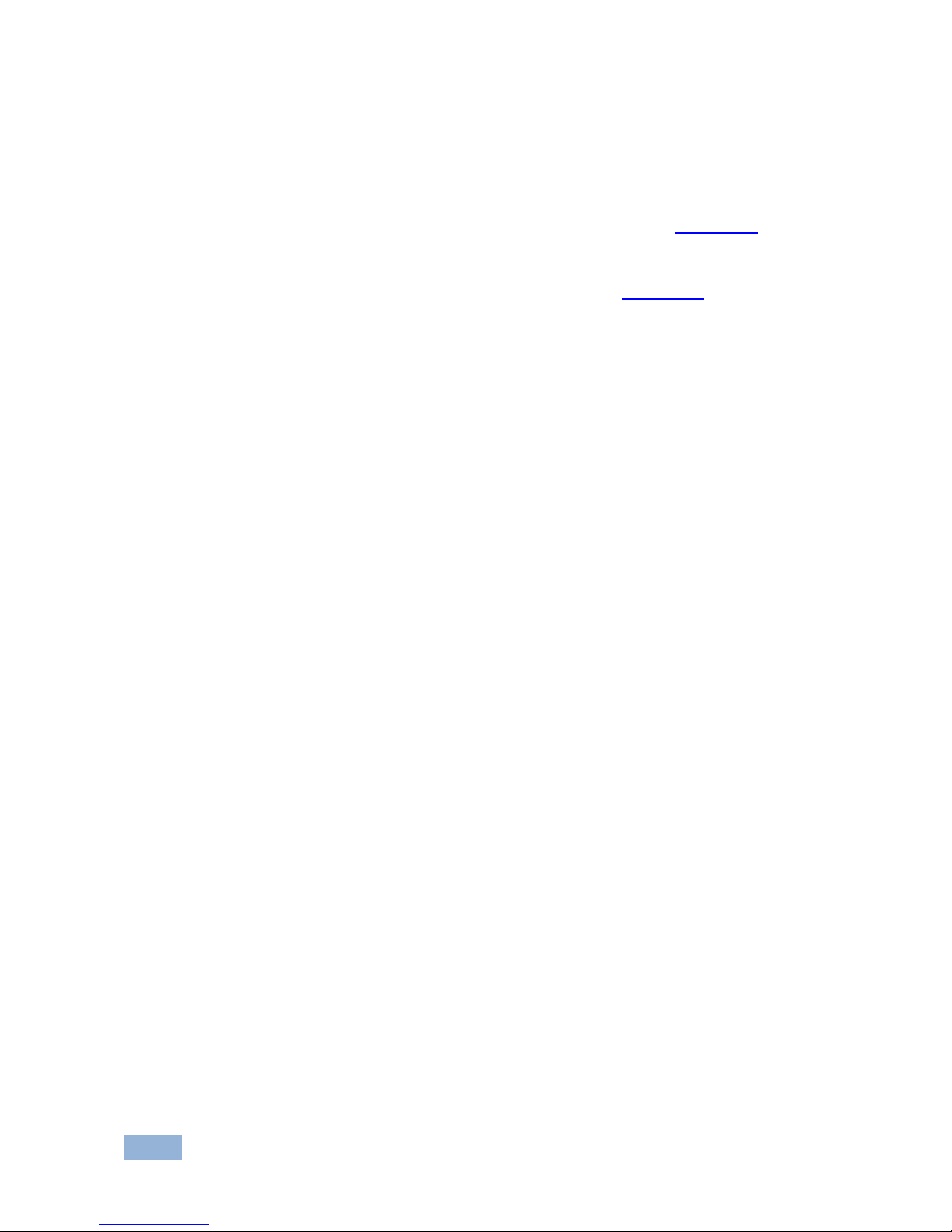
18 KDS-EN2T, KDS-EN2R - Connecting the KDS-EN2T/KDS-EN2R
5.4 Connecting to the KDS-EN2T and KDS-EN2R via RS-232
The RS-232 port can be used to:
• Control a peripheral machine in the transmitter receiver setup (when
KDS-EN2T is connected directly to one KDS-EN2R), see
Section 5.1 or the
multicast setup, see
5.2Section
• Chain KDS-EN2T hosts in a video wall setup, see
Section 5.3
Page 22

KDS-EN2T, KDS-EN2R - Configuring the System 19
6 Configuring the System
To configure the system you need to:
• Download the IP HDMI utility from our Website at
http://www.kramerelectronics.com
• Have the Bonjour service installed and running
To be able to access the machine, configure the control PC’s network setting to
use a 169.254.xxx.xxx IP domain with network mask 255.255.0.0.
6.1 Bonjour Service
The Bonjour service automatically discovers the IP numbers assigned to the hosts
and clients in your system.
Bonjour service lets you discover devices connected to the network
and needs to be installed on your PC before installing the IP HDMI
Utility for configuring the system.
If your PC does not have “Bonjour SDK” installed, you can download it
from the Apple Web site and then install it.
6.2 IP HDMI Utility
Use the IP HDMI Utility or Web page/VW to configure the connected devices in the
setup. Once downloaded, follow installation instructions. After installation is
complete, double click the icon on your desktop. The following window appears:
i
Page 23

20 KDS-EN2T, KDS-EN2R - Configuring the System
Figure 8: IP-HDMI Utility Main Window
To configure the devices:
1. Click the Search Device button.
The software searches the network and the connected units are discovered:
Figure 9: Devices Discovered on the Network
Page 24

KDS-EN2T, KDS-EN2R - Configuring the System 21
Figure 9 shows two devices discovered on the network, one KDS-EN2T host and
one KDS-EN2R client.
2. Check the box next to the discovered unit(s).
Figure 10: Check the Devices Discovered on the Network
3. Click the Get Information button.
The following window appears:
Figure 11: The Get Information Window
The Information window reveals the IP addresses of the selected devices, their
baud rate and Group ID.
Page 25

22 KDS-EN2T, KDS-EN2R - Configuring the System
In the example in Figure 11, one device is identified as the KDS-EN2R
receiver (the client) and the other device is the host. The devices can
be identified via their OSD which displays the IP number. This is very
useful in a setup that includes multiple devices.
4. If required, in the main window set the RS-232 baud rate and click Apply.
The default baud rate is set to 9600-8-N-1
5. If required (see Section 5.2
), in the main window, set the group ID number
and click Apply:
Figure 12: Apply RS-232 and Group ID settings
The following window appears:
Figure 13: System Rebooting
If you are setting up a multicasting system or a single one-to-one system the
configuration is complete.
To configure a TV Wall, continue to
Section 6.3i.
Page 26

KDS-EN2T, KDS-EN2R - Configuring the System 23
6.3 Configuring a TV Wall Setup
To configure the TV Wall, check the transmitter device (client) for which you want
to perform the setup. In the Main window click the TV Wall button to configure the
TV wall. The software directs you to the device’s basic setup Web page. The setup
is simple and includes three basic steps (see
Figure 14).
Note that at any time you can enter the Web page directly by typing
the IP number or the device name in the browser address bar.
The following example shows how to configure a 3x3 TV wall:
1. Set a 3x3 TV Wall using three KDS-EN2T hosts and nine KDS-EN2R clients
as illustrated in
Figure 7.
2. Connect the video source and reboot the devices.
3. Configure the control PC’s network setting to use 169.254.xxx.xxx IP domain
with network mask 255.255.0.0.
4. Click the TV Wall button in the IP HDMI utility.
The software enters the Web pages.
5. Click the Basic Setup tab.
Step 1 in the basic setup appears (see
Figure 14)
Figure 14: TV Wall Setup – Choosing Wall Size
i
Page 27

24 KDS-EN2T, KDS-EN2R - Configuring the System
6. Set the actual TV wall size (3x3 in this example).
Figure 15: TV Wall Setup – Setting the Wall Size to 3x3
7. Click Apply.
If there is no response, check cable connections.
8. In step 2 set the position of each display in the TV wall array, defining the
column and row position of each display:
Figure 16: TV Wall Setup – Setting the Position of each Display
9. In step 3, set the Bezel and Gap Compensation.
If this is not required set the values to 0.
Page 28

KDS-EN2T, KDS-EN2R - Configuring the System 25
Figure 17: TV Wall Setup – Setting the Bezel and Gap Compensation
Once the 3 steps of “Basic Setup” are complete, the basic video wall configuration
is ready.
6.3.1 The Advanced Setup Tab
The advanced setup tab lets you fine-tune the basic setup after it is completed and
can also be accessed directly via the Web pages (see
Section 6.4
In step 1 you can select the device that you want to fine tune (see
).
Figure 18) when
in step 2.
Figure 18: Advanced Setup – Selecting a device to Fine Tune
Page 29

26 KDS-EN2T, KDS-EN2R - Configuring the System
After selecting the device (in step 1), go to step 2 to set the control options for that
selected device (see
Figure 19 and the following table).
Figure 19: Advanced Setup –Fine Tune a device
Page 30

KDS-EN2T, KDS-EN2R - Configuring the System 27
Feature Function
Reset to Basic Setup Reset the selected device to the basic setup parameters
Screen Layout (Row x Column) Change the array layout
Row Position Change the row position of the selected device
Column Position Change the column position of the selected device
Horizontal Shift Shift the horizontal position of the selected client device
(each step moves the image by 8 pixels)
Note that you cannot shift the image to the right on the displays
positioned at the left edge of the video wall, thus creating a black
stripe at the video wall left edge. The same applies to shifting the
image at the right edge of the video wall to the left.
Vertical Shift Shift the vertical position of the selected device (each step
moves the client image by 8 pixels and the host by 1 pixel)
Note that you cannot shift the image downwards on the displays
positioned at the top edge of the video wall, thus creating a black
stripe at the video wall top edge. The same applies to shifting the
image at the lower edge of the video wall upwards.
Horizontal Scale Up Scale up the selected client horizontally
Vertical Scale Up Scale up the selected client vertically
Tearing Delay Use under “single host mode” only to avoid tearing (in
micro seconds)
Typical value is 10,000 to 16,000
Console API Command: Enter advanced configuration commands
6.4 The Web Pages
The Web pages can be accessed via the IP HDMI utility for configuring the basic
setup and other functions or directly by entering the IP number or the device name
to the browser address to fine tune the basic setup or to upgrade the firmware.
The Web pages include two tabs, the System tab (see
Section 6.4.1) and the
Video Wall Setup tab (see
6.4.2Section
6.4.1 The System Tab
).
Includes the version information, firmware update and utilities.
Page 31

28 KDS-EN2T, KDS-EN2R - Configuring the System
6.4.1.1 Version Information
Figure 20 shows the Version Information:
Figure 20: Web Page Version Information Window
6.4.1.2 Update Firmware
The Firmware update page (see Figure 21) lets you enter the firmware update
files: webfwh.bin for the transmitter (host) and webfwc.bin for the receiver (client).
Note that you have to disconnect the unit from the system before you
update the firmware.
Figure 21: Web Page Firmware Update Window
After uploading the file follow the instructions on the screen.
i
Page 32

KDS-EN2T, KDS-EN2R - Configuring the System 29
6.4.1.3 Utilities
Lets you enter advanced configuration commands.
6.4.2 The Video Wall Setup Tab
The Video Wall Setup lets you modify the basic configuration settings.
6.4.2.1 The Basic Setup
The basic setup lets you set the bezel and gap compensation in 0.1mm units, as
well as the wall size and the position layout, see
Figure 22:
Figure 22: Web Page Basic Setup Window
6.4.3 The Advanced Setup
See Section 6.3.1.
Page 33

30 KDS-EN2T, KDS-EN2R - Technical Specifications
7 Technical Specifications
KDS-EN2T KDS-EN2R
INPUT: 1 HDMI connector 1 LAN connector
OUTPUT: 1 LAN connector 1 HDMI connector
PORTS: Ethernet, RS-232
MAX. RESOLUTION: 1080p
STANDARDS COMPLIANCE: HDMI
POWER SOURCE: 5V DC, 900mA 5V DC, 650mA
OPERATING TEMPERATURE: 0° to +40°C (32° to 104°F)
STORAGE TEMPERATURE: -40° to +70°C (-40° to 158°F)
HUMIDITY: 10% to 90%, RHL non-condensing
DIMENSIONS: 12.1cm x 9.0cm x 2.8cm (4.7" x 3.5" x 1.1"), W, D, H
WEIGHT: 0.8kg (1.76lbs) approx.
ACCESSORIES: Power supply , RS-232
cable
Power supply
Specifications are subject to change without notice at http://www.kramerelectronics.com
Page 34

Page 35

For the latest information on our products and a list of Kramer distributors,
visit our Web site where updates to this user manual may be found.
We welcome your questions, comments, and feedback.
Web site:
E-mail:
www.kramerelectronics.com
info@kramerel.com
P/N:
2900-300158
Rev:
2
!
SAFETY WARNING
Disconnect the unit from the power
supply before opening and servicing
