Page 1
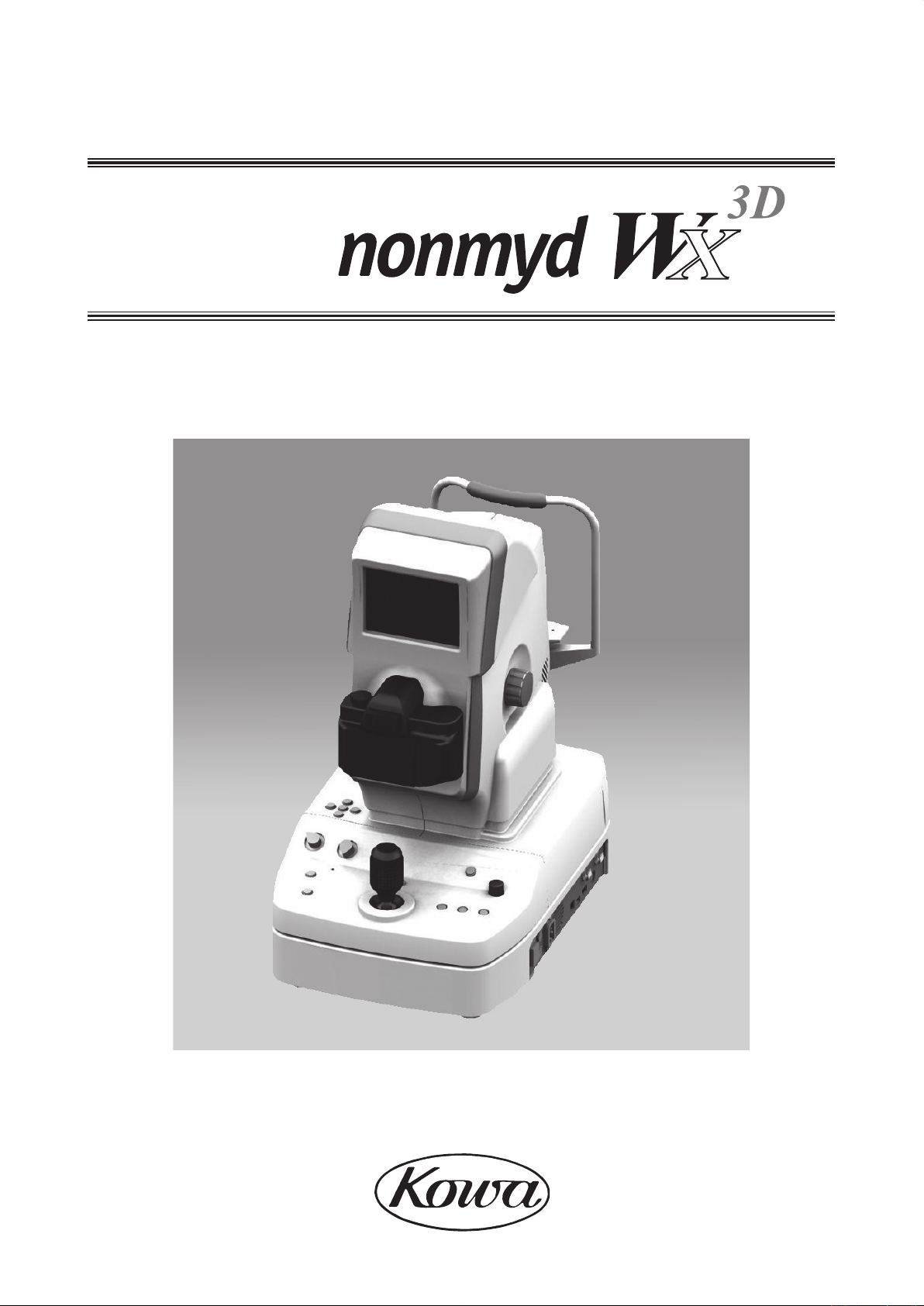
2D/3D Non-mydriatic Retinal Camera
Kowa
INSTRUCTION MANUAL
KOWA nonmyd WX
EU
Page 2

Page 3
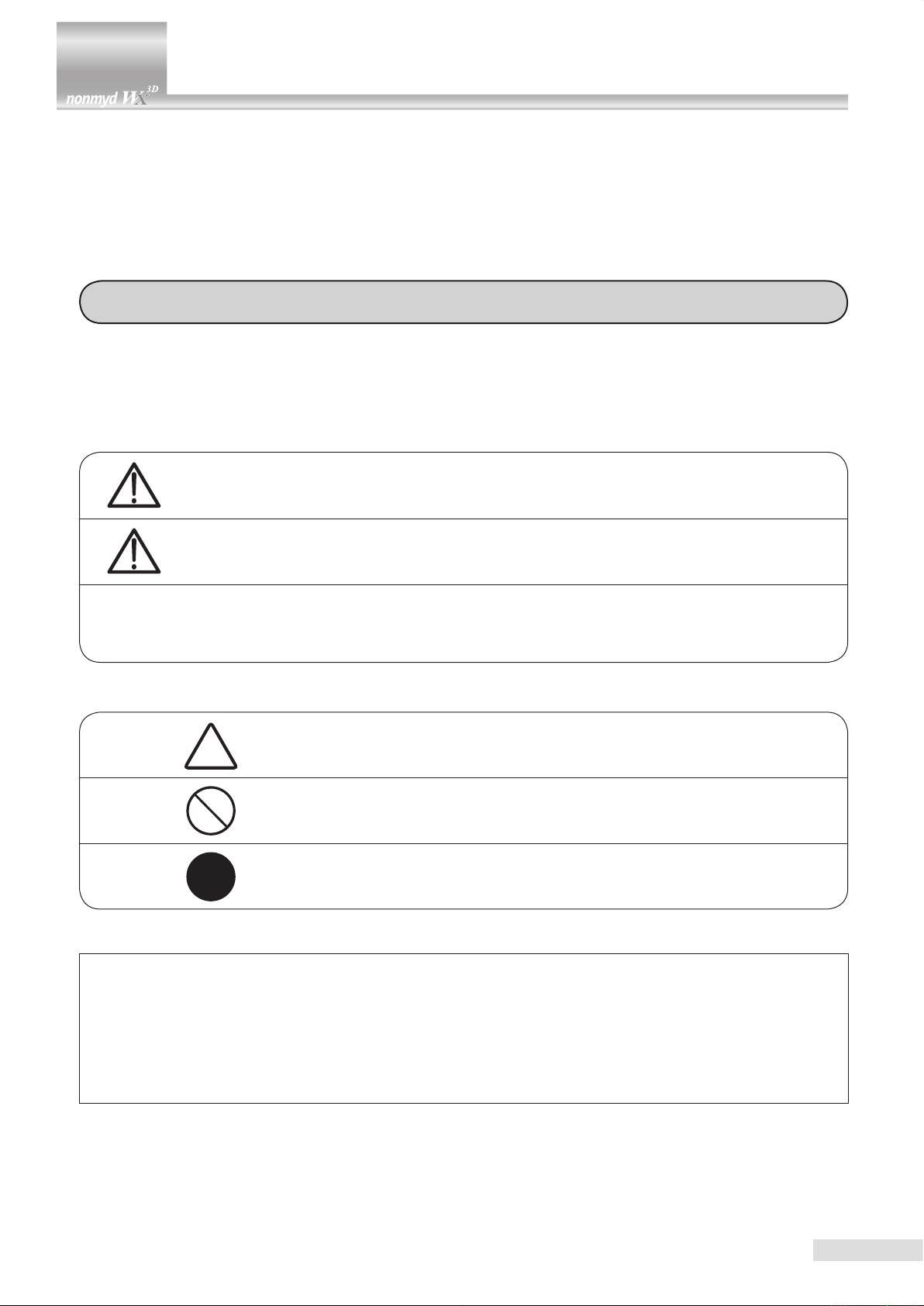
Introduction
Accept our congratulations on your purchase of KOWA nonmyd WX.
KOWA nonmyd WX is a Non-mydriatic retinal camera for mono and stereo retinal photography.
This manual provides a description of the operation procedures of KOWA nonmyd WX and important precautions to be
observed during its use.
Please read this manual carefully to assure that the instrument can demonstrate its full capabilities and work safely.
After you have nished reading, keep this manual in an easily accessible location near the instrument for future reference.
Operational considerations for safety
This manual describes important precautions to be observed when you use this system to assure that the system is used
safely without causing any damage to the human body or property of the purchaser and other persons.
The designations and pictorial symbols used in this manual have the following meanings.
These should be fully comprehended before reading the text of this manual.
Meanings of designations
Warning
Caution
k
1 A bodily injury means an injury, burn, electrical shock and so forth that will not necessitate hospi-
talization or long-term outpatient treatment.
k
2 Damage to property means an extensive damage to a house and/or household goods as well as
a domestic animal and pet.
Meanings of symbols
If the instrument should be operated wrongly, there may incur a risk of causing
death or serious injury.
If the instrument should be operated wrongly, there may result in a bodily injury*1
or damage to property
Graphical indication of any danger (including warning and caution).
What is warned is explicitly and pictorially indicated by a picture or its associated message on or near a pictorial symbol.
Graphical indication of prohibited operation (prohibitive item).
What is prohibited is explicitly and pictorially indicated by a picture or its associated message on or near a pictorial symbol.
Graphical indication of any mandatory action (obligatory item).
What must always be done is explicitly and pictorially indicated by a picture
or its associated message on or near a pictorial symbol.
*2
.
Disclaimer
Kowa is not responsible for:
• Any damage caused by re, earthquake, third party’s action, any other accident or user’s intentional or unintentional
error, abuse or use under abnormal conditions.
• Any damage resulting from
data and so forth).
• Any damage resulting from disobedience of what is described in this manual.
damage resulting from, for instance, malfunctioning of instrument caused by a combination of connected devices.
• Any
use of the product or its malfunction (e.g. operating loss, shutdown, change/loss of stored
I
Page 4
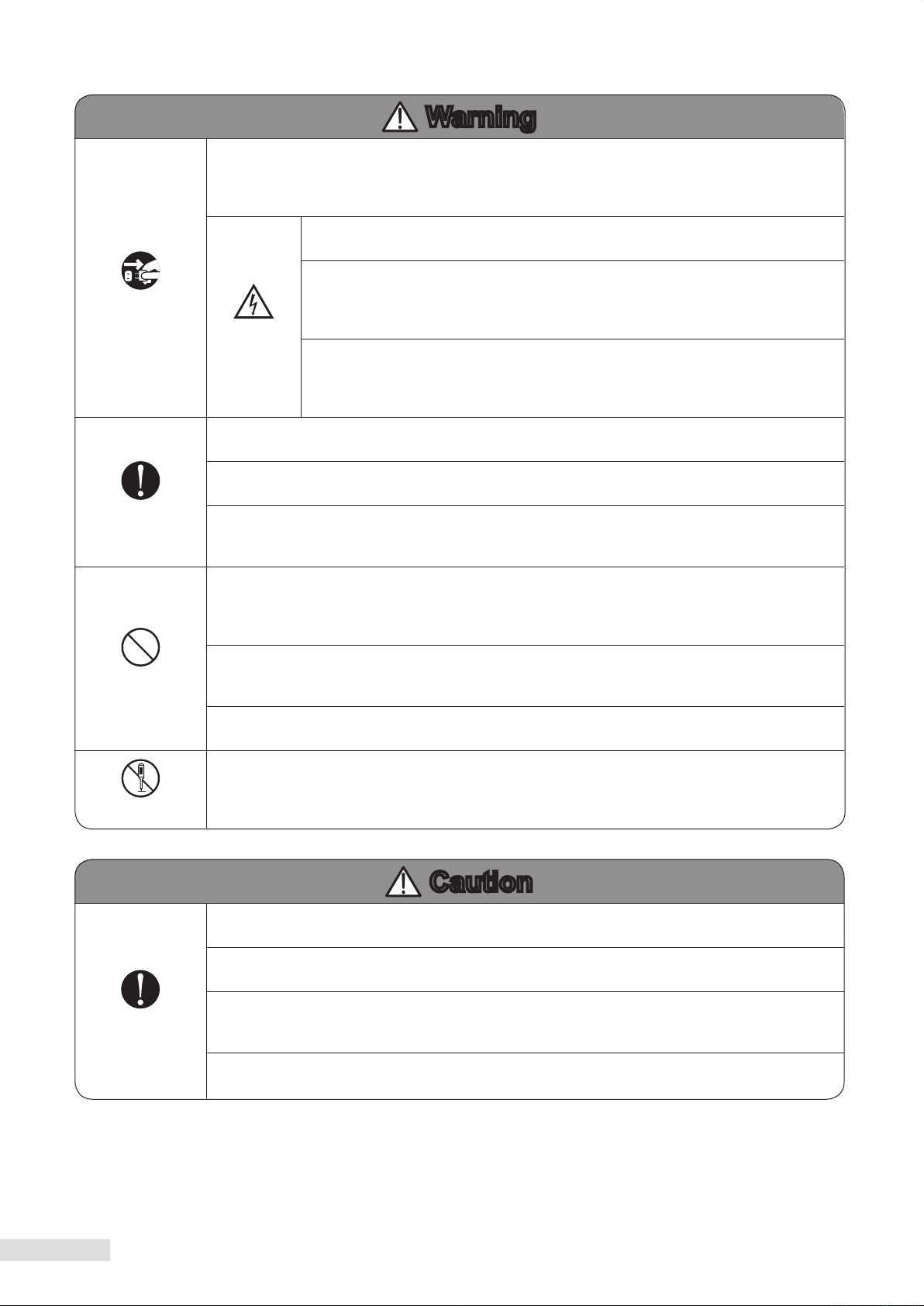
Unplug
Obligatory
Warning
If any abnormal smell, sound, overheating or smoke should be detected, be sure to turn OFF
the main power immediately and then unplug the instrument from the power outlet.
Continued use of the instrument may cause the instrument to malfunction or cause a re. Contact Kowa or your Kowa dealer for inspection immediately.
When replacing the ash lamp, make sure the instrument is turned OFF and then
unplugged from the power outlet. Otherwise, there may occur electrical shock.
When replacing the fuse, make sure the instrument is turned OFF and un-
plugged from the power outlet.
If the fuse holder cover is removed with the instrument unplugged, there may
Warning
High-Voltage
Be sure to plug into the power outlet completely and securely.
Otherwise there may cause a re or electrical shock.
Use a designated fuse only.
Otherwise, the instrument may malfunction or a re may break out.
Make sure that the instrument is properly grounded to protect from bodily injury. Connect the
plug into the three-wire grounding type outlet with ground wire.
Otherwise, there may occur electrical shock.
occur electrical shock.
This instrument is equipped with a storage capacitor for photography light.
Replacing the flash lamp while this capacitor is still not yet fully discharged
causes a danger of an electrical shock. Check that the discharge indicator LED
is turned OFF before replacing the ash lamp.
Prohibitory
Disassembly prohibited
Obligatory
Do not place a container or cup containing liquid near the instrument.
Spilled liquid entering into the instrument may cause electrical shock. If liquid should be spilled
into the instrument, turn OFF the main power and then unplugged from the power outlet. Con-
tact Kowa or your Kowa dealer for inspection.
Do not load the power outlet or cable with excess of its rated capacity.
I
f the main power
is exceeded, there may cause a re or electrical shock.
Do not insert any metal
instrument malfunctioning, re or electrical shock.
Do not disassemble, modify or repair the instrument yourself.
It may cause a re, electrical shock, instrument malfunctioning or bodily injury.
Refer all servicing to Kowa or your Kowa dealer.
The product assembled by yourself will not be covered under warranty nor any other service.
cable should share a power outlet with other devices and the rated capacity
object into an air vent or opening of the instrument. It may cause an
Caution
The power supply must be provided for the sole use of this instrument.
Sharing a same power supply with other devices may cause malfunctioning.
When operating the instrument, take good care so that the patient’s eye, nose or face does not
come in contact with the instrument.
When moving up or down the chin rest to adjust the height of the patient’s eyes, carefully manipulate the instrument while checking the position of the patients’ head.
A patient with the smaller head may get his or her head caught between the components.
Handle the ash lamps and fuses made of glass with good care.
II
Page 5
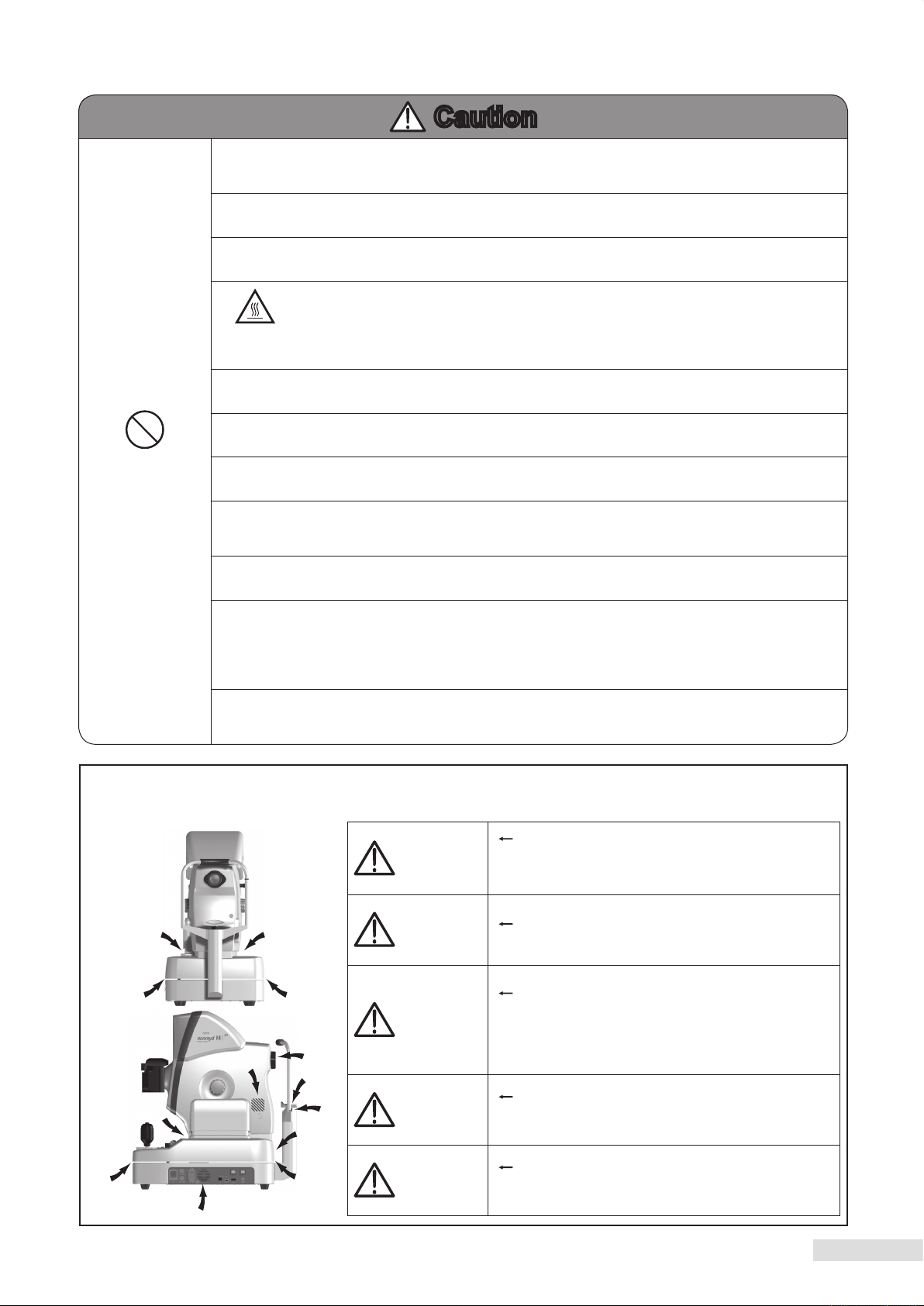
A A
A
A
A
A
B
C
A
A
A
D
D
Prohibitory
Caution
Do not pull the power supply cable when unplugging.
Doing so may damage the cable and cause a re or electrical shock. Be sure to hold the plug
when unplugging.
Do not plug or unplug the power supply cable with wet hand.
Otherwise, there may occur electrical shock.
Do not install the instrument at unstable location such as on a shaky base or a tilting surface.
Doing so may cause the instrument to drop or fall over and result in a bodily injury.
Do not replace the ash lamp immediately after turning the OFF the main power.
Caution
High-temperature
Do not touch the ash lamp bulb with your bare hand.
Otherwise, the lamp may reduce the light intensity and longevity.
Do not increase the observation illumination light intensity more than required.
Otherwise the eye may be injured.
Do not increase the photography light intensity more than required.
Otherwise the patient may experience pain and his or her eye may be injured.
The air vent must not be obstructed.
Obstructing the air vent may increase the internal temperature resulting in malfunctioning of
the instrument or a re.
Do not insert any metal object into an air vent or opening of the instrument.
I
t may cause electrical shock and malfunctioning of the instrument.
When operating this instrument,
and the power supply or the chin rest support and the forehead rest support, or the gap under-
neath the chin rest.
Otherwise, the ngers may be pinched and injured.
Instruct the patient not to place his or her ngers on the instrument.
Do not wipe the outer surface of the instrument with solvents such as benzene, alcohol, organic solvent, ether.
Doing so may cause discoloration or degradation.
You could be burned by the lamp heated to a high temperature.
Wait for more than 10 minutes to cool the lamp down before replacing.
keep your ngers off the gap between the optical head base
Keep your nger off the spaces shown with an arrow. Otherwise you may be injured.
A
: Keep your nger off the locations shown with an arrow “A”
when operating the instrument.
Caution
Caution
Caution
Caution
Caution
Otherwise, the ngers may be pinched and injured.
Instruct the patient not to
instrument.
B
: Take good care so that the patient’s eye, nose or face
does not come in contact with the locations shown with
an arrow “B” when operating the instrument.
C
: When moving up or down the chin rest to adjust the
height of the patient’s eyes, carefully manipulate the
instrument while checking the position of the patients’
head.
A patient with the
caught between the components.
D
: The air vent must not be obstructed.
Obstr ucting the air vent may increas e the intern al
temperature resulting in malfunction of the instrument or
a re.
D
: Do not in sert any meta l ob ject into a n ai r ve nt or
opening of the instrument.
It may cause electrical shock and malfunctioning of the
instrument.
place his or her ngers on the
smaller head may get his or her head
III
Page 6
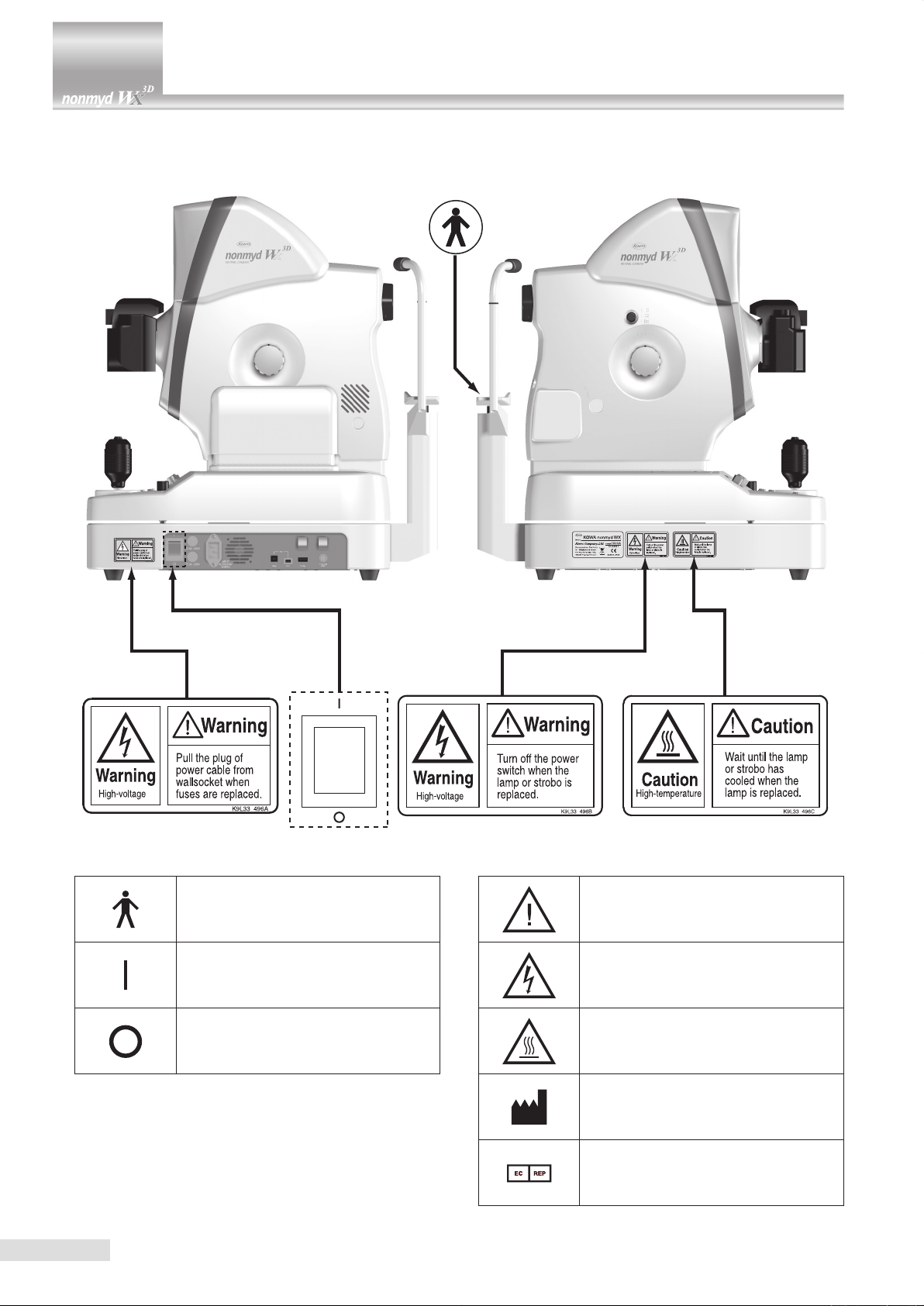
Meanings of symbols
IV
Symbol for “Type B applied part”.
Symbol for “Power ON”.
Symbol for “Power OFF”.
Symbol for “Caution”.
Symbol for “Warning High-voltage”.
Symbol for “Warning High-temperature”.
Symbol for “MANUFACTURER”
Symbol for “AUTHORISED
REPRESENTATIVE IN THE
EUROPEAN COMMUNITY”
Page 7
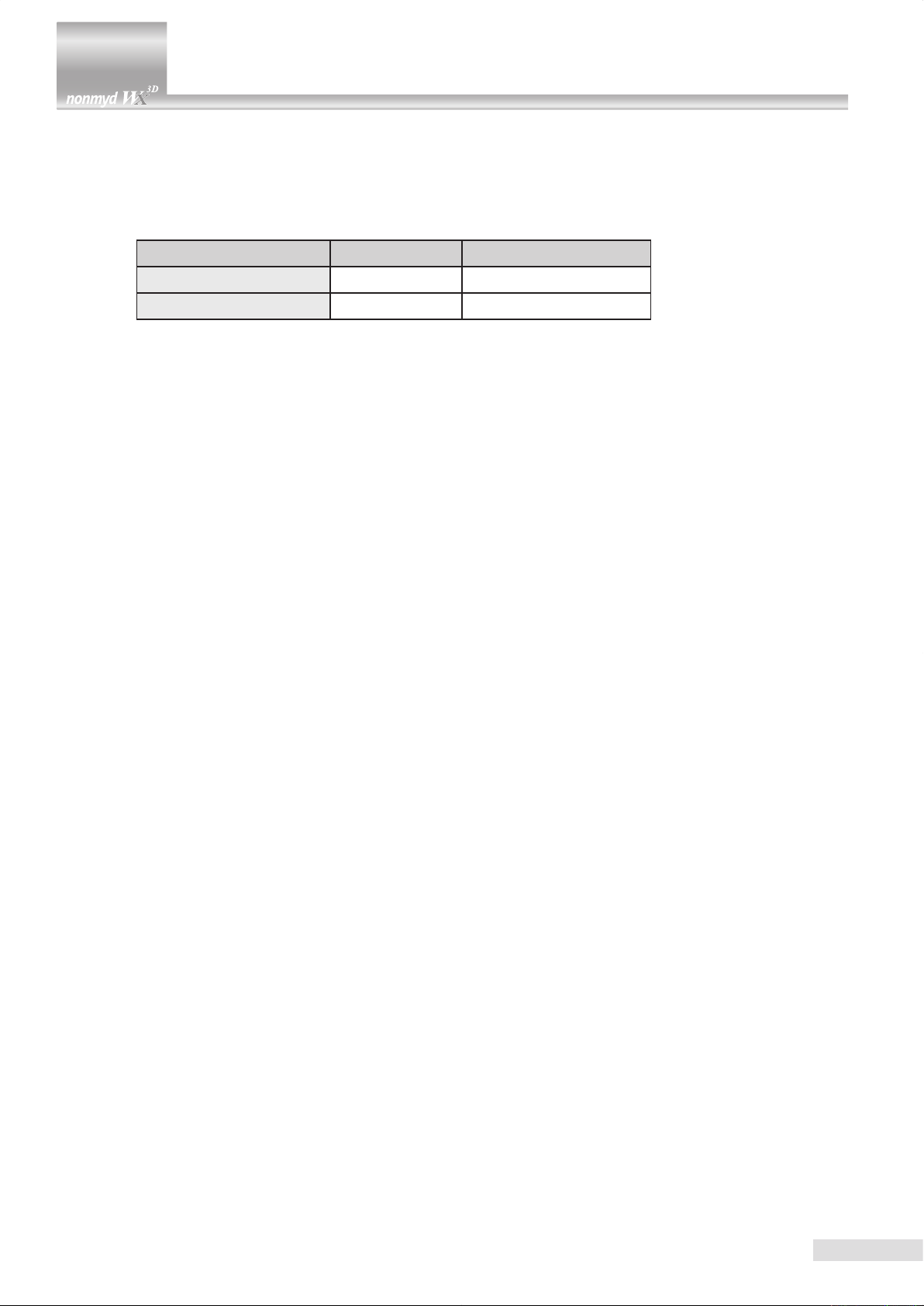
Operating precautions
1. Operating environment
1) Instrument should be operated only by qualied and trained personnel.
2) Handle the instrument with care, and do not apply strong shock to the instrument.
3) Avoid high temperature and humidity, direct sunlight, and dust when installing and storing the instrument. Strictly
observe the following environmental conditions.
Operating Transporting and storing
Environmental temperature 10 to 35 °C -15 to +55 °C
Relative humidity 30 to 90 % 10 to 95 %
4) Avoid condensation when using, transporting or storing the instrument.
5) Use
6) Inst
2. Precautions on electric system
1) When the instrument has not been used for a long period of time, inspect the items below.
Inspect if intensity of the lamps appropriately adjustable.
2) Install the system in a location where there is little risk of the plug being pulled out while operating. If the plug should
3) Kowa is not liable
4) Kowa is not liable for malfunctions and/or damages resulting from maintenance and/or repairs using parts other than
5) The input voltage should always be maintained within ± 10% of the rated voltage.
6) Do not turn ON the ash lamp and adjust photography light intensity at the same time.
7)
8) Do not turn the
9) Be sure to turn OFF the main power before connecting an external device.
10) Do not touch the patient and connectors at the same time as it may adversely af
11) Disinfect using alcohol the parts accessible by the patient.
12) The power supply must be provided for the sole use of this instrument.
the designated digital camera only since other camera may adversely affect the safety or performance of this
instrument.
all the instrument in a room where the lighting is 5 lux or less which you may barely manage to read a
newspaper.
Inspect if the objective lens is free from soils.
be pulled out accidentally, be sure to turn OFF the main power before plugging the system back in.
for malfunctions and/or damages resulting from maintenance and/or repairs performed by the
third party other than an agent authorized by Kowa.
repair parts specied by Kowa.
Wait for approx. 10 seconds to stabilize the power unit after turning the power ON before using the switches on the
operation panel.
main power ON and OFF in succession. Allow an interval of at least 10 seconds before turning the
main power ON and OFF.
fect the safety.
3. Precautions when using a digital camera with this instrument
1) Carefully handle the objective lens as soiled or scratched part of the objective lens may be imaged as white spots.
2) Always cover this instrument and the digital camera when not in use in order to protect them.
Do not apply strong shock or force to the objective lens.
3)
4) Set a dial or knob with clicking positions to its designated position. The dislocated diopter compensation knob may
result in a photograph with a missing part or underexposure.
5) Secu
The digital camera installed insecurely may fall off and become unusable.
6) Ne
4. Disposal precautions
1) LCD m
2) When disposing, this instrument
rely install the digital camera. The digital camera installed insecurely may cause distortion of an image or
misalignment of focus.
ver disassemble or adjust this instrument or the digital camera by yourself as it uses precision parts which
requires special tool for doing so.
onitor of this instrument has a uorescent lamp that contains mercury. When disposing this instrument,
applicable federal, state, and local regulations must be observed.
and/or its consumables is categorized as industrial waste; therefore, the disposal
must be handled by licensed industrial waste disposal contractor.
V
Page 8

1. Precautions on use of medical electrical system
1) All components of this medical electrical system may be installed within a limited patient environment (a radius of 1.5
m around a patient) when all components are installed in accordance with the installation instructions using “Multi-tap
with Isolation Transformer”, which is one of the system components.
2) As prerequisite for installing
or other devices) which do not comply with IEC60601-1 must be powered from Multi-tap with Isolation Transformer.
The electric power to these components supplied from an electric source other than Multi-tap with Isolation
Transformer (e.g., wall outlets) may cause increased enclosure leakage current or potential difference between
protective grounds resulting in the
supplying the power to the components other than the system components.
3) Any medical electrical equipment
IEC60601-1.
4) Any non-medical electrical equipment that is connected to this system to compose a medical system must comply
with safety standards of IEC or ISO provisions applicable to such a non-medical electrical equipment.
5) Do not use any additional multi-tap or extension power cable other than those Kowa specied to this system.
6) Power supply
the power supply through other multi-tap to the system or “Multi-tap with Isolation Transformer”.)
7) The
IEC60245/IEC60227 or higher standards.
8) Assure that the power supply is turned OFF when connecting other device to the system.
9) Do not turn ON the power supply until all devices are completely connected.
10) Do not place or install the devices and the system components on the unstable or inclined table.
Precautions: use of medical electrical system
to this system, other components (a PC, printer, video capture printer, video monitor,
injury to the patient or operator. Use Multi-tap with Isolation Transformer only for
that connected to this system to compose a medical system must comply with
to this system or “Multi-tap with Isolation Transformer” must be provided individually. (Do not route
power cable for an electrical equipment that compose a medical system must have durability that meets
2. Precautions for use of “Multi-tap with Isolation Transformer”
1) Do not place “Multi-tap with Isolation Transformer” directly on the oor. Water droplets during room cleaning may
enter the multi-tap resulting in the component failure.
2) The power supply cable
protective ground terminal equipotential to the protective ground of this instrument.
3) When using a multi-tap
the receptacle to familiarize yourself with the correct use before use.
3. Daily maintenance and cleaning
1) System components
• Wipe the
soils. Do not use chemicals or solvents such as thinner and benzene. (As the LCD monitor screen cover easily gets
scratched, lightly wipe it with soft cloth such as gauze.)
•
Refer to the instruction for use provided with each device for details of device maintenance and cleaning.
2) Power cables, connecting cables, and connectors
isually inspect that all cables have no aw or damage.
• V
• Visually verify that earth leads of all components and protective ground terminals are securely connected.
• Disconnect the power cables from the power supply receptacles when you do not use the system for a long period
of time.
3) Others
• When you add
the data stored in the HDD regularly since HDDs may have a mechanical or electrical failure.
soiled outer surface with rmly squeezed dampened soft cloth. Use mild detergent to remove excessive
a PC to the system for a ling purpose, captured images are stored in the HDD of the PC. Back up
to “Multi-tap with Isolation Transformer” must be connected to a power receptacle with a
power receptacle with a protective ground terminal, read the instruction for use attached to
VI
Page 9
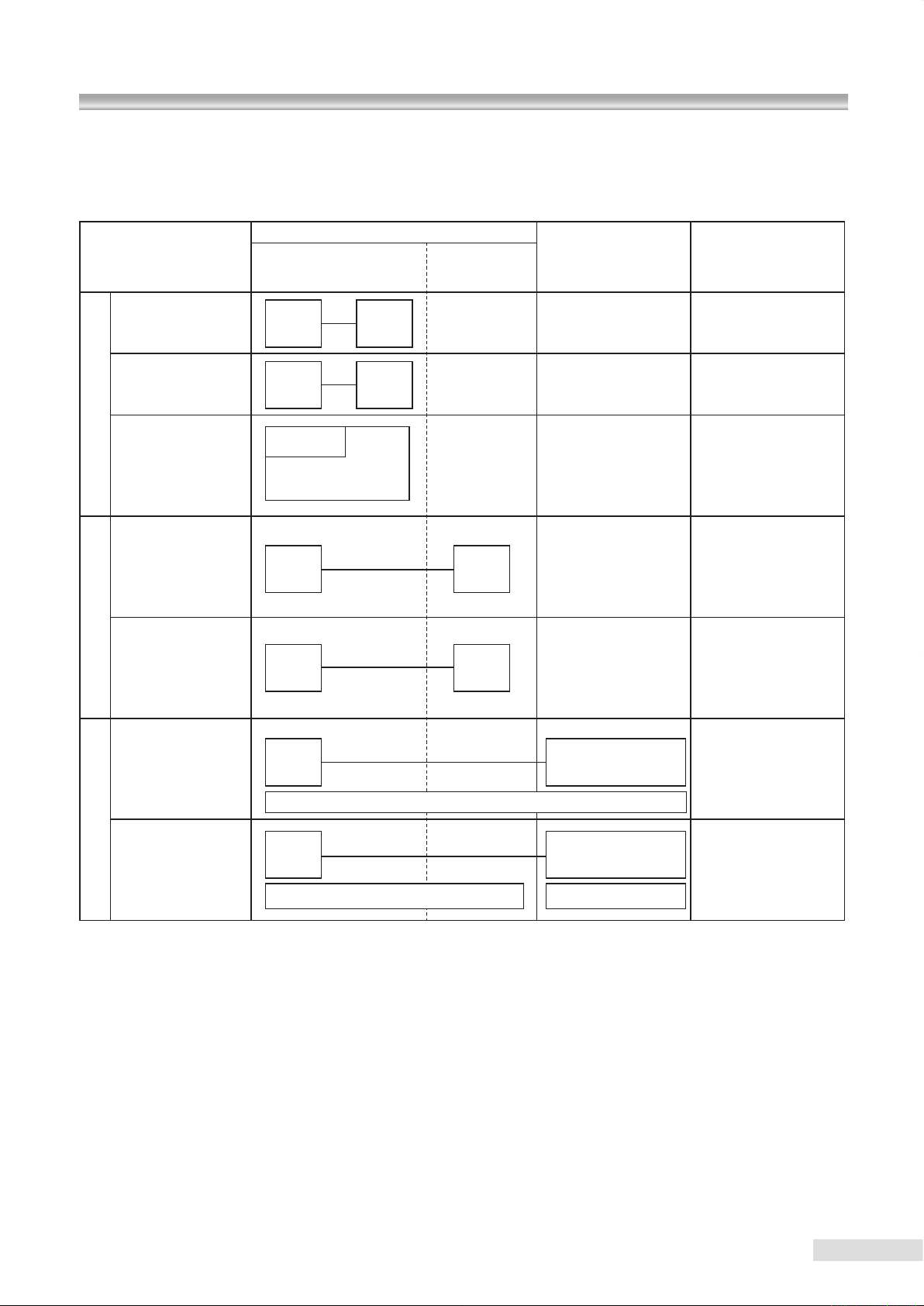
●
Combination of medical electrical equipment and non-medical electrical equipment
IEC 60601-1-1 “Safety requirements for medical electrical systems” describes the components combination grouped into
various clinical settings. The brief overview of IEC 60601-1-1 is shown below.
Situation No.
1a Items A and B in
PATI E NT E NVI R ONMENT
1b Items A and B in
PATI E NT E NVI R ONMENT
1
1c Item A powerd from
specified power supply
in ite m B in PATI ENT
ENVIRONMENT
2a Item A in PATIENT
EN VI RO NM EN T and
ite m B in m edi c al l y
used room
2
2b Item A in PATIENT
EN VI RO NM EN T and
ite m B in m edi c al l y
used room
the PATIENT
ENVIRONMENT
A
IEC
60601
A
IEC
60601
A
IEC 60601
IEC XXXXX
A
IEC
60601
A
IEC
60601
Medically used room
nside
I
B
IEC
60601
B
IEC
XXXXX
B
Outside
the PATIENT
ENV
IRONMENT
B
IEC
60601
B
IEC
XXXXX
Non-medically
used room
Feasible solution
(See clause 19 in all
situations)
For B:Additional
protective earth or
separating transformer
For B:Additional
protective earth or
separating transformer
For B:See 19.201
and its rationale
3a Item A in PATIENT
EN VI RO NM EN T and
item B in non-medically
used room
A
IEC
60601
IEC 60601
or IEC XXXXX
B
For B:See 19.201
and its rationale
Common protective earth
3
3b Item A in PATIENT
EN VI RO NM EN T and
item B in non-medically
used room
A
IEC
60601
Protective earth
IEC 60601
or IEC XXXXX
Protective earth with potential difference
B
For B:Additional
protective earth or
SEPARATION DEVICE
KEY TO TABLE
• Additional protective earth : If necessary, provide additional protective earthing , which is permanently connected(See also
58.201).
NOTE Equipment modication may be required.
• Separating transformer : If necessary, limit the ENCLOSURE LEAKAGE CURRENT, by using an additional separating
transformer according to annex EEE.
NOTE1 No equipment modication is required.
NOTE2 A separating
least basic insulation [IEC 60989]
• SEPARATION DEVICE : If necessary, apply SEPARATION DEVICE.
• IEC 60601 : MEDICAL ELECTRICAL EQUIPMENT in compliance with IEC 60601.
• IEC XXXXX : Non medical equipment in compliance with relevant IEC safety standards.
transformer is a transformer with one or more input winding(s) separated from the output winding(s) by at
VII
Page 10

Operational considerations for hospital grade electrical
instrument (safety and accident prevention)
1. Only qualied personnel should operate this instrument.
2. The following items shall be considered when installing the instrument.
1) Install at a location away from water or accidental splashing.
2) Install at a location which will not be adversely affected by atmospheric pressure, temperature, humidity, ventilation,
sunlight, dust, air containing salt, sulfur and other substances, and the like.
3) Take care to guard against tilt, vibration and strong impacts, for instance, during transportation.
4)
Instrument must not be installed at locations where chemicals are stored or gasses are generated.
5)
Be careful with the radio frequencies, voltages and allowable amperes (power consumption) of the power supply.
6) Properly connect ground wires.
3. The following items shall be considered before using the instrument.
1) Make sure that instrument activates properly after checking switch contact, polarity, dial setting and meters and so
forth.
2) Make sure that the instrument is properly grounded.
3) Make sure that all cords are properly connected and secured.
se of other instruments and appliances on the same power circuit is liable to cause errors and incorrect ash
4) U
output resulting in incorrect diagnosis or hazards.
5) External circuits and connectors
signs of wear.
that may come in direct contact with the patient must be checked frequently for
4. The following items shall be considered when using the instrument.
1) Be sure to minimize the time and quantity required for diagnosis and treatment.
2) Always assure that the instrument and patient are in good c
3) When an abnormality is found on the instrument, take proper measures, for instance, to stop the operation of the
instrument while assuring the patient’s safety.
4) Do not allow the patient to touch any of the instrument controls.
5. The following items shall be considered after using the instrument.
1) T
urn OFF the instrument after setting control switches, dials and so forth to their initial status following with a
specied procedure.
2) Do not pull cords for removal because an excessive force is exerted on them.
3) The following shall be considered regarding storage location.
•
Store the instrument at locations free from splashes of water.
• Store at a location which will not be adversely affected by atmospheric pressure, temperature, humidity,
ventilation, sunlight, dust, air containing salt, sulfur and other substances, and the like.
• Take care to guard against tilt, vibration and strong impacts, for instance, during transportation.
nstrument must not be stored at locations where chemicals are stored or gasses are generated.
• I
4) Clean and rearrange accessories, cords, and the like.
5) The instrument must be cleaned prior to use so that there will be no problem when using it again.
6. In case of a problem or malfunction, stop the operation and contact Kowa or your Kowa dealer for repair.
7. Instrument shall not be modied.
8. Maintenance
1) Periodically check the instrument and its components for any abnormality.
2) When using the instrument that has not been used for a while, it must be checked beforehand to assure that it is in
normal condition and operates safely.
ondition.
9. Be careful of the possibility that incorrect operation may be caused by strong electromagnetic waves.
This instrument is examined based on EN 60601-1-2:2001.
The purpose of this standard is to keep safety against the dangerous obstacle in typical medical facilities.
When this instrument is
please devise to move this instrument and other apparatus or to make the distance between those instrument.
Moreover, if there is an unknown point, please consult our company, or an agency beforehand.
inuenced by other instrument, or when it affects other instrument or when there is such fear,
VIII
Page 11
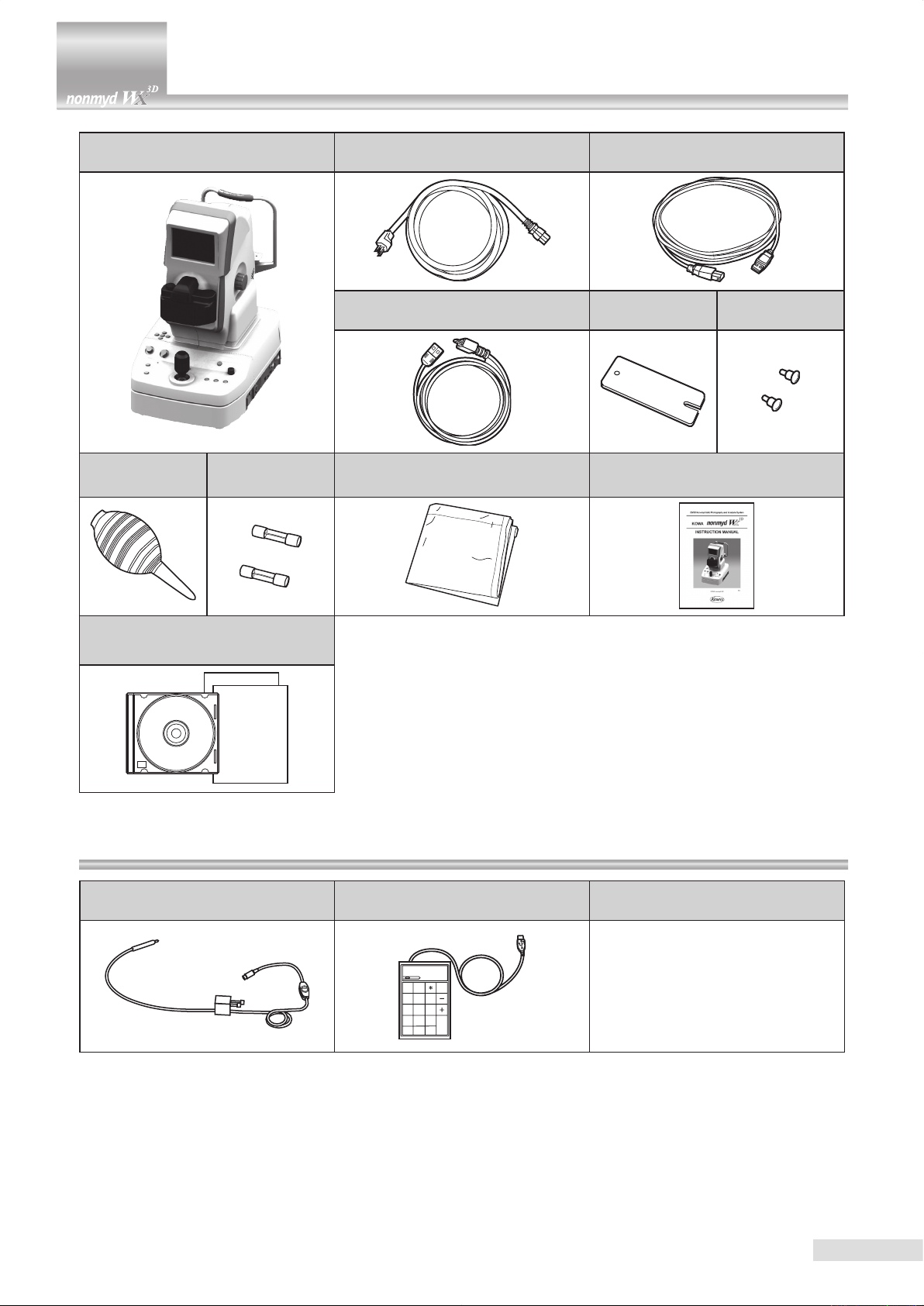
Accessories
0 00
1 2 3
4 5 6
7 8 9
BS
Enter
Num
Lock
/
Main body:1
digital camera:1
Power supply cable:1(2.5m) USB cable(Type A-B):1(3m)
USB cable(Type A-Mini-B):1(3m) Chin rest paper:1
Chin rest paper
retaining pin:2
Blower:1 Fuses:2 Dust cover:1 Instruction manual:1
Filing software:1
User’s guide:1
Installation manual:1
Optional accessories
External xation target:1
K9L-LE57
Numerical keypad:1 PC (ling software) :1
OS : Windows XP/VISTA
CPU : Celeron 1.0GHz
Memory : 512Mbyte
Display : XGA
* Comparable or higher performance required
IX
Page 12
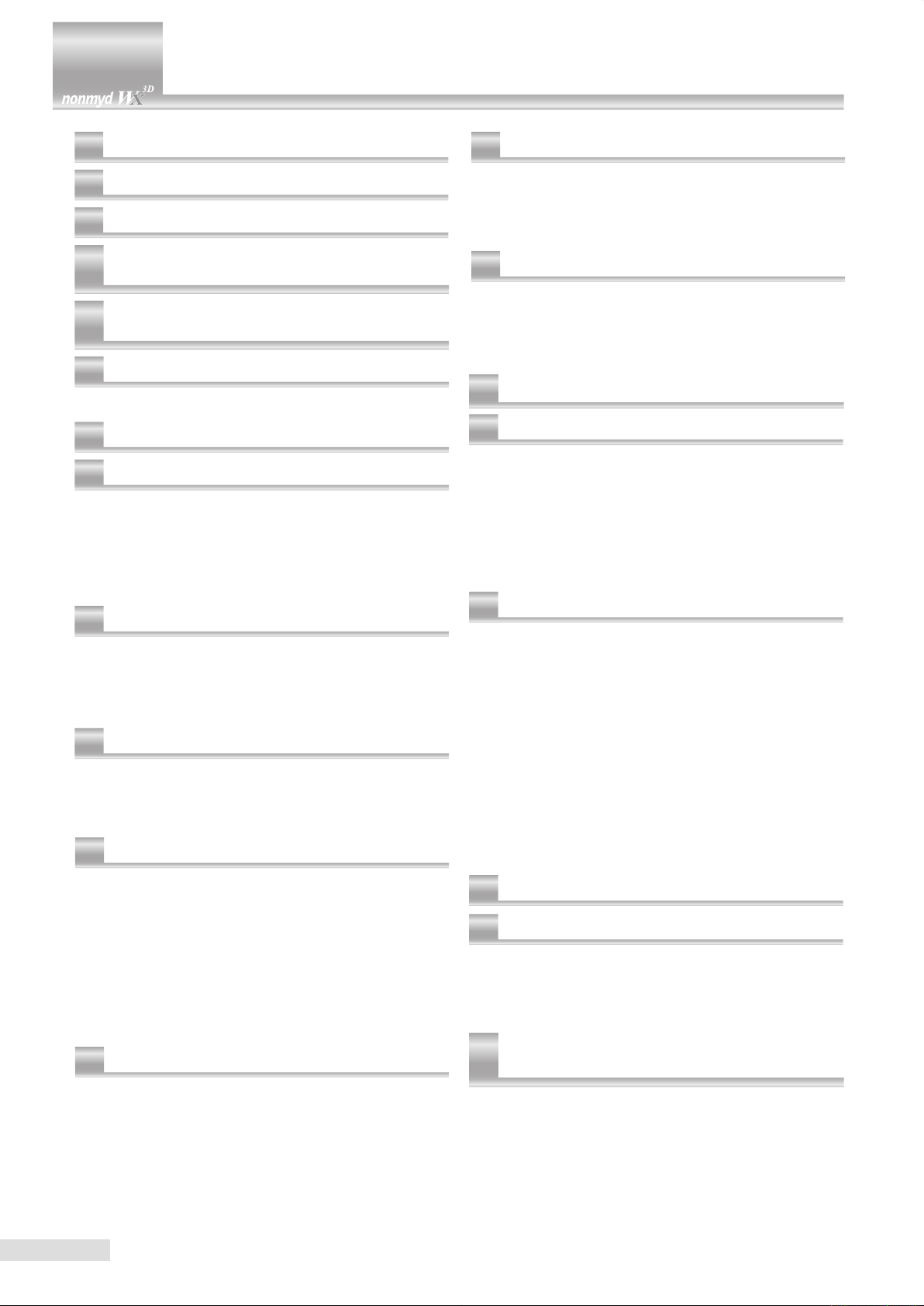
Contents
Introduction .................................................. I
Meanings of symbols ................................IV
Operating precautions ...............................V
Precautions: use of medical electrical
system ........................................................VI
Operational considerations for hospital grade electrical
instrument (safety and accident prevention)
.......VIII
Accessories ...............................................IX
Optional accessories ................................... IX
Contents ...................................................... 1
1 System description .................................... 2
1.1 Intended use ................................................ 2
1.2 System overview .......................................... 2
1.3 Features ....................................................... 2
1.4 Name and function of each component .......
3
2 Installation ................................................... 9
2.1 Installing the system..................................... 9
2.2 Installing external device (optional PC) ...... 11
2.3 Connecting PC ........................................... 11
3 Saving captured images .......................... 12
6 Operational procedure in photography .. 16
6.1 Normal, SP, and stereo modes .................. 16
6.2 Precautions for continuous photography.... 22
6.3 Terminating photography............................ 22
7 Advanced photography ........................... 23
7.1 Mosaic mode photography ......................... 23
7.2 External xation target ............................... 27
7.3 Diopter compensation range ...................... 27
8 Troubleshooting ....................................... 28
9 Menu operation ......................................... 31
9.1 Starting menu ............................................. 31
9.2 Objective lens cleaning lamp ..................... 31
9.3 Mosaic internal xation target setting
(Switching internal xation target in
mosaic mode photography )...................... 31
9.4
Other setting menu..................................... 33
10 Maintenance and inspection ................... 36
10.1 Daily maintenance...................................... 36
10.2 Daily inspection (by users) ......................... 36
10.3 Regular Inspection (by manufacturer) ........ 37
10.4
Cleaning the objective lens ........................ 37
10.5 Disinfection.................................................
38
3.1 Saving captured images in PC
(optional device) ......................................... 12
3.2 Saving captured images in a SD card ........ 12
4 Basic operation......................................... 13
4.1 Moving component xing screw ................. 13
4.2
Coarse motion: moving the optical head base
for a long distance
4.3 Fine motion: moving the optical head base
for a short distance..................................... 13
4.4
Raising and lowering the optical component
4.5 Raising and lowering the chin rest ............. 13
...................................... 13
13
5 Preparations for photography ................. 14
5.1 Preparing the instrument ............................ 14
5.2 Preparations for patient’s eye examination 15
5.3 Selecting a photography mode .................. 15
10.6 Outer cleaning ............................................ 38
10.7 Replacing ash lamp ..................................
10.8 Fuse replacement ...................................... 40
10.9 Relling and replacing consumables..........
38
40
11 Specications ........................................... 41
12 Technical information .............................. 42
12.1 Description of digital camera ...................... 42
12.2 Digital camera settings ............................... 43
12.3 Imaging conditions output .......................... 44
13 Electromagnetic compatibility
(IEC60601-1-2) ........................................... 45
1
Page 13
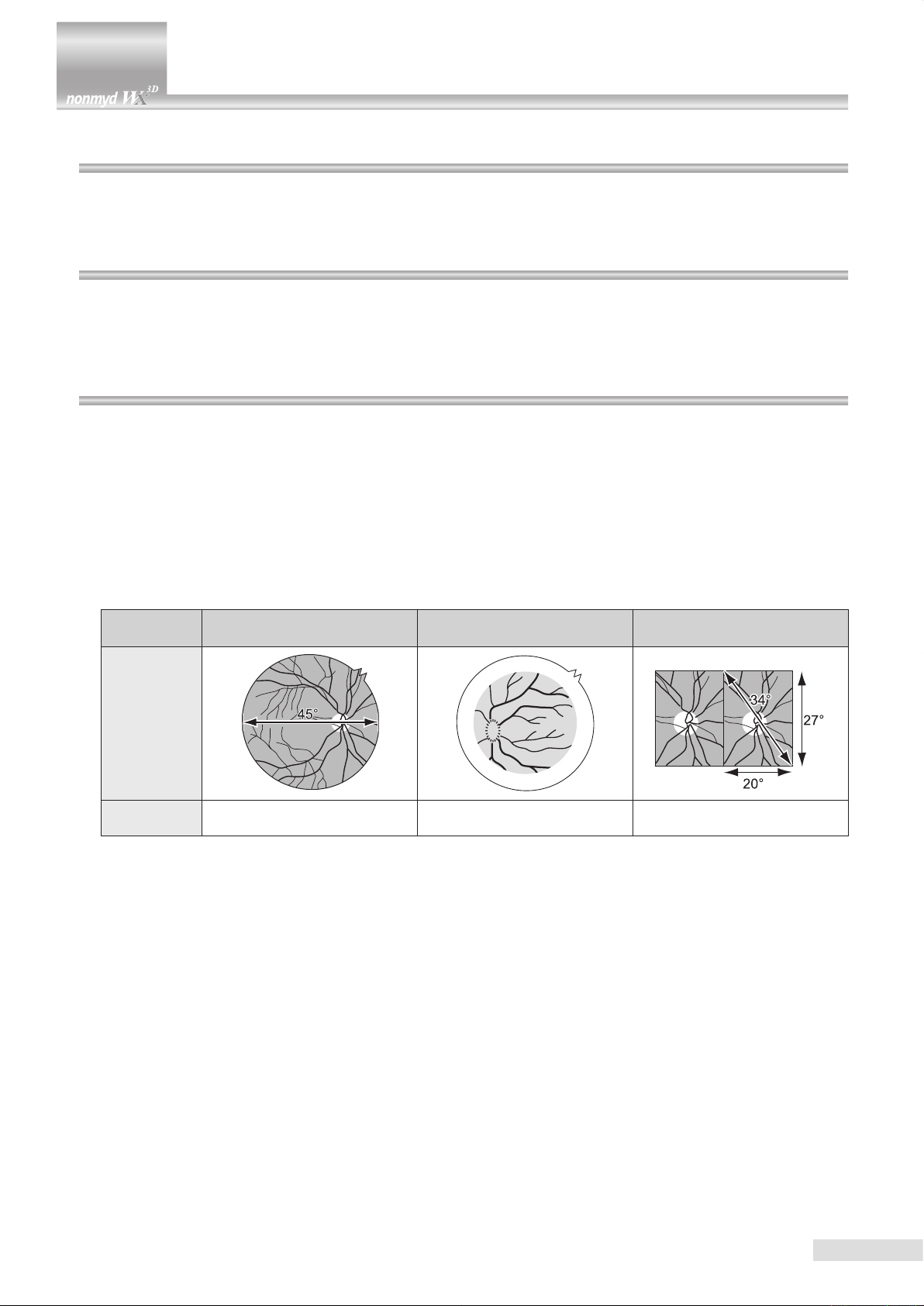
1 System description
1.1 Intended use
KOWA nonmyd WX is intended for use with retinal image capturing without mydriatic.
The retinal image can be stored to an image ling drive through serial interface.
1.2 System overview
This system is an instrument that enables retinal examination and retinal image capturing using infrared rays without re-
quiring the patients to take any mydriatics and uses the normal or stereo light path to capture, record and display images.
Also the designated ling software installed in a PC allows you to save, register or print the captured images.
1.3 Features
1) One-touch switching Normal, SP and stereo modes.
2) Field angles available are 45° with a round mask for normal mode and 34° (20° horizontal and 27° vertical directions)
with a square mask for stereo mode.
3) Functions that support mosaic mode photography.
4) A high resolution digital camera is installed.
An intuitive operation panel allows you to diagnose effortlessly.
5)
6) Anterior segment button enables one-touch switching between anterior segment alignment and retinal alignment
screens easily.
Modes and captured images
Photography
mode
Captured
image
Field angle
Some eyes may cause a are around their circumference.
k
Normal mode SP (small pupil) mode Stereo mode
45° 45°
k
34°(20°× 27°)
2
Page 14
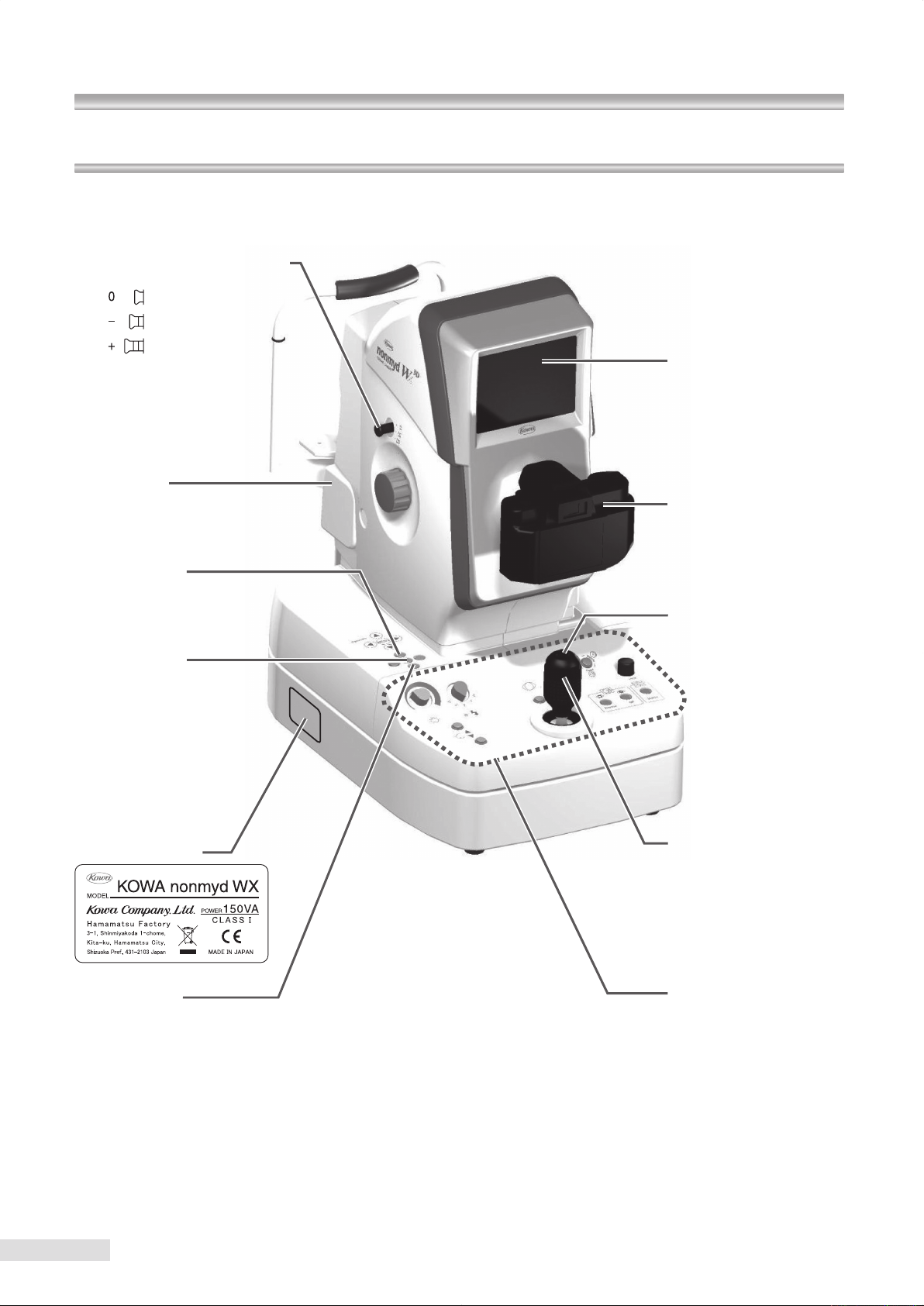
1 System description
1.4 Name and function of each component
Diopter compensation knob
If cannot in-focus by turning
the focusing knob, pull the
diopter compensation knob
to make (-) or (+) compensation until the focus point is
found.
Lamp cover
Remove this cover to replace
a ash lamp.
LCD monitor
Black-and-white live image
of the anterior segment and
retinal appears for you to
use for alignment and focusing.
Digital camera
Stores and displ ays cap tured images.
Mosaic button
Use this button to select ei-
ther mosaic ON or OFF.
Menu buttons
Hold down the center button
more than 2 seconds to access
the menu mode for various settings of the instrument. You can
also switch the internal xation
target position for the auto setting of internal fixation target
position during mosaic mode
photography.
Instrument label
Blue / Brown
selection switch
Use this sw itch fo r setting
the intensity suitable for blue
or brown eye.
Shutter button
Pressing this button turns
th e flas h on an d take s a
photo.
Control lever
Use th is le ver to m ove
ar ound the op ti ca l head
base. Tur nin g the control
lever moves the op tic al
head base vertically.
Operation panel
(See the next page for details)
3
Page 15
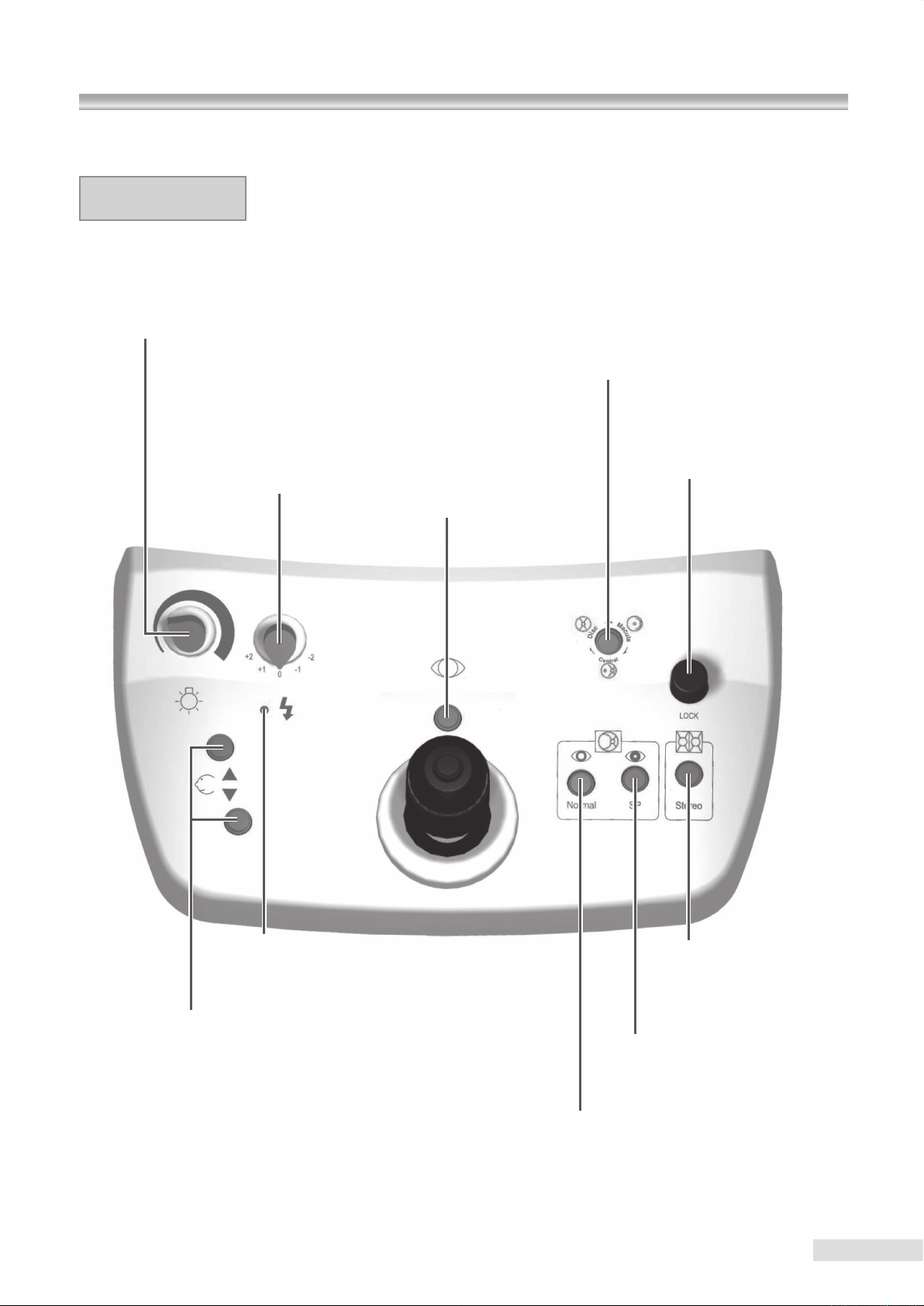
Operation panel
1.4 Name and function of each component
Retinal observation light
intensity control knob
Used for adjusting light intensity
during retinal observation.
Exposure compensation
knob
Used for adjusting the photography light intensity when photographing.
Internal xation target selection button
Switch the internal xation target position to posterior, optic disc, and center of macula by pressing this button to go through these selections in normal mode. (In stereo
mode, pressing this button goes through optic disc, center of macula and then posterior.) The button turns OFF for posterior, illuminates for optic disc, and ushes for centers of macula. This button turns OFF during mosaic mode photography and the internal xation target selection function becomes disabled.
Anterior segment button
Pressing this but ton switches the
image shown on the LCD monitor
between anterior segment and retinal. The button illuminates when
the anterior segment is selected.
Moving component xing screw
Tighten the screw when you need to
x the moving component.
Exposure compensation indicator
Illuminates when exposure compensation knob is
in any position other than “0” and turns OFF in “0”.
Chin rest raising and lowering buttons
Used for raising or lowering the chin rest. The button illu-
minates normally and ashes when it is in “SLEEP MODE”.
Stereo mode button
Used for a stereo image with
the eld angle of 34° (20° horizontal and 27° vertical directions).
SP mode button
Used for an image with the
eld angle of 45° for a small
pupil diameter.
Normal mode button
Used for an image with the
eld angle of 45° for a normal
pupil diameter.
4
Page 16
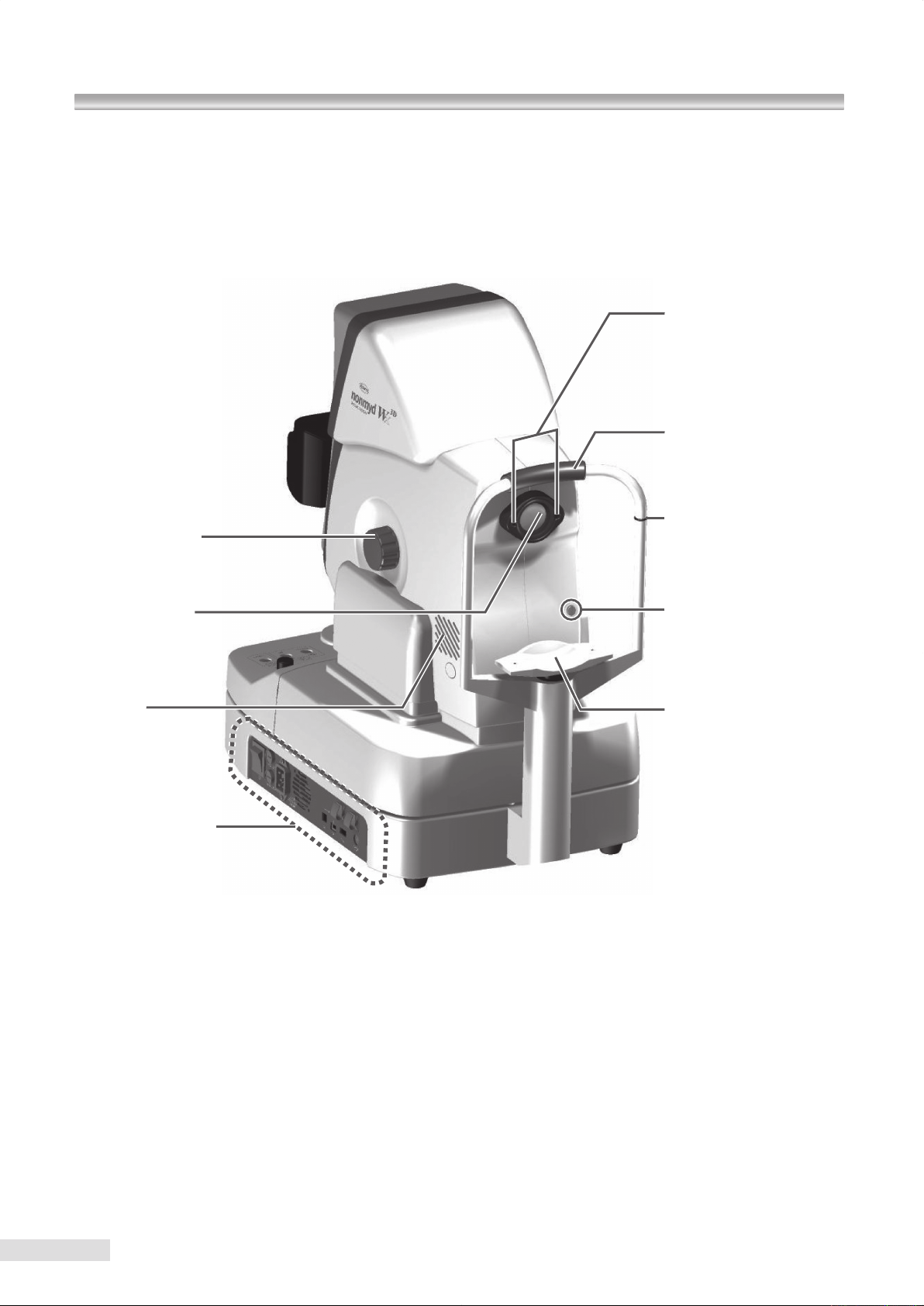
1 System Description
Focusing knobs
Knobs lo ca te d on both si de s of the
optical head base
, used for focusing.
Anterior segment
observation lamp
Infrared LED lamp that illuminates when the anterior
segment is observed.
Forehead rest
Used for resting the patient’s
forehead against it.
Eye level mark
Used for aligning the verti-
cal position of the patient’s
eye with this mark.
Objective lens
Air vent
Power supply unit
(See the next page for details)
Lamp cover screw
Loosen th is screws to re move the lamp cover.
Chin rest
Used for sustaining the pa-
tient’s chin position.
5
Page 17
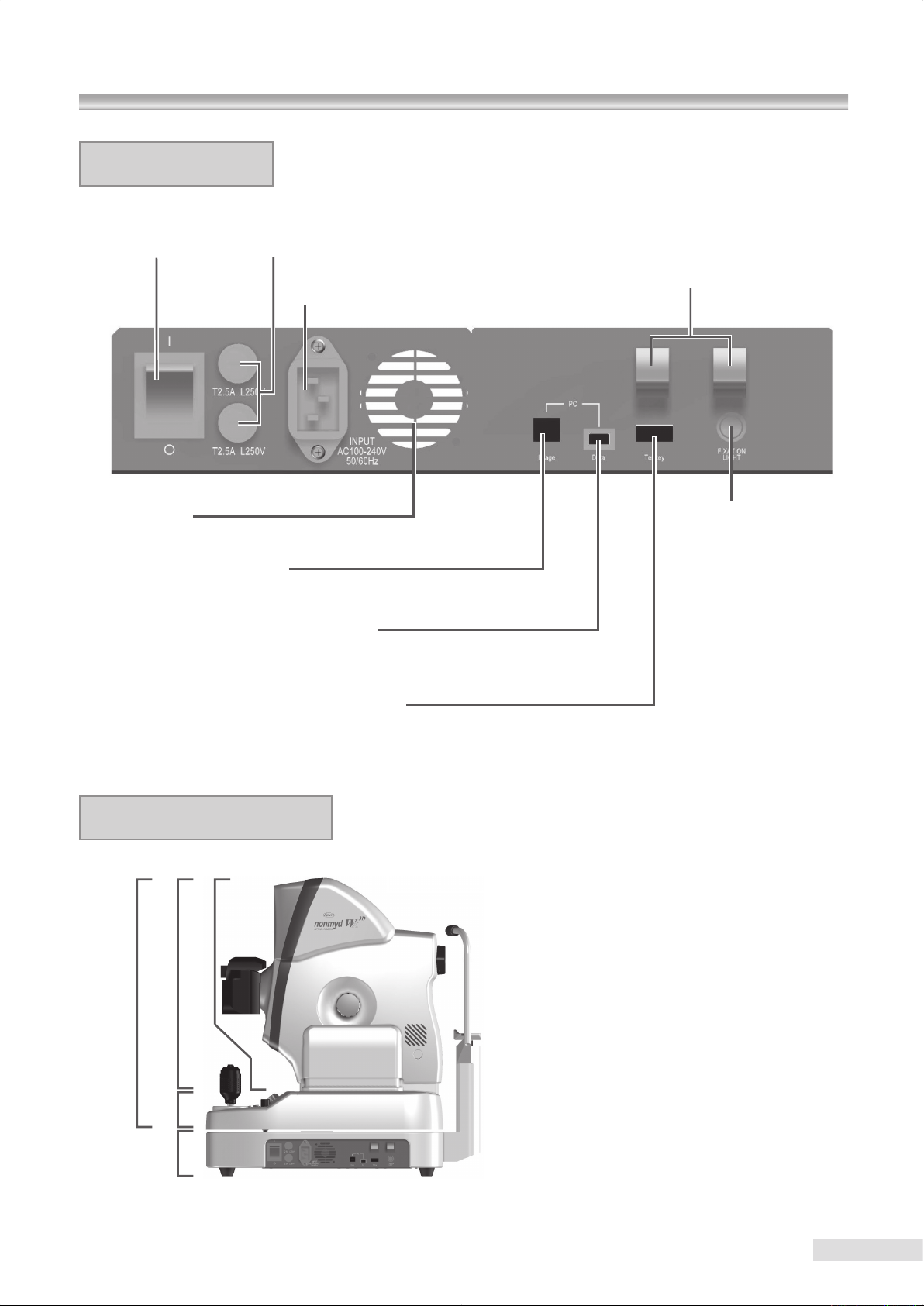
Optical head base
Main unit
Optical component
Power supplyMoving component
Power supply unit
1.4 Name and function of each component
Power switch
|
:ON q:OFF
Fuse holder
Electrical supply inlet
Air vent
Image output terminal
Used for connecting a PC to the instrument using a USB cable supplied.
Imaging condition output terminal
When you wish to acquire both captured images and imaging condition, use the USB
cable supplied with this instrument to connect a PC to the instrument.
Cable clamps
Used for holding cables to keep
them from being disconnected.
External xation target
connecting terminal
A terminal which you connect
an external xation target (optional accessory: K9L-LE57).
Numerical keypad connecting terminal
Connect a numerical keypad (optional
an internal xation target position of your choice for mosaic mode photography.
Overall system schematic
accessory
) using this terminal when you dene
6
Page 18
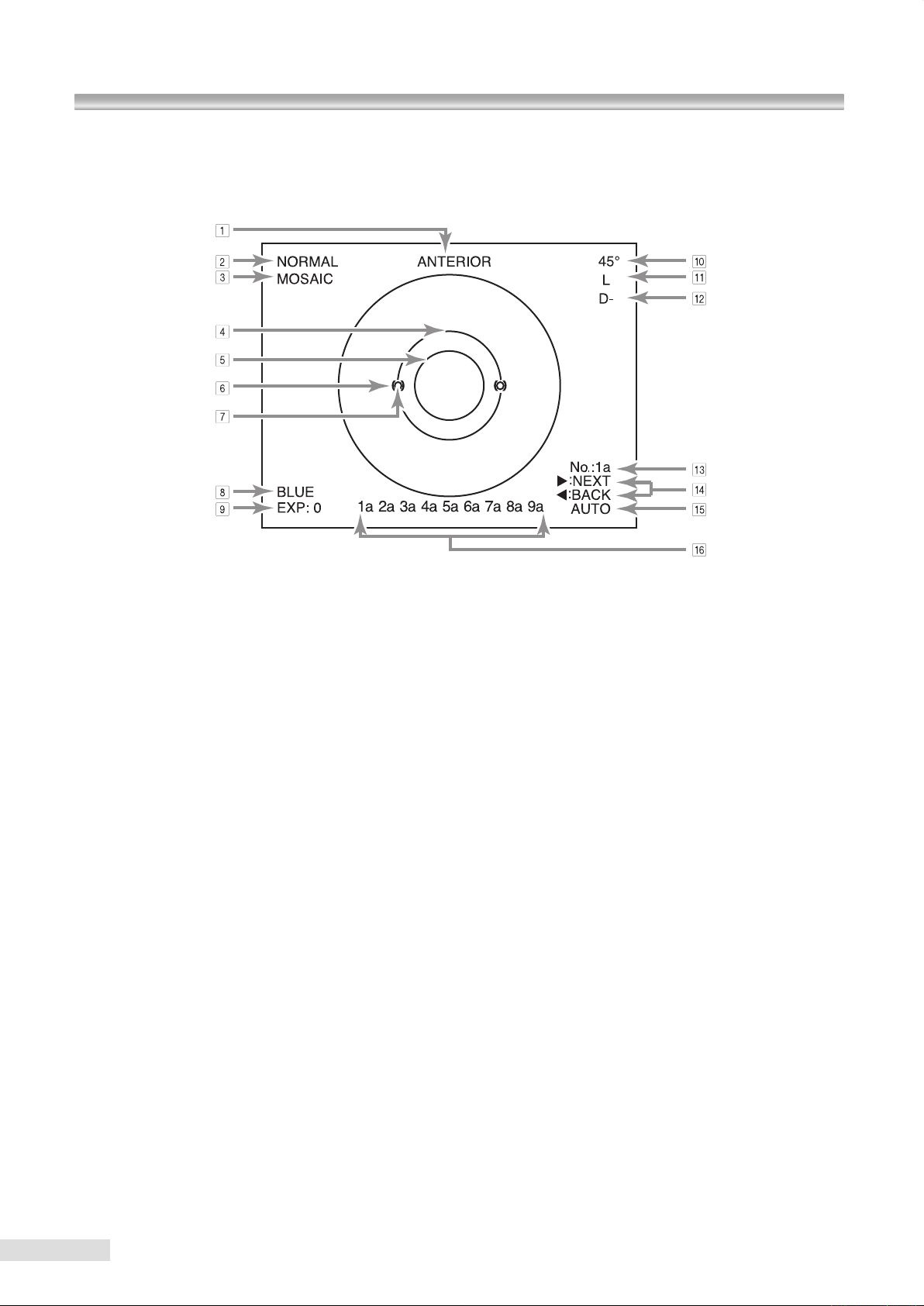
1 System description
Monitor screen indications
Anterior segment observation display
Anterior
1
“ANTERIOR” indicates that the instrument is currently
showing the anterior segment observation display.
anterior segment observation : ANTERIOR
retinal observation
Photography mode
2
This indicates the current photography mode.
Normal mode : NORMAL
SP mode : SMALL PUPIL
Stereo mode : STEREO
Mosaic mode photography
3
ON : MOSAIC
OFF : none
Pupil diameter aid for normal or stereo mode
4
This aid appears when normal or stereo mode is selected.
Pupil diameter aid for SP mode aids
5
these aids appear when SP mode is selected.
Anterior segment working dot position aids
6
These aids appear during anterior segment observation
for you to adjust the working dots.
Working dots
7
The dots are shown optically for you to adjust the distance
and position of a patient’s eye.
Blue eye
8
This indicates the current Blue / Brown selection switch
status.
BLUE : B
BROWN : none
Exposure compensation
9
This indicates the current exposure compensation knob
position.
+ 2/ + 1/0/ − 1/ − 2
: none
lue
Field angle
0
This indicates the eld angle currently selected.
Normal
or SP mode : 45˚
Stereo mode : 20˚ x 27˚
Left or right eye
A
This indicates which eye you are currently observing.
Left eye : L
Right eye : R
Diopter compensation
B
This indicates the diopter compensation knob position.
No corrective lens used (−12 m-1(D) to +13 m-1(D)) : none
+
compensation
−
compensation
Mosaic mode photography sequence or posi-
C
(+10 m-1(D) to +35 m-1(D)) : D+
(−32 m-1(D) to −10 m-1(D)) : D−
tions
This indicates the current photographing sequence num-
bers or photographing positions in mosaic mode photog-
raphy.
AUT
MANUAL : POSITION : 1 to 9
Mosaic xation target switches
D
They appear when the internal xation target is set to auto
during mosaic mode photography.
O : No.
NEXT :
u
BACK :
t
Pressing the right button of the menu buttons switches the current photographing
position to the next position.
Pressing the left button of the menu buttons switches the current photographing
position to the previous position.
: 1a to 9a
7
Page 19
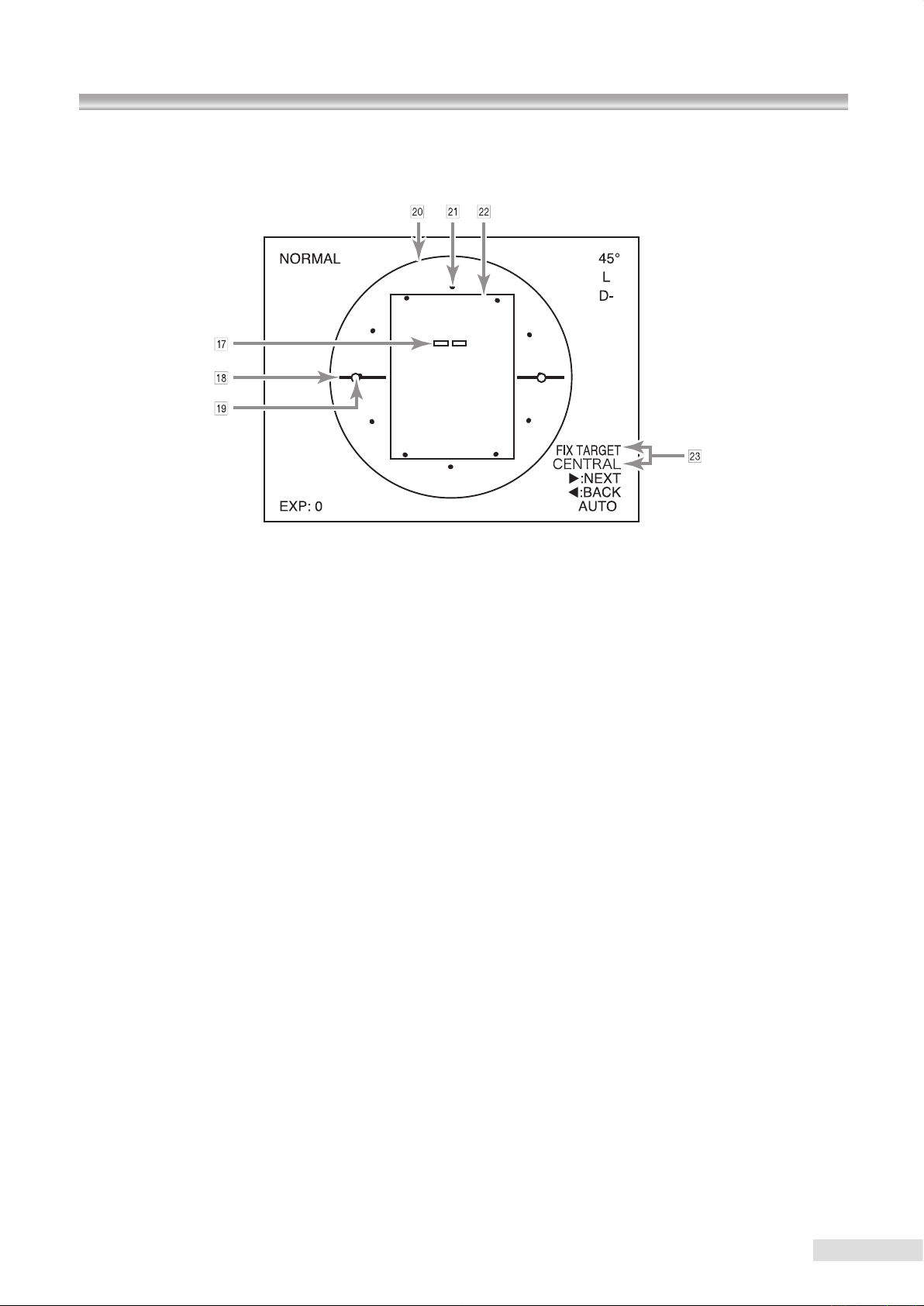
Retinal observation display
1.4 Name and function of each component
Fixation target position
E
This indicates the xation target position currently turned on.
Normal, SP, and stereo modes
Posterior : CENTRAL
Optic disc : DISC
Center of macula : MACULA
External xation target : EXT
Mosaic mode photography
Internal xation target : AUTO/MANUAL
(this indicates the currently selected
position selecting method)
External xation target : EXT
Completed mosaic mode photography
F
This indicates the completed photographing sequence
num bers or photographing positions in mosaic mode
photography.
AUTO :1a to 9a
MANUAL
Focus dots
G
These dots are shown optically for you to use as reference when focusing.
The dots appear when no diopter compensation is selected.
No dot appears when a + compensation or – compensation is selected.
:1 to 9
Retinal working dot position aids
H
These aids appear during retinal observation for you to
adjust the working dots.
No aid appears in mosaic mode photography.
Working dots
I
These dots are shown optically for you to adjust the dis-
tance and position of a patient’s eye. No dot appears in
mosaic mode photography.
Normal mode photographing range
J
This indicates the photographing range in normal mode.
SP mode photographable range
K
This aid appears when SP mode is selected. It indicates
an approximate range where a clear image is captured.
Stereo mode photographing range
L
This aid appears when stereo mode is selected and indicates the photographing range in stereo mode.
Eye xation direction and mosaic mode pho-
M
tography position
This indicates the guiding or alignment direction when the
internal xation target is used in mosaic mode photography.
“ FIX TARGET ” indicates the direction to which you guide
the patient’s eye xation.
8
Page 20
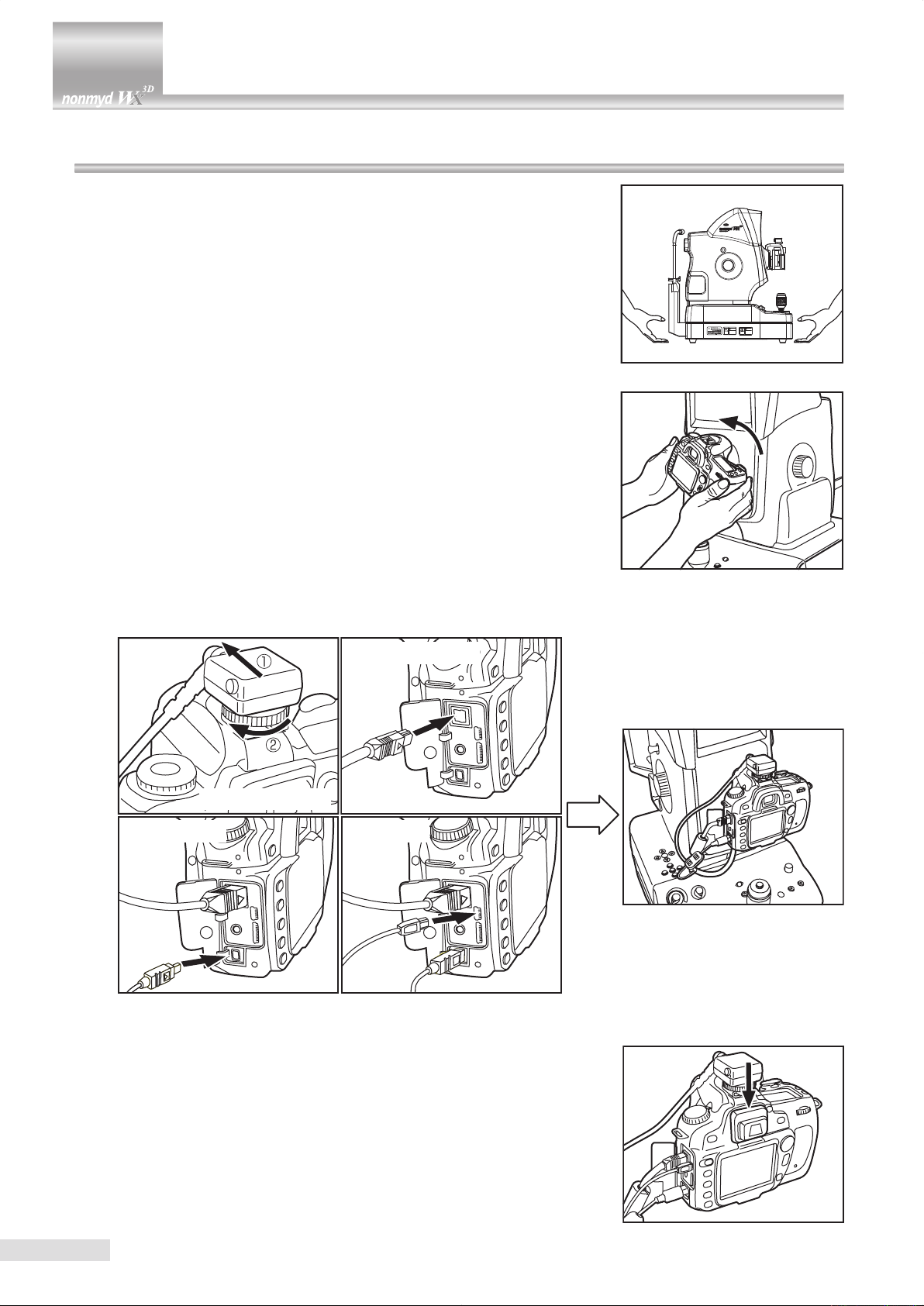
K9L33 496B
注意
感電
警告
ランプ、フラッシュランプ、
蛍光灯を交換する時は必ず
電源スイッチをOFFにし
て行ってください。
K9L33 496C
注意
高温
注意
ランプ、フラッシュランプ、
蛍光灯の使用直後は熱くなって
いますので充分冷ましてから
交換してください。
2 Installation
2.1 Installing the system
Place the instrument on a powered optical table (optional accessory).
1
observe the following precautions when moving the instrument.
• Fasten the moving component xing screw.
• Put your hands under
shown in the right gure.
• Do not lift the instrument with holding any parts other than the above.
• Check
the place
obstacle that may catch your hand.
• Be careful not to pinch your hand during installation.
Make sure that the power switch is in OFF (“q”) position.
2
Install the digital camera in the camera mount.
3
the power supply unit and lift the instrument as
where you are going to set the instrument is at with no
onne
4
C
ct the synchronous, power supply, trigger and USB cables to the
digital camera.
Synchronous cable
k
Connect the cable with “△” mark facing to-
k
wards the LCD monitor of the digital camera.
Power supply cable
USB cableTrigger cable
All cables connected
Ensure that an eye piece cap is attached to the viewnder of the digital
5
camera.
9
Page 21

OFF
Make sure that the power switch is in OFF position.
6
Connect the power supply cable to the power supply cable connector.
Connect the power supply cable plug to a power outlet.
Place the chin rest paper on the chin rest and x the paper with the chin rest
7
paper retaining pin. Use a sheet of chin rest paper per patient. Remove the
top sheet of chin rest paper for the next patient.
2.1 Installing the system
Do not connect a digital camera other than that supplied with this instrument.
x
The digital camera is detachable: however, keep detaching/attaching the digital camera to the minimum in order
x
to prevent debris or dust from entering into the instrument and the digital camera.
The digital camera needs to be disconnected from the instrument when the instrument is to be relocated or the in-
x
side of the digital camera is to be cleaned. In such a case arises, contact Kowa or your Kowa dealer in advance
for the correct procedures and precautions for detaching the digital camera.
The digital camera supplied with this instrument is set for the retinal camera photography. Do not change the
x
setting.
Do not detach the eye-piece cap from the digital camera.
x
Do not disconnect the cables connected to the digital camera.
x
Make sure that the instrument is properly grounded to prevent
Warning
Obligatory
Caution
Obligatory
bodily injuries. Be sure to connect the plug into the three-wire
grounding type outlet with ground wire.
Otherwise, there may occur electrical shock.
The power supply must be provided for the sole use of the retinal camera.
Sharing the same power supply with other devices may cause
malfunctioning.
10
Page 22

2 Installation
2.2 Installing external device (optional PC)
Install a PC by following the PC’s instruction manual and turn it on.
Install the application software supplied with the PC. For details of installation, refer to
ware)”
.
When you use a peripheral device and/or other device connected to the peripheral device, it must meet all applicable
EN(IEC) standards.
Data processing device must meet EN60601-1(IEC60601-1) or IEC60950. The system that combines such data
processing device must meet EN60601-1-1(IEC60601-1-1). The system administrator who builds such system bears
all responsibility to have the system comply with requirement of EN60601-1-1(IEC60601-1-1). Should you have any
question, contact Kowa sales representative or dealership.
“Installation manual (ling soft-
2.3 Connecting PC
Connect the image output terminal (PC:Image) of this instrument to an USB terminal of the PC using the USB cable (Type
A-B) provided with the instrument.
Connect the imaging condition output terminal (PC: Data) of this instrument to the USB port of the PC using the USB
cable (Type A-Mini- B).
k
For information on how to connect the instrument to the PC as well as the details of how to use the software, see the
attached
“Installation manual (ling software)”
“User’s guide (ling software)”
and
.
11
Page 23

3 Saving captured images
Save captured images using the methods described in 3.1 or 3.2 below.
3.1
Saving captured images in PC (optional device)
Install the supplied ling software into the PC (optional device).
Use a USB cable supplied to connect a PC to the instrument. Captured images will be stored in the PC after it is connected to the instrument.
About the PC
For details of the specication of the required PC, see the attached
“User’s guide (ling software)”.
Do not use any USB cable other than the supplied cable.
x
Using other USB cable may inhibit normal operation.
x
k
For information on how to connect the PC to the instrument as well as details of how to use the software, see the
attached
“Installation manual (ling software)”
“User’s guide (ling software)”
and
3.2 Saving captured images in a SD card
Insert a SD card into the digital camera.
Captured images will be stored in the SD card.
“Installation manual (ling software)”
.
and
Captured images saved in a SD card
Captured images saved in a SD card may be displayed on the LCD monitor of the digital camera. The images may
be printed out connecting the digital camera to a printer. Contact Kowa or your Kowa dealer for details.
The photographed images are not saved in the SD card when the instrument is connected with the PC.
x
12
Page 24

4 Basic operation
4.1 Moving component xing screw
Completely loosen the moving component fixing screw before starting any
photography using this instrument.
Completely tighten the moving component fixing screw before moving this
instrument to other installation site.
4.2
Coarse motion: moving the optical head base for a long distance
In order to move the optical head base for a slight distance, move the control
lever lengthwise or crosswise while holding the lever tightly in upright position.
tighten
loosen
4.3
Fine motion: moving the optical head base for a short distance
In order to move the optical head base for a very short distance, hold the
control lever gently and tilt it lengthwise or crosswise.
4.4 Raising and lowering the optical component
In order to move the optical component up and down, turn the rubber ring of
the control lever.
Turning the ring right moves the optical component up and turning left moves
the optical component down.
4.5 Raising and lowering the chin rest
In order to move the chin rest up, press chin rest raising button.
In order to move the chin rest down, press chin rest lowering button.
13
Page 25

5 Preparations for photography
5.1 Preparing the instrument
Make sure that the moving component xing screw is completely loosened.
1
Make sure that the instrument is correctly connected to the PC.
2
Make
3
4
sure that the PC is turned ON and the application software is started.
Remove objective lens cap.
urn ON the power switch (place it in “ | ” position).
T
sure that retinal observation light intensity control knob, exposure compensation knob and diopter compensation
Make
5
knob are in their initial position.
The initial positions for the knobs are as below
Retinal observation light intensity control knob
Exposure compensation knob : 0
Diopter compensation knob : Pre
Retinal observation light intensity control knob
: Approx. 10-o’clock position
(The indicator under the knob turns OFF at the reference position.
When it is at a position other than the reference position, the indica-
tor illuminates.)
ssed position. (“D+” or “D-” does not appear on LCD monitor
when it is in the initial position.)
Exposure compensation knob
Diopter compensation knob
Exposure compensation indicator
14
Page 26

5 Preparations for photography
5.2 Preparations for patient’s eye examination
Reduce room’s illumination as bright as to make letters on this manual barely readable so that patient’s pupil can
1
naturally turn to the size of pupil diameter aid or greater.
Instruct the patient to take off his or her glasses or contact lenses.
2
Remove the top sheet of chin rest paper
3
Move and
4
patient to rest the chin on chin rest.
Adjust chin rest height until
5
eye level mark.
Instruct the patient to rest his or her forehead on forehead rest.
6
Adjust height of the table which this instrument is installed on so that the
7
patient can place his or her chin on chin rest with ease.
Adjust optical component height until
8
mark.
keep optical component
the patient’s eye level comes to the position of
.
as close as possible to you and ask the
Eye level mark
it comes to the position of eye level
5.3 Selecting a photography mode
This instrument has “Normal mode”, “SP mode”, and “Stereo mode” for
photographing.
Press “Normal” button for normal photography, “SP” button for small pupil
photography, or “Stereo” button for stereo mode.
Upon activation of the instrument, “Normal mode” is selected.
The photography mode currently selected is indicated on the upper left
corner of LCD monitor.
This instrument also has mosaic mode photography for imaging the center
of macula and 8 points surrounding the macula. Press “Mosaic” button for
mosaic mode photography.
15
Page 27

6 Operational procedure in photography
6.1 Normal, SP, and stereo modes
The chart shown blow describes the operation procedure in normal, SP, and stereo modes. Details of items shown in the
chart are described on the following pages.
Preparing this instrument
Preparations for
photography
Turn ON the power
switch
Selecting a photog-
raphy mode
]
Preparations for patient’s eye examination
]
1) Selecting a photography mode
Normal mode : NORMAL
SP mode : SMALL PUPIL
Stereo mode : STEREO
Anterior segment
observation
Selecting xation
target
Anterior segment
alignment
2) Selecting an internal xation target
Normal or SP mode : Posterior (CENTRAL)
Stereo mode : Optic disc (DISC)
3) Make sure that the instrument is currently showing the anterior segment observation display.
4) Guiding patient’s xation : Ask the patient to look at the
center of the xation target.
5) Aligning:
Move optical head base as close as possible to you.
Move optical head base leftward/rightward and move main
unit upward/downward to position the pupil image in the
center of the LCD monitor.
Move optical head base to place two working dots in the
anterior segment working dot position aids “( )” shown on
the center of LCD monitor.
6)
Check the pupil diameter.
Pupil diameter: 4.0 mm or greater
SP
Pupil diameter: 3.5 mm to 4.0 mm
7) Adjusting photography light intensity:
Change the photography light intensity depending on pupil
8) Check that the eyelid is not intruding the pupil area.
Normal or stereo mode (Normal pupil photography):
mode
(Small pupil photography):
diameter.
Switching to Retinal
observation display
Retinal observation
Photography 14) Photography: Press shutter button to photograph.
Retinal alignment
9) Press anterior segment button to switch to retinal observa-
tion.
10) Adjust the observation light intensity.
11) Guide the patient’s xation.
12) Aligning:
Move optical head base to place two working dots on the
top of the left and right bars in the middle of LCD display.
13) Focusing:
Turn focusing knob to have two focus dots on the display
to form a single line.
16
Page 28

6 Operational procedure in photography
6.1.1 Selecting a photography mode
Select a photography mode by pressing “Normal”, “SP”, or “Stereo” button.
Check that the mode you have selected is shown on the upper left corner of LCD monitor.
Normal mode SP mode Stereo mode
6.1.2 Selecting an internal xation target
Use internal xation target selection button to select an internal xation target
that you use for retinal observation.
Continuously pressing the button cycles through the targets as shown in the
gure below.
(Cyclic order of internal xation targets)
Posterior
(CENTRAL) (DISC) (MACULA)
When the photography mode is switched, “CENTRAL” is selected for normal or SP mode while “DISC” is selected for
stereo mode. The internal xation target you have selected appears on the lower right corner of LCD monitor.
(See the gures of normal, SP, and stereo modes shown in
Optic disc Macula
“6.1.1 Selecting a photography mode”
.)
17
Page 29

6.1 Normal, SP, and stereo modes
6.1.3 Checking anterior segment observation display
Make sure that “ANTERIOR” is shown in the upper part of LCD monitor.
Press anterior segment button when “ANTERIOR” is not shown.
6.1.4 Guiding patient’s xation
Instruct the patient to look straight ahead.
Perform the step described in
when the patient’s pupil becomes shown in the center of LCD monitor.
When failed to complete the patient’s xation by using the internal xation target, use the external xation target (
accessory:
target.
K9L-LE57). Refer to
“6.1.5 Alignment”
“7.2 external xation target”
. Ask the patient to look straight ahead at the green illuminating spot
for details of connecting and operating the external xation
optional
6.1.5 Aligning
Pull the optical component as close as possible to you and move the optical
head base leftward/rightward or upward/downward in order to capture the
pupil at the center of the LCD monitor.
Rotate focusing knob until the black line engraved on the knob faces upwards.
Beginning of alignment
Focusing knob position
After the pupil image is captured successfully, move the optical head base
forward until two working dots come in two pairs of round brackets “( )”.
Alignment completed
18
Page 30

6 Operational procedure in photography
6.1.6 Checking pupil diameter
Check the condition of dilation by comparing the patient’s pupil diameter against the pupil diameter aid.
Change the photography light intensity as required depending on the mydriatic state.
If the patient’s pupil diameter is smaller than that shown by the pupil diameter aid, press SP mode button to proceed to
small pupil photography.
Photography light
intensity
Normal mode
Stereo mode
Pupil diameter:
4 mm or greater
SP mode
Pupil diameter:
3.5 mm to 4 mm
In case of the above insufcient for photography, make the room darker, or take more time to get accustomed to
x
darkness so that the pupil’s dilation can be facilitated.
It
would be difcult to
x
cable to some patients.
0 +1 Insufcient for photography
capture a clear image when the pupil diameter is insufcient. However it may not be appli-
6.1.7 Adjusting photography light intensity
Change the photography light intensity by the exposure compensation knob
as needed depending on the condition of dilation.
The photography light intensity is automatically set to the standard level sufcient for each photographing pro-
x
cedure. However, each patient’s mydriatic state and iris color may cause excessive or insufcient light intensity.
When excessive or insufcient light intensity occurs, use exposure compensation knob to compensate the inten-
sity. The LCD monitor shows the current light intensity setting as a guideline. Rotating exposure compensation
knob to one step up or down changes 1/2 step of exposure value.
Exposure compensation knob
19
Page 31

6.1 Normal, SP, and stereo modes
6.1.8 Checking eyelids and eyelashes
The eyelids or eyelashes intruding the pupil area interferes photography.
In such a case,
• Instruct the patient to widely open his or her eyes, or
• Y
ou or your assistant help the patient keep the eye wide open.
OK NGOK
6.1.9 Switching from anterior segment observation to retinal observation
After alignment of the anterior segment is completed, press anterior segment
button to switch to retinal observation.
When you want to go back to anterior segment observation, press the button
again.
anterior segment button
“ANTERIOR” and the pupil diameter aid of the LCD monitor disappear during retinal observation. Anterior segment working dot position aids “
” changes to retinal working dot position aids “ ”, and the focus dots appears.
Normal mode SP mode Stereo mode
For stereo mode observation, move the photography target to the center of the LCD monitor.
20
Page 32

6 Operational procedure in photography
6.1.10 Adjusting observation light intensity
Adjust the image brightness by retinal observation light intensity control knob
when the retinal image, focus dots, and working dots are not clearly shown.
For details of LCD monitor brightness and contrast adjustment, refer to
MONITOR BRIGHTNESS / CONTRAST”.
“9.4.6
Retinal observati on light intensi ty
control knob
6.1.11 Guiding patient’s xation
The fixation target position changes when anterior segment observation is
switched to retinal observation. In order for the patient to stare at the selected
internal xation target, guide the patient’s xation to the internal xation target
by asking the patient to look at the green light.
Patients would recognize the xation target at the locations shown in the right
table depending on whether the right or left eye is examined and which xation
target position is selected.
Posterior Near center
Optic disc Left Right
Center of
macula
Right eye Left eye
Center
6.1.12 Aligning
Move the optical head base slightly until the sizes of the two working dots become the smallest and the dots are aligned
on the top of the left and right retinal working dot position aids “
The focus of the two working dots may be ne tuned by moving the control lever forward/backward.
” in the LCD monitor as shown in the gure below.
Retinal work-
ing dot posi-
6.1.13 Focusing
Turn focusing knob to have two focus dots “ ” on the display to form a single line.
tion aid
Working dot
Focus dots
6.1.14 Photography
After alignment and focusing are completed, photograph by pressing shutter button.
Pictures will be stored in the connected PC. For viewing and analyzing the pictures using a PC, refer to
manual (ling software)”.
21
“Installation
Page 33

6.1 Normal, SP, and stereo modes / 6.2 Precaution for continuous photography / 6.3 Terminating photography
6.2 Precautions for continuous photography
Please note that the LCD monitor automatically switches back to anterior segment observation. *3 When you continue
photographing, note the precautions described below.
k
3 You may disable the anterior segment observation auto-return function by changing the setting.
For details of the setting, refer to
MOSAIC”
“9.4.4 EXTERNAL ALIGNMENT:NORMAL”
6.2.1 Pupil diameter
When you continuously photograph, the pupil is constricted due to the ash light in the previous photography. In such a
case, wait for a while and make sure that the pupil diameter is sufcient for photography.
6.2.2 Photographing the other side of eye
When continuously photographing the other side of the eye, pull optical head base toward you so that it will not contact
the patient’s eye or nose and then move the digital camera toward the other side.
and
“9.4.5 EXTERNAL ALIGNMENT:
Do not increase the photography light intensity more than required.
x
Otherwise the patient may experience pain and his or her eye may be injured.
6.3 Terminating photography
•
Turn OFF the power switch of this instrument (place it in “q” position), exit the ling software, and turn OFF the PC. Refer
to
“Instruction manual (ling software)”
• Place the lens cap on the objective lens.
• Move optical head base back to initial position where optical head base is positioned just above the power supply and
x it there by tightening the moving component xing screw.
•
Place the dust cover over the
instrument
or the PC’s
.
“Instruction manual”
for how to terminate the PC.
22
Page 34

7 Advanced photography
7.1 Mosaic mode photography
Mosaic mode photography has its own internal xation target selection and positioning different form that of Normal or SP
mode.
In this section only these differences are described.
k
Preparing this instrument
k
Preparations for
photography
Turn ON the power
switch
Preparations for patient’s eye examination
k
Press mosaic button and check that “MOSAIC” appears
on LCD monitor.
Anterior segment
observation
Checking the selected
photography mode
Selecting a xation
target
Anterior segment
alignment
1) Checking the photography mode
Normal mode : NORMAL
SP mode : SMALL PUPIL
2) Selecting an internal xation target
3) Make sure that the instrument is currently showing anterior
segment observation display.
4) Guiding patient’s xation : Ask the patient to look at the
center of the xation target.
5) Alignment:
Move optical head base as close as possible to you.
Move optical head base leftward/rightward and move
optical component upward/downward to position the
pupil image in the center of the LCD monitor.
Move optical head base
the anterior segment working dot position aids “( )”
shown on LCD monitor.
6)
Check the pupil diameter:
Normal mode (Normal pupil photography)
Pupil diameter:
SP mode (Small pupil photography):
Pupil diameter:
7) Adjusting the light intensity:
Change the photography light intensity depending on pu-
pil diameter.
8)
Check that the eyelid is not intruding the pupil area.
to place two working dots in
4.0 mm or greater
3.5 mm to 4.0 mm
Switching to retinal observation
Retinal observation
23
9) Press anterior segment button to switch to retinal observation.
10) Adjust the observation light intensity.
11) Guide the patient’s xation.
12) Alignment:
Retinal alignment
Photography 14) Photography: Press shutter button to photograph.
Position optical head base in the place where you
can obtain the retinal image most clearly.
13) Focusing:
Turn
focusing knob to have two focus dots on the display
to form a single line.
Page 35

7.1 Mosaic mode photography
7.1.1 Selecting mosaic mode photography
Press mosaic button (the button above “MENU” button).
You can switch between Normal mode and SP mode during mosaic mode
photography.
7.1.2 Selecting an internal xation target
Internal xation target selection button becomes disabled during mosaic mode photography. Mosaic mode photography
has two types of internal xation target setting methods, “AUTO” and “
In “Auto mode setting”, one of the internal xation targets is sequentially selected in the predened order.
In “Manual setting”, an internal xation target is selected manually by pressing one of the keys corresponding to the pho-
tographing parts of the eye.
MANUAL
” settings.
The default setting is “Auto mode setting”.
For changing the setting, refer to
mosaic mode photography)”.
L
Switching the internal xation target in mosaic mode photography – Use in auto mode
Anterior segment observation display Retinal observation display
The position of the anterior segment working dot position aids on anterior segment observation display changes
depending on the photographing part of the eye.
In auto setting, one internal xation target is automatically switched to another after completing each photography and
the corresponding photographing part of the eye is also changed consequently.
When you want to photograph again because of poor photo quality, press the left key of the menu buttons.
The internal xation target that corresponds to the last photographing part illuminates.
“9.3 Mosaic internal xation target setting (Switching internal xation target in
When you do not need to photograph the area currently selected, press the right side button of the menu button. This
switches the current part to the next photographing part and the internal xation target that correspond to the next
photographing part illuminates.
1a to 9a shown on the bottom of LCD monitor indicate the mosaic mode photography sequence selected in menu
mode. When a photograph is taken, the corresponding number becomes highlighted. Pressing shutter button by
mistake while observing anterior segment does not allow the next photographing part to appear since an image
capturing must be repeated again.
For details of the mosaic mode photography sequence setting, refer to
“9.3.2 Setting of auto mode”
.
24
Page 36

0 00
1 2 3
4 5 6
7 8 9
BS
Enter
Num
Lock
/
7 Advanced photography
L
Switching the internal xation target in mosaic mode photography – Use in manual mode
Anterior segment observation display Retinal observation display
Select manual mode in order to select the photographing parts of your
choice in mosaic mode photography.
For d
g
etails of the setting, refer to
target setting (Switching internal fixation target in mosaic mode
photography)”
. Connect a numerical keypad (optional accessory) that
allows you to select internal xation target positions of your choice.
T
urn ON num lock of the connected numerical keypad.
“9.3 Mosa ic internal fixa tion
Optional accessory
Keys
of a numerical keypad are used to select internal fixation target positions in manual setting. Relationship
between the keys and the internal xation target positions is shown below.
Keys of numerical keypad Right eye Left eye
(Shaded keys are invalid.)
The numbers from 1 to 9 that appear on the bottom of the display indicate photographing parts of the eye (and keys
of numerical keypad). When a photograph is taken, the corresponding number becomes highlighted.
The highlighting is cleared when
the optical head base is moved to switch the eye to be examined to the other side of
eye.
25
Page 37

7.1 Mosaic mode photography
7.1.3 Aligning and focusing
In mosaic mode photography, align for anterior segment observation only, switch to retinal observation without changing
the position of the instrument, check that the patient eye is correctly xed, and photograph.
However when you see an excessive are during retinal observation, position the digital camera appropriately before
photographing.
For mosaic mode photography, the alignment position in anterior segment observation appears in different positions as
shown in the gures below. Align appropriately so that the working dots t within the anterior segment working dot posi-
tion aids.
“FIX TARGET” that indicates the eye xation direction for you to direct a patient or the position of the internal xation target visible from a patient appears on the lower right of LCD monitor during retinal observation.
Tell the patient the direction shown on the display and guide the patient’s xation.
Please note that some photographing parts may not clearly show the focus dots. In such a case, perform focusing using
macula and photograph other photographing parts without re-focusing. However you may re-focus when you can see the
focus dots clearly.
26
Page 38

7 Advanced photography
7.2 External xation target
When failed to complete xation of the patient’s eye using the internal xation target, use the external xation target (optional accessory: K9L-LE57) to enable the xation using the other eye.
7.2.1 Installing the external xation target
Aligning the groove on the external xation target mount and the chin rest, tighten two mounting screws to lock the lamp.
1
Adhere attached cable clamps at two places shown in the gure and x the cable with the cable clamps.
2
Insert the cable into the external xation target connecting terminal.
3
1
2 3
7.2.2 Using the external xation target
The external xation target illuminates by turning on the button installed on
the cable.(When it is turned ON, the internal xation target turns OFF.) “EXT”
appears on the lower right corner of LCD monitor when the external xation
target is in use.
7.3 Diopter compensation range
When clear focu s can not be obtai ne d b y foc using, pull out diop te r
compensation knob.
Pulling out diopter compensation knob to the first stop enables the minus
diopter compensation (D-) while pulling out to the second stop enables the
plus diopter compensation (D+). Slowly pull out the knob until it cricks when it
comes into one of the diopter lens insert positions. When you stop pulling the
knob before it cricks, you can not obtain a good image.
The minus or plus diopter compensation is indicated on the upper right corner
of LCD monitor.*
The focusing range of each compensation position is shown below.
No diopter lens
Plus diopter compensation + 10 m-1(D) to +35 m-1(D)
Minus diopter compensation − 32 m-1(D) to −10 m-1(D)
Adjust the focus using the retinal image on the LCD monitor since focus dots
do not appear when diopter compensation lens is in use.
27
4
−
12 m-1(D) to +13 m-1(D)
k
4
Page 39

8
Troubleshooting
Examples of retinal photograph Possible cause Remedies
Dark shadow or bright reflection
appears at the top or bottom of the
image.
Dark shadow or bright reflection
appears at the left or right of the
image.
Peripheral area become whitened.
The instrument is positioned
too high to the patient’s eye.
The instrument is positioned
too low to the patient’s eye.
The instrument is positioned
too right or left to the patient’s
eye.
Diopter compensation knob is
not in click.
The instrument is positioned
too close to the patient’s eye.
The instrument is positioned
too far from the patient’s eye.
Perform all alignment steps to obtain a clear
retinal image with consistent brightness. De-
pending on the patient’s eye fixation condition, you may obtain a good image by locating
working dots away from the dot position aid.
Perform all alignment steps to obtain a clear
retinal image with consistent brightness. De-
pending on the patient’s eye fixation condition, you may obtain a good image by locating
working dots away from the dot position aid.
Check that diopter compensation knob is in
the correct position by slowly moving the knob
to see if it cricks.
Locate th e digital camera to the position
where working dots become smallest. When
flares still persist, pull the digital camera a
little or move the optical component to the
patient. (Working dots may be fades a little.)
The image is too dark.
The i mage is ou t of f ocus or
blurred.
The image become whitened locally.
The lower area become whitened.
Turn exposure compensation knob to +1 or
+2 position. If the patient’s pupil diameter
The pupil diameter is small.
The patient has developed a
cataract.
The corneal surface is dry. Ask the patient to blink before imaging.
The objective lens is dirty.
The eyelid or eyelashes intrude
the imaging area.
equal to or smaller than that shown by the
working dots, press SP mode button and
photograph in SP mode.
Avoiding the area of white turbidity during
alignment may allow you to obtain a good image.
Clean the objective lens.
Refer to
for details of the objective lens cleaning.
Ask the patient to open his/her eyes wide so
that the eyelid or eyelashes do not intrude
the area of the pupil, or you or your assistant
help the patient keep the eye wide open.
“10. Maintenance and inspection”
28
Page 40

8 Troubleshooting
Irregularity Possible cause Remedies
Focus dots do not appear.
The ash lamp turns on but a black
image or partially chipped image is
obtained.
The flash lamp does not turn ON
and no image is captured.
A diopter compensation lens is
inserted.
Th e shutter speed of di gital
camera is not set to 1/25 sec.
The digital camera is not set to
manual mode.
Adjust the focus using the retinal image since
focus dots do not appear when a diopter compensation lens is in use.
Set the shutter speed of digital camera to 1/25 sec.
k
Refer to
Set the digital camera to manual mode.
k
Refer to
Fully insert the trigger cable to the end.
“12 Technical information”
“12 Technical information”
.
.
Although image are successfully
captured and shown on the LCD
monitor of the digital camera, the
monitor of the PC presents no image.
Images are captured without flash
lamp turned on.
Trigger cable is not fully inserted.
Fully insert the USB cable to the end.
The USB cable is not fully inserted.
Fully insert the synchronous cable to the end.
The synchronous cable is not
fully inserted.
29
Page 41

Irregularity Possible cause Remedies
The error message below is displayed on the LCD monitor.
ERROR 1 : HIGHER VOLTAGE
P
OWER OFF AND CALL SER-
VICE PERSON
Charged voltage exceeded
limit. There could be a failure
of an internal circuit.
the
8 Troubleshooting
Please contact Kowa or your Kowa dealer.
The error message below is displayed on the LCD monitor.
ERROR 2 : LOWER VOLTAGE
POWER OFF AND CALL SERV
ICE PERSON
The error message below is displayed on the LCD monitor.
NOW COOL
PLEASE WAI
ING
T 120 SEC
Ch
arg e d vo lta ge d o es n ot
re ach the lower limit . There
could be a failure of an internal
circuit.
Cooling has been started since
the recharge circuit temperature exceeded the higher limit.
Please contact Kowa or your Kowa dealer.
This is not a malfunction. Wait for 120 seconds before you resume photography.
30
Page 42

9 Menu operation
9.1 Starting menu
Press down “MENU” button center of menu buttons for approx. 2 seconds to access menu
mode.
Use menu buttons “
G, H, F
, and E” in menu mode.
9.2 Objective lens cleaning lamp
Objective lens cleaning lamp illuminates when you press “ F ” button to
select “ON” while “LAMP FOR LENS CLEANING” is selected. Refer to
Maintenance and inspection”
for details of the objective lens cleaning.
“10
Menu buttons
9.3 Mosaic internal xation target setting
(Switching internal xation target in mosaic mode photography)
Internal xation target switching method is dened in this item.
You can select either manual mode that requires a numerical keypad (optional
accessory) for operation or “Auto mode” which automatically switches the
xation targets. You also set the illuminating order for auto mode and select
the mirror symmetry of illuminating orders for the left and right eyes.
9.3.1 Settings for manual mode
Press menu button while “MOSAIC INT-FIX” is selected to access the display
shown in the right gure.
Press menu button while “MANUAL” is highlighted to select “MANUAL” and
return to menu item selection.
31
Page 43

9.1 Starting menu / 9.2 Objective lens cleaning lamp
9.3 Mosaic internal xation target setting (Switching internal xation target in mosaic mode photography)
9.3.2 Settings of auto mode
Press menu button while “AUTO” is highlighted to access “MOSAIC INTFIX AUTO MODE SETTING”. Pressing menu button while “AUTO MODE
SETTING” is highlighted makes one of the numbers shown under “PHOTO
LOCATION ON THE RIGHT EYE” highlighted and allows you to start setting
the photographing order. The current setting appears rst when you access
“AUTO MODE SETTING”.
Use
“G, H, F, and E”
Select and highlight the number corresponding to the photographing part of
the eye in the order you want to photograph and press menu button to set the
illuminating order.
When you terminate setting, highlight “SET” and press menu button.
When you want to restart the setting, highlight “RESET” and press menu
button.
keys to move to the number of your choice.
Also you can select the mirror symmetry of illuminating orders for the left and
right eyes. When you want to apply the mirror symmetry, highlight “MIRROR
SELECTION”, select “YES”, and press menu button. When you do not apply
the mirror symmetry, select “NO” and press menu button.
When you select “YES” for the “ MIRROR SELECTION”, illuminating orders are as shown below.
Setting of illuminating orders Right eye Left eye
32
Page 44

9 Menu operation
When you select “NO” for the “MIRROR SELECTION”, illuminating orders are as shown below.
Setting of illuminating orders Right eye Left eye
Select “SET” and press menu button in “MOSAIC INT-FIX AUTO MODE SETTING” to save the settings and return to
menu item selection.
When the power supply is turned OFF before pressing “SET”, the settings you have made will not be saved.
9.4 Other setting menu
Press menu button while “OTHER SETTING” is highlighted to access the sub
menu screen for other settings of this instrument.
9.4.1 POWER ON MODE 1
This item allows you to select the photography mode when the instrument is
turned ON.
Setting
NORMAL : Normal mode (Factory setting)
STEREO : Stereo mode
How to set
Pr
ess “ F ” or “ E ” button to switch the setting while “POWER ON
MODE 1” is selected. Press menu button while the setting of your
choice is highlighted to select the setting and return to menu item
selection.
33
Page 45

9.3 Mosaic internal xation target setting (Switching internal xation target in mosaic mode photography)
9.4.2 POWER ON MODE 2
This item allows you to select the state of Blue/Brown selection switch when
turning the instrument is turned ON.
Setting
BROWN : Brown eye (Factory setting)
BLUE : Blue eye
How to set
P
ress “ F ” or “ E ” button to switch the setting while “POWER ON
MODE 2” is selected. Select “END” and press menu button while the
setting of your choice is highlighted to conrm the setting and return to
menu item selection.
9.4.3 SLEEP MODE
You can select “SLEEP MODE” (power saving mode) as the initial power mode
when the instrument is turned ON. When this instrument is not operated for a
certain period of time (approximately 10 minutes) it goes into “SLEEP MODE”.
In “SLEEP MODE, the LCD” monitor and all lamps of observation illumination
lamps except the chin rest raising and lowering button indicator lamp (the
indicator lamp ashes during “SLEEP MODE”) turn OFF. When you activate
any part of the instrument, it recovers from “SLEEP MODE”.
9.4 Other setting menu
Setting
ON
: SLEEP MODE (Factory setting)
OFF : Normal mode
How to set
Press “ F ” or “ E ” of menu buttons to switch the setting while “SLEEP
MODE” is selected.
9.4.4 EXTERNAL ALIGNMENT : NORMAL
In normal mode, you can set whether or not the display automatically switches
back to anterior segment observation after photography.
Setting
AUTO : Th
MANUAL : The display does not
How to set
Press “ F ” or “ E ” button to switch the setting while “EXTERNAL
ALIGNMENT : NORMAL” is selected. Select “END” and press menu
button while the setting of your choice is highlighted to select the
setting and return to menu item selection.
e display a utomatically swi tc he s back to anterior
segment.
automatically switch back to anterior
segment.
34
Page 46

9 Menu operation
9.4.5 EXTERNAL ALIGNMENT : MOSAIC
In mos aic mode photography, you can set whethe r or not the display
autom ati cally sw itc hes ba ck to anter ior se gment ob ser vatio n afte r
photography.
Setting
AUT
O : Th
MANUAL : The display does not
How to set
Press “ F ” or “ E ” button to switch the setting while “EXTERNAL
ALIGNMENT : MOSAIC” is selected. Select “END” and press menu
button while the setting of your choice is highlighted to select the
setting and return to menu item selection.
9.4.6 MONITOR BRIGHTNESS / CONTRAST
Press me nu butto n w hile “MO NITOR BR IGHTN ESS” or “MO NITOR
CONTRAST” is selected to display an observation image. Use the image to
set the LCD monitor screen brightness or contrast.
Press “ G ” or “ H ” key to increase or decrease the brightness or contrast.
While looking at the observation image on the LCD monitor, select an
appropriate brightness or contrast and press menu button.
e display a utomatically swi tc he s back to anterior
segment.
automatically switch back to anterior
segment.
9.4.7 Exiting a menu
To exit menu mode, select “END” in any of the menu screen.
35
Page 47

10 Maintenance and inspection
This instrument is a precision instrument and daily maintenance and inspection would affect the imaging results. Please
read the following information carefully in order to use this product correctly and safely.
10.1 Daily maintenance
1. What to do after use:
Turn the power switch OFF
Place the lens cap on the objective lens
Place the dust cover over the instrument
2. Check that no dust, debris, nger print, or body uid is found on the objective lens.
3. Determine that the objective lens is clean before you start using the instrument the rst time each day.
Dirty objective lens is readily
lamp”
).
When the objective lens is dirty, follow the steps described in
4. Condensation
temperature difference. When condensation occurs, wait until it disappears before use.
5. When condensation occurs repeatedly, lenses may get moldy.
When such a case has occurred to you, contact Kowa or your Kowa dealer.
6. Disconnect the power supply cable when the instrument is not used for an extended period of time.
may occur on the
identied under the objective lens cleaning lamp (see
“10.4 Cleaning the objective lens”
objective lens when the instrument is moved into an environment where there is
“9.2 objective lens cleaning
to clean it.
10.2 Daily inspection (by users)
Inspect this instrument in accordance with “KOWA nonmyd WX daily inspection table”.
When an anomaly found during the inspection may not be solved using any of the maintenance methods described in
this instruction manual, contact Kowa or your Kowa dealer.
KOWA nonmyd WX daily inspection table
Inspection Procedure Acceptability criteria
Power cable
Objective lens See
Exterior
Plates and labels
Shutter button and ash lamp
Visually verify that the cable has no aw
or damage.
“10.4 Cleaning the objective lens”.
Visually verify that the exterior has no
aw, crack, deformation or rust.
V
lly verify that the ID plate and la-
isua
bels is readily readable and not contaminated.
Make the instrument ready for photography. Hold your hand in front of the objective lens. Push the shutter button and
visually verify that the ash light emitted
through the objective lens illuminates the
hand (do not look into the objective lens).
No aw or damage should be found.
No dust, debris, fingerprint, teardrop
must be found.
Exter ior c omponent s mus t hav e no
aw, crack, deformation or rust.
Rating plates and labels must be readable.
Pressing the shutter button must acti-
vate the ash lamp to emit the light.
36
Page 48

10 Maintenance and inspection
10.3 Regular inspection (by manufacturer)
In order to use this instrument safely over its useful life, we recommend you to have it inspected annually. Contact Kowa
or your Kowa dealer for details and cost of inspections.
1. External components and their installation
2. Optical components
3. Operations and functions of components
4. Photograph quality inspection using standard model eye (0D)
Photography light intensity
5.
10.4 Cleaning the objective lens
You can not obtain a good image if the objective lens is contaminated with ngerprints, etc. Clean the lens as described
below:
Turn ON power switch.
1
In
er to identify soils on the objective lens clearly, reduce room’s luminance, and turn ON the objective lens
ord
2
cleaning lamp.
(Refer to
Using high-pressure air
3
“ 9.2 Objective lens cleaning lamp”
, blow off debris or dust.
for details of how to turn ON the objective lens cleaning lamp.)
When t
4
cleaning paper with cleaning solution made from ethyl alcohol and ether
(1:1) and clean the lens starting from its center in a circular motion.
x
Do not reuse soft cloth or cleaning paper but use new soft cloth or cleaning paper moistened with cleaning solu-
k
k
k
If any soil
5
with a little amount of water. After this cleaning step, wipe the lens using the cleaning solution described above.
Should you have stubborn soil that cannot be removed by the steps above, contact Kowa or your Kowa dealer.
Turn OFF the objective lens cleaning lamp after the lens cleaning is completed.
6
he air does not clean the objective lens, moisten soft cloth or
Tips for lens cleaning
tion to obtain the best results.
Cleaning the lens without removing soils or applying a strong force when wiping may scratch the lens surface.
Do not use chamois leather, silicon cloth, or eyeglass cleaner paper, etc.
Carefully store and handle the ammable and combustible cleaning solution.
is left out after cleaning with the cleaning solution, gently wipe off the soiled area with a cotton swab soaked
37
Page 49

10.3 Regular inspection (by manufacturer) / 10.4 Cleaning the objective lens
10.5 Disinfection / 10.6 Outer cleaning / 10.7 Replacing ash lamp
10.5 Disinfection
Wipe the forehead rest with rubbing alcohol as soon as a patient completes the examination. Also wipe the chin rest with
rubbing alcohol when no chin rest paper is used.
10.6 Outer cleaning
Do not wipe the outer surface of the instrument with solvents
Caution
Prohibitory
Wipe the outer surface with soft cloth, from which water (used to moisten the cloth) was rmly squeezed off.
x
Lightly wipe the LCD monitor screen cover with soft cloth such as gauze because it is easily damaged.
x
Wipe off the obstinate dirt with soft cloth, from which water or lukewarm water used to dilute a small amount of
neutral detergent was squeezed off.
such as benzene, alcohol, thinner, ether. Such substances may
cause the surface to be discolored or deteriorated.
10.7 Replacing ash lamp
Warning
Unplug
Warning
Unplug
Caution
Prohibitory
Caution
Prohibitory
When re p l a c ing the fl a s h lamp, ma k e
sure the instrument is turned OFF and un-
Warning
High-Voltage
Warning
High-Voltage
Caution
High-temperature
Do not touch the ash lamp bulb with your bare hands. Otherwise, the lamp may reduce the light intensity and longevity.
plugged from the power outlet.
Otherwise, there may occur electrical shock.
This instrument is equipped with a storage
capacitor for photography light. Replacing the
flash lamp while this capacitor is still not yet
fully discharged causes a danger of an electric
shock. Check that the discharge indicator LED
is turned OFF before replacing the ash lamp.
Do not replace the flash lamp immediately af-
ter turning the instrument OFF. You could be
burned by a lamp heated to a high temperature.
Allow 10 minutes to cool it down before replacing.
38
Page 50

10 Maintenance and inspection
Rotate control lever to move optical head to the uppermost location.
1
Turn OFF the power switch and unplugged from the power outlet.
2
Loosen lamp cover
3
screws with
lamp cover.
Make sure that the ash
the next step.
lamp has been cooled down before proceeding to
a coin or a screwdriver and then remove
Check
4
that the discharge indicator
LED shown in the gure is completely
turned OFF.
It normally turns OFF completely
within three minutes after the instrument
is turned OFF. If it does not turn OFF even after above period of time,
contact Kowa or your Kowa dealer as it may carry a risk of failure.
In such a case, never touch the instrument.
k
Discharge indicator LED illuminates only when it discharges after the
instrument is turned OFF.
After the discharge indicator LED
5
is turned OFF and the ash lamp is fully cooled down (about 10 minutes after the
power is turned OFF), unscrew two screws by a screwdriver and remove the ash lamp socket.
Discharge
indicator
LED
Hold t
6
he lamp and its socket in your hand, remove the ash lamp, and
install a new lamp in the socket.
k
When replacing the ash lamp, pull straight out and push straight in the
bulb towards the direction of electrode pin. Do not twist the ash lamp
when tting or removing it.
k
Fully insert the ash lamp to the end of the socket.
k
Do not touch the ash lamp bulb.
Tighten two screws of
7
the ash lamp socket with a driver. Pay attention not to pinch the cables around the instrument
when installing the ash lamp socket.
Place lamp cover and tighten lamp cover screws with a coin or a driver.
8
k
When installing the lamp cover, make sure that the cable of the illumination lamp socket is snugly housed within
the external sheath.
Connect the power supply cable plug to the power outlet and turn ON the power switch.
9
Turn ON the instrument and perform test photography.
0
39
Page 51

10.7 Replacing ash lamp / 10.8 Fuse replacement /
10.9 Relling and replacing consumables
10.8 Fuse replacement
When replacing the fuse, make sure the instrument is turned OFF and unplugged from the
Warning
Unplug
Warning
Obligatory
T
urn OFF the power switch and pull the plug from the power outlet.
1
Make sure that the instrument is turned OFF and wait for discharge at least 5 minutes for safety.
2
Press
3
down the fuse holder with a screwdriver and turn the fuse holder to the direction of the arrow (counterclockwise)
for removal.
Warning
High-Voltage
Use a designated fuse only.
Otherwise, the instrument may malfunction or a re may break
out.
power outlet.
If the fuse holder
strument unplugged, there may occur electrical
shock.
cover is removed with the in-
Pull the old fuse and
4
type and rating are correct.
Press down the fuse holder
5
the opposite direction of the arrow (clockwise) and install it in place.
Connect the power cable plug to an power outlet.
6
replace it with a new one. Make sure that the fuse
with a screwdriver and turn the fuse holder to
10.9 Relling and replacing consumables
Order spare parts by purchase order numbers listed below to Kowa or your Kowa dealer.
Part name Purchase order number
Flash lamp K9L39FU
Fuses
Chin rest paper K9L-TB45#102
Chin rest paper retaining pin K9L-TB45#101
21802.5M
(T2.5AL250V)
Dust cover AFT2#179
40
Page 52

11 Specications
Shooting mode Normal / SP / Stereo (electrically switched)
Stereoscopic photography method Simultaneous stereo photography
Stereo photography parallax 7.4° (at the 0 diopter eye)
Normal mode : 45°
Field angle
Tolerance of pixel pitch on fundus
(ISO 10940)
Working distance 30 mm
Minimum pupil size
Compensation range of
examined eye
Focusing Split luminous bars coincidence
Working distance adjustment 2 luminous dots indication type
Camera Specic Nikon digital SLR camera
Monitor 5.7-inch LCD monitor
Light source
Internal xation target Central, Disc, Macula,mosaic 8 positions
cal head base adjustment range
Opti
Chin rest adjustment range Movable 55mm (electric)
Interfaces
Power supplies
Dimensions 310(W)x504(D)x548(H)mm
Weight 21kg / 46lbs (excluding the attached digital SLR camera)
*S/L : Image size set on the digital camera
SP mode : 45°
Stereo mode : 34° (20° horizontal and 27° vertical directions)
*
Some eyes may cause a are around their circumference.
Normal image : S
L
Stereo image : S
L
Normal mode :
SP mode :
Stereo mode :
Withou
t compensation : −12 m
Compensation + : +10 m
Compensation − : −32 m
Observation
Photography : Xenon ash lamp
Movable 40mm forward/backward
Movable 98mm leftward/rightward
Movable 27mm vertically (electric)
Image output : USB (B type)
Imaging conditions output
Numerical keypad input : USB (A type)
Input : AC100-240V, 50/60Hz
Power consumption : 150V
: Near-infrared LED
( 9 μm ± 7 %)
*
(4.5 μm ± 7 %)
*
(5.5 μm ± 7 %)
*
(2.7 μm ± 7 %)
*
4.0 mm
3.5 mm
4.0 mm
: USB (mini-B type )
-1
(D) to +13 m-1(D)
-1
(D) to +35 m-1(D)
-1
(D) to −10 m-1(D)
A
Compliance standard
• EN 60601-1:1990+A1:1993+A2:1995
• EN 60601-1-2:2001+A1:2006
Classication of equipment based on EN 60601-1
• According to the type of protection against electric shock
(Class
• According to the degree of protection against electric shock
(Type B applied part)
• According to the type of protection against ingress of water as detailed in the current edition of IEC60529.
(IPX0)
• According to the degree of safety of application in the presence of a ammable anaesthetic mixture with air or with
oxygen or nitrous oxide.
(Equip
oxygen or nitrous oxide)
• According to the mode of operation.
(continuous operation)
device)
ment not suitable for use in the presence of a flammable anesthetic mixture with air or with
Complied EC Directive
Medical Device Detective 93/42/EEC :
WEEE Directive 2002/96/EC
41
Page 53

AF
M
12 Technical information
12.1 Description of digital camera
Mode dial
Set the mode to
Focus-mode selector
Set the mode to
“M”
“M”
Menu button
Release mode button
Set the mode to
Main command dial
Set the shutter speed to
Multi selector
Move to the upper
hierarchy, Chancel
Focus selector lock
Set the selector to
“L”
Move up
Move down
“ S ”
1
/
25
.
Move to the lower
hierarchy, Conrm
Menu hierarchy
SHOOTING MENU
CUST
OM SETTI
SETUP MENU
NG MENU
Set picture control
Image quality
Image size
White balance
ISO sensitivity settings
Color space
Long exp. NR
High ISO NR
Standard
Sharpening
Contrast
Brightness
Saturation
Hue
42
Page 54

12 Technical Information
12.2 digital camera setting
Ensure that the digital camera settings are correctly congured.
Dial setting Custom menu
Menu items Setting Menu items Setting
Mode dial M
No memory card? LOCK
Focus-mode selector M
Focus selector lock L
Shutter speed *
k
5 Use Main command dial to set the shutter speed.
5
1
/
25
Menu items Setting
Language English
Set-up menu
Photography menu Release mode
Menu items Setting Menu items Setting
Set picture control Standard Release mode Single frame
Sharpening
Contrast 0
Brightness 0
Saturation −1
Hue +2
Image quality*
Image size*
White balance
6
6
color temperature setting
ISO sensitivity settings 400
+4
FINE
S (2144×1424)
5560(A4,M1)
k
6
You may change photo quality mode an
age size at your discretion.
Image
quality : FINE, NORMAL, BASIC
Image size : L, M, S
d Im-
Color space sRGB
Long exp. NR
High ISO NR
Do not turn OFF the digital camera when communication is ongoing between the digital camera and the PC.
x
The items not shown above may use their default settings.
x
OFF
OFF
43
Page 55

12.2 digital camera setting / 12.3 Imaging condition output
12.3 Imaging conditions output
This instrument outputs the imaging conditions from Imaging condition output terminal. If you want to read the imaging
conditions using application software other than that provided with the instrument, refer to the specications below:
For this purpose, you need to install FTDI
ment is connected.
Communication related specications
Baud rate : 38400
Data length : 8 bit
Parity : even
Stop bit : 1 bit
Flow control : none
Output data
Output item Description Example
Model name Fixed value K9L57
“Direct (D2XX) driver Ver 2.04.06 or later”
into your PC to which this instru-
Instrument number 10-digit number 16174
Photography mode NORMAL/SP/STEREO STEREO
Light intensity selector knob
position
Blue or brown eye BLUE/BROWN BLUE
Diopter compensation 0/D+/D- 0
Left or right eye L/R R
Fixation target 1 to 7/EXT 1 to 7
Internal xation target illuminat-
ing position
Observation screen ANTE/FUNDS FUNDS
k
A linefeed code is inserted every output of an item.
C (Posterior), N (optic disc), M (Macula), U (Up)
UR (Upper right), UL (Upper left), R (Right), L (Left), D (Down),
LR (Lower right), LL (Lower left)
-2/-1/0/+1/+2 0
]]]]]
C
44
Page 56

13
Electromagnetic compatibility (IEC60601-1-2)
This instrument is a medical electrical instrument. Medical electrical instruments are requireed special attention to the
electromagnetic compatibility (EMC). The following section describes the EMC and precautions regarding this instrument.
When installing or using this instrument, read the description carefully and follow the directions described.
(The EMC of this instrument was tested based on IEC60601-1-2.)
1. Please note
that portable- or mobile-type radio frequency communication devices (RF communications instrument)
may adversely affect this instrument resulting in malfunctioning.
2. The electromagnetic compatibility (EMC) of this instrument was tested with the options and accessories shown below.
Since using an option or accessory other than those specied may cause malfunctioning of this instrument due to
interferences of other device or cause malfunctioning of other device, use only the options or accessories specied
for this instrument.
100V power supply cable : KP300VCTF3X1.25SQKS16A, 2.5 m
●
120V power supply cable : KP320SJT18X3KS31, 2.5 m
●
230V power supply cable : KP-4819Y KS-31A, 2.5 m
●
PC : CE Marking, VCCI, and FCC approved PC
●
USB cable (Type A-B) : 3 m
●
USB cable (Type A-Mini- B) : 3 m
●
Numerical keypad
●
External xation target (K9L-LE57)
●
3. This instrument is not designed such that it can be used adjacent to other instrument or placing one on top of another.
Therefore, do not apply such use. Nevertheless, if such use is inevitable, it is necessary to monitor constantly if the
instrument is functioning normally after such use has been adopted.
4. Accessories and options used
with this instrument are tested for EMC when combined with instrument below. Since
using with an instrument other than that specied may cause malfunctioning of this instrument due to interferences of
other devices or cause malfunctioning of other devices, do not use any instrument other than specied below.
Option 1: CE Marking, VCCI, and FCC approved PC
5.
We specied the
functions listed in the table blow as the basic performance of this instrument to determine EMC of
this instrument.
Functions Essential performance
Light-emitting function
Light-emitting functions
Instrument operation functions
Photography functions I
LCD monitor display functions
Illumination light intensity setting and switching
Illumination light intensity settings
Charge function
Optical head vertical movement
Chin rest vertical movement
Anterior segment/retinal switching
Normal mode switching
SP mode switching
Stereo mode switching
Anterior segment illumination
Retinal observation light intensity adjustment
W
.D. ON/OFF
F.D. ON/OFF
mage signal output
LCD monitor screen display (OSD)
LCD monitor screen display (through image)
45
Page 57

13 Electromagnetic compatibility (IEC60601-1-2)
[Compliance verication and guidance]
Guidance and manufacturer’s declaration - electromagnetic emissions
KOWA nonmyd WX is intended for use in the electromagnetic environment specied below.
The customer or the user of KOWA nonmyd WX should assure that it is used in such an environment.
Emissions test Compliance Electromagnetic environment - guidance
RF emissions
Group 1
CISPR 11
RF emissions
C
ISPR 11
Harmonic emissions
IEC 61000-3-2
Class B
Class B
Voltage uctuations/
icker emissions
Complies
IEC 61000-3-3
Guidance and manufacturer’s declaration - electromagnetic immunity
KOWA nonmyd WX is intended for use in the electromagnetic environment specied below.
The customer or the user of tKOWA nonmyd WX should assure that it is used in such an environment.
Immunity test I
Electrostatic
EC60601 test level Compliance level Electromagnetic environment - guidance
±6kV contact
discharge(ESD)
IEC61000-4-2
Electrical fast
transient/burst
IEC61000-4-4
±8kV air
±2kV for power
supply lines
±1kV for
input/output lines
±1kV
Surge
I
EC61000-4-5
differential mode
±2kV
common mode
T
<5% U
(>95% dip in UT)
for 0.5 cycle
KOWA
nonmyd WX uses RF energy only for its internal function. There-
fore, its RF emissions are very low and are not likely to cause any interference in nearby electronic instrument.
nonmyd WX is acceptable in all types of facilities without any limita-
KOWA
tion to the electrical supply network connected to KOWA nonmyd WX.
±6kV contact
Floors should be wood, concrete
If oors are covered with synthetic material, the
±8kV air
relative humidity should be at least 30%.
±2kV for power
supply lines
±1kV for
Mains power quality should be
commercial or hospital environment.
input/output lines
±1kV
differential mode
±2kV
Mains power quality
commercial or hospital environment.
should be that of a typical
common mode
T
<5% U
(>95% dip in UT)
for 0.5 cycle
or ceramic tile.
that of a typical
Voltage dips, short
interruptions and
voltage variations
on power supply
input lines
I
EC61000-4-11
Power frequency
(50/60Hz)
magnetic eld
I
EC61000-4-8
NOTE U
T
is the a.c. mains voltage prior to application of the test level.
T
40% U
(60% dip in UT)
for 5 cycles
T
70% U
(30% dip in UT)
for 25 cycles
T
<5% U
(>95% dip in UT)
for 5 sec
40% U
(60% dip in UT)
for 5 cycle
70% U
(30% dip in UT)
for 25 cycle
<5% U
(>95% dip in UT)
for 5 sec
3 A/m 3 A/m
T
Mains power quality should be that of a typical
commercial
or hospital environment.
If the user
of KOWA nonmyd WX requires continued opera-
T
tion during power mains interruptions, it is recommended that KOWA nonmyd WX be powered
from an uninterruptible power supply.
T
Pow
er frequency magnetic fields should be at
levels characteristic of a typical location in a
typical commercial or hospital environment.
46
Page 58

13 Electromagnetic compatibility (IEC60601-1-2)
NOTE1 At80MHzand800MHz,thehigherfrequencyrangeapplies.
NOTE2 Theseguidelinesmaynotapplyinallsituations.Electromagneticpropagationisaffectedbyabsorptionandreectionfrom
structures, objects and people.
a Field strengths from xed transmitters, such as base stations for radio (cellular/cordless)telephonesandlandmobileradios,
amateur radio, AM and FM radio broadcast and TV broadcast cannot be predicted theoretically with accuracy. To assess the
electromagneticenvironmentduetoxedRFtransmitters,anelectromagneticsitesurveyshouldbeconsidered.Ifthemeasured
eldstrengthin thelocationin which theKOWA nonmyd WX is used exceeds the applicable RF compliance level above, the
KOWA nonmyd WX should be observed to verify normal operation. If abnormal performance is observed, additional measures
maybenecessary,suchasreconguringorrelocatingtheKOWAnonmydWX
b Overthefrequencyrange150kHzto80MHz,eldstrengthsshouldbelessthan3V/m.
P
0.01 0.12 0.12 0.23
0.1 0.37 0.37 0.74
1 1.2 1.2 2.3
10 3.7 3.7 7.4
100 12 12 23
For transmitters rated at a maximum output power not listed above, the recommended separation distance d in metres (m) can
beestimatedusing theequationapplicable to thefrequencyof thetransmitter, wherePis themaximumoutput powerratingof the
transmitter in watts (W) according to the transmitter manufacturer.
NOTE1 80MHzand800MHz,theseparationdistanceforthehigherfrequencyrangeapplies.
NOTE2 Theseguidelinesmaynotapplyinallsituations.Electromagneticpropagationisaffectedbyabsorptionandreectionfrom
structures, objects and people.
Guidance and manufacturer’s declaration - electromagnetic immunity
KOWA nonmyd WX is intended for use in the electromagnetic environment specied below.
The customer or the user of KOWA nonmyd WX should assure that it is used in such an environment.
Immunity test IEC 60601 test level Compliance level Electromagnetic environment– guidance
Portable and mobile RF communications instrument should be used no closer to any part of
KOWA nonmyd WX, including cables, than the
recommended separation distance calculated
from the equation applicable to the frequency
of the transmitter.
Recommended separation distance
Conducted RF
IEC 61000-4-6
Radiated RF
IEC 61000-4-3
3 Vrms
150 kHz to 80 MHz
3 V/m
80 MHz to 2.5 GHz
3 V
3 V/m
d=1.2
d=1.2 P 80 MHz to 800 MHz
d=2.3 P 800 MHz to 2.5 GHz
where P is the maximum output power rating
of the transmitter in watts (W) according to the
transmitter manufacturer and d is the recommended separation distance in metres (m).
Field strengths from xed RF transmitters, as
determined by an electromagnetic site surveya,
should be less than the compliance level in
each frequency rangeb.
P
nterference
I
ment marked with the following symbol:
may
occur
in
the
vicinity
of
instru
Recommended separation distances between
portable and mobile RF communications instrument and KOWA nonmyd WX
KOWA nonmyd WX is intended for use in an electromagnetic environment in which radiated RF disturbances are controlled. The cus-
tomer or the user of KOWA nonmyd WX can help prevent electromagnetic interference by maintaining a minimum distance between
portable and mobile RF communications instrument (transmitters) and KOWA nonmyd WX as recommended below, according to the
maximum output power of the communications instrument.
Rated maximum output
power of transmitter
W
150 kHz to 80 MHz
d=1.2
Separation distance according to frequency of transmitter
m
P
d=1.2 P
80 MHz to 800 MHz
800 MHz to 2.5 GHz
d=2.3
-
47
Page 59

For EU market.
Page 60

Page 61

Page 62

Page 63

Page 64

(World Sales Headquarters)
4-14, Nihonbashi-honcho 3-chome, Chuo-ku, Tokyo 103-8433 Japan
Phone: 81(3) 3279-7639
Facsimile: 81(3) 3279-7541
3-1, Shinmiyakoda 1-chome, Kita-ku, Hamamatsu city, Shizuoka Pref., 431-2103 Japan
Hamamatsu Factory
Immermannstrasse 43B
40210 Duesseldorf, F.R. Germany
Phone: 49(211) 1793540
Facsimile: 49(211) 161952
© 2010 Kowa Company, Ltd. All rights reserved.
K9L57 V1.0 E 100507
Printed in Japan
