KOSS KS-3102 Owners manual
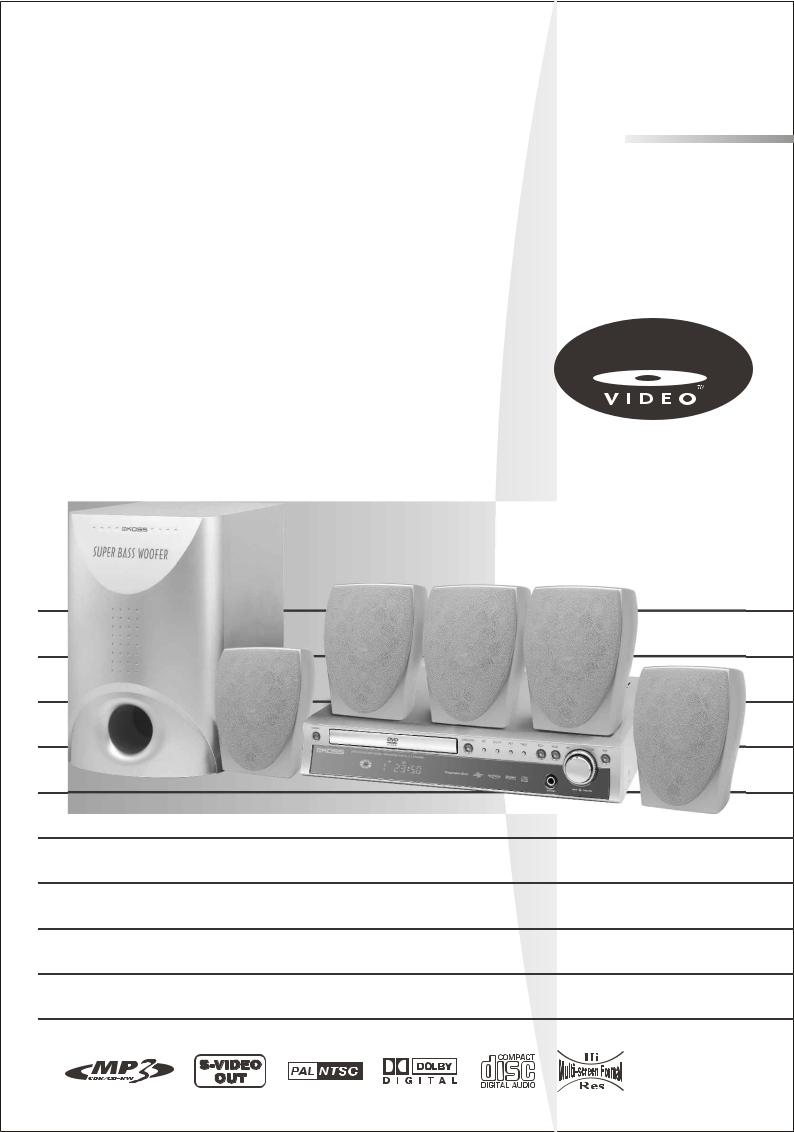
 KS3102-2
KS3102-2
DVD/VCD/CD HOME THEATRE SYSTEM WITH DIGITAL AM/FM STEREO RECEIVER
CINÉMA MAISON DVD/VCD/CD ET RÉCEPTEUR AM/FM STÉRÉO NUMÉRIQUE 
INSTRUCTION MANUAL/ GUIDE D'UTILISATION
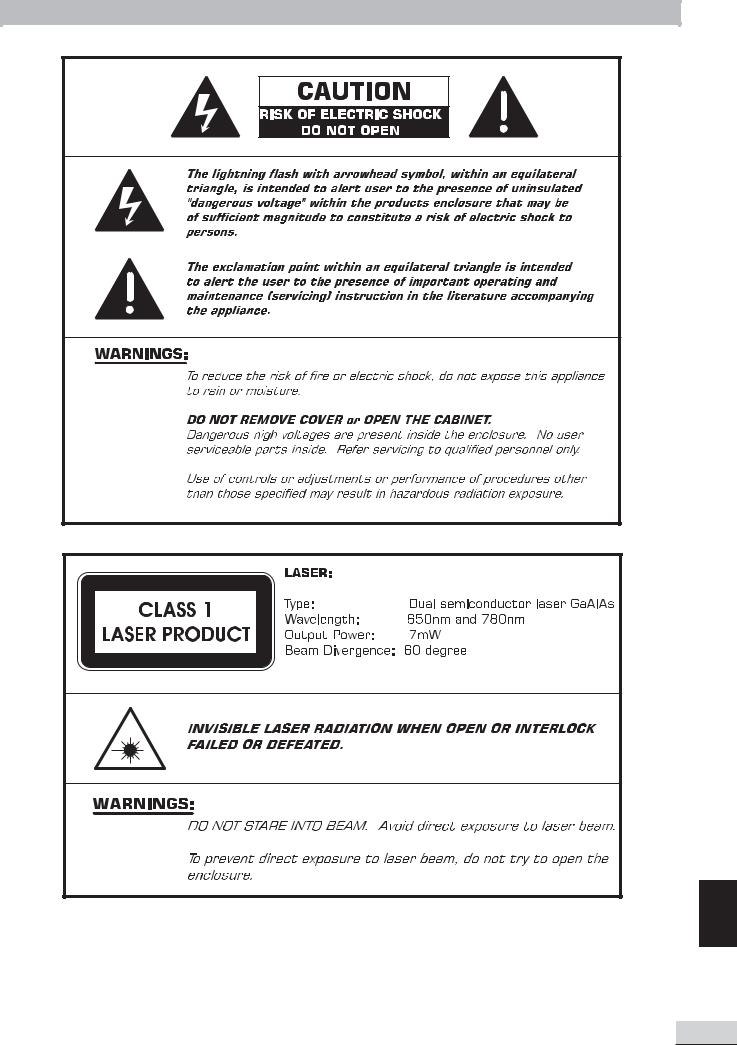
SAFETY |
To ensure proper use of this product, please read this owner manual carefully and retain for future reference. Should the unit require maintenance, contact an authorized service location.
E
E 1

IMPORTANT SAFETY INSTRUCTIONS 
CAUTION: RETAIN THIS BOOKLET FOR FUTURE REFERENCE.
This set has been designed and manufactured to assure personal safety. Improper use can result in electric shock or fire hazard. The safeguards incorporated in this unit will protect you if you observe the following procedures for installation, use and servicing. This unit does not contain any parts that can be repaired by the user.
•Read these instructions.
•Keep these instructions.
•Heed all warnings.
•Follow all instructions.
•Do not use this apparatus near water.
•Clean only with dry cloth.
•Do not block any ventilation openings. Install in accordance with the manufacturer’s instructions.
•Do not install near any heat sources such as radiators, heat registers, stoves, or other apparatus (including amplifiers) that produce heat.
•Do not defeat the safety purpose of the polarized or grounding-type plug. A polarized plug has two blades, one wider than the other. A grounding type plug has two blades and a third grounding prong. The wide blade or the third prong is provided for your safety. If the provided plug does not fit into your outlet, consult an electrician for replacement of the obsolete outlet.
•Protect the power cord from being walked on or pinched particularly at plugs, convenience receptacles and the point where they exit from the apparatus.
•Only use attachments/ accessories specified by the manufacturer.
•Unplug this apparatus during lightning storms or when unused for long periods of time.
•Use only with a cart, stand, tripod, bracket or table specified by the manufacturer, or sold with the
apparatus. When a cart is used, use caution when moving the cart/ apparatus combination to avoid injury from tip-over.
•Refer all servicing to qualified service personnel. Servicing is required when the apparatus has been damaged in any way, such as when the power supply cord or plug is damaged, liquid has been spilled or objects have fallen into the apparatus, the apparatus has been exposed to rain or moisture, does not operate normally, or has been dropped.
•Disc Tray
Keep your fingers well clear of the disc tray as it is closing. It may cause serious personal injury.
•Burden
Do not place a heavy object on, or step on the product. The object may fall, causing serious personal injury and serious damage to the product.
•Disc
Do not use a cracked, deformed, or repaired disc. These discs are easily broken and may cause serious personal injury and product malfunction.
•Damage Requiring Service
Unplug this product from the wall outlet and refer servicing to qualified service personnel under the following conditions:
a)When the power-supply cord or plug is damaged.
b)If liquid has been spilled, or objects have fallen into the product.
c)If the product has been exposed to rain or water.
d)If the product does not operate normally by following the operating instructions. Adjust only those controls that are covered by the operating instructions. Improper adjustment of other controls may result in damage and will often require extensive work by a qualified technician to restore the product to its normal operation.
e)If the product has been dropped or damaged in any way.
f)When the product exhibits a distinct change in performance - this indicates a need for service.
•Servicing
Do not attempt to service this product yourself as opening or removing covers may expose you to dangerous voltage or other hazards. Refer all servicing to qualified service personnel.
•Replacement Parts
When replacement parts are required, be sure the service technician has used replacement parts specified by the manufacturer or have the same characteristics as the original part. Unauthorized substitutions may result in fire, electric shock, or other hazards.
•Safety Check
Upon completion of any service or repairs to this product, ask the service technician to perform safety checks to determine that the product is in proper operating condition.
•USA & Canada versions comply with ETL requirements.
E 2
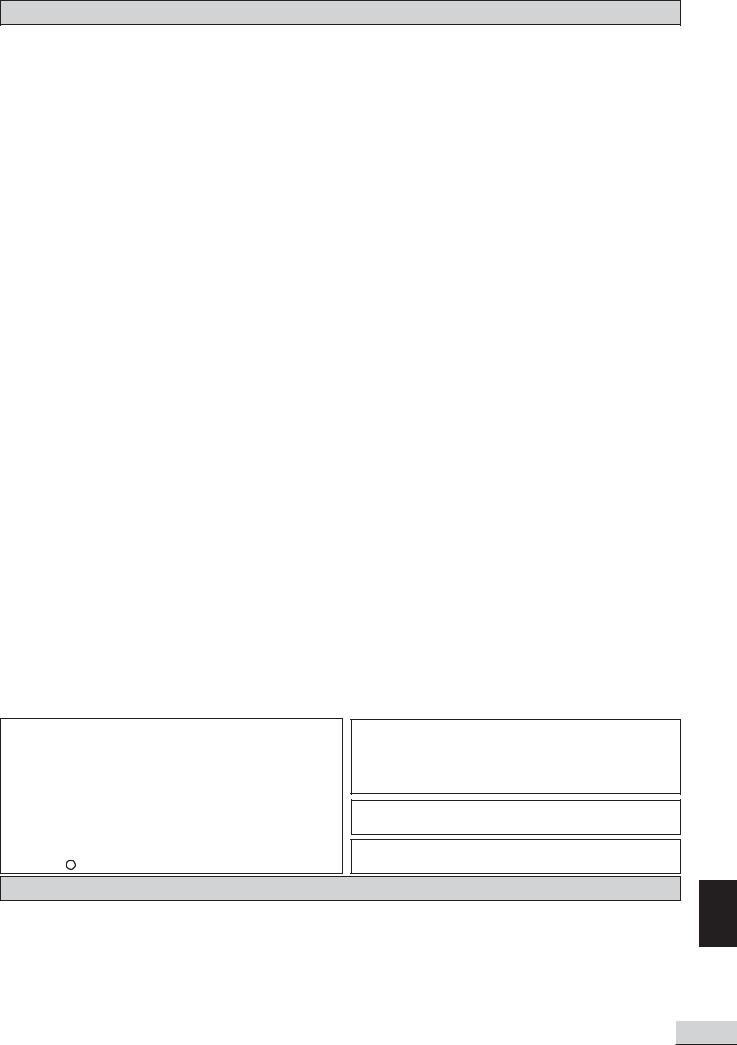
Contents
Introduction |
|
Safety ................................................................................................................... |
E 1 |
Important Safety Instructions ................................................................................... |
E 2 |
Contents, Packing ................................................................................................... |
E 3 |
Player Zones, Anti-copy Disc Protection, Installation ..................................................... |
E 4 |
DVD Discs & Cleaning DVD Discs ............................................................................. |
E 4 |
Remote Control ...................................................................................................... |
E 5 |
Front Panel ............................................................................................................ |
E 6 |
Rear Panel ............................................................................................................. |
E 7 |
Connections |
|
Setup and Installation - Video Connections, Audio Connections ........................................ |
E 9 |
Speaker Connections ............................................................................................... |
E 11 |
Speaker Placement ................................................................................................. |
E 12 |
Switch on for the first time, Special on screen message ................................................ |
E 12 |
Function Setup |
|
Basic Operations .................................................................................................... |
E 13 |
Play, Play Mode, Lock............................................................................................... |
E 14 |
Display ................................................................................................................. |
E 15 |
Sound ................................................................................................................... |
E 16 |
Language .............................................................................................................. |
E 17 |
Basic Playback |
|
General Operation ................................................................................................... |
E 18 |
Surround Sound & Surround Effects ........................................................................... |
E 19 |
Radio .................................................................................................................... |
E 20 |
Clock&Timer ........................................................................................................... |
E 22 |
Playing DVD Discs .................................................................................................. |
E 24 |
When DVD is playing ............................................................................................... |
E 24 |
When DVD Disc is stopped ....................................................................................... |
E 25 |
Playing Music CD .................................................................................................... |
E 27 |
When Music CD is playing ........................................................................................ |
E 28 |
When CD Disc is stopped ......................................................................................... |
E 29 |
Playing VCD Discs .................................................................................................. |
E 31 |
When VCD is playing ................................................................................................ |
E 31 |
Playing MP3 / WMA / JPEG Discs ............................................................................. |
E 32 |
MP3 / WMA files alone............................................................................................. |
E 32 |
JPEG files alone ..................................................................................................... |
E 32 |
MP3 files along with JPEG files ................................................................................. |
E 33 |
Selections and play logic........................................................................................... |
E 33 |
When disc is playing ................................................................................................ |
E 33 |
When disc is stopped .............................................................................................. |
E 34 |
Problems |
|
Problems? ............................................................................................................. |
E 37 |
Disc you can play .................................................................................................... |
E 38 |
NOTE : This equipment has been tested and found to comply with the limits for a Class B digital device, pursuant to part 15 of the FCC Rules. These limits are designed to provide reasonable protection against harmful interference in a residential installation. This equipment generates, uses and can radiate radio frequency energy and, if not installed and used in accordance with the instructions, may cause harmful interference to radio communications. However, there is no guarantee that interference will not occur in a particular installation. If this equipment does cause harmful interference to radio or television reception, which can be determined by turning the equipment off and on, the user is encouraged to try to correct the interference by one or more of the following measures:
-Reorient or relocate the receiving antenna.
-Increase the separation between the equipment and receiver.
-Connect the equipment to a supply outlet different from that to which the receiver is connected.
-Consult the dealer or an experienced radio/TV technician for help.
Software Licence and Copyright Notice
All software that is supplied as part of this equipment is protected by copyright laws and international copyright treaties, as well as other intellectual property laws and treaties. This software is licensed, not sold and is intended for use on this device only.
All title and copyrights in and to the software (including but not limited to any images, photographs, animations, video, audio, music, text, instructions, code and "applets" incorporated into the software) are owned by Orient Power Video Manufacturing Ltd. or its suppliers.
You may not reverse engineer, decompile, or disassemble this software for any purpose. No part of this software may be copied, reproduced, loaned, rented, leased or transmitted in any form or by any means electronic or mechanical, without the express written permission of Orient Power Video Manufacturing Ltd.
C Orient Power Video Manufacturing Ltd. All rights reserved.
Thisproductincorporatescopyrightprotectiontechnologythatisprotectedbymethodclaimsof certainU.S.patentsandotherintellectualpropertyrightsownedbyMacrovisionCorporation andotherrightsowners. Useofthiscopyrightprotectiontechnologymustbeauthorizedby MacrovisionCorporation,andisintendedforhomeandotherlimitedviewingusesonlyunless otherwiseauthorizedbyMacrovisionCorporation. Reverseengineeringordisassemblyis prohibited.
Apparatus Claims of U.S. Patent Nos. 4,631,603, 4,577,216, 4,819,098, and 4,907,093 licensedforlimitedviewingusesonly.
ManufacturedunderlicensefromDolbyLaboratories.“Dolby”andthedouble-Dsymbolare trademarksofDolbyLaboratories.
Packing
Examine the contents of the box for your DVD Receiver. There should be the following:
•DVD Receiver with attached power cord
•Remote Control with 2 batteries
•Instruction Book
•A/V Cable
•AM loop antenna and FM antenna
•Subwoofer with connection cable
•2 front speakers with wire
•Center speaker with wire
•2 rear speakers with wire
•Warranty Card
E
E 3
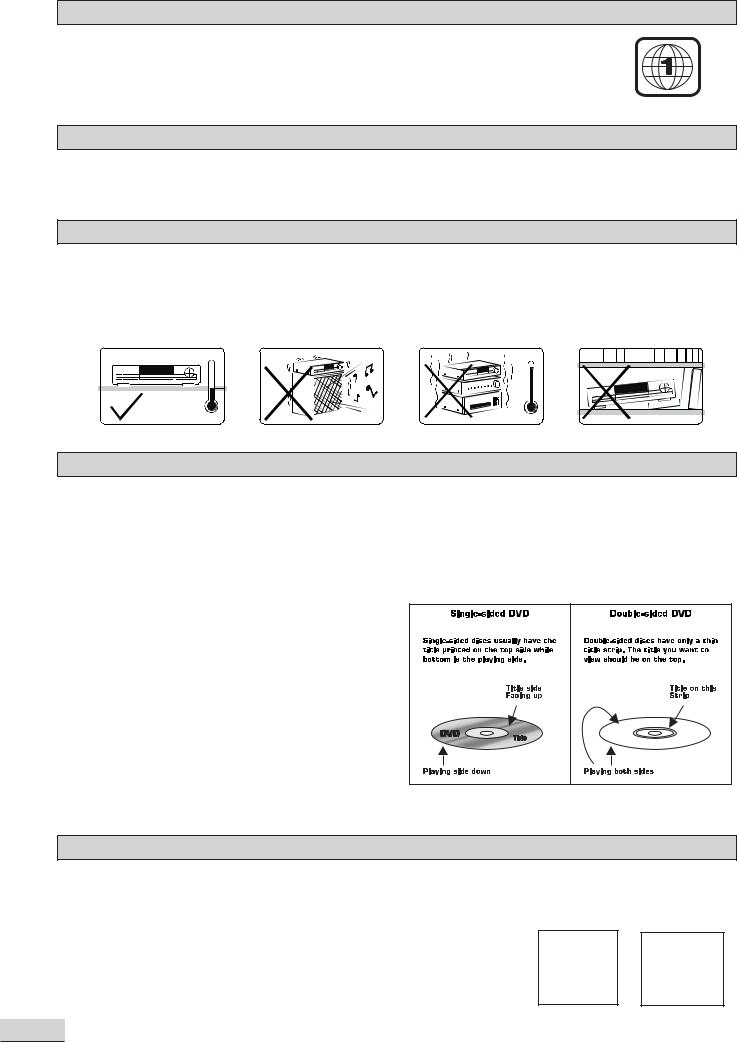
Player Zones
For the purpose of distribution of DVD Discs, the world has been separated into 6 zones. The zone your unit is intended for is indicated on the Zone Label. This should be the same as the label on discs available in your region. If you have any difficulties in playing a disc, make sure that the disc is for the same zone as your player.
Region 1
Anti-copy Disc Protection
Some DVD discs have anti-copying devices.
With these discs the playback on a Television will give the highest quality picture, however you will not be able to record this signal on a VCR.
Installation
Install your unit on a stable flat surface. There must be sufficient room in front of the unit for the drawer to be opened and the unit should be positioned so that it can see the remote control.
Do not expose your unit to extremes of temperature or humidity. Avoid standing it on a hot surface such as on top of other hot running equipment and ensure that there is adequate ventilation to the unit.
* Caution : Do not install this equipment in confined space such as a book case or similar unit!
DVD Discs
There are several types of DVD Disc.
Single sided discs.
Single sided two layer discs. Double sided discs.
Double sided with 2 layers on both sides.
They play for approximately |
2 HOURS |
They play for approximately |
4 HOURS |
They play for approximately |
4 HOURS |
They play for approximately |
8 HOURS |
DVD discs have Titles and Chapters. There can be several Titles on one disc and each Title can contain several Chapters. Titles and Chapters are numbered, e.g. Title 1, Title 2 etc. & Chapter 1,2,3 etc.
Usually Title one will show the disc publisher and studio logos. The next Title will be the film. Other Titles
contain trailers for other films, production notes, or alternative endings for the film. There are many possibilities with Digital Versatile Disc. Chapters within
the main Title allow you to search quickly for a specific point on the disc. Many discs have a Chapter Menu sometimes called Scene Index or Scene Menu that
displays the first shot from each Chapter, which allows you to select a shot and play the disc from that point onwards. DVD discs can be PAL or NTSC. This player
can play both types (if the player zone is correct).
DVD discs allow up to 8 Languages and 32 subtitles on a single disc. You can select and change the language and subtitle to suit yourself and play the whole disc or just part of it and view it from different angles.
Cleaning DVD Discs
Picture freezing & sound skipping or repeating can occur if the disc inside the player is dirty.
•When a disc becomes dirty, clean it with a cleaning cloth. Wipe the disc from the center out.
•Do not wipe in a circular motion. Circular scratches can cause picture distortion or render the disc unplayable.
CAUTION - Do not use solvents, commercially viable cleaners, or antistatic spray intended for analog discs.
E 4

Remote Control
1. turns unit on/off
turns unit on/off
2. sets the sleep (auto-off) timer function.
sets the sleep (auto-off) timer function.
3.P SCAN activates or deactivates Progressive Scan mode (This mode is only for Progressive Scan compatible TV) (see details from the section of Progressive Scan under Function Setup)
4.AV SEL selects external AV inputs (press repeatedly).
5.DVD selects DVD/CD/VCD mode.
6.TUNER selects Tuner mode, switches between AM and FM bands.
7.TITLE (ROTATE) 1) displays the Title Menu if present on disc (DVD mode only), 2) rotates pictures when playing Picture CDs.
8.MENU 1) enters Disc Contents Menu in DVD mode, 2) enters System Setup for SPEAKER, CLOCK or TIMER settings in all other modes.
9.
 skip backward/forward to the previous or next chapter/track.
skip backward/forward to the previous or next chapter/track.
10.(Active Navigation keys) advance
in indicated directions for making selections in menus, Active Navigation mode, clock and tuner settings.
11. 1) stops playing, 2) selects Mono / Stereo in Tuner mode.
1) stops playing, 2) selects Mono / Stereo in Tuner mode.
12. starts playing.
starts playing.
13.
 freezes picture and sound during play.
freezes picture and sound during play.
14.ZOOM selects zooming options when playing DVD by pressing repeatedly.
(CLEAR exits menus and Active Navigation mode)
15.OK 1) enters or selects in menu and setup navigation, 2) in Tuner mode, enters preset programming mode or confirms a preset.
16.

 increases or decreases the volume.
increases or decreases the volume.
17.
 start reverse or forward search.
start reverse or forward search.
18.INFO enters or exits Active Navigation mode.
19.EXIT exits menus and Active Navigation mode.
20.MODE selects surround modes or soundfield modes.
21.TONE selects EQ modes.
22.0 - 9 (Numeric keys) used for direct selections of title, chapter, track, tuner channel and time input.
23. mutes and unmutes sound output.
mutes and unmutes sound output.
24. opens or closes the disc tray.
opens or closes the disc tray.
E
E 5
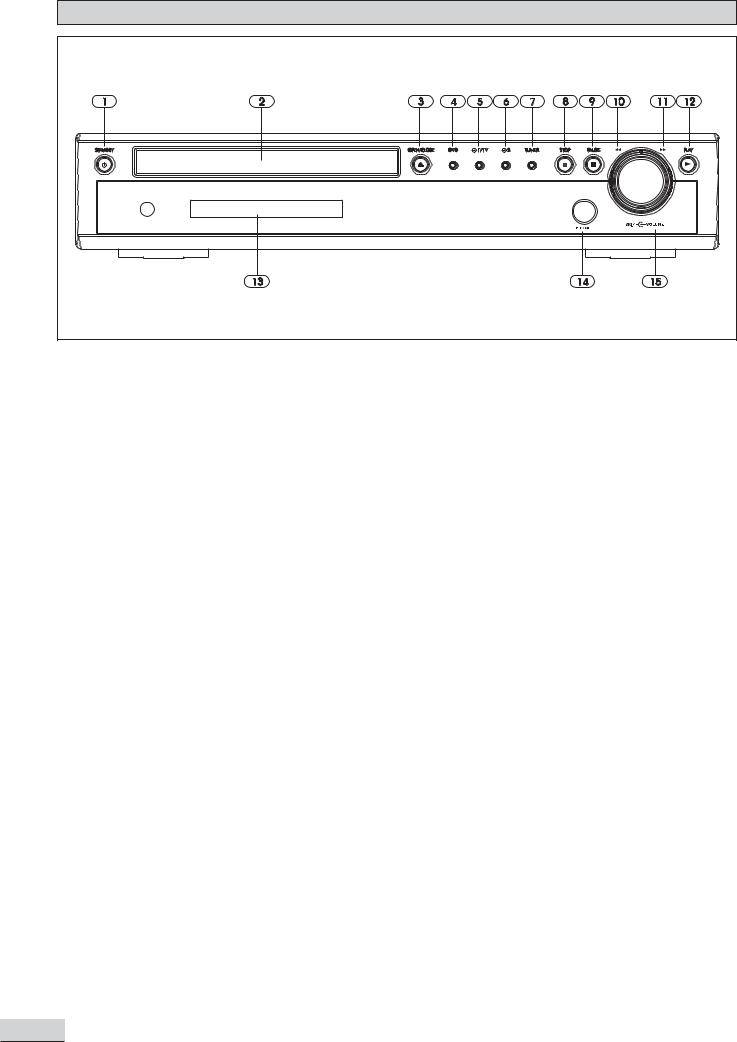
Front Panel
1.Standby On / Off
2.Disc Tray
3. Opens or closes the disc loading tray
Opens or closes the disc loading tray
4.DVD selects DVD/CD as the input source
5.Selects AV1/TV as the input source
6.Selects AV2 as the input source
7.TUNER selects tuner as the input source. Also switches between AM and FM bands.
8. stops playing
stops playing
9.
 pauses playing
pauses playing
10. SKIP skips to previous chapter/track in DVD/CD mode
SKIP skips to previous chapter/track in DVD/CD mode
11.
 SKIP skips to next chapter/track in DVD/CD mode
SKIP skips to next chapter/track in DVD/CD mode
12. starts playing in DVD/CD mode.
starts playing in DVD/CD mode.
13.VFD Display Area
14.Headphone Jack
15.VOLUME adjusts the master volume. Turn clockwise to increase the volume and anti-clockwise to decrease
E 6
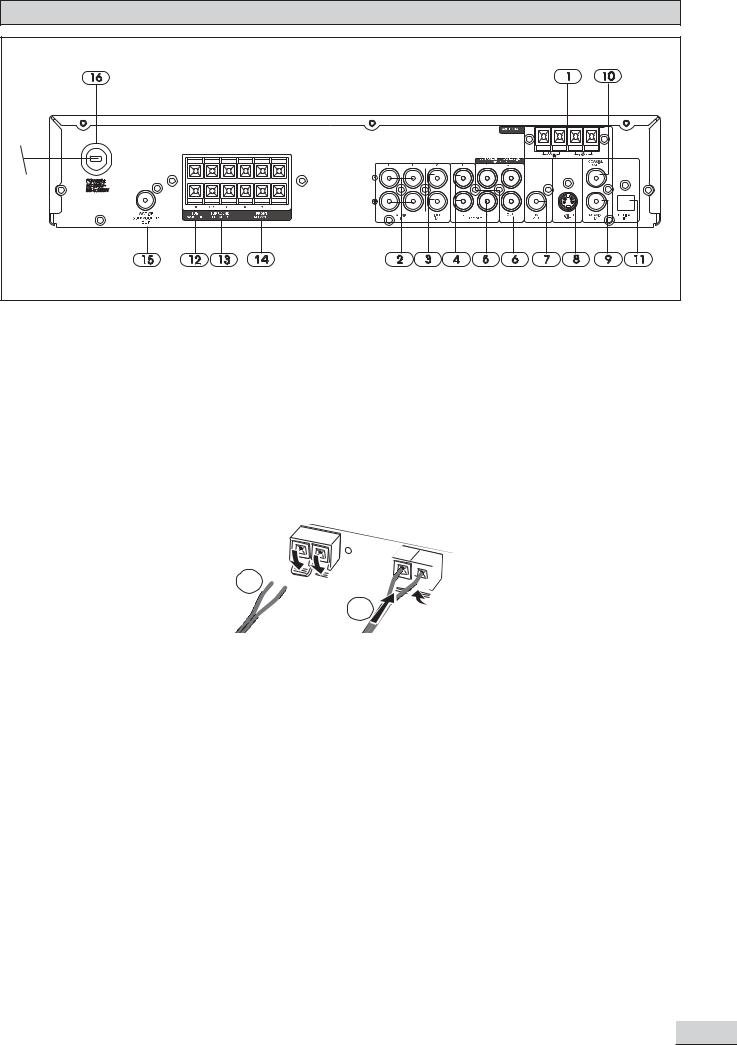
Rear Panel
IMPORTANT!
Connect the AC cord only after the speakers, antenna and all optional equipment have been connected.
Never make or change any connections with the power switched on. The rating plate is located at the rear panel of the system.
1.FM Antenna Input Connections
For FM reception, connect the FM antenna to the FM jack. Move the antenna in various directions until the clearest signal is received.
AM Loop Antenna Connections
For AM reception, connect the AM loop antenna to the AM jack. Position the loop antenna to receive the clearest sound.
1 




 2
2
|
Fully insert the stripped portion of the antenna into the terminal as shown above. |
|
|
|
Note: Position the antenna as far away as possible from a TV, VCR or other radiation source. |
|
|
2. |
Audio Inputs |
|
|
|
For connecting audio (Left / Right) input signals from auxiliary sources such as VCR, TV or Satellite |
|
|
|
Receiver and playing them through this Home Theater System. These connections are labelled AUX1 and |
|
|
|
AUX2 and are selected by the AUX1 and AUX2 buttons on the front panel. |
|
|
3. |
Video Inputs |
|
|
|
For connecting video signals from the corresponding video out jacks on the axillary items, e.g. TV, VCR or |
|
|
|
satellite receiver. |
|
|
4. |
Audio Outputs - VCR |
|
|
|
For connecting audio (Left / Right) signals to external recording devices such as VCR or Tape Recorder. |
|
|
5. |
Video Output - VCR |
|
|
E |
|||
|
For connecting VCR or other recording device (Most DVDs cannot be recorded, however you can use this |
||
|
|
||
|
connection to record from the auxiliary inputs, e.g. satellite receiver, as well). |
|
|
6. |
Component Video & Progressive Outputs |
|
|
|
For connecting TV with component video input (using component video cable, not provided). |
|
E 7

Rear Panel
7.Video Output - TV
For connecting to TVs (Most TVs have this type of connections. If your TV has Component Video or S- Video, you will get a better picture by using them instead).
8.S - Video Output
For connecting the S-VIDEO IN jack on the TV using an optional S-Video cable. This type of connection will provide superior picture quality. However, your TV must be equipped with an S-Video input socket.
9.Digital Coaxial Input
For connecting external equipment that has a digital coaxial output jack.
10.Digital Coaxial Output
For connecting an external equipment that has digital audio input jack, such as a CDR recorder.
11.Digital Optical Input
For connecting an external equipment that has a digital optical output jack.
12.Subwoofer Speaker (Included)
Connect the included subwoofer with colored wire to “+” and black wire to “-”.
13.Surround Speaker (Rear Speakers)
For connecting the left surround speaker to “SL” terminals and right surround speaker to “SR” terminals. Connect the colored wire to “+” and black wire to “-” .
14.Front Speaker
For connecting the left front speaker to “L” terminals, right front speaker to “R” terminals and center speaker to “C” terminals. Connect the colored wire to “+” and black wire to “-”.
15.Active Subwoofer Out (for optional powerd subwoofer)
For connecting an optional external powered subwoofer.
16.Power Cord
E 8
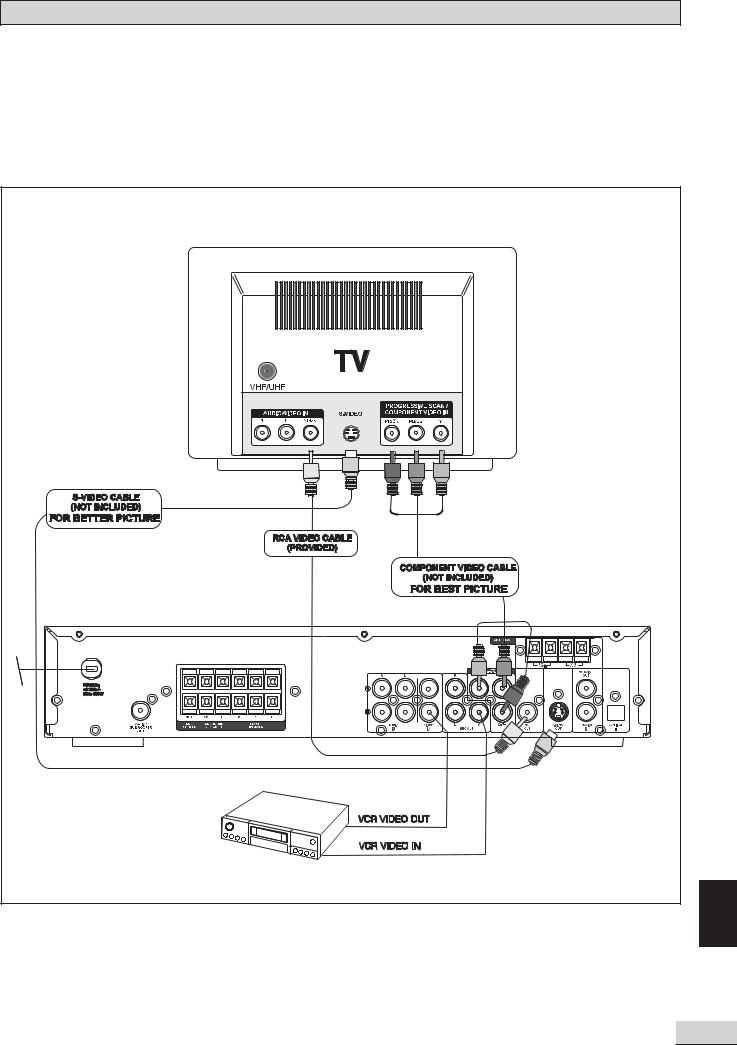
Setup and Installation
The following setup and installation diagrams show the different video and audio connections to TV, VCR or CD Recorder.
Important
Make sure the AC Voltage matches your local voltage.
Connect the AC cord only after the speakers, antennas, and all optional equipment have been connected.
(1) Video Connections
E
E 9

(2) Audio Connections
E 10
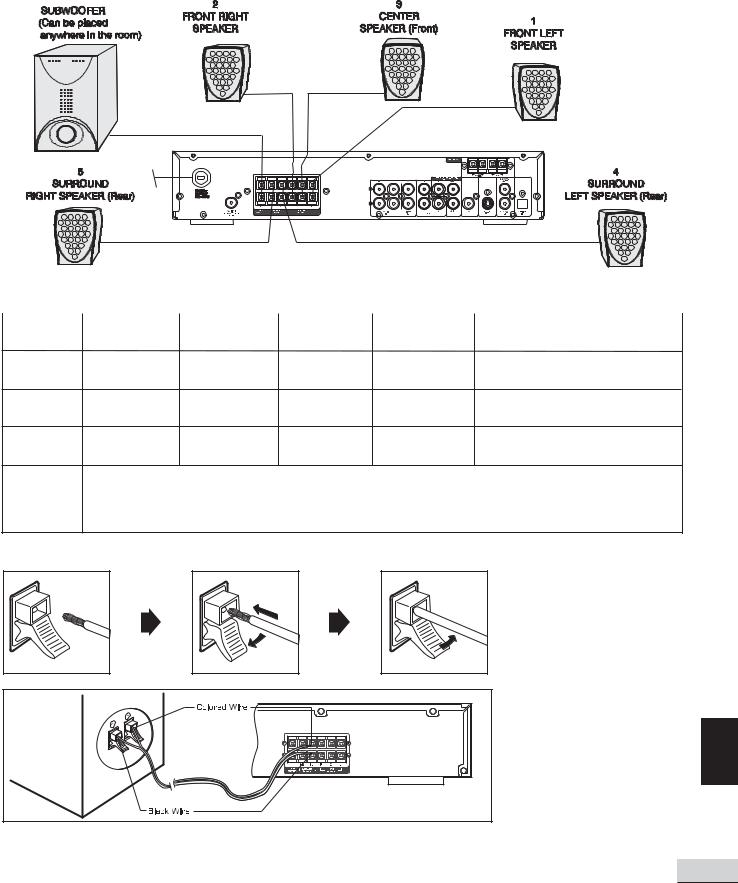
(3) Speaker connections
Before Connecting
This DVD Receiver is designed to reproduce optimum sound quality when the supplied speakers are used. If you wish to connect other speakers to the system instead of the supplied speakers, they should be 6 ohms impedance with a minimum power handling of 80 watts each.
Maintain correct polarity when connecting speakers (colored wire for positive and black wire for negative). To prevent damage to circuits, never short-circuit the positive and negative speaker output terminals.
Connection
The above connections can be expressed by the below table:
SPEAKERS FRONT LEFT |
FRONT RIGHT |
CENTER |
SURROUND |
SURROUND |
PASSIVE |
||||||||||||||
LEFT (REAR) |
RIGHT (REAR) |
SUBWOOFER |
|||||||||||||||||
|
|
|
|
|
|
|
|
|
|
||||||||||
Unit |
L+ |
|
L - |
R+ |
|
R - |
C+ |
|
C - |
SL+ |
|
SL - |
SR+ |
|
SR - |
+ |
|
- |
|
|
|
|
|
|
|
||||||||||||||
Terminals |
|
|
|
|
|
|
|||||||||||||
|
|
|
|
|
|
|
|
|
|
|
|
|
|
|
|
|
|
||
Use Wires |
White |
|
Black |
Red |
|
Black |
Green |
|
Black |
Blue |
|
Black |
Grey |
|
Black |
Purple |
|
Black |
|
Speakers |
White |
|
Black |
Red |
|
Black |
Green |
|
Black |
Blue |
|
Black |
Grey |
|
Black |
Purple |
|
Black |
|
Terminals |
|
|
|
|
|
|
|
|
|
|
|
|
|
|
|
|
|
|
|
Note: always connect colored wire to colored speaker terminal (+). always connect black wire to black speaker terminal (-).
Press the button down & insert the wire, then release the button. |
Notes |
|
• Do not remove |
|
excessive amount of |
|
insulation on the wire |
|
cords, to avoid the |
|
stripped portion from |
|
touching each other. The |
|
optimal length for the |
|
stripped part should be |
|
around 1/3 inch (or |
|
1cm). |
|
• Do not push the |
|
stripped part too far |
|
into the speaker |
|
connectors. |
Connection of all speakers are the same.
E
E 11
