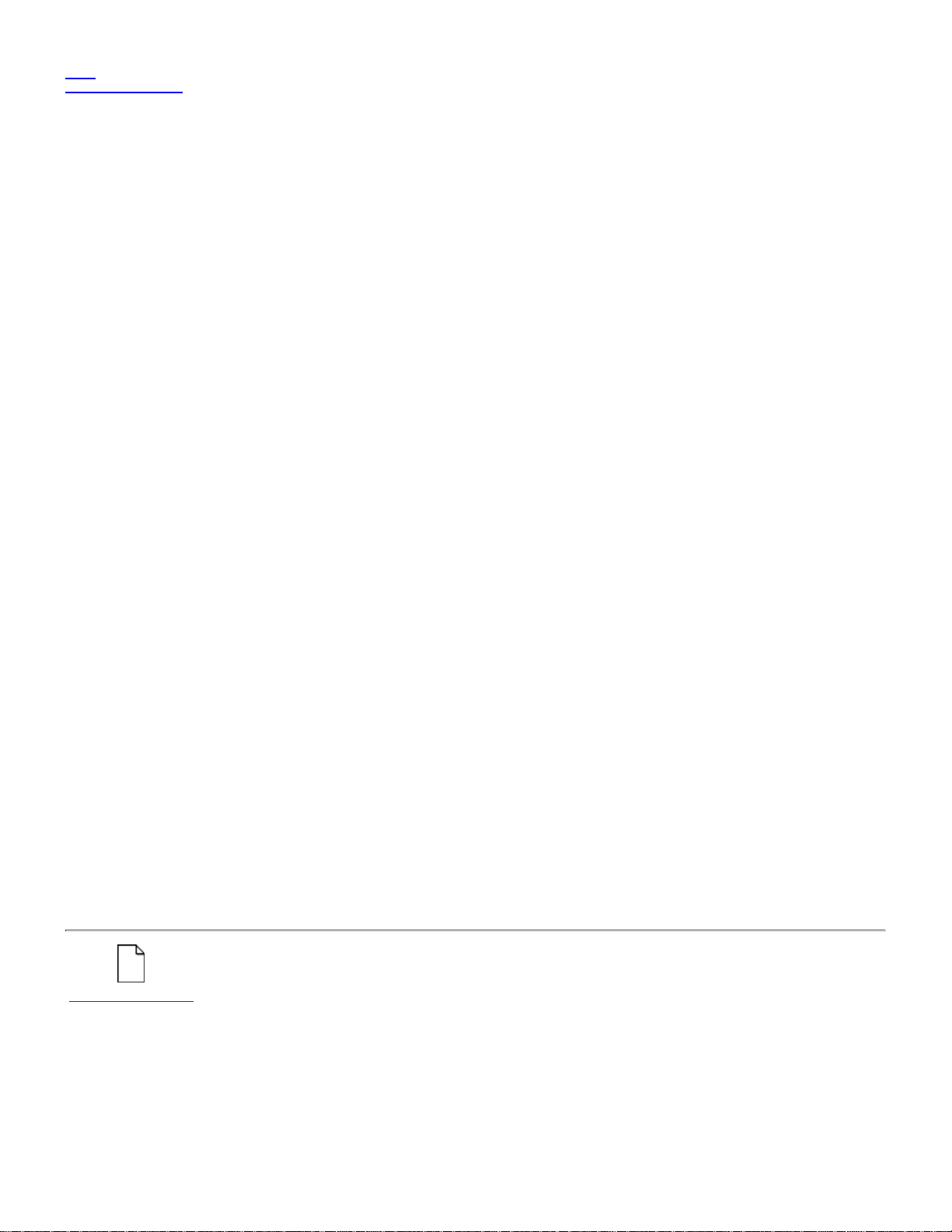
http://koss.com/koss/kossweb.nsf/pmbyunid/DAF28B3F38A82DB28625...
M
Print
Close This Wi ndow
Components
The HB70 IR wireless stereophone includes the following components:
1. Headband
2. Battery Door
3. LED
4. Power On/Off
5. Volume Control
Insert Batteries
1. Locate the battery door on each earcup.
2. To open the battery doors, depress the button at the top of each door, and pull the door outward from the
earcup.
3. Insert 2 "AAA" batteries.
4. Close battery doors.
Turn on wireless operation
1. Locate the power On/Off button on the left earcup.
2. Press button to "on"
3. The LED will be red when the unit is powered on.
Set Volume Control
1. Locate the volume control on the right earcup.
2. Adjust the volume to a comfortable setting.
Trouble Shooting Guide
Note: The stereophone will not function, and distortion will occur anytime the signal from the screen to the
stereophone
is blocked.
No sound from the stereophone
Check that the unit is "on" / Check that the stereophone batteries are fresh and inserted in the correct
direction / Adjust
volume control
Distortion, background noise
Verify you are facing the screen / Check batteries
HB70_Side1.pdf
1 of 1 9/29/2011 10:42 A
