Page 1

PX3
Quick Start Guide
Table of Contents
Before you begin 2
Bullet (pitch) Points 3
Setting up the PX3, program selection, tuner mode 4
Rhythm & Bass // Aux In and it’s dedicated Effects 5
Phrase Trainer 6
Value Dial and +/- Function selection // Edit Mode 7
Writing User Programs // Reloading Factory Presets 8
Program Names and Descriptions 9/10
Factory Program Data 11/12
PX2/PX3 Comparison Chart 13
1
Page 2
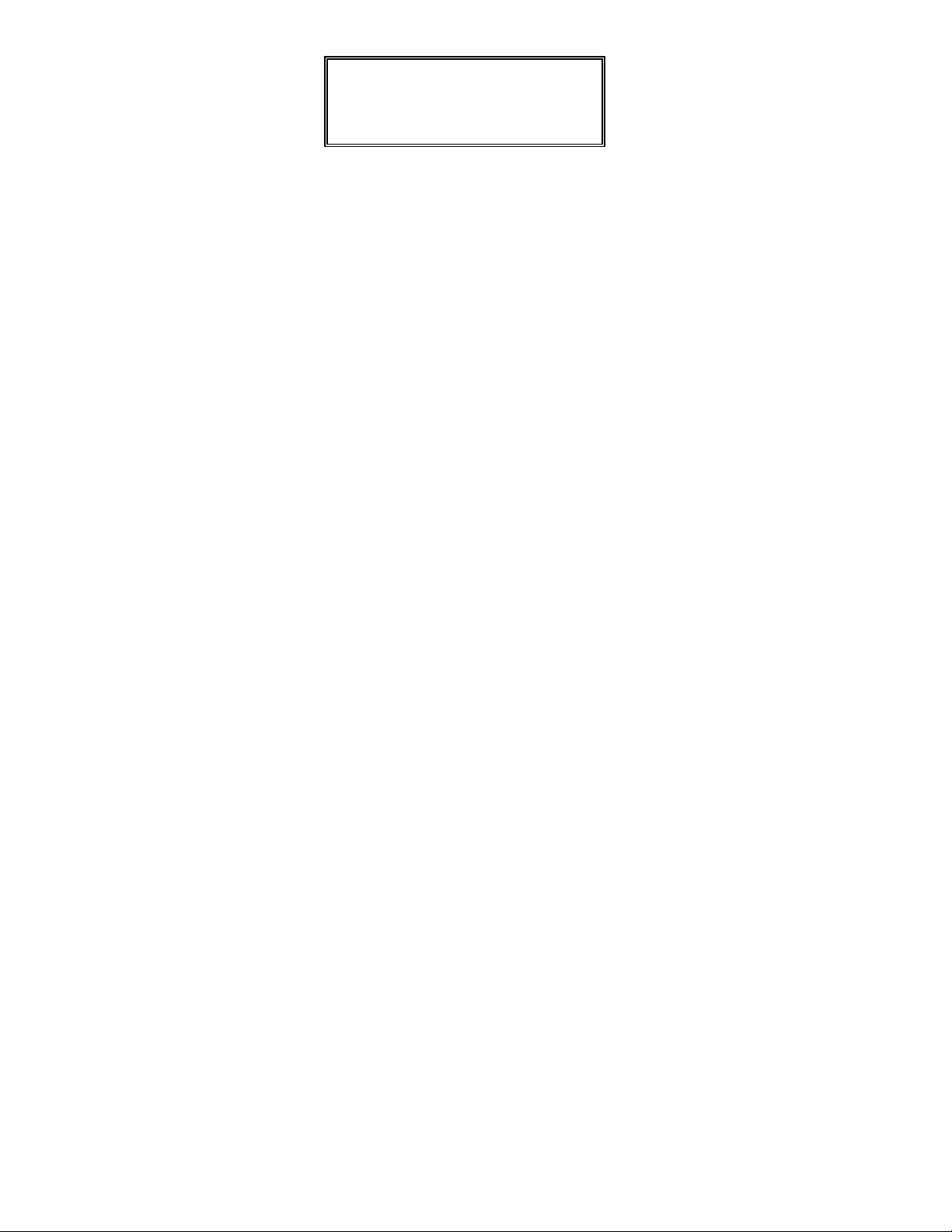
PX3
Before you begin
The Pandora PX3 is the most powerful Personal Effects Processor ever produced.
Besides improving the existing features of the PX2, we’ve added a number of extremely
powerful features and functions, improved the quality of sound and created better and
more up -to-date programs. It is an extremely useful and easy to use tool for practicing
and recording contemporary and vintage guitar sounds.
You will get the most out of the Pandora PX3 “Quick Guide” by actually putting what
you have learned into use. The best way is to read a section of the guide and try the
feature and/or function at the same time. The sooner you try it the better you will retain
the information. The more you do it, the better you will retain the information.
Do not be afraid to edit the programs. As with any multi effects processor, the
possibilities are endless and you will achieve the tone you, (or better yet) your customer
is looking for. The factory preload data is easily reloaded. This function is in the last
section of this guide.
Enjoy!
2
Page 3
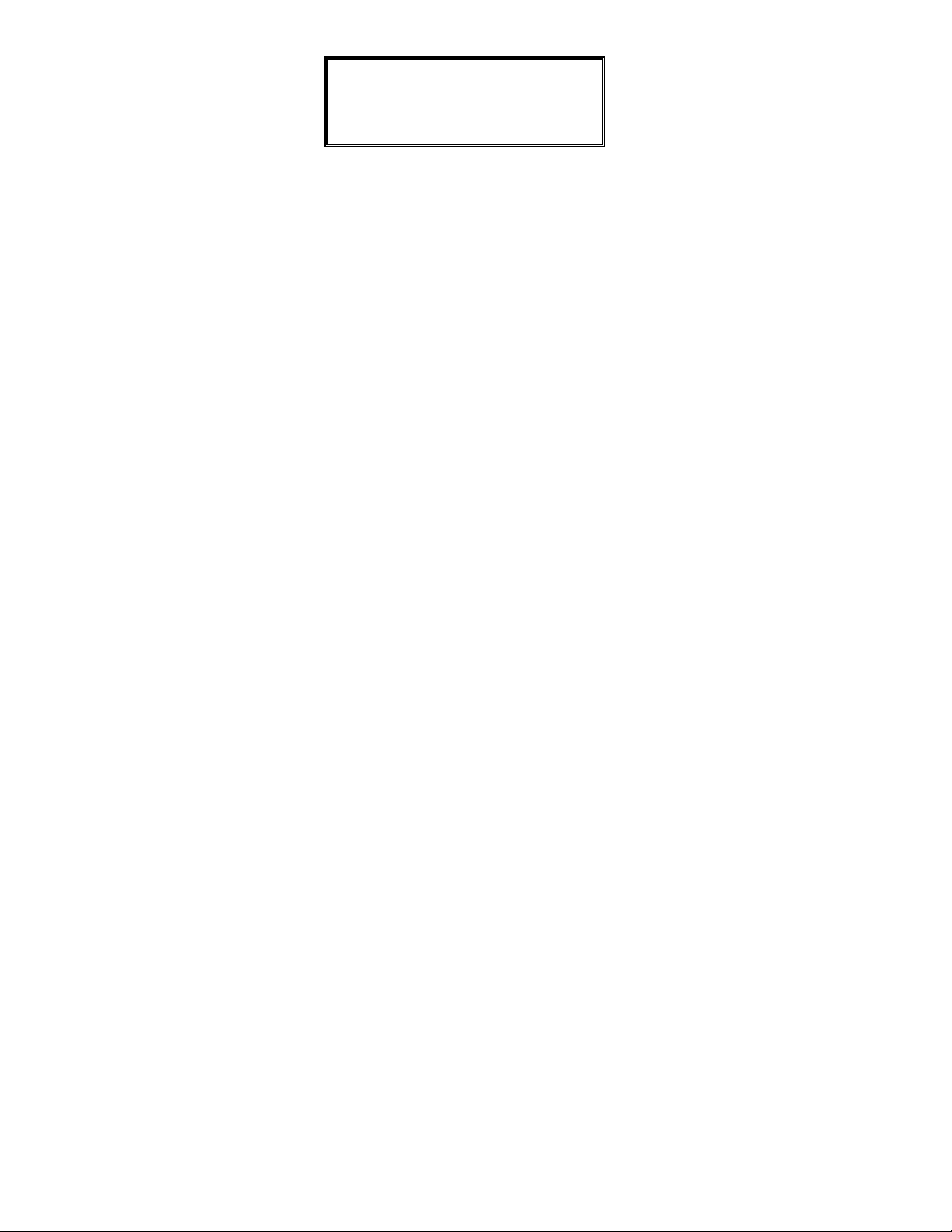
PX3
Bullet Points
• 56 Types of Effects – including all your favorites (plus some). Up to 7 effects can be
used simultaneously.
• 50 user programs & 50 preset programs.
• IPE (Integrated Parameter Edit) system, easy to adjust effect settings. We’ve
added a:
• Value Dial - This lets you rapidly select programs, or edit the effects.
• Intelligent Pitch Shifter – allows you to harmonize in key.
• Auto Tuner function – Works in Bypass mode and has an Output Mute function for
on stage tuning.
• Backlit LCD - Improves visibility in dark locations.
• Rhythm & Bass function - You can jam along with 40 different rhythm and Bass
patterns. Bass lines can be turned ON/OFF independently of the rhythms and the key
can be selected.
• AUX Effect functions - Any audio sound connected to the AUX in jack can be
Transposed or Center-Canceled. Great for practicing along with your favorite music.
• Phrase Trainer function - A segment of audio (Maximum of 16 seconds in Low FI
mode) (8 seconds HI FI) recorded in to the AUX jack from any audio source can be
looped for repeated playback. You can also slow down the playback speed without
affecting the pitch.
• Cabinet Resonator - 6 to choose from (1x8,1x10,1x12,2x12,4x10,4x12)
• HBB (Hyper Bass Boost) - Add a low frequency Boost.
• Battery Low display - The Battery display Icon lights up when it’s time to change
the batteries.
• Power supply - Four AAA’s, up to 9 hours use, or optional adapter (DC9V).
• Guitar Pickup selector Input - (HIGH output, humbucking pickups) (Low output,
single coil pickups)
• Output- Line/Headphone stereo phone output jack for plugging into headphones,
guitar amp, mixer or recorder.
3
Page 4
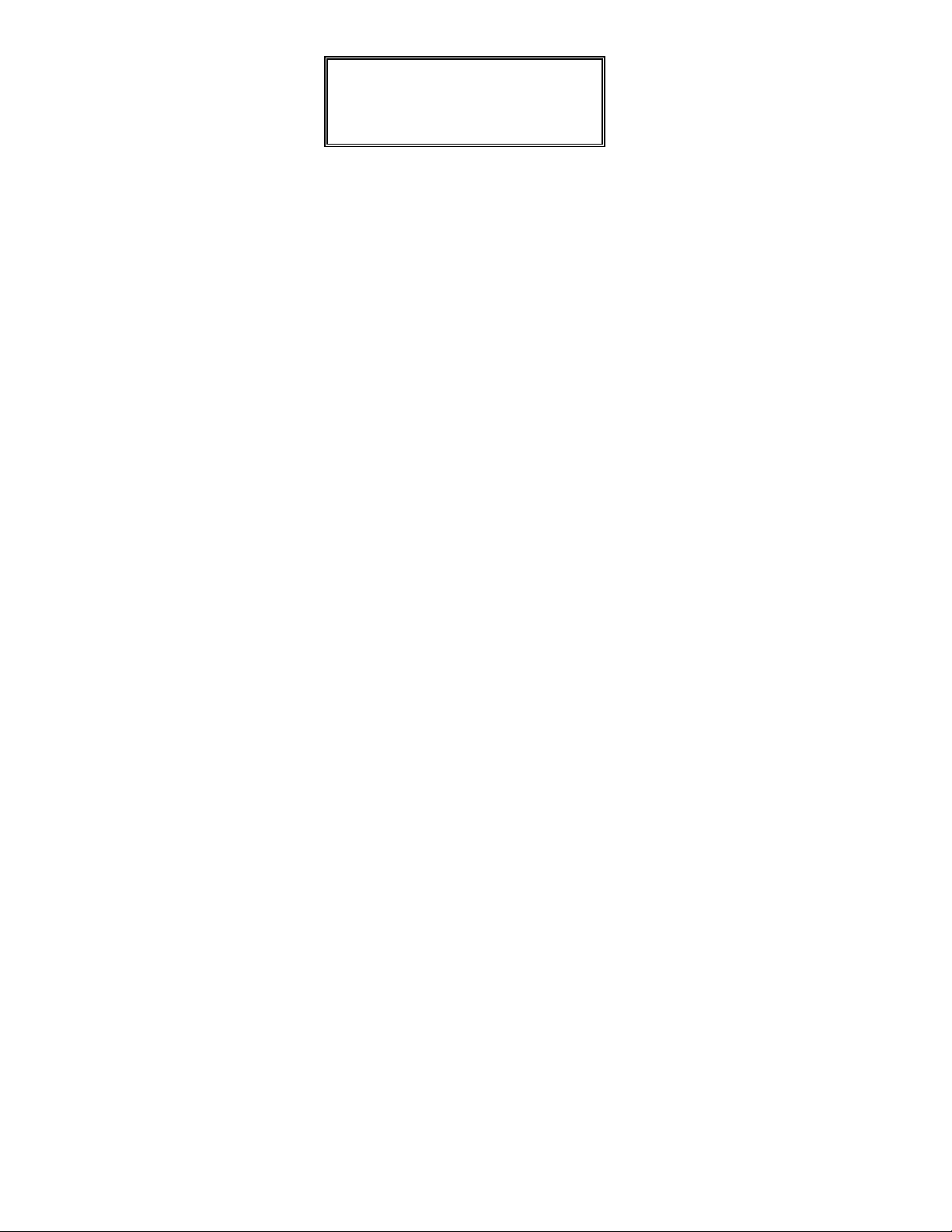
PX3
Setting up, program selection & tuner mode
• Connect Cables.
• Turn the power switch on. First “click” turns on the power, second “click” turns on
the Backlit LCD (when using batteries, use only when needed to save battery life)
• Set the Input level switch (H: High output humbucking pickups) (L: Low output
single coil pickups)
• Use the +/- buttons to select a program.
• Use the Value Dial to adjust the master level.
• Bypass /Mute operation - Press the Bypass/Mute and all the Effects will be turned
OFF. Hold the button for longer then a second and the Output will be Muted.
• The Tuner works in both the Bypass and Mute modes.
4
Page 5

PX3
Rhythm & Bass Mode
• 1- Press the Rhythm/AUX Effect button to start.
• 2- Press the right Edit button, Tempo will be displayed. Turn the Value Dial to set the
Tempo.
• 3- Press the right Edit button again, the Bass Key will be displayed. Turn the Value
Dial to change the Key.
• 4- Press the Bypass/Tune button to turn OFF the Bass pattern.
• 5- Press the right Edit button, Level will be displayed. Turn the Value Dial to adjust
the Rhythm & Bass sound level.
• Pressing the Left Edit button will reverse the modes.
AUX-In Mode
• Any Audio source plugged in to the AUX Jack can be (KEY-TRN) Key Transposed,
or (CC) Center Canceled. Center Canceling removes the sound of a Guitar or Vocal
that is panned to the center allowing you to jam along with your favorite tracks.
• To enter this Mode, press the Rhythm/AUX button twice.
• Press the Bypass/Tune button to turn the Effect ON/OFF.
• Turn the Value Dial to change the key (pitch) of the input Audio.
• Press the right edit button to use the (CC).
5
Page 6

PX3
Phrase Trainer Mode
• Plug in your Audio (CD, tape, etc.) into the AUX Jack.
• Press the Phrase Trainer button, the screen will display (REC SHT) 8-seconds, turn
the Value Dial one click clockwise to choose (REC LNG) 16-seconds.
• Start playback on your CD at the point you wish to record. Press the Trainer/ button,
recording will start. When the selected recording time (8 or 16 seconds) is finished,
the pattern will repeat and loop.
• To stop recording before the preset record times, press the Trainer button, or
Bypass/Tune button. Playback will begin automatically.
• Turning the Value Dial to the left will slow down the playback speed without
effecting the pitch, (Great for learning fast advanced solos)
• Press the Bypass/Tune button to Pause/Playback.
• Press the Phrase Trainer button to record a new phrase.
• Press the left edit button to “rewind” the recorded phrase.
• Press the Hold button to hold the sound, press again to play.
• To exit the Phrase Trainer Mode, press the EXIT button.
6
Page 7

PX3
How to change the Value Dial and +/- Functions
• #1- Hold down the Exit button and press the left edit button, the Value Dial will now
adjust the Master Level of all programs. The +/- button will select programs.
• #2- Hold down the Exit button and press the right edit button, the Value Dial will
now adjust the Programs. The +/- buttons will adjust the master level.
• #3- Hold down the Exit button and press the Bypass/Tune button, this turns on the
KEYLOCK Function. The +/- buttons will select the Programs, all other buttons and
the Value Dial will not function. Since you can only select programs in the Keylock
mode, it prevents unintended changes to the PX3 settings in live performance.
• To exit this function, hold down the Exit button and press the button for the desired
setting.
Edit Mode
• Press the right edit button. The Drive Icon will blink. Keep pressing the right Edit
button to go through all the different Effect banks in order.
• Press the Bypass/Tune button to turn the Effects ON/OFF.
• +/- Button selects the Effect Type, High Gain & Low Gain, Cabinet size, and
Character locations.
• The Value Dial adjusts Parameter value, Gain effect level, Cabinet Depth, Noise
reduction depth, Master program level, Characters, Key for Intelligent Pitch shifter,
and writing destination for user programs.
7
Page 8

PX3
Writing User Programs
• After you finish editing, press the right Edit button till you see the word, “WRITE”. If
you want to change the program location number, turn the Value Dial to the location
of choice. Press the Bypass/ Tune button and your new program will be saved, the
LCD screen will indicate “COMPLT” for one second.
• Press the EXIT button to return to the Program play mode.
• Press the +/- buttons to change programs.
Reloading the Factory Pre-set Programs
• 1 - Power OFF
• 2 - Hold down the Rhythm/AUX button and the (+) button. While holding down both
buttons, turn (ON) the power. The display will read (RELOAD?).
• 3 - Press the Bypass/Tune button, the factory pre-sets will be reloaded into the User
program area.
• If you decide not to (RELOAD?), press the +/- button. The Factory programs will not
be reloaded in the User program area.
8
Page 9

PX3
PX3- Program names & descriptions
1 - SUMMER - Nice clean sound for muted single notes.
2 - S.R.V. - Try song “Cold Shot”, If you hold a chord, the Vibrato speeds up.
3 - OZRIC – Great program for Panning solos, (Best when using Stereo Set up.)
4 - GOO GOO - Straight ahead distorted guitar in a Garage sound.
5 - WES - Rich warm neck jazz tone.
6 - J.B. - “Wired” distorted Rhythm tone.
7 - E.C. - Old cream sound. Turn on the neck pickup, turn the tone off, and play
“Sunshine of Your Love”.
8 - Hillage - Explore this program by playing sus2nd’s, or sus4th’s. Hold the chords
down, then pick one string at a time.
9 - JIMI - Try the song “FIRE”. The harder you pick the string, the brighter the WAH
effect gets.
10 - B.B. - The Trill is back. This program is a classic straight up clean blues tone.
11 - ANGUS - Dirty Distortion, done dirt-cheap. Any song from (AC/DC).
12 - EDDIE - Great program for tapping solo’s. Try the song “Eruption”.
13 - FLOYD - Try the song “The Wall”. This program is set for the clean Delay sound.
14 - ROTARY - Try the song “Black Hole Sun”. This program is a distorted Leslie
sound.
15 - HOTROD - Big distorted guitar tones in a Hall.
16 - SMOKE - Try the song “Smoke on the Water”. This program is a dry Crunch
distortion.
17 - GARGLE - Tripped out Phased Gargle sound. Try holding single notes.
18 - SURF - Classic Surf Tremolo sound. Try the song “Walk Don’t Run”.
19 - COUNTRY - Tele sound with slap Reverb.
20 - JAZZ - Traditional warm sound for any jazz song.
21 - RASTA - Classic Rasta room sound.
22 - FUNKY - Clean Auto Wah sound, the harder you hit the strings, the brighter the
Wah.
23 - R’N’B - Classic Motown clean studio tone.
24 - BLUES - Distorted Blues tone. Try the song “Born Under a Bad Sign”.
9
Page 10

PX3
PX3- Program names & descriptions
25 - POP - Clean Oasis guitar tone, the Vibrato speeds up when you hold a chord down.
26 - ROCK - Big Arena Reverb with Valve distortion.
27 - THRASH - Death Metal thrash tone. Very aggressive Crush distortion.
28 - SUBHARM - This program features an added lower octave. Best used on single
notes.
29 - FLOWER - Hold a chord down, and listen to the Random Step Filter flow like
running water.
30 - FZ WAH - Aggressive Auto-Wah #2, with a long Delay.
31 - CHORUS - Rich warm Chorus, left side WET, right side DRY.
32 - FLANGE - Nice slow moving Flange effect with Hot-Box distortion.
33 - PHASED - Clean slow moving Phaser speed with long Delay.
34 - ARENA - Clean huge Arena Reverb sound.
35 - 60’s - Fast Tremolo with Tube distortion, any C.C.R. song (Suzie Q)
36 - 70’s - The FUZZ sound. Try the song “IRON MAN”.
37 - 80’s - Classic thick Distorted/Chorus rhythm tone.
38 - 90’s - Heavy scooped mid distortion sound. Try any Metallica song.
39 - COMBO - This program sounds like a nicely mic’d 2x12 cabinet.
40 - STACK - This program sounds like two mic’d 4x12 cabinets.
41 - OV-DRV - Classic vintage Tube Overdrive sound.
42 - DIRT - Heavy Fuzz tone with a tight Room Reverb sound.
43 - C-MAJ 3U - The Major 3rd will be above the root note. The Key can be changed
(See edit section).
44 - C-MAJ 3D - The Major3rd will be below the root note.
45 - A-MIN 3U - The Minor 3rd will be above the root note. Try an Aeolian (Relative
Minor) scale.
46 - A-MIN 3D - The Minor 3rd will be below the root note.
47 - E-PER 4 - Perfect 4th’s. Best used with E major (Ionian) scale or E Major
(Pentatonic) scale.
48 - E-PER 5 - Perfect 5th’s. Best used with E Major (Ionian) scale or E Major
(Pentatonic) scale.
49 - A-MAJ 6 - Best used with A Major (Ionian) scale, or F#m (Aeolian) Relative Minor.
50 - OCTAVE - Heavy High Gain distortion with an added lower octave. Best played
with single notes.
10
Page 11

PX3 Factory Program Data
PRG # NAME DRIVE DRV VAL LOW G HIGH G
1 SUMMER COMP 18 2 5 CHORUS1
2 S.R.V TUBE 10 11 8 DLY VIB1
3 OZRIC CRUNCH
4 GOO GOO SCREAM 20 7 10 OFF GARAGE2
5 WES COMP 8 13 -6 OFF ROOM1 18 2x12
6 J.B TUBE 24 10 8 OFF HALL 8 1x8 11 15 24
7 E.C. VALVE 11 11 5 OFF GARAGE2
8 HILLAGE
9 JIMI FUZZ 21 2 7 AWAH1 11 GARAGE1
10 B.B. COMP 1 7 0 OFF ROOM2 15 1x12
11 ANGUS CRUNCH
12 EDDIE HOT BOX
13 FLOYD COMP 13 7 5 CHORUS1
14 ROTARY TUBE 13 11 9 FLANGE 1
15 HOTROD SCREAM 12 8 10 OFF HALL 20 1x10
16 SMOKE CRUNCH
17 GARGLE HOT BOX
18 SURF OFF 5 12 TREM2 25 GARAGE2
19 COUNTRY
20 JAZZ COMP 8 9 -6 CHO1 1 ROOM1 18 2x12
21 RASTA COMP 8 2 4 OFF DLY180 14 OFF 9 24
22 FUNKY COMP 16 1 4 AWAH1 15 DLY180 13 OFF 5 25
23 R'N'B SCREAM 1 1 1 OFF ROOM2 20 4x10
24 BLUES CRUNCH
25 POP COMP 10 10 9 DLY VIB1
26 ROCK VALVE 20 4 2 OFF ARENA 13 OFF 11 23
27 THRASH CRUSH 22 9 11 OFF ROOM2 13 OFF 30 30
OFF 7 9 PITCH4 -5 DLY900 20 1x12
OFF 5 11 OFF DLY80 22 4x12
28 8 6 PAN 1 1 DLY400 30 4x10
25 8 7 OFF HALL1 4 4x12
30 6 4 OFF DLY520 20 4x10
23 4 2 OFF GARAGE2
30 2 3 PHASER3
10 12 9 OFF GARAGE1
MOD MOD VAL
8 DLY460 20 4x12
10 ROOM1 15 4x12
1 DLY1200 19 2x12
28 OFF 4x10
18 DLY220 17 4x10
16 DLY460 9 OFF 12 24
AMB AMB VAL CR CR VAL NR LEVEL
22 12 22
17 10 27
20 12 23
20 1x10
13 2x12
13 4x12
9 4x12
20 1x10
20 1x10
11 13 21
16 5 20
22 13 23
23 7 25
12 13 20
12 5 25
6 14 22
7 13 20
6 7 18
16 17 24
17 13 22
9 13 22
10 14 21
26 6 25
13 5 27
16 8 20
10 7 24
17 12 24
Page 12

PRG # NAME DRIVE DRV VAL LOW G HIGH G
28 SUBHARM COMP 25 5 2 OCTAVE 25 HALL 15 OFF 6 21
29 FLOWER COMP 9 OFF OFF RANDOM
30 FZ WAH CRUNCH
31 CHORUS COMP 8 10 10 CHORUS1
32 FLANGE HOT BOX
33 PHASED COMP 9 1 5 PHASER 1
34 ARENA COMP 5 2 2 CHORUS1
35 60'S TUBE 14 7 7 TREM2 22 ROOM1 11 2x12
36 70'S FUZZ 18 5 6 OFF GARAGE 2
37 80'S CRUSH 30 7 10 CHORUS
38 90'S SCOOP 30 10 10 OFF OFF 4x12
39 COMBO SCREAM 8 3 6 OFF ROOM2 12 2x12
40 STACK HIGAIN 30 6 3 OFF GARAGE 2
41 OV-DRV TUBE 12 10 7 OFF OFF 4x12
42 DIRT FUZZ 26 7 3 OFF ROOM2 13 4x10
43 C MAJ3U VALVE 17 4 1 MAJ3UP C DLY100 15 2x12
44 C MAJ3D HIGAIN 16 7 1 MAJ3DW
45 A MIN3U HOT BOX
46 A MIN3D CRUSH 17 5 1 MIN3DW
47 E PER 4 FUZZ 18 2 -3 PER4TH E DLY140 9 4x12
48 E PER 5 CRUNCH
49 A MAJ 6 VALVE 21 3 0 MAJ6TH A DLY580 12 1x8 12 15 19
50 OCTAVE HIGAIN 28 4 2 OCTAVE 22 DLY 140 7 4x12
20 5 3 AWAH2 16 DLY 660 16 OFF 15 22
30 6 4 FLANGE 1
17 8 2 MIN3UP A DLY120 13 2x12
18 0 -1 PER5TH E DLY400 13 1x10
MOD MOD VAL
21 DLY460 14 4x10
2
10 ROOM2 10 OFF 15 23
7 OFF 4x10
13 DLY 820 20 OFF 10 28
5 ARENA 17 OFF 5 20
1 OFF 4x12
1
C DLY460 12 4x10
N
A DLY340 11 4x10
N
AMB AMB VAL CR CR VAL NR LEVEL
8 7 25
9 12 24
11 9 26
14 4x12
8 4x12
13 16 22
13 18 21
10 17 24
10 8 24
14 15 24
12 8 24
13 19 23
12 9 21
11 13 21
14 9 21
9 14 21
11 15 21
10 16 22
15 17 23
Page 13

PX3
PX3/PX2 Comparison
Korg PX2 Korg PX3
Effect Types 56 56
Programs 38 100
Simultaneous Effects
Intelligent
Harmonizer
Max Delay Time 730 ms 2000 ms
Rhythm Patterns 32 40
Bass Patterns 0 40
Hyper Bass Boost No Yes
Phrase Trainer No Yes
Quick Edit Dial No Yes
Display Backlit Brighter Backlight
Amp Simulation Cabinet Resonator Advanced Cab Resonator
Size 5(W) x 2 5/8(D) x 15/16(H) 4 3/4(W) x 2 15/16(D) x 1(H)
Weight 6.3 oz. w/batteries 6.4 oz. w/batteries
Retail Price
up to 6 up to 7
No Yes
$250.00
$250.00
13
