Page 1

» TRACe-TR Family «
Getting Started
SD.DT.G40-1e - April 2015
Page 2

TRACe-TR Family Getting Started
Preface
Page i SD.DT.G40-1e
Revision History
Publication Title: TRACe-TR Family Getting Started
Doc. ID: SD.DT.G40-1e
Rev. Brief Description of Changes Date of Issue
0e Initial Issue 04-2015
Copyright © 2015 Kontron AG. All rights reserved. All data is for information purposes only and not guaranteed
for legal purposes. Information has been carefully checked and is believed to be accurate; however, no
responsibility is assumed for inaccuracies. Kontron and the Kontron logo and all other trademarks or registered
trademarks are the property of their respective owners and are recognized. Specifications are subject to change
without notice.
Page 3

TRACe-TR Family Getting Started
Preface
SD.DT.G40-1e Page ii
Proprietary Note
This document contains information proprietary to Kontron. It may not be copied or transmitted by any means,
disclosed to others, or stored in any retrieval system or media without the prior written consent of Kontron or one
of its authorized agents.
The information contained in this document is, to the best of our knowledge, entirely correct. However, Kontron
cannot accept liability for any inaccuracies or the consequences thereof, or for any liability arising from the use
or application of any circuit, product, or example shown in this document.
Kontron reserves the right to change, modify, or improve this document or the product described herein, as seen
fit by Kontron without further notice.
Trademarks
This document may include names, company logos and trademarks, which are registered trademarks and,
therefore, proprietary to their respective owners.
Environmental Protection Statement
This product has been manufactured to satisfy environmental protection requirements where possible. Many
of the components used (structural parts, printed circuit boards, connectors, batteries, etc.) are capable of being
recycled.
Final disposition of this product after its service life must be accomplished in accordance with applicable country,
state, or local laws or regulations.
The Waste Electrical and Electronic Equipment (WEEE) Directive aims to:
> reduce waste arising from electrical and electronic equipment (EEE)
> make producers of EEE responsible for the environmental impact of their products, especially when they
become waste
> encourage separate collection and subsequent treatment, reuse, recovery, recycling and sound
environmental disposal of EEE
> improve the environmental performance of all those involved during the lifecycle of EEE
Page 4

TRACe-TR Family Getting Started
Preface
Page iii SD.DT.G40-1e
Conventions
Note: this notice calls attention to important features or instructions.
Caution: this notice alert you to system damage, loss of data, or risk of personal injury.
ESD: This banner indicates an Electrostatic Sensitive Device.
This symbol indicates that product must be connected to earth ground prior making any other connections
to the equipment.
This symbol Indicates on the rating plate that the equipment is suitable for direct current only (24 VDC-110
VDC nominal). Identify relevant terminals
The CE marking certifies that the product complies with the essential requirements of the Directive:
4 2011/65/EC of the European Parliament and of the Council of 8 June 2011 on the restriction of the use
of certain hazardous substances in electrical and electronic equipment
4 2006/95/CE of the European Parliament and of the Council of 12 December 2006 on the harmonisation
of the laws of Member States relating to electrical equipment designed for use within certain voltage
limits.
4 2004/108/CE of the European Parliament and of the Council of 15 December 2004 on the
approximation of the laws of the Member States relating to electromagnetic compatibility
All numbers are expressed in decimal, except addresses and memory or register data, which are expressed in
hexadecimal. The prefix '0x' shows a hexadecimal number, following the 'C' programming language convention.
The multipliers 'k', 'M' and 'G' have their conventional scientific and engineering meanings of *103, *106 and *10
9
respectively. The only exception to this is in the description of the size of memory areas, when 'K', 'M' and 'G'
mean *210, *220 and *230 respectively.
When describing transfer rates, 'k' 'M' and 'G' mean *103, *106 and *109 not *210 *220 and *230.
In PowerPC terminology, multiple bit fields are numbered from 0 to n, where 0 is the MSB and n is the LSB. PCI
and CompactPCI terminology follows the more familiar convention that bit 0 is the LSB and n is the MSB.
Signal names ending with an asterisk (*) or a hash (#) denote active low signals; all other signals are active high.
Signal names follow the PICMG 2.0 R3.0 CompactPCI Specification and the PCI Local Bus 2.3 Specification.
Page 5

TRACe-TR Family Getting Started
Preface
SD.DT.G40-1e Page iv
For Your Safety
Your new Kontron product was developed and tested carefully to provide all features necessary to ensure its
compliance with electrical safety requirements. It was also designed for a long fault-free life. However, the life
expectancy of your product can be drastically reduced by improper treatment during unpacking and installation.
Therefore, in the interest of your own safety and of the correct operation of your new Kontron product, you are
requested to conform with the following guidelines.
High Voltage Safety Instructions
As a precaution, in case of danger, the power connector is the product’s main disconnect device and must be
easily accessible.
Warning!
All operations on this device must be carried out by sufficiently skilled personnel only.
Caution, Electric Shock!
Before installing a not hot-swappable Kontron product into a system always ensure that your mains power
is switched off. This applies also to the installation of piggybacks. Serious electrical shock hazards can
exist during all installation, repair and maintenance operations with this product. Therefore, always unplug
the power cable and any other cables which provide external voltages before performing work.
Earth ground connection to vehicle’s chassis or a central grounding point shall remain connected. The
earth ground cable shall be the last disconnected or the first connected during operations of cabling.
Special Handling and Unpacking Instructions
ESD Sensitive Device!
Electronic boards and their components are sensitive to static electricity. Therefore, care must be taken
during all handling operations and inspections of this product, in order to ensure product integrity at all
times
Do not handle this product out of its protective enclosure while it is not used for operational purposes unless it
is otherwise protected.
Whenever possible, unpack or pack this product only at EOS/ESD safe work stations. Where a safe work station
is not guaranteed, it is important for the user to be electrically discharged before touching the product with his/her
hands or tools. This is most easily done by touching a metal part of your system housing.
It is particularly important to observe standard anti-static precautions when changing piggybacks, ROM devices,
jumper settings etc. If the product contains batteries for RTC or memory backup, ensure that the board is not
placed on conductive surfaces, including anti-static plastics or sponges. They can cause short circuits and
damage the batteries or conductive circuits on the board.
Page 6

TRACe-TR Family Getting Started
Preface
Page v SD.DT.G40-1e
General Instructions on Usage
In order to maintain Kontron’s product warranty, this product must not be altered or modified in any way. Changes
or modifications to the device, which are not explicitly approved by Kontron and described in this manual or
received from Kontron’s Technical Support as a special handling instruction, will void your warranty.
This device should only be installed in or connected to systems that fulfill all necessary technical and specific
environmental requirements. This applies also to the operational temperature range of the specific system
version, which must not be exceeded.
In performing all necessary installation and application operations, please follow only the instructions supplied
by the present manual.
Keep all the original packaging material for future storage or warranty shipments. If it is necessary to store or
ship the product, please re-pack it as nearly as possible in the manner in which it was delivered.
Special care is necessary when handling or unpacking the product. Please consult the special handling and
unpacking instruction.
Only TRACE-B304-TR variant of the TRACE-x304 TR family is supposed to be opened by qualified integrators
for customization, following Kontron recommendations described in the specific “TRACe B304-TR
Customization Guide - SD.DT.G46”. Then, any modifications performed on the unit render the guarantee void.
Page 7

TRACe-TR Family Getting Started
Table Of Contents
SD.DT.G40-1e Page vi
Table Of Contents
Chapter 1 - Introduction 1..........................................................
1.1 Manual Overview 2.................................................................
1.1.1 Objective 2....................................................................
1.1.2 Audience 2.....................................................................
1.1.3 Scope 2.......................................................................
1.1.4 Structure 2.....................................................................
Chapter 2 - Getting Started with TRACe-TR Family 3..................................
2.1 Receipt of the Equipment 3..........................................................
2.1.1 Checking the Packages 3........................................................
2.1.2 Unpacking 3...................................................................
2.2 System Identification 4..............................................................
2.3 At a Glance 5......................................................................
2.4 Operational Side: I/O Connectors Pinout 7.............................................
2.4.1 DC IN: External PSU M12 Connector, Male, 4 Pin, A coded. 7........................
2.4.2 LAN B, LAN C: Ethernet M12 Connectors, Female, 8 Pin, X coded. 8..................
2.4.3 USB C: M12 Connector Female, 5 Pin, A coded. 9..................................
2.4.4 COM B, COM C: Serial SUBD9 Connectors, Male, 9 Pin. 10...........................
2.4.5 GPIO: SUBD25 Connector, Female, 25 Pin. 11......................................
2.4.6 Audio: SUBD9 Connector, Female, 9 Pin. 12........................................
2.5 Maintenance Side: I/Os Connector Pinout 13............................................
2.5.1 COM A: RJ-12 Connector 13......................................................
2.5.2 LAN A Gigabit Ethernet Port 14....................................................
2.5.3 USB B: USB 3.0 Connector 15....................................................
2.5.4 USB A: USB 2.0 Connector 16....................................................
2.5.5 SIM CARDS: SIM Connectors 17..................................................
2.5.6 DP: DisplayPort Connector 18.....................................................
2.6 Optional Cables Kits 19..............................................................
2.6.1 TRACE-KIT-CAB-EVAL 19........................................................
2.6.2 TRACE-KITSATA-1 19...........................................................
2.6.3 TRACE-STARTERKIT-1 19.......................................................
2.7 Plug and Play with TRACe-TR Family 20...............................................
2.7.1 Plug 20.........................................................................
2.7.2 Play 22.........................................................................
2.8 Device Management 25..............................................................
2.8.1 Power status LED 25.............................................................
2.8.2 Status and User LEDs 25.........................................................
2.8.3 Computer Reset 27..............................................................
2.9 Health Management Unit Use Cases 28................................................
2.9.1 TRACe-TR as a Box PC 28.......................................................
2.9.2 TRACe-TR as a monitored Operational Computer 29.................................
Page 8

TRACe-TR Family Getting Started
Table Of Contents
Page vii SD.DT.G40-1e
2.10 Linux 30...........................................................................
2.11 Windows 34........................................................................
Appendix A - References 35...........................................................
A.1 Associated Documentation 35.........................................................
Appendix B - List of Abbreviations 36...................................................
Page 9

TRACe-TR Family Getting Started
Table Of Contents
SD.DT.G40-1e Page viii
List Of Figures
Figure 1: TRACe-TR Family Overview 1......................................................
Figure 2: Identification Label Location 4.......................................................
Figure 3: TRACe-TR Family Dimensions 6....................................................
Figure 4: DC IN Connector 7................................................................
Figure 5: LAN B, LAN C Connectors 8........................................................
Figure 6: USB C Connector 9................................................................
Figure 7: COM B, COM C Connectors 10......................................................
Figure 8: GPIO Connector 11.................................................................
Figure 9: Audio Connector 12.................................................................
Figure 10: COM A Connector 13..............................................................
Figure 11: LAN A Gigabit Ethernet Connector 14................................................
Figure 12: USB 3.0 Connector 15.............................................................
Figure 13: USB 2.0 Connector 16.............................................................
Figure 14: SIM Connector 17.................................................................
Figure 15: DisplayPort Connector 18...........................................................
Figure 16: Connecting TRACe-TR Family 20..................................................
Figure 17: Power On LED 25.................................................................
Figure 18: Status LEDs 25...................................................................
Figure 19: Computer Reset 27................................................................
Figure 20: TRACe-TR as a Box PC 28.........................................................
Figure 21: TRACe-TR as a monitored Operational Computer 29...................................
Page 10

TRACe-TR Family Getting Started
Table Of Contents
Page ix SD.DT.G40-1e
List Of Tables
Table 1: DC IN Pin Configuration 7...........................................................
Table 2: LAN B, LAN C Connectors Pin Configuration 8.........................................
Table 3: USB C Connector Pin Configuration 9.................................................
Table 4: COM B, COM C Connectors Pin Configuration 10.......................................
Table 5: GPIO Connector Pin Configuration 11..................................................
Table 6: Audio Connector Pin Configuration 12..................................................
Table 7: COM A Connector Pin Configuration 13................................................
Table 8: Gigabit Ethernet Connector Pin Assignment 14..........................................
Table 9: USB 3.0 Connector Pin Assignment 15.................................................
Table 10: USB 2.0 Connector Pin Assignment 16................................................
Table 11: SIM Connector Pin Assignment 17...................................................
Table 12: DisplayPort Connector Pin Assignment 18.............................................
Table 13: Ethernet LEDs Status Definition 26...................................................
Page 11

TRACe-TR Family Getting Started
Introduction
SD.DT.G40-1e Page 1
Chapter 1 - Introduction
Kontron TRACe-TR Family is an EN50155 certified fanless Operational Computer designed to ensure stable
operation in harsh environments. The "B" version is specifically designed to ease customization thanks to MiniP
Cie slots and multiple configuration extentions to help integrators meet application-specific requirements. The
B304-TR version is based on a CoM express© CPU module featuring Intel® Atom E3845 Bay Trail (quad core
@ 1.91 GHz).
Kontron COMe Intel® Atom E3845 Bay Trail CPU: http://www.kontron.com/products/computeronmodules/com-
express/com-express-mini/come-mbt10/specification
Kontron TRACe-TR Family website page : http://www.kontron.com/products/systems-and-platforms/trans
portation-systems-and-platforms/trace---intelligent-transportation-computer/
TRACe-B304-TR
TRACe-B314-TR
TRACe-V304-TR
TRACe-M304-TR
TRACe-G304-TR
Non-contractual photographs
Figure 1: TRACe-TR Family Overview
Page 12

TRACe-TR Family Getting Started
Introduction
Page 2 SD.DT.G40-1e
1.1 Manual Overview
1.1.1 Objective
This guide provides general information, hardware instructions, operating instructions and functional description
of the TRACe-TR Family systems. The onboard programming, onboard firmware and other software (e.g. drivers
and BSPs) are described in detail in separate guides (see section A.1 "Associated Documentation").
This hardware technical documentation reflects the most recent version of the product. Functional changes that
differ from previous version of the document are identified by a vertical bar in the margin.
1.1.2 Audience
This manual is written to cover, as far as possible the range of people who will handle or use the TRACe-TR
system, from unpackers/inspectors, through system managers and installation technicians to hardware and
software engineers. Most chapters assume a certain amount of knowledge on the subjects of single board com
puter architecture, interfaces, peripherals, system, cabling, grounding and communications.
1.1.3 Scope
This manual describes all variants of the TRACe-TR Family.
1.1.4 Structure
This manual is structured in a way that will reflect the sequence of operations from receipt of the system up to
getting it working. Each topic is covered in a separate chapter and each chapter begins with brief introduction
that tells you what the chapter contains. In this way, you can skip any chapters that are not applicable or with
which you are already familiar.
The chapters are:
4 Chapter 1 - Introduction (this chapter)
4 Chapter 2 - Getting Started with TRACe-TR Family
4 Appendix A - References
4 Appendix B - List of Abbreviations
Page 13

TRACe-TR Family Getting Started
Getting Started with TRACe-TR Family
SD.DT.G40-1e Page 3
Chapter 2 - Getting Started with TRACe-TR Family
2.1 Receipt of the Equipment
2.1.1 Checking the Packages
Inspecting the packing cartons and verifying their condition is the responsability of the customer and should be
carried out upon delivery.
> Inspect the packing and check its condition:
4 no broken corners,
4 general state of the case (no rips or holes),
4 condition of the bands and the clips.
> If you wish to report any damage in transit, you should make out a full report, and also note the damage on
the packing list that accompanies the equipment. Ensure that the report and the packing list are signed by
yourself and also by the transport agent, and send a copy of these documents to:
4 the transport company,
4 Kontron.
2.1.2 Unpacking
Unpacking the equipment must be carried out under the supervision of an authorized technician.
> Open the package and take out the items one by one.
> Inspect each item and make a note of any possible defects (scratches, marks or blemishes, damaged
cables, etc.). If necessary, make a report of any damage or defects.
> Check the equipment against the packing list and report any missing items.
It is recommended that you keep the package and the anti-shock protection. This will be required if
you decide to move your system to a different site.
Page 14

TRACe-TR Family Getting Started
Getting Started with TRACe-TR Family
Page 4 SD.DT.G40-1e
2.2 System Identification
An identification label is available on the left side of the system.
Label data:
4 Model : TRACE-B304-TR
4 S/N : XXXX (4 digits chronologic Serial Number)
4 ECL : 10000 (5 digits Engineering Change Level)
Figure 2: Identification Label Location
Page 15

TRACe-TR Family Getting Started
Getting Started with TRACe-TR Family
SD.DT.G40-1e Page 5
2.3 At a Glance
Processor
> Intel® Atom™ Bay Trail-I Platform E3845 quad cores @ 1.91 GHz
Memory
> 2 GB DDR3 with ECC
Storage
> EMMC 8 GB SLC Flash soldered
Connectivity
> Operational side :
4 2x M12 GbE (10/100/1000BASE-T)
4 2 x Serial SUBD9 for RS232/422/485
4 1x Audio SUBD9
4 1x GPIO SUBD25
> Maintenance side:
4 1x USB (high speed)
4 1x USB 3.0 (3.0 only) port [BIOS configurable]
4 1x RJ-45 GbE (10/100/1000BASE-T)
4 1x RJ-12 RS-232 for processor and HMU
Software
4 Linux: Refer to TRACe-TR Family User's Manual (SD.DT.G45), section “Linux (Live CD)”.
4 Windows: Refer to TRACe-TR Family User's Manual (SD.DT.G45), section “Windows (BSP”
Specific TRACe-TR tools package and live demo image will be made available on TRACe-TR Family Kontron
Web Site (download section).
Management
4 Operational side status LED: Power status LED
4 Maintenance side Status an User LEDs:
4 L1: User1
4 L2: User0,
4 L3: Alarm/HMU,
4 L4: Sys/SATA,
4 L5: Power Status
Page 16

TRACe-TR Family Getting Started
Getting Started with TRACe-TR Family
Page 6 SD.DT.G40-1e
Form Factor
> Dimensions:
276
246
292
100
72.5
141.3
77.5
Figure 3: TRACe-TR Family Dimensions
> Weight: 2.5 kgs
Warranty
> 2 years
Page 17

TRACe-TR Family Getting Started
Getting Started with TRACe-TR Family
SD.DT.G40-1e Page 7
2.4 Operational Side: I/O Connectors Pinout
2.4.1 DC IN: External PSU M12 Connector, Male, 4 Pin, A coded.
View from Plug Side
Figure 4: DC IN Connector
Pin Configuration
Pin Pin Name Signal Name
1 VIN+ POWER IN + (+VDC)
2 VIN- POWER IN- (GND)
3 IGN Ignition (IGN)
4 NC NC
Chassis SHLD Chassis ground (Shield)
Table 1: DC IN Pin Configuration
To power-on the system, you need a power cable with M12 Connector Female 4 Pin A-Coded in one end (see
Appendix A “Accessories References Examples” pages 35 to find some references) to fit the DC IN connector.
The power cable is included in TRACE-KIT-CAB-EVAL cable kit to be purchased separately.
According to the above pinout, free ends of this cable must be wired as follows (refer to section 2.6.1 page 19):
4 Brown: +VDC
4 White: -VDC
4 Blue: IGN (+VDC to Power On)
IGN can be directly connected to VDC to have the system always on when VDC is applied, or connected to VDC
through a switch to power the system on/off with VDC kept applied.
A power off controlled by the IGN signal has the same impact than removing VDC: all PSUs are switched off
including standby power supplies. However using IGN to power on/off is recommended because this enables
some extra features such as an automatic system shutdown with a delayed power-off when the IGN signal is
disabled, or a system wakeup from sleep by toggling the IGN signal.
Even if IGN is expected to be connected to VDC, it can be alternatively connected to another voltage
source with same GND(POWER IN-) and a voltage in the same range than the one required for VDC.
VDC and IGN voltage range to GND: 24 VDC-110 VDC nominal (17 VDC min - 138 VDC max).
Current on VDC for VDC = 24 VDC, when idle under BIOS or Linux OS: around 800 mA.
Current on IGN for all IGN voltage range: around 4 mA
Page 18

TRACe-TR Family Getting Started
Getting Started with TRACe-TR Family
Page 8 SD.DT.G40-1e
2.4.2 LAN B, LAN C: Ethernet M12 Connectors, Female, 8 Pin, X coded.
View from Receptacle Side
Figure 5: LAN B, LAN C Connectors
HMU 10/100 Ethernet interface can be routed to LAN-C (can be selected by the trace_config tool -refer to
2.7.2 “Play/TRACe Configuration” page 22-)
Pin Configuration
Pin Pin Name
1 DA+
2 DA-
3 DB+
4 DB-
5 DD+
6 DD-
7 DC-
8 DC+
Table 2: LAN B, LAN C Connectors Pin Configuration
Page 19
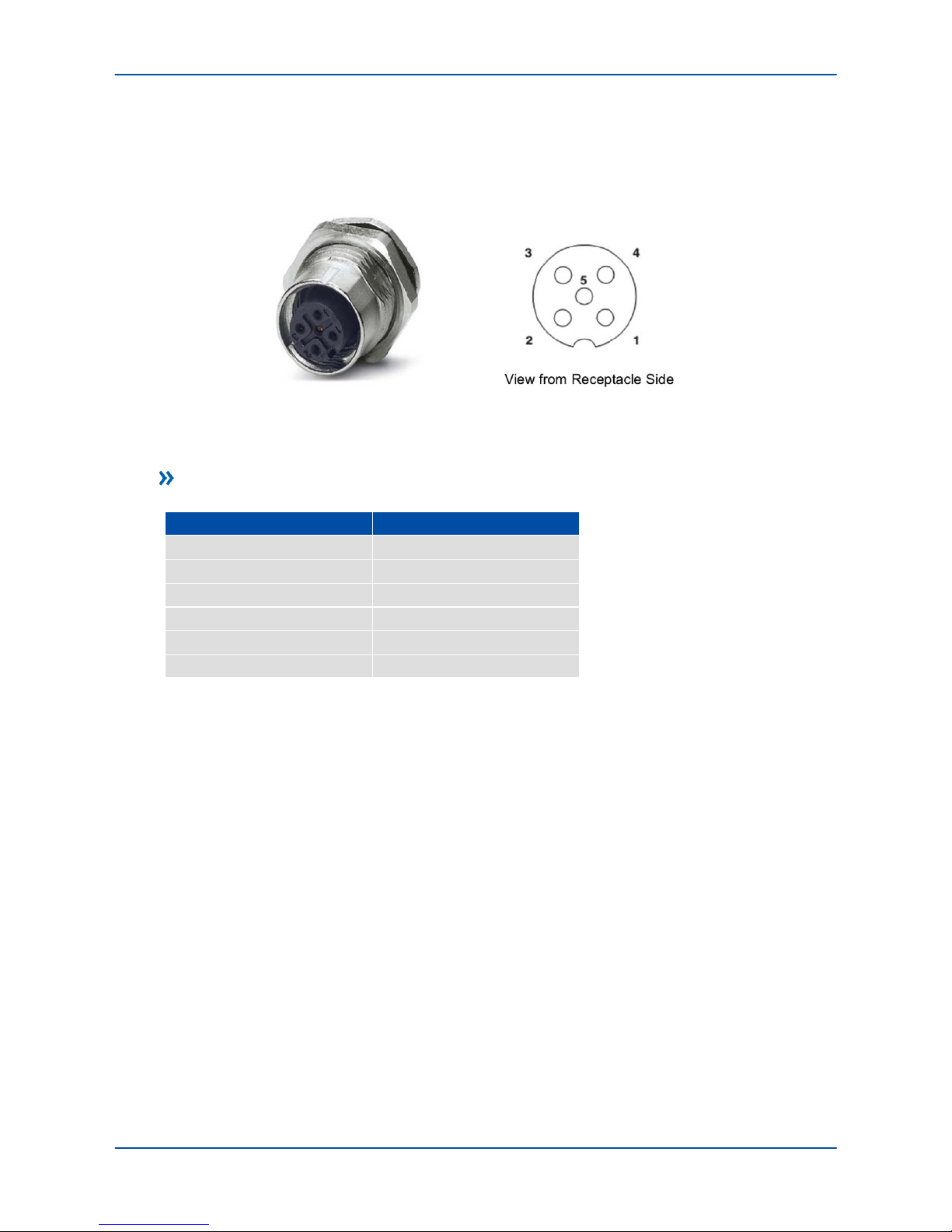
TRACe-TR Family Getting Started
Getting Started with TRACe-TR Family
SD.DT.G40-1e Page 9
2.4.3 USB C: M12 Connector Female, 5 Pin, A coded.
Available on TRACe-B314-TR only.
View from Receptacle Side
Figure 6: USB C Connector
Pin Configuration
Pin Pin Name
1 D+
2 5V
3 N.C.
4 D-
5 GND
Chassis Shield
Table 3: USB C Connector Pin Configuration
Page 20
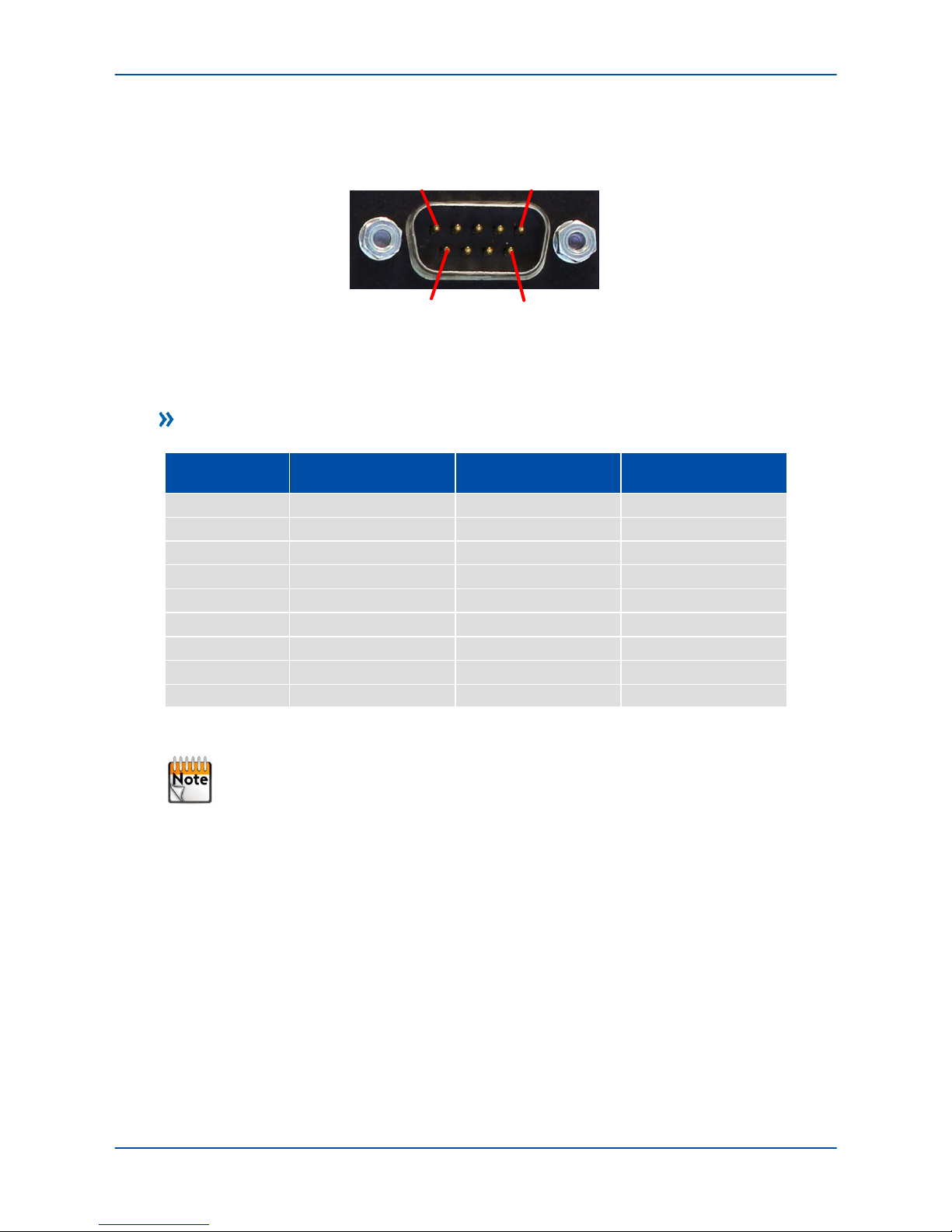
TRACe-TR Family Getting Started
Getting Started with TRACe-TR Family
Page 10 SD.DT.G40-1e
2.4.4 COM B, COM C: Serial SUBD9 Connectors, Male, 9 Pin.
1
5
6
9
Figure 7: COM B, COM C Connectors
Pin Configuration
Pin RS-232 RS-422/RS-485
Full Duplex
RS-422/RS-485
Half Duplex
1 N.C. N.C. N.C.
2 RX RX+ (A) N.C.
3 TX TX- (Z) TX-/RX- (Z/B)
4 N.C. N.C. N.C.
5 GND N.C. N.C.
6 N.C. N.C. N.C.
7 RTS TX+ (Y) TX+/RX+ (Y/A)
8 CTS RX- (B) N.C.
9 N.C. N.C. N.C.
Table 4: COM B, COM C Connectors Pin Configuration
Two naming conventions are used for RS-422/RS-485 differential signals, they match each other
as follows : TX+ = Y, TX- = Z, RX+ = A, RX- = B
The serial mode and duplex can be set using the trace_config tool (refer to 2.7.2 “Play/TRACe Configuration”
page 22).
When in 485 mode, the RTS signal from the UART is no more available on the connectors but is used as a "TX
enable
" (transmit enable): when RTS is high (logic 1 driven by UART), TX is enabled. TX is disabled by switching
RTS low (under Linux OS, RTS can be managed by the TIOCMGET/TIOCMSET IOCTL, using the TIOCM_RTS flag)
COM-B is muxed between UART (default) and HMU (can be selected by the trace_config tool).
When in HMU mode, transmit is always enabled (RTS always at 1) so only RS-232 and RS-422 are supported.
See COM-A for HMU serial line routing to COM-A or COM-B
Page 21

TRACe-TR Family Getting Started
Getting Started with TRACe-TR Family
SD.DT.G40-1e Page 11
2.4.5 GPIO: SUBD25 Connector, Female, 25 Pin.
1
25
13
14
Figure 8: GPIO Connector
Pin Configuration
Pin Signal Name Pin Name Signal Name
1 GND_GPIO_ISO 14 GPIO_IN[0]
2 GND_GPIO_ISO 15 GPIO_IN[1]
3 GND_GPIO_ISO 16 GPIO_IN[2]
4 GND_GPIO_ISO 17 GPIO_IN[3]
5 N.C. 18 N.C.
6 N.C. 19 N.C.
7 N.C. 20 N.C.
8 N.C. 21 24 VISO (external)
9 GND_GPIO_ISO 22 GPIO_OUT[0]
10 GND_GPIO_ISO 23 GPIO_OUT[1]
11 GND_GPIO_ISO 24 GPIO_OUT[2]
12 GND_GPIO_ISO 25 GPIO_OUT[3]
13 GND_GPIO_ISO 26, 27 Shield
Table 5: GPIO Connector Pin Configuration
24 VISO DC voltage (8 VDC min - 29 VDC max) must be applied to pin 21 to power the isolated GPIO logic.
GPIO_OUT[n] are open-collector outputs, enabled (driven low to GND_GPIO_ISO) when a logic 1 is written from
software. Each output can sink up to 20 mA. Maximum voltage on GPIO_OUT[n] (to GND_GPIO_ISO) is
29VDC.
GPIO_IN[n] are inputs that are read at 1 from software when at logic level high (24V logic).
Maximum voltage on GPIO_IN[n] (to GND_GPIO_ISO) is 29 VDC.
These inputs have an hysteresis (around 1V); level high is above 17V; level 0 under 16V.
GPIO_OUT[n] and GPIO_IN[n] can have a voltage greater than 24 VISO provided than this voltage does not
exceed 29 VDC.
Page 22
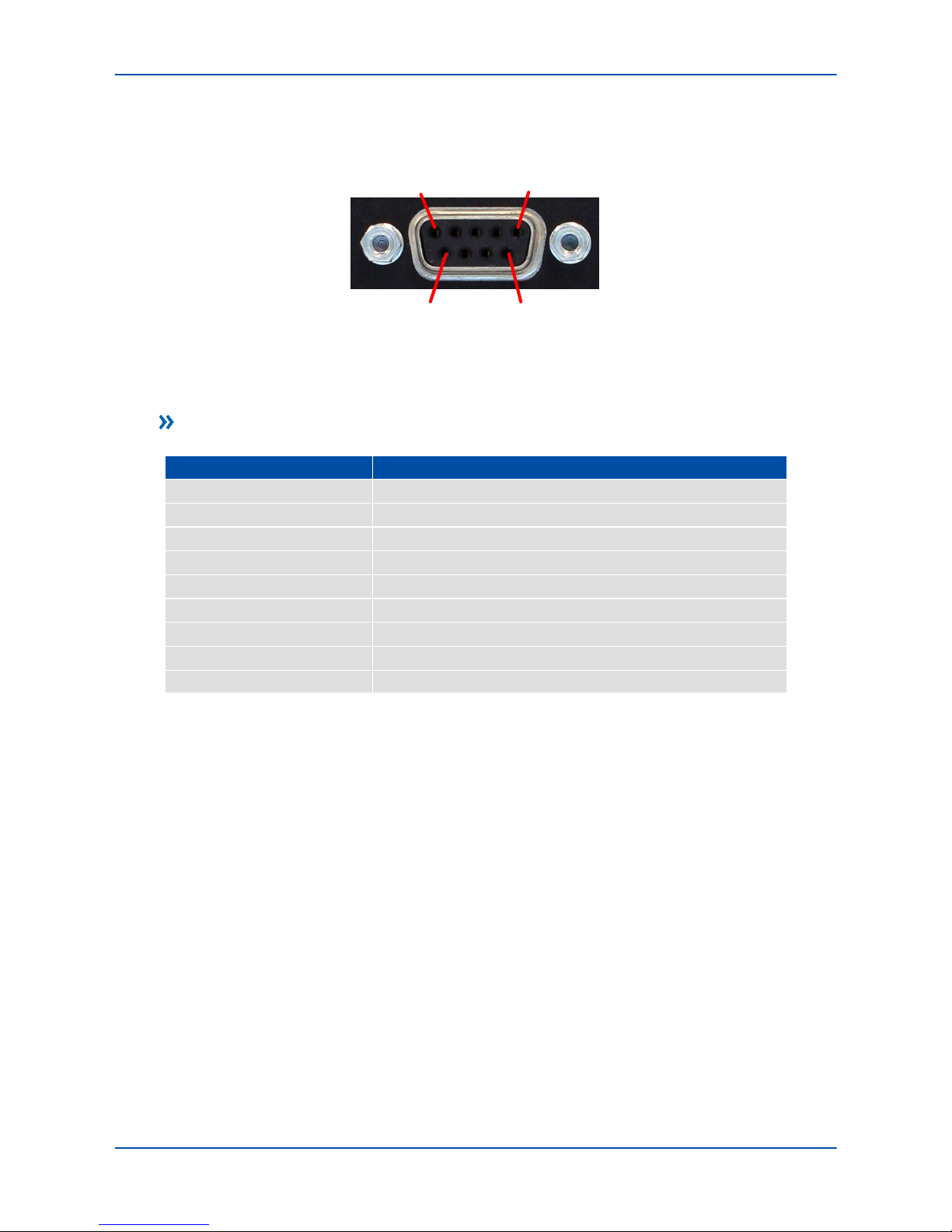
TRACe-TR Family Getting Started
Getting Started with TRACe-TR Family
Page 12 SD.DT.G40-1e
2.4.6 Audio: SUBD9 Connector, Female, 9 Pin.
1
5
69
Figure 9: Audio Connector
Pin Configuration
Pin Signal Name
1 LINE_OUT_L (Headphone)
2 GND_AUDIO
3 LINE_OUT_R (Headphone)
4 GND_AUDIO
5 AUDIO LINE MICBIAS
6 5V (internal)
7 LINE_IN_L (Microphone)
8 GND_AUDIO
9 LINE_IN_R (Microphone)
Table 6: Audio Connector Pin Configuration
Page 23
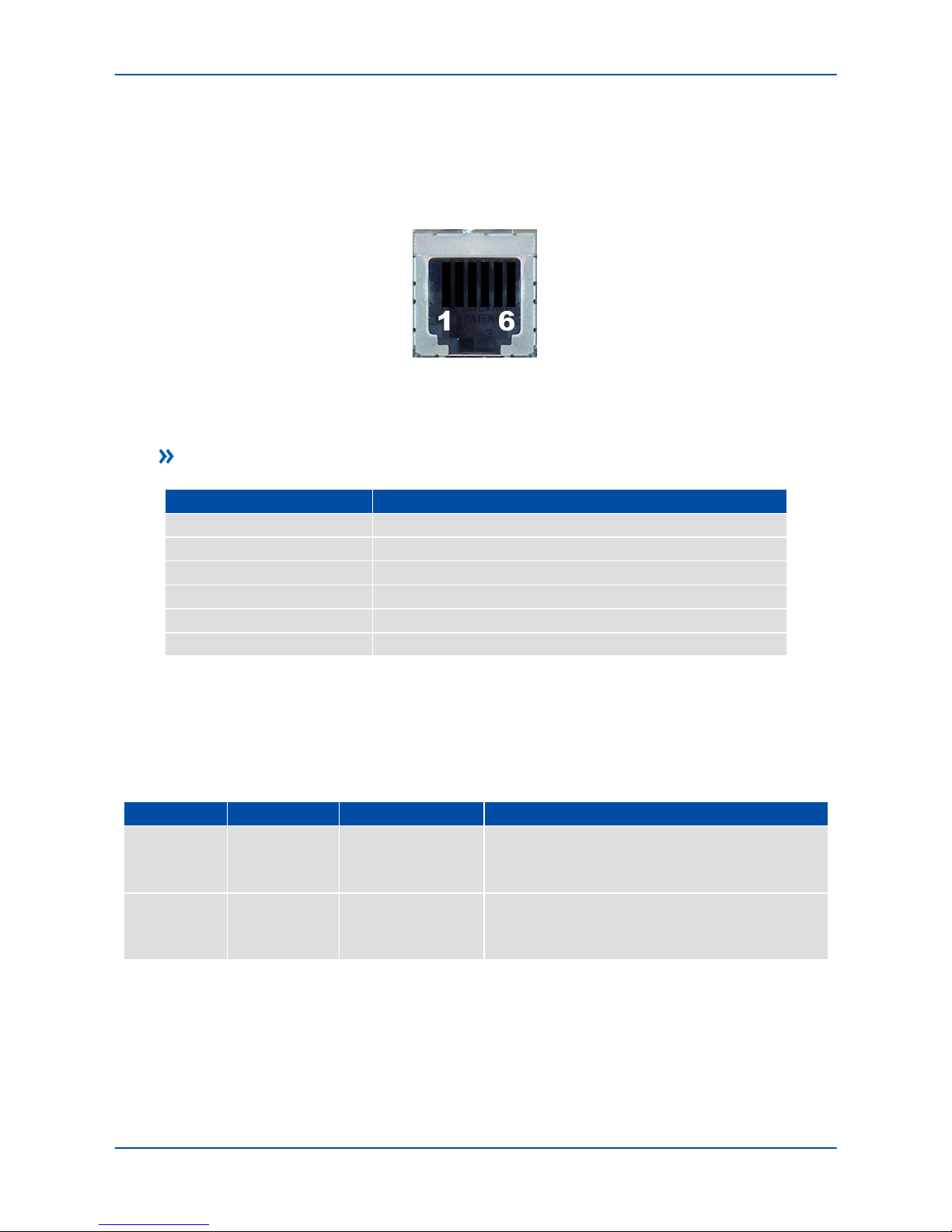
TRACe-TR Family Getting Started
Getting Started with TRACe-TR Family
SD.DT.G40-1e Page 13
2.5 Maintenance Side: I/Os Connector Pinout
2.5.1 COM A: RJ-12 Connector
Figure 10: COM A Connector
Pin Configuration
Pin Signal Name
1 HMU TX
2 GND
3 COMe TX
4 COMe RX
5 GND
6 HMU RX
Table 7: COM A Connector Pin Configuration
HMU serial line on COM-A (default) can be routed to COM-B instead (can be selected by the trace_config
tool -refer to 2.7.2 “Play/TRACe Configuration” page 22-).
COM-B mode COM-A COM-B Comments
UART TX = HMU TX
RX = HMU RX
TX = UART TX
RX = UART RX
RTS = UART RTS RTS is available on COM-B only in RS-232 mode
HMU TX = HMU TX
RX = --
TX = HMU TX
RX = HMU RX
RTS = 1
TX output of HMU is available on both connectors
RTS is available on COM-B only in RS-232 mode
Page 24
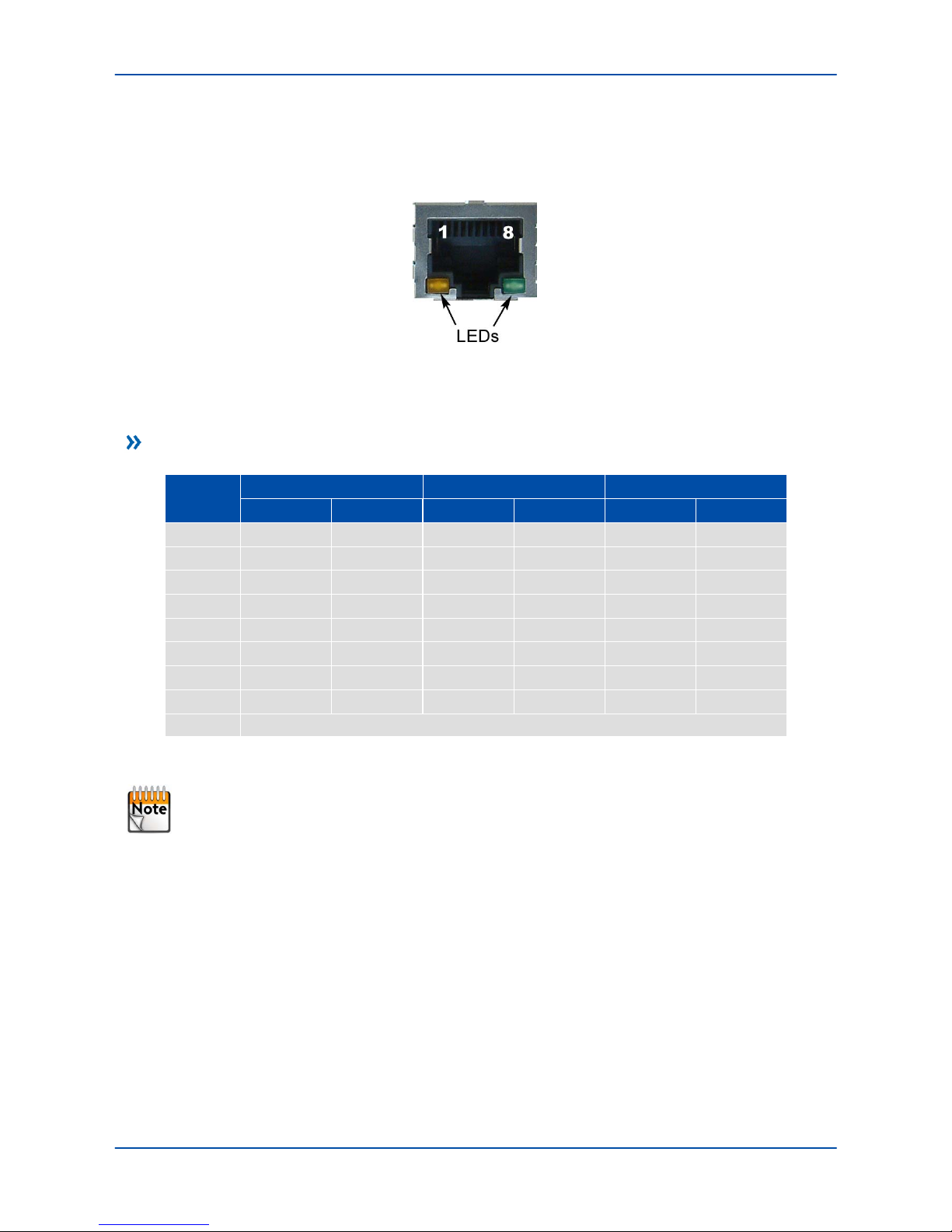
TRACe-TR Family Getting Started
Getting Started with TRACe-TR Family
Page 14 SD.DT.G40-1e
2.5.2 LAN A Gigabit Ethernet Port
The TRACe-TR have a Gigabit Ethernet port:
Figure 11: LAN A Gigabit Ethernet Connector
Pin Assignment
PIN
10BASE-T 100BASE-TX 1000BASE-T
I/O SIGNAL I/O SIGNAL I/O SIGNAL
1 O TX+ O TX+ I/O BI_DA+
2 O TX- O TX- I/O BI_DA-
3 I RX+ I RX+ I/O BI_DB+
4 - - - I/O BI_DC+
5 - - - I/O BI_DC-
6 I RX- I RX- I/O BI_DB-
7 - - - I/O BI_DD+
8 - - - I/O BI_DD-
Shell Chassis Ground
Table 8: Gigabit Ethernet Connector Pin Assignment
The Ethernet transmission should operate using a CAT5 cable with a maximum length of 100 m.
The Ethernet connectors are available as RJ-45 connectors with tab down.
Page 25
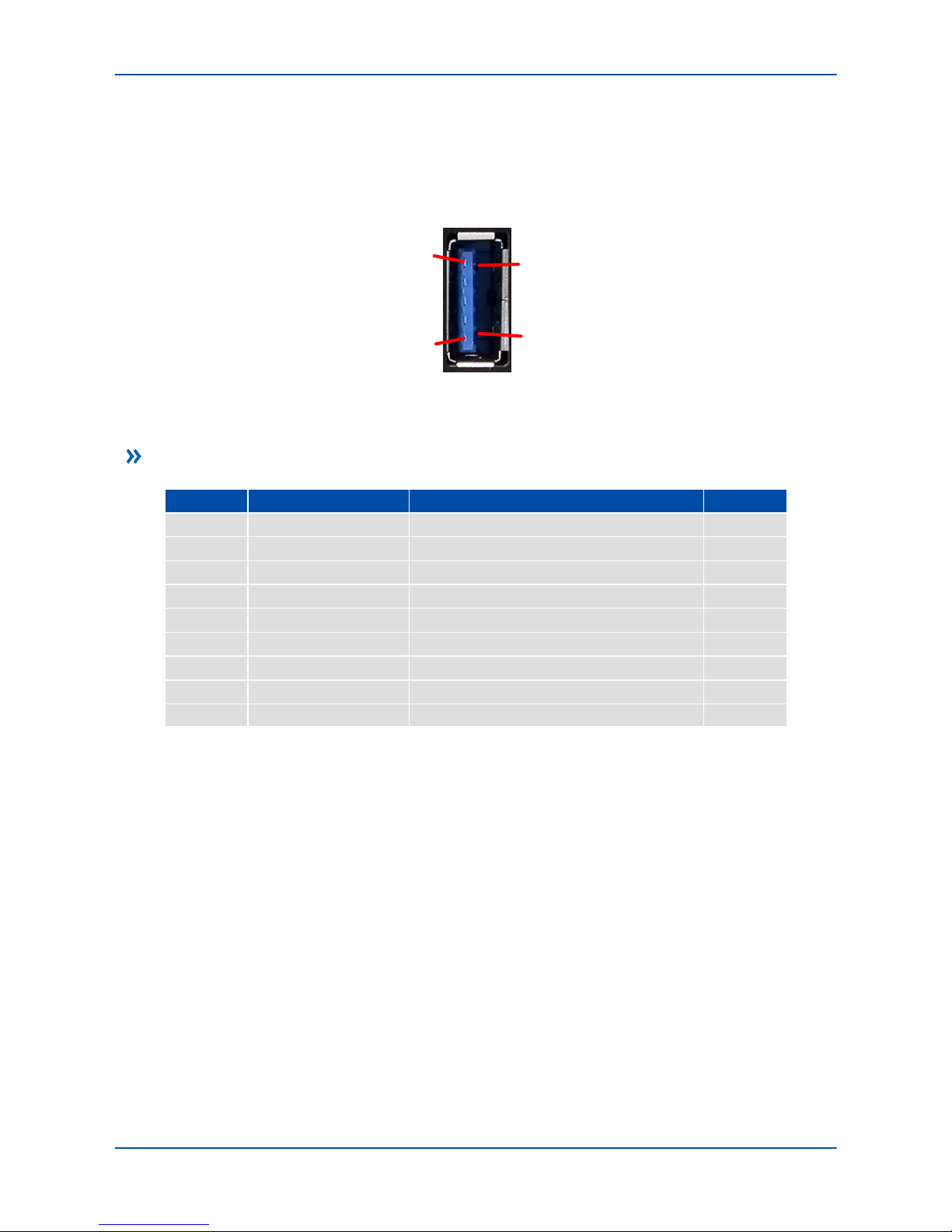
TRACe-TR Family Getting Started
Getting Started with TRACe-TR Family
SD.DT.G40-1e Page 15
2.5.3 USB B: USB 3.0 Connector
The TRACe-TR have a USB3.0 compliant connector. It can work as a USB 2.0 connector or as a USB 3.0
connector.
1
4
5
9
Figure 12: USB 3.0 Connector
Pin Assignment:
PIN SIGNAL DESCRIPTION I/O
1 +5V protected USB power -
2 DATA- Differential USB- I/O
3 DATA+ Differential USB+ I/O
4 GND Ground -
5 USBSS_RX- Differential USB Receive - I
6 USBSS_RX+ Differential USB Receive + I
7 GND Ground -
8 USBSS_TX Differential USB Transmit - O
9 USBSS_TX+ Differential USB Transmit + O
Table 9: USB 3.0 Connector Pin Assignment
Page 26

TRACe-TR Family Getting Started
Getting Started with TRACe-TR Family
Page 16 SD.DT.G40-1e
2.5.4 USB A: USB 2.0 Connector
The TRACe-TR have a USB 2.0 connector type A right angle
1
4
Figure 13: USB 2.0 Connector
Pin Assignment
PIN SIGNAL FUNCTION I/O
1 VCC (+5V Protected) VCC --
2 USB_D- Differential USB- I/O
3 USB_D+ Differential USB+ I/O
4 GND GND --
Table 10: USB 2.0 Connector Pin Assignment
All the signal lines are EMI-filtered.
Page 27

TRACe-TR Family Getting Started
Getting Started with TRACe-TR Family
SD.DT.G40-1e Page 17
2.5.5 SIM CARDS: SIM Connectors
The TRACe-TR have two SIM connectors
SIM Card B
SIM Card A
Figure 14: SIM Connector
Pin Assignment
PIN NAME SIGNAL DESCRIPTION
1 VCC VCC
2 Reset RST
3 Clock CLK
4 SW1 SIM Detection
5 GND GND
6 VPP Not Connected
7 DATA DATA
8 SW2 GND
Table 11: SIM Connector Pin Assignment
Page 28

TRACe-TR Family Getting Started
Getting Started with TRACe-TR Family
Page 18 SD.DT.G40-1e
2.5.6 DP: DisplayPort Connector
The TRACe-TR have a DisplayPort Interface
20
191
2
Figure 15: DisplayPort Connector
Pin Assignment
PIN SIGNAL FUNCTION
1 ML_Lane 0 (p) Lane 0 (positive)
2 GND Ground
3 ML_Lane 0 (n) Lane 0 (negative)
4 ML_Lane 1 (p) Lane 1 (positive)
5 GND Ground
6 ML_Lane 1 (n) Lane 1 (negative)
7 ML_Lane 2 (p) Lane 2 (positive)
8 GND Ground
9 ML_Lane 2 (n) Lane 2 (negative)
10 ML_Lane 3 (p) Lane 3 (positive)
11 GND Ground
12 ML_Lane 3 (n) Lane 3 (negative)
13 GND Ground
14 GND Ground
15 AUX CH (p) Auxiliary Channel (positive)
16 GND Ground
17 AUX CH (n) Auxiliary Channel (negative)
18 Hot Plug Hot Plug Detect
19 Return Return for power
20 DP_PWR Power for connector
Table 12: DisplayPort Connector Pin Assignment
Page 29

TRACe-TR Family Getting Started
Getting Started with TRACe-TR Family
SD.DT.G40-1e Page 19
2.6 Optional Cables Kits
2.6.1 TRACE-KIT-CAB-EVAL
Set of Cables for TRACe-TR Family evaluation, consisting of:
4 1x CABLE ASSY: Power (M12-A coded to free end),
4 1x ETHERNET (M12-X coded to RJ45),
4 1x Serial (RJ-12 to dual DB9)
1
43
2
1 brown
2 white
3 blue
4 black
Power Cable
Ethernet Cable
M12 to RJ-45
Serial Cable
for COM A
Serial Cable for COM A: CPU_A to connect to COMe CPU, CPU_B to connect to HMU
2.6.2 TRACE-KITSATA-1
Set of SATA cables to install one 2,5'' SSD (for TRACe B304-TR only), consisting of:
4 1xSATA Power cable,
4 1x SATA Data cable,
4 4x screws and spacers
2.6.3 TRACE-STARTERKIT-1
Complete set of cables / accessories for TRACe evaluation, consisting of :
4 1x AC/DC converter cable assembly for DC IN
4 1x USB Key Fedora 21 TRACe Live Image
4 2x M12 to RJ45 Ethernet Cable
4 1x Display port to VGA adapter
4 1x Serial cable (RJ12 to dual DB9: CPU_A, CPU_B) : 1x KIT-2X-RJ12DB9
4 1x Wi-Fi antenna Dual Band 2,4GhZ-5GhZ , 1x 3G/LTE antenna 5dBi, 1x GPS antenna
Page 30

TRACe-TR Family Getting Started
Getting Started with TRACe-TR Family
Page 20 SD.DT.G40-1e
2.7 Plug and Play with TRACe-TR Family
The following sections are valid for a Linux operating system with its TRACe BSP installed. A live CD Fedora
image is available on the Kontron Web Site under TRACe B304-TR download section (http://www.kontron.com/
products/systems-and-platforms/transportation-systems-and-platforms/trace---intelligent-transportation-com
puter/).
2.7.1 Plug
Earth ground connection to vehicle’s chassis or a central grounding point shall remain connected. The earth
ground cable shall be the last disconnected or the first connected during operations of cabling.
To power-on the TRACe-TR Operational Box Computer, you need to attach a Power Supply Cable (refer to sec
tion 2.6 page 19) to the DC IN connector (PSU wide range 24 VDC-110 VDC). On the other side, it has to be
cabled to a DC power source (24 VDC minimum) following the pin-out description in the above section 2.4 “I/O
Connectors Pinout” page 7.
Two methods:
1. Graphical session (recommended):
4 Connect a display for graphical session (display and cables not provided) to the DisplayPort on
Maintenance side.
4 Plug a USB hub for keyboard and mouse in USB A connector on Maintenance side.
2. Serial console:
4 Connect to the TRACe-TR via RJ-12 serial connector on maintenance side using a cable
KIT-2X-RJ12DB9 (included in TRACE-KIT-CAB-EVAL) and use a serial terminal emulator as putty or
minicom for example.
Power Supply
USB Key Serial Connector DisplayPort
Figure 16: Connecting TRACe-TR Family
Page 31

TRACe-TR Family Getting Started
Getting Started with TRACe-TR Family
SD.DT.G40-1e Page 21
To start the system
> Power on the DC power supply module via DC IN connector (section 2.4 “I/O Connectors Pinout” page7)
and then turn on the ignition key. As long as the ignition signal is not connected to the +POWER IN (power
supply connector pin 1) the system cannot start (refer to Figure 7 - Ignition Implementation page10).
> A Linux login prompt should appear in a few seconds
The system can also be configured to stay off when ignition signal is switched on, and start on assertion of
GPIO_IN[0] or GPIO_IN[1] (configurable using
trace_config -refer to 2.7.2 “Play/TRACe Configuration”
page 22-) or on HMU request
In this case, when waiting to start, the Power status LED is flashing twice every 2 seconds.
To stop the system
> Manual method :
Shutdown the OS: with shutdown menu in graphical session, or «halt» command in a Linux terminal for
example.
When the Power status LED is flashing once every 2 seconds (shutdown completed), switch off the ignition
signal.
You can also optionally remove power on “POWER IN”
> Automatic method (default):
This requires the trace-poweroffd daemon to be started when the OS is booting in a Linux console.
Just switch off the ignition signal: this automatically performs a shutdown, and once the shutdown is
completed, a power-off
Suspend the system
Suspend the OS: with suspend menu in graphical session, or "systemctl suspend" in a Linux terminal (as root).
The Power status LED is flashing once every 2 second.
To resume, the following methods are supported :
4 Switch the ignition signal off and on fastly (less than 750mS).
4 Send a Wake-On-Lan Ethernet packet to the system on LAN-B or LAN-C interfaces
4 Assertion of a GPIO_IN[0] or GPIO_IN[1] (configurable using trace_config)
4 Reset switch on maintenance side
4 HMU request
Page 32

TRACe-TR Family Getting Started
Getting Started with TRACe-TR Family
Page 22 SD.DT.G40-1e
2.7.2 Play
> Plug the system for a graphical session as described in section 2.7.1 “Plug” page 20.
> Plug the live image support (DVD or USB) on the system.
> Power on the system then select the boot device by pressing <F5> on keyboard.
> A desktop workstation will appear in a few seconds:
TRACe Configuration :
Some configuration settings are available under BIOS setup, however TRACe specific settings are managed
by the OS tool trace_config
By default, this tool works on saved settings that are applied at power-on (ignition signal on).
It is also possible to work on the current settings, to temporarily change some settings (changes are lost at poweroff).
This command must be run as root user.
To display saved settings:
[root@trace-board ~]# trace_config
Saved configuration :
--serial 232 : RS232 mode on COM-B/COM-C serial lines
--serial full : Full duplex on COM-B/COM-C serial lines
--tpm on : Second TPM chip ON
--poweron start : Start when ignition key is switched ON
--dport maint : DisplayPort on maintenance plate connector
--sata mini1 : SATA interface to mini socket #1
--sim 0a1b : mini socket #0 to SIM-A + socket #1 to SIM-B
--gpi1wake off : Wakeup from GPI1 NOT enabled
--gpi0wake off : Wakeup from GPI0 NOT enabled
--lanc i210 : LAN-C connector for Intel i210 ethernet
--comb uart : COM-B connector for PCIe UART
[root@trace-board ~]#
Page 33
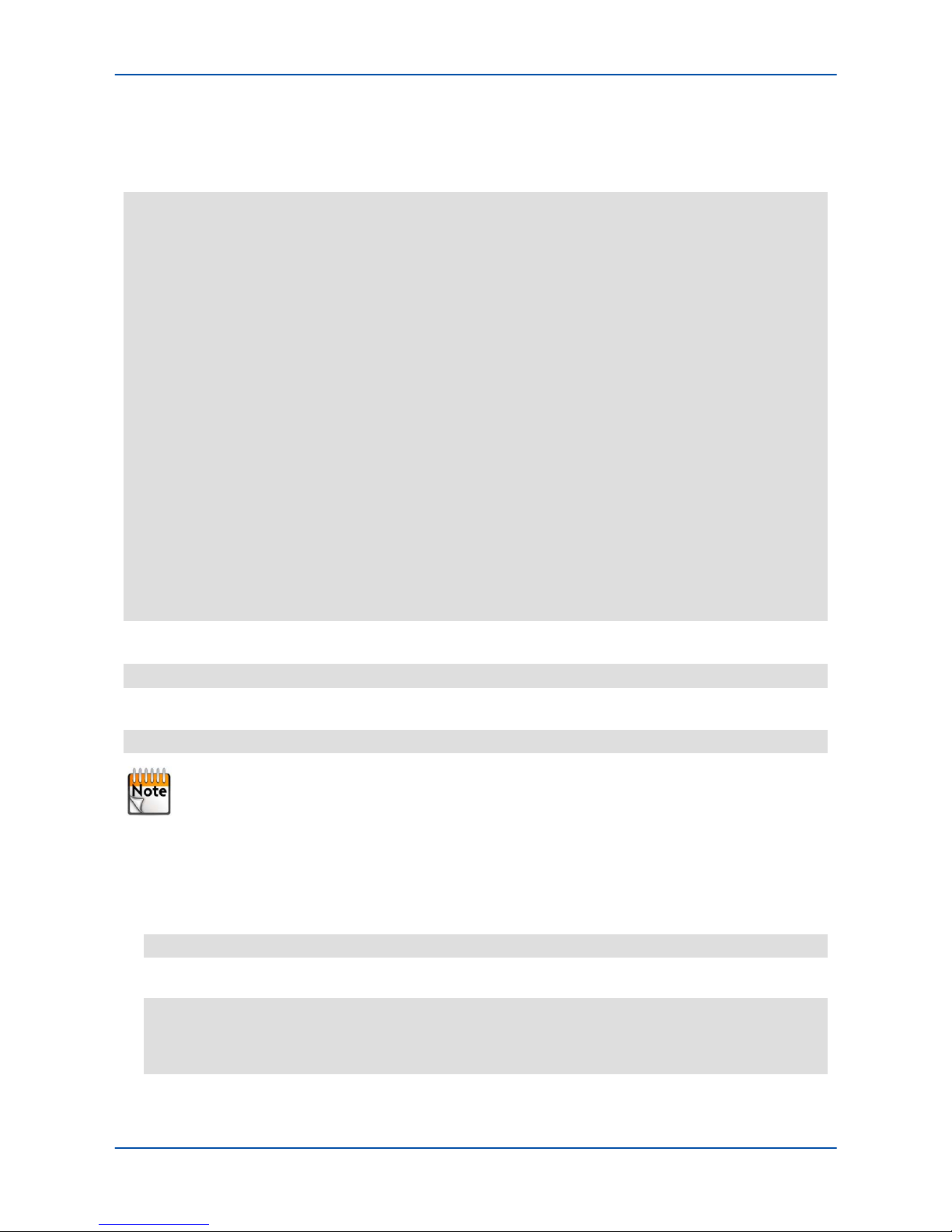
TRACe-TR Family Getting Started
Getting Started with TRACe-TR Family
SD.DT.G40-1e Page 23
To display current settings:
[root@trace-board ~]# trace_config -c
Current configuration :
--serial 232 : RS232 mode on COM-B/COM-C serial lines
--serial full : Full duplex on COM-B/COM-C serial lines
--tpm on : Second TPM chip ON
--poweron start : Start when ignition key is switched ON
--dport maint : DisplayPort on maintenance plate connector
--sata mini1 : SATA interface to mini socket #1
--sim 0a1b : mini socket #0 to SIM-A + socket #1 to SIM-B
--gpi1wake off : Wakeup from GPI1 NOT enabled
--gpi0wake off : Wakeup from GPI0 NOT enabled
--lanc i210 : LAN-C connector for Intel i210 ethernet
--comb uart : COM-B connector for PCIe UART
--offdelay 3 : Power off delay in units of 1/4 seconds (0 to 255)
--mini0 absent : Mini socket #0 PCIe device NOT present
--mini1 absent : Mini socket #1 device NOT present (mPCIe or mSATA)
--mini1sata absent : Mini socket #1 SATA device NOT present
--mini2 absent : Mini socket #2 PCIe device NOT present
--mode normal : System running in normal mode
--ledsysr off : LED SYS red OFF
--ledalarmr off : LED ALARM red OFF
--ledusr1 off : LED USER1 is OFF
--ledusr0 off : LED USER0 is OFF
--sysstate 0 : Current system state code (0 to 15, updated by soft)
--cpldrev 0x04 : cPLD revision/version on carrier board
[root@trace-board ~]#
The help gives the list of all possibles settings and their supported values:
[root@trace-board ~]# trace_config -h
To also see debug settings:
[root@trace-board ~]# trace_config -d -h
Some of them are read-only or/and only apply to the current or saved settings.
Refer to TRACe-TR Family User's Manual (SD.DT.G45), section “Linux Tools” for full command output.
> EXAMPLES :
4 Switch LED L2 (User0) to red right now:
[root@trace-board ~]# trace_config -c --ledusr0 red
4 Get current LED L2 (User0) state:
[root@trace-board ~]# trace_config -c --ledusr0
Current :
--ledusr0 red : LED USER0 is RED
[root@trace-board ~]#
Page 34

TRACe-TR Family Getting Started
Getting Started with TRACe-TR Family
Page 24 SD.DT.G40-1e
4 Set serial lines to 422/485 at next power-on (saved setting):
[root@trace-board ~]# trace_config --serial 485
4 Set serial lines to 422/485 right now (current setting):
[root@trace-board ~]# trace_config -c --serial 485
4 Get serial lines configuration for both saved and current settings:
[root@trace-board ~]# trace_config -c -s --serial
Saved :
--serial 485 : RS422/485 mode on COM-B/COM-C serial lines
--serial full : Full duplex on COM-B/COM-C serial lines
Current :
--serial 485 : RS422/485 mode on COM-B/COM-C serial lines
--serial full : Full duplex on COM-B/COM-C serial lines
[root@trace-board ~]#
Page 35
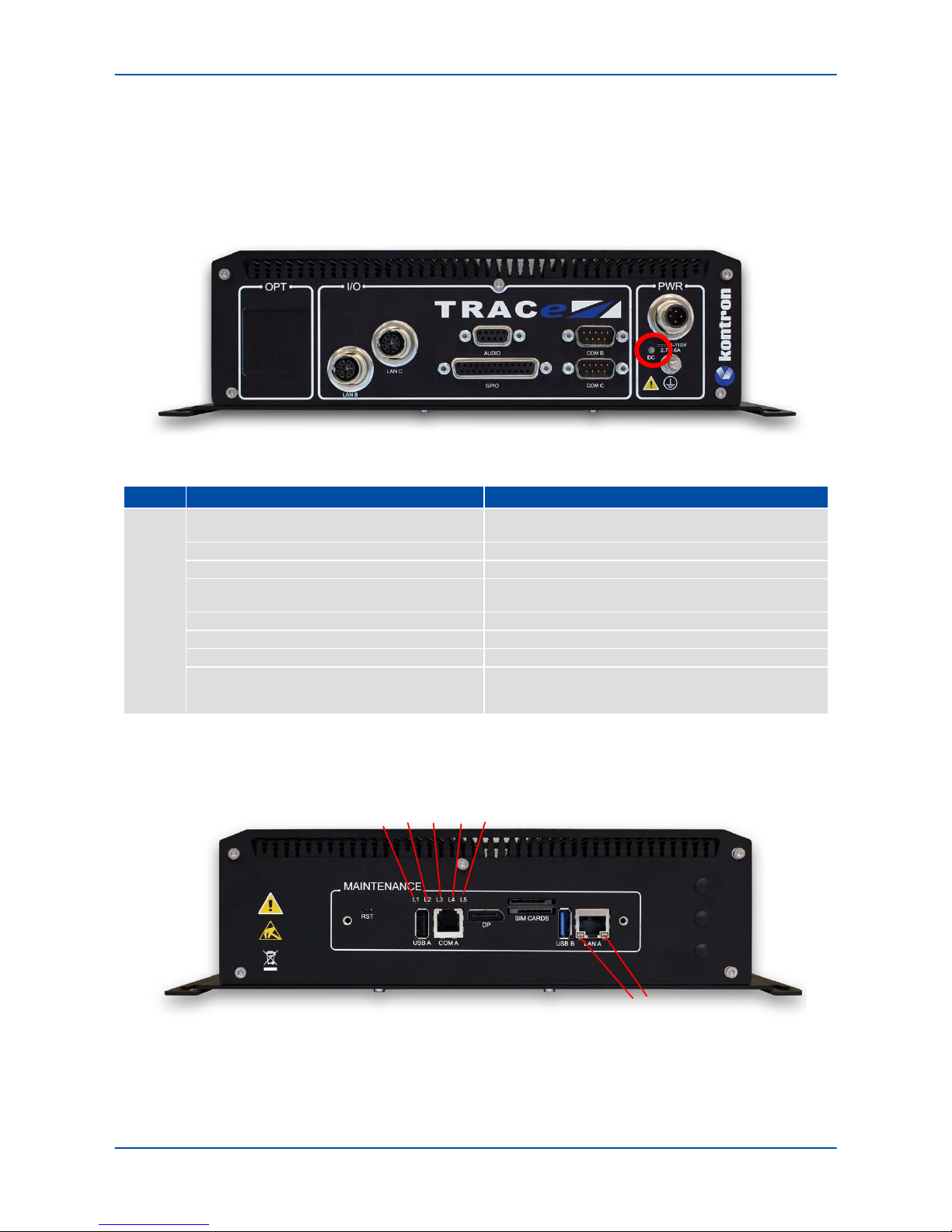
TRACe-TR Family Getting Started
Getting Started with TRACe-TR Family
SD.DT.G40-1e Page 25
2.8 Device Management
2.8.1 Power status LED
Figure 17: Power On LED
State Meaning
POWER
OFF
System power off (Ignition key OFF or forced to OFF by
REG_POWER)
GREEN System running
GREEN PULSE ONCE every 2 seconds System in standby mode (S3,S4 or S5 state)
GREEN PULSE TWICE every 2 seconds
System waiting for power-on event (GPI, uC command,
...)
SLOW BLINKING GREEN with period 1 second System about to power-off (power off delay)
FAST BLINKING GREEN with period 0.5 second In debug mode
ORANGE (red+green) System reset from COME (CB_RESET# asserted)
RED
Power error
Power supplies are switched off and an error code is
reported on USER0/1 LEDs
2.8.2 Status and User LEDs
L1 L2 L3 L4 L5
Ethernet LEDs
Figure 18: Status LEDs
Page 36
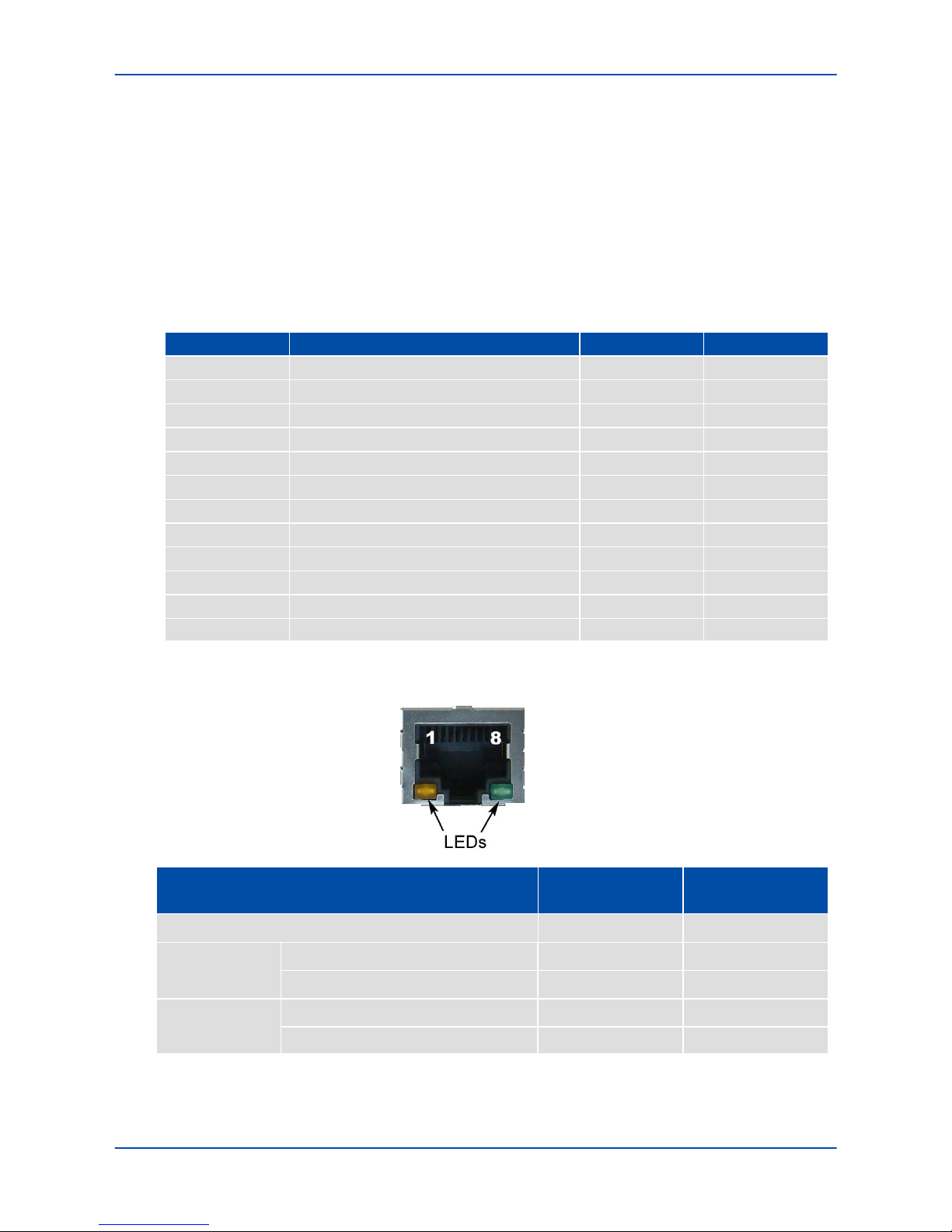
TRACe-TR Family Getting Started
Getting Started with TRACe-TR Family
Page 26 SD.DT.G40-1e
> Five Status User LEDs: L1 (User1), L2 (User0), L3 (Alarm/HMU), L4 (Sys/SATA), L5 (Power)
These LEDs are bicolor (red and green), giving 4 possible states (off, red, green, orange)
4 L1 and L2 are controlled by the cPLD
4 L3 and L4 are controlled by the cPLD for red color (Alarm, Sys) but not for green color (HMU, SATA)
4 L5 (Power) has the same state than the Power status LED on operational side.
To control the LEDs through the cPLD, the trace_config tool can be used (trace_config -c
--ledXXXX YYYY
)
When L5 (Power) is red (power error), an error code is reported on L1 (User1) and L2 (User0) as follows:
Error number Error name L1 (User1) L2 (User0)
0 ERR_NO_ERROR N/A N/A
1 ERR_STDBY_5V_3V3 OFF GREEN
2 ERR_SUS_S3 OFF RED
3 ERR_3V3_5V OFF ORANGE
4 ERR_12V GREEN OFF
5 ERR_2V5 GREEN GREEN
6 ERR_1V0 GREEN RED
7 ERR_1V5 GREEN ORANGE
8 ERR_UART RED OFF
9 ERR_PCIESW_LOCK RED GREEN
10 ERR_SUS_STAT RED RED
11 ERR_EMERGENCY_OFF RED ORANGE
> Ethernet status LEDs
Speed Act
STATUS SPEED LED
yellow
ACT LED
green
Ethernet link is not established OFF OFF
10/100 Mbps
Ethernet link establisehd OFF ON
Ethernet Link Activity OFF BLINK
1000 Mbps
Ethernet link establisehd ON ON
Ethernet Link Activity ON BLINK
Table 13: Ethernet LEDs Status Definition
Page 37

TRACe-TR Family Getting Started
Getting Started with TRACe-TR Family
SD.DT.G40-1e Page 27
2.8.3 Computer Reset
> RST button on Maintenance rear side
Figure 19: Computer Reset
Page 38
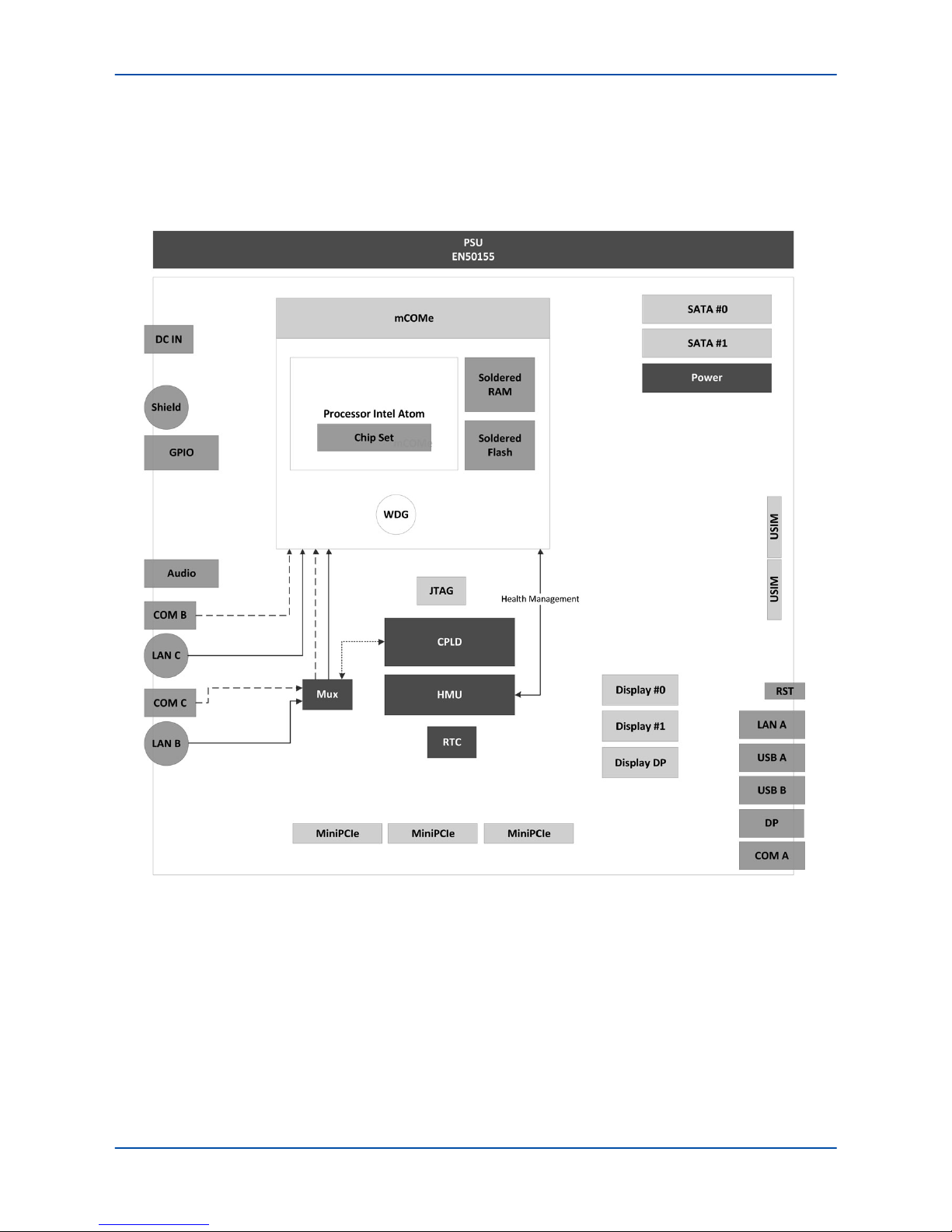
TRACe-TR Family Getting Started
Getting Started with TRACe-TR Family
Page 28 SD.DT.G40-1e
2.9 Health Management Unit Use Cases
2.9.1 TRACe-TR as a Box PC
Figure 20: TRACe-TR as a Box PC
Page 39

TRACe-TR Family Getting Started
Getting Started with TRACe-TR Family
SD.DT.G40-1e Page 29
2.9.2 TRACe-TR as a monitored Operational Computer
Figure 21: TRACe-TR as a monitored Operational Computer
Refer to TRACe-TR Family User's Manual (SD.DT.G45), section “Health Management Unit” for more detailed
information about HMU.
Page 40
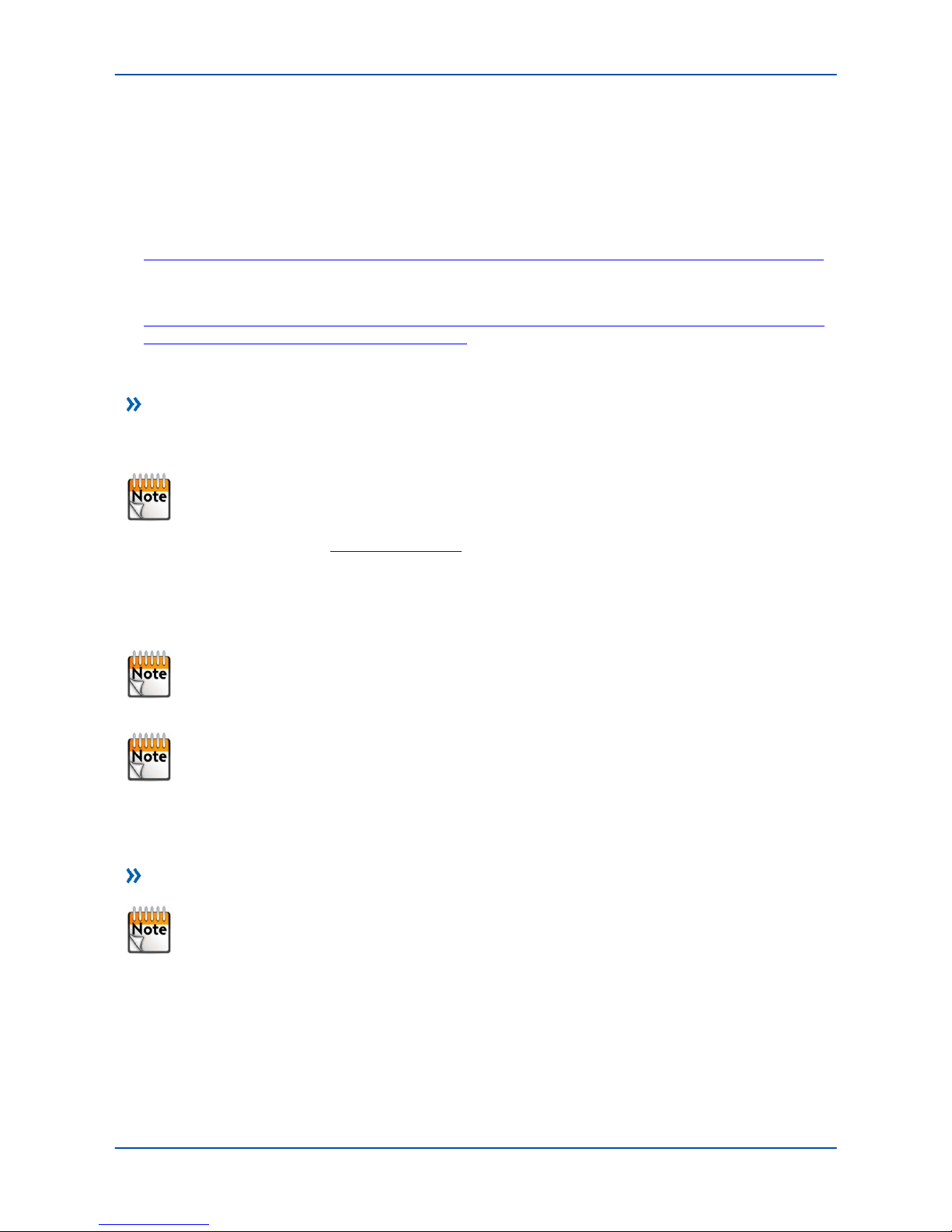
TRACe-TR Family Getting Started
Getting Started with TRACe-TR Family
Page 30 SD.DT.G40-1e
2.10 Linux
The Linux BSP for TRACe-TR relies on two complementary BSP packages.
> First BSP comes from COMe-mBT10 module Kontron support. It provides a full COMe module support and
can be downloaded on the Kontron COMe product website:
http://www.kontron.com/products/computeronmodules/com-express/com-express-mini//come-mbt10.html
> Second Linux BSP is provided for TRACe-TR system support and can be downloaded on the Kontron TRACe
website:
http://www.kontron.com/products/systems-and-platforms/transportation-systems-and-platforms/trace---int
elligent-transportation-computer/trace-b304-tr.html
OS Installation
This chapter will use Fedora 21 distribution as an example in order to describe a from scratch installation pro
cedure to support the TRACe-TR system.
From TRACe-TR live CD, you can easily install a pre configured Fedora image on your system by clicking
on the desktop shortcut “Install to Hard Drive”.
1. Get the Fedora distribution : https://getfedora.org
2. Proceed to the OS installation from the Fedora media
3. Boot on your fresh installed system
4. Follow BSP installation instructions that follow
As both BSP have to be compiled on your system in order to install our drivers, you will need as
mandatory packages “kernel-devel” and “gcc”. These packages can be installed later with rpm or yum
(recommended) commands.
Concerning the “kernel-devel” package, it has to be as the same version as the current kernel (run
“uname -r” to get the current one). If you install the kernel-devel with yum from internet repository, it will
download the last version which will be newer than the installed kernel. In that case, you can run “yum
update kernel
” to get the kernel packages at the same version.
MMC Boot Support
You can skip this section if it does not apply to your system.
Default initramfs that is installed by Fedora does not support the COMe MMC flash as a boot device. If you
want to install your operating system on this MMC, it is recommended to get a live CD image to regenerate the
initramfs after installation. Once booted on the live image, mount the whole installed device and add the MMC
boot support to the initramfs with “dracut” command.
Page 41

TRACe-TR Family Getting Started
Getting Started with TRACe-TR Family
SD.DT.G40-1e Page 31
Example:
$ sudo vgscan
Reading all physical volumes. This may take a while...
Found volume group
fedora using metadata type lvm2
$ sudo vgchange -a y
2 logical volume(s) in volume group fedora now active
$ sudo mount /dev/mapper/fedora-root /media/
$ sudo mount /dev/mmcblk0p2 /media/boot/
$ sudo chroot /media /sbin/dracut --add-drivers ”sdhci sdhci-pci sdhci-acpi mmc_block mmc_core
usb-storage” /boot/initramfs-3.19.1-201.fc21.x86_64.img 3.19.1-201.fc21.x86_64 --force
$ sudo umount /media/boot
$ sudo umount /media
To permanently add the drivers to your system, create the following dracut configuration file :
# cat <<EOF > /etc/dracut.conf.d/mmc.conf
#add drivers for boot support on mmc device
add_drivers+=” sdhci sdhci-pci sdhci-acpi mmc_block mmc_core usb-storage ”
EOF
It will add the specific drivers each times you will update your initramfs with dracut command.
COMe-mBT10 BSP Installation
Official supported Linux distribution for the COMe is Fedora 20. RPM packages are provided for this OS
release. For other, sources files of the drivers are provided.
The COMe BSP is composed of three main drivers :
4 kempld-drivers.12
4 kontron-drivers.4
4 nct-drivers.3
For each of them, extract the archive then go to the driver's directory. Open the INSTALL file and follow instruc
tions which usually are:
$ cd XXX-modules
$ make
# make install
You may encounter a compilation error for kempld-drivers.12 module. Since kernel 3.18,
gpiochip_remove() function in the gpiolib library returns a void value instead of the status. To
workaround, this problem, you can patch the source code as described here :
# sed -i -e ”s/ret = gpiochip_remove(/ret = 0;gpiochip_remove(/g” gpio-kempld.c
# sed -i -e ”s/ret = gpiochip_remove(/ret = 0;gpiochip_remove(/g” gpio-kempld_now1.c
Page 42

TRACe-TR Family Getting Started
Getting Started with TRACe-TR Family
Page 32 SD.DT.G40-1e
For nct-drivers.3 driver, copy the COMe configuration “kontron-sensors3.conf” provided in the
“misc” directory of the COMe-mBT10 BSP. Note that “lm_sensors” package has to be installed on your
system. Update the sensors configuration of your system :
# cat kontron-sensors3.conf >> /etc/sensors3.conf
# cat <<EOF > /etc/sysconfig/lm_sensors
BUS_MODULES=”trace_cpld_i2c”
HWMON_MODULES=”coretemp lm73”
EOF
TRACe-TR BSP Installation
Extract the BSP archive then go to the driver's directory. Open the INSTALL file and follow instructions which
usually are:
# make clean
# make
# make install
TRACe-TR System Configuration
> BSP modules support
To automatically load the BSP modules during the boot process, create the following configuration file to your
system:
# cat <<EOF > /etc/modules-load.d/trace.conf
i2c-dev
i2c-kempld
kempld-wdt
gpio-kempld
kontron-bootcounter
kontron-eeep
kontron-bl
coretemp
adt7475
nct7802
trace_cpld_i2c
trace_cpld
EOF
Update the blacklist for a correct modules order loading
# DRIVER=”blacklist iTCO_wdt”
# BLACKLIST=”/etc/modprobe.d/blacklist.conf”
# grep -q ”$DRIVER” $BLACKLIST || echo -e ”\n# kempld-wdt should be loaded first\n$DRIVER\n” >>
$BLACKLIST
Page 43

TRACe-TR Family Getting Started
Getting Started with TRACe-TR Family
SD.DT.G40-1e Page 33
> UARTS support
Append “8250.nr_uarts=6” to the boot arguments. This can be done by editing “/etc/default/grub” file then
append this option to the GRUB_CMDLINE_LINUX variable. Run “grub2-mkconfig -o /boot/grub2/grub.cfg”
to make the change effective.
Depending on your system installation the “grub.cfg” file location may differ. In this case, just give the
correct location.
> Ethernet interfaces naming :
You may want to keep a standard ethernet interfaces naming such as eth0, eth1 and eth2. To disable the current
naming that depends on the controller PCI address, append to the boot arguments these two options “biosde‐
vname=0 net.ifnames=0
”
> Serial port login activation
Create the service configuration file :
# cat <<EOF > /etc/systemd/system/serial-getty\@ttyS0.service
# This file is part of systemd.
#
# systemd is free software; you can redistribute it and/or modify it
# under the terms of the GNU Lesser General Public License as published by
# the Free Software Foundation; either version 2.1 of the License, or
# (at your option) any later version.
[Unit]
Description=Serial Getty on %I
Documentation=man:agetty(8) man:systemd-getty-generator(8)
Documentation=http://0pointer.de/blog/projects/serial-console.html
BindsTo=dev-%i.device
After=dev-%i.device systemd-user-sessions.service plymouth-quit-wait.service
After=rc-local.service
# If additional gettys are spawned during boot then we should make
# sure that this is synchronized before getty.target, even though
# getty.target didn't actually pull it in.
Before=getty.target
IgnoreOnIsolate=yes
[Service]
ExecStart=-/sbin/agetty --autologin root --keep-baud %I 115200,38400,9600
Type=idle
Restart=always
RestartSec=0
UtmpIdentifier=%I
TTYPath=/dev/%I
TTYReset=yes
TTYVHangup=yes
KillMode=process
IgnoreSIGPIPE=no
SendSIGHUP=yes
EOF
Install the service :
# ln -s /etc/systemd/system/serial-getty\@ttyS0.service /etc/systemd/system/getty.target.wants/
Page 44

TRACe-TR Family Getting Started
Getting Started with TRACe-TR Family
Page 34 SD.DT.G40-1e
2.11 Windows
In progress
Page 45

TRACe-TR Family Getting Started
References
SD.DT.G40-1e Page 35
Appendix A - References
A.1 Associated Documentation
The following documentation is available on the Kontron web site.
> Datasheet TRACe B304-TR TRACe-B304-TR#20150427MB...................................
> Datasheet TRACe G304-TR TRACe-G304-TR#20150427MB..................................
> Datasheet TRACe M304-TR TRACe-M304-TR#20150427MB..................................
> Datasheet TRACe V304-TR TRACe-V304-TR#20150427MB...................................
> TRACe B304-TR Customization / Integration Guide SD.DT.G46.................................
> TRACe B304-TR User's Manual SD.DT.G45..................................................
Page 46

TRACe-TR Family Getting Started
List of Abbreviations
Page 36 SD.DT.G40-1e
Appendix B - List of Abbreviations
AC Alternating Current
DC Direct Current
COMe Computer On Module Express
CPU Central Processing Unit
DP DisplayPort
ESD Electrostatic Sensitive Device
GND Ground
HMU Health Management Unit
LAN Local Area Network
LED Light Emitting Diode
OS Operating System
PCI Peripheral Component Interconnect
S3 Suspend to RAM
S4 Suspend to Disk
S5 Soft Power-Off
SATA Serial Advanced Technology Attachment
SIM Subscriber Identity Module
USB Universal Serial Bus
WEEE Waste Electrical and Electronics Equipment
Page 47

MAILING ADDRESS TELEPHONE AND E-MAIL
Kontron Modular Computers S.A.S. +33 (0) 4 98 16 34 00
150 rue Marcelin Berthelot - BP 244 Sales: Order-ATD-Toulon@Kontron.com
ZI TOULON EST Support: GSS-ATD-Toulon@Kontron.com
83078 TOULON CEDEX - France
For further information about other Kontron products, please visit our Internet web site:
www.kontron.com.
