Page 1
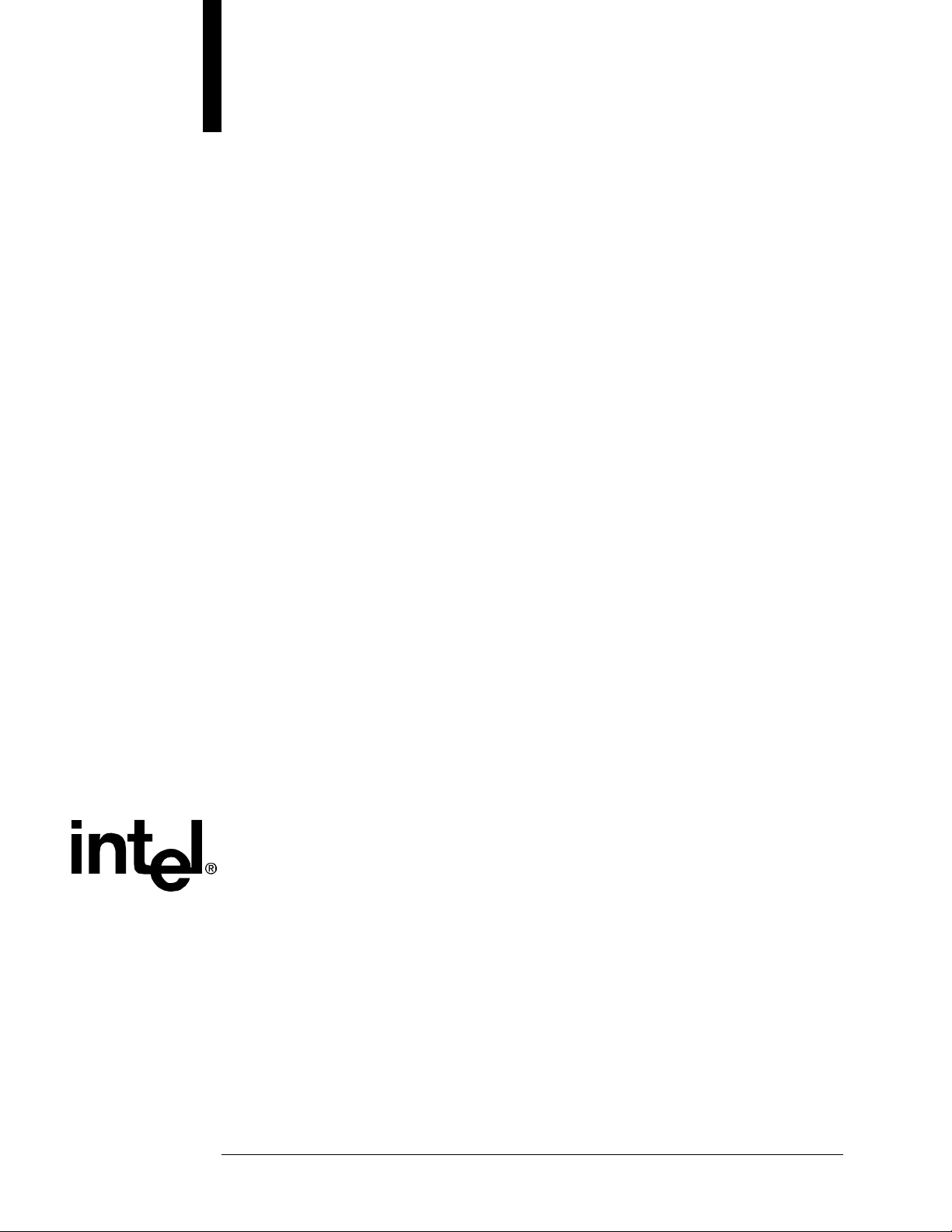
Intel® Telco Alarms Manager 2.3
User’s Guide
Revision 1.7
June 6, 2007
Telecom Server Division
Page 2

Revision History Intel® Telco Alarms Manager 2.3
Revision History
Date Revision
Number
03/08/2005 1.4 Updates for TIGNC2U – Initial Revision
12/01/2005 1.5 Updates for TIGI2U
06/26/06 1.6 Updates for TIGW1U
06/06/07 1.7 Corrections added for Event Listener Agent
Modifications
Disclaimers
Information in this document is provided in connection with Intel® products. No license, express
or implied, by estoppel or otherwise, to any intellectual property rights is granted by this
document. Except as provided in Intel's Terms and Conditions of Sale for such products, Intel
assumes no liability whatsoever, and Intel disclaims any express or implied warranty, relating to
sale and/or use of Intel products including liability or warranties relating to fitness for a particular
purpose, merchantability, or infringement of any patent, copyright or other intellectual property
right. Intel products are not intended for use in medical, life saving, or life sustaining
applications. Intel may make changes to specifications and product descriptions at any time,
without notice.
Designers must not rely on the absence or characteristics of any features or instructions
marked "reserved" or "undefined." Intel reserves these for future definition and shall have no
responsibility whatsoever for conflicts or incompatibilities arising from future changes to them.
This document contains information on products in the design phase of development. Do not
finalize a design with this information. Revised information will be published when the product
is available. Verify with your local sales office that you have the latest datasheet before
finalizing a design.
The Telco Alarms Manager may contain design defects or errors known as errata which may
cause the product to deviate from published specifications. Current characterized errata are
available on request.
Copyright © Intel Corporation 2000-2006. *Other brands and names may be claimed as the
property of others.
ii Revision 1.7
Page 3

Intel® Telco Alarms Manager 2.3 Table of Contents
Table of Contents
1. Introduction ........................................................................................................................5
2. Configuration Requirements .............................................................................................5
3. Installation ..........................................................................................................................6
4. Telco Alarms Manager Event Agents................................................................................7
4.1
4.2
4.3
4.4
5. Modes, Models, and Mapping............................................................................................8
5.1
5.2
5.3
6. Configuration....................................................................................................................10
6.1
6.2
6.2.1
Overview ................................................................................................................7
Event Listener Agent..............................................................................................7
EMS Event Agent...................................................................................................7
SNMP Event Agent ................................................................................................8
TAM Modes............................................................................................................8
Alarm Models .........................................................................................................8
Alarm Severities .....................................................................................................9
Server Management Integration ...........................................................................10
SNMP Trap forwarding to TAM ............................................................................10
Linux SNMP Trap Forwarding Configuration ........................................................10
6.2.2
Windows SNMP Trap Forwarding Configuration ..................................................17
6.2.3
TAMTEST – Telco Alarm Manager Debug Utility .................................................17
Appendix A: Glossary............................................................................................................19
Appendix B: snmptraplistener.ini & trap2tam.conf .............................................................20
List of Tables
Table 1. Intel® Telco Alarms Manager 2.1 Modes ......................................................................8
Table 2. TAM LED Descriptions ..................................................................................................9
Table 3. Event Agent Severity Mapping ......................................................................................9
Revision 1.7 iii
Page 4

Page 5
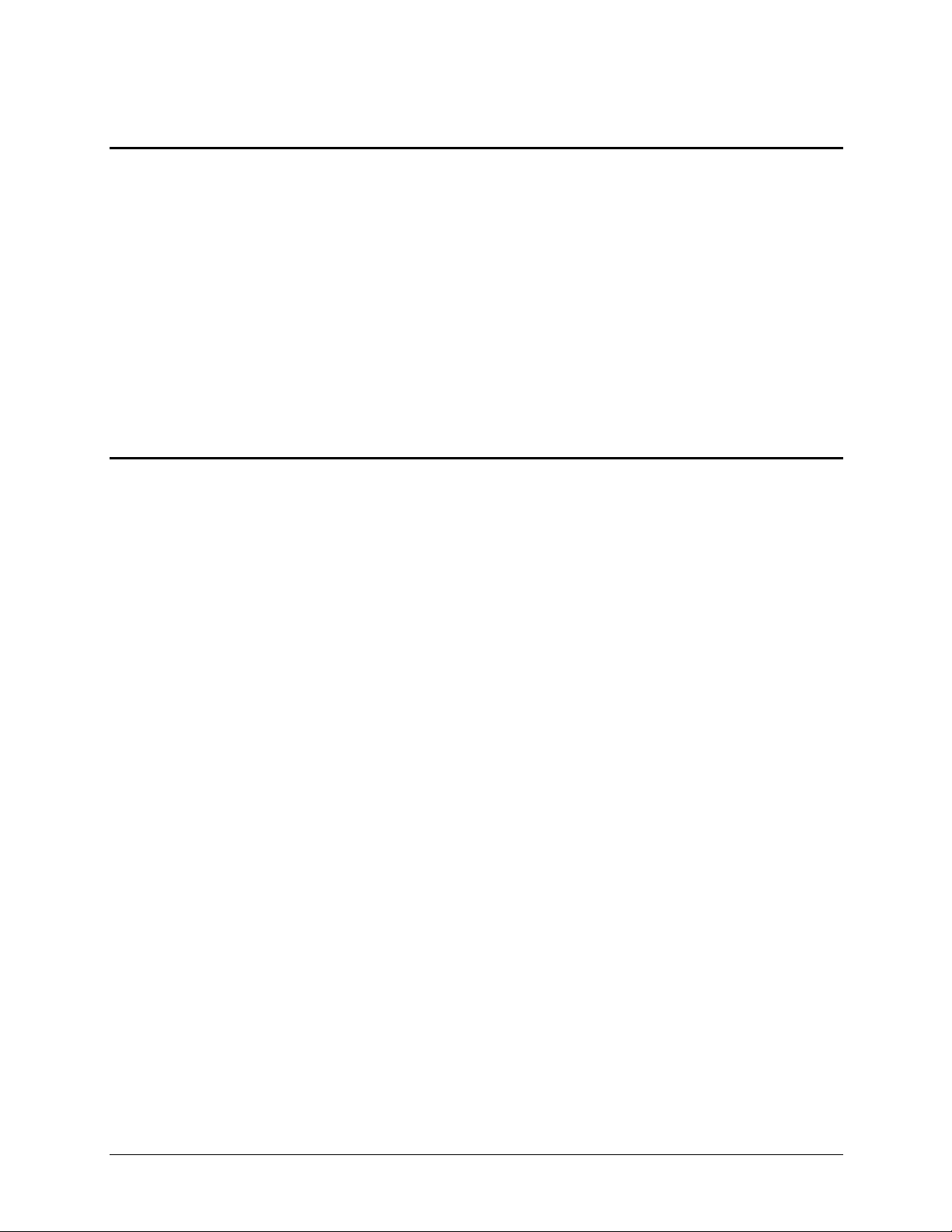
Intel® Telco Alarms Manager 2.3 IntroductionAppendix A: Glossary
1. Introduction
Telco Alarms Manager (TAM) is a set of telecom server software components designed to
manage the alarms state of the server and indicate health status via the local Telco Alarm
Panel (TAP) in the front of the server as well as remotely via dry contact relays in the rear of the
server. The TAM Service is the primary service that runs and receives alarm requests from
multiple entities, such as the TAM Event Listener, Intel® System Management Software (ISMS)
(formerly Intel® Server Management, abbreviated as ISM), and other applications which have
registered with TAM.
Additionally, the Telco Alarms Manager delivers several APIs that permit direct access to the
TAP (Telco Alarms Panel). Application developers who wish to manage the alarms state from
within their application can do so by using these APIs which bypass the TAM Service’s
management of the state machine.
2. Configuration Requirements
Supported Hardware:
• Intel® Telco/Industrial Grade Server TIGI2U
• Intel® Telco/Industrial Grade Server TIGW1U
Supported Operating Systems:
TIGW1U
• Red Hat* Enterprise Linux 4 (x86) Update 4
• Red Hat* Enterprise Linux 4 (x86_64) Update 4 0 EM64T
• SuSE Linux ES 9 IA32 – SP3
• SuSE Linux ES 9 EM64T – SP3
• Microsoft Windows* Server 2003 IA32
• Microsoft Windows* Server 2003 EM64T
TIGI2U
• Red Hat* Enterprise Linux 3
• Red Hat* Enterprise Linux 4
• SuSE Linux 9
• Microsoft Windows* Advanced Server 2003
Revision 1.7 5
Page 6

Installation Intel® Telco Alarms Manager 2.3
Software Components:
• TAM Software – Packaged in Linux as tam-2.3-x.<architecture>.rpm and packaged in
Windows as a Microsoft Installer file (.MSI), TAMSetup.msi. TAM Software is only
beneficial for monitoring baseboard and operating system components if Firmware TAM
is disabled)
• IPMI Driver – The IPMI driver is a requirement if TAM is installed. If TAM is installed
from the platform’s Deployment CD, the IPMI driver is installed automatically.∗
• Server Management Software - Intel Server Manager 8.x (ISM) or Intel System
Management Software (ISMS). This is a required component for the TIGI2U server
platform and should be installed prior to installing TAM software. Server Management
Software is optional software for the TIGW1U server platform.
3. Installation
TAM 2.3 is packaged on the platform’s Deployment CD. If you are installing Server
Management Software, It is recommended to install Server Management Software prior to
installing TAM. Please see prior section 2 – Software Components for more information.
To run installation directly from CD:
Installation can be started from the “Welcome” page that automatically starts when the CD is
mounted or inserted. From the welcome page, select the target operating system under the
“Software & Drivers” or “Drivers and Utilities” tab. Select the Telco Alarms Manager installation.
∗
This is true for the W indows operation system only.
6 Revision 1.7
Page 7

Intel® Telco Alarms Manager 2.3 Telco Alarms Manager Event AgentsAppendix A: Glossary
4. Telco Alarms Manager Event Agents
4.1 Overview
TAM is designed to work with software or modules that register with TAM. This registered
software is referred to as event agents. These event agents relay information to TAM so that
any problems that occur on a system are indicated by the LEDs on the alarm panel. A set of
TAM event agents is delivered as part of the TAM software package which are described in the
following sections.
4.2 Event Listener Agent
The Event Listener Agent is a service or daemon that runs if Firmware TAM is disabled.
This agent monitors events recorded in the server’s SEL (System Event Log). The event
listener agent was introduced with the TIGW1U server and wasn’t available for TIGI2U.
TIGI2U depends on the EMS Event Agent described in the following section, 4.3.
4.3 EMS Event Agent
ISM’s and ISMS’s EMS (Event Management System) Event Agent is installed by TAM. EMS is
the event management architecture for ISM versions 8.x and higher and ISMS 1.x and higher.
EMS monitors and provides information on several baseboard, hardware, and OS components.
Any exceeded thresholds or alerts that it receives are mapped and forwarded to TAM, which
illuminates corresponding status LEDs on the alarm panel. The following is a summary of some
of the hardware components monitored by the EMS. Please refer to ISM documentation for
more detailed information.
• Fan (failure, speed)
• Memory (single and multi-bit errors, ECC errors)
• Processor (thermal trips, internal errors, and caches)
• Temperature (baseboard and processor temperature)
• Voltage (standby, baseboard, and processors)
• Power supplies (presence, redundancy, and temperature)
• Network (network configuration and connection information)
• Storage (hard disk drives, CD-ROM drives, and RAID devices)
• Chassis (intrusion)
Revision 1.7 7
Page 8

Modes, Models, and Mapping Intel® Telco Alarms Manager 2.3
4.4 SNMP Event Agent
The SNMP Event Agent listens for configured SNMP (Simple Network Management Protocol)
traps. Any traps that the local server receives can be mapped in configuration file and
forwarded to TAM which illuminates corresponding status LEDs on the alarm panel. The SNMP
Event Agent is delivered as a component TAM.
5. Modes, Models, and Mapping
5.1 TAM Modes
TAM supports three different modes to send alarm data to the alarm panel: software-based,
firmware-based, and OEM-managed. In the software-based mode, alarm processing is
managed via software TAM API calls. TAM Software uses the software-based mode since it
makes calls to TAM APIs. Please refer to the Telco Alarms Manager 2.x External Product
Specification for TAM API information. In the firmware-based mode, alarm processing is
managed via the BMC (Baseboard Management Controller), and in the OEM-managed mode,
alarm processing and management is accomplished by making TAP API calls. Please refer to
the Telco Alarms Manager 2.x External Product Specification for TAP API information.
Table 1 lists the modes and platforms that are supported or unsupported.
Table 1. Intel® Telco Alarms Manager 2.1 Modes
Mode
Hardware Platform
Software-based Firmware-based OEM-Managed
Intel® Telco/Industrial Grade
Server TIGI2U Supported Supported Supported
Intel® Telco/Industrial Grade
Server TIGW1U Supported Supported∗ Supported∗
5.2 Alarm Models
TAM supports two models, “Most Severe” and “All Severities”. If TAM is running in firmwarebased mode the alarm model can be changed by flashing the system’s SDRs (Sensor Data
Records). Please refer to the BMC TAM EPS for SDR information. If TAM is running in
software-based mode, the alarm model can be configured by modifying the tamconfig file and
setting ALL_SEVERITIES_MODEL to yes or no. TAM must be restarted in order for this
change to take effect.
Linux: /usr/local/tam/tamconfig
Windows: <TAMTargetDirectory>\tamconfig.dat
∗
This platform has a mBMC on the baseboard. This feature is only supported if a Management Module is added to
the server. The Management module has a Sahallee BMC which allows this feature to work.
8 Revision 1.7
Page 9

Intel® Telco Alarms Manager 2.3 Modes, Models, and MappingAppendix A: Glossary
• Most Severe Alarm Model – Only the most critical alarm LED is illuminated. For
example, if a minor alarm is present and a major alarm occurs, the minor alarm data will
be retained in the alarm database; only the major alarm LED will be illuminated. If the
condition that set the minor alarm previously still exists when the major alarm is cleared,
the minor alarm will once again become illuminated. The “Most Severe” model is the
default alarm model.
• All Severities Alarm Model – All alarm LEDs for which alarm data exist will illuminate.
This behavior facilitates the illumination of multiple LEDs simultaneously.
5.3 Alarm Severities
Severity modifications are dependent upon the Event Agent’s configuration. The Event Agents
analyze events from the hardware and software applications, and map the sensor severity to a
Telco Alarm severity. The Event Agents then make calls to the TAM with the alarm information
for alarm table entry and LED illumination. Table 1 lists descriptions for each alarm panel LED.
Table 2 lists how the ISM, ISMS, and SNMP Event Agents’ severities map to TAM LED
severities.
Table 2. TAM LED Descriptions
TAM Alarm Panel LEDs Description
A non-service-affecting condition.
MINOR (MNR)
MAJOR (MJR)
CRITICAL (CRT)
POWER (PW R)
DISK (DSK) Activated during disk activity.
(NIC) Activated during network activity.
(ON)
Corrective action should be taken in
order to prevent a more serious fault.
A service-affecting condition that
requires an urgent action.
A service-affecting condition that
requires an immediate action.
Only active for power or voltage
events.
Activated when system is powered
on. Not activated when system is
powered off.
Table 3. Event Agent Severity Mapping
TAM Alarm Panel
LEDs
MINOR (MNR) non-critical
MAJOR (MJR) Critical
CRITICAL (CRT) Non-recoverable
POWER (PW R) Set for alarms related to power or voltage
DISK (DSK)
(NIC)
(ON)
ISM Event Agent ISMS Event Agent
Warning Non-critical
Critical Critical
Event Listener
Agent
SNMP Event Agent
Configured in SNMP
Event Agent
configuration file.
Revision 1.7 9
Page 10

Configuration Intel® Telco Alarms Manager 2.3
6. Configuration
6.1 Server Management Integration
ISM 8.x and ISMS 1.x leverage LANDesk which is a Java-based application used to monitor
baseboard, system, and OS events on servers. When TAM is installed after ISM, TAM event
agents are installed that integrate with the ISM EMS. This allows events from ISM to
automatically be mapped to the server's alarm panel LEDs.
In order to receive critical, major, or minor LED alerts for baseboard and system events, no user
action is required as long as
- TAM (firmware mode) was enabled when prompted during the server’s SDR
flash program. Firmware Mode is the default TAM mode.
or
- If TAM (firmware mode) was disabled when prompted during the server’s SDR
flash program, the IPMI driver, TAM Software, and if the platform is TIGI2U ISM/ISMS need to be installed.
6.2 SNMP Trap forwarding to TAM
TAM installs a snmplistener service and a configuration file. This service and configuration file
work together to filter and map SNMP traps to the alarm panel LEDs. Please refer to the
following sections to setup filtering and mapping for SNMP trap messages to the Telco Alarm
Panel LEDs.
Linux: /usr/local/tam/etc/trap2tam.conf
Windows: <TAMTargetDirectory>\snmptraplistener.ini.
The service, “SNMP Trap Listener Service” parses this file whenever a trap message is
received from the local server. If the trap is configured in the trap2tam configuration file, the
severity is translated according to the configuration file, the event gets added to the alarms
manager database, and the appropriate TAM LED is activated.
6.2.1 Linux SNMP Trap Forwarding Configuration
Linux leverages the snmptrapd daemon to filter traps. Please refer to the man page for
snmptrad for complete configuration information. The following line must exist in
/etc/snmp/snmptrapd.conf in order to forward traps to TAM:
traphandle <TRAPOID> /usr/local/tam/etc/trap2tam
Example:
traphandle UCD-SNMP-MIB::ucdExperimental.990.0.17 /usr/local/tam/etc/trap2tam
10 Revision 1.7
Page 11

Intel® Telco Alarms Manager 2.3 ConfigurationAppendix A: Glossary
The trap2tam binary reads /usr/local/tam/etc/trap2tam.conf in order to map severities from the
SNMP severity to a TAM severity. Once a severity is mapped for an event, the TAM APIs are
called to enable the appropriate TAM LED. Please refer to Appendix B in this document for
information on configuring trap2tam.conf.
6.2.2 Windows SNMP Trap Forwarding Configuration
TAM installs the “SNMP Trap Listener Service” which listens, filters, and maps traps to the TAM
severities. The only configuration required is setting up the configuration file
snmptraplistener.ini. Please refer to Appendix B in this document for a preview and instructions
of the snmptraplistener.ini file.
6.2.3 TAMTEST – Telco Alarm Manager Debug Utility
When TAM is installed, a tool is installed to help with monitoring and testing alarm records
stored in the alarm manager database.
Linux: /usr/local/tam/bin/tamtest
Windows: <TAMTargetDirectory>\tamtest.exe
Running this tool without parameters will display the help menu below which describes the tools
capabilities:
Usage: tamtest <-cmd> <args>
<cmd> is defined as follows
-g <appKeyString> <appDescription> <clearFlag> . Get generator ID
-a <genInfo> <alarmId> <severity> . . . . . . . Add TAM record
-r <genInfo> <alarmId> . . . . . . . . . . . . . Remove TAM record
-p . . . . . . . . . . . . . . . . . . . . . . . Get panel state
-q <genInfo> <alarmId> . . . . . . . . . . . . Query for specific alarm(s
-d <dumpFileName> . . . . . . . . . . . . . . . Dump alarms to file
-c . . . . . . . . . . . . . . . . . . . . . . . Get BMC TAM Config Info
-s . . . . . . . . . . . . . . . . . . . . . . . Get BMC TAM Status Info
Revision 1.7 17
Page 12

Appendix A: Glossary Intel® Telco Alarms Manager 2.3
18 Revision 1.7
Page 13

Intel® Telco Alarms Manager 2.3 ConfigurationAppendix A: Glossary
Appendix A: Glossary
This appendix contains important terms used in the preceding chapters.
Acronym Definition
API Application Programming Interface
BMC Baseboard Management Controller
ECC Error Checking Correction
EMS Event Management System
IPMI Intelligent Platform Management Interface
ISM Intel® Server Management
ISMS Intel® System Management Software
LED Light Emitting Diode
LRA Local Response Agent
mBMC Mini-BMC
OSD On-Screen Display
PDU Protocol Data Units
RAID Redundant Array of Inexpensive Disks
SDR Sensor Data Record
SNMP Simple Network Management Protocol
TAM Telco Alarms Manager
TAP Telco Alarm Panel
Revision 1.7 19
Page 14

Appendix B: snmptraplistener.ini & trap2tam.conf Intel® Telco Alarms Manager 2.3
Appendix B: snmptraplistener.ini & trap2tam.conf
' The purpose of this configuration file is to filter snmptraps and map the snmptrap severity to the
' major, minor, and critical severities of the Telco Alarm Manager states. This SNMP mapping
' only functions correctly if the trap sends or represents a severity and if the trap sends a clearing
' (ok status) trap or trap variable. Please refer to the syntax and example below.
'
' [EVENT _ID]: Enter an event identification number for the trap in the brackets. This number
' should be between 0 and 254.
'
' OID: Enter the trapoid as a value for the OID key.
'
' SevType: If the severity for the trap is reported in a trap variable, enter "variable-based"
' for the value of the SevType key. The EVENT_ID for this trap should never be
' repeated.
' If the severity for the trap is reflected by the trap itself, enter "trap-based" for
' the value of the SevType key. The EVENT_ID for this trap should match other
' traps that are associated to this trap event.
'
' ClearFlag: If this event should remain in the Telco Alarm Manager database after rebooting
' the server, enter "false" as the value for the ClearFlag key; otherwise enter "true"
'
' SevVar: If SevType is set to "variable-based", enter the variable number that reports the
' severity. For example, if it is the first variable, enter "0" as the SevVar value. If
' SevType is set to "trap-based", leave this value blank.
'
' OK: If SevType is set to "trap-based" and this is a clearing trap, enter "true" as the
20 Revision 1.7
Page 15

Intel® Telco Alarms Manager 2.3 ConfigurationAppendix B: snmptraplistener.ini & trap2tam.conf
' value; otherwise, enter false. If SevType is set to "variable-based" enter the
' string (or strings seperated by commas) that clears this event.
'
' Minor: If SevType is set to "trap-based" and this is a minor severity trap, enter "true" as the
' value; otherwise, enter false. If SevType is set to "variable-based" enter the
' string (or strings seperated by commas) that makes this event a minor event.
'
' Major: If SevType is set to "trap-based" and this is a major severity trap, enter "true" as the
' value; otherwise, enter false. If SevType is set to "variable-based" enter the
' string (or strings seperated by commas) that makes this event a major event.
'
' Critical: If SevType is set to "trap-based" and this is a critical severity trap, enter "true" as the
' value; otherwise, enter false. If SevType is set to "variable-based" enter the
' string (or strings seperated by commas) that makes this event a critical event.
'
' Example Configuration:
[10]
oid =1.3.6.1.4.1.2021.13.990
sevtype = variable-based
clearflag = true
sevvar = 0
ok = 0,1
minor = 2,3
major = 4,5
critical = 6,7
'
' [11]
' oid = 1.3.6.1.4.1.2021.13.990.17
Revision 1.7 21
Page 16

Appendix B: snmptraplistener.ini & trap2tam.conf Intel® Telco Alarms Manager 2.3
' sevtype = trap-based
' clearflag = true
' sevvar =
' ok = true
' minor = false
' major = false
' critical = false
'
' [11]
' oid = 1.3.6.1.4.1.2021.13.990.18
' sevtype = trap-based
' clearflag = true
' sevvar =
' ok = false
' minor = false
' major = true
' critical = false
22 Revision 1.7
