Page 1

www.kontron.com
SMARC Starterkit
Document Revision 0.1
» Kontron User’s Guide «
Page 2

SMARC Starterkit / Contents of Starterkit
www.kontron.com
» Table of Contents «
1 Contents of Starterkit ...................................................................... 1
2 Getting Started .............................................................................. 2
2.1 Mount Power Supply ................................................................................................................ 2
2.2 Mounting the SMARC Module ..................................................................................................... 3
2.3 Connecting Serial Console ......................................................................................................... 4
3 Installing Software ......................................................................... 5
3.1 Starting Bootloader ................................................................................................................. 5
3.2 Download BSP and Demo Image ................................................................................................. 5
3.3 Install Demo Image ................................................................................................................. 5
4 Appendix: Document Revision History ................................................. 6
Page 3

SMARC Starterkit / Contents of Starterkit
www.kontron.com
1
1 Contents of Starterkit
The SMARC Starterkit includes an Evaluation Carrier and a display with touch which provides an easy plug-in of SMARC
modules and line-up many connectors and jacks.
The SMARC Starterkit for industrial temperature grade evaluation purposes -- includes a 7“ WVGA Panel and
accessories (module purchased seperately).
Bill of Material:
» 1x SMARC Evaluation Carrier Board
» 1x PM070WL4 Display
» 1x KLASJILI30 Adapter + Displaycable KAB-JILI30-TSLD01
» 1x Power Supply: Dehner SYS1357-1505
» 1x USB Touch Controller ETP04USBRS
» 1x Power Adapter
» 2x Serial Cable Adapter
» 1x µUSB to USB cable
» 1x SMARC Mounting Kit
» 1x 32GB mSATA SSD
» 1x 8GB µSDHC Card
» 1x USB stick with documentation
Page 4

SMARC Starterkit / Getting Started
www.kontron.com
2
2 Getting Started
The starterkit comes already pre-mounted, but a view steps need to be done to have a ready and working system
together with your SMARC module (need to be purchased extra).
2.1 Mounting Power Supply
Click the appropriate wall mount adapter for your country into the power supply base device:
Page 5
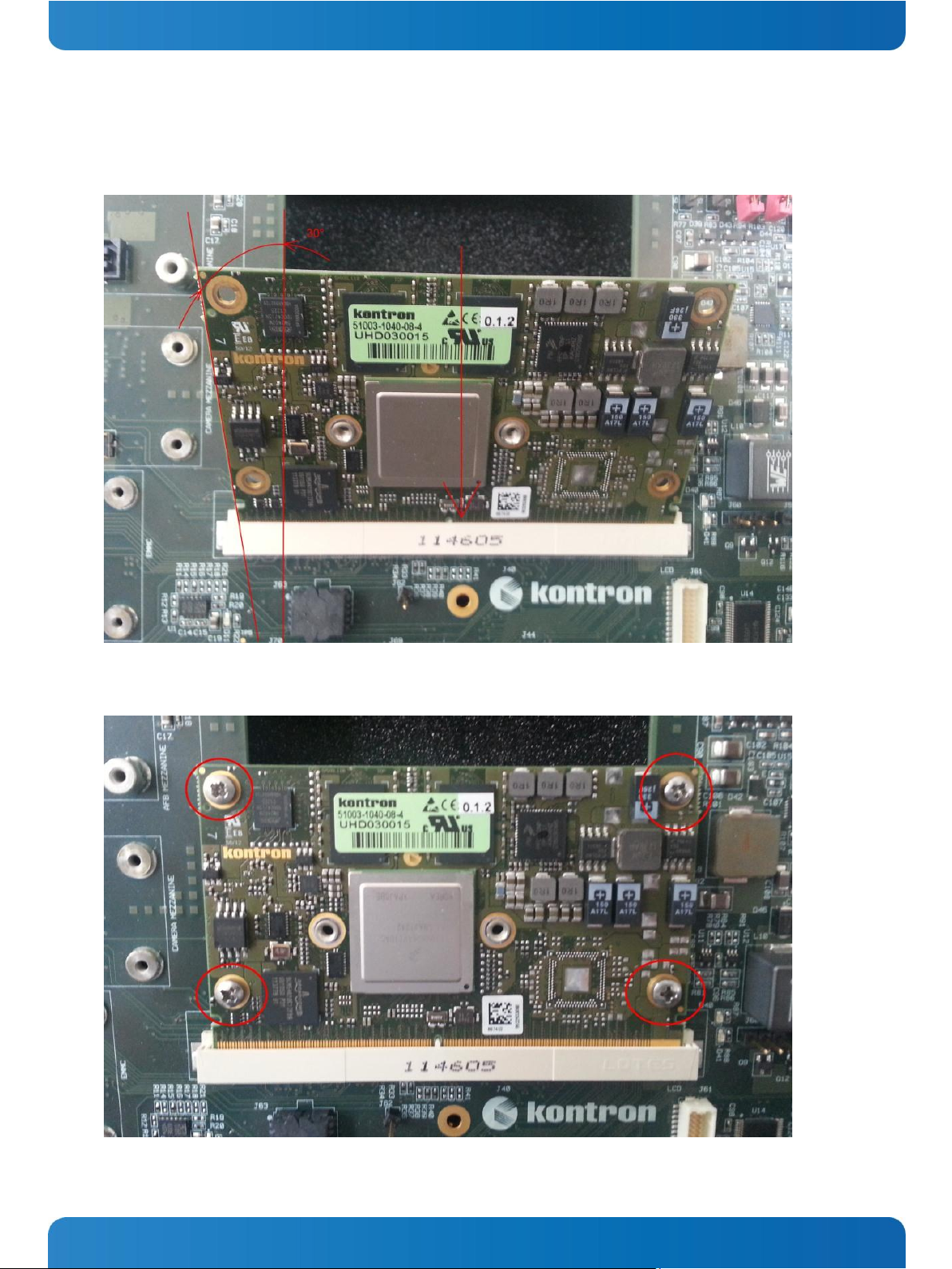
SMARC Starterkit / Getting Started
www.kontron.com
3
2.2 Mounting the SMARC Module
Click the SMARC Module with an angle of 30° into the SMARC carrier connector
Press down the module and fix it with 4 screws 2.5mm x 4mm on each corner
Page 6

SMARC Starterkit / Getting Started
www.kontron.com
4
2.3 Connecting Serial Console
Connect the Serial Cable Adapter to the regarding Serial Port for the serial console output. In most cases this is J20
(SER0), but please check your module’s user guide.
Page 7

SMARC Starterkit / Installing Software
www.kontron.com
5
3 Installing Software
3.1 Starting Bootloader
You will need a computer connecting via serial console to the starterkit.
As terminal program we recommend putty.
Please use the connection settings that are stated in the modul’s user guide.
3.2 Download BSP and Demo Image
Please download the BSP and/or demo image from our customer section.
If you haven’t registered please feel free to get an account.
3.3 Install Demo Image
Please take a look in the downloaded file for INSTALL and README files, which describe the process of installation and
usage.
Page 8

SMARC Starterkit / Appendix: Document Revision History
www.kontron.com
6
Document Revision History
Revision
Date
Edited by
Changes
1.0
12-July-13
UMA
Initial release
Europe, Middle East & Africa
Oskar-von-Miller-Str. 1
85386 Eching/Munich
Germany
Tel.: +49 (0)8165/ 77 777
Fax: +49 (0)8165/ 77 219
info@kontron.com
North America
14118 Stowe Drive
Poway, CA 92064-7147
USA
Tel.: +1 888 294 4558
Fax: +1 858 677 0898
info@us.kontron.com
Asia Pacific
17 Building,Block #1,ABP.
188 Southern West 4th Ring
Beijing 100070, P.R.China
Tel.: + 86 10 63751188
Fax: + 86 10 83682438
info@kontron.cn
4 Appendix: Document Revision History
Corporate Offices
