Page 1

KONTRON
INSTRUMENTS
SFM
Instruction
manual
Page 2

18
Instruction
manual
SFM
TABLE
OF
CONTENTS
0.
GENERAL INFORMATION
1.
INSTALLATION
l . l
Unpacking
2
1.2
Checking
the
Instrument ' s
serial number
2
1.3
Checking
the
accessories
2
1.4
Checking
the
mains
supply
3
1.5
Installation
4
1.5.1 Installation
of the
xenon
lamp
6
1.5.2
Lamp
adjustment
7
1.5.3
Removal
of the
xenon
lamp
8
1.5.4
Fitting
the
sample
compartment
accessories
9
1.5.5 Adjustment
of the
HPLC
flow
cell
10
1.5.6 Printer, Recorder
11
2.
INSTRUMENT
DESCRIPTION
2.1
Specifications
2
2.2
Construction
of the
Instrument
4
2 . 3
Keyboard
6
2.4
Display
8
2.5
Parameter plan
9
2.5.1
Wavelength
control (group
2) 11
2.5.2 Data control (group
3) 12
2.5.3
Printer/Plotter
(group
4) 14
2.5.4 Interface control
RS-232C
(group
5) 16
3.
OPERATION
3.1
Operating hints
2
3.2
Initialisation
2
3 . 3
Programming
3
3.3.1
General remarks
3
3.3.2 Wavelength
programming
4
3.3.3 Calibration
5
3.3.4 Blank
compensation
6
3.3.5
Calculation
of
average
value
7
3.3.6 Emission
scan
8
3.3.7 Exciation scan
10
3.3.8
Synchroscan
12
3.3.9 Parameter viewing
14
3.3.10
Printout
of
parameter
15
3.3.11
Automatic data Output
Lambda-FIX
16
3.3.12
Automatic data Output
Lambda-SCAN
17
3.4
Measurement
examples
18
3.4.1
Fixed
wavelength
18
3.4.2 Emission scan
21
3.4.3 Excitation scan
24
3.4.4 Synchroscan
27
3.5
Changing
the
spectral
bandwidth
30
3.6
Switching
off the
Instrument
31
07.86
0
GENERAL INFORMATION
- 2 -
Page 3

Instruction
manual
SFM
T A
4.
4.1
6.
6.1
6.2
6.3
6.4
6.5
6.6
BLE
OF
CONTENTS
(cont.
)
ERROR
DETECTION
Error messages
OPTIONS
Thermostatted 4 cell
changer
for
10x10
mm
Standard cells
91-00431
HPLC
flow
cell with holder
91-00430
Slit
holder with slit
5 and 10 nm
91-00432
Slit
holder with slit
10 and 20 nm
91-00481
Filter
holder
for
excitation
and
emission
91-00434
Software extension pack
(Instr.
84-00095)
Plotter/Printer
and
method
files
91-00441
6.6.1
Storing a method
6.6.2 Recall
of a
method
file
6.6.3 Intallation instruction
6.6.4 Operation
6.6.5
P800
used
äs
plotter
in
TIME DRIVE
6.6.6
P800
used
äs
plotter
in
LAMBDA DRIVE
6.6.7
How to
produce
an
overlay
on the
P800
6.6.8
Automatic curve overlay with
P800
2
2
2
3
4
5
6
8
10
11
(for
SW
Version
8603
and
up)
6.6.9 Baseline correction
13
(for
SW
Version
8603
and up)
6.7
Photomultiplier
R446
(200-800
nm)
91-00433
6.8
Polarization
kit
(Instr.
84-00219) 91-00493
7.
APPENDIX
7.1
Optical diagram
2
7.2
Mechanical construction
3
s^
7.3
Block diagram
4
7.4
Software block
5
7.5
Sample cells
6
7.6
Function control
7
7.7
Communication
via RS 232 11
7.7.1 Format
of
data-out-string
11
7.7.2
Code
Table - Interface
RS 232 12
7.7.3
SFM 25
entry mask
13
07.86
0
GENERAL INFORMATION
- 3 -
Page 4

K3
Instruction
manual
SFM
1.
INSTALLATION
l. l Unpacking
2
1.2
Checking
the
Instrument's
serial
number
2
1.3
Checking
the
accessories
2
1.4
Checking
the
mains supply
3
1.5
Installation
4
1.5.1 Installation
of the
xenon
lamp
6
1.5.2
Lamp
adjustment
7
1.5.3
Removal
of the
xenon lamp
8
1.5.4
Fitting
the
sample compartment accessories
9
1.5.5
Adjustment
of the
HPLC
flow
cell
10
1.5.6
Printer, Recorder
11
09.84
l
INSTALLATION
- l -
Page 5

Instruction
manual
SFM
1.1
UNPACKING
Compare
the
consignment
with-
the-
delivery
note.
If
parts
are
missing
or
damaged,
please
inform
your
local
KONTRON representative immediately.
Transport
the
Instrument
only
in
its
original packing
box.
1.2
CHECKING
THE
INSTRUMENTS
SERIAL
NUMBER
The
plate
with
the
serial number
is
mounted
on the
left
side
of the
Instrument. This number
must
be
identical with
the
serial number
on the
delivery
note.
1.3
CHECKING
THE
ACCESSORIES
The
following
Standard accessories
are
included:
Number
of
items
1
1
1
1
1
1
1
1
Description
Mains
cable
Schuco
Recorder
connection cable
4
cell
changer (installed)
or
HPLC-flow
cell
Hex
wrench
size
3
Fuse
set
Xenon
lamp
150W
Instruction
manual
Installation Report
Order
no.
55-65601
93-00325
89-00200
91-00430
40-30003
91-00435
54-01001
95-00161
84-00046
07.86
l
INSTALLATION
- 2 -
Page 6

Instruction
manual
SFM
1.4
CHECKING
THE
MAINS
SUPPLY
The SFM 25 is
factory
set for
220V
50/60HzL.-
For. Operation with other
mains
voltages,
the
correct voltage must
be set on the
voltage selector
(see
picture
below).
Possible
voltages:
100, 120,
220 und 240 VAC
The
fuses
on the
voltage selector
(1) and
XENON
lamp
(2)
have
to be
adjusted according
to the
mains supply.
Frequency
adjustment
for
50/60Hz
is not
necessary.
_7
WARNING
DISCQNNF.CT
FROM
MAINS
BEFORE
OPENiHQ
FUSES
VDLTAQE
HANGE
MOTECTXWfiEMlCE
war
WPH
TUE
S*WE
TYPE
AXQ
RITWO
Unplug
mains
cable
Open
the
snap-cover
(A)
with a screw
driver
at the top
Pull
marker
wheel
(B) and
turn
it to
the
required position
Push
(B)
back into position
Pull
out
fuse holders
(C)
insert
the
correct fuse
Push holders
(C)
back into position,
obey
arrows
Close
snap-cover
(A)
Check
if the
correct voltage
is
displayed
04.86
INSTALLATION
- 3 -
Page 7

K<
Instruction
manual
SFM
For
your
notes:
09.83
l
INSTALLATION
- 4 -
Page 8

Instruction
manual
SFM
1.5
INSTALLATION
The
Installation
site
of the
Instrument
should
be
such that
it is not
subject
to
dust
or
vapours
of
solvents
and
acids.
The
ambient
temperature should
be
between
10°C
and
35°C.
It
is
most
important
that there
is
sufficient free space
around
the
Instrument
for
adequate Ventilation.
air
outlet
mini
mum
30 cm
'
1
1
@©
© ©
® ©
© ©
®
@
©
<g
®
0
-<
®
0 —
e
0
^~
0
CD
il^
)
©
n
5
s
_|_
K
f(
K
t)
1
1
*
WARNING
DISCONNECT
FROM MAINS BEFORE OPENINQ
•
HOB
IA
1A
©
FUSES
VOLTAGE
UWSE
iin-iMV
no-iuv
UM«
tu»
U 4
®
•
1
.«
FM
«LY
Iȣ
VARNIHQ
IEHAZARO-
commueo
T10HAEPIACE
«THIHESAIIE
AWMTIM
ij
Jl
©
J
J
©
f
09.83
l
INSTALLATION
- 5 -
Page 9

Hü
Instruction
manual
SFM
1.5.1
INSTALLATION
OF THE
XENON
LAMP
ATTENTION:
The
xenon
lamp
is a
high pressure
lamp.
Handle
it
with
care.
EXPLOSION
HAZARD!
The
lamp protection cover
must
be
fitted before
working
on
or
around
the
lamp.
Wear a face protection shield
while
fitting
the
lamp
protection cover.
Procedures:
fS
-
disconnect
mains
cable
on the
Instrument
- to
remove
the
rear
panel
unscrew
the
four
screws
(A).
Screw
one
into
(B) and
remove
the
rear panel carefully
by
pulling
on the
screw
(B).
-
wear face protection
remove
the
lamp
housing
by
screwing
out the
screws
(C)
-
carefully screw
in the
lamp
with protective
cover,
anöde
(+) on the
top, into
the
lamp
holder
Turn
the
central screw
(D)
with
the hex
wrench
so
that
the
glass
ridge
(E) on the
lamp
points
to the
right. Perform a coarse
positioning
of the
lamp
with
help
of the
table
(chap.
1.5.2)
-
Wind
the
cathode connection
cable
(K)
around
the
lamp
and
with
the
knurled
nut
clamp
it
onto
the
cathode
(-).
-
Remove
carefully
the
lamp
protection cover
Screw down
the
cover
to the
lamp
housing.
Tighten
all 4
screws
(C)
equally.
-
Face protection shield
can be
removed
Remount
the
back panel with
the 4
screws
(A).
11.83
l
INSTALLATION
-
6 -
Page 10

Instruction
manual
SFM
1.5.2
LAMP
ADJUSTMENT
Switch
on the
Instrument
and
wait about
10 min
Open
the
sample
compartment
cover
and
remove
the
accessory
(cell
holder,
LC-Cell
holder)
Adjust
the
excitation
wavelength
to 540
nm
Hold a white
paper
or
card
on the
lens
tube
in the
excitation
beam
The
lamp
should
be
adjusted
with
the
adjusting
screws
(G, H, I) so
that
the
highest
light
intensity
is
seen
on the
card.
The
possible adjustments
of the
lamp
holder
are
described
below.
Movement
of
the
lamp
1
down
1
up
v.
back
X~ f orward
»
right
-«
left
Screws
G,
H,
I
G,
H, I,
H
H
I
I
Direction
of
rotation
clockwise (all 3 equally)
counter clockwise (all 3 equally)
clockwise
counter clockwise
clockwise
counter clockwise
09.83
l
INSTALLATION
-
7 -
Page 11

Instruction
manual
SFM
1.5.3
REMOVAL
OF
THE
XENON
LAMP
ATTENTION:
The
xenon
lamp
is a
high pressure
lamp.
Handle
it
with
care!
EXPLOSION
HAZARD!
The
lamp protection cover must
be
fitted before working
on
or
around
the
lamp.
Wear a face protection shield
while
fitting
the
lamp
protection cover.
Switch
the
Instrument
off at
least l hour prior
to the
lamp
removal.
Never exchange
hot
lamps.
Procedure:
-
Disconnect
mains
plug
on the
Instrument
- Let the
Instrument
cool down!
-
Remove
back
panel
(screws
A)
-
Use
face protection
-
Remove
cover
on the
lamp
housing (screws
C)
- Fit the
lamp protection cover around
the
lamp
-
Loosen
the
knurled
nut on the
cathode
(-) and
remove
the
cathode connection
cable
(never
try to
unplug)
-
Screw
the
lamp
out of the
lamp
holder
and put it
back
into
the
packing box.
The
Installation
of the
xenon
lamp
is
described
in
1.5.1.
09.83
l
INSTALLATION
-
8 -
Page 12

3
Instruction manual
SFM
1.5.4
FITTING
THE
SAMPLE
COMPARTMENT
ACCESSORIES
The
SFM 25 is
delivered
with a cell
changer
or a
HPLC
flow
cell
The
sample compartment accessory
is
placed
into
the
sample
compartment
and
fastened
with
the
fixing screw
F.
The
front
plate
P has an
easy removable snap
fixing.
Through
the
tube
guide,
the
necessary cables
or
tubes
can
easily
be
led
into
the
sample
compartment.
09.84
I
INSTALLATION
-
9 -
Page 13

•B
Instruction manual
SFM
1.5.5
ADJUSTMENT
OF THE
HPLC
FLOW
GELL
Flow
direction
out
Flow
direction
in
max.
operating pressure
: 50 bar
The
flow
cell
has
been mounted
and
adjusted
in the
factory.
A re-
adjustment
is not
required.
If
there
are
difficulties
while
mounting
the
modul
or
when
in
use, then
please
contact your KONTRON
representative.
09.84
INSTALLATION
- 10 -
Page 14

Kl
Instruction manual
SFM
1.5.6
CONNECTION
OF
ACCESSORIES
A
variety
of
peripherial equipment
can be
connected
to the SFM 25
e.g.:
Recorder (Y/t
and
X/Y),
Printer,
Printer/Plotter
or
Computer.
The
following
plugs
are
already
prepared
on the
rear
panel.
l.
Analogue
out-
put
for
Recor-
der
and
inte-
grator
2.
RS-232C
for
Printer,
Prin-
ter
/Plotter
or
Computer
Recorder
cable
The
recorder cable
can be
plugged
in, on the
15-pol
socket
(1)
Following signal
are
available:
REM
violet (Remote
ON/OFF)
GND
yellow
REG
grey
GND
pink
A red
GND
black
Shield
blue
INT
GND
white
brown
-a
Shield green
Not
used cable ends
are to be
insulated.
Pin
assignment
of RS
232C-Interface
(Socket
2)
Recorder
Integrator
GND
DSR
CTS
RxD
DTR
RTS
TxD"
Also
see
appendix, chapter
7.7
09.84
l
INSTALLATION
- 11 -
Page 15

Ifl
Instruction manual
SFM
2.
INSTRUMENT
DESCRIPTION
2.1
Specifications
2
2.2
Construction
of the
Instrument
4
2.3
Keyboard
6
2.4
Display
8
2.5
Parameter
plan
9
2.5.1
Wavelength
control (group
2) 11
2.5.2 Data control (group
3) 12
2.5.3
Printer/Flotter
(group
4) 14
2.5.4
Interface control
RS-232C
(group
5) 16
04.84
2
INSTRUMENT
DESCRIPTION
- l -
Page 16

Instruction
manual
SFM
The
SFM 25 is a
high performance Spectralfluorometer
to
measure
in
the
wavelength
ränge
of 200 - 800
nm.
It
is
controlled
by 3
microprocessors
which
allow
simple
Operation over
the
keyboard
or
complete external
control.
The
flexible
conception
of the
Instrument
gives
numerous
expansion
possibilities.
Both
the
excitation-
and
emission
monochromator
are
equipped with holographic
stigmatic
corrected blazed concave
gratings
in a
Seya-Nomioka-arrangement.
The
spectral
bandwidth
of the
monochromators
is
switchable
from
10 to 15 nm.
Slits
with
5 and 10 nm
bandwidth
are
available.
The
light
source
is a
150W
xenon
high
pressure
lamp.
The
lamp
house
is
sealed.
The
Standard version includes a reference beam System. This provides high
signal
stability even with temporary
energy
variations
of the
lamp caused
by
movement
of the
are,
shimmering
of the air
surrounding
the
lamp
or
other
thermal
effects.
The
reference detector
is a
photo diode.
The
light emitted
by
the
sample
is
measured
with a photomultiplier.
The
accessories such
äs 4 cell
changer,
thermostatted cell holders, HPLC
flow
cell
are
built
on a
modular
basis
and are
easely fitted into
the
sample
compartment.
2.1
SPECIFICATIONS
Optical
System
Wavelength
ränge
Monochromators Excitation
and
Emission
Excitation
Emission
Band
width
Wavelength
accuracy
Wavelength
precision
Lamp
power supply
Light
sources
Lamp
housing
high energy
throughput
double
monochromator System with reference
beam
compensation
of
source Output
changes
200 - 800 nm
Concave holographic gratings,
1200
line/mm;
f = 100 mm, F
3.5;
lineare dispersion
= 8
nm/mm
Blazed
at 250 nm
Blazed
at 450 nm
10 nm, 15 nm, 20 nm
selectable
(5 nm
options)
1.0 nm
0.1 nm
switching regulator, power Output
regulated
Xenon-High pressure
lamp
150W
sealed
10.84
2
INSTRUMENT DESCRIPTION
-
2 -
Page 17

ä
Instruction
manual
SFM
2.1
SPECIFICATIONS
Sample
detector
Reference detector
Fluorescence display
Display
Scan speed
Scan ränge
High
voltage
Calibration
Blank compensation
Response
time
Sensitivity
Photomultiplier
R 212
Range
200-650
nm
(Option: Photomultiplier
R446
Range
200-800
nm)
Photo diode
0...+
200.0
alphanumeric;
16-digit
20-500
nm/min
in
steps
of 5
nm/min
1-600
nm in
steps
of l nm
100-999
volts
automatically
selected
by
the
microprocessor
automatic
automatic
0.5,
l, 2, 4, and 8
sec.
for
98% of
füll
scale
Raman
band
of
water
Ex
350 nm; Em 397 nm;
slit
10 nm;
Response time 8 sec;
S/N
better
than
70:1
Analog Outputs:
Fluorescence
Integrator
Wavelength
Remote
Digital Interface
Power
requirements
Dimensions
Weight
Printer/Plotter
100 mV for 200 %
rel.
fluorescence
IV
for 200 %
rel.
fluorescence
100 mV /
1000
nm
TTL - Signal
(5V)
for
Start/Stop
RS-232C
bidirectional
Baudrate
110-2400
Format
5-8
bits
Parity
odd,
even,
off
Stop bits
l or 2
100,
120, 220,
240 VAC
50 / 60
Hz;
400 VA
275 mm
high;
532 mm
wide;
517 nun
deep
37 kg
Option
07.86
2
INSTRUMENT DESCRIPTION
- 3 -
Page 18

SS
Instruction
manual
SFM
2.2
CONSTRUCTION
OF THE
INSTRUMENT
Parameter plan
Display
field
Keyboard
Sample
compartment
Power ON/OFF
09.84
2
INSTRUMENT DESCRIPTION
-
4 -
Page 19

i
Instruction
manual
SFM
2.2
CONSTRUCTION
OF THE
INSTRUMENT
@©
© ©
©
©
7
8
© ©
11
J
©
©
©
0
2
-'
D\
0 —
0
!
4
0
CD
3
l°D°J
)
©
fi
s^
^
1
j
8
J
©
1
^
^
^
d
WARNING
DISCONNECT
FROM
MAINS
BEFORE OPENINQ
FUSES
HAINS
4A
IA
©
VOLIAUE
MNGE
loo-mv
HO-I4DY
XENOM
1.ISI
U
A
©
FOBCOHT1HUED
PRQTECT10NREPIACE
ONIY
W1TH
THE
SAMf.
rrPEAKDRATWQ
5
©
l
l)
Analog Output
2}
RS-232C - Interface
3)
Mains
inlet
with selector
and
fuses
4)
Earth
terminal
5)
Fuses
for
lamp
power supply (xenon
unit]
6) Air
outlet
7)
Cover
plate
memory
board
8)
Cover plate
for
spare places
10.84
2
INSTRUMENT DESCRIPTION
- 5 -
Page 20

'•[i
Instruction
manual
SFM
2.3
KEYBOARD
The
keys
are
divided
into 2 groups:
a)
Keys
for
numerical
entries
clear
return
Clears
the
last
number
entered
Resets
errors
or
error
messages (see chapter
4)
AUTO
ZERO
Stores
the
entered number
and
returns
to the
measuring
mode
Stores
the
entered number
and
advances
to the
next
line
to
enter numerical values
and
ON/OFF states
b)
Function
keys
A
T
A-Search:
These
keys
are
used
to
move
the
excitation
or
emission
monochromator
manually.
The
monochromator
can be
moved
in
single steps
by
short, repeated pressing
on the
key.
For
continuous
movement
keep
the key
pressed.
The
monochromator speed during
the
first 4 sec.
is 145
nm/min
and
then
930
nm/min.
The
monochromator
moves
back
to the
original
value
after
pushing
the
"return"
key.
Automatic
calibration
After pressing
the key the
Instrument
sets
all
para-
meter
values
so,
that
the
measured
fluorescence
intensity corresponds with
the
reference value under
mmm
CALIBRATION.
The
high voltage
on the
photomulti-
plier
is
regulated
and the
value stored under
•(*••'•
HIGH
VOLTAGE,
MM
BLANK
and
•«•
FACTOR
are set to
0 and 1.0
respectively.
10.85
2
INSTRUMENT
DESCRIPTION
-
6 -
Page 21

.
fei
Instruction
manual
SFM
2.3
KEYBOARD
b)
Function
keys
(continuation)
Automatic
blank compensation
The
current fluorescence
value
is
measured
and
stored under
•CHCB
BLANK. This value
is
subtracted from
all
following
measurements.
In
addition
the
Instrument
automatically
calculates
the
necessary factor
which
is
required
to
reach
the
programmed reference value
in
»ciüM
CALIBRATION,
and
stores
it
under
BEIEB
FACTOR.
This procedures
ensures
that
the
fluorescence intensity
of the
reference substance
is
used
äs
Standard. This function will
not be
carried
out,
if
the
blank value exceeds
90% of the
entire fluorescence
intensity
of the
reference substance.
Auto
zero
The
current
fluorescence
value
is
measured
and
stored under
•elica
BLANK. This value
is
subtracted from
all
following
measurements.
The
9&!M
FACTOR remains unchanged.
Calculation
of the
average value
Output
on
RS-232C
Interface
This
key
activates a calculation
of the
average value
of the
relative
fluorescence.
The
time
base
is the
preprogrammed
value
in
BtlÜM
RESPONSE
TIME.
The
fluorescence intensity
is
averaged
during this time.
The
mean
value appears
on the
display
for 2
sec.
[MEAN
101.
s]
This value
is
Output
to the
RS-232C
Interface.
The
analog
Signals (recorder,
Integrator)
are not
influenced
by
this
function.
Start/Stop
of
scan
This
key
controls
the run of a
scan programmed
in
parameter
group
2. The
procedure
is
only
performed
if the
sample
compartment
cover
is
closed.
10.85
2
INSTRUMENT DESCRIPTION
-
7 -
Page 22

Iß
Instruction manual
SFM
2.4
DISPLAY
PANEL
STATE
DISPLAY
MEASUREMENT
MODE
-Fix
4 n n
i
f
JU
tl
£-
relative
fluorescence
nm
emission
current
wavelength
of the
excitation
mono-
chromator
value
of the
relative
fluorescence
current
wavelength
of the
emission
mono-
chromator
A—Scan
(EX,
EM,
EX
+ EM)
display
of a
.A-Scan-mode
A
—Scan
Stop
Display
of an
Interruption
of a
scan
ParameterMode
Display
of the
selected parameter with
its
value
ErrorMode
alphanumerical display
of an
error
09.83
2
INSTRUMENT DESCRIPTION
-
8 -
Page 23

K<
Instruction
manual
SFM
2.5
PARAMETER PLAN
The
parameter plan
is
divided
into 9 groups.
Each group
can be
called
up
via the
related
number.
Stepping through
all
parameters
in the
selected
group,
is
done
by
repeated pressing
of the
"enter"-key.
The
values
may be
changed
within
the
allowed
ranges.
The
groups
l, 2 and
3 are
displayed
more
detailed
for
easier
handling.
Single parameters
are
selectable directly.
Example:
Selection
of
parameter
EMISSION
SCAN
There
are
two
ways
to
select
the
parameter
Hüll
EMISSION
SCAN:
1.
2.
EM.SCAN
ON
[EM.SCAN
ON
Parameter groups
t
t
to
fill
out
by
the
user
-
File name
-
Code
-
etc.
•preprogrammed
values
•allowed
ränge
parameter
09.84
2
INSTRUMENT
DESCRIPTION
-
9 -
Page 24

-S
Instruction manual
SFM
For
your notes:
09.83
2
INSTRUMENT
DESCRIPTION
- 10 -
Page 25

18
Instruction manual
SFM
2.5.1 WAVELENGTH CONTROL (group
2)
EXCITATION
: - The
excitation
wavelength
can be
selected
in the
ränge
200 to 800 nm, in
steps
of l
nm.
The
programmed
value
is
also
the
starting
wavelength
for an
excitation scan. Value
0 is
also
allowed,
then
the
monochromotor
will
be set
to
zero
order.
This
means
that
the
sample
is
irradiated with white
light
from
the
lamp.
EMISSION
: - The
excitation wavelength
can be
selected
in the
ränge
of 200 to 800 nm, in
steps
of l nm.
The
programmed value
is
also
the
starting
wavelength
of an
emission scan. Additionally
value
0 is
allowed, then
the
monochromator
is
set to
zero order. This means,
all
emitted
ligth
is
transmitted
to the
photomultiplier.
EXCITATION:
-
This parameter
is
programmed with
"ON"
or
"OFF".
SCAN
It
states whether
the
excitation monochromator
is
moving
or not
while
performing a scan.
EMISSION
SCAN: - This parameter
is
programmed with "ON"
or
"OFF".
It
states whether
the
emission monochromator
is
moving
or not
while performing a scan.
For
Synchroscan
it is
necessary
to
program both
and
tat!EMISSION
SCAN with "ON".
EXCITATION
SCAN
SCAN
RANGE:
- The
wavelength ränge
is
selectable
in the
ränge
of l to 600 nm in
steps
of
Inm.
The
value
for the
start wavelength
is
preprogrammed
in
EB£|
EXCITATION
and
ME»
EMISSION.
The
ränge i s
scanned from
the
long
to
short
wavelength.
SCAN
SPEED:
- The
scan speed
of the
monochromator
is
selectable
between
20 and 500
nm/min,
in
steps
of 5
nm/min.
If a multiple
of 5nm is not
programmed,
then
the
Instrument
rounds
to the
closest value
automatically.
09.83
2
INSTRUMENT DESCRIPTION
- 11 -
Page 26

IS
Instruction manual
SFM
2.5.2 DATA
CONTROL
(Group
3)
CALIBRATION:
The
value
programmed
under this parameter
is
the
reference value
for the
calibration. After
pushing
the
"calib"
key.
The
Instrument
regu-
lates
the
high voltage
on the
photomultiplier,
to
match
the
measured fluorescence
with
the
reference value.
The
ränge
of
this value
is 0.1
to
200.0
HIGH
VOLTAGE
LEVEL
This
parameter
is a
scale
for the
high voltage
on
the
photomultiplier.
The
"calib" function
automatically
sets
the
value
of the
voltage.
It
can
be
programmed
manually
in the
ränge
from
100-999.
This value
is
approximately
the
high
voltage
in
volts.
BLANK:
The
blank value
is
subtracted from
the
measured
fluorescence.
The
blank value
is
measured
and
stored
under this parameter
whenan
"auto
blank"
or
"auto
zero"
is
pressed. Programming
via the
keyboard
in the
ränge from
0.0 to
800.0
is
also
possible.
MM
FACTOR
is
always
reset
to 1.0
when a new
blank
is
entered
or
measured.
FACTOR:
The
FACTOR
is
used
to
multiply
the
measured
fluorescence.
The
value
is
automatically
calculated
and
stored under this parameter when
"auto blank"
is
pressed.
The
factor
can
also
be
entered
manually
in the
ränge from
0.01
to
10.0
Both
parameters
mentioned above
are
used
in the
calculation
of the
relative
fluorescence
äs
follows:
(S-B)
x F = RF
S =
measured fluorescence intensity
B
=
programmed
blank value
BeHeM
BLANK
F =
programmed factor
mtf^m
FACTOR
RF = displayed relative fluorescence
10.85
2
INSTRUMENT DESCRIPTION
- 12 -
Page 27

Instruction
manual
SFM
2.5.2 DATA
CONTROL
(Group
3)
RESPONSE:
This parameter
is
used
to
control
the
speed
of
response
of the
display
and the
analog output
(recorder
and
Integrator).
The
"response
time"
is
defined
äs
the
time
required
to
reach
98% of the
füll
scale
during
fast
signal
changes.
The
following
time
constants
are
programmable:
0.5,
l,
2, 4, 8
sec.
RATIO:
^
SELF
CHECK:
Switching
on and off of the
ratio System
is
performed
with
this parameter
by
programming
with "ON"
and
"OFF".
The
built
in
ratio
System
compensates
for
changes
in the
lamp
Output.
This parameter
performs a self-check,
but
without a display check.
All
parameters
of
groups
2 to 5 are
reset
to the
preset
values.
09.83
2
INSTRUMENT DESCRIPTION
- 13 -
Page 28

Iß
Instruction manual
SFM
The
following
parameter
groups
are not
displayed
in
detail
on the
parameter
plan.
The
single parameter appear
after
selection
of the
group
on the
display.
The
programming
is
performed
äs
for
groups
2 and 3.
2.5.3
PRINTER/PLOTTER
(Group
4)
This block contains
all
data
for
printing
out the
current
parameters.
CODE:
Entering
of a
10-digit
code
or a
8—digit
date,
Example:
CODE
or
0467213598
12.03.1984
Code
or
date appears
in the
heading
of the
parameter
list.
LISTING:
As
soon
äs
this
parameter
is
programmed with
an
"ON",
the
parameter listing
is
sent
to the
RS-232C
Interface.
ATIME
SEC
This function allows printout,
via the
RS-232C,
of
relative
fluorescence
äs a function
of
time.
It
is
enabled
by
pressing
"ON".
The
programmed
value
under
mwtsm
DATA RATE
is a
time interval
of
seconds.
It is
activated
by the
start/stop
key.
ALAMBDA
NM
This function allows printout,
via the
RS-232C,
of
relative
fluorescence
äs a function
of
wavelength.
It
is
activated,
in the
scan
mode
only,
by re-
pressing
"ON".
The
integer part
of the
value
programmed
unter
mwvm
DATA RATE
is a nm
internal.
(0 to l nm is
read
äs l nm)
DATA
RATE
The
measurement
internal
for the
above
two
para-
meters
is
enterd
here.
Depending upon
the
mode
selected
the
value
is in
seconds
or nm.
Parameters
mmtm
ATIME
SEC and
BICT
ALAMBDA
NM can not be
activated
at
the
same time.
When
one of
these parameters
is
switched
on, the
Instru-
ment
automatically
switches
the
other
off.
09.84
2
INSTRUMENT DESCRIPTION
- 14 -
Page 29

9
Instruction manual
SFM
2.5.3 PRINTER/PLOTTER
(Group
4)
The
limitation
of the
data Output rates depend upon
the
Baudrate,
a)
Time dependent Output
Baudrate
2400,
4800
1200
600
300
150
110
smallest
time
interval
0
0
0
0
1
2
.1
s
.2
s
.4
s
.8
s
.6
s
.2
s
b)
Wavelength
dependent Output
Baudrate
2400,
4800
1200
600
300
150
110
fastest
scan speed possible
in
nm/min
with intervals
of
:
20
nm
500
500
500
500
500
500
10 nm
500
500
500
500
350
250
5 nm
500
500
500
350
150
125
2 nm
500
500
250
125
65
50
1 nm
500
250
125
65
35
25
If
these limits
are
neclected
on
programrning
of the
Instrument,
then
the
scan
is set to the
nearest interval during
start
procedure.
09.84
2
INSTRUMENT DESCRIPTION
- 15 -
Page 30

KK
Instruction
manual
SFM
2.5.4
INTERFACE
CONTROL
RS-232C
(Group
5)
The
Standard
SFM 25 is
equiped
with a serial
RS-232C
Interface,
necessary
parameters
are
programmed
in the
group INTERFACE
CONTROL.
The
RS
BAUDRATE:
Following
baudrates
are
selectable:
110,
150, 300, 600, 1200, 2400, 4800
Baud
A
complete
data
package
for a
measurement
signal
with
the
wavelength
for
excitation
and
emission requires
22
characters.
These
are
transmitted
via
RS-232C
to a
periphery.
Example:
with a Baudrate
of
1200
baud
(assuming 8 data bits
+ 2
stop bits
per
character)
1200
22 x 10
=
5,4
measurement point
per
sec.
can be
transferred.
The
baudrate
has
to be
adjusted
to
correspond with
the
pheripheries (Computer, Printer, Plotter
etc.).
RS
DATA FORMAT:
5, 6, 7 or 8
Data bits
per
byte
are
possible.
RS
PARITY:
0 =
without parity
1
= odd
parity
2 =
even parity
DATA
FORMAT
maximum 7 Bits
RS
STOP BITS: Data bytes with
l or 2
stop bits
can be
selected.
04.84
2
INSTRUMENT DESCRIPTION
- 16 -
Page 31

KÜ
Instruction
manual
SFM
3.
OPERATION
3.1
Operating
hints
2
3.2
Initialisation
2
3.3
Programming
3
3.3.1 General remarks
3
3.3.2
Wavelength
programming
4
3.3.3 Calibration
5
3.3.4 Blank
compensation
6
3.3.5 Calculation
of
average
value
7
3.3.6 Emission scan
8
3.3.7 Excitation scan
10
3.3.8 Synchroscan
12
3.3.9 Parameter
viewing
14
3.3.10
Printout
of
parameters
15
3.3.11
Automatic
data
Output
A-FIX
16
3.3.12
Automatic data Output A-SCAN
17
3.4
Measurement
Examples
3.4.1
Fixed
wavelength
18
3.4.2 Emission scan
21
3.4.3 Excitation scan
24
3.4.4 Synchroscan
27
3.5
Changing
the
spectral
bandwidth
30
3.6
Switching
off the
Instrument
31
10.85
3
OPERATION
- l -
Page 32

Kü
Instruction manual
SFM
3.1
OPERATING
HINTS
The
SFM 25
must
be
installed according
to the
Installation instruction
(chapter
1).
AVOID
REPEATED
SWITCHING
ON AND OFF IN
ORDER
TO
PREVENT
DAMAGE
TO THE
XENON
LAMP
AND
ELECTRONICS
3.2
INITIALISATION
SW-VERSION
XXXX
)
—
power
on
—
Automatic
ignition
of the
xenon
lamp
i
[
SELF CHECK
~)
l
The
actions:
Initialisation
program takes 3 min.
and
performs
following
ms:
-
Display test
-
Display
of the
actual Software Version
-
Initialiation
of the
System
-
A-Positioning
-
Defines
parameter
values
-
Seif
check
of
motors
and
motor
control,
-
Seif
check
of
AD-DA Converter
-
Seif
check
of CPU +
memory
-
Seif
check
of
data
transfer
l
On
the
display
appears:
|
[
480 0.0 480
J
The
Instrument
is
ready
to
operate.
The
lamp
energy
is
stable after
10
min.
09.83
3
OPERATION
- 2 -
Page 33

ß
Instruction manual
SFM
3.3
PROGRAMMING
The
SFM 25 has 4
measuring
modes:
-
Fixed wavelength
-
Emission scan
-
Excitation
scan
-
Synchroscan
(simultaneous
scanning
of Ex— and Em-
monochromators)
Each
mode
of
parameter
programming
is
described with
an
example
in
chapter 3.4.
Key
functions,
parameters
and
displays
are
described
in
chapter
2.
The
ränge
of
each parameter
is
described
on the
parameter plan
and in
chapter
2.
3.3.1
GENERAL REMARKS
After
power
on a
test program
is
performed.
When
the
test
is
completed
the
parameter values
are
programmed with
the
preset values according
to
the
parameter plan.
On
the
display appears
[
480 0.0 480
J
Parameter changes
can
now
be
made.
The
limits
of the
parameters
are
controlled
by the
microprocessor.
09.83
3
OPERATION
- 3 -
Page 34

Kl
Instruction
manual
SFM
3.3.2
WAVELENGTH
PROGRAMMING
Example
of a
wavelength
adjustment:
EXCITATION
350 nm
EMISSION
520 nm
[ 480
fff.f
480 )
[
EXCITATION
480 )
5
—
2
—
0
OFF
[350
fff.f
520]
Instrument
display
after
Initialisation
fff.f
denotes
any
fluorescence
selection
of
parameter
group
2
"WAVELENGTH-CONTROL"
-
display
of
excitation wavelength
-
enter
excitation wavelength required
[
EXCITATION
350]
-
display
of
value
entered
storing
of
last value entered
and
advance
to
next parameter
[
EMISSION
480 ] -
display
of
emission wavelength
-
enter
the
emission wavelength required
[
EMISSION
520J
-
display
of
value entered
storing
of the
value entered
and
return
to
the
measuring
mode
All
parameters
can be
changed
äs
described above.
09.83
3
OPERATION
-
4 -
Page 35

IS
Instruction manual
SFM
3.3.3
CALIBRATION
The
SFM 25 can be
set-up
for the
required working ränge
with
the
"calib"-key.
Example:
Calibration
to 50%
relative
fluorescence
Set the
wavelengths
to the
required
values;
e.g
Raman-band
of
water
is
Ex
= 350 nm /
Em
= 397 nm
[350
fff.f
397]
-
fff.f
= any
fluorescence
[CALIBRATION
100.0]
l
[
CALIBRATION
50 )
{ 350
fff.f
397]
[
CALIBRATION
RUN
j
[350
50.0
397]
selection
of the
parameter
CALIBRATION
-
display
of
calibration
value
-
enter calibration value required
-
display
of
value entered
-
storing
of the
value entered
and
return
to
the
measuring
mode
- put a
cell
containing bidistilled water
into
the
cell holder
and
close
the
sample
compartment cover
-
press
key
"calib"
- The
calibration
is
carried
out;
after
approx. 4 sec.
the
Instrument
automatical-
ly
Switches back into
the
measuring
mode.
In
order
to
carry
out the
calibration
äs
quickly
äs
possible with
äs
many
data points
äs
possible,
the
shortest available
time
constant
is
used. Therefore with very noisy Signals
it
may
be
necessary
to
press
"calib" a second time.
09.83
3
OPERATION
- 5 -
Page 36

KB
Instruction
manual
SFM
3.3.4
BLANK
COMPENSATION
Automatical
compensation
for a
blank
value.
Example:
Calibrate
Instrument
0
[ 480 0.0
570J
put a cell
containing blank solution into
the
cell holder
[480
fff.f
570J
-
display
of
blank value
-
start
of
automatic blank compensation
The
blank value measured
is
automatically
stored under
•tue»
BLANK.
This
blank value
is
subtracted
from
all
subsequent
measurements.
09.83
3
OPERATION
-
6 -
Page 37

H
Instruction manual
SFM
3.3.5
CALCULATION
OF
AVERAGE
VALUE
The
"read/print"
key
allows
an
average relative fluorescence
value
to
be
calculated.
The
value
programmed
under
•«•••
RESPONSE
TIME
is
used
äs
the
time
base.
The
relative fluorescence
is
averaged during this
time.
The
average value appears
on the
display
for 2
sec.
The
average
value
is
also available
at the
RS-232C
output.
The
analog signal
(recorder,
Integrator)
is not
affected
by
this process.
[
350
98.5
397
]
[
MEAN - COMPUTE
[MEAN
98.7
]
[350
98.8
397
J
—
display
in
measuring
mode
-
start
of
averaging
-
start
of
calculation
of the
average
value
-
display
of
result
for 2
sec.
-
display
of
measuring
mode
09.83
3
OPERATION
- 7 -
Page 38

3
Instruction manual
SFM
3.3.6 EMISSION
SCAN
The
SFM 25
scan Operation with
the
emission monochromator
is
programmed
via the
parameter
HEB
EMISSION
SCAN. Necessary Parameters
such
äs
BSB3
SCAN RANGE
and
WS&M
SCAN
SPEED
have
to be
programmed
also.
Example:
Raman
band
of
water
Aex
350 /
Aem
397
Put a cell
containing bidistilled water into
the
cell
holder
and
calibrate
the
Instrument
at
AEx
350 / AEm
397.
l
350
100.0
397
j
2
•
4
enter
[
EM.
SCAN
OFF
]
1
ON
enter
[
SCAN
RANGE
250 )
-
select parameter
EMISSION
SCAN
preparing
the
emission monochromator
for
scan Operation
0
OFF
0
OFT
enter
[
SCAN
SPEED
100 J
-
enter scan ränge
200
nm
enter
<£
enter
-
scan speed o.k.
[EMISSION
397J
OFF
OFF
return
[350
fff.f
500 J
l
[ 350
fff.f
* 483 J
enter
Start wavelength (500
nm) and
return
to the
measuring
mode
-
start
of
emission scan
—
display during a scan
09.83
3
OPERATION
-
8 -
Page 39

H
Instruction manual
SFM
3.3.6
EMISSION
SCAN
(continuation)
[ 350 *
fff.f*
470 )
[
350
fff.f
* 453
[350
fff.f
300]
scan
can be
interrupted
at
any
time
with
the
"start/stop"-key
-
display
in a
"scan stop"
mode
-
continue scan
- end of
scan
[ 350
fff.f
500 )
The
start
wavelength
can be
reset with
the
"return" key.
The
scanning
can be
terminated
at any
time
with
the key
sequence:
^
09.83
3
OPERATION
-
9 -
Page 40

-8
Instruction manual
SFM
3.3.7
EXCITATION
SCAN
The
SFM 25
scan Operation
withthe
excitation monochromator
is
programmed
via the
Parameter
•8MM
EXCITATION
SCAN.
Necessary
Parameters such
äs
EB9
SCAN RANGE
and
•£&••
SCAN
SPEED
have
to be
programmed
also.
Example:
Calibrate
the
Instrument
with
the
sample
to be
measured
at a
wavelength
pair
(Ex and EM)
with
maximum
energy.
[342
150.0
482
J
2
«
3
[ EX.
SCAN
OFF]
J
[
SCAN
RANGE
250J
0
OFF
0
OFF
enter
[SCAN
SPEED
looj
l
3
8
0
J3FF
l
[
EXCITATION
342 )
[ 380
fff.f
482]
Start
stop
l
[
370
fff.f
* 482 )
-
select parameter
EXCITATION
SCAN
preparing
the
excitation monochromator
for
scan Operation
and
step
to
scan
ränge
-
enter scan ränge required
-
scan speed
o.k.
enter start wavelength
and
return
to
the
measuring
mode
-
start
of
excitation scan
-
display during a scan
09.83
3
OPERATION
- 10 -
Page 41

Kü
Instruction
manual
SFM
3.3.7 EXCITATION SCAN
(continuation)
( 365
*fff.f
* 482 J
scan
can be
interrupted
at any
time
with
the
"start/stop"
key
-
display
in
"scan stop"
mode
l
(350
fff.f
* 482 J
[280
fff.f
482 J
[ 380
fff.f
482J
-
continue scan
- end of
scan
the
start
wavelength
can be
reset
with
the
"return"
key
The
scanning
can be
terminated
at any
time with
the key
sequence:
09.83
3
OPERATION
- 11 -
Page 42

19
Instruction manual
SFM
3.3.8
SYNCHROSCAN
It
is
possible with
the SFM 25 to
work
with
both monochromators
at the
same
time.
Parameter
BEI
EXCITATION
SCAN
and
BEI
EMISSION
SCAN
have
to be
programmed
with
ON for
this
mode.
Parameter
•*••»•
SCAN
RANGE
and
EOJSCAN
SPEED
are
valid
for
both
monochromators.
Example:
Calibrate
Instrument
with
the
sample
to be
measured
at a
wavelength
pair
(Ex and Em)
with
maximum
energy.
[350
130.0
400j
2
enter
l
[
EXCITATION
350J
5
0
OFF
0
OFF
enter
l
[
EMISSION
400J
l
5
5
0
OFF
[
EX.
SCAN
OFF
1
ON
enter
[EM.
SCAN
OFF]
-
select
parameter
group
2
enter scan
start
wavelength
for
excitation monochromator
enter scan start wavelength
for
emission
monochromator
preparing both monochromator
for
scan
Operation
1
ON
enter
[
SCAN
RANGE
250J
l
3
0
OFF
0
OFF
enter
[SCAN
SPEED
lOOJ
-
enter scan ränge required
enter scan speed required
and
return
to
the
measuring
mode
09.83
3
OPERATION
- 12 -
Page 43

1-3
Instruction
manual
SFM
3.3.8
SYNCHROSCAN
(continuation)
[ 500
fff.f
550 j
-
start
of
synchroscan
[480
fff
.f *
530J
l
l
[430
»fff.f * 480J
-
display
during scan
-
scan
can be
interrupted
at any
time
with
the key
"start/stop"
-
display
in
"scan stop"
mode
l
[420
fff.f * 470J
[200
fff.f
250 J
-
continue scan
- end of
scan
return
|
500
fff.f
550
the
start
wavelength
can be
reset with
the
"return"
The
scanning
can be
terminated
at any
time
with
the key
sequence:
09.83
3
OPERATION
- 13 -
Page 44

Kü
Instruction
manual
SFM
3.3.9
PARAMETER
VIEWING
During a scan each parameter
can be
selected
and
shown
on the
display.
But
change
of
parameter values
are not
possible
in
this
mode.
The
display
is
reset
to the
measuring mode
after 3 sec.
Example:
(400
fff.f
* 493 J
3
•
2
enter
(HIGH
VOLTAGE
soo
J
[400
fff.f
* 490 J
-
after 3 sec.
09.83
3
OPERATION
- 14 -
Page 45

1-8
Instruction manual
SFM
3.3.10
PRINTOUT
OF
PARAMETERS
A
complete
parameter
listing
of
group
2 and 3 can be
obtained
via the
RS-232C
Interface
on the SFM 25.
Therefore,
if a
printer
is
connected,
a
printout
of
each
set of
operating Parameters
can be
obtained.
Example:
(480
. 0.0 480
"]
CODE
-
selection
of
parameter group
4
7
•
0
OFF
8
3
[LISTING
OFF j
~
LISTING
RUN
]
enter a max.
10-digit
code
(e.g
date).
This input
is
optional,
a
printout
without code
is
also possible.
-
start
of
parameter listing
-
display during a listing
[LISTING
OFF j
- end of
listing
-
return
to
measuring
mode
03.84
3
OPERATION
- 15 -
Page 46

Hü
Instruction
manual
SFM
3.3.11
AUTOMATIC
DATA
OUTPUT
A-FIX
An
automatic output
of
data
via the
RS-232C
Interface
with selectable
time
interval
is
programmed
in
parameter group
4.
Example:
[480
0.0
480
J
4
•
3
enter
[
TIME
SEC OFF
~~]
-
select paramter
ATIME
SEC
1
OH
•- — •
enter
——
enter
[DATA
RATE
i.o
]
[480
0.0
480
]
activate output routine
and
advance
to
RATE
enter time interval
in
sec,
return
to
measuring
mode
and
start
printout
[480
0.0 T 480 J
-
data
is
output every
10
sec.
- T
indicates TIME DRIVE
is on.
To
interrrupt
the
data output press
start/stop
key.
03.84
3
OPERATION
- 16 -
Page 47

fö
Instruction
manual
SFM
3.3.12
AUTOMATIC
DATA
OUTPUT
The
SFM 25
prints
out the
measurement values
via the
RS-232C
Interface,
during a scan.
The
interval
is
selectable.
Digitalisation
of
spectra
is
simplified
by
this
method.
Example:
[480
0.0
480j
4
•
4
enter
[ALAMBDA
NM
OFF)
l
[DATA
RATE
i.o]
-
select
parameter
EKIALAMBDA
NM
-
activate output routine
[480
0.0
480]
enter
wavelength
interval
and
return
to
measuring
mode
The
Output
is
obtained after start
of a
scan,
and is
interrupted
by
pressing
"start/stop"
or at the end of a
scan.
Switching
off of
data Output
-
select parameter
mirtim
ALAMBDA
NM
-
switch
off
data Output
and
return
to
measuring
mode
09.83
3
OPERATION
- 17 -
Page 48

H
Instruction
manual
SFM
3.4
MEASUREMENT
EXAMPLES
3.4.1
FIXED
WAVELENGTH
(with
calibration
and
blank)
Example
with
following
parameters:
EXCITATION
EMISSION
CALIBRATION
RESPONSE
350
nm
420 nm
50
2.0
( 480 0.0 480 J
2
enter
[
EXCITATION
480
-
display
after
Initialisation
-
select parameter group
2
display
of
current excitation
wavelength
-
enter
new
value
[
EXCITATION
350 J
[
EMISSION
480]
[EX.SCAN
ON J
-
display
of
value entered
störe
new
value
and
advance
to
next parameter
display
of
current
emission
wavelength
enter
new
value, störe
and
advance
to
next parameter
-
display
of
parameter
0
OFF
enter
switch
off
EX-SCAN störe
and
advance
to
next parameter
09.83
3
OPERATION
- 18 -
Page 49

Hü
Instruction
manual
SFM
3.4.1
FIXED
WAVELENGTH
(continuation)
(with
calibration
and
blank)
-
EM.
SCAN
ON
1
\
OFF
retum
350
0.0 420 ]
1
3
enter
CALIBRATION
100 J
-
display
of
parameter
-
switch
off
EM-SCAN, störe
and
return
to
measuring
mode.
-
display
-
selection
of
parameter group
3
-
display
of
first parameter
HIGH VOLTAGE
400 ]
[RESPONSE
i.o
J
l
[RATIO
OFF J
RATIO
ON
Enter
new
calibration
value,
störe
and
advance
-
display
of
parameter
-
press "enter"
key 3
times
-
display
of
response
time
-
enter
the new
response
time
störe
and
advance
to
next
parameter
-
display
of
parameter
-
switch
on
RATIO
-
display
of new
status
-
return
to
measuring
mode
09.83
3
OPERATION
- 19 -
Page 50

S
Instruction manual
SFM
3.4.1
FIXED
WAVELENGTH
(continuation)
(with
calibration
and
blank)
0
l
[CALIBRATION
RUN J
[350 50.0
420 J
0
Blank
l
Sample
[AUTOBLANK
RUN J
[350
o.o
420"^)
l
o
put the
cell
containing
the
Standard sample into
the
cell
holder
-
press
key
"calib"
-
calibration
is
carried
out
-
display
in
measuring mode
put
the
cell containing
the
blank
solution into
the
cell holder
[350 48.4
420 J
-
press
key
"auto
blank"
-
Blank
value
is
measured
and
auto-
matically
put
into memory
-
display
in
measuring
modes
put
the
cell containing
the
sample
to be
measured into
the
cell
holder
-
result (relative
fluorescence)
03.84
3
OPERATION
- 20 -
Page 51

K
Instruction manual
SPM
3.4.2 EMISSION
SCAN
(with
calibration
and
recording)
Example
with
following
parameters:
EXCITATION
EMISSION
SCAN RANGE
SCAN
SPEED
CALIBRATION
FACTOR
RESPONSE
360
nm
520 nm
(start
of
scan)
160 nm
80 nm / min
100
1.0
2.0
[
480
0.0
480J
l
2
enter
[EXCITATION
480
J
3
6
0
OFF
enter
EMISSION
480
]
5
2
0
^OFF
ente
EX.SCAN
ON
]
0
OFF
enter
EM.SCAN
OFF]
1
ON
enter
-
display
after
Initialisation
-
select parameter group
2
display
of
current excitation
wavelength
enter
new
value,
störe
and
advance
to
next parameter
display
of
current emission
wavelength
enter
new
value, störe
and
advance
to
next parameter
switch
off
EX-SCAN, störe
and
advane
to
next parameter
switch
on
EM-SCAN, störe
and
advance
to
next parameter
09.83
3
OPERATION
- 21 -
Page 52

Instruction manual
SFM
3.4.2
EMISSION
SCAN
(continuation)
(with
calibration
and
recording)
[SCAN
RANGE
250 j
-
display
of
current
scan ränge
-
enter
new
scan ränge, störe
and
advance
to
next
parameter
SCAN
SPEED
100
]
display
of
current scan speed
enter
new
scan
speed,
störe
and
return
to
measuring
mode
(360
0.0 520 j
-
display
in
measuring
mode
3
enter
l
[CALIBRATION
100 J
-
Select parameter group
3
-
value
o.k.
HIGH
VOLTAGE
400 J
-
value o.k.
BLANK
0.0
]
-
value o.k.
FACTOR
1.0
]
-
value o.k.
[RESPONSE
i.o
j
-
display
of
current value
enter
new
value, störe
and
advance
to
next parameter
09.83
3
OPERATION
- 22 -
Page 53

K
Instruction manual
SFM
3.4.2
EMISSION
SCAN
(continuation)
(with
calibration
and
recording)
[RATIO
OFF]
l
1
ON
return
[360
0.0 520 J
Sample
0
[360
5.0 520 J
( 360
OFLOW
500 J
CALIBRATION
RUN J
[360
100.0
402 J
-
display
of
current status
switch
on
ratio
and
return
to
measuring
mode
- put the
cell containing
the
sample
into
the
cell holder
-
fluorescence
of
sample
-
press
emission
key
until
the
fluorescence
is a
maximun
-
"0-FLOW"
appears
on the
display
-
press
"calib"
key
use
these keys
to
find
the
maximum
fluorescence
-
press
"calib11
key
-
calibration
is
carried
out
-
display after calibration
- set
recorder
parameters
(selectable
on the
recorder)
-
chart speed
- mV
ränge
(100mV)
-
zero
-
start position
-
press
"start/stop"
key
[3503.0
*520
l -
measuring
in
scan
mode
Emission
spectrum
is
drawn
on the
recorder
03.84
3
OPERATION
- 23 -
Page 54

Instruction
manual
SFM
3.4.3
EXCITATION
SCAN
(with calibration
and
recording)
Example with
following
Parameters:
EXCITATION
EMISSION
SCAN
RANGE
SCAN
SPEED
CALIBRATION
FACTOR
RESPONSE
400
nm
(start
of
scan)
402 nm
100 nm
80 nm / min
100
1.0
2.0
[480
0.0 480
j
2
enter
[
EXCITATION
480
4
0
OFF
0
OFF
enter
[EMISSION
480J
4
0
OFF
2
enter
[EX.SCAN
OFF ]
-
display after
Initialisation
-
select
parameter
group
2
-
display
of
current excitation
wavelength
-
enter
new
value
display
of
current emission wave-
length
enter
new
value, störe
and
advance
to
next parameter
-
display
switch
on
EX-SCAN, störe
and
advance
to
next parameter
09.83
3
OPERATION
- 24 -
Page 55

KK
Instruction
manual
SFM
3.4.3 EXCITATION SCAN
(continuation)
(with
calibration
and
recording)
[EM.
SCAN
ON]
0
OFF
enter
switch
off
EM-SCAN, störe
and
advance
to
next
parameter
[SCAN
RANGE
250]
l
1
ON
0
OFF
0
OFF
enter
[SCAN
SPEED
100
j
l
(400
0.0 402 J
-
display
of
current scan ränge
-
enter
new
scan ränge, störe
and
advance
to
next parameter
-
display
of
current scan speed
-
enter
new
value,
störe
and
return
to
measuring
mode
-
display
in
measuring
mode
3
enter
-
select parameter group
3
CALIBRATION
100 ]
-
display
of
current value
l
[HIGH
VOLTAGE
400
]
-
value o.k.
-
value o.k.
BLANK
0.0
]
-
value o.k.
[FACTOR
1.0
(RESPONSE
i.o]
2
enter
-
value o.k.
-
display
of
current value
-
enter
new
value, störe
and
advance
to
next parameter
09.83
3
OPERATION
- 25 -
Page 56

Kl
Instruction
manual
SFM
3.4.3
EXCITATION
SCAN
(continuation)
(with
calibration
and
recording)
RATIO
OFF
[400
0.0 402
Sample
Q
-
display
of
current status
-
switch
on
ratio
and
retun
to
measuring
mode
- put the
cell
containing
the
sample
into
the
cell holder
[400
0.3
402 J
l
[400
OFLOW
402 J
[CALIBRATION
RUN
-
fluorescence
of
sample
-
press
"excitation"
key
until
fluorescence
is a
maximum
- if
"OFLOW" appears
on the
display
-
press
"calib"
key
use
these keys
to
find
the
maximum
fluorescence
-
press "calib"
key
-
calibration
is
carried
out
357
100.0
400 ]
[400
3.0 * 402 J
Excitations
spectrum
is
drawn
on the
recorder
-
display after calibration
- set
recorder parameter
(selectable
on the
recorder)
-
chart
speed
- mV
ränge
(100
mV)
-
zero
-
start position
-
press
key
"start/stop"
-
measuring
in
scan
mode
03.84
3
OPERATION
- 26 -
Page 57

K
Instruction manual
SFM
3.4.4 SYNCHROSCAN
(with
calibration
and
recording)
Example
with
following
Parameters:
EXCITATION
EMISSION
SCAN RANGE
SCAN
SPEED
CALIBRATION
FACTOR
RESPONSE
440
nm
(start
of
scan)
500 nm
(start
pf
scan)
200 nm
80 nm / min
100
1.0
2.0
[480
0.0 480 J
l
2
enter
l
[EXCITATION
480
~)
4
4
0
OFF
[EMISSION
480 J
5
0
OFF
0
orr
enter
[EX.SCAN
OFF]
1
ON
enter
l
[EM.
SCAN
OFF")
-
display
after
initialisation
-
selection
of
parameter
group
2
display
of
current excitation
wavelength
enter
new
value,
störe
and
advance
to
next parameter
display
of
current
emission
wavelength
enter
new
value, störe
and
advance
to
next parameter
-
switch
on
EX-SCAN
-
switch
on
EM-SCAN
09.83
3
OPERATION
- 27 -
Page 58

-S
Instruction manual
SFM
3.4.4 SYNCHROSCAN
(continuation)
(with
calibration
and
recording)
[
SCAN
RANGE
250]
-
display
of
current scan ränge
2
0
OFF
0
OFF
enter
l
[SCAN
SPEED
looj
-
enter
new
scan ränge, störe
and
advance
to
next parameter
-
display
of
current scan speed
8
—
0
OFF
return
[440
0.0
500J
l
l
[CALIBRATION
106"
enter
new
scan speed, störe
and
return
to
measuring
mode
-
display
in
measuring
mode
-
select parameter group
3
-
value
o.k.
l
[HIGH
VOLTAGE
400
-
value o.k.
j^BLANK
O.OJ
l
-
value o.k.
[
FACTOR
1.0
]
-
value o.k.
RESPONSE
1.0
J
-
display
of
current value
enter
new
value,
störe
and
advance
to
next parameter
09.83
3
OPERATION
- 28 -
Page 59

Instruction
manual
SPM
3.4.4
SYNCHROSCAN
(continuation)
(with calibration
and
recording)
[RATIO
OFF
]
1
ON
return
[440
0.0
500~]
Sample
U[
[440
10.0
500 ]
Start
stop
[440 10.0 * 500 )
-
display
of
current
Status
—
switch
on
Ratio
and
return
in the
measuring
mode
- put the
cell
containing
the
sample
into
the
cell holder
-
fluorescence
of
sample
- set
recorder parameter:
(selectable
on the
recorder)
-
chart speed
- mV
ränge (1mV)
-
zero
-
start position
-
press
"start/stop"
Key
-
measuring
in
scan
mode
Synchroscan
spectrum
is
drawn
on the
recorder
The
A-EX
and
A-EM
of
maximum
fluorescence
is
measured
from
the
recorder diagram.
If
the
maximum
is too
small
or
outside
the
scale.
A
T
A
T
CALIBRATION
RUN
J
- use
EXITATION
und
EMISSION
to
set
required
wavelength
(A
Ex and
AEm)
-
press
"calib"
key
-
calibration
is
carried
out
340
100.00
400
i
start
stop
synchroscan spectrum
is
drawn
on
the
recorder
03.84
3
OPERATION
- 29 -
Page 60

S
Instruction manual
SFM
3.5
CHANGING
THE
SPECTRAL
BAND
WIDTH
The
SFM 25 has
four selectable
slits.
The
Standard version
is
equipped
with 10/20
nm
emission-
and
10/15
nm
exitation slits. 5/10
nm
slits
are
also available
äs
accessories.
The
slit
selection
is
performed, without opening
the
monochromator,
from
the
underside
of the
Instrument.
Proceed
äs
described
below:
-
remove
all
plugs
at the
back
of the
Instrument
-
place a soft
cover
on the
right hand side
(foam
rubber, cardboard,
etc.)
- Tip up the
Instrument
over
the
right hand side base radius.
View
from below:
S1ÄNDWDSUTSEM.
:ICßOm)
EMSSON
(mortedwithgreen)
ENTRANCE
SUT
IN
: »nm
OUT : 20nm
STANDARD
SUTS
EX
:K)/15nm
IN : Wim
OUT : Gm
EMSSCN
EXITSUT
OPTIONAL
SLITS : S/IOtxn
(mofted
with
red)
IN : 5nm
OUT : lOrm
The
switching handles
on the
5/10
nm
slit
(Option)
are
marked
red and
on
the
10/20
nm
slit they
are
marked green.
09.84
3
OPERATION
- 30 -
Page 61

Kü
Instruction
manual
SFM
3.6
SWITCHING
OFF THE
INSTRUMENT
The
SFM 25 can be
switched
off at the
mains
switch
at any
time.
AVOID
REPEATED SWITCHING
ON AND OFF IN
ORDER
TO
PREVENT
DAMAGE
TO THE
XENON
LAMP
AND
ELECTRONICS
09.83
3
OPERATION
- 31 -
Page 62
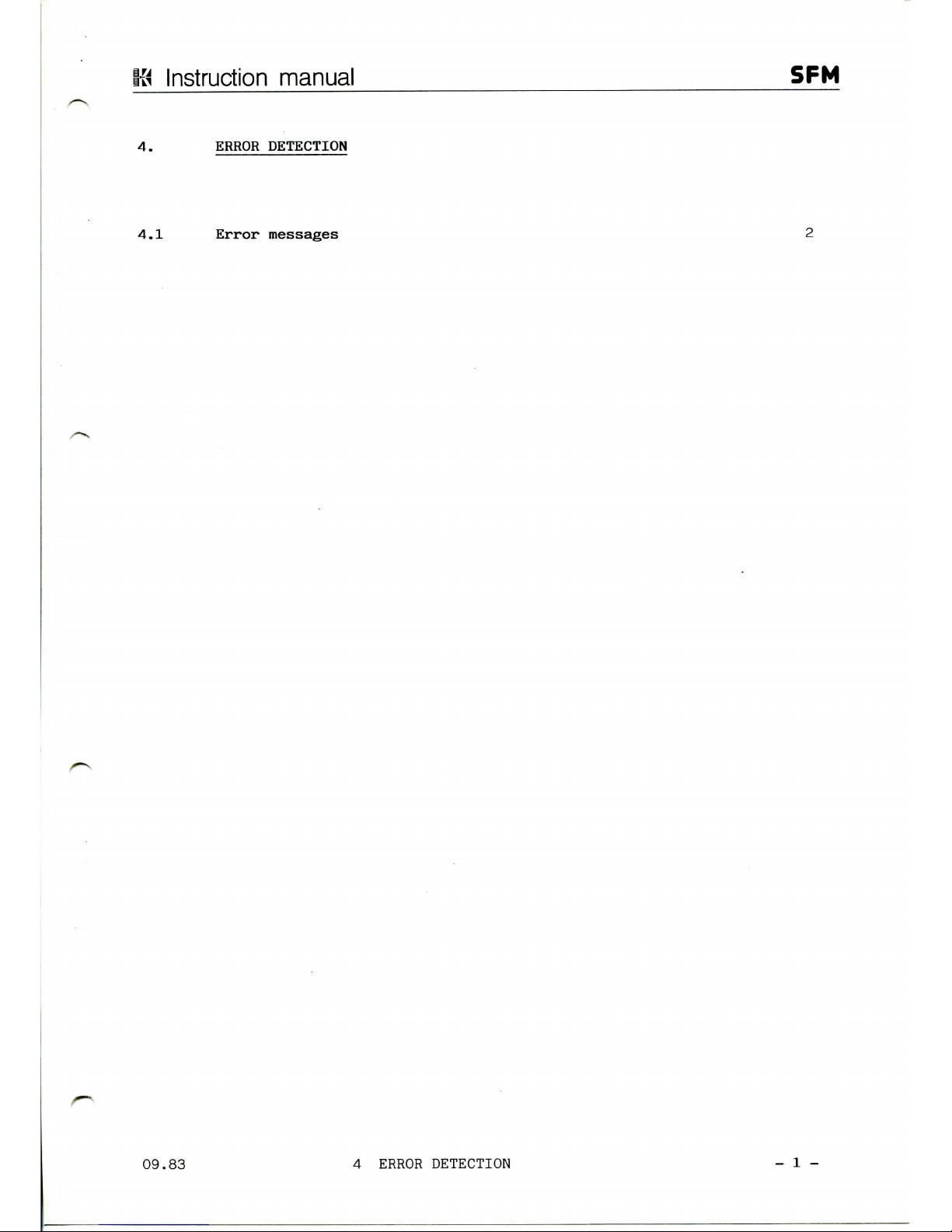
S
Instruction
manua!
SFM
4.
ERROR
DETECTION
4.1
Error
messages
09.83
4
ERROR DETECTION
- l -
Page 63

Instruction
manual
SFM
4.1
ERROR
MESSAGES
Operating
errors,
malfunctions
or
System errors
are
automatically
de-
tected
and
displayed.
To
continue
Operation again
after
an
operating error
or a
malfunc-
tion, press
the
"clear"
key.
For
additional
error
messages
see
chapter 6 (OPTIONS).
Error
table
1:
Error
message
0.
FLOW
U.
FLOW
SAMPLE COVER
OPN
ENTRY ERROR
WRONG
VALUE
PERIPH
NOT
READY
OPTION
NOT
INCL
HV-LIMIT
DO
CALIBRATION
BLANK
TOO
HIGH
LAMBDA
BUSY
Reason
emission
of
sample
too
high
emission
of
sample
too
small
sample
compartment
cover
open
in the
measuring
mode
wrong
key
pressed
Parameter
value
out of the
ränge
selected
pheriphery
not
connected
no
Option
The
automatic
cali—
bration
can not be
executed
within
the
available
high
vol-
tage
ränge . High
voltage
is too
large
or too
small
key
"auto
blank"
has
been
pressed before
a
calibration
has
been
carried
out
blank
value
for
"auto blank"
too
high
illegal input during
a
wavelength
posi-
tioning
Elimination
select
lower
high voltage
or
factor
or
calibrate again
select larger high voltage
or
fac-
tor, calibrate again
or
select
smaller blank value
close
sample compartment cover
delete
with "clear"
and
press correct
key
delete
value with "clear"
and
enter
new
value
delete
with
"clear"
check connections
and
peripheral
delete
with "clear"
delete
with "clear"
and
select
smaller
or
larger calibration
-
value,
or:
work without cali-
bration
delete
with
"clear"
and
calibrate
delete
with "clear
and
enter
required blank value
in the
para-
meter
mode
delete
with
"clear" . Start
input
after wavelength
has
positioning
has
finished
03.84
4
ERROR
DETECTIOM
-
2 -
Page 64

H
Instruction manual
SFM
4.1
ERROR
MESSAGES
System
errors
are
recognised
during
the
self-check
and
displayed
afterwards.
If
such a message appears,
inform
your
KONTRON
Service
organization,
give
Information
about which error message
has
appeared
and
which Software Version your
Instrument
has.
The
Instrument
will
not
function.
Error
table
2:
Error
messages
ERROR
RAM X.
ERROR
EPROM
X.
ERROR
TRNS MOTCO
ERROR
TRNS MOTCO
ERROR
MOTOR
EX
ERROR
MOTOR
EM
ERROR
MOTCO
ERROR
TRNS ADDA
ERROR ADDA
EPROM
ERROR
ADDA
RAM
ERROR
ADDA
ERROR
LAMP DEFEC
ERROR
N.
FREQUENCY
Reason
error
in the
displayed
RAM
error
in the
displayed
EPROM
error
in the
data transfer
to
the
motor
control
error
in the
data transfer
from
the
motor control
error
in
monochromator
drive
excitation
error
in
monochromator
drive
emission
error
can not be
localized
on
motor
control
error
in the
data transfer
to
the
AD-DA Converter
error
in the
EPROM
of the
AD-DA
Converter
error
in RAM of the
AD-DA
converter
error
can not be
localized
on
AD-DA
converter
lamp
is
defect
or
badly
adjusted
mains
frequency outside
the
allowed
ränge
(45...
65
Hz)
09.83
4
ERROR
DETECTION
- 3 -
Page 65

4
Instruction manual
SFM
6.
6.1
6.2
6.3
6.4
SPECIAL
ACCESSORIES
Thermostatted 4 cell changer
for
10x10
mm
Standard
cells
HPLC
flow
cell
with
holder
Slit
holder with
slit
5 and 10 nm
Slit
holder with slit
10 and 20 nm
91-00431
91-00430
91-00432
91-00481
6.5
Filter holder
for
excitation
and
emission
91-00434
6.6
Software extension pack
(Instr.
84-00095)
Plotter/Printer
and
method
files
91-00441
6.6.1 Storing a method
2
6.6.2
Recall
of a
method
file
3
6.6.3 Installation instruction
4
6.6.4
Operation
5
6.6.5
P800
used
äs
plotter
in
TIME DRIVE
6
6.6.6 P800
used
äs
plotter
in
LAMBDA DRIVE
8
6.6.7
How to
produce
an
overlay
on the
P800
10
6.7
Photomultiplier
R446
(200-800
nm)
91-00433
^
6.8
Polarization
- kit
(Instr.
84-00219)
91-00493
10.85
6
OPTIONS
- l -
Page 66

18
Instruction manual
SFM
6.6
SOFTWARE EXTENSION PACK
91-00441
PRINTER/PLOTTER
- AND
METHOD
FILES
6.6.1
STORING A METHOD
(FILE)
Parameter
group
6 is
used
to
störe
the
method
parameters. A maximum
of
9
methods
can be
stored.
Example:
[360
fff.f
480
J
6
enter
[COPY
TO
FILE
1.
-
select
parameter
group
6
4
—
enter
1
or
return
[360
fff.f
480 J
the
parameters
are
copied from
the
working
file
into
one of the
method
files
(file
1.4)
and the
Instrument
returns
to the
measuring
mode.
09.83
6
OPTIONS
—
2 —
Page 67

Kü
Instruction
manual
SFM
6.6.2 RECALL
OF A
METHOD
FILE
Stored methods
can be
recalled
at any
time
(providing
the
Instrument
is
not in a
scan
mode).
The
method parameters
are
copied form
the
mehtod
file
into
the
working
file
(the data also
remains
in the
method
file).
The
files
can be
recalled using
the
direct
or
indirect selection:
Examples:
a)
direct
selection
[480
0.0
480J
-
display after
Initialisation
recall file
1.4 and
return
to
measuring
mode
350
fff.f
480 J
Parameters
for
method
1.4 are
set up
b)
indirect
selection
'480
0.0
480 J
1
[FILE
1.1
OFF]
l
enter—enter
[FILE
1.4
OFF)
1
ON
return
[350
fff.f
480
J
-
display after
Initialisation
-
select
parameter
group
l
press "enter"
until
the
required
file
is
displayed
recall file
1.4 and
return
to
measuring
mode
parameter
for
method
1.4 are set
up
09.83
6
OPTIONS
- 3 -
Page 68

Instruction
manual
SFM
6.6.3
INSTALLATION
INSTRUCTIONS
This
extension pack
allows
communication
between
SFM 25 and
KONTRON'S
P800,
supposed
the
P800
is
supplied
with
an
RS-232C
Interface.
The SFM
25
programs
the
P800
via the
parameter group
4.
This
instruction
only
explains
the
Operation
of
P800
via the
keyboard
of
SFM
25.
A
detailed instruction manual
is
included with each
printer/plotter.
Gable
Connections
SFM
25
Location
of
MEMORY
BOARD
94-90750
P
800
\
T
T
T
-i
_
0
,
no
r\r\ A c:
i
III
1
°
^
e
1
*
13/
-*-
- •
i
1
.
1
WARNIHQ
^^^fjjSKSq
e
(^)
e
Replacing
the
Software pack
- On the
back
of the
Instrument,
remove
cover sheets
l an 2
-
Pull
out the
MEMORY
BOARD
94-00750
-
Remove
the
MEMORY
PACK
by
pressing
the 2
snappers
while
pulling
the
MEMORY
PACK
off.
- On the
new
Memory Board
94-90750
switch
Sl
to ON, to
allow
saving
of
files.
- Fit in the new
MEMORY
EXT.PACK
and
snap
it on
tightly.
-
Switch
on Sl
-
Plug back
the
MEMORY
BOARD
and
mount
the
cover sheets.
Pin
assignement
on
cable
93-00545
Printer-P800
(plug)
SFM 25
(socket)
13
DTR
DSR
/ 6
F-GND/1
\
•
^
*^
25
25
20
orongc
20
red
\
\n
~\k
r^O
n
0
o
o
o
o
o
0
0
0
°
O
o
0
°
^0
•Q
5/
CTS
2l
TXD
1/F-GNO
shietd
10.85
6
OPTIONS
- 4 -
Page 69

Instruction manual
SFM
6.6.3
INSTALLATION
INSTRUCTIONS
(cont.)
Installation
-
Connect
Instruments
according
to
fig.
-
Prepare
the
P800
according
to the
instructions
in the
manual
of
P800.
-
Switch
on
Instruments.
-
After
the
SELF
CHECK
of SFM 25 is
finished
the
BAUD
RATE
in
Parameter group 5 (INTERFACE CONTROL)
must
be
adjusted
to the
baud
rate
of
P800.
The
preset
value
of
BSÜB
BAUD
RATE
is
4800.
It
is
advisable
to set
P800
to the
same rate,
in
order
to
eliminate
adjusting
on
each
start/up.
6.6.4
OPERATION
^
Following
operating
modes
are
programmable:
Standard Software
U-Fix)
U-Scan)
Software Extension Pack
P800
used
äs
printer
If
P800
is
employed
äs a printer, then follow
the
description
in the
SFM
25
INSTRUCTION
MANUAL
chapter
3,
pages
15, 16 and 17.
02.84
6
OPTIONS
-
5 -
Page 70

Instruction
manual
SFM
6.6.5 P800
used
äs
plotter
in
TIME DRIVE
In
this operating mode
the
fluorescence
value
is
plotted against time.
The
parameters
BJM
EX
SCAN
and
BälHI
EM
SCAN
are set to
"off".
With
the
"start/stop"
key the
TIME DRIVE
can be
started
and
finished.
Example
for
TIME
DRIVE:
[342
100.0
482~]
l
[
TIME DRIVE
OFF~)
l
TIME SCALE
(342
100.0
482
]
_L
342 T
100.0 T 482
J
[PLOT
AXIS
RUN]
PLOT AXIS BRAKE
[ 342
100.0
482J
Calibration
to
100.0
The
Instrument
is
prepared
for
plotting
on the
P800
Range:
0.01
....
20
min/cm
Start
plotting
The
display indicates
the
opera-
ting mode
T.
The
functions "PARAMETER
VIEWING"
chapter
3,
page
14 and
"READ"
chapter
3,
page
7 are
accessable.
However,
parameters
can not be
changed.
End
of
measurement
P800
plots
and
labels
the
axes
and
prints
out the
table
of
important
parameters.
Labelling
can be
abor-
ted
by
pressing
the
"return"
key
02.84
6
OPTIONS
-
6 -
Page 71

3
Instruction manual
SFM
6.6.5
P800
used
äs
plotter
in
TIME
DRIVE
(cont.)
129*
100*
SFM
SAMPLEI
CODE
TIME
DRIVE
TIME
SCALE
EXCITATION
EMISSION
CALIBRATION
HIGH
VOLTAQE
BLANK
FACTOR
RESPONSE
-
2 5
18-01-1984
20.
13
min
2.88 m intern
342 nm
482 nm
100.0
457
V
0.0
1.00
8.8
sac
80s;-
-
60*--
40*--
20*--
8.00
22.00
min
Remarks:
In
TIME DRIVE each printout
is
limited
to
1900
mm
length.
If
the
printout
exceeds this
limit,
the
display
of the SFM 25
shows
"TIME
AXIS
O.FLOW".
After pressing
the
"clear"
key the
plotting
is
completed
with
the
description.
The
exact
running
time
in
TIME DRIVE
is
printed
out in the
parameter
table.
e.g.
TIME DRIVE 20.13
min
02.84
6
OPTIONS
-
7 -
Page 72

H
Instruction
manual
SFM
6.6.6
P800
used
äs
plotter
in
LAMBDA
DRIVE
In the
LAMBDA
DRIVE
mode
the
fluorescence
value
versus
wavelength
is
plotted.
This
is
done
in
Ascan
Operation
only.
Therefore a .A-scan
mode
must
be
programmed
in
parameter group
2,
WAVELENGTH
CONTROL.
Example
for
plotting
the
emission
spectrum.
[342
100.0
482 J
Calibration
at
342/482
to
100.0
4
-
•
8
enter
[LAMBDA
DRIVE
OFF J
l
1
ON
enter
[LAMBDA
SCALE
20 J
The
Instrument
is
prepared
for
plotting
on the
P800
Range:
l ... 100
nm/cm
[342
100.0
482 J
start
stop
1
342
10.4
* 502 ]
PLOT
AXIS
RUN
The
Instrument
runs
in
scan
mode.
The
P800
plots
the
fluorescence
versus emission wavelength. Scanning
can be
interrupted
and
restarted
with
the
"start/stop"
key. After completion
or
abortion
of the
plot
the
P800
plots
the
axes
and
labels
them.
Plotting
the
axes
can be
aborted
by
pressing
the
"return"
key.
02.84
6
OPTIONS
-
8 -
Page 73

hK
Instruction
manual
SFM
6.6.6
P800
used
äs
plotter
in
LAMBDA
DRIVE
(cont.)
SFM
CODE
SCAN
LAMBDA
SCALE
SCAN
SPEED
EXCITATIOH
EMISSION
CALIBRATION
HISH
VOLT
ÄSE
BLANK
FACTOR
RESPONSE
- 2 5
1S-91-19S4
EMISSION
20
nrn/crn
180
nmxTni
n
342
nm
600
nm
180.0
540
V
0.0
1.00
2.3
se
c
500
600
nrn
^
Since
the
recording
speed
and the
paper
length
for
each recording
is
limited
the
parameters
SCAN
SPEED,
SCAN RANGE,
and
LAMBDA SCALE
are
monitored. LAMBDA SCALE
is
automatically
adjusted,
if the
following
ratlos
exceed
the
limits.
SCAN
RANGE
LAMBDA
SCALE
=
Paper length
(max.
1570
mm)
and
SCAN
SPEED
LAMBDA
SCALE
=
Recording speed (see
table
chapter
2,
page
15)
02.84
6
OPTIONS
- 9 -
Page 74

-K
Instruction manual
SFM
6.6.7
How to
produce
an
overlay
on the
P800
Mark
the
starting position
of the
first
plot,
then
run the
first
scan.
With
the
paper advance button
move
the
paper back
to the
starting
mark.
If
desired
set new
parameters
and
start
the
overlay plot.
This
procedure
can be
repeated
any
number
of
times.
Table
for
scales
and
labelling
of
X-axis
gJCT
LAMBDA
SCALE
Scale
(nm/cm)
1
2 - 3
4 - 7
8-15
16
- 30
31
- 70
70
- 100
short
marks
at:
increment
(nm)
1
2
5
10
25
50
50
long
marks
at:
increment
(nm)
5
10 .
10
20
50
100
100
label
at:
increment ( nm
)
5
10
10
20
50
100
200
02.84
6
OPTIONS
- 10 -
Page 75

3
Instruction manual
SFM
6.6.8
Automatic
curve
overlay
with
P80O
Before
starting
an
automatic
overlay
the
parameter
values
in
group
2
must
be set
accordingly.
WAVELENGTH
CONTROL
S.IEXOTATION l («m)
200 800 .
J.2EM1SSK3« « ((im)
200
800
480
UEXCfTAflOMSCAN
O«/OFF
OFF
2.4
EMISSION
SCAN
OK
(OFF
OFF
2.SSCANRANGC«
'
3.6SCflHSPEEDWm/<nml|
20 500 l 100
2JOVERIAY
l
OH/OFF!
OFF
DATA CONTROL
UHKiHVOtTACEtCVEl
«XI
999
OH/OFF l OFF
PRINTER
/PLOTTER
INTERFACE CONTROL
SAVERLE
Example
Sample:
Quinine
sulfate
Solution:
0.1 n
Sulfuric
acid
(350
100 450 ]
{OVERLAY
OFF
J—
-
Calibration
with
sample
at
maximum
emission.
Activation
of the
automatic
"Overlay"
[350
100
450
-
Return
to
measuring
mode
05.86
6
OPTIONS
- 11 -
Page 76

IS
Instruction
manuai
SFM
6.6.8
Automatic
curve
overlay
with
P800
(cont.)
LAMBDA
DRIVE MODE
—'
retum
350
ff.f
0 550
[350
ff.f Q 550
]
[350 0 ff.f
0
37ÖJ
350 0 ff.f 0 550]
Activation
of
plotter
in
lambda-
drive
mode
-
Start
wavelength
The
"0" in the
right
display
field
(scan
digit) indicates
the
programmed
automatic
overlay.
-
Start
of
reference recording
-
Measurement
End
of
measurement
The
"0" in the
left
display field
(stop
digit) indicates
that
an
overlay recording
is
following.
-
Start wavelength
All
following measurements will
be
recorded
in
overlay mode.
Note:
If
the
scan ränge
is
shortened,
then
the new
values will define
the
curve
length.
If the
scan ränge
is
selected longer, then
the
curve length remains
the
same
and the
leftover will
be
ignored.
By
pressing
the
"clear"-key
a new
reference curve
can be
recorded.
05.86
6
OPTIONS
- 12 -
Page 77

13
Instruction
manual
SFM
6.6.9
BASELINE
CORRECTION
The
SFM 25 has
been designed
äs a single
beam
Instrument
(for
energy
saving).
Therefore,
it
won't
compensate
the
strongly wavelength
depending
exitation energy
.
The
baseline correction,
however,
will compensate
for the
wavelength
dependency
and
give a true
measuring
value.
Measuring
the
baseline
Let
the
Instrument
warm
up to
operating temperature (appr.
/£h)
if
possible
with cuvette holder
and the
cuvette filled with solution.
Note:
Calibrate
the
Instrument
and be
sure
no
measurement
values
are
in
the
"0-FL"
over
flow
or
"U-FL"
under
flow
ränge.
Before storing a baseline
the
parameters
in
group 2 must
be set
accordingly.
If an
Overlay
is
desired
it
must
be
programmed
(see
6.6.8).
The
"scan
speed"
should
be
selected
below
180
nm/min
otherwise
Interpolation
errors
may
occur.
Example
Sample:
Quinine
sulfate
Solution:
0.1 n
Sulfuric acid
(350
100 450 ]
[BASELINE
SAVE
OFFJ-
350
ff.f
550 ]
-
Calibration with
sample
at
maximum
emission
-
Activation
of
Baseline
storage
-
Start
wavelength
05.86
6
OPTIONS
- 13 -
Page 78

Kl
Instruction
manual
SFM
6.6.9
BASELINE
CORRECTION
(cont.)
[LAMBDA
DRIVE
OFF
1
ON
return
[350
ff.f
550 )
[350
ff.f
* 550 ]
[350 ff.f
370 ]
Instruction
set
only
needed
if
recording
of the
baseline
is
desired
on the
plotter.
Solution
is in the
light
beam.
Wait
until
fluorescence
value
is
stable.
-
Baseline
start
-
Measurement
- End of
measurement
The
baseline measurement will
be
saved under
7.2 and
with
"BASELINE
SAVED"
acknowledged.
05.86
6
OPTIONS
- 14 -
Page 79

KS
Instruction
manual
SFM
6.6.9 BASELINE
CORRECTION
(cont.)
Recording
of a
non-corrected
emission spectrum
with
sample
in the
light
beam.
[BASELINE
SAVE
ON
J—
[350 ff.f
550 ]
4
—
•
—
8
[LAMBDA
DRIVE OFF"
350
ff.f
550
[350
ff.f
* 550 ]
[350 ff.f
370 ]
-
Baseline
off
Instruction
set
only
needed
if a
recording
of the
none corrected
emission spectrum
is
desired
on the
plotter.
-
Start wavelength
for
sample
-
Lambda
scan
start
-
Measurement
- End of
measurement
05.86
6
OPTIONS
- 15 -
Page 80

Instruction manual
SFM
6.6.9 BASELINE
CORRECTION
(cont.)
After
the
baseline measurement
all
following measurements
in the
corresponding
lambda
scan
mode
can be
corrected
with
the
baseline.
Do
not
change
the
parameters
2.1...2.4
.
Recording
of the
corrected emission spectrum.
[SSO
ff.f
550
]
'BASELINIE
SAVED
]-
[BASELINE
CORR
OFF]
350ff.f
550J
[350 ff.f
* 550 ]
[350 ff.f
370 ]
—
Start wavelength
for
sample
- The
baseline
is
saved
—
Activation
of
baseline correction
-
Start
of
measurement
-
Measurement
- End of
measurement
05.86
6
OPTIONS
- 16 -
Page 81

BÖ
Instruction
manual
SFM
6.6.9 BASELINE
CORRECTION
(cont.)
The
following
graph shows
an
overlay
recording
of the
three
emission
spectrums.
120*
108*--
^
S F M - 2 5
SAMPLE!
CODE
SCAN
LAMBDA
SCALE
SCAN
SPEED
EXCITATION
EMISSION
CALIBRATION
HIGH
VOLTAGE
BLANK
FACTOR
RESPONSE
BASELINE
SAVE
30-04-1336
EMISSION
20
nrn/cm
100
nmxmi
n
350
nrn
550
nm
100.0
737
V
0. 0
l
.00
S.0
sec
O
N
88*--
60*
- -
40*
20*--
0*
Sample
not
corrected
Sample
corrected
370
406
450
500
556 n ru
05.86
6
OPTIONS
- 17 -
Page 82

4
Instruction manual
SFM
7.
APPENDIX
7.1
Optical diagram
7.2
Mechanical
construction
7.3
Electronic block diagram
7.4
Software block
7.5
Sample
cells
7.6
Function check
7.7
Communication
via RS 232 11
7.7.1 Format
of
data-out-string
11
7.7.2
Code
table - Interface
RS 232 12
7.7.3
SFM 25
entry mask
13
7.7.4 Programming Examples
14
11.84
7
APPENDIX
- l -
Page 83

Instruction
manual
SFM
7.1
Optical
diagram
Description:
1)
Xenon high pressure
lamp
2)
Colimating
lens
3)
Selectable
slit
at
the
entrance
to the
excitation
monochromator
4)
Beam
splitter
5)
Reference detector (photo diode)
6)
Excitation
grating
7)
Selectable slit
at the
exit
of the
excitation monochromator
8)
Chopper
9)
Plane
mirror
10)
Colimating lens
11)
Sample
in
cell
12)
Colimating lens
13)
Selectable slit
at the
entrance
to the
emission
monochromator
14)
Emission grating
15)
Selectable slit
at the
exit
of the
emissions
monochromator
16)
Photomultiplier
09.83
7
APPENDIX
- 2 -
Page 84

-S
Instruction manual
SFM
7.2
MECHANICAL
CONSTRUCTTON
^
Ignition
unit
X"T\7
v
\
\
P
ü
n
ii
!.
'l
|!
Power
supply',1
II
1
1 1
1
II
1
j
II
i
Ex-
monochromator
Sample
compartment
Em-
monochromator
Housing
D D
Electronic
Mains
switch
10.84
7
APPENDIX
-
3 -
Page 85

9
Instruction
manual
SFM
7.3
ELECTRONIC BLOCK
DIAGRAM
/^ N Lamp
power
(
)
—
supply
and
^ — '
ignition
,
Motor
/
O
mi-it-rol
\"
,
,.
_
_..,
@
l
.
A
AD-DA
/*
©
Converter
\
_^
,.
yvy
\
^^f^
Analog
Outputs
for
relative
fluorescence
and
wavelength
Power
Supply
K
\d
+
/
Display
board
/
\
K
\
R^s
^^5*»
/
Processor
ino-^oz.)
N
V
1
r^
P
Remote
K
/
Memory
>
\e
;
>
Accessable
x
from
outside
board
.
09.83
7
APPENDIX
- 4 -
Page 86

'Kl
Instruction
manual
SFM
7.4
SOFTWAREBLOCK
S E L
GT^^-^
Parameter
entry
retum
F C H E C K
Main
progi
(ir^-^
-_
Measurement
in
Fix
mode
Through
selec-
tion
of
another
mode
r
am
735
I±±-^
Measurement
in
Scan
mode
Automatic
at the
end
of a
scan
or
via
keyboard
start
t
stop
"öT^^-—
_
Error message
cle&r
09.83
7
APPENDIX
- 5 -
Page 87

Instruction
manual
SFM
7.5
SAMPLE
CELLS
The
SFM 25 is
fitted with a constant temperature
cell
holders
for
Stan-
dard
rectangular
10 x 10 mm
cells.
Modern cells
are
normally constructed from pieces
of
glass
or
silica
which
are
fused together
to
form a liquid-tight
Container (cells used
for
fluorescence must
not be
cemented because
the
glue
or
cement
in
many
cases
shows
fluorescence).
Glass
is
suitable
for the
ränge
of 340 -
1000
nm
but
silica
is
necessary
for
work
between
220 and 340 nm.
Cells
for
fluorescence have three
or
four
optical
faces.
Standard cells
are
usually supplied with a simple glass
or
plastic
lid
to
prevent spillage
when
lifting
them
in or out of the
sample compart-
ment.
If
volatile solvents
are to be
used
it is
desirable
to use
cells
with
PTFE stoppers
to
avoid changes
of
fluorescence
due to
evaporation
and
to
prevent
the
escape
of
vapours into
the
Instrument.
When using
stoppered
cells care should
be
taken
to
leave
an air gap at the top or
the
cell
may be
ruptured
by any
build-up
in
pressure.
Cell
Cleaning
As
fluorometric analysis
is a
high sensitivity
measuring
technique,
considerable care
in
cleaning
and
storage
of
sample cells (pipettes
and
glassware)
is
required. Glass pipettes
and
other glassware should
be
soaked
in
chrpmic acid overnight, rinsed
at
least
five
times
with
tap
water
and
soaked
in
distilled
or
deionized water
for
about
10
minutes.
Then rinse again with distilled
or
deionized water.
Allow
to
drain
and
air
dry.
For
sample cells, a special cleaning procedure
is
required.
The
easiest
way
to
keep sample cells
clean,
is
rinsing
them
always
immediately
after
use
with distilled
or
deionised water.
It
is not
recommended
to
soak cells
for a
long
period
in
chromic acid.
Special cell
cleaning
Solutions
are
preferred.
Use
these
Solutions
according
to the
manufacturer's
instructions.
After carefully rinsing
the
cells with distilled
or
deionized water,
allow
to
drain
and air
dry.
Never
dry
cells
in a
heater.
Never
wipe sample cells with
the
laboratory
coat.
Use
only
soft
paper tissues (not
the
special white ones,
they
are
threated
with optical elucidaters which
show
bright
fluorescence)
or
special optical
lens
tissues
such
äs
"Kimwipes".
04.84
7
APPENDIX
- 6 -
Page 88

Kü
Instruction
manual
SFM
7.6
FUNCTION
CHECK
The
"operating
summary"
will
help
you to
perform
the
function check.
-
Prepare
the
Instrument
for
Operation,
according
to the
Installation
instructions.
Set all
slits
to 10 nm.
-
Plug
in the
mains
connection
and
switch
on the
mains switch
The
lamp
should ignite after
l to 3
ignitions (audible
noise).
The
radiation
can be
seen
with
help
of a
white card
(see 1.5.4).
For 3 min.
'SELF
CHECK1
will
be
shown
on the
display. After this
time
the
Instrument
switches
automatically into
the A
-fix
measuring
mode.
-
Close
the
sample
compartment
[480
0.0
480 J
appears
on the
display
-
Open sample compartment
[SAMPLE
COVER
OPENJ
appears
on the
display
Install
cell
holder
and put
the
cell filled with
bidistilled
water
into
the
holder
-
Close sample
compartment
cover
and
press
key
[
CALIBRATICN
RUNJ
appears
and
changes
after
few
seconds
to
[480
100.0
480
J
The
displayed
value
should
be 100 +
1.0.
-
Check
the
high voltage value
by
pressing
keys:
The
displayed value shculd
be
<
600 V.
07.86
7
APPENDIX
-
7 -
Page 89

IS
Instruction manual
SFM
7.6
FUNCTION CHECK
(continuation)
The
following
parameter
values should
be set up
under "Data
Control":
jSIHi
CALIBRATION 100.0
jcWai
HIGH
VOLTAGE
(do not
change)
BLANK
FACTOR
RESPONSE
RATIO
SELFCHECK
10.0
0.1
l
OFF
OFF
Return
to the
A-fix-mode
with
key
[ 480
9.0
480J
This
value
should
be
exact
9+1
-
Following
parameters
must
be
reset:
EE1
BLANK
90.0
FACTOR
10.0
RATIO
ON
^80
100.0
480J
This
value should
be 100
+10.0
X - Press
-Search-key
(excitation)
The
value
of the
excitation
wavelength
increases
slowly.
approx.
4 sec the
speed increases.
After
A
- Press
-Search-key
(excitation)
The
value
of the
excitation wavelength decreases slowly.
approx. 4 sec.
the
speed
increases.
After
- The
same
test
can
be
performed
with
the
A-Search-keys
of
emission
09.83
7
APPENDIX
-
8 -
Page 90

K
Instruction manual
SFM
7.6
FÜNCTION CHECK
(continuation)
Function
check with
Printer
and
Recorder
-
connect printer
and
recorder (X,Y)
-
Switch
on
printer
and
recorder
-
Wait
until
Initialisation
procedure
is
finished (about 3 min.)
[ 480 0.0 480 ]
-
Press
key
The
values
on the
display will
be
printed out.
-
Select
"LIST
PARAMETER" with
the key
sequence:
CODE enter a 10-digit
numerical code
PARAMETERLIST "ON"
All
parameters
of
"WAVELENGTH
CONTROL"
and
"DATA
CONTROL"
are
printed
out.
SftMPLE:
CODE
13. 07. E3
WBVELENGTH
CDNTROL
EXCITBTIDN
EMISSION
EX.
SCAN
EM.
SCAN
SCON
RftNGE
SCBN
SPEED
DflTft
CONTRDL
CflLI
ERBT
ION
HIGH
VOLTflGE
FOCTOR
BLANK
RESPONSE
RflTIO
350
nw
337
nm
OFF
OFF
25B
um
100
nm/min
100.0
502
1.B0
2.0
4.
0 sec
ON
03.84
7
APPENDIX
-
9 -
Page 91

K
Instruction manual
SFM
7.6
FUNCTION
CHECK
(continuation)
Program
for
X-Scan:
•3CT
EXCITATION
350
PJU
EMISSION
397
•aCT
EXCITATION
SCAN
OFF
•aCT
EMISSION
SCAN
ON
•aCl
SCAN RANGE
100
•ata
SCAN
SPEED
100
-
Return
to the
measuring
mode
with "return"
key.
Place a cell
containing bidistilled water
in the
cell holder
and
close
the
sample
compartment
cover.
-
Calibrate
the
Instrument
with
key
Set
the
emission wavelength
to 470
nm
[
EMISSION
470
]
-
Return
to the
measuring
mode
.with
the
"return"
key
Prepare
recorder
Y-input:
ränge
= 100 mV for
füll
scale
X-input: ränge
= 100 mV for
about
30 cm
-
Press
Scan
"Start"-key
The
recorder shows
the
Raman
band
of the
water
at an
excitation
of 350
nm.
09.83
7
APPENDIX
- 10 -
Page 92

Instruction
manual
SFM
7.7
COMMUNICATION
VIA RS 232
7.7.1
FORMAT
OF
DATA-OÜT-STRING
X X
X
SP
Y
Y
Y
SP
V_
F
F
F
•
F
SP
S1
S2
S3
CR
LF
A-EX
DATA
A-EM DATA FLUORESCENCE INTENSITY STATUS
The
letter
"0"
must
be
sent
in
order
to
switch
ON-LINE
CONTROL
to on or
off.
With
"ON", a complete
string
is
Output.
With
"OFF",
a
string
without
status will
be
output.
Status
Byte (Sl)
ERROR
and
MODES
ERRORS
A
7
6
5
4
3
2
1
0
MOD]
•
uuvc-n
—
^Qo-h
-Ho
"1
l'
MODES
1-8
(see
table
7.7.3)
-
ERROR MESSAGE
ON
DISPLAY (press CLEAR key)
OPEN
Status
Byte
(S2)
Working state
of SFM 25
7
6
5
4
3
2
1
0
•.
M
-LAMBDA
BUSY
(Positioning)
ADDA
BUSY
(e.g.
CALIB
RUN)
—MEAN
RESULT
(valid)
~MEAN
BUSY
ON
DISPLAY
Set to "1"
Status Byte (S3)
State
of
accessories
0
STATUS
OF
POL.FILTER
(REMOTE
"l"/MAN
"0")
—
BASELINE SAVED
BASELINE
CORRECTION "RUN"
'-LOCK
(ON)
to "l
10.86
7
APPENDIX
- 11 -
Page 93

Instruction
manual
SFM
7.7.2 CODE
TABLE - INTERFACE
RS 232
ASCII
0
1
2
3
4
5
6
7
8
9
•
_
C
E
R
S
P
B
Z
A
D
L
0
X
T
M
N
U
V
(DEL)
(CR)
HEX
30
31
32
33
34
35
36
37
38
39
2E
2D
43
45
52
53
50
42
5A
41
44
4C
4F
58
54
4D
4E
55
56
7F
ÖD
FUNCTION
0
1
2
3
4
5
6
7
8
9
•
_
CLEAR
ENTER
RETURN
START/STOP
PRINT/READ
AUTO
BLANK
AUTO
ZERO
(f)
CALIBRATE
DATA
OUT
KEYBOARD
LOCK
ON
LINE CONTROL
ON
LINE CONTROL
DISPLAY TEXT
POLAR.
FILTER
H
POLAR. FILTER
V
ANAL.
FILTER
H
ANAL.
FILTER
V
DELETE
CAR.
RETURN
DESCRIPTION
"S
>
Numeric
entry
s
For
code (4.1)
Error
acceptance
>
Ciosing
instruction
Lambda
scan (time-drive)
To
generate average
value
To
adjust blank + factor
To
adjust
blank
(factor
remains)
To
adjust
HV
T3
03
O
0)
•*•
JC
-p
•H
3
M
T3
C
O
a
CD
0)
0
o
Transmit
data—
string
once
Keyboard disable
To
insert
datastring
status
(ON)
To
insert
datastring
status
(OFF)
Text
in
ASCII,
max.
length
62
signs
1
?
Control
of
polarization accessory
J
Delete last sign
in
instruction
Terminate
instruction
string
The
definition
of the
functions
remain
the
same,
whether
SFM 25 is
keyboard
or
Interface
operated.
10.84
7
APPENDIX
- 12 -
Page 94

Instruction
manual
SFM
7.7.3
SFM 25
ENTRY
MASK
~~~~""---^^^
MODE
and
FUNCTION~~^—
-^NUMBER
^~^-\
NUMMER/0-9
+/-
.
(DP)
CALIBRATE
AUTOBLANK
CLEAR
ENTER
RETURN
START/STOP
PRINT/READ
(MEAN)
NOT
USED
(f)
SEARCH
(Keyboard
only)
DATA-OUT
KEYBOARD-LOCK
ON/OFF
ON-LINE-CONT.
ON
ON-LINE-CONT.
OFF
DISPLAY-TEXT
POLAR
FILTER
H
POLAR
FILTER
V
ANAL
FILTER
H
ANAL
FILTER
V
DELETE
CLOSING COMMAND
for
RS 232
ASCII
0-9
-
•
A
B
C
E
R
S
P
F
D
L
0
X
T
M
N
U
V
(7FH)
(ODH)
INIT
(D
X
X
X
X
X
X
X
X
-
FIX
(2)
X
X
X
X
X
X
X
X
X
X
X
X
X
X
X
X
X
X
PAR/
ENTER
(3)
X
X
X
X
X
X
X
X
X
X
X
X
X
X
X
Ä-
SCAN
(4)
X
X
X
X
X
X
X
X
X
X
X
STOP
(5)
X
X
X
X
X
X
X
X
X
X
X
X
X
SEARCH
(6)
X
X
X
X
X
X
X
X
X
X
ERR
(7)
X
X
X
X
X
X
X
TIME
DRIVE
(8)
X
X
X
X
X
X
X
X
X
X
X
X
X
VIEW
X
X
X
X
X
X
X
X
X
X
"C" is
also used
to
clear
resetable ERRORS (see
Error
tables
4.1]
"R"
abortes describing
of the
axes
on
Plotter
The
Interface
has no
access
to the
"SEARCH"
keys
10.84
7
APPENDIX
- 13 -
Page 95

tut
Instruction manual
SFM
7=7.4
PROGRAMMING
EXAMPLES
Programming example
for
data interchange
between
PC-8201A
and SFM 25
in
BASIC.
l.
Instrument control
The
following program
allows
to
operate
the SFM 25 via
the~
Computer
terminal.
'!
-7l
TM
C;
23
OFEN
"COM37N8iXS"
FOR
OU^FU7*
H3
Si
33
IMPUT
"IM3TRUCTIONB"ia$
43
PRINTM,Fi*
50
GOTO
30
53
GLDSE
Line
20
initializes
the RS 232
Interface.
The
interface
parameters
from
SFM
25 and
PC-8201
must
match.
(Both
are
programmable)
Operation: - Start
program
REM.BA
-
Input
instruction
string
according
to
code
table
-
SFM
25
executes
the
instructions
2.
Reception
of
data
strings
from
SFM
25
The
following program
allows
to
receive a data
string
from
SFM
25.
:-[7)
npphj
"CGM " 7WS1
V.
"•'
FO«
T;MP;
'3
INPUT#1,B*
Operation: - Start
program
REC.BA
- On
SFM
25
press
key
"print/read"
-
After completing
the
Integration
time,
the
entire
data
string
is
shown
on the
display.
11.84
7
APPENDIX
- 14 -
Page 96

19
Instruction manual
SFM
^
_____
7.7.4
PROGRAMMING
EXAMPLES
(cont.)
3.
Control
program
With
simple
combinations
of the
two
programs,
you can
realize
complete
communication
programs.
20
QPH!N
HCGn;
7NS1XB"
FOR
OUTPUT
PiS
*i
33
OPEN
"COlsTNSlXS"
FOR
INPUT
HS
*2
>:J£
TNiOyT " T
MpPiJPTT
niMQ " ;
Ci*
53
PRIMTtfl^
M$
g g T M p!
:Ti|:2-
p*.
70
Si=flSC(MID'*(B$i
IG?
1)
)
30
52=RRC'!y!r
D* f PS---
17i 1 ) ')
30
S3=HSC(M!D*CB3>;
iR, i )
)
l 30
PR
INT N T
DS
i"Rs7
': , i
/;.
"i
:
!i
5 S *
~: " ' R l - "
S^' — " * 5'^' * "
-~r—."
113
LPRIMT
MID*CB*t
i*
14)
?"
:Sl =
";Si5"
B2="IS25:1
S3=="
123
GOTD
40
130
CLOSE
Operation: - Start
program
-
Input
instructions
on PC
terminal
-
Terminate
the
instruction string
with
"D" or "P" in
order
to get a
data
string
from
SFM
25.
-
Measuring
data
and
decoded
Status
words
will
be
Output
to
display
and
printer.
Examples
for
entries:
^
Example
for
measuring
data
Outputs
to
display
and
printer
11.84
7
APPENDIX
- 15 -
Page 97

a
Instruction
manual
SFM
7.7.4
PROGRAMMING
EXAMPLES
Format
of
data string
'«'™Y
l
Meaning
Wavelength
Wavelength
Wavelength
Ist
numeral
2nd
numeral
3rd
numeral
Em.
wavelength
Ist
numeral
Em.
wavelength
2nd
numeral
Em.
wavelength
3rd
numeral
sign
Fluorescence
Ist
numeral
Fluorescence
2nd
numeral
Fluorescence
3rd
numeral
decimal
point
Fluorescence
4th
numeral
Ist
Status word
2nd
Status word
3rd
status word
Termination carrage return
of
instruction l ine
feed
11.84
7
APPENDIX
- 16 -
