Page 1

® Kontron User's Guide
® DIMM-PC ADA7
Document Revision 125
Page 2

This page intentionally left blank
Page 3

Table of Contents
Table of Contents
1 ........................................................................................................ 4 User Information
.............................................................................................4 About This Manual
1.1
...............................................................................................4 Copyright Notice
1.2
......................................................................................................4 Trademarks
1.3
........................................................................................................4 Standards
1.4
.........................................................................................................4 Warranty
1.5
..............................................................................................5 Technical Support
1.6
Kontron User's Guide
DIMM-PC ADA7
iii
Page 4

1 User Information
1
User Information
1.1
About This Document
This document provides information about products from Kontron Embedded Modules GmbH and/or its
subsidiaries. No warranty of suitability, purpose, or fitness is implied. While every attempt has been
made to ensure that the information in this document is accurate, the information contained within is
supplied “as-is” and is subject to change without notice.
For the circuits, descriptions and tables indicated, Kontron assumes no responsibility as far as patents or
other rights of third parties are concerned.
1.2
Copyright Notice
Copyright © 2003-2007 Kontron Embedded Modules GmbH
All rights reserved. No part of this document may be reproduced, transmitted, transcribed, stored in a
retrieval system, or translated into any language or computer language, in any form or by any means
(electronic, mechanical, photocopying, recording, or otherwise), without the express written permission
of Kontron Embedded Modules GmbH.
DIMM-PC®, PISA®, ETX®, ETXexpress®, microETXexpress™, X-board®, DIMM-IO® and DIMM-BUS® are
trademarks or registered trademarks of Kontron Embedded Modules GmbH. Kontron is trademark or
registered trademark of Kontron AG.
1.3
Trademarks
The following lists the trademarks of components used in this board.
®
®
®
®
Standards
1.4
Kontron Embedded Modules GmbH is certified to ISO 9000 standards.
Warranty
1.5
This Kontron Embedded Modules GmbH product is warranted against defects in material and
workmanship for the warranty period from the date of shipment. During the warranty period, Kontron
Embedded Modules GmbH will at its discretion decide to repair or replace defective products.
IBM, XT, AT, PS/2 and Personal System/2 are trademarks of International Business
Machines Corp.
Microsoft is a registered trademark of Microsoft Corp.
Intel is a registered trademark of Intel Corp.
All other products and trademarks mentioned in this manual are trademarks of their
respective owners.
Within the warranty period, the repair of products is free of charge as long as warranty conditions are
observed.
Kontron User's Guide
DIMM-PC ADA7
4
Page 5
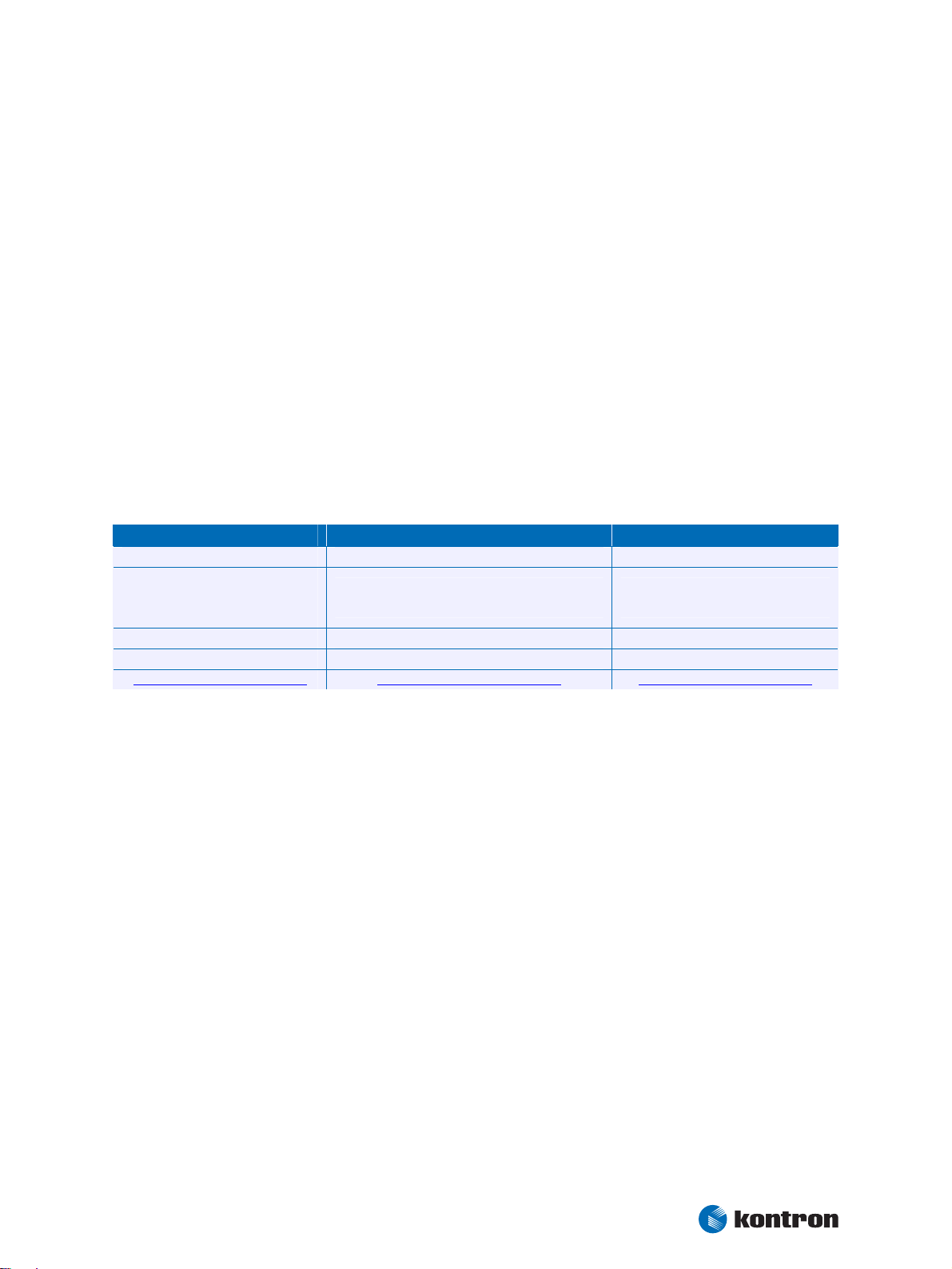
1 User Information
The warranty does not apply to defects resulting from improper or inadequate maintenance or handling
by the buyer, unauthorized modification or misuse, operation outside of the product’s environmental
specifications or improper installation or maintenance.
Kontron Embedded Modules GmbH will not be responsible for any defects or damages to other products
not supplied by Kontron Embedded Modules GmbH that are caused by a faulty Kontron Embedded
Modules GmbH product.
1.6 Technical Support
Technicians and engineers from Kontron Embedded Modules GmbH and/or its subsidiaries are available
for technical support. We are committed to making our product easy to use and will help you use our
products in your systems.
Before contacting Kontron Embedded Modules GmbH technical support, please consult our Web site at
http://www.kontron-emea.com/emd for the latest product documentation, utilities, and drivers. If the
information does not help solve the problem, contact us by telephone or email.
Asia Europe North/South America
Kontron Asia Inc. Kontron Embedded Modules GmbH Kontron America
4F, No.415, Ti-Ding Blvd., NeiHu
District,
Taipei 114, Taiwan
Tel: +886 2 2799 2789 Tel: +49 (0) 991-37024-0 Tel: +1 (888) 294 4558
Fax: + 886 2 2799 7399 Fax: +49 (0) 991-37024-333 Fax: +1 (858) 677 0898
mailto:sales@kontron.com.tw mailto:sales-kem@kontron.com mailto:sales@us-kontron.com
Brunnwiesenstr. 16
94469 Deggendorf – Germany
14118 Stowe Drive
Poway, CA 92064-7147
Kontron User's Guide
DIMM-PC ADA7
5
Page 6
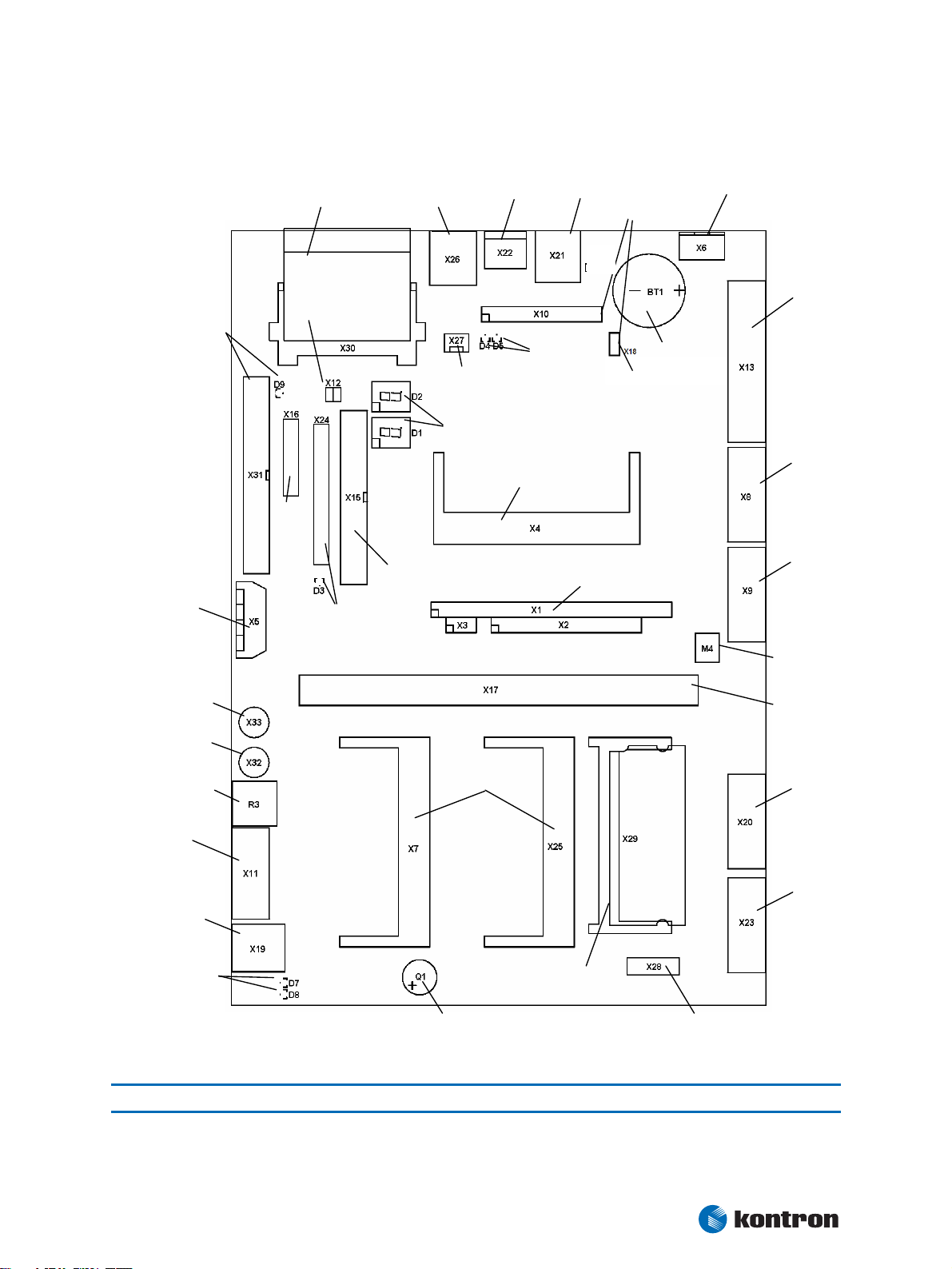
2 Connector location
(
y
2 Connector location
secondary IDE
with activity - LED
Power
secondary IDE
MS / SL select
for CompactFlash
Feature
with activity - LED
primary IDE
Ethernet
(from CPU Module)
Ethernet
Port 80
Debug-Out
Floppy
input
Keyboard
Link / Activi ty
LEDs for Ethernet
DIMM-PC
CPU Module
USB
PC/104
Dot-Matrix
Displa
Battery 3V
Since CE4.0.0
Power CompactFlash @
LPT1
COM1
COM2
VCC Con.
(Banana Plug)
GND Con.
Banana Plug)
DIMM-PC
POTI
(for Dot Matrix Disp.)
CRT
Ethernet
(from I/O Module)
Link / Activity
LEDs for Ethernet
I/O Modules
JIPA
Display Con.
Speaker
Note: On every through-hole connector, Pin1 is marked with a quadratic pad!
RESET
ISA Con.
COM3
COM4
Backlight
Kontron User's Guide
DIMM-PC ADA7
6
Page 7
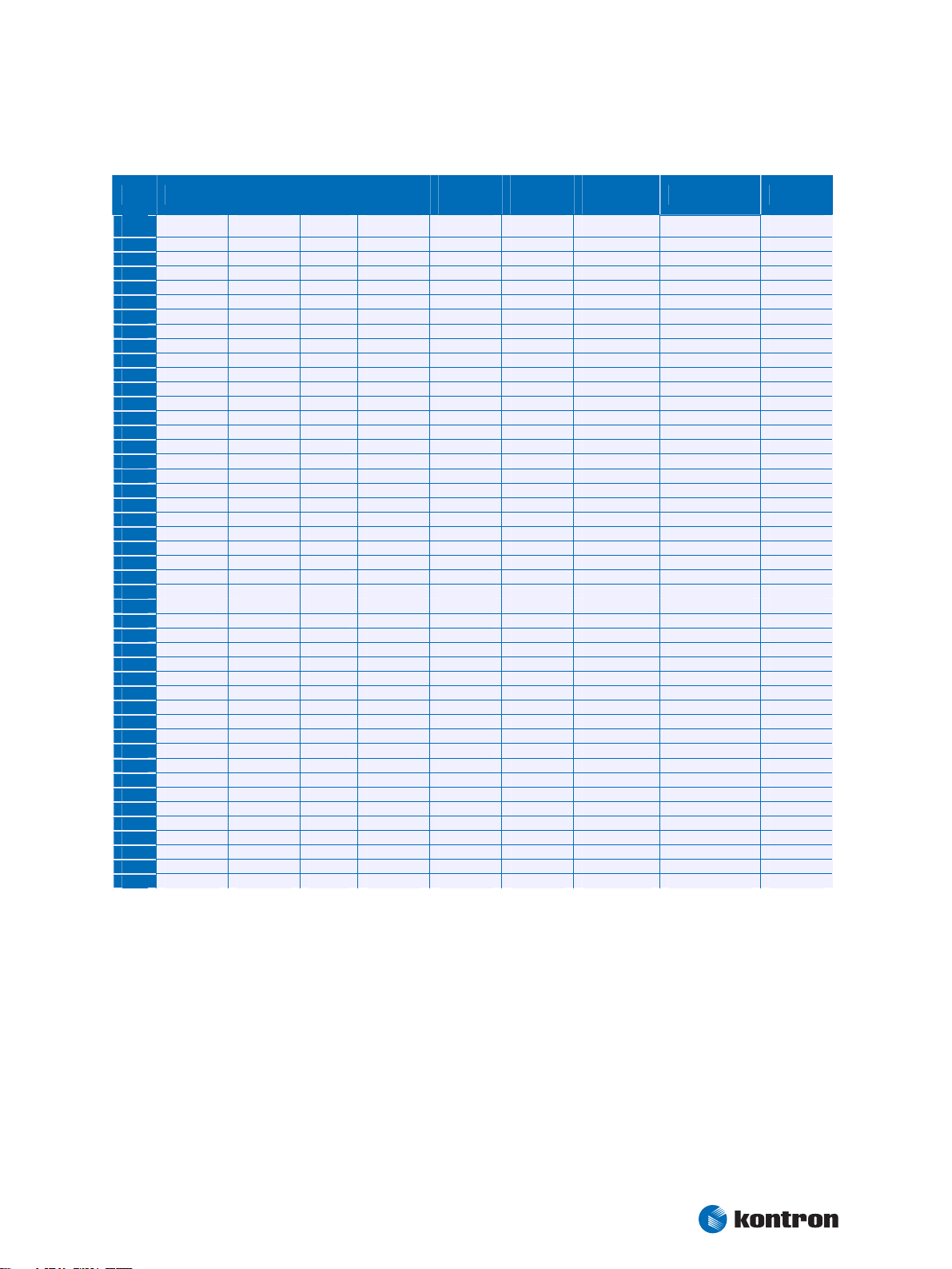
3 Connector Pinout
L
/
/
/
3 Connector Pinout
PC/104-BUS
PC/104-
POWER
primary
IDE
secondary
IDE
FLOPPY LPT1
PIN A(X1) B(X1) C(x2) D(x2) X3 X24 X31 X15 X13
0 GND GND
1 IOCHCK# GND SBHE# MEMCS16# GND RESET# RESET# GND STB#
2 SD7 RSTDRV LA23 IOCS16# VCC GND GND NC AFD#
3 SD6 VCC LA22 IRQ10 CODEPIN SD7 SD7 GND PD0
4 SD5 IRQ9
5 SD4 -5V LA20 IRQ12 -5V SD6 SD6 GND PD1
6 SD3 DRQ2 LA19 IRQ15 -12V SD9 SD9 NC INIT#
7 SD2 -12V LA18 IRQ14 GND SD5 SD5 GND PD2
8 SD1
9 SD0 +12V MEMR# DRQ0 SD4 SD4 GND PD3
10 IOCHRDY GND MEMW# DACK5# SD11 SD11 FDCMTR0# GND
11 AEN SMEMW# SD8 DRQ5 SD3 SD3 GND PD4
12 SA19 SMEMR# SD9 DACK6# SD12 SD12 NC GND
13 SA18 IOW# SD10 DRQ6 SD2 SD2 GND PD5
14 SA17 IOR# SD11 DACK7# SD13 SD13 FDCDS0# GND
15 SA16 DACK3# SD12 DRQ7 SD1 SD1 GND PD6
16 SA15 DRQ3 SD13 VCC SD14 SD14 NC GND
17 SA14 DACK1# SD14 MASTER# SD0 SD0 GND PD7
18 SA13 DRQ1 SD15 GND SD15 SD15 FDCDIR# GND
19 SA12 REFRESH# GND GND GND GND GND ACK#
20 SA11 SYSCLK NC NC FDCSTEP# GND
21 SA10 IRQ7 NC NC GND BUSY#
22 SA9 IRQ6 GND GND FDCWDAT# GND
23 SA8 IRQ5 IOW#
24 SA7 IRQ4 GND GND FDCWG# GND
25 SA6 IRQ3 IOR#
26 SA5 DACK2# GND GND FDCTRK0# VCC
27 SA4 T/C IOCHRDY IOCHRDY GND
28 SA3 BALE NC NC FDCWPRT#
29 SA2 VCC NC NC GND
30 SA1 OSC GND GND FDCRDATA#
31 SA0 GND IRQ14 IRQ15 GND
32 GND GND IOCS16# IOCS16# FDCHDSEL#
33 SA1 SA1 GND
34 NC NC DSKCHG
35 SA0 SA0
36 SA2 SA2
37 IDE CS0# S_IDE CS0#
38 IDE CS1# S_IDE CS1#
39 HDLED# S_HDLED#
40 GND GND
41 VCC
42 VCC
43 GND
44 NC
0WS LA17 DACK0# VCC SD10 SD10 FDCIDX# SLIN#
A21 IRQ11 +12V SD8 SD8 NC ERR#
IOW GND PE
IOR GND SLCT#
Kontron User's Guide
DIMM-PC ADA7
7
Page 8

3 Connector Pinout
#
#
)
)
#
#
#
#
#
#
#
#
#
#
#
#
#
#
#
#
#
T
#
T
L
ISA Slot JIPA DOT-MATRIX Compact Flash
PIN X17 (A) X17 (B) X17 (C) X17 (D) X29 X10 X30
1 IOCHCK# GND SBHE# MEMCS16
2 SD7 RSTDRV LA23 IOCS16
3 SD6 VCC LA22 IRQ10 GND VCC (+5V
4 SD5 IRQ9 LA21 IRQ11 GND VCC (+5V
5 SD4 -5V LA20 IRQ12 SCLKY VEE (contrast voltage) SD6
6 SD3 DRQ2 LA19 IRQ15 GND VEE (contrast voltage) SD7
7 SD2 -12V LA18 IRQ14 GND AFD A
8 SD1 ZWS# LA17 DACK0
9 SD0 +12V MEMR# DRQ0 NC SLIN A
10 IOCHRDY GND MEMW# DACK5
11 AEN SMEMW
12 SA19 SMEMR
13 SA18 IOW# SD10 DRQ6 P0 PD0 A VCC
14 SA17 IOR# SD11 DACK7
15 SA16 DACK3# SD12 DRQ7 P2 PD1 A GND
16 SA15 DRQ3 SD13 VCC P3 PD1 A GND
17 SA14 DACK1# SD14 MASTER
18 SA13 DRQ1 SD15 GND P11 PD2 A SA2
19 SA12 REF# P18 PD3 A SA1
20 SA11 SYSCLK P19 PD3 A SA0
21 SA10 IRQ7 P4 PD4 A SD0
22 SA9 IRQ6 P5 PD4 A SD1
23 SA8 IRQ5 P6 PD5 A SD2
24 SA7 IRQ4 P7 PD5 A IOCS16
25 SA6 IRQ3 P12 PD6 A GND
26 SA5 DACK2# P13 PD6 A GND
27 SA4 TC P14 PD7 A SD11
28 SA3 BALE P15 PD7 A SD12
29 SA2 VCC P20 VCC (100 OHM) SD13
30 SA1 OSC P21 VCC (100 OHM) SD14
31 SA0 GND P22 GND SD15
32 P23 GND S IDECS1
33 GND GND
34 NC IOR#
35 NC IOW#
36 NC VCC
37 MAD12 IRQ15
38 MAD13 VCC
39 MAD14 MS SELEC
40 MAD15 NC
41 NC RSTDRV
42 GND IOCHRDY
43 I2DA
44 I2CLK VCC
45 NC NC
46 NC NC
47 NC SD8
48 NC SD9
49 NC SD10
50 GND GND
51 VCC
52 DA O0
53 NC
54 NC
55 VDCLK
56 VSYNC
57 HSYNC
58 BLUE
59 GREEN
60 RED
61 SW BACK
62 VDD SRC
63 BACK SRC
64 NC
65 +12V
66 +12V
67 VCC
68 NC
69 NC
70 NC
71 FPVEE
72 VPANE
SD8 DRQ5 P8 INIT A
SD9 DACK6
LFS GND GND
LLCLK GND SD3
BLANK
NC SLIN A
P9 INIT A
P1 PD0 A GND
P10 PD2 A GND
AFD A
SD4
SD5
S IDECS0
GND
GND
GND
GND
GND
NC
Kontron User's Guide
DIMM-PC ADA7
8
Page 9

3 Connector Pinout
X
X
X22X5X6X8X9 X
X
PIN
ETHERNET
(from I/O)
19
+
+
-
ETHERNET
(from CPU)
26
+
+
-
PS/2
KEYBOARD
POWER POWER COM 1 COM 2 COM 3 COM 4
20
+
+
23
CRT
MONITOR
Backlight LCD Power Feature Connector
+
-
-
To protect the external power lines of peripheral devices the customer has to take care that:
®
®
the wires have the right diameter to withstand the maximum available current
the enclosure of the peripheral device fulfils the fire protecting requirements of
IEC/EN 60950.
Kontron User's Guide
DIMM-PC ADA7
9
Page 10

4 Features
4 Features
®
®
®
®
®
®
®
®
®
®
®
One slot for DIMM-PC CPU module
Two slots for DIMM add-on I/O modules
JIPA socket
PC/104-slot
ISA slot
PS/2 Keyboard-header
Western socket for Ethernet 10base-T (from DIMM-IO Module)
Western socket for Ethernet 10base-T and 100base-T (from DIMM-CPU Module)
44pos. IDE connector on primary channel (pitch 2,00 mm)
40pos. IDE connector on secondary channel (pitch 2,54mm)
CompactFlash socket on secondary IDE channel (Master/Slave selectable by Jumper)
Note: Some CompactFlash Cards may cause problems when used together with other IDE devices
®
®
®
®
®
®
®
®
®
®
®
®
34pos. Floppy-connector (pitch 2,54mm)
Header for DOT-matrix display
7-segment LED displays showing outputs on Debug-Port 80
Piezo electronic speaker
Reset-key
battery (3V CR2032)
4pos. power connector, 3pos. power connector with screw-terminals
Two mounting holes for banana plug connectors (+5V and GND)
LPT port (25pos. DSUB Connector)
Four serial ports (9pos. DSUB Connector):
3 x RS232-ports (COM1, COM2, COM3); 1 x RS485-port (COM4)
15pos. VGA-header DSUB
Kontron User's Guide
DIMM-PC ADA7
10
Page 11
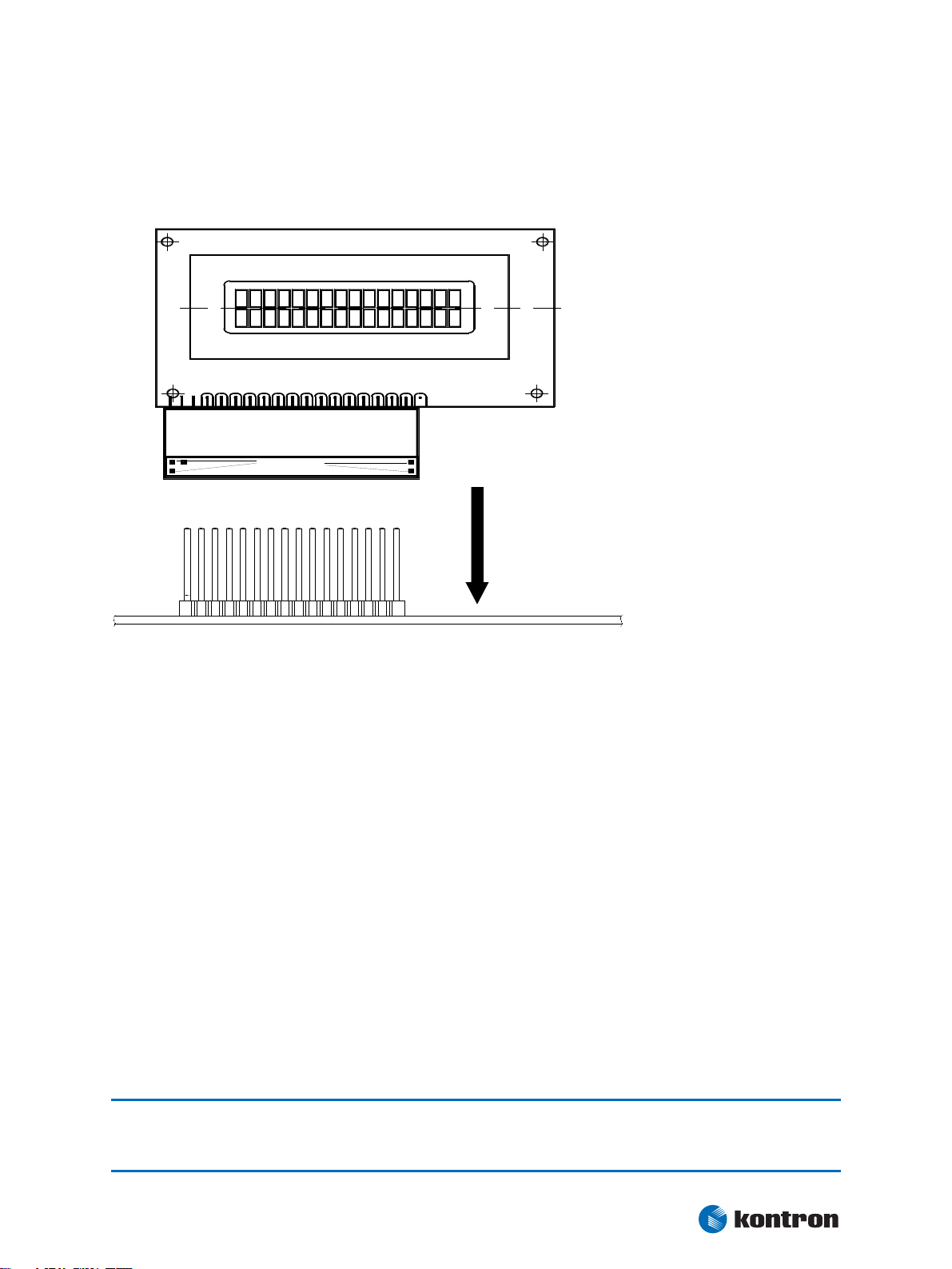
4 Features
4.1 DOT-matrix-display
A DOT-matrix display can be plugged on the connector X10 as shown in the following drawing:
14 1 16 15
Codepins
16
1
X10
The signals for the display are from the LPT-port.
®
®
®
®
®
®
Steps to install the DOT-matrix display:
Turn on or reboot the system
Press <DEL> if you are asked to enter setup
Change the settings for the LPT port into „extended mode“
Save the settings and start DOS
Start the program D101LCD (if you use the DIMM-PC D101) or the program D201LCD
(if you use the DIMM-PC D201). The correct commando line for the program is:
D101LCD COPY 16 2 00 40 00 40 or
D201LCD COPY 16 2 00 40 00 40
®
Reboot the system again
Now the display is ready for use. The LCD driving voltage (contrast) can be changed by the potentiometer
R3.
Note: You can‘t use the DOT-matrix display and a printer at the same time. If you want to use a printer please enter
setup again and change the settings for the LPT port into “normal“. Now the DOT-matrix display has no
function.
Kontron User's Guide
DIMM-PC ADA7
11
Page 12

4 Features
4.2
Mechanical:
Dimensions (LxWxH): Length 256mm, Width 180mm
Technical data:
4.3
Surface temperature: operating 0 bis +60C (corresponding airflow necessary)
storage: -10 bis +85C
relative humidtiy: operating: 10% bis 90% non condensing
non operating: 5% bis 95% non condensing
Electrical characteristics:
4.4
Supply Voltage: (*1) +5V
+12V (if LCD backlight is connected)
Supply current: 300mA
Note: depending on connected CPU and extension boards the current drawn will be higher!
*1: To protect the external powerlines of peripheral devices the customer has to take care about:
• that the wires have the right diameter to withstand the maximum available current
• that the enclosure of the peripheral device fulfils the fire protecting requirements of IEC/EN 60950.
Battery voltage for RTC: 3.0 ... 4.2 V
Battery supply current: max. 10 μA
Kontron User's Guide
DIMM-PC ADA7
12
Page 13

5 Battery Information
5 Battery Information
English:
CAUTION ! Danger of explosion if battery is incorrectly replaced. Replace only with the same or
equivalent type recommended by the manufacturer. Dispose of used batteries according to the
manufacturer's instructions.
Deutsch:
VORSICHT ! Explosionsgefahr bei unsachgemäßem Austausch der Batterie. Ersatz nur durch
den selben oder einen vom Hersteller empfohlenen gleichwertigen Typ. Entsorgung gebrauchter
Batterien nach Angaben des Herstellers.
French:
ATTENTION ! Risque d'explosion avec l'échange inadéquat de la batterie. Remplacement seulement par
le même ou un type équivalent recommandé par le producteur. L'évacuation des batteries usagées
conformément à des indications du fabricant.
Danish:
ADVARSEL ! Lithiumbatteri – Eksplosionsfare ved fejlagtig Håndtering. Udskifting må kun ske
med batteri af samme fabrikant og type. Lever det brugte batteri tilbage til leverandren.
Finnish:
VAROITUS ! Paristo voi rãjãhtãã, jos se on virheellisesti asennettu. Vaihda paristo ainoastaan
laltevalmistajan suosittelmaan tyyppiln. Havita kaytetty paristo valmistajan ohjeiden mukaisesti.
Spanish:
Precaución ! Peligro de explosión si la batería se sustituye incorrectamente. Sustituya solamente por el
mismo o tipo equivalente recomendado por el fabricante. Disponga las baterías usadas según las
instrucciones del fabricante.
Note: The battery of this product is not considered to be accessible by the end user. Therefore the safety
instructions are only given in English, German, French, Danish, Finish and Spanish language.
If the battery of this product however is accessible by the end user, it is in the responsibility of the Kontron
customer to give the corresponding safety instructions in the required language(s).
Kontron User's Guide
DIMM-PC ADA7
13
Page 14

6 Document History
6 Document History
date Doc. name
16.05.98 ADA7K110.DOC 1.0 F. Krauss Short description created
26.11.98 ADA7K111.DOC 1.1 F. Krauss
12.01.99 ADA7K112.DOC 1.2 M. Wiesmüller
30.04.99 ADA7K113.DOC 1.3 F: Krauss Delete all references to a manual
05.04.02 ADA7K120.DOC 2.0 J. Baumgartner All infos according to HW Rev. 2.x
24.06.02 ADA7k121.DOC 2.1 J. Baumgartner security infos added, references to USB removed
11.12.03 ADA7k122.DOC 2.2 D. Gunter
08.02.07 ADA7K123.DOC 2.3 T. Schertel Removed X18, Correct title
03.04.07 ADA7K124.DOC 2.4 T. Schertel X18 add in BOM and moved
07.05.07 ADA7K125.DOC 2.5 M. Unverdorben Changed to new style
doc.
author Action
rev.
Changed commando line for DOT-matrix display,
changed GmbH into AG.
Layout revised, created new graphics, missing
information added.
Changed to Kontron logo. Added battery information
section.
Kontron User's Guide
DIMM-PC ADA7
14
