Page 1

CP930
Fast Ethernet Switch
Manual ID: 26683, Rev. Index 01
24 October, 2003
26172.01.VC.031024/110113
The product described in this manual is
in compliance with all applied CE standards.
Page 2
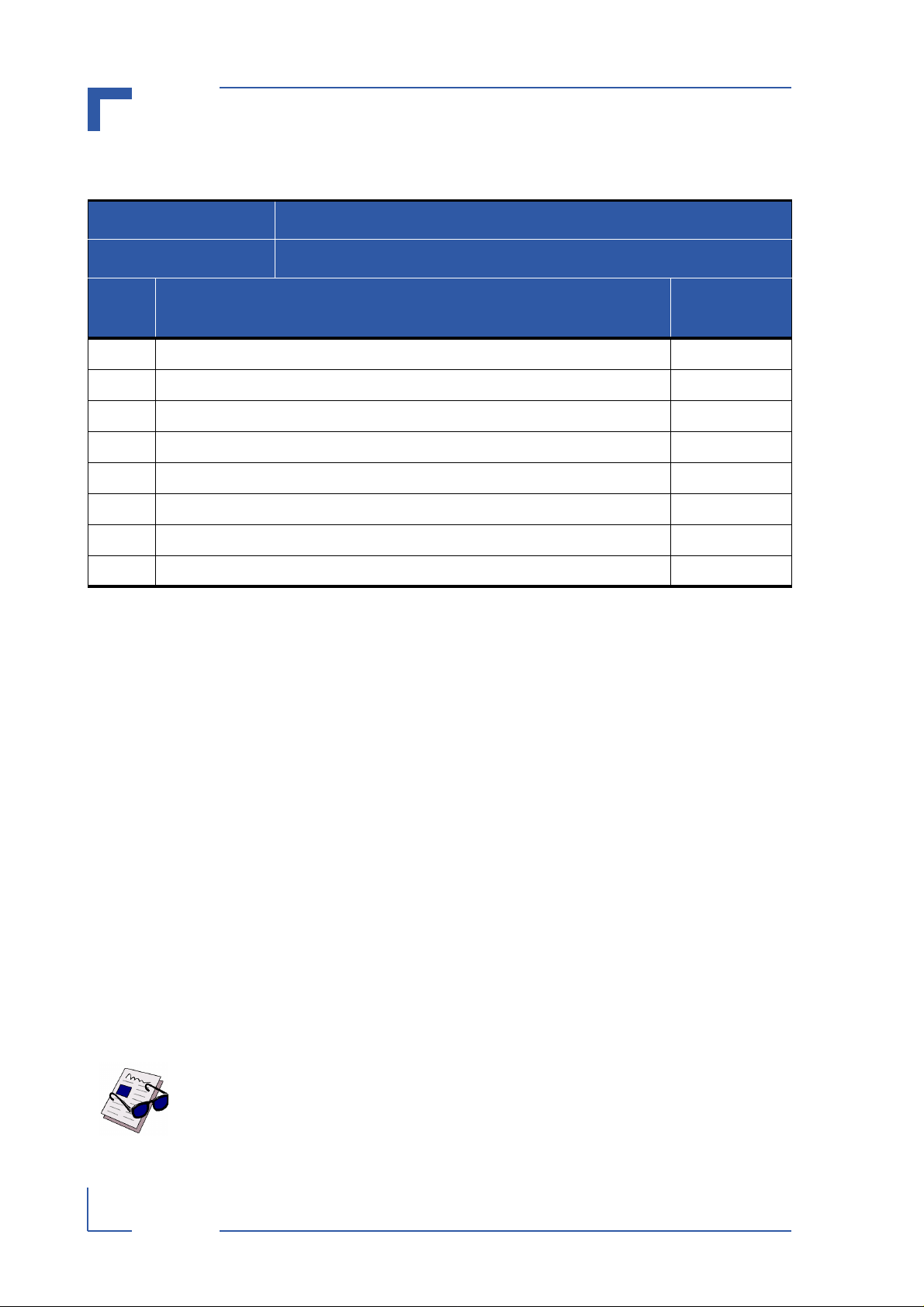
Preface CP930
Revision History
Publication Title: CP930 Fast Ethernet Switch
ID Number: 26683
Rev.
Index
01 Initial Issue 24 Oct, 2003
Brief Description of Changes Date of Issue
Imprint
Kontron Modular Computers GmbH may be contacted via the following:
MAILING ADDRESS TELEPHONE AND EMAIL
Kontron Modular Computers GmbH +49 (0) 800-SALESKONTRON
Sudetenstrasse 7 sales@kontron.com
D - 87600 Kaufbeuren Germany
For further information about other Kontron Modular Computers products, please visit our
Internet web site: www.kontron.com
Copyright
Copyright © 2003 Kontron Modular Computers GmbH. All rights reserved. This manual may
not be copied, photocopied, reproduced, translated or converted to any electronic or machinereadable form in whole or in part without prior written approva l of Kontron Modular Computers.
GmbH.
Disclaimer:
Kontron Modular Computers GmbH rejects any liability for the correctnesss
and completeness of this manual as well as its suitability for any particular
purpose.
Page ii © 2003 Kontron Modular Computers GmbH ID 26683, Rev. 01
26172.01.VC.031024/110113
Page 3
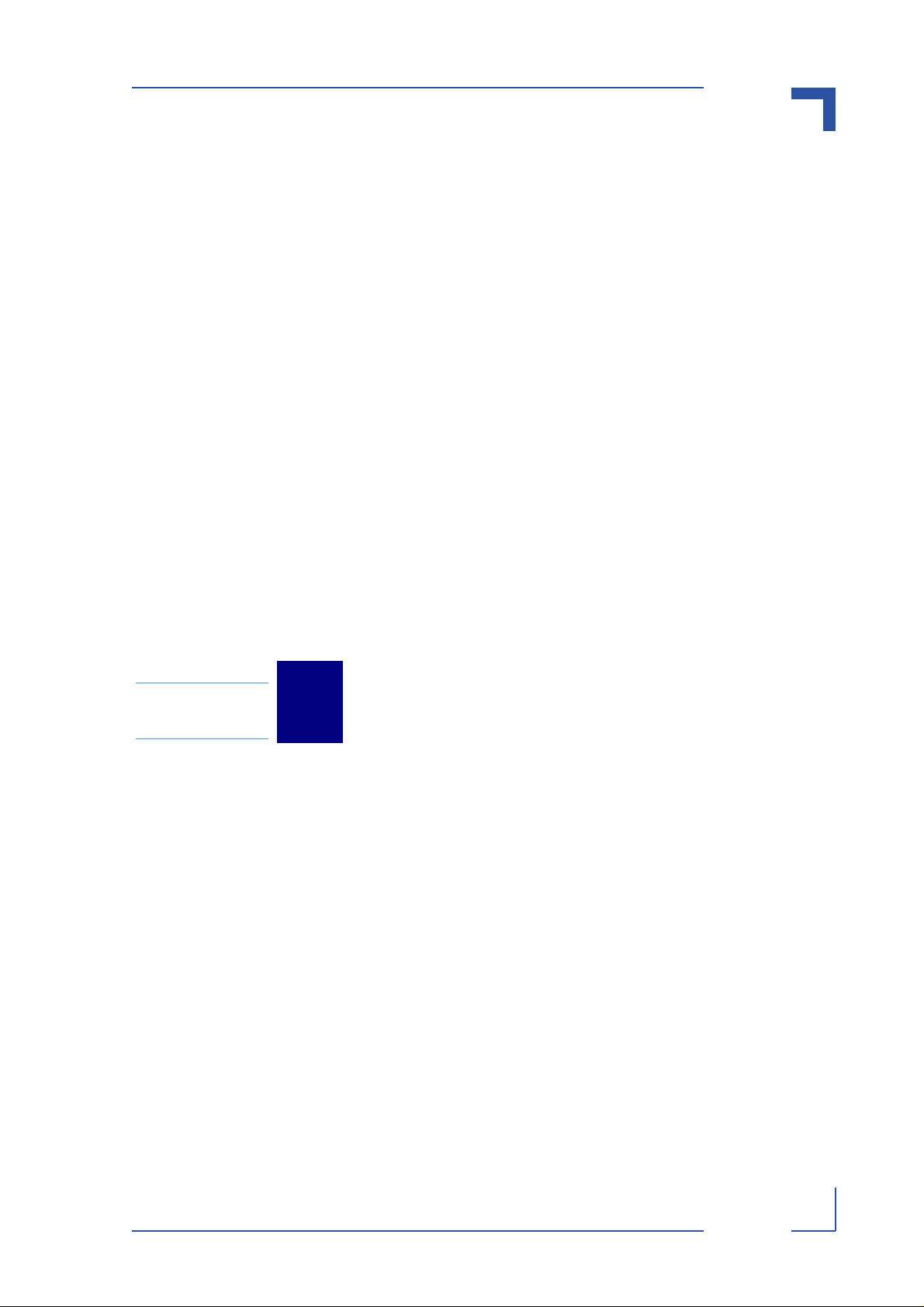
CP930 Preface
Table of Contents
Revision History ........................................................................................................ ii
Imprint ....................................................................................................................... ii
Copyright ................................................................................................................... ii
Table of Contents ..................................................................................................... iii
List of Tables ........................................................................................................... vii
List of Figures .......................................................................................................... ix
Proprietary Note ....................................................................................................... xi
Trademarks .............................................................................................................. xi
Environmental Protection Statement ........................................................................ xi
Explanation of Symbols .......................................................................................... xii
For Your Safety ...................................................................................................... xiii
High Voltage Safety Instructions ........................................................................ xiii
Special Handling and Unpacking Instructions ................................................... xiii
General Instructions on Usage .............................................................................. xiv
Two Year Warranty .................................................................................................. xv
Chapter
1. Introduction ................................................................................................. 1 - 3
1.1 System Overview .................................................................................. 1 - 3
1.2 Product Overview .................................................................................. 1 - 4
1.3 Board Overview ..................................................................................... 1 - 5
1.3.1 Board Introduction ........................................................................ 1 - 5
1.3.2 Board Specific Information ............................................................ 1 - 5
1.4 Board Diagrams .................................................................................... 1 - 5
1
1.4.1 System Level Interfacing .............................................................. 1 - 5
1.4.2 Front Panels ................................................................................. 1 - 6
1.4.3 Board Layout ................................................................................ 1 - 7
1.5 Technical Specifications ........................................................................ 1 - 8
1.6 Applied Standards ................................................................................. 1 - 9
1.7 Related Publications ............................................................................. 1 - 9
ID 26683, Rev. 01 © 2003 Kontron Modular Computers GmbH Page iii
Page 4
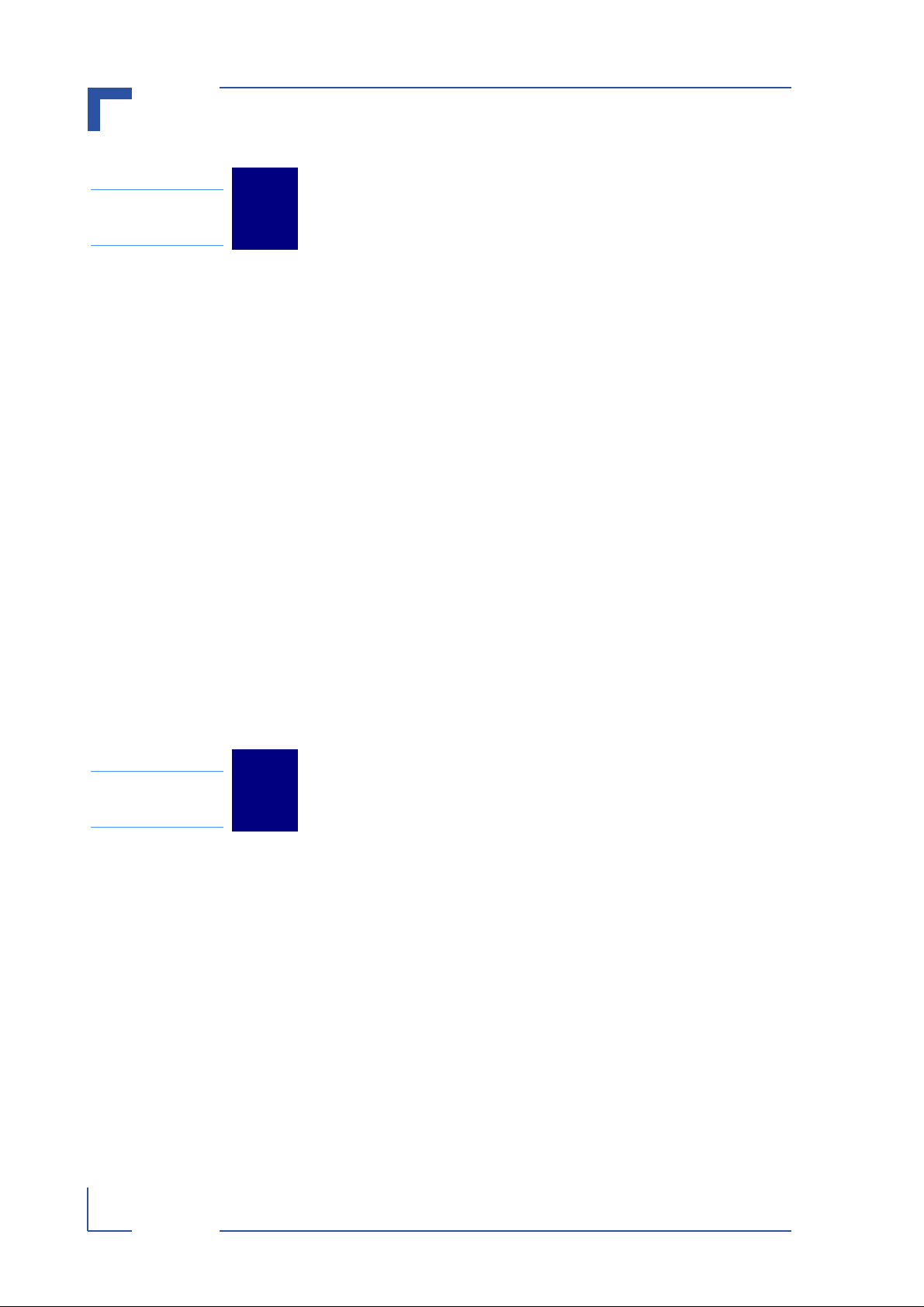
Preface CP930
Chapter
2. Functional Description ................................................................................ 2 - 3
2.1 General Information ............................................................................... 2 - 3
2.1.1 Signal Conditioning ....................................................................... 2 - 3
2.1.2 Fast Ethernet Switch Controller .................................................... 2 - 3
2.1.3 System Interfaces ......................................................................... 2 - 4
2.1.4 Monitor and Control ....................................................................... 2 - 4
2.2 Board-Level Interfacing Diagram ........................................................... 2 - 4
2.3 System Interfaces .................................................................................. 2 - 6
2.3.1 Ethernet Wire Cabling Interface .................................................... 2 - 6
2.3.2 Channel 5 Interface ....................................................................... 2 - 7
2.3.2.1 Ethernet Fiber Optic Interface ................................................... 2 - 7
2.3.3 CompactPCI Interface ................................................................... 2 - 8
2.3.4 MOLEX Power Interface CON2 .................................................... 2 - 9
2.4 Monitor and Control (M/C) ..................................................................... 2 - 9
2
2.4.1 Pre-Operation M/C ........................................................................ 2 - 9
2.4.2 Operation M/C .............................................................................. 2 - 9
Chapter
3. Installation ................................................................................................... 3 - 3
3.1 Hardware Installation ............................................................................. 3 - 3
3.1.1 Safety Requirements ..................................................................... 3 - 3
3.1.2 Installation Procedures for use in CompactPCI Slot ..................... 3 - 4
3.1.3 Removal Procedures for use in CompactPCI Slot ........................ 3 - 4
3.1.4 Installation Procedures for Use in Floppy Disk Drive Slot ............. 3 - 5
3.1.5 Removal Procedures for Use in Floppy Disk Drive Slot ................ 3 - 5
3
Page iv © 2003 Kontron Modular Computers GmbH ID 26683, Rev. 01
Page 5
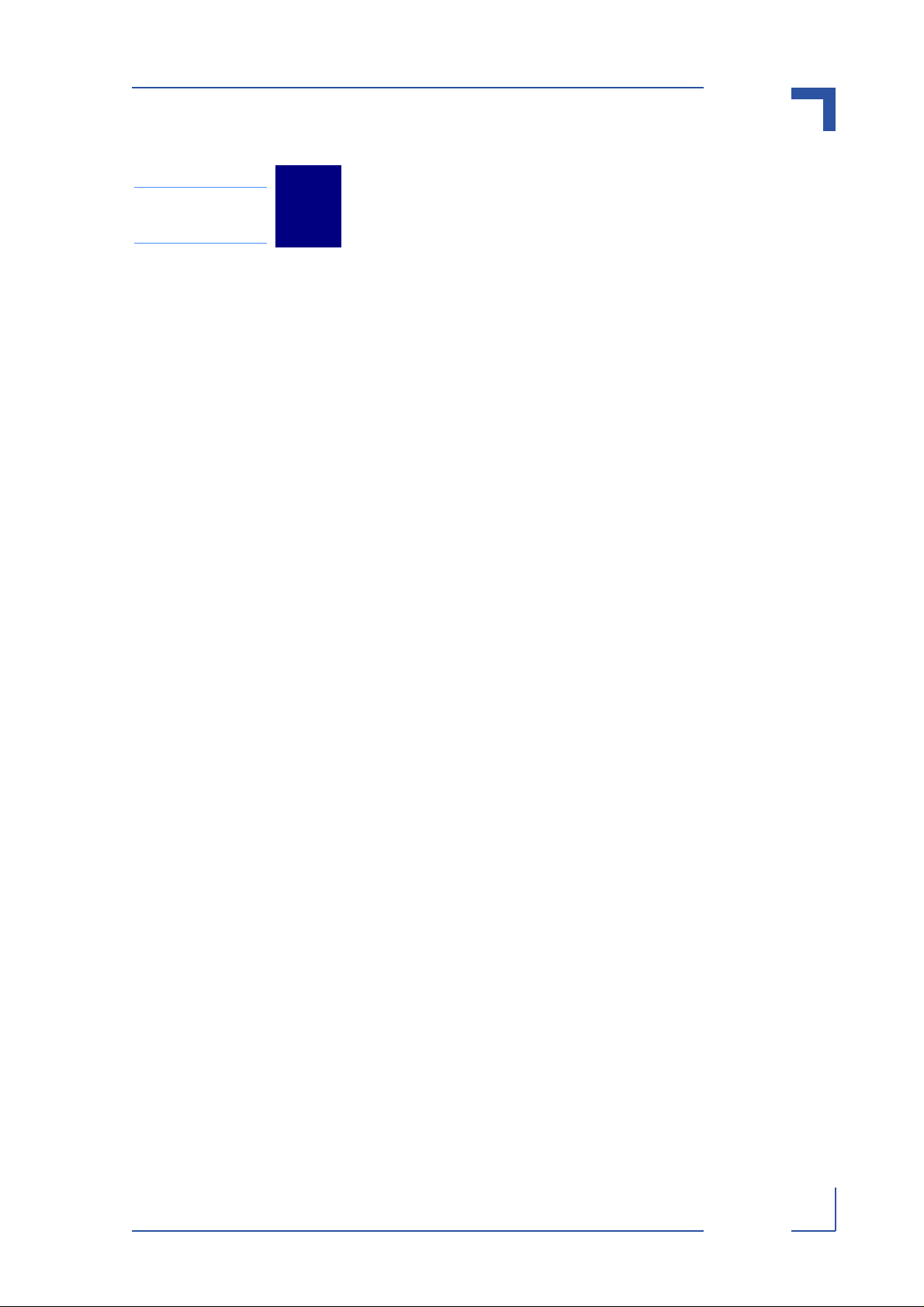
CP930 Preface
Chapter
4. Configuration .............................................................................................. 4 - 3
4
ID 26683, Rev. 01 © 2003 Kontron Modular Computers GmbH Page v
Page 6

Preface CP930
This page was intentionally left blank.
Page vi © 2003 Kontron Modular Computers GmbH ID 26683, Rev. 01
Page 7

CP930 Preface
List of Tables
1-1 CP930 Product Overview ......................................................................... 1 - 4
1-2 CP930 Main Specifications ...................................................................... 1 - 8
1-3 CP930 Power Consumption ..................................................................... 1 - 8
1-4 Applied Standards .................................................................................... 1 - 9
1-5 Related Publications ................................................................................ 1 - 9
2-1 Pinouts of CON3, CON4 and CON6 Based on the Implementation ........ 2 - 6
2-2 Compact PCI Connector CON1 Pinout .................................................... 2 - 8
2-3 MOLEX Power Interface Pinout ............................................................... 2 - 9
ID 26683, Rev. 01 © 2003 Kontron Modular Computers GmbH Page vii
Page 8

Preface CP930
This page was intentionally left blank.
Page viii © 2003 Kontron Modular Computers GmbH ID 26683, Rev. 01
Page 9

CP930 Preface
List of Figures
1-1 CP930 Front Panel Standard Variant Views ............................................ 1 - 6
1-2 CP930 Board Layout ................................................................................ 1 - 7
2-1 CP930 Board Level Interfacing ................................................................ 2 - 5
2-2 CON3/4 and CON6 Connectors ............................................................... 2 - 6
2-3 CON5 Fiber Optic Receptacle, Front Panel View .................................... 2 - 7
2-4 CompactPCI Connector CON1 Front View .............................................. 2 - 8
2-5 MOLEX Power Interface CON2 ............................................................... 2 - 9
ID 26683, Rev. 01 © 2003 Kontron Modular Computers GmbH Page ix
Page 10

Preface CP930
This page was intentionally left blank.
Page x © 2003 Kontron Mo dular Computers GmbH ID 26683, Rev. 01
Page 11

CP930 Preface
Proprietary Note
This document contains information proprietary to Kontron Modular Computers GmbH. It may
not be copied or transmitted by any means, disclosed to others, or stored in any retrieval
system or media without the prior written consent of Kontron Modular Computers GmbH or one
of its authorized agents.
The information contained in this document is, to the best of our knowledge, entirely correct.
However, Kontro n Modular Computers GmbH cannot accept liability for any inaccuracies or the
consequences thereof, or for any liability arising from the use or application of any circuit,
product, or example shown in this document.
Kontron Modular Computers GmbH reserves the right to change, modify, or improve this
document or the product described herein, as seen fit by Kontron Modular Computers GmbH
without further notice.
Trademarks
Kontron Modular Computers GmbH, the PEP logo and, if occurring in this manual, “CXM” are
trade marks owned by Kontron Modular Computers GmbH, Kaufbeuren (Germany). In addition, this document may include names, company logos and trademarks, which are registered
trademarks and, therefore, proprietary to their respective owners.
Environmental Protection Statement
This product has been manufactured to satisfy environmental protection requirements where
possible. Many of the components used (structural parts, printed circuit boards, connectors,
batteries, etc.) are capable of being recycled.
Final disposition of this product after its service life must be accomplished in accordance with
applicable country, state, or local laws or regulations.
26172.01.VC.031024/110116
ID 26683, Rev. 01 © 2003 Kontron Modular Computers GmbH Page xi
Page 12

Preface CP930
Explanation of Symbols
CE Conformity
This symbol indicates that the product described in this manual is in
compliance with all applied CE standards. Please refer also to the
section “Applied Standards” in this manual.
Caution, Electric Shock!
This symbol and title warn of hazards due to electrical shocks (> 60V)
when touching products or parts of them. Failure to observe the precautions indicated and/or prescribed by the law may endanger your
life/health and/or result in damage to your material.
Please refer also to the section “High Voltage Safety Instructions” on
the following page.
Warning, ESD Sensitive Device!
This symbol and title inform that electronic boards and their components are sensitive to static electricity. Therefore, care must be taken
during all handling operations and inspections of this product, in
order to ensure product integrity at all times.
Please read also the section “Special Handling and Unpacking
Instructions” on the following page.
Warning!
This symbol and title emphasize points which, if not fully understood
and taken into consideration by the reader, may endanger your health
and/or result in damage to your material.
Note...
This symbol and title emphasize aspects the reader should read
through carefully for his or her own advantage.
Page xii © 2003 Kontron Modular Computers GmbH ID 26683, Rev. 01
26172.01.VC.031024/110116
Page 13
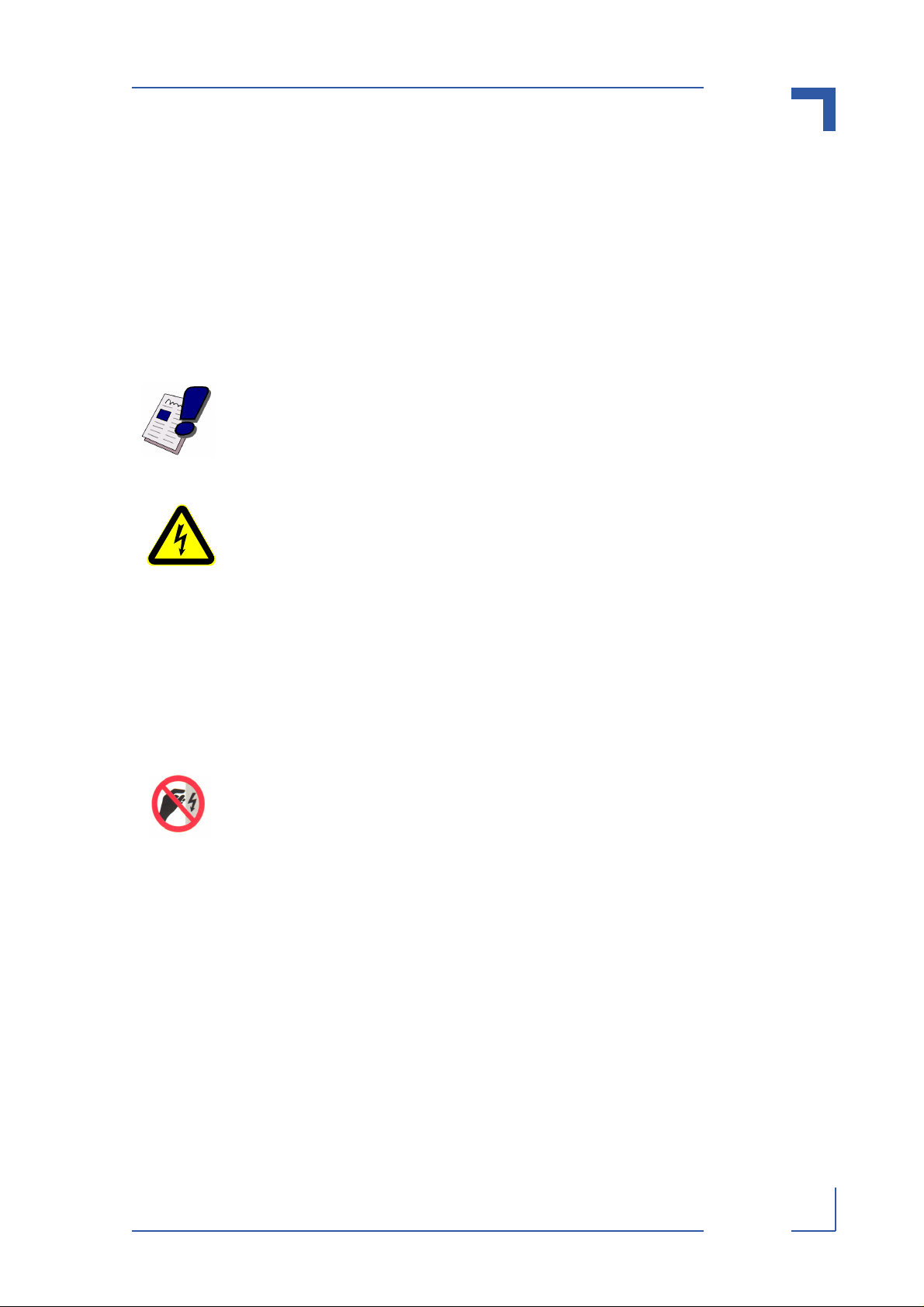
CP930 Preface
For Your Safety
Y our new Kontron product was developed and tested carefully to provide all features necessary
to ensure its compliance with electrical safety requirements. It was also designed for a long
fault-free life. However, the life expectancy of your product can be drastically reduced by
improper treatment during unpacking and installation. Therefore, in the interest of your own
safety and of the correct operation of your new Kontron product, you are requested to conform
with the following guidelines.
High Voltage Safety Instructions
Warning!
All operations on this device must be carried out by sufficiently skilled
personnel only.
Caution, Electric Shock!
Before installing your new Kontron product into a system always
ensure that yo ur mains power is switched off. This applies also to the
installation of piggybacks.
Serious electrical shock hazards can exist during all installation,
repair and maintenance operations with this product. Therefore,
always unplug the power cable and any other cables which provide
external voltages before performing work.
Special Handling and Unpacking Instructions
ESD Sensitive Device!
Electronic boards and their components are sensitive to static electricity. Therefore, care must be taken during all handling operations
and inspections of this product, in order to ensure product integrity at
all times.
Do not handle this product out of its protective enclosure while it is not used for operational
purposes unless it is otherwise protected.
26172.01.VC.031024/110116
Whenever possible, unpack or pack this product only at EOS/ESD safe work stations. Where
a safe work station is not guaranteed, it is important for the user to be electrically discharged
before touching the product with his/her hands or tools. This is most easily done by touching a
metal part of your system housing.
It is particularly important to observe standard anti-static precautions when changing piggybacks, ROM devices, jumper settings etc. If the product contains batteries for RTC or memory
back-up, ensure that the board is not placed on conductive surfaces, including anti-st atic plastics or sponges. They can cause short circuits and damage the batteries or con ductive circuit s
on the board.
ID 26683, Rev. 01 © 2003 Kontron Modular Computers GmbH Page xiii
Page 14

Preface CP930
General Instructions on Usage
In order to maintain Kontron’s product warranty, this product must not be altered or modified in
any way. Changes or modifications to the device, which are not explicitly approved by Kontron
Modular Computers GmbH and described in this manual or received from Kontron’s Technica l
Support as a special handling instruction, will void your warranty.
This device should only be installed in or connected to systems that fulfill all necessary
technical and specific environmental requirements. This applies also to the operational
temperature range of the specific board version, which must not be exceeded. If batteries are
present their temperature restrictions must be taken into account.
In performing all necessary installation and application operations, please follow only the
instructions supplied by the present manual.
Keep all the original packaging material for future storage or warranty shipments. If it is
necessary to store or ship the board please re-pack it as nearly as possible in the manner in
which it was delivered.
Special care is necessary when handling or unp acking the product. Please, consult the special
handling and unpacking instruction on the previous page of this manual.
Page xiv © 2003 Kontron Modular Computers GmbH ID 26683, Rev. 01
26172.01.VC.031024/110116
Page 15

CP930 Preface
Two Year Warranty
Kontron Modular Computers GmbH grants the original purchaser of Kontron’s products a TWO
YEAR
LIMITED HARDWARE WARRANTY as described in the following. However, no other warranties
that may be granted or implied by anyone on behalf of Kontron are valid unless the consumer
has the express written consent of Kontron Modular Computers GmbH.
Kontron Modular Computers GmbH warrants their own products, excludin g software, to be free
from manufacturing and material defects for a period of 24 consecutive months from the date
of purchase. This warranty is not transferable nor extendible to cover any other users or longterm storage of the product. It does not cover products which have been modified, altered or
repaired by any other party than Kontron Modular Computers GmbH or their authorized agent s.
Furthermore, any product which has been, or is suspected of being da maged as a result of negligence, improper use, incorrect handling, servicing or maintenance, or which has been damaged as a result of excessive current/voltage or temperature, or which has had its serial
number(s), any other markings or parts thereof altered, defaced or removed will also be excluded from this warranty.
If the customer’s eligibility for warranty has not been voided, in the event of any claim, he may
return the product at the earliest possible convenience to the original place of p urchase, together with a copy of the original document of purchase, a full description of the application the
product is used on and a description of the defect. Pack the product in such a way as to ensure
safe transportation (see our safety instructions).
Kontron provides for repair or replacement of any p art, assembly or su b-assembly at their own
discretion, or to refund the original cost of purchase, if appropriate. In the event of repair, refunding or replacement of any part, the ownership of the removed or replaced parts reverts to
Kontron Modular Computers GmbH, and the remaining part of the original guarantee, or any
new guarantee to cover the repaired or replaced items, will be transferred to cover the new or
repaired items. Any extensions to the original guarantee are considered gestures of goodwill,
and will be defined in the “Repair Report” issued by Kontron with the rep aired or replaced item.
Kontron Modular Computers GmbH will not accept liability for any further claims resulting
directly or indirectly from any warranty claim, other than the above specified repair,
replacement or refunding. In particular , all claims for damage to any system or process in which
the product was employed, or any loss incurred as a result of the product not functioning at any
given time, are excluded. The extent of Kontron Modular Computers GmbH liability to the
customer shall not exceed the original purchase price of the item for which the claim exists.
Kontron Modular Computers GmbH issues no warranty or representation, either explicit or
implicit, with respect to its products’ reliability, fitness, quality , market ability or ability to fulfil any
particular application or purpose. As a result, the products are sold “as is,” and the responsibility
to ensure their suitability for any given task remains that of the purchaser. In no event will
Kontron be liable for direct, indirect or consequential damages resulting from the use of our
hardware or software products, or documentation, even if Kontron were advised of the
possibility of such claims prior to the purchase of the product or during any period since the
date of its purchase.
26172.01.VC.031024/110116
Please remember that no Kontron Modular Computers GmbH employee, dealer or agent is
authorized to make any modification or addition to the above specified terms, either verb ally or
in any other form, written or electronically transmitted, without the company’s consent.
ID 26683, Rev. 01 © 2003 Kontron Modular Computers GmbH Page xv
Page 16

Preface CP930
This page has been intentionally left blank.
Page xvi © 2003 Kontron Modular Computers GmbH ID 26683, Rev. 01
26172.01.VC.031024/110116
Page 17

CP930 Introduction
Chapter
1
Introduction
ID 26683, Rev. 01 © 2003 Kontron Modular Computers GmbH Page 1 - 1
Page 18

Introduction CP930
This page was intentionally left blank.
Page 1 - 2 © 2003 Kontron Modular Computers GmbH ID 26683, Rev. 01
Page 19

CP930 Introduction
1. Introduction
1.1 System Overview
The CompactPCI board described in this manual operates with the PCI bus architecture to
support additional I/O and memory-mapped devices as required by various industrial
applications. For detailed information concerning the Compact PCI standard, please consult the
complete Peripheral Component Interconnect (PCI) and CompactPCI Specifications. For
further information regarding these standards and their use, visit the homepage of the PCI
Industrial Computer Manufacturers Group (PICMG).
Many system-relevant CompactPCI features that are specific to Kontron Modular Computers
CompactPCI systems may be found described in the PEP CompactPCI System Manual. Due
to its size, this manual cannot be downloaded via the internet. Please refer to the section
“Related Publications” at the end of this chapter for the relevant ordering information.
The CompactPCI System Manual includes the following information:
• Common information that is applicable to all system components, such as safety
information, warranty conditions, standard connector pinouts etc.
• All the information necessary to combine Kontron’s racks, boards, backplanes, power
supply units and peripheral devices in a customized CompactPCI system, as well as
configuration examples.
• Data on rack dimensions and configurations as well as information on mechanical and
electrical rack characteristics.
• Information on the distinctive features of Kontron CompactPCI boards, such as
functionality, hotswap capability. In addition, an overview is given for all existing Kontron
CompactPCI boards with links to the relating datasheets.
• Generic information on the Kontron CompactPCI backplanes, such as the slot
assignment, PCB form factor, distinctive features, clocks, power supply connectors and
signalling environment, as well as an overview of the Kontron CompactPCI standard
backplane family.
• Generic information on the Kontron CompactPCI power supply units, such as the
input/output characteristics, redundant operation and distinctive features, as well as an
overview of the Kontron CompactPCI standard power supply unit family.
ID 26683, Rev. 01 © 2003 Kontron Modular Computers GmbH Page 1 - 3
Page 20

Introduction CP930
1.2 Product Overview
The CP930 Five Channel Unmanaged Ethernet Switch is part of a comprehensive concept to
provide CompactPCI system integrators with a complete range of CompactPCI communications products for data networks. This concept ensures a maximum degree of system design
flexibility, thus allowing efficient and effective use of available resources.
The function of this board is to provide applications with up to five Fast Ethernet interfaces. T he
major component involved in this process is the Marvell five port Fast Ethernet switch controller.
This controller provides full support for 10Base-T, 100Base-TX via all available ports and also
for 100Base-FX operation on one port only. Board variants are available which provide a full
spectrum of integration possibilities, see table 1-1 below:
The following table provides a quick overview of the CP930:
Table 1-1: CP930 Product Overview
CP930 FEATURES DESCRIPTION
Ethernet Switch Controller 88E6063-RCJ from Marvell
External Interfaces Power connection:
• CompactPCI
• Molex connector
Ethernet variants available:
• five copper RJ45 connectors
• four copper RJ45 connectors on front panel, one internal RJ45 connector
• four copper RJ45 connectors, single fiber optic (RJ45 connector, MTRJ multimode connector)
Monitor and Control • Status LED’s: ACT, SPEED
Page 1 - 4 © 2003 Kontron Modular Computers GmbH ID 26683, Rev. 01
Page 21

CP930 Introduction
1.3 Board Overview
1.3.1 Board Introduction
The CP930 five Channel Ethernet Switch is a 3U/4HP CPCI Board designed for use in a CPCI
system.
The CP930 itself is equipped with a five channel switch controller (Marvell 88E6063-RCJ).
Network interfacing is accomplished using CAT5 UTP cabling for 10Base-T and 100Base-TX,
and, optionally , for the fiber optical port, a MT -RJ multimode optical cable is recommended. For
copper solutions, all MAC and PHY functions are integrated into the controller chip. Only galvanic isolation is performed externally. For the fiber optic solution, the controller also provides
MAC and PHY functions, except for the optical transceiver interface. This is accomplished using an external transceiver module for the channel which also includes the connector to the optical link.
Host interfacing is provided by a CPCI connector, to provide power to the board.
1.3.2 Board Specific Information
Specific board components involved in the Ethernet communications and data handling process are:
• Front panel connectors (depending on variant):
• Up to five RJ45 connectors
• Up to five Magnetics modules for galvanic isolation (RJ45 front end)
• One Agilent HFBR-5905 Fiber Optic Transceiver (optional)
• with built-in connectors
• 1300 nm InGaAsP LED and photodiode
• Fast Ethernet switch:
• One five port Fast Ethernet switch from Marvell
• Three linear voltage regulators
• Front panel LED’s:
• Two per channel with RJ45 copper front end
• CompactPCI connector (optional)
• one Molex 4 pole
1.4 Board Diagrams
The following diagrams provide additional information concerning board functionality and component layout.
1.4.1 System Level Interfacing
There are two different possibilities, depending of the varia nt, to integrate the CP930 into a system. In the standard variant the CP930 is available with a J1 CPCI Connector for integration
within a CompactPCI System (Note: this connector delivers only the power supply). The other
possibility , the CP930-FD st andalone variant, is available with a 3.5” housing an d a power connector (4pol, MOLEX connector) suitable for ATX power supplies.
ID 26683, Rev. 01 © 2003 Kontron Modular Computers GmbH Page 1 - 5
Page 22

Introduction CP930
1.4.2 Front Panels
There are four standard variants of the CP930 available:
• Variant A: five front panel RJ45 connector and optionally extended temperatures
• Variant B: four front panel RJ45 connectors and one internal RJ45 connector
• Variant C: four RJ45 connectors; one MTRJ-type fiber optic connector, all on front panel
• Variant D: five front panel RJ45 connectors for mounting in a 3.5” FDD slot
The figure below shows the front panel layout for each of the above variants:
Figure 1-1: CP930 Front Panel Standard Variant Views
CP 930
CP 930-RJ CP 930-FX
ACB
Page 1 - 6 © 2003 Kontron Modular Computers GmbH ID 26683, Rev. 01
D
Page 23

CP930 Introduction
1.4.3 Board Layout
The following figure shows the board layout for the above indicated variants of the CP930.
Figure 1-2: CP930 Board Layout
CON3
CON4
MAGNETICS
CON5
VOLTAGE REGULATORS
OSCILLAT OR
ETHERNET
SWITCH
CONTROLLER
MAGNETICS
ETHERNET
CONNECTOR
CON6
ID 26683, Rev. 01 © 2003 Kontron Modular Computers GmbH Page 1 - 7
Page 24

Introduction CP930
1.5 Technical Specifications
Table 1-2: CP930 Main Specifications
GROUP TYPE DESCRIPTION
CONTROLLER
External
Interfaces
Indicators
Marvell Ethernet Switch
controller 88E6063-RCJ
Ethernet copper Up to five, 8-contact, female, RJ45 connector(s)
Ethernet fiber optic one optional , MT-RJ type fiber optic, transceiver connector
Power Connector • CompactPCI
Front Panel LED One green and one yellow LED per channel for indicating
• Provides up to five channels Fast Ethernet including PHY
• Ethernet standards supported: 10Base-T, 100Base-TX, 100Base-FX
Supports up to five channels of full or half duplex 10Base-T,
100Base-TX Ethernet operation up to 100 meters cable length.
Supports one channel of full duplex 100Base-FX Ethernet operation up to 2 kilometres link length.
• Molex connector
Ethernet channel operational status:
• ACT: yellow: indicates channel activity and link
• SPEED: green: indicates Ethernet link speed, 10 Mbps or
100 Mbps
Mechanical Conforms with IEEE1101.1
Power Requirements board power supply:5 V, + or - 5%
Power Consumption See Table 1-3 for details
Temperature Range Operational: 0ºC to +70ºC Standard (see note)
General
Storage: -55°C to +125ºC
Humidity 0% to 90% non-condensing
Dimensions 100mm x 160mm single height Eurocard
Board Weight 150 grams, 250 grams in the case of the FD variant
+125°C is the re-bake temperature. For extended storage times greater than 24 hours, +85°C
*
-40°C to +85ºC
*
should be the maximum.
Table 1-3: CP930 Power Consumption
POWER CONSUMPTION AT (typical)
VARIANT
OPERATIONAL CONFIGURATION *
NO LINK 10 MBITS 100 MBITS
CP930 0,65W 1,3W 2,2W
CP930-RJ 0,65W 1,3W 2,2W
CP930-FX 2,3W 2,9W 3,6W
CP930-FD 0,65W 1,3W 2,2W
* Operational Configuration: All available channels in operation except where otherwise
noted.
Page 1 - 8 © 2003 Kontron Modular Computers GmbH ID 26683, Rev. 01
Page 25

CP930 Introduction
1.6 Applied Standards
The CP930 complies with the requirements of the following standards:
Table 1-4: Applied Standards
TYPE STANDARD
Emission EN50081-1
CE
MECHANICAL Mechanical Dimensions
ENVIRONMENTAL
TESTS
Immunity, Industrial Environment EN50082-2
Immunity, IT Equipment EN55024
Electrical Safety EN60950
Vibration, Sinusoidal IEC68-2-6
Random Vibration, Broadband IEC68-2-64 (3U boards)
Permanent Shock IEC68-2-29
Single Shock IEC68-2-27
1.7 Related Publications
Table 1-5: Related Publications
ISSUED BY DOCUMENT
CompactPCI
Systems
PICMG
PEP Modular Computers CompactPCI Systems Manual (ID 19953)
Conforms with IEEE1101.1
CompactPCI Specification, V. 2.0, Rev. 3.0
ID 26683, Rev. 01 © 2003 Kontron Modular Computers GmbH Page 1 - 9
Page 26

Introduction CP930
This page was intentionally left blank.
Page 1 - 10 © 2003 Kontron Modular Computers GmbH ID 26683, Rev. 01
Page 27

CP930 Functional Description
Chapter
2
Functional Description
ID 26683, Rev. 01 © 2003 Kontron Modular Computers GmbH Page 2 - 1
Page 28

Functional Description CP930
This page was intentionally left blank.
Page 2 - 2 © 2003 Kontron Modular Computers GmbH ID 26683, Rev. 01
Page 29

CP930 Functional Description
2. Functional Description
The following chapters present more detailed, board level information about the CP930
5-Channel Fast Ethernet Switch whereby the board components and their basic functionality
are discussed in general.
2.1 General Information
The CP930 is comprised basically of the following:
• Signal conditioning: either (depends on the variant)
• Galvanic isolation for CAT5 UTP cabling, or
• Full duplex transceiver for fiber optic links
• Fast Ethernet Switch
• 5- channel controller
• Integrated (on chip):
•MAC
•PHY
• 1 Mbit Frame buffer
• MAC address aging time is about 300 seconds
• System interfaces for:
• Up to five Fast Ethernet channels
• Five RJ45, 8-contact, female connectors for CAT5 UTP cabling
(CON3 and CON4 or CON6)
• One MT-RJ type fiber optic transceiver connector for fiber optic linking with
1300 nm (CON5 if populated)
• Power Supply
• CompactPCI connector (CON1if populated)
• 4-pin Molex Connector (CON2 if populated)
• Monitor and Control
• Up to five sets of two operational status LED's for monitoring of link, activity, and operational mode (link speed).
2.1.1 Signal Conditioning
Signal conditioning is a function of the type of network being serviced by the individual CP930
channel. Copper cabling networks are provided with galvanic isolation whereas the fiber optic
link is interfaced using an MT-RJ type fiber optic connector with integrated transceiver for full
duplex operation.
2.1.2 Fast Ethernet Switch Controller
The Fast Ethernet Switch controller is responsible for providing up to five channels of Fast
Ethernet MAC and PHY layer functionality , and for providing the power supply via either a CompactPCI bus interface or a 4-pin Molex power connector . The switch also provides Auto-negotiation, MDI / MDI-X auto crossover and non-blocking.
ID 26683, Rev. 01 © 2003 Kontron Modular Computers GmbH Page 2 - 3
Page 30

Functional Description CP930
2.1.3 System Interfaces
The CP930 provides interfacing capability for the following system elements:
• Up to 5 Fast Ethernet interfaces
• Power supply
Ethernet interfacing is achieved either via the CON3(RJ45), CON4(RJ45), CON5(FX), or
CON6(RJ45) connectors depending on the CP930 variant in use and the type of network link:
copper or fiber optic. One of the features of the Fast Ethernet switch controller is that it can automatically detect signal polarity so there is no need for using crossover cabling for direct copper links to a switch.
2.1.4 Monitor and Control
For each RJ45 port there are two LED’s available to indicate status. The yellow LED indicates
if the link is active, and if so whether there is activity on the link or not. If on, the link is active,
if blinking there is activity on the link. The green LED indicates link speed: ON is 100 Mbit, OFF
is 10 Mbit.
The fibre optic port has no indicators and is always 100 Mbit speed.
2.2 Board-Level Interfacing Diagram
The following figure demonstrates the interfacing structure between the internal processing
modules of the CP930. Where CP930 system elements have common interfacing they are
grouped into a block. Interfacing common to only one element of a block is indicated with a direct connecting line. The interfacing lines are shown in white where they are on board and in
black for board external interfacing.
The “*” (asterisk) in the figure blocks indicate that the actual implementation depends on the
CP930 variant employed.
Legend for Figure 2-1:
• GALV.ISOL. = galvanic isolation for copper links
• MT-RJ TRCV = MT-RJ-type transceiver for fiber optic links
• CAT5 UTP = category 5, unshielded twisted pair cabling (copper links)
• T/R FO = transmit and receive fiber optic links
• ETH = Ethernet Channel
As the Fast Ethernet controller provides automatic detection of the Ethernet standard in use on
copper links the CP930 may be used with any mix of Ethernet networks with 10Base-T or
100Base-TX.
Page 2 - 4 © 2003 Kontron Modular Computers GmbH ID 26683, Rev. 01
Page 31

CP930 Functional Description
Figure 2-1: CP930 Board Level Interfacing
CP930
Fast Ethernet Switch Controller
Switch Controller on Chip
and Frame Buffers
MAC1
PHY
T/TX
MAC2
Ch 3
PHY
T/TX
MAC3
PHY
T/TX
Ch 4
MAC4
Ch 5
PHY
T/TX
*
88E6063-RCJ
*
MAC5
PHY
T/TX/FX
Ch 1Ch 2
GALV.
ISOL.
CAT5
UTP1
Eth 1
There are five variants of the CP930 available. Three of the variants
have five Ethernet front panel connectors, the difference between
*
the three being that the first is for standard temperatures and the second
is for extended temperatures, and the last is for FDD-Slot mounting.
The fourth variant has only four Ethernet front panel connectors,
but an additional internal Ethernet connector.
The fifth variant is equipped with four standard Ethernet interfaces
on the front panel, plus an Ethernet Fiber Optic interface, which is
routed via a duplex MT-RJ type connector receptacle on the front panel,
for interfac ing to fiber optic links .
GALV.
ISOL.
CAT5
UTP2
GALV.
ISOL.
CAT5
UTP3
GALV.
ISOL.
CAT5
UTP4
Eth 4Eth 3Eth 2
GALV.
ISOL.
CAT5
UTP5
Eth 5
T/RFO
MT-RJ
TRCV
ID 26683, Rev. 01 © 2003 Kontron Modular Computers GmbH Page 2 - 5
Page 32

Functional Description CP930
2.3 System Interfaces
2.3.1 Ethernet Wire Cabling Interface
The Ethernet wire cabling interface is implemented using up to five 8-contact, female, RJ45
connectors. CON3 is implemented as channel 1-4, and CON4 is implemented as channel 5
when installed, this numbering being the front panel numbering and not the numbering of the
channels from the chip. As the Fast Ethernet controller is able to automatically detect the cabling configuration and Ethernet standard in use, the pinout of the individual connectors is a
function of the implementation.
Figure 2-2: CON3/4 and CON6 Connectors
The following figure and table indicate the pin assignment and
signal function for each connector as a function of the imple-
CON3, 4, 6
1
3
5
7
mentation.
The signal pinouts on the left side of the table are for the st an-
dard Media Dependent Interface (MDI) using appropriate
CAT5 UTP cabling for the Ethernet standard in use.
2
4
The signal pinouts on the right side of the table are for the Me-
6
dia Dependent Interface Crossed (MDIX) using appropriate
CAT5 UTP cabling for the Ethernet standard in use.
8
In addition, the input / output status of each signal is also indicated in the table.
Table 2-1: Pinouts of CON3, CON4 and CON6 Based on the Implementation
MDI / Standard Ethernet Cable
10BASE-T 100BASE-TX 10BASE-T 100BASE-TX
I/O SIGNAL I/O SIGNAL I/O SIGNAL I/O SIGNAL
OTX+OTX+ 1 IRX+IRX+
OTX-OTX- 2 IRX-IRX-
IRX+IRX+ 3 O TX+ O TX+
---- 4 ----
---- 5 ---IRX-IRX- 6 OTX-OTX-
---- 7 ----
---- 8 ----
PIN
MDIX / Crossed Ethernet Cable
Page 2 - 6 © 2003 Kontron Modular Computers GmbH ID 26683, Rev. 01
Page 33

CP930 Functional Description
2.3.2 Channel 5 Interface
Their are three variants of channel 5. One variant employs a st andard Ethernet interface (RJ45)
on the front panel, the second variant has a standard Ethernet RJ45 connector onboard, and
the third variant has a duplex MT-RJ-type connector recept acle for interfacing to fiber optic links
on the front panel. This variant is described below.
2.3.2.1 Ethernet Fiber Optic Interface
The Ethernet fiber optic interface is realized using an Agilent HFBR-M Fiber Optic Transceiver.
These transceivers support full duplex 100Base-FX operation and are fitted with a duplex MTRJ-type connector receptacle for interfacing to fiber optic links. CON5 is implemen ted as Channel 1 when installed.
The following figure indicates the positioning of the transmit and receive receptacles and orientation of the connectors and keying of the recept acles. The MT-RJ-type receptacle is designed
to support self-locking duplex MT-RJ-type male connectors. This ensures that the fiber optic
links are securely fastened to the receptacles.
Figure 2-3: CON5 Fiber Optic Receptacle, Front Panel View
Tx
Rx
Note...
The maximum length of cabling over which the Ethernet transmission can operate effectively depends upon the transceiver in use.
ID 26683, Rev. 01 © 2003 Kontron Modular Computers GmbH Page 2 - 7
Page 34

Functional Description CP930
2.3.3 CompactPCI Interface
The CompactPCI interface is based on the specification PICMG 2.0 R 3.0, 10/1/99. The following figure and table indicate the pin layout and pinout of the CompactPCI connector, CON1
(J1).
Figure 2-4: CompactPCI Connector CON1 Front View
25
1
DBZF
Note:
Pinrows F and Z
are GND pins
Table 2-2: Compact PCI Connector CON1 Pinout
PIN A B C D E F
1 VCC NC NC NC VCC GND
2NC
3 NCNCNC
4NC
5 NCNCNC
6NC
7 NCNCNC
8NC
9 NCNCNC
10 NC
11 NC NC NC
15 NC NC NC
16 NC
17 NC NC NC
18 NC
19 NC NC NC
20 NC
21 NC NC NC NC NC
AEC
22 NC
23 NC NC NC
24 NC
25
VCCNCNCNCVCC GND
VCCNCNCNCGND
VCC NC GND
GNDNCNCNCGND
GND NC GND
GNDNCNCNCGND
GND NC GND
GNDNCNCNCGND
GND NC GND
GNDNCNCNCGND
GND NC GND
GND NC GND
GNDNCNCNCGND
GND NC GND
GNDNCNCNCGND
GND NC GND
GNDNCNCNCGND
GND
GNDNCNCNCGND
VCC NC GND
VCCNCNCNCGND
Page 2 - 8 © 2003 Kontron Modular Computers GmbH ID 26683, Rev. 01
Page 35

CP930 Functional Description
2.3.4 MOLEX Power Interface CON2
This connector is used for connecting the ATX power supply.
Figure 2-5: MOLEX Power Interface CON2
Table 2-3: MOLEX Power Interface Pinout
Pin Signal
1
2
1NC
2GND
3GND
45V
3
4
2.4 Monitor and Control (M/C)
Monitor and Control functions are divided essentially into Pre-operation and Operation. Pre-operation M/C deals with board configuration and system requirements. Operation M/C covers direct operator interfaces.
2.4.1 Pre-Operation M/C
Pre-operation M/C is a direct function of the application and the system requirements. These
requirements dictate the module configuration as we ll as the overall system integration. Overall
system integration and compliance with its requirements is beyond the scope of this manual.
2.4.2 Operation M/C
Operation M/C is a function of the CP930 driver software and the application. Direct interaction
by the operator is limited to the functionality provided by the LED’s assigned to the respective
Ethernet channels. These LED’s can be used to determine the basic operational status of a
channel and if data is being transferred.
ID 26683, Rev. 01 © 2003 Kontron Modular Computers GmbH Page 2 - 9
Page 36

Functional Description CP930
This page was intentionally left blank.
Page 2 - 10 © 2003 Kontron Modular Computers GmbH ID 26683, Rev. 01
Page 37

CP930 Installation
Chapter
3
Installation
ID 26683, Rev. 01 © 2003 Kontron Modular Computers GmbH Page 3 - 1
Page 38

Installation CP930
This page was intentionally left blank.
Page 3 - 2 © 2003 Kontron Modular Computers GmbH ID 26683, Rev. 01
Page 39

CP930 Installation
3. Installation
The CP930 has been designed for easy installation. However, the following standard precautions, installation procedures and general information must be observed to ensure proper installation and to preclude damage to the board or injury to personnel.
3.1 Hardware Installation
The product described in this manual can be installed in any available 3U slot of a CompactPCI
system except for the system master slot.
3.1.1 Safety Requirements
The board must be securely fastened to the chassis using the two front panel retaining screws
located at the top and bottom of the board to ensure proper grounding and to avoid loosening
caused by vibration or shock.
In addition the following electrical hazard precautions must be observed.
Caution, Electric Shock Hazard!
Ensure that the system main power is removed prior to installing or removing
this board. Ensure that there are no other external voltages or signals being
applied to this board or other boards within the system. Failure to comply with
the above could endanger your life or health and may cause damage to this
board or other system components.
ESD Equipment!
This Kontron board contains electrostatically sensitive devices. Please
observe the following precautions to avoid damage to your board:
Discharge your clothing before touching the assembly. Tools must be
discharged before use.
Do not touch any on board components, connector pins, or board conductive
circuits.
If working at an anti-static workbench with professional discharging
equipment, ensure compliance with its usage when handling this product.
ID 26683, Rev. 01 © 2003 Kontron Modular Computers GmbH Page 3 - 3
Page 40

Installation CP930
3.1.2 Installation Procedures for use in CompactPCI Slot
To install the board proceed as follows:
1. Ensure that the safety requirements indicated above are observed (no Hotswap).
Warning!
Failure to comply with the instruction below may cause damage to the board or
result in improper system operation.
2. Ensure that the board is properly configured for operation before installing.
Note...
Care must be taken when applying the procedures below to ensure that when
the board is inserted it is not damaged through contact with other boards in the
system.
3. To install the board perform the following:
1. Prior to installation of the board disengage the insertion/extraction handle by first unlocking the handle and pressing it down.
2. Insert the board into an appropriate slot, and, using the insertion/extraction handle, ensure that it is properly seated in the backplane. (Front panel is flush with the rack front;
the insertion/extraction handle is locked.)
4. Fasten the front panel retaining screws.
5. Connect external interfacing cables to the board as required.
6. Ensure that the interfacing cables are properly secured.
3.1.3 Removal Procedures for use in CompactPCI Slot
To remove the board proceed as follows:
1. Ensure that the safety requirements indicated above are observed.
Warning!
Care must be taken when applying the procedures below to ensure that
when the board is removed it is not damaged through contact with other
boards in the system.
2. Disconnect any interfacing cables that may be connected to the board.
3. Loosen both of the front panel retaining screws.
4. To remove the board from the backplane perform the following:
1. Unlock the insertion/extraction handle by pressing down on the grey locking mechanism in the middle of the handle. (This should be achievable with a minimum of force.
If necessary lift the handle up slightly while pressing down on the grey locking mechanism.)
2. Disengage the board from the backplane by pressing down on the insertion/extraction
handle and pull the board out of the slot ensuring that the board does not make contact
with adjacent boards. (If the handle does not move, it is not unlocked. Repeat the unlocking procedure above and try again. Do not use force!)
Page 3 - 4 © 2003 Kontron Modular Computers GmbH ID 26683, Rev. 01
Page 41

CP930 Installation
3.1.4 Installation Procedures for Use in Floppy Disk Drive Slot
To install the board proceed as follows:
1. Ensure that the safety requirements indicated above are observed (no Hotswap).
Warning!
Failure to comply with the instruction below may cause damage to the
board or result in improper system operation.
2. Ensure that the board is properly configured for operation before installing.
Note...
Care must be taken when applying the procedures below to ensure that
when the board is inserted it is not damaged through contact with other
boards in the system.
3. To install the board perform the following:
1. Prior to installation of the board-assembly unmount slot covers or EMC-covers of
the housing.
2. Insert the board-assembly into an appropriate slot, with the mounting holes on bottom (the PCB must look up into the slot).
4. Fasten the retaining screws. Use at least 4x DIN 7985 or similar screws measuring M3x6
or M3x8
5. Connect external interfacing cables to the board as required.
6. Ensure that the interfacing cables are properly secured.
7. Close System cover according to its specific manual.
3.1.5 Removal Procedures for Use in Floppy Disk Drive Slot
To remove the board proceed as follows:
1. Ensure that the safety requirements indicated above are observed.
Warning!
Care must be taken when applying the procedures below to ensure that
when the board is removed it is not damaged through contact with other
boards in the system.
2. Open the system Cover.
3. Disconnect any interfacing cables that may be connected to the board.
4. Loosen all retaining screws.
5. Pull out the CP930-FDD by pulling out to the front side. (Do not use force if the assembly
is canted!)
ID 26683, Rev. 01 © 2003 Kontron Modular Computers GmbH Page 3 - 5
Page 42

Installation CP930
This page was intentionally left blank.
Page 3 - 6 © 2003 Kontron Modular Computers GmbH ID 26683, Rev. 01
Page 43

CP930 Configuration
Chapter
4
Configuration
ID 26683, Rev. 01 © 2003 Kontron Modular Computers GmbH Page 4 - 1
Page 44

Configuration CP930
This page was intentionally left blank.
Page 4 - 2 © 2003 Kontron Modular Computers GmbH ID 26683, Rev. 01
Page 45

CP930 Configuration
4. Configuration
The CP930 is designed for plug and play operation, and, as such, it does not have any user
configurable board settings which are required for operation.
ID 26683, Rev. 01 © 2003 Kontron Modular Computers GmbH Page 4 - 3
Page 46

Configuration CP930
This page was intentionally left blank.
Page 4 - 4 © 2003 Kontron Modular Computers GmbH ID 26683, Rev. 01
