Page 1

786LCD/mITX
KTD-00629-B Public User Manual Date: 2006-03-17 Page 1 of 74
User Manual
for
786LCD/mITX
Page 2
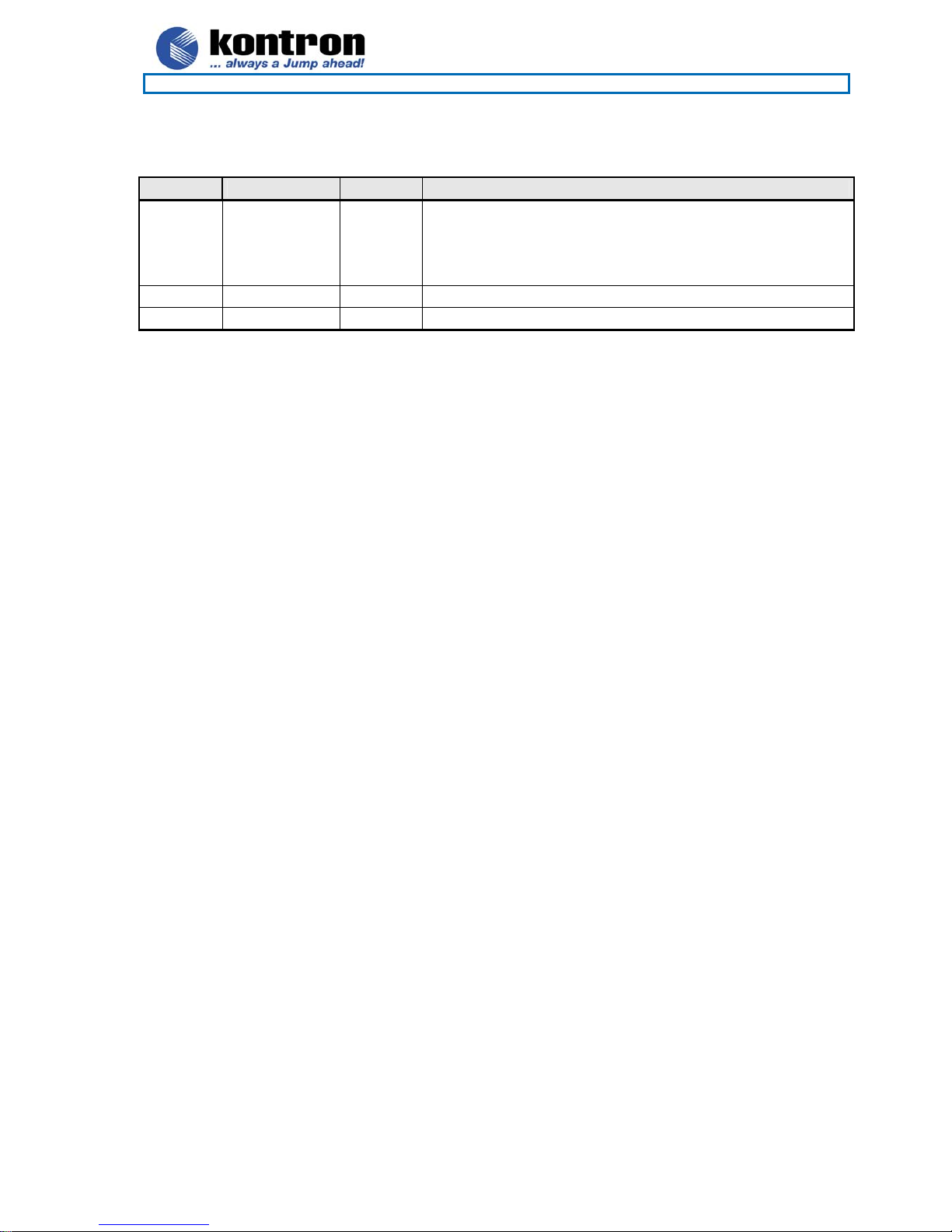
786LCD/mITX
KTD-00629-B Public User Manual Date: 2006-03-17 Page 2 of 74
Document revision history.
Revision Date By Comment
B Mar. 17th, 2006 MLA
Page 12, 400MHz version has no onboard RAM. Sys Fan &
CPU Fan location exchanged. USB4/5 has no Shroud. Audio
connector pin 11/12 corrected to NC. Frontpanel connector pin 9
removed. Onboard Connector table updated. Chapter System
Resources added. BIOS description added.
A Feb 8th, 2006 MLA COMA-D corrected and changed to Port1 -4. LVDS Display res.
0 Sept 6th, 2005 PJA First preliminary manual version.
Copyright Notice:
Copyright © 2006, KONTRON Technology A/S, ALL RIGHTS RESERVED.
No part of this document may be reproduced or transmitted in any form or by any means, electronically or
mechanically, for any purpose, without the express written permission of KONTRON Technology A/S.
Trademark Acknowledgement:
Brand and product names are trademarks or registered trademarks of their respective owners.
Disclaimer:
KONTRON Technology A/S reserves the right to make changes, without notice, to any product, including
circuits and/or software described or contained in this manual in order to improve design and/or
performance.
Specifications listed in this manual are subject to change without notice. KONTRON Technology assumes
no responsibility or liability for the use of the described product(s), conveys no license or title under any
patent, copyright, or mask work rights to these products, and makes no representations or warranties that
these products are free from patent, copyright, or mask work right infringement, unless otherwise specified.
Applications that are described in this manual are for illustration purposes only. KONTRON Technology A/S
makes no representation or warranty that such application will be suitable for the specified use without
further testing or modification.
Page 3

786LCD/mITX
KTD-00629-B Public User Manual Date: 2006-03-17 Page 3 of 74
Life Support Policy
KONTRON Technology’s PRODUCTS ARE NOT FOR USE AS CRITICAL COMPONENTS IN LIFE
SUPPORT DEVICES OR SYSTEMS WITHOUT EXPRESS WRITTEN APPROVAL OF THE GENERAL
MANAGER OF KONTRON Technology A/S.
As used herein:
1. Life support devices or systems are devices or systems which, (a) are intended for surgical implant into
body, or (b) support or sustain life and whose failure to perform, when properly used in accordance with
instructions for use provided in the labeling, can be reasonably expected to result in significant injury to
the user.
2. A critical component is any component of a life support device or system whose failure to perform can be
reasonably expected to cause the failure of the life support device or system, or to affect its safety or
effectiveness.
KONTRON Technology Technical Support and Services
If you have questions about installing or using your KONTRON Technology Product, check this User’s
Manual first – you will find answers to most questions here. To obtain support, please contact your local
Distributor or Field Application Engineer (FAE).
Before Contacting Support: Please be prepared to provide as much information as possible:
CPU Board
1. Type.
2. Part-number (Number starting with “535”).
3. Serial Number.
Configuration
1. CPU Type, Clock speed.
2. DRAM Type and Size.
3. BIOS Revision (Find the Version Info in the BIOS Setup in the Kontron Section).
4. BIOS Settings different than Default Settings (Refer to the Software Manual).
System
1. O/S Make and Version.
2. Driver Version numbers (Graphics, Network, and Audio).
3. Attached Hardware: Harddisks, CD-rom, LCD Panels etc.
Page 4

786LCD/mITX
KTD-00629-B Public User Manual Date: 2006-03-17 Page 4 of 74
Table of contents:
1.
INTRODUCTION.....................................................................................................................................7
2. INSTALLATION PROCEDURE..............................................................................................................8
2.1 Installing the board............................................................................................................................8
2.2 Requirement according to EN60950................................................................................................9
3. SYSTEM SPECIFICATION...................................................................................................................10
3.1 Component main data .....................................................................................................................10
3.2 Configuration overview...................................................................................................................13
3.3 System Memory support.................................................................................................................14
3.4 System overview..............................................................................................................................15
3.5 786LCD Clock Distribution..............................................................................................................16
4. CONNECTOR DEFINITIONS................................................................................................................17
4.1 Connector layout..............................................................................................................................18
4.1.1 786LCD/mITX .............................................................................................................................18
4.2 Power Connector (ATXPWR)..........................................................................................................19
4.3 Keyboard and PS/2 mouse connectors.........................................................................................20
4.3.1 Stacked MINI-DIN keyboard and mouse Connector (MSE & KBD) ...........................................20
4.3.2 keyboard and mouse pin-row Connector (KBDMSE)................................................................. 20
4.4 Display Connectors.........................................................................................................................21
4.4.1 CRT Connector (CRT)................................................................................................................21
4.4.2 LVDS Flat Panel Connector (LVDS)...........................................................................................22
4.4.3 DVI Interface Connector (DVI IFC).............................................................................................23
4.4.4 AGP connector - TBD .................................................................................................................24
4.5 Parallel ATA harddisk interface......................................................................................................28
4.5.1 IDE Hard Disk Connector (IDE_P) .............................................................................................29
4.5.2 IDE Hard Disk Connector (IDE_S2) ...........................................................................................29
4.5.3 CF Connector (CF) .....................................................................................................................30
4.6 Serial ATA harddisk interface.........................................................................................................31
4.6.1 SATA Hard Disk Connector (SATA0, SATA1) ...........................................................................31
4.7 Firewire / IEEE1394 connector .......................................................................................................32
4.7.1 IEEE1394 Connector (IEEE1394_0 and IEEE1394_1).............................................................. 32
4.8 Printer Port Connector (PRINTER).................................................................................................33
4.9 Serial Ports.......................................................................................................................................34
4.9.1 Serial Port1 DB9 Connector. ......................................................................................................34
4.9.2 Serial Port2, Port3 & Port4 Pin Header Connectors...................................................................34
4.10 Ethernet connectors. ...................................................................................................................35
4.10.1 Ethernet connector 1 (ETHER1).................................................................................................35
4.10.2 Ethernet connector 2/3 (ETHER2/3)...........................................................................................36
Page 5

786LCD/mITX
KTD-00629-B Public User Manual Date: 2006-03-17 Page 5 of 74
4.11
USB Connector (USB)..................................................................................................................37
4.11.1 USB Connector 0/2 (USB0/2).....................................................................................................37
4.11.2 USB Connector 4/5 (USB45)......................................................................................................37
4.12 Audio Connector ..........................................................................................................................38
4.12.1 Audio Line-in, Line-out and Microphone..................................................................................... 38
4.12.2 CD-ROM Audio input (CDROM).................................................................................................38
4.12.3 AUDIO Header (AUDIO HEADER).............................................................................................39
4.13 Fan connectors , CPU FAN and SYSTEM FAN..........................................................................40
4.14 The Clear CMOS Jumper, Clr-CMOS..........................................................................................40
4.15 LPC IFC connector (unsupported). ............................................................................................40
4.16 Front Panel connector (FRONTPNL)..........................................................................................41
4.17 Feature Connector (FEATURE)...................................................................................................42
4.17.1 PCI Slot Connector .....................................................................................................................43
4.17.2 Signal Description –PCI Slot Connector..................................................................................... 44
4.17.3 786LCD PCI IRQ & INT routing..................................................................................................45
5. ONBOARD CONNECTORS.................................................................................................................46
6. SYSTEM RESSOURCES......................................................................................................................47
6.1 Memory map.....................................................................................................................................47
6.2 PCI devices.......................................................................................................................................47
6.3 Interrupt Usage ................................................................................................................................48
6.4 I/O Map ..............................................................................................................................................49
6.5 DMA Channel Usage........................................................................................................................49
7. OVERVIEW OF BIOS FEATURES.......................................................................................................50
7.1.1 System Management BIOS (SMBIOS / DMI) .............................................................................50
7.1.2 Legacy USB Support ..................................................................................................................50
8. BIOS CONFIGURATION / SETUP.......................................................................................................51
8.1 Introduction......................................................................................................................................51
8.2 Main Menu.........................................................................................................................................51
8.3 Advanced Menu................................................................................................................................52
8.3.1 Advanced settings – CPU Configuration ....................................................................................52
8.3.2 Advanced settings – IDE Configuration......................................................................................53
8.3.3 Advanced settings – LAN Configuration..................................................................................... 55
8.3.4 Advanced settings – SATA/RAID Configuration......................................................................... 56
8.3.5 Advanced settings – FW/IEEE 1394 Configuration....................................................................56
8.3.6 Advanced settings – SuperIO Configuration ..............................................................................57
8.3.7 Advanced settings – Voltage Monitor .........................................................................................58
8.3.8 Advanced settings – Hardware Health Configuration ................................................................59
8.3.9 Advanced settings – Remote Access Configuration ..................................................................60
8.3.10 Advanced settings – USB Configuration ....................................................................................61
8.3.11 Advanced settings – USB Mass Storage Device Configuration.................................................61
8.3.12 Advanced settings – ACPI Configuration ...................................................................................62
8.3.13 Advanced settings – General ACPI Configuration .....................................................................63
Page 6

786LCD/mITX
KTD-00629-B Public User Manual Date: 2006-03-17 Page 6 of 74
8.3.14 Advanced settings – Advanced ACPI Configuration .................................................................. 63
8.4 PCIPnP Menu....................................................................................................................................64
8.5 Boot Menu.........................................................................................................................................65
8.5.1 Boot – Boot Settings Configuration ............................................................................................65
8.5.2 Boot – Boot Device Priority......................................................................................................... 66
8.6 Security Menu...................................................................................................................................67
8.7 Chipset Menu....................................................................................................................................68
8.7.1 Advanced Chipset Settings – Configure advanced settings for SouthBridge ............................68
8.8 Power Menu......................................................................................................................................70
8.9 Exit Menu..........................................................................................................................................71
8.10 AMI BIOS Beep Codes.................................................................................................................72
9. OS SETUP.............................................................................................................................................73
10. WARRANTY..........................................................................................................................................74
Page 7

786LCD/mITX
KTD-00629-B Public User Manual Date: 2006-03-17 Page 7 of 74
1. Introduction
This manual describes the 786LCD/mITX board made by KONTRON Technology A/S. The boards will also
be denoted 786LCD family if no differentiation is required.
All boards are to be used with the Intel® Celeron® LV and ULV Processors.
Use of this manual implies a basic knowledge of PC-AT hard- and software. This manual is focused on
describing the 786 Board’s special features and is not intended to be a standard PC-AT textbook.
New users are recommended to study the short installation procedure before switching-on the power.
All configuration and setup of the CPU board is either done automatically or by the user in the CMOS setup
menus. Except for the CMOS Clear jumper, no jumper configuration is required.
Page 8

786LCD/mITX
KTD-00629-B Public User Manual Date: 2006-03-17 Page 8 of 74
!
2. Installation procedure
2.1 Installing the board
To get the board running, follow these steps. In some cases the board shipped from KONTRON Technology
has SDRAM mounted. In this case Step 2 can be skipped.
1. Turn off the power supply.
2. Insert the SDRAM module (optional). Be careful to push it in the slot before locking the tabs. For a list of
approved SDRAM modules contact your Distributor or FAE.
PC133,168pin SDRAM modules are supported.
3. Insert all external cables for hard disk, keyboard etc. except for flat panel. A CRT monitor must be
connected in order to change CMOS settings to flat panel support. To achieve UDMA-66/100/133
performance on the IDE interface, 80poled UDMA cables must be used. If using the IDE_S2 connector
care should be taken in correct orientation when attaching the female cable. The cables that KONTRON
provide do not have a key. There is possibility of damage to the HDD or PCB if the cable is not orientated
correctly.
4. Connect power supply to the board by the ATXPWR connector.
5. Turn on the power on the ATX power supply.
6. The PWRBTN_IN must be toggled to start the Power supply; this is done by shorting pins 16
(PWRBTN_IN) and pin 18 (GND) on the FRONTPNL connector (see Connector description). A “normally
open” switch can be connected via the FRONTPNL connector.
7. Enter the BIOS setup by pressing the “F2” key during boot up. Refer to the Software Manual (under
preparation) for details on BIOS setup.
Enter Advanced Menu / CPU Configuration / Intel SpeedStep Tech. and set this option to “Maximum
Performance”.
Note: To clear all CMOS settings, including Password protection, move the CMOS_CLR jumper (with or without
power) for approximately 1 minute. Alternatively turn off power and remove the battery for 1 minute, but be
careful to orientate the battery corretly when reinserted.
Note: If the Audio Amplifier shall be used to generate up to 3W on the Audio ouput
channels, then make sure that sufficent airflow is around the Audio Amplifier. The
Amplifier has integrated Thermal Protection and will not be damaged even though the
airflow is insufficient for normal operation.
Page 9

786LCD/mITX
KTD-00629-B Public User Manual Date: 2006-03-17 Page 9 of 74
2.2 Requirement according to EN60950
Users of 786LCD boards should take care when designing chassis interface connectors in order to fulfill the
EN60950 standard:
Lithium Battery precautions:
CAUTION!
Danger of explosion if battery is incorrectly
replaced.
Replace only with same or equivalent type
recommended by manufacturer.
Dispose of used batteries according
to the manufacturer’s instructions.
VORSICHT!
Explosionsgefahr bei unsachgemäßem Austausch
der Batterie.
Ersatz nur durch den selben oder einen vom
Hersteller empfohlenen gleichwertigen Typ.
Entsorgung gebrauchter Batterien nach
Angaben des Herstellers.
ADVARSEL!
Lithiumbatteri – Eksplosionsfare ved fejlagtig
håndtering.
Udskiftning må kun ske med batteri
af samme fabrikat og type.
Levér det brugte batteri tilbage til leverandøren.
ADVARSEL
Eksplosjonsfare ved feilaktig skifte av batteri.
Benytt samme batteritype eller en tilsvarende
type anbefalt av apparatfabrikanten.
Brukte batterier kasseres i henhold til fabrikantens
instruksjoner.
VARNING
Explosionsfara vid felaktigt batteribyte.
Använd samma batterityp eller en ekvivalent
typ som rekommenderas av apparattillverkaren.
Kassera använt batteri enligt fabrikantens
instruktion.
VAROITUS
Paristo voi räjähtää, jos se on virheellisesti
asennettu.
Vaihda paristo ainoastaan laltevalmistajan
suosittelemaan
tyyppiln. Hävitä käytetty paristo valmistajan
ohjeiden
mukaisesti.
When an interface/connector has a VCC (or other power) pin, which is directly connected to a power
plane like the VCC plane:
To protect the external power lines of peripheral devices the customer has to take care about:
• That the wires have the right diameter to withstand the maximum available power.
• That the enclosure of the peripheral device fulfils the fire protecting requirements of IEC/EN 60950.
Page 10

786LCD/mITX
KTD-00629-B Public User Manual Date: 2006-03-17 Page 10 of 74
3. System specification
3.1 Component main data
The table below summarises the features of the 786LCD/mITX embedded motherboard.
Form factor
786LCD/mITX: mini ITX (170.18millimeters by 170.18millimeters)
Processor
• Support for Intel Celeron LV and Celeron ULV Processors in mPGA478 socket
with 400MHz system bus.
Memory
• Onboard 128MB or 256MB PC133 SDRAM mounted depending on configuration.
• 1x168pin DDR SDRAM Dual Inline Memory Module (DIMM) sockets. Support of
up to 256MB memory modules.
• Support for up to 512MB of system memory (onboard 256MB + 256MB in DIMM
socket)
• ECC support is not supported
Chipset
Intel 815E Chipset consisting of:
• Intel 82815 Graphics and Memory Controller Hub(GMCH)
• I/O Controller Hub (ICH or ICH2)
Video
• Intel Graphics controller
• Analog Display Support, 230-MHz integrated 24-bit RAMDAC with support for
analogue monitors up to 1600x1200x8bit at 85 Hz
• DVI interface support (depending on configuration)
• LVDS panel support, single or dual channel, 1280x1024 max. (1024x768 max.
using
786LCD/mITX ULV), DOS, WinXP/XPe/2000/CE.NET
• AGP 2.0, 1.5V connector (supporting 1x, 2x, and 4x AGP cards).
• DVO on AGP connector not supported
Audio
Audio, AC97 version 2.3 subsystem using the Realtek ALC655 codec
• Audio Amplifier: 2x3W
• Line-out
• CDROM in
• SPDIF Interface
• Microphone
Onboard speaker
I/O Control
Winbond W83627THF LPC Bus I/O Controller
Peripheral
interfaces
• Six USB 2.0 ports
• Two IEEE Std 1394a-2000 fully compliant cable ports at 100M bits/s, 200M
bits/s, and 400M bits/s
• Four Serial ports (RS232).
• One Parallel port, SPP/EPP/ECP
• Two Serial ATA 150 IDE interfaces
• Two Parallel ATA IDE interfaces with UDMA 33, ATA-66/100 support
• PS/2 keyboard and mouse ports
(continued)
Page 11
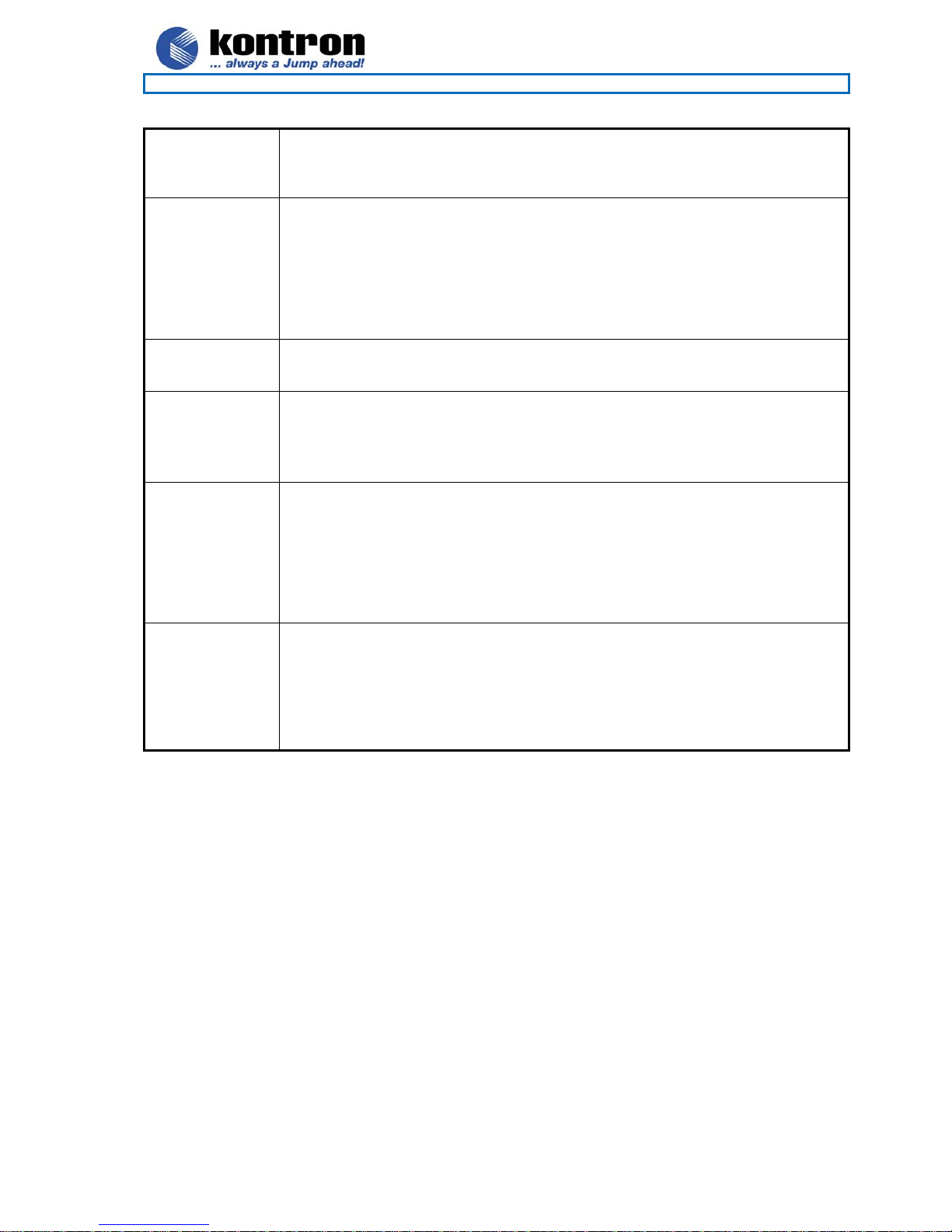
786LCD/mITX
KTD-00629-B Public User Manual Date: 2006-03-17 Page 11 of 74
LAN Support 3x 10/100Mbits/s LAN subsystem using the Realtek RTL8100C LAN controllers or
1x 10/100Mbits/s LAN subsystem using the Realtek RTL8100C LAN controllers
depending on board configuration.
PXE and RPL netboot supported. Wake On LAN (WOL) supported.
BIOS
• Kontron Technology / AMI BIOS (core version)
• Support for Advanced Configuration and Power Interface (ACPI 1.0, 2.0), Plug
and Play
o Suspend To Ram
o Suspend To Disk
• SW Watchdog currently not supported by BIOS
• Secure CMOS/ OEM Setup Defaults
• “Always On” BIOS power setting
Instantly
Available PC
Technology
• Support for PCI Local Bus Specification Revision 2.2
• Suspend to RAM support
Expansion
Capabilities
• SMBus routed to FEATURE connector
• LPC Bus routed to LPC connector
• DDC Bus routed to LVDS connector
• 8 x GPIOs (General Purpose I/Os) routed to FEATURE connector
• PCI Bus routed to PCI slot (PCI Local Bus Specification Revision 2.2)
Hardware
Monitor
Subsystem
• Fan control system for three onboard Fan control connectors: CPU FAN,
SYSTEM FAN and FEATURE
• Three thermal inputs: CPU die temperature, System temperature and External
temperature input routed to FEATURE connector.
• Voltage monitoring
• Intrusion detect input
• SMI violations (BIOS) on HW monitor not supported. Supported by API
(Windows).
Operating
Systems
Support
• Win2000
• WinXP
• Win98 (LVDS Display not supported)
• Win2003(LVDS Display not supported)
• WinXP Embedded (limitations may apply)
• WinCE.net (limitations may apply)
• Linux: Feodora Core 3, Suse 9.2 (limitations may apply)
(continued)
Page 12

786LCD/mITX
KTD-00629-B Public User Manual Date: 2006-03-17 Page 12 of 74
Environmental
Conditions
Operating:
0°C – 60°C operating temperature (forced cooling). It is the customer’s responsibility
to provide sufficient airflow around each of the components to keep them within
allowed temperature range.
10% - 90% relative humidity (non-condensing)
Storage:
-20°C – 70°C
5% - 95% relative humidity (non-condensing)
Electro Static Discharge (ESD) / Radiated Emissions (EMI):
All Peripheral interfaces intended for connection to external equipment are ESD/ EMI
protected.
EN 61000-4-2:2000 ESD Immunity
EN55022:1998 class B Generic Emission Standard.
Safety:
UL 60950-1:2003, First Edition
CSA C22.2 No. 60950-1-03 1st Ed. April 1, 2003
Product Category: Information Technology Equipment Including Electrical Business
Equipment
Product Category CCN: NWGQ2, NWGQ8
File number: E194252
Theoretical MTBF:
199,799hours (22,8years) , Calculation based on Telcordia SR-332 method.
Restriction of Hazardeous Substances (RoHS):
The 786LCD-M family is planned for RoHS compliance.
Capacitor utilization:
No Tantal capacitors on board
Only Japanese brand Aluminium capacitors rated for 100degrees Celsius used on
board
Battery
Exchangeable 3.0V Lithium battery for onboard Real Time Clock and CMOS RAM.
Manufacturer Toshiba / Part-number CR2032.
Approximate 5 years retention.
CAUTION: Danger of explosion if the battery is incorrectly replaced. Replace
only with the same or equivalent type recommended by the manufacturer.
Dispose of used batteries according to the manufacturer’s instructions.
Page 13

786LCD/mITX
KTD-00629-B Public User Manual Date: 2006-03-17 Page 13 of 74
3.2 Configuration overview
Feature 810045-4500, 786LCD/mITX LV Plus 810046-4500, 786LCD/mITX ULV Standard
CPU
Intel Celeron LV 733MHz
Intel Celeron ULV 400 MHz
Onboard Memory
256MB SDRAM, PC133 No
CRT
Yes Yes
LVDS
Yes (Max. 1280x1024) Yes (Max. 1024x768)
DVI
No No
LAN
3x10/100MBit 1x10/100MBit
IEEE1394
2xIEEE1394 No
PATA
Yes Yes
SATA
Yes No
Compact Flash
Yes Yes
Audio
Yes Yes
USB
Yes, 6xUSB2.0 Yes, 6xUSB2.0
Serial Ports
Yes, 4xRS232 Yes, 4xRS232
Parallel Port
Yes Yes
PS/2 / KBD
Yes Yes
PCI
Yes Yes
AGP
Yes Yes
Table is preliminary and subject to change without notification
Page 14

786LCD/mITX
KTD-00629-B Public User Manual Date: 2006-03-17 Page 14 of 74
3.3 System Memory support
The 786LCD/mITX board has one onboard DIMM sockets and support the following memory features:
• 168-pin PC133 SDRAM DIMMs with gold-plated contacts
• Supports up to 2 double sided DIMMs at 133 MHz system memory bus. 32 MB to 512 MB using
16Mb/64Mb/128Mb/256Mb technology
• Maximum of 512 Mbytes system memory
• Supports PC100 and PC333 memory bus frequency
• 64-bit data interface
• ECC not supported
Power consumption
Page 15
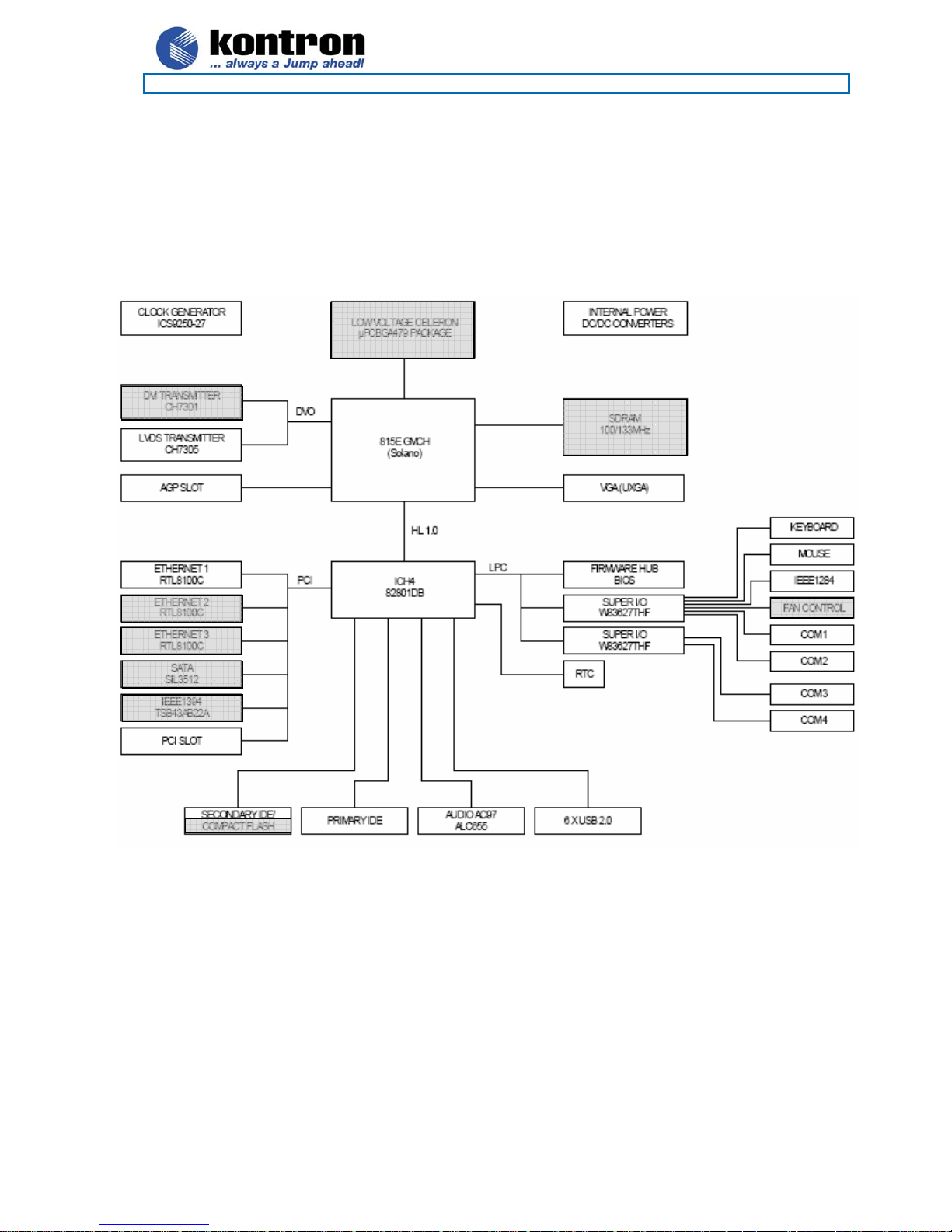
786LCD/mITX
KTD-00629-B Public User Manual Date: 2006-03-17 Page 15 of 74
3.4 System overview
The block diagram below shows the architecture and main components of the 786LCD boards. The two key
components on the board are the Intel
®
815E and Intel® ICH4 Embedded Chipsets.
Components shown shaded may differ depending on variants of the board.
Page 16

786LCD/mITX
KTD-00629-B Public User Manual Date: 2006-03-17 Page 16 of 74
3.5 786LCD Clock Distribution
Page 17

786LCD/mITX
KTD-00629-B Public User Manual Date: 2006-03-17 Page 17 of 74
4. Connector Definitions
The following sections provide pin definitions and detailed description of all on-board connectors.
.
The connector definitions follow the following notation:
Column
name
Description
Pin Shows the pin-numbers in the connector. The graphical layout of the connector definition
tables is made similar to the physical connectors.
Signal The mnemonic name of the signal at the current pin. The notation “XX#” states that the signal
“XX” is active low.
Type AI : Analog Input.
AO : Analog Output.
I : Input, TTL compatible if nothing else stated.
IO : Input / Output. TTL compatible if nothing else stated.
IOT : Bi-directional tristate IO pin.
IS : Schmitt-trigger input, TTL compatible.
IOC : Input / open-collector Output, TTL compatible.
NC : Pin not connected.
O : Output, TTL compatible.
OC : Output, open-collector or open-drain, TTL compatible.
OT : Output with tri-state capability, TTL compatible.
LVDS: Low Voltage Differential Signal.
PWR : Power supply or ground reference pins.
Ioh: Typical current in mA flowing out of an output pin through a grounded load, while the
output voltage is > 2.4 V DC (if nothing else stated).
Iol: Typical current in mA flowing into an output pin from a VCC connected load, while the
output voltage is < 0.4 V DC (if nothing else stated).
Pull U/D On-board pull-up or pull-down resistors on input pins or open-collector output pins.
Note Special remarks concerning the signal.
The abbreviation TBD is used for specifications which are not available yet or which are not sufficiently
specified by the component vendors.
Page 18
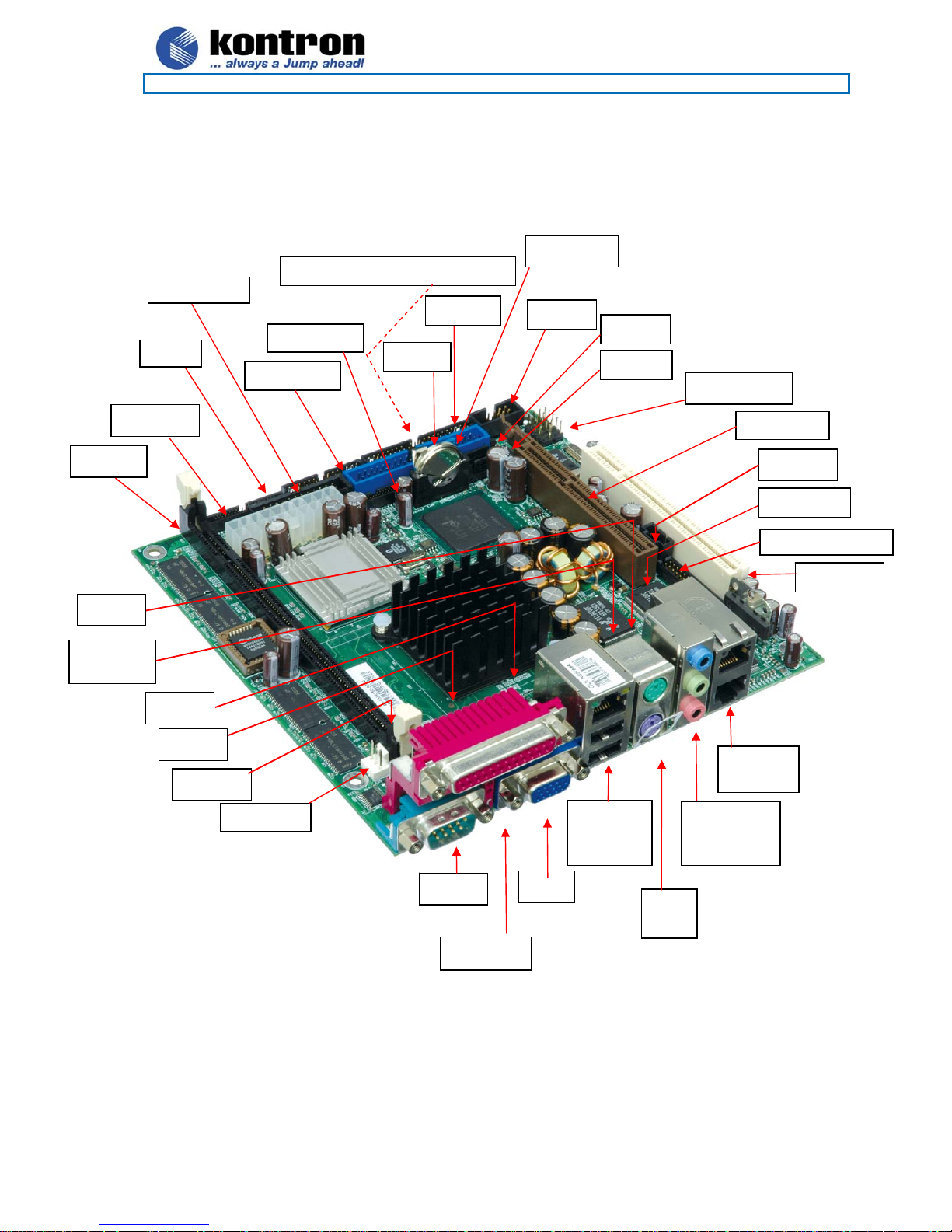
786LCD/mITX
KTD-00629-B Public User Manual Date: 2006-03-17 Page 18 of 74
4.1 Connector layout
4.1.1 786LCD/mITX
FEATURE
IDE_P
A
GP
ATXPWR
SDRAM
IDE_S2
IEEE1394x2
SATA0
SATA1
FRONTPNL
LVDS
CDROM
Clr-CMOS
CPU FAN
CF (backside of 786LCD/mITX)
KBDMSE
COM1
CRT
ETHER1
USB2
USB0
MSE
KBD
PRINTER
PCI
LINE-IN
LINE-OUT
MIC
ETHER2
ETHER3
COM4
COM2
LPC IFC
DVI IFC
USB45
COM3
SYSTEM
FAN
Page 19

786LCD/mITX
KTD-00629-B Public User Manual Date: 2006-03-17 Page 19 of 74
4.2 Power Connector (ATXPWR)
The 786LCD/mITX is designed to be supplied from a standard ATX power supply.
Power Connector 786LCD/mITX
Note
Pull
U/D Ioh/Iol Type Signal
PIN
Signal Type Ioh/Iol
Pull
U/D Note
- - PWR +12V 10 20 5V PWR - -
- - PWR SB5V 9 19 5V PWR - -
4K7 - I P_OK 8 18 -5V PWR - - 1
- - PWR GND 7 17 GND PWR - -
- - PWR 5V 6 16 GND PWR - -
- - PWR GND 5 15 GND PWR - -
- - PWR 5V 4 14 PSON# OC - -
- - PWR GND 3 13 GND PWR - -
- - PWR 3V3 2 12 -12V PWR - -
- - PWR 3V3 1 11 3V3 PWR - -
Note: -5V supply is not used onboard.
The requirements to the supply voltages are as follows (also refer to ATX specification version 2.03):
Supply Min Max Tolerance
3V3 3.14V 3.46V +/-5%
5V 4.75V 5.25V +/-5%
SB5V 4.75V 5.25V +/-5%
+12V 11.4V 12.6V +/-5%
–12V –13.2V –10.8V +/-10%
Control signal description:
Signal Description
P_OK Active high signal from the power supply indicating that the 5V and 3V3 supplies are within
operating limits. It is strongly recommended to use an ATX supply with the 786LCD/mITX
boards, in order to implement the supervision of the 5V and 3V3 supplies. These supplies are
not supervised onboard the 786LCD/mITX boards.
PS_ON# Active low open drain signal from the board to the power supply to turn on the power supply
outputs. Signal must be pulled high by the power supply.
Page 20

786LCD/mITX
KTD-00629-B Public User Manual Date: 2006-03-17 Page 20 of 74
4.3 Keyboard and PS/2 mouse connectors
Attachment of a keyboard or PS/2 mouse adapter can be done through the stacked PS/2 mouse and
keyboard connector (MSE & KBD).
Both interfaces utilize open-drain signaling with on-board pull-up.
The PS/2 mouse and keyboard is supplied from 5V_STB when in standby mode in order to enable keyboard
or mouse activity to bring the system out from power saving states. The supply is provided through a 1.1A
resetable fuse.
4.3.1 Stacked MINI-DIN keyboard and mouse Connector (MSE & KBD)
Note
Pull
U/D Ioh/Iol Type Signal
PIN
Signal Type Ioh/Iol
Pull
U/D Note
- - - NC 6 5MSCLK IOC TBD 4K7
- - PWR 5V/SB5V 4 3 GND PWR - -
- - - NC 2 1 MSDAT IOC TBD 4K7
- NC 6 5KBDCLK IOC TBD 4K7
- - PWR 5V/SB5V 4 3 GND PWR - -
- - - NC 2 1 KBDDAT IOC TBD 4K7
Signal Description – Keyboard & and mouse Connector (MSE & KBD), see below.
4.3.2 keyboard and mouse pin-row Connector (KBDMSE)
PIN
Signal
Type
Ioh/Iol
Pull
U/D
Note
1 KBDCLK IOC TBD 4K7
2 KBDDAT IOC TBD 4K7
3 MSCLK IOC TBD 4K7
4 MSDAT IOC TBD 4K7
5 5V/SB5V PWR - -
6 GND PWR - -
Signal Description – Keyboard & and mouse Connector (KBDMSE).
Signal Description
MSCLK Bi-directional clock signal used to strobe data/commands from/to the PS/2 mouse.
MSDAT Bi-directional serial data line used to transfer data from or commands to the PS/2 mouse.
KDBCLK Bi-directional clock signal used to strobe data/commands from/to the PC-AT keyboard.
KBDDAT Bi-directional serial data line used to transfer data from or commands to the PC-AT keyboard.
Page 21

786LCD/mITX
KTD-00629-B Public User Manual Date: 2006-03-17 Page 21 of 74
4.4 Display Connectors
The 786LCD board family provides onboard two basic types of interfaces to a display: Analog CRT interface
and a digital interface available as either LVDS dual channel interface or DVI (analogue/ digital) depending
on the board configuration. Further an onboard AGP slot supports AGP 2.0 including 4X AGP data transfers.
DVO is not supported in the AGP connector.
4.4.1 CRT Connector (CRT)
Note
Pull
U/D Ioh/Iol Type Signal
PIN
Signal Type Ioh/Iol
Pull
U/D Note
6 ANA-GND PWR - -
/75R * A0 RED 1 11 NC - - -
7 ANA-GND PWR - -
/75R * A0 GREEN 2 12 DDCDAT IO TBD 560R
8 ANA-GND PWR - -
/75R * A0 BLUE 3 13 HSYNC O TBD
9 5V PWR - - 1
- - - NC 4 14 VSYNC O TBD
10 DIG-GND PWR - -
- - PWR DIG-GND 5 15 DDCCLK IO TBD 560R
Note 1: The 5V supply in the CRT connector is fused by a 1.1A reset-able fuse.
Signal Description - CRT Connector:
Signal Description
HSYNC CRT horizontal synchronization output.
VSYNC CRT vertical synchronization output.
DDCCLK Display Data Channel Clock. Used as clock signal to/from monitors with DDC interface.
DDCDAT Display Data Channel Data. Used as data signal to/from monitors with DDC interface.
RED Analog output carrying the red color signal to the CRT. For 75 Ohm cable impedance.
GREEN Analog output carrying the green color signal to the CRT. For 75 Ohm cable impedance.
BLUE Analog output carrying the blue color signal to the CRT. For 75 Ohm cable impedance.
DIG-GND Ground reference for HSYNC and VSYNC.
ANA-GND Ground reference for RED, GREEN, and BLUE.
Page 22

786LCD/mITX
KTD-00629-B Public User Manual Date: 2006-03-17 Page 22 of 74
4.4.2 LVDS Flat Panel Connector (LVDS)
Note Type Signal Pin Signal Type Note
PWR +12V 1 2 +12V PWR
PWR +12V 3 4 +12V PWR
PWR +12V 5 6 GND PWR
PWR +5V 7 8 GND PWR
PWR LCDVCC 9 10 LCDVCC PWR
4K7Ω, 3.3V OT DDC CLK 11 12 DDC DATA OT 4K7Ω, 3.3V
3.3V level OT BKLTCTL 13 14 VDD ENABLE OT 3.3V level
3.3V level OT BKLTEN# 15 16 GND PWR
LVDS LVDS A0- 17 18 LVDS A0+ LVDS
LVDS LVDS A1- 19 20 LVDS A1+ LVDS
LVDS LVDS A2- 21 22 LVDS A2+ LVDS
LVDS LVDS ACLK- 23 24 LVDS ACLK+ LVDS
LVDS LVDS A3- 25 26 LVDS A3+ LVDS
PWR GND 27 28 GND PWR
LVDS LVDS B0- 29 30 LVDS B0+ LVDS
LVDS LVDS B1- 31 32 LVDS B1+ LVDS
LVDS LVDS B2- 33 34 LVDS B2+ LVDS
LVDS LVDS BCLK- 35 36 LVDS BCLK+ LVDS
LVDS LVDS B3- 37 38 LVDS B3+ LVDS
PWR GND 39 40 GND PWR
Signal Description – LVDS Flat Panel Connector:
Signal Description
LVDS A0..A3 LVDS A Channel data
LVDS ACLK LVDS A Channel clock
LVDS B0..B3 LVDS B Channel data
LVDS BCLK LVDS B Channel clock
BKLTCTL Backlight control (1), PWM signal to implement voltage in the range 0-3.3V
BKLTEN# Backlight Enable signal (active low) (2)
VDD ENABLE Output Display Enable.
LCDVCC VCC supply to the flat panel. This supply includes power-on/off sequencing.
The flat panel supply may be either 5V DC or 3.3V DC depending on the CMOS
configuration. Maximum load is 1A at both voltages.
DDC CLK DDC Channel Clock
DDC DATA DDC Channel Data
Note 1) Windows API is available to operate the BKLTCTL signal. Some Inverters has a limited voltage
range 0- 2.5V for this signal. If voltage is > 2.5V the Inverter might latch up. Some Inverters
generates noise to the BKLTCTL signal and this noise can make the lvds transmision fail resulting in
corrupted picture on the display. By adding 1K Ohm resistor in series with this signal and mounted in
the Inverter end of the cable kit the noise is limited and picture is stabil.
Note 2) If the Backlight Enable is required to be active high then make the BIOS Chipset setting: Backlight
Signal Inversion = Enabled.
Page 23

786LCD/mITX
KTD-00629-B Public User Manual Date: 2006-03-17 Page 23 of 74
4.4.3 DVI Interface Connector (DVI IFC)
Note Type Signal Pin Signal Type Note
NC 1 2 NC
NC 3 4 NC
NC 5 6 GND PWR
PWR +5V 7 8 GND PWR
NC 9 10 NC
LCDCK 11 12 LCDDA
NC 13 14 NC
HPDET 15 16 GND PWR
TDC0 17 18 TDC0#
TDC1 19 20 TDC1#
TDC2 21 22 TDC2#
TLC 23 24 TLC#
PWR GND 25 26 GND PWR
PWR GND 27 28 GND PWR
RED 29 30 GND PWR
GREEN 31 32 GND PWR
BLUE 33 34 GND PWR
VSYNC 35 36 HSYNC
PWR GND 37 38 GND PWR
PWR GND 39 40 GND PWR
Signal Description – DVI Interface Connector:
Signal Description
TDC0
TDC0#
DVI Data Channel 0 Outputs
TDC1
TDC1#
DVI Data Channel 0 Outputs
TDC2
TDC2#
DVI Data Channel 0 Outputs
TLC
TLC#
DVI Clock Outputs
RED RED component of RGB signal
GREEN GREEN component of RGB signal
BLUE BLUE component of RGB signal
HPDET
DVI Hot Plug Detect
LCDCK Serial Channel Clock
LCDDA Serial Channel Data
Page 24

786LCD/mITX
KTD-00629-B Public User Manual Date: 2006-03-17 Page 24 of 74
4.4.4 AGP connector - TBD
Note Type Signal PIN Signal Type Note
OVRCNT B1 A1 +12V PWR
PWR +5V B2 A2 TYPEDET
PWR +5V B3 A3 RSVD
USB+ B4 A4 USB-
PWR GND B5 A5 GND PWR
INTB B6 A6 INTA
AGPCLK B7 A7 RST-
GREQ B8 A8 GGNT
PWR +3.3V B9 A9 +3.3V PWR
ST0
B10 A10
ST1
ST2
B11 A11
RSVD
I
RBF
B12 A12
PIPE
I
PWR GND B13 A13 GND PWR
RSVD B14 A14
WBF
I
I
SBA(0)
B15 A15
SBA(1)
I
PWR +3.3V B16 A16 +3.3V PWR
I
SBA(2)
B17 A17
SBA(3)
I
I ADD_RS B18 A18 ADD_RS
PWR GND B19 A19 GND PWR
I
SBA(4)
B20 A20
SBA(5)
I
I
SBA(6)
B21 A21
SBA(7)
I
RSVD B22 A22 RSVD
PWR GND B23 A23 GND PWR
PWR 3V3AUX B24 A24 RSVD
PWR +3.3V B25 A25 +3.3V PWR
B26 A26
B27 A27
PWR +3.3V B28 A28 +3.3V PWR
B29 A29
B30 A30
PWR GND B31 A31 GND PWR
B32 A32
B33 A33
PWR +1.5V B34 A34 +1.5V PWR
B35 A35
B36 A36
PWR GND B37 A37 GND PWR
B38 A38
ADD_RS B39 A39
PWR +1.5V B40 A40 +1.5V PWR
M_I2CClk B41 A41 M_DVI_Data
M_I2CData B46 A46 M_DVI_Clk
PWR +1.5V B47 A47 M_DDCData
GPERR B48 A48 PME
PWR GND B49 A49 GND PWR
GSERR B50 A50
B51 A51 M_DDCClk
PWR +1.5V B52 A52 +1.5V PWR
B53 A53
B54 A54
PWR GND B55 A55 GND PWR
B56 A56
B57 A57
PWR +1.5V B58 A58 +1.5V PWR
B59 A59
B60 A60
PWR GND B61 A61 GND PWR
B62 A62
B63 A63
PWR +1.5V B64 A64 +1.5V PWR
B65 A65
VREFCG B66 A66 VREFGC
The AGP buffers operate only in 1.5V mode (not 3.3-V tolerant). The AGP interface supports 1x/2x/4x AGP
signaling and 2x/4x Fast Writes.
Page 25

786LCD/mITX
KTD-00629-B Public User Manual Date: 2006-03-17 Page 25 of 74
Signal Description – AGP Connector:
Signal Description
Address
PIPE#
Pipeline.
During PIPE# Operation. This signal is asserted by the AGP master to
indicate a full-width address is to be enqueued on by the target using the AD
bus. One address is placed in the AGP request queue on each rising clock
edge while PIPE# is asserted.
During SBA Operation. This signal is not used if SBA (Side Band
Addressing) is selected.
During FRAME# Operation. Not used.
SBA[7:0] Side-band Addressing.
During PIPE# Operation. Not used.
During SBA Operation. These signals (the SBA, or side-band addressing,
bus) are used by the AGP master (graphics component) to place addresses
into the AGP request queue. The SBA bus and AD bus operate
independently. That is, transactions can proceed on the SBA bus and the AD
bus simultaneously.
During FRAME# Operation. Not used.
Flow control
RBF# Read Buffer Full.
During PIPE# and SBA Operation. Read buffer full indicates if the master is
ready to accept previously requested low priority read data. When RBF# is
asserted the GMCH is not allowed to initiate the return low priority read data.
That is, the GMCH can finish returning the data for the request currently
being serviced, however it cannot begin returning data for the next request.
RBF# is only sampled at the beginning of a cycle.
If the AGP master is always ready to accept return read data, then it is not required to implement
this signal.
During FRAME# Operation. This signal is not used during AGP FRAME# operation.
WBF# Write-Buffer Full.
During PIPE# and SBA Operation. Write buffer full indicates if the master is
ready to accept Fast Write data from the GMCH. When WBF# is asserted
the GMCH is not allowed to drive Fast Write data to the AGP master. WBF#
is only sampled at the beginning of a cycle.
If the AGP master is always ready to accept fast write data, then it is not
required to implement this signal.
During FRAME# Operation: This signal is not used during AGP FRAME# operation.
AGP Status
ST[2:0] Status Bus.
During PIPE# and SBA Operation. Provides information from the arbiter to an AGP Master on
what it may do. ST[2:0] only have meaning to the master when its GNT# is asserted. When
GNT# is deasserted, these signals have no meaning and must be ignored. Refer to the AGP
Interface Specification revision 2.0 for further explanation of the ST[2:0] values and their
meanings.
During FRAME# Operation. These signals are not used during FRAME# based operation;
except that a ‘111’ indicates that the master may begin a FRAME# transaction.
AGP Strobes
ADSTB[0] Address/Data Bus Strobe-0: provides timing for 2x and 4x data on AD[15:0] and C/BE[1:0]#
signals. The agent that is providing the data will drive this signal.
ADSTB#[0] Address/Data Bus Strobe-0 Complement: With AD STB0, forms a differential strobe pair that
provides timing information for the AD[15:0] and C/BE[1:0]# signals. The agent that is providing
the data will drive this signal.
ADSTB[1] Address/Data Bus Strobe-1: Provides timing for 2x and 4x data on AD[31:16] and C/BE[3:2]#
signals. The agent that is providing the data will drive this signal.
ADSTB#[1] Address/Data Bus Strobe-1 Complement: With AD STB1, forms a differential strobe pair that
provides timing information for the AD[15:0] and C/BE[1:0]# signals in 4X mode. The agent that
is providing the data will drive this signal.
SBSTB
Sideband Strobe: Provides timing for 2x and 4x data on the SBA[7:0] bus. It is driven by the
AGP master after the system has been configured for 2x or 4x sideband address mode.
SBSTB# Sideband Strobe Complement: The differential complement to the SB_STB signal. It is used to
provide timing 4x mode.
AGP/PCI Signals-Semantics
FRAME# G_FRAME: Frame.
During PIPE# and SBA Operation: Not used by AGP SBA and PIPE# operations.
During Fast Write Operation: Used to frame transactions as an output during Fast
Writes.
Page 26

786LCD/mITX
KTD-00629-B Public User Manual Date: 2006-03-17 Page 26 of 74
During FRAME# Operation: G_FRAME# is an output when the GMCH acts as an initiator on
the AGP Interface. G_FRAME# is asserted by the GMCH to indicate the beginning and duration
of an access. G_FRAME# is an input when the GMCH acts
as a FRAME#-based AGP target. As a FRAME#-based AGP target, the GMCH latches the
C/BE[3:0]# and the AD[31:0] signals on the first clock edge on which GMCH samples FRAME#
active.
IRDY# G_IRDY#: Initiator Ready.
During PIPE# and SBA Operation: Not used while enqueueing requests via AGP SBA and
PIPE#, but used during the data phase of PIPE# and SBA transactions.
During FRAME# Operation: G_IRDY# is an output when GMCH acts as a FRAME#-based
AGP initiator and an input when the GMCH acts as a FRAME#- based AGP target. The assertion
of G_IRDY# indicates the current FRAME#-based AGP bus initiator's ability to complete the
current data phase of the transaction.
During Fast Write Operation: In Fast Write mode, G_IRDY# indicates that the AGP-compliant
master is ready to provide all write data for the current transaction. Once G_IRDY# is asserted
for a write operation, the master is not allowed to insert wait states. The master is never allowed
to insert a wait state during the initial data transfer (32 bytes) of a write transaction. However, it
may insert wait states after each 32-byte block is transferred.
TRDY# G_TRDY#: Target Ready.
During PIPE# and SBA Operation: Not used while enqueueing requests via AGP SBA and
PIPE#, but used during the data phase of PIPE# and SBA transactions.
During FRAME# Operation: G_TRDY# is an input when the GMCH acts as an AGP initiator
and is an output when the GMCH acts as a FRAME#-based AGP target. The assertion of
G_TRDY# indicates the target’s ability to complete the current data phase of the transaction.
During Fast Write Operation: In Fast Write mode, G_TRDY# indicates the AGP compliant
target is ready to receive write data for the entire transaction (when the transfer size is less than
or equal to 32 bytes) or is ready to transfer the initial or subsequent block (32 bytes) of data when
the transfer size is greater than 32 bytes. The target is allowed to insert wait states after each
block (32 bytes) is transferred on write transactions.
STOP# G_STOP#: Stop.
During PIPE# and SBA Operation: This signal is not used during PIPE# or SBA operation.
During FRAME# Operation: G_STOP# is an input when the GMCH acts as a FRAME#-based
AGP initiator and is an output when the GMCH acts as a FRAME#- based AGP target.
G_STOP# is used for disconnect, retry, and abort sequences on the AGP interface.
DEVSEL# G_ DEVSEL#: Device Select.
During PIPE# and SBA Operation: This signal is not used during PIPE# or SBA operation.
During FRAME# Operation: G_DEVSEL#, when asserted, indicates that a FRAME#-based
AGP target device has decoded its address as the target of the current access. The GMCH
asserts G_DEVSEL# based on the DDR SDRAM address range being accessed by a PCI
initiator. As an input, G_DEVSEL# indicates whether the AGP master has recognized a PCI
cycle to it.
REQ# G_REQ#: Request.
During SBA Operation: This signal is not used during SBA operation.
During PIPE# and FRAME# Operation: G_REQ#, when asserted, indicates that the AGP
master is requesting use of the AGP interface to run a FRAME#- or PIPE#-based operation.
GNT# G_GNT#: Grant.
During SBA, PIPE# and FRAME# Operation: G_GNT#, along with the information on the
ST[2:0] signals (status bus), indicates how the AGP interface will be used next. Refer to the AGP
Interface Specification, Revision 2.0 for further explanation of the ST[2:0] values and their
meanings.
AD[31:0] G_AD[31:0]: Address/Data Bus.
During PIPE# and FRAME# Operation: The G_AD[31:0] signals are used to transfer both
address and data information on the AGP interface.
During SBA Operation: The G_AD[31:0] signals are used to transfer data on the AGP interface.
(continued)
Page 27
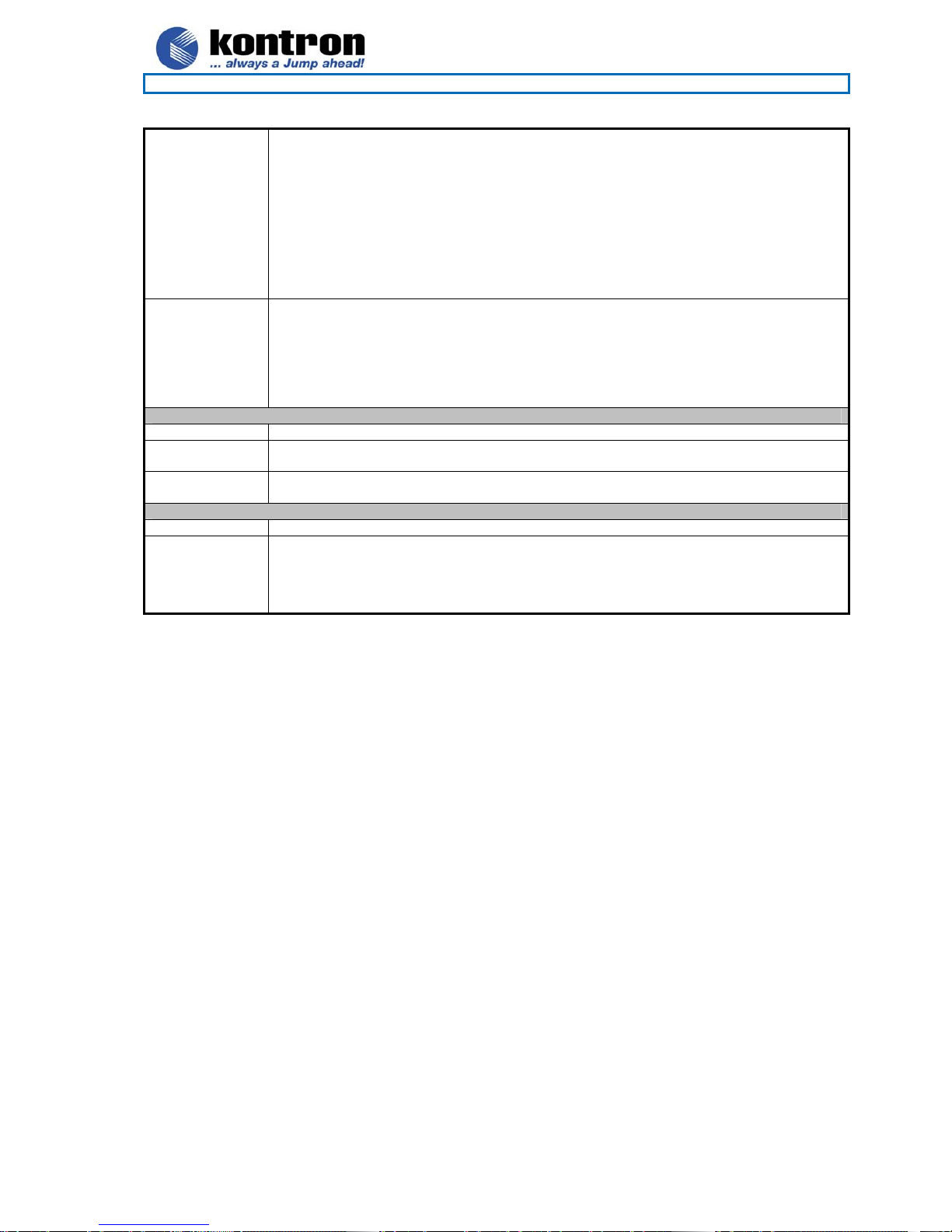
786LCD/mITX
KTD-00629-B Public User Manual Date: 2006-03-17 Page 27 of 74
CBE#[3:0] Command/Byte Enable.
During FRAME# Operation: During the address phase of a transaction, the G_CBE[3:0]#
signals define the bus command. During the data phase, the G_CBE[3:0]# signals are used as
byte enables. The byte enables determine which byte lanes carry meaningful data. The
commands issued on the G_CBE# signals during FRAME#-based AGP transactions are the
same G_CBE# command described in the PCI 2.2 specification.
During PIPE# Operation: When an address is enqueued using PIPE#, the C/BE# signals carry
command information. The command encoding used during PIPE#- based AGP is different than
the command encoding used during FRAME#-based AGP cycles (or standard PCI cycles on a
PCI bus).
During SBA Operation: These signals are not used during SBA operation.
PAR Parity.
During FRAME# Operation: G_PAR is driven by the GMCH when it acts as a FRAME#-based
AGP initiator during address and data phases for a write cycle, and during the address phase for
a read cycle. G_PAR is driven by the GMCH when it acts as a FRAME#-based AGP target
during each data phase of a FRAME#-based AGP memory read cycle. Even parity is generated
across G_AD[31:0] and G_CBE[3:0]#.
During SBA and PIPE# Operation: This signal is not used during SBA and PIPE# operation.
Hub Interface signals
HL[10:0] Packet Data: Data signals used for HI read and write operations.
HLSTB Packet Strobe: One of two differential strobe signals used to transmit or receive packet data
over HI.
HLSTB# Packet Strobe Complement: One of two differential strobe signals used to transmit or receive
packet data over HI.
Clocks
CLKIN Input Clock: 66-MHz, 3.3-V input clock from external buffer DVO/Hub interface.
DPMS
Display Power Management Signaling: This signal is used only in mobile systems to act as the
DREFCLK in certain power management states(i.e. Display Power Down Mode); DPMS Clock is
used to refresh video during S1-M. Clock Chip is powered down in S1-M. DPMS should come
from a clock source that runs during S1-M and needs to be 1.5 V. So, an example would be to
use a 1.5-V version of SUSCLK from ICH4-M.
Page 28

786LCD/mITX
KTD-00629-B Public User Manual Date: 2006-03-17 Page 28 of 74
4.5 Parallel ATA harddisk interface
Two parallel ATA harddisk controllers are available on the board – a primary and a secondary controller.
Standard 3½” harddisks or CD-ROM drives may be attached to the primary controller board by means of the
40 pin IDC connectors, IDE_P.
The secondary controller is shared between the IDE_S2 connector (which is intended for 2½” harddisks) and
the backside Compact Flash connector.
The harddisk controllers support Bus master IDE, ultra DMA 33/66/100MHz and standard operation modes.
Ultra DMA mode is the fastest with up to 100 MB/Sec bandwidth, to utilize this mode a special driver is
required (see Software Manual).
The signals used for the harddisk interface are the following:
Signal Description
DA*2..0 Address lines, used to address the I/O registers in the IDE hard disk.
HDCS*1..0# Hard Disk Chip-Select. HDCS0# selects the primary hard disk.
D*15..8 High part of data bus.
D*7..0 Low part of data bus.
IOR*# I/O Read.
IOW*# I/O Write.
IORDY*# This signal may be driven by the hard disk to extend the current I/O cycle.
RESET*# Reset signal to the hard disk. The signal is similar to RSTDRV in the PC-AT bus.
HDIRQ* Interrupt line from hard disk. Routed by the SiS630 chipset to PC-AT bus interrupt.
CBLID* This input signal (CaBLe ID) is used to detect the type of attached cable: 80-wire cable
when low input and 40-wire cable when 5V via 10Kohm (pull-up resistor).
DDREQ* Disk DMA Request might be driven by the IDE hard disk to request bus master access to
the PCI bus. The signal is used in conjunction with the PCI bus master IDE function and
is not associated with any PC-AT bus compatible DMA channel.
DDACK*# Disk DMA Acknowledge. Active low signal grants IDE bus master access to the PCI bus.
HDACT*# Signal from hard disk indicating hard disk activity. The signal level depends on the hard
disk type, normally active low. The signals from primary and secondary controller are
routed together through diodes and passed to the connector FEATURE.
All of the above signals are compliant to [4].
“*” is “A” for primary and “B” for secondary controller.
The pinout of the connectors are defined in the following sections.
Page 29

786LCD/mITX
KTD-00629-B Public User Manual Date: 2006-03-17 Page 29 of 74
4.5.1 IDE Hard Disk Connector (IDE_P)
This connector can be used for connection of two primary IDE drives.
Note
Pull
U/D
Ioh/Iol Type Signal PIN Signal Type Ioh/Iol
Pull
U/D
Note
- TBD O RESETA# 1 2 GND PWR - -
/10K TBD IO DA7 3 4 DA8 IO TBD -
- TBD IO DA6 5 6 DA9 IO TBD -
- TBD IO DA5 7 8 DA10 IO TBD -
- TBD IO DA4 9 10 DA11 IO TBD -
- TBD IO DA3 11 12 DA12 IO TBD -
- TBD IO DA2 13 14 DA13 IO TBD -
- TBD IO DA1 15 16 DA14 IO TBD -
- TBD IO DA0 17 18 DA15 IO TBD -
- - PWR GND 19 20 KEY - - -
/5K6 - I DDRQA 21 22 GND PWR - -
- TBD O IOWA# 23 24 GND PWR - -
- TBD O IORA# 25 26 GND PWR - -
1K - I IORDYA 27 28 GND PWR - -
- - O DDACKA# 29 30 GND PWR - -
/10K - I HDIRQA 31 32 NC - - -
- TBD O DAA1 33 34 CBLIDA# I -
- TBD O DAA0 35 36 DAA2 O TBD -
- TBD O HDCSA0# 37 38 HDCSA1# O TBD -
- - I HDACTA# 39 40 GND PWR - -
4.5.2 IDE Hard Disk Connector (IDE_S2)
This connector (44-pin 2.0 mm pitch) can be used for connection of up to two secondary IDE drives, but only
if no drive(s) is installed via IDE_S2 socket.
Note
Pull
U/D
Ioh/Iol Type Signal PIN Signal Type Ioh/Iol
Pull
U/D
Note
- TBD O RESETB# 1 2 GND PWR - -
/10K TBD IO DB7 3 4 DB8 IO TBD -
- TBD IO DB6 5 6 DB9 IO TBD -
- TBD IO DB5 7 8 DB10 IO TBD -
- TBD IO DB4 9 10 DB11 IO TBD -
- TBD IO DB3 11 12 DB12 IO TBD -
- TBD IO DB2 13 14 DB13 IO TBD -
- TBD IO DB1 15 16 DB14 IO TBD -
- TBD IO DB0 17 18 DB15 IO TBD -
- - PWR GND 19 20 NC - - -
/5K6 - I DDRQB 21 22 GND PWR - -
- TBD O IOWB# 23 24 GND PWR - -
- TBD O IORB# 25 26 GND PWR - -
1K - I IORDYB 27 28 GND PWR - -
- - O DDACKB# 29 30 GND PWR - -
/10K - I HDIRQB 31 32 NC - - -
- TBD O DAB1 33 34 CBLIDB# I
- TBD O DAB0 35 36 DAB2 O TBD -
- TBD O HDCSB0# 37 38 HDCSB1# O TBD -
- - I HDACTB# 39 40 GND PWR - -
- - PWR VCC 41 42 VCC PWR - -
- - PWR GND 43 44 NC - - -
Page 30

786LCD/mITX
KTD-00629-B Public User Manual Date: 2006-03-17 Page 30 of 74
4.5.3 CF Connector (CF)
This connector is mounted on the backside of the 786LCD-M/mITX. If a Compact Flash Disk is used, then no
IDE drive can be connected to the IDE_S2 connector. The socket support DMA/UDMA modules.
Note
Pull
U/D Ioh/Iol Type Signal
PIN
Signal Type Ioh/Iol
Pull
U/D
Note
2 - TBD IO DB3 2 1 GND PWR - - 1
- TBD IO DB5 4 3 DB4 IO TBD -
/10K TBD IO DB7 6 5 DB6 IO TBD -
- - PWR GND 8 7 HDCSB0# O TBD -
- - PWR GND 10 9 GND PWR - -
- - PWR GND 12 11 GND PWR - -
- - PWR GND 14 13 5V PWR - -
- - PWR GND 16 15 GND PWR - -
- - O DAB2 18 17 GND PWR - -
- - O DAB0 20 19 DAB1 O - -
- TBD IO D1 22 21 DB0 IO TBD -
- - - NC 24 23 DB2 IO TBD -
- - - NC 26 25 NC - - -
- TBD IO DB12 28 27 DB11 IO TBD -
- TBD IO DB14 30 29 DB13 IO TBD -
- TBD O HDCSB# 32 31 DB15 IO TBD -
- TBD O IORB# 34 33 NC
- - PWR 5V 36 35 IOWB# O TBD -
- - PWR 5V 38 37 IRQB I - /10K
NC 40 39 GND PWR - -
1K - I IORDYB# 42 41 RESETB# -
- - O DDACKB# 44 43 DDRQB I - /5K6
- - - NC 46 45 NC - - -
- TBD IO DB9 48 47 DB8 IO TBD -
1 - - PWR GND 50 49 DB10 IO TBD - 2
Note 1: Pin is longer than average length of the other pins.
Note 2: Pin is shorter than average length of the other pins.
Page 31

786LCD/mITX
KTD-00629-B Public User Manual Date: 2006-03-17 Page 31 of 74
4.6 Serial ATA harddisk interface
Two serial ATA harddisk controllers are available on the board – a primary controller (SATA0) and a
secondary controller (SATAB).
4.6.1 SATA Hard Disk Connector (SATA0, SATA1)
SATA0:
PIN
Signal
Type Ioh/Iol
Pull
U/D Note
Key
1 GND PWR - -
2 SATA0 TX+
3 SATA0 TX-
4 GND PWR - -
5 SATA0 RX-
6 SATA0 RX+
7 GND PWR - -
The signals used for the primary Serial ATA harddisk interface are the following:
Signal Description
SATA0 RX+
SATA0 RX-
Host transmitter differential signal pair
SATA0 TX+
SATA0 TX-
Host receiver differential signal pair
All of the above signals are compliant to [4].
SATA1:
PIN
Signal
Type Ioh/Iol
Pull
U/D Note
Key
1 GND PWR - -
2 SATA1 TX+
3 SATA1 TX-
4 GND PWR - -
5 SATA1 RX-
6 SATA1 RX+
7 GND PWR - -
The signals used for the secondary Serial ATA harddisk interface are the following:
Signal Description
SATA1 RX+
SATA1 RX-
Host transmitter differential signal pair
SATA1 TX+
SATA1 TX-
Host receiver differential signal pair
All of the above signals are compliant to [4].
Page 32

786LCD/mITX
KTD-00629-B Public User Manual Date: 2006-03-17 Page 32 of 74
4.7 Firewire / IEEE1394 connector
The 786LCD/mITX supports two IEEE Std 1394a-2000 fully compliant cable ports at 100M bits/s, 200M
bits/s, and 400M bits/s.
4.7.1 IEEE1394 Connector (IEEE1394_0 and IEEE1394_1)
The pinout of the Firewire / IEEE1394 connector IEEE1394_0 and IEEE1394_1 is as follows:
Note
Pull
U/D Ioh/Iol Type
Signal
PIN
Signal Type Ioh/Iol
Pull
U/D Note
TPA0+/1+ 1 2 TPA0-/1-
GND 3 4 GND
TPB0+/1+ 5 6 TPB0-/1-
1 +12V 7 8 +12V 1
KEY 9 10 GND
Note 1: The 12V supply for the IEEE1394 devices is on-board fused with a 1.5A reset-able fuse. The supply
is common for the two IEEE1394 channels.
Signal Description
TPA0+
TPA0–
TPA1+
TPA1–
Differential signal pair A
TPB0+
TPB0–
TPB1+
TPB1–
Differential signal pair B
+12V +12V supply
Page 33

786LCD/mITX
KTD-00629-B Public User Manual Date: 2006-03-17 Page 33 of 74
4.8 Printer Port Connector (PRINTER).
The printer port connector is provided in a standard DB25 pinout.
The signal definition in standard printer port mode is as follows:
Note
Pull
U/D Ioh/Iol Type
Signal
PIN
Signal Type Ioh/Iol
Pull
U/D Note
2K2 (24)/24 OC(O) STB# 1
14 AFD# OC(O) (24)/24 2K2
2K2 24/24 IO PD0 2
15 ERR# I - 2K2
2K2 24/24 IO PD1 3
16 INIT# OC(O) (24)/24 2K2
2K2 24/24 IO PD2 4
17 SLIN# OC(O) (24)/24 2K2
2K2 24/24 IO PD3 5
18 GND PWR - -
2K2 24/24 IO PD4 6
19 GND PWR - -
2K2 24/24 IO PD5 7
20 GND PWR - -
2K2 24/24 IO PD6 8
21 GND PWR - -
2K2 24/24 IO PD7 9
22 GND PWR - -
2K2 - I ACK# 10
23 GND PWR - -
2K2 - I BUSY 11
24 GND PWR - -
2K2 - I PE 12
25 GND PWR - -
2K2 - I SLCT 13
The interpretation of the signals in standard Centronics mode (SPP) with a printer attached is as follows:
Signal Description
PD7..0 Parallel data bus from PC board to printer. The data lines are able to operate in PS/2
compatible bi-directional mode.
SLIN# Signal to select the printer sent from CPU board to printer.
SLCT Signal from printer to indicate that the printer is selected.
STB# This signal indicates to the printer that data at PD7..0 are valid.
BUSY Signal from printer indicating that the printer cannot accept further data.
ACK# Signal from printer indicating that the printer has received the data and is ready to accept
further data.
INIT# This active low output initializes (resets) the printer.
AFD# This active low output causes the printer to add a line feed after each line printed.
ERR# Signal from printer indicating that an error has been detected.
PE# Signal from printer indicating that the printer is out of paper.
The printer port additionally supports operation in the EPP and ECP mode as defined in [3].
Page 34

786LCD/mITX
KTD-00629-B Public User Manual Date: 2006-03-17 Page 34 of 74
4.9 Serial Ports
Four RS232C serial ports are available on the 786LCD/mITX.
The typical interpretation of the signals in the Serial Ports is as follows:
Signal Description
TxD Transmitte Data, sends serial data to the communication link. The signal is set to a marking
state on hardware reset when the transmitter is empty or when loop mode operation is
initiated.
RxD Receive Data, receives serial data from the communication link.
DTR Data Terminal Ready, indicates to the modem or data set that the on-board UART is ready to
establish a communication link.
DSR Data Set Ready, indicates that the modem or data set is ready to establish a communication
link.
RTS Request To Send, indicates to the modem or data set that the on-board UART is ready to
exchange data.
CTS Clear To Send, indicates that the modem or data set is ready to exchange data.
DCD Data Carrier Detect, indicates that the modem or data set has detected the data carrier.
RI Ring Indicator, indicates that the modem has received a telephone-ringing signal.
The connector pinout for each operation mode is defined in the following sections.
4.9.1 Serial Port1 DB9 Connector.
4.9.2 Serial Port2, Port3 & Port4 Pin Header Connectors.
The pinout of Port2, Port3 and Port4 is as follows:
Note
Pull
U/D Ioh/Iol Type
Signal
PIN
Signal Type Ioh/Iol
Pull
U/D Note
- I DCD 1 2 DSR I -
- I RxD 3 4 RTS O -
- O TxD 5 6 CTS I -
- O DTR 7 8 RI I -
- - PWR GND 9 10 5V PWR - - 1
Note 1: 5V supply is shared with supply pins in Port2/Port3/Port4 headers. The common fuse is 1.1A.
If the DB9 adapter (ribbon cable) is used, the DB9 pinout will be identical to the pinout of Port1.
Note
Pull
U/D Ioh/Iol Type Signal
PIN
Signal Type Ioh/Iol
Pull
U/D Note
- - PWR GND 5
9 RI I - /5K
- O DTR 4
8 CTS I - /5K
- O TxD 3
7 RTS O -
/5K - I RxD 2
6 DSR I - /5K
/5K - I DCD 1
Page 35

786LCD/mITX
KTD-00629-B Public User Manual Date: 2006-03-17 Page 35 of 74
4.10 Ethernet connectors.
The 786LCD/mITX boards supports 3 channels of 10/100Mb Ethernet.
In order to achieve the specified performance of the Ethernet port, Category 5 twisted pair cables must be
used with 10/100MB LAN networks.
4.10.1 Ethernet connector 1 (ETHER1)
Ethernet connector 1 is mounted together with USB Ports 0 and 2.
The pinout of the RJ45 connector is as follows:
Signal PIN Type Ioh/Iol Note
TXD+
TXD-
RXD+
RXD-
8 7654321
Page 36

786LCD/mITX
KTD-00629-B Public User Manual Date: 2006-03-17 Page 36 of 74
4.10.2 Ethernet connector 2/3 (ETHER2/3)
The two Ethernet channels in ETHER2/3 are supported by two discrete Ethernet controllers (RTL8100C)
connected to the onboard PCI bus.
The pinout of the RJ45’s connector are as follows:
Signal PIN Type Ioh/Iol Note
TXD+
TXD-
RXD+
RXD-
8 7654321
1 2345678
TXD+
TXD-
RXD+
RXD-
Page 37

786LCD/mITX
KTD-00629-B Public User Manual Date: 2006-03-17 Page 37 of 74
4.11 USB Connector (USB)
The ICH4 contains an Enhanced Host Controller Interface (EHCI) compliant host controller that supports
USB high-speed signaling. High-speed USB 2.0 allows data transfers up to 480 Mb/s which is 40 times
faster than full-speed USB. The ICH4 also contains three Universal Host Controller Interface (UHCI)
controllers that support USB full-speed and low-speed signaling with a total of 6 ports.
Over-current detection on all six USB ports is supported.
USB Port 0 and 2 are supplied on the combined ETHER1, USB0, USB2 connector. USB Ports 1 and 3 are
supplied on the FRONTPNL connector; please refer to the FRONTPNL connector section for the pin-out.
USB Ports 4 and 5 are supplied on the USB45 connector.
USB Port 2 supports USB Legacy mode.
4.11.1 USB Connector 0/2 (USB0/2)
USB Ports 0 and 2 are mounted together with ETHER1 ethernet port.
Note
Pull
U/D Ioh/Iol Type
Signal
PIN
Signal
Type Ioh/Iol
Pull
U/D Note
1 2 3 4
1 - - PWR 5V/SB5V GND PWR - -
/15K 0.25/2 IO USB2- USB2+ IO 0.25/2 /15K
1 2 3 4
1 - - PWR 5V/SB5V GND PWR - -
/15K 0.25/2 IO USB0- USB0+ IO 0.25/2 /15K
Note 1: The 5V supply for the USB devices is on-board fused with a 1.5A reset-able fuse. The supply is
common for the two channels. SB5V is supplied during power down to allow wakeup on USB device activity.
In order to meet the requirements of USB v.1.1 standard, the 5V input supply must be at least 5.00V.
Signal Description
USB0+ USB0-
USB2+ USB2-
Differential pair works as Data/Address/Command Bus.
USB5V 5V supply for external devices. Fused with 1.5A reset-able fuse.
4.11.2 USB Connector 4/5 (USB45)
The pinout of the USB connector USB45 (no Shroud) is as follows:
Note
Pull
U/D Ioh/Iol Type
Signal
PIN
Signal Type Ioh/Iol
Pull
U/D Note
- PWR 5V/SB5V 1 2 5V/SB5V PWR -
- IO USB4- 3 4 USB5- IO -
- IO USB4+ 5 6 USB5+ IO -
- PWR GND 7 8 GND PWR -
- - KEY 10 NC - -
Signal Description
USB4+ USB4-
USB5+ USB5-
Differential pair works as Data/Address/Command Bus.
USB5V 5V supply for external devices. Fused with 1.5A reset-able fuse.
Page 38

786LCD/mITX
KTD-00629-B Public User Manual Date: 2006-03-17 Page 38 of 74
4.12 Audio Connector
4.12.1 Audio Line-in, Line-out and Microphone
Audio Line-in, Line-out and Microphone are available in the stacked audio jack connector.
IN Signal Type Note
TIP Line in – Left IA 1
RING Line in – Right IA 1
SLEEVE GND PWR
TIP Line out – Left OA
RING Line out – Right OA
SLEEVE GND PWR
TIP MIC 1 IA 1
RING MIC 2 IA 1
SLEEVE GND PWR
Note 1: Signals are shorted to GND internally in the connector, when jack-plug not inserted.
4.12.2 CD-ROM Audio input (CDROM)
CD-ROM audio input may be connected to this connector. It may also be used as a secondary line-in signal.
PIN Signal Type Ioh/Iol Pull
U/D
Note
1 CD_Left IA - -
2 CD_GND IA - -
3 CD_GND IA - -
4 CD_Right IA - -
Signal Description
CD_Left
CD_Right
Left and right CD audio input lines or secondary Line-in.
CD_GND Analogue GND for Left and Right CD.
(This analogue GND is not shorted to the general digital GND on the board).
Page 39
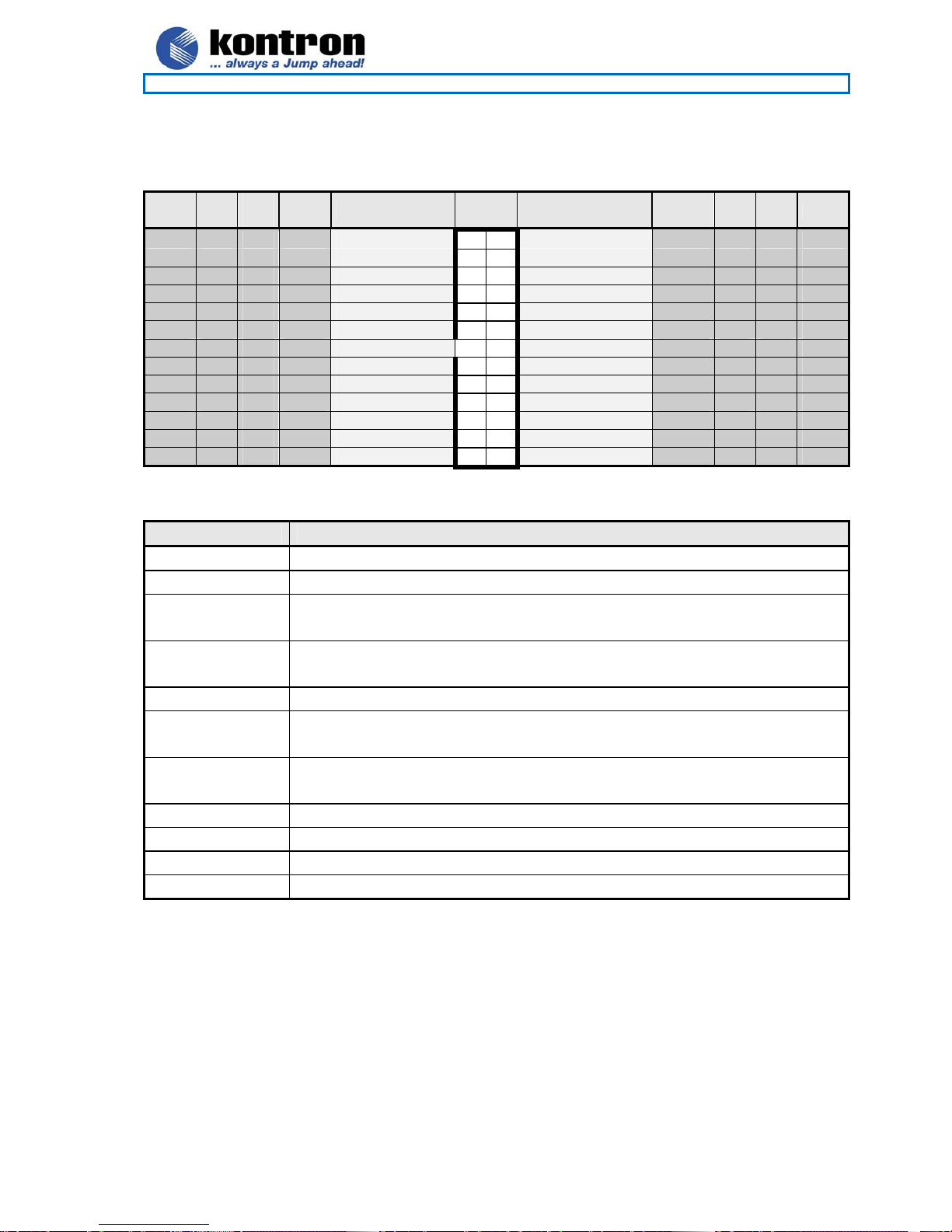
786LCD/mITX
KTD-00629-B Public User Manual Date: 2006-03-17 Page 39 of 74
4.12.3 AUDIO Header (AUDIO HEADER)
Note
Pull
U/D
Ioh/
Iol
Type Signal PIN Signal Type
Ioh/
Iol
Pull
U/D
Note
LFE-OUT 1 2 CEN-OUT
AAGND 3 4 AAGND
SPKR_OUT_L 5 6 SPKR_OUT_R
AAGND 7 8 AAGND
SURR-OUT-L 9 10 SURR-OUT-R
NC 11 12 NC
AAGND 13 14 AAGND
F-FRONT-MIC1 15 16 F-FRONT-MIC2
AAGND 17 18 AAGND
F-AUX-IN-L 19 20 F-AUX-IN-R
F-MONO-OUT 21 22 AAGND
- - PWR GND 23 24 F-SPDIF-IN
F-SPDIF-OUT 25 26 GND PWR - -
Signal Description
LFE-OUT Low Frequency Effect Out channel (un-amplified)
CEN-OUT Center Out channel (un-amplified)
SPKR_OUT_L
SPKR_OUT_R
Speaker Out Left and Right Channel. Both signal are amplified to 3W.
SURR-OUT-L
SURR-OUT-R
Surround Out Left and Right channel
NC Not connected
F-FRONT-MIC1
F-FRONT-MIC2
Dedicated MIC Input 1, 2 for Frontpanel MIC
F-AUX-IN-L
F-AUX-IN-R
AUX Left and Right Channel input
F-MONO-OUT Speaker Phone Output
F-SPDIF-IN S/PDIF Input, for coax cable
F-SPDIF-OUT S/PDIF Output, for coax cable
AAGND Audio Analogue ground
Page 40

786LCD/mITX
KTD-00629-B Public User Manual Date: 2006-03-17 Page 40 of 74
4.13 Fan connectors , CPU FAN and SYSTEM FAN.
The CPU FAN is used for connection of the active cooler for the CPU.
The SYSTEM FAN can be used to power, control and monitor a fan for chassis ventilation etc.
PIN
Signal
Type Ioh/Iol
Pull
U/D
Note
1 SENSE PWR - 4K7
2 12V PWR - -
3 GND PWR - -
Signal description:
Signal Description
12V +12V supply for fan, can be turned on/off or modulated (PWM) by the chipset.
A maximum of 800 mA can be supplied from this pin.
SENSE Tacho signal from the fan for supervision. The signals shall be generated by an open
collector transistor or similar. On board is a pull-up resistor 4K7 to +12V. The signal has to be
pulses, typically 2 Hz per rotation.
4.14 The Clear CMOS Jumper, Clr-CMOS.
The Clr-CMOS Jumper is used to clear the CMOS content.
↑ Battery ↑
No Jumper installed 1 2 3 (Pin numbers)
Jumper normal position
•
Jumper in Clear CMOS position
•
To clear all CMOS settings, including Password protection, move the CMOS_CLR jumper (with or without
power on the system) for approximately 1 minute.
Alternatively if no jumper is available, turn off power and remove the battery for 1 minute, but be careful to
orientate the battery corretly when reinserted.
4.15 LPC IFC connector (unsupported).
Note
Pull
U/D Ioh/Iol Type
Signal
PIN
Signal
Type Ioh/Iol
Pull
U/D Note
- - PWR GND 1 2 LPCCLK
- - PWR GND 3 4 LPC AD0
LPC FRAME# 5 6 LPC AD1
INT SERIQ 7 8 LPC AD2
LPC DRQ#1 9 10 LPC AD3
Page 41
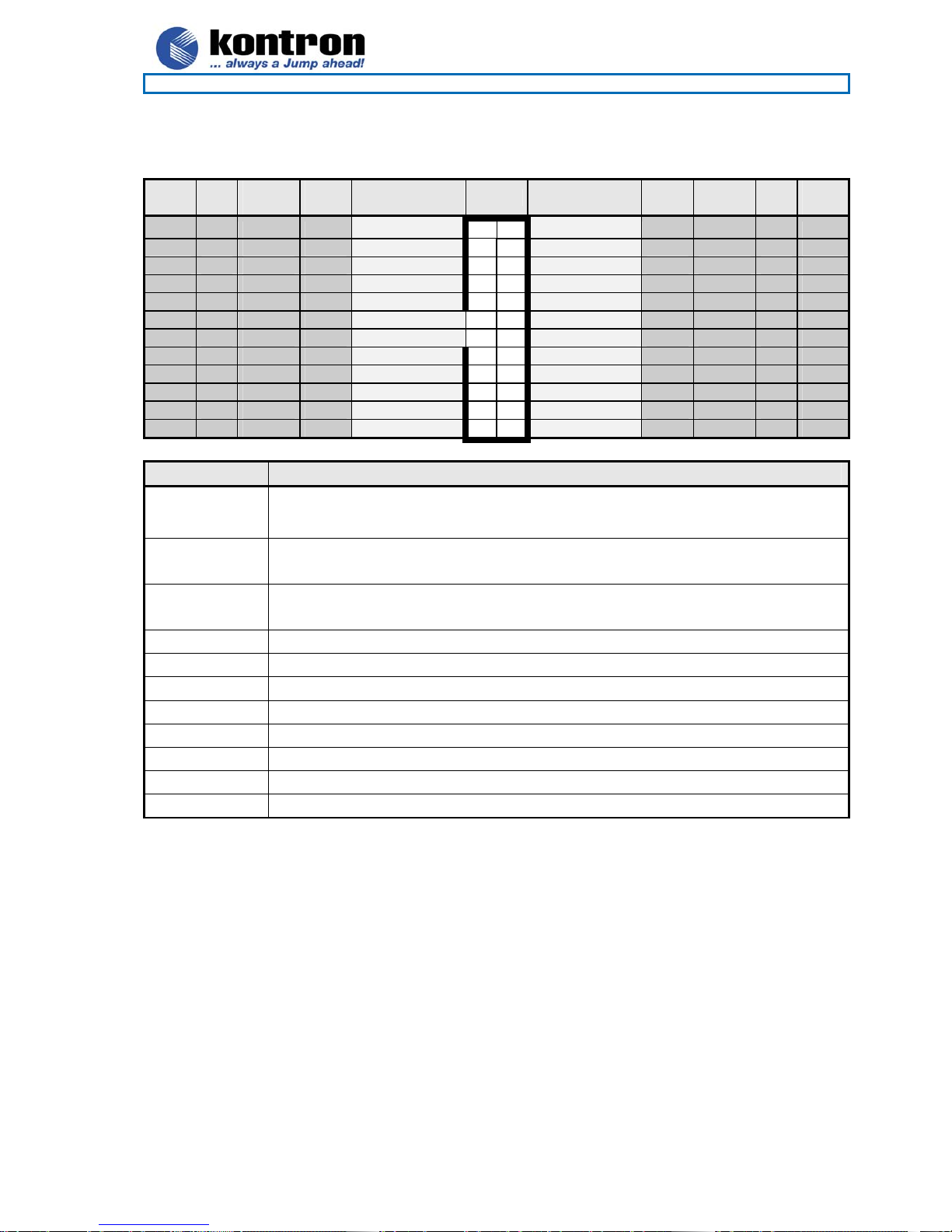
786LCD/mITX
KTD-00629-B Public User Manual Date: 2006-03-17 Page 41 of 74
4.16 Front Panel connector (FRONTPNL).
Note
Pull
U/D Ioh/Iol Type
Signal
PIN
Signal
Type Ioh/Iol
Pull
U/D Note
USB13_5V 1 2 USB13_5V
USB1- 3 4 USB3-
USB1+ 5 6 USB3+
- - PWR GND 7 8 GND PWR - -
- - - Key 10 NC - - -
- - PWR +5V 11 12 +5V PWR - -
OC HD_LED 13 14 SUS_LED OC
- - PWR GND 15 16 PWRBTN_IN#
RSTIN# 17 18 GND PWR - -
3V3 19 20 NC - - -
AGND 21 22 AGND
SPKR_OUT_L 23 24 SPKR_OUT_R
Signal Description
USB13_5V
+5V supply for the USB devices on USB Port 1 and 3 is on-board fused with a 1.5A
reset-able fuse. The supply is common for the two channels. SB5V is supplied during
power down to allow wakeup on USB device activity.
USB1+
USB1-
Universal Serial Bus Port 1 Differentials: Bus Data/Address/Command Bus.
USB3+
USB3-
Universal Serial Bus Port 3 Differentials: Bus Data/Address/Command Bus.
HD_LED Hard Disk Activity LED.
SUS_LED Suspend Mode LED
PWRBTN_IN# Power Button In. Toggle this signal low to start the ATX PSU and boot the board.
RSTIN# Reset Input. Pull low to reset the board.
SPKR_OUT_L Speaker Out Left channel, amplified, 3W
SPKR_OUT_R Speaker Out Right channel, amplified, 3W
SB3V3 3.3V standby voltage
AGND Analogue Ground for Audio
Page 42

786LCD/mITX
KTD-00629-B Public User Manual Date: 2006-03-17 Page 42 of 74
4.17 Feature Connector (FEATURE)
Note
Pull
U/D Ioh/Iol Type
Signal
PIN
Signal
Type Ioh/Iol
Pull
U/D Note
2 100K/ - I INTRUDER# 1 2 GND PWR - -
EXT_ISAIRQ# 3 4 EXT_SMI# I
PWR_OK 5 6 SB5V PWR - -
- - PWR +3V3 7 8 EXT_BAT PWR - -
- - PWR +5V 9 10 GND PWR - -
IOT GPIO0 11 12 GPIO1 IOT
IOT GPIO2 13 14 GPIO3 IOT
IOT GPIO4 15 16 GPIO5 IOT
IOT GPIO6 17 18 GPIO7 IOT
- - PWR GND 19 20 FAN3OUT
FAN3IN 21 22 +12V PWR - -
TEMP3IN 23 24 VREF
- - PWR GND 25 26 IRRX
IRTX 27 28 GND PWR - -
1 2K7/ SMBC 29 30 SMBD 2K7/ 1
Note 1: Pull-up to 3V3 supply
Note 2: Pull-up to RTC-Voltage
Signal Description
INTRUDER#
INTRUDER, may be used to detect if the system case has been opened. This signal’s
status is readable, so it may be used like a GPI when the Intruder switch is not needed.
EXT_ISAIRQ# EXTernal ISA IRQ, (active low input) can activate standard AT-Bus IRQ-interrupt.
EXT_SMI# External SMI, (active low input) signal can activate SMI interrupt.
PWR_OK PoWeR OK, signal is high if no power failures is detected.
SB5V StandBy +5V supply.
+3V3
EXT_BAT
(EXTernal BATtery) the + terminal of an external primary cell battery can be connected
to this pin. The – terminal of the battery shall be connected to GND, for instance pin 10.
The on board battery circuit makes sure that the external battery will not be recharged.
The external battery can be used with or without the on board battery installed.
The external battery voltage shall be in the range: 2.5 - 4.0 V DC.
+5V
GPIO0..7
General Purpose Inputs / Output. These Signals may be controlled or monitored through
the use of the KONTRON API (Application Programming Interface) available for Win98,
WinXP, WinNT, and Win2000.
FAN3OUT FAN 3 speed control OUTput. This analogue voltage output controls the Fan’s speed.
FAN3IN FAN3 Input. 0V to +5V amplitude Fan 3 tachometer input.
+12V
TEMP3IN Temperature sensor 3 input. (F.eks Transistor 2N3904).
VREF Voltage REFerence, reference voltage to be used with TEMP3IN input.
IRRX IR Receive input (IrDA 1.0, SIR up to 1.152K bps)
IRTX IR Transmit output (IrDA 1.0, SIR up to 1.152K bps)
SMBC SMBus Clock signal
SMBD SMBus Data signal
Page 43

786LCD/mITX
KTD-00629-B Public User Manual Date: 2006-03-17 Page 43 of 74
4.17.1 PCI Slot Connector
Terminal
Note Type Signal
S C
Signal Type Note
PWR -12V F01 E01 TRST# O
O TCK F02 E02 +12V PWR
PWR GND F03 E03 TMS O
I TDO F04 E04 TDI O
PWR +5V F05 E05 +5V PWR
PWR +5V F06 E06 INTA# I
I INTB# F07 E07 INTC# I
I INTD# F08 E08 +5V PWR
I REQ2# F09 E09 CLKC O
I REQ3# F10 E10 +5V (I/O) PWR
OT GNT2# F11 E11 CLKD O
PWR GND F12 E12 GND PWR
PWR GND F13 E13 GND PWR
O CLKA F14 E14 GNT3# OT
PWR GND F15 E15 RST# O
O CLKB F16 E16 +5V (I/O) PWR
PWR GND F17 E17 GNT0# OT
I REQ0# F18 E18 GND PWR
PWR +5V (I/O) F19 E19 REQ1# I
IOT AD31 F20 E20 AD30 IOT
IOT AD29 F21 E21 +3.3V PWR
PWR GND F22 E22 AD28 IOT
IOT AD27 F23 E23 AD26 IOT
IOT AD25 F24 E24 GND PWR
PWR +3.3V F25 E25 AD24 IOT
IOT C/BE3# F26 E26 GNT1# OT
IOT AD23 F27 E27 +3.3V PWR
PWR GND F28 E28 AD22 IOT
IOT AD21 F29 E29 AD20 IOT
IOT AD19 F30 E30 GND PWR
PWR +3.3V F31 E31 AD18 IOT
IOT AD17 F32 E32 AD16 IOT
IOT C/BE2# F33 E33 +3.3V PWR
PWR GND F34 E34 FRAME# IOT
IOT IRDY# F35 E35 GND PWR
PWR +3.3V F36 E36 TRDY# IOT
IOT DEVSEL# F37 E37 GND PWR
PWR GND F38 E38 STOP# IOT
IOT LOCK# F39 E39 +3.3V PWR
IOT PERR# F40 E40 SDONE IO
PWR +3.3V F41 E41 SB0# IO
IOC SERR# F42 E42 GND PWR
PWR +3.3V F43 E43 PAR IOT
IOT C/BE1# F44 E44 AD15 IOT
IOT AD14 F45 E45 +3.3V PWR
PWR GND F46 E46 AD13 IOT
IOT AD12 F47 E47 AD11 IOT
IOT AD10 F48 E48 GND PWR
PWR GND F49 E49 AD09 IOT
SOLDER SIDE COMPONENT SIDE
IOT AD08 F52 E52 C/BE0# IOT
IOT AD07 F53 E53 +3.3V PWR
PWR +3.3V F54 E54 AD06 IOT
IOT AD05 F55 E55 AD04 IOT
IOT AD03 F56 F56 GND PWR
PWR GND F57 E57 AD02 IOT
IOT AD01 F58 E58 AD00 IOT
PWR +5V (I/O) F59 E59 +5V (I/O) PWR
IOT ACK64# F60 E60 REQ64# IOT
PWR +5V F61 E61 +5V PWR
PWR +5V F62 E62 +5V PWR
Page 44
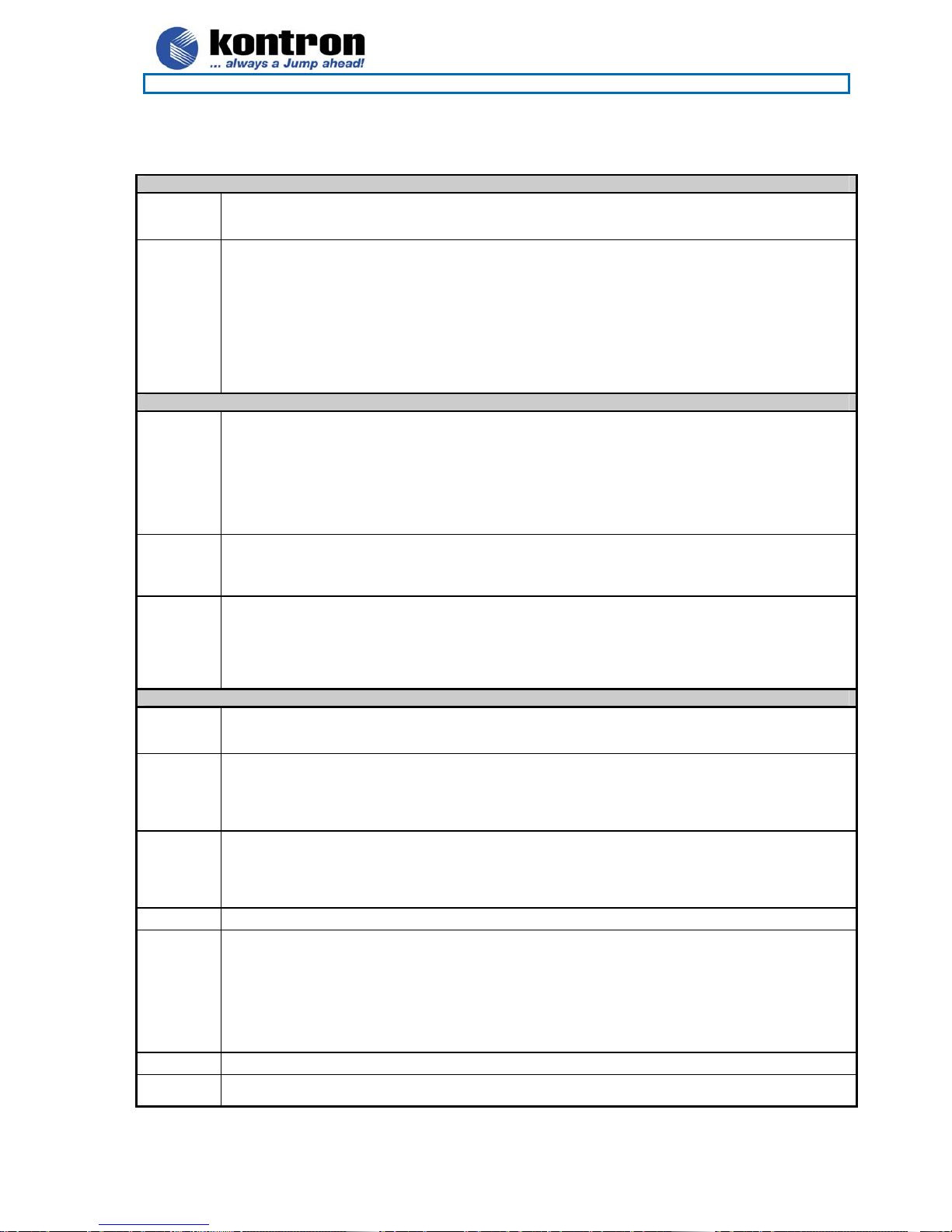
786LCD/mITX
KTD-00629-B Public User Manual Date: 2006-03-17 Page 44 of 74
4.17.2 Signal Description –PCI Slot Connector
SYSTEM PINS
CLK
Clock provides timing for all transactions on PCI and is an input to every PCI device. All other PCI signals,
except RST#, INTA#, INTB#, INTC#, and INTD#, are sampled on the rising edge of CLK and all other
timing parameters are defined with respect to this edge. PCI operates at 33 MHz.
RST#
Reset is used to bring PCI-specific registers, sequencers, and signals to a consistent state. What effect
RST# has on a device beyond the PCI sequencer is beyond the scope of this specification, except for
reset states of required PCI configuration registers. Anytime RST# is asserted, all PCI output signals must
be driven to their benign state. In general, this means they must be asynchronously tri-stated. SERR#
(open drain) is floated. REQ# and GNT# must both be tri-stated (they cannot be driven low or high during
reset). To prevent AD, C/BE#, and PAR signals from floating during reset, the central resource may drive
these lines during reset (bus parking) but only to a logic low level–they may not be driven high.
RST# may be asynchronous to CLK when asserted or deasserted. Although asynchronous, deassertion is
guaranteed to be a clean, bounce-free edge. Except for configuration accesses, only devices that are
required to boot the system will respond after reset.
ADDRESS AND DATA
AD[31::00]
Address and Data are multiplexed on the same PCI pins. A bus transaction consists of an address phase
followed by one or more data phases. PCI supports both read and write bursts.
The address phase is the clock cycle in which FRAME# is asserted. During the address phase AD[31::00]
contain a physical address (32 bits). For I/O, this is a byte address; for configuration and memory, it is a
DWORD address. During data phases AD[07::00] contain the least significant byte (lsb) and AD[31::24]
contain the most significant byte (msb). Write data is stable and valid when IRDY# is asserted and read
data is stable and valid when TRDY# is asserted. Data is transferred during those clocks where both
IRDY# and TRDY# are asserted.
C/BE[3::0]#
Bus Command and Byte Enables are multiplexed on the same PCI pins. During the address phase of a
transaction, C/BE[3::0]# define the bus command. During the data phase C/BE[3::0]# are used as Byte
Enables. The Byte Enables are valid for the entire data phase and determine which byte lanes carry
meaningful data. C/BE[0]# applies to byte 0 (lsb) and C/BE[3]# applies to byte 3 (msb).
PAR
Parity is even parity across AD[31::00] and C/BE[3::0]#. Parity generation is required by all PCI agents.
PAR is stable and valid one clock after the address phase. For data phases, PAR is stable and valid one
clock after either IRDY# is asserted on a write transaction or TRDY# is asserted on a read transaction.
Once PAR is valid, it remains valid until one clock after the completion of the current data phase. (PAR
has the same timing as AD[31::00], but it is delayed by one clock.) The master drives PAR for address and
write data phases; the target drives PAR for read data phases.
INTERFACE CONTROL PINS
FRAME#
Cycle Frame is driven by the current master to indicate the beginning and duration of an access. FRAME#
is asserted to indicate a bus transaction is beginning. While FRAME# is asserted, data transfers continue.
When FRAME# is deasserted, the transaction is in the final data phase or has completed.
IRDY#
Initiator Ready indicates the initiating agent’s (bus master’s) ability to complete the current data phase of
the transaction. IRDY# is used in conjunction with TRDY#. A data phase is completed on any clock both
IRDY# and TRDY# are sampled asserted. During a write, IRDY# indicates that valid data is present on
AD[31::00]. During a read, it indicates the master is prepared to accept data. Wait cycles are inserted until
both IRDY# and TRDY# are asserted together.
TRDY#
Target Ready indicates the target agent’s (selected device’s) ability to complete the current data phase of
the transaction. TRDY# is used in conjunction with IRDY#. A data phase is completed on any clock both
TRDY# and IRDY# are sampled asserted. During a read, TRDY# indicates that valid data is present on
AD[31::00]. During a write, it indicates the target is prepared to accept data. Wait cycles are inserted until
both IRDY# and TRDY# are asserted together.
STOP#
Stop indicates the current target is requesting the master to stop the current transaction.
LOCK#
Lock indicates an atomic operation that may require multiple transactions to complete. When LOCK# is
asserted, non-exclusive transactions may proceed to an address that is not currently locked. A grant to
start a transaction on PCI does not guarantee control of LOCK#. Control of LOCK# is obtained under its
own protocol in conjunction with GNT#. It is possible for different agents to use PCI while a single master
retains ownership of LOCK#. If a device implements Executable Memory, it should also implement LOCK#
and guarantee complete access exclusion in that memory. A target of an access that supports LOCK#
must provide exclusion to a minimum of 16 bytes (aligned). Host bridges that have system memory behind
them should implement LOCK# as a target from the PCI bus point of view and optionally as a master.
IDSEL
Initialization Device Select is used as a chip select during configuration read and write transactions.
DEVSEL#
Device Select, when actively driven, indicates the driving device has decoded its address as the target of
the current access. As an input, DEVSEL# indicates whether any device on the bus has been selected.
(continued)
Page 45

786LCD/mITX
KTD-00629-B Public User Manual Date: 2006-03-17 Page 45 of 74
ARBITRATION PINS (BUS MASTERS ONLY)
REQ#
Request indicates to the arbiter that this agent desires use of the bus. This is a point to point signal. Every
master has its own REQ# which must be tri-stated while RST# is asserted.
GNT#
Grant indicates to the agent that access to the bus has been granted. This is a point to point signal. Every
master has its own GNT# which must be ignored while RST# is asserted.
While RST# is asserted, the arbiter must ignore all REQ# lines since they are tri-stated and do not contain
a valid request. The arbiter can only perform arbitration after RST# is deasserted. A master must ignore its
GNT# while RST# is asserted. REQ# and GNT# are tri-state signals due to power sequencing
requirements when 3.3V or 5.0V only add-in boards are used with add-in boards that use a universal I/O
buffer.
ERROR REPORTING PINS.
The error reporting pins are required by all devices and maybe asserted when enabled
PERR#
Parity Error is only for the reporting of data parity errors during all PCI transactions except a Special Cycle.
The PERR# pin is sustained tri-state and must be driven active by the agent receiving data two clocks
following the data when a data parity error is detected. The minimum duration of PERR# is one clock for
each data phase that a data parity error is detected. (If sequential data phases each have a data parity
error, the PERR# signal will be asserted for more than a single clock.) PERR# must be driven high for one
clock before being tri-stated as with all sustained tri-state signals. There are no special conditions when a
data parity error may be lost or when reporting of an error may be delayed. An agent cannot report a
PERR# until it has claimed the access by asserting DEVSEL# (for a target) and completed a data phase
or is the master of the current transaction.
SERR#
System Error is for reporting address parity errors, data parity errors on the Special Cycle command, or
any other system error where the result will be catastrophic. If an agent does not want a non-maskable
interrupt (NMI) to be generated, a different reporting mechanism is required. SERR# is pure open drain
and is actively driven for a single PCI clock by the agent reporting the error. The assertion of SERR# is
synchronous to the clock and meets the setup and hold times of all bused signals. However, the restoring
of SERR# to the deasserted state is accomplished by a weak pullup (same value as used for s/t/s) which
is provided by the system designer and not by the signaling agent or central resource. This pull-up may
take two to three clock periods to fully restore SERR#. The agent that reports SERR#s to the operating
system does so anytime SERR# is sampled asserted.
INTERRUPT PINS (OPTIONAL).
Interrupts on PCI are optional and defined as “level sensitive,” asserted low (negative true), using open drain output
drivers. The assertion and deassertion of INTx# is asynchronous to CLK. A device asserts its INTx# line when requesting
attention from its device driver. Once the INTx# signal is asserted, it remains asserted until the device driver clears the
pending request. When the request is cleared, the device deasserts its INTx# signal. PCI defines one interrupt line for a
single function device and up to four interrupt lines for a multi-function device or connector. For a single function device,
only INTA# may be used while the other three interrupt lines have no meaning.
INTA#
Interrupt A is used to request an interrupt.
INTB#
Interrupt B is used to request an interrupt and only has meaning on a multi-function device.
INTC#
Interrupt C is used to request an interrupt and only has meaning on a multi-function device.
INTD#
Interrupt D is used to request an interrupt and only has meaning on a multi-function device.
4.17.3 786LCD PCI IRQ & INT routing
Board type Slot IDSEL INTA INTB INTC INTD
786LCD/mITX
1 AD16 INT_PIRQ#E INT_PIRQ#F INT_PIRQ#G INT_PIRQ#H
Page 46

786LCD/mITX
KTD-00629-B Public User Manual Date: 2006-03-17 Page 46 of 74
5. Onboard Connectors
Onboard Connectors Mating Connectors Connector
Manufacturer Type no. Manufacturer Type no.
SYSTEM FAN
Molex 22-23-2031 AMP 1375820-3
CPU FAN
KBDMSE Molex 22-23-2061 Molex 22-01-2065
CDROM Foxconn HF1104E Molex 50-57-9404
Molex 70543-0038
SATA0 Molex 67491-0020 Molex 67489-8005
SATA1 Kontron KT 821035 (cable kit)
ATXPWR FoxConn HM2510E Molex 39-01-2205
COM2 Foxconn HL20051 Molex 90635-1103
COM3 Kontron KT 821017 (cable kit)
COM4
AUDIO_HEAD Molex 87831-2620 Molex 51110-2651
Kontron KT 821043 (cable kit)
FRONTPNL Foxconn HL20121 Molex 90635-1243
Kontron KT 821042 (cable kit)
FEATURE Molex 87831-3020 Molex 51110-3051
Kontron KT 821041 (cable kit)
IDE_P Foxconn HL20201-UD2 Kontron KT 821018 (cable kit)
IDE_S
IEEE1394_0 Foxconn HC11051-P9 Kontron KT 821040 (cable kit)
IEEE1394_1
USB45 Foxconn HC11051-P9 Kontron KT 821401 (cable kit)
IDE_S2 Foxconn HS5522V AMP 2-111623-5
Kontron KT 821010 (cable kit)
LVDS Don Connex C44-40CAT-A Don Connex A32-40-C-G-B-1
Kontron KT 821018 (cable kit)
Kontron KT 821155 (cable kit)
Page 47

786LCD/mITX
KTD-00629-B Public User Manual Date: 2006-03-17 Page 47 of 74
6. System Ressources
6.1 Memory map
The table below lists the system memory map.
Address range (hex) Size Description
00000000- 0007FFFF 512 Kbytes Conventional memory
00080000- 0009FBFF 127 Kbyte Extended conventional memory
0009FC00- 0009FFFF 1 Kbyte Extended BIOS data
000A0000- 000AFFFF 64 Kbytes 815 VGA Controller, Video memory and BIOS
000B0000- 000BFFFF 64 Kbytes 815 VGA Controller, Video memory and BIOS
000C0000- 000CBFFF 48 Kbytes 815 VGA Controller, Video memory and BIOS
000CC000- 000CDFFF 8 Kbytes Realtek 8100 Ethernet boot.
F8000000- FBFFFFFF 0x4000000 815 VGA Controller
FF8F8000- FF8FBFFF 0x4000 TI Firewire - IEEE 1394
FF8FE800- FF8FE8FF 0x100 Realtek 8100 Ethernet Controller
FF8FEC00- FF8FECFF 0x100 Realtek 8100 Ethernet Controller
FF8FF000- FF8FF7FF 0x800 TI Firewire - IEEE 1394
FF8FF800- FF8FF8FF 0x100 Realtek 8100 Ethernet Controller
FF8FFC00- FF8FFDFF 0x200 SATA/RAID controller
FFA7F400- FFA7F7FF 0x400 USB Controller
FFA7F800- FFA7F8FF 0x100 Realtek AC97 Audio
FFA7FC00- FFA7FDFF 0x200 Realtek AC97 Audio
FFA80000- FFAFFFFF 0x80000 815 VGA Controller
FFB7FC00- FFB7FFFF 0x400 Ultra SATA Controller
FFB80000- FFBFFFFF 0x80000 Intel 82802 Firmware Hub Device
FFF80000- FFFFFFFF 0x80000 Intel 82802 Firmware Hub Device
6.2 PCI devices
Bus # Device # Function # Vendor ID Device ID IDSEL Chip Device Function
0 0 0 8086h 1130h AD11 MCH Host bridge
0 2 0 8086h 1132h AD13 MCH VGA controller
0 29 0 8086h 24C2h AD40 6300ESB USB
0 29 1 8086h 24C4h 6300ESB USB
0 29 2 8086h 24C7h 6300ESB USB
0 29 7 8086h 24CDh 6300ESB USB
0 30 0 8086h 244Eh AD41 6300ESB Pci to Pci bridge
0 31 0 8086h 24C0h AD42 6300ESB ISA Bridge
0 31 1 8086h 24CBh 6300ESB IDE Controller
0 31 3 8086h 24C3h 6300ESB SMBus
0 31 5 8086h 24C5h 6300ESB Audio
1 0 0 - - AD16 - PCI slot #1
1 1 0 10ECh 8139h AD17 RTL8100 Ethernet
1 2 0 10ECh 8139h AD18 RTL8100 Ethernet
1 3 0 10ECh 8139h AD19 RTL8100 Ethernet
1 4 0 104Ch 8023h AD20 TI43AB22 IEEE 1394(Firewire)
1 5 0 1095h 3512h AD21 SIL3512 SATA
Note: All PCI slots supports PCI BUS Mastering.
Page 48

786LCD/mITX
KTD-00629-B Public User Manual Date: 2006-03-17 Page 48 of 74
6.3 Interrupt Usage
IRQ
Onboard system parity errors and IOCHCHK signal activation
Onboard Timer 0 Interrupt
Onboard Keyboard Interrupt
Used for Cascading IRQ8-IRQ15
May be used by onboard Serial Port A
May be used by onboard Serial Port B / IrDA Port
May be used by onboard Serial Port C
May be used by onboard Serial Port D
May be used by onboard SATA controller
May be used by onboard Parallel Port
May be used by onboard Floppy disk Controller
Used by onboard Real Time Clock Alarm
May be used by onboard P/S 2 support
Used for Onboard co-processor support
May be used by primary harddisk controller
May be used by secondary harddisk controller
May be used for onboard Sound System
May be used by onboard USB controller
May be used by onboard Ethernet controller 1
May be used by onboard Ethernet controller 2
May be used by onboard Ethernet controller 3
May be used by onboard 1394 (Firewire)
May be used by onboard SATA Controller
May be used by onboard VGA Controller
May be used by onboard SMBus Controller
Available on PCI slots as IRQA-IRQD depending on selections in the BIOS
Notes
NMI
•
IRQ0
•
IRQ1
•
IRQ2
•
IRQ3
• • • •
•
1, 2
IRQ4
• • • •
•
1, 2
IRQ5
• •
•
•
1, 2
IRQ6
• • • •
•
•
1, 2
IRQ7
•
•
1, 2
IRQ8
•
IRQ9
• • •
•
• •
1, 2
IRQ10
• • • •
• •
•
1, 2
IRQ11
• • • •
• • •
•
1, 2
IRQ12
•
•
1
IRQ13
•
IRQ14
•
•
1
IRQ15
•
•
1
IRQ16
•
3
IRQ17
• •
3
IRQ18
• •
3
IRQ19
• •
3
IRQ20
3
IRQ21
3
IRQ22
•
3
IRQ23
• •
3
Notes:
1. Availability of the shaded IRQs depends on the setting in the BIOS. According to the PCI Standard,
PCI Interrupts IRQA-IRQH can be shared.
2. These interrupt lines are managed by the PnP handler and are subject to change during system
initialisation.
3. IRQ16 to IRQ23 are APIC interrupts
Page 49

786LCD/mITX
KTD-00629-B Public User Manual Date: 2006-03-17 Page 49 of 74
6.4 I/O Map
Address (hex) Size Description
0020- 0021 2 Programmable interrupt controller
0040- 0043 4 System Timer
0060- 0060 1 Standard keyboard
0061- 0061 1 System speaker
0070- 0071 2 System CMOS/Real time clock
0170- 01F7 8 Secondary Parallel ATA IDE Channel
01F0- 01F7 8 Primary Parallel ATA IDE Channel
02E8- 02EF 8 Comport 4
02F8- 02FF 8 Comport 2
0378- 037F 8 Printer Port
03B0- 03BB 0xC 815 VGA Controller
03C0- 03DF 0x20 815 VGA Controller
03E8- 03EF 8 Comport 3
03F8- 03FF 8 Comport 1
0CF8- 0CFF 8 PCI Bus
C400- C4FF 0x100 Realtek 8100 Ethernet Controller
C800- C8FF 0x100 Realtek 8100 Ethernet Controller
D000- D0FF 0x100 Realtek 8100 Ethernet Controller
D400- D40F 0x10 SATA/Raid Controller
D480- D483 4 SATA/Raid Controller
D800- D807 8 SATA/Raid Controller
D880- D883 4 SATA/Raid Controller
DC00- DC07 8 SATA/Raid Controller
E000- E01F 0x20 Standard Universal PCI to USB Host Controller
E080- E09F 0x20 Standard Universal PCI to USB Host Controller
E400 E41F 0x20 Standard Universal PCI to USB Host Controller
E480- E49F 0x20 PCI System Management Bus
E800- E8FF 0x100 Realtek AC97 Audio
EC00- EC3F 0x40 Realtek AC97 Audio
FFA0- FFAF 0x10 Ultra ATA Controller
6.5 DMA Channel Usage
DMA Channel Number Data Width System Ressources
0 8 or 16 bits Available
1 8 or 16 bits Available
2 8 or 16 bits Available
3 8 or 16 bits Available
4 8 or 16 bits DMA Controller
5 16 bits Available
6 16 bits Available
7 16 bits Available
Page 50

786LCD/mITX
KTD-00629-B Public User Manual Date: 2006-03-17 Page 50 of 74
7. Overview of BIOS features
This Manual section details specific BIOS features for the 786LCD/mITX boards.
The 786LCD/mITX boards are based on the AMI BIOS core version 8.10 with Kontron BIOS extensions.
7.1.1 System Management BIOS (SMBIOS / DMI)
SMBIOS is a Desktop Management Interface (DMI) compliant method for managing computers in a
managed network.
The main component of SMBIOS is the Management Information Format (MIF) database, which contains
information about the computing system and its components. Using SMBIOS, a system administrator can
obtain the system types, capabilities, operational status, and installation dates for system components.
The MIF database defines the data and provides the method for accessing this information. The BIOS
enables applications such as third-party management software to use SMBIOS.
The BIOS stores and reports the following SMBIOS information:
• BIOS data, such as the BIOS revision level
• Fixed-system data, such as peripherals, serial numbers, and asset tags
• Resource data, such as memory size, cache size, and processor speed
• Dynamic data, such as event detection and error logging
Non-Plug and Play operating systems, such as Windows NT*, require an additional interface for obtaining
the SMBIOS information. The BIOS supports an SMBIOS table interface for such operating systems. Using
this support, an SMBIOS service-level application running on a non-Plug and Play operating system can
obtain the SMBIOS information.
The 786LCD/mITX Boards supports reading certain MIF specific details by the Windows API. Refer to the
API section in this manual for details.
7.1.2 Legacy USB Support
Legacy USB support enables USB devices such as keyboards, mice, and hubs to be used even when the
operating system’s USB drivers are not yet available. Legacy USB support is used to access the BIOS Setup
program, and to install an operating system that supports USB. By default, Legacy USB support is set to
Enabled.
Legacy USB support operates as follows:
1. When you apply power to the computer, legacy support is disabled.
2. POST begins.
3. Legacy USB support is enabled by the BIOS allowing you to use a USB keyboard to enter and
configure the BIOS Setup program and the maintenance menu.
4. POST completes.
5. The operating system loads. While the operating system is loading, USB keyboards and mice are
recognized and may be used to configure the operating system. (Keyboards and mice are not
recognized during this period if Legacy USB support was set to Disabled in the BIOS Setup
program.)
6. After the operating system loads the USB drivers, all legacy and non-legacy USB devices are
recognized by the operating system, and Legacy USB support from the BIOS is no longer used.
To install an operating system that supports USB, verify that Legacy USB support in the BIOS Setup
program is set to Enabled and follow the operating system’s installation instructions.
Page 51

786LCD/mITX
KTD-00629-B Public User Manual Date: 2006-03-17 Page 51 of 74
8. BIOS Configuration / Setup
8.1 Introduction
The BIOS Setup is used to view and configure BIOS settings for the 786LCD/mITX board. The BIOS Setup
is accessed by pressing the DEL key after the Power-On Self-Test (POST) memory test begins and before
the operating system boot begins. The Menu bar look like this:
BIOS SETUP UTILITY
Main Advanced PCIPnP Boot Security Chipset Power Exit
The available keys for the Menu screens are as:
8.2 Main Menu
BIOS SETUP UTILITY
Main Advanced PCIPnP Boot Security Chipset Power Exit
System Overview
AMIBIOS
Version : 08.00.10
Build Date: 03/03/06
ID : 786LCD05
PCB ID : 92
Serial # : 00374708
PCB ID : 63650000
Processor
Type : Mobile Intel(R) Celeron™ CPU
Speed : 733MHz
System Memory
Size : 255MB
Speed : 133MHz
System Time [15:18:15]
System Date [Thu 02/09/2006]
Use [ENTER], [TAB] or
[SHIFT-TAB] to select
a field.
Use [+] or [-] to
configure system Time.
<- Select Screen
|| Select Item
+- Change Field
Tab Select Field
F1 General Help
F10 Save and Exit
ESC Exit
V02.58 (C)Copyright 1985-2005, American Megatrends, Inc.
Main Menu Selections
You can make the following selections. Use the sub menus for other selections.
Feature Options Description
System Time HH:MM:SS Set the system time.
System Date MM/DD/YYYY Set the system date.
Function Key Description
<←> or <→> Select Screen
<↑> or <↓> Select Item
<+> or <-> Change Field
<Tab> Select Field
<F1> General Help
<F10> Save and Exit
<Esc> Exits the Menu
Page 52
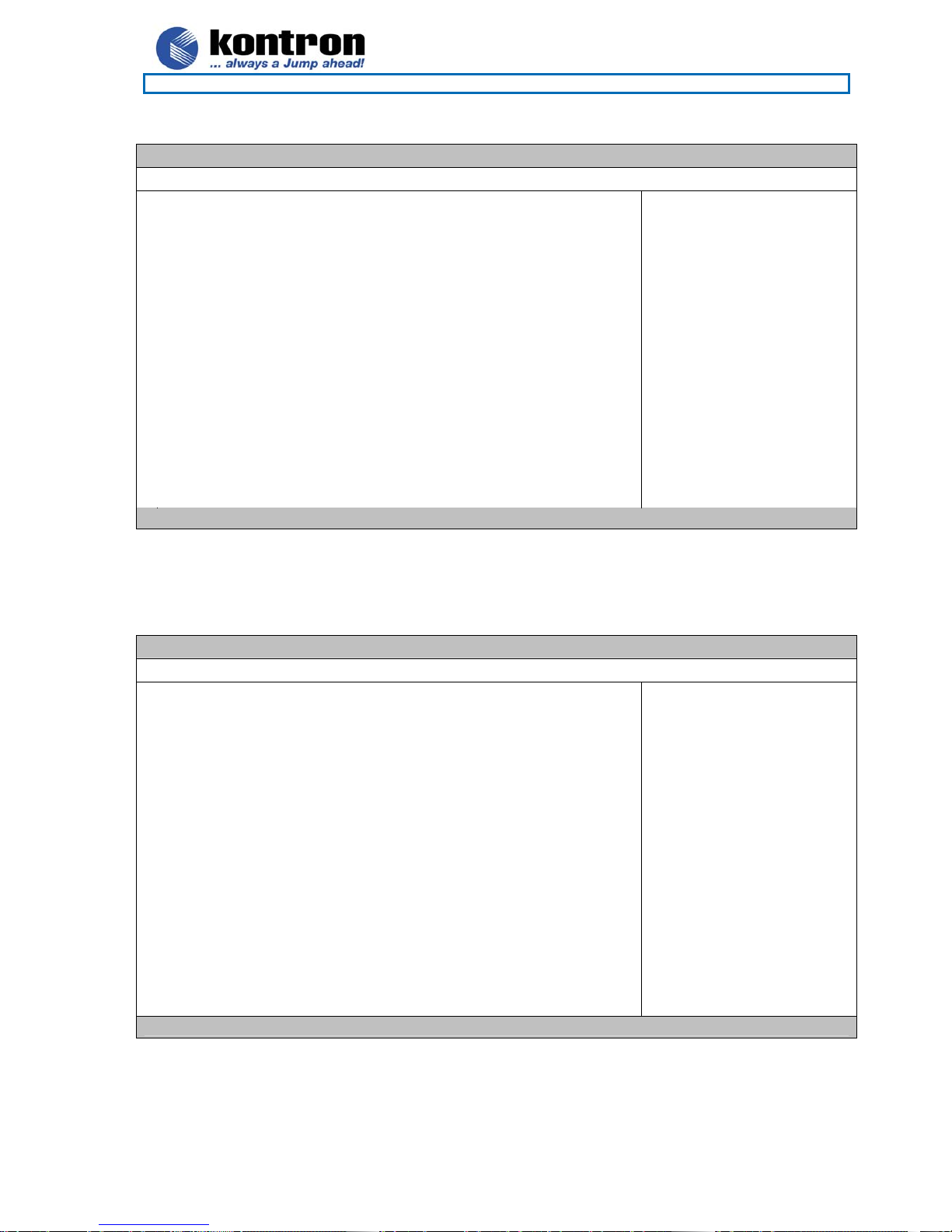
786LCD/mITX
KTD-00629-B Public User Manual Date: 2006-03-17 Page 52 of 74
8.3 Advanced Menu
BIOS SETUP UTILITY
Main Advanced PCIPnP Boot Security Chipset Power Exit
Advanced Settings
>
>
>
>
>
>
>
>
>
>
>
Warning: Setting wrong values in below sections
May cause system to malfunction.
CPU Configuration
IDE Configuration
LAN Configuration
SATA/RAID Configuration
FW/IEEE 1394 Configuration
SuperIO Configuration
Voltage Monitor
Hardware Health Configuration
Remote Access Configuration
USB Configuration
ACPI Configuration
Configure CPU.
<- Select Screen
|| Select Item
Enter Go to Sub Screen
F1 General Help
F10 Save and Exit
ESC Exit
V02.58 (C)Copyright 1985-2005, American Megatrends, Inc.
8.3.1 Advanced settings – CPU Configuration
BIOS SETUP UTILITY
Advanced
Configure advanced CPU settings
Manufacturer: Intel
Brand String: Intel (R) Celeron(TM) CPU
Frequency : 733MHz
Ratio Status: Locked
<- Select Screen
|| Select Item
+- Change Option
F1 General Help
F10 Save and Exit
ESC Exit
V02.58 (C)Copyright 1985-2005, American Megatrends, Inc..
Page 53
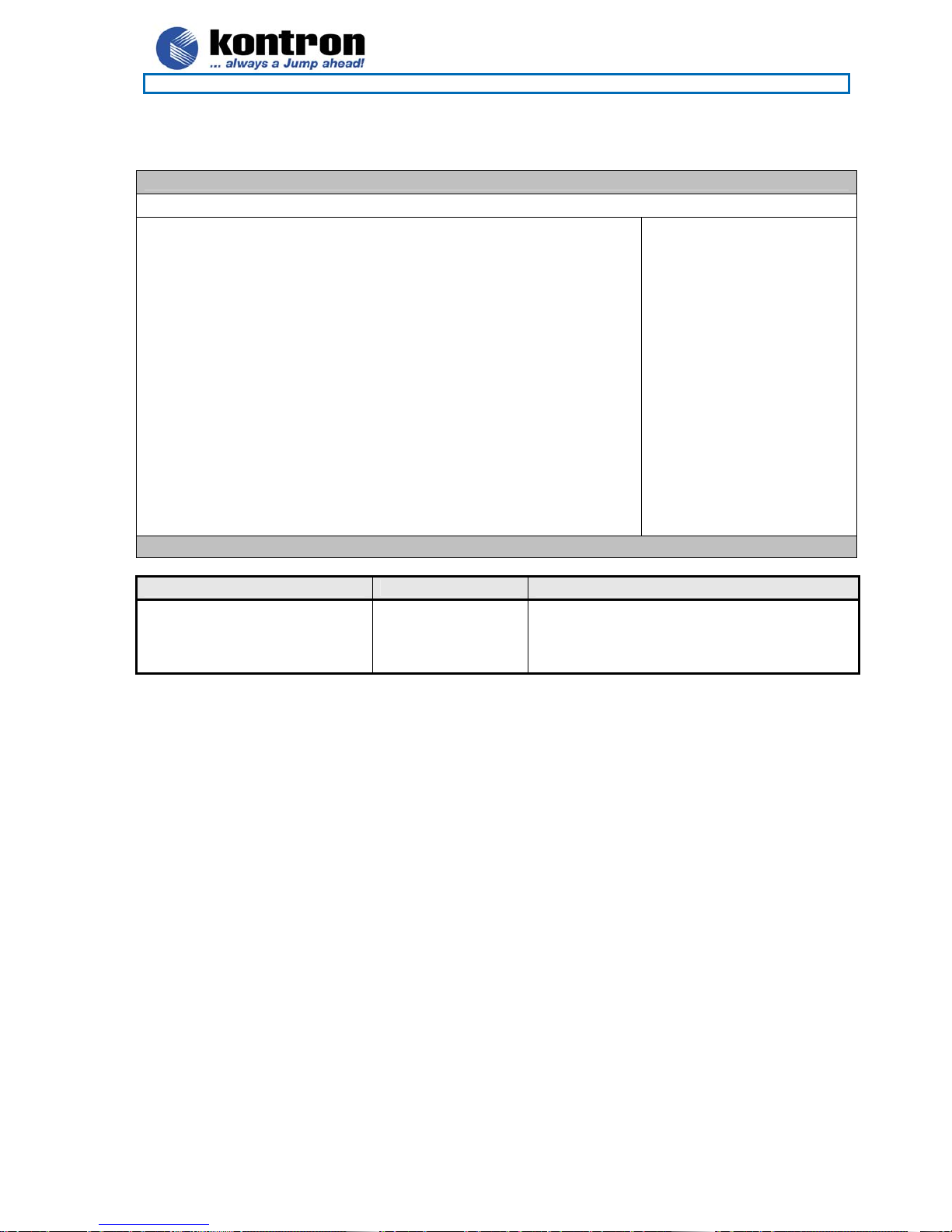
786LCD/mITX
KTD-00629-B Public User Manual Date: 2006-03-17 Page 53 of 74
8.3.2 Advanced settings – IDE Configuration
BIOS SETUP UTILITY
Advanced
IDE Configuration
>
>
>
>
OnBoard PCI IDE Controller [Both]
Primary IDE Master : [Not Detected]
Primary IDE Slave : [Not Detected]
Secondary IDE Master : [Not Detected]
Secondary IDE Slave : [Not Detected]
Hard Disk Write Protect [Disabled]
IDE Detect Time Out (Sec) [35]
ATA(PI) 80Pin Cable Detection [Host & Device]
P-ATA1 Cable Detection force [Disabled]
P-ATA2 Cable Detection force [Disabled]
DISABLED: disables the
integrated IDE
controller.
PRIMARY: enables only
the Primary IDE
controller.
SECONDARY: enables
only the Secondary IDE
controller.
BOTH: enables both IDE
controllers.
<- Select Screen
|| Select Item
+- change option
F1 General Help
F10 Save and Exit
ESC Exit
V02.58 (C)Copyright 1985-2005, American Megatrends, Inc.
Feature Options Description
OnBoard PCI IDE Controller Disable,
Primary,
Secondary,
Both
Setup the configuration of the hard drive
interfaces
Page 54

786LCD/mITX
KTD-00629-B Public User Manual Date: 2006-03-17 Page 54 of 74
BIOS SETUP UTILITY
Advanced
Primary IDE Master
Device :Hard Disk
Vendor :ST340014A
Size :40.0GB
LBA Mode :Supported
Block Mode :16Sectors
PIO Mode :4
S.M.A.R.T. :Supported
Type [Auto]
LBA/Large Mode [Auto]
Block (Multi-Sector Transfer) [Auto]
PIO Mode [Auto]
S.M.A.R.T. [Auto]
32Bit Data Transfer [Disabled]
Select the type of
devices connected to
the system.
<- Select Screen
|| Select Item
+- Change Option
F1 General Help
F10 Save and Exit
ESC Exit
V02.58 (C)Copyright 1985-2005, American Megatrends, Inc.
Feature Options Description
Type Not Installed,
Auto,
CDROM,
ARMD
Select the type of device installed
LBA/Large Mode Disabled,
Auto
Enabling LBA causes Logical Block
Addressing to be used in place of Cylinders,
Heads, and Sectors.
Block (Multi-Sector Transfer) Disabled,
Auto
Select if the device should run in Block mode
PIO Mode
Auto,
0,
1,
2,
3,
4
Selects the method for transferring the data
between the hard disk and system memory. The
Setup menu only lists those options supported
by the drive and platform.
S.M.A.R.T.
Auto,
Disabled,
Enabled
Select if the Device should be monitoring itself
(Self-Monitoring, Analysis and Reporting
Technology System)
32Bit Data Transfer
Disabled,
Enabled
Select if the Device should be using 32Bit data
Transfer
Page 55

786LCD/mITX
KTD-00629-B Public User Manual Date: 2006-03-17 Page 55 of 74
Feature Options Description
Hard Disk Write Protect
Disable,
Enabled
Enable write protection on HDDs, only works
when it is accessed through the BIOS
IDE Detect Time Out (Sec)
0, 5, 10, 15, 20, 25, 30, 35
Select the time out value when the BIOS is
detecting ATA/ATAPI Devices
ATA(PI) 80Pin Cable
Detection
Host & Device,
Host,
Device
Select the mechanism for detecting 80Pin ATA
Cable
P-ATA1 Cable Detection
Force
Disable,
40Pin,
80Pin
Force the board to operate as if a 40Pin ATA
cable or 80Pin ATA cable is installed on the
Primary channel
P-ATA2 Cable Detection
Force
Disable,
40Pin,
80Pin
Force the board to operate as if a 40Pin ATA
cable or 80Pin ATA cable is installed on the
Primary channel
8.3.3 Advanced settings – LAN Configuration
BIOS SETUP UTILITY
Advanced
LAN Configuration
ETH1 Configuration [With RPL/PXE boot]
MAC Address : 00E0F4012C981
ETH2 Configuration (Upper) [Enabled]
MAC Address : 00E0F458585D
ETH3 Configuration (Lower) [Enabled]
MAC Address : 00E0F402D161
Control of Ethernet
Devices and RPL/PXE
boot
<- Select Screen
|| Select Item
+- change option
F1 General Help
F10 Save and Exit
ESC Exit
V02.58 (C)Copyright 1985-2005, American Megatrends, Inc.
Feature Options Description
ETH1 Configuration Disabled,
Enabled,
With RPL/PXE boot
Select if you want to enable the LAN adapter, or
if you want to activate the RPL/PXE boot rom
ETH2 Configuration (Upper) Disabled,
Enabled,
With RPL/PXE boot
Select if you want to enable the LAN adapter, or
if you want to activate the RPL/PXE boot rom
ETH3 Configuration (Lower) Disabled,
Enabled,
With RPL/PXE boot
Select if you want to enable the LAN adapter, or
if you want to activate the RPL/PXE boot rom
Page 56

786LCD/mITX
KTD-00629-B Public User Manual Date: 2006-03-17 Page 56 of 74
8.3.4 Advanced settings – SATA/RAID Configuration
BIOS SETUP UTILITY
Advanced
SATA/RAID Configuration
SATA/RAID Configuration [Enabled]
Configure the Serial
ATA Device.
<- Select Screen
|| Select Item
+- change option
F1 General Help
F10 Save and Exit
ESC Exit
V02.58 (C)Copyright 1985-2005, American Megatrends, Inc.
Feature Options Description
SATA/RAID Configuration
Enabled,
Disabled
Select SATA/RAID
8.3.5 Advanced settings – FW/IEEE 1394 Configuration
BIOS SETUP UTILITY
Advanced
FW/IEEE 1394 Configuration
FW/IEEE 1394 Configuration [Enabled]
Configure the FireWire
Device.
<- Select Screen
|| Select Item
+- change option
F1 General Help
F10 Save and Exit
ESC Exit
V02.58 (C)Copyright 1985-2005, American Megatrends, Inc.
Feature Options Description
FW/IEEE 1394 Configuration
Enabled,
Disabled
Select FW/IEEE 1394
Page 57
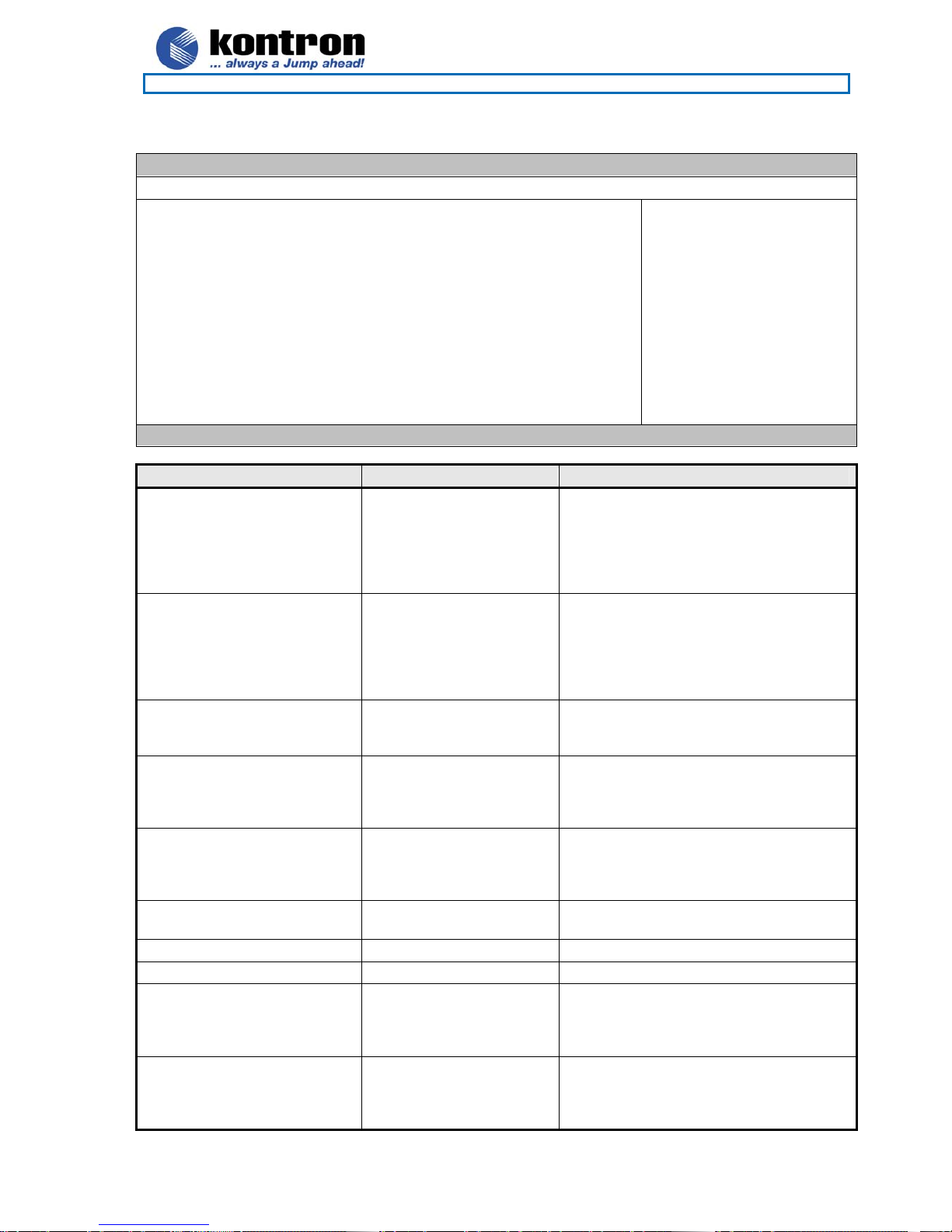
786LCD/mITX
KTD-00629-B Public User Manual Date: 2006-03-17 Page 57 of 74
8.3.6 Advanced settings – SuperIO Configuration
BIOS SETUP UTILITY
Advanced
Configure Win627THF Super IO Chipset
Serial Port1 Address [3F8/IRQ4]
Serial Port2 Address [2F8/IRQ3]
Serial Port2 Mode [Normal]
Parallel Port Mode [378]
Parallel Port Mode [Normal]
Parallel Port IRQ [IRQ7]
Serial Port3 Addresse [Disabled]
Serial Port4 Addresse [Disabled]
Allows BIOS to Select
Serial Port1 Base
Addresses.
<- Select Screen
|| Select Item
+- change option
F1 General Help
F10 Save and Exit
ESC Exit
V02.58 (C)Copyright 1985-2005, American Megatrends, Inc.
Feature Options Description
Serial Port1 Address Disabled,
3F8/IRQ4,
3E8/IRQ4,
3E8/IRQ6,
3E8/IRQ10,
2E8/IRQ11
Select the BASE I/O addresse and IRQ.
(The available options depends on the
setup for the the other Serial Ports).
Serial Port2 Address Disabled,
2F8/IRQ3,
2E8/IRQ3,
3E8/IRQ6,
3E8/IRQ10,
2E8/IRQ11
Select the BASE I/O addresse and IRQ.
(The available options depends on the
setup for the the other Serial Ports).
Serial Port2 Mode
Normal,
IRDA,
ASK IR
Select Mode for Serial Port2
Parallel Port Address
Disabled,
378,
278,
3BC
Select the I/O address for the LPT.
Parallel Port Mode
Normal,
Bi-Directional,
EPP,
ECP
Select the mode that the parallel port will
operate in
EPP Version
1.9,
1.7
Setup with version of EPP you want to run
on the parallel port
ECP Mode DMA Channel
DMA0, DMA1, DMA3
Select a DMA channel
Parallel Port IRQ
IRQ5, IRQ7
Select a IRQ
ICH SIO Serial Port1 Address
Disabled,
3E8/IRQ6,
3E8/IRQ10,
2E8/IRQ11
Select the BASE I/O addresse and IRQ.
(The available options depends on the
setup for the the other Serial Ports).
ICH SIO Serial Port2 Address
Disabled,
3E8/IRQ6,
3E8/IRQ10,
2E8/IRQ11
Select the BASE I/O addresse and IRQ.
(The available options depends on the
setup for the the other Serial Ports).
Page 58

786LCD/mITX
KTD-00629-B Public User Manual Date: 2006-03-17 Page 58 of 74
8.3.7 Advanced settings – Voltage Monitor
BIOS SETUP UTILITY
Advanced
Voltage Monitor
Requested Core :1.150 V
VcoreA :1.031 V
VcoreB :1.516 V
+3.3Vin :3.290 V
+5Vin :5.012 V
+12Vin :12.016 V
-12Vin :Good
+5VSB :5.012 V
<- Select Screen
|| Select Item
+- change option
F1 General Help
F10 Save and Exit
ESC Exit
V02.58 (C)Copyright 1985-2005, American Megatrends, Inc.
Page 59

786LCD/mITX
KTD-00629-B Public User Manual Date: 2006-03-17 Page 59 of 74
8.3.8 Advanced settings – Hardware Health Configuration
BIOS SETUP UTILITY
Advanced
Hardware Health Event Monitoring
System Temperature :47ºC/116ºF
CPU Temperature :48ºC/118ºF
THRM throttle limit [Disabled]
External Temperature Sensor :N/A
THRM throttle limit [Disabled]
Fan1 Speed :Fail
Fan Cruise Control [Disabled]
Fan2 Speed :2678 RPM
Fan Cruise Control [Thermal]
Fan Setting [48°C/118°F]
Fan3 Speed :Fail
Fan Cruise Control [Disabled]
IF exceeded, throttle
event will be engaged
Choose impact via
“THRM Throttle Ratio”
in Power->APM menu.
<- Select Screen
|| Select Item
+- change option
F1 General Help
F10 Save and Exit
ESC Exit
V02.58 (C)Copyright 1985-2005, American Megatrends, Inc.
Feature Options Description
THRM throttle limit
Disabled,
38°-80°C (100°-176°F) .
IF exceeded, throttle event will be engaged.
Choose impact via “THRM Throttle Ratio” in
Power->APM menu.
Fan Cruise Control
Disabled,
Thermal,
Speed
Select how the Fan shall operate.
When set to Thermal, the Fan will start to run at
the CPU die temperature set below.
When set to Speed, the Fan will run at the Fixed
speed set below.
Fan Settings 1406-5625 RPM,
30°-75°C (86°-167°F)
The fan can operate in Thermal mode or in a
fixed fan speed mode
Page 60

786LCD/mITX
KTD-00629-B Public User Manual Date: 2006-03-17 Page 60 of 74
8.3.9 Advanced settings – Remote Access Configuration
BIOS SETUP UTILITY
Advanced
Configure Remote Access type and parameters
Remote Access [Enabled]
Serial port number [COM1]
Serial Port Mode [115200 8,n,1]
Flow Control [None]
Redirection [Always]
Terminal Type [ANSI]
VT-UTF8 Combo Key Support [Disabled]
Select Remote Access
type.
<- Select Screen
|| Select Item
+- change option
F1 General Help
F10 Save and Exit
ESC Exit
V02.58 (C)Copyright 1985-2005, American Megatrends, Inc.
Feature
Options Description
Remote Access
Disabled,
Enabled
Allows you to see the screen over the
comport interface, in a terminal window
Serial port number
COM1,
COM2
Setup which comport that should be used for
communication
Serial Port Mode
115200 8 n 1,
57600 8 n 1,
38400 8 n 1,
19200 8 n 1,
9600 8 n 1
Select the serial port speed
Flow Control
None,
Hardware,
Software
Select Flow Control for serial port
Redirection After BIOS POST Disabled,
Boot Loader,
Always
How long shall the BIOS send the picture
over the serial port
Terminal Type
ANSI,
VT100,
VT-UTF8
Select the target terminal type
VT-UTF8 Combo Key Support Disabled, Enabled Setup VT-UTF8 Combo Key
Page 61

786LCD/mITX
KTD-00629-B Public User Manual Date: 2006-03-17 Page 61 of 74
8.3.10 Advanced settings – USB Configuration
BIOS SETUP UTILITY
Advanced
USB Configuration
>
Module Version – 2.23.2-9.4
USB Devices Enabled :
1 Drive
Legacy USB Support [Enabled]
Hotplug USB FDD Support [Auto]
USB Mass Storage Device Configuration
Enables support for
legacy USB. Auto
option disables legacy
support if no USB
devices are connected.
<- Select Screen
|| Select Item
+- change option
F1 General Help
F10 Save and Exit
ESC Exit
V02.58 (C)Copyright 1985-2005, American Megatrends, Inc.
Feature Options Description
Legacy USB Support
Disabled, Enabled,
Auto
Support for legacy USB Keyboard
Hotplug USB FDD Support Disabled,
Enabled,
Auto
A dummy FDD device is created that will be
associated with the hotplugged FDD later. Auto
option creates this dummy device only if there is no
USB FDD present.
8.3.11 Advanced settings – USB Mass Storage Device Configuration
BIOS SETUP UTILITY
Advanced
USB Mass Storage Device Configuration
USB Mass Storage Reset Delay [20 Sec]
Device #1
Emulation Type [Auto]
Enables support for
legacy USB. Auto
option disables legacy
support if no USB
devices are connected.
<- Select Screen
|| Select Item
+- change option
F1 General Help
F10 Save and Exit
ESC Exit
V02.58 (C)Copyright 1985-2005, American Megatrends, Inc.
Feature Options Description
USB Mass Storage Reset Delay
10 Sec, 20 Sec,
30 Sec, 40 Sec
Number of seconds POST waits for the USB mass
storage device after start unit command.
Emulation Type
Auto, Floppy,
Forced FDD,
Hard Disk,
CDROM
If Auto, USB devices less than 530MB will be
emulated as Floppy and remaining as hard drive.
Forced FDD option can be used to force a HDD
formatted drive to boot as FDD (Ex. ZIP drive).
Page 62

786LCD/mITX
KTD-00629-B Public User Manual Date: 2006-03-17 Page 62 of 74
8.3.12 Advanced settings – ACPI Configuration
BIOS SETUP UTILITY
Advanced
ACPI Settings
>
>
ACPI Aware O/S [Yes]
General ACPI Configuration
Advanced ACPI Configuration
Enable Hardware Health
Monitoring Device.
<- Select Screen
|| Select Item
+- change option
F1 General Help
F10 Save and Exit
ESC Exit
V02.58 (C)Copyright 1985-2005, American Megatrends, Inc.
Feature Options Description
ACPI Aware O/S
Yes,
No
Select if your O/S supports ACPI
Page 63

786LCD/mITX
KTD-00629-B Public User Manual Date: 2006-03-17 Page 63 of 74
8.3.13 Advanced settings – General ACPI Configuration
BIOS SETUP UTILITY
Advanced
General ACPI Configuration
Suspend mode [S1 & S3 (STR)]
Repost Video on S3 Resume [No]
Select the ACPI state
used for System
Suspend.
<- Select Screen
|| Select Item
+- change option
F1 General Help
F10 Save and Exit
ESC Exit
V02.58 (C)Copyright 1985-2005, American Megatrends, Inc.
Feature Options Description
Suspend mode S1 (POS) only,
S1&S3 (STR)
Select the ACPI state used for System Suspend
Repost Video on S3
Resume
No,
Yes
Determines whether to invoke VGA BIOS post on
S3/STR resume
8.3.14 Advanced settings – Advanced ACPI Configuration
BIOS SETUP UTILITY
Advanced
Advanced ACPI Configuration
ACPI 2.0 Features [No]
ACPI APIC support [Enabled]
AMI OEMB table [Enabled]
Headless mode [Disabled]
Enable RSDP pointers
to 64-bit Fixed System
Description Tables.
<- Select Screen
|| Select Item
+- change option
F1 General Help
F10 Save and Exit
ESC Exit
V02.58 (C)Copyright 1985-2005, American Megatrends, Inc.
Feature Options Description
ACPI 2.0 Features
No,
Yes
Enable/ Disable ACPI 2.0 features
ACPI APIC support
Enabled,
Disabled
Setup if the APIC controller should be supported
in the ACPI code
AMI OEMB table
Enabled,
Disabled
Enable/ Disable AMI OEMB table
Headless mode Enabled,
Disabled
Enable/ Disable Headless mode
Page 64

786LCD/mITX
KTD-00629-B Public User Manual Date: 2006-03-17 Page 64 of 74
8.4 PCIPnP Menu
BIOS SETUP UTILITY
PCIPnP
Advanced PCI/PnP Settings
Warning: Setting wrong values in below sections
May cause system to malfunction.
Plug & Play O/S [No]
PCI Latency Timer [64]
Allocate IRQ to PCI VGA [Yes]
Palette Snooping [Disabled]
PCI IDE BusMaster [Enabled]
NO: lets the BIOS
configure all the
devices in the system.
YES: lets the
operating system
configure Plug and
Play (PnP) devices not
required for boot if
your system has a Plug
and Play operating
system.
<- Select Screen
|| Select Item
+- change option
F1 General Help
F10 Save and Exit
ESC Exit
V02.58 (C)Copyright 1985-2005, American Megatrends, Inc.
Feature Options Description
Plug & Play O/S
No,
Yes
Select if you have a PnP O/S
PCI Latency Timer 32,
64,
96,
128,
160,
192,
224,
248
Value in units of PCI clocks for PCI device
latency timer register
Allocate IRQ to PCI VGA
Yes,
No
Assigns IRQ to PCI VGA card
Palette Snooping
Disabled,
Enabled
ENABLED: informa the PCI devices that an
ISA graphic device is installed in the system
so the card will function correctly
PCI IDE BusMaster Enabled,
Disabled
Setup PCI bus mastering for read/write to IDE
drives
Page 65

786LCD/mITX
KTD-00629-B Public User Manual Date: 2006-03-17 Page 65 of 74
8.5 Boot Menu
BIOS SETUP UTILITY
Main Advanced PCIPnP Boot Security Chipset Power Exit
Boot Settings
>
>
Boot Settings Configuration
Boot Device Priority
Auto adjust Boot Priority [Yes]
Execute Embedded Firmware [Disabled]
Configure Settings
during System Boot.
<- Select Screen
|| Select Item
Enter Go to Sub Screen
F1 General Help
F10 Save and Exit
ESC Exit
V02.58 (C)Copyright 1985-2005, American Megatrends, Inc.
8.5.1 Boot – Boot Settings Configuration
BIOS SETUP UTILITY
Boot
Boot Settings
Quick Boot [Enabled]
Quiet Boot [Disabled]
AddOn ROM Display Mode [Force BIOS]
Bootup Num-Lock [On]
PS/2 Mouse Support [Auto]
Wait For ‘F1’ If Error [Enabled]
Hit ‘DEL’ Message Display [Enabled]
Interrupt 19 Capture [Disabled]
Allows BIOS to skip
certain tests while
booting. This will
decrease the time
needed to boot the
system.
<- Select Screen
|| Select Item
Enter Go to Sub Screen
F1 General Help
F10 Save and Exit
ESC Exit
V02.58 (C)Copyright 1985-2005, American Megatrends, Inc.
Feature Options Description
Quick Boot
Enabled, Disabled
Allows BIOS to skip certain test while booting
Quiet Boot
Disabled, Enabled
Shows boot logo instead of POST screen
AddOn BIOS ROM Display Mode
Force BIOS,
Keep Current
Bootup Num-Lock
Off, On
Select Power-on state for numlock
PS/2 Mouse Support Disabled,
Enabled,
Auto
Select support for PS/2 Mouse
Wait For ‘F1’ If Error *
Enabled, Disabled
Wait for F1 key to be pressed if error. If no
keyboard present post will continue
Hit ‘DEL’ Message Display
Disabled, Enabled
Display the message or not
Interrupt 19 Capture
Disabled, Enabled
Allows option ROMs to trap interrupt 19
Page 66

786LCD/mITX
KTD-00629-B Public User Manual Date: 2006-03-17 Page 66 of 74
* List of errors:
<INS> Pressed
Timer Error
Interrupt Controller-1 error
Keyboard/Interface Error
Primary Master Hard Disk Error
S.M.A.R.T HDD Error
Cache Memory Error
DMA Controller Error
Resource Conflict
PCI I/O conflict
PCI ROM conflict
PCI IRQ conflict
PCI IRQ routing table error
Halt on Invalid Time/Date
NVRAM Bad
Static Resource Conflict
PCI I/O conflict
PCI ROM conflict
8.5.2 Boot – Boot Device Priority
BIOS SETUP UTILITY
Boot
Boot Device Priority
1st Boot Device [“device name”]
2nd Boot Device [“device name”]
Specifies the boot
sequence from the
available devices.
<- Select Screen
|| Select Item
Enter Go to Sub Screen
F1 General Help
F10 Save and Exit
ESC Exit
V02.58 (C)Copyright 1985-2005, American Megatrends, Inc.
Feature Options Description
1st Boot Device “device names”,
Disabled
Name of the selected first boot device.
2nd Boot Device “device names”,
Disabled
Name of the selected second boot device.
Feature Options Description
Auto adjust Boot Priority
Yes,
No
If Yes then eg. USB devices will be placed first in
the boot Device Priority Menu when booting.
Execute Embedded Firmware
Disabled,
Enabled
Execute OEM software if embedded into BIOS.
(Default MemTest-86)
Page 67

786LCD/mITX
KTD-00629-B Public User Manual Date: 2006-03-17 Page 67 of 74
8.6 Security Menu
BIOS SETUP UTILITY
Main Advanced PCIPnP Boot Security Chipset Power Exit
Security Settings
Supervisor Password :Installed
User Password :Installed
Change Supervisor Password
Change User Password
Clear User Password
Boot Sector Virus Protection [Disabled]
Hard Disk Security
Primary Master HDD User Password
Primary Slave HDD User Password
Secondary Slave HDD User Password
Install or Change the
password.
<- Select Screen
|| Select Item
Enter Go to Sub Screen
F1 General Help
F10 Save and Exit
ESC Exit
V02.58 (C)Copyright 1985-2005, American Megatrends, Inc.
Feature Options Description
Change Supervisor Password Password Change the Supervisor Password
Change User Password Password Change the User Password
Clear User Password Ok,
Cancel
Clears the User Password
Boot Sector Virus Protection Enabled,
Disabled
Will write protect the MBR when the BIOS is
used to access the harddrive
HDD Password Password Locks the HDD with a password, the user
needs to type the password on power on
Page 68

786LCD/mITX
KTD-00629-B Public User Manual Date: 2006-03-17 Page 68 of 74
8.7 Chipset Menu
BIOS SETUP UTILITY
Main Advanced PCIPnP Boot Security Chipset Power Exit
Advanced Chipset Settings
>
Warning: Setting wrong values in below sections
may cause system to malfunction.
Intel ICH4 SouthBridge Configuration
System Memory Frequency [Auto]
Primary Video Device [Auto]
Display Cache Window Size [64MB]
Internal Graphic Scaling [Auto]
Output Device Sync/Non-sync [Non-synchronous]
AGP Graphic Aperture Size [Auto]
Backlight Signal Inversion [Disabled]
LCDVCC Voltage [5V]
LVDS [LM201U03]
DVI [Disabled]
Intel ICH4 SouthBridge
chipset configuration
options.
<- Select Screen
|| Select Item
Enter Go to Sub Screen
F1 General Help
F10 Save and Exit
ESC Exit
V02.58 (C)Copyright 1985-2005, American Megatrends, Inc.
8.7.1 Advanced Chipset Settings – Configure advanced settings for SouthBridge
BIOS SETUP UTILITY
Chipset
Configure advanced settings for SouthBrigde
ICH4 Dev31 Func1, IDE [Enabled]
ICH4 Dev31 Func3, SMBUS [Enabled]
ICH4 Dev31 Func5, AC’97 [Enabled]
OnBoard Amplifier [Enabled]
ICH4 Dev29 Func0, USB#1 [Enabled]
ICH4 Dev29 Func1, USB#2 [Enabled]
ICH4 Dev29 Func2, USB#3 [Enabled]
ICH4 Dev29 Func7, ECHI [Enabled]
Sound Blaster Decode [Disabled]
Microsoft Sound Decode [Disabled]
MIDI Decode [Disabled]
Adlib Range 388h-38Bh [Enabled]
IOAPIC [Enabled]
Extended IOAPIC [Enabled]
CPU B.I.S.T [Disabled]
ICH4 DMA Collection [Enabled]
Enable / Disable ICH4
IDE Controller
function.
<- Select Screen
|| Select Item
Enter Go to Sub Screen
F1 General Help
F10 Save and Exit
ESC Exit
V02.58 (C)Copyright 1985-2005, American Megatrends, Inc.
Page 69
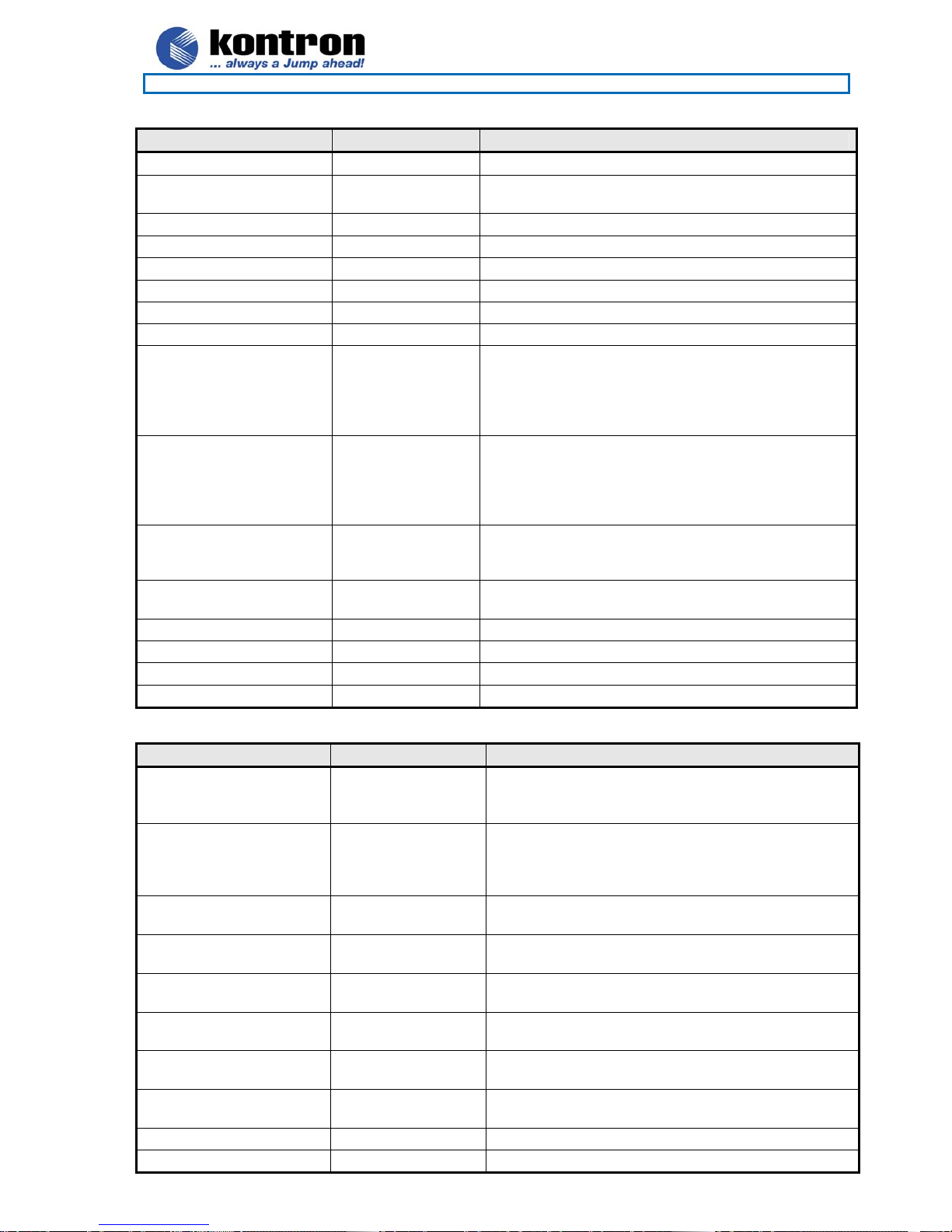
786LCD/mITX
KTD-00629-B Public User Manual Date: 2006-03-17 Page 69 of 74
Feature Options Description
ICH4 Dev31 Func1, IDE
Disabled, Enabled
Enable / Disable ICH4 IDE Controller function.
ICH4 Dev31 Func3,
SMBUS
Disabled, Enabled
Enable / Disable ICH4 SMBUS Controller function.
ICH4 Dev31 Func5, AC’97
Disabled, Enabled
Enable / Disable ICH4 AC97 Controller function.
OnBoard Amplifier
Disabled, Enabled
Enable / Disable Audio Amplifier function.
ICH4 Dev29 Func0, USB#1
Disabled, Enabled
Enable / Disable ICH4 USB Controller#1 function.
ICH4 Dev29 Func1, USB#2
Disabled, Enabled
Enable / Disable ICH4 USB Controller#2 function.
ICH4 Dev29 Func2, USB#3
Disabled, Enabled
Enable / Disable ICH4 USB Controller#3 function.
ICH4 Dev29 Func7, ECHI
Disabled, Enabled
Enable / Disable ICH4 ECHI USB Controller function.
Sound Blaster Decode
Disabled,
220h-233h,
240h-253h,
260h-273h,
280h-293h
Enable / Disable Sound Blaster Decode.
Microsoft Sound Decode
Disabled,
530h-537h,
604h-60Bh,
E80h-E87h,
F40h-F47h
Choose which range to decode for the Microsoft
Sound.
MIDI Decode
Disabled,
330h-331h,
300h-301h.
Choose which range to decode for the MIDI port.
Adlib Range 388h-38Bh
Disabled, Enabled
Enable decoding of I/O locations 388h – 38Bh to the
LPC interface.
IOAPIC
Disabled, Enabled
Enable / Disable ICH4 IOAPIC function
Extended IOAPIC
Disabled, Enabled
Enable / Disable the extended mode of ICH4 IOAPIC.
CPU B.I.S.T
Disabled, Enabled
Enable / Disable CPU Built In Self Test.
ICH4 DMA Collection
Disabled, Enabled
Enable / Disable DMA collection buffer.
Feature Options Description
System Memory
Frequency
100 MHz,
133 MHz,
Auto
Controls the system meory frequency. If auto is
selected it will be based on the SPD DIMM data.
Primary Video Device Internal,
External PCI,
External AGP,
Auto
Select which graphics controller to use as the primary
boot device.
Display Cache Window
Size
32MB, 64MB
Select the size of the Graphics Local Memory Window.
Internal Graphic Scaling
Auto, Disabled,
Enabled
Controls Video Scaling.
Output Device Sync/Nonsync
Non-Synchronous,
Synchronous
Select between synchronous or non-synchronous
mode.
AGP Graphics Aperture
Size
32MB, 64MB
Select Aperture Size
Backlight Signal Inversion Disabled,
Enabled
Select the signal polarity
LCDVCC Voltage
3.3V,
5V
Setup the LCD Voltage
LVDS Panels Chose the connected LVDS panel
DVI
Disable, EDID
Select the DVI connection
Page 70

786LCD/mITX
KTD-00629-B Public User Manual Date: 2006-03-17 Page 70 of 74
8.8 Power Menu
BIOS SETUP UTILITY
Main Advanced PCIPnP Boot Security Chipset Power Exit
APM Configuration
Power Management/APM [Enabled]
Power Button Mode [On/Off]
Force Throttle [Disabled]
THRM throttle Ratio [50%]
PS/2 Kbd/Mouse S4/S5 Wake [Disabled]
SKeyboard Wake Hotkey [Any key]
AC Power Loss Restart [Off]
Enable or Disable APM.
<- Select Screen
|| Select Item
+- Change Option
F1 General Help
F10 Save and Exit
ESC Exit
V02.58 (C)Copyright 1985-2005, American Megatrends, Inc.
Feature Options Description
Power Management/APM Disabled,
Enabled
Setup the SMI/APM support
Power Button Mode
On/Off,
Suspend
Select Power button functionality
Force Throttle
Disabled,
Enabled
Disable/Enable the Force to Thermal Throttle function.
THRM throttle Ratio 87.5%, 75.0%,
62.5%, 50%, 37.5%,
25%, 12.5%
Select the duty cycle in throttle when the thermal
override condition occurs. (Speed = 100% - N).
Conditions can be defined in Hardware Health
Configuration.
PS/2 Kbd/Mouse S4/S5
Wake
Disabled,
Enabled
When disabled the board can wake from S1 and S3,
and when enabled it can also wake from S4 and S5.
S3-S5 Keyboard Hotkey
Any key,
Space,
Enter,
Sleep button
Setup the key that can wake up the board
AC Power Loss Restart
Off,
On,
Previous State
Select whether or not to restart the system after AC
power loss: Off keeps the power off until the power
button is pressed. On restores power to the computer.
Previous State restores the previous power state
before power loss occurred.
Page 71

786LCD/mITX
KTD-00629-B Public User Manual Date: 2006-03-17 Page 71 of 74
8.9 Exit Menu
BIOS SETUP UTILITY
Main Advanced PCIPnP Boot Security Chipset Power Exit
Exit Options
Save Changes and Exit
Discard Changes and Exit
Discard Changes
Load Optimal Defaults
Load Failsafe Defaults
Halt on invalid Time/Date [Enabled]
Secure CMOS [Disabled]
Exit system setup
after saving the
changes.
F10 Key can be used
for this operation.
<- Select Screen
|| Select Item
Enter Go to Sub Screen
F1 General Help
F10 Save and Exit
ESC Exit
V02.58 (C)Copyright 1985-2005, American Megatrends, Inc.
Feature Options Description
Save Changes and Exit Ok,
Cancel
Exit system setup after saving the changes
Discard Changes and Exit Ok,
Cancel
Exit system setup without saving any changes
Discard Changes Ok,
Cancel
Discards changes done so far to any of the setup
questions
Load Optimal Defaults Ok,
Cancel
Load Optimal Default values for all the setup
questions
Load Failsafe Defaults Ok,
Cancel
Load Failsafe Default values for all the setup
questions
Halt on invalid Time/Date
Enabled,
Disabled
Shall the BIOS halt and wait for a keypress when the
cmos is corrupted
Secure CMOS
Disabled,
Enabled
Enable will store the current CMOS in the BIOS flash
rom, this will maintain the settings even if the battery
is failing
Page 72

786LCD/mITX
KTD-00629-B Public User Manual Date: 2006-03-17 Page 72 of 74
8.10 AMI BIOS Beep Codes
Boot Block Beep Codes:
Number of
Beeps
Description
1 Insert diskette in floppy drive A:
2 ‘AMIBOOT.ROM’ file not found in root directory of diskette in A:
3 Base Memory error
4 Flash Programming successful
5 Floppy read error
6 Keyboard controller BAT command failed
7 No Flash EPROM detected
8 Floppy controller failure
9 Boot Block BIOS checksum error
10 Flash Erase error
11 Flash Program error
12 ‘AMIBOOT.ROM’ file size error
13 BIOS ROM image mismatch (file layout does not match image present in flash device)
POST BIOS Beep Codes:
Number of
Beeps
Description
1 Memory refresh timer error.
2 Parity error in base memory (first 64KB block)
3 Base memory read/write test error
4 Motherboard timer not operational
5 Processor error
6 8042 Gate A20 test error (cannot switch to protected mode)
7 General exception error (processor exception interrupt error)
8 Display memory error (system video adapter)
9 AMIBIOS ROM checksum error
10 CMOS shutdown register read/write error
11 Cache memory test failed
Troubleshooting POST BIOS Beep Codes:
Number of
Beeps
Troubleshooting Action
1, 2 or 3 Reseat the memory, or replace with known good modules.
4-7, 9-11 Fatal error indicating a serious problem with the system. Consult your system manufacturer.
Before declaring the motherboard beyond all hope, eliminate the possibility of interference by
a malfunctioning add-in card. Remove all expansion cards except the video adapter.
• If beep codes are generated when all other expansion cards are absent, consult your
system manufacturer’s technical support.
• If beep codes are not generated when all other expansion cards are absent, one of the addin cards is causing the malfunction. Insert the cards back into the system one at a time until
the problem happens again. This will reveal the malfunctioning card.
8 If the system video adapter is an add-in card, replace or reseat the video adapter. If the
video adapter is an integrated part of the system board, the board may be faulty.
Page 73

786LCD/mITX
KTD-00629-B Public User Manual Date: 2006-03-17 Page 73 of 74
9. OS setup
Use the Setup.exe files for all relevant drivers. The drivers can be found on the 786LCD-M Driver CD or they
can be downloaded from the homepage www.kontron-emea.com
.
Page 74

786LCD/mITX
KTD-00629-B Public User Manual Date: 2006-03-17 Page 74 of 74
10. Warranty
KONTRON Technology warrants its products to be free from defects in material and workmanship during the
warranty period. If a product proves to be defective in material or workmanship during the warranty period,
KONTRON Technology will, at its sole option, repair or replace the product with a similar product.
Replacement Product or parts may include remanufactured or refurbished parts or components.
The warranty does not cover:
1. Damage, deterioration or malfunction resulting from:
A. Accident, misuse, neglect, fire, water, lightning, or other acts of nature, unauthorized product
modification, or failure to follow instructions supplied with the product.
B. Repair or attempted repair by anyone not authorized by KONTRON Technology.
C. Causes external to the product, such as electric power fluctuations or failure.
D. Normal wear and tear.
E. Any other causes which does not relate to a product defect.
2. Removal, installation, and set-up service charges.
Exclusion of damages:
KONTRON TECHNOLOGY LIABILITY IS LIMITED TO THE COST OF REPAIR OR REPLACEMENT OF
THE PRODUCT. KONTRON TECHNOLOGY SHALL NOT BE LIABLE FOR:
1. DAMAGE TO OTHER PROPERTY CAUSED BY ANY DEFECTS IN THE PRODUCT, DAMAGES BASED
UPON INCONVENIENCE, LOSS OF USE OF THE PRODUCT, LOSS OF TIME, LOSS OF PROFITS,
LOSS OF BUSINESS OPPORTUNITY, LOSS OF GOODWILL, INTERFERENCE WITH BUSINESS
RELATIONSHIPS, OR OTHER COMMERCIAL LOSS, EVEN IF ADVISED OF THEIR POSSIBILITY OF
SUCH DAMAGES.
2. ANY OTHER DAMAGES, WHETHER INCIDENTAL, CONSEQUENTIAL OR OTHERWISE.
3. ANY CLAIM AGAINST THE CUSTOMER BY ANY OTHER PARTY.
