Page 1

UC-8
User’s Guide
Page 2

Page 3

SAFETY INFORMATION
SAFETY INFORMATION
This section contains detailed instructions on the operation and maintenance of
this machine. To achieve optimum utility of this device, all operators should
carefully read and follow the instructions in this manual. Please keep this manual in
a handy place near the machine.
Make sure you observe all of the precautions listed in this manual.
Please note that some parts of the contents of this section may not correspond with
the purchased product.
Warning and Precaution Symbols
Ignoring this warning could cause serious injury or
even death.
Ignoring this caution could cause injury or damage
to property.
Meaning of Symbols
A triangle indicates a danger against which you should take precaution.
This symbol warns against possible burns.
A diagonal line indicates a prohibited course of action.
This symbol warns against dismantling the device.
A black circle indicates an imperative course of action.
This symbol indicates you must unplug the device.
i
Page 4

SAFETY INFORMATION
INFORMATIONS DE SÉCURITÉ
Cette section contient des instructions détaillées sur l'utilisation et l'entretien de
cette machine. Pour obtenir un rendement optimal de cette machine, il est impératif
que toutes les personnes l'utilisant lisent attentivement et observent scrupuleusement les consignes de ce manuel. Veuillez conserver ce manuel en lieu sûr, à proximité de la machine.
Veuillez observer toutes les consignes de sécurité énumérées dans ce manuel.
Veuillez noter que certaines informations contenues dans cette section pourraient
ne pas correspondre à votre produit.
Symboles d'avertissement et de précaution
Le non-respect de cet avertissement pourrait causer de
graves blessures, voire un accident mortel.
Le non-respect de cette précaution pourrait causer des
blessures ou des dommages matériels.
Signification des symboles
Un triangle indique un danger potentiel requérant certaines précautions.
Ce symbole vous met en garde contre des risques de brûlures.
Une diagonale dans un cercle désigne une interdiction.
Ce symbole signifie qu'il est interdit de démonter l'appareil.
Un cercle noir désigne une procédure obligatoire.
Ce symbole signifie que vous devez débrancher l'appareil.
ii
Page 5
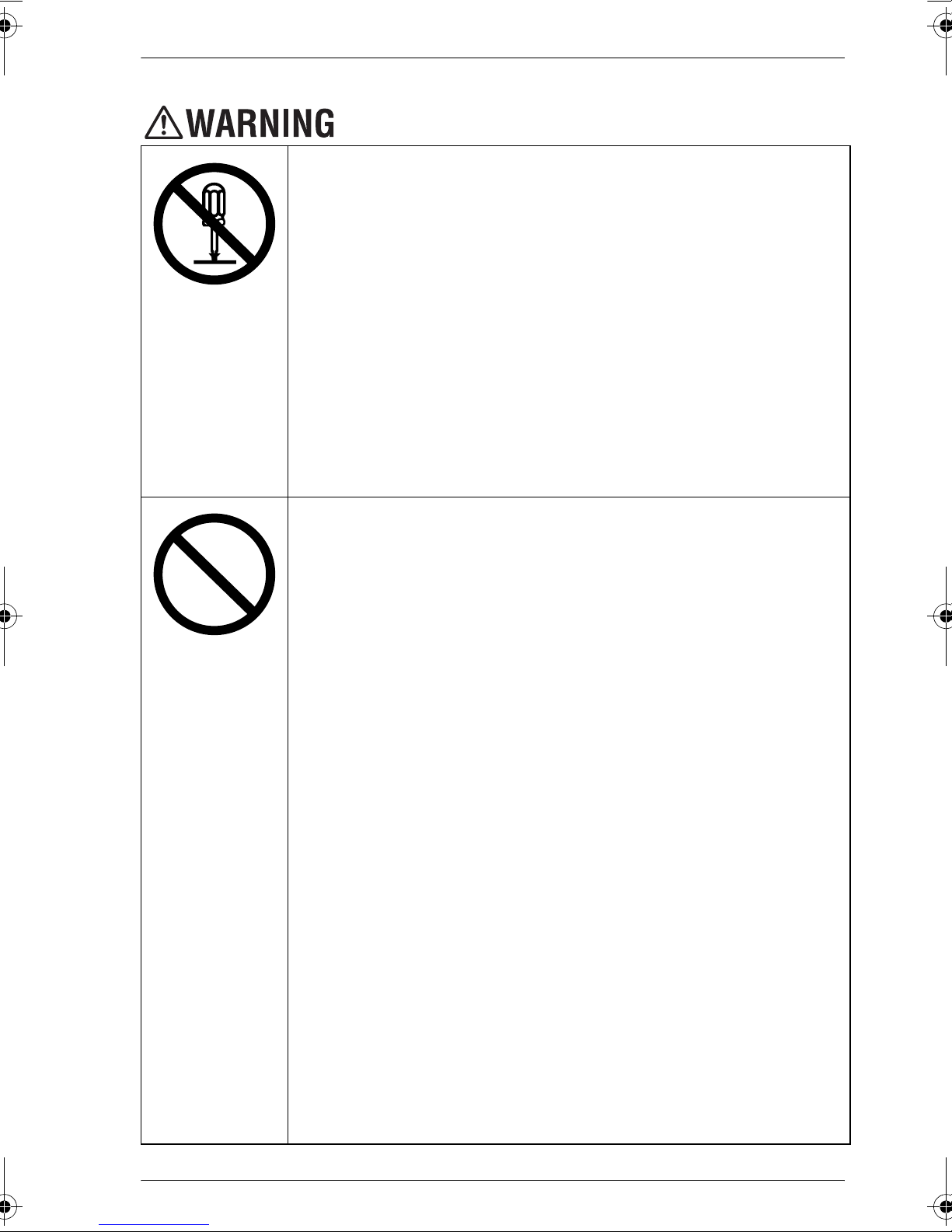
SAFETY INFORMATION
• Do not modify this product, as a fire, electrical shock, or breakdown could result. If the product employs a laser, the laser beam
source could cause blindness.
• Do not attempt to remove the covers and panels which have
been fixed to the product. Some products have a high-voltage
part or a laser beam source inside that could cause an electrical
shock or blindness.
• Ne modifiez pas ce produit, car cela risquerait de causer un incendie,
une électrocution ou une panne de l'appareil. Si ce produit comporte un
laser, sachez que l'exposition au rayon laser pose un risque pour les
yeux.
• N'essayez jamais de démonter les couvercles et panneaux montés sur le
produit. Certains produits renferment des composants de haute tension
ou une source de rayon laser qui risqueraient de causer une électrocution ou des lésions aux yeux.
• Only use the power cord supplied in the package. If a power
cord is not supplied, only use the power cord and plug that is
specified in POWER CORD INSTRUCTION. Failure to use this
cord could result in a fire or electrical shock.
• Use the power cord supplied in the package only for this
machine and NEVER use it for any other product. Failure to
observe this precaution could result in a fire or electrical shock.
• Use only the specified power source voltage. Failure to do that
could result in a fire or electrical shock.
• Do not use a multiple outlet adapter to connect any other appliances or machines. Use of a power outlet for more than the
marked current value could result in a fire or electrical shock.
• Utilisez uniquement le cordon d'alimentation contenu dans l'emballage.
Si le cordon d'alimentation n'est pas fourni, veillez à vous
procurer uniquement un cordon avec fiches conformes aux INSTRUCTIONS POUR LE CORDON D'ALIMENTATION. Le non-respect de
cette consigne risquerait de provoquer un incendie.
• Utilisez le cordon d'alimentation contenu dans l'emballage uniquement
avec cette machine; ne l'utilisez JAMAIS avec aucun autre appareil. Le
non-respect de cette consigne risquerait de provoquer un incendie ou
une électrocution.
• Utilisez uniquement la tension d'alimentation spécifiée. Le non-respect
de cette consigne risquerait de provoquer un incendie ou une électrocution.
• N'utilisez jamais d'adaptateur multi-prise pour alimenter simultanément
d'autres appareils ou machines. Le branchement à une prise de courant
délivrant une tension supérieure aux spécifications risquerait de provoquer un incendie ou une électrocution.
iii
Page 6
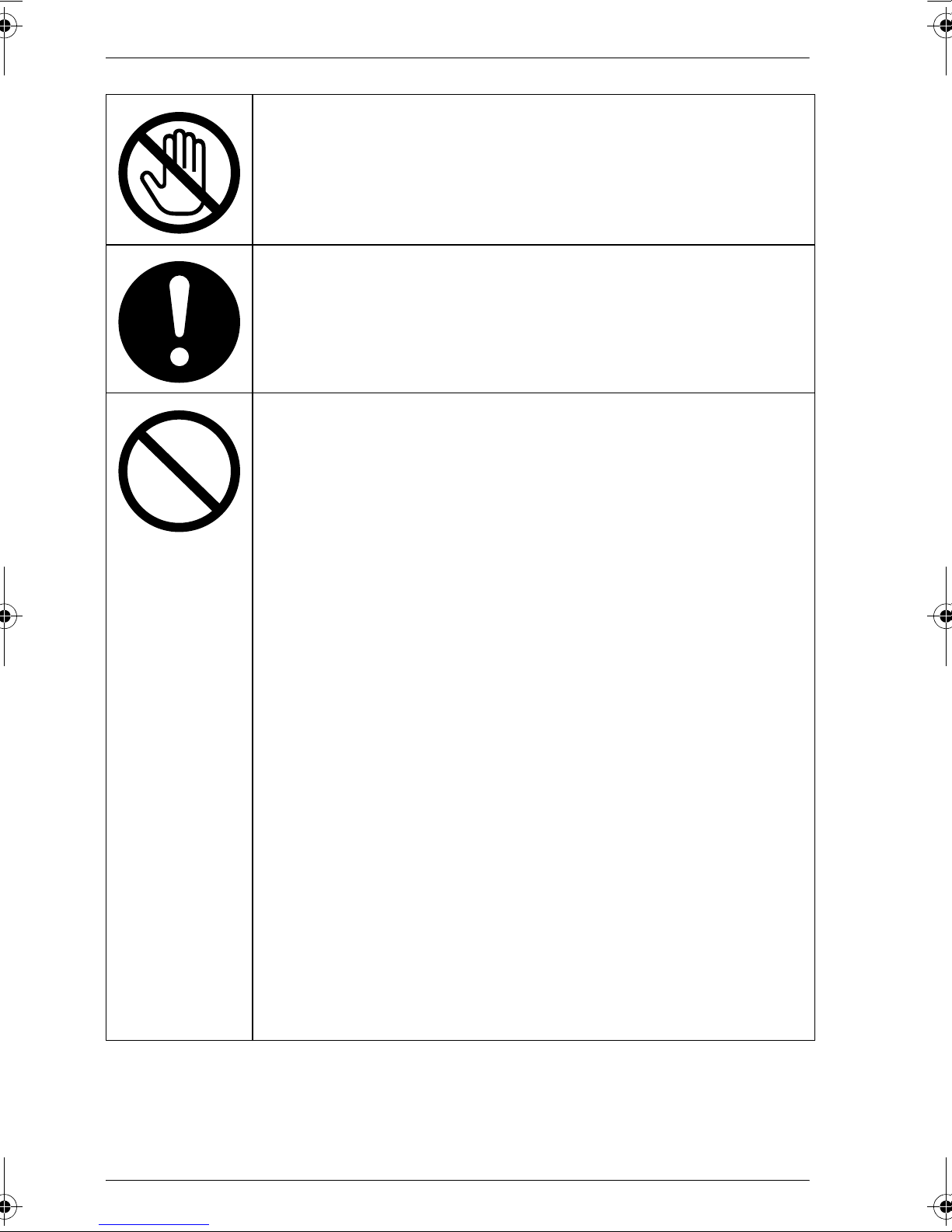
SAFETY INFORMATION
• Do not unplug or plug in the power cord with a wet hand, as an
electrical shock could result.
• Né branchez ni débranchez jamais le cordon d'alimentation avec des
mains mouillées car cela risquerait de provoquer une électrocution.
• Plug the power cord all the way into the power outlet. Failure to
do this could result in a fire or electrical shock.
• Branchez le cordon d'alimentation à fond dans la prise de courant. Le
non-respect de cette consigne risquerait de provoquer un incendie ou
une électrocution.
• Do not scratch, abrade, place a heavy object on, heat, twist,
bend, pull on, or damage the power cord. Use of a damaged
power cord (exposed core wire, broken wire, etc.) could result in
a fire or breakdown.
• Should any of these conditions be found, immediately turn OFF
the power switch, unplug the power cord from the power outlet,
and then call your authorized service representative.
• Do not use an extension cord, in principle. Use of an extension
cord could cause a fire or electrical shock. Contact your authorized service representative if an extension cord is required.
• Do not place a flower vase or other container that contains
water, or metal clips or other small metallic objects on this
product. Spilled water or metallic objects dropped inside the
product could result in a fire, electrical shock, or breakdown.
• Should a piece of metal, water, or any other similar foreign
matter get inside the product, immediately turn OFF the power
switch, unplug the power cord from the power outlet, and then
call your authorized service representative.
• Veillez à ne jamais entailler, user, chauffer, tordre, déformer ni placer
d'objet lourd sur le cordon d'alimentation. L'utilisation d'un cordon
d'alimentation endommagé (dont un fil est rompu ou à nu, etc.) risquerait de provoquer un incendie ou une électrocution.
• Si le cordon présente un de ces endommagements, mettez immédiatement l'appareil HORS tension, débranchez son cordon d'alimentation et
contactez un centre de SAV.
• N'utilisez pas de rallonge. L'utilisation d'une rallonge risquerait de
provoquer un incendie ou une électrocution. Contactez un centre de
SAV si vous souhaitez un cordon d'alimentation plus long.
iv
Page 7
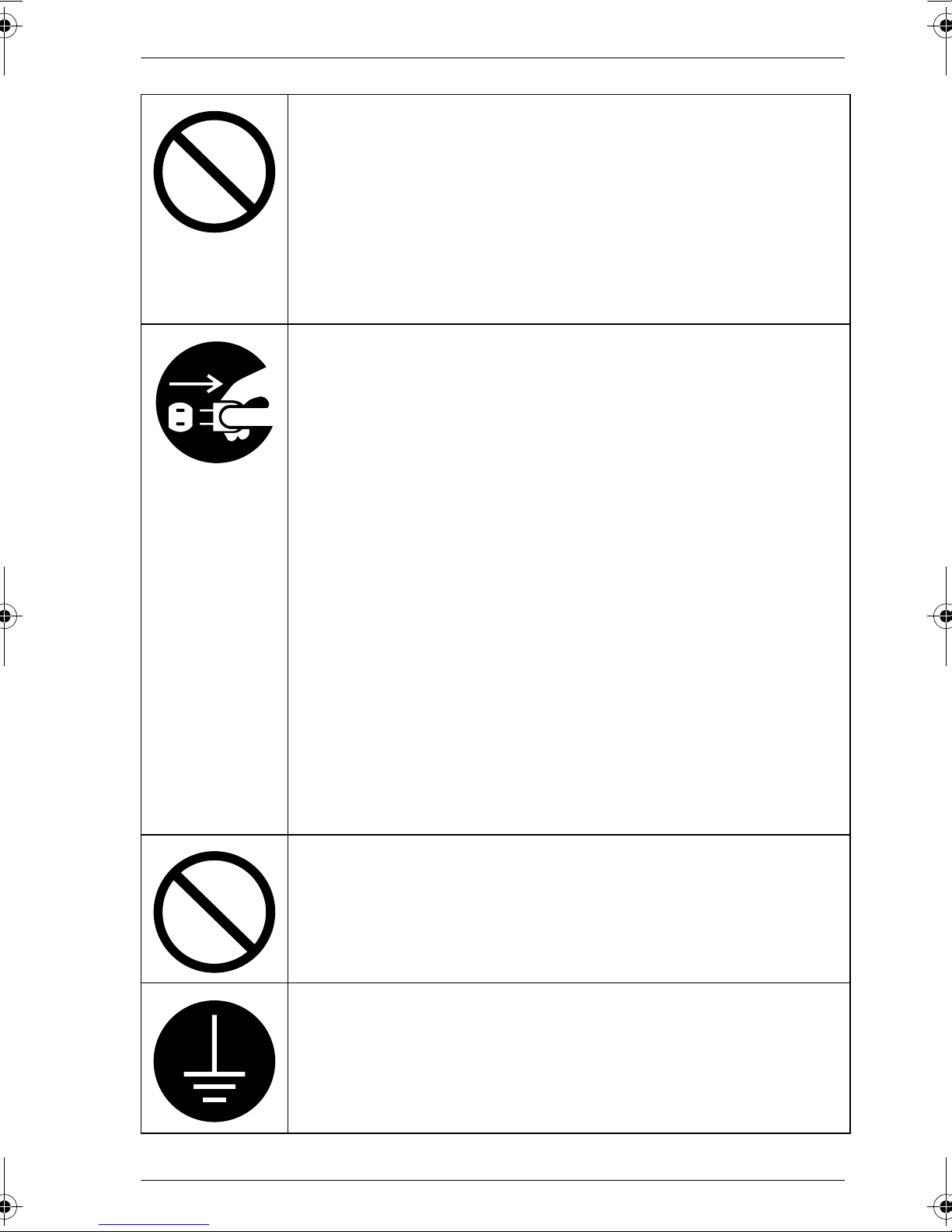
SAFETY INFORMATION
• Ne posez jamais de vase ou tout autre récipient contenant de l’eau, ainsi
que de petits objets métalliques tels que des trombones sur l’appareil.
Si le récipient venait à être renversé ou des objets métalliques venaient
à tomber dans l’appareil, cela risquerait de provoquer un incendie, une
électrocution ou une panne de l’appareil.
• En cas de pénétration de liquide, d’objet métallique ou de tout autre
objet à l’intérieur de l’appareil, mettez immédiatement l’appareil
HORS tension avec son interrupteur d’alimentation, débranchez son
cordon d’alimentation de la prise de courant et contactez un centre de
SAV.
• Do not keep using this product if it becomes inordinately hot or
emits smoke, or unusual odor or noise. Immediately turn OFF
the power switch, unplug the power cord from the power outlet,
and then call your authorized service representative. If you keep
on using it as is, a fire or electrical shock could result.
• Do not keep using this product, if this product has been dropped
or its cover damaged. Immediately turn OFF the power switch,
unplug the power cord from the power outlet, and then call your
authorized service representative. If you keep on using it as is, a
fire or electrical shock could result.
• Si cet appareil venait à chauffer anormalement ou dégageait de la
fumée, une odeur ou un bruit anormal, cessez immédiatement de
l’utiliser. Mettez immédiatement l’appareil HORS tension avec son
interrupteur d’alimentation, débranchez son cordon d’alimentation de
la prise de courant et contactez un centre de SAV. Le non-respect de
cette consigne risquerait de provoquer un incendie ou une électrocution.
• En cas de chute de l’appareil ou d’endommagement de son boîtier,
cessez immédiatement d’utiliser l’appareil. Mettez immédiatement
l’appareil HORS tension avec son interrupteur d’alimentation,
débranchez son cordon d’alimentation de la prise de courant et
contactez un centre de SAV. Le non-respect de cette consigne risquerait
de provoquer un incendie ou une électrocution.
• Do not throw the toner cartridge or toner into an open flame. The
hot toner may scatter and cause burns or other damage.
• N’exposez jamais la cartouche de toner ni le toner à une flamme. Du
toner chaud risquerait d’être projeté, causant des brûlures ou des
dommages.
• Connect the power cord to an electrical outlet that is equipped
with a grounding terminal.
• Branchez le cordon d’alimentation à une prise de courant pourvue
d’une broche de mise à la terre.
v
Page 8
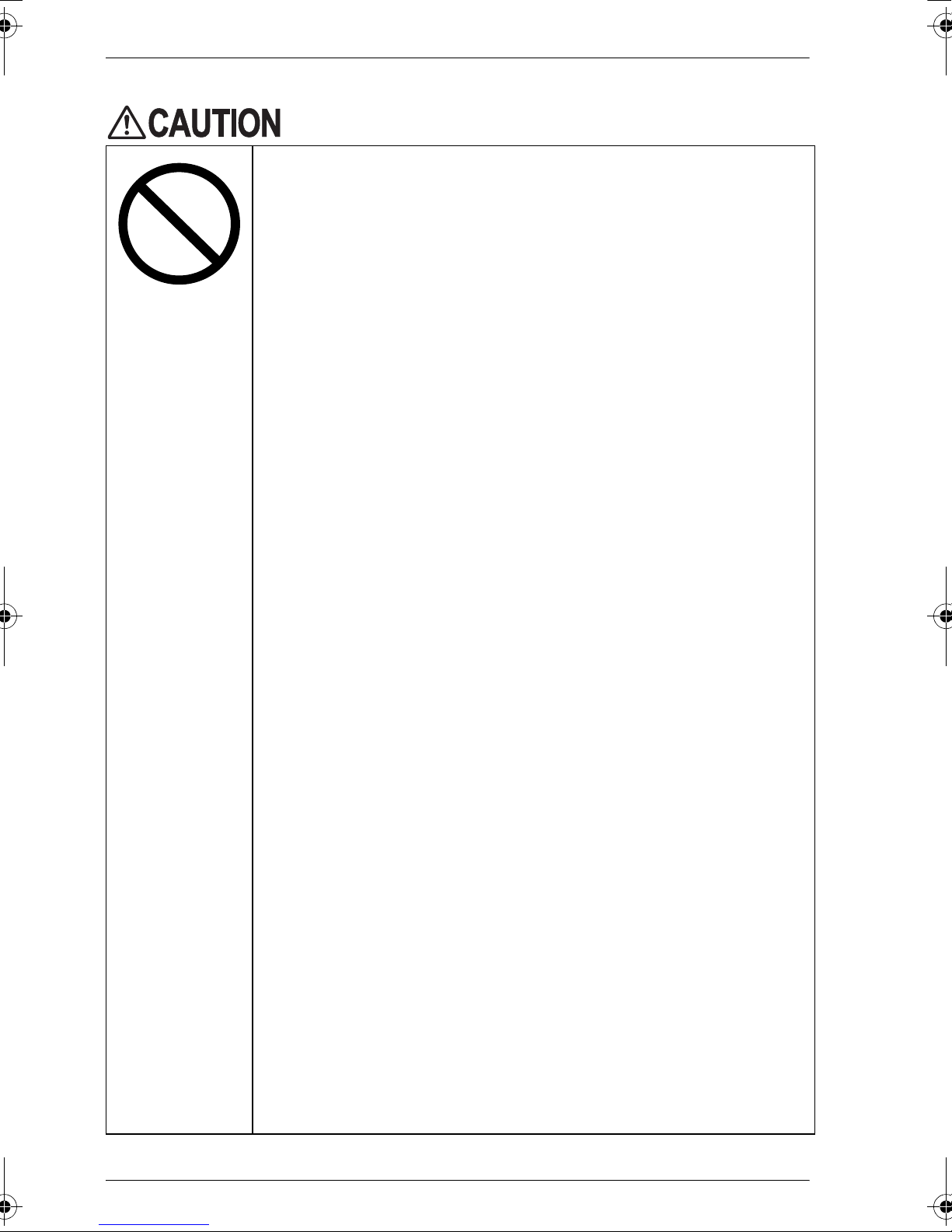
SAFETY INFORMATION
• Do not use flammable sprays, liquids, or gases near this
product, as a fire could result.
• Do not leave a toner unit or drum unit in a place within easy
reach of children. Licking or ingesting any of these things could
injure your health.
• Do not let any object plug the ventilation holes of this product.
• Heat could accumulate inside the product, resulting in a fire or
malfunction.
• Do not install this product at a site that is exposed to direct
sunlight, or near an air conditioner or heating apparatus. The
resultant temperature changes inside the product could cause a
malfunction, fire, or electrical shock.
• Do not place the product in a dusty place, or a site exposed to
soot or steam, near a kitchen table, bath, or a humidifier. A fire,
electrical shock, or breakdown could result.
• Do not place this product on an unstable or tilted bench, or in a
location subject to a lot of vibration and shock. It could drop or
fall, causing personal injury or mechanical breakdown.
• After installing this product, mount it on a secure base. If the unit
moves or falls, it may cause personal injury.
• Do not store toner units and PC drum units near a floppy disk or
watch that are susceptible to magnetism. They could cause
these products to malfunction.
• Tenez toujours tout produit inflammable -liquide, gaz et
vaporisateur- à l’écart de l’appareil car ces produits posent un risque
d’incendie.
• Rangez toujours les unités de toner et les unités de tambour hors de
portée des enfants. L’ingestion de ces produits ou leur contact avec la
bouche pose un risque pour la santé.
• N’obstruez jamais les orifices de ventilation de cet appareil avec
quelque objet que ce soit.
• La chaleur risquerait de s’accumuler à l’intérieur de l’appareil, provoquant un incendie ou une panne.
• N’installez pas cet appareil dans un endroit directement exposé aux
rayons du soleil, ni à proximité d’un climatiseur ou d’un appareil de
chauffage. Le changement de température ainsi provoqué à l’intérieur
de l’appareil risquerait de causer une panne, un incendie ou une électrocution.
• N’installez pas cet appareil dans un endroit poussiéreux et évitez également les endroits exposés à de la suie ou de la vapeur, à proximité d’une
table de cuisine, d’une baignoire ou d’un humidificateur. Cela risquerait de provoquer un incendie, une électrocution ou une panne de
l’appareil.
vi
Page 9

SAFETY INFORMATION
• N’installez pas cet appareil sur une surface instable ou inclinée, et
évitez également les endroits particulièrement exposés aux vibrations et
chocs. L’appareil risquerait de se renverser ou de tomber, causant des
blessures ou une panne.
• Veillez lors de l’installation de l’appareil à ce qu’il repose sur une
surface stable. Tout mouvement ou chute de l’appareil risquerait de
provoquer des blessures.
• Tenez les unités de toner et unités de tambour PC à l’écart des
disquettes, montres et autres objets sensibles aux champs magnétiques.
Cela risquerait de provoquer un fonctionnement erratique de ces appareils.
• The inside of this product has areas subject to high temperature,
which may cause burns. When checking the inside of the unit for
malfunctions such as a paper misfeed, do not touch the
locations (around the fusing unit, etc.) which are indicated by a
“CAUTION HOT” caution label.
• Certains éléments internes de cet appareil chauffent fortement durant
son utilisation et posent un risque de brûlures. Si vous êtes amené à
ouvrir l’appareil pour corriger un problème tel qu’un bourrage de
papier, ne touchez jamais aucune des zones brûlantes repérées par une
vignette “CAUTION HOT” (autour du boîtier de fusibles, etc.).
• Do not place any objects around the power plug as the power
plug may be difficult to pull out when an emergency occurs.
• Ne posez aucun objet à proximité de la prise de courant alimentant le
cordon car cela risquerait de gêner l’accès au cordon et son retrait en cas
d’urgence.
• The socket-outlet shall be installed near the machine and shall
be easily accessible as the power plug may be difficult to pull out
when an emergency occurs.
• Always use this product in a well ventilated location. Operating
the product in a poorly ventilated room for an extended period
of time could injure your health. Ventilate the room at regular
intervals.
• Whenever moving this product, be sure to disconnect the power
cord and other cables. Failure to do this could damage the cord
or cable, resulting in a fire, electrical shock, or breakdown.
• When moving this product, always hold it by the locations specified in the operator’s manual or other documents. If the unit falls
it may cause severe personal injury. The product may also be
damaged or malfunction.
• Remove the power plug from the outlet more than one time a
year and clean the area between the plug terminals. Dust that
accumulates between the plug terminals may cause a fire.
vii
Page 10

SAFETY INFORMATION
• When unplugging the power cord, be sure to hold onto the plug.
Pulling on the power cord could damage the cord, resulting in a
fire or electrical shock.
• Veillez à ce que la prise de courant alimentant l’appareil se trouve à
proximité de ce dernier et soit facile d’accès afin de permettre un retrait
rapide du cordon d’alimentation en cas d’urgence.
• Utilisez uniquement cet appareil dans un endroit bien ventilé. Une utilisation prolongée de l’appareil dans une pièce faiblement ventilée
pourrait poser un risque pour la santé de l’utilisateur. Veillez à aérer la
pièce à intervalles réguliers.
• Veillez à toujours débrancher le cordon d’alimentation et tout autre
câble avant de déplacer l’appareil. Le non-respect de cette précaution
risquerait d’endommager le cordon d’alimentation ou le câble et de
provoquer un incendie, une électrocution ou une panne.
• Lorsque vous déplacez l’appareil, veillez à toujours le tenir aux endroits
indiqués dans le mode d’emploi ou toute autre documentation. Une
chute de l’appareil risquerait de causer de graves blessures. Cela
pourrait en outre causer une panne et/ou un endommagement de
l’appareil.
• Veillez à débrancher la fiche du cordon d’alimentation de la prise de
courant plusieurs fois par an afin de nettoyer les broches de la fiche.
Toute accumulation de poussière entre les broches de la fiche risquerait
de provoquer un incendie.
• Quand vous débranchez le cordon d’alimentation, veillez à saisir le
cordon par sa fiche. Ne tirez jamais sur le cordon même car cela risquerait de l’endommager et de provoquer un incendie ou une électrocution.
viii
Page 11

Precautions for Routine
• Do not store toner units, PC drum units, and other supplies and
consumables in a place subject to direct sunlight and high
temperature and humidity, as poor image quality and malfunction could result.
• Do not attempt to replace the toner unit and PC drum unit in a
place exposed to direct sunlight. If the PC drum is exposed to
intense light, poor image quality could result.
• Do not unpack a toner unit or PC drum unit until the very time
of use. Do not leave an unpacked unit standing. Install it
immediately or poor image quality could result.
• Do not keep toner units and PC drum units in an upright
position or upside down, as poor image quality could result.
• Do not throw or drop a toner unit or PC drum unit as poor
image quality could result.
• Do not use this product in an area where ammonia or other
gases or chemicals are present. Failure to do so may shorten
the service life of the product, cause damage or decrease
performance.
• Do not use this product in an environment with a temperature
outside the range specified in the operator’s manual, as a
breakdown or malfunction could result.
• Do not attempt to feed stapled paper, carbon paper or
aluminum foil through this product, as a malfunction or fire
could result.
SAFETY INFORMATION
• Ne conservez jamais les unités de toner, unités de tambour PC et
autres fournitures et consommables dans un endroit directement
exposé aux rayons du soleil ou soumis à des températures et une
humidité élevées, car cela pourrait affecter la qualité d'impression et
provoquer des pannes.
• Ne remplacez jamais l'unité de toner et l'unité de tambour dans un
endroit directement exposé aux rayons du soleil. L'exposition du
tambour PC à une lumière vive pourrait affecter la qualité d'impression.
• Ne déballez jamais une unité de toner ou une unité de tambour PC à
l'avance - faites-le juste avant de vous en servir. Ne laissez jamais une
unité déballée. Installez-la immédiatement, faute de quoi la qualité
d'impression risque d'être affectée.
• Ne rangez jamais les unités de toner et unités de tambour PC en
position verticale ou sens dessus-dessous, car cela pourrait affecter la
qualité d'impression.
• Ne laissez pas tomber les unités de toner et unités de tambour PC car
cela pourrait affecter la qualité d'impression.
ix
Page 12

SAFETY INFORMATION
• N’utilisez jamais cet appareil en présence d’ammoniaque ou d’autres
produits chimiques ou gaz. Le non-respect de cette précaution risquerait de réduire la durée de vie de l’appareil, de causer des dommages
ou de réduire ses performances.
• N’utilisez jamais cet appareil dans un endroit où la température
ambiante sort de la plage spécifiée dans le mode d’emploi, car cela
risquerait de causer une panne et/ou un endommagement de
l’appareil.
• N’essayez jamais de charger du papier comportant des agrafes, du
papier carbone ou une feuille d’aluminium dans l’appareil, car cela
risquerait de provoquer une panne ou un incendie.
• Do not touch or scratch the surface of the toner unit developing
roller and the PC drum, as poor image quality could result.
• Ne touchez ni griffez jamais la surface du rouleau de développement
de l'unité de toner et du tambour PC, car cela pourrait affecter la
qualité d'impression.
• Use the supplies and consumables recommended by the
dealer. Use of any supply or consumable not recommended
could result in poor image quality and breakdown.
• Utilisez uniquement les fournitures et consommables recommandés
par le revendeur. L'utilisation d'autres fournitures ou consommables
pourrait provoquer une baisse de la qualité d'impression et une panne.
x
Page 13

SAFETY INFORMATION
Welcome
This User's Guide explains how to operate the unit and replenish its supplies. It also
gives some troubleshooting tips as well as general precautions to be observed
when operating the unit.
To ensure the best performance and effective use of your unit, read this User's
Guide carefully until you familiarize yourself thoroughly with the unit's operation and
features.
Please keep this User’s Guide and use it as a quick and handy reference tool for
immediately clarifying any questions that may arise.
Please follow the instructions given in this User’s Guide when handling the system
and do not touch any part of the system the User’s Guide does not cover.
NEVER attempt to disassemble or remodel the system.
The contents of this User’s Guide are subject to change without notice.
No part of this User’s Guide may be quoted, reproduced, or translated into any
other language.
xi
Page 14

Contents
Contents
1 Notes to Operators and Key Operators
1.1 The following safety rules should be observed........................1-1
FCC Part 15 - Radio Frequency Devices (For U.S.A. Users) ....................1-1
WARNING .................................................................................................1-1
Interference-Causing Equipment Standard
(ICES-003 ISSUE 4) (For Canada Users)...................................................1-2
CE Marking (Declaration of Conformity) (For European Users) ................1-2
2 Part Identification
2.1 Part Identification........................................................................2-1
3 Operation
3.1 Selecting the Film Width 16/35mm........................................... 3-1
3.2 Loading the Roll Film ................................................................. 3-2
3.3 Feeding the Film......................................................................... 3-3
3.4 Rewinding the Film .................................................................... 3-4
3.5 Operating Fiche.......................................................................... 3-5
Aperture Card........................................................................................... 3-5
Fiche, Jacket Film .................................................................................... 3-5
4 Daily Maintenance
4.1 Cleaning the Carrier Glasses .................................................... 4-1
5Installation
5.1 Installation .................................................................................. 5-1
5.2 Removal ...................................................................................... 5-2
6 Miscellaneous
6.1 Specifications............................................................................. 6-1
xii
Page 15

Notes to Operators and Key Operators
1 Notes to Operators and Key Operators
1.1 The following safety rules should be observed
1. The unit should be kept free from moisture, dirt, dust and exposure to heat
and direct sunlight at all times.
2. Keep hands, hair and clothing away from rollers and other moving parts.
3. Before removing the Connecting Cord, confirm that the machine is turned
“OFF”.
4. For best performance, only our authorized supplies are recommended for
use with this unit. Failure to use our authorized supplies may cause damage
to the unit, in which case the warranty may be rendered void.
5. Do not attempt to remove any Cover that is secured.
FCC Part 15 - Radio Frequency Devices (For U.S.A. Users)
This device complies with Part 15 of the FCC Rules.
Operation is subject to the following two conditions:
1. This device may not cause harmful interference, and
2. this device must accept any interference received, including interference
that may cause undesired operation.
WARNING
This equipment has been tested and found to comply with the limits for a Class
A digital device, pursuant to Part 15 of the FCC Rules. These limits are
designed to provide reasonable protection against harmful interference when
the equipment is operated in a commercial environment. This equipment
generates, uses, and can radiate radio frequency energy and, if not installed
and used in accordance with the instruction manual, may cause harmful
interference to radio communications. Operation of this equipment in a
residential area is likely to cause harmful interference in which case the user will
be required to correct the interference at his own expense.
The design and production of this unit conforms to FCC regulations, and any
changes or modifications must be registered with the FCC and are subject to
FCC control. Any changes made by the purchaser or user without first
contacting the manufacturer will be subject to penalty under FCC regulations.
1-1
Page 16

Notes to Operators and Key Operators
Interference-Causing Equipment Standard (ICES-003 ISSUE 4) (For
Canada Users)
This Class A digital apparatus complies with Canadian ICES-003.
Cet appareil numerique de la classe A est conforme a la norme NMB-003 du Canada.
CE Marking (Declaration of Conformity) (For European Users)
This product complies with the following EU directives:
2006/95/EC and 2004/108/EC directives.
This declaration is valid for the area of the European Union (EU) only.
This device must be used with shielded interface cable and shielded network
cable.
The use of non-shielded cable is likely to result in interference with radio
communications and is prohibited under rules.
1-2
Page 17

2 Part Identification
2.1 Part Identification
Part Identification
2
1
1 Guide Roller (Left)
2 Reel Shaft
3
4
8
7
6
5
5 Take-Up Reel
6 Guide Roller (Right)
3 Film Pressure Glass
4 Connecting Cord (I/F Cable)
7 Speed Control Knob
8 Carrier Handle
2-1
Page 18

Operation
3 Operation
3.1 Selecting the Film Width 16/35mm
1 Release the Stopper Ring which
holds the Guide Roller.
NOTE Be careful not to lose the
Stopper Ring when you
release it.
2 Pull out the front part of the Guide
Roller, then reverse its directions and
insert again.
3 Hold the Guide Roller with the
Stopper Ring.
4 Change the direction of the other side
Guide Roller according to the above
procedure.
NOTE Be sure that both side
Guide Rollers are in the
same direction.
16mm Setting 35mm Setting
3-1
Page 19

3.2 Loading the Roll Film
1 Mount the Roll Film onto the Reel
Shaft and unwind the leading edge of
the film.
NOTE Be sure to set the film so
that its winding direction is
to be clockwise.
The film will not be
correctly rewound if the
open reel roll film is
mounted in the opposite
direction.
2 Take hold of the Carrier Handle and
pull it forward fully, then the Film
Pressure Glass will open.
Operation
3 Insert the leading edge of the film
between the Glasses.
NOTE Make Sure that the film
runs under the Left and
Right Guide Rollers.
4 Insert the leading edge of the film into
the slit in the Take-Up Reel and rotate
the Take-Up Reel two to three turns
so that the film leader is wound
around the Take-Up Reel.
3-2
Page 20

Operation
3.3 Feeding the Film
1 Turn the Speed Control Knob
clockwise or counter-clockwise to
feed the film in the forward or reverse
direction. The film scanning speed is
determined by the turning angle of
the Speed Control Knob.
FOWARD
Important!
If you feed the film at high speeds,
pull the Carrier Handle forward
fully, then operate the Speed
Control Knob with the Film
Pressure Glass is open.
NOTE If you release your hand
from the Speed Control
Knob, it will return to the
center position and the film
feeding will stop.
The film feeding speed in
relation to the rotation
angle of the Speed Control
Knob will depending on the
Film Pressure Glass (open
or close).
REVERSE
When the film is through
with being reeled and
stopped, the motor will
stop automatically after a
few seconds.
3-3
Page 21

3.4 Rewinding the Film
1 Take hold of the Carrier Handle and
pull it gently out as far as it will go.
This causes the Film Pressure Glass
to swing up.
2 To rewind the film, turn the Speed
Control Knob in the REVERSE
direction.
NOTE When the film is through
with being rewound, the
motor will stop
automatically after a few
seconds.
Operation
3-4
Page 22

Operation
3.5 Operating Fiche
1 Take hold of the Carrier Handle and
pull it forward fully, then the Film
Pressure Glass will open.
2 Insert the film between the Glasses.
Aperture Card
Place the Card so that the film area is on the left side, face-down.
Fiche, Jacket Film
Place the film so that the title is toward the rear and face-down.
3-5
Page 23

4Daily Maintenance
4.1 Cleaning the Carrier Glasses
1 Clean and remove any dust or debris
on the Carrier Glass’s surface with a
damp cloth, then wipe it with a soft
and dry cloth.
NOTE Before cleaning the Carrier
Glasses, be sure to remove
the Projection Lens.
If the film has been fed out,
be sure to rewind it
completely.
2 Pull the Carrier Handle and open the
Carrier Glass, then wipe the inside
using the same procedure as Step 1.
Daily Maintenance
4-1
Page 24

Installation
5Installation
Important!
Make sure that the Power ON/OFF Switch of the Microfilm Scanner
has been turned OFF before starting the installation or removal
procedure.
5.1 Installation
1 Turn the Guide Rail of the main unit
counterclockwise at 90 degrees.
2 Pull the Carrier to the let fully against
the Lower Frame, then insert it into
the main unit so that the cover on the
side of the Reel Shaft is to be in the
left side against the Lens Holder.
3 Align the arrow label with the front
side’s Guide Rail, and insert the
Lower Frame into the Guide Rail from
the right side.
NOTE Be careful not to allow your
hands or the Connecting
Cord to be caught between
the machine and Carrier.
5-1
Page 25

4 Plug the Connecting Cord Connector
of the Carrier into the Socket in the
machine dedicated to this Carrier.
5 Install the Lens Unit all the way into
Position.
Installation
5.2 Removal
1 To remove the Carrier from the main unit, reverse the procedure of this
installation.
5-2
Page 26

Miscellaneous
6 Miscellaneous
6.1 Specifications
Film Type 16mm Open Reel Roll Film, 35mm Open Reel Roll Film,
Film Used Roll Film
Film Loading Manual Loading
Film Feeding Speed Control Knob
Microfiche, Aperture Card, Jacket
Thickness ...........2.5Mil (0.0635mm) to 5Mil (0.127mm)
Length ................2.5Mil 50ft (15.2m) to 215ft (65.6m)
5Mil 25ft (7.6m) to 100ft (30.5m)
Film Rewinding
Time
Film Lock
Detection
Image Vertical
Positioning
Image Rotation 360° By Prism Lens
Power
Requirements
Power
Consumption
Dimensions 554 (W) mm x 356 (D) mm x 134.5 (H) mm
Weight 6kg
Within 14 sec./100ft. (Approx. 30.5m)
Encoder and Microprocessor
Manual
DC 24V, 12V, 5V (Supplied from host machine)
30W
6-1
Page 27

Page 28

Copyright
2010
KYOKKO SEIKO CO., LTD.
The information contained in this
manual is subject to change without
notice to incorporate improvements
made on the product or products
the manual covers.
Printed in Japan
7162-7701-01
2010.2
