Page 1

R4040222
Digital Still Camera
Thank you for your purchase. For the correct usage of this product,
please read this User's Manual and warranty card carefully and
keep them in a safe place for future reference.
Before accepting the warranty card, please make sure that the
date of purchase and the dealer's details have been completed.
User Manual
Page 2
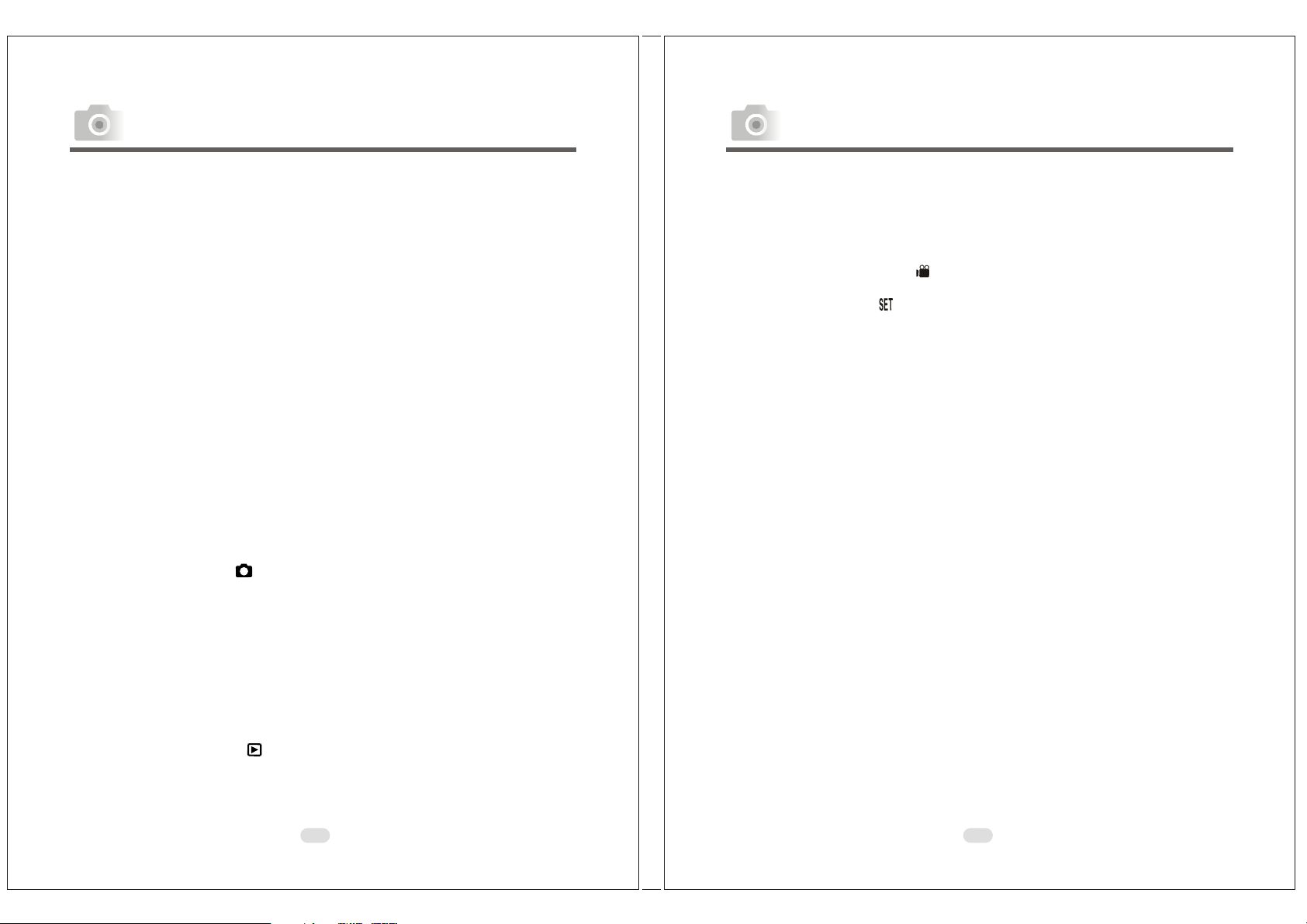
122mm+-2
Del eti ng Image s -----------------------------------------------------------------------33
For mat tin g an SD C ard ---------------------------------------------------------------33
For mat tin g the Buil t-i n Flas h Memo ry -------------------------------------------34
Set tin g Sli de Sh ow ---------------------------------------------------------------------34
Set tin g Ima ge Pr ote cti on -------------------------------------------------------------35
Pri nti ng Ou t Ima ges w ith out a P C--------------------------------------------------3 6
Under Movie Clip Mode ( ) --------------------------------------------------------37
Set tin g the R eco rdi ng Tim e of a Mo vie C lip -------------------------------------37
Under Setup Mode ( ) -----------------------------------------------------------38- 41
Set tin g Bee p Sou nd -------------------------------------------------------------------38
Set tin g Auto P owe r Off ---------------------------------------------------------------38
Set tin g Date Stam p --------------------------------------------------------------------39
Set tin g Dat e Type ----------------------------------------------------------------------39
Set ting Da te -----------------------------------------------------------------------------40
Set tin g Qui ck View --------------------------------------------------------------------40
Set tin g Lan gua ge-----------------------------------------------------------------------4 1
Default Setting----------------------------------------------------------------------------41
PC Connection -----------------------------------------------------------------------42-62
Installing the Camera's Driver ------------------------------------------------------42-46
Under Microsoft Windows 98 / 98SE ---------------------------------------------42-43
Under Microsoft Windows 2000---------------------------------------------------44-45
Under Microsoft Windows ME / XP --------------------------------------------------46
Under Mac 9.X or later------------------------------------------------------------------46
Installing U lead P hoto E xplorer-----------------------------------------------------47-52
Under Windows Operation System (Windows 98/98SE/2000/ME/XP) ------47-50
Under Macintosh Operating System (Mac 9.X or later) ------------------------51-52
About Ulead Photo Explorer ---------------------------------------------------------53-60
Downloading the Image(s) ------------------------------------------------------------61-62
Under Windows Operation System (Windows 98/98SE/2000/ME/XP)----------61
Downloading Images from Removable Disk ---------------------------------------------61
Downloading Images through Ulead Photo Explorer----------------------------------------- 61
Under Macintosh Operating System (Mac 9.X or later) ----------------------------62
Downloading Images from Removable Disk ---------------------------------------------62
Downloading Images through Ulead Photo Explorer-------------------------------------62
Appendix --------------------------------------------------------------------------------63-65
Error Message Table -----------------------------------------------------------------------63
Specifications ----------------------------------------------------------------------------64-65
Warranty and After-sales Service-------------------------------------------66-68
Getting Started ------------------------------------------------------------------------04
Important Safety Precautions ------------------------------------------05- 09
Overall Introduction---------------------------------------------------------- 10-14
Accessories ---------------------------------------------------------------------------------10
External View ------------------------------------------------------------------------11-1 2
Mode Dial (Working Mode) ----------------------------------------------------------12
Focus Range -------------------------------------------------------------------------------12
Icon Display -------------------------------------------------------------------------------13
Icon Index Table -------------------------------------------------------------------------14
Getting Ready ------------------------------------------------------------------------15-20
Switch On or Off the Camera------------------------------------------------------------15
Loading the Batteries ------------------------------------------------------------------15-16
Using an AC Adapter----------------------------------------------------------------------17
Inserting an SD Card -----------------------------------------------------------------17-18
Removing an SD Card-----------------------------------------------------------------18-20
Attaching the Wrist Strap ----------------------------------------------------------------20
Getting Started ------------------------------------------------------------------------21
Basic Photography -----------------------------------------------------------------------21
Advanced Functionality Settings --------------------------------------22- 41
Under Shooting Mode ( )--------------------------------------------------------22- 29
Set tin g Foc us Ra nge -------------------------------------------------------------------22
Turn ing On or Off the TFT LCD Mon ito r ----------------------------------------22
Set tin g Fla sh Mo de -------------------------------------------------------------------22
Set tin g Sel f-time r ----------------------------------------------------------------------23
Set tin g Dig ita l Zoo m -----------------------------------------------------------------23
Set tin g an Image S ize (Res olu tio n) ----------------------------------------------24
Set tin g Ima ge Qu ali ty ------------------------------------------------------------25- 26
Set tin g Voice Me mo -------------------------------------------------------------------27
Settin g Exp osu re ----------------------------------------------------------------------28
Settin g Whi te Ba lance ----------------------------------------------------------------29
Under Playback Mode ( ) -----------------------------------------------------30-36
Exp lor ing a n Ima ge -------------------------------------------------------------------30
Dis pla yin g Image Inf orm ati on ------------------------------------------------------31
Pla yba ck of a Mov ie C lip -------------------------------------------------------------31
Thu mbn ail I mag es (S mal l Ima ges ) Dis pla y--------------------------------------3 2
2
3
Table Of Contents Table Of Contents
Page 3
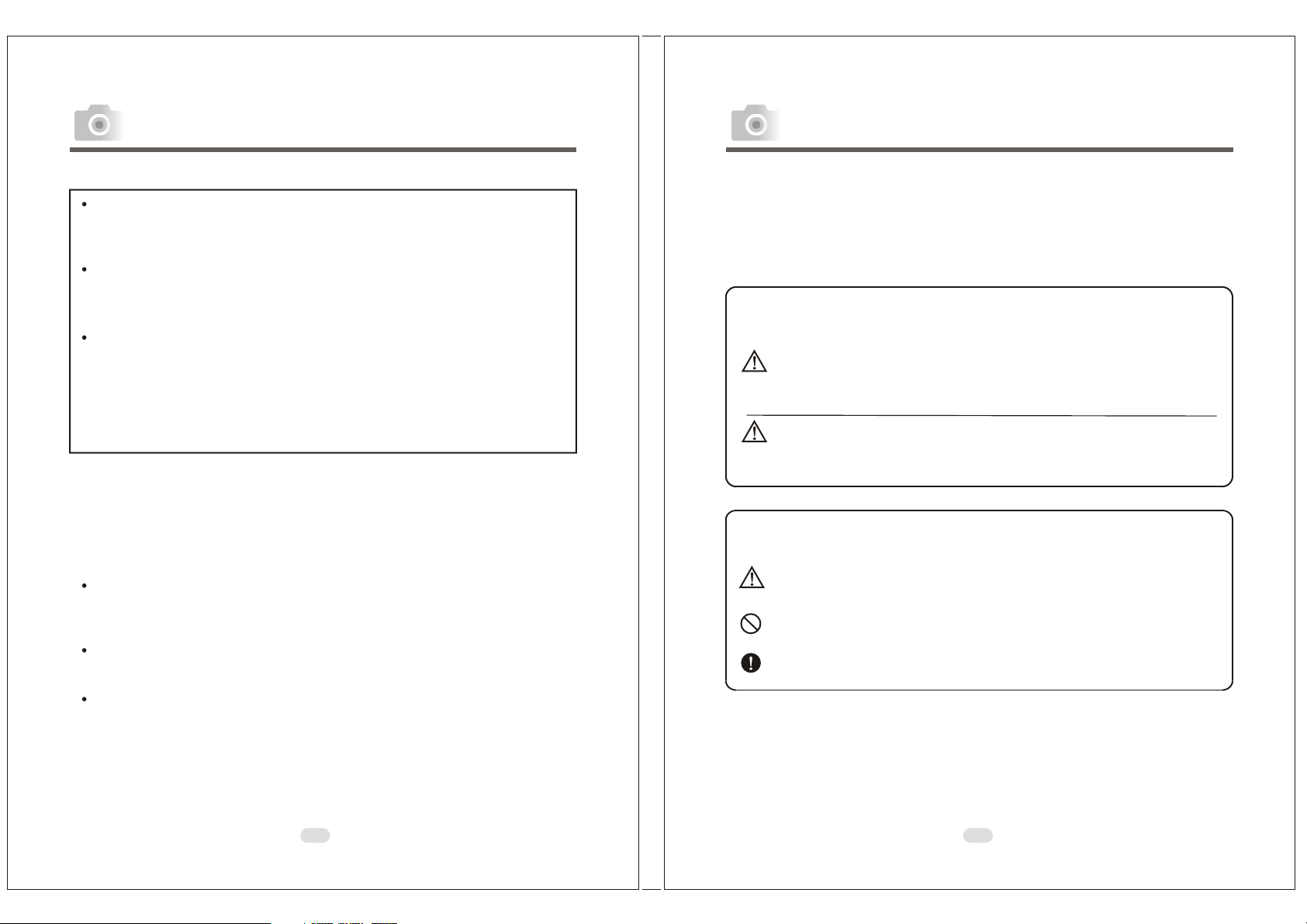
122mm+-2
4
5
Please be sure to read this manual before use.
Test shooting
Be sure to take some test shots before taking important pictures
(such as business or weddings) to make sure that the camera is
working properly.
Results are not guaranteed
In the unlikely event that a problem arises in shooting or
reproducing pictures due to the camera or memory card used,
please understand that no compensation can be made.
Be aware of Copyright
Any pictures that you take of existing images may be used for
personal use only. Copyright law prohibits the use of pictures
without the permission of the rightful owner. Also, please note
that some occasions of the performing arts, demonstrations
and exhibitions may restrict photography even for the purpose
of personal enjoyment.
Caution for Extended Camera Use:
The camera body may become hot when used for a long period of
time, but it doesn't mean that the camera is faulty. However, if
the camera keeps touching the skin for a long time, this may
cause a cryogenic burn. Please be careful with it.
About trademarks
Windows 98, Windows 98SE, Windows XP, Windows 2000
Professional and Windows Me are trademarks or registered
trademarks of Microsoft Corporation in the U.S. and other
countries.
Apple, Macintosh, Mac OS, QuickTime and Power PC are
trademarks or registered trademarks of Apple Computer in the
U.S. and other countries.
Other company names and product names are trademarks or
registered trademarks of their respective owners.
* The illustrations in this guide are for the purpose of
explanation and may differ from the actual design of your
camera.
Getting Started
This product has been designed with safety in mind; however,
please read the following display marks, warnings and cautions
for its correct usage.
The following warning and caution symbols are to prevent
damage to the user, other persons and property.
Definitions of the symbols
The following categories explain the degree of danger or
damage that may occur if the displayed content is not
followed or the product is misused.
Warning
This symbol indicates that misuse may result in serious
injury and even death.
Caution
This symbol indicates that misuse may result in bodily
injury or physical damage.
The following categories explain the contents to be
followed using symbols.
This symbol indicates that the content requires caution
when performed.
This symbol indicates that the content is prohibited.
This symbol indicates that the content must always be
followed.
Important Safety Precautions
Page 4
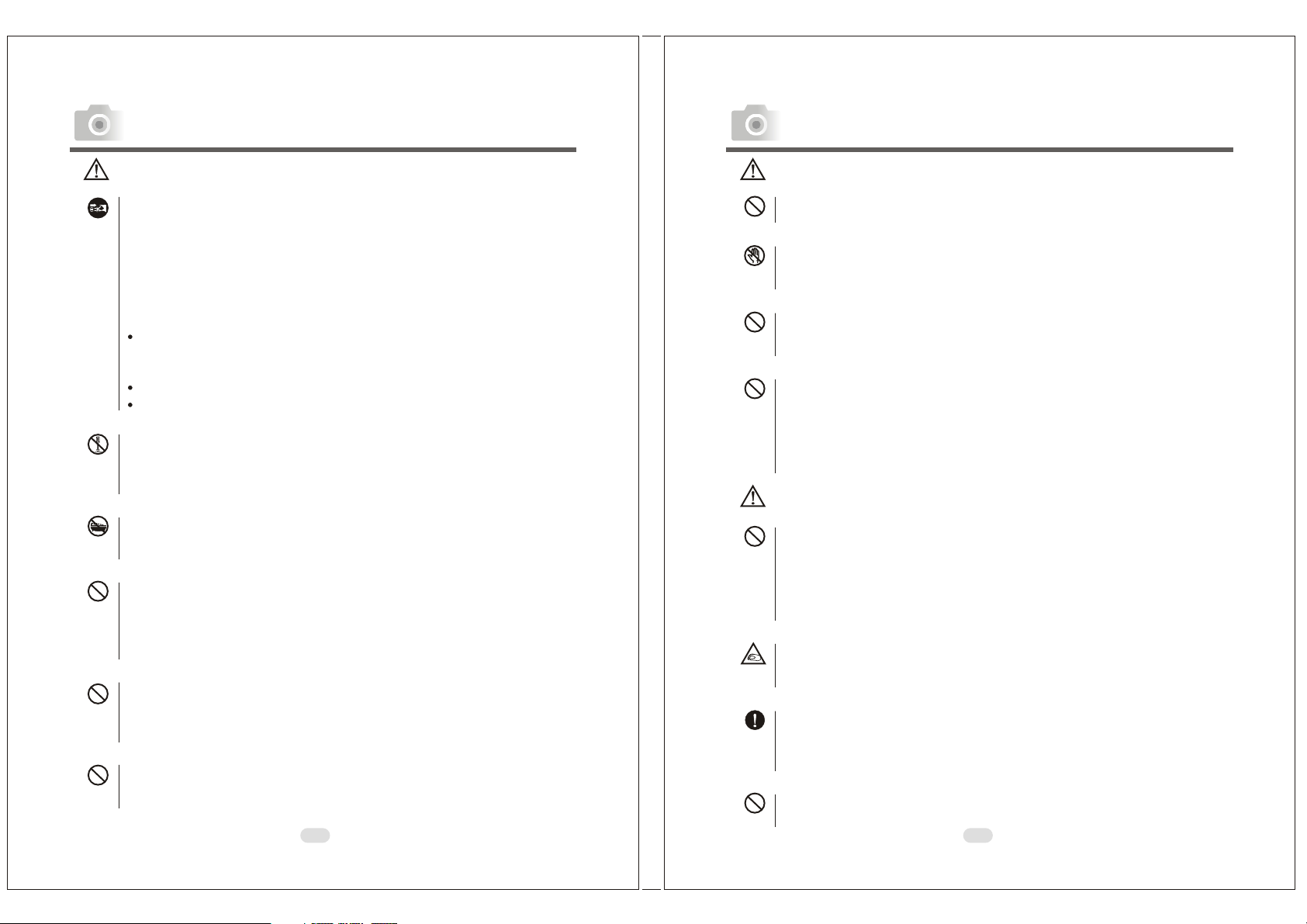
122mm+-2
Warning
Should any of the following occur, stop using the product
immediately. Remove the batteries from the unit and
disconnect the AC adapter. If using the AC adapter,
disconnect the power plug from the wall outlet.
Consult the dealer from whom you bought the product for
further assistance.
Continued use of the product may result in fire or
electrical shock.
If you notice any abnormality such as smoke or an
abnormal smell, or if the camera becomes extremely
hot.
If liquid gets inside the camera.
If any foreign object gets inside the camera.
Do not dismantle, modify or repair the camera yourself.
Fire and/or electrical shock may occur as a result.
For repair or internal inspection, consult the dealer from
whom you bought the product.
Do not allow the camera to get wet.
Fire, electrical shock and/or malfunction of the unit may
occur if internal parts are exposed to water or other liquids.
Do not drop or insert metal objects or combustible
items inside the camera.
Fire, electrical shock and/or malfunction of the unit may
occur as a result of metal objects, etc. getting inside the
camera.
Do not use the camera while driving.
May cause traffic accidents.
When using the camera while walking, pay attention to
the road surface, surroundings, etc.
Do not use the camera on unstable ground.
Serious injury and even death may occur as a result
especially when falling from high places.
Important Safety Precautions
6
7
Warning
Do not directly look at the sun through the viewfinder.
Loss of or impaired eyesight may result.
Do not touch the metal parts on the camera during
thunder and lighting.
Death may occur if lighting strikes the camera.
Do not use AC adapters other than those specified.
Fire may occur as a result of AC adapters other than those
specified being used.
Do not dismantle, short-circuit, coat (solder, etc.),
Apply heat, apply pressure (with nail, etc.) to the
battery, or throw into a fire. Furthermore, do not allow
metals (wires, necklaces, etc.) to come into contact
with batteries.
Fluid leakage, heat, fire and damage may occur as a result.
Caution
Do not point the lens directly at the sun or at a strong
light source.
Malfunction of internal parts may occur from concentrated
rays of light. Using the camera in such conditions may
cause short circuits and breakdown of insulation,
resulting in overheating and/or fire.
Take care not to get fingers caught in the battery/card
cover.
Personal injury may occur as a result.
When using the camera inside an airplane, follow the
directions of the airline company.
Electric waves emitted from the camera may affect
airplane cockpit instruments.
Do not use the flash near eyes.
Eye injury may occur as a result.
Important Safety Precautions
Page 5
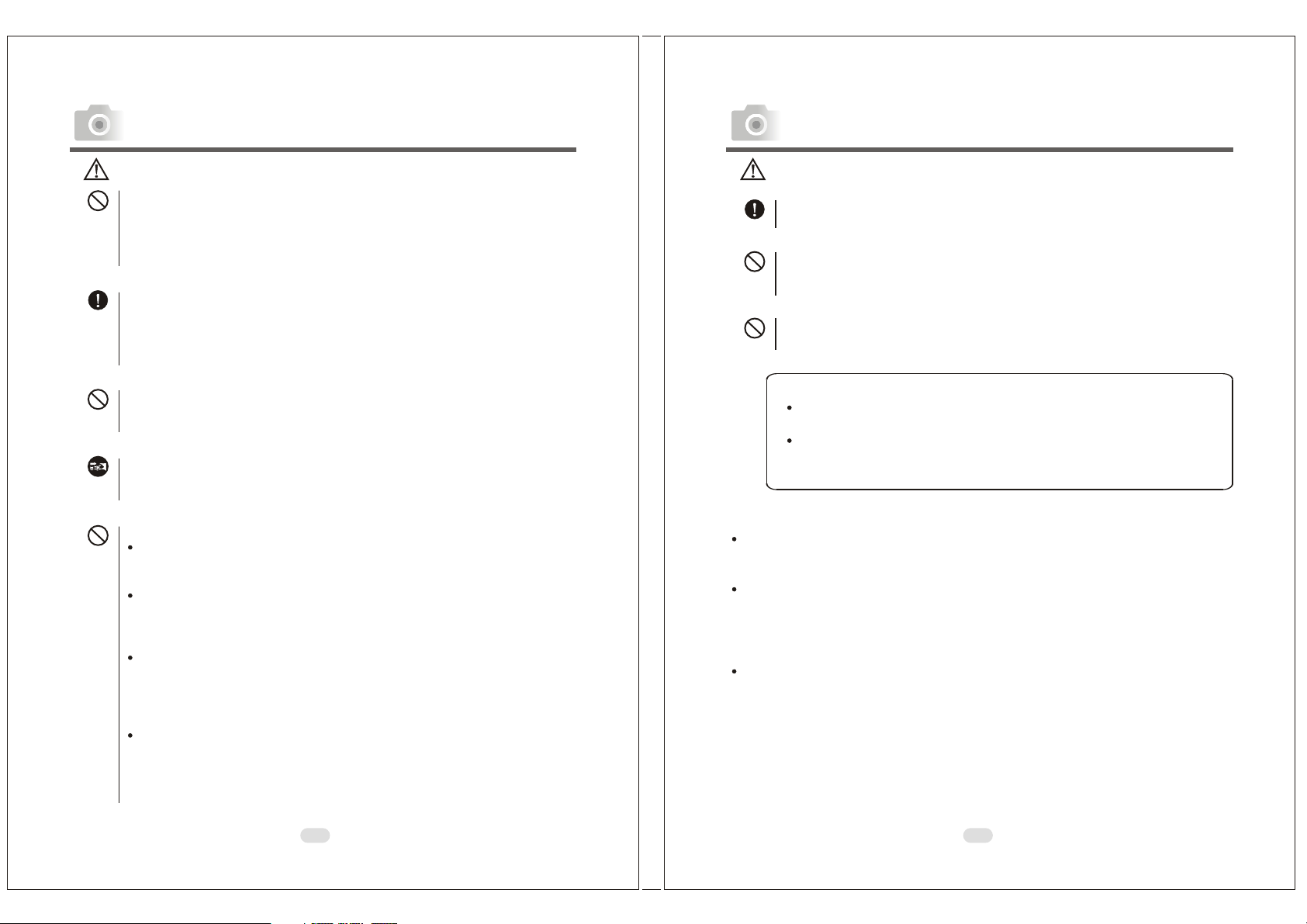
122mm+-2
8
9
Caution
When taking a picture, wipe off the flash surface and
be careful not to cover the flash.
If the flash surface is dirty or you take a shot with the flash
covered, it is possible for the flash surface quality or color
to change, due to the high temperature of the flash.
Check that the polarity is correct when inserting
batteries.
The battery may heat, damage or leak if the polarity is not
correct, possibly causing skin burns and/or personal
injury as a result.
Do not use batteries which have become soiled with oil
or sweat.
If soiled, wipe the contacts with a dry cloth before use.
When cleaning or carrying out non-photographic
operations on the camera, disconnect the AC adapter
for safety.
Do not leave the camera in locations such as:
A location exposed to direct sunlight or inside a car,
etc. where the temperature may become extremely high.
Fire and/or damage to the unit may occur.
Within the reach of children.
The strap may wrap around the neck causing strangulation,
or accessories such as batteries, Memory Card, etc. May
be swallowed.
Unstable surfaces such as on an unstable table or an
angled surface.
Camera dropping on the head or other body parts may not
only cause personal injury but malfunction of the unit as
well.
A location exposed to lampblack, steam, high
humidity, vdust or vibration.
If dust or liquid enters the camera or if the internal parts
are damaged by strong vibration, overheating, fire or
electrical shock may occur as a result.
Important Safety Precautions
Caution
Remove the batteries when the camera will not be
used for an extended period.
Do not use force when operating the camera.
The camera may become damaged, causing personal
injury as a result.
Do not rotate the camera when mounting on a tripod.
About battery fluid leakage
Should battery fluid leaks ever come into contact with
hands or clothing, wash immediately with water.
Loss of eyesight may occur if battery fluid enters the
eye. In such case, do not rub the eye. Immediately flush
the eye with water and seek medical attention.
About the LCD monitor
Due to the characteristics of liquid crystals, the brightness of
the LCD monitor may appear uneven with changes in
temperature, etc.
The LCD monitor has been developed using high-precision
engineering and is superior in sharpness and picture quality.
Due to the nature of liquid crystals, however, there may be
missing or constantly lit pixels on the monitor. This is not a
malfunction of the unit.
If the LCD monitor becomes damaged for some reason, take
care to prevent personal injury from broken glass, etc.
Furthermore, take care that liquid crystals do not touch the
skin or enter the eyes or mouth.
Important Safety Precautions
Page 6
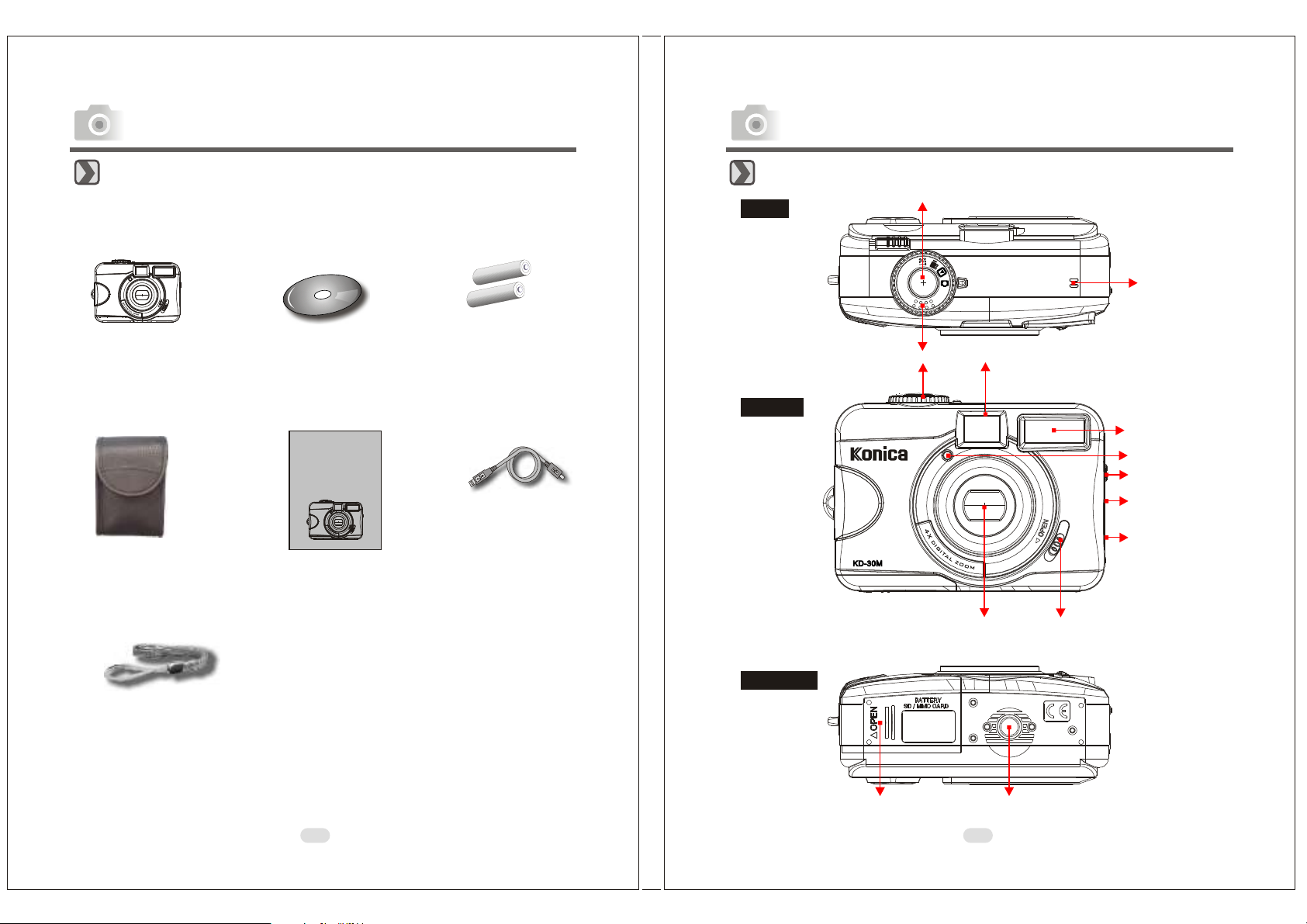
122mm+-2
11
10
Overall Introduction
Accessories
Digital Camera Camera Driver 2 x AA Batteries
& User Manual
& Ulead Software
Camera Pouch Quick Start Guide USB Cable
Wrist Strap
S
E
N
S
D
O
C
R
C
L
E
.
9
N
:
2
S
1
f
m
=
5.1
m
Quick
Start
Guide
S
E
N
S
D
O
C
R
C
L
E
.
9
N
:
2
S
1
f
m
=
5
.
1
m
Overall Introduction
External View
Mode Dial
Shutter Button
Tripod SocketBattery/Memory
Card Cover
Lens Cover
Lens Cover Switch
USB Connector
Focus Switch
DC In Connector
Flash
MIC
View Finder
Self-timer LED
Top
Front
Bottom
A
L
I
C
E
N
N
O
S
K
Page 7
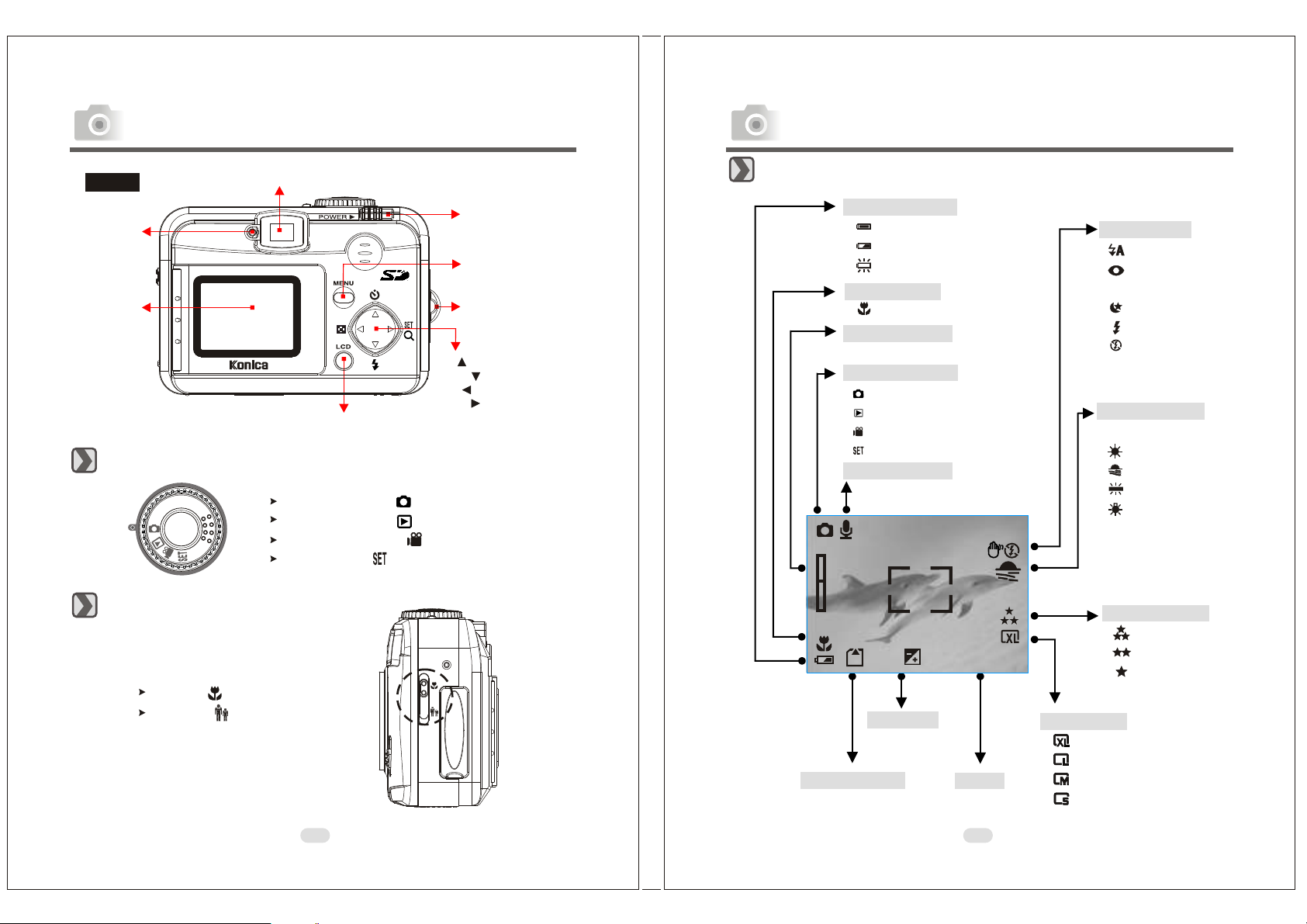
122mm+-2
12
13
Overall Introduction
Mode Dial(Working Mode)
Focus Range
Shooting Mode
Playback Mode
Movie Clip Mode
Setup Mode
( )
( )
( )
( )
Macro : 0.2m
Normal : 0.8m~infinity
( )
( )
Menu Button
LED
Indicator
View Finder
Power Switch
TFT LCD
Monitor
Strap Eyelet
TFT LCD Button
Back
Up ( )Direction Button
Down ( )Direction Button
Left ( )Direction Button
Right ( )Direction Button
Icon Display
Memory Card
Exposure
Digital Zoom
Focus Range
(
)M
acro
Date
Battery Status
( ) Battery full
( ) Battery half drained
( ) Battery drained
Image Size
( )2048x1536
( )1600x1200
( )1280x960
( )2560x1920
Image Quality
( ) Super fine
( ) Fine
( ) Normal
White Balance
(
)A
uto
(
)D
aylight
(
)S
unset
( )Fluorescent
( )Tungsten
AUTO
Working Mode
( )Shooting mode
( )Playback mode
( )Movie clip mo
de
( )Setup mode
Overall Introduction
Voice Memo
Flash Mode
(
)A
uto flash
(
)A
uto flash with
red-eye reduction
(
)N
ight Scene
( )Fill-in flash
( )Flash off
0006
2003/10/30
+
X4
X1
+0.5
Page 8
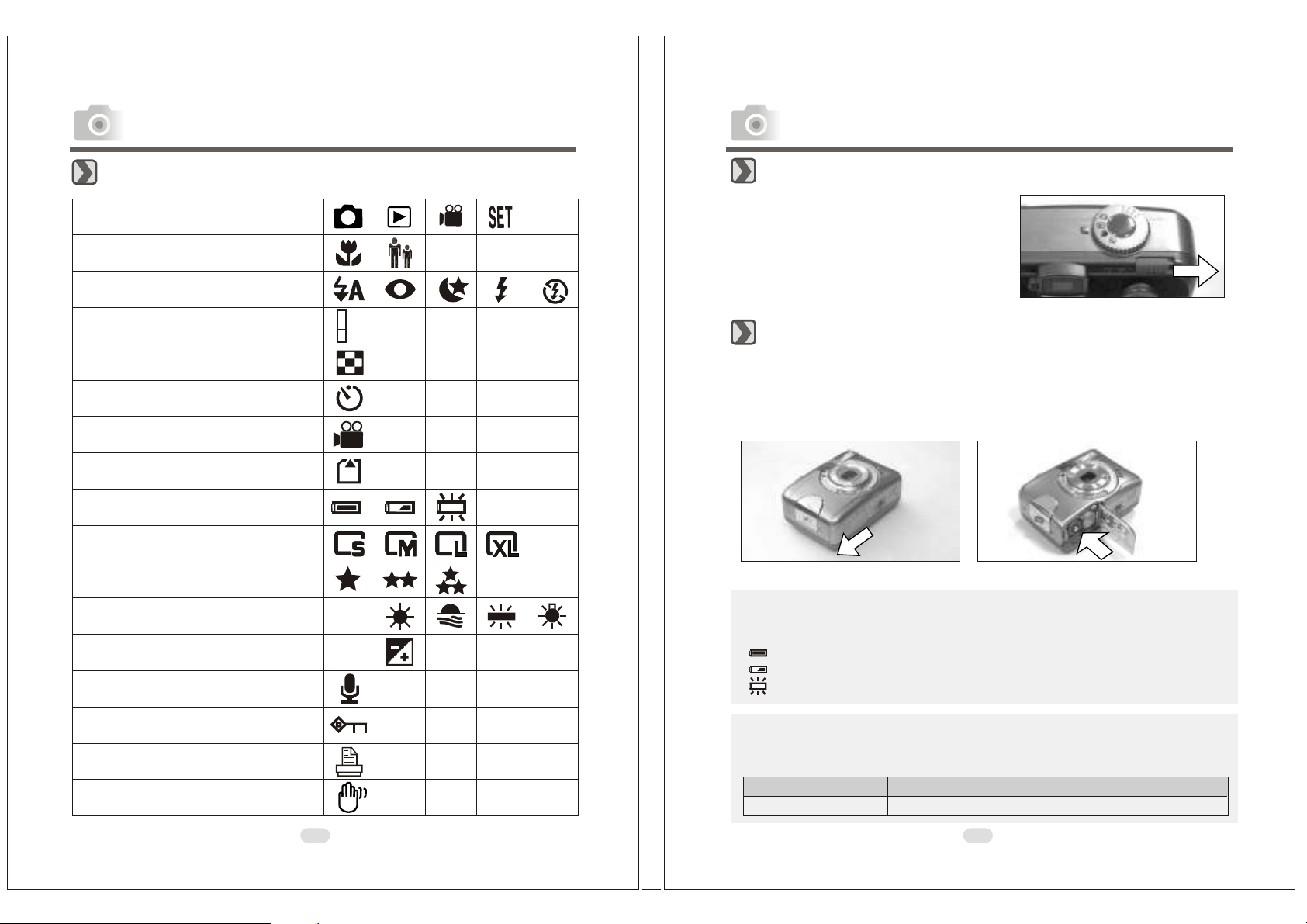
122mm+-2
14
15
Icon Index Table
Working Mode
Focus Range
Flash Modes
Digital Zoom
Thumbnails
Self-timer
Movie Clip
Memory Card Inside
Battery Status
Image Size (Resolution)
Image Quality
White Balance
Exposure
Protected Image
Print (DPOF)
Voice Memo
Darkness Warning
X1
AUTO
+
+
-
0
X4
Overall Introduction
Switch On or Off the Camera
Loading the Batteries
Getting Ready
Slide the "POWER" switch sideways and
hold it awhile to switch on the camera.
Repeat the action above to switch off the
camera.
1. Check if the camera is switched off.
2. Slide the Battery / Memory Card Cover out to open it.
3. Load 2 x AA batteries into the battery chamber, following the
polarity indications.
4. Close the Battery / Memory Card Cover.
Note
The symbols below are used to indicate the battery status on the TFT LCD
monitor.
( ):Battery power is full.
( ):Battery power is half drained. Have new batteries ready.
( ):Battery power is drained. Replace the batteries you are using now.
Note
The battery type shown below is recommended to ensure the normal operation
of the camera.
Brand Type
Duracell(Ultra) Alkaline
Page 9
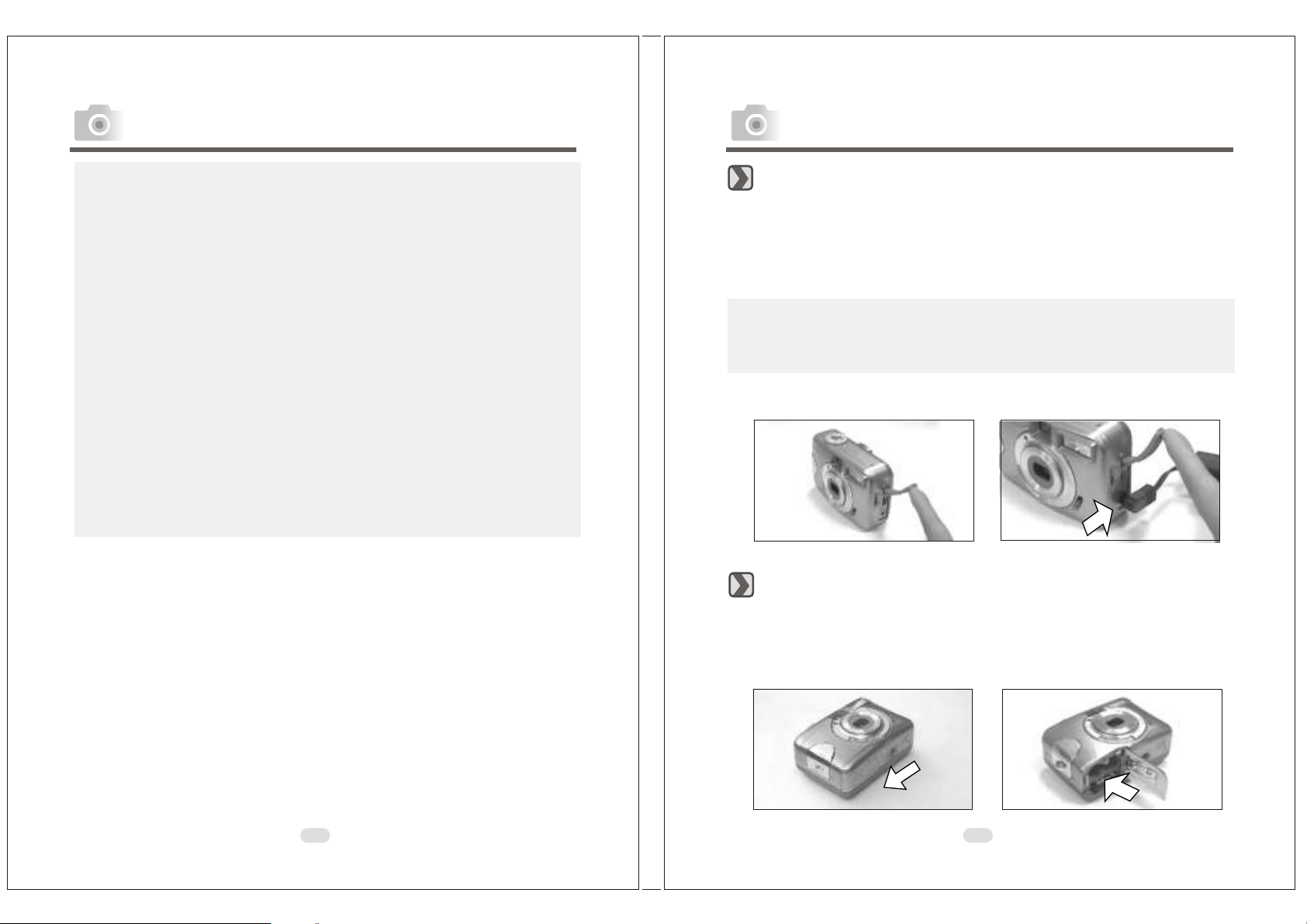
122mm+-2
16
17
Getting Ready
Note
1. Do not change the battery with wet hands, as there is a
danger of electric shock.
2. Warning
When you continue using the camera for a long time, the
batteries become hot. Contact with the batteries can lead to
burns.
Never open the battery/card cover while the camera is
accessing the card or processing images.
Do not leave the battery anywhere where the temperature
0 0
may reach 60C (140 F), such as inside a car, in the sun,
near a heater, etc.
Do not get the battery wet, drop it or subject it to violent
shocks.
3.Batteries may lose power if kept inside the camera for a long time
without being used. Please remove the batteries while the camera is
not in use.
4. Do not use manganese batteries as they cannot supply sufficient
power to support the camera's operation.
o
5. Batteries may not work normally under 0 C.
6. It's normal that the temperature of the camera body rises after
being in use for a long period.
7. It is suggested to use an AC adapter if you expect to use the
camera for a long period.
Inserting an SD Card
1. Switch off the camera.
2. Open the Battery / Memory Card Cover.
3. Insert the SD card and press it down until you hear a click.
4. Close the Battery / Memory Card Cover.
Getting Ready
Using an AC Adapter (Optional)
1. Ensure that the camera is switched off .
2. Make sure the AC adapter is 3.3V/2.0A.
3. Connect the AC adapter connector to the DC In socket on the camera.
4. Connect the adapter itself with the power outlet
5. Switch on the camera
.
Note
Only use the AC adapter (sold separately) specified for your
camera as use of any other device may result in a breakdown,
fire or electrical shock.
Page 10
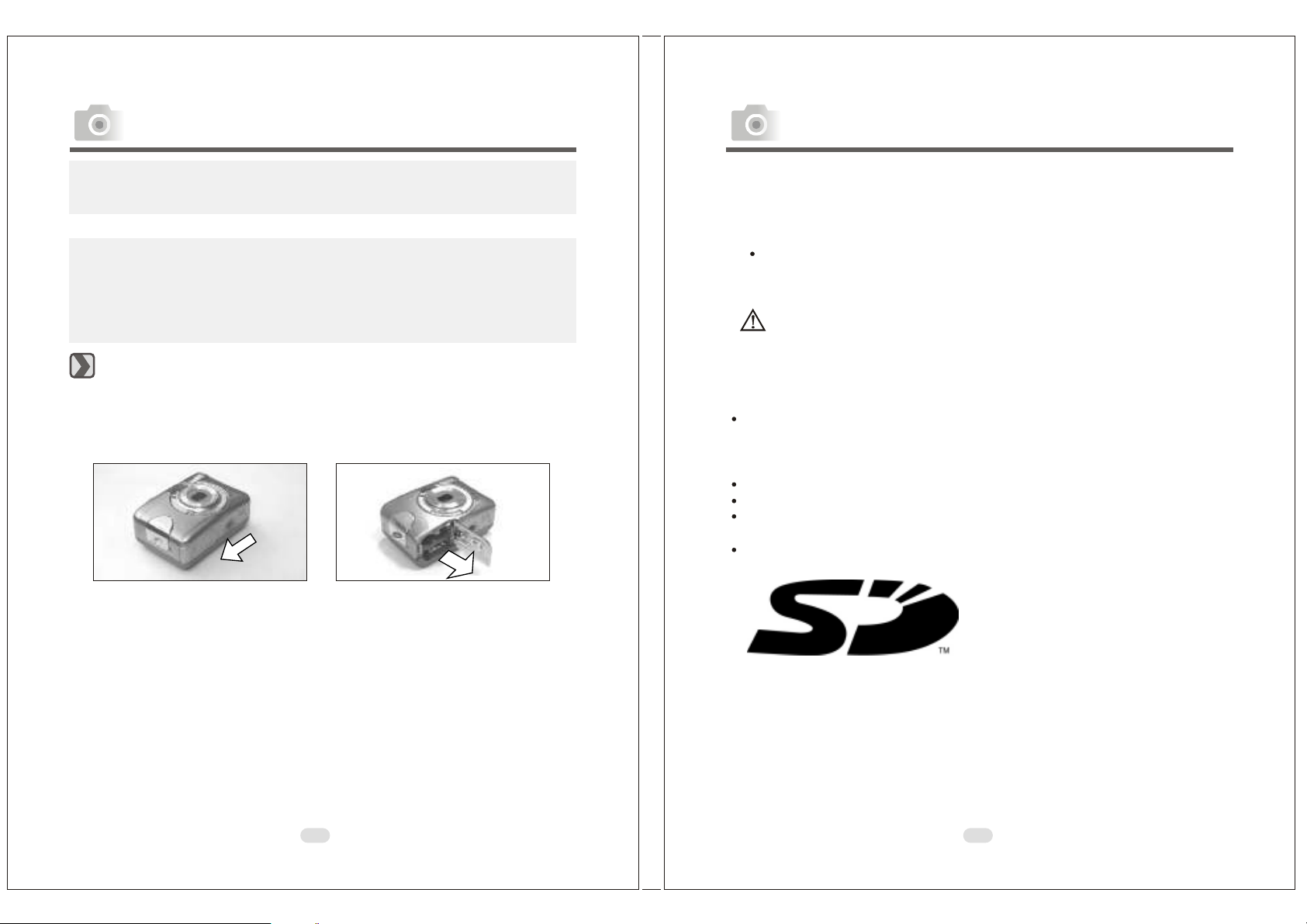
122mm+-2
18
19
Getting Ready
Note
If a new SD card is used, it is necessary to format it first. Please refer to
page 33 for details.
Note
Images can be stored either in the camera's built-in flash memory or in the
memory card. If a memory card is inserted, images will automatically be
stored in it . If no memory card is inserted, images will automatically be
stored in the built-in flash memory.
1. Ensure that the camera is switched off.
2. Open the Battery / Memory Card Cover.
3. Press down the SD card and the card will jump up.
4. Remove the card and close the Battery / Memory Card Cover.
Removing an SD Card
Note
This camera comes with approximately 16 MB of memory installed,
but if you would like to use additional memory, the following
cards are compatible:
SD Memory Card
About the SD Memory Card
Caution
SD Memory Cards are manufactured using precision electronic
components. Do not perform the following as malfunction or
damage may occur as a result.
Do not touch the terminals with hands or metal objects. Damage
to the components may occur as a result of static electricity.
Before handling an SD Memory Card, discharge any static
build-up from your body by touching grounded metal, etc.
Do not bend, drop or apply excessive force.
Avoid heat, liquid and direct sunlight when using and during storage.
Do not open the battery/card cover or remove the SD Memory
Card while data is being read or written.
Do not dismantle or modify.
* The SD logo is a trademark.
Getting Ready
Page 11
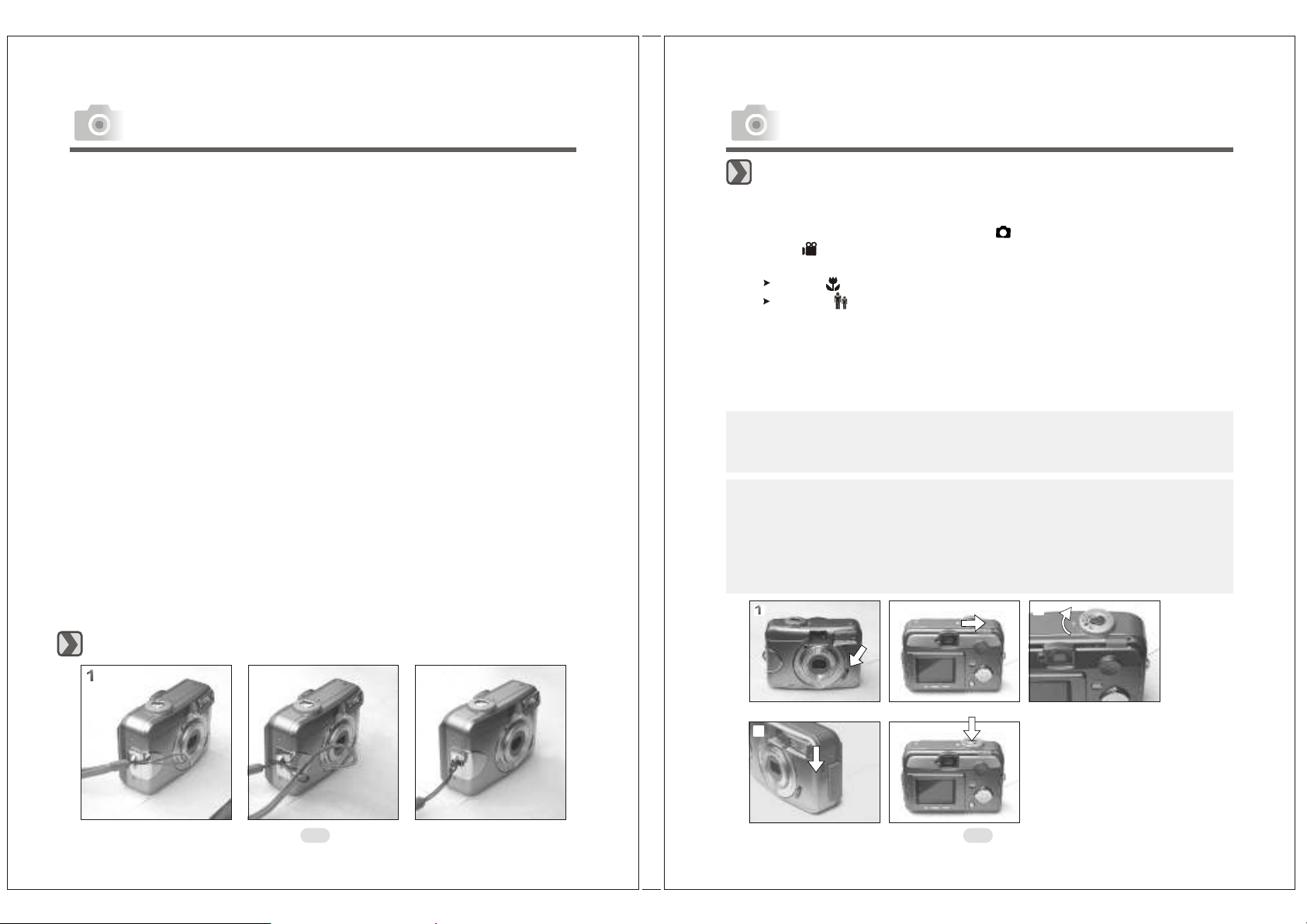
122mm+-2
Attaching the Wrist Strap
Basic Photography
1.Open the lens cover.
2.Switch on the power.
3.Set the Mode Dial to Shooting Mode ( ) for still image or Movie Clip
Mode ( ) for video recording.
4.The setting of the focus range for still image capture is required as follows
Macro ( ) : 0.2m
Normal ( ): 0.8m~infinity
5.Refer to the next section -- Advanced Functionality Settings (page22)to set
up the features you prefer.
6.Hold still and press down the Shutter Button.
7.The LED Indicator starts blinking right after the Shutter Button is released.
8.Once the LED Indicator stops blinking, you are ready to take another shot.
Note
A message of "LENS COVER" blinking on the TFT LCD Monitor as a
warning is to remind you to open the lens cover first.
Note
A message of "Low Light!" appearing on the TFT LCD Monitor as a warning
is to remind you that the image that you are going to capture is under a low
light environment. To compose a good quality image, it is strongly
recommended to go to the Flash Mode to select Auto Flash or Fill-in Flash to
ensure that there is sufficient light.
Getting Started
20 21
Getting Started
Important
Ÿ In the event of malfunction or damage, it is possible that
data may be lost. Konica can not accept responsibility in
any way for such data loss.
Ÿ Always back-up important data.
Ÿ When using SD Memory Cards on a PC, do not change the
attributes(read-only, etc.) of the files (image data) on the card.
Doing so may prevent the camera from working properly when
deleting images, etc.
Ÿ Do not change the file names or the directory name of image
data saved on an SD Memory Card using a PC or save files other
than image data taken by this camera. Images that have been
changed or added will not only not play back on the camera but
may cause the camera to malfunction as well.
Ÿ Always format SD Memory Cards using this camera. A card
formatted in a PC may not operate properly.
Ÿ The SD Memory Card includes a write-protect switch.
Sliding this switch downward prevents data from being written
to the card and images, etc. saved on the card are protected.
Please note that pictures cannot be taken or deleted when the
writeprotect switch is on.
Ÿ When using a large-capacity card, card check and deletion may
take some time.
Page 12

122mm+-2
22
23
Under Shooting Mode ( )
Setting Focus Range
Turning the TFT LCD Monitor On or Off (Preset: On)
Setting Flash Mode (Preset: Auto Flash)
Advanced Functionality Settings Advanced Functionality Settings
Setting Self-timer (Preset: Off)
The self-timer
starts and counts
10 seconds.
down for
The self-timer
is automatically
cancelled once the picture has
been taken.
Setting Digital Zoom
The zoom bar, appearing on the left
of the TFT LCD monitor, shows the
current digital zoom position.
Note
Generally speaking, the digital zoom image quality is less sharp than that of
non-digital zoom.
9
SET
SET
SET
Macro : 0.2m
Normal : 0.8m~infinity
( )
( )
The flash fires automatically as required by the shooting mode.
If the subjects eyes will appear in the picture, using this mode can
effectively minimize the likelihood of the red-eye effect.
The flash will flash and the exposure time is set to 1/4 second so
that the subject in the foreground and the background are properly
exposed.
This mode will enable the flash to fire in any circumstances.
This mode will prevent theflash from firing in any circumstances.
Auto Flash
Auto Flash with
Red-eye Reduction
Night Scene
Fill-in Flash
Flash Off
You can change the icon display
on the TFT LCD Monitor, turn it
off, and turn it on again by pressing
the LCD button repeatedly.
You can select the flash mode
shown below according to the
environment.
Setting Digital Zoom ( 4X continuous )
Page 13

122mm+-2
25
24
Setting Image Size (Preset: 2048 x 1536)
Note
The four resolutions provided can be selected as follows:
( ) 2560 x 1920 (XL)
( ) 2048 x 1536 (L)
( ) 1600 x 1200 (M)
( ) 1280 x 960 (S)
Note
You can easily check whether the setting is changed or not by the resolution
icon display on the right side of the LCD screen. If not, please repeat the
above steps.
EXIT:MENU CHANGE:
STILL IMAGE 1/2
IMAGE SIZE
QUALITY
VOICE MEMO 10 SEC
EXPOSURE 0.0
EXIT:MENU CHANGE:
IMAGE SIZE
QUALITY
VOICE MEMO 10 SEC
EXPOSURE 0.0
Setting Image Quality (Preset: Fine Quality)
Note
Three levels of image quality can be selected as follows:
( ) Super Fine
( ) Fine
( ) Normal
Note
The better the image quality that is set, the fewer images can be
stored in the built-in flash memory or the memory card.
Step :To enter the setting mode
Step :To select and confirm the option
EXIT:MENU CHANGE:
STILL IMAGE 1/2
IMAGE SIZE
QUALITY
VOICE MEMO 10 SEC
EXPOSURE 0.0
IMAGE SIZE
VOICE MEMO 10 SEC
EXPOSURE 0.0
QUALITY
EXIT:MENU SET: EXIT:MENU SET:
STILL IMAGE 1/2 STILL IMAGE 1/2
IMAGE SIZE
2048X1536(L)
1600X1200(M)
1280X960(S)
2560X1920(XL)
IMAGE SIZE
2048X1536(L)
1600X1200(M)
1280X960(S)
2560X1920(XL)
QUALITY
FINE
NORMAL
SUPER FINE
EXIT:MENU SET:
QUALITY
FINE
NORMAL
SUPER FINE
EXIT:MENU SET:
STILL IMAGE 1/2
STILL IMAGE 1/2
STILL IMAGE 1/2 STILL IMAGE 1/2
EXIT:MENU CHANGE:
Step :To select and enter the option
Step :To exit from the setting
Step :To enter the setting mode
Step :To select and confirm the option
Step :To select and enter the option
Step :To exit from setting
Advanced Functionality Settings Advanced Functionality Settings
Page 14

122mm+-2
Image Size Compression Ratio SD Memory Card
Sandisk 64MB
About 33 Photos
About 70 Photos
About 99 Photos
About 43 Photos
About 91 Photos
About 142 Photos
About 84 Photos
About 179 Photos
About 264 Photos
About 134 Photos
About 267 Photos
About 409 Photos
SUPER FINE
FINE
NORMAL
SUPER FINE
FINE
NORMAL
SUPER FINE
FINE
NORMAL
SUPER FINE
FINE
NORMAL
2560x1920(XL)
2048x1536 (L)
1600x1200 (M)
1280x960 (S)
Setting Voice Memo (Preset: 10 SEC)
EXIT:MENU SET: EXIT:MENU SET:
VOICE MEMO
10 SEC
VOICE MEMO
10 SEC
Step :To enter the setting mode
Step :To select and confirm the
option
STILL IMAGE 1/2 STILL IMAGE 1/2
Step :To select and enter the option
Step :To exit from the setting
EXIT:MENU CHANGE:
IMAGE SIZE
QUALITY
VOICE MEMO 10 SEC
EXPOSURE 0.0
STILL IMAGE 1/2
EXIT:MENU CHANGE:
IMAGE SIZE
QUALITY
EXPOSURE 0.0
VOICE MEMO 10 SEC
STILL IMAGE 1/2
Note
When Voice Memo is set, the icon ( ) appears on the TFT LCD Monitor.
Note
With Voice Memo, the audio is stored in WAV file format, so you can
download both the image in JPG and the Voice Memo in WAV onto the PC.
Advanced Functionality Settings
26
27
Four resolutionscan be selected as shown below:
Advanced Functionality Settings
Page 15

122mm+-2
28
29
+
Setting Exposure (Preset:
)
0
Note
The higher the value the brighter the image will be.
-
EXIT:MENU CHANGE:
IMAGE SIZE
QUALITY
VOICE MEMO 10 SEC
EXPOSURE 0.0
EXIT:MENU SET:
EXIT:MENU SET:
EXPOSURE
+0.0
EXPOSURE
+0.0
Step :To enter the setting mode
Step :To select and confirm the
option
STILL IMAGE 1/2
STILL IMAGE 1/2 STILL IMAGE 1/2
Step :To select and enter the option
Step :To exit from the setting
EXIT:MENU CHANGE:
IMAGE SIZE
QUALITY
VOICE MEMO 10 SEC
EXPOSURE 0.0
STILL IMAGE 1/2
Advanced Functionality Settings Advanced Functionality Setting
Setting White Balance (Preset: Auto)
Five White Balance Modes can be selected as follows:
It is recommended that beginners leave the White Balance setting
on AUTO mode.
Auto Adjusting the white balance automatically
Daylight Under strong light conditions
Sunset Under sunset light conditions
Fluorescent Under fluorescent light conditions
Tungsten Under tungsten light conditions
EXIT:MENU CHANGE:
WHITE BALANCE AUTO
EXIT:MENU SET:
WHITE BALANCE
AUTO
EXIT:MENU SET:
WHITE BALANCE
AUTO
AUTO
Step :To enter the setting mode
Step :To select and confirm the
option
STILL IMAGE 2/2
STILL IMAGE 2/2 STILL IMAGE 2/2
Step :To select and enter the option
Step :To exit from the setting
EXIT:MENU CHANGE:
WHITE BALANCE AUTO
STILL IMAGE 2/2
Note
Note
Advanced Functionality Settings
Page 16

122mm+-2
30
31
Advanced Functionality Setting
Under Playback Mode( )
Exploring an Image
Step :To enter the setting mode
Step :To explore the image
Step :To zoom in/out and enter the
option
Step :To exit from the setting
100-0002 100-0002
x4
x1
EXIT:MENU SET:
100-0002
EXIT:MENU
100-0002
EXIT:MENU
Advanced Functionality Settings
Displaying Information about an Image
Note
Press the Up ( ) and Down ( ) Direction Button to search for the movie
clip you recorded and press the Right ( ) Direction Button to view the
movie clip.
( )
press
Playback of a Movie Clip
Note
You can press the Right Direction Button to pause the playback and
it again to cancel it.
100-0002
100-0002 100-0002
SIZE: 2048x1536
DATE: 2003/01/27
TIME: 17:16:56
FLASH: FIRED
Advanced Functionality Settings
Page 17

122mm+-2
32
33
Thumbnail Images (Small Images) Display
Note
Press the Up ( ) and Down ( ) Direction Buttons to search for images
or movie clips and press Right ( ) Direction Button to view a movie clip.
Note
The icon ( ) indicates a movie clip, not a still image.
Note
The icon ( ) indicates a still image with voice memo.
100-0002 100-0002
Advanced Functionality Settings
Deleting Image(s)
Formatting an SD Card
Insert an SD Card before beginning.
Follow the above steps, selecting "FORMAT" in step 3, "YES" in step 4.
EXIT:MENU CHANGE:
DELETE
SLIDE SHOW 1 SEC
PROTECT LOCK
PRINT XO
PLAY
EXIT:MENU CHANGE:
DELETE
SLIDE SHOW 1 SEC
PROTECT LOCK
PRINT XO
PLAY
PLAY
DELETE
DELETE ALL
FORMAT
DELETE IMAGE
EXIT:MENU SET:
Step :To enter the setting mode
Step :To select and enter the
option
Step :To select and enter the
option
Step :To select and confirm the
option
Step :To exit from the setting
PLAY
DELETE
DELETE IMAGE
YES
NO
EXIT:MENU SET:
PLAY
DELETE
DELETE IMAGE
YES
NO
EXIT:MENU SET:
Advanced Functionality Settings
Page 18

122mm+-2
34
35
Formatting the Built-in Flash Memory
Ensure that there is no memory card inserted into the camera. Refer to page
33 and follow the steps, selecting "FORMAT" in step 3 , "YES"in step 4.
Setting Slide Show (Preset: 1 SEC)
EXIT:MENU CHANGE:
DELETE
PROTECT LOCK
PRINT XO
SLIDE SHOW 1 SEC
PLAY
EXIT:MENU CHANGE:
DELETE
PROTECT LOCK
PRINT XO
SLIDE SHOW 1 SEC
PLAY
PLAY
EXIT:MENU SET:
SLIDE SHOW
1 SEC
PLAY
EXIT:MENU SET:
SLIDE SHOW
1 SEC
Step :To enter the setting mode
Step :To select and confirm the option
Step :To select and enter the option
Step :To exit from the setting
Advanced Functionality Settings
Setting Image Protection
EXIT:MENU CHANGE:
DELETE
SLIDE SHOW 1 SEC
PRINT XO
PROTECT LOCK
PLAY
EXIT:MENU CHANGE:
DELETE
SLIDE SHOW 1 SEC
PRINT XO
PROTECT LOCK
PLAY
PLAY
EXIT:MENU SET:
PROTECT
UNLOCK
LOCK
PLAY
EXIT:MENU SET:
PROTECT
UNLOCK
LOCK
Note
After the above steps have been completed check that the icon ( ) appears
on the right side of the TFT LCD screen. If it is not shown please repeat the
above steps.
To cancel the "PROTECT" function, repeat the above steps, selecting
"UNLOCK" In step 3.
Step :To enter the setting mode
Step :To select and confirm the option
Step :To select and enter the option
Step :To exit from the setting
Advanced Functionality Settings
Page 19

122mm+-2
36
37
EXIT:MENU CHANGE:
DELETE
SLIDE SHOW 1 SEC
PROTECT LOCK
PRINT XO
PLAY
EXIT:MENU CHANGE:
DELETE
SLIDE SHOW 1 SEC
PROTECT LOCK
PRINT XO
PLAY
Printing Out Images without a PC(Preset : X0)
Note
After the above steps have been completed check that the icon ( ) appears
in the bottom left corner. If it is not shown, please repeat the steps.
The "PRINT" function does not appear on the TFT LCD Monitor if no
memory card is inserted.
Step :To enter the setting mode
Step :To select and confirm the option
Step :To select and enter the option
Step :To exit from the setting
PLAY
EXIT:MENU SET:
PRINT
XO
PLAY
EXIT:MENU SET:
PRINT
XO
Advanced Functionality Settings
Under Movie Clip Mode( )(Preset :10 SEC)
Setting the Recording Time of a Movie Clip
Note
1. Once the Shutter Button is pressed, the camera will start and end the
recording automatically according to the time you select.
2. If "Manual" is selected, press the Shutter Button to start the recording
and press the Shutter Button again to stop the recording.
Note
The TFT LCD Monitor will show "Low Light!" as a warning to remind you
that the video that you are going to record is in a low light environment.
Step :To enter the setting mode
Step :To select and confirm the
option
Step :To exit from the setting
EXIT:MENU SET:
MOVIE CLIP
TIME
20 SEC
30 SEC
MANUAL
10 SEC
EXIT:MENU SET:
MOVIE CLIP
TIME
20 SEC
30 SEC
MANUAL
10 SEC
EXIT:MENU SET:
MOVIE CLIP
TIME
20 SEC
30 SEC
MANUAL
10 SEC
Advanced Functionality Settings
Page 20

122mm+-2
38
39
Under Setup Mode ( )
Setting Auto Power Off (Preset : 2 Minutes)
Setting Beep Sound (Preset : On)
Step :To enter the setting mode
Step :To select and enter the option
Step :To select and confirm the option
Step :To exit from the setting
SETUP 1 / 2
BEEP ON
POWER OFF 2 MIN
DATE STAMP ON
DATE TYPE YMD
CHANGE:
SETUP 1 / 2
BEEP ON
POWER OFF 2 MIN
DATE STAMP ON
DATE TYPE YMD
CHANGE:
SETUP 1 / 2
BEEP
YES
ON
SET: EXIT:MENU
Step :To enter the setting mode
Step :To select and enter the option
Step :To select and confirm the option
Step :To exit from the setting
SETUP 1 / 2
BEEP ON
DATE STAMP ON
DATE TYPE YMD
POWER OFF 2 MIN
CHANGE:
SETUP 1 / 2
POWER OFF
1 MIN
SET: EXIT:MENU
SETUP 1 / 2
BEEP ON
DATE STAMP ON
DATE TYPE YMD
POWER OFF 2 MIN
CHANGE:
Advanced Functionality Settings Advanced Functionality Settings
Setting Date Type
Setting Date Stamp (Preset : On)
Step :To enter the setting mode
Step :To select and enter the option
Step :To select and confirm the option
Step :To exit from the setting
Note
If "ON", the date in this image can be printed out.
SETUP 1 / 2
BEEP ON
POWER OFF 2 MIN
DATE TYPE YMD
DATE STAMP ON
CHANGE:
SETUP 1 / 2
BEEP ON
POWER OFF 2 MIN
DATE TYPE YMD
DATE STAMP ON
CHANGE:
SETUP 1 / 2
DAPE STAMP
YES
ON
SET: EXIT:MENU
Step :To enter the setting mode
Step :To select and enter the option
Step :To select and confirm the option
Step :To exit from the setting
SETUP 1 / 2
BEEP ON
POWER OFF 2 MIN
DATE STAMP ON
DATE TYPE YMD
CHANGE:
SETUP 1 / 2
DATE TYPE
MM / DD / YY
DD / MM / YY
YY / MM / DD
SET: EXIT:MENU
SETUP 1 / 2
BEEP ON
POWER OFF 2 MIN
DATE STAMP ON
DATE TYPE YMD
CHANGE:
Page 21

122mm+-2
Advanced Functionality Settings
Setting Quick View
Setting Date
Step :To enter the setting mode
Step :To select and enter the option
Step :To set up the date
Step :To exit from the setting
Step :To enter the setting mode
Step :To select and enter the option
Step :To select and confirm the option
Step :To exit from the setting
SETUP 2 / 2
CHANGE:
DATE SET
QUICK VIEW ON
LANGUAGE ENGLISH
RESET
DATE SET
/01/06 14 : 19
2003
EXIT:MENU SET:
SETUP 2 / 2
CHANGE:
DATE SET
QUICK VIEW ON
LANGUAGE ENGLISH
RESET
SETUP 2 / 2
CHANGE:
DATE SET
LANGUAGE ENGLISH
RESET
QUICK VIEW ON
SETUP 2 / 2
QUICK VIEW
OFF
ON
EXIT:MENU SET:
SETUP 2 / 2
CHANGE:
DATE SET
LANGUAGE ENGLISH
RESET
QUICK VIEW ON
Advanced Functionality Settings
Default Setting
Setting Language
Step :To enter the setting mode
Step :To select and enter the option
Step :To select and confirm the option
Step :To exit from the setting
Step :To enter the setting mode
Step :To select and enter the option
Step :To select and confirm the option
Step :To exit from the setting
SETUP 2 / 2
CHANGE:
DATE SET
QUICK VIEW ON
RESET
LANGUAGE ENGLISH
SETUP 2 / 2
CHANGE:
DATE SET
QUICK VIEW ON
RESET
LANGUAGE ENGLISH
SETUP 2 / 2
LANGUAGE
ESPANOL
ITALIANO
FRANCAIS
DEUTSCH
ENGLISH
EXIT:MENU SET:
SETUP 2 / 2
CHANGE:
DATE SET
QUICK VIEW ON
LANGUAGE ENGLISH
RESET
SETUP 2 / 2
RESET
OFF
ON
EXIT:MENU SET:
SETUP 2 / 2
CHANGE:
DATE SET
QUICK VIEW ON
LANGUAGE ENGLISH
RESET
40
41
Note
This allows you to view the image on the TFT
LCD Monitor right after you take a picture
Page 22

122mm+-2
42
43
PC Connection
Installing the Camera's Driver
Under Microsoft Windows 98 / 98SE
Step :
Insert the CD into the CD- ROM
Drive. The installation program
should run automatically. Click
Driver to start with the installation.
Note
In certain circumstances, the installation program may not run automatically.
If this happens, please go to the Start Menu, click "Run"and key in "CD-ROM
Drive :\Auto Run.exe", where "CD-ROM" Drive is the letter of your CD-ROM
drive(e.g. "D:\AutoRun.exe"). Click the "OK" Button
Step :
A welcome window appears.
Click "Next" to the next step.
Step :
The computer starts with the
installation.
Step :
The computer starts with the
installation of DirectX8.1 if necessary.
PC Connection
Step :
Please select "Yes" and click "Finish" to
restart the computer .
Note:
If the computer has DirectX 8.0 or later already, the installation procedure
will skip steps 4 and 5 above and go directly to the following window,
completing the driver installation.
Page 23

122mm+-2
44
45
PC Connection
Under Microsoft Windows
2000
Step :
Insert the CD into the CD- ROM
Drive. The installation program
should run automatically. Click
Driver to start with the installation.
Step :
Click "OK" to proceed the
installation of DirectX8.1.
Step :
PC Connection
Step :
The computer starts with the
installation of DirectX8.1 if necessary.
Note:
If the computer has DirectX 8.0 or later already, the computer will skip
steps 3 and 4 above and go directly to the following window .
Please complete the driver installation by clicking "OK" .
Please select "Yes" and click "Finish" to
restart the computer .
Note
In certain circumstances, the installation program may not run
automatically. If this happens, please go to the Start Menu, click
"Run"and key in "CD-ROM Drive :\Auto Run.exe", where "CD-ROM"
Drive is the letter of your CD-ROM drive(e.g. "D:\AutoRun.exe"). Click
the "OK" Button
Page 24

122mm+-2
46
47
PC Connection
Under Microsoft Windows ME / XP
The camera's driver is not required under Windows ME and Windows XP. So,
go to page 47 for installation of Ulead Photo Explorer or go to page 61 to
download the stored image(s) onto the PC. Please click "OK" if the prompt
below appears.
This camera supports only Mac 9.X or later versions, allows you not to install
any driver. Please go to page 51 for installation of Ulead Photo Explorer or go
to page 62 to download the stored images onto the PC.
PC Connection
Under Windows Operating System (Windows 98/98SE/2000/ME/XP)
Step :
Insert the CD into the CD ROM Drive. Click "Photo
Explorer 7.0 SE Platinum".
Step :
Choose operating language. 9
languages offered can be
selected, which are Simplified
Chinese, Traditional Chinese,
English, French, German,
Italian, Japanese, Korean,
and Spanish.
Installing Ulead Photo Explorer
Step :
Click "Install Ulead Photo
Explorer 7.0 SE Platinum".
Step :
As a welcome window appears,
please click "Next" to go to
next step.
Page 25

122mm+-2
48
49
PC Connection
Step :
Please read the content of the
agreement first and click
"Yes" to go the next step.
Step :
This software will be installed
at "Disk C \Program Files \
Ulead Systems \Ulead Photo
Explorer 7.0" automatically if
you click "Next" . Or you can
click "Browse" to locate the
disk and folder you prefer.
Step :
Please enter your name and
your company's name, clicking
"Next".
Step :
Click "Next" to go to next step.
Step :
Set up the default TV system.
Please select the country you
are in.
Step :
Select the file association you
would like to set and click
"Next" to go to next step.
PC Connection
Step :
As a new folder named "Ulead
Photo Explorer 7.0 SE
Platinum" is generated, click
"Next" to go to next step.
Step :
The installation of "Ulead
Photo Explorer 7.0 SE
Platinum" is starting now.
Youcan click "Cancel" to
stop the installation.
Page 26

122mm+-2
50
51
PC Connection
Step :
If the operating system you are
using is Windows 98, 98SE or
ME, restarting the computer to
complete the installation of
Ulead Photo Exlorer 7.0 SE
Platinum is required. Please
click "Finish" to complete the
installation and restart the
computer.
PC Connection
Under Macintosh Operating System (Mac 9.X or later)
Step :
Turn on the computer.
Step :
Insert the CD into the CD-ROM
Drive. The computer will
create an icon named "Driver
CD" on the desktop.
Step :
Double click the icon and
choose the language you
prefer by double clicking on
one of the below folders.
PEX 2.0: English
PEX 2.0F: French
PEX 2.0G: German
PEX 2.0I: Italian
PEX 2.0J: Japanese
PEX 2.0P: Portuguese
PEX 2.0S: Spanish
Page 27

122mm+-2
52
53
PC Connection
Step :
Choose "Ulead Photo
Explorer" and copy this file
to the desktop.
Step :
Click on the newly created
"Ulead Photo Explorer" icon
on the desktop and double
clicks on "Photo Explorer"
folder to start Ulead Photo
Explorer.
Note
If a warning window shows
please visit Apple's official
web-site http://kbase.info.
apple.com to download the
latest version of CarbonLib.
a.Key in "CarbonLib" in the
search bar and click
"Search" button.
b.Download the latest version
of CarbonLib.
c.Restart the computer.
d.Go to the desktop and
double click on the icon
"Ulead Photo Explorer" to
start Ulead Photo Explorer.
PC Connection
Software license
The software described in this document is furnished under a License Agreement
which is included with the product. This Agreement specifies the permitted and
prohibited uses of the product.
Licenses and trademarks
ICI Library 1991-1992 C-Cube Microsystems.
Ulead logo are trademarks of Ulead
any registered and trademarks mentioned in this manual are for
purposes only and remain the exclusive property
respective owners.
Technicalsupports
Registered users are entitled to Ulead technical support. The Ulead website has
valuable up-to-date information about Photo Explorer, other Ulead products,
and free downloads. Visit t at
www.ulead.com or send an e-mail to support@ulead.com.tw.
Headquarters: North & South America:
Ulead Systems, Inc. Ulead Systems, Inc.
http://www.ulead.com.tw http://www.ulead.com
E-mail: info@ulead.com.tw E-mail: info@ulead.com
Japan: Asia-Pacific:
Ulead Systems, Inc. Ulead System, Inc.
http://www.ulead.co.jp http://www.asiapac.ulead.com
E-mail: info@ulead.co.jp E-mail: info@asiapac.ulead.com
Europe: China:
Ulead Systems GmbH Ulead Systems, Inc.
http://www.ulead.de http://www.ulead.com.cn
http://www.ulead.co.uk/fr
E-mail: info@ulead.de
Ulead Systems, Inc. And the
Systems, Inc. All other product names and
unregistered
identification of their
he Ulead website
http://www.ulead.co.uk E-mail: info@ulead.com.cn
About Ulead Photo Explorer
Page 28

122mm+-2
PC Connection
54
55
System requirements
Before installing Photo Explorer, make sure your computer meets
requirements:
Intel Pentium processors (or 100% compatible processors)
Microsoft Windows 95/98, NT 4.0, 2000 or higher
32 MB RAM (or more)
17.8 MB available hard drive space for program files
True Color or HiColor display adapter and monitor (recommended)
800 X 600 minimum display resolution
Windows compatible pointing device
Microsoft Internet Explorer 4.0 or higher
Internet connection (recommended)
16-bit or better sound card and speakers (recommended)
DirectX 6.0 or higher (for video functions only)
these
R
R
R
PC Connection
The Browser
Just like Windows Explorer, Photo Explorer's Browser shows the hierarchy of
drives and folders in your computer at the left hand side and displays the files in
a selected folder at the right. What's special about Photo Explorer's Browser is
that multimedia files can be shown as visual thumbnails for easier
identification. Simply click a desired file to immediately get an idea of the file's
contents. You can preview images and actually play sound, video or even GIF
animation files without actually opening them. Basic image editing functions
are also available for enhancing images. In addition, you can bring together
images, videos and sounds to create a slide show.
Photo Explorer's Browser gives you different folder views. In the Folder Tree,
you can switch to the Favorites list to create a collection of frequently visited
folders. The Browser also keeps track of Recent folders you accessed and lets
you return to them quickly.
Customizable
Toolbar
Folder
Tree
Preview
Pane
Address
Bar
Browse
Pane
Slide Show
Storyboard
Page 29

122mm+-2
Zoom in
Zoom out
Or igina l size
Fit to screen
Rotate left
Invert
Rotate right
Image Properties
Preview Pane
Slider of Zoom in/out
Number of selected files
New
Open
Save
Save As
Add
Remove
Move
Rotate
Slide Properties
Screen Saver
Slide Show
Pane
Export
PC Connection
56
57
Using the Ulead Photo Explorer Browser:
Area Icon Function Describe
Open viewer
Open new viewer
Back
Forward
Rotate left
Rotate right
Delete
Digit al ca mera wizard
TWAIN acquire
Slide show
Auto rename
Convert
Print thumbnails
Print images
Send to (Email out)
Drop Spot
Share on Web
Display mode change
(files detail informationß à big ic on)
Photo properties
Main Toolbar
Help
Function
PC Connection
Slide Properties
Page 30

122mm+-2
PC Connection
58
59
Package
Create Slide Show Disc
Stitch Panorama
Share
Show
Slide Show Options
Close
The Viewer
Photo Explorer has a built-in Viewer integrated with the Browser.
You can use the built-in Viewer to:
Get a full-size or full-screen view
of images.
Navigate through images using
the keyboard, toolbar buttons, or
menu commands, or let Viewer
automatically step through the
images.
Copy, rename or delete an image file.
Copy an image for pasting onto your
desired image editor.
Rotate, flip and edit images, and
then save the changes.
Create wallpapers and screen savers
using your images.
A standalone image viewer, the
Instant Viewer, also comes
with Photo Explorer. It is a
simpler, independent applic
and its sole purpose is only for
displaying images.
Use Ulead Instant Viewer when you
want to compare two or more
full-size images. Each image will
be opened in a separate window.
You can also associate file types
like JPG, GIF and BMP image files
so that they will automatically
display in the Ulead Instant
Viewer.
Ulead
ation
Ulead Instant Viewer windows
Photo Explorer's built-in Viewer
PC Connection
Page 31

122mm+-2
60
61
PC Connection
Using the Ulead Photo Explorer Viewer:
Area Icon Function Describe
Open Explorer
Open
Print Image
First image
Previous
Next
Last image
Zoom In
Zoom Out
Fit to screen
Origin al size
Auto Advance
Full Screen
Main Toolbar
Properties
Downloading the Image(s)
Under Windows Operating System (Windows 98/98SE/2000/ME/XP)
Downloading Image(s) From Removable Disk
1. Turn on the PC.
2. Switch on the camera.
3. Connect the camera to the PC with
USB cable under any working mode.
Please make sure the USB cable is
well connected to the PC and camera.
4. When the USB cable is connected to
the PC, it will create a new hard disk
named Removable Disk .
5. The stored "image(s) can be
found in" Removable Disk\Dcim\
100media .
6. View any image by double-clicking it.
Downloading Image(s) Through Ulead Photo Explorer
1. Connect the camera to the PC with
USB cable under any working mode.
Please make sure the USB cable is
well connected to the PC and camera.
2. Start Ulead Photo Explorer 7.0 SE
Platinum .
3. Click "File \Download From
Memory Card" to get the stored
image(s).
PC Connection
Page 32

122mm+-2
Message Cause Solution
CARD FULL
There is insufficient card
memory capacity to store an
image.
Delete the stored image(s) in the
memory card or insert a new
memory card.
MEMORY FULL
There is insufficient internal
memory capacity to store an
image.
Delete the stored image(s) in the
flash memory.
CARD
LOCKED
(CARD ICON is
BLINKING)
The SD card is locked
Set the SD card protection switch
to non-protection position.
LOCK
The image can't be deleted
while it is protected.
Unlock the protected image.
NO IMAGE
There is no image stored in the
memory card or built-in flash
memory.
FILE ERROR
Delete this image and take the
picture again.
MEMORY ERROR Format the flash memory.
CARD ERROR
Insert a new memory card or
format the card
LOW LIGHT!
The environment is too dark in
"Flash Off" or “Night Scene”
mode.
Set the flash mode to Auto Flash
or Fill-in Flash.
HAND SHAKE ICON
(
)
The environment is too dark in
"Flash Off" or “Night Scene”
mode.
Set the flash mode to Auto Flash
or Fill-in Flash.
LENS COVER The lens cover is closed.
Please open the lens cover
before taking pictures.
62
63
Under Macintosh Operating System (Mac 9.X or later)
Downloading Image(s) From Removable Disk
1. Turn on the PC.
2. Switch on the camera.
3. Connect the camera to the PC with
USB cable under any working mode.
Please make sure the USB cable is
well connected to the PC and camera.
4. When the USB cable is connected to
the PC, it will create a new icon
named "untitled" on the desktop.
5. Double click on the icon.
6. The stored image(s) can be found in
the folder of DCIM \ 100MEDIA \.
7. View any image by double-clicking it.
D ownloading I mage(s) T hrough U lead P hoto E xplorer
1. Connect the camera to the PC with
USB cable under any working mode.
Please make sure the USB cable is
well connected to the PC and camera.
2. Start Ulead Photo Explorer 7.0 SE
Platinum .
3. Click File \Download From Memory
Card to get the stored image(s).
PC Connection
Downloading the Image(s)
Appendix
Error Message Table
Page 33

122mm+-2
64
Appendix
65
Specifications
Specifications
I/2.7" CCD
Approx. 3.3 Mega pixels
Approx. 3. 14 Mega pixels
f=5.1mm (35mm film equivalent: 34mm)
F2.9 / F8.0
Capture Mode:4x (continuous) & Play Mode:4x (continuous)
1.6" color TFT LCD (80k pixels)
Optical virtual image viewfinder
Fixed Focus with two steps manual adjustment
Macro: 0.2m, Normal: 0.8m~infinity
Mechanical shutter and electronic shutter
1/4~1/1000 sec. Mechanical shutter
1/1000 sec. Electronic shutter
Programmed AE
+
2EV (0.5EV / steps)
-
Auto (100-200)
Auto / Auto Flash with Red-eye Reduction /Slow sync / Fill-in
flash / Flash off
0.8 ~ 2.5m
Approx.: 10 sec.
Auto / Daylight / Fluorescent / Tungsten / Sunset
Modes : Single image
Size : 320x240 with Audio
Recording time : 10~30 sec. (10sec. / steps) and Manual
10 seconds with LED indicator
Internal memory: 16MB flash memory
External memory: SD Card (Optional)
Still Image: JPEG, EXIF2.1, DCF1.0, DPOF1.1
Movie Clip: AVI with wave sound
Extra Large :2560x1920 via interpolation, large:
2048x1536 pixels, Medium: 1600x1200 pixels,
Small: 1280x960 pixels
Single image / AVI play / Thumbnails / Slide show
Digital output connector : USB 1.1
DC power input connector : 3.3V / 2.0A
2 pcs of AA alkaline / 2 pcs of Ni-MH
AC adapter (Optional)
94 x 66 x 41 mm
140g
Mass Storage Driver
Ulead PhotoExplorer 7/ PhotoExplorer 2 (MAC version)
Type
Total Pixels
Effective Pixels
Focal Length
F No.
Digital Zoom
Optical Viewfinder
Type
Range
Type
Speed
Control
Compensation
ISO Equivalent
Modes
Range
Recharging
Still Image
Movie Clip
Media
File Format
Image Size
Camera Driver
Application
Image
Sensor
Lens
LCD Display
Viewfinder
Focusing
Shutter
Exposure
Flash
White Balance
Shooting
Self-timer
Storage
Image Play
Interface
Power Source
Dimensions (WxHxD)
Weight
Software
The performance of the items above is according to the
conditions used in our test.
The specifications and/or appearance of the product may be
altered without notification.
1) DCF (Design rule for Camera File system) is a standard by
JEITA mainly for the purpose of simplifying the use of image
files taken by digital cameras with other related devices.
2) DPOF (Digital Print Order Format) specified by Canon, Inc.,
Kodak Co., Ltd., Fuji Photo Film Co., Ltd., and Matsushita
Electric Industrial Co., Ltd. is a standard for recording
specified information such as the images or quantity to print
from the images taken by a digital camera on a recording
medium.
Appendix
For Windows
For Macintosh
System Requirments
CPU:better than MMX Pentium 233MHz
()
Windows 98/98SE/2000/ME/XP
Minimum 32MB RAM
110MB of available hard-disk space
USB port
800x600 pixels,16-bit color display compatible monitor
(24-bit color display recommended)
XP : Pentium II 300MHz
(XP: 128MB)
, CD-ROM drive
Power Mac G3/G4 or later
Mac OS 9.0/9.1/9.2/Mac OSX (Ver.10.1~10.2.6)
Minimum 64MB RAM
110MB of available hard-disk space
USB port CD-ROM drive
,
QuickTime 4.0 or later for Movie Clip
800x600 pixels,16-bit color display compatible monitor
(24-bit color display recommended)
Page 34

122mm+-2
66
67
For repair, handling and care, first consult the dealer
from whom you purchased the camera.
Warranty (separately attached)
Before accepting the warranty card, please make sure that the
date of purchase and dealer of purchase and the dealer's details
have been completed. After reading the warranty, keep it in a safe
place.
Warranty period (main unit): one year from the date of purchase
When requesting service
Disconnect the power supply and contact the dealer from whom
you purchased the camera.
Note: Transportation cost for taking/bringing back the
product to/from repair, shipping costs or carrying
charges are at the customer's expense. When shipping
the product, pack the unit appropriately and use a
shipping method such as registered mail or express
mail to prevent loss of the product.
During the warranty period
Repairs will be made by the dealer from whom you purchased the
camera according to the contents of the warranty. For repair,
take the product and the warranty to the dealer from whom you
purchased the camera.
Outside the warranty period
Repairable products can be repaired for a charge upon request.
However, the minimum holding period of performance parts for
repairing digital still cameras is 8 years after termination of
production.
Note: Performance parts for repair are parts necessary to
maintain the functions of the product.
Warranty and After-sales Service
FCC Compliance Statement:
Declaration of Conformity
Responsible party: KONICA PHOTO IMAGING
Address: 725 Darlington Avenue Mahwah, NJ 07430, U.S.A.
Telephone number: (201) 574-4000
This device complies with Part 15 of the FCC Rules. Operation is subject
to the following two conditions:
(1) this device may not cause harmful interference and (2) this device
must accept any interference received, including interference that
may cause undesired operation.
This equipment has been tested and found to comply with the limits for a
class B digital device, pursuant to Part 15 of the FCC Rules. These limits
are designed to provide reasonable protection against harmful interference
in a residential installation. This equipment generates, uses and can radiate
radio frequency energy and, if not installed and used in accordance with the
instructions, may cause harmful interference to radio communications.
However, there is no guarantee that interference will not occur in a
particular installation. If this equipment does cause harmful interference
to radio or television reception, which can be determined by turning the
equipment off and on, the user is encouraged to try to correct the
interference by one or more of the following measures:
- Reorient or relocate the receiving antenna.
- Increase the separation between the equipment and receiver.
- Connect the equipment into an outlet on a circuit different from that to
which the receiver is connected.
- Consult the dealer or an experienced radio/TV technician for help.
Shielded cables must be used for this equipment to comply with the relevant
FCC regulation.
Power requirement is DC 3.3V 10% and 2.0A max. Use only listed certified
power supply adapter.
The user is cautioned that changes and modifications made to the
equipment without approval of the manufacturer could void the user's
authority to operate this equipment.
However, note that operation of this unit near a radio or television
receiver could possibly cause radio disturbance.
Tested To Comply
With FCC Standards
FOR HOME OR OFFICE USE
Warranty and After-sales Service
Page 35

122mm+-2
68
CANADA ONLY
Industry Canada's Compliance Statement:
This Class B digital apparatus complies with Canadian ICES-003.
Warranty and After-sales Service
