Konica Minolta MICROPRESS SERVER M500, MICROPRESS SERVER M500-2, MICROPRESS SERVER CII M500-2 User Manual

MicroTiff™
Reference Manual

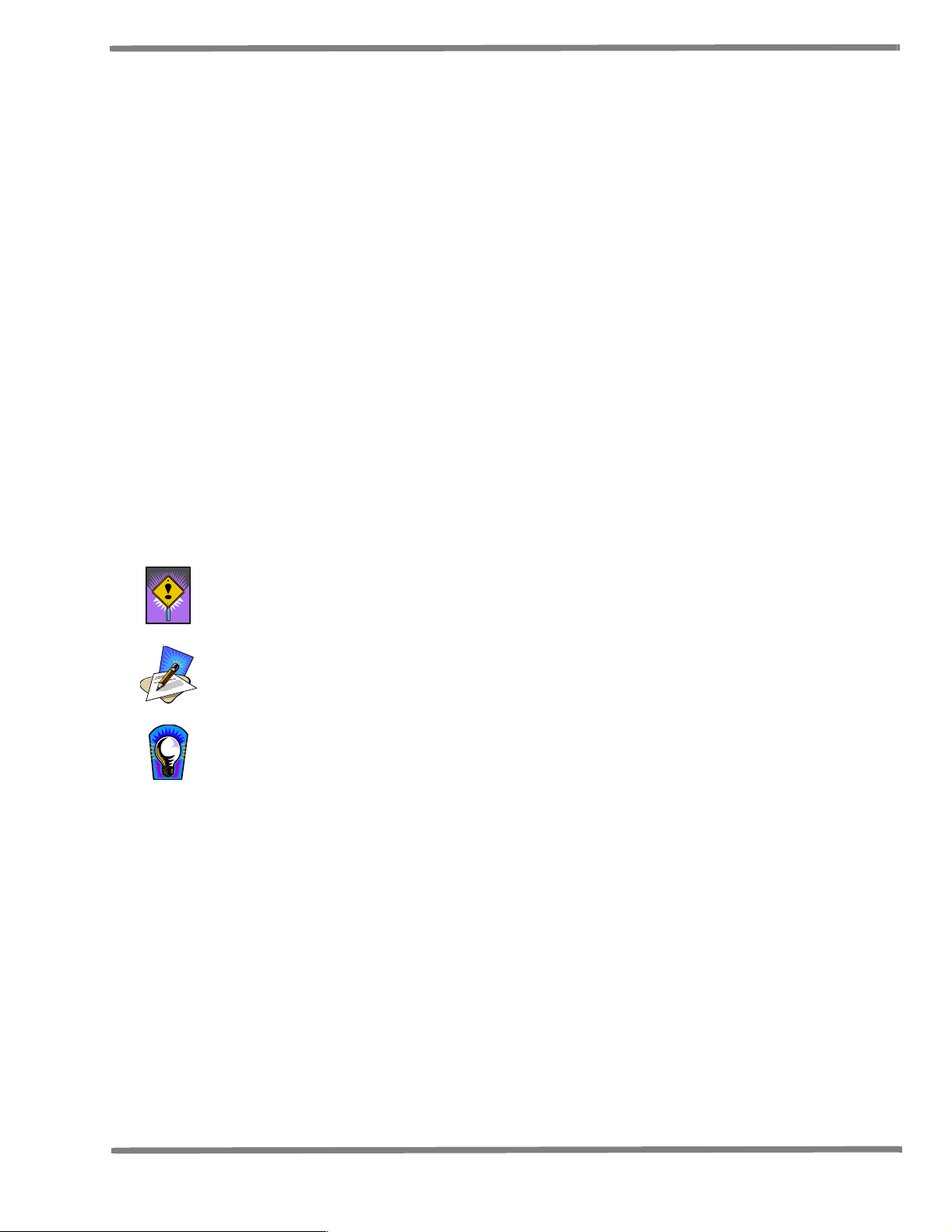
About This Manual
Copyright 1999 T/R Systems, Inc.
All Rights Reserved
Reproduction, adaptation, or translation without prior written permission is prohibited, except as allowed
under the copyright laws.
Warranty
The information contained in th is document is subject to change wit hout notice. T/R Systems makes no
warranty of any kind with regard to this material, incl uding , but not li mited to, t he impli ed warranties of merchantability and fi tness for a p articular purpose . T/R Systems shall not be liable for errors
contained herein or for incidental or consequential damage in connecti on with the furnishing, performance, or use of this material.
Trademark Credits
MicroPress is a registered trademark of T/R Systems.
BuildGamma, ClusterServer, ColorCurve, ColorTools, ConTune, e-Power, e-Prove, e-PSM, Gammatic, HalfTune, Image Management Server,
LinearMatic, MicroScan, MicroScanner, MicroSpool, MicroTicket, MicroTiff, MPTrap, MultiRIP, OpenPrinter, Power Architecture, PrintLink, PrintStation, PrintStation Manager, post-RIP, PSM to PDF, PSM to Tiff, SatellitePress, StochasticFM, TurboCharger, and VariableForms are trademarks of T/R Systems Inc. Other brand or product names used in this document are the registered trademark or trademarks of their respective
holders.
Gammatic, ConTune, and HalfTune are patent pending. Portions of the MicroScan product, Copyright 1990–1996 Cornerstone Imaging, Inc.
Conventions
The following marks are used in this manual:
Indicates precautions that must be observed to prevent possible personal injury or damage
to equipment or malfunctioning of software.
Indicates notes and memos containing additional or detailed information.
Indicates useful tips.
T/R Systems, Incorporated
1300 Oakbrook Drive
Norcross, GA 30093
U.S.A
Phone:(770) 448–9008
Fax:(770) 448–3202
Sales and Marketing:
Phone:(770) 448–9008
Fax:(770) 448–3202
E-Mail:micropress@trsystems.com
Technical Support:
Phone:(770) 448–7074
Fax:(770) 453–9705
E-Mail:support@trsystems.com
Internet Access:
World Wide Web
http://www.trsystems.com
Document Number
800–000036–08
MicroTiff™ Reference Manual i

ii MicroTiff™ Reference Manual

Table of Contents
What is MicroTiff?. . . . . . . . . . . . . . . . . . . . . . . . . . . . . . . . . . . . . . . . . . . . 1
Starting MicroTiff for the First Time . . . . . . . . . . . . . . . . . . . . . . . . . . . . . 3
MicroTiff Main Screen. . . . . . . . . . . . . . . . . . . . . . . . . . . . . . . . . . . . . . . . . 5
Overview of the MicroTiff Main Screen Display . . . . . . . . . . . . . . . . . . . . . . . . . . . . . . . 5
MicroTiff Menu Bar . . . . . . . . . . . . . . . . . . . . . . . . . . . . . . . . . . . . . . . . . . . 7
File . . . . . . . . . . . . . . . . . . . . . . . . . . . . . . . . . . . . . . . . . . . . . . . . . . . . . . . . . . . . . . . . . 7
Add. . . . . . . . . . . . . . . . . . . . . . . . . . . . . . . . . . . . . . . . . . . . . . . . . . . . . . . . . . . . . . . . . . . . . . 7
Convert . . . . . . . . . . . . . . . . . . . . . . . . . . . . . . . . . . . . . . . . . . . . . . . . . . . . . . . . . . . . . . . . . . 8
Convert All . . . . . . . . . . . . . . . . . . . . . . . . . . . . . . . . . . . . . . . . . . . . . . . . . . . . . . . . . . . . . . . . 9
Command Line File Conversion . . . . . . . . . . . . . . . . . . . . . . . . . . . . . . . . . . . . . . . . . . . . . . 10
Remove . . . . . . . . . . . . . . . . . . . . . . . . . . . . . . . . . . . . . . . . . . . . . . . . . . . . . . . . . . . . . . . . . . 12
Select All . . . . . . . . . . . . . . . . . . . . . . . . . . . . . . . . . . . . . . . . . . . . . . . . . . . . . . . . . . . . . . . . . 13
Exit. . . . . . . . . . . . . . . . . . . . . . . . . . . . . . . . . . . . . . . . . . . . . . . . . . . . . . . . . . . . . . . . . . . . . . 13
Settings. . . . . . . . . . . . . . . . . . . . . . . . . . . . . . . . . . . . . . . . . . . . . . . . . . . . . . . . . . . . . . 13
PSM Connection . . . . . . . . . . . . . . . . . . . . . . . . . . . . . . . . . . . . . . . . . . . . . . . . . . . . . . . . . . . 13
Page Rotation . . . . . . . . . . . . . . . . . . . . . . . . . . . . . . . . . . . . . . . . . . . . . . . . . . . . . . . . . . . . . 15
Thread Priority . . . . . . . . . . . . . . . . . . . . . . . . . . . . . . . . . . . . . . . . . . . . . . . . . . . . . . . . . . . . . 15
Multipage Files. . . . . . . . . . . . . . . . . . . . . . . . . . . . . . . . . . . . . . . . . . . . . . . . . . . . . . . . . . . . . 15
Create Job From Each File . . . . . . . . . . . . . . . . . . . . . . . . . . . . . . . . . . . . . . . . . . . . . . . . . . . 15
View . . . . . . . . . . . . . . . . . . . . . . . . . . . . . . . . . . . . . . . . . . . . . . . . . . . . . . . . . . . . . . . . 15
Toolbar. . . . . . . . . . . . . . . . . . . . . . . . . . . . . . . . . . . . . . . . . . . . . . . . . . . . . . . . . . . . . . . . . . . 15
Status Bar . . . . . . . . . . . . . . . . . . . . . . . . . . . . . . . . . . . . . . . . . . . . . . . . . . . . . . . . . . . . . . . . 16
Full Path. . . . . . . . . . . . . . . . . . . . . . . . . . . . . . . . . . . . . . . . . . . . . . . . . . . . . . . . . . . . . . . . . . 16
Sort By . . . . . . . . . . . . . . . . . . . . . . . . . . . . . . . . . . . . . . . . . . . . . . . . . . . . . . . . . . . . . . . . . . . 16
System Events. . . . . . . . . . . . . . . . . . . . . . . . . . . . . . . . . . . . . . . . . . . . . . . . . . . . . . . . . . . . . 16
List . . . . . . . . . . . . . . . . . . . . . . . . . . . . . . . . . . . . . . . . . . . . . . . . . . . . . . . . . . . . . . . . . . . . . . 17
Details . . . . . . . . . . . . . . . . . . . . . . . . . . . . . . . . . . . . . . . . . . . . . . . . . . . . . . . . . . . . . . . . . . . 18
Help. . . . . . . . . . . . . . . . . . . . . . . . . . . . . . . . . . . . . . . . . . . . . . . . . . . . . . . . . . . . . . . . . 19
Index . . . . . . . . . . . . . . . . . . . . . . . . . . . . . . . . . . . . . . . . . . . . . . . . . . . . . . . . . . . . . . . . . . . . 19
Using Help . . . . . . . . . . . . . . . . . . . . . . . . . . . . . . . . . . . . . . . . . . . . . . . . . . . . . . . . . . . . . . . . 19
About . . . . . . . . . . . . . . . . . . . . . . . . . . . . . . . . . . . . . . . . . . . . . . . . . . . . . . . . . . . . . . . . . . . . 19
Error Codes . . . . . . . . . . . . . . . . . . . . . . . . . . . . . . . . . . . . . . . . . . . . . . . . . 21
MicroTiff™ Reference Manual iii

iv MicroTiff™ Reference Manual
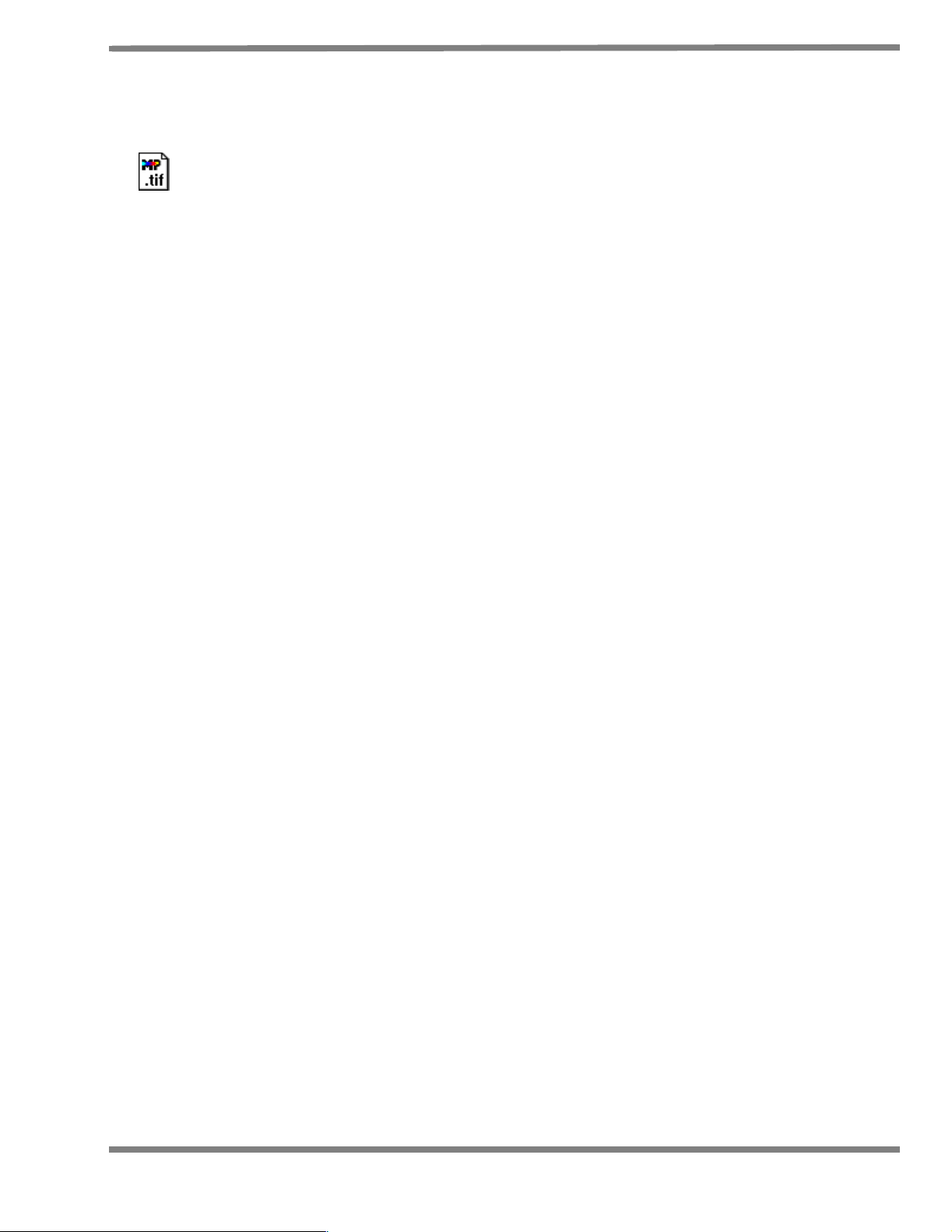
What is MicroTiff?
The MicroPress MicroTiff is intended primarily to convert TIFF files (Black & White, 1 bit per
pixel) that have been produced by scanning a document. 8 bit per Pixel files are supported
for the PrintLink Cii.
MicroTiff reads TIFF files, converts them to MicroPress format, and sends them directly to a
Virtual Engine in the PrintStati on Manager for printing or to a disk locat ion as a PSM job to be
printed at a later date.
MicroTiff™ Reference Manual 1

2 MicroTiff™ Referen ce Ma nual
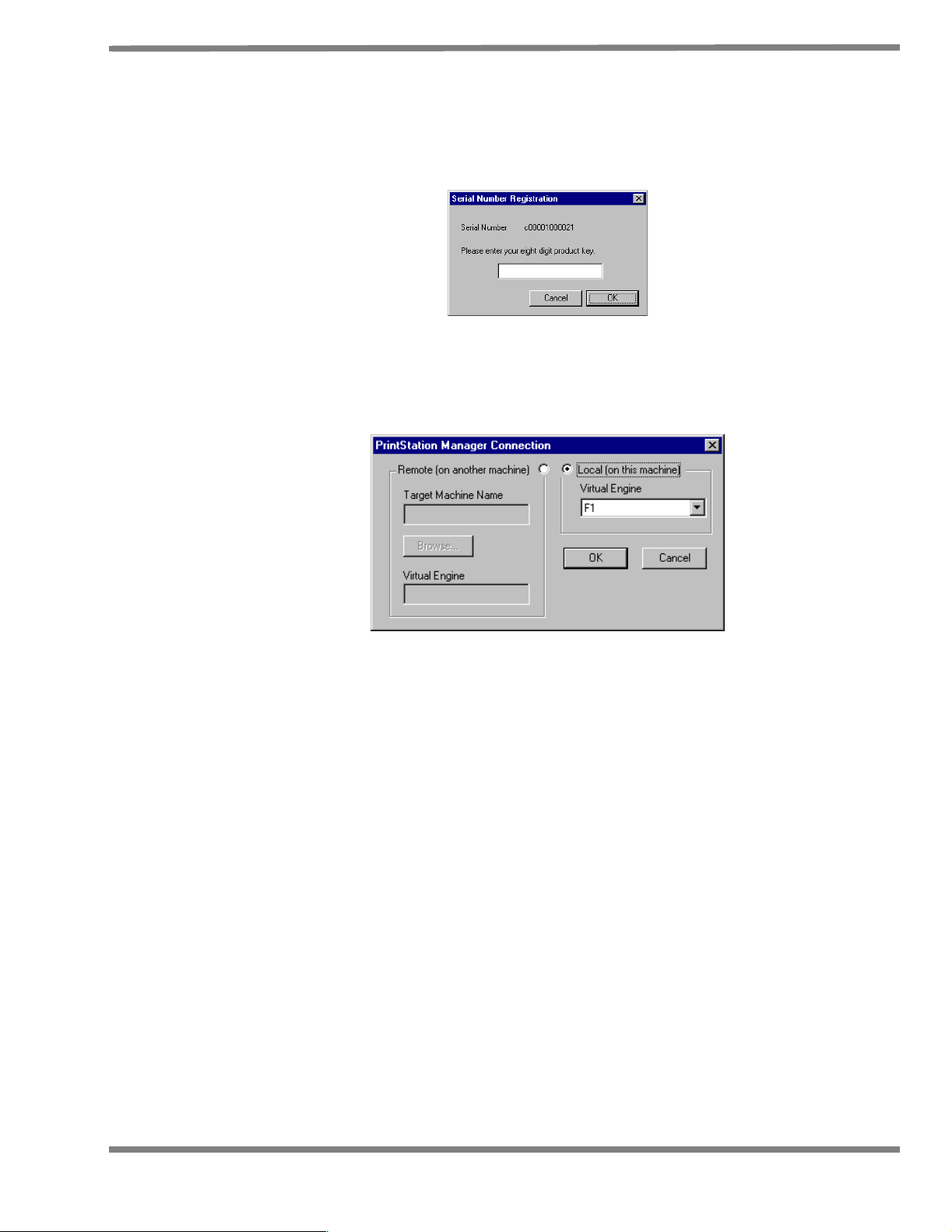
St arting MicroTiff for the First Time
MicroTif f is an optional MicroPress application and requir es Product Key valid ation in order to
be used. This number will be supplied by T/R Systems.
To enter the Product Key:
Enter the number and click OK.
The PSM Connection dialog box will be displayed the first time MicroTiff is launched. This
dialog is used to specify to which VE the converted TIFF fil es will go.
1. Enter the required information.
2. Click OK.
MicroTiff is now ready for TIFF file input selection.
For more detail on the PSM Connecti on dialog box, see t he section ent itled PSM Connection
found under MicroTiff Menu Bar.
MicroTiff™ Reference Manual 3

4 MicroTiff™ Referen ce Ma nual

MicroTiff Main Screen
The graphic shown below represents the way the MicroTiff will appear on your display.
The following section Overview of the MicroT iff Main Screen Display gives a brief summary
of the components of the main screen.
Overview of the MicroTiff Main Screen Display
Field/Control Description
Menu Bar Provide access to MicroTiff commands.
Tool Bar Provide “one click” access to the most commonly used MicroTiff
commands.
PSM Connection • Current Computer – Display the PrintStation Manager destination
for converted files
• Virtual Engine – Display the t arg et Virtual Engine on the Current
Computer in which the new job will print.
Destination • To PSM – This selection sends the job to the PSM for printing.
• To File – Selecting To File saves the job as a PSM job.
PSM Job • Document Name
• User Name
• Paper Tray
• Destination Tray
• Copies
• Duplex
File List Window Display the files added to MicroTiff using the Add command.
Status Bar Display useful information.
Arrow buttons Use to re-order files in the file list window.
MicroTiff™ Reference Manual 5

6 MicroTiff™ Referen ce Ma nual

MicroTiff Menu Bar
The commands most commonly used in MicroTiff may be executed from the Toolbar. In this
manual, the Toolbar icon will be displayed alongside the description for a command that is
available on the Toolbar.
File
The File menu contains commands for manipulating files and for exiting the MicroTiff program.
The following sections explain these commands and th eir usage.
dd
A
To add TIFF files to the MicroTiff File List Window:
1. Select F
ile from the MicroTiff main menu and select Add.
2. Select the location of the files to be added.
3. Select the files to add.
4. Click Add to add the files. The selected files will be displayed in the MicroTiff File List
Window in alphanumeric order.
MicroTiff™ Reference Manual 7

Convert
To convert one or more files:
When converting, do not send jobs to a Virtual Engine currently being used by the MPRIP.
1. Enter a name for the document in the Document Name field, if necessary. The name
entered here will be used for each job converted until a new name is entered. If no
name is supplied, the name appearing in the PrintStation Manager Job List Window
will be MicroTiff Job. The name will be saved when MicroTiff is exited.
8 MicroTiff™ Referen ce Ma nual

MicroTiff Menu Bar
If the Destination for the files is selected as To PSM, the target PrintStation Manager
(selected from the PSM Connection dialog box) MUST
2. Enter a User Name, if necessary. If no name is supplied, The User Name field in the
PrintStation Manager Job List Window will be the default name MicroTiff.
3. Select the appropriate paper source from the Paper Tray list.
4. Select the appropriate output tray from the Destination Tray list.
5. Enter the number of copies.
6. Select Duplex if desired. Leave this field blank if one sided prints are required.
7. Select the file or files from the File List Window to be converted.
If multiple files are selected for conversion, they will be combined into one job unless
Create Job From Each File is selected from the Settings menu.
If several jobs are converted individually and the Document Name is not changed, they
will all have the same name in the PrintStation Manager Job List Window with -0001, 0002, etc. appended to the end of the name.
be running.
8. Select F
ile from the MicroTiff main menu and select Convert. The Converting dialog
box will be displayed. It will indica te the status of the conversion by displaying a
progress bar.
The Abort button may be clicked at any time to cancel the current job.
8 bit per Pixel files are supported for the Print Link Cii. If printing to other PrintStation/PrintLink
types, files greater than 1 bit will be convert ed to 1 bit. A 1bit fi le fo r a Cii will be conver ted to
8 bit.
ert All
Conv
To convert all files in the File List Window:
1. Enter a name for the document in the Document Name field, if necessary.
When Convert All is used to convert multiple fi les, they will be combined into one job.
2. Select F
ile from the MicroTiff main menu and select Convert All. It is not necessary to
select any files when Convert All is used.
The Abort button may be clicked at any time to cancel the current job.
MicroTiff™ Reference Manual 9

Command Line File Conversion
The command line method of file conversion ma y be used (for 024 jobs only ) to run MicroTiff
unattended. This method could be used, for example, if there are many files to convert or if
the files are very large. Rather t han going t hrough the proces s outlined previ ously in Add, the
graphic below illustrates how files may be specified for conversion.
Basic Usage:
The example command line, microtif c:\images\*.tif, specifies the foll owing:
This Does This
microtif Launches the MicroTiff application.
c:\images Specifies the disk location of the files to be converted. “images” is
used here as an example directory name.
*.tif The “*” specifies that all files with the extension of “tif” will be con-
verted. A specific file name may also be designated.
Only the 024 is supported for command line conversion within MicroTiff. However, jobs
can be converted in th e PrintStation Manager by dragging or m ovin g from t he 024 to the
desired VE.
To use the basic command line conversion:
1. Exit MicroTiff.
2. Open a DOS box.
3. At the DOS prompt, change to the dir ectory cont aini ng the Micr oT if f exec utabl e file, i .e.;
cd\MicroPress\microtif and press the <ENTER> key.
4. Type the name of the executable file; microtif (do not
press <ENTER> at this time).
5. Specify the location of the TIFF files to be converted, i.e.; c:\images.
6. Use the wildcard “*” to convert all of t he files, such as; *.tif. Give a specific file name to
convert a single file, i.e.; image1.tif.
7. Press the <ENTER> key to start converting.
After the first MicroTiff session, the specified files will be sent to the Virtual Engine (VE)
where files were printed previously. A VE must be specified the first time MicroTiff is
used.
10 MicroTiff™ Reference Manual

MicroTiff Menu Bar
Advanced Usage:
In addition to the wildcard “*” used above, several command line parameters may also be
specified.
Refer to the following table to interpret the optional command line parameters.
This Parameter Instructs MicroTiff To
-j Job Name
/j
Use either the “-“ or “/” option flag in front of the command line parameters.
This Parameter Instructs MicroTiff To
-u User Name
/u
-d Duplex On
/d
-c# Copies
/c#
-s System
/s
-s.
/s.
Apply the Job Name specified to the converted TIFF file(s). If no
name is specified, the default name MicroTiff Job will be used.
Apply the User Name specified to the converted TIFF file(s). If no
name is specified, the default name MicroTiff will be used.
Turn on Duplex printing. The default is Simplex, or one sided copies.
Print the Number of Copies specified.
System is the ClusterServer where the Target Virtual Engines are
located. A “.” may be used if the PrintSt ation Man ager is on the lo cal
machine. The name of the ClusterServer must be specified if it is
located remotely on the network.
To send files locally, use the System parameter as :
/s.
To send files remotely, use the System parameter as :
/sClusterServer10
The System and Target VE parameters MUST be used together.
This Parameter Instructs MicroTiff To
-t# Target VE
/t#
If multiple VE’s are specified, the numbers must be in ascending order.
Multiple Target Virtual Engines may be specified. This may be
done so that in the event of an error, MicroTiff will re-send the job
sequentially to each VE specified. The job will be re-sent until it can
be processed or until it has been sent to each of the specified VE’s.
To send files to 4 different VE’s, for example, the parameters would
be entered as:
/t1b1 /t2b2 /t3b3 /t4b1234
MicroTiff™ Reference Manual 11

This Parameter Instructs MicroTiff To
-f# Feed Tray
/f#
-e# Destination Tray
/e#
The Feed Tray to pick paper from may be specified. The selections
depend on engine type.
1 - Upper Tray
2 - Lower Tray
3 - Manual Tray
4 - Default Tray (tray that is selected as the default for the engine)
5 - Envelope feed
6 - Deck feed
The Destination (Output) tray optio ns are:
1 - Face up tray
2 - Face down tray
3 - Default tray
The graphic below shows several of the parameters in use.
The command line above will do the following:
• All files with the tif extension that are located in the c:\images directory will be con-
verted.
• They will be combined into one PSM job with the name JOBNAME.
• USERNAME will be displayed in the PSM Job List window in the User column.
• The job will be duplexed.
• The VE “B1” will receive the job initially and “B2” will receive the job if there is an error
on “B1”. Both are on the local ClusterServer.
• When printed, the job will print 10 copies.
A DOS batch file can be written to run MicroTi ff conversion unatten ded. The sample batch file
shown here will launch MicroTiff, convert the files in a specified directory and give the converted job a name. It will go through the same process converting the files in as many directories as are specified.
c:
cd MicroPress\microtif
microtif c:\images1\*. tif –j JOB1
microtif c:\images2\*. tif –j JOB2
microtif c:\images3\*. tif –j JOB3
R
emove
To delete files from the MicroTiff File List Window:
1. Select a file or files to be deleted.
2. Select F
ile from the MicroTiff main menu and select Remove. This does not delete the
files from the hard disk.
12 MicroTiff™ Reference Manual

Select All
S
To select all files in the File List window:
Ex
it
To exit MicroTiff:
Settings
The Settings menu functions determine:
MicroTiff Menu Bar
elect All will select every file displayed in the File List window.
Select F
window will be highlighted.
Select Ex
• PSM Connection – where converted files will print
• Page Rotation – page orientation for the output
• Thread Priority – how much CPU time will be allocated to the conversion process
• Multipage Files – Use to convert TIFF files consisting of more than one page
• Create Job From Each File – Create indi vidual jobs when multiple fil es are selected to
be converted
ile from the MicroTiff main menu and select Select All. All files in the File List
it from the File Menu and the present session of MicroTiff will be ended.
When using Multip a ge File s, each file should be the same resolution in order to produce the best results
P
SM Connection
To configure the PrintS tat ion Manager V irtua l Engine to which the conve rted TIFF fil es will be
sent:
Select S
ettings from the MicroT iff main menu and select PSM Connection.
Refer to the following table to interpret the PrintStation Manager Connection Dialog box.
Field/Control Description
Remote (on another machine) Click Remote to print to a ClusterServer on the network.
Target Machine Name The name of the remote ClusterServer where the converted file
should be sent.
Virtual Engine The remote Virtual Engine to print the converted file.
See the graphic following for an example of how a Remote ClusterServer name and Virtual
Engine name should be entered.
MicroTiff™ Reference Manual 13

Field/Control Description
Local (on this machine) Click Local to print to a ClusterServer connected directly.
Virtual Engine The local Virtual Engine to print the converted file.
Administrative rights are necessary to connect to a Remote VE on a ClusterServer. If not, a
dialog box will be displayed. Select the correct VE type from the list and click OK.
The Local Virtual Engine may be selected from the drop down list box.
14 MicroTiff™ Reference Manual

MicroTiff Menu Bar
Page Rotation
Converted TIFF files are sent to the PrintStation Manager in the Portrait orientation.
To set Page Rotation:
Select S
Refer to the following table to interpret the Page Rotation settings.
This Setting Does This
Auto MicroTiff checks to see what type PrintStation the target engine is
Fast Rotate This setting is optimized for the case when the image to convert is
On On will rotate 90 degrees regardless of engine type.
Off No ro tation is done. Off should be used for a PrintStation 312.
T
hread Priority
The Thread Priori ty setting control s the amount of processor ( CPU) time that is alloca ted for
converting TIFF files to PrintStation Manager files.
ettings from the MicroT iff main menu and select Page Rotation.
and assures that the page orientation is correct. Use Auto when
Fast Rotate does not give the desired results.
viewed in Portrait orientation but scanned as long edge feed. Fast
Rotate will be the correct setting for the majority of the time.
To modify the Thread Priority setting:
Select S
ettings from the MicroT iff main menu and select Thread Priority.
The Thread Priority settings are as follows:
This Setting Does This
Normal The default setting which gives the maximum allowable time for
Below Normal This setting gives a sm all er a mo unt of CP U t im e to TIFF co nv ers ion
Low This setting gives the least possible amount of CPU time to TIFF
Multipage Files
This option converts all p ages of a multiple page TIFF file.
Create Job From Each File
This option creates a separate PSM job for each TIFF file selected in the file list window.
View
The View menu commands determine how the MicroTiff main screen will appear and a
“Check” will appear beside commands enabled. The Toolbar and Status bar may be toggled
off in order to decrease the size of the Micr oTiff main screen.
TIFF conversion.
and more time to other applications that may be running.
conversion and the most time to other applications.
oolbar
T
To view or hide the Toolbar:
Select V
iew from the MicroTiff main menu and select Toolbar.
MicroTiff™ Reference Manual 15

Status Bar
The Status Bar displays useful information about the MicroTiff program. The Page Rotation
and Thread Priority settings will also be displayed on the Status Bar
To view or hide the Status Bar:
ull Path
F
Select V
iew from the MicroTiff main menu and select Status Bar.
To display the Full Path to a TIFF file in the MicroTiff File List Window:
Select V
iew from the MicroTiff main menu and select Full Path.
Sort B
y
To sort the Jobs displayed in the Job List window:
Select V
F
ile Name or Date. Sorted orders set this way will be remembered in the next session
iew from the MicroTiff main menu and then select Sort By. Then choose either
of MicroTiff.
System E
vents
To view the System E
Select V
16 MicroTiff™ Reference Manual
iew from the MicroTiff main menu and select System Events.
Full Path Display e d
vents log:

MicroTiff Menu Bar
When Save As is selected, the dialog box shown below is displayed.
This dialog box is used to name the event log and also to save it to the desired location.
L
ist
The List will display only the file name in the File List window. To toggle the L
Select V
ist view on or off:
iew from the MicroTiff main menu and select List.
MicroTiff™ Reference Manual 17

D
etails
List View Enabled
To toggle the D
Select V
etails view on or off:
iew from the MicroTiff main menu and select Details.
18 MicroTiff™ Reference Manual

MicroTiff Menu Bar
Help
Details View Enabled
The Help menu items will assist in obtaining informat ion about MicroTif f.
ndex
I
To start the MicroTiff online help:
Select H
sing Help
U
sing Help will start the Windo ws NT Help .
U
Select H
bout
A
elp from the MicroTiff main menu and select Index.
elp from the MicroTiff main menu and select Using Help.
The About dialog box display s the version number, serial number , and copyr ig ht infor mati on for the MicroTiff software.
To display the About Box:
Select H
elp from the MicroTiff main menu and select About.
The version number of the software is often necessary information if Technical Support
must be contacted for assistance.
MicroTiff™ Reference Manual 19

20 MicroTiff™ Reference Manual

Error Codes
Error message Explanation
-1 Not enough memory available
-2 Invalid bitmap handle
-3 Not enough memory available
-4 Error seeking to position
-5 Error writing file
-6 File not present - abort
-7 Error reading file
-8 Invalid filename specified
-9 Invalid file format
-10 File not found
-1 1 Invalid width/height
-12 Image format recognized, but sub-type not supported
-13 Invalid parameter passe d
-14 Not able to open file
-15 Unknown compression format
-16 Feature not supported
-17 VGA card only supports 256 colors (8 bit)
-18 Printer error
-19 Data CRC check error
-21 Invalid QFactor specif ied
-22 T AR GA not installed
-23 Invalid compression forma t
-24 X origin specified invalid
-25 Y origin specified invalid
-26 Invalid video mode
-27 Invalid bits/pixel
-28 Invalid window size
-29 Escape key pressed
-30 to -62 Internal error - call T/R Systems
-63 to -64 Fixed palette data not found
-65 Stamp not found
-70 Invalid group 3 dat
-71 Group3 code end of file
-72 Group3 code end of code
MicroTiff™ Reference Manual 21

Error message Explanation
-73 Premature EOF at scanline
-74 to -77 Premature end-of-line code
-78 Bad version number
-79 Source manager not found
-80 Failure due to unknown causes
-81 Not enough memory to perform operation
-82 No Data Source
-83 DS is connected to max possible apps
-84 DS or DSM reported error, app shouldn’t
-85 Unknown capability
-86 Unrecognized MSG DG DAT combination
-87 Data parameter out of range
-88 DG DAT MSG out of expected sequence
-89 Unknown destination App/Src in DSM_Entry
-90 Operation was cancelled
-100 User has aborted operation
-101 to -130 FlashPix error
-140 Bad TIFF tag
-141 Stamp size is too big or invalid bits per pixel, etc
-142 Stamp is present but data is corrupted
-143 Express capability is required to use this function
-144 Image is empty
-145 The image hasn’t changed
-146 LZW is locked
22 MicroTiff™ Reference Manual

.

Worldwide Headquarters
1300 Oakbrook Drive
Norcross, GA 30093 USA
Phone: +1 770 448–9008
Toll Free: +1 888 487–7462
Fax: +1 770 448–3202
www.trsystems.com
European Headquarters
Business Park E19, Suite 1.20
Battelsesteenweg 455E
B-2800 Mechelen, Belgium
Phone: +32 1 528 0995
Fax: +32 7 572 3516
