Page 1
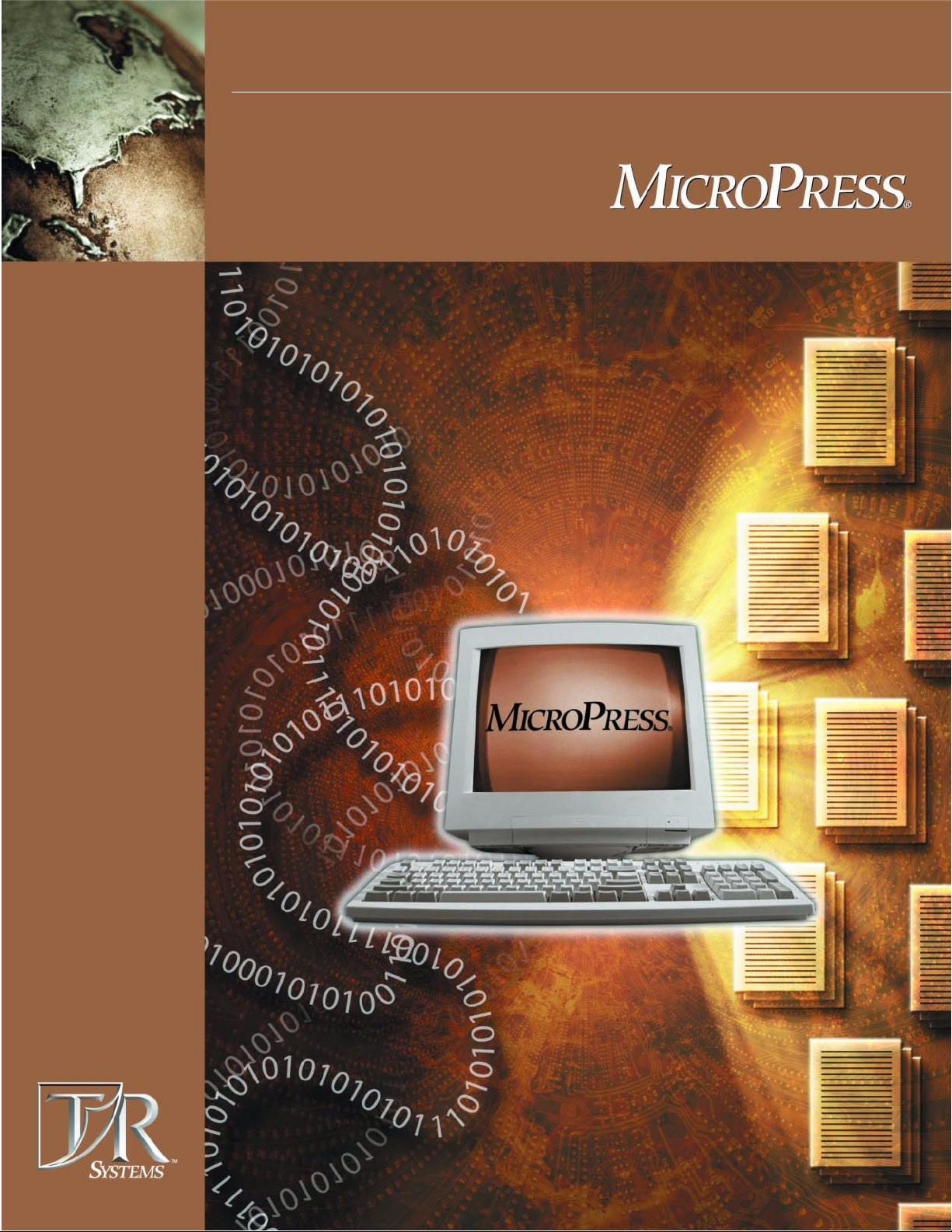
T+ Server Installation Guide
Page 2

Page 3

Copyright © 1995–2002 T/R Systems, Inc.
All Rights Reserved
Reproduction, adaptation, or translation without prior written permission is prohibited, except as allowed
under the copyright laws.
The information contained in this document is subject to change without notice. T/R Systems makes no
warranty of any kind with regard to this material, including, but not limited to, the implied warranties of
merchantability and fitness for a particular purpose. T/R Systems shall not be liable for errors contained
herein or for incidental or consequential damage in connection with the furnishing, performance, or use
of this material.
T/R Systems, MicroPress, M@estro, e-Ticket, MicroImager and other T/R Systems' product names are
registered trademarks or trademarks of T/R Systems, Inc. in the United States and other countries.
Portions of this product were created using LEADTOOLS © 1991-2001, LEAD Technologies, Inc. ALL
RIGHTS RESERVED.
Portions hereof include TextBridge® OCR Copyright © Xerox Corporation. ALL RIGHTS RESERVED.
LZW data compression technology licensed under U.S. Patent No. 4,558,302
Some ICC Profiles created using software under License from Monaco Systems, Inc.
Portions Copyright © 2001 URW++. All Rights Reserved
Imaging Technology provided under License by AccuSoft Corporation. ImageGear© 1996-2001 by
AccuSoft Corporation. All Rights Reserved.
All other company and product names are registered trademarks or trademarks of their respective owners in the United States and other countries.
The following marks are used in this manual:
Indicates precautions that must be observed to prevent possible personal injury or damage
to equipment or malfunctioning of software.
Indicates notes and memos containing additional or detailed information.
Indicates useful tips.
T/R Systems, Incorporated
1300 Oakbrook Drive
Norcross, GA 30093
U.S.A
Phone: (770) 448–9008
Fax: (770) 448–3202
Sales and Marketing
Phone: (770) 448–9008
Fax: (770) 448–3202
E-Mail: micropress@trsystems.com
Technical Support
Phone: (770) 448–7074, (800) 649–5819
Fax: (603) 849-7769
E-Mail: support@trsystems.com
World Wide Web:
http://support.trsystems.com
Internet Access
World Wide Web:
http://www.trsystems.com
Page 4

Page 5

Table of Contents
Regulatory Statements . . . . . . . . . . . . . . . . . . . . . . . . . . . . . . . . . . . . . . . 1
FCC Notice . . . . . . . . . . . . . . . . . . . . . . . . . . . . . . . . . . . . . . . . . . . . . . . . . . . . . . . . . 1
Canadian Department of Communications. . . . . . . . . . . . . . . . . . . . . . . . . . . . . . . . . 1
Notice for EMC Directive. . . . . . . . . . . . . . . . . . . . . . . . . . . . . . . . . . . . . . . . . . . . . . . 1
Safety Information. . . . . . . . . . . . . . . . . . . . . . . . . . . . . . . . . . . . . . . . . . . . . . . . . . . . 1
T+ Server Hardware Installation Guide . . . . . . . . . . . . . . . . . . . . . . . . . . 4
Unpacking the T+ Server Components. . . . . . . . . . . . . . . . . . . . . . . . . . . . . . . . . . . . 4
Hardware Installation Procedure . . . . . . . . . . . . . . . . . . . . . . . . . . . . . . . 4
The T+ Server Computer . . . . . . . . . . . . . . . . . . . . . . . . . . . . . . . . . . . . . . . . . . . . . . 4
Installing the Hard Drives . . . . . . . . . . . . . . . . . . . . . . . . . . . . . . . . . . . . . . . . . . . . . . 5
Making the T+ Server Computer Connections . . . . . . . . . . . . . . . . . . . . . . . . . . . . . . 6
Hardware Key Assembly Installation. . . . . . . . . . . . . . . . . . . . . . . . . . . . . . . . . . . . . . 6
PrintStation Interface Cables . . . . . . . . . . . . . . . . . . . . . . . . . . . . . . . . . . . . . . . . . . . 7
Cable Handling . . . . . . . . . . . . . . . . . . . . . . . . . . . . . . . . . . . . . . . . . . . . . . . . . . . . . . . . . . . 7
Making PrintStation Interface Cable Connections. . . . . . . . . . . . . . . . . . . . . . . . . . . . 8
Electrical Ratings . . . . . . . . . . . . . . . . . . . . . . . . . . . . . . . . . . . . . . . . . . . 8
Power Requirements. . . . . . . . . . . . . . . . . . . . . . . . . . . . . . . . . . . . . . . . . . . . . . . . . . 8
Operating Environment . . . . . . . . . . . . . . . . . . . . . . . . . . . . . . . . . . . . . . 9
1
Page 6

Page 7

Regulatory Statements
IMPORTANT: Read this manual carefully before using any equipment.
Save this manual for future reference.
FCC Notice
This device complies with Part 15 of the FCC Rules. Operation is subject to the following two
conditions: (1) this device may not cause harmful interference, and (2) this device must
accept any interference received, including interference that may cause undesired operation.
WARNING: Changes or modifications to this unit not expressly approved by the party
responsible for compliance could void the user’s authority to operate the equipment.
NOTE: This equipment has been tested and found to comply with the limits for a Class A digital device, pursuant to Part 15 of the FCC Rules.
Shielded Cables must be used with this unit to ensure compliance with the Class A FCC
limits.
Canadian Department of Communications
“This digital apparatus does not exceed the Class A limits for radio noise emissions from
digital apparatus set out in the Radio Interference Regulations of the Canadian Department
of Communications.”
“Le present appareil numerique n’emet pas de bruits radioelectrique depassant les limites
applicables aux appareils numeriques de la class A prescrites dans le Reglement sur le
brouillage radioelectrique edicte par le ministere des Communications du Canada.”
Do not make any changes or modifications to the equipment unless otherwise specified in
the manual.
Notice for EMC Directive
“This equipment has been tested in a typical system to comply with the technical requirements of EMC Directive 89/336/EEC.”
Safety Information
Warning:
The T+ Server is a high-precision electronic device. Before operating the T+ Server, be sure
to read the following instructions on properly handling the system.
• Carefully read all of these instructions before proceeding.
• Do not dispose of these instructions. Save them for future reference.
• Follow all warnings and instructions marked on the equipment and consumables.
• Do not attempt to modify the equipment.
• Do not remove the warning or instruction labels on the equipment.
• When installing the system, carefully observe the location requirements described in this
manual.
1
Page 8

Warning (cont’d):
• Do not make any changes or modifications to the equipment unless otherwise specified
in the manual. If such changes or modifications are made, you may be required to stop
operation of the equipment.
• Do not place the T+ Server equipment on an unstable cart, stand, or table.
• Unplug the equipment and refer servicing to qualified service personnel in the following
conditions:
1. When the power cord or plug is damaged or gets frayed.
2. If liquid has been spilled into the equipment.
3. If the equipment has been exposed to water.
4. If the equipment does not operate normally when the operating instructions are fol-
lowed. Adjust only those controls that are covered by the operating instructions,
improper adjustment of other controls may damage the equipment and require extensive rework by a qualified technician to restore the product to normal operation.
5. If the equipment has been dropped or the cabinet has been damaged.
6. If the equipment exhibits a distinct change in performance, indicating a need for ser-
vicing.
7. If the equipment produces smoke, odor, or excess noise.
Warning:
• Do not expose the equipment to a wet environment.
• Do not directly expose the equipment to a chemical environment (experimental laboratories, etc.).
• Do not install the equipment where it is exposed to smoke or steam.
• Do not operate the equipment until all packing materials (packing tape, spacers, and Styrofoam molds) have been removed.
• (100-120 V model only) Be sure to connect the Copier/Printer(s) and T+ Server to a
grounded AC power outlet. This product is equipped with a 3-wire grounding type plug, a
plug that has a third (grounding) pin. This plug will only fit into a grounding-type power
outlet. This is a safety feature. If you are unable to insert the plug into the outlet, contact
your electrician to replace your obsolete or defective outlet. Do not defeat the purpose of
the grounding type plug.
• (220-240 V model only) A certified power supply cord is to be used with this equipment.
For a rated current up to 6A, a type not lighter than H05VV-F 3G 0.75 mm
2
or H05VVH2-F
3G 0.75 mm2 shall be used.
• Be sure to turn off the power before unplugging or plugging in the equipment power
cords or interface cables.
• When moving the equipment be sure to turn off the power before unplugging the power
cable. Also, be sure and check for sharp edges before you grip or handle the Copier/
Printer.
• Be sure to unwind the power cord prior to plugging it in. Using it tied up may lead to
damage, overheating, short-circuit or result in fire.
• Be sure to fully plug the power cord into the power outlet, as any flammable material
caught between an opening may result in fire.
• Avoid using an extension cord
. However, if this is unavoidable, be sure to take the following precautions. Failure to do this may lead to overheating, resulting fire, or cause
flickering due to a drop in voltage.
1. Be sure not to exceed the allowed rating current of the extension cord.
2. Use a short extension cord. Do not connect several extension cords together as this
is dangerous.
Do not attempt to service the equipment by yourself, except as instructed in the manual. Opening or removing those covers that are intended to be removed only by qualified service personnel may expose you to dangerous voltage points or other risks.
Refer all servicing in those compartments to qualified service personnel.
2
Page 9

Warning:
• The equipment should never be placed near or over a radiator, heat register, or flame.
• This equipment should not be placed in a built-in installation unless proper ventilation is
provided.
• Slots and openings in the cabinet are provided for ventilation. To ensure reliable operation of the equipment and to protect it from overheating, these openings must not be
blocked or covered. The openings should never be blocked by placing the printer on a
bed, sofa, shag rug, or other similar surface.
• Before connecting the printers to a power source, check the voltage rating label on the
rear of the equipment to ensure that the printer voltage matches that of the power
source. If a voltage label is missing, contact the nearest authorized dealer or the place of
purchase before operating equipment.
• If the extension cord is used with the equipment, make sure that the total ampere rating
of the products plugged into the extension cord does not exceed the extension cord
ampere rating.
• The power cord should be routed so that it is not likely to be walked on or pinched by
items placed on or against it. Pay particular attention to the plug, the receptacle, and the
point where the cord exits the unit.
• When connecting cable to or disconnecting cables from the equipment, make sure that
the power switch is in the off position.
• Keep the power cord and cables away from children.
• Do not handle power cords with wet hands.
• When the system will not be used for a long period, turn the power off and unplug the
power cord for safety.
• Unplug this equipment from the wall outlet before cleaning. Do not spray liquid cleaners
or aerosol cleaners directly on the cabinet or the openings, as the spray could penetrate
inside the T+ Server computer and contaminate internal parts. Use a damp cloth for
cleaning.
• Never push objects of any kind into the equipment through openings in the enclosure, as
the objects may touch dangerous voltage points or short out parts. This could result in a
fire or electrical shock. Never spill liquid of any kind into the monitor or T+ Server computer.
• The outlet should be free of obstacles for access.
When unplugging the equipment, always disconnect the power cord by pulling on the
plug, not the cord itself.
3
Page 10

T+ Server Hardware Installation Guide
-
This T+ Server was carefully adjusted and inspected before being packed. To make sure that it
works as intended, it must be installed correctly. Choose a suitable location, install the equipment according to the proper procedures, and then fully check the system before it is used.
Unpacking the T+ Server Components
Make sure the following items are included in the package. If anything is missing or damaged,
contact your dealer immediately.
•T+ Server
• Installation Guides and Customer Key
Sheets
• Keyboard
• Hard Drives (5)
Hardware Installation Procedure
The T+ Server Computer
Inspect the rear of the T+ Server computer prior to installation to understand where all the
cables will be connected. Depending on the number of Copier/Printer(s) connected to the T+
Server computer, the number of Copier/Printer interface sockets may differ from the picture.
2
3
4
5
• AC Power Cord
• Hardware Key Cable Assembly
• T+ Server and Component Software,
Adapter Manuals, and Peripheral Man
uals
• Mouse
1
7
8
9
10
11
12
13
14
15
16
17
6
Front View
(Door Closed )
Front View
(Door Open)
Rear View
1. CD R/W Drive 10. Parallel Port
2. Power On/Off Button 11. Keyboard Connector
3. Reset Button 12. Mouse Connector
4. Floppy Drive 13. Video Connection (Monitor)
4
Page 11

5. SCSI Drive Bay 14. Local Area Network (LAN) Connection
6. Dual Power Supply
7. USB Ports 16. Optional Private Network Connector
8. Serial Port (Com 2) 17. External SCSI Connection
9. Serial Port (Com 1)
Installing the Hard Drives
Always use a grounded wrist strap while handling any printed circuit board or electronic
hardware.
1 Open the front door to gain
access to the bays.
—IN 15. Optional Copier/Printer Interface Con-
nector
Drive Bay 4
Drive Bay 3
Drive Bay 2
Drive Bay 1
2 While wearing a grounded
wrist strap, slide the drive
labeled 0 into the far right
bay, as shown in graphic 1.
3 Push drive into drive bay
until locking lever engages.
4 Lift lever until it engages the
locking slot in top of drive, as
shown in graphic 2.
5 Repeat the steps for drives
1, 2, 3, and 4, taking care to
match the drive number with
the drive bay number.
6 Close the door.
Drives 0 and 1 are a RAID 1 mirrored set with drive 0 being the boot drive and drive 1 being the
mirror. Drives 2, 3, and 4 are a RAID 5 striped set. This arrangement provides automatic redundant backup for the complete drive array of 5 drives. Contact Technical Support for recovery procedures should an error occur.
Drive Bay 0
1
2
5
Page 12

Making the T+ Server Computer Connections
Make sure that all the machines are unplugged from an AC outlet before connecting the
cables. Always be aware of connectors that are ‘keyed’, pinned or shaped in a specific way.
Inserting a connector or socket incorrectly could cause permanent damage to the equipment.
Begin the cable connection process after positioning the Copier/Printer(s) around the T+
Server. Install the cables and connectors in their respective connectors.
Hardware Key Assembly Installation
Warning:
Prior to installing the Hardware Key (Dongle) assembly, make sure that the T+ Server is
not plugged in and the power switch is in the ‘off’ position.
WARNING: The dongle cable assembly must be plugged directly into the T+ Server as
assembled. Do not attempt to plug any peripheral device into the dongle cable assembly
or plug the dongle cable assembly into any device other than the T+ Server. Doing so may
cause damage to the dongles and will void any warranties.
The dongles will be attached to an extension cable.
The T+ Server Software can only run if a set of hardware keys (dongles) are installed.
1 Insert the the free end of the cable (indicated by an * on the graphic below) into the par-
allel connector (indicated by an ** on the graphic below) on the rear of the T+ Server. Be
sure to note the orientation of the connector as it can be inserted in one direction only.
There is no need to take apart the assembly.
*
**
Side View Rear View
6
Page 13

PrintStation Interface Cables
Please read the Copier/Printer Installation Guides that are included with your system.
After determining the location for the system and providing the appropriate electrical condi-
tions and network connections, you will be able to set up the T+ Server System.
The PrintStation Interface Cable must be in the proper orientation prior to installation.
The socket is keyed to only accept the PrintStation Interface Cable connector in one direction. Once the orientation is established, the connector will attach by simply pushing the connector through the cable guide bracket [I] and into the socket. The spring locks that secure
the connector will snap around the latching pins [II] on the socket making an audible click
sound.
The illustrations below show a T+ Server HostAdapter interface. Attaching and detaching of the
cable connector at the PrintLink is very similar.
ATTACH
To remove a PrintStation Interface Cable from the socket, depress the metallic spring locks
and pull the connector straight away from its mate.
DETACH
Cable Handling
Warning:
• The following is a universal guide for the T+ Server PrintStation Interface Cable installation. These cables are specifically designed for the T+ Server System, do not substitute
other cables. Proper care should be used when handling and installing the cables. The
following instructions should be observed to avoid damage to the cables during use.
• THIS CABLE IS NOT TO BE ROUTED UNDER A RAISED FLOOR
7
Page 14

1
2
3 4
1 Never pinch or bend any cables around sharp corners.
2 Never force a connector into a socket. It should connect without excessive force. If the
connector is difficult to insert into the socket, examine the connector for bent pins and
make sure that connector is properly oriented so that it is easily received by the socket.
3 Always use the supplied strain relief clamps to maintain a straight connection between
connector and socket. Eliminate any twisting of the cable connectors.
4 Never attempt to remove a connector by pulling on the cable.
Making PrintStation Interface Cable Connections
Please observe the following instructions regarding PrintStation Interface Cable connections
and cable management associated with the T+ Server. Gather the PrintStation Interface
Cables on the right and secure them. Next, gather the PrintStation Interface Cables on the left
and secure them.
Remember to allow enough slack in the cables on the T+ Server computer to create a service loop.
This extra cable will help keep the connectors straight and level at the T+ Server.
In the event that there is a large amount of extra PrintStation Interface Cable left between any
Copier/Printer and the T+ Server, coil the excess cable in a 12 inch (30 cm) loop and use the
provided cable tie to secure the extra cable. The loop can be laid flat on the floor.
Once the cable connections are made, plug the power cords into the appropriate AC outlets.
Inspect the arrangement of the cables to ensure that the cables are not pinched or pulling
away from the machines.
Electrical Ratings
Power Requirements
Use an AC outlet that satisfies the following conditions:
100-127V ~ 6A 50/60 Hz OR 200-240V ~ 3A 50/60 Hz
12"
30 cm
8
Page 15

When the AC outlet is unstable, use a voltage regulator.
Do not plug the Copier/Printer into an outlet shared with an air conditioner, photocopier,
shredder or any other appliance, because the electrical noise produced may cause the
Copier/Printer to malfunction. If unavoidable, install a noise filter or voltage transformer.
The Copier/Printer(s) and T+ Server computer are designed to be electrically grounded. The
grounding-type plug will only fit a grounding-type AC outlet. This is a safety feature. If a grounding-type AC outlet is not available, contact a licensed electrician to replace the existing outlet with
one that is properly grounded. Do not misuse the ground plug.
Warning:
• Do not overload the AC outlet and extension cords as this may cause fire or electrical
shock.
• Route the power cords so that they are not likely to be walked on or pinched by items
placed on or against them
Operating Environment
Place the T+ Server in a location where the following conditions are met:
• The location is flat and steady.
• The area around the T+ Server is well ventilated.
• Avoid placing the T+ Server in the following locations:
• In direct sunlight or near heat emitters, air conditioners or open flame.
• Near magnets or equipment generating magnetic fields.
• Areas subject to vibration.
• Dusty areas or places where the air contains high levels of salt or corrosive gases.
• Near water pipes and refrigerators.
In addition to the following information, check the Printer/Copier documentation for any special
considerations or operating conditions required.
9
Page 16

Page 17

.
Page 18

Worldwide Headquarters
1300 Oakbrook Drive
Norcross, GA 30093 USA
Phone: +1 770 448–9008
Toll Free: +1 888 487–7462
Fax: +1 770 448–3202
www.trsystems.com
Document Number: 800–000128–01
European Headquarters
Luchthavenweg 18 B
5657 EB Eindhoven
The Netherlands
Phone: + 31 (0) 40 235 3370
Fax: + 31 (0) 40 235 3371
