Konica Minolta CROWNCOPY STAND User Manual
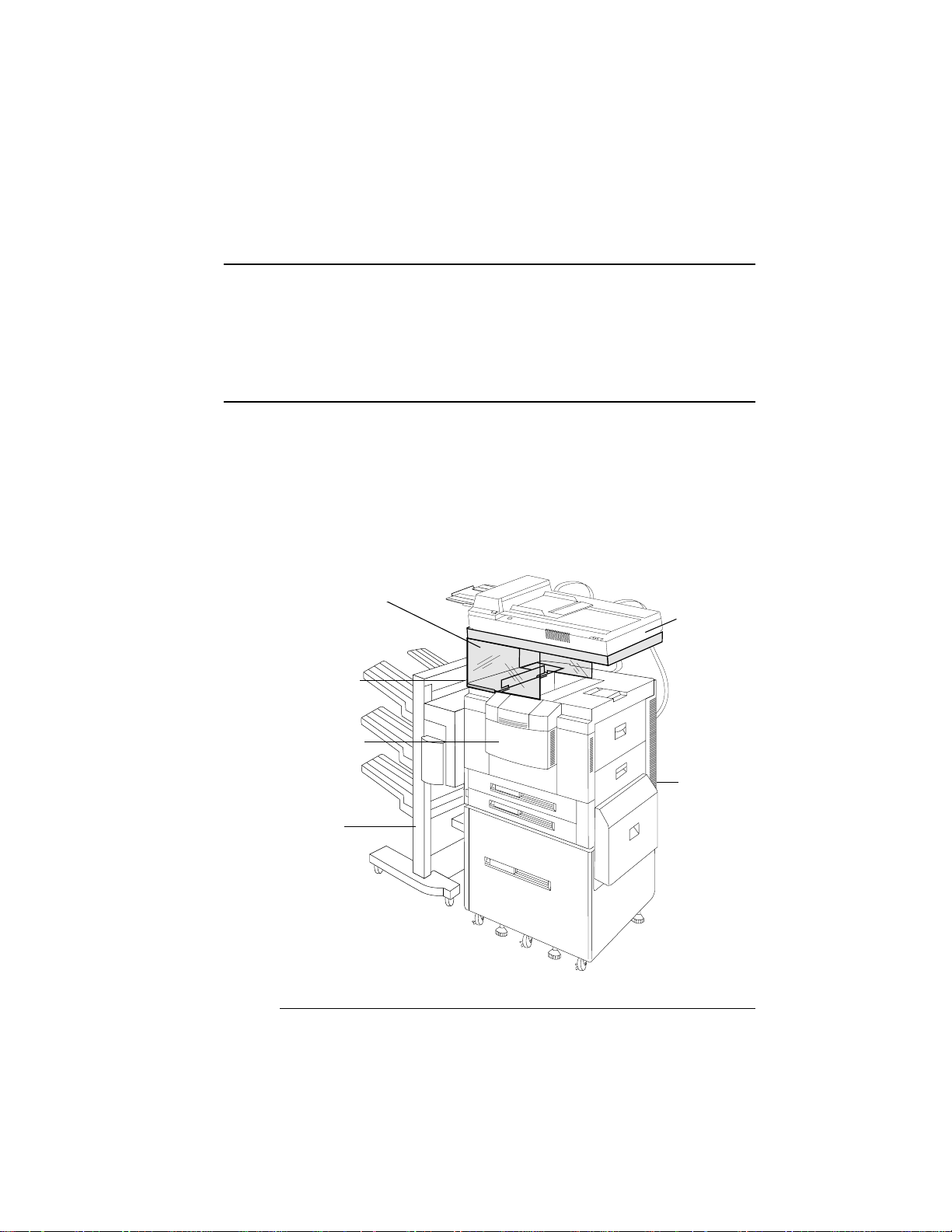
®
™
QMS CrownCopy
Stand Installation
Introduction
The copy stand is made of a strong, clear acrylic that allows you to
place the CrownCopy scanner above the QMS 2425/2425 TURBO
Print System.
Copy Stand
CrownCopy
Slots that the
Copy Stand clips
into (upper-left
side of printer)
Scanner
Printer Front
Stackler
Printer
Back
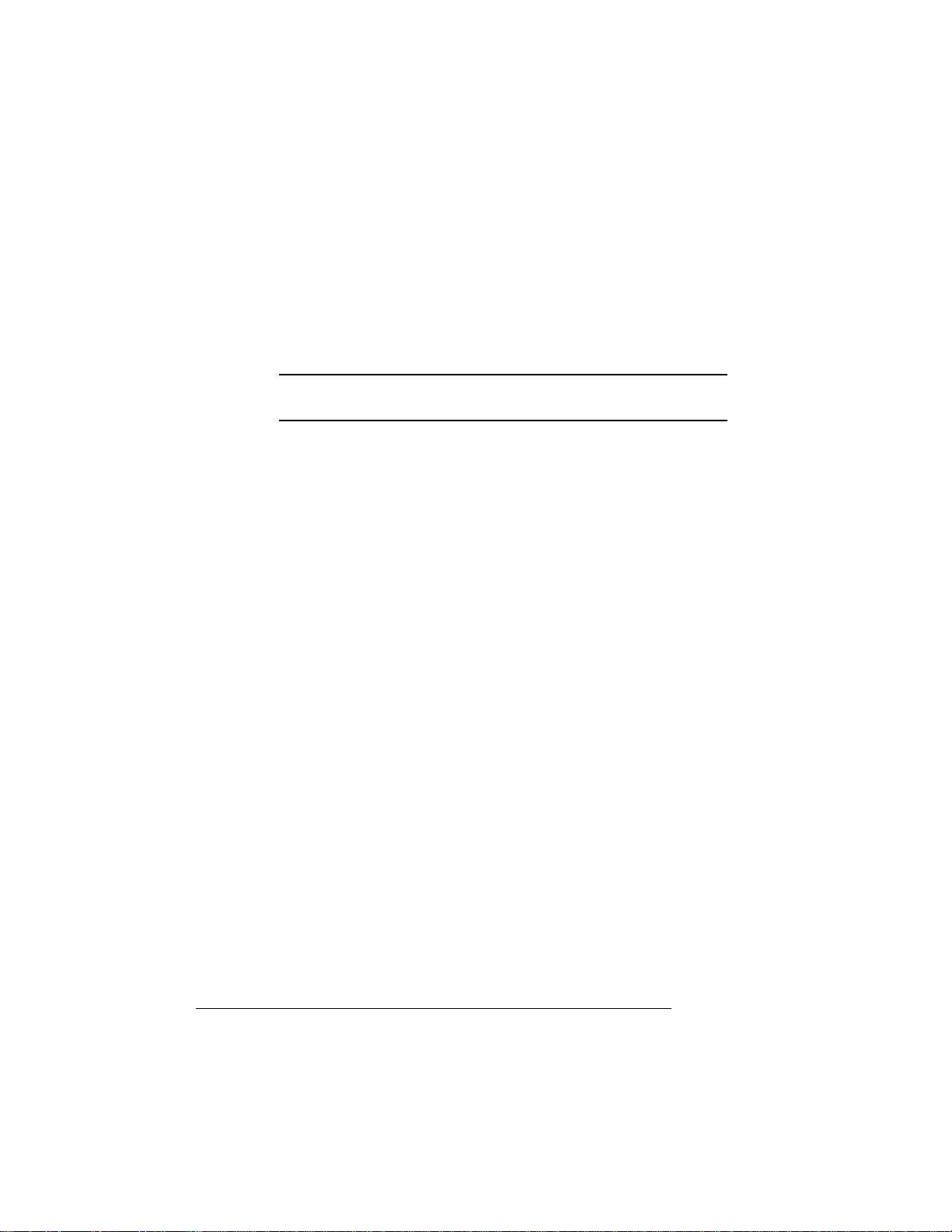
Installation
Installation
Use the following procedure to install the CrownCopy stand:
1 Unpack the copy stand.
▲ Caution:
the upper shelf of the stand.
2 Place the copy stand on top of the printer, ensuring that it
clips down into the slots located on the upper-left side of the
printer.
3 Place the scanner on the stand with its interface ports facing
the back of the printer.
4 Set up, if necessary, and connect the scanner, using the
instructions in the CrownCopy s ection of chapter 5, “Storage
and Scanning Devices,” of your
System Options
Do not lean or place any object over 40 lbs (18.6 kg) on
QMS 2425/2425 TURBO Print
manual.
If You Need Assistance
If you need assistance refer to appendix A, “QMS Customer Support”
of your printer documentation for information on how to contact QMS.
Trademarks
QMS, the QMS logo, Crown, and the Crown seal are registered trademarks of QMS,
Inc., and CrownCopy is a trademark of QMS, Inc. This document is Copyrighted 1997
by QMS, Inc., One Magnum Pass, Mobile, AL 36618. All RIghts Reserved. This document may not be copied in whole or in part, nor transferred to any other media or language, without the express written permission of QMS, Inc.
1760177-001B
