Konica Minolta CF 2215 User Manual

®®
QMS MAGNUM Emulation User's Guide
1800430-001A

Trademarks
The following are trademarks or registered trademarks of their respective owners. Other
produc t names mentioned in this manual may also be trademarks or registered trade m arks
of their re spec tive owners . Re giste red tr adem arks are regi ste red in th e Uni ted St ates
Patent an d Tradem a rk Off ice ; so m e tr ade ma r ks ma y als o be re gis te re d i n ot h er co un t ries .
Crown, the Crown seal, QMS, MAGNUM, and the QMS logo, are registered trademarks of
QMS, Inc ., an d Cod e V is a tr adem ark o f QMS, Inc. Adobe, Adobe Ill ustra tor /Ado be
Systems Incorporated. TrueType/Apple Computer, Inc. FrameMaker/Frame Technology
Corporation. CompuServe/H & R Block. Helvetica/Linotype-Hel l AG and/or its subsi diaries.
ITC Zapf Dingb ats/I nte rnat iona l Typeface Corpora tio n. Mic roso ft, MS -DOS , and Wi ndows /
Microsoft Corporation.
Proprietary Statement
The software included with MAGNUM is Copyrighted 1995 by QMS, Inc. All Rights
Reserved. This software may not be reproduced, modified, displayed, transferred, or
copied in any form or in any manner or on any media, in whole or in part, without the
express written permission of QMS, Inc.
Copyright Notice
This manual is Copyrighted 1995 by QM S, Inc ., On e Magn um Pas s, Mobi le, AL 3661 8.
All Rig ht s Re s er ved. Th i s manu al m ay not be c op ied in who l e o r i n pa rt , n or tr an s ferre d to
any other media or language, without the express written permission of QMS, Inc.
Manual Notice
QMS, Inc. reserves the right to make changes to this manual and to the equipment
describ ed he re in w i tho ut n ot ic e. C o nsi de ra ble e ffo rt h as be en m ad e to en su re t hat t hi s
manual is free of inaccuracies and omissions. Howe ver, QMS, Inc. makes no warranty of
any kind includi ng, but not limite d to, any implied warranties of mer chantabi lity and
fitness for a pa rticu lar purp ose with regard to th is manual . QMS, Inc. assumes no
responsibility for, or liability for, errors contained in this manual or for incidental, special,
or cons eque ntial dama ges ar isin g out of the fur nis hing of this manua l, or the us e of thi s
manual in oper atin g the equ ipm ent, or in con nect ion wi th the p erfo rmanc e of t he
equipment when so operated.
Colophon
This manual was written and formatted in FrameMaker. The typefaces chosen are
Benguiat, Courier, Helvetica, ITC Zapf Dingbats, and Symbol.
The ma nu al was p ri n te d on a QM S p ri n ter.

Contents
1 Introduction
Introduction .................................................................................. 1-2
System Requirements .................................................................1-2
About the Documentati on ............................. ....... .............. ..... ....1 -3
About This Manual 1-4
What's in the Shipment ........................................ ................... ....1 -5
Registering the Product ..............................................................1-6
MAGNUM Emulation Features ....................................................1-6
Code V Programming Language 1-6
Graphics Capabilities 1-7
Fonts 1-7

2 Installation
Getting Started ............................................................. ................ 2-2
Add i ng Additi o nal M emory ............ ......... ........ ............ ................ 2 -2
Configuring Printer Memory ....................................................... 2-3
Reconfigure the Memory 2-3
Downloading the Em ulatio n ............. ........... ........ .............. ....... .. 2-7
Using the Emulatio n ....... ......... ....... ....... ......... ...... ....... ....... ....... .. 2-8
Setting Default Font Parameters 2-9
Setting Form Setup Parameters 2-11
Setting Misc Parameters 2-12
Setting Code V Setup Parameters 2-14
A QMS Customer Support
Sources of Supp ort ..... ..... ..... ....... ..... ...... ..... ..... ..... ..... ....... ...... ...A -2
Your QMS Vendor A-2
Your Application Vendor A-2
Q-FAX A-2
The QMS Corporate Bulletin Board System A-3
CompuServe A-3
Internet A-3
QMS Customer Response Center (CRC) A-4
QMS World-wide Offices .............................................................A-4
QMS United States and Latin America A-4
QMS in Australia A- 5
QMS Canada A-5
QMS France A-5
QMS Germany A-6
QMS in Ireland A-6
QMS in Japan A-6
QMS in The Netherlands and Belgium A-6
QMS in Scandinavia A-6
QMS in South Africa A- 6
QMS in Spain A-7
QMS in Switzerland A-7
QMS UK Ltd A-7
QMS MAGNUM Emulation User's Guideii

B Character Tables
Introduction ................................................................................. B-2
ISO Character Table B-2
PC Subset Character Table B-3
Index
v
Contents iii


1
Introduction
In This Chapter . . .
n
System requirements
n
Manual overview
n
MAGNUM emulat ion featu res

Introduction
Introduction
The QMS MAGNUM emulation is compatible with the powerful industrial graphics Code V programming language used on the QMS
CF2215 printer. It gives you advanced MAGNUM controller technology (the standard for industrial graphics applicatio n s) designed to
meet your bar code, label, and form printing needs.
» Note:
This emulation doesn ’t support IBM interf aces.
System Requirements
To use the QMS MAGNUM emulati on, you need the following:
For this
system
requirement...
QMS Crown
Printer
Hard Disk Either an external or an internal hard disk is required to
Memory 4 MB more than standard memory is required to load
You need...
The QMS MAGNUM emulation is available only on the
following QMS Crown printers at the specified (or
greater) software release level:
—QMS 1060E Print System (software release 2.0.15)
—QMS 1660E Print System (software release 2.0.15)
—QMS 2025 Print System (software release 8.2.0)
—QMS 3225 Print System (software release 8.2.0)
—QMS 3825 Print System (software release 8.2.0)
load the QMS MAGNUM emulation on any of the above
QMS Crown printers.
the QMS MAGNUM emulation on any of the above
printers except the QMS 3825, which comes standard
with maximum memory of 32 MB.
QMS MAGNUM Emulation User's Guide1-2

About the
Documentation
About the Documentation
You received the followin g documentation with the QMS MAGNUM emulation:
&
&
QMS MAGNUM
Emulation User’s
Guide
QMS Code V
Version II
Programming
Manual
Other
Documentation
You’re now looking at this manual. It
contains detailed informatio n on installing
and using the QMS MAGNUM emulation.
This manual provides command reference
information for the Code V Version II
programming language used in the QMS
MAGNUM emulation.
In addition to this documentation, you will
also have your QMS Crown printer
documentation.
Introduction
1-3

About the
Documentation
About This Manual
This manual contains detailed inform ation on insta lling and using the
QMS MAGNUM emul ation. It is divided into the following section s:
Introduction
1
Installation
2
QMS Customer
A
Support
Character Tables
B
Presents an overview, provides
system requirements, and
describes the QMS MAGNUM
emulation documentation.
Provides the installation
procedures, settings for the
printer’s memory, details on how to
configure the emulation memory
client, and informat ion on the QMS
MAGNUM emulat ion menu.
Provides product sales and support
telephone numbers and describes
how to communicate with QMS
through the QMS Bul let in Bo ard,
CompuServe, the Internet , and
.
Q-FAX
Provides the character substitution
tables for the ISO character set and
the PC Subset character set.
QMS MAGNUM Emulation User's Guide1-4

What'sinthe
Shipment
Conventions
The following typographic conve ntions are used throughout this manual:
Mixed-Case
Cour ier
Mixed-Case
Italic Courier
lowercase italic
UPPERCASE File and utility names.
↵ Press the Enter key (PC).
^ Press and hold down the Ctrl key (PC)
» Note:
Notes contain tips, extra inform ation, or importa nt
Text you type, and messages and information
displayed on the screen.
Variable text you type; replace the italicized
word(s) with information specific to your
computer, printer, or network.
Variable information in text.
information that deserves emphasis or reiterat ion.
▲ Caution
: Cautions present information that you need to
know to avoid equipment damage, process failure, or
extreme annoyance.
What's in the Shipment
In addition to this manual, the QMS MAGNUM emulation contains the
following:
n
n
n
Introduction
QMS Code V Version II Programming Manual
1 disk
Registration/w ar ranty ca rd
1-5
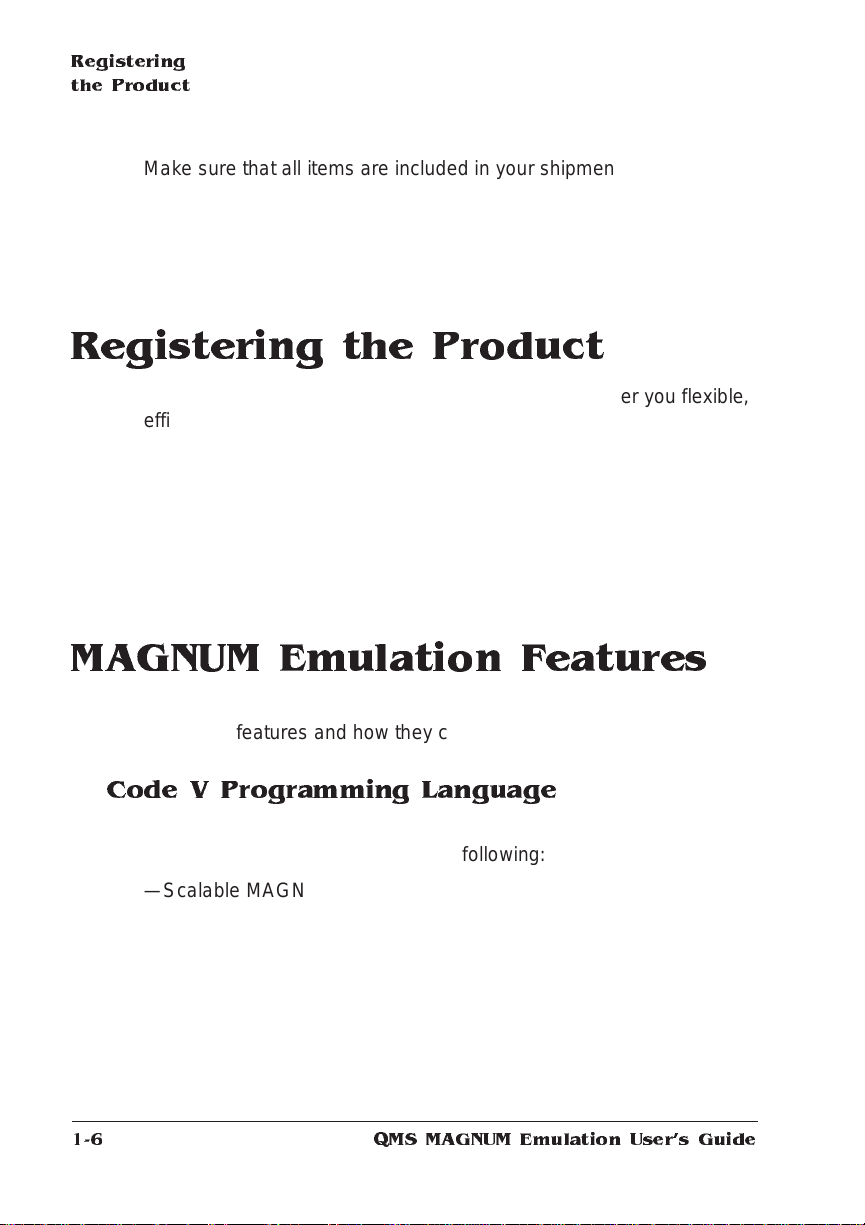
Registering
the Product
Make sure that all items are included in your shipment before install ing the emulation. I f any items are missing or dam aged, contact your
QMS Vendor. See appendix A, “QMS Customer Support,” for product
sales and support information.
Registering the P roduct
QMS is committed to develop ing print systems tha t offer you flexible,
efficient solutions, so we’re interested in knowing how you plan to use
this product.
To register by mail, fill out and send in your warranty card. To register
by telephone, in the US, call QMS toll-free at (800) 637-8049. In other
countries, see appendix A, “QMS Customer Sup port, ” for the appropriate telephone number.
MAGNUM Emulation Features
This brief overview will acquaint you with the basic Q MS M AGNUM
emulation features and how th ey can benefit you.
Code V Programming Lan guage
The QMS Code V programming lang uage is a powerful industrial
graphics language that features the following:
—Scalable MAGNUM characte rs
—Rotatable fonts, bar codes, and graphics
—Specifications for over 20 different bar code symbologies
—Advanced data handling capabilities such as automat ic repeti tion,
automatic incrementing and decrementing, forms storage, and
automatic fill ing of forms wit h variable dat a at print time.
—Bit image plotting, scaling , and rotating
QMS MAGNUM Emulation User's Guide1-6

MAGNUM
Emulation
Features
User Benefit—You can print industrial graphics applications on your
normal workgroup or departmental laser printer.
Graphics Capabilities
This emulation allows for the gene ratio n of forms and labels, including bar codes (UPC, Code 39, Code 128, and other codes). Other
graphic features include lines, boxes, forms, and half to ne patt erns.
User Benefit—This extensive suite of industrial graphics capabilit ies
assists you with your most complex bar code, label, and form printing
needs.
Fonts
The following nine fonts are downloa ded to the printer’s hard disk
when the emulation is installed:
Font Font Descriptio n Characters Per Inch
Font 4 Code V Near Letter Quality Size 0 (Lookup)
Font 5 Code V Near Letter Quality 10 cpi
Font 6 Code V Near Letter Quality 12 cpi
Font 7 Code V Near Letter Quality 13.3 cpi
Font 8 Code V Near Letter Quality 15 cpi
Font 9 Code V Near Letter Quality 17.1 cpi
Font 10 OCR—A Size 1 10 cpi
Font 11 OCR—B Size 10 cpi
Font 12 Symbol Set
User Benefit—These standard font s increase the em ulat ion’s func tionality and allow you to create more complex and distinctive indu strial graphics documents.
v
Introduction
1-7


2
Installation
In This Chapter . . .
n
Installing and configuring printer me mory
n
Downloading t he emulation
n
Using the e mulatio n
