Page 1

User’s Guide
Page 2

Introduction
Introduction
Thank you for choosing this machine.
This manual contains details on the operation of the various functions of the
machine, precautions on its use, and basic troubleshooting procedures. In
order to ensure that this machine is used correctly and efficiently, carefully
read this manual before using the machine. After reading the manual, store
it in the designated holder so that it can easily be referred to when questions
or problems arise during operation.
The illustrations used in this manual may appear slightly different from views
of the actual equipment.
Energy Star
As an Energy Star® Partner, we have determined that this machine meets the
Energy Star
What is an Energy Star
An Energy Star
switch to a “low-power mode” after a period of inactivity. An Energy Star
product uses energy more efficiently, saves you money on utility bills and
helps protect the environment.
®
®
Guidelines for energy efficiency.
®
product?
®
product has a special feature that allows it to automatically
®
C250P x-1
Page 3

Introduction
Trademarks and registered trademarks
KONICA MINOLTA, KONICA MINOLTA Logo, and The essentials of imaging
are registered trademarks or trademarks of KONICA MINOLTA HOLDINGS,
INC.
PageScope and bizhub are registered trademarks or trademarks of KONICA
MINOLTA BUSINESS TECHNOLOGIES, INC.
Netscape Communications, the Netscape Communications logo, Netscape
Navigator, Netscape Communicator, and Netscape are trademarks of Netscape Communications Corporation.
This machine is based in part on the work of the Independent JPEG Group.
Compact-VJE
Copyright 1986-2003 VACS Corp.
RC4® is a registered trademark or trademark of RSA Security Inc. in the United States and/or other countries.
RSA® is a registered trademark or trademark of RSA Security Inc. RSA
BSAFE® is a registered trademark or trademark of RSA Security Inc. in the
United States and/or other countries.
License information
This product includes RSA BSAFE Cryptographic software
from RSA Security Inc.
OpenSSL Statement
OpenSSL License
Copyright © 1998-2000 The OpenSSL Project. All rights reserved.
Redistribution and use in source and binary forms, with or without modification, are permitted provided that the following conditions are met:
1. Redistributions of source code must retain the above copyright notice,
this list of conditions and the following disclaimer.
2. Redistributions in binary form must reproduce the above copyright notice, this list of conditions and the following disclaimer in the documentation and/or other materials provided with the distribution.
3. All advertising materials mentioning features or use of this software must
display the following acknowledgment:
“This product includes software developed by the OpenSSL Project for
use in the OpenSSL Toolkit. (http://www.openssl.org/)”
C250P x-2
Page 4

Introduction
4. The names “OpenSSL Toolkit” and “OpenSSL Project” must not be used
5. Products derived from this software may not be called “OpenSSL” nor
6. Redistributions of any form whatsoever must retain the following ac-
THIS SOFTWARE IS PROVIDED BY THE OpenSSL PROJECT “AS IS” AND
ANY EXPRESSED OR IMPLIED WARRANTIES, INCLUDING, BUT NOT LIMITED TO, THE IMPLIED WARRANTIES OF MERCHANTABILITY AND FITNESS FOR A PARTICULAR PURPOSE ARE DISCLAIMED. IN NO EVENT
SHALL THE OpenSSL PROJECT OR ITS CONTRIBUTORS BE LIABLE FOR
ANY DIRECT, INDIRECT, INCIDENTAL, SPECIAL, EXEMPLARY, OR CONSEQENTIAL DAMAGES (INCLUDING, BUT NOT LIMITED TO, PROCUREMENT OF SUBSTITUTE GOODS OR SERVICES; LOSS OF USE, DATA, OR
PROFITS; OR BUSINESS INTERRUPTION) HOWEVER CAUSED AND ON
ANY THEORY OF LIABILITY, WHETHER IN CONTRACT, STRICT LIABILITY,
OR TORT (INCLUDING NEGLIGENCE OR OTHERWISE) ARISING IN ANY
WAY OUT OF THE USE OF THIS SOFTWARE, EVEN IF ADVISED OF THE
POSSIBILITY OF SUCH DAMAGE.
This product includes cryptographic software written by Eric Young
(eay@crypt-Soft.com). This product includes software written by Tim Hudson (tjh@cryptsoft.com).
Original SSLeay License
Copyright © 1995-1998 Eric Young (eay@cryptsoft.com) All rights reserved.
This package is an SSL implementation written by Eric Young (eay@cryptsoft.com).
The implementation was written so as to conform with Netscapes SSL.
This library is free for commercial and non-commercial use as long as the following conditions are aheared to. The following conditions apply to all code
found in this distribution, be it the RC4, RSA, Ihash, DES, etc., code; not just
the SSL code.
The SSL documentation included with this distribution is covered by the
same copyright terms except that the holder is Tim Hudson (tjh@cryptsoft.com).
Copyright remains Eric Young’s, and as such any Copyright notices in the
code are not to be removed. If this package is used in a product, Eric Young
should be given attribution as the author of the parts of the library used. This
can be in the form of a textual message at program startup or in documentation (online or textual) provided with the package.
to endorse or promote products derived from this software without prior
written permission. For written permission, please contact opensslcore@openssl.org.
may “OpenSSL” appear in their names without prior written permission
of the OpenSSL Project.
knowledgment:
“This product includes software developed by the OpenSSL Project for
use in the OpenSSL Toolkit (http://www.openssl.org/)”
C250P x-3
Page 5

Introduction
Redistribution and use in source and binary forms, with or without modification, are permitted provided that the following conditions are met:
1. Redistributions of source code must retain the copyright notice, this list
2. Redistributions in binary form must reproduce the above copyright no-
3. All advertising materials mentioning features or use of this software must
4. If you include any Windows specific code (or a derivative thereof) from
THIS SOFTWARE IS PROVIDED BY ERIC YOUNG “AS IS” AND ANY EXPRESS OR IMPLIED WARRANTIES, INCLUDING, BUT NOT LIMITED TO,
THE IMPLIED WARRANTIES OF MERCHANTABILITY AND FITNESS FOR A
PARTICULAR PURPOSE ARE DISCLAIMED. IN NO EVENT SHALL THE AUTHOR OR CONTRIBUTORS BE LIABLE FOR ANY DIRECT, INDIRECT, INCIDENTAL, SPECIAL, EXEMPLARY, OR CONSEQUENTIAL DAMAGES
(INCLUDING, BUT NOT LIMITED TO, PROCUREMENT OF SUBSTITUTE
GOODS OR SERVICES; LOSS OF USE, DATA, OR PROFITS; OR BUSINESS
INTERRUPTION) HOWEVER CAUSED AND ON ANY THEORY OF LIABILITY, WHETHER IN CONTRACT, STRICT LIABILITY, OR TORT (INCLUDING
NEGLIGENCE OR OTHERWISE) ARISING IN ANY WAY OUT OF THE USE
OF THIS SOFTWARE, EVEN IF ADVISED OF THE POSSIBILITY OF SUCH
DAMAGE.
The licence and distribution terms for any publically available version or derivative of this code cannot be changed. i.e. this code cannot simply be copied and put under another distribution licence [including the GNU Public
Licence.]
All other product names mentioned are trademarks or registered trademarks
of their respective companies
of conditions and the following disclaimer.
tice, this list of conditions and the following disclaimer in the documentation and/or other materials provided with the distribution.
display the following acknowledgement:
“This product includes cryptographic software written by Eric Young
(eay@crypt-soft.com)”
The word ‘cryptographic’ can be left out if the rouines from the library being used are not cryptographic related.
the apps directory (application code) you must include an acknowledgement:
“This product includes software written by Tin Hudson (tjh@cryptsoft.com)”
C250P x-4
Page 6

Introduction
SOFTWARE LICENSE AGREEMENT
This package contains the following materials provided by Konica Minolta
Business Technologies, Inc. (KMBT): software included as part of the printing
system, the digitally-encoded machine-readable outline data encoded in the
special format and in the encrypted form (“Font Programs”), other software
which runs on a computer system for use in conjunction with the Printing
Software (“Host Software”), and related explanatory written materials (“Documentation”). The term “Software” shall be used to describe Printing Software, Font Programs and/or Host Software and also include any upgrades,
modified versions, additions, and copies of the Software.
The Software is being licensed to you under the terms of this Agreement.
KMBT grants to you a non-exclusive sublicense to use the Software and
Documentation, provided that you agree to the following:
1. You may use the Printing Software and accompanying Font Programs for
imaging to the licensed output de-vice(s), solely for your own internal
business purposes.
2. In addition to the license for Font Programs set forth in Section 1 (“Printing Software”) above, you may use Roman Font Programs to reproduce
weights, styles, and versions of letters, numerals, characters and symbols (“Typefaces”) on the display or monitor for your own internal business purposes.
3. You may make one backup copy of the Host Software, provided your
backup copy is not installed or used on any computer. Notwithstanding
the above restrictions, you may install the on any number of computers
solely for use with one or more printing systems running the Printing Software.
4. You may assign its rights under this Agreement to an assignee of all of
Licensee’s right and interest to such Software and Documentation (“Assignee”) provided you transfer to Assignee all copies of such Software
and Documentation Assignee agrees to be bound by all of the terms and
conditions of this Agreement.
5. You agree not to modify, adapt or translate the Software and Documentation.
6. You agree that you will not attempt to alter, disassemble, decrypt, reverse engineer or decompile the Software.
7. Title to and ownership of the Software and Documentation and any reproductions thereof shall remain with KMBT and its licensor.
8. Trademarks shall be used in accordance with accepted trademark practice, including identification of the trademark owner’s name. Trademarks
can only be used to identify printed output produced by the Software.
Such use of any trademark does not give you any rights of ownership in
that trademark.
C250P x-5
Page 7

Introduction
9. You may not rent, lease, sublicense, lend or transfer versions or copies
10. IN NO EVENT WILL KMBT OR ITS LICENSOR BE LIABLE TO YOU FOR
11. Notice to Government End Users: The Software is a “commercial item,”
12. You agree that you will not export the Software in any form in violation of
of the Software Licensee does not use, or Software contained on any unused media, except as part of the permanent transfer of all Software and
Documentation as described above.
ANY CONSEQUENTIAL, INCIDENTAL INDIRECT, PUNITIVE OR SPECIAL DAMAGES, INCLUDING ANY LOST PROFITS OR LOST SAVING,
EVEN IF KMBT HAS BEEN ADVISED OF THE POSSIBILITY OF SUCH
DAMAGES, OR FOR ANY CLAIM BY ANY THIRD PARTY. KMBT OR ITS
LICENSOR DISCLAIMS ALL WARRANTIES WITH REGARD TO THE
SOFTWARE, EXPRESS OR IMPLIED, INCLUDING, WITHOUT LIMITATION IMPLIED WARRANTIES OF MERCHANTABILITY, FITNESS FOR A
PARTICULAR PURPOSE, TITLE AND NON-INFRINGEMENT OF THIRD
PARTY RIGHTS. SOME STATES OR JURISDICTIONS DO NOT ALLOW
THE EXCLUSION OR LIMITATION OF INCIDENTIAL, CONSEQUENTIAL
OR SPECIAL DAMAGES, SO THE ABOVE LIMITATIONS MAY NOT APPLY TO YOU.
as that term is defined at 48 C.F.R.2.101, consisting of “commercial computer software” and “commercial computer software documentation,” as
such terms are used in 48 C.F.R. 12.212. Consistent with 48 C.F.R.
12.212 and 48 C.F.R. 227.7202-1 through 227.7202-4, all U.S. Government End Users acquire the Software with only those rights set forth
herein.
any applicable laws and regulations regarding export control of any
countries.
C250P x-6
Page 8

Introduction
Contents
Introduction
Energy Star® ......................................................................................x-1
What is an Energy Star
Trademarks and registered trademarks .........................................x-2
SOFTWARE LICENSE AGREEMENT ................................................ x-5
Contents ............................................................................................. x-7
Explanation of manual conventions ..............................................x-17
®
product? ................................................. x-1
1 Installation and operation precautions
1.1 Safety information .............................................................................1-2
Warning and precaution symbols ...................................................1-2
Meaning of symbols .......................................................................1-2
1.2 Regulation notices ............................................................................ 1-9
CE Marking (Declaration of conformity) for users of the
European Union (EU) ......................................................................1-9
USER INSTRUCTIONS FCC PART 15 - RADIO FREQUENCY
DEVICES (for U.S.A. users) .............................................................1-9
INTERFERENCE-CAUSING EQUIPMENT STANDARD
(ICES-003 ISSUE 4) (for Canada users) ..........................................1-9
For users in countries not subject to class B regulations ............ 1-10
Laser safety ..................................................................................1-10
Internal laser radiation ..................................................................1-10
CDRH regulations ......................................................................... 1-11
For European users ......................................................................1-12
For Denmark users .......................................................................1-12
For Finland, Sweden users ........................................................... 1-12
For Norway users .........................................................................1-13
Laser safety label ..........................................................................1-14
Ozone release ...............................................................................1-14
Acoustic noise (for European users only) .....................................1-15
For EU member states only ..........................................................1-15
For EU member states only ..........................................................1-15
1.3 Caution notations and labels .........................................................1-16
1.4 Space requirements ........................................................................1-17
1.5 Operation precautions .................................................................... 1-18
Power source ................................................................................1-18
Operating environment ................................................................. 1-18
Storage of printed pages .............................................................. 1-18
C250P x-7
Page 9

Introduction
1.6 Part names and their functions ...................................................... 1-19
Options .........................................................................................1-19
Outside of machine ......................................................................1-22
Inside of machine ......................................................................... 1-28
Finisher FS-603/Punch kit PK-501 ...............................................1-30
Finisher FS-501/Job separator JS-601 ........................................ 1-32
Saddle stitcher SD-503/Mailbin kit MT-501 .................................1-34
Finisher FS-514/Output tray OT-601/Punch kit PK-510 ..............1-35
Control panel ................................................................................ 1-38
1.7 Basic operations .............................................................................1-39
Turning on the machine ................................................................1-39
Turning off the machine ................................................................ 1-40
Automatically canceling the settings (automatic panel reset) ......1-41
Automatically conserving energy (Low Power mode) .................. 1-41
Automatically conserving energy (Sleep mode) ...........................1-42
Power supply ................................................................................ 1-42
1.8 Connecting to a computer .............................................................1-43
Compatible interfaces ..................................................................1-43
2 Setting up the printer driver
2.1 About the provided printer drivers ..................................................2-2
Printer drivers and supported operating systems .......................... 2-2
System requirements ......................................................................2-3
Setting up the system .....................................................................2-4
2.2 Installing the printer driver ............................................................... 2-5
When used with Windows ..............................................................2-5
Automatic installation using the installer ........................................ 2-7
To install the printer driver .............................................................. 2-8
Installing the printer driver using the Add Printer Wizard ............. 2-10
For Windows XP/Server 2003 ......................................................2-10
For Windows 98SE/Me/2000/NT 4.0 ............................................2-13
Installing the printer driver using Plug and Play ...........................2-16
For Windows 98SE ....................................................................... 2-16
For Windows Me/2000 .................................................................2-17
For Windows XP/Server 2003 ......................................................2-18
Uninstalling the printer driver .......................................................2-20
When used with Macintosh ..........................................................2-21
Installing the printer driver ............................................................2-22
For Mac OS X ...............................................................................2-22
Selecting a printer ........................................................................2-24
For Mac OS X ...............................................................................2-24
For Mac OS 9.2 ............................................................................2-27
Uninstalling the printer driver .......................................................2-29
For Mac OS X ...............................................................................2-29
C250P x-8
Page 10

Introduction
For Mac OS 9.2 ............................................................................2-30
2.3 Printing operations ......................................................................... 2-31
For Windows .................................................................................2-31
Printing operation .........................................................................2-31
Test printing ..................................................................................2-31
For Macintosh ...............................................................................2-32
Printing operation .........................................................................2-32
2.4 Setting up network printing ............................................................2-33
Overview of network functions ..................................................... 2-33
Network functions ........................................................................2-33
Features of the network functions ................................................2-34
Network connection methods that can be selected in each
Windows operating system ..........................................................2-35
Specifying the TCP/IP settings ..................................................... 2-37
Accessing PageScope Web Connection ...................................... 2-40
SMB printing .................................................................................2-41
Operations on this machine ..........................................................2-41
Printer driver settings (For Windows 98SE/Me) ............................2-43
Printer driver settings (For Windows 2000/XP/Server 2003) ........2-43
LPR printing ..................................................................................2-44
Operations on this machine ..........................................................2-44
Printer driver settings (For Windows 2000/XP/Server 2003) ........2-44
Printer driver settings (For Windows NT 4.0) ................................2-45
Port 9100 printing (Windows 98SE/Me/2000/XP/Server 2003) .... 2-46
Operations on this machine ..........................................................2-46
Printer driver settings (Windows 2000/XP/server 2003) ............... 2-46
Installing the Peer to Peer Printing Tool to connect using
Port 9100 (Windows 98SE/Me) .................................................... 2-48
Printer driver settings when the Peer to Peer Printing Tool is
installed to connect using Port 9100 (Windows 98SE/Me) ..........2-49
IPP printing (Windows 2000/XP/Server 2003) ..............................2-50
Operations on this machine ..........................................................2-50
Installing the printer driver ............................................................2-51
Printing with NetWare ................................................................... 2-53
For remote printer mode with NetWare 4.x Bindery Emulation ....2-53
For print server mode with NetWare 4.x Bindery Emulation ........2-55
For NetWare 4.x remote printer mode (NDS) ...............................2-57
For NetWare 4.x/5.x/6 Print Server mode (NDS) ..........................2-59
For NetWare 5.x/6 Novell Distributed Print Services (NDPS) .......2-61
Specifying client (Windows) settings when using the NetWare
server ............................................................................................ 2-62
Printing with Macintosh ................................................................ 2-64
Operations on this machine ..........................................................2-64
Specifying the AppleTalk settings ................................................2-64
Specifying the Bonjour settings ....................................................2-66
C250P x-9
Page 11
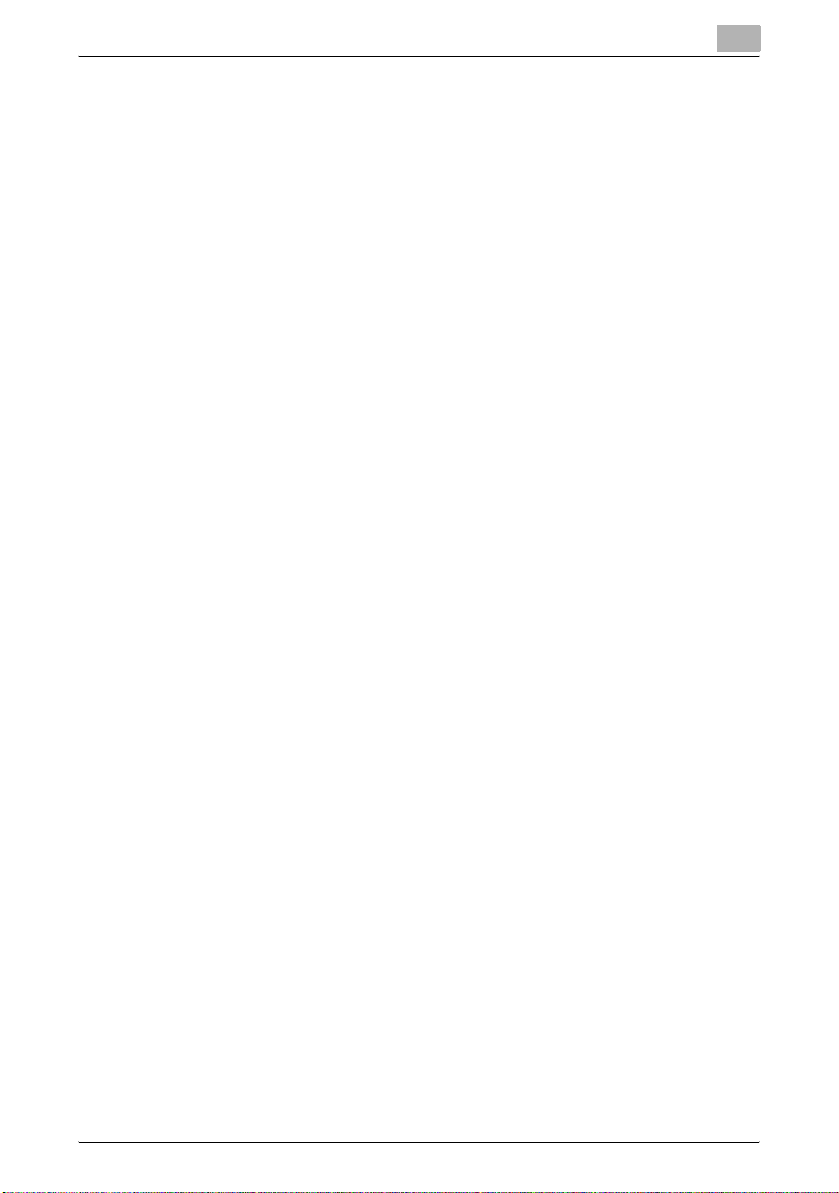
Introduction
Specifying Macintosh settings .....................................................2-67
For Mac OS X ...............................................................................2-67
For Mac OS 9.2 ............................................................................2-69
3 Specifying printer driver settings
3.1 Specifying the printer driver basic settings ....................................3-2
For Windows ...................................................................................3-2
To display the printer driver setup dialog box ................................3-2
For Macintosh .................................................................................3-4
3.2 Setting up the PCL driver .................................................................3-5
Selecting the printer ....................................................................... 3-5
Settings ........................................................................................... 3-6
Common settings ...........................................................................3-6
Specifying the Setup tab settings ................................................ 3-10
Printing to suit the paper size .......................................................3-10
Specifying a custom size .............................................................. 3-12
Selecting the paper source ..........................................................3-13
Assigning a paper type to a paper tray ........................................ 3-13
Specifying Double-sided/Booklet printing ....................................3-14
Printing multiple pages on one page (N in 1) ............................... 3-15
Setting the file margin ...................................................................3-16
Stapling .........................................................................................3-17
Hole punching ..............................................................................3-17
Fold & staple .................................................................................3-18
Selecting the output method ........................................................ 3-19
Specifying Account Track settings ...............................................3-21
Specifying the Per Page Setting tab settings ...............................3-22
Printing documents with a front cover/back cover ......................3-22
Printing multiple pages .................................................................3-23
Chapter .........................................................................................3-23
Per Page setting ...........................................................................3-23
Specifying the Overlay tab settings .............................................. 3-25
Printing different original documents together (Overlay) ..............3-25
Editing forms ................................................................................ 3-27
Specifying the Watermark tab settings ........................................3-29
Printing a watermark ....................................................................3-29
Editing a watermark ......................................................................3-30
Printing the document number .....................................................3-31
Copy protect .................................................................................3-32
Specifying the Quality tab settings ...............................................3-34
Specifying settings .......................................................................3-35
Specifying the Font tab settings ...................................................3-36
Replacing fonts .............................................................................3-36
Specifying the Option tab settings ...............................................3-37
Selecting options ..........................................................................3-37
C250P x-10
Page 12

Introduction
Saving the driver settings ............................................................. 3-39
To save the driver settings ...........................................................3-39
Viewing the settings .....................................................................3-40
Deleting the settings ..................................................................... 3-40
3.3 Setting up the PostScript driver (Windows) .................................. 3-41
Selecting the printer ..................................................................... 3-41
Settings .........................................................................................3-42
Common settings .........................................................................3-42
Specifying the Setup tab settings ................................................ 3-47
Printing to suit the paper size .......................................................3-47
Saving a custom sizes .................................................................. 3-49
Selecting the output method ........................................................ 3-50
Specifying Account Track settings ...............................................3-52
Specifying the Layout tab settings ...............................................3-53
Printing multiple pages on one page (N in 1) ............................... 3-54
Double-sided printing ...................................................................3-54
Setting the file margin ...................................................................3-55
Stapling .........................................................................................3-55
Center Binding ..............................................................................3-56
Hole punching ..............................................................................3-56
Specifying the Per Page Setting tab settings ...............................3-57
Printing documents with a front cover/back cover ......................3-57
Specifying the Watermark tab settings ........................................3-58
Printing a watermark ....................................................................3-58
Editing a watermark ......................................................................3-59
Specifying the Quality tab settings ...............................................3-60
Specifying settings .......................................................................3-60
Font settings .................................................................................3-61
Specifying the Option tab settings ...............................................3-62
Specifying settings .......................................................................3-63
Saving the driver settings ............................................................. 3-65
To save the driver settings ...........................................................3-65
Viewing the settings .....................................................................3-66
Changing the settings ...................................................................3-67
3.4 Setting up the PPD driver (Windows) ............................................3-68
Settings .........................................................................................3-68
Specifying the Paper tab settings ................................................ 3-71
Specifying settings .......................................................................3-71
Specifying the Device Options tab settings .................................3-72
Specifying settings .......................................................................3-72
Specifying the options ..................................................................3-74
To select an option .......................................................................3-74
3.5 Setting up the PPD driver (Mac OS 9.2) ........................................ 3-76
Settings .........................................................................................3-76
Page Setup dialog box .................................................................3-76
C250P x-11
Page 13

Introduction
Print dialog box ............................................................................3-78
Page setup ...................................................................................3-81
Basic settings (Page Attributes) ...................................................3-81
Custom Page Sizes ......................................................................3-82
PostScript Options .......................................................................3-83
Printing .........................................................................................3-84
Basic settings (General) ................................................................ 3-84
Printing multiple pages on one page (Layout) ..............................3-85
Printer-specific options (Finishing Options 1 to 4) ....................... 3-86
Setting options ............................................................................. 3-88
Specifying settings .......................................................................3-89
3.6 Setting up the PPD driver (Mac OS X) ........................................... 3-90
Settings .........................................................................................3-90
Page Setup dialog box .................................................................3-90
Print dialog box ............................................................................3-92
Page setup ...................................................................................3-95
Basic settings (Page Attributes) ...................................................3-95
Custom Paper Size ....................................................................... 3-97
Printing .........................................................................................3-98
Basic settings (Copies & Pages) ................................................... 3-98
Printing multiple pages on one page (Layout) ..............................3-99
Paper Feed .................................................................................3-100
Security .......................................................................................3-100
Finishing .....................................................................................3-103
Quality .........................................................................................3-104
Setup .......................................................................................... 3-106
Setting options ........................................................................... 3-107
Specifying settings .....................................................................3-107
Saving the driver settings ........................................................... 3-108
To save the driver settings .........................................................3-108
Viewing the settings ...................................................................3-108
Changing the settings .................................................................3-109
4 Control panel settings
4.1 Control panel .....................................................................................4-2
Available keys .................................................................................4-2
Basic operations ............................................................................. 4-3
Basic menu operations ................................................................... 4-3
Sleep mode .................................................................................... 4-5
Administrator password .................................................................4-8
4.2 Overview of utility mode parameters ............................................4-10
Settings menu list ......................................................................... 4-10
4.3 Parameters ...................................................................................... 4-31
Job Operation ...............................................................................4-31
C250P x-12
Page 14
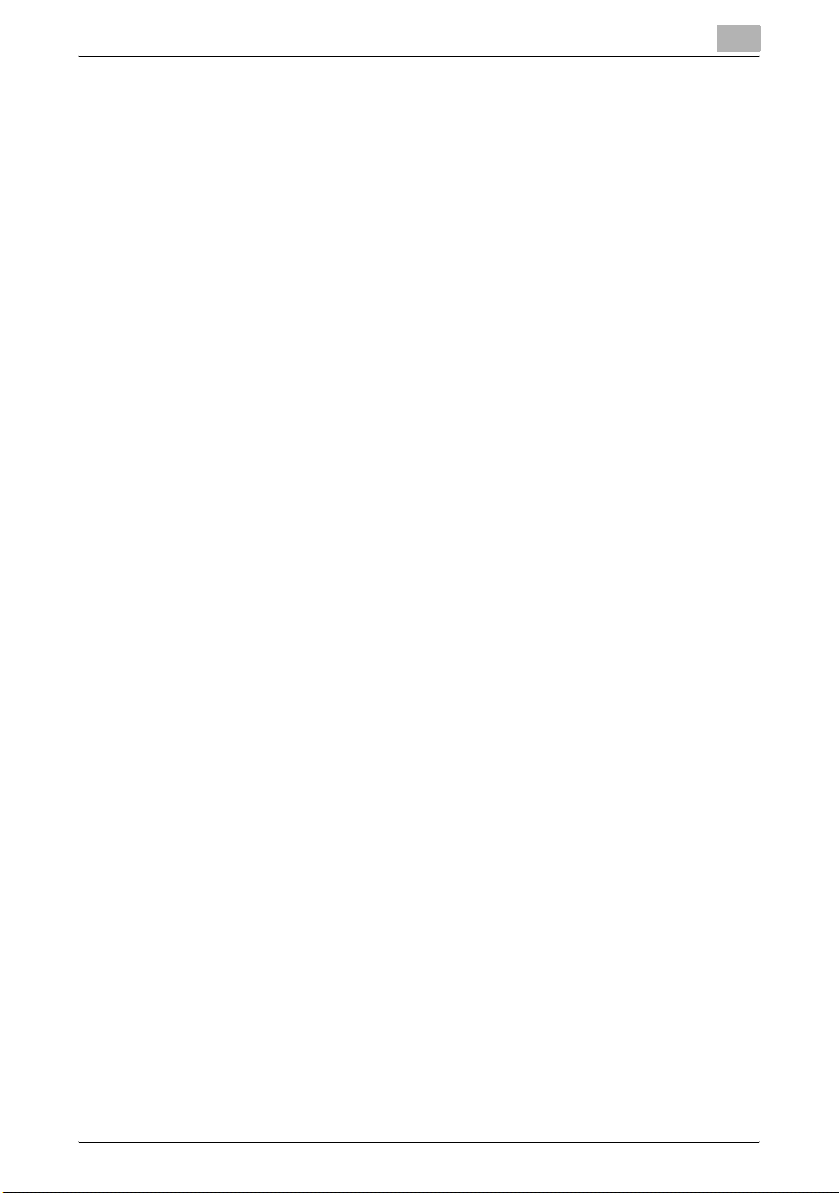
Introduction
Paper Tray ....................................................................................4-32
User Setting ..................................................................................4-33
Admin. Setting .............................................................................. 4-38
Enhanced Security .......................................................................4-45
Password Rules ............................................................................ 4-47
HDD Setting ..................................................................................4-48
HDD Password ............................................................................. 4-48
HDD Formatting ............................................................................4-48
Overwrite All ................................................................................. 4-48
Overwrite Temp. ........................................................................... 4-48
O.W. Priority ................................................................................. 4-49
Encryption Key ............................................................................. 4-50
Banner Printing .............................................................................4-51
5 Loading copy paper
5.1 Paper ..................................................................................................5-2
Possible paper sizes ....................................................................... 5-2
Paper types and paper capacities .................................................. 5-4
Special paper ..................................................................................5-5
Precautions for paper .....................................................................5-7
Paper storage ................................................................................. 5-7
Print area ........................................................................................5-8
Auto tray switch feature ..................................................................5-8
Order for selecting the paper trays .................................................5-9
5.2 Loading copy paper ........................................................................ 5-10
Loading paper into the Tray 1 ...................................................... 5-10
To load paper (Tray 1) ..................................................................5-10
Loading paper into Tray 2, 3, or 4 ................................................5-15
To load paper (Tray 2, 3, or 4) ......................................................5-15
Loading paper into the LCT .......................................................... 5-18
To load paper (LCT) ...................................................................... 5-18
Loading paper into the bypass tray .............................................. 5-21
To load paper (bypass tray) .......................................................... 5-21
5.3 Specifying finishing settings ..........................................................5-27
Stapling prints (Staple settings) ....................................................5-27
Punching holes in prints (Punch settings) ....................................5-29
Specifying center binding .............................................................5-30
6 Replacing consumables
6.1 Replacing the toner cartridge ..........................................................6-2
To replace the toner cartridge ........................................................6-5
6.2 Replacing the staples ....................................................................... 6-9
To replace the staple cartridge for Finisher FS-501 .....................6-10
C250P x-13
Page 15

Introduction
To replace the staple cartridge for Finisher FS-603 .....................6-13
To replace the staple cartridge in the Finisher FS-514 ................ 6-18
To replace the staple cartridge in saddle stitcher ........................ 6-20
6.3 Replacing the waste toner box ......................................................6-23
To replace the waste toner box .................................................... 6-24
7 Maintenance
7.1 Cleaning ............................................................................................. 7-2
Housing ..........................................................................................7-2
Control panel ..................................................................................7-3
Paper take-up roller ........................................................................7-3
Electrostatic charger wire ............................................................... 7-4
Print head .......................................................................................7-5
Emptying the waste containers ......................................................7-6
To empty the hole-punch waste container in Finisher FS-603 ....... 7-7
To empty the hole-punch waste container in Finisher FS-514 ....... 7-9
7.2 When the message “Preventive Maintenance Time” appears ....7-11
8 Troubleshooting
8.1 When the message “Trouble” appears
(call technical representative) ..........................................................8-2
To call the technical representative ................................................8-2
8.2 When the message “Paper Misfeed at” appears ........................... 8-4
Paper misfeed indications ..............................................................8-5
To clear a paper misfeed in the bypass tray .................................. 8-7
To clear a paper misfeed in the automatic duplex unit ..................8-8
To clear a paper misfeed in the Tray 1 ........................................... 8-9
To clear a paper misfeed in the Tray 2 ......................................... 8-10
To clear a paper misfeed in a paper tray (Tray 3 or 4) .................. 8-11
To clear a paper misfeed in the LCT ............................................ 8-12
To clear a paper misfeed in the right-side door ...........................8-14
To clear a paper misfeed in the fusing unit ..................................8-17
To clear a banner paper misfeed ..................................................8-21
To clear a paper misfeed in Finisher FS-501 ................................8-26
To clear a paper misfeed in Finisher FS-603 ................................8-31
To clear a paper misfeed in the Finisher FS-514 ..........................8-35
To clear a paper misfeed in the mailbin ....................................... 8-39
To clear a paper misfeed in the saddle stitcher ........................... 8-41
8.3 When the message “Replenish paper” appears ..........................8-43
To replenish paper ........................................................................8-43
8.4 Clearing a staple jam ......................................................................8-44
To clear jammed staples in Finisher FS-501 ................................8-44
C250P x-14
Page 16

Introduction
To clear jammed staples in Finisher FS-603 ................................8-46
To clear jammed staples in the Finisher FS-514 ..........................8-52
To clear jammed staples in the saddle stitcher ............................8-57
8.5 When “near life limit” appears .......................................................8-61
8.6 Simple troubleshooting ..................................................................8-62
Main unit .......................................................................................8-62
Finisher .........................................................................................8-63
Printer driver .................................................................................8-64
8.7 Main messages and their remedies ..............................................8-67
9 Additional settings
9.1 Using PageScope Web Connection ................................................ 9-2
System Requirements ....................................................................9-2
Accessing PageScope Web Connection ........................................ 9-2
Page Structure ................................................................................9-3
Cache Function of Web Browsers .................................................. 9-5
On Internet Explorer .......................................................................9-5
On Netscape Navigator .................................................................. 9-5
Logging In to the Administrator Mode ............................................9-6
User mode ......................................................................................9-8
System tab ..................................................................................... 9-8
Job tab ........................................................................................... 9-9
Box tab ......................................................................................... 9-10
Print tab ........................................................................................ 9-10
Administrator mode ...................................................................... 9-11
Basic operation .............................................................................9-11
System tab ...................................................................................9-12
Job tab ......................................................................................... 9-13
Box tab ......................................................................................... 9-13
Print tab ........................................................................................ 9-14
Network tab ..................................................................................9-14
9.2 Box operations ................................................................................ 9-16
Available parameters .................................................................... 9-16
Opening Boxes .............................................................................9-16
To open a box ..............................................................................9-18
Checking Box Information ............................................................9-19
Changing the Box Settings ........................................................... 9-20
Deleting a Box ..............................................................................9-22
Creating Boxes .............................................................................9-23
9.3 Managing print jobs ........................................................................ 9-25
Specifying job operations .............................................................9-25
Storing jobs .................................................................................. 9-28
Recalling a job .............................................................................. 9-28
C250P x-15
Page 17

Introduction
Printing when account track settings have been specified .......... 9-32
Setting procedure (for Windows) ..................................................9-32
Setting procedure (for Mac OS X) ................................................ 9-34
Job operations in PageScope Web Connection .......................... 9-34
9.4 Printing on Banner Paper ............................................................... 9-35
Paper ............................................................................................ 9-35
Paper types .................................................................................. 9-35
Printer Drivers and Supported Operating Systems ......................9-35
Specifying Printer Driver Settings ................................................. 9-35
To specify printer driver settings .................................................. 9-35
Printing .........................................................................................9-36
To print .........................................................................................9-36
10 Appendix
10.1 Specifications ..................................................................................10-2
bizhub C250P ............................................................................... 10-2
Option specifications .................................................................... 10-5
Automatic Duplex Unit AD-503 .................................................... 10-5
Paper Feed Cabinet PC-103 ........................................................ 10-5
Paper Feed Cabinet PC-203 ........................................................ 10-5
Paper Feed Cabinet PC-403 ........................................................ 10-6
Finisher FS-603 ............................................................................ 10-6
Punch Kit PK-501 ......................................................................... 10-7
Finisher FS-501 ............................................................................ 10-8
Job Separator JS-601 ..................................................................10-8
Finisher FS-514 ............................................................................ 10-9
Punch kit PK-510 ..........................................................................10-9
Saddle stitcher SD-503 ..............................................................10-10
Output tray OT-601 ....................................................................10-10
Mailbin kit MT-501 ...................................................................... 10-10
10.2 Configuration page .......................................................................10-11
10.3 Font list .......................................................................................... 10-12
PCL font list ................................................................................ 10-12
PS font list .................................................................................. 10-13
10.4 Test page .......................................................................................10-14
10.5 Glossary ......................................................................................... 10-15
Glossary ......................................................................................10-15
10.6 Index ............................................................................................... 10-20
C250P x-16
Page 18
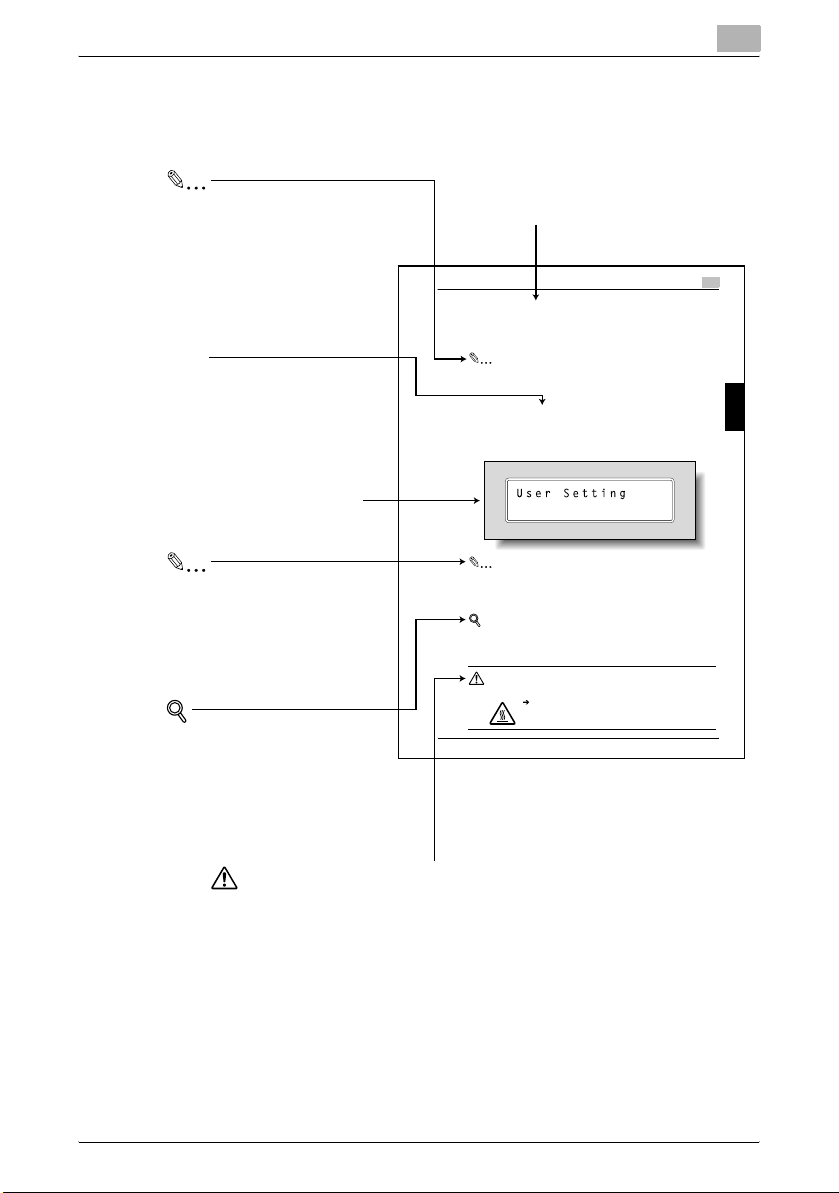
Introduction
Explanation of manual conventions
Note
Text highlighted in this manner
contains references and supplemental
information concerning operating
procedures and other descriptions.
We recommend that this information
be read carefully.
[]
Names highlighted as shown above
indicate keys on the control panel
and buttons in application windows
and dialog boxes.
Screens are shown so that the
actual display can be checked.
Reminder
Text highlighted in this manner
indicates operation precautions.
Carefully read and observe this
type of information.
Detail
Text highlighted in this manner
provides more detailed information
concerning operating procedures or
references to sections containing
additional information. If necessary,
refer to the indicated sections.
Titles indicate the contents of the section.
Replacing Toner Cartridges and Staples and Emptying Waste Containers
9.1 Replacing the Toner Cartridge
When the toner is about to run out, the advanced warning message shown
below appears.
Example: Message when the yellow toner is about to run out
Note
When the message appears, replace the toner cartridge according to
your maintenance agreement.
1
Press the [Menu/Select] key.
The settings menu appears.
2
Press the [ ↑ ] and [ ↓ ] keys until User Setting appears.
Reminder
Do not replace the toner cartridge until the message Replace the Toner
Cartridge. appears. In addition, do not replace the toner cartridge of any
color other than the one indicated in the message on the control panel.
Detail
About 1000 (A4) pages can be printed after the message Toner Cartridge (X) needs to be replaced soon. appears.
CAUTION
Metallic parts on the inside of the upper cover are very hot.
C250P
Touching any part other than the paper may result in
burns.
9
Chapter 9
Replacing Toner Cartridges and Staples and Emptying Waste Containers
9-2
WARNING , CAUTION
Text highlighted in this manner indicates precautions to ensure safe use of this machine.
"Warning" indicates instructions that, when not observed, may result in fatal or critical injuries.
"Caution" indicates instructions that, when not observed, may result in serious injuries or
property damage.
(The page shown above is an example only.)
C250P x-17
Page 19

Introduction
C250P x-18
Page 20

1
Installation and operation
precautions
Page 21
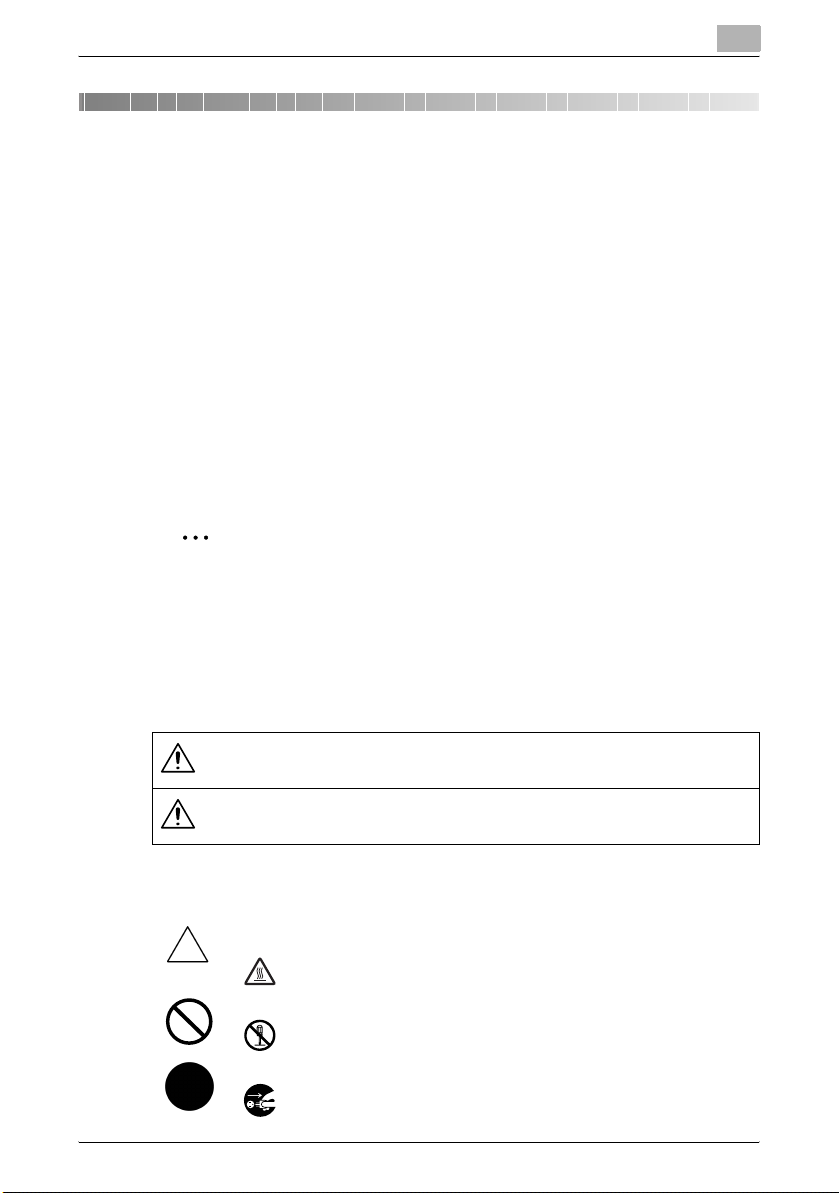
Installation and operation precautions
1 Installation and operation precautions
1.1 Safety information
This section contains detailed instructions on the operation and maintenance
of this machine. To achieve optimum utility of this device, all operators
should carefully read and follow the instructions in this manual.
Please read the following section before connecting the machine to the supply. It contains important information related to user safety and preventing
equipment problems.
Please keep this manual in a handy place near the machine.
Make sure you observe all of the precautions appear in each section of this
manual.
KM_Ver.01E_C
2
Note
Some parts of the contents of this section may not correspond with the
purchased product.
1
Warning and precaution symbols
The following indicators are used on the warning labels or in this manual to
categorize the level of safety warnings.
WARNING
CAUTION
Meaning of symbols
A triangle indicates a danger against which you should take precaution.
This symbol warns against cause burns.
A diagonal line indicates a prohibited course of action.
This symbol warns against dismantling the device.
A solid circle indicates an imperative course of action.
This symbol indicates you must unplug the device.
C250P 1-2
Ignoring this warning could cause serious injury
or even death.
Ignoring this caution could cause injury or damage to property.
Page 22
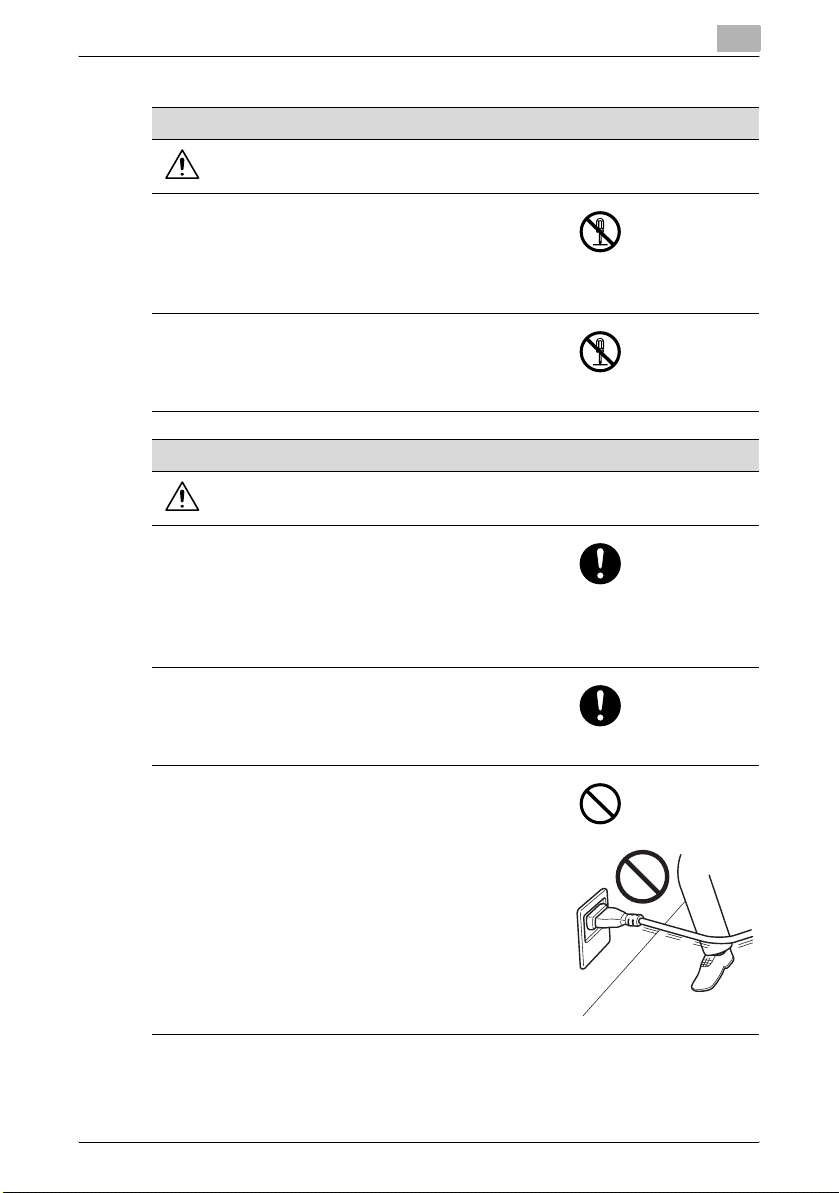
Installation and operation precautions
Disassemble and modification
WARNING
• Do not attempt to remove the covers and panels which have been fixed to the product. Some
products have a high-voltage part or a laser
beam source inside that could cause an electrical shock or blindness.
• Do not modify this product, as a fire, electrical
shock, or breakdown could result. If the product employs a laser, the laser beam source
could cause blindness.
Power cord
WARNING
• Use only the power cord supplied in the package. If a power cord is not supplied, only use
the power cord and plug that is specified in
POWER CORD INSTRUCTION. Failure to use
this cord could result in a fire or electrical
shock.
• Use the power cord supplied in the package
only for this machine and NEVER use it for any
other product. Failure to observe this precaution could result in a fire or electrical shock.
• Do not scratch, abrade, place a heavy object
on, heat, twist, bend, pull on, or damage the
power cord. Use of a damaged power cord (exposed core wire, broken wire, etc.) could result
in a fire or breakdown.
Should any of these conditions be found, immediately turn OFF the power switch, unplug
the power cord from the power outlet, and then
call your authorized service representative.
1
C250P 1-3
Page 23
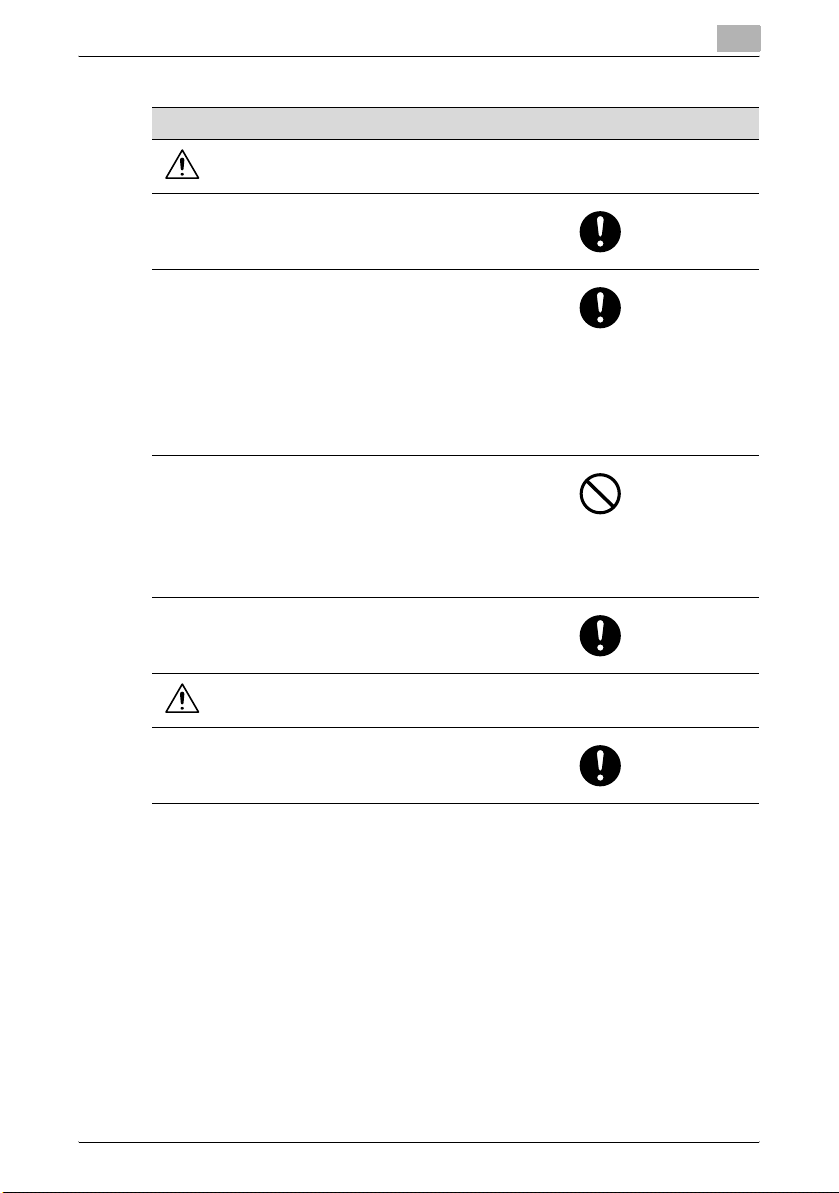
Installation and operation precautions
Power source
WARNING
• Use only the specified power source voltage.
Failure to do that could result in a fire or electrical shock.
• Connect power plug directly into wall outlet
having the same configuration as the plug. Use
of an adapter leads to the product connecting
to inadequate power supply (voltage, current
capacity, grounding), and may result in fire or
shock. If proper wall outlet is not available, the
customer shall ask qualified electrician for the
installation.
• Do not use a multiple outlet adapter nor an extension cord in principle. Use of an adapter or
an extension cord could cause a fire or electrical shock.
Contact your authorized service representative
if an extension cord is required.
• Consult your authorized service representative
before connecting other equipment on the
same wall outlet. Overload could result in a fire.
1
CAUTION
• The outlet must be near the equipment and
easily accessible. Otherwise you can not pull
out the power plug when an emergency occurs.
C250P 1-4
Page 24
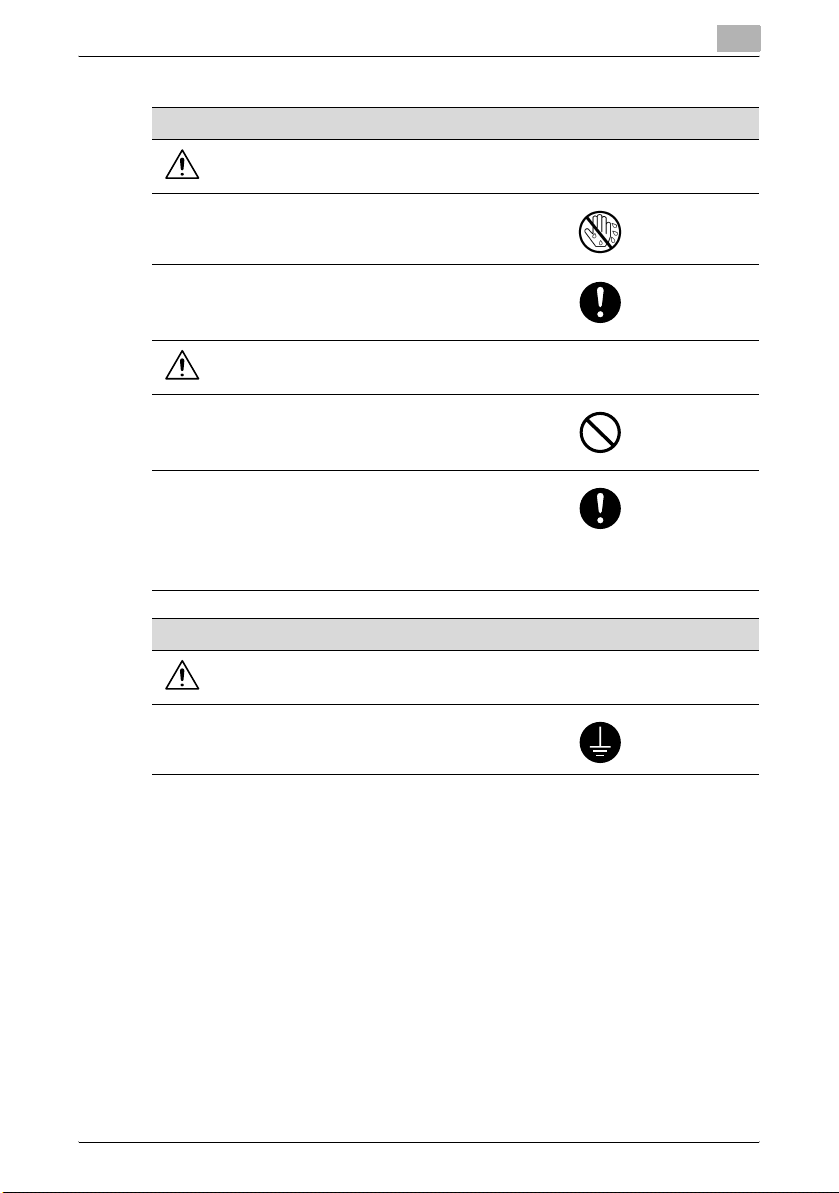
Installation and operation precautions
Power plug
WARNING
• Do not unplug and plug in the power cord with
a wet hand, as an electrical shock could result.
• Plug the power cord all the way into the power
outlet. Failure to do this could result in a fire or
electrical shock.
CAUTION
• Do not tug the power cord when unplugging.
Pulling on the power cord could damage the
cord, resulting in a fire or electrical shock.
• Remove the power plug from the outlet more
than one time a year and clean the area between the plug terminals. Dust that accumulates between the plug terminals may cause a
fire.
1
Grounding
WARNING
• Connect the power cord to an electrical outlet
that is equipped with a grounding terminal.
C250P 1-5
Page 25
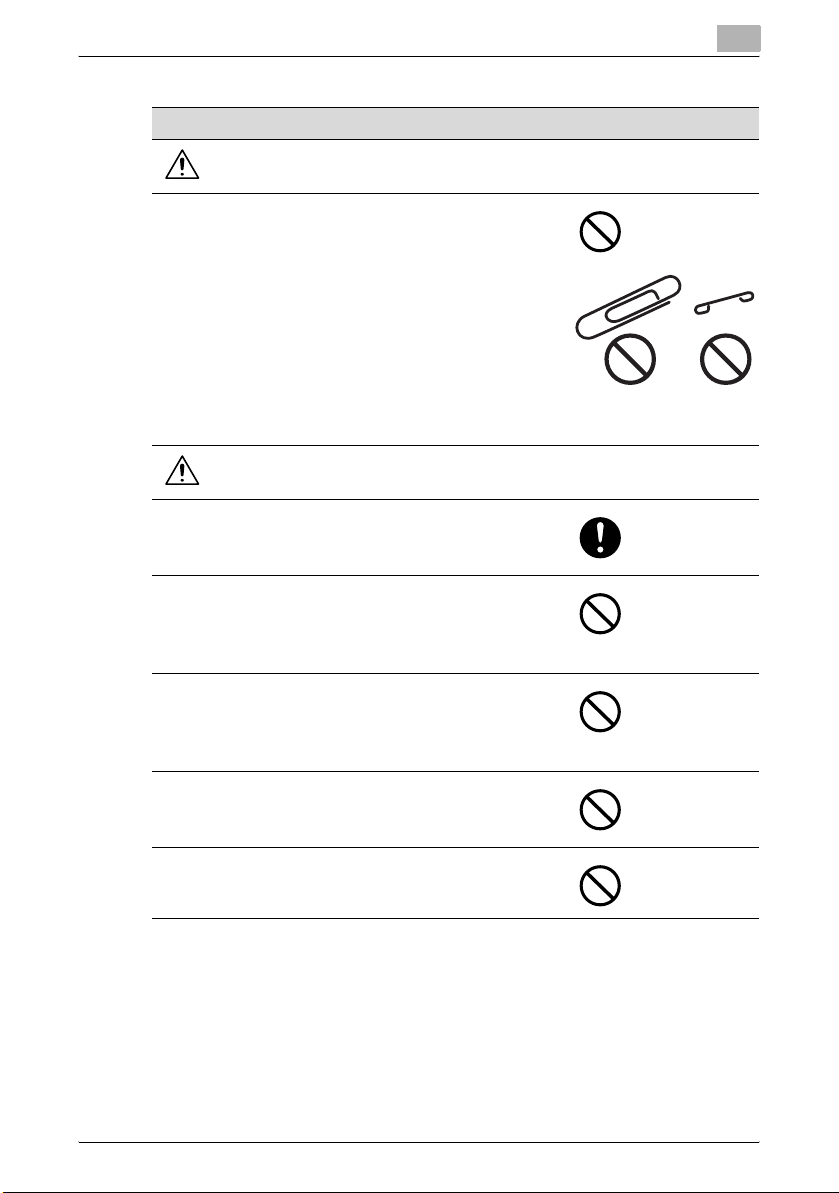
Installation and operation precautions
Installation
WARNING
• Do not place a flower vase or other container
that contains water, or metal clips or other
small metallic objects on this product. Spilled
water or metallic objects dropped inside the
product could result in a fire, electrical shock,
or breakdown.
Should a piece of metal, water, or any other
similar foreign matter get inside the product,
immediately turn OFF the power switch, unplug
the power cord from the power outlet, and then
call your authorized service representative.
CAUTION
• After installing this product, mount it on a secure base. If the unit moves or falls, it may
cause personal injury.
• Do not place the product in a dusty place, or a
site exposed to soot or steam, near a kitchen
table, bath, or a humidifier. A fire, electrical
shock, or breakdown could result.
• Do not place this product on an unstable or tilted bench, or in a location subject to a lot of vibration and shock. It could drop or fall, causing
personal injury or mechanical breakdown.
• Do not let any object plug the ventilation holes
of this product. Heat could accumulate inside
the product, resulting in a fire or malfunction.
• Do not use flammable sprays, liquids, or gases
near this product, as a fire could result.
1
C250P 1-6
Page 26
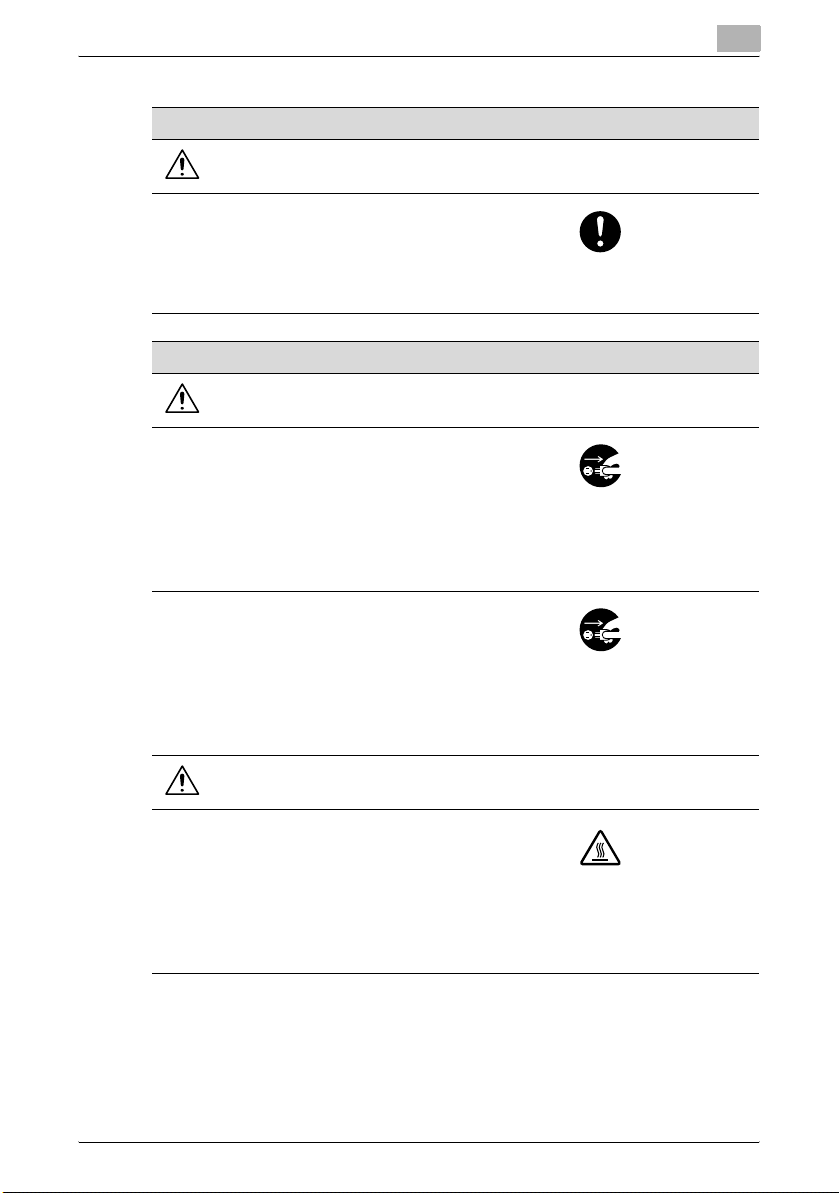
Installation and operation precautions
Ventilation
CAUTION
• Always use this product in a well ventilated location. Operating the product in a poorly ventilated room for an extended period of time could
injure your health. Ventilate the room at regular
intervals.
Actions in response to troubles
WARNING
• Do not keep using this product, if this product
becomes inordinately hot or emits smoke, or
unusual odor or noise. Immediately turn OFF
the power switch, unplug the power cord from
the power outlet, and then call your authorized
service representative. If you keep on using it
as is, a fire or electrical shock could result.
• Do not keep using this product, if this product
has been dropped or its cover damaged. Immediately turn OFF the power switch, unplug
the power cord from the power outlet, and then
call your authorized service representative. If
you keep on using it as is, a fire or electrical
shock could result.
1
CAUTION
• The inside of this product has areas subject to
high temperature, which may cause burns.
When checking the inside of the unit for malfunctions such as a paper misfeed, do not
touch the locations (around the fusing unit, etc.)
which are indicated by a “Caution HOT” caution label.
C250P 1-7
Page 27
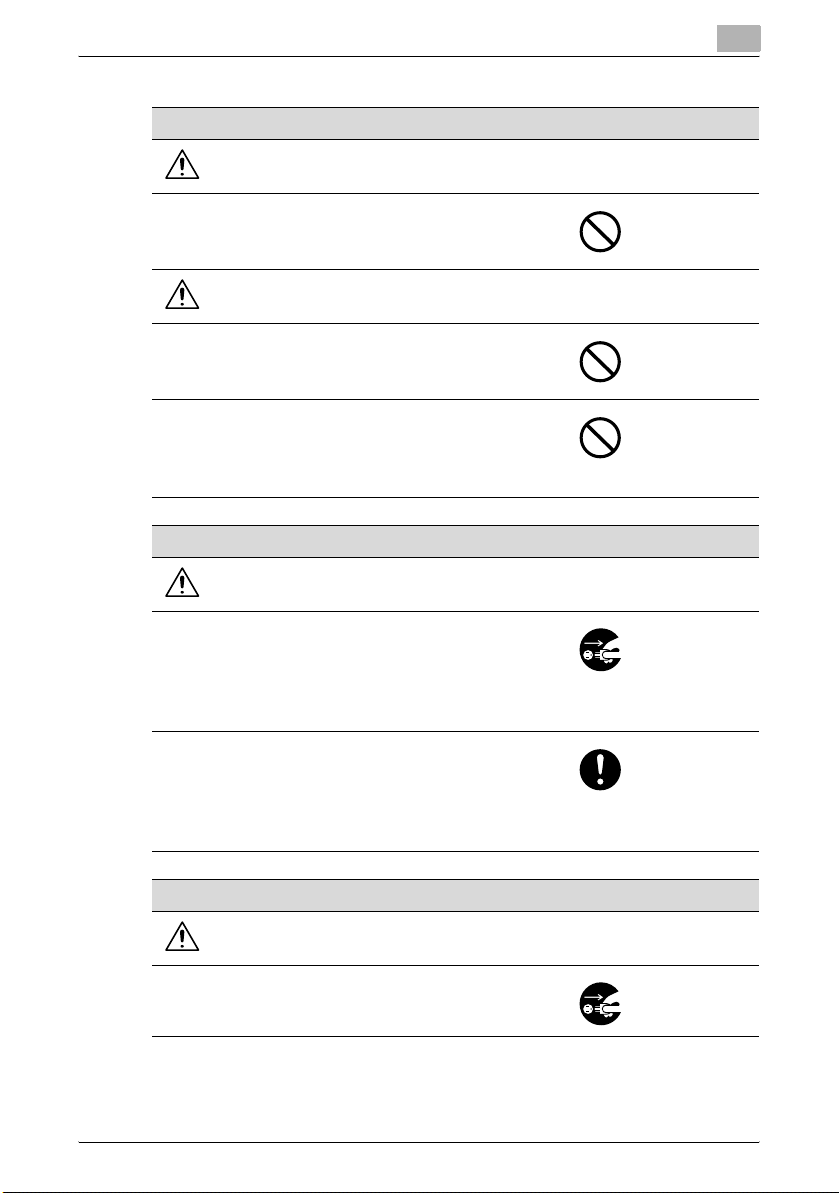
Installation and operation precautions
Consumables
WARNING
• Do not throw the toner cartridge or toner into an
open flame. The hot toner may scatter and
cause burns or other damage.
CAUTION
• Do not leave a toner unit or drum unit in a place
within easy reach of children. Licking or ingesting any of these things could injure your health.
• Do not store toner units and PC drum units near
a floppy disk or watch that are susceptible to
magnetism. They could cause these products
to malfunction.
When moving the machine
CAUTION
1
• Whenever moving this product, be sure to disconnect the power cord and other cables. Failure to do this could damage the cord or cable,
resulting in a fire, electrical shock, or breakdown.
• When moving this product, always hold it by
the locations specified in the User’s Guide or
other documents. If the unit falls it may cause
severe personal injury. The product may also
be damaged or malfunction.
Before successive holidays
CAUTION
• Unplug the product when you will not use the
product for long periods of time.
C250P 1-8
Page 28

Installation and operation precautions
1.2 Regulation notices
CE Marking (Declaration of conformity) for users of the European Union (EU)
This product complies with the following EU directives:
89/336/EEC, 73/23/EEC and 93/68/EEC directives.
This declaration is valid for the area of the European Union.
This device must be used with a shielded network (10 Base-T/100 Base-TX)
cable and a shielded parallel cable. The use of non-shielded cables is likely
to result in interference with radio communications and is prohibited under
CISPR rules and local rules.
USER INSTRUCTIONS FCC PART 15 - RADIO FREQUENCY DEVICES (for U.S.A. users)
NOTE: This equipment has been tested and found to comply with the limits
for a Class A digital device, pursuant to Part 15 of the FCC Rules.
These limits are designed to provide reasonable protection against harmful
interference when the equipment is operated in a commercial environment.
This equipment generates, uses and can radiate radio frequency energy and,
if not installed and used in accordance with the instruction manual, may
cause harmful interference to radio communications. Operation of this
equipment in a residential area is likely to cause harmful interference in which
case the user will be required to correct the interference at his own expense.
WARNING: The design and production of this unit conform to FCC regulations, and any changes or modifications must be registered with the FCC and
are subject to FCC control. Any changes made by the purchaser or user
without first contacting the manufacturer will be subject to penalty under
FCC regulations.
This device must be used with a shielded network (10 Base-T/100 Base-TX)
cable and a shielded parallel cable. The use of non-shielded cables is likely
to result in interference with radio communications and is prohibited under
FCC rules.
1
INTERFERENCE-CAUSING EQUIPMENT STANDARD (ICES-003 ISSUE 4) (for Canada users)
This Class A digital apparatus complies with Canadian ICES-003.
Cet appareil numérique de la classe A est conforme à la norme NMB-003 du
Canada.
C250P 1-9
Page 29

Installation and operation precautions
For users in countries not subject to class B regulations
WARNING
This is a Class A product. In a domestic environment this product may cause
radio interference in which case the user may be required to take adequate
measures.
This device must be used with a shielded network (10 Base-T/100 Base-TX)
cable and a shielded parallel cable. The use of non-shielded cables is likely
to result in interference with radio communications and is prohibited under
CISPR rules and local rules.
Laser safety
This is a digital machine which operates using a laser. There is no possibility
of danger from the laser provided the machine is operated according to the
instructions in this manual.
Since radiation emitted by the laser is completely confined within protective
housing, the laser beam cannot escape from the machine during any phase
of user operation.
This machine is certified as a Class 1 laser product: This means the machine
does not produce hazardous laser radiation.
Internal laser radiation
1
Maximum Average Radiation Power: 8.0 μW at the laser aperture of the print
head unit.
Wavelength: 775-800 nm
This product employs a Class 3B laser diode that emits an invisible laser
beam.
The laser diode and the scanning polygon mirror are incorporated in the print
head unit.
The print head unit is NOT A FIELD SERVICE ITEM:
Therefore, the print head unit should not be opened under any circumstances.
C250P 1-10
Page 30
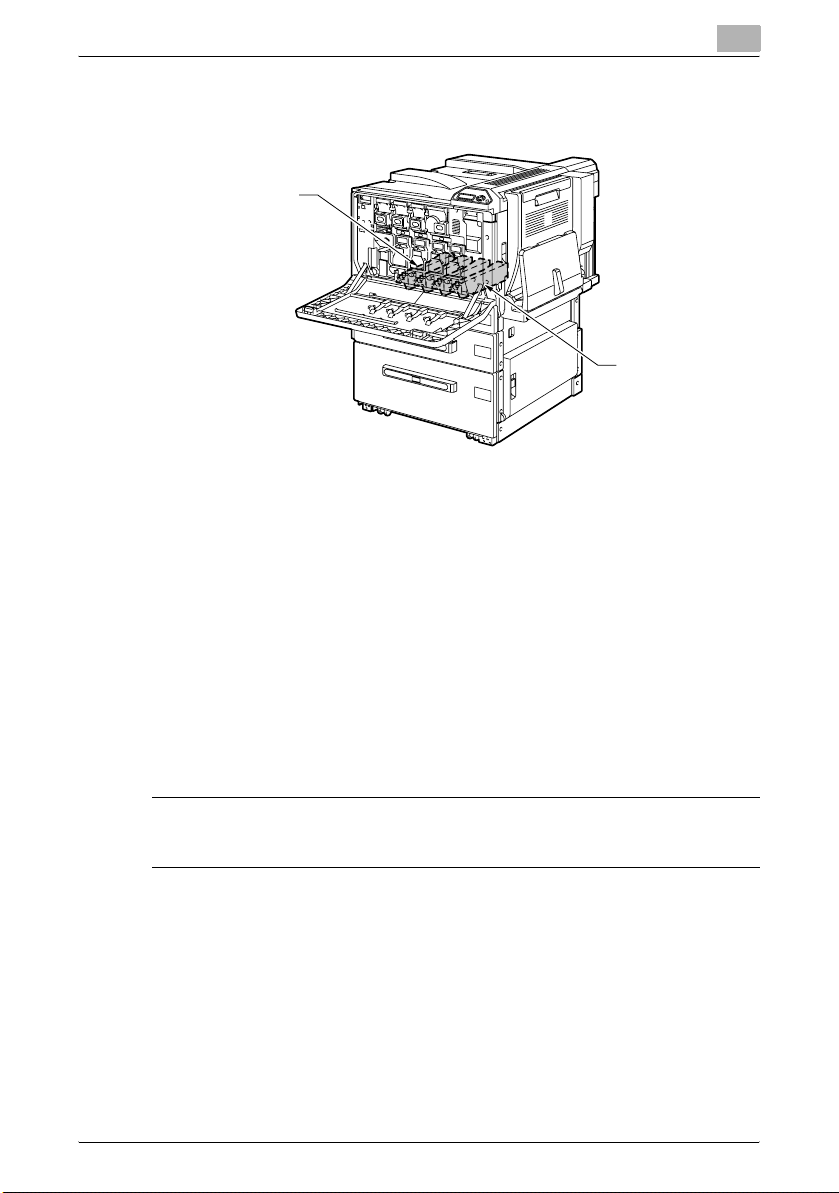
Installation and operation precautions
Laser aperture
of the print head
unit
CDRH regulations
This machine is certified as a Class 1 Laser product under Radiation Performance Standard according to the Food, Drug and Cosmetic Act of 1990.
Compliance is mandatory for Laser products marketed in the United States
and is reported to the Center for Devices and Radiological Health (CDRH) of
the U.S. Food and Drug Administration of the U.S. Department of Health and
Human Services (DHHS). This means that the device does not produce hazardous laser radiation.
The label shown on page 1-14 indicates compliance with the CDRH regulations and must be attached to laser products marketed in the United States.
1
Print head
CAUTION
Use of controls, adjustments or performance of procedures other than
those specified in this manual may result in hazardous radiation exposure.
This is a semiconductor laser. The maximum power of the laser diode is 10
mW and the wavelength is 775-800 nm.
C250P 1-11
Page 31

Installation and operation precautions
For European users
CAUTION
Use of controls, adjustments or performance of procedures other than
those specified in this manual may result in hazardous radiation exposure.
This is a semiconductor laser. The maximum power of the laser diode is 10
mW and the wavelength is 775-800 nm.
For Denmark users
ADVARSEL
Usynlig laserstråling ved åbning, når sikkerhedsafbrydere er ude af funktion. Undgå udsættelse for stråling. Klasse 1 laser produkt der opfylder
IEC60825 sikkerheds kravene.
Dansk: Dette er en halvlederlaser. Laserdiodens højeste styrke er 10 mW og
bølgelængden er 775-800 nm.
For Finland, Sweden users
LOUKAN 1 LASERLAITE
KLASS 1 LASER APPARAT
1
VAROITUS!
Laitteen Käyttäminen muulla kuin tässä käyttöohjeessa mainitulla tavalla
saattaa altistaa käyttäjän turvallisuusluokan 1 ylittävälle näkymättömälle lasersäteilylle.
Tämä on puolijohdelaser. Laserdiodin sunrin teho on 10 mW ja aallonpituus
on 775-800 nm.
VARNING!
Om apparaten används på annat sätt än i denna bruksanvisning specificerats, kan användaren utsättas för osynlig laserstrålning, som överskrider
gränsen för laserklass 1.
Det här är en halvledarlaser. Den maximala effekten för laserdioden är 10 mW
och våglängden är 775-800 nm.
VARO!
Avattaessa ja suojalukitus ohitettaessa olet alttiina näkymättömälle lasersäteilylle. Älä katso säteeseen.
C250P 1-12
Page 32

Installation and operation precautions
VARNING!
Osynlig laserstrålning när denna del är öppnad och spärren är urkopplad.
Betrakta ej strålen.
For Norway users
ADVERSEL
Dersom apparatet brukes på annen måte enn spesifisert i denne bruksanvisning, kan brukeren utsettes for unsynlig laserstråling som overskrider
grensen for laser klass 1.
Dette en halvleder laser. Maksimal effekt till laserdiode er 10 mW og bølgelengde er 775-800 nm.
1
C250P 1-13
Page 33

Installation and operation precautions
Laser safety label
A laser safety label is attached to the outside of the machine, as shown below.
* Only for the U.S.A.
1
Ozone release
Locate the Machine in a Well-Ventilated Room
A negligible amount of ozone is generated during normal operation of this
machine. An unpleasant odor may, however, be created in poorly ventilated
rooms during extensive machine operations. For a comfortable, healthy and
safe operating environment, it is recommended that the room be well ventilated.
Placer l’appareil dans une pièce largement ventilée
Une quantité d’ozone négligable est dégagée pendant le fonctionnement de
l’appareil quand celui-ci est utilisé normalement. Cependant, une odeur
désagréable peut être ressentie dans les pièces dont l’aération est insuffisante et lorsque une utilisation prolongée de l’appareil est effectuée. Pour
avoir la certitude de travailler dans un environnment réunissant des conditions de confort, santé et de sécurité, il est préférable de bien aérer la pièce
ou se trouve l’appareil.
C250P 1-14
Page 34

Installation and operation precautions
Acoustic noise (for European users only)
Maschinenlärminformations-Verordnung 3. GPSGV: Der höchste
Schalldruckpegel beträgt 70 dB(A) oder weniger gemäss EN ISO 7779.
For EU member states only
1
EN This symbol means: Do not dispose of this
product together with your household waste!
Please refer to the information of your local community or contact our dealers regrading the proper handling of end-of-life electric and electronic
equipments. Recycling of this product will help to
conserve natural resources and prevent potential
negative consequences for the environment and
human health caused by inappropriate waste
handling.
For EU member states only
This product complies with RoHS (2002/95/EC) Directive.
C250P 1-15
Page 35

Installation and operation precautions
1.3 Caution notations and labels
Safety precaution notations and labels appear on this machine at the following positions.
Be very careful that an accident does not occur when operations such as removing paper misfeeds are performed.
WARNING
Do not burn used
toner cartridges.
Toner expelled from
the fire is dangerous.
CAUTION
Do not alter or remove
any covers or panels
attached to this
machine, otherwise
you may be exposed
to laser radiation.
1
WARNING
Do not position the used
waste-toner box so that
it is standing on end or
tilted, otherwise toner
may spill.
CAUTION
Do not burn the used
waste-toner box.
Toner expelled from
the fire is dangerous.
WARNING
Do not burn used
imaging units. Toner
expelled from the fire
is dangerous.
CAUTION
The area around the
fusing unit is extremely
hot. Touching any part
other than those
indicated may result in
burns.
C250P 1-16
Page 36

Installation and operation precautions
1.4 Space requirements
To ensure that machine operation, consumables replenishing, part replacement, and regular maintenance can easily be performed, adhere to the recommended space requirements detailed below.
1
285
(11-1/4)
1251
(49-1/4)
313
(12-1/4)
930 (36-1/2)
C250P+FS-603+PC-403
437
(17-1/4)
712
(28)
2
Reminder
Be sure to allow a clearance of 100 mm (4 inch) or more at the back of
this machine for the ventilation duct.
100
(4)
Unit: mm (inch)
C250P 1-17
Page 37

Installation and operation precautions
1.5 Operation precautions
To ensure the optimum performance of this machine, observe the precautions described below.
Power source
The power source requirements are as follows.
- Voltage fluctuation: Maximum ± 10% (at 110 V/120 to 127 V/220 to 240
V AC)
- Frequency fluctuation: Maximum ± 3 Hz (at 50 Hz/60 Hz)
– Use a power source with as little voltage or frequency fluctuations as
possible.
Operating environment
The environmental requirements for correct operation of the machine are as
follows.
- Temperature: 10°C (50°F) to 30°C (86°F) with fluctuations of no more than
10°C (18°F) within an hour
- Humidity: 15% to 85% with fluctuations of no more than 20% within an
hour
Storage of printed pages
To store printed pages, follow the recommendation listed below.
- Printed pages that are to be kept for a long time should be kept where
they are not exposed to light in order to prevent them from fading.
- Adhesive that contains solvent (e.g., spray glue) may dissolve the toner
on printed pages.
- Color printed pages have a thicker layer of toner than normal black-and-
white printed pages. Therefore, when a color printed page is folded, the
toner at the fold may peel off.
1
C250P 1-18
Page 38

Installation and operation precautions
1.6 Part names and their functions
Options
15
14
13
12
11
1
10
1
2
9
8
7
6 5 4 3
C250P 1-19
Page 39

Installation and operation precautions
No. Part Name Description
1 Main unit The data sent from the computer is printed.
2 Automatic Duplex Unit AD-503 Turns over printed pages, allowing double-sided
3 Desk DK-502 Allows this machine to be set up on the floor.
4 Paper Feed Cabinet PC-103 The top tray can be loaded with up to 500 sheets of
5 Paper Feed Cabinet PC-203 Both the top and bottom trays can each be loaded
6 Paper Feed Cabinet PC-403 Can be loaded with up to 2,500 sheets of paper
7 Finisher FS-603 Feeds out printed pages. The “Offset” setting (sep-
8 Punch Kit PK-501 Allows hole punching to be used if installed onto
9 Finisher FS-501 Finishes printed pages according to the selected
10 Job Separator JS-601 Print exit tray installed on Finisher FS-501
11 Finisher FS-514 Feeds out finished printed pages. The “Sort” set-
12 Output Tray OT-601 Print output tray installed onto the finisher FS-514
13 Punch Kit PK-510 Allows hole punching to be used if installed onto
Referred to as the “machine”, the “main unit”, or
the “C250P” throughout the manual.
pages to be printed automatically.
Required to print on letterhead paper.
Referred to as the “automatic duplex unit” throughout the manual.
Referred to as the “desk” throughout the manual.
paper, and the bottom tray can be used as storage.
Referred to as the “single paper feed cabinet”
throughout the manual.
with up to 500 sheets of paper.
Referred to as the “double paper feed cabinet”
throughout the manual.
Referred to as the “LCT” throughout the manual.
arating), Staple settings (stapling), and “Fold & Staple” function (binding) are available.
• In order to install the finisher, the main unit must
be installed on the desk, on the LCT, on the single paper feed cabinet, or on the double paper
feed cabinet.
Finisher FS-603.
Output setting (sorting or stapling), then feeds out
the pages.
• In order to install the finisher, the main unit must
be installed on the desk, on the LCT, or on the
single paper feed cabinet or the double paper
feed cabinet.
Referred to as the “job separator” throughout the
manual.
ting (separating by copy set), “Group” setting (separating by page), and Staple settings (corner
stapling and two-point stapling) are available.
and used for separating printed pages
Referred to as the “optional finishing tray”
throughout the manual.
finisher FS-514
1
C250P 1-20
Page 40

Installation and operation precautions
No. Part Name Description
14 Mailbin Kit MT-501 Installed onto the finisher FS-514 to divide printed
15 Saddle Stitcher SD-503 Installed onto the finisher FS-514 so that prints can
16 Local Interface Kit EK-702* Used for making a local connection between this
17 Dehumidifer Heater 1C* Installed in the paper feed cabinet or desk to
18 Hard Disk Drive HD-501* Operations using the “Secured Print” and “Save in
19 Security Kit SC-503* Installed to encode the data saved on the HDD so
* Parts marked with an asterisk (*) are internal options and therefore are not shown in the illustra-
tion.
2
Reminder
In order to maintain the functionality and quality of the machine, be sure
to use the desk or paper feed cabinet when installing the machine on the
floor.
pages and feed them into the appropriate tray
assigned to a specific individual or group
Referred to as the “mailbin” throughout the manual.
be bound or folded at the center
Referred to as the “saddle stitcher” throughout the
manual.
machine and the computer.
prevent humidity from collecting in the paper.
User Box” settings can be used if the hard disk
drive is installed.
Referred to as the “HDD” throughout the manual.
that the HDD can be used more safely.
1
C250P 1-21
Page 41

Installation and operation precautions
Outside of machine
9
8
7
1
1
6
2
5
4
3
* The illustration above shows the main unit with the optional automatic duplex unit, and LCT installed.
C250P 1-22
Page 42

Installation and operation precautions
No. Part Name Description
1 Automatic duplex unit Turns over the paper for double-sided printing
2 Multiple bypass tray Used when printing onto paper with a size not
3 LCT Can be loaded with up to 2,500 sheets of plain pa-
4 Tray release button Pressed in order to pull out the paper tray for the
5 Tray 2 Can be loaded with up to 500 sheets of plain paper
6 Tray 1 Can be loaded with up to 250 sheets of plain paper,
7 Front door Opened when replacing a toner cartridge (See
8 Power switch Used to turn the machine on and off (See
9 Print exit tray Collects printed pages
loaded into a paper tray or onto thick paper,
overhead projector transparencies, postcards,
envelopes or label sheets
Holds up to 100 sheets of plain paper, 10 overhead
projector transparencies, postcards, label sheets,
sheets of thick paper, or envelopes
Referred to as the “bypass tray” throughout the
manual. (See p. 5-21.)
per
LCT
(See p. 5-15.)
can be set to different paper sizes, and can be loaded with up to 20 sheets of thick paper, overhead
projector transparencies, postcards, label sheets,
or envelopes (See p. 5-10.)
p. 6-5.)
page 1-39)
1
C250P 1-23
Page 43

Installation and operation precautions
1
19
10
11
12
13
18
14
15
17
16
* The illustration above shows the main unit with the optional automatic duplex unit, and double paper feed cabinet installed.
C250P 1-24
Page 44

Installation and operation precautions
No. Part Name Description
10 Automatic duplex unit release
lever
11 Automatic duplex unit door Opened when clearing paper misfeeds within the
12 Upper right-side door release
lever
13 Center right-side door Opened when clearing paper misfeeds from the
14 Center right-side door release
lever
15 Lower right-side door Opened when clearing paper misfeeds from the
16 Lower right-side door release
lever
17 Tray 4/storage tray Used for storage when the single paper feed
18 Tray 3 Can be loaded with up to 500 sheets of plain paper
19 Control panel Used to specify the various settings (See p. 1-38.)
Used to open the automatic duplex unit door when
clearing paper misfeeds
automatic duplex unit
Used to open the upper right-side door
Tray 2
Used to open the center right-side door
Tray 3 or 4 or from the LCT
Used to open the lower right-side door when
clearing paper misfeeds
cabinet (tray 3) is installed
Can be loaded with up to 500 sheets of plain paper
when the double paper feed cabinet (tray 3 + tray 4)
is installed (See p. 5-15.)
(See p. 5-15.)
1
C250P 1-25
Page 45

Installation and operation precautions
25
24
23
28
1
20
22
21
27
26
C250P 1-26
Page 46

Installation and operation precautions
The illustration above shows the main unit with the optional automatic duplex
unit, LCT, and dehumidifier heater installed.
No. Part Name Description
20 Power connector Used for connecting the power cord
21 Dehumidifier heater power switch Used to turn the dehumidifier heater on and off.
22 Filter 2 Collects the toner dust generated in the machine
23 IEEE1284 port (type C) Used for connecting the parallel cable from the
24 USB port (type B)
USB 2.0/1.1-compliant
25 Network connector
(10 Base-T/100 Base-TX)
26 Ozone filter Collects the ozone generated in the machine
27 Finisher connector Used for connecting the finisher hookup cord
28 Filter 1 Collects the toner dust generated in the machine
Turning on the dehumidifier heater reduces moisture in the paper. This switch is used when the optional dehumidifier heater is installed.
computer
Used for connecting a USB cable from the computer
Used for connecting the network cable when this
machine is used for network printing and network
scanning
1
C250P 1-27
Page 47

Installation and operation precautions
Inside of machine
1
12
11
10
1
2
3
9
8
4
5
7
6
* The illustration above shows the main unit with the optional automatic duplex unit, and LCT installed.
C250P 1-28
Page 48

Installation and operation precautions
No. Part Name Description
1 Fusing unit cover Opened when clearing paper misfeeds in the fusing
2 M2 release levers Used when printing on envelopes. Used when
3 Main unit right-side door Opened when clearing paper misfeeds from inside
4 Unlocking knob Used when removing the imaging units
5 Imaging unit Creates the print image
6 Charger-cleaning tool Used to clean the electrostatic charger wire, for
7 Print head glass cleaning tool Used to clean the surface of the print head glass,
8 Waste toner box Collects used waste toner
9 Waste toner box release lever Used when removing the waste toner box
10 Total counter Shows the total number of pages that have been
11 Locking tab Used when removing the toner cartridges
12 Toner cartridges There are four toner cartridges: cyan (C), magenta
unit
clearing paper misfeeds in the fusing unit.
the main unit
example, when incorrect copies are produced (See
p. 7-4.)
for example, when replacing the imaging unit
printed
(M), yellow (Y) and black (K). The combination of the
four toners generates full-color images
1
C250P 1-29
Page 49

Installation and operation precautions
Finisher FS-603/Punch kit PK-501
1
13
1
2
3
12
11
10
9 8
C250P 1-30
7
4
5
6
Page 50

Installation and operation precautions
No. Part Name Description
1 Exit tray 1 Collects printed pages
2 Upper door Opened when clearing paper misfeeds (See
3 Horizontal transport unit cover Opened when clearing paper misfeeds from the
4 Hole-punch waste container Removed when emptying hole-punch waste that
5 Misfeed-clearing guide Opened when clearing paper misfeeds within the
6 Right-side door Opened when clearing paper misfeeds within the
7 Exit tray 2 Collects copies printed using the “Fold & Staple”
8 Misfeed-clearing dial in folding
section
9 Staple cartridge holder Removed from the stapler unit when clearing
10 Misfeed-clearing dial 1 Turned when clearing paper misfeeds within the
11 Misfeed-clearing dial 2 Turned when clearing jammed staples or replacing
12 Stapler unit Pulled out when clearing jammed staples or
13 Front door Opened when clearing paper misfeeds or jammed
14 Punch kit* Punches holes for filing printed pages when punch
* Parts marked with an asterisk (*) are installed within the finisher and therefore are not shown in
the illustration.
p. 8-31.)
horizontal transport unit (See p. 8-31.)
has accumulated from using the Punch settings
(See p. 7-6.)
finisher (See p. 8-31.)
finisher (See p. 8-31.)
setting
Turned when clearing paper misfeeds in the folding
section (See p. 8-31.)
jammed staples or replacing the staple cartridge
(See p. 6-13, p. 8-46.)
finisher (See p. 8-31.)
the staple cartridge, or for moving the staple
cartridge holder out to the front (See p. 8-46.)
replacing the staple cartridge (See p. 6-13,
p. 8-46.)
staples or when replacing the staple cartridge (See
p. 6-13, p. 8-46.)
kit is installed onto Finisher
1
C250P 1-31
Page 51

Installation and operation precautions
Finisher FS-501/Job separator JS-601
1
7
5
6
8
4
9
3
10
2
1
11
12
13
C250P 1-32
Page 52

Installation and operation precautions
No. Part Name Description
1 Front door FN4 Opened when clearing paper misfeeds within the
2 Misfeed-clearing dials FN5 Turned when clearing paper misfeeds within the
3 Exit tray 2 Collects printed pages
4 Exit tray 1 Collects printed pages
5 Exit tray 3 Feeds out printed pages when job separator is
6 Job separator cover Opened when clearing paper misfeeds within the
7 Misfeed-clearing guide FN3 Opened when clearing paper misfeeds within the
8 Misfeed-clearing guide FN2 Opened when clearing paper misfeeds within the
9 Upper cover FN1 Opened when clearing paper misfeeds within the
10 Horizontal transport unit cover Opened when clearing paper misfeeds from the
11 Misfeed-clearing guide FN7 Opened when clearing paper misfeeds within the
12 Stapler Used to staple pages
13 Jammed-staple-clearing dial Turned when clearing jammed staples or replacing
finisher (See p. 8-26.)
finisher (See p. 8-26.)
installed onto Finisher FS-501
job separator (See p. 8-26.)
finisher (See p. 8-26.)
finisher (See p. 8-26.)
finisher (See p. 8-26.)
horizontal transport unit (See p. 8-26.)
finisher (See p. 8-26.)
the staple cartridge, or for moving the stapler to the
center (See p. 6-10, p. 8-44.)
1
C250P 1-33
Page 53

Installation and operation precautions
Saddle stitcher SD-503/Mailbin kit MT-501
2
1
4
1
3
5
Saddle stitcher SD-503
No. Part name Description
1 Print output tray Collects printed pages
2 Misfeed-clearing door Opened when clearing paper misfeeds within
the finisher
Mailbin kit MT-501
No. Part name Description
3 Mailbins Collects printed pages
4 Misfeed-clearing door Opened when clearing paper misfeeds
5 Lever [FN7] Opened when clearing paper misfeeds
C250P 1-34
Page 54

Installation and operation precautions
Finisher FS-514/Output tray OT-601/Punch kit PK-510
1
12
2
1
3
45 6 7
12 11 89
10
C250P 1-35
Page 55

Installation and operation precautions
Finisher FS-514
No. Part name Description
1 Output tray 1 Collects prints that are fed out
2 Output tray 2 Collects prints that are fed out
3 Dial [FN6] Turned when clearing paper misfeeds within the
4 Dial [FN5] Turned when clearing paper misfeeds within the
5 Dial [FN4] Turned when clearing paper misfeeds within the
6 Dial [FN2] Turned when clearing paper misfeeds within the
7 Lever [FN1] Raised when clearing paper misfeeds within the
8 Hole-punch waste container Removed when emptying hole-punch waste
9 Lever [FN3] Lowered when clearing paper misfeeds within
10 Stapler Moved to the front when clearing jammed sta-
11 Staple cartridge holder Removed from the stapler when replacing the
12 Dial Turned to move the stapler to the front when
finisher
finisher
finisher
finisher
finisher
that has accumulated from using the punch settings
the finisher
ples
staple cartridge or clearing jammed staples
clearing jammed staples
1
Output tray OT-601
No. Part name Description
13 Optional output tray Collects prints
Punch kit PK-510
No. Part name Description
14 Punch Kit* Punches holes for filing printed pages when
* Parts marked with an asterisk (*) are installed within the finisher and therefore are not shown in
the illustration.
punch kit PK-510 is installed onto finisher FS514
C250P 1-36
Page 56

Installation and operation precautions
Precautions for using the finisher:
- When moving the finisher, do not grab the exit tray.
- Do not place objects on top of the saddle stitcher or mailbin kit.
- Do not place objects below the exit tray of the finisher.
1
C250P 1-37
Page 57

Installation and operation precautions
Ready
Menu
Select
Error
Cancel
Control panel
2
1
1
3
56
No. Part Name Description
1 Ready indicator Lights up when printing is possible and flashes
2 Error indicator Lights up when an error occurs.
3 [Cancel] key Press to cancel printing and other operations.
4 [Menu/Select] key Press to display the menu and select settings.
5 Cursor keys Press to change the menu and to enter values.
6 Display panel Displays various screens and messages.
when data is being received.
4
C250P 1-38
Page 58

Installation and operation precautions
1.7 Basic operations
Turning on the machine
1 Set the power switch to
[ n ].
2 Check that the control panel is turned on.
!
Detail
When the machine is turned on, the printer starts up and the message
“Now warming-up.” appears. After the message “Ready to print.” appears and the Ready indicator lights up, a print job can be received.
1
The default settings, which are those that are selected immediately after
the machine is turned on, can be changed. For details, refer to “Control
panel” on page 4-2.
The factory default settings are the settings that were selected when this
machine was sent from the factory.
2
Note
The machine takes about 110 seconds to warm up at normal room temperature (73.4°F).
C250P 1-39
Page 59

Installation and operation precautions
Turning off the machine
% Set the power switch to
[o].
2
Reminder
When the power switch is turned off, then on again, wait at least 10 seconds to turn it on after turning it off. If there is no wait period between
turning the power switch off, then on again, the machine may not function
properly.
Do not turn off the machine with the main power switch while it is making
printing, otherwise a paper misfeed may occur.
1
Do not turn off the machine with the power switch while a queued job or
stored data is waiting to be printed, otherwise the jobs will be deleted.
!
Detail
The following are cleared when the power switch is turned off.
Settings that have not been programmed
Jobs queued to be printed.
C250P 1-40
Page 60

Installation and operation precautions
Automatically canceling the settings (automatic panel reset)
If no operation is performed for a specified length of time while settings are
being changed, settings that have not been programmed are cleared and return to their defaults.
This is the automatic panel reset operation.
As the factory default, the automatic panel reset operation is performed after
1 minute.
!
Detail
The length of time until the automatic panel reset operation is performed
and whether or not it is performed can be set from the Utility mode. For
details, refer to “User Setting” on page 4-33.
Automatically conserving energy (Low Power mode)
If no operation is performed for a specified length of time the machine automatically enters a mode where it conserves energy.
This is the Low Power mode.
The machine can receive jobs even while it is in Low Power mode.
As the factory default, the machine enters Low Power mode after 10 minutes.
1
2
Note
When a print job is received, the machine recovers from Low Power
mode and begins printing after it has finished warming up (within 30 seconds at normal room temperature (73.4°F)).
The Low Power mode can also be canceled by pressing any key in the
control panel.
!
Detail
The length of time until the machine enters Low Power mode can be
changed. For details, refer to “User Setting” on page 4-33.
C250P 1-41
Page 61

Installation and operation precautions
Automatically conserving energy (Sleep mode)
If no operation is performed for a specified length of time, the machine automatically enters a mode where it conserves energy.
Although the machine conserves more energy in Sleep mode than in Low
Power mode, the machine must warm up when Sleep mode is canceled to
begin printing again, therefore taking more preparation time than Low Power
mode.
As the factory default, the machine enters Sleep mode after 15 minutes.
2
Note
When a print job is received, the machine recovers from Low Power
mode and begins printing after it has finished warming up (within 110
seconds at normal room temperature (73.4 °F)).
The Sleep mode can also be canceled by pressing any key in the control
panel.
!
Detail
The length of time until the machine enters Sleep mode can be changed.
For details, refer to “User Setting” on page 4-33.
1
Power supply
Be sure to turn off the machine if it is not to be used for a long period of time,
for example, overnight.
In order to ensure that no energy is being consumed, unplug the machine.
C250P 1-42
Page 62

Installation and operation precautions
1.8 Connecting to a computer
Compatible interfaces
The various interfaces that can be used to connect this printer to a computer
are described below.
Ethernet interface
Connect when using this printing system as a network printer.
Supports 10Base-T and 100Base-TX standards. In addition, the Ethernet interface supports the TCP/IP (LDP/LPR, peer-to-peer), IPX/SPX (NetWare),
and AppleTalk (EtherTalk) protocols.
Parallel interface (optional)
Connect when using this printing system as a local printer.
A computer running Windows and an IEEE 1284 parallel cable are required
for connection. Use a parallel cable that uses a terminal with an Amphenol
36-pin male connector.
The parallel interface supports the compatible, nibble, and ECP modes.
USB interface (optional)
Connect when using this printing system as a USB printer.
The USB interface can be connected to a computer running Windows. A
USB cable is required for connection. Use a type A (4 pin, male) or type B (4
pin, male) USB cable. A USB cable measuring 3 meters or less is recommended.
1
2
Note
The USB and parallel interfaces cannot be used as the same time.
Change the setting in the “I/F Setting” menu of the “Admin. Setting”
menu.
C250P 1-43
Page 63

Installation and operation precautions
Connection diagram
The printer cables can be connected to each port at the back of this machine.
USB port
Parallel
port
1
Ethernet
(10Base-T or
100Base-TX)
C250P 1-44
Page 64

2
Setting up the printer
driver
Page 65

Setting up the printer driver
2 Setting up the printer driver
2.1 About the provided printer drivers
Printer drivers and supported operating systems
In order to use this printing system, the printer driver must be installed. The
printer driver is a program that controls the processing of data for output. Install the printer driver onto the computer from the provided CD-ROM.
The printer drivers included on the CD and the supported computer operating systems are listed below. Install the required printer driver.
- PCL (PCL XL) Konica Minolta Driver:
Windows 98SE, Windows Me, Windows NT 4.0 (Service Pack 6a), Windows 2000 Professional (Service Pack 4 or later), Windows XP Home Edition, Windows XP Professional (Service Pack 2 or later), and Windows
Server 2003
- PostScript 3 Emulation Konica Minolta:
Windows NT 4.0 (Service Pack 6a), Windows 2000 Professional (Service
Pack 4 or later), Windows XP Home Edition/Professional (Service Pack 2
or later), Windows XP Professional x64, Windows Server 2003, and Windows Server 2003 x64
- PostScript 3 Emulation PPD Driver
Windows 98SE, Windows Me, Mac OS 9.2 or later, Mac OS X 10.2, Mac
OS X 10.3, and Mac OS X 10.4
2
2
Note
The User Software CD-ROM contains the PCL printer driver, and the
PostScript Driver CD-ROM contain the PostScript drivers.
C250P 2-2
Page 66

Setting up the printer driver
System requirements
Check that the computer being connected meets the following conditions.
Windows
- Operating System:
Windows 98SE, Windows Me, Windows NT 4.0 (Service Pack 6a or later),
Windows 2000 Professional (Service Pack 4 or later), Windows XP Home
Edition (Service Pack 2 or later), Windows XP Professional (Service Pack
2 or later), or Windows Server 2003
- Processor: Pentium or higher
- Memory: Capacity recommended for the operating system
With sufficient memory resources in the operating system and application being used
- Drive: CD-ROM
- Web Browser (when using PageScope Web Connection):
Microsoft Internet Explorer 6 or later recommended (JavaScript enabled,
Cookies enabled)
Microsoft XML Parser (MSXML) 3.X must be installed when using Internet
Explorer 5.5.
Netscape Navigator 7.02 or later (JavaScript enabled, Cookies enabled)
Macromedia
later plugin is required.)
Macintosh
- Operating System: Mac OS 9.2, Mac OS X 10.2, Mac OS X 10.3, or Mac
OS X 10.4
- Processor: PowerPC, Intel Processor
- Memory: Capacity recommended for the operating system
- Drive: CD-ROM
- Web Browser (when using PageScope Web Connection):
Netscape Navigator 7.02 or later (JavaScript enabled, Cookies enabled)
Macromedia
later plugin is required.)
®
®
2
Flash® (If “Flash” is selected in View Mode, version 7.0 or
Flash® (If “Flash” is selected in View Mode, version 7.0 or
C250P 2-3
Page 67

Setting up the printer driver
Setting up the system
In order to use this printing system, it must first be set up.
Setup consists of connecting this machine to a computer and installing the
printer driver onto the computer being used.
Setup the printing system as described below.
1 Connect this machine to a computer. (Refer to “Connecting to a com-
puter” on page 1-43.)
2 Install the printer driver. (Refer to “Installing the printer driver” on
page 2-5.)
– Installation of the printer driver may differ depending on the con-
nection method used with this machine in addition to the operating
system of the computer and the type of printer driver being used.
– To update an existing printer driver, delete the existing printer driver
first. For details, refer to “Uninstalling the printer driver” on
page 2-20.
3 When using a network connection, set up the network. (Refer to “Set-
ting up network printing” on page 2-33.)
– As necessary, set the interface timeout settings and parallel inter-
face mode (Compatible, Nibble, or ECP) in the I/F Setting menu
from the control panel. When using a parallel or USB port, you must
select the port being used. For details, refer to “Admin. Setting” on
page 4-38.
2
4 Check the setup by printing a test page. (Refer to “Test printing” on
page 2-31.)
5 Install the screen fonts.
– The User Software CD-ROM and PostScript Printer Driver CD-ROM
contain the Latin TrueType fonts as the screen fonts.
– Install the screen fronts after adding the operating system standard
fonts. For details, refer to Help of the operating system.
– The screen fonts are located in the Screenfont or Screenfonts folder
on the CD-ROM.
– To install the Macintosh fonts, install the fonts after decompressing
them.
C250P 2-4
Page 68

Setting up the printer driver
2.2 Installing the printer driver
When used with Windows
The installation procedure of the Windows printer driver differs depending on
how this machine is connected to the computer and depending on which
printer driver is used. The installation method also differs depending on the
version of Windows that you are using. Refer to the pages indicated below
for the appropriate procedure for installing the printer driver on your computer.
PostScript/PCL (All connection methods):
To install using the installer, refer to “Automatic installation using the installer” on page 2-7.
PostScript/PCL (Network connection):
To install the printer driver using the Add Printer Wizard, refer to “Installing
the printer driver using the Add Printer Wizard” on page 2-10, “For Windows
98SE/Me/2000/NT 4.0” on page 2-13, or “For Windows XP/Server 2003” on
page 2-10.
PostScript/PCL (Parallel connection):
To install the printer driver using Plug and Play, refer to “Installing the printer
driver using Plug and Play” on page 2-16, “For Windows 98SE” on
page 2-16, “For Windows Me/2000” on page 2-17, or “For Windows XP/
Server 2003” on page 2-18.
To install the printer driver using the Add Printer Wizard, refer to “Installing
the printer driver using the Add Printer Wizard” on page 2-10, “For Windows
98SE/Me/2000/NT 4.0” on page 2-13, or “For Windows XP/Server 2003” on
page 2-10.
PostScript/PCL (USB connection):
To install the printer driver using Plug and Play, refer to “Installing the printer
driver using Plug and Play” on page 2-16, “For Windows 98SE” on
page 2-16, “For Windows Me/2000” on page 2-17, or “For Windows XP/
Server 2003” on page 2-18.
2
2
Note
For details on installing the printer driver in a network environment, refer
to “Setting up network printing” on page 2-33. Because it is necessary to
specify other network settings in advance when installing the printer driver using a network connection, install it using a local connection at this
time.
C250P 2-5
Page 69

Setting up the printer driver
2
Note
To install the printer driver on a computer running Windows XP, Windows
Server 2003, Windows 2000, or Windows NT 4.0, log on with a user name
registered with Administrator privileges.
To connect this machine to a computer using a parallel connection or a
USB connection, the optional local interface kit is required.
2
C250P 2-6
Page 70

Setting up the printer driver
Automatic installation using the installer
With the installer, this machine is detected to determine whether it is connected by USB or is on the same TCP/IP network as the computer, and then
the required printer is automatically installed. You can also manually specify
the printer driver to be installed.
!
Detail
Since this machine is automatically detected with a network connection,
be sure to set the IP address of this machine before connecting it. For the
setting procedure, refer to “Specifying the TCP/IP settings” on
page 2-37.
For IPP printing, it is not necessary to install the printer driver at this time
since IPP printing setup is performed when the printer driver is installed.
For further details on IPP printing, refer to “IPP printing (Windows 2000/
XP/Server 2003)” on page 2-50.
2
Note
When installing the printer driver on a computer running Windows NT 4.0,
Windows 2000, Windows XP, or Windows Server 2003, Administrator
privileges are required.
2
In order to install this machine on a network with a direct connection using the TCP/IP protocol, Microsoft TCP/IP must first be installed on the
computer being used if it is running Windows NT 4.0.
If the wizard starts up in order to add new hardware with a USB or parallel
connection, click [Cancel].
Installer operating environment
- Operating System: Windows 98SE, Windows Me, Windows NT 4.0 (Serv-
ice Pack 6a or later), Windows 2000 Professional (Service Pack 4 or later),
Windows XP Home Edition (Service Pack 2 or later), Windows XP Professional (Service Pack 2 or later) or Windows Server 2003
- Processor: Pentium 300 MHz or higher recommended
- Memory: 64 MB or more (128 MB or more recommended)
C250P 2-7
Page 71

Setting up the printer driver
To install the printer driver
1 Insert the Windows printer driver CD-ROM into the computer’s CD-
ROM drive.
– For the User Software CD-ROM (for a PCL driver), check that the
installer starts up, and then continue with step 2.
– For the PostScript Printer Driver CD-ROM (Win) (for a PS driver),
double-click “UserInst.exe” in the Driver folder on the CD-ROM,
and then continue with step 3.
2 Click “Printer Install”.
Installation of the printer driver begins.
3 Click the [AGREE] button if you agree with all terms and conditions of
the license agreement.
– If you do not agree with the terms and conditions of the license
agreement, the software cannot be installed.
– You can change the display language of the installer in the box in
the lower-left corner.
2
4 When the setup selection dialog box appears, click the [Install Printer]
button, and then click the [Next] button.
The connected printer and MFPs are detected.
C250P 2-8
Page 72

Setting up the printer driver
5 Select this machine and proceed with the installation. Follow the on-
screen instructions to complete the installation.
– If the connection of this machine cannot be recognized, the list is
not displayed for the parallel connection. When this occurs, select
“Specify the Printer/MFP Except for the Above. (IP Address, Host
Name)”, and the specify this machine directly.
2
C250P 2-9
Page 73

Setting up the printer driver
Installing the printer driver using the Add Printer Wizard
2
Note
For IPP printing, it is not necessary to install the printer driver at this time
since IPP printing setup is performed when the printer driver is installed.
For further details on IPP printing, refer to “IPP printing (Windows 2000/
XP/Server 2003)” on page 2-50.
2
Note
For details on installing the printer driver in a network environment, refer
to “Setting up network printing” on page 2-33. Because it is necessary to
specify other network settings in advance when installing the printer driver using a network connection, install it using a local connection at this
time.
For Windows XP/Server 2003
1 Insert the Windows printer driver CD-ROM into the computer’s CD-
ROM drive.
– Konica Minolta PCL driver: User Software CD-ROM
– Konica Minolta PostScript driver: PostScript Printer Driver CD-
ROM
2
2 Click the [Start] button, and then click “Printers and Faxes”.
– If “Printers and Faxes” is not displayed in the Start menu, click
“Control Panel” in the Start menu, double-click “Printers and Other
Hardware”, and then double-click “Printers and Faxes”.
C250P 2-10
Page 74

Setting up the printer driver
3 For Windows XP, click “Add a printer” on the “Printer Tasks” menu.
– For Windows Server 2003, double-click the “Add Printer” icon.
Windows XP Windows Server 2003
The Add Printer Wizard starts up.
4 Click the [Next] button.
5 Select “Local printer attached to this computer”, and then click the
[Next] button.
– Clear the “Automatically detect and install my Plug and Play print-
er” check box.
2
6 The Select Printer Port dialog box appears. Select “LPT1” here, and
then click the [Next] button.
C250P 2-11
Page 75

Setting up the printer driver
7 Click the [Have Disk] button.
8 Click the [Browse] button.
9 Specify the folder on the CD-ROM that contains the printer driver for
the operating system that you are using, and then click the [OK] button.
– Konica Minolta PCL driver: Folder at Driver\bizhubC250_C250P on
the User Software CD-ROM
– Konica Minolta PostScript driver: Folder at Driver\bizhubC250 on
the PostScript Printer Driver CD-ROM
10 Click the [OK] button.
The “Printers” list appears.
2
11 Click the [Next] button.
12 Follow the on-screen instructions.
– When the Digital Signature message appears, click the [Continue]
button.
– When using a network connection, perform a test print after the net-
work settings have been specified.
13 When installation is complete, make sure that the icon of the installed
printer appears in the Printers and Faxes window.
14 Remove the CD-ROM from the CD-ROM drive.
This completes the printer driver installation.
C250P 2-12
Page 76

Setting up the printer driver
For Windows 98SE/Me/2000/NT 4.0
1 Insert the Windows printer driver CD-ROM into the computer’s CD-
ROM drive.
– Konica Minolta PCL driver: User Software CD-ROM
– Konica Minolta PostScript driver: PostScript Printer Driver CD-
ROM
2 Click the [Start] button, point to “Settings”, and then click “Printers”.
The Printers window appears.
3 Double-click the “Add Printer” icon.
The Add Printer Wizard starts up.
4 Follow the on-screen instructions.
5 On the screen for selecting the printer connection, select “Local Print-
er”.
2
6 Click the [Next] button.
7 Click the [Have Disk] button.
8 Click the [Browse] button.
C250P 2-13
Page 77

Setting up the printer driver
9 Specify the directory on the CD-ROM that contains the printer driver for
the operating system that you are using, and then click the [OK] button.
– For Windows 98SE/Me
Konica Minolta PCL driver: Folder at Driver\bizhubC250_C250P on
the User Software CD-ROM
PostScript PPD driver: Folder at Driver\PS-PPD on the PostScript
Printer Driver CD-ROM
– For Windows 2000
Konica Minolta PCL driver: Folder at Driver\bizhubC250_C250P on
the User Software CD-ROM
Konica Minolta PostScript driver: Folder at Driver\bizhubC250 on
the PostScript Printer Driver CD-ROM
– For Windows NT 4.0
Konica Minolta PCL driver: Folder at Driver\bizhubC250_C250P on
the User Software CD-ROM
Konica Minolta PostScript driver: Folder at Driver\bizhubC250 on
the PostScript Printer Driver CD-ROM
10 Click the [OK] button.
The “Printers” list appears.
2
11 Click the [Next] button.
12 Specify the connection port. Select “LPT1” here.
13 Follow the on-screen instructions.
– When using a network connection, perform a test print after the net-
work settings have been specified.
C250P 2-14
Page 78

Setting up the printer driver
14 When installation is complete, make sure that the icon of the installed
printer appears in the Printers window.
15 Remove the CD-ROM from the CD-ROM drive.
This completes the printer driver installation.
2
C250P 2-15
Page 79

Setting up the printer driver
Installing the printer driver using Plug and Play
For Windows 98SE
1 After using a parallel cable or a USB cable to connect this machine to
a computer, turn on the computer.
– Do not disconnect or connect the cable while the computer is start-
ing up.
2 Insert the Windows printer driver CD-ROM into the computer’s CD-
ROM drive.
– Konica Minolta PCL driver: User Software CD-ROM
– Konica Minolta PostScript driver: PostScript Printer Driver CD-
ROM
3 Turn this machine on.
The Add New Hardware Wizard starts up.
4 Click the [Next] button.
5 Select “Search for the best driver for your device (Recommended)”,
and then click the [Next] button.
2
6 Select “Specify a location”, and then click the [Browse] button.
7 Specify the folder on the CD-ROM that contains the printer driver for
the operating system that you are using, and then click the [OK] button.
– Konica Minolta PCL driver: Folder at Driver\bizhubC250_C250P on
the User Software CD-ROM
– PostScript PPD driver: Folder at Driver\PS-PPD on the PostScript
Printer Driver CD-ROM
8 Click the [Next] button, and then follow the on-screen instructions.
– With a parallel connection, continue with step 10.
9 The Add New Hardware Wizard dialog box appears again. Repeat
steps 4 through 8.
10 When installation is complete, make sure that the icon of the installed
printer appears in the Printers window.
11 Remove the CD-ROM from the CD-ROM drive.
This completes the printer driver installation.
C250P 2-16
Page 80

Setting up the printer driver
For Windows Me/2000
1 After using a parallel cable or a USB cable to connect this machine to
a computer, turn on the computer.
– Do not disconnect or connect the cable while the computer is start-
ing up.
2 Insert the Windows printer driver CD-ROM into the computer’s CD-
ROM drive.
– Konica Minolta PCL driver: User Software CD-ROM
– Konica Minolta PostScript driver: PostScript Printer Driver CD-
ROM
3 Turn this machine on.
– For Windows Me
The Add New Hardware Wizard starts up.
– For Windows 2000
The Found New Hardware Wizard starts up.
4 Select “Search for a suitable driver for my device (recommended)” (for
Windows Me, select “Automatic search for a better driver (Recommended)”), and then click the [Next] button.
2
5 For Windows 2000, select “Specify a location”, and then click the
[Next] button.
For Windows Me, select “Specify a Location”, and then click the
[Browse] button.
6 Specify the folder on the CD-ROM that contains the printer driver for
the operating system that you are using, and then click the [OK] button.
– For Windows Me
Konica Minolta PCL driver: Folder at Driver\bizhubC250_C250P on
the User Software CD-ROM
Postscript PPD: Folder at Driver\PS-PPD on the PostScript Printer
Driver CD-ROM
– For Windows 2000
Konica Minolta PCL driver: Folder at Driver\bizhubC250_C250P on
the User Software CD-ROM
Konica Minolta PostScript driver: Folder at Driver\bizhubC250 on
the PostScript Printer Driver CD-ROM
7 Click the [OK] button (for Windows Me, click the [Next] button), and
then follow the on-screen instructions.
8 Click the [Finish] button.
C250P 2-17
Page 81

Setting up the printer driver
9 When installation is complete, make sure that the icon of the installed
printer appears in the Printers window.
10 Remove the CD-ROM from the CD-ROM drive.
This completes the printer driver installation.
For Windows XP/Server 2003
1 After using a parallel cable or a USB cable to connect this machine to
a computer, turn on the computer.
– Do not disconnect or connect the cable while the computer is start-
ing up.
2 Insert the Windows printer driver CD-ROM into the computer’s CD-
ROM drive.
– Konica Minolta PCL driver: User Software CD-ROM
– Konica Minolta PostScript driver: PostScript Printer Driver CD-
ROM
3 Turn this machine on.
– The Add New Hardware Wizard starts up.
If the Add New Hardware Wizard does not appear, turn this machine off, then on again.
– When turning the machine off, wait for 10 seconds or longer before
turning it on again; otherwise the machine may not function normally.
2
4 Select “Install from a list or specific location (Advanced)”, and then
click the [Next] button.
5 Under “Search for the best driver in these locations”, select “Include
this location in the search”, and then click the [Browse] button.
6 Depending on the operating system and printer driver that you are us-
ing, specify the folder on the CD-ROM that contains the printer driver,
and then click the [OK] button.
– Konica Minolta PCL driver: Folder at Driver\bizhubC250_C250P on
the User Software CD-ROM
– Konica Minolta PostScript driver: Folder at Driver\bizhubC250 on
the PostScript Printer Driver CD-ROM
7 Click the [Next] button, and then follow the on-screen instructions.
– When the Digital Signature dialog box appears, click the [Continue]
button.
C250P 2-18
Page 82

Setting up the printer driver
8 Click the [Finish] button.
9 When installation is complete, make sure that the icon of the installed
printer appears in the Printers and Faxes window.
10 Remove the CD-ROM from the CD-ROM drive.
This completes the printer driver installation.
2
C250P 2-19
Page 83

Setting up the printer driver
Uninstalling the printer driver
If it becomes necessary to delete the printer driver, for example, when you
want to reinstall the printer driver, follow the procedure below to delete the
driver.
1 For Windows 98SE/Me/2000/NT 4.0, click the [Start] button, point to
“Settings”, and then click “Printers”.
For Windows XP/Server 2003, click the [Start] button, and then click
“Printers and Faxes”.
– If “Printers and Faxes” is not displayed in the Start menu, click
“Control Panel” in the Start menu, double-click “Printers and Other
Hardware”, and then double-click “Printers and Faxes”.
2 In the Printers window (for Windows XP/Server 2003, Printers and Fax-
es window), select the icon of the printer that you want to delete.
3 Press the [Delete] key on the computer keyboard to delete the printer
driver.
4 Follow the on-screen instructions.
– When the printer driver has been deleted, the printer icon will dis-
appear from the Printers window (for Windows XP/Server 2003,
Printers and Faxes window).
– For Windows 98SE/Me/NT 4.0, this completes the uninstallation
procedure.
– For Windows 2000/XP/Sever 2003, delete the driver from the server
properties.
2
5 Click the “File” menu, and then click “Server Properties”.
6 Click the Driver tab.
7 Select the printer driver to be deleted from the “Installed Printer Driv-
ers” list, and then click the [Delete] button.
8 On the Deletion Confirmation dialog box, click the [Yes] button.
9 Close the Print Server Properties dialog box and Printers window (for
Windows XP/Server 2003, “Printers and Faxes” window).
10 Restart the computer.
C250P 2-20
Page 84

Setting up the printer driver
2
Note
Be sure to restart the computer.
Even if the printer driver is deleted using the method described above,
the model information file will remain in the computer. Therefore, the driver may not be able to be overwritten when reinstalling the same version
of the printer driver. When installing the same version of the printer driver,
be sure to also delete the files described below.
Check the “C:\WINDOWS\system32\spool\drivers\w32x86” folder and
delete the folder of the corresponding model if it is available. If the Konica
Minolta PCL driver and Konica Minolta PostScript driver are both installed, the model information of both drivers is deleted. If one driver is
remaining, do not delete it.
Delete the “oem*.inf” and “oem*.PNF” files in the “C:\WINDOWS\inf”
folder. (The asterisk (*) in the file name displays a number, and the
number varies according to the environment of the computer.) Before deleting the files, open the INF file, check that the model name is described
in the last several lines, and then check that the file of the corresponding
model is available.
The PNF file is the same number as the INF file.
2
When used with Macintosh
The installation procedure for the Macintosh printer driver differs depending
on the Mac OS version and printer driver being used. Refer to the table below
for the appropriate procedure for installing the printer driver on your Macintosh computer.
Mac OS Printer Driver Refer to
Mac OS X 10.2,
Mac OS X 10.3 and
Mac OS X 10.4
Mac OS 9.2 or later PostScript PPD “For Mac OS 9.2” on page 2-27
C250P 2-21
PostScript PPD “Installing the printer driver” on page 2-22
Page 85

Setting up the printer driver
Installing the printer driver
For Mac OS X
1 Turn the Macintosh computer on.
– Quit all running applications that may have started when the Mac-
intosh computer was turned on.
2 Insert the Macintosh printer driver CD-ROM into the Macintosh com-
puter’s CD-ROM drive.
3 Open the OS10_2_x or OS_3_x folder in English\Driver on the CD-
ROM.
4 Select the folder for the Mac OS version being used, and then copy the
driver file onto the desktop.
– Mac OS X 10.2: KONICAMINOLTA_C250_102.pkg
– Mac OS X 10.3: KONICAMINOLTA_C250_103.pkg
– Mac OS X 10.4: KONICAMINOLTA_C250_103.pkg
5 Double-click the file copied onto the desktop.
– Enter the requested administrator’s name and password.
– For the administrator’s name and password, contact your network
administrator.
– To quit the installation, click the [Cancel] button.
2
6 Click the [Continue] button and follow the on-screen instructions until
the Installation dialog box appears.
C250P 2-22
Page 86

Setting up the printer driver
7 On the Installation dialog box, click the [Continue] button.
– From the second time the printer driver is installed, the [Install] but-
ton may appear as the [Upgrade] button.
The printer driver is installed onto the Macintosh computer. When installation is complete, a message appears.
2
8 Click the [Close] button.
This completes the printer driver installation.
Next, select the printer.
C250P 2-23
Page 87

Setting up the printer driver
Selecting a printer
2
Note
If connecting using AppleTalk, the AppleTalk settings on this machine
must be specified. For specifying the AppleTalk settings, refer to “Printing with Macintosh” on page 2-64.
If connecting using Bonjour with Mac OS X 10.4, the Bonjour settings
must be specified on this machine. For specifying the Bonjour settings,
refer to “Printing with Macintosh” on page 2-64.
If connecting using Rendezvous with Mac OS X 10.3, the Bonjour settings must be specified on this machine. For specifying the Bonjour settings, refer to “Printing with Macintosh” on page 2-64.
For Mac OS X
After connecting this machine to a Macintosh computer, it can be used as a
printer by selecting it in Print Center or the Printer Setup Utility as the printer
to be used.
1 Open Print Center or Printer Setup Utility, located in “Applications”—
“Utilities” of “Hard Disk”.
2
2 When the Add Printer dialog box appears, click the [Add] button. When
the printer list appears, click the [Add] button.
– For Mac OS X 10.4, proceed to step 3.
– For Mac OS X 10.2 and Mac OS X 10.3, proceed to step 4.
– If usable printers have already been set up, the Add Printer dialog
box does not appear.
3 If this machine appears as a printer of a Bonjour connection, select
“KONICA MINOLTA” from the “Print Using” drop-down list, select
“KONICA MINOLTA C250 PS(P)” in the model list, and then click the
[Add] button.
– If the selected printer is registered in the printer list, this completes
the setting procedure.
C250P 2-24
Page 88

Setting up the printer driver
– When connecting with AppleTalk and this machine does not appear
as a printer, click the [More Printers] button, and then proceed to
step 4.
2
4 Select the applicable connection method and printer name.
– To specify an AppleTalk zone for an AppleTalk connection, select
“Local AppleTalk Zone”.
– When “IPP” is selected as the protocol in IP Printer, the text box for
entering the queue name appears.
For Mac OS 10.3, leave the queue name text box empty.
For Mac OS 10.4, enter “ipp” in the queue name text box.
5 Select “KONICA MINOLTA” from the “Printer Model” drop-down list.
C250P 2-25
Page 89

Setting up the printer driver
6 Select “KONICA MINOLTA C250 PS(P)”, and then click the [Add] but-
ton.
The selected printer is registered in the printer list.
2
C250P 2-26
Page 90

Setting up the printer driver
For Mac OS 9.2
After connecting this machine, it can be used as a printer by selecting the
PostScript printer from the Chooser and by specifying the printer description
(PPD) file.
First, copy the printer description (PPD) file onto the Macintosh computer.
1 Insert the Macintosh printer driver CD-ROM into the Macintosh com-
puter’s CD-ROM drive.
2 Open the OS 9_x folder in English\Driver on the CD.
3 Select the KONICAMINOLTAC250UVxxx.ppd file, and then copy it into
the Printer Description File folder in Hard Disk\System Folder\Extentions.
Next, select a printer.
The printer driver can use a standard Macintosh LaserWriter.
4 On the Apple menu, click “Chooser”.
5 Make sure that “AppleTalk” is set to “Active”, and then click the “La-
serWriter” icon.
6 From the “Select a PostScript Printer” list, click the applicable printer
for the printing system, and then click the [Create] button.
The PostScript printer description (PPD) file selection screen appears.
What should be done if a different PPD file has already been select-
?
ed?
% Click the [Setup] button, and then click the [Select PPD] button
from the screen that is already displayed.
2
C250P 2-27
Page 91

Setting up the printer driver
7 Select the applicable PPD file, and then click the [Select] button or the
[Open] button.
The setting screen for adding Options appears.
8 In the Options Installed 1 and Options Installed 2 panes, select the op-
tions that are installed on this machine.
2
9 Click the [OK] button.
The Chooser window appears again.
10 Close the Chooser window.
C250P 2-28
Page 92

Setting up the printer driver
Uninstalling the printer driver
If it becomes necessary to delete the printer driver, for example, when you
want to reinstall the printer driver, follow the procedure below to delete the
driver.
2
Note
Quit all running applications that may have started when the Macintosh
computer was turned on.
For Mac OS X
1 Open Print Center or Printer Setup Utility, located in Hard Disk\Appli-
cations\Utilities.
2 Select the name of the printer to be deleted, and then click the [Delete]
button.
The selected printer is deleted.
3 Close the printer list.
4 Drag the following file, which is located at Hard Disk\Library\Print-
ers\PPDs\Contents\Resources\en.lproj, to the “Trash” icon.
– KONICA MINOLTA C250.gz
2
5 Delete the unnecessary files from Library\Printers.
6 For Mac OS 10.3 and Mac OS 10.4, drag the “***c250” data, which is
located in Library\Printers\ KONICAMINOLTA\filter, and the following
files, which are located in Library\Printers\KONICAMINOLTA\PDEs, to
the “Trash” icon.
– KONICAMINOLTAC250 Finishing.plugin
– KONICAMINOLTAC250 ImageLayout.plugin
– KONICAMINOLTAC250 Security.plugin
– KONICAMINOLTAC250 Setup.plugin
7 For Mac OS 10.2, drag the following files, which are located in Li-
brary\Printer\PPD Plugins, to the “Trash” icon.
– KONICAMINOLTAC250 Finishing.plugin
– KONICAMINOLTAC250 ImageLayout.plugin
– KONICAMINOLTAC250 Security.plugin
– KONICAMINOLTAC250 Setup.plugin
C250P 2-29
Page 93

Setting up the printer driver
Enter “/usr” in Go\Go to folder to open to the “/usr” folder, and then
drag the “***c250” folder, which is located in libexec\cups\filter, to the
“Trash” icon.
8 Restart the Macintosh computer.
This completes the uninstallation procedure.
For Mac OS 9.2
1 Drag the KONICAMINOLTAC250UVxxx.ppd file, which is located in
Hard Disk\System Folder\Extensions\Printer Descriptions, to the
“Trash” icon.
The related printer driver files are deleted.
2 Restart the Macintosh computer.
This completes the uninstallation procedure.
2
C250P 2-30
Page 94

Setting up the printer driver
2.3 Printing operations
For Windows
Printing is possible when the printer driver is installed and the network settings have been specified. Print jobs are specified from the application software.
Printing operation
1 Open the data in the application, click “File”, and then click “Print”.
2 Check that the printer name has been selected in “Printer Name” or
“Select Printer” drop-down list.
– If the desired printer is not selected, click the currently selected
printer name, and then select the desired printer.
– The Print dialog box differs depending on the application.
3 Specify the page range and the number of copies to print.
4 Click the [Preferences] button or the [Properties] button to change the
printer driver settings as necessary.
– By clicking the “Preferences” button or the “Properties” button on
the Print dialog box, you can specify settings for each model from
the printer driver dialog box that appears. For details, refer to “Setting up the PCL driver” on page 3-5, “Setting up the PostScript
driver (Windows)” on page 3-41, or “Setting up the PPD driver (Windows)” on page 3-68.
– If the changed settings are not saved in the Print dialog box, the
original settings are restored when the application is exited.
2
5 Click the [Print] button.
The Data indicator of this machine flashes.
Test printing
Printing is possible when the printer driver is installed and the network settings have been specified. To check that a connection has been made properly, you can print the standard Windows test page. Print a test page from
the printer driver Properties dialog box.
1 For Windows 98SE/Me/2000/NT 4.0, click the [Start] button, point to
“Settings”, and then click “Printers”.
For Windows XP/Server 2003, click the [Start] button, and then click
“Printers and Faxes”.
C250P 2-31
Page 95

Setting up the printer driver
– If “Printers and Faxes” does not appear in the Start menu, open the
Control Panel from the Start menu, select “Printers and Other Hardware”, and then select “Printers and Faxes”.
2 Right-click the icon of the installed printer, and then click “Properties”.
3 Click the General tab, and then click the [Print Test Page] button or the
[Print Test] button.
The test page is printed and the confirmation dialog box appears.
4 Check the printout, and then click the [OK] button or the [Yes] button.
2
Note
If the test page is not printed properly, check that the printer driver has
been installed properly and that the network settings have been specified
correctly.
For Macintosh
Printing is possible when the printer driver is installed and the network settings have been specified. Print jobs are specified from the application software.
2
Printing operation
1 Open the data in the application, click “File”, and then click “Print”.
The Print dialog box differs depending on the application.
2 Check that the printer name has been selected in the “Printer” drop-
down list.
3 Specify the print range and the number of copies to print, and then
click the [Print] button.
The Data indicator of this machine flashes.
C250P 2-32
Page 96

Setting up the printer driver
2.4 Setting up network printing
Overview of network functions
Network functions
By connecting this machine to a network through the Ethernet port, this
printing system can be used as a network printer.
This printing system supports 10Base-T and 100Base-TX standards. In addition, the Ethernet interface supports the TCP/IP (LDP/LPR, IPP, SMB), NetBEUI (SMB), IPX/SPX (NetWare), and AppleTalk (EtherTalk) protocols.
2
Note
When setting up the network, the administrator password is required to
enter Administrator mode.
Ask the administrator of this machine for the administrator password.
2
C250P 2-33
Page 97

Setting up the printer driver
Features of the network functions
This printing system is equipped with the following network functions to flexibly support various network environments.
- Automatic selection of 10Base-T or 100Base-TX (Fast Ethernet)
- Obtains the IP address automatically from DHCP or BOOTP
- Printing with SMB printing (Windows 98SE/Me/2000/XP/Server 2003)
You can print in Windows 98SE, Windows Me, Windows 2000, Windows
XP, or Windows Server 2003 using SMB.
- Printing with LPR printing (Windows NT 4.0/2000/XP/Server 2003)
You can print with LPD/LPR using Windows NT 4.0, Windows 2000, Windows XP, or Windows Server 2003. Windows 98SE and Windows Me
cannot be used.
LPR (Line Printer Request): This print request system can be used under
Windows NT 4.0, Windows 2000, Windows XP, or Windows Server 2003.
Enter the queue name as [Print].
- Printing with Port 9100 (Windows 98SE/Me/2000/XP/Server 2003)
You can print (Raw print) using Port 9100 under Windows 98SE, Windows Me, Windows 2000, Windows XP, or Windows Server 2003.
When using a Port 9100 connection under Windows 98SE or Windows
Me, it may be necessary to install the Peer to Peer Printing Tool.
To obtain the Peer to Peer Printing Tool, consult the dealer where you
purchased this machine.
- Supports Novell NetWare Pserver and Rprinter (Nprinter)
- Supports the Novell NetWare print server functions and supports both
bindery mode and Novell Directory Service (NDS)
With NetWare
The Novell NetWare 4.x—6 print server functions are supported.
You can connect this printing system to a network using Novell NetWare
4.x—6 as the network operating system and send print jobs from the client
to the print server (network controller). The three modes supported are as follows:
- Nprinter
- Pserver
- NDPS
2
2
Note
For details on the NetWare functions, refer to the NetWare operation
manual.
C250P 2-34
Page 98

Setting up the printer driver
With Macintosh
You can print from your Macintosh computer using LPR, AppleTalk or Bonjour/Rendezvous.
You can connect this printing system to a print server in an AppleTalk or Bonjour/Rendezvous environment and send print jobs from the Macintosh computer to this machine.
Network connection methods that can be selected in each Windows operating system
This chapter describes the settings that must be specified for network printing.
Setting procedures differ depending on the method of networking printing
used (SMB, LPR, or IPP printing). Select the best method of network printing
for your Windows environment.
Network printing from a Windows operating system
2
Protocol Used
SMB Printing
LPR Printing TCP/IP oooo
IPP Printing TCP/IP oo o
Port 9100
Printing
* When using Port 9100 printing under Windows 98SE or Windows Me, it may be necessary to
install the Peer to Peer Printing Tool. For details, refer to the table below.
TCP/IP,
NetBEUI
TCP/IP +* +* oo o
Windows
98SE
Windows
Me
oooo o
Windows
2000
Windows XP
Windows NT
4.0
Windows
Server
2003
Conditions when the Peer to Peer Printing Tool must be installed while using
Port 9100
Operating System
Windows 98SE/Me Windows 2000/XP/2003
Driver type Using installer Not using in-
Konica Minolta
PCL
Konica Minolta
PostScript
PostScript PPD -
Not required
*2
-
*3
staller
*1
Required Not required
Required -
Using installer Not using in-
*2
staller
*4
C250P 2-35
Page 99

Setting up the printer driver
*1
If the printer driver is installed using the installer while this machine is connected to the network, the required Peer to Peer Printing Tool is also installed
automatically, and Port 9100 is created.
*2
The printer driver is not compatible with the operating system.
*3
Installing the printer driver using the installer is not applicable.
*4
Not required since standard operating system functions are used.
To obtain the Peer to Peer Printing Tool, consult the dealer where you purchased this machine.
To specify the driver settings when installing the Peer to Peer Printing Tool,
refer to “Port 9100 printing (Windows 98SE/Me/2000/XP/Server 2003)” on
page 2-46.
When using SMB printing, you can perform network printing without installing software such as the Peer to Peer Printing Tool. For details, refer to “SMB
printing” on page 2-41.
2
Reminder
Before setting up network printing, install the printer driver. For details on
installing the printer driver, refer to “Installing the printer driver” on
page 2-5.
2
To perform network printing, change the printer port for the installed
printer driver to one for a network connection, and then change the settings on this machine as necessary. For an IPP connection, it is necessary to install the printer driver first.
Network printing in a NetWare environment
NetWare Version Protocol Used Emulation Service Mode
NetWare 4.x IPX NDS/Bindery Pserver/Nprinter
NetWare 5.x/6 IPX NDS Pserver
TCP/IP NDPS(lpr)
C250P 2-36
Page 100

Setting up the printer driver
Specifying the TCP/IP settings
First, assign the IP address from the machine’s control panel.
1 Press the [Menu/Select] key on this machine’s control panel, touch [↑]
or [↓] to display the Admin. Setting screen, and then touch [→].
2 Enter the administrator password, and then press the [Menu/Select]
key.
– To enter the password, touch [↑] or [↓] to select the desired value,
and then touch [←] [→] to enter the next digit.
3 Touch [↑] or [↓] to display the Network Setting screen, and then touch
[→].
4 Touch [↑] or [↓] to display the TCP/IP screen, and then touch [→].
5 Specify settings for “TCP/IP Setting” and “IP def. method”.
– Touch [↑] or [↓] to display the setting, and then touch [→] to switch
to the setting display. To change the setting, press the [↑] or [↓] key.
To enter a numeric value, press the [↑] or [↓] key to change the
number of one digit at a time, and press the [←] or [→] key to move
to a different digit. After entering all digits, press the [Menu/Select]
key.
– TCP/IP Setting: Select whether or not TCP/IP is used.
2
C250P 2-37
