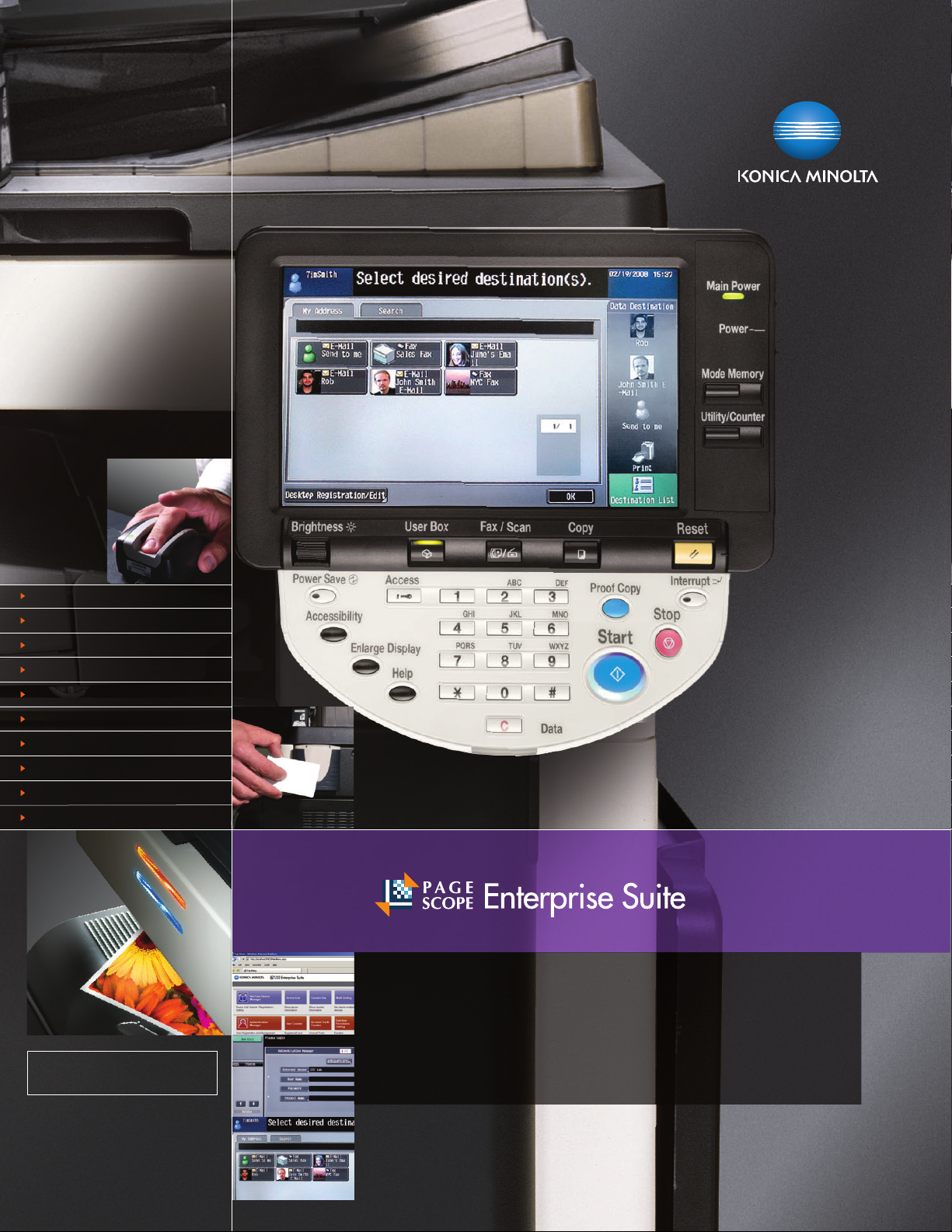
TRACKS COPY/FAX/PRINT/SCAN
TRACKING BASED ON USER LOG-IN
TRACKS TOTAL PRINT ACTIVITY
PASSWORD-PROTECTED LOG-ON
MULTIPLE AUTHENTICATION METHODS
CUSTOMIZED USER INTERFACE
PERSONAL ADDRESS-BOOK AT MFPs
CENTRALIZED SERVER ARCHITECTURE
REPORTS, SUMMARIES, TRANSACTION LOGS
MINIMAL ADMINISTRATION NEEDS
CONNECT_COMMUNICATE_CONTROL_
business_by design
A SIMPLE SOLUTION TO CONTROL COST AND INCREASE PRODUCTIVITY. Introducing
PageScope Enterprise Suite. The easy way to manage, operate, and maintain control
over your entire network of Konica Minolta bizhub
®
and other MIB-compliant devices.
In three integrated modules, PageScope Enterprise Suite gives you a productive array
of features that handle accounting, authentication, and customized functionality for
individual users – to improve productivity, manage MFP’s and account for all activity.
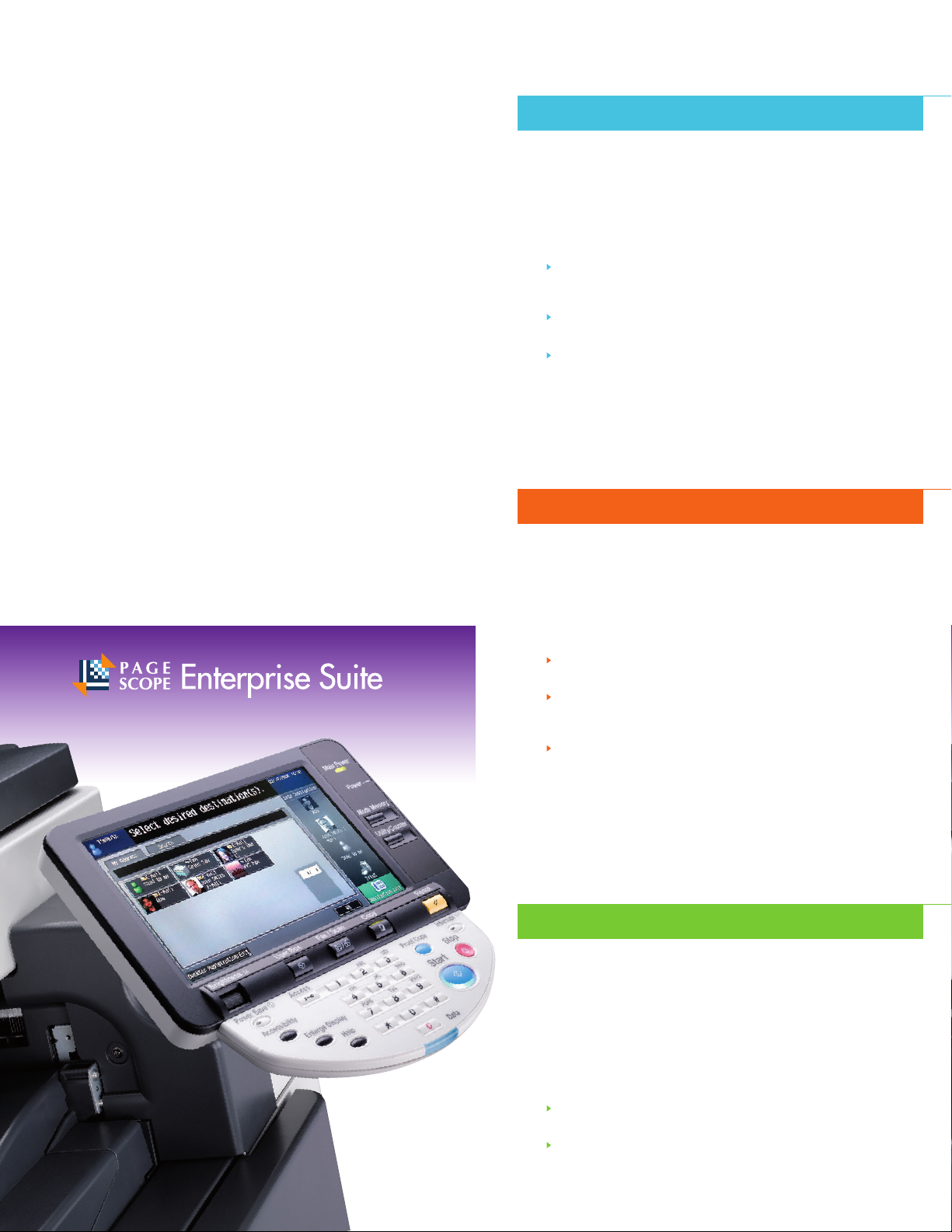
01
Integrated Accounting
the power of
Pagescope Enterprise Suite.
The digital networked era has created new ways of doing business with
multiple methods of moving information, sharing and storing documents.
To manage these additional document demands, you need the power of
PageScope Enterprise Suite, exclusively from KONICA MINOLTA.
PageScope Enterprise Suite will help you manage the costs associated
with copying, faxing, printing and scanning documents.
It enables you to track color and B&W activity for copy, print, scan and fax
on a per-page basis based on user log-in at the latest KONICA MINOLTA
MFP’s on your network.
It increases security through a wide range of server-based authentication
methods including the optional state-of-the-art Biometric Authentication
Unit and HID Proximity Card reader.
It gives each end-user a simple, customized interface for operating
networked KONICA MINOLTA MFP’s with time-saving short-cut keys,
custom display panel and personal address books.
It provides the reports and transaction logs you need to allocate costs
correctly with minimal intervention from busy IT administrators.
And because it doesn’t require hardware add-ons or software
enhancements on each machine, PageScope Enterprise Suite saves
you money right from the start.
PageScope Account Manager brings affordable, enterprise-level account tracking
within reach of any-sized business. It lets you determine who did what, at which
machine, and when – tracking activity on a whole network of KONICA MINOLTA
™
bizhub
MFP’s without requiring hardware or software enhancements at each
machine. It also helps you manage your document output, control costs, and allocate
expenses to specific MFP’s, workgroups, departments or projects – all with minimum
setup and oversight, saving valuable time for busy IT administrators.
Tracks total print activity for industry-standard MIB compliant non KONICA
MINOLTA networked printers as well as track print activity for locally attached
(USB and parallel) printers.
Separates color and B&W activity on per-page basis for Copies, Prints, Scans
and Faxes based on individual login.
Records a single end-user’s activities on multiple MFP devices based on
individual log-in.
02
Authentication
PageScope Authentication Manager lets individuals log in and authenticate at
each MFP as quickly and easily as logging on to their networked PC. Users can
authenticate directly to the Authentication Manager server or directly with active
directory. Authentication Manager offers a wide range of server-based authentication
methods including network user name and password, optional HID Proximity card
reader and the advanced KONICA MINOLTA Biometric Authentication Unit with
quick “Touch and Print” or “ID and Print” convenience.
Adds users automatically upon their first authentication at the latest KONICA
MINOLTA MFP’s on the network.
Reduces administrator effort when new employees join your organization.
Users are automatically entered into the system the first time they authenticate
at a KONICA MINOLTA MFP.
Begins tracking immediately for each user based on log-in at the latest
KONICA MINOLTA MFP’s, for seamless account tracking and user management.
03
Customized User Interface
PageScope MyPanel Manager is a unique KONICA MINOLTA advantage that lets
every end-user create a personal control panel to appear at a networked KONICA
MINOLTA MFP. MyPanel displays can be customized to suit individual tastes and
needs – changing screens or colors, creating personal icons for scan functions,
creating up to 12 shortcut keys to functions including Duplex, Color, Booklet Mode
and Finishing that speed productivity. MyPanel also gives you access to your personal
address book at a bizhub device. Whichever networked machine you use, your
interface will remain the same – and the moment you log out, your personal data
disappears from the MFP.
Speeds operation by providing a customized, recognizable interface at the
latest KONICA MINOLTA bizhub’s.
Appears automatically at log-in for every end-user at the latest KONICA
MINOLTA MFP’s. Operation can be quick and simple anywhere on your network.
