Kongsberg M3 Sonar Installation Manual
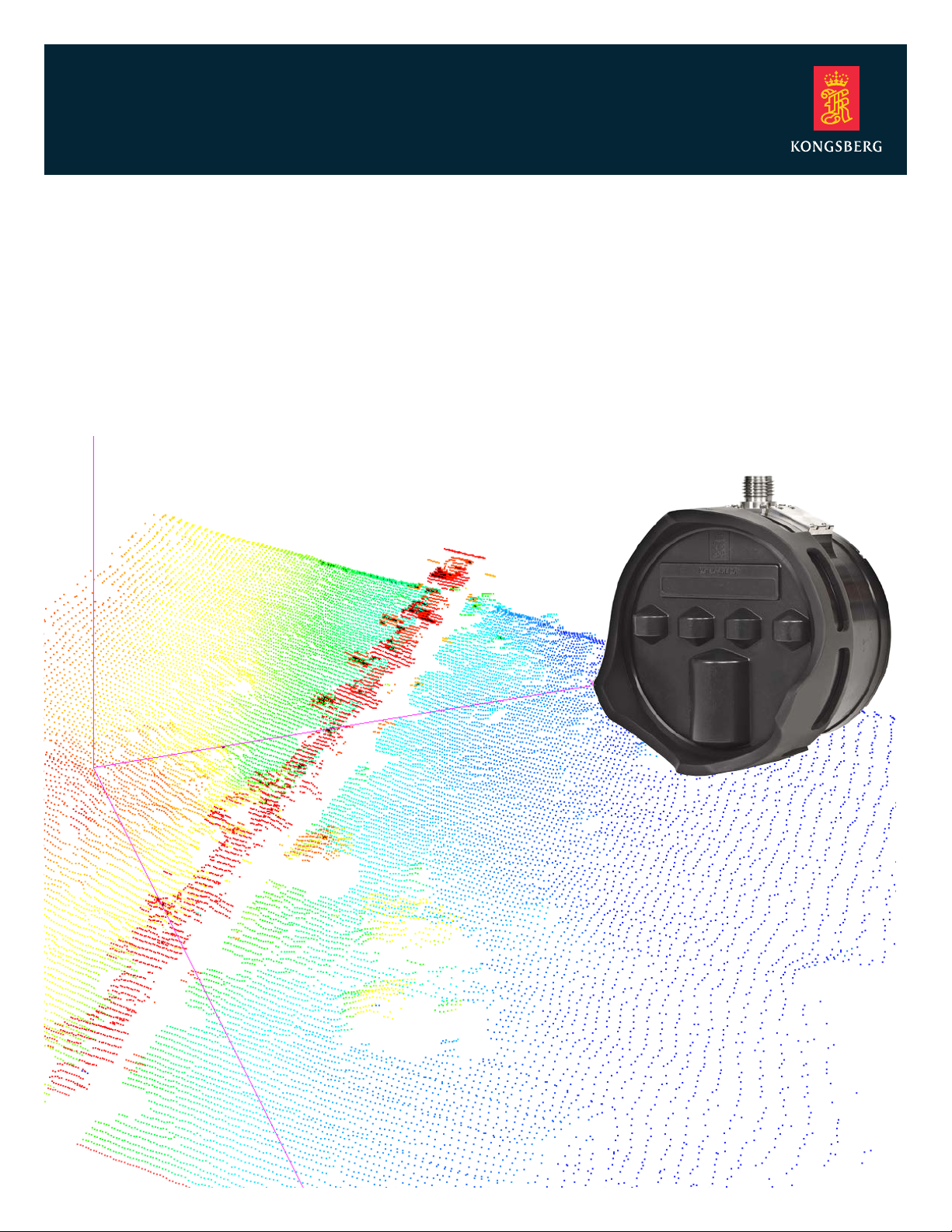
Installation Manual
M3 Sonar
®
Multibeam Sonar


M3Sonar
Multibeamsonar
InstallationManual
Release1.3
Thismanualprovidesyouwiththebasicinformationrequiredtoinstallthe
KongsbergM3SonarMultibeamsonar.Theinformationisintendedfor
personnelwithbasicmechanicalskills.
Forinformationaboutthepracticaluseoftheproduct,refertothe
KongsbergM3SonarReferencemanual.
922-20007011/1.3
February2018©KongsbergMesotechLimited

Documentinformation
•Product:KongsbergM3Sonar
•Document:InstallationManual
•Documentnumber:922-20007011
•Revision:1.3
•Dateofissue:28February2018
Copyright
TheinformationcontainedinthisdocumentremainsthesolepropertyofKongsbergMesotechLimited.
Nopartofthisdocumentmaybecopiedorreproducedinanyformorbyanymeans,andtheinformation
containedwithinitisnottobecommunicatedtoathirdparty,withoutthepriorwrittenconsentofKongsberg
MesotechLimited.
Warning
Theequipmenttowhichthismanualappliesmustonlybeusedforthepurposeforwhichitwasdesigned.
Improperuseormaintenancemaycausedamagetotheequipmentand/orinjurytopersonnel.Y oumustbe
familiarwiththecontentsoftheappropriatemanualsbeforeattemptingtooperateorworkontheequipment.
KongsbergMesotechdisclaimsanyresponsibilityfordamageorinjurycausedbyimproperinstallation,
useormaintenanceoftheequipment.
Disclaimer
KongsbergMesotechLimitedendeavourstoensurethatallinformationinthisdocumentiscorrectandfairly
stated,butdoesnotacceptliabilityforanyerrorsoromissions.
Supportinformation
Ifyourequiremaintenanceorrepair,contactyourlocaldealer.Youcancontactusbyphoneat
+16044648144,orbyemailat:km.support.vancouver@km.kongsberg.com.Ifyouneedinformationabout
ourotherproducts,visithttp://www .km.kongsberg.com/mesotech.Onourwebsiteyouwillalsondalist
ofourdealersanddistributors.
KongsbergMesotechLimited
www.kongsberg.com

InstallationManual
Tableofcontents
ABOUTTHISMANUAL..................................................................7
M3SONAR...................................................................................9
Systemdescription................................................................................................................10
Systemdiagram......................................................................................................................11
Systemunits..........................................................................................................................12
SonarProcessor...........................................................................................................13
Powersupply...............................................................................................................13
SonarHead..................................................................................................................14
Scopeofsupply.....................................................................................................................15
Basicitemsprovidedwithastandarddelivery............................................................15
Additionalrequireditems............................................................................................16
Additionaloptionalitems............................................................................................17
Generalsafetyrules...............................................................................................................18
Installationrequirements.......................................................................................................19
Supplypowerrequirements.........................................................................................19
Electromagneticcompatibilityinstallationguidelines................................................19
Supportinformation..............................................................................................................20
PREPARATIONS.........................................................................21
Installationsummary.............................................................................................................22
ToolsandequipmentrequiredforM3Sonarinstallation.....................................................23
INSTALLINGTHESONARPROCESSOR.......................................24
INSTALLINGTHESONARHEAD.................................................27
AttachingtheSonarHeadtoabracket.................................................................................28
Installingthesacricialanode..............................................................................................31
MountingtheSonarHead.....................................................................................................33
CABLELAYOUTANDINTERCONNECTIONS.................................36
Readthisrst........................................................................................................................37
Cableplan.............................................................................................................................38
ListofM3Sonarcables........................................................................................................39
InstallingtheM3Sonarcables..............................................................................................40
Replacingtheo-ringinthesonarcableconnector......................................................40
Replacingtheretainingringinadummyplug............................................................45
Cabledrawingsandspecications........................................................................................47
922-20007011/1.3
3

M3Sonar
Ethernetcable..............................................................................................................48
SonarHead-SEACONMINK-10-CCPL:PowerandEthernet................................49
SonarHead-SEACONMINK-10-CCPL:Power,Ethernet,1PPS,andSync...........49
SonarHead-SEACONMIND-4-CCP:Synchronization..........................................50
SonarHead-SeaNet:PowerandTelemetry...............................................................50
SonarHead-SEACONMINK-10-CCPL:Power,Ethernet10/100,and
VDSL......................................................................................................................51
SonarHead-SubConnMCOM6F:PowerandEthernet............................................51
SonarHead-SubConnDIL13F:PowerandEthernet................................................52
Basiccablerequirements......................................................................................................53
Ethernetcableinstallation...........................................................................................54
Radiofrequencyinterference......................................................................................55
Physicalprotectionofcables.......................................................................................55
Groundingofsystemcables........................................................................................56
Cableconnectionsandterminations............................................................................56
SETTINGTOWORK....................................................................57
Settingtoworksummary......................................................................................................58
VerifyingthattheM3Sonarisreadyforoperationaluse.....................................................59
Verifyingthatoperationalpoweriscorrect.................................................................59
Verifyingthatallhardwareisproperlyinstalled.........................................................60
VerifyingthatallM3Sonarcablesareproperlyconnected........................................61
PoweringuptheM3Sonar...................................................................................................63
ConguringtheM3Sonarforoperationaluse.....................................................................65
SettingtheSonarProcessortoHighPerformance......................................................66
InstallingtheM3software...........................................................................................67
DeningtheIPaddressontheSonarProcessornetworkadapter...............................68
TestingtheM3Sonaroperationalfunctionality....................................................................69
TestingoperationoftheSonarHead...........................................................................69
TestingtheSonarHeadtelemetry................................................................................71
PoweringdowntheM3Sonar...............................................................................................74
DRAWINGFILE..........................................................................75
Aboutthedrawingsinthedrawingle.................................................................................75
500mSonarHeadoutlinedimensions.................................................................................76
4000mSonarHeadoutlinedimensions...............................................................................79
TECHNICALSPECIFICATIONS....................................................82
Introductiontotechnicalspecications................................................................................83
Interfacespecications..........................................................................................................84
4
922-20007011/1.3

InstallationManual
Performancespecications...................................................................................................87
Mechanicalspecications.....................................................................................................89
Powerrequirements..............................................................................................................90
Environmentalrequirements.................................................................................................91
Minimumcomputerrequirements.........................................................................................92
EQUIPMENTHANDLING.............................................................93
TransportingKongsbergMesotechequipment.....................................................................94
Liftingunitsandtransportationboxes..................................................................................95
Inspectionofunitsandtransportationboxesafterarrival.....................................................96
Specicationsforstoragepriortoinstallationoruse............................................................97
Unpackingstandardpartsandunits......................................................................................98
RepackingtheSonarHead..................................................................................................100
922-20007011/1.3
5

M3Sonar
6
922-20007011/1.3

Aboutthismanual
Aboutthismanual
Thepurposeofthismanualistoprovidetheinformation,proceduresandbasicdrawings
requiredforthephysicalinstallationoftheM3Sonar.
Targetaudience
Themanualisintendedfortechnicalpersonnel.Youareexpectedtohavebasicmechanical
skillsandfamiliaritywithhandlingofsensitiveelectronicequipment.Youmustalsobe
familiarwithcomputerhardware,interfacetechnologyandinstallationofelectronicand
mechanicalproducts.
Weassumethatyouarefamiliarwiththebasicacousticprinciplesofsoundinwater.
Familiaritywithmultibeamechosounderandsurveytechniquesarealsorecommended.
Licenseinformation
TheM3SoftwareisincludedwiththeM3Sonarsystemandupdatesareavailablefreeof
chargeandcanbedownloadedfrom:http://www.km.kongsberg.com/mesotechsoftware.
Softwareversion
ThisM3SonarInstallationManualcompliestoM3softwareversion2.2.
Registeredtrademarks
Observetheregisteredtrademarksthatapply.
Windows
othercountries.
M3Sonar
andothercountries.
®
isaregisteredtrademarkofMicrosoftCorporationintheUnitedStatesand
®
isaregisteredtrademarkofKongsbergMesotechLimitedintheUnitedStates
922-20007011/1.3
7

M3SonarInstallationManual
Wewantyourfeedback
WewanttomaketheM3Sonarasgoodaspossible.Wealsowantourend-user
documentationtobecomprehensiveandappropriate.Y oucanhelp.Pleaseprovide
comments,suggestionsorconstructivecriticismtooursupportofce.Y oucancontactusby
phoneat+16044648144,orbyemailat:km.support.vancouver@km.kongsberg.com.
8
922-20007011/1.3

Topics
Systemdescription,page10
Systemdiagram,page11
M3Sonar
M3Sonar
Systemunits,page12
Scopeofsupply,page15
Generalsafetyrules,page18
Installationrequirements,page19
Supportinformation,page20
922-20007011/1.3
9

M3SonarInstallationManual
Systemdescription
TheKongsbergMesotechM3Sonarisacompact,versatilemultibeamsonar.
Multibeamsonarshaveanarrayoftransducersthat
simultaneouslytransmitspings(soundpulses)ata
speciedfrequencytocoveralargeareainlesstimethan
asingle-beamtransducer.Togeneratedata,computer
softwareassignsacolourrangecorrespondingtothe
amountofsoundreectedoffatarget.Thedistancetothe
targetisdeterminedbythelengthoftimeittooktoreceive
thetransmittedacousticpulse.
Bycombiningthehighrefreshrateofaconventional
multibeamsonarwithanimagequalitycomparabletoasingle-beamsonar,theM3Sonar
provideshigh-resolutionimagesthatareeasytointerpret.TheM3Sonardetectsobjectsout
to150metresandhasa120°to140°eldofview,allowingyoutoseethefullunderwater
pictureinreal-time.
TheM3Sonarprovideswide-anglefull-rangesituationalawarenessandconcurrent
ultra-shortrangeimagingwithdynamicfocusing.Foroptimizedobstacleavoidance,the
M3Sonarusesvariableverticalbeamwidth.
10
922-20007011/1.3
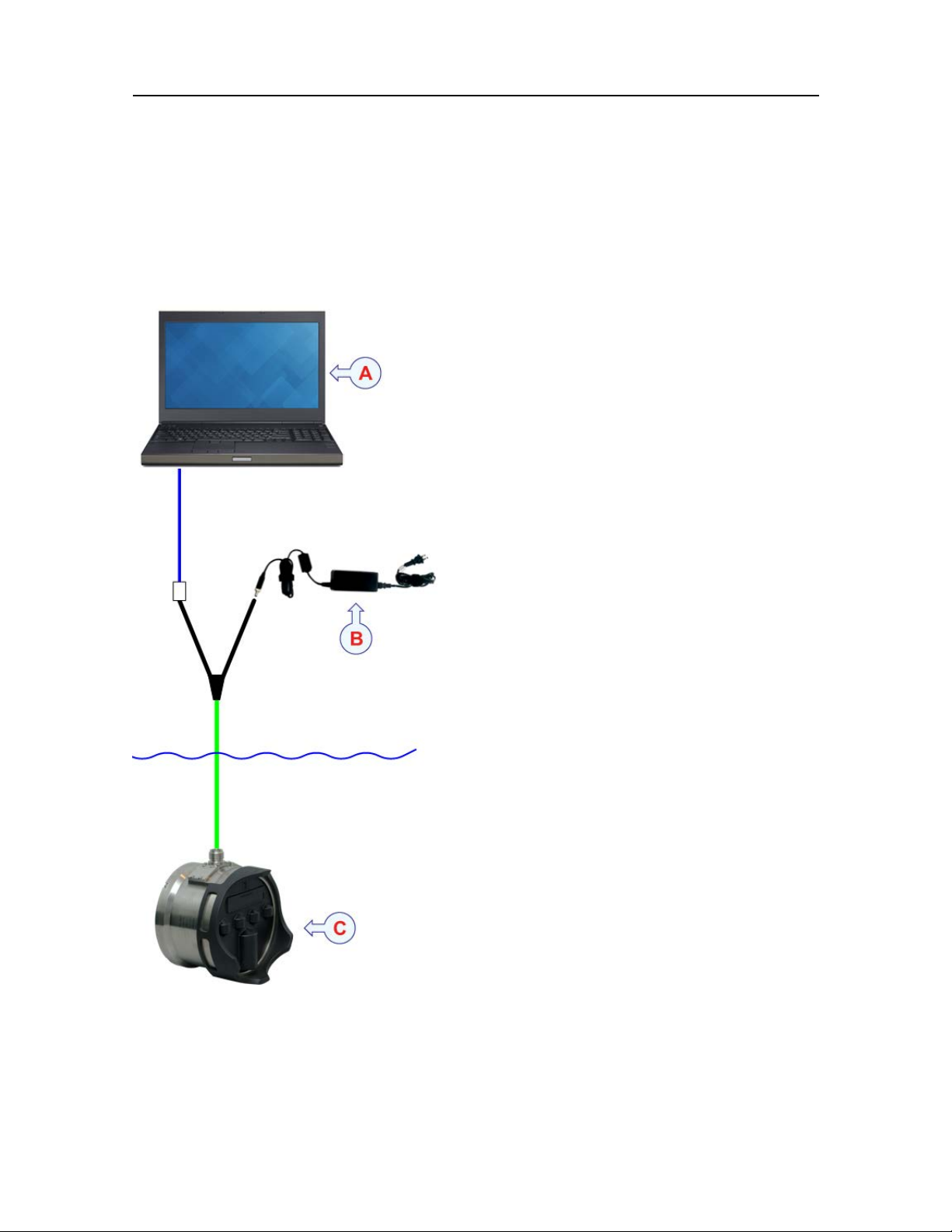
M3Sonar
Systemdiagram
ThesystemdiagramidentiesthemaincomponentsofabasicM3Sonarsystem.Onlythe
mainconnectionsbetweentheunitsareshown.Detailedinterfacecapabilitiesandpower
cablesarenotshown.
ASonarProcessor
BPowerSupply
CM3SonarHead
922-20007011/1.3
11

M3SonarInstallationManual
Systemunits
Topics
SonarProcessor,page13
Powersupply,page13
SonarHead,page14
12
922-20007011/1.3
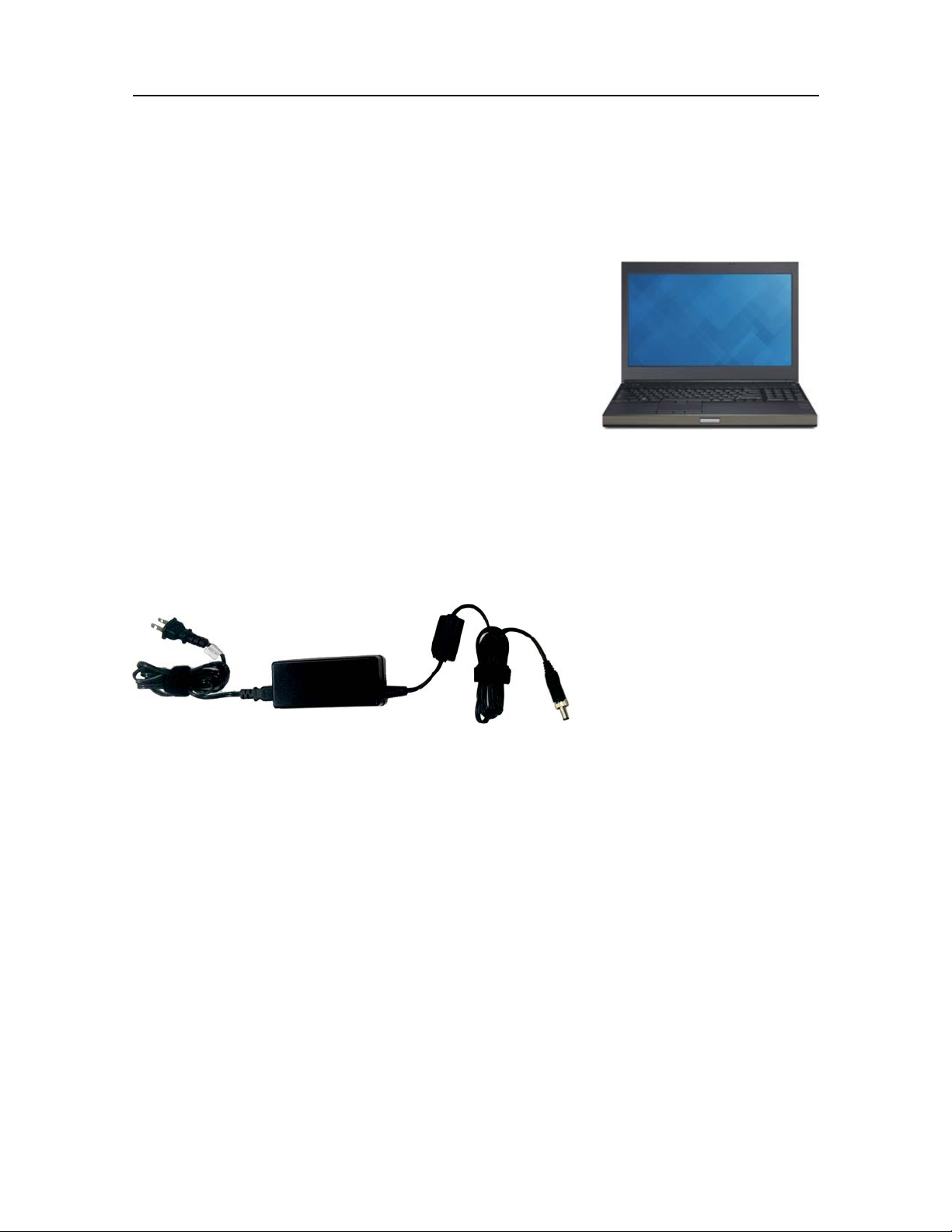
M3Sonar
SonarProcessor
TheSonarProcessoristhecomputerthatcontrolstheM3Sonar.ItisavitalpartoftheM3
SonarMultibeamsonar.
Inthispublication,thecomputerisreferredtoastheSonar
Processor.
TheSonarProcessorrunstheM3softwarethatmanages
communicationwiththeSonarHead,performsall
beamformingandimageprocessingandpresentsthesonar
imagery.TheSonarProcessorcommunicateswiththe
sonarthroughastandardEthernetcable.
Relatedtopics
Minimumcomputerrequirements,page92
Powersupply
TheSonarHeadrequiresaDCpowersupplytorun.
Normally,theDCvoltageissuppliedinthelocationwheretheSonarHeadismounted,such
asonaremotelyoperatedvehicle(ROV).Atestcableandpowersupplyisavailablefor
orderasanaccessory.Thetestpowersupplyusesa24VDCswitchingpowersupply.
Relatedtopics
Powerrequirements,page90
922-20007011/1.3
13

M3SonarInstallationManual
SonarHead
TheSonarHeadtransmitsandreceivesanacousticpulsewhendeployedunderwater.
TheSonarHeadincludestransmitandreceivetransducersandtheelectronicstogenerate
thetransmitpulseanddigitizethereceivedsignal.ThesonardataissenttotheM3Sonar
ProcessorusingastandardEthernetlink.
Note
TheM3SonarHead’ sblackpolyurethanetransducerisdelicate.AlwayskeeptheGuard
Ringandprotectivecoveroverthetransducerduringinstallationandstorage.
Relatedtopics
Performancespecications,page87
Mechanicalspecications,page89
14
922-20007011/1.3
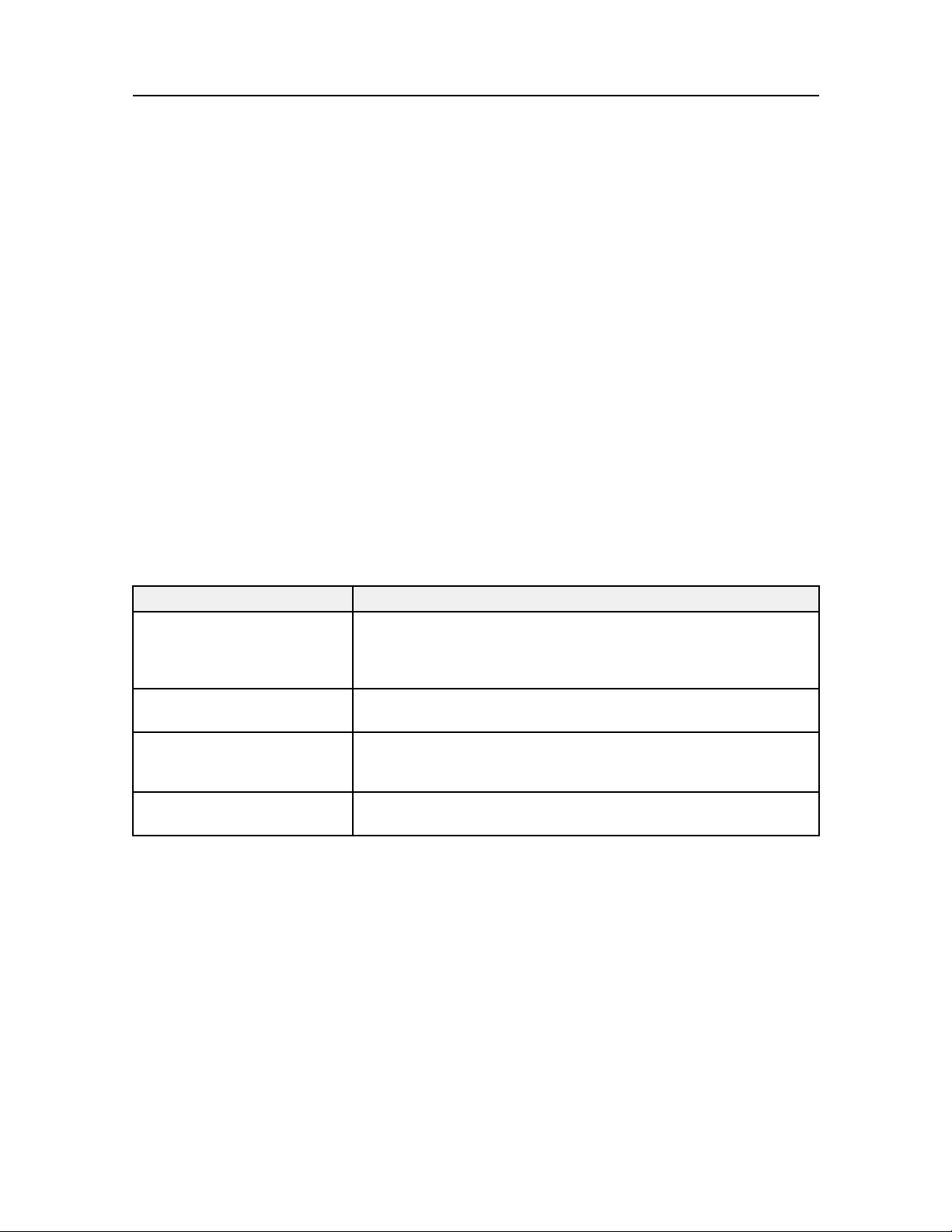
M3Sonar
Scopeofsupply
Topics
Basicitemsprovidedwithastandarddelivery,page15
Additionalrequireditems,page16
Additionaloptionalitems,page17
Basicitemsprovidedwithastandarddelivery
ToassembleacompleteM3Sonarsystem,youwillneedasetofsystemunits.The
mainunitsrequiredareprovidedwiththestandarddelivery.Otherrequiredunitsmaybe
purchasedfromKongsbergMesotechorobtainedlocally.Someunitsareoptional.
WhenyouunpackthepartsprovidedwiththeM3Sonardelivery,verifythatthefollowing
itemsareincluded.
ItemInthebox
SonarProcessor
CableCableassemblywithSEACON
CableAccessoryKitPowerSupply24VDC@60W(Max)
SonarHeadM3SonarHead
Laptop
Powercordsandsupply
Mouse
USBashdrivewithsoftwareanddocumentation
®
connector,breakoutbox,RJ45
connector,andpowersocket.
Ethernetpatchcable
Spareconnectors,o-rings,cablewrap,andprotectivecaps
Accessorykit
Operationalsoftware
Operationalsoftwareisprovidedonasuitablemedia.
IftheSonarProcessorispurchasedfromKongsbergMesotech,theoperationalsoftwareis
installedontheSonarProcessor,andreadyforuse.
Enduserdocumentation
Enduserdocumentationisprovidedonpaperand/ordigitalformats.
922-20007011/1.3
15

M3SonarInstallationManual
Additionalrequireditems
AdditionalitemsareavailablefortheM3Sonar.SomearerequiredforM3Sonaroperation.
TheseitemsmustbeaddedtotheM3Sonarforfulloperationalfunctionality.Theadditional
itemscanbeprovidedbyKongsbergMesotech.Youcanorderthemalongwiththeother
basicM3Sonaritems.Youmayalsopurchasethemfromyourdealeroranotherlocal
supplier.
Secondarydisplay
Thisisacommercialitemthatcanbepurchasedlocally.
AnycommercialdisplaycanbeusedwiththeM3SonarMultibeamsonar,providedthatthe
displaymeetstheminimumrequirements.Thechosendisplaymustbedesignedformaritime
use,anditmustmeettheminimumperformancespecications.Y oumustalsomakesure
thatthechosendisplaysupportsthevideoformatsprovidedbytheSonarProcessor.
Wesuggestthatyoupurchasealargehigh-resolutiondisplay.
KongsbergMesotechmayprovideasuitabledisplay.Consultyourlocaldealeroragentfor
moreinformation.
Mountingbracket
TheSonarHeadisdesignedtoattachtoamountingbracket.
YouwillneedamountingbracketthatattachestotheM3Sonar.Thetypeofmounting
bracketyouneeddependsonhowyouintendtodeploythesonar.Dependingonthe
application,youcanmounttheM3Sonaronaremotelyoperatedvehicle(ROV),witha
PoleMountonasurfacevessel,oronatripod.Youcanorderamountingbracketfrom
KongsbergMesotech,oryoucanmakeyourown.
UninterruptiblePowerSupply(UPS)
ItisimportanttoensurecontinuousoperationoftheM3Sonarindependentofvaryingquality
ofthevessel'smainssupply.Theuseofuninterruptiblepowersuppliesisthereforerequired.
Uninterruptiblepowersupplyunitsarenot
includedinthestandardM3Sonardelivery.
Theseitemsmustbepurchasedlocally.
Severalcommercialtypesareavailable.TochoosethebestpowersolutionforyourM3
Sonarinstallation,considerenvironmentalconditions,spaceavailable,theavailabilityand
durationofthebatteries,andthepowerrequirementsoftheM3Sonar.
16
922-20007011/1.3

M3Sonar
Additionaloptionalitems
AdditionalitemsareavailablefortheM3Sonar.SomeareoptionalforM3Sonaroperation.
Theseitemsmayforexamplesimplifytheinstallation,orincreasethefunctionality.You
canorderthemalongwiththeotherbasicM3Sonaritems.Y oumayalsopurchasethem
fromyourdealeroranotherlocalsupplier.
VDSLCableandAccessoryKit
VDSLtelemetryisanalternativetoEthernet,whichislimitedtolessthan100metres.
VDSLallowslongercableconnectionstotheSonarHead(upto1000metres).Ifyouare
deployingtheM3SonaronaRemotelyOperatedV ehicle(ROV),thenyoumayneedto
useaVDSLcable.Theaccessorykitincludesa36-VDCpowersupply,VDSLModem,
patchcables,andspareconnectors.
Soundspeedsensorandprole
Asoundspeedsensorisrequiredtoaccuratelymeasurein-waterspeedneartheSonarHead.
Asoundspeedproleofthewatercolumnshowsthespeedofsoundinwateratdifferent
verticallevels.Anaccuratesoundspeedprolecorrectsforraybendingduringdata
post-processing.
Rotators
RotatorsarerequiredifyouwishtopanortilttheM3Sonarduringoperation.Several
Kongsbergdual-axesandsingle-axisrotatorsaresupported.
922-20007011/1.3
17
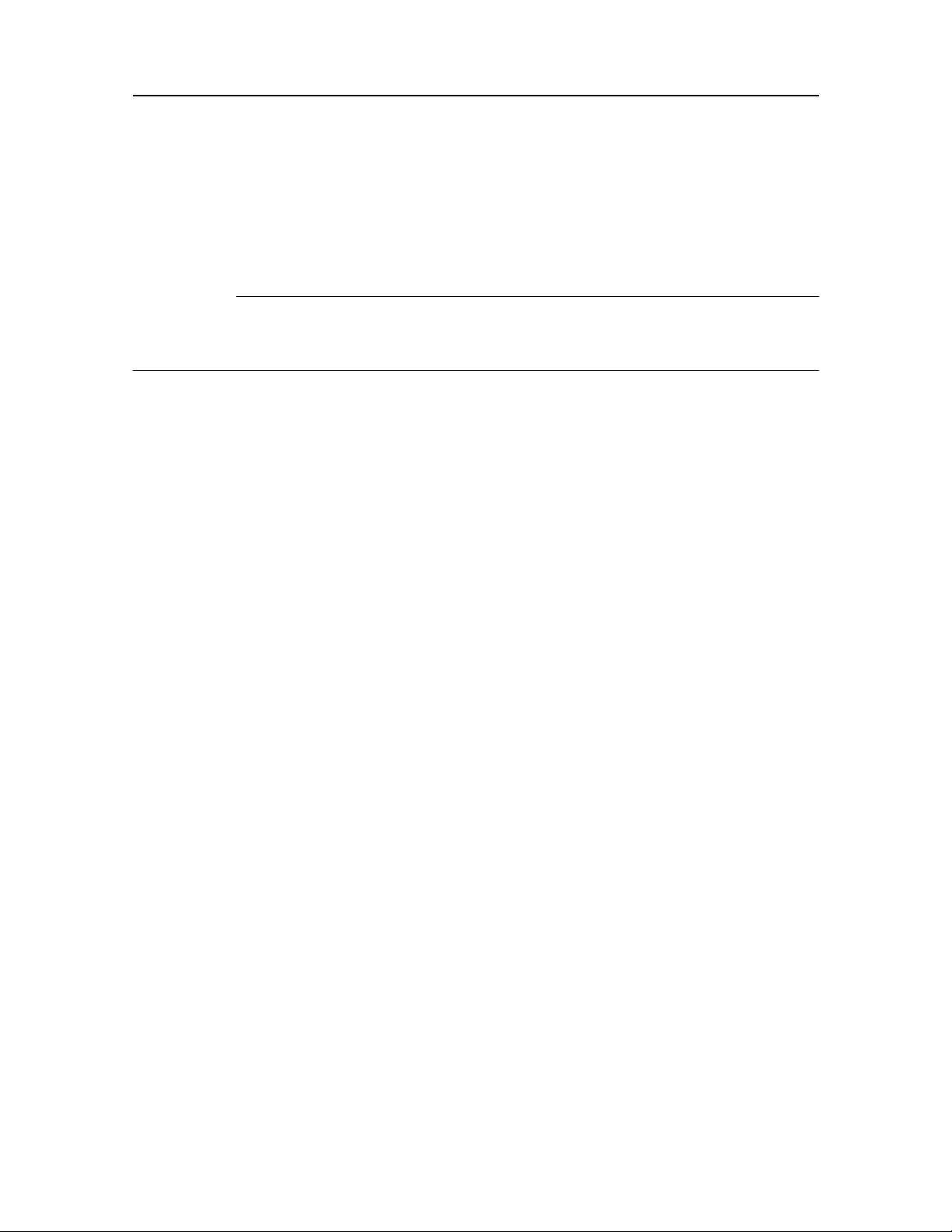
M3SonarInstallationManual
Generalsafetyrules
Thefollowingsafetyprecautionsmustbefollowedatalltimesduringinstallationand
maintenancework.
WARNING
Thevoltagesusedtopowerthisequipmentarepotentiallylethal.Youmustnever
workaloneonhigh-voltageequipment!
•Youmustalwaysswitchoffallpowerbeforeinstallationormaintenanceworkonthe
M3Sonarsystem.
Usethemaincircuitbreaker,andlabelthebreakerwithawarningsignthatinforms
othersthatmaintenanceorinstallationworkisinprogressonthesystem.
•Forsafetyreasons,twopersonsmustalwaysbepresentduringtroubleshootingwith
powerON.
•Readandunderstandtheapplicablerstaidinstructionsrelatedtoelectricshock.
•Whenevermaintenanceisinprogress,itisessentialthatarstaidkitisavailable,and
thatallpersonnelarefamiliarwiththerstaidinstructionsforelectricalshock.
18
922-20007011/1.3

M3Sonar
Installationrequirements
Topics
Supplypowerrequirements,page19
Electromagneticcompatibilityinstallationguidelines,page19
Supplypowerrequirements
Observethegeneralrequirementsrelatedtothesupplypower.
Thesupplyvoltagetotheequipmentmustkeptwithin±10%oftheinstallation’snominal
voltage.Maximumtransientvoltagevariationsonthemainswitchboard’sbus-barsarenot
toexceed-15%to+20%ofthenominalvoltage(exceptunderfaultconditions).
Electromagneticcompatibilityinstallationguidelines
KongsbergMesotechLimitedequipmentandaccessoriesarecompliantwithapplicable
electromagneticcompatibility(EMC)regulations.Thiscomplianceensureselectromagnetic
interference(EMI)betweenthesystemcomponentsandotheron-boardequipmentis
minimizedtoreducetheriskofperformancedegradationduetosuchinterference.Correct
installationisrequiredtomaintainelectromagneticcompatibility.
EmploythefollowingrecommendationstoensurethebestEMCperformance:
•UseonlyKongsberg-speciedcablesandcheckthatanyferritesuppressionlterstted
onthecablesareinstalledaspertheinstallationdrawings.Suppressionferritesare
importantforminimizingelectromagneticinterference.Ifonehastoberemovedduring
theinstallation,re-installthesuppressionlterinitsoriginalpositiononthecablebefore
usingthesystem.
•Useaferritesuppressionlterinstalledonanythird-party-suppliedcableendattachedto
M3Sonarequipmentports.
•Operateusingstandardlengthsysteminterconnectcablesunlesscuttingorcable
extensionsaredescribedintheinstallationmanual.
•InstallM3Sonarequipmentandinterconnectcablesasfollows:
–Atleast1meter(3.3feet)fromanyequipmenttransmittingradiosignals,antennasor
cablesconnectingtheradioequipmenttotheantennas.
–Atleast2meters(6.6feet)fromSSBradios,antennas,andcables.
922-20007011/1.3
19
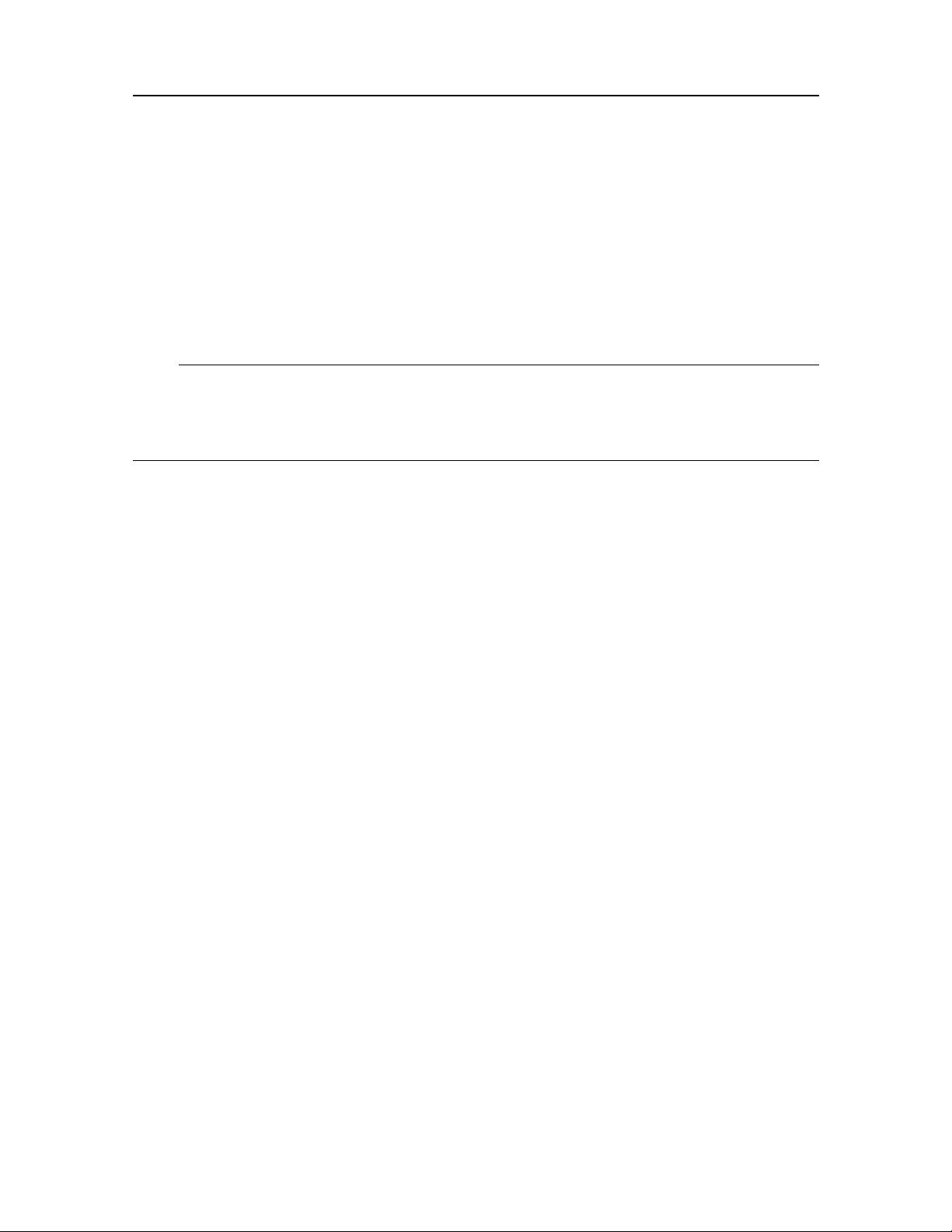
M3SonarInstallationManual
–Atleast2meters(6.6feet)fromthepathofradarbeams.Atypicalradarbeamspreads
20degreesaboveandbelowtheplanecontainingtheradiatingelement.
•ProtecttheM3Sonarwithasuitablyratedfuseorcircuitbreaker.Thepowersupply
shouldbeadequatelylteredtominimizeequipmentexposuretohigh-voltagetransients
thatmayoccurduringenginestartorwhenotherhigh-powerequipmentisusedonboard
ofthevessel.
•Groundtheequipmentinaccordancetoapplicableelectricalmarine/vesselcodes.
Note
Wheretheimplementationoftheserecommendationsisnotpossible,maintainthemaximum
practicalseparationbetweensystemcomponentsandanyotherelectrical/radioequipment
operationonthevessel.
Supportinformation
IfyouneedtechnicalsupportforyourM3Sonaryoumustcontactyourlocaldealer,or
oursupportdepartment.
Ifyourequiremaintenanceorrepair,contactyourlocaldealer.Y oucancontactusbyphone
at+16044648144,orbyemailat:km.support.vancouver@km.kongsberg.com.Ifyouneed
informationaboutourotherproducts,visithttp://www.km.kongsberg.com/mesotech.On
ourwebsiteyouwillalsondalistofourdealersanddistributors.
20
922-20007011/1.3

Preparations
Topics
Installationsummary,page22
ToolsandequipmentrequiredforM3Sonarinstallation,page23
Preparations
922-20007011/1.3
21
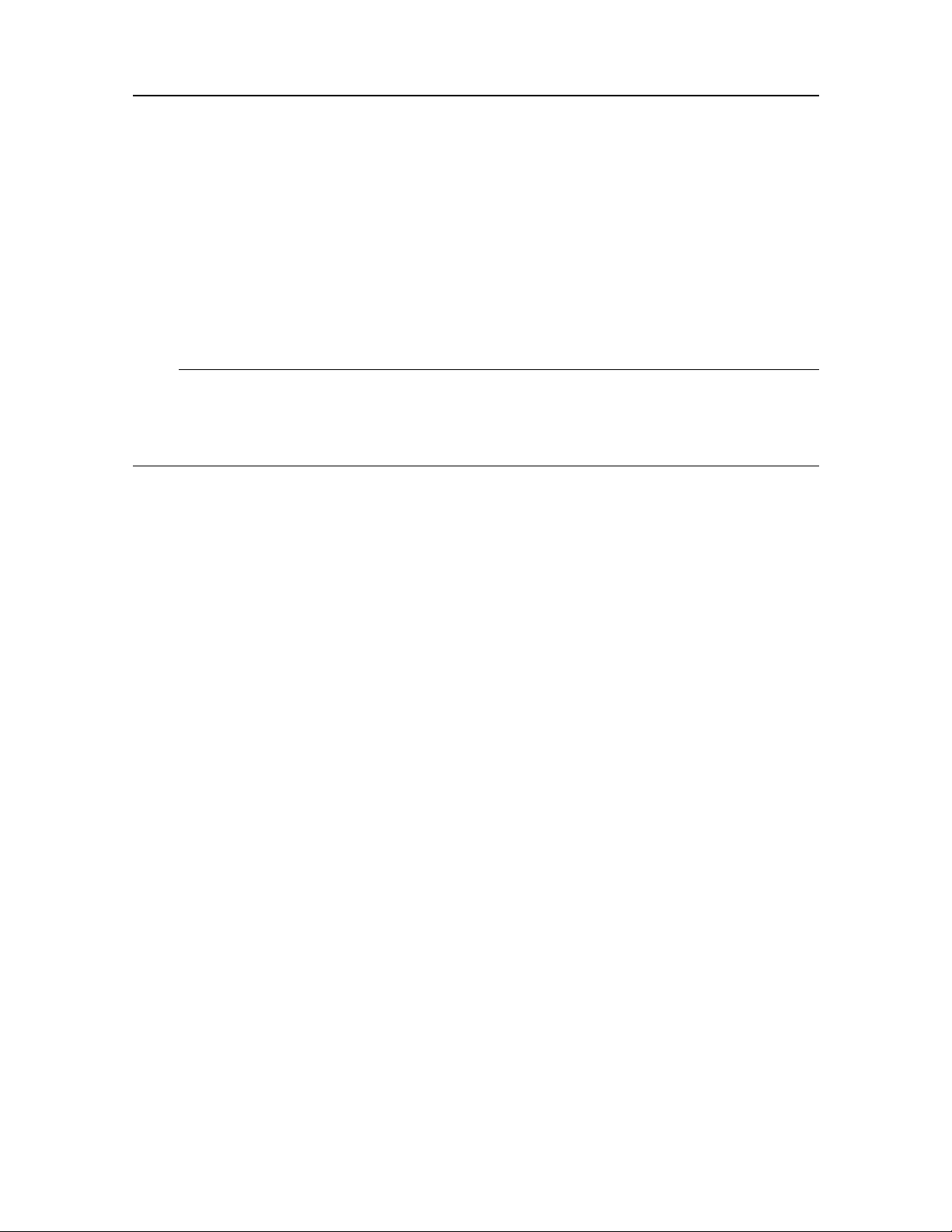
M3SonarInstallationManual
Installationsummary
InstallationoftheM3Sonarrequiresanumberofspecicproceduresandsoftwaresettings.
Werecommendtwopeopledotheinstallationtogether.
Context
Anoverallinstallationprocedureisprovidedbelow.
Note
InordertoobtainmaximumsafetyandM3Sonarperformance,itisveryimportantthat
theinstallationproceduresinthismanualarecompliedto.Y oumustdothetasksinthe
ordertheyaredescribed.
Procedure
1InstalltheSonarProcessor.
2InstalltheSonarHead.
aUnpacktheSonarHead.
bAttachtheSonarHeadtoabracket.
cInstallasacricialanodeifusinganaluminiumSonarHead.
dMounttheSonarHead.
3Makeallcableconnectionstothesystemcomponents.
4Makeanyconnectionsrequiredtoperipheralequipmentsuchasecondarydisplayor
real-timesoundvelocitysensor.
5Performinitialpoweronandsystemcheck.
22
922-20007011/1.3

Preparations
ToolsandequipmentrequiredforM3Sonar installation
Allnecessarytools,instrumentsandconsumablesmustbereadyathandpriorto
commencingM3Sonarinstallation.
SpecictoolsandconsumablesyouwillneedfortheM3Sonarinstallationareincludedin
thesuppliedaccessorykit.
ThefollowingtoolsanditemsarerequiredfortheM3Sonarinstallationandarenotincluded
inthestandarddelivery.Y oumustpurchasetheseitemslocally.
•Forhigh-shockenvironments,usefastenerswithA286SuperAlloy.
•Youwillneedanohmmetertoverifyelectricalconnectionsandforcontinuitytesting.
•Tocheckthecablecores,youwillneedasuitableshortingstrap.
922-20007011/1.3
23
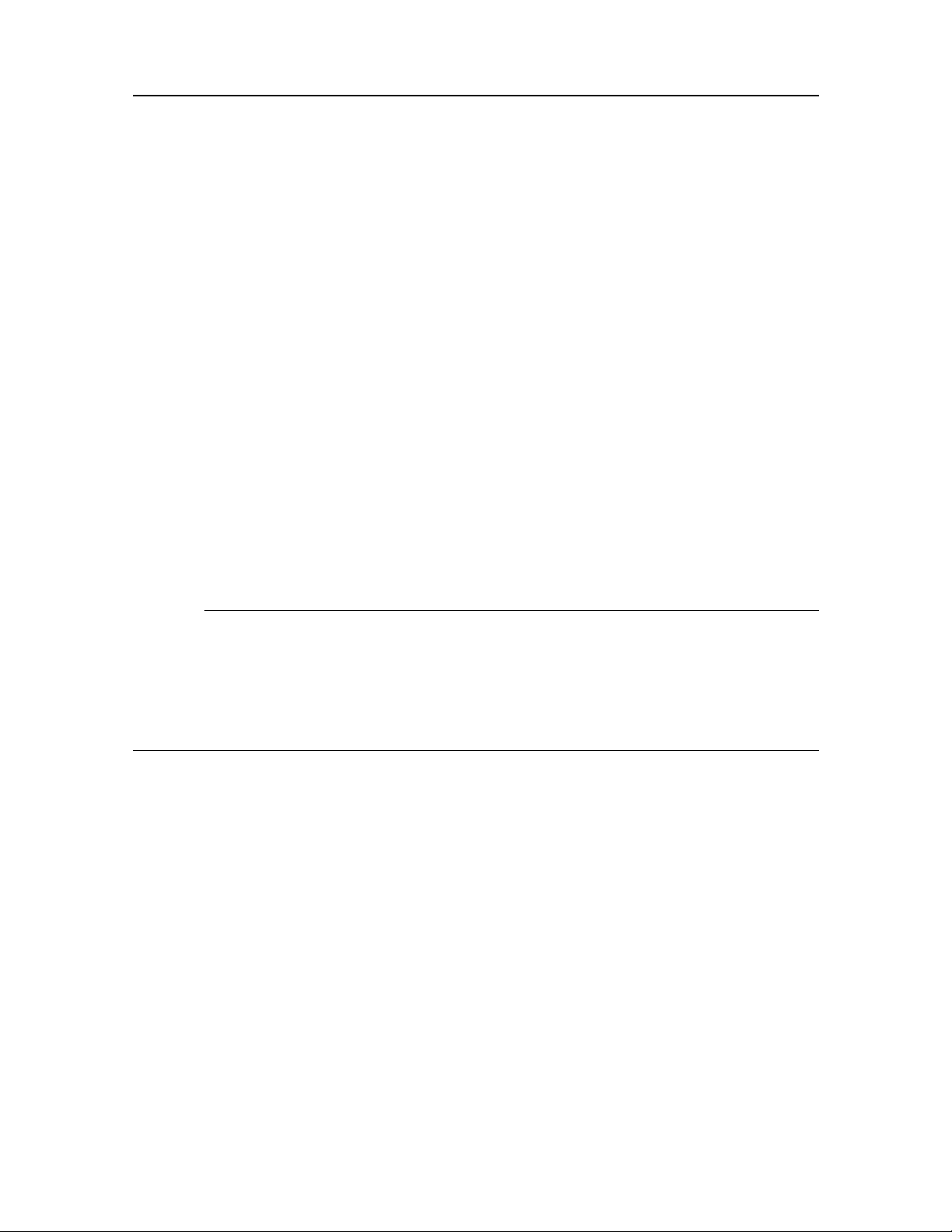
M3SonarInstallationManual
InstallingtheSonarProcessor
TheSonarProcessoristhecomputerthatcontrolstheM3Sonarsystem.Itisavitalpartof
theM3Multibeamsonar.
Prerequisites
Asuitablelocationforthecomputermustbedenedpriortoinstallation.Thiscomputeris
intendedtobeinstalledinsideinanareasuitableforextendedhumanhabitation.Choose
apositiontottheavailablecablelengthsbetweenthecomputerandtheotherunitsit
connectsto.
Caution
Ensureelectroniccomponentsarefreefromcondensationbeforepoweringon.
Condensationcanoccurwhentransitioningfromacoolair-conditionedenvironmenttoa
hotandhumidenvironment–suchasoutsideonanopenboat.Thesepartsshouldalso
beprotectedfromcomingintocontactwithwater,sea-spray,etc.Failuretodosocould
resultincomponentfailure.
Context
TheSonarProcessorusesahigh-qualitycommercial-off-the-shelflaptopcomputer
workstation.ContactyourKongsbergMesotechrepresentativeforinformationaboutthe
currentmodelthatisdeliveredwithyourM3Sonarsystem.
24
922-20007011/1.3
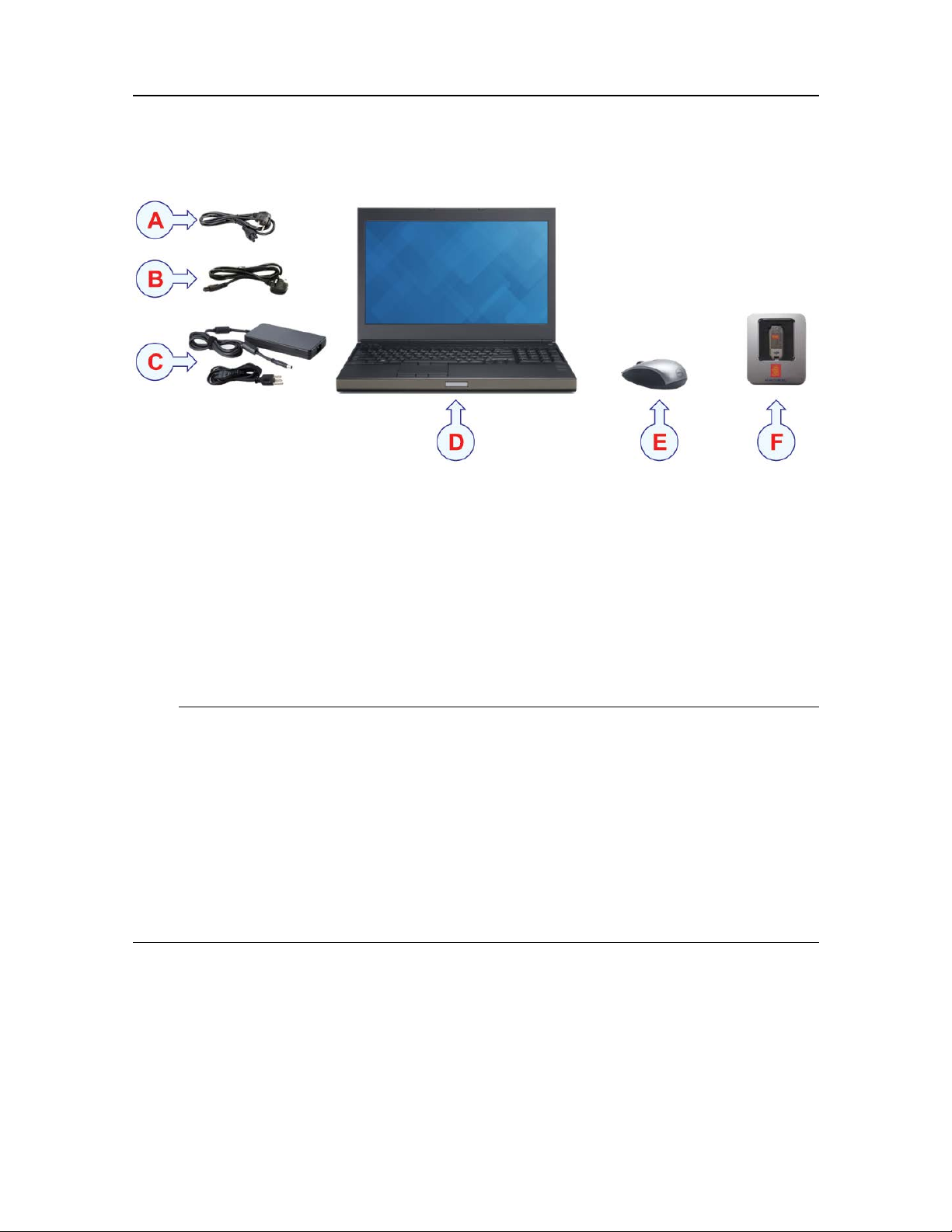
APowercordforEurope
BPowercordfortheUK
InstallingtheSonarProcessor
CPowersupplyandNorthAmericanpowercord
DSonarProcessorlaptop
EMouse
FSoftwareanddocumentationonaUSBashdrive
Forinstallationofacommercialcomputer,refertothemanualsuppliedbythemanufacturer.
Note
MakesurethatthechosencomputermeetstheM3Sonarrequirements.Thedesignand
constructionmustallowformarineuse,andthecomputermustbeabletowithstandthe
movementsandvibrationsnormallyexperiencedonavessel.V erifythatyouhaveeasy
accesstocablesandconnectors,andthatthecomputercanbeinstalledinasafeandsecure
way.
Standardofcecomputersmaynotbewellttedformaritimeuse.Themotionsand
vibrationsexperiencedonavesselmayreducethecomputerlifetimeconsiderably.While
installingacommercialcomputer ,useyourcommonsensetoimprovetheinstallation
methodsuggestedbythemanufacturer .
922-20007011/1.3
25
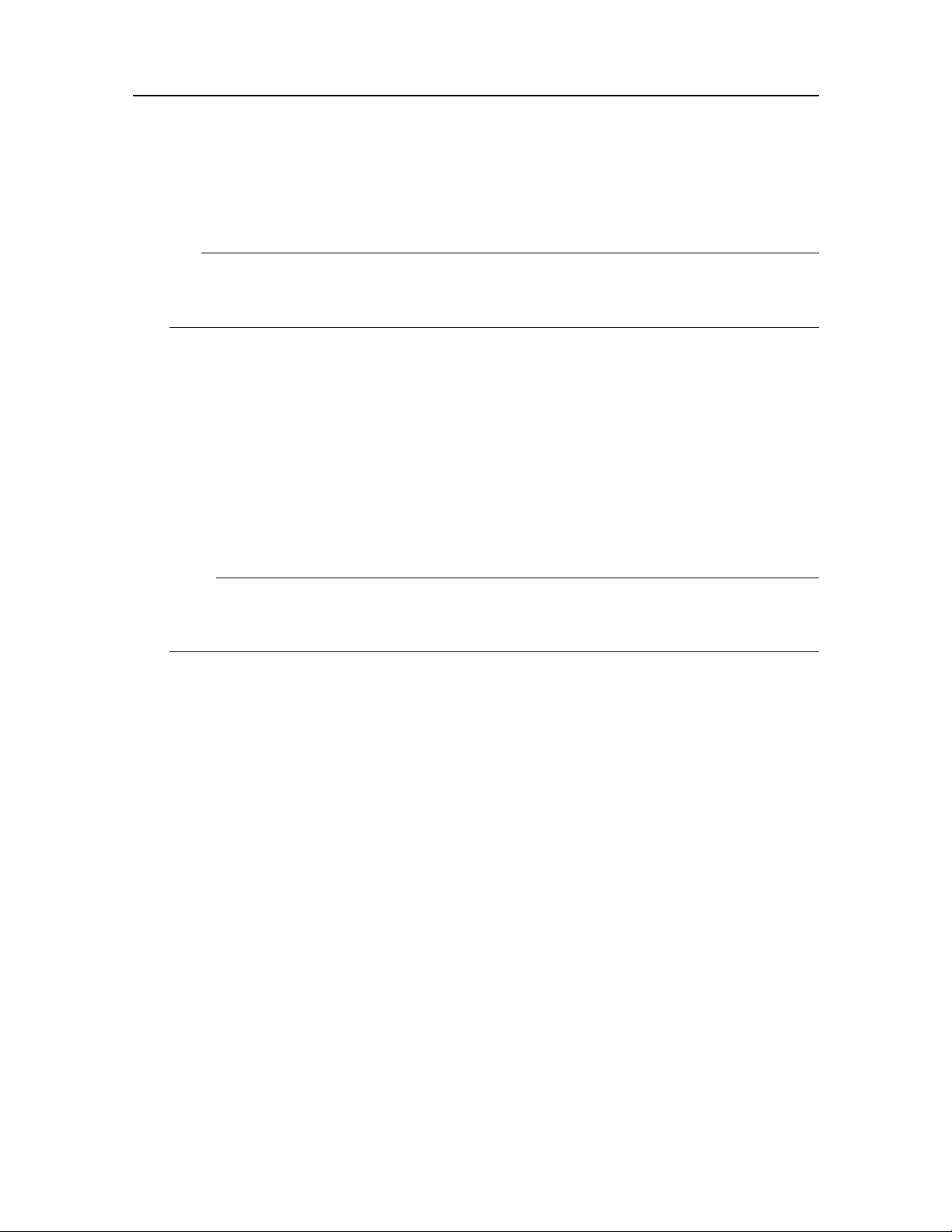
M3SonarInstallationManual
Procedure
1SetuptheSonarProcessorinthelocationavailablefortheoperatorworkstation.
Tip
Coveringthelaptopcomputerfromdirectsunlightwithasunshadewillmakethe
displayeasiertosee.
aMakesurethatadequateventilationisavailabletoavoidoverheating.
bMakesurethatenoughspaceismadeavailableformaintenancepurposes.
cEnsurethattheinstallationmethodallowsforthephysicalvibration,movements
andforcesnormallyexperiencedonavessel.
2SelectthepowercordwiththeappropriatelocalplugandconnectittotheACtoDC
SonarProcessorpowersupply.
3ConnecttheACtoDCpowersupplytotheSonarProcessor.
4ConnectthemousetoaUSBportontheSonarProcessor.
Note
Whenyouconnectthecables,makesurethattheyareallproperlysecured,andable
towithstandthevibrationandmovementsofthevessel.
Result
TheM3SonarProcessorissetupinasuitablelocationwiththepowersupplyandmouse
connected.
26
922-20007011/1.3

InstallingtheSonarHead
Topics
AttachingtheSonarHeadtoabracket,page28
Installingthesacricialanode,page31
InstallingtheSonarHead
MountingtheSonarHead,page33
922-20007011/1.3
27
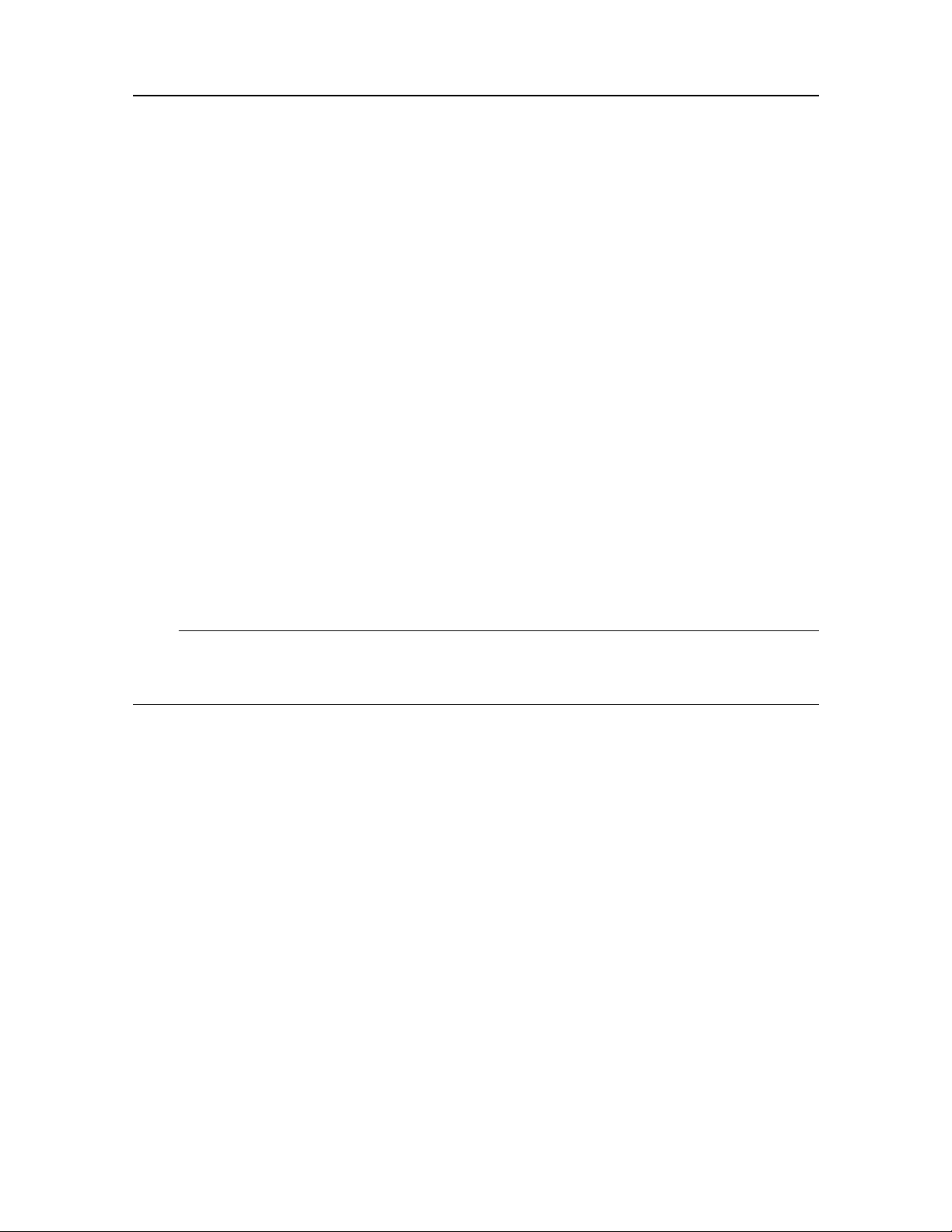
M3SonarInstallationManual
AttachingtheSonarHeadtoabracket
TheSonarHeadisdesignedtoattachtoamountingbracket.
Prerequisites
•ToinstalltheM3Sonar,youmusthavebasicmechanicalskills.W erecommendtwo
peopledotheinstallationtogether.
•Weassumethatyouareequippedwithastandardsetoftools.Thistoolsetmustcomprise
thenormaltoolsformechanicaltasks.Thisincludesdifferentscrewdrivertypes,pliers,
adjustablespannersetc.Dependingonthechoseninstallationmethod,additionaltools
mayberequired.
•Forhigh-shockenvironments,usefastenerswithA286SuperAlloy.
•YouwillneedamountingbracketthatattachestotheM3Sonar.Thetypeofmounting
bracketyouneeddependsonhowyouintendtodeploythesonar.Y oucanordera
mountingbracketfromKongsbergMesotech,oryoucanmakeyourown.
•IfyourSonarHeadhasanaluminiumhousing,thenyouwillneedtoinstallthefour
plasticshoulderwashersandplasticisolationpadfoundinyourSonarHeadaccessory
kit.ThesepartsareusedtoprotecttheSonarHeadfromcorrosion.
Note
TheM3SonarHead’ sblackpolyurethanetransducerisdelicate.AlwayskeeptheGuard
Ringandprotectivecoveroverthetransducerduringinstallationandstorage.
28
922-20007011/1.3
