Kongsberg KAntrak 1700 Installation Manual

INSTALLATION MANUAL
KAntrak™ 1700

Buffer Page
Cardboard covers must be printed
on face side only

Before you start - what you should have:
• KAntrak™ 1700 unit (1)
• Locking ring (2)
5
• KAntrak™ 1700 Brand Sticker (3)
• Installation Manual (4)
4
• GEM Application User's Guide (5)
3
2
1
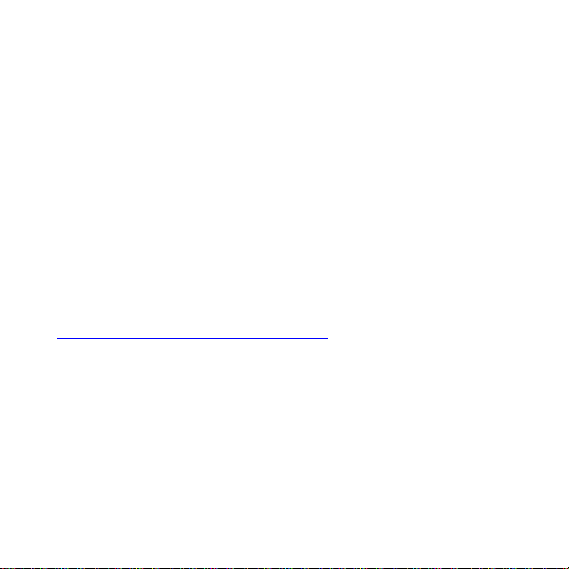
Installation guide
Thank you for choosing the KAntrak™ 1700 display.
These pages provide a brief introduction to the KAntrak™ 1700
display but more importantly the recommended installation
instructions. Please read through this guide before use.
We hope you will be very happy with this KAntrak™ product
and have many years of trouble-free operation. If you have any
problems or ideas for improvement then we would like to hear
from you.
For more information please see the web site:
http://www.kongsbergautomotive.com/

Section/Contents Page
The KAntrak™ Platform..................................................3
1.
2. Software Development Options...................................... 4
3. KAntrak™ Connection Data............................................ 6
4. Typical J1939 Wiring Topology....................................... 7
5. KAntrak™ Installation.....................................................8
6. Maintenance and Troubleshooting ............................... 11
7. Glossary........................................................................ 12
8. Important Safety and Legal Information........................ 13
page 2

1. The KAntrak™ Platform
Kongsberg Automotive KAntrak™ 1700 LCD display is a rugged
75x75mm DIN-format module with 3 soft keys, and offers a 128
x 64 pixel display area. This is large enough to support
monitoring and diagnostic data available on the latest
generation of electronically controlled systems.
It offers a Deutsch connector interface, and protection to IP67
which covers immersion in water up to 1 meter. Units come with
standard CAN 2.0B interface compatible with J1939 protocol
used by many manufacturers. Moreover it incorporates a
heating element to support reading ability at low temperature up
o
C)
to (-30
page 3
