Kongsberg EM 1002 Operator's Manual
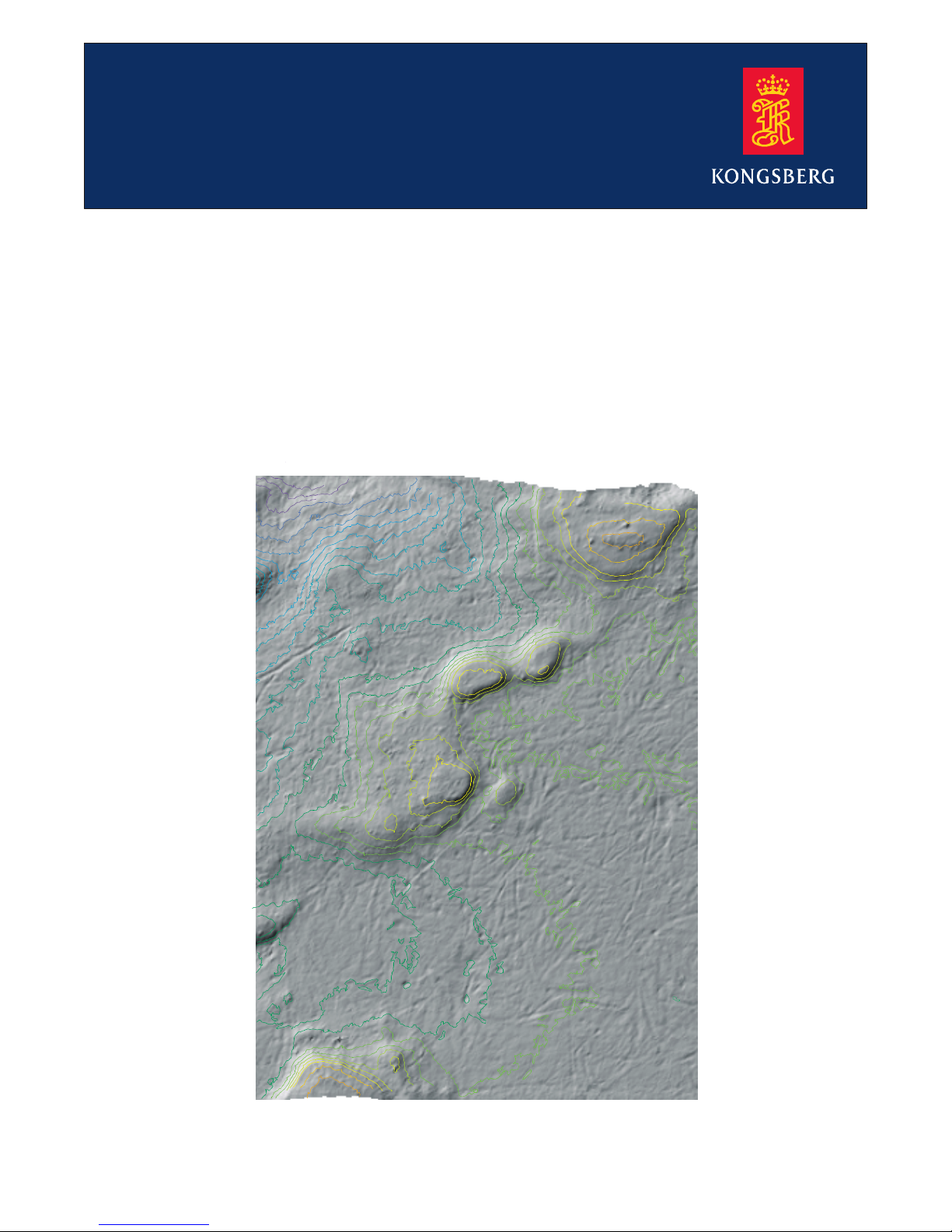
EM 1002
Hydrography multibeam echo sounder
Base version
Operator manual


EM 1002
Multibeam echo sounder
Operator manual -- Base version
850--160977 / AA000 / 2--52
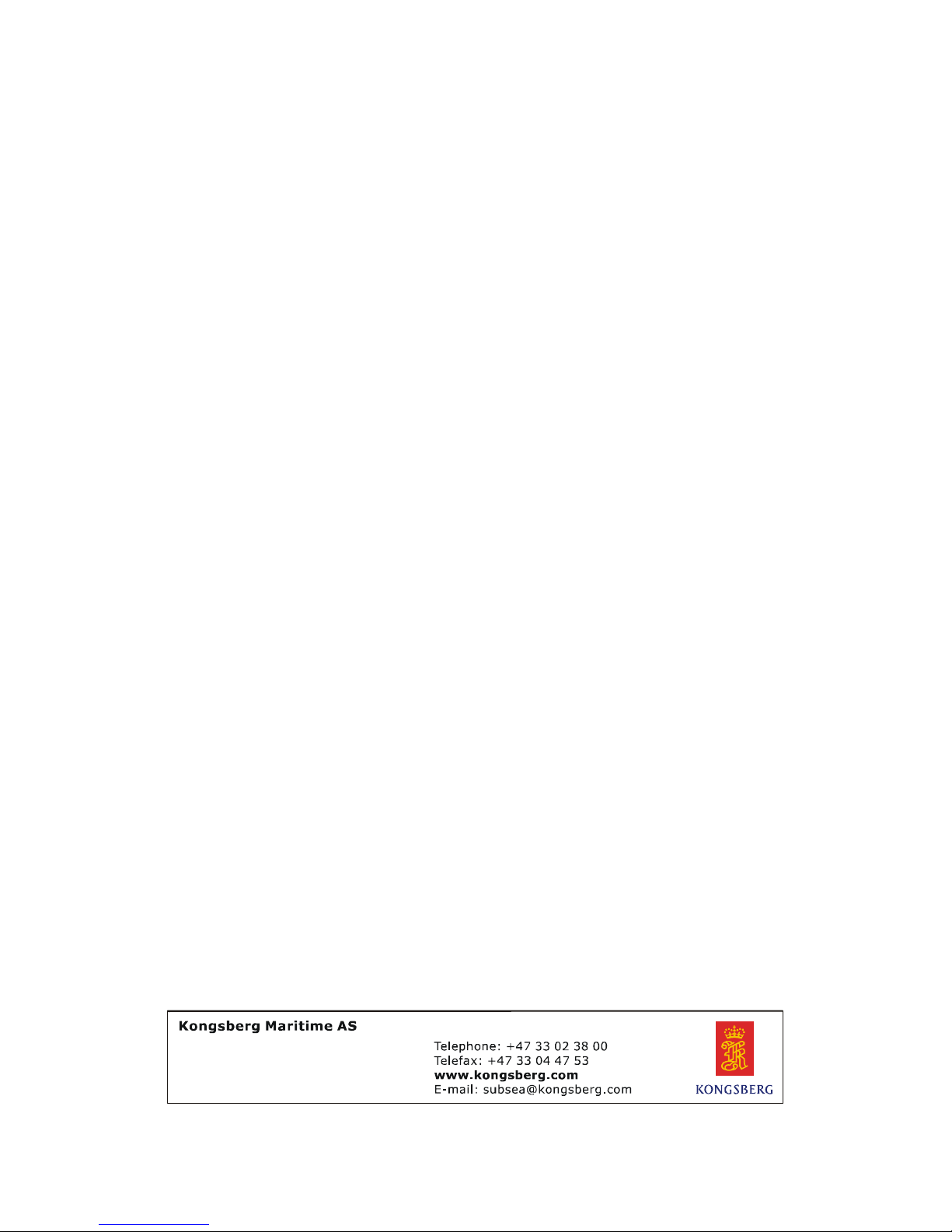
Note
KongsbergMaritimeASmakes every efforttoensurethat theinformationcontainedwithin
this document is correct. However, our equipment is continuously being improved and
updated, so we cannot assume liability for any errors which may occur.
Warning
The equipment to which this manual applies mustonly be used for the purpose for which
itwasdesigned. Improper useormaintenance maycausedamageto theequipmentorinjury
topersonnel. Theuser mustbe familiar withthe contentsof theappropriate manualsbefore
attempting to install, operate or maintain the equipment.
Kongsberg Maritime AS disclaims any responsibility for damage or injury caused by
improper installation, use or maintenance of the equipment.
Copyright
E 2002 Kongsberg Maritime AS
The information contained within this document remains the sole property of Kongsberg
MaritimeAS. No part ofthis document maybe copied orreproduced in anyform or byany
means, and the information contained within is not to be communicated to a third party,
without the prior written consent of Kongsberg Maritime AS.
Contact information
Support: hydrographic.support@kongsberg.com
Sales: subsea@kongsberg.com
24 hrs support telephone: +4799203801
Strandpromenaden 50
P.O .B ox 111
N-3191 Horten ,
Norway

Operator manual
I
850-160977/E
Sections
This book is the Operator manual for the EM 1002 multibeam echo sounder. It describes
how to use the various applications installed on the EM 1002 workstation.
1 System description page 1
2 Operational procedures page 7
3 EM 1002 Launchpad and status display page 65
4 Operation menus page 111
5 I/O interfaces page 151
6 Ping Display page 164
7 Survey Display page 190
8 Grid Display page 228
9 Bridge and Helmsman display page 246
10 Calibration page 256
11 Crosslines page 278
12 Planning page 287
13 Sonar Image page 306
14 Seabed Viewer page 315
15 Sound Speed Profile Editor page 323
16 Replay page 340
17 Technical reference page 344
18 Main index page 371

EM 1002 / Base version
II
850-160977/E
Remarks
References
Further information about the EM 1002 system may be found in the following manuals:
· EM 1002 Installation manual
· EM 1002 Maintenance manual
· Hull Unit Instruction manual
The reader
This operator manual is intended to be used by the system operator. He/she should be
experienced in the operationof positioning systems, or should haveattended a Kongsberg
Maritime training course.
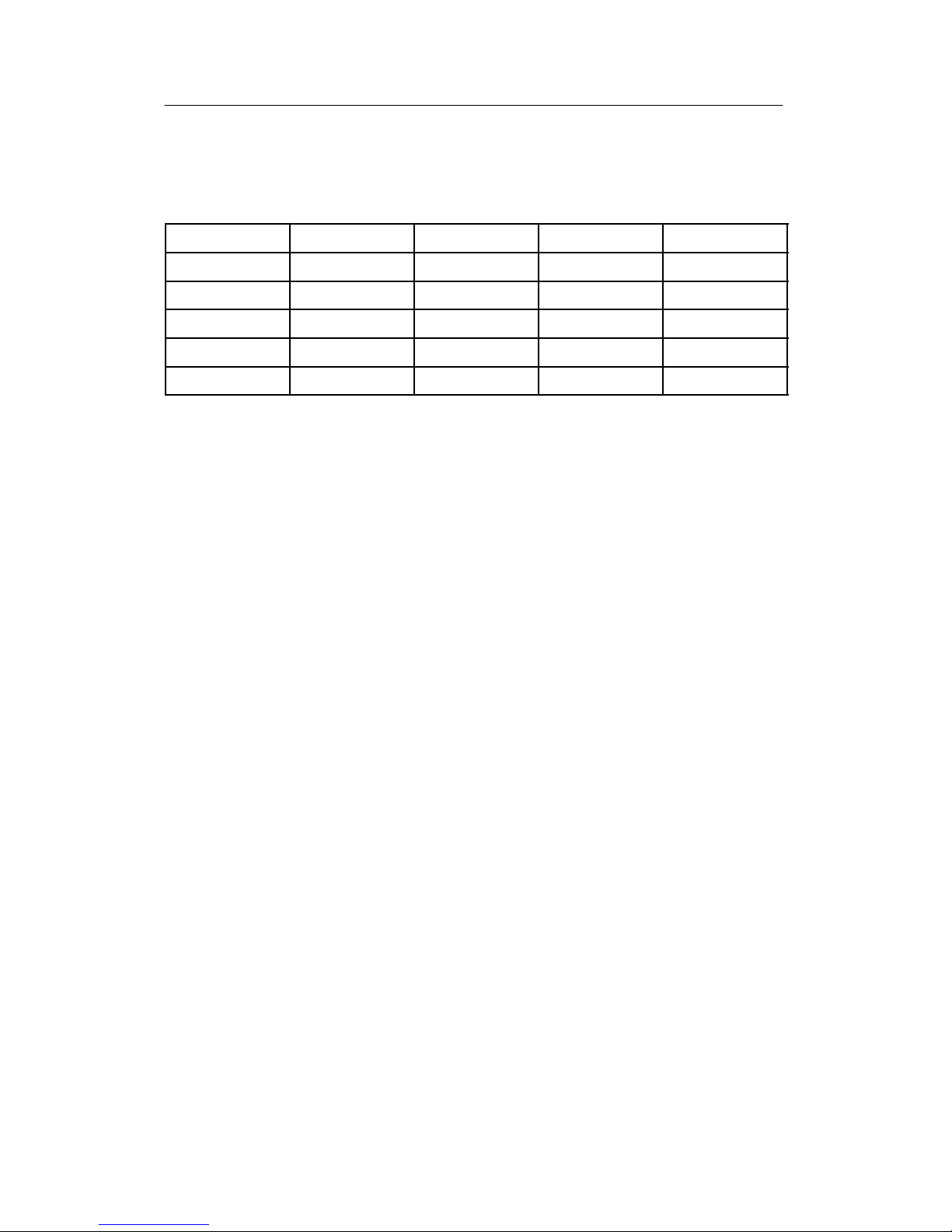
Operator manual
III
850-160977/E
Document revisions
Rev Date Written by Checked by Approved by
A 19.02.98 RBr BHL EHa
B 17.09.99 RBr BHL EHa
C 21.09.00 KHW EHA EHa
D 30.08.01 KHW KN KN
E 01.10.01 KHW IHS TP
(The original signatures are recorded in the company’s logistic database)

EM 1002 / Base version
IV
850-160977/E
References
(The information on this page is intended for internal use)
Documents
Sect
Title Loc. File P.no/Rev
0 Complete manual AA000 850--160977 /E
Document history
Rev.A First edition. Issued for approval.
Rev.B Several minor corrections made throughout the manual to correct for
SW changes. Refer to EM 160977B.
Rev. C Correcting for SW changes. General Update.
Rev. D General update.
Rev. E Minor corrections.

Operator manual
V
850-160977/E
Table of Contents
1 SYSTEM DESCRIPTION 1. . . . . . . . . . . . . . . . . . . . . . . . . . . . . . . . . .
1.1 Overview 1. . . . . . . . . . . . . . . . . . . . . . . . . . . . . . . . . . . . . . . . . . . . . . . . . . . .
1.2 System units 5. . . . . . . . . . . . . . . . . . . . . . . . . . . . . . . . . . . . . . . . . . . . . . . . .
Overview 5. . . . . . . . . . . . . . . . . . . . . . . . . . . . . . . . . . . . . . . . . . . . . . .
Transducer array 5. . . . . . . . . . . . . . . . . . . . . . . . . . . . . . . . . . . . . . . . .
Transceiver Unit 5. . . . . . . . . . . . . . . . . . . . . . . . . . . . . . . . . . . . . . . . .
Operator Station 5. . . . . . . . . . . . . . . . . . . . . . . . . . . . . . . . . . . . . . . . .
Hull Unit 5. . . . . . . . . . . . . . . . . . . . . . . . . . . . . . . . . . . . . . . . . . . . . . .
2 OPERATIONAL PROCEDURES 6. . . . . . . . . . . . . . . . . . . . . . . . . . .
2.1 Introduction 6. . . . . . . . . . . . . . . . . . . . . . . . . . . . . . . . . . . . . . . . . . . . . . . . . .
2.2 Operational summary 7. . . . . . . . . . . . . . . . . . . . . . . . . . . . . . . . . . . . . . . . . .
2.3 Starting the EM 1002 8. . . . . . . . . . . . . . . . . . . . . . . . . . . . . . . . . . . . . . . . . .
Power on 8. . . . . . . . . . . . . . . . . . . . . . . . . . . . . . . . . . . . . . . . . . . . . . .
Software initialization 8. . . . . . . . . . . . . . . . . . . . . . . . . . . . . . . . . . . . .
Launchpad introduction 9. . . . . . . . . . . . . . . . . . . . . . . . . . . . . . . . . . .
2.4 Planning and calibration 9. . . . . . . . . . . . . . . . . . . . . . . . . . . . . . . . . . . . . . . .
Survey plan 9. . . . . . . . . . . . . . . . . . . . . . . . . . . . . . . . . . . . . . . . . . . . .
Calibration 10. . . . . . . . . . . . . . . . . . . . . . . . . . . . . . . . . . . . . . . . . . . . . .
2.5 Installation and runtime parameters 11. . . . . . . . . . . . . . . . . . . . . . . . . . . . . . .
Installation parameters 11. . . . . . . . . . . . . . . . . . . . . . . . . . . . . . . . . . . .
Adjustment and synchronization 11. . . . . . . . . . . . . . . . . . . . . . . . . . . . .
T o check the water level setting 11. . . . . . . . . . . . . . . . . . . . . . . . . . . . .
Sound speed profile retrieval 12. . . . . . . . . . . . . . . . . . . . . . . . . . . . . . .
Maximum and minimum depth 13. . . . . . . . . . . . . . . . . . . . . . . . . . . . . .
Check runtime parameters 13. . . . . . . . . . . . . . . . . . . . . . . . . . . . . . . . . .
2.6 To start “pinging” 14. . . . . . . . . . . . . . . . . . . . . . . . . . . . . . . . . . . . . . . . . . . . .
Start the echo sounder 14. . . . . . . . . . . . . . . . . . . . . . . . . . . . . . . . . . . . .
Check the external sensors 14. . . . . . . . . . . . . . . . . . . . . . . . . . . . . . . . .
Check the basic operation 14. . . . . . . . . . . . . . . . . . . . . . . . . . . . . . . . . .
Identifying survey and operator names 15. . . . . . . . . . . . . . . . . . . . . . . .
T o prepare logging 16. . . . . . . . . . . . . . . . . . . . . . . . . . . . . . . . . . . . . . .
T o export data 17. . . . . . . . . . . . . . . . . . . . . . . . . . . . . . . . . . . . . . . . . . .
2.7 Running the survey 18. . . . . . . . . . . . . . . . . . . . . . . . . . . . . . . . . . . . . . . . . . . .
T o retrieve a planned job 18. . . . . . . . . . . . . . . . . . . . . . . . . . . . . . . . . . .
T o start and stop logging 18. . . . . . . . . . . . . . . . . . . . . . . . . . . . . . . . . . .
T o monitor the progress 19. . . . . . . . . . . . . . . . . . . . . . . . . . . . . . . . . . .
File backup, deletion and restore procedures 20. . . . . . . . . . . . . . . . . . .
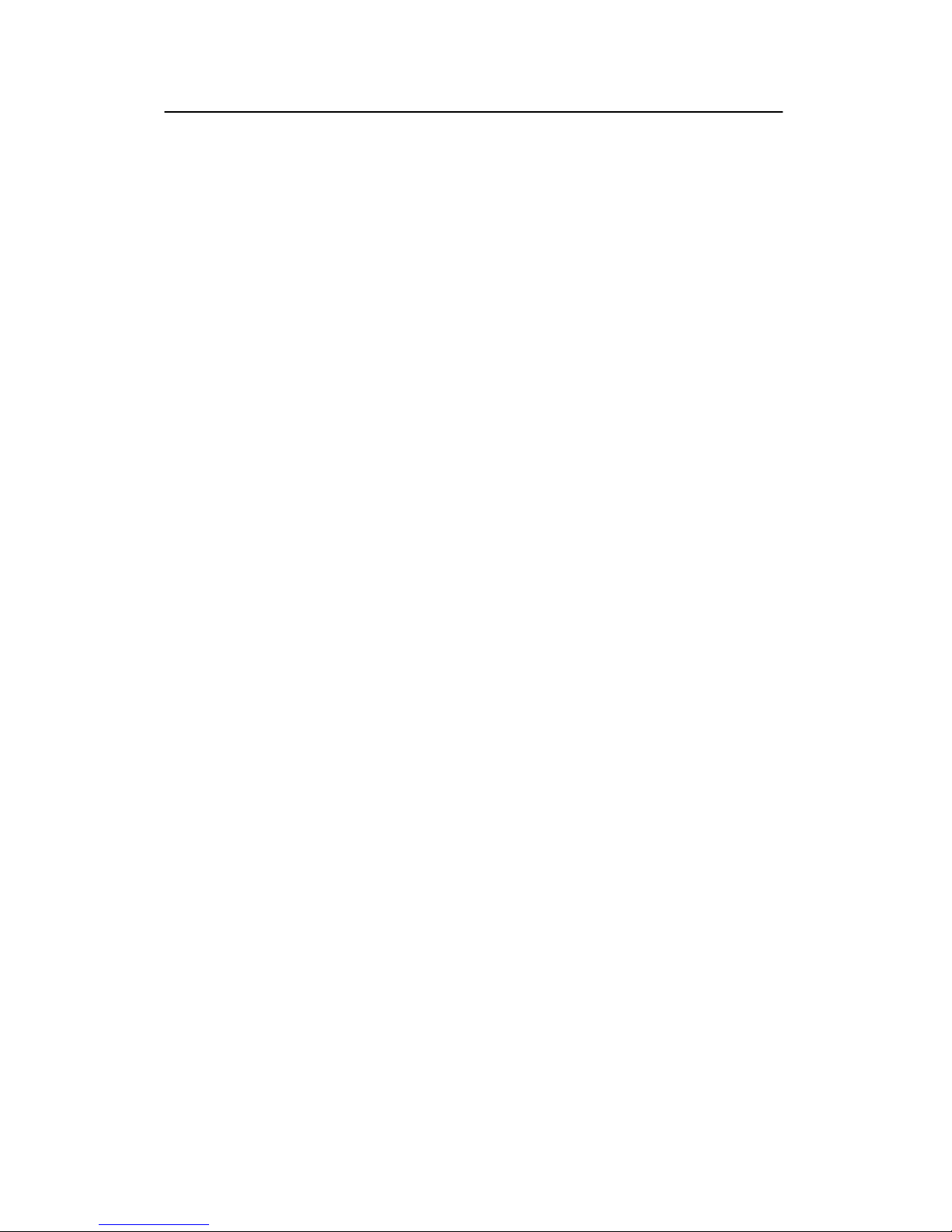
EM 1002 / Base version
VI
850-160977/E
2.8 Closing down the EM 1002 22. . . . . . . . . . . . . . . . . . . . . . . . . . . . . . . . . . . . . .
Software 22. . . . . . . . . . . . . . . . . . . . . . . . . . . . . . . . . . . . . . . . . . . . . . .
Hardware units 23. . . . . . . . . . . . . . . . . . . . . . . . . . . . . . . . . . . . . . . . . .
2.9 Initial setup 24. . . . . . . . . . . . . . . . . . . . . . . . . . . . . . . . . . . . . . . . . . . . . . . . . .
Software updates 24. . . . . . . . . . . . . . . . . . . . . . . . . . . . . . . . . . . . . . . . .
T o access the basic installation parameters 24. . . . . . . . . . . . . . . . . . . . .
T o change the password 25. . . . . . . . . . . . . . . . . . . . . . . . . . . . . . . . . . .
T o define the locations of the sensors 25. . . . . . . . . . . . . . . . . . . . . . . . .
T o define the position delay 26. . . . . . . . . . . . . . . . . . . . . . . . . . . . . . . .
T o define the motion sensor delay 26. . . . . . . . . . . . . . . . . . . . . . . . . . .
T o define sensor offsets 27. . . . . . . . . . . . . . . . . . . . . . . . . . . . . . . . . . . .
T o define the Transceiver Unit interfaces 27. . . . . . . . . . . . . . . . . . . . . .
T o define the Operator Station interfaces 27. . . . . . . . . . . . . . . . . . . . . .
T o set the clock 27. . . . . . . . . . . . . . . . . . . . . . . . . . . . . . . . . . . . . . . . . .
2.10 Unix, Motif and CDE information 29. . . . . . . . . . . . . . . . . . . . . . . . . . . . . . . .
Introduction 29. . . . . . . . . . . . . . . . . . . . . . . . . . . . . . . . . . . . . . . . . . . . .
Mouse and window operations 30. . . . . . . . . . . . . . . . . . . . . . . . . . . . . .
Common Desktop Environment (CDE) 37. . . . . . . . . . . . . . . . . . . . . . .
2.11 Common Kongsberg Simrad functions 39. . . . . . . . . . . . . . . . . . . . . . . . . . . . .
Introduction 39. . . . . . . . . . . . . . . . . . . . . . . . . . . . . . . . . . . . . . . . . . . . .
Geographical areas 40. . . . . . . . . . . . . . . . . . . . . . . . . . . . . . . . . . . . . . .
File 41. . . . . . . . . . . . . . . . . . . . . . . . . . . . . . . . . . . . . . . . . . . . . . . . . . .
File selection 41. . . . . . . . . . . . . . . . . . . . . . . . . . . . . . . . . . . . . . . . . . . .
Plot 43. . . . . . . . . . . . . . . . . . . . . . . . . . . . . . . . . . . . . . . . . . . . . . . . . . .
T ool bar 48. . . . . . . . . . . . . . . . . . . . . . . . . . . . . . . . . . . . . . . . . . . . . . . .
V iew procedures 50. . . . . . . . . . . . . . . . . . . . . . . . . . . . . . . . . . . . . . . . .
Special mouse operations 52. . . . . . . . . . . . . . . . . . . . . . . . . . . . . . . . . .
2.12 The Survey Display and the graphical utilities 55. . . . . . . . . . . . . . . . . . . . . . .
Introduction 55. . . . . . . . . . . . . . . . . . . . . . . . . . . . . . . . . . . . . . . . . . . . .
Start and stop 55. . . . . . . . . . . . . . . . . . . . . . . . . . . . . . . . . . . . . . . . . . . .
Graphical window functions 55. . . . . . . . . . . . . . . . . . . . . . . . . . . . . . . .
Ping Display 56. . . . . . . . . . . . . . . . . . . . . . . . . . . . . . . . . . . . . . . . . . . .
T o start the Survey Display utilities 56. . . . . . . . . . . . . . . . . . . . . . . . . .
Grid Display 56. . . . . . . . . . . . . . . . . . . . . . . . . . . . . . . . . . . . . . . . . . . .
Bridge and Helmsman Display 57. . . . . . . . . . . . . . . . . . . . . . . . . . . . . .
The Planning module 58. . . . . . . . . . . . . . . . . . . . . . . . . . . . . . . . . . . . .
Sonar Image 58. . . . . . . . . . . . . . . . . . . . . . . . . . . . . . . . . . . . . . . . . . . .
Seabed Viewer 58. . . . . . . . . . . . . . . . . . . . . . . . . . . . . . . . . . . . . . . . . . .
SSP Editor 59. . . . . . . . . . . . . . . . . . . . . . . . . . . . . . . . . . . . . . . . . . . . . .
2.13 Survey planning 60. . . . . . . . . . . . . . . . . . . . . . . . . . . . . . . . . . . . . . . . . . . . . . .

Operator manual
VII
850-160977/E
Introduction 60. . . . . . . . . . . . . . . . . . . . . . . . . . . . . . . . . . . . . . . . . . . . .
2.14 System self test 62. . . . . . . . . . . . . . . . . . . . . . . . . . . . . . . . . . . . . . . . . . . . . . .
3 EM 1002 LAUNCHPAD & STATUS DISPLAY 64. . . . . . . . . . . .
3.1 Introduction 64. . . . . . . . . . . . . . . . . . . . . . . . . . . . . . . . . . . . . . . . . . . . . . . . . .
3.2 The launchpad 65. . . . . . . . . . . . . . . . . . . . . . . . . . . . . . . . . . . . . . . . . . . . . . . .
Introduction 65. . . . . . . . . . . . . . . . . . . . . . . . . . . . . . . . . . . . . . . . . . . . .
Operator Station 67. . . . . . . . . . . . . . . . . . . . . . . . . . . . . . . . . . . . . . . . .
Echo sounder 68. . . . . . . . . . . . . . . . . . . . . . . . . . . . . . . . . . . . . . . . . . . .
Sensors... 70. . . . . . . . . . . . . . . . . . . . . . . . . . . . . . . . . . . . . . . . . . . . . . .
Sounder & Logging 71. . . . . . . . . . . . . . . . . . . . . . . . . . . . . . . . . . . . . . .
Workspace 72. . . . . . . . . . . . . . . . . . . . . . . . . . . . . . . . . . . . . . . . . . . . . .
Programs 73. . . . . . . . . . . . . . . . . . . . . . . . . . . . . . . . . . . . . . . . . . . . . . .
Survey 76. . . . . . . . . . . . . . . . . . . . . . . . . . . . . . . . . . . . . . . . . . . . . . . . .
File 79. . . . . . . . . . . . . . . . . . . . . . . . . . . . . . . . . . . . . . . . . . . . . . . . . . .
Layout and configuration 92. . . . . . . . . . . . . . . . . . . . . . . . . . . . . . . . . .
Sounder Status Config... 93. . . . . . . . . . . . . . . . . . . . . . . . . . . . . . . . . . .
Save Sounder Status Config 93. . . . . . . . . . . . . . . . . . . . . . . . . . . . . . . .
Options 95. . . . . . . . . . . . . . . . . . . . . . . . . . . . . . . . . . . . . . . . . . . . . . . .
3.3 Status Display 103. . . . . . . . . . . . . . . . . . . . . . . . . . . . . . . . . . . . . . . . . . . . . . . .
Overview 103. . . . . . . . . . . . . . . . . . . . . . . . . . . . . . . . . . . . . . . . . . . . . . .
Echo sounder 103. . . . . . . . . . . . . . . . . . . . . . . . . . . . . . . . . . . . . . . . . . . .
Operator Station 105. . . . . . . . . . . . . . . . . . . . . . . . . . . . . . . . . . . . . . . . .
Sensors 108. . . . . . . . . . . . . . . . . . . . . . . . . . . . . . . . . . . . . . . . . . . . . . . .
4 EM 1002 OPERATION MENUS 110. . . . . . . . . . . . . . . . . . . . . . . . . . .
4.1 Introduction 110. . . . . . . . . . . . . . . . . . . . . . . . . . . . . . . . . . . . . . . . . . . . . . . . . .
Purpose 110. . . . . . . . . . . . . . . . . . . . . . . . . . . . . . . . . . . . . . . . . . . . . . . .
Access 110. . . . . . . . . . . . . . . . . . . . . . . . . . . . . . . . . . . . . . . . . . . . . . . . .
4.2 Organization and main menu 111. . . . . . . . . . . . . . . . . . . . . . . . . . . . . . . . . . . . .
Purpose 111. . . . . . . . . . . . . . . . . . . . . . . . . . . . . . . . . . . . . . . . . . . . . . . .
Main menu 111. . . . . . . . . . . . . . . . . . . . . . . . . . . . . . . . . . . . . . . . . . . . .
File 111. . . . . . . . . . . . . . . . . . . . . . . . . . . . . . . . . . . . . . . . . . . . . . . . . . .
Show 112. . . . . . . . . . . . . . . . . . . . . . . . . . . . . . . . . . . . . . . . . . . . . . . . . .
Help 112. . . . . . . . . . . . . . . . . . . . . . . . . . . . . . . . . . . . . . . . . . . . . . . . . . .
4.3 Runtime Menu 113. . . . . . . . . . . . . . . . . . . . . . . . . . . . . . . . . . . . . . . . . . . . . . . .
Overview 113. . . . . . . . . . . . . . . . . . . . . . . . . . . . . . . . . . . . . . . . . . . . . . .
Sounder Main 114. . . . . . . . . . . . . . . . . . . . . . . . . . . . . . . . . . . . . . . . . . .
Sector Coverage 115. . . . . . . . . . . . . . . . . . . . . . . . . . . . . . . . . . . . . . . . .
Sound Speed 117. . . . . . . . . . . . . . . . . . . . . . . . . . . . . . . . . . . . . . . . . . . .
Filtering 120. . . . . . . . . . . . . . . . . . . . . . . . . . . . . . . . . . . . . . . . . . . . . . . .

EM 1002 / Base version
VIII
850-160977/E
Absorption Coefficient 122. . . . . . . . . . . . . . . . . . . . . . . . . . . . . . . . . . . .
Seabed Imaging 123. . . . . . . . . . . . . . . . . . . . . . . . . . . . . . . . . . . . . . . . . .
4.4 Installation Menu 124. . . . . . . . . . . . . . . . . . . . . . . . . . . . . . . . . . . . . . . . . . . . . .
Overview 124. . . . . . . . . . . . . . . . . . . . . . . . . . . . . . . . . . . . . . . . . . . . . . .
Main menu 124. . . . . . . . . . . . . . . . . . . . . . . . . . . . . . . . . . . . . . . . . . . . .
TRU Input Interfaces 126. . . . . . . . . . . . . . . . . . . . . . . . . . . . . . . . . . . . . .
Positioning Systems 129. . . . . . . . . . . . . . . . . . . . . . . . . . . . . . . . . . . . . .
Active Systems 131. . . . . . . . . . . . . . . . . . . . . . . . . . . . . . . . . . . . . . . . . .
Active Pos Filtering 131. . . . . . . . . . . . . . . . . . . . . . . . . . . . . . . . . . . . . .
Motion Sensor 132. . . . . . . . . . . . . . . . . . . . . . . . . . . . . . . . . . . . . . . . . . .
Stand-Alone Heading Sensor 134. . . . . . . . . . . . . . . . . . . . . . . . . . . . . . .
Clock 135. . . . . . . . . . . . . . . . . . . . . . . . . . . . . . . . . . . . . . . . . . . . . . . . . .
Misc. External trigging 136. . . . . . . . . . . . . . . . . . . . . . . . . . . . . . . . . . . .
Sensor Location 136. . . . . . . . . . . . . . . . . . . . . . . . . . . . . . . . . . . . . . . . . .
Installation Angles 138. . . . . . . . . . . . . . . . . . . . . . . . . . . . . . . . . . . . . . .
System Parameters 138. . . . . . . . . . . . . . . . . . . . . . . . . . . . . . . . . . . . . . .
4.5 Manual Control 140. . . . . . . . . . . . . . . . . . . . . . . . . . . . . . . . . . . . . . . . . . . . . . .
Overview 140. . . . . . . . . . . . . . . . . . . . . . . . . . . . . . . . . . . . . . . . . . . . . . .
Manual Control 141. . . . . . . . . . . . . . . . . . . . . . . . . . . . . . . . . . . . . . . . . .
4.6 Simulator 143. . . . . . . . . . . . . . . . . . . . . . . . . . . . . . . . . . . . . . . . . . . . . . . . . . . .
Overview 143. . . . . . . . . . . . . . . . . . . . . . . . . . . . . . . . . . . . . . . . . . . . . . .
How it works 143. . . . . . . . . . . . . . . . . . . . . . . . . . . . . . . . . . . . . . . . . . . .
Simulator 143. . . . . . . . . . . . . . . . . . . . . . . . . . . . . . . . . . . . . . . . . . . . . . .
4.7 Built--In Self Test 145. . . . . . . . . . . . . . . . . . . . . . . . . . . . . . . . . . . . . . . . . . . . .
Overview 145. . . . . . . . . . . . . . . . . . . . . . . . . . . . . . . . . . . . . . . . . . . . . . .
Execute All 145. . . . . . . . . . . . . . . . . . . . . . . . . . . . . . . . . . . . . . . . . . . . .
BIST At Startup 146. . . . . . . . . . . . . . . . . . . . . . . . . . . . . . . . . . . . . . . . .
BIST Options 146. . . . . . . . . . . . . . . . . . . . . . . . . . . . . . . . . . . . . . . . . . .
Message field 148. . . . . . . . . . . . . . . . . . . . . . . . . . . . . . . . . . . . . . . . . . .
5 I/O INTERFACES 149. . . . . . . . . . . . . . . . . . . . . . . . . . . . . . . . . . . . . . . .
5.1 Overview 149. . . . . . . . . . . . . . . . . . . . . . . . . . . . . . . . . . . . . . . . . . . . . . . . . . . .
5.2 I/O functions 150. . . . . . . . . . . . . . . . . . . . . . . . . . . . . . . . . . . . . . . . . . . . . . . . .
5.3 Menu commands 152. . . . . . . . . . . . . . . . . . . . . . . . . . . . . . . . . . . . . . . . . . . . . .
File 152. . . . . . . . . . . . . . . . . . . . . . . . . . . . . . . . . . . . . . . . . . . . . . . . . . .
Edit 152. . . . . . . . . . . . . . . . . . . . . . . . . . . . . . . . . . . . . . . . . . . . . . . . . . .
Probe 152. . . . . . . . . . . . . . . . . . . . . . . . . . . . . . . . . . . . . . . . . . . . . . . . . .
Edit menu 153. . . . . . . . . . . . . . . . . . . . . . . . . . . . . . . . . . . . . . . . . . . . . .
5.4 Probe 154. . . . . . . . . . . . . . . . . . . . . . . . . . . . . . . . . . . . . . . . . . . . . . . . . . . . . . .
Probe Controls 154. . . . . . . . . . . . . . . . . . . . . . . . . . . . . . . . . . . . . . . . . . .

Operator manual
IX
850-160977/E
Sound Speed Profile Input 154. . . . . . . . . . . . . . . . . . . . . . . . . . . . . . . . .
SV & P Smart Probe Profile Input 155. . . . . . . . . . . . . . . . . . . . . . . . . . .
5.5 Operational Procedures 155. . . . . . . . . . . . . . . . . . . . . . . . . . . . . . . . . . . . . . . . .
SV Plus Probe Input 157. . . . . . . . . . . . . . . . . . . . . . . . . . . . . . . . . . . . . .
6 PING DISPLAY 162. . . . . . . . . . . . . . . . . . . . . . . . . . . . . . . . . . . . . . . . . . .
6.1 Purpose 162. . . . . . . . . . . . . . . . . . . . . . . . . . . . . . . . . . . . . . . . . . . . . . . . . . . . .
6.2 Overview 162. . . . . . . . . . . . . . . . . . . . . . . . . . . . . . . . . . . . . . . . . . . . . . . . . . . .
Main menu 162. . . . . . . . . . . . . . . . . . . . . . . . . . . . . . . . . . . . . . . . . . . . .
Crosstrack Display 163. . . . . . . . . . . . . . . . . . . . . . . . . . . . . . . . . . . . . . .
Beam Intensity 164. . . . . . . . . . . . . . . . . . . . . . . . . . . . . . . . . . . . . . . . . .
Waterfall 165. . . . . . . . . . . . . . . . . . . . . . . . . . . . . . . . . . . . . . . . . . . . . . .
Scope display 165. . . . . . . . . . . . . . . . . . . . . . . . . . . . . . . . . . . . . . . . . . .
CDD Display - Colour Coded Depth Display 166. . . . . . . . . . . . . . . . . . .
Time Based Displays 167. . . . . . . . . . . . . . . . . . . . . . . . . . . . . . . . . . . . . .
6.3 Operational procedures 169. . . . . . . . . . . . . . . . . . . . . . . . . . . . . . . . . . . . . . . . .
Windows 169. . . . . . . . . . . . . . . . . . . . . . . . . . . . . . . . . . . . . . . . . . . . . . .
Start and exit 169. . . . . . . . . . . . . . . . . . . . . . . . . . . . . . . . . . . . . . . . . . . .
Common display controls 170. . . . . . . . . . . . . . . . . . . . . . . . . . . . . . . . . .
Special display controls 171. . . . . . . . . . . . . . . . . . . . . . . . . . . . . . . . . . .
Popup Parameter Selection 172. . . . . . . . . . . . . . . . . . . . . . . . . . . . . . . . .
Common Parameters 173. . . . . . . . . . . . . . . . . . . . . . . . . . . . . . . . . . . . . .
Display controls 177. . . . . . . . . . . . . . . . . . . . . . . . . . . . . . . . . . . . . . . . .
6.4 Command references 179. . . . . . . . . . . . . . . . . . . . . . . . . . . . . . . . . . . . . . . . . . .
Introduction 179. . . . . . . . . . . . . . . . . . . . . . . . . . . . . . . . . . . . . . . . . . . . .
File 180. . . . . . . . . . . . . . . . . . . . . . . . . . . . . . . . . . . . . . . . . . . . . . . . . . .
Options 180. . . . . . . . . . . . . . . . . . . . . . . . . . . . . . . . . . . . . . . . . . . . . . . .
Displays 187. . . . . . . . . . . . . . . . . . . . . . . . . . . . . . . . . . . . . . . . . . . . . . . .
Help 187. . . . . . . . . . . . . . . . . . . . . . . . . . . . . . . . . . . . . . . . . . . . . . . . . . .
7 SURVEY DISPLAY 188. . . . . . . . . . . . . . . . . . . . . . . . . . . . . . . . . . . . . . . .
7.1 Introduction 188. . . . . . . . . . . . . . . . . . . . . . . . . . . . . . . . . . . . . . . . . . . . . . . . . .
Purpose 188. . . . . . . . . . . . . . . . . . . . . . . . . . . . . . . . . . . . . . . . . . . . . . . .
Main window and menu bar 188. . . . . . . . . . . . . . . . . . . . . . . . . . . . . . . .
Main menu commands 189. . . . . . . . . . . . . . . . . . . . . . . . . . . . . . . . . . . .
7.2 File 190. . . . . . . . . . . . . . . . . . . . . . . . . . . . . . . . . . . . . . . . . . . . . . . . . . . . . . . . .
Overview 190. . . . . . . . . . . . . . . . . . . . . . . . . . . . . . . . . . . . . . . . . . . . . . .
Plot 190. . . . . . . . . . . . . . . . . . . . . . . . . . . . . . . . . . . . . . . . . . . . . . . . . . .
Import DAF contours 190. . . . . . . . . . . . . . . . . . . . . . . . . . . . . . . . . . . . .
Exit 190. . . . . . . . . . . . . . . . . . . . . . . . . . . . . . . . . . . . . . . . . . . . . . . . . . .
7.3 Edit 193. . . . . . . . . . . . . . . . . . . . . . . . . . . . . . . . . . . . . . . . . . . . . . . . . . . . . . . .

EM 1002 / Base version
X
850-160977/E
Overview 193. . . . . . . . . . . . . . . . . . . . . . . . . . . . . . . . . . . . . . . . . . . . . . .
7.4 Reset selection 194. . . . . . . . . . . . . . . . . . . . . . . . . . . . . . . . . . . . . . . . . . . . . . . .
Reset selection 194. . . . . . . . . . . . . . . . . . . . . . . . . . . . . . . . . . . . . . . . . . .
Keep function 195. . . . . . . . . . . . . . . . . . . . . . . . . . . . . . . . . . . . . . . . . . .
Position 196. . . . . . . . . . . . . . . . . . . . . . . . . . . . . . . . . . . . . . . . . . . . . . . .
Distance 197. . . . . . . . . . . . . . . . . . . . . . . . . . . . . . . . . . . . . . . . . . . . . . . .
New Display Area 198. . . . . . . . . . . . . . . . . . . . . . . . . . . . . . . . . . . . . . . .
Resize Display Area 198. . . . . . . . . . . . . . . . . . . . . . . . . . . . . . . . . . . . . .
7.5 View 199. . . . . . . . . . . . . . . . . . . . . . . . . . . . . . . . . . . . . . . . . . . . . . . . . . . . . . . .
Overview 199. . . . . . . . . . . . . . . . . . . . . . . . . . . . . . . . . . . . . . . . . . . . . . .
Annotation Colours 200. . . . . . . . . . . . . . . . . . . . . . . . . . . . . . . . . . . . . . .
Show/Hide 202. . . . . . . . . . . . . . . . . . . . . . . . . . . . . . . . . . . . . . . . . . . . . .
Colour mapping 204. . . . . . . . . . . . . . . . . . . . . . . . . . . . . . . . . . . . . . . . . .
Lat/Long Format 209. . . . . . . . . . . . . . . . . . . . . . . . . . . . . . . . . . . . . . . . .
Data choice 210. . . . . . . . . . . . . . . . . . . . . . . . . . . . . . . . . . . . . . . . . . . . .
Update view area 212. . . . . . . . . . . . . . . . . . . . . . . . . . . . . . . . . . . . . . . . .
Redraw 212. . . . . . . . . . . . . . . . . . . . . . . . . . . . . . . . . . . . . . . . . . . . . . . .
Vessel in centre 213. . . . . . . . . . . . . . . . . . . . . . . . . . . . . . . . . . . . . . . . . .
Update Interval 214. . . . . . . . . . . . . . . . . . . . . . . . . . . . . . . . . . . . . . . . . .
7.6 Options 215. . . . . . . . . . . . . . . . . . . . . . . . . . . . . . . . . . . . . . . . . . . . . . . . . . . . .
Overview 215. . . . . . . . . . . . . . . . . . . . . . . . . . . . . . . . . . . . . . . . . . . . . . .
Display 215. . . . . . . . . . . . . . . . . . . . . . . . . . . . . . . . . . . . . . . . . . . . . . . .
7.7 Processing 216. . . . . . . . . . . . . . . . . . . . . . . . . . . . . . . . . . . . . . . . . . . . . . . . . . .
Overview 216. . . . . . . . . . . . . . . . . . . . . . . . . . . . . . . . . . . . . . . . . . . . . . .
Import/Export 219. . . . . . . . . . . . . . . . . . . . . . . . . . . . . . . . . . . . . . . . . . .
Export lines 219. . . . . . . . . . . . . . . . . . . . . . . . . . . . . . . . . . . . . . . . . . . . .
8 GRID DISPLAY 226. . . . . . . . . . . . . . . . . . . . . . . . . . . . . . . . . . . . . . . . . . .
8.1 Purpose 226. . . . . . . . . . . . . . . . . . . . . . . . . . . . . . . . . . . . . . . . . . . . . . . . . . . . .
8.2 Main window 226. . . . . . . . . . . . . . . . . . . . . . . . . . . . . . . . . . . . . . . . . . . . . . . . .
Overview 226. . . . . . . . . . . . . . . . . . . . . . . . . . . . . . . . . . . . . . . . . . . . . . .
Main menu 227. . . . . . . . . . . . . . . . . . . . . . . . . . . . . . . . . . . . . . . . . . . . .
Graphic presentation 227. . . . . . . . . . . . . . . . . . . . . . . . . . . . . . . . . . . . . .
Information bar 228. . . . . . . . . . . . . . . . . . . . . . . . . . . . . . . . . . . . . . . . . .
T ool bar 228. . . . . . . . . . . . . . . . . . . . . . . . . . . . . . . . . . . . . . . . . . . . . . . .
8.3 Operational procedures 229. . . . . . . . . . . . . . . . . . . . . . . . . . . . . . . . . . . . . . . . .
Purpose 229. . . . . . . . . . . . . . . . . . . . . . . . . . . . . . . . . . . . . . . . . . . . . . . .
Start and exit 229. . . . . . . . . . . . . . . . . . . . . . . . . . . . . . . . . . . . . . . . . . . .
8.4 Command references 234. . . . . . . . . . . . . . . . . . . . . . . . . . . . . . . . . . . . . . . . . . .
Introduction 234. . . . . . . . . . . . . . . . . . . . . . . . . . . . . . . . . . . . . . . . . . . . .

Operator manual
XI
850-160977/E
8.5 File 235. . . . . . . . . . . . . . . . . . . . . . . . . . . . . . . . . . . . . . . . . . . . . . . . . . . . . . . . .
Overview 235. . . . . . . . . . . . . . . . . . . . . . . . . . . . . . . . . . . . . . . . . . . . . . .
Plot 235. . . . . . . . . . . . . . . . . . . . . . . . . . . . . . . . . . . . . . . . . . . . . . . . . . .
Exit 235. . . . . . . . . . . . . . . . . . . . . . . . . . . . . . . . . . . . . . . . . . . . . . . . . . .
8.6 View 237. . . . . . . . . . . . . . . . . . . . . . . . . . . . . . . . . . . . . . . . . . . . . . . . . . . . . . . .
Overview 237. . . . . . . . . . . . . . . . . . . . . . . . . . . . . . . . . . . . . . . . . . . . . . .
Make Contour 239. . . . . . . . . . . . . . . . . . . . . . . . . . . . . . . . . . . . . . . . . . .
Contour Labels At 240. . . . . . . . . . . . . . . . . . . . . . . . . . . . . . . . . . . . . . . .
Shading parameters 241. . . . . . . . . . . . . . . . . . . . . . . . . . . . . . . . . . . . . . .
Grid/Cell 241. . . . . . . . . . . . . . . . . . . . . . . . . . . . . . . . . . . . . . . . . . . . . . .
Create Grid 242. . . . . . . . . . . . . . . . . . . . . . . . . . . . . . . . . . . . . . . . . . . . .
Grid cell size 242. . . . . . . . . . . . . . . . . . . . . . . . . . . . . . . . . . . . . . . . . . . .
9 BRIDGE AND HELMSMAN DISPLAY 244.. . . . . . . . . . . . . . . . . . . .
9.1 Purpose 244. . . . . . . . . . . . . . . . . . . . . . . . . . . . . . . . . . . . . . . . . . . . . . . . . . . . .
9.2 Main window 244. . . . . . . . . . . . . . . . . . . . . . . . . . . . . . . . . . . . . . . . . . . . . . . . .
9.3 Operational procedures 246. . . . . . . . . . . . . . . . . . . . . . . . . . . . . . . . . . . . . . . . .
Windows 246. . . . . . . . . . . . . . . . . . . . . . . . . . . . . . . . . . . . . . . . . . . . . . .
Start and exit 246. . . . . . . . . . . . . . . . . . . . . . . . . . . . . . . . . . . . . . . . . . . .
Common view procedures 247. . . . . . . . . . . . . . . . . . . . . . . . . . . . . . . . . .
Show/Hide settings 247. . . . . . . . . . . . . . . . . . . . . . . . . . . . . . . . . . . . . . .
9.4 Command references 251. . . . . . . . . . . . . . . . . . . . . . . . . . . . . . . . . . . . . . . . . . .
Introduction 251. . . . . . . . . . . . . . . . . . . . . . . . . . . . . . . . . . . . . . . . . . . . .
File 251. . . . . . . . . . . . . . . . . . . . . . . . . . . . . . . . . . . . . . . . . . . . . . . . . . .
Edit 252. . . . . . . . . . . . . . . . . . . . . . . . . . . . . . . . . . . . . . . . . . . . . . . . . . .
V iew 253. . . . . . . . . . . . . . . . . . . . . . . . . . . . . . . . . . . . . . . . . . . . . . . . . .
10 CALIBRATION 254. . . . . . . . . . . . . . . . . . . . . . . . . . . . . . . . . . . . . . . . . . .
10.1 Introduction 254. . . . . . . . . . . . . . . . . . . . . . . . . . . . . . . . . . . . . . . . . . . . . . . . . .
Purpose 254. . . . . . . . . . . . . . . . . . . . . . . . . . . . . . . . . . . . . . . . . . . . . . . .
Main window and menu bar 255. . . . . . . . . . . . . . . . . . . . . . . . . . . . . . . .
10.2 Calibration survey 257. . . . . . . . . . . . . . . . . . . . . . . . . . . . . . . . . . . . . . . . . . . . .
Introduction 257. . . . . . . . . . . . . . . . . . . . . . . . . . . . . . . . . . . . . . . . . . . . .
Determining a suitable calibration area 257. . . . . . . . . . . . . . . . . . . . . . . .
Roll offset in the acrosstrack direction 259. . . . . . . . . . . . . . . . . . . . . . . .
Pitch offset and time delay 260. . . . . . . . . . . . . . . . . . . . . . . . . . . . . . . . .
Heading offset 260. . . . . . . . . . . . . . . . . . . . . . . . . . . . . . . . . . . . . . . . . . .
Verification 263. . . . . . . . . . . . . . . . . . . . . . . . . . . . . . . . . . . . . . . . . . . . .
Outer beam angle offset calibration 264. . . . . . . . . . . . . . . . . . . . . . . . . .
Sound speed control 264. . . . . . . . . . . . . . . . . . . . . . . . . . . . . . . . . . . . . .
10.3 Command references 266. . . . . . . . . . . . . . . . . . . . . . . . . . . . . . . . . . . . . . . . . . .

EM 1002 / Base version
XII
850-160977/E
Overview 266. . . . . . . . . . . . . . . . . . . . . . . . . . . . . . . . . . . . . . . . . . . . . . .
File 266. . . . . . . . . . . . . . . . . . . . . . . . . . . . . . . . . . . . . . . . . . . . . . . . . . .
Edit 267. . . . . . . . . . . . . . . . . . . . . . . . . . . . . . . . . . . . . . . . . . . . . . . . . . .
10.4 View 274. . . . . . . . . . . . . . . . . . . . . . . . . . . . . . . . . . . . . . . . . . . . . . . . . . . . . . . .
Overview 274. . . . . . . . . . . . . . . . . . . . . . . . . . . . . . . . . . . . . . . . . . . . . . .
Help 275. . . . . . . . . . . . . . . . . . . . . . . . . . . . . . . . . . . . . . . . . . . . . . . . . . .
11 CROSSLINES 276. . . . . . . . . . . . . . . . . . . . . . . . . . . . . . . . . . . . . . . . . . . . .
11.1 Introduction 276. . . . . . . . . . . . . . . . . . . . . . . . . . . . . . . . . . . . . . . . . . . . . . . . . .
11.2 Operational Procedures 277. . . . . . . . . . . . . . . . . . . . . . . . . . . . . . . . . . . . . . . . .
T o start a new crossline 277. . . . . . . . . . . . . . . . . . . . . . . . . . . . . . . . . . . .
T o save a crossline 277. . . . . . . . . . . . . . . . . . . . . . . . . . . . . . . . . . . . . . .
T o delete a crossline 277. . . . . . . . . . . . . . . . . . . . . . . . . . . . . . . . . . . . . .
T o move a crossline 277. . . . . . . . . . . . . . . . . . . . . . . . . . . . . . . . . . . . . . .
T o move a point 277. . . . . . . . . . . . . . . . . . . . . . . . . . . . . . . . . . . . . . . . . .
T o change the crossline corridor width 277. . . . . . . . . . . . . . . . . . . . . . . .
T o assign a sound velocity profile to a crossline 278. . . . . . . . . . . . . . . .
11.3 Crosslines menu 279. . . . . . . . . . . . . . . . . . . . . . . . . . . . . . . . . . . . . . . . . . . . . .
Overview 279. . . . . . . . . . . . . . . . . . . . . . . . . . . . . . . . . . . . . . . . . . . . . . .
New Crossline 279. . . . . . . . . . . . . . . . . . . . . . . . . . . . . . . . . . . . . . . . . . .
Delete Crossline 279. . . . . . . . . . . . . . . . . . . . . . . . . . . . . . . . . . . . . . . . .
Move Line 279. . . . . . . . . . . . . . . . . . . . . . . . . . . . . . . . . . . . . . . . . . . . . .
Move point 279. . . . . . . . . . . . . . . . . . . . . . . . . . . . . . . . . . . . . . . . . . . . .
Change width of selected crosslines 279. . . . . . . . . . . . . . . . . . . . . . . . . .
Save crosslines 280. . . . . . . . . . . . . . . . . . . . . . . . . . . . . . . . . . . . . . . . . .
Start display Crosslines 280. . . . . . . . . . . . . . . . . . . . . . . . . . . . . . . . . . . .
11.4 Crosslines window 281. . . . . . . . . . . . . . . . . . . . . . . . . . . . . . . . . . . . . . . . . . . .
Overview 281. . . . . . . . . . . . . . . . . . . . . . . . . . . . . . . . . . . . . . . . . . . . . . .
File 282. . . . . . . . . . . . . . . . . . . . . . . . . . . . . . . . . . . . . . . . . . . . . . . . . . .
Edit 282. . . . . . . . . . . . . . . . . . . . . . . . . . . . . . . . . . . . . . . . . . . . . . . . . . .
V iew 283. . . . . . . . . . . . . . . . . . . . . . . . . . . . . . . . . . . . . . . . . . . . . . . . . .
12 PLANNING 285. . . . . . . . . . . . . . . . . . . . . . . . . . . . . . . . . . . . . . . . . . . . . . .
12.1 Introduction 285. . . . . . . . . . . . . . . . . . . . . . . . . . . . . . . . . . . . . . . . . . . . . . . . . .
12.2 Operational procedures 287. . . . . . . . . . . . . . . . . . . . . . . . . . . . . . . . . . . . . . . . .
12.3 Command references 290. . . . . . . . . . . . . . . . . . . . . . . . . . . . . . . . . . . . . . . . . . .
Introduction 290. . . . . . . . . . . . . . . . . . . . . . . . . . . . . . . . . . . . . . . . . . . . .
Jobs 291. . . . . . . . . . . . . . . . . . . . . . . . . . . . . . . . . . . . . . . . . . . . . . . . . . .
Print 293. . . . . . . . . . . . . . . . . . . . . . . . . . . . . . . . . . . . . . . . . . . . . . . . . . .
Lines 294. . . . . . . . . . . . . . . . . . . . . . . . . . . . . . . . . . . . . . . . . . . . . . . . . .
Polygons 299. . . . . . . . . . . . . . . . . . . . . . . . . . . . . . . . . . . . . . . . . . . . . . .

Operator manual
XIII
850-160977/E
Activate line 302. . . . . . . . . . . . . . . . . . . . . . . . . . . . . . . . . . . . . . . . . . . .
Deactivate line 302. . . . . . . . . . . . . . . . . . . . . . . . . . . . . . . . . . . . . . . . . . .
Select all lines 302. . . . . . . . . . . . . . . . . . . . . . . . . . . . . . . . . . . . . . . . . . .
Export selected lines 302. . . . . . . . . . . . . . . . . . . . . . . . . . . . . . . . . . . . . .
Import planned points from BinStat 302. . . . . . . . . . . . . . . . . . . . . . . . . .
13 SONAR IMAGE 304. . . . . . . . . . . . . . . . . . . . . . . . . . . . . . . . . . . . . . . . . . .
13.1 Purpose 304. . . . . . . . . . . . . . . . . . . . . . . . . . . . . . . . . . . . . . . . . . . . . . . . . . . . .
13.2 Sonar Image windows 304. . . . . . . . . . . . . . . . . . . . . . . . . . . . . . . . . . . . . . . . . .
The parameter window 304. . . . . . . . . . . . . . . . . . . . . . . . . . . . . . . . . . . .
The sidescan window 305. . . . . . . . . . . . . . . . . . . . . . . . . . . . . . . . . . . . .
13.3 Operational procedures 306. . . . . . . . . . . . . . . . . . . . . . . . . . . . . . . . . . . . . . . . .
T o start the Sonar Image 306. . . . . . . . . . . . . . . . . . . . . . . . . . . . . . . . . . .
T o exit Sonar Image 306. . . . . . . . . . . . . . . . . . . . . . . . . . . . . . . . . . . . . .
T o select a line in Replay mode 306. . . . . . . . . . . . . . . . . . . . . . . . . . . . .
13.4 Command references 307. . . . . . . . . . . . . . . . . . . . . . . . . . . . . . . . . . . . . . . . . . .
Overview 307. . . . . . . . . . . . . . . . . . . . . . . . . . . . . . . . . . . . . . . . . . . . . . .
Parameter settings 307. . . . . . . . . . . . . . . . . . . . . . . . . . . . . . . . . . . . . . . .
14 SEABED VIEWER 313. . . . . . . . . . . . . . . . . . . . . . . . . . . . . . . . . . . . . . . . .
14.1 Purpose and description 313. . . . . . . . . . . . . . . . . . . . . . . . . . . . . . . . . . . . . . . . .
14.2 Main window 313. . . . . . . . . . . . . . . . . . . . . . . . . . . . . . . . . . . . . . . . . . . . . . . . .
14.3 Operational procedures 314. . . . . . . . . . . . . . . . . . . . . . . . . . . . . . . . . . . . . . . . .
T o start the Seabed Viewer 314. . . . . . . . . . . . . . . . . . . . . . . . . . . . . . . . .
T o exit the Seabed Viewer 314. . . . . . . . . . . . . . . . . . . . . . . . . . . . . . . . . .
T o open a file for replay 314. . . . . . . . . . . . . . . . . . . . . . . . . . . . . . . . . . .
Playback control 314. . . . . . . . . . . . . . . . . . . . . . . . . . . . . . . . . . . . . . . . .
Replay speed 315. . . . . . . . . . . . . . . . . . . . . . . . . . . . . . . . . . . . . . . . . . . .
Amplitude control 315. . . . . . . . . . . . . . . . . . . . . . . . . . . . . . . . . . . . . . . .
Swath width control 315. . . . . . . . . . . . . . . . . . . . . . . . . . . . . . . . . . . . . .
Colour control 315. . . . . . . . . . . . . . . . . . . . . . . . . . . . . . . . . . . . . . . . . . .
14.4 Command references 317. . . . . . . . . . . . . . . . . . . . . . . . . . . . . . . . . . . . . . . . . . .
Introduction 317. . . . . . . . . . . . . . . . . . . . . . . . . . . . . . . . . . . . . . . . . . . . .
File 317. . . . . . . . . . . . . . . . . . . . . . . . . . . . . . . . . . . . . . . . . . . . . . . . . . .
14.5 Options 318. . . . . . . . . . . . . . . . . . . . . . . . . . . . . . . . . . . . . . . . . . . . . . . . . . . . .
Overview 318. . . . . . . . . . . . . . . . . . . . . . . . . . . . . . . . . . . . . . . . . . . . . . .
Parameters 318. . . . . . . . . . . . . . . . . . . . . . . . . . . . . . . . . . . . . . . . . . . . . .
Realtime Mode 320. . . . . . . . . . . . . . . . . . . . . . . . . . . . . . . . . . . . . . . . . .
Playback Mode 320. . . . . . . . . . . . . . . . . . . . . . . . . . . . . . . . . . . . . . . . . .
15 SOUND SPEED PROFILE EDITOR 321. . . . . . . . . . . . . . . . . . . . . . .
15.1 Purpose and overview 321. . . . . . . . . . . . . . . . . . . . . . . . . . . . . . . . . . . . . . . . . .

EM 1002 / Base version
XIV
850-160977/E
15.2 Main window 321. . . . . . . . . . . . . . . . . . . . . . . . . . . . . . . . . . . . . . . . . . . . . . . . .
Basic window elements 321. . . . . . . . . . . . . . . . . . . . . . . . . . . . . . . . . . . .
The menu bar 321. . . . . . . . . . . . . . . . . . . . . . . . . . . . . . . . . . . . . . . . . . . .
The Edit area 322. . . . . . . . . . . . . . . . . . . . . . . . . . . . . . . . . . . . . . . . . . . .
The Command area 323. . . . . . . . . . . . . . . . . . . . . . . . . . . . . . . . . . . . . . .
Communication area 324. . . . . . . . . . . . . . . . . . . . . . . . . . . . . . . . . . . . . .
Mouse operation 324. . . . . . . . . . . . . . . . . . . . . . . . . . . . . . . . . . . . . . . . .
15.3 File formats 324. . . . . . . . . . . . . . . . . . . . . . . . . . . . . . . . . . . . . . . . . . . . . . . . . .
15.4 Operational procedures 325. . . . . . . . . . . . . . . . . . . . . . . . . . . . . . . . . . . . . . . . .
Windows 325. . . . . . . . . . . . . . . . . . . . . . . . . . . . . . . . . . . . . . . . . . . . . . .
Start and exit 325. . . . . . . . . . . . . . . . . . . . . . . . . . . . . . . . . . . . . . . . . . . .
Open, create and save 325. . . . . . . . . . . . . . . . . . . . . . . . . . . . . . . . . . . . .
Modify and delete 326. . . . . . . . . . . . . . . . . . . . . . . . . . . . . . . . . . . . . . . .
15.5 Command references 329. . . . . . . . . . . . . . . . . . . . . . . . . . . . . . . . . . . . . . . . . . .
Introduction 329. . . . . . . . . . . . . . . . . . . . . . . . . . . . . . . . . . . . . . . . . . . . .
File 329. . . . . . . . . . . . . . . . . . . . . . . . . . . . . . . . . . . . . . . . . . . . . . . . . . .
Edit 332. . . . . . . . . . . . . . . . . . . . . . . . . . . . . . . . . . . . . . . . . . . . . . . . . . .
Options 334. . . . . . . . . . . . . . . . . . . . . . . . . . . . . . . . . . . . . . . . . . . . . . . .
16 REPLAY 338. . . . . . . . . . . . . . . . . . . . . . . . . . . . . . . . . . . . . . . . . . . . . . . . . . .
16.1 Introduction 338. . . . . . . . . . . . . . . . . . . . . . . . . . . . . . . . . . . . . . . . . . . . . . . . . .
16.2 Why use replay? 338. . . . . . . . . . . . . . . . . . . . . . . . . . . . . . . . . . . . . . . . . . . . . .
16.3 Operational procedures 338. . . . . . . . . . . . . . . . . . . . . . . . . . . . . . . . . . . . . . . . .
How to start Replay 338. . . . . . . . . . . . . . . . . . . . . . . . . . . . . . . . . . . . . . .
The Replay dialogue box options 339. . . . . . . . . . . . . . . . . . . . . . . . . . . .
17 TECHNICAL REFERENCES 342. . . . . . . . . . . . . . . . . . . . . . . . . . . . . . .
17.1 Introduction 342. . . . . . . . . . . . . . . . . . . . . . . . . . . . . . . . . . . . . . . . . . . . . . . . . .
17.2 Bottom Detection 344. . . . . . . . . . . . . . . . . . . . . . . . . . . . . . . . . . . . . . . . . . . . .
Conventional techniques 344. . . . . . . . . . . . . . . . . . . . . . . . . . . . . . . . . . .
Advanced techniques 345. . . . . . . . . . . . . . . . . . . . . . . . . . . . . . . . . . . . . .
EM 1002 solution 346. . . . . . . . . . . . . . . . . . . . . . . . . . . . . . . . . . . . . . . .
17.3 Error sources 347. . . . . . . . . . . . . . . . . . . . . . . . . . . . . . . . . . . . . . . . . . . . . . . . .
General 347. . . . . . . . . . . . . . . . . . . . . . . . . . . . . . . . . . . . . . . . . . . . . . . .
Echo sounder errors 348. . . . . . . . . . . . . . . . . . . . . . . . . . . . . . . . . . . . . . .
Motion errors 349. . . . . . . . . . . . . . . . . . . . . . . . . . . . . . . . . . . . . . . . . . . .
Sound speed errors 350. . . . . . . . . . . . . . . . . . . . . . . . . . . . . . . . . . . . . . .
17.4 Range capability 355. . . . . . . . . . . . . . . . . . . . . . . . . . . . . . . . . . . . . . . . . . . . . .
17.5 Time Varied Gain (TVG) 357. . . . . . . . . . . . . . . . . . . . . . . . . . . . . . . . . . . . . . . .
17.6 The vessel coordinate system 358. . . . . . . . . . . . . . . . . . . . . . . . . . . . . . . . . . . .
17.7 Timing 360. . . . . . . . . . . . . . . . . . . . . . . . . . . . . . . . . . . . . . . . . . . . . . . . . . . . . .

Operator manual
XV
850-160977/E
Introduction 360. . . . . . . . . . . . . . . . . . . . . . . . . . . . . . . . . . . . . . . . . . . . .
Internal clock 360. . . . . . . . . . . . . . . . . . . . . . . . . . . . . . . . . . . . . . . . . . . .
Time stamping 361. . . . . . . . . . . . . . . . . . . . . . . . . . . . . . . . . . . . . . . . . . .
17.8 Sound speed formulas 363. . . . . . . . . . . . . . . . . . . . . . . . . . . . . . . . . . . . . . . . . .
17.9 Absorption coefficient 365. . . . . . . . . . . . . . . . . . . . . . . . . . . . . . . . . . . . . . . . . .
18 MAIN INDEX 367. . . . . . . . . . . . . . . . . . . . . . . . . . . . . . . . . . . . . . . . . . . . .
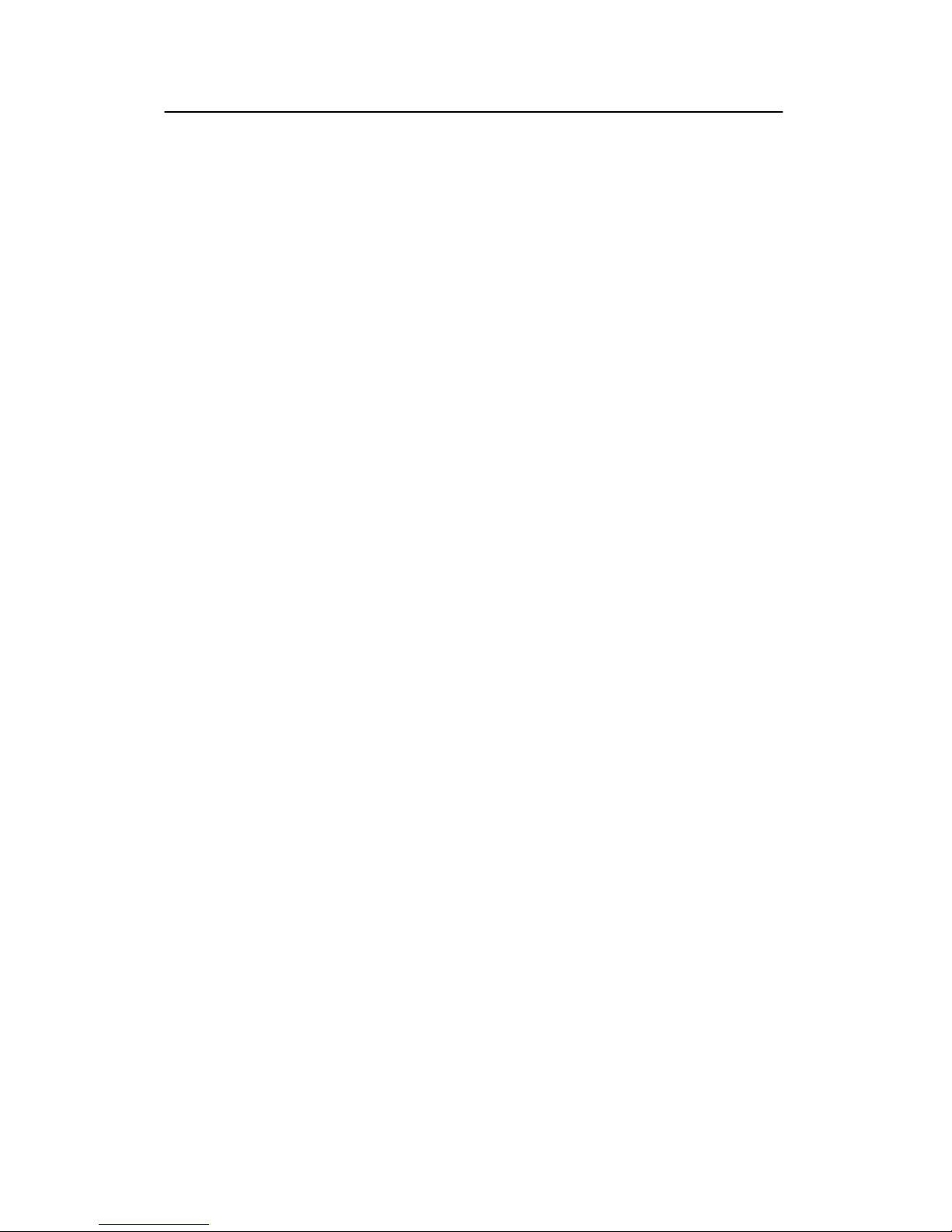
EM 1002 / Base version
XVI
850-160977/E
Blank page

System description
1
850-160977/E
1 SYSTEM DESCRIPTION
1.1 Overview
The Kongsberg Simrad EM 1002 multibeam echo sounder is
designed for high resolution seabed mapping from the shoreline
and down to a depth of approximately 1000m. The system is easy
to install, even on small vessels. The EM 1002 has an accuracy
surpassing the IHO standard, including the most stringent of the
latest version, 4th edition.
The EM 1002 uses the same transduceras theprevious EM 1000,
but new and more compact electronics and newsoftware allows a
higher pingrate, almost twice the number of beams per ping with
narrower beamwidth, higher accuracy, and a much improved
operator interface.
The EM 1002 system has a maximum ping rate of more than
10 Hz, a large number of measurements per ping with 111beams,
2° beamwidth, and electronic roll stabilization. Mechanical pitch
compensation is available with an optional hull unit. Acrosstrack
coverage is up to about 1200 m in deeper waters, and in shallow
waters up to 10 times depth beneath the transducer. The angular
coverage isfully adjustable, and for surveying to the watersurface
alongshorelines, riverbanks andman-madestructures,theangular
coverage to one or both sides may be increased to 5° above the
horizontal.
The standard EM 1002 system has three different pulselengths
(0.2, 0.7 and 2 ms) to maximize coverage in deeper waters, say
more than 200 m.A shallowwater version, the EM 1002S, which
is identical to the standard system except for having only the
shortest pulselength, isa cost-effective alternative to users who do
not need the deep water capability. The EM 1002S is usable to
more than 600 m water depth, but acrosstrack coverage is limited
to about 1000 m and will typically be less than half that of the
standard EM 1002 for depths larger than 300 m. The EM 1002S
may be upgraded to an EM 1002 if required.
The system’s nominal sonar frequency is 95 kHz. This frequency
allows for small dimensions, good range capability and high
tolerance to turbid waters. Integrated seabed acoustical imaging
capability (sidescan) is included as standard. A combination of
phase and amplitude detection is used, resulting in a measurement
accuracy practically independent of beam pointing angle.

EM 1002 / Base version
2
850-160977/E
The EM 1002 is a complete system with all necessary sensor
interfaces, real-time compensation for vessel motion and
raybending, data displays for quality control including sensor
calibration, and data logging included as standard.
Postprocessing software is available for both for bathymetry and
seabed classification. A worldwide marketing and service
organization having many years of multibeam experience is
available for supporting the EM 1002
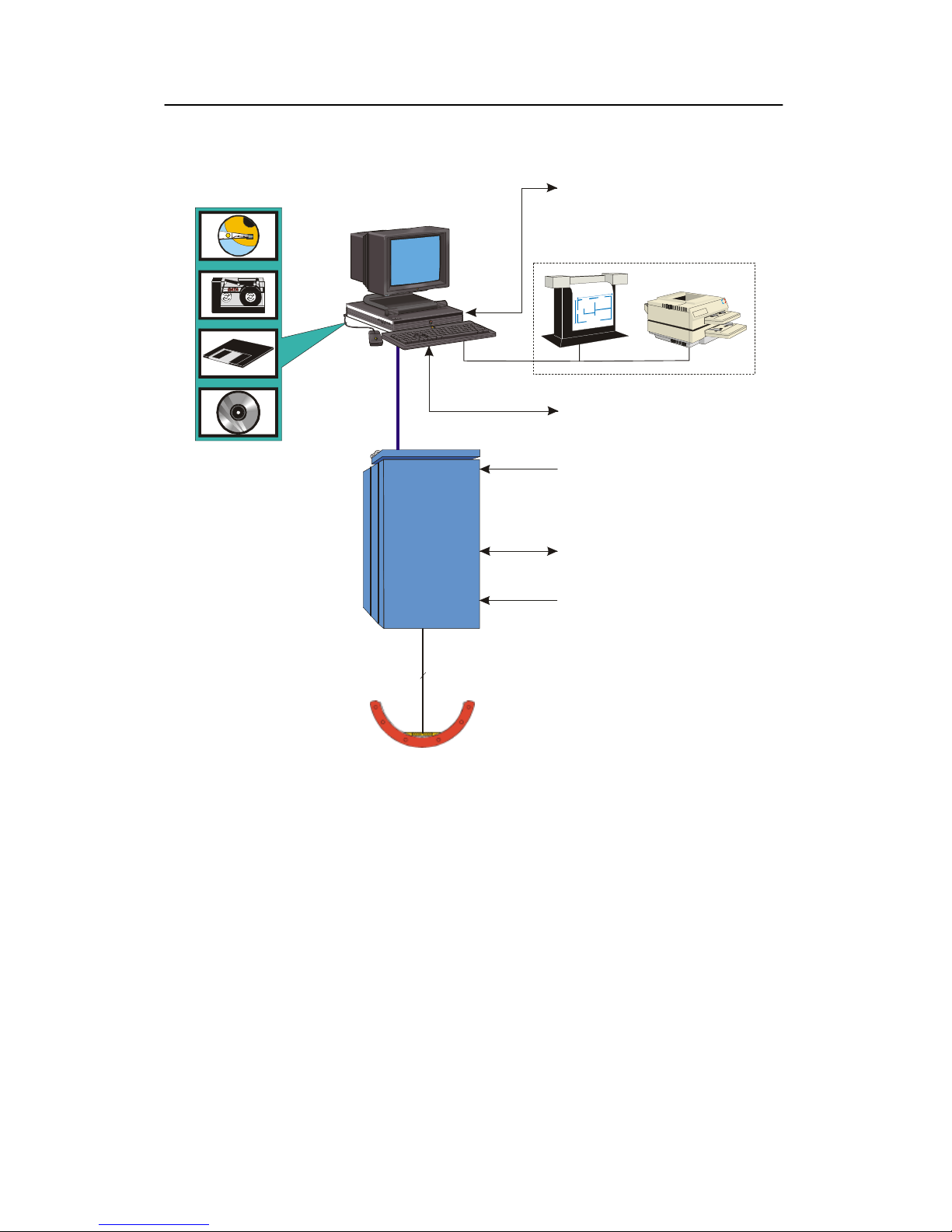
System description
3
850--160977/E
(CD4107B)
Transducer
Array
Transceiver Unit:
-
Controller
- Receiver
- Transmitter
Operator Station
Not included in standard EM 1002 delivery
Interfaces:
Sound Speed Sensor
Tide
Center depth output
External ethernet
Serial interfaces:
Special interfaces:
Positioning systems
Attitude (roll, pitch and heave)
Heading
Clock
Datum heights
Trigger input/output
Clock synchronization
Supply voltage:
115 or 230 Vac 50/60 Hz
8
Figure 1 - EM 1002 system diagram
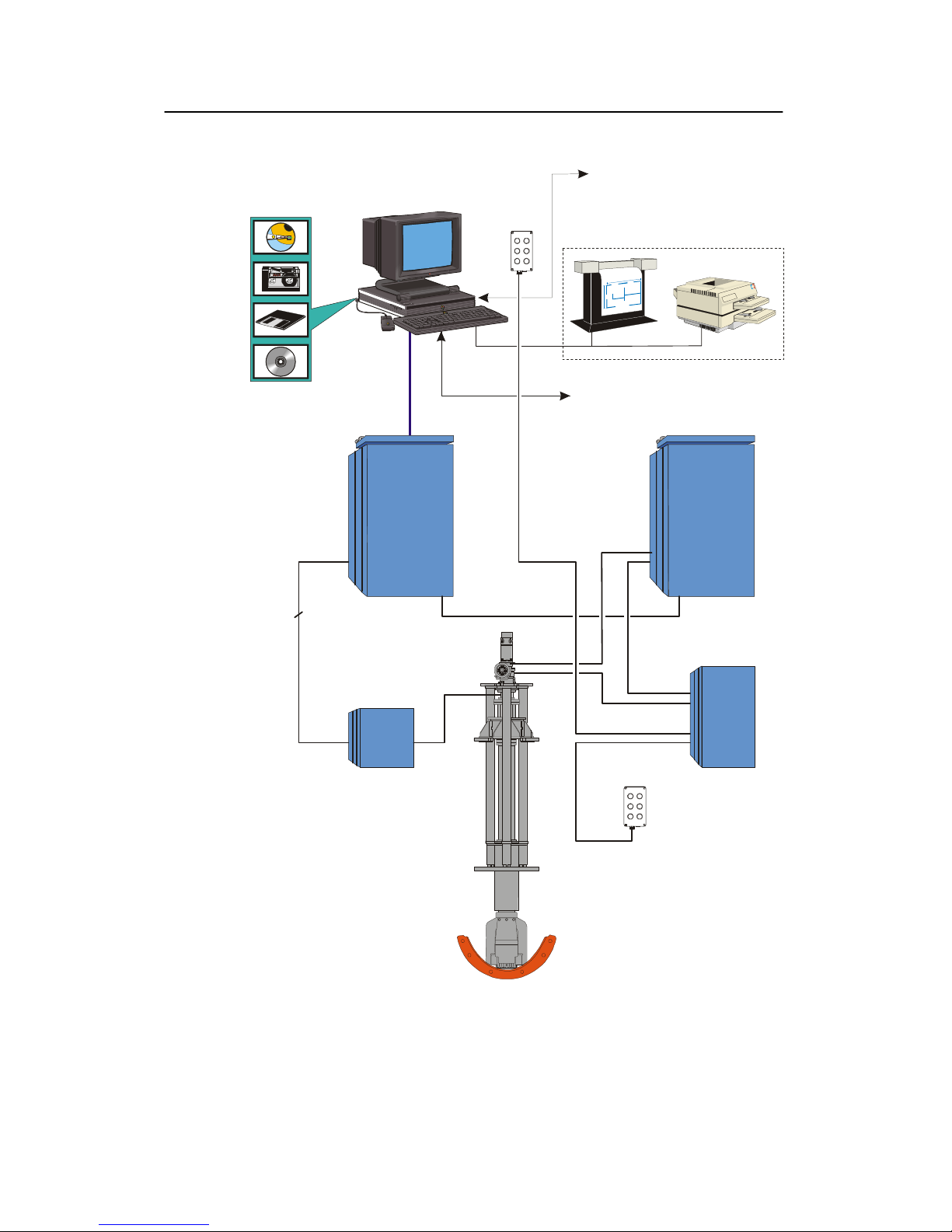
EM 1002 / Base version
4
850--160977/E
Transducer
Hull Unit
8
Transceiver Unit:
-
Controller
- Receiver
- Transmitter
Hull Unit Control
- Motion Interface
- Motion Processor
- Servo Amplifier
Relay Unit
Remote
Control
Unit
Local
Control
Unit
Operator Station
Not included in standard EM 1002 delivery
Interfaces:
Sound Speed Sensor
Tide
Center depth output
External ethernet
Serial Line
(CD4631/GIF)
Junction Box
Figure 2 - EM 1002 with hull unit - simplified system diagram

System description
5
850--160977/E
1.2 System units
Overview
TheKongsberg SimradEM1002 multibeamechosounder consists
of these main units:
· Transducer Array
· Transceiver Unit
· Operator Station
· Hull Unit (optional)
® The EM 1002 system units are shown on page 3.
® The EM 1002 hull unit system units are shown on page 4.
Transducer array
The EM 1002 Transducer Array is used both for transmit and
receive. It issemicircular witha radius of 45 cm and 160° angular
extent and its weight in water is about 90 kg. Eight 20 m long
underwater cables connect the transducer to the T ransceiverUnit.
The cables are fitted with connectors on the dry-end side, these
plug in on the Transceiver Unit.
Transceiver Unit
The EM 1002 Transceiver Unit contains the transmit and receive
electronics and processors for beamforming, bottom detection,
and control of all parameters with respect to gain, ping rate and
transmitangles. It has serialinterfacesfor all time-criticalexternal
sensors such as vessel attitude (roll, pitch, heading and heave),
vessel position, and external clock.The Transceiver Unit isa wall
mounted cabinet with integrated shock and vibration absorbers.
An Ethernet cable connects the Transceiver Unit to the Operator
Station.
Operator Station
The Operator Station is a high-performance workstation. It
contains the operator interface, displays the collected data, and
logs them to disk and tape.
Hull Unit
The EM 1002 Hull Unit isa electromechanical device designed to
physically lower thetransducer array from a safe storageposition
down into the water. The array may be lowered to a maximum
depth of 82 centimeters under its storage position within the hull.
The HullUnit will alsomechanically stabilize the transducerarray
tocompensate for the vessel’spitch movements during the survey.

EM 1002 / Base version
6
850-160977/E
2 OPERATIONAL PROCEDURES
2.1 Introduction
This chapter presents the most important operational procedures
required to operate the Kongsberg Simrad EM 1002 multibeam
echo sounder.
The EM 1002 is operated in on-line or off-line mode.
· The on-line mode is used during the survey. The applications
arethen usedto controlthe multibeamecho sounder, tostorethe
data, and to present various views of the data for quality
assurance. The on-line applications are started from the EM
1002 Launchpad.
· The off-line mode is used after thesurvey has been completed,
and the data is stored on disk or tape. The applications are then
used to view the results of the survey.
The standard EM 1002 applications will generate a full
documentation of the survey results, and will provide output for
survey statistics, contour charts, illuminated plots etc. For some
purposes this may be sufficient, but normally thepost-processing
packages available are used for data cleaning, image processing
and final chart production.
The following main operational functions are described in this
chapter:
® Starting the EM 1002 system: page 8
® Preparing the system for use: page 9
® Running a survey: page 18
® Closing down the EM 1002 system: page 22
This chapter also presents a general description of the desktop
operational environment, and - in addition - thefollowing special
subjects are described:
® Main Survey Display functions: page 55
® System selftest: page 62
Operational procedures for the various additional utilities are not
found in this chapter. Refer to the applicable utility descriptions
further back in the book.

Operational procedures
7
850-160977/E
2.2 Operational summary
To start the EM 1002 system, follow this procedure:
1 Power up the system.
® Refer to page 8.
2 Log in.
® Refer to page 8.
3 Start the EM 1002 application.
® Refer to page 9.
4 Check the installation parameters.
® Refer to page 11 for clock adjustment and/or
synchronization.
® Refer to page 11 to check the water level setting.
5 Check the runtime parameters.
® Refer to page 12 for sound speed profile selection.
® Refer to page 116 to check and/or define maximum and
minimum depth.
6 Start pinging.
® Refer to page 14.
7 Check the sensor functions and data.
® Refer to page 14.
8 Check the local depth and the main echo sounder functions
using the Ping and Survey Displays.
® Refer to page 14.
9 Enter the survey parameters.
® Refer to page 15.
10 Optionally; perform a system calibration.
11 Optionally; define or retrieve the planned job.
® Refer to page 18.
12 Measure sound speed profile at appropriate position in
survey area.
13 Move the vessel to the start of the first survey line.
14 Start logging.
® Refer to page 18.
15 Run the survey.
16 Save the collected data.
17 Power down.
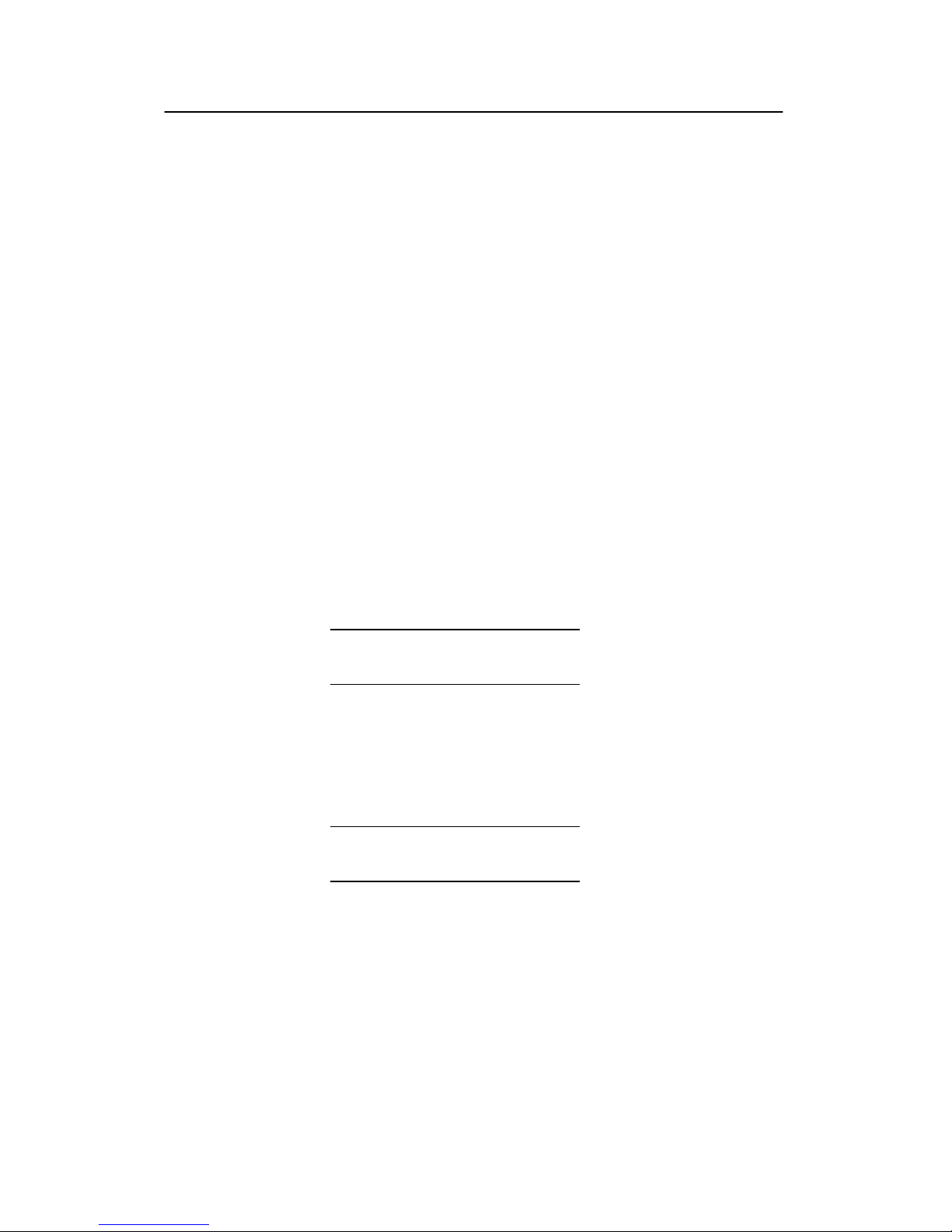
EM 1002 / Base version
8
850-160977/E
2.3 Starting the EM 1002
Power on
To switch power on, follow this procedure:
1 Switch on the power on the EM 1002 Processing Unit.
- It has an on/of f switch on the front panel.
- The load process takes a few minutes, and will not be
terminated until approximately two minutes after you
havepoweredup theOperator Station.When finished,the
unit presents an audible “beep”.
2 Power up the Operator Station peripherals.
- Your system includes a number of peripheral devices.
Consult the applicable manufacturer’s documentation.
3 Power up the EM 1002 Operator Station.
Software initialization
The operating system in the EM 1002 Operator Station loads
automatically. When the boot process is finished, the display
presents the log-in dialogue box:
Welcome to [host name]
1 Enter your user name: em1002
2 Press <Enter>.
When this log-in is completed, the system presents the EM 1002
log-in dialogue box:
Welcome em1002
3 Enter your password: simrad0
4 Press <Enter>.
- The system initiates the Common Desktop
Environment (CDE), and the following information is
presented:
· Icon dialogue box
· Common Desktop Environment (CDE) dialogue box
- These dialogue boxes are all standard applications
provided with the Unix operating system.

Operational procedures
9
850-160977/E
- You are now ready to start the EM 1002 software.
5 Placethe cursor in thebackgroundpart of the display image.
6 Press the middle
mouse button.
- A small menu is displayed on the screen. This menu
allows you to start the on-line applications (EM 1002)
and/or the off-line applications, such as Merlin or
Neptune.
7 Select Start Operator Interface on the menu.
- The following applications and dialogue boxes are
automatically started:
· Launchpad
· Ping Display
· Runtime Menu
· Survey Display
- Note that the dialogue boxes appear in different
workspaces. You can select either one of these on the
Launchpad, or in the CDE dialogue box.
Launchpad introduction
The EM 1002 Launchpad is the control dialogue box for the EM
1002 on-line operations. This utility provides realtime monitoring
of the storage capacity, sounder parameters and sensor status. It
also contains buttons to start and stop the echo sounder and the
logging, as well as controls to select the active workspace. The
icons are used to activate the other applications provided for the
EM 1002 on-line operations, while the bottom field identifies the
operator and the current survey.
® The EM 1002 Launchpad is described in detail on page 65.
2.4 Planning and calibration
Survey plan
As a general rule, the survey shouldbe properly planned. The plan
can be based upon a chart where the planned survey lines are
plotted. General knowledge about the bottom conditions may be
useful.
® Survey planning is described in more detail on page 60.
When the EM 1002 systemwas installed, the physical locations of
sensors and peripherals were defined, and the appropriate settings
were made to the EM 1002. These settings include:
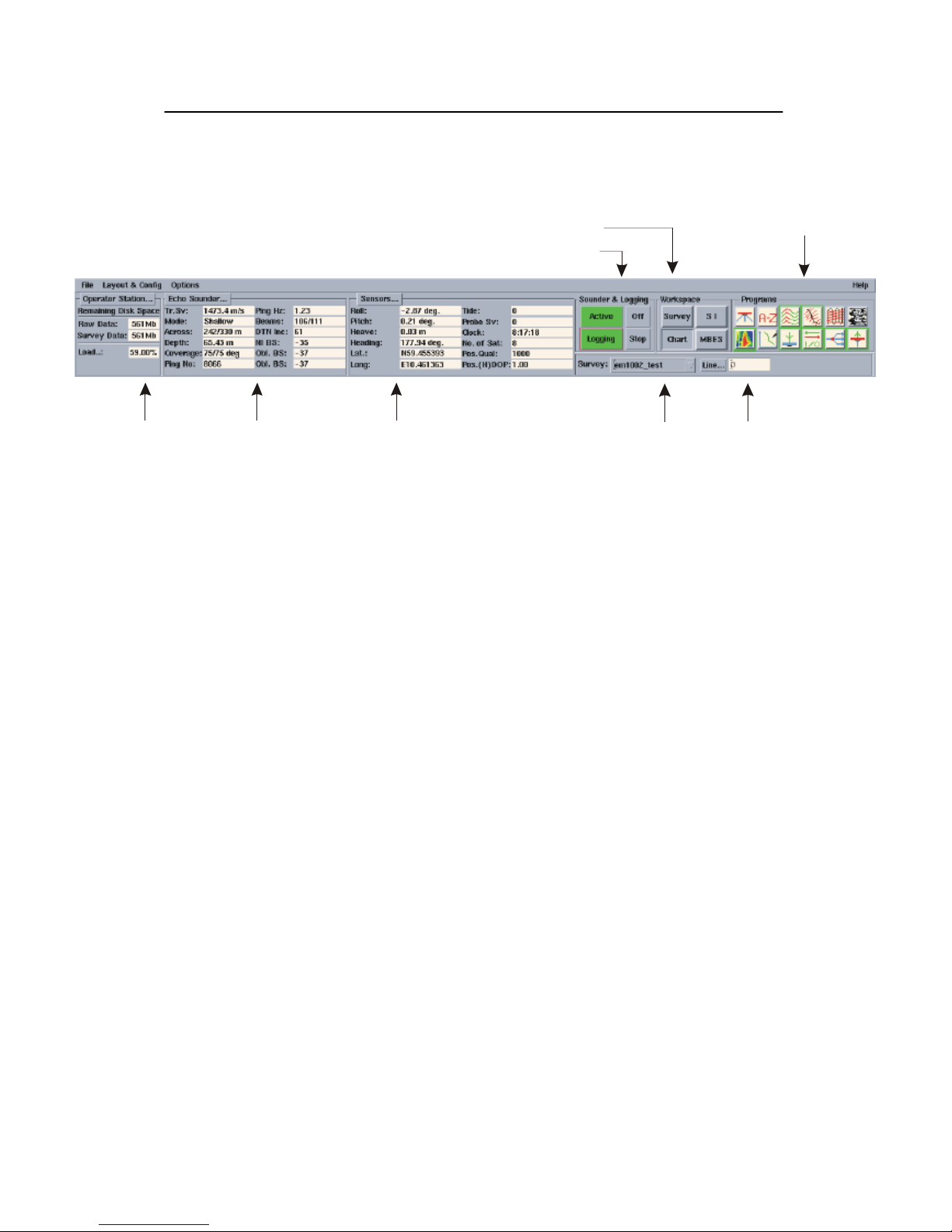
EM 1002 / Base version
10
850-160977/E
Figure 3 - EM 1002 Launchpad overview
(CD4362BC)
Check this field
to monitor the
ping activity.
Press the
button
to open the
Status Display.
Echo
Sounder...
Check this field
to monitor the
Operator Station
storage status.
Press the
button to
open the
Status Display.
Operator Station...
Check this field
to monitor the
sensor activity.
Press the
button to open
the Status Display.
Sensors...
Use these two buttons to define
survey name, projections to be
used, line identifiers, operator
name and specific comments.
Use these four buttons to start
and stop the echo sounder and the logging.
You can use these icons to
start the EM 1002 applications, unless
they are started automatically,
or from the Survey Display..
Use these four buttons to choose the active workspace.
Figure 4 - The EM1200 Launchpad overview
· Physical location of the transducer array and the sensors
· Serial lines set-up
· Offset definitions
If any of thesesettings have changed,the system parameters must
be adjusted accordingly before the survey starts.
® This hardware set-up is described on page 24.
Calibration
To ensure maximum reliability and accuracy from the system, the
EM 1002 and externally connected sensors should be calibrated
before the start of a new survey.
® A calibration procedure is described on page 254.
