Page 1
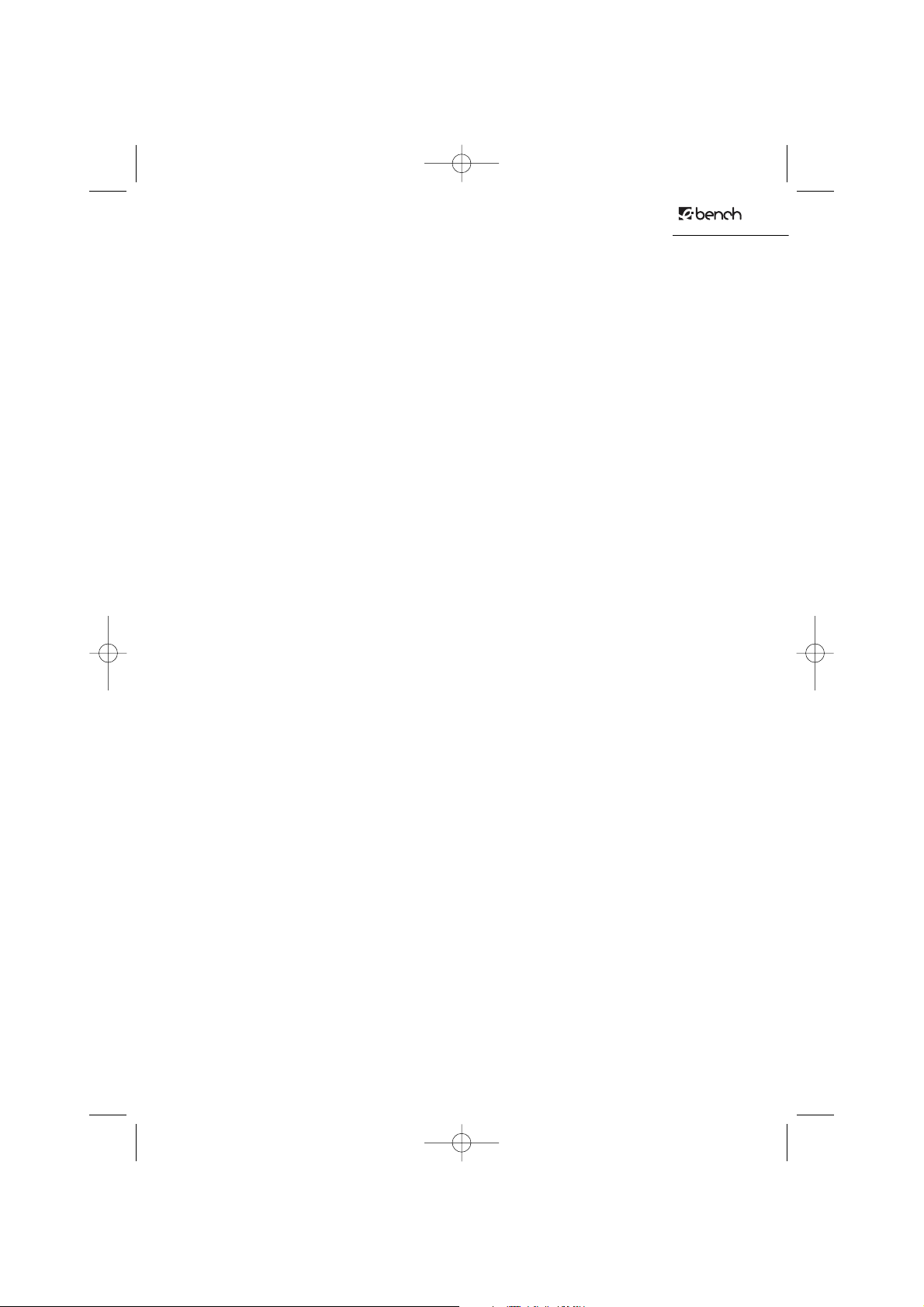
3
■ Introduction
■ Proper Use ............................................................................................................................4
■ Operating Elements ..............................................................................................................4
■ Description of the display......................................................................................................4
■ Technical Data ......................................................................................................................4
■ What is DCF77/MSF? ............................................................................................................4
■
Safety
■ Important safety instructions................................................................................................5
■
Operation
■ Reception mode ....................................................................................................................6
■ Setting the display mode ......................................................................................................7
■ Setting the time ............................................................................................................... .....7
■ Setting the date ....................................................................................................................7
■ Setting the alarms time (Alarm 1 and 2) ..............................................................................7
■ Setting the date reminder (SDA-function) ............................................................................8
■ Setting the respective local time ..........................................................................................8
■ Overview of the world time ..................................................................................................9
■ SLEEP-Mode ........................................................................................................................9
■ The alarm is activated ..........................................................................................................9
■ Radio reception for the clock..............................................................................................10
■ Radio operation ..................................................................................................................10
■ Power failure protection ......................................................................................................10
■
Cleaning / Disposal
■ Cleaning ..............................................................................................................................10
■ Disposal ..............................................................................................................................10
■ Disposing of the batteries ..................................................................................................10
■
Information
■ Service ................................................................................................................................10
IB_KH2292_content_UK.qxd 03.03.2005 14:26 Uhr Seite 3
Page 2
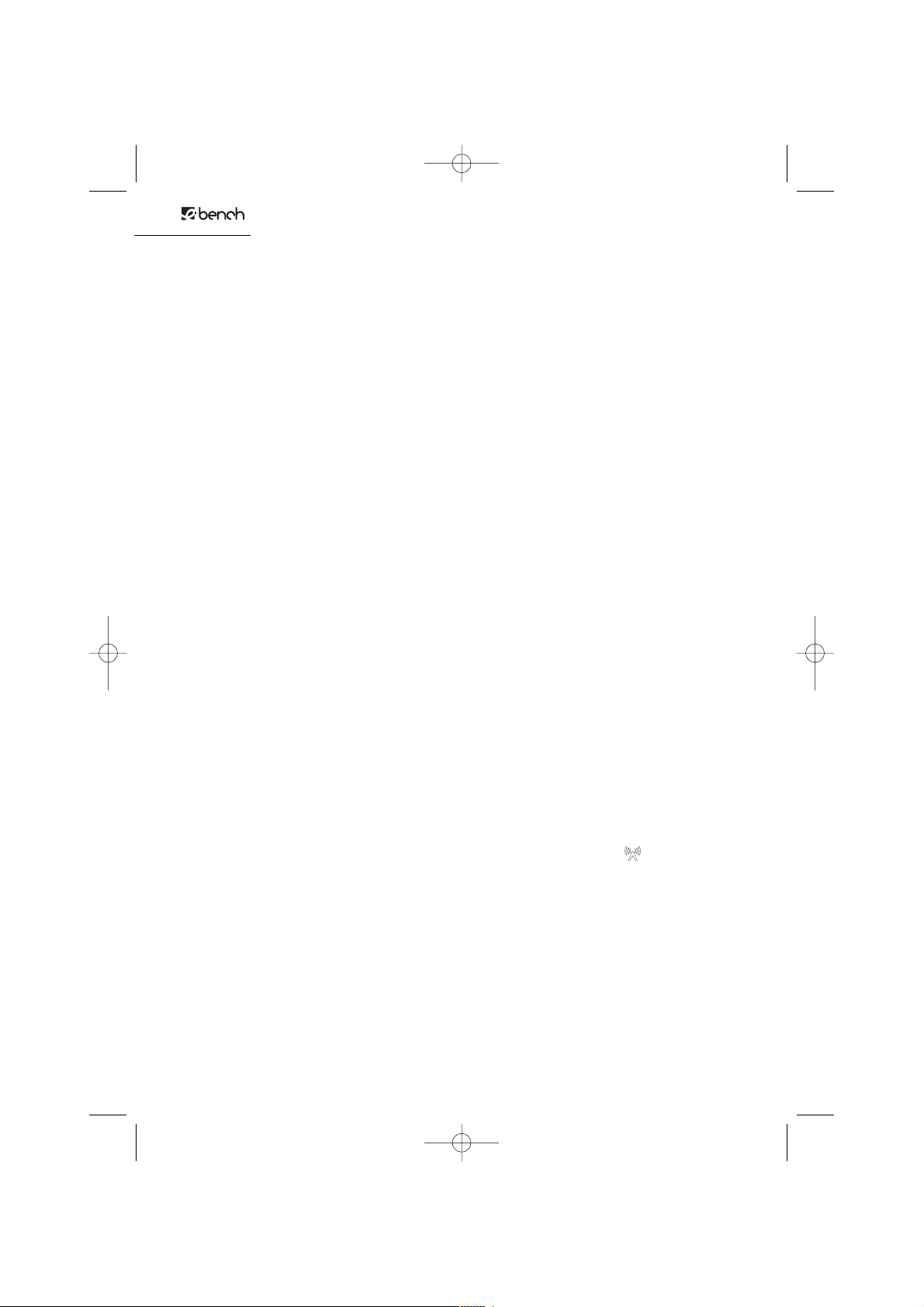
4
Radio-controlled clock-radio
KH 2292, KH 2293, KH 2294
■ Introduction
■ Proper Use
• This appliance is suitable for receiving
radio time signals and radio channels and
is equipped with alarm functions that can
be individually set.
• Any other usage or change to the appliance is an improper use and may result in
a considerable danger of injury.
• The manufacturer accepts no liability for
damages caused by improper use of the
appliance.
■ Operating Elements
Frequency display for radio operation
LCD display
Volume control
Controller for fine adjustment of the radio
station
Automatic radio signal ON/OFF, „for-
wards“ (+)
Display „backwards“ (–)
Button for band selection USW/MW
SNOOZE button and adjustment key for
alarm „daily/day of week“, radio OFF
Alarm OFF/ set type of alarm
Mode button
SLEEP button (sleep mode during radio
operation), Radio ON
■ Description of the displays
Weekday.
City
Search for radio signal
Year
Month
Minutes
Day
Hour
Alarm 2
Alarm 1
Summer time
Search for radio signal
Automatic sleep mode active
■ Technical Data
Rated voltage: 230V~50Hz
Frequency range : 87.5 - 108 MHz (USW)
531 - 1602 kHz (MW)
■ What is DCF77/MSF?
DCF77 is a time signal (for Central Europe)
and is broadcast on the normal frequency
77.5 kHz with information of the time in a
coded form. The transmission power is 50
kW at a transmitted power of approx. 30 kW
within a range of approx. 2000 km from
Frankfurt/Main or Mainflingen in Germany.
MSF is the corresponding time signal for
Great Britain.
Radio signal for Central Europe (DCF77)
• Display »MUN« starts to flash at 1 Hz ,
»antenna« at 0.5 Hz.
➢ To select the appropriate city, press (–)
or (+) (refer to the paragraph »Setting
the respective local time«).
➢ Press the MODE button once. If no
button is pressed for more than 15
seconds then the respective city (nearest
city) is confirmed.
• »--:--« The display in the time panel is
stable. The »Antenna« display continues
to flash at 0.5 Hz.
The second panel starts to count forward
in seconds, as soon as the exact DCF 77
signal is received.
• As soon as the DCF 77 Signal is received
and decoded the real-time clock sets
itself and the »Antenna« display is
stable. The appliance immediately switches into automatic mode.
➢ The automatic mode starts by pressing
the MODE button once . The date and
time are set to. 1. January 2004,12:00
o'clock.
• As long as no button is pressed, or if no
valid DCF 77 signal has been received
within 15 minutes then the display hows»-
-:--« the »Antenna« display is deleted
(invisible, antenna-symbol is not displayed).
IB_KH2292_content_UK.qxd 03.03.2005 14:26 Uhr Seite 4
Page 3
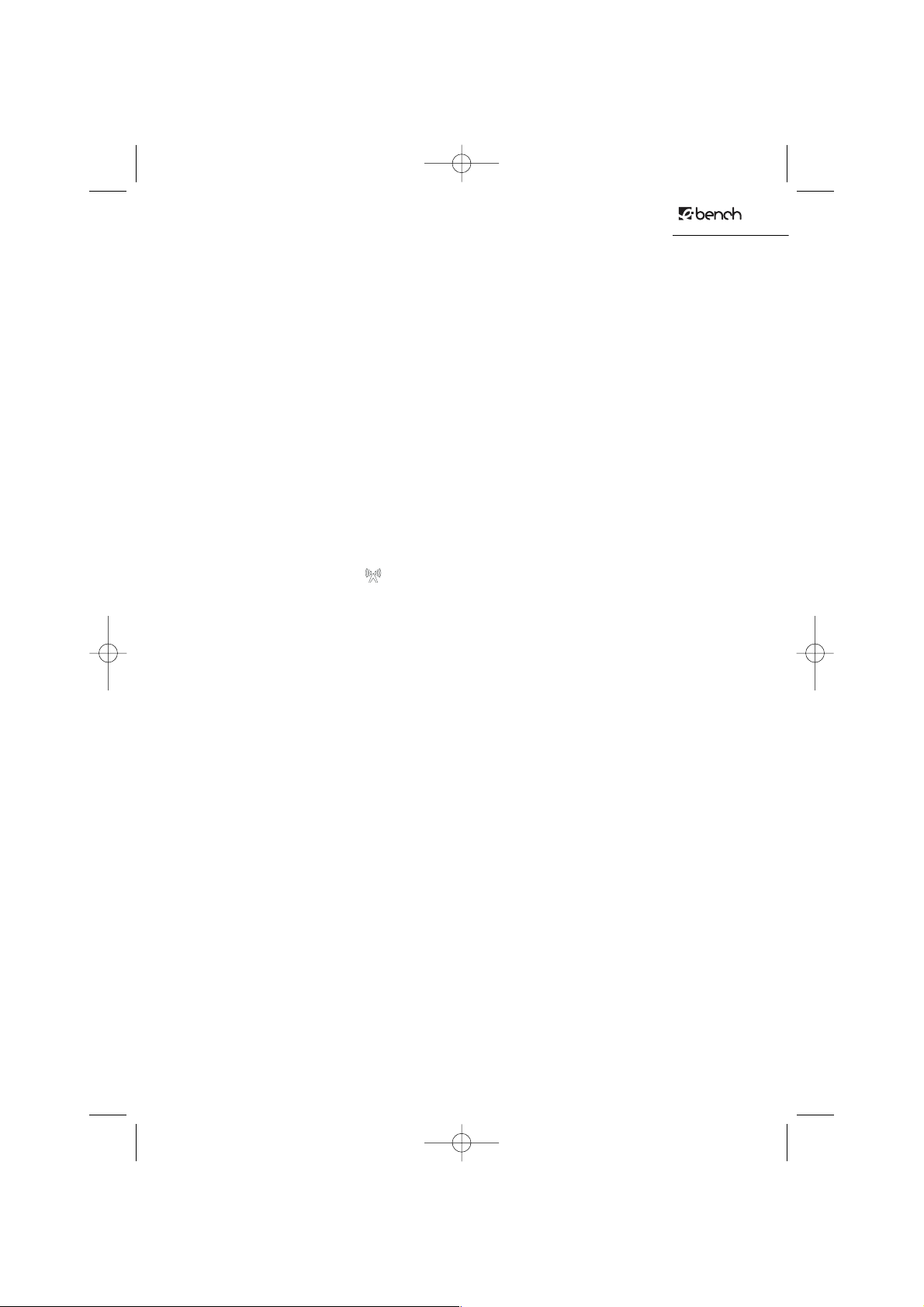
5
Radio signal for Great Britain (MSF)
• Display »LON« starts to flash at 1 Hz ,
»antenna« at 0.5 Hz.
➢ To select the appropriate city, press (–)
or (+) (refer to paragraph »Setting the
respective local time«).
➢ Press the MODE button once. If no
button is pressed for more than 15
seconds then the respective city (nearest
city) is confirmed.
• »--:--« The display in the time panel is
stable The »Antenna« display continues
to flash at 0.5 Hz.
The second panel starts to count forward
in seconds, as soon as the exact MSF
signal is received.
• As soon as the MSF Signal is received
and decoded the real-time clock sets
itself and the »Antenna« display is
stable. The appliance immediately switches into automatic mode.
➢ The automatic mode starts by pressing
the MODE button once.
The date and time are set to 1. January
2004, 12:00 o'clock.
• As long as no button is pressed, or if no
valid MSF signal has been received within
15 minutes then the display shows»--:-the »Antenna« display is deleted ( invisible, antenna-symbol is not displayed).
■ Safety
Important safety instructions
The following basic safety instructions must
be taken into consideration in all cases when
using electrical appliances:
Please read the following safety instructions
and instructions for correct use of the appliance carefully. Before reading the instructions, flip open the page with the illustrations
and then acquaint yourself with all the functions of the appliance.
Store these instructions carefully and pass
them on to others as required.
To avoid life-threatening electric shocks:
• 'Warning!: Electric shock. Do not operate the appliance if the power plug,
power cord or the appliance itself is
damaged.
• If the appliance has been dropped then
have it checked by a qualified electrician
before turning it back on.
• 'Warning!: Electric shock. There are
dangerous live voltages inside the appliance. Never open the housing or insert
objects through the ventilation slits.
• Make sure that no liquid enters inside the
appliance. In emergencies, immediately
pull the power plug.
• Also pull the power plug from the power
socket, if there are disturbances during
operation and before cleaning the appliance.
• Do not make any changes or repairs to
the appliance yourself. The power cord
should also not be replaced. Repairs to
the appliance or to the power cord
should only be carried out by a specialist
workshop or in the service centre.
To avoid injury hazards:
• 'Warning!: Incorrect repairs can result
in significant dangersfor the user.
• Children often underestimate the dangers
when handling electric appliances. You
should therefore never allow children to
be unsupervised in the vicinity of electrical appliances.
• Do not operate the appliance unsupervised!
• The appliance must both be used in
damp rooms (e.g. bathrooms) or in rooms
with a lot of dust.
IB_KH2292_content_UK.qxd 03.03.2005 14:26 Uhr Seite 5
Page 4

6
To be safe, proceed as follows:
• ' Attention: The heat that has built-up
inside the appliance can result in a defect
to it or in fire.
Therefore, do not expose this appliance
to extreme temperatures:
• avoid direct sunlight and heat from
radiators, etc.
• Do not cover the ventilation slits of the
appliance
• When possible, keep a free area of
approx. 10 cm at the sides of the
appliance
• ' Attention: The appliance must not be
placed in the immediate vicinity of flammable material (e.g. curtains, flammable
liquids, etc.).
• When the appliance is moved from a cold
climate to a warm climate (e.g. during/
after transport), then condensation may
form on the inside.
• To protect the appliance from damage,
only switch on after 2 hours at the earliest.
• During a storm, appliances connected to
the mains may be damaged. You should
therefore always pull the power plug from
the power socket when there is a storm.
• To completely disconnect the appliance
from the power supply the power plug
must be pulled from the power socket .
When doing so, always grasp the plug
and never the cable.
• Protect the power cord from hot surfaces
or from other damages and do not allow
it to be caught or pinched.
• Check the power cord regularly for any
damages.
• When using the power cord, always
unwind it fully.
• Make sure no-one can trip over the
power cord .
• When away for a longer period of time,
pull the power plug and remove the battery/batteries.
• The appliance has been designed for use
in private households.
■
Operation
■ Reception Mode
• Time and date display are stable on the
LCD display
• »Ant« is stable as soon as the radio timesignal feeds in the current date and the
current time.
➢ Reception of the radio signal is activa-
ted/deactivated by pressing the radio-signal automatic ON/OFF button :
■ Setting the display mode
➢ The current state of the display is display-
ed alphanumerically as follows by pressing DISPLAY button once :
➢ You can scroll through the selection cycle
by pressing the DISPLAY button .
If you do not press any button for 15
seconds then the appliance automatically
switches back to the normal display.
Reception Mode LCD-display mode
deactivated `Ant´ display No
is deleted: reception
Manual `Ant´ is stable Reception
begins
Automatic `Ant´ display Reception
is deleted begins
at 0:00 (DCF)
or 12:00 (MSF)
Display mode Alphanumeric display
Only the time Automatic
Time & date D
_
Time and world time_ W
Time and date D W
and world time
IB_KH2292_content_UK.qxd 03.03.2005 14:26 Uhr Seite 6
Page 5

7
If»Date« and/or »World Time« are selected, then they appear alternately with the
LCD display.
• Every time the minutes are changes, the
real-time clock is compared with the of
the alarm times, if this is activated (refer
also to section: »Alarm Activated«).
➢ When you press the mode button you
can call up the following settings one
after the other:
setting alarm time 1/
setting alarm time 2/
setting the time/
setting the date/
display time zone
display of the world time/
setting the date reminder 1-10
Automatic mode
■ Setting the time
1. In automatic mode, press the mode button 3 times.
The hours and minutes display of the current timestarts to flash and the secondary
display counts upwards continuously.
2. Press the (–) or (+) buttons to change the time display in minute intervals.
Pressing and holding the buttons changes the time display in intervals of 10
minutes.
3. To confirm your settings, once more
press the mode button , and the appliance switches to the setting of the date.
If you do not press any button for 15
seconds then the current settings are
confirmed and the appliance then switches back automatically into automatic
mode.
■ Setting the date
1. In clock setting mode, press the mode
button once (in automatic mode, press
the mode button 4x ). The display of
the date in the LCD display starts to
flash.
2. Press the (–) or (+) buttons to change the current setting in daily intervals.
Pressing and holding the buttons changes the time display in intervals of 10
days. As soon as the correct date is set,
the marking for the day is automatically
updated.
3. To confirm your settings, once more
press the mode button", and the appliance switches to the setting of the respective local time.
If you do not press any button for 15
seconds then the current settings are
confirmed and the appliance then switches back automatically into automatic
mode.
■ Setting the alarm times (Alarm 1 and 2)
1. In automatic mode, press the mode
button once to access the settings for
alarm time 1.
If you re-press the mode button" then
you can now access the settings for
alarm time 2.
The display »AL1« or »AL2« at the right of
the display now stabilises and shows
which alarm feature is set.
2. Press the Alarm ON/OFF button to
switch on or off the alarm feature.
The bell with the appropriate number in
the display signalises that the alarm is
activated.
3. Press the setting button (weekday/
weekend) to set the alarm to a weekday
(Mon.- to Fri.) or weekend alarm.
4. Press the (–) or (+) buttons to change the current setting in minute intervals.
Pressing and holding the buttons changes the time display in intervals of 10
minutes.
If you do not press any button for 15
seconds then the current settings are
confirmed and the appliance then switches back automatically into automatic
mode.
IB_KH2292_content_UK.qxd 03.03.2005 14:26 Uhr Seite 7
Page 6

8
5. To confirm your settings for Alarm 1, once
more press the mode button", and the
appliance switches to the setting of Alarm 2.
Repeat points 2 to 4, if you want to set
Alarm 2.
6. To confirm your settings for Alarm 2, once
more press the mode button , and the
appliance switches to the setting of the
time.
■ Setting the date reminder (SDA function)
Using the SDA function („Special Day Alert“),
you can be reminded of special days. You
can activate up to 10 dates. If SDA is activated, an acoustic signal is sounded from 8.00
to 23.00 on every hour for 10 minutes. The
radio is hen muted, even when switched on,
and „SDA“ flashes on the display.
• Press the mode button 7x , until the date
31.12.2003 appears on the display. The
date and the SDA now flash alternately.
• Press the AM/FM " button to select SDA
1-10.
• Now set the time that you want to be
reminded of, by changing the setting
using the and buttons. Keep the
respective button pressed, in order to
speed up this procedure in steps of 10.
• Store the set date by pressing the mode
button once. The clock then moved
back to standard mode.
Note: If you ignore the setting for the
year (by pressing the Snooze " button
after setting the date), then the SDA function activates itself every year on the set
date.
• The SDA function is cancelled by pressing any button.
Note: If no button has been pressed for 15
seconds then the appliance automatically
returns to standard mode.
■ Setting the respective local time
• The current setting of the local time flashes, the display of the CITY« is stable.
• The hour and minute display in the time
panel are deleted, as well as the marking
of the day.
• Press the (–) or (+) button and
select the required time zone based on
the various abbreviations.
Important! The selection of the time zone
influences the calculation of the time when
the radio signal is switched off.
➢ To confirm the current settings, once
more press the mode button , and the
appliance switches to the overview
(display) of the world time. If you do not
press any button for 15 seconds then the
current settings are confirmed and the
appliance then switches back automatically into automatic mode.
Abbr. Time dif. City
LON 0:00 London
MUN + 1:00 Munic
CAI + 2:00 Cairo
MOW + 3:00 Moscow
DXB + 4:00 Dubai
KHI + 5:00 Karachi
DAC + 6:00 Dakar
BKK + 7:00 Bangkok
HKG + 8:00 Hongkong
TYO + 9:00 Tokyo
SYD + 10:00 Sydney
NOU + 11:00 Nouméa
WLG + 12:00 Wellington
-11 - 11:00 (GMT-11)
HNL - 10:00 Honolulu
ANC - 9:00 Anchorage
LAN - 8:00 Los Angeles
DEN - 7:00 Denver
CHI - 6:00 Chicago
NYC - 5:00 New York City
CCS - 4:00 Caracas
RIO - 3:00 Rio de Janeiro
-2H - 2:00 (GMT-2)
(MGZ-1)
-1H - 1:00 (GMT-2)
(MGZ-1)
IB_KH2292_content_UK.qxd 03.03.2005 14:26 Uhr Seite 8
Page 7

9
■ Overview of the world time
• The time zone already previously set is
stable in the hours/minutes display.
The abbreviation of the respective city
flashes on the right of the display.
➢ Press the (–) or (+) button, and the
required time zone is selected according
to the table shown in the section »Setting
the respective local time«
➢ If you press the mode button once" or if
you do not press any button for 15
seconds then the appliance switches
back to automatic mode.
■ SLEEP Mode
You can activate sleep mode when the radio
is switched on.
1 Press the SLEEP button twice". The sleep
mode is activated, the corresponding
symbol is displayed.
The sleep mode is preset to one hour (1:00).
2. Pressing the (–) or (+) button changes the remaining time until the appliance
is switched off.
The duration of the sleep time can be set
between 0 minutes and 1 hour 59 minutes.
If you do not press any button for 5
second then the appliances switches
back to automatic mode.
• The set time for the sleep mode is active,
as long as the time has not been set to
zero (0:00).
• The radio is switched on when sleep
mode is activated.
• When sleep mode is activated, the alarm
call or the snooze function (Snooze) are
immediately interrupted.
3. Sleep mode can be cancelled/ interrupted
as follows:
➢ Press the SNOOZE button once"
■ The alarm is activated
• When the alarm call starts, this automatically cancels any activated sleep mode.
• Every active alarm phase with radio is 60
minutes.
• Every active alarm phase with alarm tone
is 10 minutes.
Switching off the alarm (radio or alarm):
➢ Press the Alarm ON/OFF button once.
The alarm is switched off.
Activating the snooze mode (SNOOZE):
➢ Press the SNOOZE button once and
the alarm call is repeated after 9 minutes.
The corresponding bell flashes on the
display.
• If the sleep mode, Alarm 1 and Alarm 2
overlap, then the last, later setting is
automatically selected.
• Setting the time, date. Alarm 1, Alarm 2
or the local time immediately interrupts all
currently active alarm calls.
■ Radio reception for the clock
• As soon as the radio pulse of the clock is
received and successfully decoded, the
»Antenna« symbol in the display is
stable.
• If the time, date or local time are changed, then the »Ant.« symbol immediately
switches off. This could mean that the
time or date does not match the radio
signal currently being received.
• As long as radio reception is not interrupted (the »Ant. Disabled« symbol in the
display is stable), automatic radio reception begins as soon as the clock is 12:00
or 0:00.
• To activate immediate radio reception
hold the automatic radio signal ON/OFF
button" pressed, until the »Ant.« symbol starts to flash.
• The »SUN« symbol is stable, when the
radio signal transports the report regarding the current summer time.
IB_KH2292_content_UK.qxd 03.03.2005 14:26 Uhr Seite 9
Page 8

10
■ Radio operation
1. Press the button to switch on the
radio.
2. Select USW or MW with the band
selection key.
3. Search for the required radio station
using the controller for the fine setting .
4. Control the volume using the volume controller .
5. Press the button to switch off the
radio.
• Note: For optimal reception, align the
USW antenna accordingly
• MW reception. The medium wave bands
are received directly via a built-in antenna.
To set the optimal reception, you may
have to change the position of the radio.
■ Power failure protection
By inserting 2x Micro 1b5 V AAA batteries
(for KH 2292 under the appliance, for models
2293/94 at the rear in a separate compartment), you can avoid that the functioning of
the appliance is interrupted in case of a
power failure and therefore avoid losing the
date, time and any alarm time set in the
appliance. The batteries ensure that the radio
alarm continues to run on an emergency
power supply even after there is a failure in
the mains. However, the LCD display does
not light up. When switching back on the
mains supply the correct time automatically
appears on the display.
Note: The alarm, radio and the LED display
do not function with the batteries.
Replace all of the batteries once a year.
■
Cleaning/Disposal
■ Cleaning
➢ Always pull the power plug before clea-
ning.
➢ Clean the casing using a slightly wet
cloth.
■ Disposal
The packaging consists of 100% environment-friendly material that you can dispose
of via your local recycling location.
To dispose of electrical appliances that you
no longer require, please consult your local
authorities or city administration .
■ Disposing of the batteries
Batteries must not be disposed of in
the household waste. Every consumer is obliged by law to deposit all
batteries at a collecting point of his
community/his precinct or to return them to a
shop. The purpose of this obligation is to
ensure that batteries are disposed of in a
non-polluting manner.
Only return batteries when they are fully
discharged.
■
Information
■ Service
The responsible service point in your country
is listed on the warranty card.
IB_KH2292_content_UK.qxd 03.03.2005 14:26 Uhr Seite 10
