Page 1
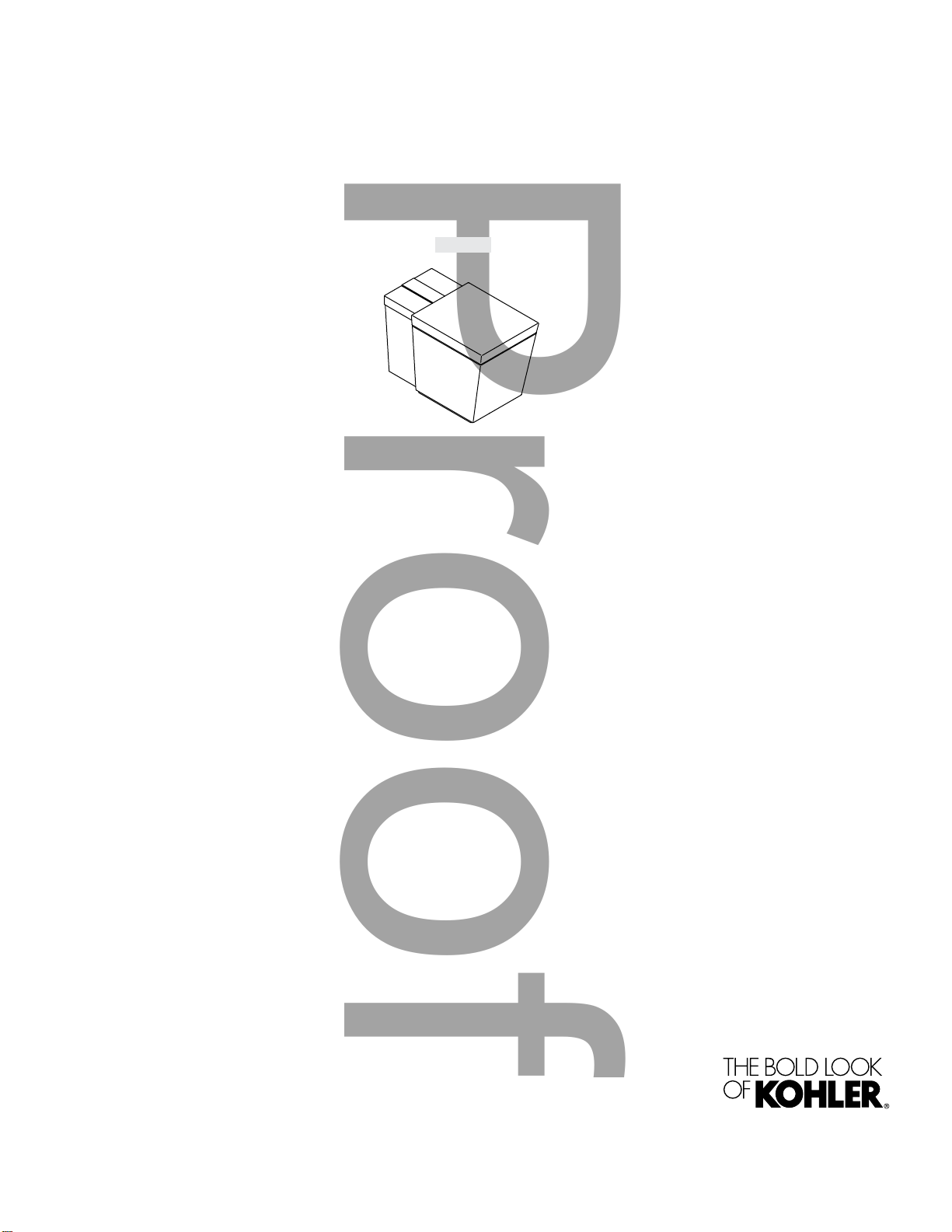
Proof
Homeowners Guide
Toilets
K-3901
M product numbers are for Mexico (i.e. K-12345M)
Los números de productos seguidos de M corresponden a México
(Ej. K-12345M)
Français, page “Français-1”
Español, página “Español-1”
1212876-5-B
Page 2
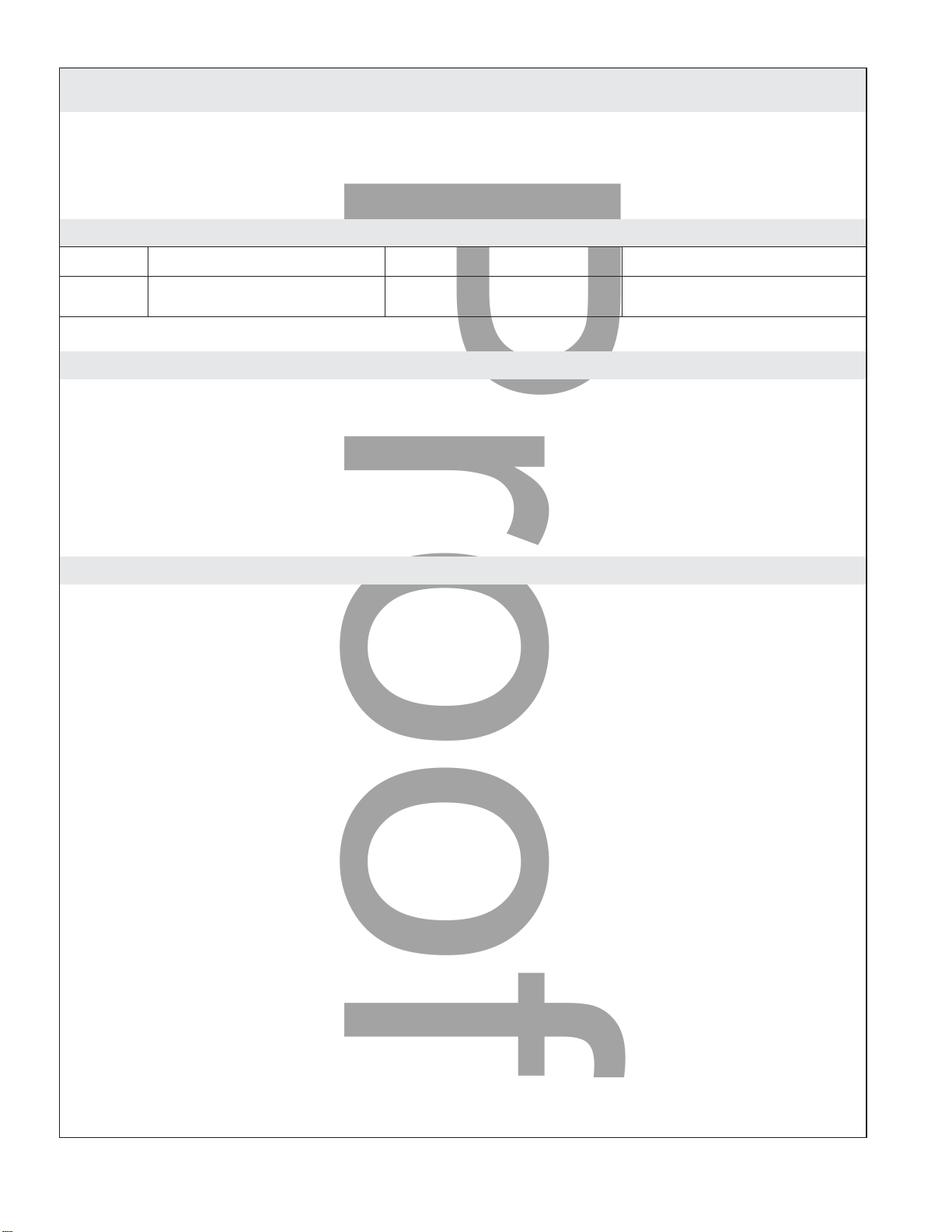
Proof
Important Information
READ AND FOLLOW ALL INSTRUCTIONS
SAVE THESE INSTRUCTIONS
Important Information
SKU Electrical Water Supply Pressure Listings
K-3901 120 V, 15/A min., 20 A
Thank You For Choosing Kohler Company
Thank you for choosing Kohler Co. Your Kohler Co. product reflects the true passion for design,
craftsmanship, artistry, and innovation Kohler Co. stands for. We are confident its dependability and beauty
will surpass your highest expectations, satisfying you for years to come.
All information in this guide is based upon the latest product information available at the time of
publication. At Kohler Co. we strive to fulfill our mission of improving the level of gracious living for each
person who is touched by our products and services. We reserve the right to make changes in product
characteristics, packaging, or availability at any time without notice.
Please take a few minutes to review this guide. Pay special attention to the care and cleaning instructions.
recommended, 60 Hz, 1780 W
30 psi (206 kPa) min. - 80 psi
(551 kPa) max.
cUL, cUPC, NOM
Compliance
FCC ID: N82-KOHLER009 – Compliance Statement (Part 15.19)
This device complies with Part 15 of the FCC Rules. Operation is subject to the following two conditions:
1. This device may not cause harmful interference, and
2. This device must accept any interference received, including interference that may cause undesired
operation.
Warning (Part 15.21)
Changes or modifications not expressly approved by the party responsible for compliance could void the
user’s authority to operate the equipment.
FCC Interference Statement (Part 15.105 (b))
This equipment has been tested and found to comply with the limits for a Class B digital device, pursuant to
Part 15 of the FCC Rules. These limits are designed to provide reasonable protection against harmful
interference in a residential installation. This equipment generates, uses, and can radiate radio frequency
energy and, if not installed and used in accordance with the instructions, may cause harmful interference to
radio communications. However, there is no guarantee that interference will not occur in a particular
installation. If this equipment does cause harmful interference to radio or television reception, which can be
determined by turning the equipment off and on, the user is encouraged to try to correct the interference by
one of the following measures:
•
Reorient or relocate the receiving antenna.
•
Increase the separation between the equipment and receiver.
•
Connect the equipment into an outlet on a circuit different from that to which the receiver is
connected.
•
Consult the dealer or an experienced radio/TV technician for help.
RF Exposure Warning
1212876-5-B 2 Kohler Co.
Page 3
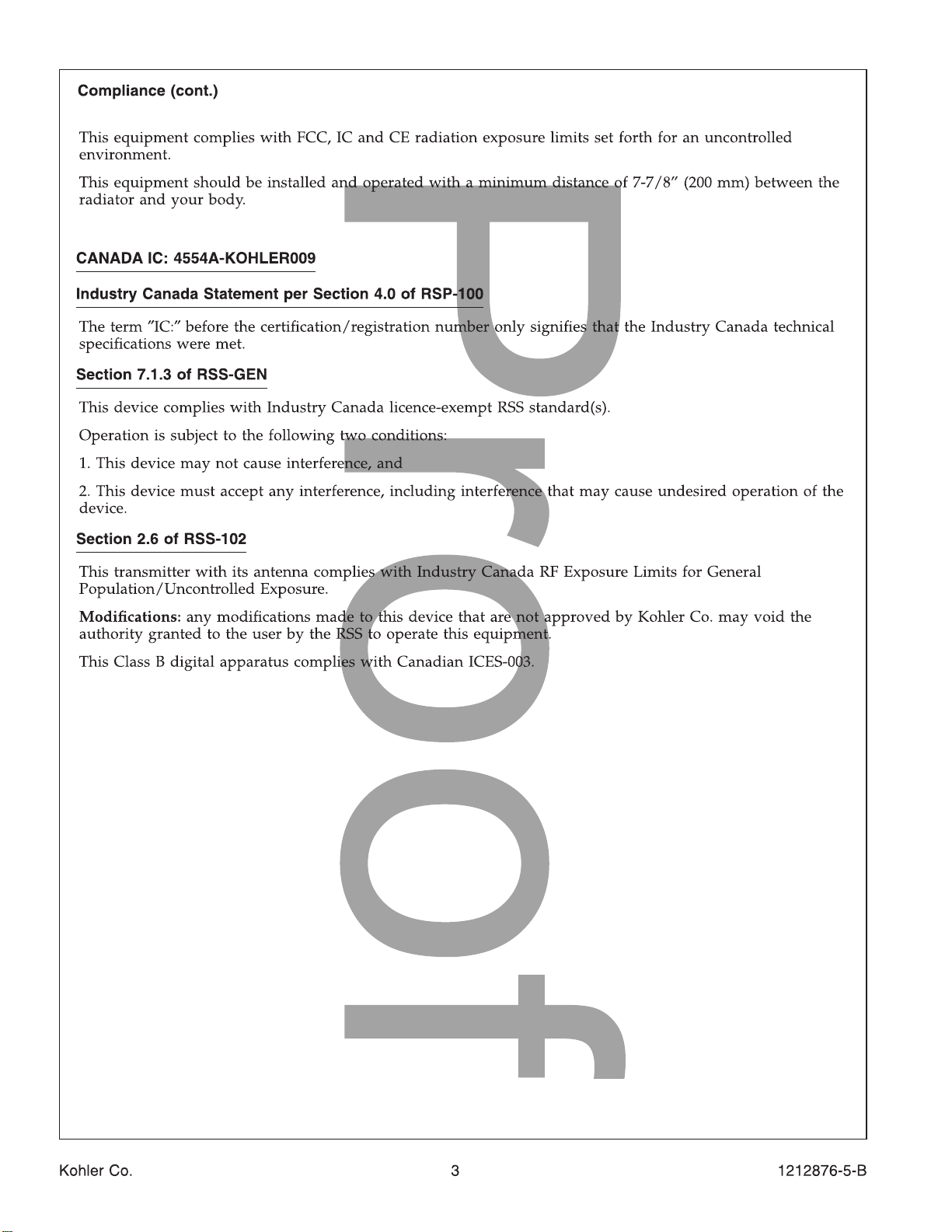
Page 4
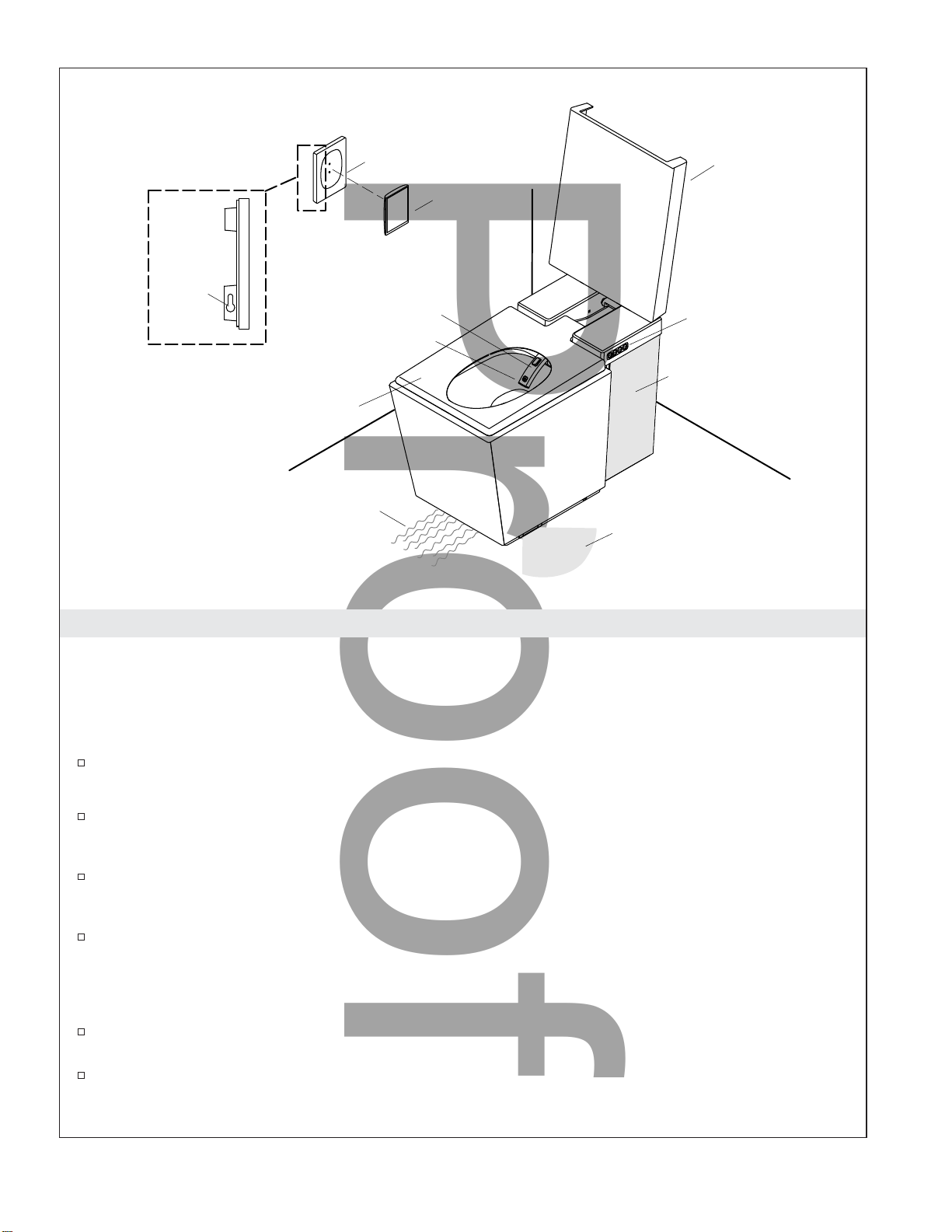
Proof
Docking
Station
Lid
Remote
Control
Features
NOTE: Many of the features listed here can be adjusted, enabled or disabled using the remote control.
Specific directions for these procedures are listed later in this manual.
NOTE: There are different remote control options. The premium remote control is shown.
Flushing and Operation Features
AUX In
Bidet Wand
Bowl Light
Ring
Air Outlet Feet Heater
Auto Open Ring
Motion Sensor
Manual
Controls
Ambient Light
Two Flushing Options - (not shown) Users may choose [flush-eco] for a .6 gallon (2.27 L) or
[flush-full] for a 1.28 gallon (4.5 L) flush.
Automatic Flushing - (not shown) When enabled, this feature automatically flushes the toilet 6
seconds after the user stands up, 60 seconds after use with the seat in the raised position when the
seat is lowered, or automatically after 60 seconds.
Front Motion Sensor - When auto open/close is enabled, the cover opens automatically when the
motion sensor is activated. The sensitivity of the front motion sensor can be adjusted to [near],
[medium],or[far] using the remote control. The toilet arrives with this feature enabled.
Auto Open Seat Sensor - When enabled, this feature automatically opens the seat when the motion
sensor light on the right side of the toilet senses movement. The light on the right side of the toilet,
which is projected on the floor, allows the seat to be raised and lowered without touching the toilet.
Break the beam of light using your foot to open or close the seat. The toilet arrives with this feature
enabled.
Animated Flush - When animated flush is enabled a graphic will appear on the remote control
detailing the progress of the flushing process. The toilet arrives with this feature enabled.
Toilet Sleep Mode - The toilet can be programmed to conserve energy. When toilet sleep mode is
enabled the toilet will enter and exit an energy conservation mode at the times programmed. The
toilet arrives with this feature disabled.
1212876-5-B 4 Kohler Co.
Page 5
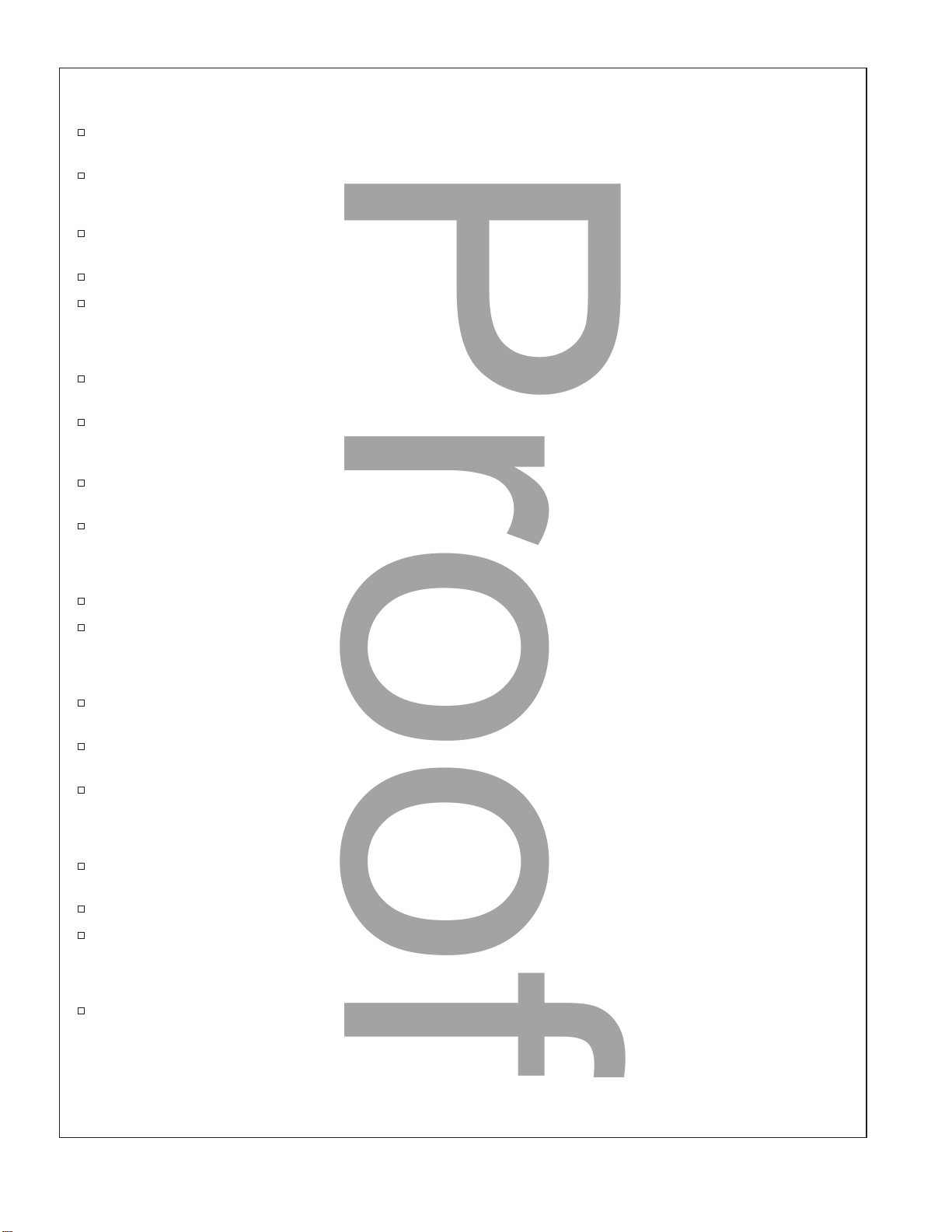
Proof
Features (cont.)
Deodorizer - The deodorizer eliminates or reduces unpleasant odors when enabled. It will begin
operation when the user sits down. The toilet arrives with the deodorizer feature enabled.
Manual Controls - Allows the user to control basic toilet features without the remote control.
Bidet Features
Front/Rear Wash - Front and rear wash feature adjustable positioning, adjustable water temperature,
adjustable water pressure, and pulsate and oscillate water action.
Dryer - The dryer features adjustable air temperature and pressure.
Bidet Wand - The bidet wand features self cleaning UV options, lighted tip, and removable spray
tip for servicing. The wand can be manually extended for cleaning using the remote control.
Lighting
Ambient Light - Light located on the back sides of the toilet. Gently illuminates the area around the
toilet. Color of the light and brightness is adjustable. Factory default is white.
Bowl Light - Light located on the end of the bidet wand that illuminates the bowl when the toilet is
activated. The light will only activate when the room is dark. The toilet arrives with this feature
enabled.
Welcome Light - When enabled, the ambient light will automatically turn on when the toilet is
activated. The toilet arrives with this feature enabled.
Night Light - The bowl light and ambient light will automatically turn on in low light conditions
when this feature is enabled. The toilet arrives with this feature enabled.
Heating
Heated Feet - When activated, warm air emanates from the air outlet to warm the users’ feet.
Heated Seat - (not shown) When activated, the seat features an adjustable heating option that will
keep the seat warm. The toilet arrives with this feature enabled.
Music and Sounds
Music - Your toilet is equipped with FM radio, pre-loaded music, Bluetooth®capability, SD card
capability, and the ability to play music from external sources.
Welcome Music - When enabled, welcome music will play upon activation of the toilet. The toilet
arrives with this feature disabled.
Key Sounds - When enabled, sounds will help indicate the activation of some toilet functions.
NOTE: MP3 and WMA formats are supported by the software. MP4 files are not supported and will not
work.
Aux In - Any type of standard auxiliary music player can be plugged in at one of the two locations
on the docking station or the back of the toilet. Music from the player can be played on the toilet.
Bluetooth - Music can be streamed from any Bluetooth enabled device.
SD Card- An SD card loaded with music files can be inserted in the slot on the back of the toilet.
Maximum capacity is 16 GB.
Cleaning
Automatic Wand Cleaning - Wand cleaning can be programmed using your remote control. It is a
two stage cleaning that rinses the wand with water, then bathes the wand in UV light. This feature
comes enabled, scheduled to occur at 2:00 am every day.
Backup Power
Kohler Co. 5 1212876-5-B
Page 6
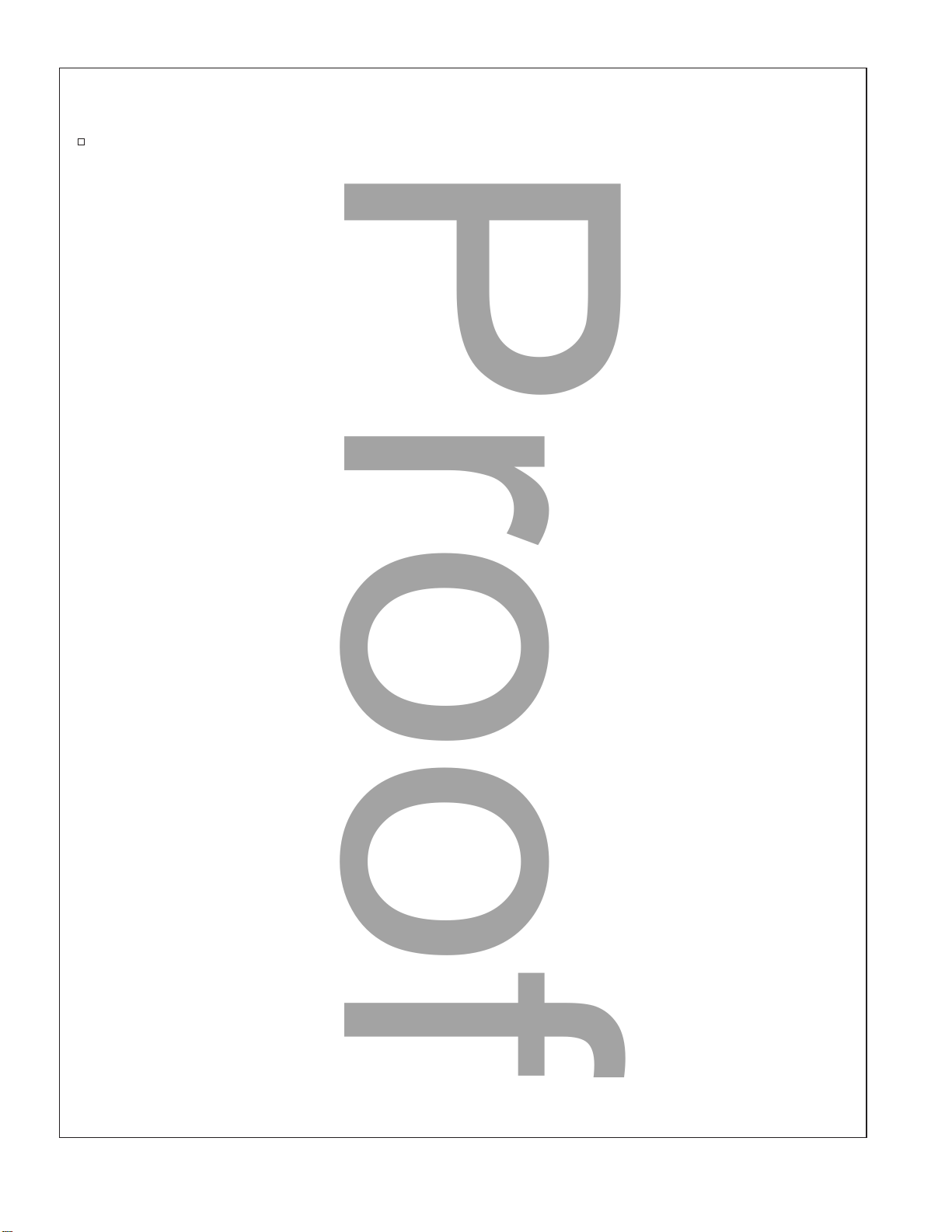
Proof
Features (cont.)
Battery Backup - A battery pack located on the back of the toilet is designed to provide emergency
power in the event of a power outage. The battery pack requires eight AA batteries. The batteries
may be kept in the battery pack or loaded at the time of a power outage.
1212876-5-B 6 Kohler Co.
Page 7
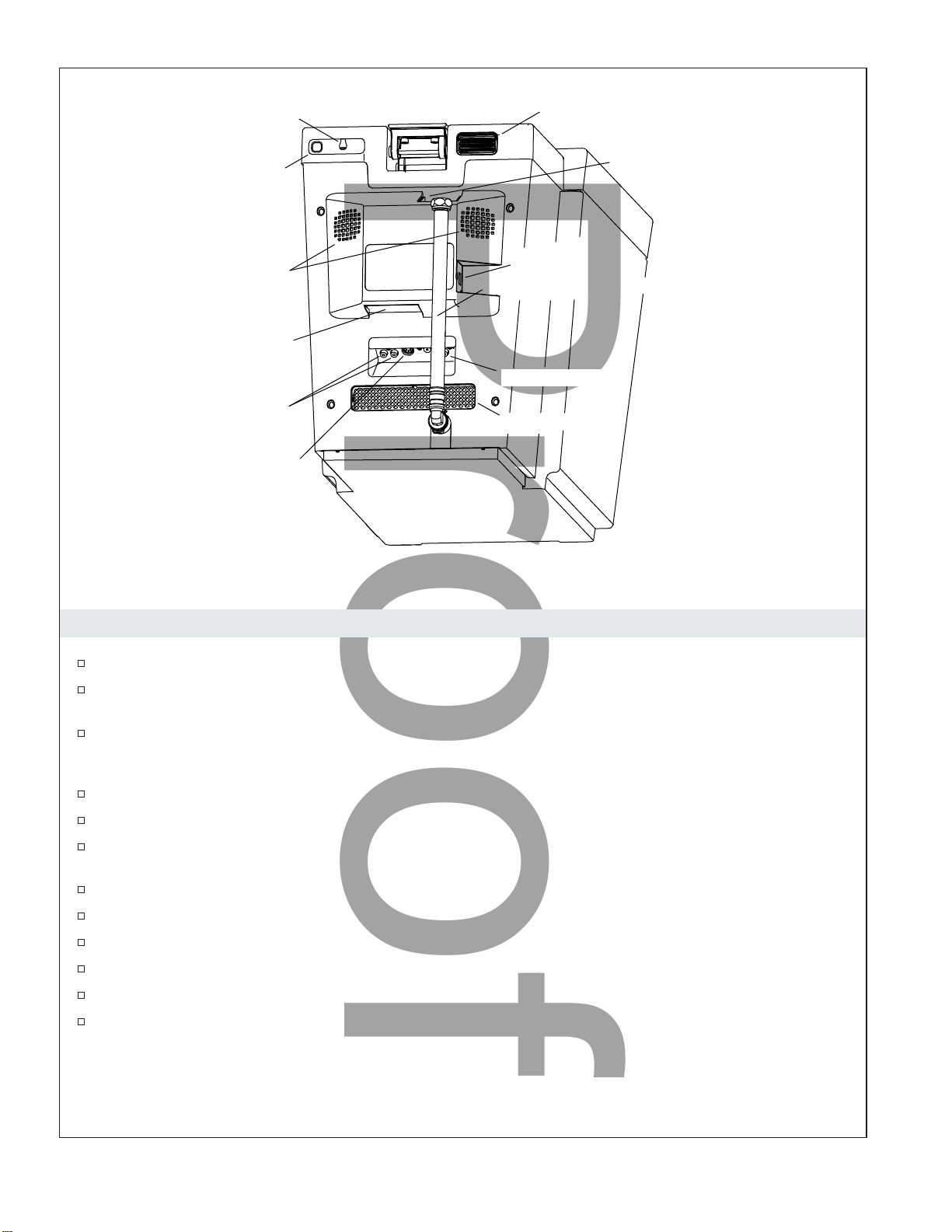
Proof
Auxiliary Input
Deodorizer
Power Button
Speakers
USB Port
Supply Hose
SD Card Slot
Battery Backup
External Antenna
External Speaker Outlets
Docking Station
Power Cord Connection
Air Filter
Features - Back Panel
Power Button - Turns the power on and off.
Auxiliary Input - Plug in any standard external music source to play the music through the
speakers.
Deodorizer - The deodorizer eliminates or reduces unpleasant odors when enabled. It will begin
operation when the user sits down. The toilet arrives with the deodorizer feature enabled. The
deodorizer cartridge should be replaced when it loses effectiveness.
Speakers - Internal speakers.
Supply Hose - Water supply hose.
Air Filter - Filters air before it enters the blower for the bidet dryer and heated feet option. The
filter should be checked once every six months and cleaned if needed.
External Speaker Output - Allows additional speakers to be connected to the system.
Docking Station Power Cord Connection - Docking station power is connected here.
External Antenna - Optional FM antenna (included) is connected here.
SD Card Slot - Insert an SD card loaded with music in the slot.
USB Connection - USB port for authorized personnel to update the on-board software.
Backup Battery - Holds eight AA batteries that will flush the toilet in the event of a power outage.
The batteries are not required for normal operation and may be installed at the time of the outage.
Kohler Co. 7 1212876-5-B
Page 8
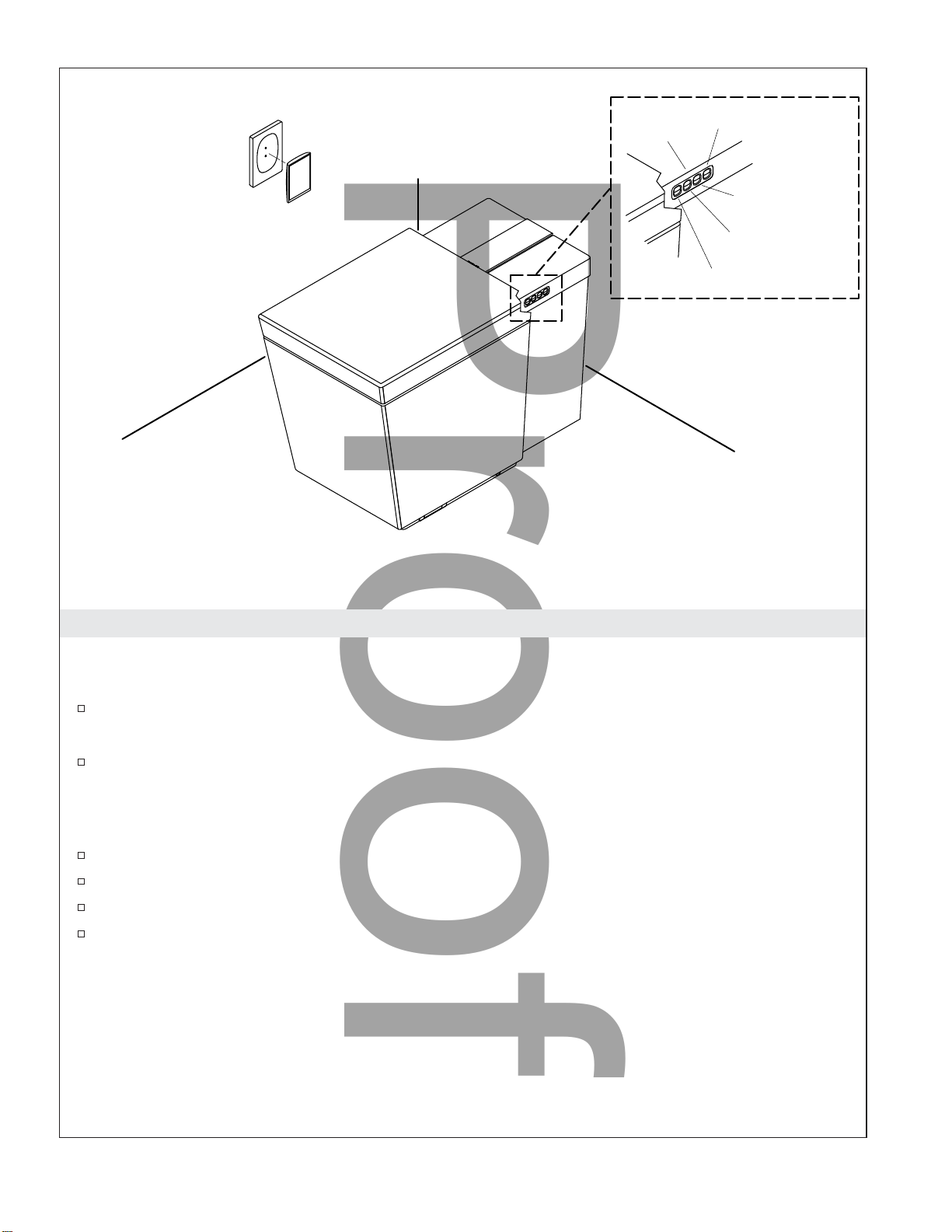
Proof
Manual
Controls
Dryer
Bidet Rear Wash
Bidet Front Wash
Flush
Manual Operation
The basic functions of the toilet can be controlled manually using the buttons located on the right side of
toilet.
Cover and Seat - The cover and seat can be lifted manually to open and close them. Gently lift the
cover and seat to open them.
Flushing - Push the flush button to flush the toilet manually.
NOTE: Someone must be seated on the bidet when the manual buttons are used. When the bidet features
are activated using the manual buttons, they will default to the middle temperature, pressure, and position
settings.
Front Wash - Push the front wash button to activate the bidet wand for front wash.
Rear Wash - Push the rear wash button to activate the bidet wand for rear wash.
Dryer - Push the dryer button to activate the dryer.
Cleaning the Bidet Wand - Press and hold the front or rear button for 2 seconds to extend the
wand for manual cleaning. Repeat to retract the wand.
1212876-5-B 8 Kohler Co.
Page 9
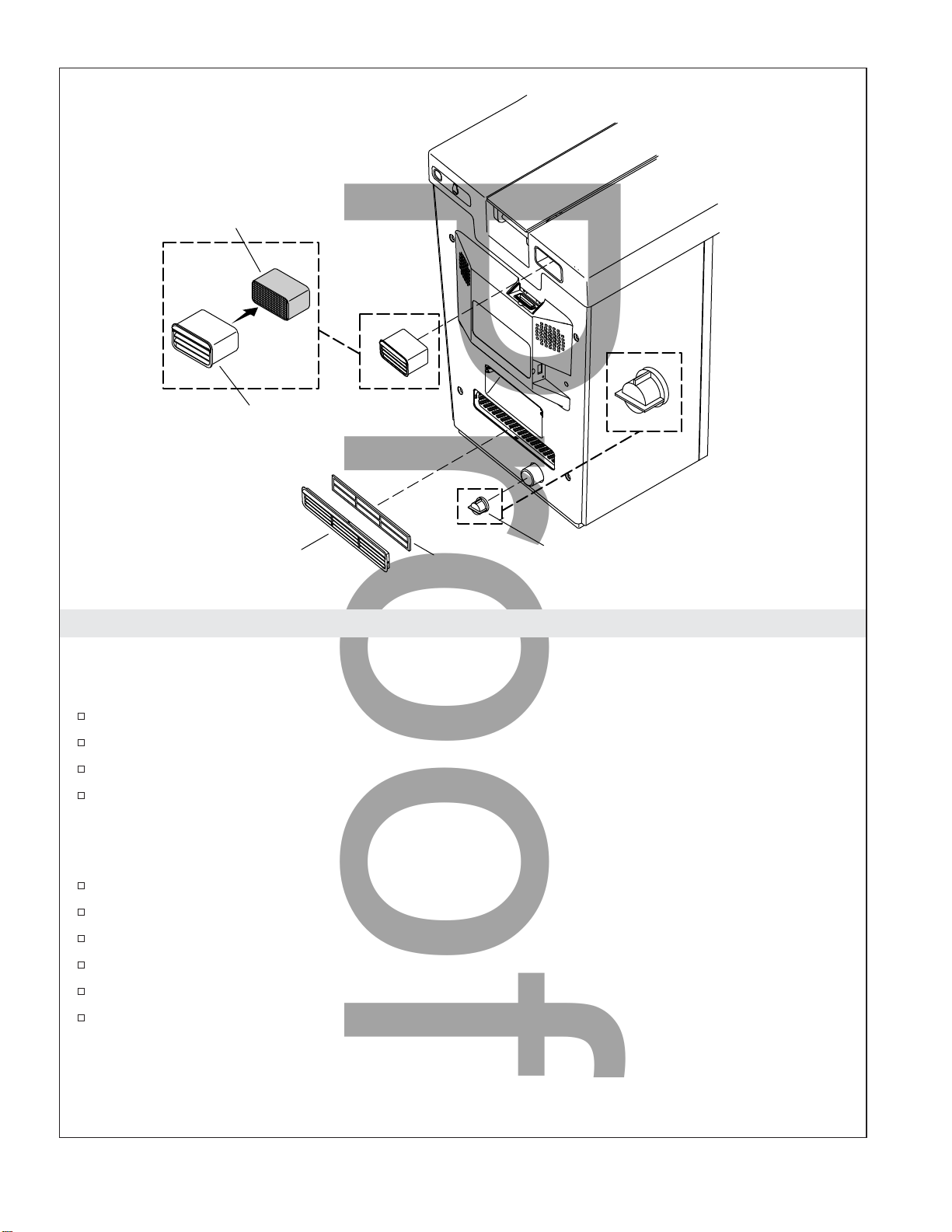
Proof
Filter
Deodorizer
Cartridge
Air Filter Cover
Servicing the Toilet
Servicing the Deodorizer
NOTE: The deodorizer should be replaced every two years or when its performance is decreasing.
Remove the deodorizer cartridge assembly by grasping it and gently pulling it out.
Remove the filter from the housing by pushing it through the back side from the vented side.
Insert the replacement filter into the housing.
Reinstall the deodorizer cartridge assembly.
Servicing the Air Filter
NOTE: This procedure should be performed once a year or more often as needed.
Remove the air filter cover.
Remove the air filter.
Clean the air filter using water.
Dry the air filter.
Reinstall the air filter.
Reinstall the air filter cover.
Air Filter
Inlet Screen
Servicing the Inlet Screen
NOTE: This procedure should be performed once every six months.
Kohler Co. 9 1212876-5-B
Page 10
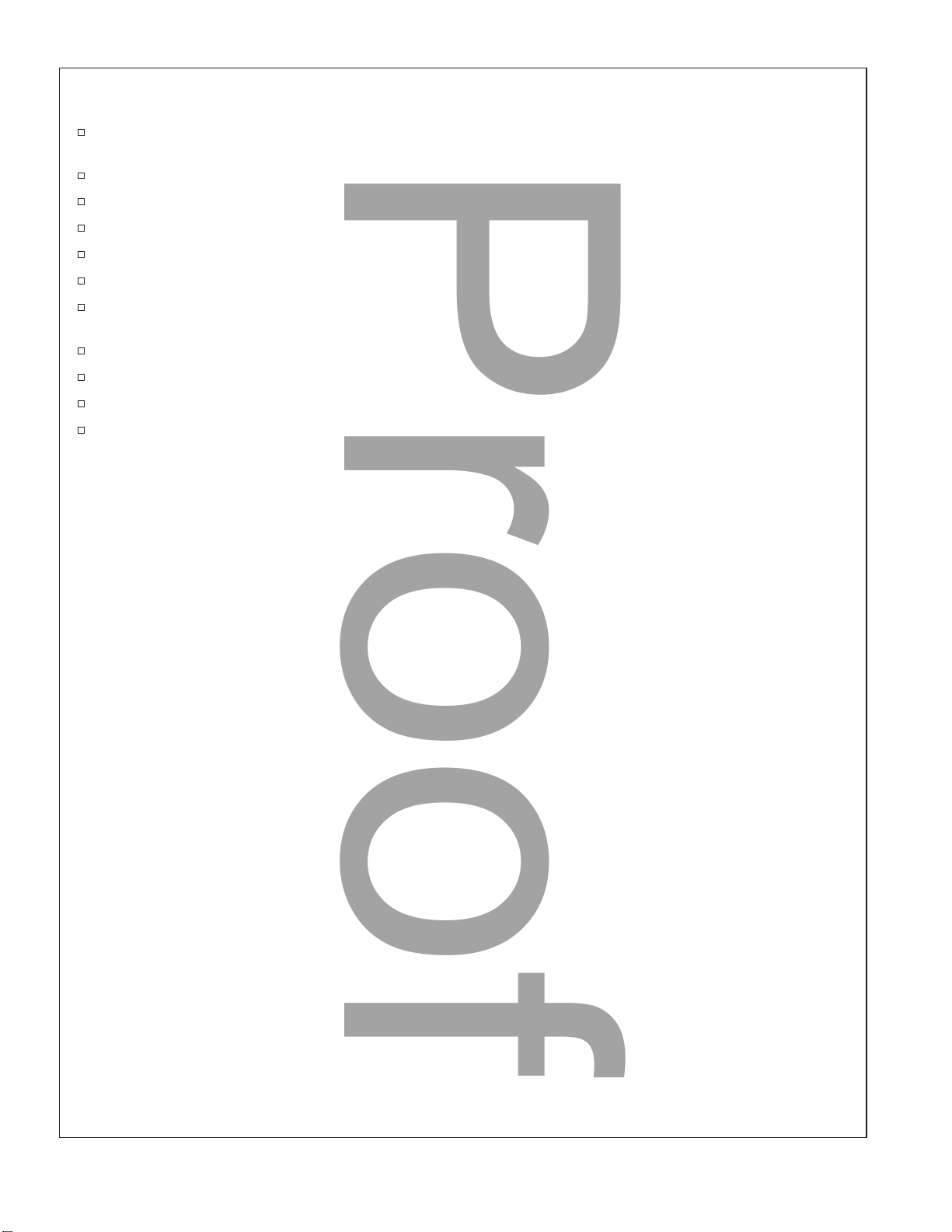
Proof
Servicing the Toilet (cont.)
Turn off the water at the water supply stop or main water supply if the supply stop is not
accessible.
Remove the back cover (not shown) if installed.
Remove the clip securing the water supply hose to the water inlet.
Remove the hose from the water supply inlet.
Use an ″L″ shaped or needle nose pliers to remove the inlet screen from the water inlet.
Clean all hard water deposits and other material from the inlet screen.
Inspect the inlet screen. If it is in good condition, reinstall it. If the screen is worn or damaged,
replace it.
To reinstall the inlet screen, insert the inlet screen into the inlet aligned as shown.
Reinstall the water supply hose and secure using the clip.
Reinstall the cover (if removed).
Turn on the water supply and check for leaks.
1212876-5-B 10 Kohler Co.
Page 11
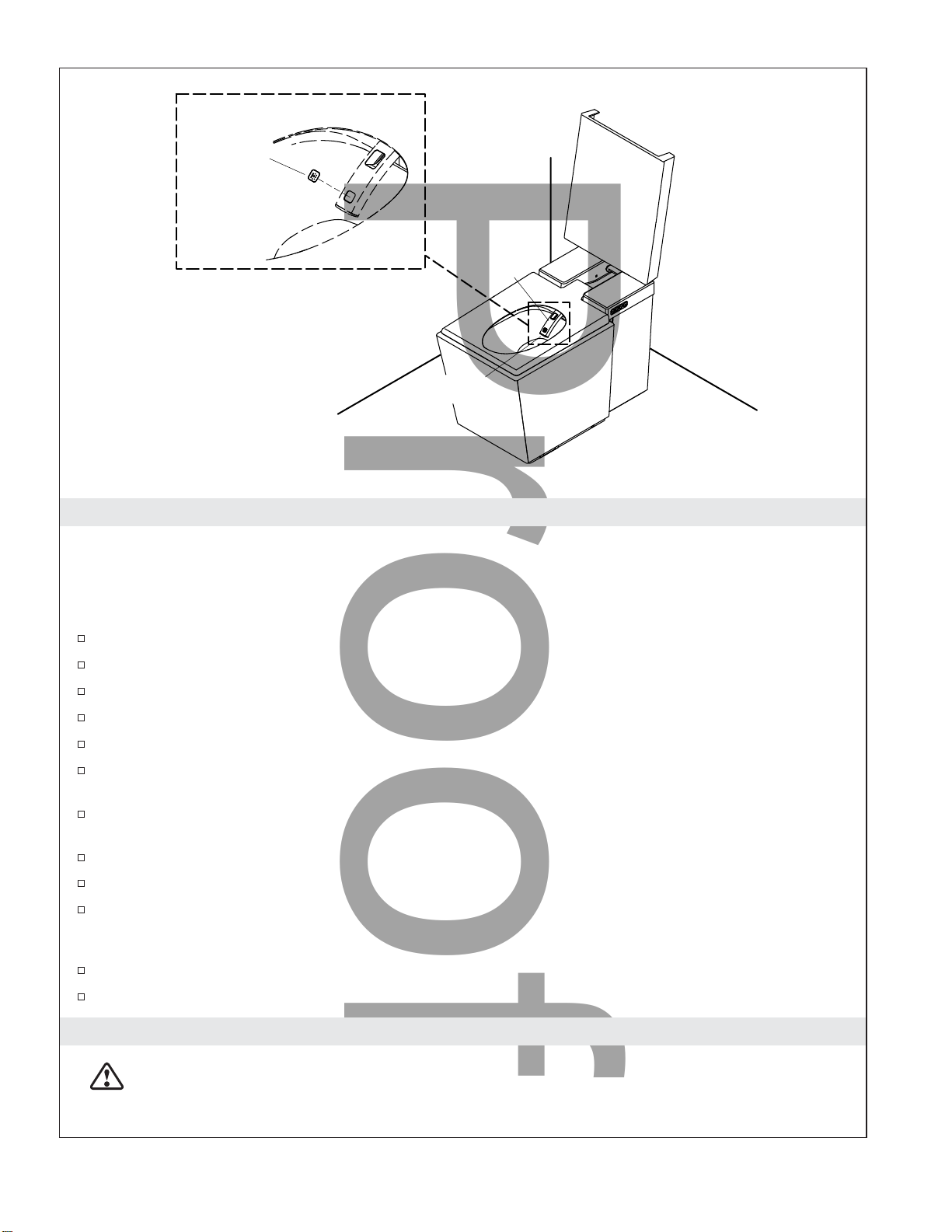
Proof
Spray Tip
Bidet
Wand
Bidet
Light
Servicing the Toilet
Servicing the Bidet Wand Spray Tip
NOTE: The bidet wand spray tip can become clogged with mineral deposits from the water. It should be
cleaned periodically. The length of time between each cleaning will depend upon water quality. If
performance is poor, the spray tip should be cleaned.
Select [settings].
Select [cleaning].
Select [manual clean].
Select [extend wand]. The bidet wand will deploy.
Manually clean the bidet wand.
Remove the bidet wand spray tip by inserting a small thin object into the hole on the underside of
the wand, pushing the spray tip up.
Inspect the spray tip. If there is mineral buildup in the spray tip, remove the minerals by soaking
the spray tip in a cleaning solution until the minerals are gone.
Remove any mineral deposits from the spray tip opening in the bidet wand.
Replace the spray tip if needed.
Reinstall the spray tip once it is clean or install a new spray tip. Make sure the tip is flush with the
surrounding surfaces on the wand. If the spray tip is not flush, it may be damaged or stick as the
wand retracts.
Select [close] when the spray tip has been reinstalled.
Select [home] to return to the main screen or [back] to return to the previous screen.
Care and Cleaning
WARNING: Risk of property or product damage. Do not use in-tank cleaners in your toilet.
Products containing chlorine (calcium hypochlorite) can seriously damage fittings in the tank. This
damage can cause leakage and property damage.
Kohler Co. 11 1212876-5-B
Page 12
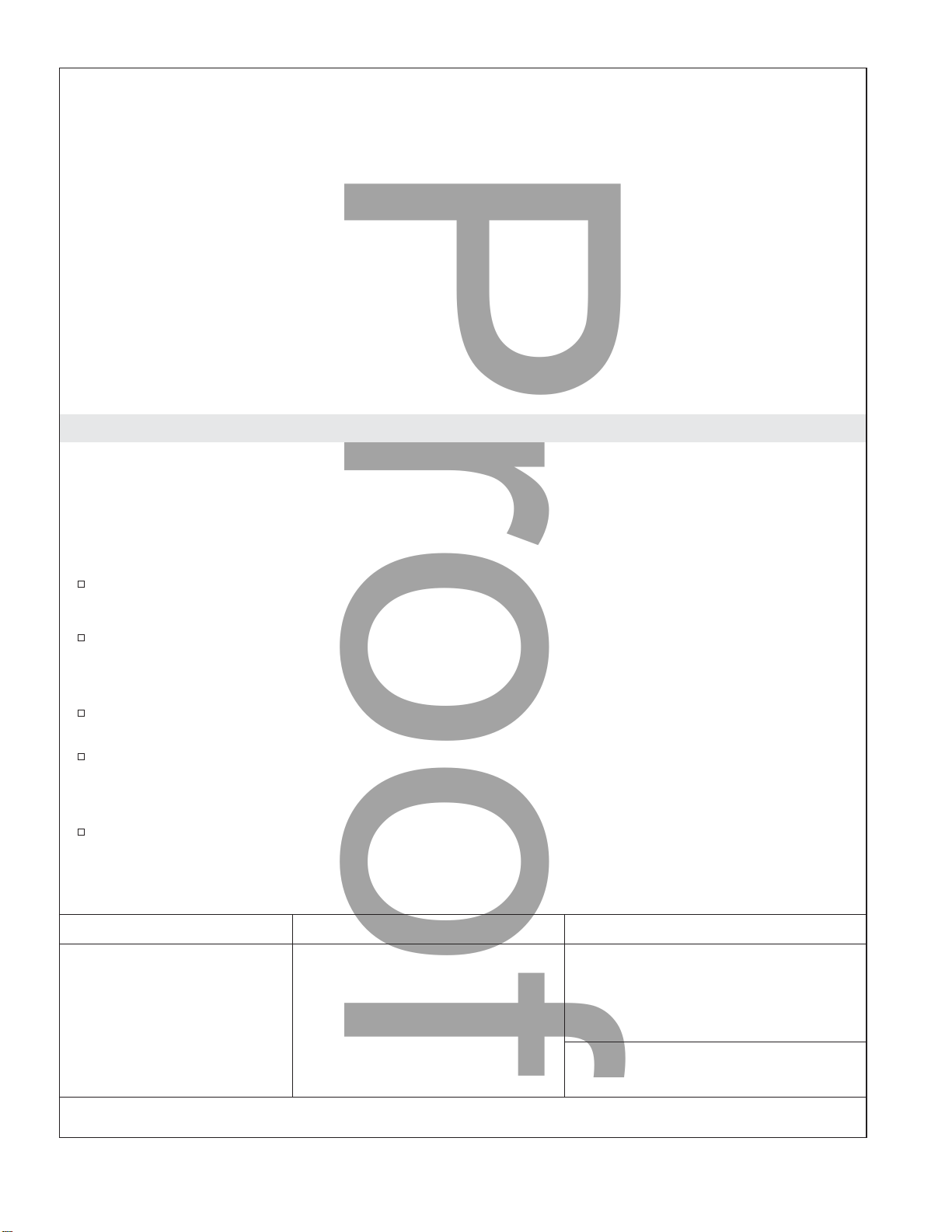
Proof
Care and Cleaning (cont.)
Kohler Co. shall not be responsible or liable for any tank fitting damage caused by the use of cleaners
containing chlorine (calcium hypochlorite).
For best results, keep the following in mind when caring for your KOHLER product:
•
Always test your cleaning solution on an inconspicuous area before applying to the entire surface.
•
Wipe surfaces clean and rinse completely with water immediately after applying cleaner. Rinse and
dry any overspray that lands on nearby surfaces.
•
Do not allow cleaners to soak on surfaces.
•
Use a soft, dampened sponge or cloth. Never use an abrasive material such as a brush or scouring
pad to clean surfaces.
•
For Artist Edition Toilets: Treat your decorative product just as you would treat your fine china.
DO NOT use bristle brushes or abrasive-backed sponges. They will scratch decorative surfaces. Use
only warm water to clean. Dry with a cotton cloth or soft sponge.
For detailed cleaning information and products to consider, visit www.kohler.com/clean. To order Care &
Cleaning information, call 1-800-456-4537.
Troubleshooting
NOTE: When the remote control is not in use, it will enter standby mode. Press any key on the remote
control screen to activate the screen.
NOTE: If the back light in the window is off, the first touch on the remote control screen activates the
light. The second touch activates the function.
Start-up
When the toilet is first installed or the power fails, when power is restored or turned on the toilet
will automatically go into start-up mode.
If the toilet does not function correctly upon completing the start-up sequence, or it fails to start,
contact the Customer Care Center using the numbers located on the back page of this manual.
Blockage
To clear the toilet when there is a blockage, a standard plunger with an insert works best. Use the
remote control to open the valve before using the plunger.
If a blockage requires the use of a snake, use the remote control to open the valve before using the
snake. Close the valve when the blockage is cleared.
Small Children
The auto flush and bidet features require a sensor located under the seat to be enabled. Small
children may not be tall enough (approximately 48″ (1.2 m) to activate the sensor. The bidet and
autoflush features will not function correctly when this sensor has not been activated.
Flushing Troubleshooting
Symptoms Probable Causes Recommended Action
1. Toilet does not flush. A. Toilet is blocked. A1. Open the trapway valve using the
remote control; select [settings] >
[cleaning] >[manual clean] >[open
bowl valve]. Use a plunger to
remove the blockage. For extreme
blockage a snake may be used.
A2. Call the Customer Care Center
using the information provided on
the back page of this manual.
1212876-5-B 12 Kohler Co.
Page 13
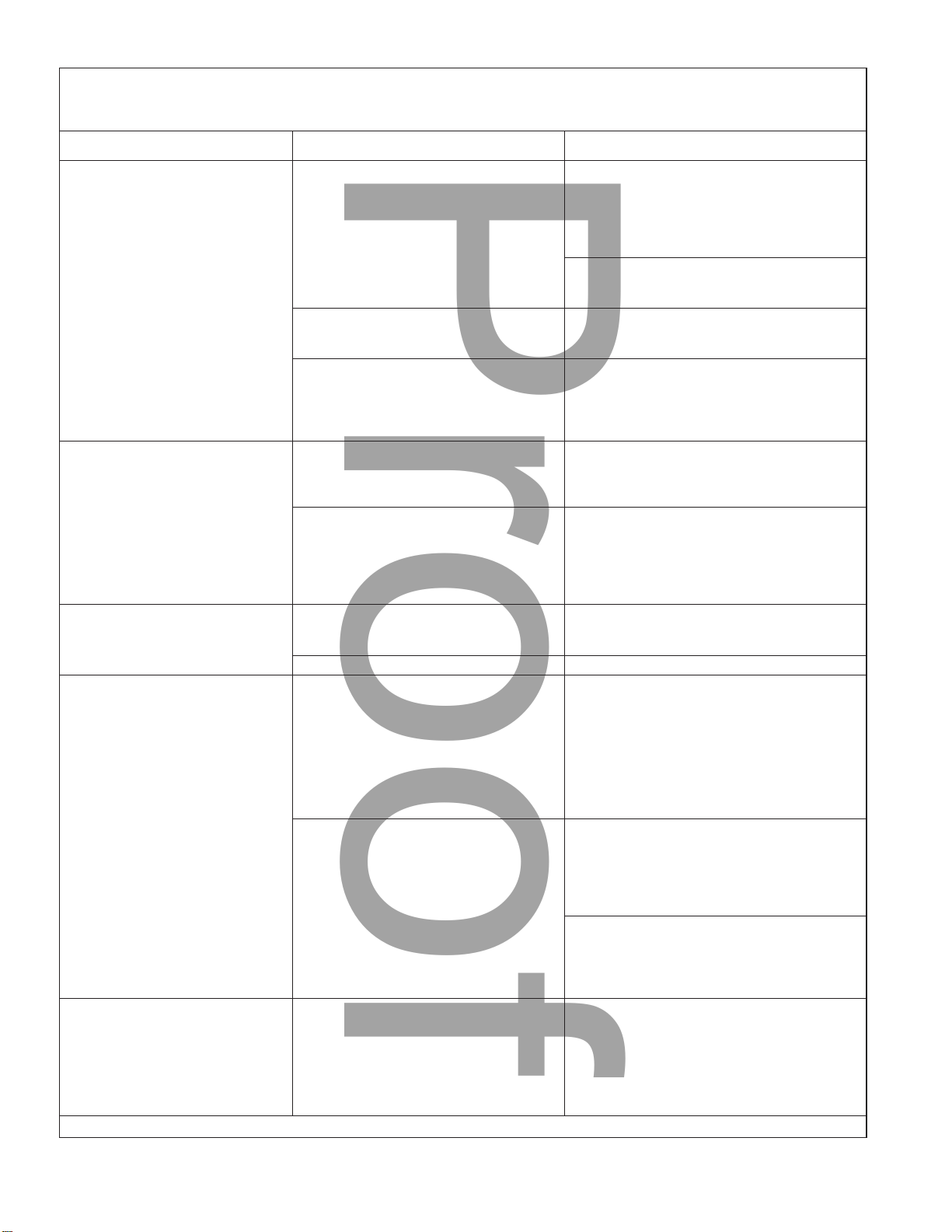
Proof
Troubleshooting (cont.)
Symptoms Probable Causes Recommended Action
B. Remote control is not linked to
the toilet.
C. Remote control is not working. C. See the Remote Control
D. The trapway valve is not
opening or has an obstruction.
2. Automatic flush does not
work.
3. There is no water flow to
the toilet.
4. The toilet flushes
unexpectedly.
5. The water level in the
bowl is too high.
A. Automatic flush is not enabled. A. Use the remote control to enable
B. User is a small child. B. The automatic flush feature
A. Water supply is not turned on. A. Clean or replace the inlet screen
B. Inlet screen is blocked. B. Turn on the main water supply.
A. Automatic flush is enabled. A. When automatic flush is enabled
B. The overflow sensor is
activated.
A. The toilet has a blockage. A. Open the trapway valve using the
B1. Reconnect the toilet using the
remote control and selecting;
[settings] > [maintenance] > [learn
remote], then following the
directions on the remote control
screen.
B2. Call the Customer Care Center
using the information provided on
the back page of this manual.
Troubleshooting section in the
remote control Homeowners Guide.
D. Use the remote control to open and
close the trapway several times by
selecting; [settings] > [cleaning] >
[manual clean] > [open bowl
valve] > [close] repeatedly.
automatic flush by selecting;
[settings] > [feature settings] >
[flushing] > [auto flush].
requires a sensor under the seat to
be enabled. Children less than 48″
(1.2 m) tall may not activate this
sensor. Flush the toilet using the
remote control.
following the directions in the
servicing section of this manual.
the toilet will flush 6 seconds after
the user stands up. To disable the
automatic flush, on the remote
control select; [settings] > [feature
settings] > [flushing] > [auto
flush]. The check mark and [auto
flush] will appear grey when the
feature is disabled.
B1. No action is needed if occurrence
of the toilet flushing by itself is
isolated. When the overflow sensor
activated it will automatically
is
flush the toilet to lower the water
level.
B2. If unexpected flushing occurs
repeatedly call the Customer Care
Center using the information
provided on the back page of this
manual.
remote control; select [settings] >
[cleaning] > [manual clean] >
[open bowl valve]. Use a plunger
to remove the blockage. For
extreme blockage a snake may be
used.
Kohler Co. 13 1212876-5-B
Page 14
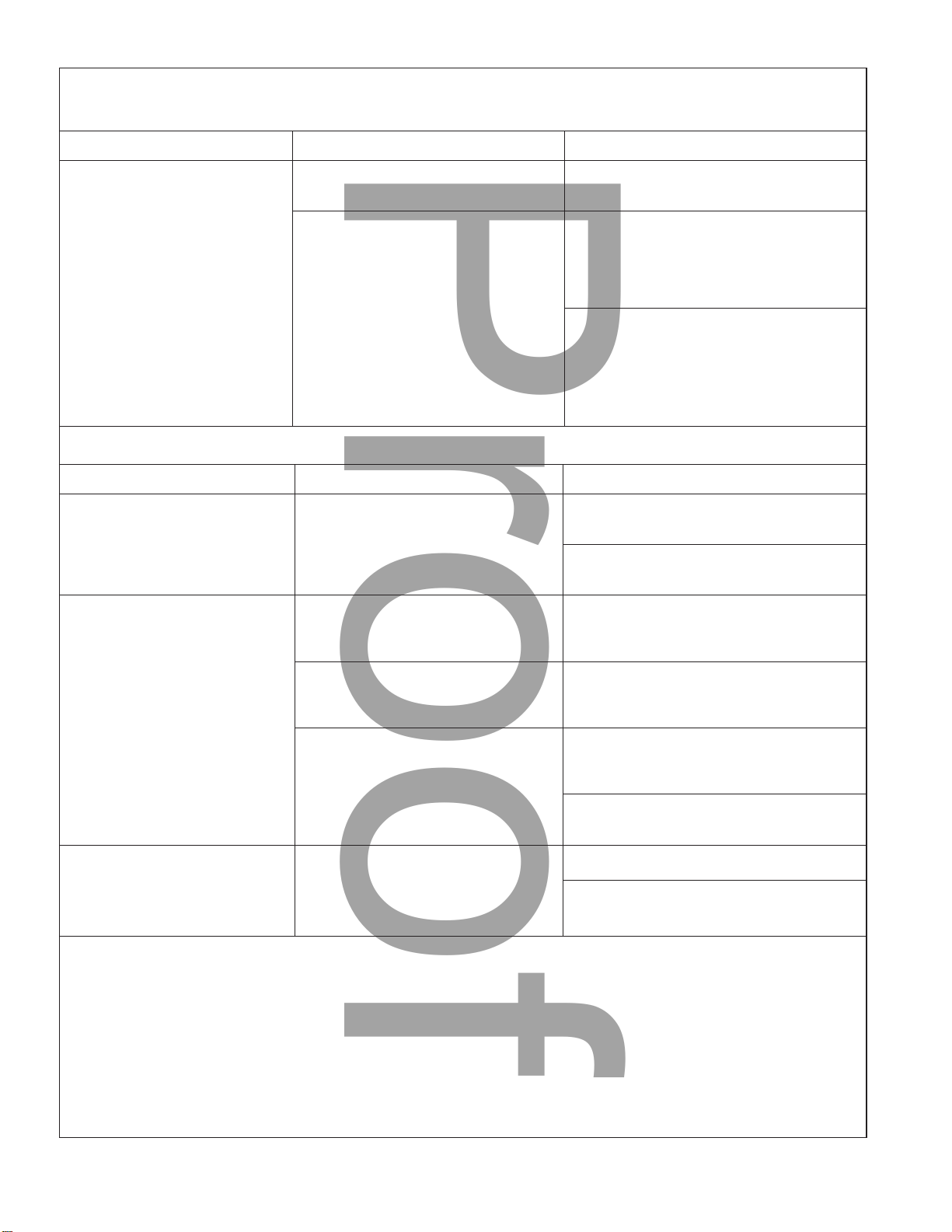
Proof
Troubleshooting (cont.)
Symptoms Probable Causes Recommended Action
6. There is no water in the
bowl or the water slowly
dissipates.
Cover and Seat Troubleshooting
Symptoms Probable Causes Recommended Action
1. Cover strikes back wall
when opening.
2. Cover and/or seat does
not open automatically.
3. Cover sways when it
reaches the full open
position.
A. The water has evaporated when
there is extended period of time
between uses.
B. There is a blockage that does
not allow the trapway valve to
close all the way.
A. Flange rough-in is too close to
the wall. Rough-in should be
minimum of 11-3/4″ (298 mm).
A. Sensors are not enabled. A. Use the remote control to enable
B. Sensor lenses are blocked. B. Clean all dirt or debris away from
C. Motion sensor is not set with
the correct sensitivity level.
A. Some cover sway is normal. A1. No action required for minimal
A. Flush the toilet to refill the bowl.
B1. Use the remote control to open and
close the trapway valve several
times by selecting; [settings] >
[cleaning] > [manual clean] >
[open bowl valve] > [close]
repeatedly.
B2. Open the trapway valve using the
remote control; select [settings] >
[cleaning] > [manual clean] >
[open bowl valve]. Use a plunger
to remove the blockage. For
extreme blockage a snake may be
used.
A1. Adjust the finished wall or flange to
an 11-3/4″ (298 mm) or greater
rough-in.
A2. Call the Customer Care Center
using the information provided on
the back page of this manual.
the sensors by selecting; [settings] >
[feature settings] > and [near],
[medium] or [far].
the sensor lens. The lens is located
on the right side of the toilet next
to the heated feet air outlet.
C1. Use the remote control to enable
the sensor by selecting; [settings] >
[feature settings] > and [near],
[medium] or [far].
C2. Call the Customer Care Center
using the information provided on
the back page of this manual.
cover sway.
A2. Call the Customer Care Center
using the information provided on
the back page of this manual.
1212876-5-B 14 Kohler Co.
Page 15
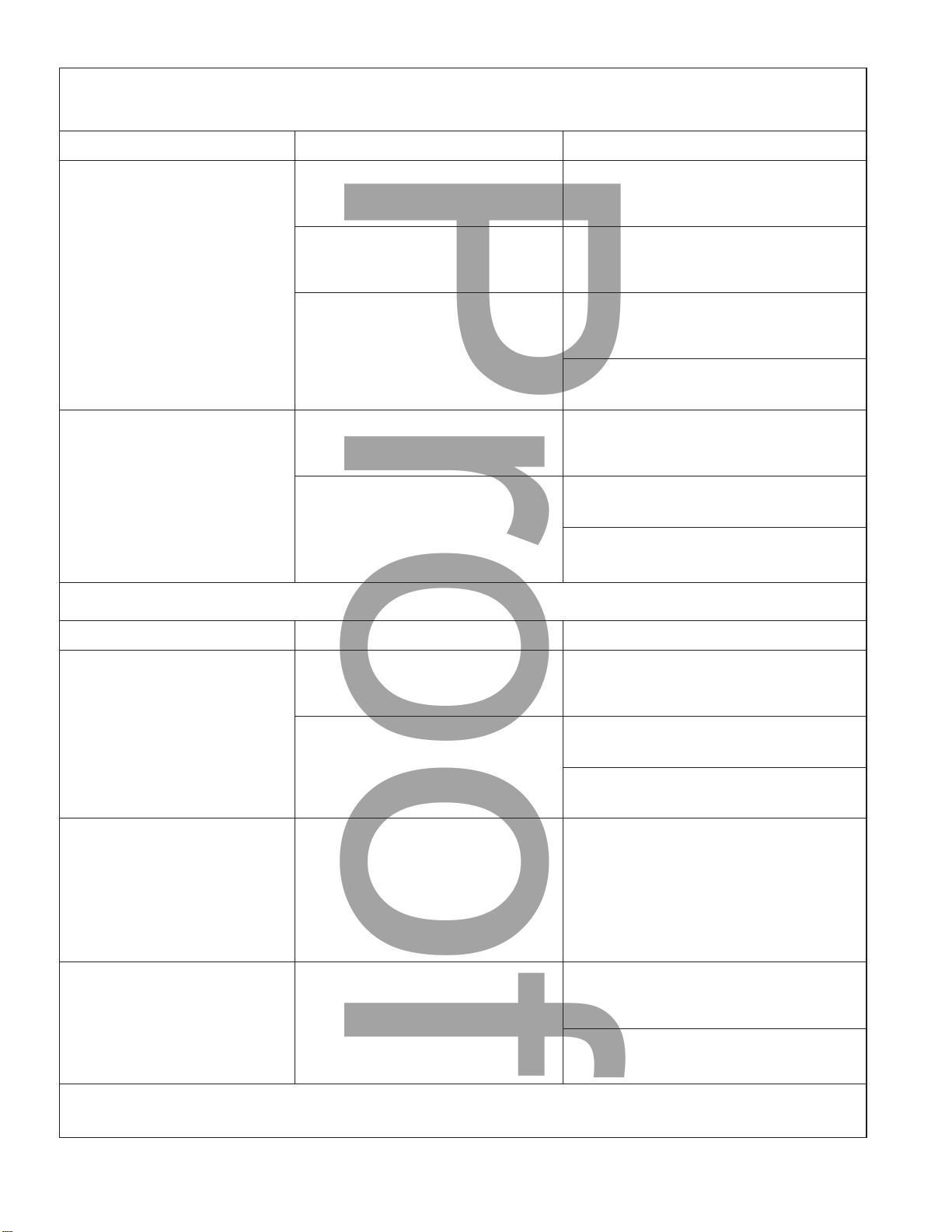
Proof
Troubleshooting (cont.)
Symptoms Probable Causes Recommended Action
4. Seat fails to open when
side sensor is activated.
5. Cover and/or seat raises
when it should not.
A. Sensor is not enabled. A. Use the remote control to enable
B. Side sensor lens is blocked or
dirty.
C. Sensor is not set with the
correct sensitivity level.
A. Sensor sensitivity is set too
high.
B. There is an object in the hinge
area of the cover.
the sensors by selecting; [settings] >
[feature settings] > and [near],
[medium] or [far].
B. Clean all dirt or debris away from
the sensor lens. The lens is located
on the right side of the base of the
toilet near the middle.
C1. Use the remote control to enable
the sensors by selecting; [settings] >
[feature settings] > and [near],
[medium] or [far].
C2. Call the Customer Care Center
using the information provided on
the back page of this manual.
A. Use the remote control to change
the sensor setting by selecting;
[settings] > [feature settings] > and
[near] or [medium].
B1. There is a sensor located in the
hinge to avoid pinching. Remove
any objects from the hinge area.
B2. Call the Customer Care Center
using the information provided on
the back page of this manual.
Bidet Troubleshooting
Symptoms Probable Causes Recommended Action
1. Bidet wand fails to fully
retract.
2. The bidet wand does not
full extend, and while
activated emits a grinding
noise.
3. The bowl light, located in
the tip of the bidet wand,
does not work.
A. Cleaning cycle of bidet was
interrupted.
B. The bidet wand spray tip is not
installed correctly.
A. The seal protecting against
waterflow into the bidet is dry.
A. The light is not enabled. A1. Enable the light using the remote
A. Retract the bidet wand using the
remote control by selecting;
[settings] > [cleaning] > [manual
clean] > [extend wand] > [close].
B1. Reinstall the bidet wand spray tip
following the servicing instructions
in this document.
B2. Call the Customer Care Center
using the information provided on
the back page of this manual.
A1. Enable the light using the remote
control by selecting; [settings] >
[cleaning] > [manual clean] >
[extend wand]. Clean the bidet
wand using a liberal application of
liquid soap. After rinsing the wand,
apply more liquid soap for
lubrication and select [close] on the
remote control.
control by selecting; [settings] >
[feature settings] > [lighting] >
[bowl light] > [home].
A2. Call the Customer Care Center
using the information provided on
the back page of this manual.
Kohler Co. 15 1212876-5-B
Page 16
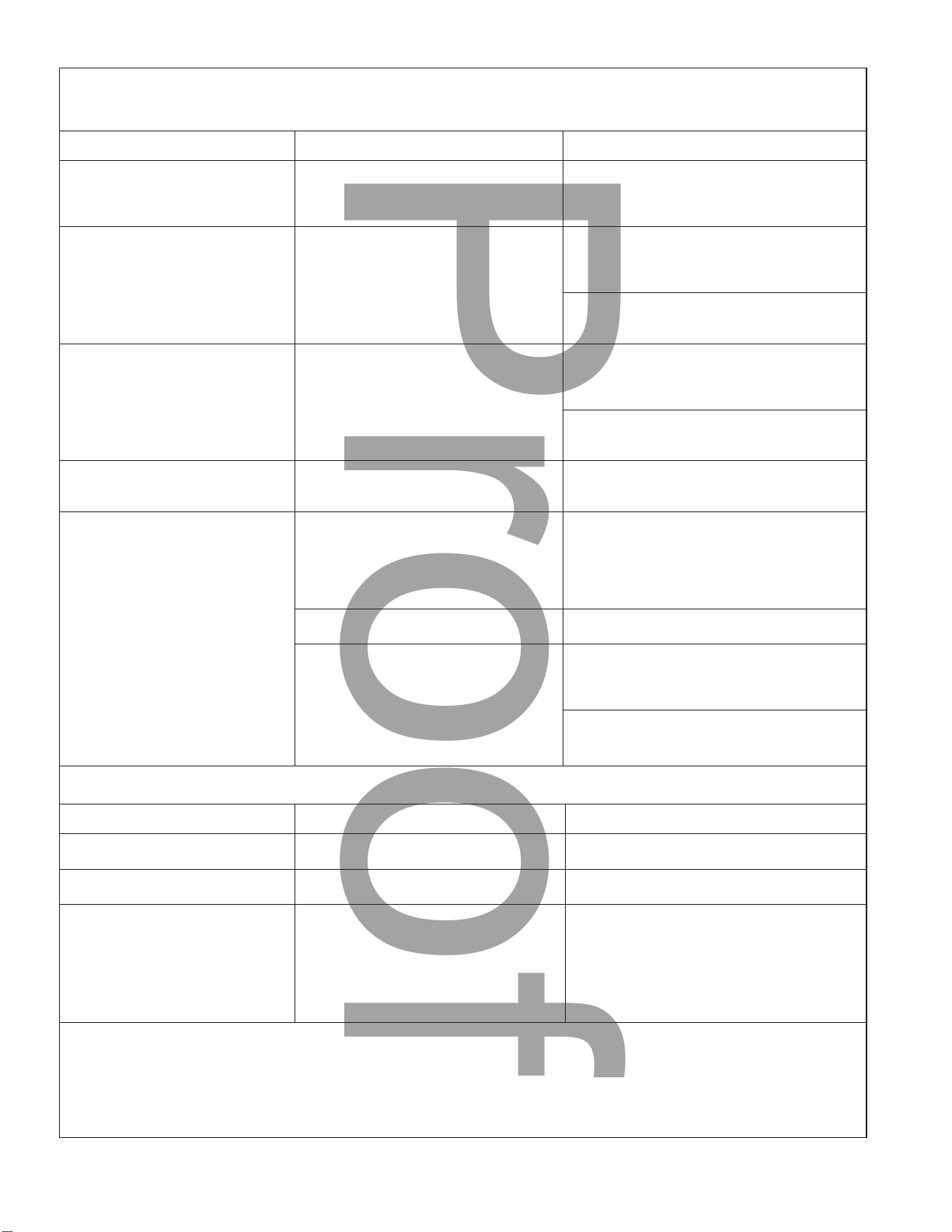
Proof
Troubleshooting (cont.)
Symptoms Probable Causes Recommended Action
4. Bidet wand partially
retracts, hesitates, then
fully retracts.
5. Bidet wand moves
erratically or stops.
6. Bidet dryer air is too hot. A. Temperature is set too high. A1. Lower the dryer air temperature
7. Bidet dryer does not start
immediately.
8. Bidet wand fails to
extend, bidet functions
cannot be activated.
A. This is proper operation. When
the bidet wand hesitates it is
being rinsed off, then it fully
retracts.
A. The bidet wand cycle was
interrupted.
A. The wand has not completed
retracting after the bidet wash
cycle has been completed.
A. The user is a small child. A. The bidet functions require a sensor
B. The remote control battery is
out of power.
C. The bidet wand is not
responding to the remote.
A. No action needed.
A1. Turn the power to the toilet off
using the power button on the back
of the toilet, wait 10 seconds, turn
the power back on.
A2. Call the Customer Care Center
using the information provided on
the back page of this manual.
using the remote control by
selecting; [dryer] > and moving the
[temp.] scroll bar lower.
A2. Call the Customer Care Center
using the information provided on
the back page of this manual.
A. There is a brief delay while the
wand fully retracts, then extends
again for the dryer cycle.
under the seat to be activated.
Children less than 48″ (1219 mm)
tall may not activate this sensor.
Flush the toilet using the remote
control.
B. Charge the remote control by
placing it on the docking station.
C1. Turn the power to the toilet off
using the Power button on the back
of the toilet, wait 10 seconds, turn
the power back on.
C2. Call the Customer Care Center
using the information provided on
the back page of this manual.
Power Troubleshooting
Symptoms Probable Causes Recommended Action
1. There is no power to the
toilet.
2. Toilet beeps when
unplugged or plugged in.
3. Remote control tells you
the backup battery is low.
Lights Troubleshooting
1212876-5-B 16 Kohler Co.
A. Toilet is not plugged in or the
GFCI is tripped.
A. This is normal operation. A. No action needed.
A. Backup battery is dead. Note:
The battery is only needed
when there is a power outage. It
is not required for normal
usage.
A. Plug in the toilet or confirm the
GFCI has not been tripped.
A. The backup battery is located in an
area that should only be serviced
by a KOHLER Certified Service
Representative. Call the Customer
Care Center using the information
provided on the back page of this
manual.
Page 17
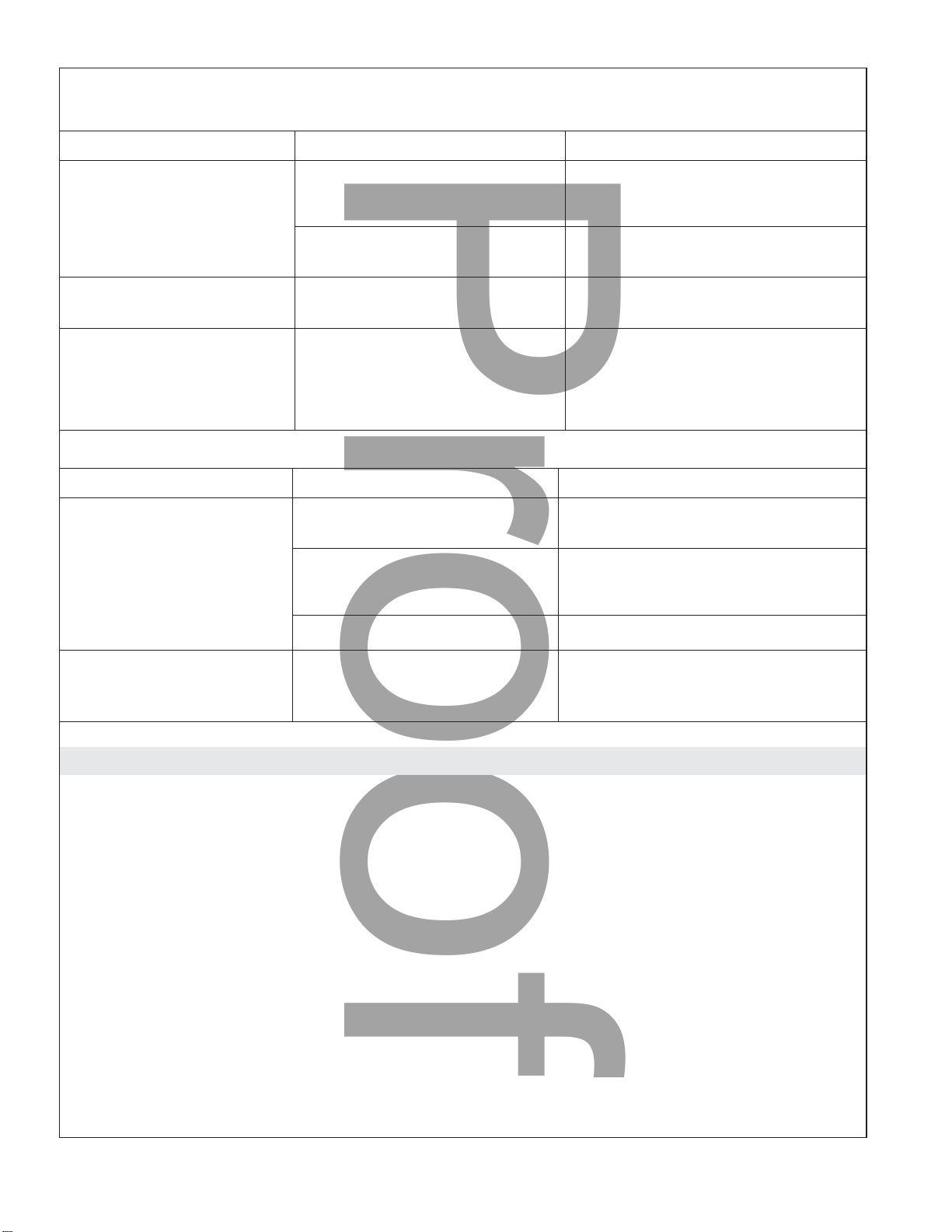
Proof
Troubleshooting (cont.)
Symptoms Probable Causes Recommended Action
1. Back panel lights do not
illuminate.
2. The bowl light is
unexpectedly blinking at
night.
3. The welcome light and/or
night light are not lit.
Music and Sounds Troubleshooting
Symptoms Probable Causes Recommended Action
1. Music will not play. A. External speakers are selected,
2. The key sounds are not
audible when toilet is in
use.
A. Light is not enabled. A. Activate the light using the remote
B. Light is burned out. B. Call the Customer Care Center
A. The light is the UV cleaning
indicator. The UV cleaning cycle
is in process.
A. The welcome light and/or night
light are not enabled.
but there are no external
speakers connected.
B. Volume is all the way down. B. Using the remote control, adjust the
C. The device being used to input
the music is not campatible.
A. The key sounds are not
enabled.
control by selecting: [lighting] and
moving the scroll bar up for
[ambient light].
using the information provided on
the back page of this manual.
A. No action needed.
A. Using the remote control, enable
the lights by selecting: [settings] >
[feature settings] > [lighting] and
then enabling the desired features
by selecting the corresponding
radio button.
A. Using the remote control, change the
speakers setting by selecting:
[music] > [options] > [toilet]
volume setting by selecting: [music]
> [zen] or [aux] and adjust the
[volume] scroll bar up.
C. Use a different device to input the
music.
A. Using the remote control, enable the
key sounds by selecting: [settings] >
[feature settings] > [key sound] >
[enable].
Warranty
THREE YEAR LIMITED WARRANTY FOR VITREOUS CHINA COMPONENT
THREE YEAR LIMITED WARRANTY FOR MECHANICAL PARTS
Kohler Co. warrants the vitreous china component on the KOHLER Numi toilet to be free of defects in
material and workmanship during normal residential use for three (3) years from the date of installation.
Kohler Co. will further warrant all mechanical parts in the KOHLER Numi toilet to be free of defects in
material and workmanship during normal residential use for three (3) years from the date of installation.
This warranty only applies to the KOHLER Numi toilet when installed in the United States of America and
Canada.
If a defect is found in normal use, Kohler Co. will, at its election, repair, replace or make appropriate
adjustment where Kohler Co. inspection discloses any such defects. Damage caused by accident, misuse or
abuse is not covered by this warranty. This warranty expressly excludes labor charges, removal charges,
installation, or other incidental or consequential costs. Improper care and cleaning will void the warranty.
Use of in-tank toilet cleaners will void the warranty. In no event shall the liability of Kohler Co. exceed the
purchase price of the product.
If you believe that you have a warranty claim, contact your Dealer, Plumbing Contractor, Home Center or
E-tailer, or by writing Kohler Co., Attn: Customer Care Center, 444 Highland Drive, Kohler, WI 53044, USA.
Kohler Co. 17 1212876-5-B
Page 18

Proof
Warranty (cont.)
Please be sure to provide all pertinent information regarding your claim, including a complete description of
the problem, the product, model number, color, the date the product was purchased and from whom the
product was purchased. Also include your original receipts. For other information or to obtain the name and
address of the service and repair facility nearest you, call 1-800-4KOHLER (1-800-456-4537) from within the
USA and Canada and 001-800-456-4537 from within Mexico.
KOHLER CO. AND/OR SELLER ARE PROVIDING THESE WARRANTIES IN LIEU OF ALL OTHER
WARRANTIES, EXPRESS OR IMPLIED, INCLUDING BUT NOT LIMITED TO THE IMPLIED
WARRANTIES OF MERCHANTABILITY AND FITNESS FOR A PARTICULAR PURPOSE. KOHLER CO.
AND/OR SELLER DISCLAIM ANY LIABILITY FOR SPECIAL, INCIDENTAL OR CONSEQUENTIAL
DAMAGES. Some states/provinces do not allow limitations on how long an implied warranty lasts, or the
exclusion or limitation of special, incidental or consequential damages, so these limitations and exclusions
may not apply to you. This warranty gives you specific legal rights. You may also have other rights which
vary from state/province to state/province.
This is Kohler Co.’s exclusive written warranty.
1212876-5-B 18 Kohler Co.
Page 19

Proof
Guide du propriétaire
W.C.
Informations importantes
LIRE ET SUIVRE TOUTES LES INSTRUCTIONS
CONSERVER CES INSTRUCTIONS
Informations importantes
UGS Système électrique Pression d’alimentation en eau Listes
K-3901 120 V, 15/A min., 20 A
recommandés, 60 Hz, 1780 W
Merci d’avoir choisi Kohler Company
Merci d’avoir choisi Kohler Co. Votre produit Kohler Co. est l’image d’une passion véridique pour le design,
l’artisanat, le caractère artistique, et l’innovation, des éléments de première importance pour Kohler Co. Nous
sommes certains que sa fiabilité et sa beauté surpasseront vos plus grandes attentes, et vous satisferont pour
de nombreuses années à venir.
30 psi (206 kPa) min. - 80 psi
(551 kPa) max.
cUL, cUPC, NOM
Toutes les informations de ce guide sont fondées sur les dernières informations de produit disponibles au
moment de la parution. Chez Kohler Co., nous faisons tout notre possible pour remplir notre mission, soit
celle d’améliorer le niveau d’une façon de vivre agréable pour chaque personne touchée par nos produits et
nos services. Nous nous réservons le droit d’effectuer des changements au niveau des caractéristiques, de
l’emballage ou de la disponibilité des produits en tout temps, sans avis préalable.
Veuillez prendre quelques minutes pour réviser ce guide. Faites particulièrement attention aux instructions
d’entretien et de nettoyage.
Conformité
ID FCC: N82-KOHLER009 – Déclaration de conformité (Partie 15.19)
Cet appareil est conforme à la section 15 des réglementations FCC. L’appareil est soumis aux deux conditions
d’exploitation suivantes:
1. Cet appareil ne doit pas causer d’interférences nuisibles, et
2. Cet appareil doit accepter toutes les interférences reçues, y compris celles qui pourraient causer des
opérations non souhaitées.
Danger (Partie 15.21)
Tous changements ou modifications non expressément approuvés par la partie responsable garantissant la
conformité, pourraient annuler le droit à l’utilisateur d’opérer l’équipement.
Déclaration de conformité FCC (Partie 15.105 (b))
Cet appareil a été testé et est considéré conforme aux limitations d’un appareil numérique de classe B, selon
la section 15 des réglementations FCC. Ces limites sont conçues pour fournir une protection raisonnable
contre toute interférence nuisible lors d’une installation résidentielle. Cet appareil génère, utilise et peut
émettre une énergie de radiofréquence et, s’il n’est pas installé et utilisé conformément aux instructions,
pourrait être la cause d’interférences nuisibles aux communications par radio. Cependant, il n’est pas garanti
Kohler Co. Français-1 1212876-5-A
Page 20

Page 21

Proof
Station
d'accueil
Couvercle
Télécommande
AUX In
Anneau
Chauffe-pieds
à sortie d'air
Caractéristiques
REMARQUE: De nombreuses caractéristiques indiquées dans ce documents peuvent être ajustées, activées
ou désactivées en utilisant la télécommande. Les directives spécifiques pour ces procédures sont fournies
plus loin dans ce manuel.
REMARQUE: Plusieurs options de télécommande sont offertes. La télécommande haut de gamme est
illustrée.
Baguette
du bidet
Éclairage
cuvette
Commandes manuelles
Lumière ambiante
Détecteur automatique de
mouvement à anneau ouvert
Caractéristiques de chasse et fonctionnement
Deux options de chasse - (non illustré) Les utilisateurs peuvent choisir l’option [chasse écolo] pour
une chasse de 0,6 gallon (2,27 L) ou l’option [chasse d’eau] pour une chasse de 1,28 gallon (4,5 L).
Chasse automatique - (non illustré) Lorsqu’elle est activée, cette fonction rince les W.C.
automatiquement 6 secondes après que l’utilisateur se soit levé, 60 secondes après utilisation, avec le
siège en position relevée lorsque le siège est abaissé, ou automatiquement au bout de 60 secondes.
Capteur de mouvement avant - Lorsque la fonction d’ouverture/de fermeture automatique est
activée, le couvercle s’ouvre automatiquement lorsque le capteur de mouvement est activé. La
sensibilité du capteur de mouvement avant peut être réglée sur [proche], [moyen],ou[éloigné] en
utilisant la télécommande. Les W.C. sont fournis avec cette fonction activée.
Capteur d’ouverture automatique de siège - Lorsqu’elle est activée, cette fonction ouvre le siège
automatiquement lorsque le voyant du capteur de mouvement se trouvant sur le côté droit des W.C.
détecte un mouvement. Le voyant se trouvant sur le côté droit des W.C., projeté sur le plancher,
permet de relever et d’abaisser le siège sans toucher les W.C. Briser le faisceau de lumière en
utilisant le pied pour ouvrir ou fermer le siège. Les W.C. sont fournis avec cette fonction activée.
Chasse animée - Lorsque la fonction de chasse animée est activée, un graphique apparaît sur la
télécommande, avec des informations détaillées sur le processus de chasse. Les W.C. sont fournis
avec cette fonction activée.
Kohler Co. Français-3 1212876-5-A
Page 22

Proof
Caractéristiques (cont.)
Mode sommeil des W.C. - Les W.C. peuvent être programmés pour conserver de l’énergie. Lorsque
le mode sommeil est activé, les W.C. entrent et sortent d’un mode de conservation d’énergie aux
moments programmés. Les W.C. sont fournis avec cette fonction désactivée.
Désodorisant - La fonction de désodorisant élimine ou réduit les odeurs désagréables lorsqu’elle est
activée. Elle commence à fonctionner lorsque l’utilisateur s’assied. Les W.C. sont fournis avec la
fonction de désodorisant activée.
Commandes manuelles - Permettent à l’utilisateur de commander les fonctions de base des W.C.
sans la télécommande.
Fonctions du bidet
Lavage avant/arrière - Le lavage avant et arrière comprend des fonctions de positionnement
réglable, de température d’eau réglable, de pression d’eau réglable, et d’action de pulsation et
d’oscillation de l’eau.
Séchage - Le séchage comprend une fonction de pression et de température d’air réglable.
Tige de bidet - La tige de bidet comprend des options d’auto-nettoyage UV, et est dotée d’une
extrémité éclairée, et d’une extrémité de vaporisation amovible pour l’entretien. La tige peut être
prolongée manuellement pour le nettoyage en utilisant la télécommande.
Éclairage
Éclairage ambiant - La lumière est située sur les côtés arrière des W.C. Illumine doucement la zone
autour des W.C. La couleur de la lumière et de la luminosité est réglable. Le réglage par défaut de
l’usine est blanc.
Éclairage de cuvette - Lampe située sur l’extrémité de la tige du bidet qui illumine la cuvette
lorsque les W.C. sont activés. L’éclairage est seulement activé lorsque la pièce est sombre. Les W.C.
sont fournis avec cette fonction activée.
Éclairage de bienvenue - Lorsqu’il est activé, l’éclairage ambiant s’allume automatiquement lorsque
les W.C. sont activés. Les W.C. sont fournis avec cette fonction activée.
Éclairage de nuit - La lampe de cuvette et l’éclairage ambiant s’allument automatiquement dans des
conditions d’éclairage faible lorsque cette fonction est activée. Les W.C. sont fournis avec cette
fonction activée.
Chauffage
Pieds chauffés - Lorsque cette fonction est activée, de l’air chaud sort de la sortie d’air pour
chauffer les pieds de l’utilisateur.
Siège chauffé - (non illustré) Lorsque cette fonction est activée, le siège offre une option de
chauffage réglable qui garde le siège chaud. Les W.C. sont fournis avec cette fonction activée.
Musique et sons
Musique - Vos W.C. sont équipés d’une radio FM, de musique préchargée, d’une capacité
Bluetooth®, d’une capacité de carte SD, et de la capacité de jouer de la musique à partir de sources
externes.
Musique de bienvenue - Lorsque cette fonction est activée, de la musique de bienvenue se met à
jouer lors de l’activation des W.C. Les W.C. sont fournis avec cette fonction désactivée.
Bips sonores - Lorsque cette fonction est activée, les bips sonores aident à indiquer l’activation de
certaines fonctions des W.C.
REMARQUE: Les formats MP3 et WMA sont pris en charge par le logiciel. Les fichiers MP4 ne sont pas
pris en charge et ne fonctionneront pas.
Entrée aux - N’importe quel type de lecteur de musique auxiliaire peut être branché dans l’un des
deux emplacements de la station d’accueil ou à l’arrière des W.C. De la musique provenant du
lecteur peut être jouée sur les W.C.
1212876-5-A Français-4 Kohler Co.
Page 23

Proof
Caractéristiques (cont.)
Bluetooth - De la musique peut être jouée en continu à partir de n’importe quel appareil Bluetooth
activé.
Carte SD - Une carte SD chargée de fichiers musique peut être insérée dans la fente se trouvant à
l’arrière des W.C. La capacité maximale est 16 Go.
Nettoyage
Nettoyage automatique de la tige - Le nettoyage automatique de la tige peut être programmé en
utilisant la télécommande. Il s’agit d’un nettoyage en deux étapes qui rince la tige avec de l’eau,
puis qui baigne la tige dans de la lumière UV. Le dispositif est fourni avec cette fonction activée et
programmée pour se produire tous les jours à 2h00 du matin.
Alimentation de secours
Batterie de secours - Un bloc de piles situé sur l’arrière des W.C. est conçu pour fournir une
alimentation d’urgence en cas de panne de courant. Le bloc de piles exige huit piles AA. Les piles
peuvent être conservées dans le bloc de piles, ou elles peuvent être chargées au moment de la panne
de courant.
Kohler Co. Français-5 1212876-5-A
Page 24

Proof
Entrée auxiliaire
Bouton marche/arrêt
Désodorisant
Fente de carte SD
Haut-parleurs
Port USB
Tuyau d'alimentation
Batterie de secours
Antenne externe
Sorties externes de
haut-parleurs
Connexion du cordon
d'alimentation de la
station d'accueil
Caractéristiques - Panneau arrière
Bouton marche/arrêt - Met l’appareil en marche et l’arrête.
Entrée auxiliaire - Brancher dans n’importe quelle source de musique externe pour faire jouer de la
musique par les haut-parleurs.
Désodorisant - La fonction de désodorisant élimine ou réduit les odeurs désagréables lorsqu’elle est
activée. Elle commence à fonctionner lorsque l’utilisateur s’assied. Les W.C. sont fournis avec la
fonction de désodorisant activée. La cartouche de désodorisant doit être remplacée lorsqu’elle perd
de son efficacité.
Haut-parleurs - Haut-parleurs internes.
Tuyau d’alimentation - Tuyau d’alimentation d’eau.
Filtre à air - Filtre l’air avant que celui-ci n’entre dans le souffleur pour le séchage du bidet et
l’option de pieds chauffés. Le filtre doit être inspecté une fois tous les six mois et il doit être nettoyé
selon les besoins.
Sortie de haut-parleurs externe - Permet de connecter des haut-parleurs supplémentaires au
système.
Connexion de cordon d’alimentation de station d’accueil - L’alimentation de la station d’accueil est
connectée ici.
Antenne externe - L’antenne FM en option (incluse) est connectée ici.
Fente de carte SD - Insérer une carte SD chargée avec de la musique dans la fente.
Connexion USB - Port USB pour permettre au personnel autorisé à mettre le logiciel incorporé à
jour.
Filtre à air
1212876-5-A Français-6 Kohler Co.
Page 25

Proof
Caractéristiques - Panneau arrière (cont.)
Batterie de secours - Comprend huit piles AA qui rincent les W.C. en cas de panne de courant. Les
piles ne sont pas requises pour un fonctionnement normal et elles peuvent être mises en place au
moment de la panne.
Kohler Co. Français-7 1212876-5-A
Page 26

Proof
Commandes
manuelles
Séchage
Lavage arrière
de bidet
Lavage avant
de bidet
Chasse
Fonctionnement manuel
Les fonctions de base des W.C. peuvent être commandées manuellement en utilisant les boutons situés sur le
côté droit des W.C.
Couvercle et siège - Le couvercle et le siège peuvent être relevés manuellement pour les ouvrir et
les fermer. Lever doucement le couvercle et le siège pour les ouvrir.
Chasse - Appuyer sur le bouton de chasse pour rincer les W.C. manuellement.
REMARQUE: Quelqu’un doit être assis sur le bidet lorsque les boutons manuels sont utilisés. Lorsque les
fonctions de bidet sont activées en utilisant les boutons manuels, ils se mettent par défaut aux réglages
moyens de température, de pression et de position.
Lavage avant - Appuyer sur le bouton de lavage avant pour activer la tige du bidet pour un lavage
à l’avant.
Lavage arrière - Appuyer sur le bouton de lavage arrière pour activer la tige du bidet pour un
lavage à l’arrière.
Séchage - Appuyer sur le bouton de séchage pour activer la fonction de séchage.
Nettoyage de la tige de bidet - Appuyer sur le bouton avant ou arrière pendant 2 secondes pour
prolonger la tige pour un nettoyage manuel. Répéter pour rétracter la tige.
1212876-5-A Français-8 Kohler Co.
Page 27

Proof
Filtre
Cartouche de
désodorisant
Couvercle de
filtre à air
Entretien des W.C.
Entretien du désodorisant
REMARQUE: Le désodorisant doit être remplacé tous les deux ans ou lorsque sa performance diminue.
Retirer l’ensemble de la cartouche de désodorisant en la saisissant doucement pour la faire sortir.
Retirer le filtre de son logement en le poussant à travers le côté arrière du côté ventilé.
Insérer le filtre de rechange dans le logement.
Réinstaller l’ensemble de cartouche du désodorisant.
Entretien du filtre à air
REMARQUE: Cette procédure doit être exécutée une fois par an ou plus souvent selon les besoins.
Retirer le couvercle du filtre à air.
Retirer le filtre à air.
Nettoyer le filtre à air en utilisant de l’eau.
Sécher le filtre à air.
Remettre le filtre à air en place.
Remettre le couvercle du filtre à air en place.
Filtre à air
Écran d'entrée
Entretien de la grille d’entrée
REMARQUE: Cette procédure doit être exécutée une fois tous les six mois.
Kohler Co. Français-9 1212876-5-A
Page 28

Proof
Entretien des W.C. (cont.)
Couper l’eau au niveau du robinet d’arrêt d’arrivée ou de l’alimentation en eau principale si le
robinet d’arrêt d’arrivée n’est pas accessible.
Retirer le couvercle arrière (non illustré) si celui-ci est en place.
Retirer le collier de fixation du tuyau d’alimentation en eau au niveau de l’orifice d’entrée d’eau.
Retirer le tuyau de l’orifice d’entrée d’alimentation en eau.
Utiliser des pinces à bec pointu ou en forme de ″L″ pour retirer la grille d’entrée de l’orifice d’entrée
d’eau.
Nettoyer tous les dépôts d’eau dure et les autres matériaux se trouvant sur la grille d’entrée.
Examiner la grille d’entrée. Si elle est en bon état, réinstaller la grille. Si elle est usée ou
endommagée, remplacer la grille.
Pour remettre la grille d’entrée en place, insérer la grille d’entrée dans l’orifice d’entrée, en alignant
selon l’illustration.
Remettre le tuyau d’alimentation en eau en place et le fixer en utilisant le collier.
Remettre le couvercle en place (s’il a été retiré).
Ouvrir l’alimentation en eau et rechercher des fuites.
1212876-5-A Français-10 Kohler Co.
Page 29

Proof
Extrémité de
vaporisation
Tige de
bidet
Lampe de
bidet
Entretien des W.C.
Entretien de l’extrémité de vaporisation de la tige de bidet
REMARQUE: L’extrémité de vaporisation de la tige de bidet peut se boucher avec des dépôts minéraux
provenant de l’eau. Elle doit être nettoyée périodiquement. La période entre chaque nettoyage dépend de
la qualité de l’eau. L’extrémité de vaporisation doit être nettoyée si la performance est mauvaise.
Sélectionner [réglages].
Sélectionner [nettoyage].
Sélectionner [nettoyage manuel].
Sélectionner [prolonger la tige]. La tige du bidet se déploie.
Nettoyer la tige du bidet manuellement.
Retirer l’extrémité de la tige du bidet en insérant un petit objet dans le trou se trouvant sur le
dessous de la tige, et en poussant l’extrémité de vaporisation vers le haut.
Inspecter l’extrémité de vaporisation. En cas d’accumulation de minéraux dans l’extrémité de
vaporisation, retirer les minéraux en trempant l’extrémité de vaporisation dans une solution de
nettoyage, jusqu’à ce que les minéraux soient éliminés.
Éliminer tous les dépôts de minéraux de l’ouverture de l’extrémité de vaporisation dans la tige du
bidet.
Remplacer l’extrémité de vaporisation si nécessaire.
Remettre l’extrémité de vaporisation en place lorsqu’elle est propre ou poser une nouvelle extrémité
de vaporisation. S’assurer que l’extrémité est à ras des surfaces périphériques sur la tige. Si
l’extrémité de vaporisation n’est pas à ras, elle pourrait être endommagée ou collée lorsque la tige se
rétracte.
Sélectionner [fermer] lorsque l’extrémité de vaporisation a été réinstallée.
Sélectionner [accueil] pour retourner à l’écran principal ou [retour] pour retourner à l’écran
précédent.
Kohler Co. Français-11 1212876-5-A
Page 30

Proof
Entretien et nettoyage
AVERTISSEMENT: Risque de dommages matériel ou d’endommagement du produit. Ne pas
utiliser des détergents conçus pour le réservoir dans les WC. Les produits contenant du chlore
(hypochlorite de calcium) peuvent sérieusement endommager les raccords dans le réservoir. Cet
endommagement peut créer des fuites et des dommages matériels.
La société Kohler Co. décline toute responsabilité et ne pourra être responsable pour des dommages de
raccords de réservoir dus à l’utilisation de nettoyants contenant du chlore (hypochlorite de calcium).
Pour obtenir les meilleurs résultats possibles, tenir compte de ce qui suit lors de l’entretien du produit
KOHLER:
•
Toujours tester la solution de nettoyage sur une surface non visible avant de l’appliquer sur
l’ensemble de la surface.
•
Essuyer les surfaces et rincer complètement avec de l’eau immédiatement après l’application du
nettoyant. Rincer et sécher tout éclaboussement sur les surfaces avoisinantes.
•
Ne pas laisser les nettoyants tremper sur les surfaces.
•
Utiliser une éponge ou un chiffon doux et humide. Ne jamais utiliser de matériau abrasif tel qu’une
brosse ou une éponge à récurer pour nettoyer les surfaces.
•
Pour les WC Artist Edition: Traiter le produit décoratif comme s’il s’agissait d’une porcelaine fine.
NE PAS utiliser de brosses en soies ni d’éponges abrasives. Cela rayerait les surfaces décoratives.
Utiliser uniquement de l’eau chaude pour le nettoyage. Sécher avec un chiffon en coton ou une
éponge douce.
Pour obtenir des informations détaillées sur le nettoyage et les produits à considérer, consulter le site
www.kohler.com/clean. Pour commander des informations sur l’entretien & le nettoyage, appeler le
1-800-456-4537.
Dépannage
REMARQUE: Lorsque la télécommande n’est pas utilisée, elle entre en mode d’attente. Appuyer sur
n’importe quelle touche sur l’écran de la télécommande pour activer l’écran.
REMARQUE: Si le rétro-éclairage dans la fenêtre est éteint, la lumière est activée lors du premier appui
sur l’écran de la télécommande. Le deuxième appui active la fonction.
Démarrage
Lorsque les W.C. sont installés pour la première fois ou en cas de panne de courant, lorsque le
courant est revenu ou mis en marche, les W.C. entrent automatiquement en mode de démarrage.
Si les W.C. ne fonctionnent pas correctement lors de l’exécution de la séquence de démarrage, ou
s’ils ne se mettent pas en marche, contacter le centre de services à la clientèle en utilisant les chiffres
situés sur la page arrière de ce manuel.
Blocage
Pour dégager les W.C. en cas de blocage, un plongeur standard muni d’un insert fonctionne le
mieux. Utiliser la télécommande pour ouvrir la vanne avant d’utiliser le plongeur.
Si un blocage exige d’utiliser une sonde spirale, utiliser la télécommande pour ouvrir la vanne avant
d’utiliser la sonde. Fermer le robinet lorsque le blocage est éliminé.
Petits enfants
Les fonctions de bidet et de chasse automatique exigent qu’un capteur soit situé sous le siège pour
pouvoir être activées. Les petits enfants risquent de ne pas être assez grands (environ 48″ (1.2 m)
pour activer le capteur. Les fonctions de bidet et de chasse automatique ne fonctionneront pas
correctement si ce capteur n’a pas été activé.
Dépannage de la chasse
1212876-5-A Français-12 Kohler Co.
Page 31

Proof
Dépannage (cont.)
Symptômes Causes probables Action recommandée
1. Les W.C. ne se rincent
pas.
2. La chasse automatique ne
fonctionne pas.
3. Il n’y a pas de débit d’eau
vers les W.C.
A. Les W.C. sont bloqués. A1. Ouvrir la vanne du siphon en
B. La télécommande n’est pas
reliée aux W.C.
C. La télécommande ne fonctionne
pas.
D. La vanne du siphon ne s’ouvre
pas ou est obstruée.
A. La chasse automatique n’est pas
activée.
B. L’utilisateur est un petit enfant. B. Les fonctions de bidet et de chasse
A. L’alimentation en eau n’est pas
ouverte.
B. La grille de l’orifice d’entrée est
obstruée.
utilisant la télécommande;
sélectionner [réglages] >
[nettoyage] >[nettoyage manuel]
>[ouvrir le robinet de la cuvette].
Utiliser un plongeur pour éliminer
le blocage. Une sonde spirale peut
être utilisée en cas de blocage
extrême.
A2. Appeler le centre de services à la
clientèle en utilisant les
informations fournies sur la page
arrière de ce manuel.
B1. Reconnecter les W.C. en utilisant la
télécommande et en sélectionnant
[réglages] > [entretien] >
[connaître la télécommande], puis
suivre les directives affichées sur
l’écran de la télécommande.
B2. Appeler le centre de services à la
clientèle en utilisant les
informations fournies sur la page
arrière de ce manuel.
C. Consulter la section Dépannage de
la télécommande dans le guide du
propriétaire de la télécommande.
D. Utiliser la télécommande pour
ouvrir et fermer la vanne du
siphon à plusieurs reprises en
sélectionnant [réglages] >
[nettoyage] > [nettoyage manuel] >
[ouvrir la vanne de la cuvette] >
[fermer] à plusieurs reprises.
A. Utiliser la télécommande pour
activer la chasse automatique en
sélectionnant [réglages] >
[paramètres des fonctions] >
[chasse] > [chasse auto].
automatique exigent qu’un capteur
soit situé sous le siège pour
pouvoir être activées. Les enfants
d’une taille inférieure à 48″ (1,2 m)
pourraient ne pas activer ce
capteur. Rincer les W.C. en utilisant
la télécommande.
A. Nettoyer ou remplacer la grille de
l’orifice d’entrée en suivant les
directives de la section entretien de
ce manuel.
B. Ouvrir l’alimentation en eau
principale.
Kohler Co. Français-13 1212876-5-A
Page 32

Proof
Dépannage (cont.)
Symptômes Causes probables Action recommandée
4. La chasse est passée de
manière imprévue.
5. Le niveau d’eau se
trouvant dans la cuvette
est trop élevé.
6. Il n’y a pas d’eau dans la
cuvette ou l’eau se dissipe
lentement.
A. La chasse automatique est
activée.
B. Le capteur de débordement est
activé.
A. Les W.C. sont bloqués. A. Ouvrir la vanne du siphon en
A. L’eau s’est évaporée lorsqu’une
période prolongée s’écoule entre
les utilisations.
B. Ilyaunblocage qui empêche la
vanne du siphon de se fermer
complètement.
A. Lorsque la chasse automatique est
activée, les W.C. sont rincés 6
secondes après que l’utilisateur se
soit levé. Pour désactiver la chasse
automatique, sélectionner
[réglages] > [paramètres des
fonctions] > [chasse] > [chasse
automatique] sur la télécommande.
La coche et la fonction [chasse
auto] sont grisées lorsque la
fonction est désactivée.
B1. Aucune mesure n’est nécessaire si
le fait que les W.C. se rincent tous
seuls est un fait isolé. Lorsque le
capteur de débordement est activé,
il rince les W.C. automatiquement
pour abaisser le niveau de l’eau.
B2. Si un rinçage non prévu se produit
de manière répétitive, appeler le
centre de services à la clientèle en
utilisant les informations fournies
sur la page arrière de ce manuel.
utilisant la télécommande;
sélectionner [réglages] >
[nettoyage] >[nettoyage manuel]
>[ouvrir le robinet de la cuvette].
Utiliser un plongeur pour éliminer
le blocage. Une sonde spirale peut
être utilisée en cas de blocage
extrême.
A. Passer la chasse pour remplir la
cuvette.
B1. Utiliser la télécommande pour
ouvrir et fermer la vanne du
siphon à plusieurs reprises en
sélectionnant [réglages] >
[nettoyage] > [nettoyage manuel] >
[ouvrir la vanne de la cuvette] >
[fermer] de manière répétitive.
B2. Ouvrir la vanne du siphon en
utilisant la télécommande;
sélectionner [réglages] >
[nettoyage] >[nettoyage manuel]
>[ouvrir le robinet de la cuvette].
Utiliser un plongeur pour éliminer
le blocage. Une sonde spirale peut
être utilisée en cas de blocage
extrême.
Dépannage du couvercle et du siège
1212876-5-A Français-14 Kohler Co.
Page 33

Proof
Dépannage (cont.)
Symptômes Causes probables Action recommandée
1. Le couvercle frappe le
mur arrière lorsqu’il
s’ouvre.
2. Le couvercle et/ou le
siège ne s’ouvrent pas
automatiquement.
3. Le couvercle oscille
lorsqu’il atteint la position
entièrement ouverte.
4. Le siège ne s’ouvre pas
lorsque le capteur latéral
est activé.
A. Le raccordement de la bride est
trop proche du mur. Le
raccordement devrait se trouver
à un minimum de 11-3/4″ (298
mm).
A. les capteurs ne sont pas activés. A. Utiliser la télécommande pour
B. Les lentilles du capteur sont
obstruées.
C. Le capteur de mouvement n’est
pas réglé sur le niveau de
sensibilité correct.
A. Un certaine oscillation du
couvercle est normal.
A. Le capteur n’est pas activé. A. Utiliser la télécommande pour
B. La lentille du capteur latéral est
bloquée ou sale.
C. Le capteur n’est pas réglé sur le
niveau de sensibilité correct.
A1. Ajuster le mur fini ou la bride à un
raccordement de 11-3/4″ (298 mm)
ou plus.
A2. Appeler le centre de services à la
clientèle en utilisant les
informations fournies sur la page
arrière de ce manuel.
activer les capteurs en sélectionnant
[réglages] > [paramètres des
fonctions] >et[proche], [moyen]
ou [éloigné].
B. Nettoyer toute la saleté et tous les
débris se trouvant sur la lentille du
capteur. La lentille se trouve sur le
côté droit des W.C. à côté de la
sortie d’air de pieds chauffés.
C1. Utiliser la télécommande pour
activer le capteur en sélectionnant
[réglages] > [paramètres des
fonctions] >et[proche], [moyen]
ou [éloigné].
C2. Appeler le centre de services à la
clientèle en utilisant les
informations fournies sur la page
arrière de ce manuel.
A1. Aucune action n’est requise pour
une oscillation minimale du
couvercle.
A2. Appeler le centre de services à la
clientèle en utilisant les
informations fournies sur la page
arrière de ce manuel.
activer les capteurs en sélectionnant
[réglages] > [paramètres des
fonctions] >et[proche], [moyen]
ou [éloigné].
B. Nettoyer toute la saleté et tous les
débris se trouvant sur la lentille du
capteur. La lentille se trouve sur le
côté droit de la base des W.C. près
du milieu.
C1. Utiliser
activer les capteurs en sélectionnant
[réglages] > [paramètres des
fonctions] >et[proche], [moyen]
ou [éloigné].
C2. Appeler le centre de services à la
clientèle en utilisant les
informations fournies sur la page
arrière de ce manuel.
la télécommande pour
Kohler Co. Français-15 1212876-5-A
Page 34

Proof
Dépannage (cont.)
Symptômes Causes probables Action recommandée
5. Le couvercle et/ou le
siège se lèvent alors qu’ils
ne devraient pas.
Dépannage du bidet
Symptômes Causes probables Action recommandée
1. La tige du bidet ne se
rétracte pas
complètement.
2. La tige du bidet ne se
prolonge pas
complètement et, pendant
qu’elle est activée, émet
un bruit de meulage.
3. La lampe de la cuvette, se
trouvant dans l’extrémité
de la tige du bidet ne
fonctionne pas.
4. La tige du bidet se
rétracte partiellement,
hésite, puis se rétracte
entièrement.
A. La sensibilité du capteur est
réglée à un niveau trop élevé.
B. Un objet est présent dans la
zone de charnière du couvercle.
A. Le cycle de nettoyage du bidet
a été interrompu.
B. L’extrémité de vaporisation de
la tige du bidet n’est pas
installée correctement.
A. le joint qui protège contre le
débit d’eau dans le bidet est
sec.
A. La lampe n’est pas activée. A1. Activer la lampe en utilisant la
A. Ce fonctionnement est un
fonctionnement normal.
Lorsque la tige du bidet hésite,
c’est parce qu’elle est rincée,
puis elle se rétracte
complètement.
A. Utiliser la télécommande pour
changer le réglage du capteur en
sélectionnant [réglages] >
[paramètres des fonctions] >et
[proche] ou [moyen].
B1. La charnière est munie d’un
capteur afin d’empêcher un
pincement. Retirer tous les objets de
la zone de la charnière.
B2. Appeler le centre de services à la
clientèle en utilisant les
informations fournies sur la page
arrière de ce manuel.
A. Rétracter la tige du bidet en
utilisant la télécommande et en
sélectionnant [réglages] >
[nettoyage] > [nettoyage manuel] >
[prolonger la tige] > [fermer].
B1. Réinstaller l’extrémité de
vaporisation de la tige du bidet en
suivant les instructions d’entretien
incluses dans ce document.
B2. Appeler le centre de services à la
clientèle en utilisant les
informations fournies sur la page
arrière de ce manuel.
A1. Activer la lampe en utilisant la
télécommande et en sélectionnant
[réglages] > [nettoyage] >
[nettoyage manuel] > [prolonger la
tige]. Nettoyer la tige du bidet en
utilisant une application généreuse
de savon liquide. Après avoir rincé
la tige, appliquer davantage de
savon liquide pour lubrifier et
sélectionner [fermer] sur la
télécommande.
télécommande et en sélectionnant
[réglages] > [paramètres des
fonctions] > [éclairage] > [lampe
de cuvette] > [accueil].
A2. Appeler le centre de services à la
clientèle en utilisant les
informations fournies sur la page
arrière de ce manuel.
A. Aucune action n’est nécessaire.
1212876-5-A Français-16 Kohler Co.
Page 35

Proof
Dépannage (cont.)
Symptômes Causes probables Action recommandée
5. La tige du bidet se
déplace de manière
erratique ou elle s’arrête.
6. L’air de séchage du bidet
est trop chaud.
7. Le séchage du bidet ne
démarre pas
immédiatement.
8. La tige du bidet ne se
prolonge pas, les
fonctions du bidet ne
peuvent pas s’activer.
A. Le cycle de la tige du bidet a
été interrompu.
A. La température est réglée sur
un niveau trop élevé.
A. La tige ne s’est pas entièrement
rétractée après l’achèvement du
cycle de lavage.
A. L’utilisateur est un petit enfant. A. Les fonctions de bidet exigent
B. La batterie de la télécommande
est morte.
C. La tige du bidet ne répond pas
à la télécommande.
A1. Couper l’alimentation aux W.C. en
utilisant le bouton de marche/arrêt
se trouvant sur l’arrière des W.C,
attendre 10 secondes, puis remettre
le dispositif en marche.
A2. Appeler le centre de services à la
clientèle en utilisant les
informations fournies sur la page
arrière de ce manuel.
A1. Abaisser la température de séchage
en utilisant la télécommande et en
sélectionnant [séchage] >eten
déplaçant la barre de défilement
[temp.] vers un niveau plus bas.
A2. Appeler le centre de services à la
clientèle en utilisant les
informations fournies sur la page
arrière de ce manuel.
A. Un bref délai se produit pendant
que la tige se rétracte
complètement, puis se prolonge à
nouveau pour le cycle de séchage.
qu’un capteur situé sous le siège
soit activé. Les enfants d’une taille
inférieure à 48″ (1219 mm)
pourraient ne pas activer ce
capteur. Rincer les W.C. en utilisant
la télécommande.
B. Charger la télécommande en la
plaçant sur la station d’accueil.
C1. Couper l’alimentation aux W.C. en
utilisant le bouton de marche/arrêt
se trouvant sur l’arrière des W.C,
attendre 10 secondes, puis remettre
le dispositif en marche.
C2. Appeler le centre de services à la
clientèle en utilisant les
informations fournies sur la page
arrière de ce manuel.
Dépannage de l’alimentation électrique
Symptômes Causes probables Action recommandée
1. Il n’y a pas d’alimentation
électrique vers les W.C.
2. Les W.C. émettent un bip
lorsqu’ils sont débranchés
ou branchés.
3. La télécommande indique
que la batterie de secours
est faible.
Kohler Co. Français-17 1212876-5-A
A. Les W.C. ne sont pas branchés
ou le dispositif GFCI s’est
déclenché.
A. Ce fonctionnement est un
fonctionnement normal.
A. La batterie de secours est morte.
Remarque: la batterie est
seulement nécessaire en cas de
panne de courant. Elle n’est pas
requise lors d’un usage normal.
A. Brancher les W.C. ou confirmer que
le dispositif GFCI ne s’est pas
déclenché.
A. Aucune action n’est nécessaire.
A. La batterie de secours se trouve
dans une zone qui doit seulement
être entretenue par un représentant
de service certifié KOHLER.
Appeler le Service après-vente en
se reportant aux informations
figurant au dos de ce manuel.
Page 36

Proof
Dépannage (cont.)
Dépannage des lampes
Symptômes Causes probables Action recommandée
1. Les lampes du panneau
arrière ne s’allument pas.
2. La lampe de la cuvette
clignote de façon
imprévue la nuit.
3. La lampe de bienvenue
et/ou la lampe de nuit ne
sont pas allumées.
Dépannage de la musique et des sons
Symptômes Causes probables Action recommandée
1. La musique ne joue pas. A. Des haut-parleurs externes sont
2. Les bips sonores ne sont
pas audibles lorsque les
W.C. sont en cours
d’utilisation.
A. La lampe n’est pas activée. A. Activer la lampe en utilisant la
B. La lampe est grillée. B. Appeler le Service après-vente en
A. La lampe est l’indicateur de
nettoyage UV. Le cycle de
nettoyage UV est en cours.
A. La lampe de bienvenue et/ou la
lampe de nuit ne sont pas
activées.
sélectionnés, mais aucun
haut-parleur externe n’est
connecté.
B. Le volume est entièrement bas. A. Utiliser la télécommande et ajuster
C. Le dispositif utilisé pour entrer
la musique n’est pas
compatible.
A. Les bips sonores ne sont pas
activés.
télécommande et en sélectionnant:
[éclairage] et en déplaçant la barre
de défilement vers le haut pour
[lumière ambiante].
se reportant aux informations
figurant au dos de ce manuel.
A. Aucune action n’est nécessaire.
A. Utiliser la télécommande et activer
les lampes en sélectionnant:
[réglages] > [paramètres des
fonctions] > [éclairage], puis en
activant les fonctions souhaitées en
sélectionnant le bouton radio
correspondant.
A. Utiliser la télécommande et changer
la configuration des haut-parleurs en
sélectionnant: [musique] > [options]
> [W.C.]
la configuration du volume en
sélectionnant: [musique] > [zen] ou
[aux] puis régler la barre de
défilement [volume] vers le haut.
C. Utiliser un dispositif différent pour
entrer la musique.
A. Utiliser la télécommande et activer
les bips sonores en sélectionnant:
[réglages] > [paramètres des
fonctions] > [bip sonore] >
[activer].
Garantie
GARANTIE LIMITÉE POUR COMPOSANT EN PORCELAINE VITRIFIÉE
GARANTIE LIMITÉE DE TROIS ANS POUR LES PIÈCES MÉCANIQUES
Kohler Co. garantit l’élément en porcelaine vitrifiée du W.C. Numi de KOHLER contre tout vice de matériau
et de fabrication lors d’une utilisation domestique normale pendant trois (3) ans à partir de la date
d’installation. Kohler Co. garantit également toutes les pièces mécaniques du W.C. Numi de KOHLER contre
tout vice de matériau et de fabrication lors d’une utilisation domestique normale pendant trois (3) ans à
partir de la date d’installation. Cette garantie s’applique uniquement au W.C. Numi de KOHLER installé aux
États-Unis et au Canada.
Si un vice est découvert au cours d’une utilisation normale, Kohler Co. choisira, à sa discrétion, la réparation,
le remplacement ou la rectification appropriée après inspection desdits vices par Kohler Co. Tout dommage
dû à un accident, un mauvais usage ou un mauvais traitement n’est pas couvert par la présente garantie. La
1212876-5-A Français-18 Kohler Co.
Page 37

Proof
Garantie (cont.)
présente garantit exclut expressément les frais de main-d’oeuvre, d’enlèvement, d’installation ou tout autre
frais particulier accessoire ou indirect. Un entretien et un nettoyage inadéquats annulent la présente garantie.
L’utilisation de nettoyants à l’intérieur du réservoir annule la garantie. La responsabilité de Kohler Co. ne
dépassera en aucun cas le prix d’achat du produit.
Pour toute réclamation au titre de la présente garantie, contacter le vendeur, plombier, centre de rénovation
ou revendeur par internet, ou bien par écrit à l’adresse suivante Kohler Co., Attn.: Customer Care Center, 444
Highland Drive, Kohler, WI 53044, USA. Fournir tous les renseignements pertinents à la réclamation, dont
notamment une description complète du problème et du produit, le numéro de modèle, la couleur, la date et
le lieu d’achat du produit. Joindre également l’original de la facture. Pour de plus amples renseignements ou
pour obtenir les coordonnées du service de réparation le plus proche, appeler le 1-800-4KOHLER
(1-800-456-4537) à partir des É.-U. et du Canada ou le 001-800-456-4537 à partir du Mexique.
KOHLER CO. ET/OU LE REVENDEUR FOURNISSENT CES GARANTIES AU LIEU ET PLACE DE
TOUTES AUTRES GARANTIES, EXPRESSES OU TACITES, Y COMPRIS LES GARANTIES TACITES
DE COMMERCIALITÉ ET D’ADAPTATION À UN USAGE PARTICULIER. KOHLER CO. ET/OU LE
REVENDEUR DÉCLINENT TOUTE RESPONSABILITÉ CONTRE LES DOMMAGES PARTICULIERS,
ACCESSOIRES OU INDIRECTS. Certains états et provinces ne permettent pas de limite sur la durée de
la garantie tacite, ni l’exclusion ou la limite des dommages particuliers, accessoires ou indirects, et, par
conséquent, lesdites limites et exclusions peuvent ne pas s’appliquer à votre cas. Cette garantie vous
donne des droits juridiques particuliers. Vous pouvez également avoir d’autres droits qui varient d’un état
ou d’une province à l’autre.
Ceci constitue la garantie écrite exclusive de Kohler Co.
Kohler Co. Français-19 1212876-5-A
Page 38

Proof
Guía del usuario
Inodoros
Información importante
LEA Y SIGA TODAS LAS INSTRUCCIONES
GUARDE ESTAS INSTRUCCIONES
Información importante
SKU Eléctricas Presión del suministro de
K-3901 120 V, 15/A mín., se
recomienda 20 A, 60 Hz, 1780
W
Gracias por elegir los productos Kohler
Gracias por elegir los productos de Kohler Co. Su producto de Kohler Co. refleja la verdadera pasión por el
diseño, la mano de obra, la artesanía y la innovación que forman parte de Kohler Co. Estamos seguros que
su confiabilidad y belleza excederán sus más altas expectativas, dándole satisfacción por años.
Toda la información que aparece en la guía está basada en la información más reciente disponible al
momento de publicación. En Kohler Co. nos esforzamos por alcanzar nuestra misión de mejorar el nivel del
buen vivir de quienes disfrutan de nuestros productos y servicios. Nos reservamos el derecho de efectuar
cambios en las características, el embalaje o la disponibilidad del producto en cualquier momento, sin previo
aviso.
Dedique unos minutos para leer esta guía. Preste especial atención a las instrucciones de cuidado y
limpieza.
Conformidad
FCC ID: N82-KOHLER009 – Declaración de conformidad (Sección 15.19)
Este equipo cumple con lo establecido en la sección 15 de las normas de la FCC. El funcionamiento está
sujeto a las dos condiciones siguientes:
agua
30 psi (206 kPa) mín. - 80 psi
(551 kPa) máx.
Listado
cUL, cUPC, NOM
1. Este aparato no debe causar interferencias perjudiciales, y
2. Este dispositivo debe aceptar cualquier interferencia recibida, incluyendo las interferencias que causen un
funcionamiento no deseado.
Advertencia (Sección 15.21)
Cualquier modificación o cambio que no haya sido aprobado expresamente por la parte responsable de la
conformidad puede anular el derecho del usuario de utilizar el producto.
Declaración de interferencia de la FCC (Sección 15.105 (b))
Este equipo ha sido probado y se ha encontrado que cumple con los límites de un aparato digital Clase B, en
cumplimiento con la sección 15 de las normas de la FCC. Estos límites están diseñados para proveer
protección razonable contra la interferencia perjudicial en una instalación residencial. Este equipo genera, usa
y puede radiar energía de radiofrecuencia y, si no se instala y utiliza en cumplimiento con las instrucciones,
Kohler Co. Español-1 1212876-5-B
Page 39

Proof
Conformidad (cont.)
puede causar interferencia perjudicial a las comunicaciones de radio. Sin embargo, no se garantiza que la
interferencia no ocurrirá en una instalación particular. Si este equipo causa interferencia perjudicial a la
recepción de radio o televisión, lo que se puede determinar encendiendo y apagando el equipo, se anima al
usuario a que trate de corregir la interferencia mediante una de las siguientes medidas:
•
Cambie la orientación o el lugar de la antena receptora.
•
Aumente la separación entre el equipo y el receptor.
•
Conecte el equipo a un tomacorriente en un circuito diferente del que utiliza el receptor.
•
Consulte con el distribuidor o con un técnico con experiencia en radio/televisión para obtener
ayuda.
Advertencia sobre la exposición a la radiofrecuencia
Este transmisor con su antena cumple con los límites de exposición de radiofrecuencia (RF) de la FCC para la
exposición no controlada/población general.
Este dispositivo no debe ubicarse ni hacerse funcionar con ninguna otra antena o transmisor.
IC DE CANADÁ: 4554A-KOHLER009
Declaración de la industria de Canadá según la sección 4.0 de RSP-100
El término ″IC:″ antes de la certificación/número de registro sólo significa que satisface las especificaciones
técnicas de la Industria de Canadá.
Sección 7.1.3 de CNR-GEN
El funcionamiento está sujeto a las dos condiciones siguientes:
1. Este equipo no debe causar interferencia, y
2. Este equipo debe aceptar cualquier interferencia, incluyendo la interferencia que pueda causar un
funcionamiento no deseado.
Sección 2.6 de RSS-102
Este transmisor con su antena cumple con los límites de exposición de radiofrecuencia (RF) de la Industria
de Canadá para la exposición no controlada/población general.
Modificaciones: Toda modificación hecha a este equipo no aprobada por Kohler Co. puede anular la
autorización otorgada al usuario por la FCC para el funcionamiento de este equipo.
Este aparato digital Clase B cumple con la norma canadiense ICES-003.
Kohler Co. Español-2 1212876-5-B
Page 40

Proof
Estación
de conexión
Control
remoto
Entrada
AUX
Varilla de bidet
Luz de la taza
Anillo
Salida de aire
del calentador de pies
Sensor de movimiento
que abre automáticamente el anillo
Tapa
Controles
manuales
Luz ambiental
Características
NOTA: Muchas de las funciones que se listan aquí se pueden ajustar, habilitar o deshabilitar utilizando el
control remoto. Las instrucciones específicas para estos procedimientos se encuentras más adelante en este
manual.
NOTA: Hay tres diferentes opciones de control remoto. Se muestra el control remoto premium.
Activación de la descarga y funcionamiento
Dos opciones de descarga - (no se muestra) Los usuarios pueden elegir [ecodescarga] para una
descarga de 0,6 galones (2,27 L) o [descarga] para una descarga de 1,28 galones (4,5 L).
Descarga automática - (no se ilustra) Esta función, cuando está habilitada, automáticamente
descarga el inodoro 6 segundos después de que el usuario se pone de pie, 60 segundos después del
uso con el asiento en la posición elevada cuando se baja el asiento, o bien automáticamente después
de 60 segundos.
Sensor de movimiento en la parte delantera - Cuando apertura y cierre automáticos está habilitado,
la tapa se abre automáticamente cuando se activa el sensor de movimiento. La sensibilidad del
sensor de movimiento en la parte delantera se puede ajustar a [cerca], [medio] o [lejos] utilizando el
control remoto. El inodoro viene con esta función habilitada.
Sensor que abre automáticamente el asiento - Esta función, cuando está habilitada, abre
automáticamente el asiento cuando la luz del sensor de movimiento en el lado derecho del inodoro
detecta movimiento. La luz del lado derecho del inodoro, la cual se proyecta al piso, permite elevar
y bajar el asiento sin tocar el inodoro. Interrumpa el rayo de luz utilizando su pie para abrir y cerrar
el asiento. El inodoro viene con esta función habilitada.
Descarga animada - Cuando la descarga animada está habilitada aparece un gráfico en el control
remoto detallando el progreso del proceso de la descarga. El inodoro viene con esta función
habilitada.
1212876-5-B Español-3 Kohler Co.
Page 41

Proof
Características (cont.)
Modo de suspender inodoro - El inodoro se puede programar para ahorrar energía. Cuando el
modo de suspender inodoro está habilitado, el inodoro entrará y saldrá de un modo de ahorro de
energía en las horas programadas. El inodoro viene con esta función deshabilitada.
Desodorizante - El desodorizante elimina o reduce los olores ofensivos cuando está habilitado. Su
funcionamiento comienza cuando el usuario se sienta. El inodoro viene con la función de
desodorizante habilitada.
Controles manuales - Permite al usuario controlar las funciones básicas del inodoro sin el control
remoto.
Funciones de bidet
Lavado frente/trasero - El lavado de parte delantera y trasera tiene ajuste de posición, ajuste de la
temperatura del agua, ajuste de la presión de agua, y acción de pulsación y oscilación del agua.
Secador - El secador tiene ajuste de la temperatura y la presión del aire.
Varilla de bidet - La varilla de bidet tiene opciones de autolimpieza por UV, punta iluminada, y
punta de rociado desmontable para dar servicio. La varilla se puede extender manualmente para la
limpieza utilizando el control remoto.
Iluminación
Luz ambiental - La luz está ubicada en los lados posteriores del inodoro. Ilumina suavemente el
área al rededor del inodoro. El color de la luz y la brillantez son ajustables. El valor predeterminado
de fábrica es blanco.
Luz de la taza - La luz está ubicada en el extremo de la varilla de bidet que ilumina la taza cuando
el inodoro está activado. La luz se sólo se activa cuando el cuarto está oscuro. El inodoro viene con
esta función habilitada.
Luz de bienvenida - La luz ambiental, cuando está habilitada, se encenderá automáticamente
cuando se active el inodoro. El inodoro viene con esta función habilitada.
Luz nocturna - La luz de la taza y la luz ambiental, cuando esta función está habilitada, se
encenderá automáticamente en condiciones de luz baja. El inodoro viene con esta función habilitada.
Calefacción
Calefacción para pies - Cuando está activada, emana aire caliente de la salida de aire para calentar
los pies del usuario.
Calefacción asiento - (no se ilustra) El asiento tiene una opción de calefacción ajustable, la cual
cuando está activada, mantiene calientito el asiento. El inodoro viene con esta función habilitada.
Música y sonidos
Música - Su inodoro viene equipado con radio FM, música precargada, capacidad Bluetooth®,la
capacidad para tarjetas SD y la habilidad de tocar música desde fuentes externas.
Música bienvenida - Cuando está habilitada, la música de bienvenida toca música al activase el
inodoro. El inodoro viene con esta función deshabilitada.
Sonidos de teclas - Cuando está habilitada, los sonidos ayudan a indicar la activación de algunas de
las funciones del inodoro.
NOTA: Los formatos MP3 y WMA son compatibles con el software. Los archivos MP4 no son compatibles
y no funcionarán.
Entrada Aux - Se puede enchufar todo tipo de reproductor de música auxiliar estándar en uno de
dos lugares en la estación de conexión o en la parte posterior del inodoro. La música de un
reproductor se puede tocar en el inodoro.
Bluetooth - La música se puede enviar desde un dispositivo habilitado con Bluetooth.
Kohler Co. Español-4 1212876-5-B
Page 42

Proof
Características (cont.)
Tarjeta SD- Se puede insertar una tarjeta SD cargada con archivos de música en la ranura en la
parte posterior del inodoro. La capacidad máxima es 16 GB.
Limpieza
Limpieza automática de la varilla - La limpieza de la varilla se puede programar utilizando su
control remoto. Es una limpieza de dos etapas que enjuaga la varilla con agua, luego baña la varilla
con luz UV. Esta función viene habilitada, programada para que ocurra a las 2:00 am diariamente.
Energía eléctrica de reserva
Pila de reserva - El paquete de pilas ubicado en la parte posterior del inodoro está diseñado para
proveer energía de emergencia en caso de un corte de energía eléctrica. El paquete de pilas requiere
ocho pilas AA. Las pilas se pueden mantener en el paquete de pilas o se pueden cargar en el
momento del corte de energía eléctrica.
1212876-5-B Español-5 Kohler Co.
Page 43

Proof
Entrada auxiliar
Desodorizante
Botón de encendido
Bocinas
Puerto USB
Manguera de suministro
Ranura de tarjeta SD
Pila de reserva
Antena externa
Salidas de bocinas externas
Conexión del cable eléctrico de
la estación de conexión
Filtro de aire
Funciones - Panel posterior
Botón de encendido - Enciende y apaga la unidad.
Entrada auxiliar - Enchufe una fuente externa de música estándar para tocar la música a través de
las bocinas.
Desodorizante - El desodorizante elimina o reduce los olores ofensivos cuando está habilitado. Su
funcionamiento comienza cuando el usuario se sienta. El inodoro viene con la función de
desodorizante habilitada. El cartucho desodorizante se debe reemplazar cuando pierde su
efectividad.
Bocinas - Bocinas internas.
Manguera de suministro - Manguera de suministro de agua.
Filtro de aire - Filtra el aire antes de que entre al soplador para el secador de bidet y la opción de
calefacción para pies. El filtro se debe revisar cada seis meses y se debe limpiar si es necesario.
Salida de bocina externa - Permite conectar bocinas adicionales al sistema.
Conexión del cable eléctrico de la estación de conexión - Aquí se conecta la energía eléctrica de la
estación de conexión.
Antena externa - Aquí se conecta la antena FM opcional (provista).
Ranura de tarjeta SD - Inserte en la ranura una tarjeta SD cargada con música.
Conexión USB - Puerto USB para el personal autorizado para actualizar el software a bordo.
Pila de reserva - Para ocho pilas AA que harán funcionar la descarga del inodoro en el caso de un
corte de energía eléctrica. Las pilas no se requieren para el funcionamiento normal y se pueden
instalar en el momento del corte de energía eléctrica.
Kohler Co. Español-6 1212876-5-B
Page 44

Proof
Control
manual
Secador
Lavado trasero
de bidet
Lavado delantero
de bidet
Descarga
Funcionamiento manual
Las funciones básicas del inodoro pueden ser controladas manualmente por medio de los botones que se
encuentran al lado derecho del inodoro.
Tapa y asiento - Es posible levantar manualmente la tapa y el asiento para abrirlos y cerrarlos. Suba
suavemente la tapa y asiento para abrirlos.
Descarga - Oprima el botón descarga para descargar manualmente el inodoro.
NOTA: Alguien tiene que estar sentado en el bidet al usar los botones manuales. Cuando las funciones
del bidet se activan por medio de los botones manuales, se usan los valores de configuración
predeterminados de temperatura, presión y posición intermedios.
Lavado parte delantera - Oprima el botón lavado parte delantera para activar la varilla de bidet
para el lavado frontal.
Lavado parte trasera - Oprima el botón lavado parte trasera para activar la varilla de bidet para el
lavado trasero.
Secador - Oprima el botón secador para activar el secador.
Limpieza de la varilla de bidet - Oprima y sostenga oprimido el botón parte delant o parte trasera
por 2 segundos para extender la varilla para limpieza manual. Repita para retraer la varilla.
1212876-5-B Español-7 Kohler Co.
Page 45

Proof
Filtro
Cartucho
desodorizante
Tapa del
filtro de aire
Dé servicio al inodoro
Dé servicio al desodorizante
NOTA: El desodorizante se debe reemplazar cada dos años o cuando se reduzca su rendimiento.
Retire el montaje del cartucho desodorizante sosteniéndolo y sacándolo con cuidado.
Retire el filtro del alojamiento empujándolo a través del lado posterior del lado ventilado.
Inserte el filtro de repuesto en el alojamiento.
Vuelva a instalar el montaje del cartucho desodorizante.
Dé servicio al filtro de aire
NOTA: Este procedimiento debe realizarse una vez al año o más seguido, de ser necesario.
Retire la tapa del filtro de aire.
Retire el filtro de aire.
Limpie con agua el filtro de aire.
Seque el filtro de aire.
Vuelva a instalar el filtro de aire.
Vuelva a instalar la cubierta del filtro de aire.
Filtro de aire
Rejilla de entrada
Dé servicio a la rejilla de entrada
NOTA: Este procedimiento debe realizarse una vez cada seis meses.
Kohler Co. Español-8 1212876-5-B
Page 46

Proof
Dé servicio al inodoro (cont.)
Cierre el agua en la llave de paso del suministro de agua o el suministro principal de agua si la
llave de paso no está accesible.
Retire la cubierta trasera (no se muestra), si hay una instalada.
Retire el clip que fija la manguera de suministro de agua a la entrada de agua.
Retire la manguera de la entrada de suministro de agua.
Use unas pinzas en forma de ″L″ o de punta de aguja para retirar la rejilla de entrada de la entrada
de agua.
Limpie todos los depósitos de agua dura y otros materiales de la rejilla de entrada.
Revise la rejilla de entrada. Si está en buenas condiciones, vuelva a instalar. Si la rejilla está
desgastada o dañada, cámbiela.
Para volver a instalar la rejilla de entrada, introduzca la rejilla de entrada alineada en la entrada
como se muestra.
Vuelva a instalar la manguera de suministro de agua y fíjela por medio del clip.
Vuelva a instalar la cubierta (si la quitó).
Abra el suministro de agua y verifique que no haya fugas.
1212876-5-B Español-9 Kohler Co.
Page 47

Proof
Punta de
rociado
Varilla
de bidet
Luz de
bidet
Dé servicio al inodoro
Dé servicio a la punta de rociado de la varilla de bidet
NOTA: La punta de rociado de la varilla de bidet puede llegar a taparse con depósitos minerales
provenientes del agua. Es necesario limpiarla periódicamente. El periodo entre cada limpieza depende de
la calidad del agua. Si los resultados no son buenos, la punta de rociado debe ser limpiada.
Seleccione [configuración].
Seleccione [limpieza].
Seleccione [limpieza manual].
Seleccione [extender la varilla]. La varilla de bidet se extiende.
Limpie manualmente la varilla de bidet.
Retire la punta de rociado de la varilla de bidet introduciendo un pequeño objeto delgado dentro
del orificio en lado inferior de la varilla, empujando la punta de rociado hacia arriba.
Revise la punta de rociado. Si hay acumulación de minerales en la punta de rociado, retire los
minerales dejando remojar la punta de rociado en una solución de limpieza hasta que los minerales
hayan desaparecido.
Retire todos los depósitos minerales de la abertura de la punta de rociado en la varilla de bidet.
Reemplace la punta de rociado si es necesario.
Vuelva a instalar la punta de rociado una vez que esté limpia o instale una nueva punta de rociado.
Asegúrese de que la punta quede al ras con las superficies de alrededor en la varilla. Si la punta de
rociado no está al ras, podría resultar dañada o se podría quedar pegada a medida que la varilla se
trate de retraer.
Seleccione [cerrar]cuando la punta de rociado se ha instalado de nuevo.
Seleccione [inicio] para regresar a la pantalla principal o [atrás] para regresar a la pantalla anterior.
Kohler Co. Español-10 1212876-5-B
Page 48

Proof
Cuidado y limpieza
ADVERTENCIA: Riesgo de daños al productooalapropiedad. No utilice productos para limpiar
el inodoro que se coloquen dentro del tanque. Los productos que contienen cloro (hipoclorito de
calcio) pueden dañar las piezas del tanque. Este daño puede causar fugas y daños a la propiedad.
Kohler Co. no se hará responsable de daños a las conexiones del tanque causados por el uso de limpiadores
que contengan cloro (hipoclorito de calcio).
Para obtener los mejores resultados, tenga presente lo siguiente al limpiar su producto KOHLER:
•
Siempre pruebe la solución de limpieza en un área oculta antes de aplicarla a toda la superficie.
•
Limpie con un trapo las superficies y enjuague completa e inmediatamente con agua después de
aplicar el limpiador. Enjuague y seque las superficies cercanas que se hayan rociado.
•
No deje los limpiadores por tiempo prolongado en las superficies.
•
Utilice una esponja o trapo suave y húmedo. Para limpiar las superficies, nunca utilice materiales
abrasivos como cepillos o estropajos de tallar.
•
Para los inodoros Artist Editions: Cuide su producto decorativo tal como lo haría con su porcelana
más fina. NO utilice cepillos de cerdas o esponjas con un lado abrasivo. Pues podrían rayar las
superficies decoradas. Limpie estos acabados con agua tibia solamente. Seque con un trapo de
algodón o esponja suave.
Para obtener información detallada de limpieza y los limpiadores a considerar, visite www.kohler.com/clean.
Para solicitar información sobre el cuidado y la limpieza, llame al 1-800-456-4537.
Guía para resolver problemas
NOTA: Cuando el control remoto no está siendo usado, entra al modo de reserva. Oprima cualquier tecla
en el control remoto para activar la pantalla.
NOTA: Si la luz de fondo en la pantalla está apagada, el primer contacto en la pantalla del control remoto
activa la luz. El segundo contacto activa la función.
Encendido inicial
Cuando se instala el inodoro por primera vez o cuando se interrumpe la corriente eléctrica, al
volver la corriente o cuando se enciende el inodoro entra en forma automática al modo de
encendido inicial.
Si el inodoro no funciona correctamente al completar la secuencia de encendido, o si no puede
realizar esta secuencia de arranque, comuníquese con el Centro de Atención al Cliente a los números
que aparecen en la página posterior de este manual.
Obstrucción
Para despejar algo que esté bloqueando el inodoro, lo que mejor funciona es un destapacaños
normal con un inserto. Use el control remoto para abrir la válvula antes de usar el destapacaños.
Si el bloqueo requiere el uso de una sonda destapadora, use el control remoto para abrir la válvula
antes de usar dicha sonda. Cierre la válvula cuando haya despejado el bloqueo.
Niños pequeños
Las funciones de descarga automática y de bidet requieren que el sensor ubicado debajo el asiento
esté habilitado. Es posible que los niños pequeños no tengan la estatura suficiente
(aproximadamente 48″ (1,2 m) para activar el sensor. Las funciones de bidet y de descarga
automática no funcionan correctamente cuando no se activa este sensor.
Guía para resolver problemas de descarga
1212876-5-B Español-11 Kohler Co.
Page 49

Proof
Guía para resolver problemas (cont.)
Síntomas Causas probables Acción recomendada
1. El inodoro no acciona la
descarga.
2. La descarga automática
no funciona.
3. No fluye agua al inodoro. A. El suministro de agua no está
A. El inodoro está obstruido. A1. Abra la válvula de la boca de sifón
B. El control remoto no está
conectado con el inodoro.
C. El control remoto no funciona. C. Consulte la sección para resolver
D. La válvula de la boca de sifón
no abre o está obstruida.
A. La descarga automática no está
habilitada.
B. El usuario es un niño pequeño. B. La función de descarga automática
abierto.
B. La rejilla de entrada está
obstruida.
utilizando el control remoto;
seleccione [configuración] >
[limpieza] >[limpieza manual]
>[abrir la válvula de taza]. Utilice
un destapacaños para desbloquear
lo que esté atorado en el inodoro.
En casos de que el bloqueo sea
excesivo, es necesario usar una
sonda destapadora.
A2. Llame al Centro de Atención al
Cliente utilizando la información
provista en la página posterior de
este manual.
B1. Vuelva a conectar el inodoro
utilizando el control remoto y
seleccione: [configuración] >
[mantenimiento] > [uso control
remoto], luego siga las
instrucciones en la pantalla de
control remoto.
B2. Llame al Centro de Atención al
Cliente utilizando la información
provista en la página posterior de
este manual.
problemas del control remoto en la
Guía del Usuario del control
remoto.
D. Utilice el control remoto para abrir
y cerrar la boca de sifón varias
veces seleccionando:
[configuración] > [limpieza] >
[limpieza manual] > [abrir válvula
taza] > [cerrar] repetidamente.
A. Utilice el control remoto para
habilitar la descarga automática
seleccionando: [configuración] >
[configuraciones de la función] >
[descarga] > [descarga automática].
requiere que un sensor ubicado
debajo el asiento esté habilitado. Es
posible que los niños de estatura
menor de 48″ (1,2 m) no puedan
activar este sensor. Descargue el
inodoro usando el control remoto.
A. Limpie o cambie la rejilla de
entrada de acuerdo a las
instrucciones en la sección de
mantenimiento de este manual.
B. Abra el suministro principal de
agua.
Kohler Co. Español-12 1212876-5-B
Page 50

Proof
Guía para resolver problemas (cont.)
Síntomas Causas probables Acción recomendada
4. El inodoro descarga
inesperadamente.
5. El nivel de agua en a taza
es demasiado alto.
6. No hay agua en la taza o
el agua se disipa
lentamente.
A. La descarga automática está
habilitada.
B. El sensor de rebose se activa. B1. No es necesario tomar ninguna
A. El inodoro tiene una
obstrucción.
A. El agua se evapora cuando los
periodos entre usos son
prolongados.
B. Hay algo bloqueando la válvula
de la boca de sifón que no le
permite cerrar por completo.
A. Cuando la descarga automática está
habilitada, el inodoro descarga 6
segundos después de que el
usuario se levanta. Para inhabilitar
la descarga automática, en el
control remoto seleccione:
[configuración] > [configuraciones
de la función] > [descarga] >
[descarga automática]. La señal y
[descarga automática] aparecerán
en gris cuando la función está
inhabilitada.
acción si la descarga del inodoro en
sí es un caso aislado. Cuando se
activa el sensor de rebose
descargará el inodoro en forma
automática para bajar el nivel de
agua.
B2. Si la descarga ocurre
inesperadamente varias veces,
llame al Centro de Atención al
Cliente utilizando la información
provista en la página posterior de
este manual.
A. Abra la válvula de la boca de sifón
utilizando el control remoto;
seleccione [configuración] >
[limpieza] >[limpieza manual]
>[abrir la válvula de taza]. Utilice
un destapacaños para desbloquear
lo que esté atorado en el inodoro.
En casos de que el bloqueo sea
excesivo, es necesario usar una
sonda destapadora.
A. Accione la descarga del inodoro
para volver a llenar la taza.
B1. Utilice el control remoto para abrir
y cerrar la válvula de la boca de
sifón varias veces seleccionando:
[configuración] > [limpieza] >
[limpieza manual] > [abrir válvula
taza] > [cerrar] repetidamente.
B2. Abra la válvula de la boca de sifón
utilizando el control remoto;
seleccione [configuración] >
[limpieza] >[limpieza manual]
>[abrir la válvula de taza]. Utilice
un destapacaños para desbloquear
lo que esté atorado en el inodoro.
En casos de que el bloqueo sea
excesivo, es necesario usar una
sonda destapadora.
Guía para resolver problemas de la tapa y el asiento
1212876-5-B Español-13 Kohler Co.
Page 51

Proof
Guía para resolver problemas (cont.)
Síntomas Causas probables Acción recomendada
1. La tapa golpea la pared
posterior al abrir.
2. La tapa y/o el asiento no
se abre automáticamente.
3. La tapa oscila cuando
llega a su posición
completamente abierta.
4. El asiento no abre cuando
se activa el sensor
lateral.
A. La distancia del centro la brida
a la pared acabada es
demasiado corta. La distancia
mínima del centro del desagüe
a la pared acabada es 11-3/4″
(298 mm).
A. Los sensores no están
habilitados.
B. Las lentes de los sensores están
bloqueadas.
C. El sensor de movimiento no
está ajustado al nivel correcto
de sensibilidad.
A. Cierta oscilación de la tapa es
normal.
A. El sensor no está habilitado. A. Utilice el control remoto para
B. La lente del sensor lateral está
bloqueada o sucia.
C. El sensor no está ajustado al
nivel correcto de sensibilidad.
A1. Ajuste la pared acabada o la brida
hasta que la distancia del centro del
desagüe a la pared acabada sea de
11-3/4″ (298 mm) o más.
A2. Llame al Centro de Atención al
Cliente utilizando la información
provista en la página posterior de
este manual.
A. Utilice el control remoto para
habilitar los sensores seleccionando;
[configuración] > [configuraciones
de la función] >y[cerca], [medio]
o [lejos].
B. Limpie toda la suciedad o los
desperdicios de las lentes de los
sensores. La lente se encuentra en el
lado derecho del inodoro junto a la
salida de aire del calentador de
pies.
C1 Utilice el control remoto para
habilitar el sensor seleccionando:
[configuración] > [configuraciones
de la función] >y[cerca], [medio]
o [lejos].
C2. Llame al Centro de Atención al
Cliente utilizando la información
provista en la página posterior de
este manual.
A1. No es necesario tomar ninguna
acción en el caso de oscilación
mínima de la tapa.
A2. Llame al Centro de Atención al
Cliente utilizando la información
provista en la página posterior de
este manual.
habilitar los sensores seleccionando;
[configuración] > [configuraciones
de la función] >y[cerca], [medio]
o [lejos].
B. Limpie toda la suciedad o los
desperdicios de las lentes de los
sensores. La lente se encuentra en el
lado derecho de la base del inodoro
cerca del centro.
C1 Utilice el control remoto para
habilitar
[configuración] > [configuraciones
de la función] >y[cerca], [medio]
o [lejos].
C2. Llame al Centro de Atención al
Cliente utilizando la información
provista en la página posterior de
este manual.
los sensores seleccionando;
Kohler Co. Español-14 1212876-5-B
Page 52

Proof
Guía para resolver problemas (cont.)
Síntomas Causas probables Acción recomendada
5. La tapa o el asiento sube
cuando no debe hacerlo.
Guía para resolver problemas del bidet
Síntomas Causas probables Acción recomendada
1. La varilla de bidet no se
retrae por completo.
2. La varilla del bidet no se
extiende completamente y
cuando está activado
emite un ruido de
esmerilado.
3. La luz de la taza, ubicada
en la punta de la varilla
de bidet, no funciona.
4. La varilla de bidet se
retrae parcialmente,
titubea, y luego termina
por retraerse por
completo.
A. La sensibilidad del sensor está
ajustada demasiado alta.
B. Hay algún objeto en el área de
las bisagras de la tapa.
A. Se interrumpió el ciclo de
limpieza del bidet.
B. La punta de rociado de la
varilla de bidet no está bien
instalada.
A. El sello que protege contra el
flujo de agua en el bidet está
seco.
A. La luz no está habilitada. A1. Habilite la luz utilizando el control
A. Esto forma parte del
funcionamiento normal.
Cuando la varilla de bidet
titubea es que está siendo
enjuagada, luego se retrae por
completo.
A. Utilice el control remoto para
cambiar el sensor seleccionando:
[configuración] > [configuraciones
de la función] >y[cerca] o
[medio].
B1. Hay un sensor ubicado en la
bisagra para evitar pellizcos. Retire
los objetos que pueda haber en el
área de bisagras.
B2. Llame al Centro de Atención al
Cliente utilizando la información
provista en la página posterior de
este manual.
A. Retraiga la varilla de bidet
utilizando el control remoto
seleccionando: [configuración] >
[limpieza] > [limpieza manual] >
[extender varilla] > [cerrar].
B1. Vuelva a instalar la punta de
rociado de la varilla de bidet de
acuerdo a las instrucciones de
mantenimiento en este documento.
B2. Llame al Centro de Atención al
Cliente utilizando la información
provista en la página posterior de
este manual.
A1. Habilite la luz utilizando el control
remoto seleccionando:
[configuración] > [limpieza] >
[limpieza manual] > [extender
varilla]. Limpie la varilla de bidet
con una aplicación generosa de
jabón líquido. Después de enjuagar
la varilla, aplique más jabón líquido
para lubricación y seleccione
[cerrar] en el control remoto.
remoto seleccionando:
[configuración] > [configuraciones
de la función] > [iluminación] >
[luz de la taza] > [inicio].
A2. Llame al Centro de Atención al
Cliente utilizando la información
provista en la página posterior de
este manual.
A. No se requiere acción alguna.
1212876-5-B Español-15 Kohler Co.
Page 53

Proof
Guía para resolver problemas (cont.)
Síntomas Causas probables Acción recomendada
5. La varilla de bidet se
mueve erráticamente o se
detiene.
6. El aire de secado del bidet
está demasiado caliente.
7. El secador del bidet no
enciende de inmediato.
8. La varilla de bidet no se
extiende, no es posible
activar las funciones del
bidet.
A. El ciclo de la varilla de bidet
fue interrumpido.
A. La temperatura está ajustada
demasiado alta.
A. La varilla no se ha retraído por
completo una vez que ha
terminado el ciclo de lavado.
A. El usuario es un niño pequeño. A. Las funciones del bidet requieren
B. La pila del control remoto está
agotada.
C. La varilla de bidet no responde
a las señales del control remoto.
A1. Corte la corriente al inodoro por
medio del botón de encendido y
apagado en la parte posterior del
inodoro, espere 10 segundos, y
vuelva a abrir el flujo de corriente.
A2. Llame al Centro de Atención al
Cliente utilizando la información
provista en la página posterior de
este manual.
A1. Baje la temperatura del aire del
secador utilizando el control remoto
seleccionando: [secador] >y
bajando la barra de desplazamiento
[temp.].
A2. Llame al Centro de Atención al
Cliente utilizando la información
provista en la página posterior de
este manual.
A. Existe un breve retraso cuando se
retrae la varilla por completo, luego
se vuelve a extender para el ciclo
de secado.
que se active un sensor ubicado
bajo el asiento. Es posible que los
niños de estatura menor de 48″
(1219 mm) no puedan activar este
sensor. Descargue el inodoro
usando el control remoto.
B. Cargue el control remoto en la
estación de conexión.
C1 Corte la corriente al inodoro por
medio del botón de encendido en la
parte posterior del inodoro, espere
10 segundos, y vuelva a abrir el
flujo de corriente.
C2. Llame al Centro de Atención al
Cliente utilizando la información
provista en la página posterior de
este manual.
Guía para resolver problemas de energía
Síntomas Causas probables Acción recomendada
1. El inodoro no recibe
alimentación eléctrica.
2. El inodoro emite sonidos
de bip al desenchufarlo o
al enchufarlo.
3. El control remoto le indica
que la pila de reserva está
baja.
Kohler Co. Español-16 1212876-5-B
A. El inodoro no está enchufado o
el GFCI se ha disparado.
A. Esto forma parte del
funcionamiento normal.
A. La pila de reserva está agotada.
Nota: La pila sólo se necesita
cuando hay un corte de
alimentación eléctrica. No se
necesita para el funcionamiento
normal.
A. Enchufe el inodoro o confirme que
el GFCI no se haya disparado.
A. No se requiere acción alguna.
A. La pila de reserva está ubicada en
un área donde sólo un
Representante de Servicio
Autorizado KOHLER debe dar
servicio. Llame al Centro de
Atención al Cliente utilizando la
información provista en la página
posterior de este manual.
Page 54

Proof
Guía para resolver problemas (cont.)
Guía para resolver problemas de las luces
Síntomas Causas probables Acción recomendada
1. Las luces del panel
posterior no se iluminan.
2. La luz de la taza
inesperadamente
parpadea en la noche.
3. La luz de bienvenida o la
luz de noche no está
encendida.
Guía para resolver problemas con la música y sonidos
A. La luz no está habilitada. A. Active la luz utilizando el control
B. La luz está fundida. B. Llame al Centro de Atención al
A. La luz es el indicador de
limpieza UV. El ciclo de
limpieza UV está en proceso.
A. La luz de bienvenida o la luz de
noche no está habilitada.
remoto seleccionando:
[iluminación] y subiendo la barra
de desplazamiento para la [luz
ambiental].
Cliente utilizando la información
provista en la página posterior de
este manual.
A. No se requiere acción alguna.
A. Por medio del control remoto
habilite las luces seleccionando:
[configuración] > [configuraciones
de la función] > [iluminación] y
luego habilitando las funciones
deseadas seleccionando el botón de
radio correspondiente.
Síntomas Causas probables Acción recomendada
1. La música no toca. A. Las bocinas externas están
2. Los sonidos de las teclas
no se escuchan cuando el
inodoro está en uso.
seleccionadas, pero no hay
ninguna bobina externa
conectada.
B. El volumen está completamente
hasta abajo.
C. El dispositivo que se está
usando para la música no es
compatible.
A. Los sonidos de las teclas no
están habilitados.
A. Por medio del control remoto
cambie la configuración de las
bocinas seleccionando: [música] >
[opciones] > [inodoro]
B. Por medio del control remoto ajuste
el volumen seleccionando: [música]
> [zen] o [aux] y ajuste hacia arriba
la barra de desplazamiento del
[volumen].
C. Utlice un dispositivo diferente para
entrada de la música.
A. Por medio del control remoto
habilite los sonidos de las teclas
seleccionando: [configuración] >
[configuraciones de la función] >
[sonidos de teclas] > [habilitar].
Garantía
GARANTÍA LIMITADA DE TRES AÑOS DEL COMPONENTE DE PORCELANA
VITRIFICADA
GARANTÍA LIMITADA DE TRES AÑOS DE LAS PIEZAS MECÁNICAS
Kohler Co. garantiza que el componente de porcelana vitrificada del inodoro KOHLER Numi está libre de
defectos de fabricación en material y mano de obra durante el uso residencial normal por (3) tres años a
partir de la fecha de instalación. Además, Kohler Co. garantiza que todas las piezas mecánicas del inodoro
KOHLER Numi están libres de defectos de fabricación en material y mano de obra durante el uso residencial
normal por (3) tres años a partir de la fecha de instalación. Esta garantía se aplica sólo al inodoro KOHLER
Numi instalado en los Estados Unidos de América y Canadá.
Si se encuentra un defecto durante el uso normal, Kohler Co., a su criterio, reparará, reemplazará o realizará
1212876-5-B Español-17 Kohler Co.
Page 55

Proof
Garantía (cont.)
los ajustes pertinentes en los casos en que la inspección realizada por Kohler Co. determine dichos defectos.
Esta garantía no cubre daños causados por accidente, abuso o uso indebido. Esta garantía expresamente
excluye costos de mano de obra, desinstalación, instalación u otros costos incidentales o indirectos. El
cuidado y la limpieza indebidos anularán la garantía. El uso de limpiadores de inodoro que se colocan
dentro del tanque anulará la garantía. En ningún caso la responsabilidad de Kohler Co. excederá el precio
de compra del producto.
Si usted considera que tiene una reclamación en virtud de la garantía, comuníquese con su distribuidor,
contratista de plomería, centro de remodelación o distribuidor por Internet, o escriba a Kohler Co., Attn:
Customer Care Center, 444 Highland Drive, Kohler, WI 53044, USA. Por favor, asegúrese de proporcionar
toda la información pertinente a su reclamación, incluyendo una descripción completa del problema, el
producto, el número de modelo, el color, la fecha de compra y el lugar de compra del producto. También
incluya los recibos de compra originales. Para información adicional, o para obtener el nombre y dirección
del lugar de reparación y servicio más cercano a usted, llame al 1-800-4-KOHLER (1-800-456-4537) desde los
EE.UU. y Canadá, y al 001-800-456-4537 desde México.
KOHLER CO. Y/O EL VENDEDOR OFRECEN ESTAS GARANTÍAS QUE SUSTITUYEN TODAS LAS
DEMÁS GARANTÍAS, EXPRESAS O IMPLÍCITAS, INCLUYENDO, ENTRE OTRAS, LAS GARANTÍAS
IMPLÍCITAS DE COMERCIALIZACIÓN E IDONEIDAD PARA UN USO DETERMINADO. KOHLER
CO. Y/O EL VENDEDOR DESCARGAN TODA RESPONSABILIDAD POR CONCEPTO DE DAÑOS
PARTICULARES, INCIDENTALES O INDIRECTOS. Algunos estados/provincias no permiten limitaciones
en cuanto a la duración de una garantía implícitaoalaexclusión o limitación de daños particulares,
incidentales o indirectos, por lo que estas limitaciones y exclusiones pueden no aplicar a su caso. Esta
garantía le otorga ciertos derechos legales específicos. Además, usted puede tener otros derechos que
varían de estado a estado y provincia a provincia.
Ésta es la garantía exclusiva por escrito de Kohler Co.
Kohler Co. Español-18 1212876-5-B
Page 56

Proof
USA/Canada: 1-800-4KOHLER
México: 001-800-456-4537
kohler.com
©2013 Kohler Co.
1212876-5-B
