
USER GUIDE
KOGAN AGORA XI
ANDROID SMARTPHONE (KAPH4GX11MA)
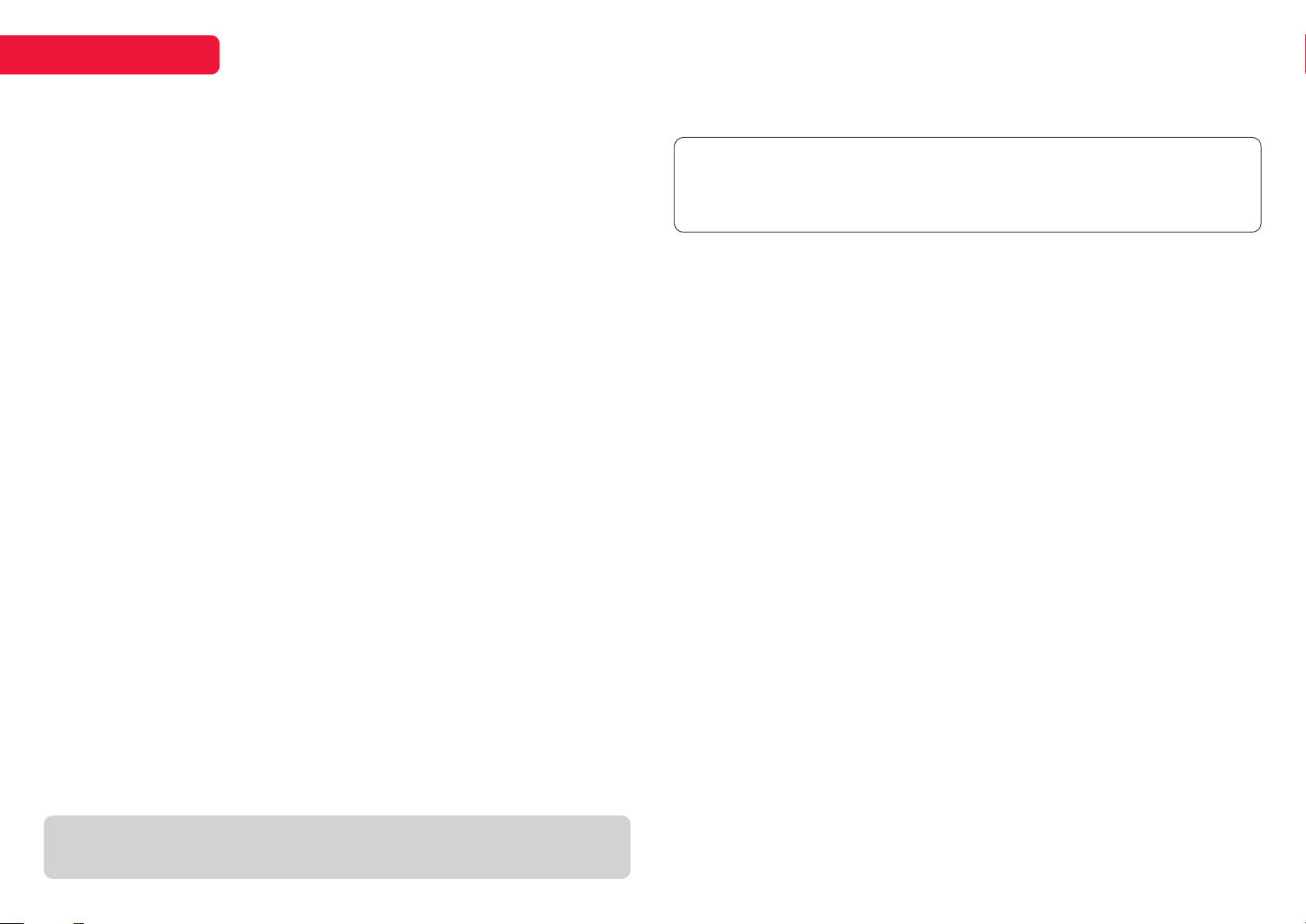
CONTENTS
SAFETY AND WARNINGS
Safety and warnings ....................02 - 04
Components .......................................... 05
Product overview ...................................06
Getting started ...................................... 07
First time setup ......................................08
Home ................................................09 - 10
Apps ...................................................... 11-12
Dual SIM use ........................................... 13
Camera ............................................. 14 - 15
Quick features .........................................16
Specifications ...........................................17
Troubleshooting ...................................... 18
Safety notices ......................................... 19
Thank you for buying this Kogan product. Please read all safety instructions before
using your smartphone.
Handle with care and inspect regularly to ensure product is in good working
order.
If this product, power supply cord or plug shows any signs of damage: Stop use,
unplug the product and contact Kogan.com support.
• Read all instructions before using the appliance and retain for reference.
• This appliance is not intended for use by persons (including children) with reduced
physical, sensory or mental capabilities, or lack of experience and knowledge, unless
they have been given supervision or instruction concerning use of the appliance by a
person responsible for their safety.
• This appliance is designed for consumer use: follow directions and use only as
described.
• Do not use with an extension cord unless necessary, and if so, ensure it is suitably
rated and it is handled safely as is the product’s own power cord:
• Do not allow the power cord to be exposed to water, heat, direct sunlight or overhang
where it can be pulled or otherwise be damaged or pose a hazard.
• This appliance contains no user-serviceable parts. If it suers any failure or damage,
cease usage and contact Kogan Support aer consulting the Troubleshooting
section of this manual.
• Please do not expose the phone or the battery to extreme hot or cold conditions.
Any extreme temperature will lead to deformation of the phone and reduce charging
capacity and battery life.
• Please only use the custom designed and approved battery and provided charging
cable by Kogan. Incompatible battery or charging cable use may cause damage to
the phone. When disposing of used batteries and phones, please abide by Australian
(or local) law.
• Please do not place the battery or the phone onto or inside heating devices such as a
microwave, oven, or radiator. The battery may explode if it gets too hot.
• Please do not crush or pierce the battery. Prevent exposing the battery to any sort of
external high pressure, this may cause internal short circuiting and overheating.
THIS USER GUIDE COVERS THE FOLLOWING MODELS
Kogan Agora XI smartphone (KAPH4GX11MA)
General Safety
• Do not ever make/receive handheld calls or text while driving.
• Keep your phone at least 15mm away from your ear or body while making calls.
• Do not place any part of the phone or accessories into your mouth.
• Your phone can produce loud, startling sounds.
2

SAFETY AND WARNINGS cont’d
• Keep phone away from pacemakers and other electronic medical devices.
• Switch o when requested to inside hospitals and medical facilities.
• Switch o when told to in aircras and airports.
• Switch o when near explosive materials or liquids.
• Do not rely solely on your phone for emergency communications.
• Do not use the phone at petrol stations.
• The phone may produce a bright light when taking photographs.
• Do not dispose of the phone in a fire.
• Avoid contact with magnetic devices.
• Avoid extreme temperatures.
• Avoid contact with liquids. Keep your phone dry.
• Do not take your phone apart. There are no user serviceable parts inside.
• Only use approved accessories.
• Do not listen to audio media at high volumes for long periods of time.
Distractions
Driving
Full attention must be given to driving at all times in order to reduce the risk of an
accident. Using a phone while driving (even while using a hands-free kit) can cause
distractions and lead to an accident. You must comply with local laws and regulations
restricting the use of wireless devices while driving. Kogan.com is not liable for any
loss or damages caused by users paying attention to their phones while in control of a
motor vehicle.
Operating Machinery
Full attention must be given to the operation of machinery. Do not touch or use your
phone when in charge of any form of machinery.
Product Handling
General Statement on Handling and Use
• You alone are responsible for how you use your phone and any consequences of its
use.
• You must always switch o the phone wherever the use of a phone is prohibited.
Use of your phone is subject to safety measures designed to protect users and the
environment.
• Always treat your phone and accessories with care. Keep them in a clean, dust-free
environment.
• Do not expose your phone or accessories to open flames.
• Do not expose your phone or accessories to liquids, moisture or high humidity.
• Do not drop, throw or try to bend your phone.
• Do not use harsh chemicals or solvents to clean the phone or accessories.
• Do not paint your phone or accessories.
• Do not carry your phone in your back pocket, as it may break when you sit down.
• Do not use your phone camera or microphone for illegal purposes.
Small Children
Do not leave your phone or accessories within the reach of small children.
Demagnetisation
To avoid the risk of demagnetisation, do not allow electronic devices or magnetic
media close to your phone for a long time.
Electrostatic Discharge (ESD)
Do not touch the SIM card’s metal connectors.
Antenna
Do not touch the antenna unnecessarily.
Normal Use Position
When placing or receiving a phone call, hold your phone to your ear, with the bottom
towards your mouth.
Air Bags
• Do not place a phone in the area over an air bag or in the air bag deployment area.
• Store the phone safely before driving your vehicle.
Seizures/Blackouts
The phone can produce a bright or flashing light.
Loud Noise
This phone is capable of producing loud noises, which may damage your hearing. Turn
down the volume before using headphones, Bluetooth stereo headsets or other audio
devices.
Repetitive Motion Injuries
To minimise the risk of RSI when texting or playing games with your phone:
• Do not grip the phone too tightly.
• Press the buttons lightly.
• Use the special features which are designed to minimise the times of pressing
3

SAFETY AND WARNINGS cont’d
buttons, such as Message Templates and Predictive Text.
• Take lots of breaks to stretch and relax.
Emergency Calls
This phone, like any wireless phone, operates using radio signals, which cannot
guarantee connection in all conditions. Therefore, you must never rely solely on any
wireless phone for emergency communications.
Phone Heating
Your phone may become warm during charging and during normal use.
Electrical Safety
Accessories
• Use only approved accessories.
• Do not connect with incompatible products or accessories.
• Take care not to touch or allow metal objects, such as coins or key rings, to contact or
short-circuit in the battery terminals.
Connection to a Car
Seek professional advice when connecting a phone interface to the vehicle electrical
system.
Faulty and Damaged Products
• Do not attempt to disassemble the phone or its accessory.
• Only qualified personnel can service or repair the phone or its accessory.
• If your phone or its accessory has been submerged in water, punctured, or subjected
to a severe fall, do not use it until you have contacted the Kogan.com customer
support team.
4

COMPONENTS
B C D
A
A Kogan Agora XI
smartphone
B USB adaptor
C USB to USB-C cable
D Tray ejection tool
E Earphones
F Quick-start guide
G Warranty card
GFE
NOT INCLUDED
SIM card, microSD card
5
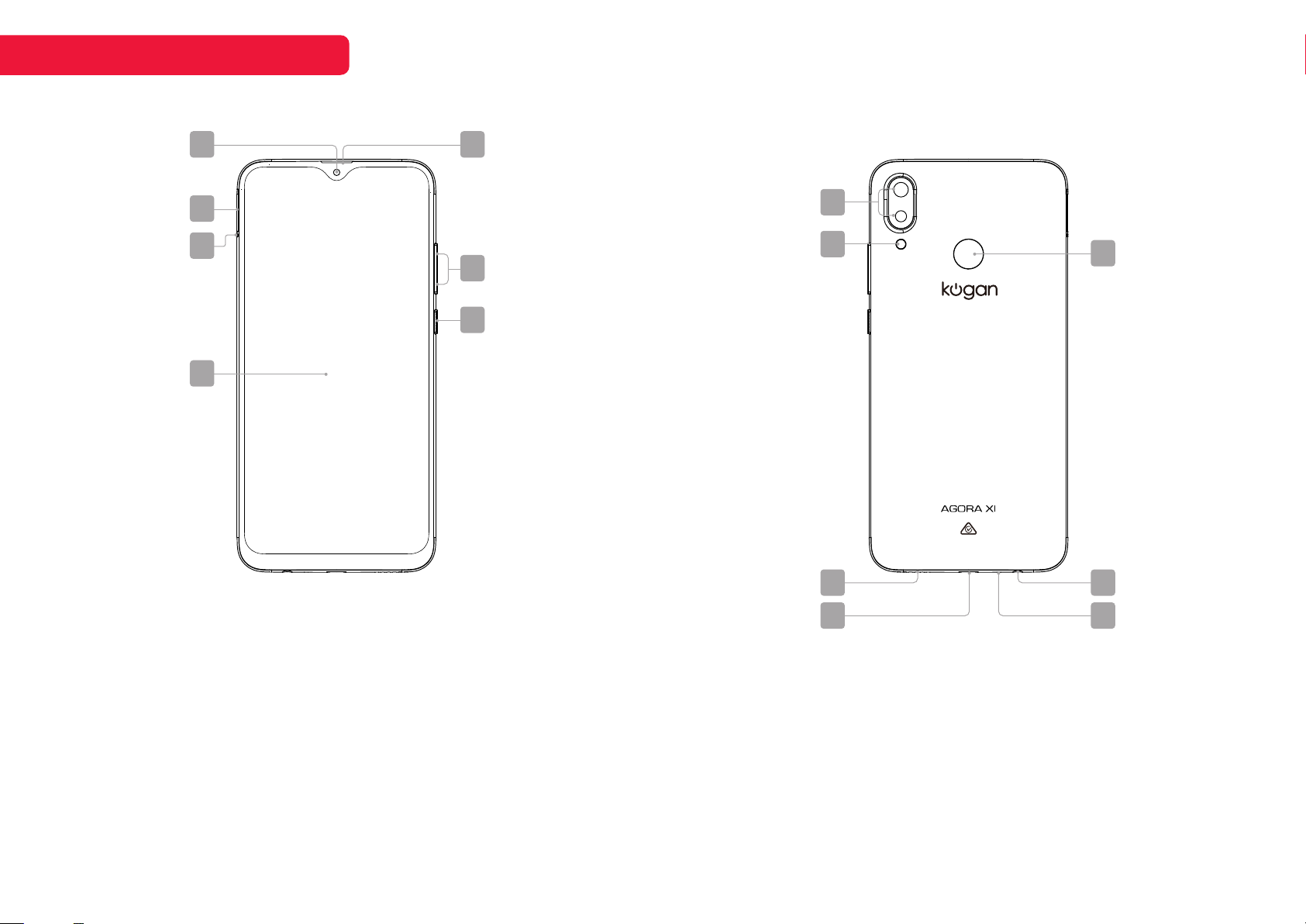
PRODUCT OVERVIEW
1 2
3
4
5
6
7
8
9
13 14
10
1211
1 Front camera
2 Speaker
3 Dual SIM card and
microSD card tray
4 Tray hole
5 Volume buttons
(up/down)
6 Power button
7 Touchscreen display
8 Rear cameras
9 Flash
10 Fingerprint sensor
11 Speaker
12 USB-C input
13 Earphone jack
14 Microphone
6
