Page 1

INDICIUS 6.
INDICIUS 6.INDICIUS 6.
INDICIUS 6.
1111
Capture
CaptureCapture
Capture
for K
for Kofax
for Kfor K
ofax
ofaxofax
Installation Guide
March 06, 2012
Page 2

2006-2011 Kofax, Inc., 16245 Laguna Canyon Road, Irvine, California 92618, U.S.A.
All rights reserved. Portions, copyright 1997-2006 Kofax Development UK Ltd. All
Rights Reserved. Use is subject to license terms.
Third-party software is copyrighted and licensed from Kofax’s suppliers.
This product is protected by U.S. Patent No. 5,159,667.
THIS SOFTWARE CONTAINS CONFIDENTIAL INFORMATION AND TRADE
SECRETS OF KOFAX, INC. USE, DISCLOSURE OR REPRODUCTION IS
PROHIBITED WITHOUT THE PRIOR EXPRESS WRITTEN PERMISSION OF
KOFAX, INC.
Kofax, the Kofax logo, INDICIUS, Ascent Capture, Kofax Capture, VirtualReScan, the
“VRS VirtualReScan” logo, and VRS are trademarks or registered trademarks of
Kofax, Inc. in the U.S. and other countries. All other trademarks are the trademarks
or registered trademarks of their respective owners.
U.S. Government Rights Commercial software. Government users are subject to the
Kofax, Inc. standard license agreement and applicable provisions of the FAR and its
supplements.
You agree that you do not intend to and will not, directly or indirectly, export or
transmit the Software or related documentation and technical data to any country to
which such export or transmission is restricted by any applicable U.S. regulation or
statute, without the prior written consent, if required, of the Bureau of Export
Administration of the U.S. Department of Commerce, or such other governmental
entity as may have jurisdiction over such export or transmission. You represent and
warrant that you are not located in, under the control of, or a national or resident of
any such country.
DOCUMENTATION IS PROVIDED “AS IS” AND ALL EXPRESS OR IMPLIED
CONDITIONS, REPRESENTATIONS AND WARRANTIES, INCLUDING ANY
IMPLIED WARRANTY OF MERCHANTABILITY, FITNESS FOR A PARTICULAR
PURPOSE OR NON-INFRINGEMENT, ARE DISCLAIMED, EXCEPT TO THE
EXTENT THAT SUCH DISCLAIMERS ARE HELD TO BE LEGALLY INVALID.
Page 3

Contents
How to Use This Guide .......................................................................................................... vii
Introduction .......................................................................................................................... vii
Related Documentation ...................................................................................................... viii
User's Guide (.pdf) ....................................................................................................... viii
Getting Started Guides ................................................................................................ viii
Getting Started (Fixed-Form) (.pdf) .................................................................... viii
Getting Started Guide (Free-Form) (.pdf) ............................................................ ix
Getting Started Guide (Classification and Separation) (.pdf) ........................... ix
INDICIUS Help ............................................................................................................... x
Visual Basic Scripting Help (.chm) ............................................................................... x
Overview ................................................................................................................................... 1
Introduction ............................................................................................................................ 1
How is INDICIUS Installed? ................................................................................................. 1
Completing Setup of a Solution ............................................................................................ 2
System Requirements ............................................................................................................. 3
Introduction ............................................................................................................................ 3
Hardware/Software Requirements ..................................................................................... 3
All Computers ................................................................................................................. 3
Multi-Core Processors for INDICIUS Recognition .............................................. 3
Development/Demonstration Computers .................................................................. 4
Production Unattended Computers: Recognition, Scripted Export ......................... 4
Production Attended Computers: Document Review, Correction, Completion,
Verification, Stats Reporter ............................................................................................ 5
User Account Control .............................................................................................. 5
Error/Status Messages ............................................................................................ 6
Installation Guide
iii
Page 4

Compatibility with other Kofax Products ........................................................................... 7
Introduction ...................................................................................................................... 7
Kofax Capture Features .................................................................................................. 7
Supported Features .................................................................................................. 7
Unsupported Features ........................................................................................... 11
Support for High Availability Features ...................................................................... 13
Automatic Batch Recovery/Rollback .................................................................. 13
Backup License Servers .......................................................................................... 13
Database and File System Retries ......................................................................... 13
Enhanced SQL Server Support ............................................................................. 13
Operating INDICIUS in High Availability Environments ................................ 13
File/Folder Access Requirements ....................................................................................... 14
Licensing ................................................................................................................................ 15
Introduction ........................................................................................................................... 15
Licensed Applications .......................................................................................................... 15
Kofax Capture Evaluation Licenses .................................................................................... 16
Kofax Capture Temporary Licenses ................................................................................... 16
Installation .............................................................................................................................. 17
Introduction ........................................................................................................................... 17
Installing INDICIUS ............................................................................................................. 18
Standard Installation ..................................................................................................... 18
Custom Module Registration ....................................................................................... 18
Creating Additional Instances of INDICIUS Modules .................................................... 19
Upgrade Instructions ............................................................................................................ 19
6.0 or 5.5.1 to 6.1 ............................................................................................................. 19
5.5.0 to 6.1 ........................................................................................................................ 20
5.1.x to 6.1 ........................................................................................................................ 20
5.0.x to 6.1 ........................................................................................................................ 21
4.x.x to 6.1 ........................................................................................................................ 22
Installation Configuration .................................................................................................... 23
Introduction .................................................................................................................... 23
Dedicated Applications ................................................................................................. 23
Editing a Shortcut ................................................................................................... 23
Command Line Parameters ................................................................................... 24
Windows Services .......................................................................................................... 26
iv
Installation Guide
Page 5

Installing a Single Windows Service ................................................................... 26
Installing Multiple Windows Services ................................................................ 32
Uninstalling a Windows Service .......................................................................... 33
Viewing the Installed Service ............................................................................... 34
Basic Service Events ............................................................................................... 34
Starting the Service ................................................................................................ 34
Error Logging ......................................................................................................... 35
Shutdown ................................................................................................................ 35
Networked Resources ............................................................................................ 35
Setting up the Service to use Remote Configuration Files................................ 36
Tracking the Service Status ................................................................................... 36
Installation Guide
v
Page 6

vi
Installation Guide
Page 7

Introduction
This guide contains information about installing INDICIUS. It details the system and
licensing requirements, and provides tutorial information for both installing the
software and specifying settings that affect the way the modules run.
This guide assumes that you have a thorough understanding of Windows standards,
applications, and interfaces. It also assumes that you are familiar with Kofax Capture
and have a general understanding of INDICIUS (for example, having read one of the
Getting Started Guides).
How to Use This Guide
This guide is written for those installing INDICIUS, either on a development
computer (where a solution is configured or tested) or on a production computer.
This guide does not cover the steps after installation: configuration of INDICIUS for a
specific solution (or set of documents) or the administration of a solution. For
information on these refer to the INDICIUS Help.
If you are installing INDICIUS for the first time, you should first read the Overview
chapter to gain an overall understanding of INDICIUS and the installation process.
Next read the System Requirements and Licensing chapters to ensure your system
meets the required specification and familiarize yourself with the features provided
by your license.
Finally, follow the instructions in the Installation chapter to install the required
features and set up the applications. If you need to modify your current installation,
you should search the guide or use the contents table to find the information you
require and jump directly to that section.
Installation Guide
vii
Page 8

Related Documentation
The following documentation is included with INDICIUS.
Each PDF guide can be opened by clicking Start on the taskbar to display the menu
and selecting All Programs | INDICIUS | Documentation.
The INDICIUS Help can be opened from the same menu, but can also be opened from
the Help menu within the tools. Pressing F1 within Definer and Script Editor will
open the topic for the feature being used.
User's Guide (.pdf)
The User's Guide (.pdf) is written for keyboard operators (keyers) who will be using
the attended modules on a production computer, and for those using all of the
modules on a development computer.
The guide explains:
What each INDICIUS module is used for
How to operate each module
Getting Started Guides
These guides are written for people who need an introduction to INDICIUS. The
guides are useful as a starting point for those who will be configuring or
administering INDICIUS, or those using the keying modules. The guides are self
contained, however each focuses on configuring a different document processing
solution.
Getting Started (Fixed-Form) (.pdf)
The Getting Started Guide (Fixed-Form) (.pdf) focuses on configuring a solution to
extract data from fixed-form (structured) documents.
The guide explains:
How to extract data from single page documents of a known document type,
using the installed Order Forms example
How the tools, concepts and configuration files relate to the setup in Kofax
Capture
viii
Installation Guide
Page 9

How to replicate the Order Forms configuration by following detailed
procedures
Getting Started Guide (Free-Form) (.pdf)
The Getting Started Guide (Free-Form) (.pdf) focuses on configuring a solution to extract
data from free-form (semi-structured or unstructured) documents.
The guide explains:
How to extract data from single page documents of a known document type,
using the installed Solicitors Letters example
How the tools, concepts and configuration files relate to the setup in Kofax
Capture
How to replicate the Solicitors Letters configuration by following detailed
procedures
Getting Started Guide (Classification and Separation) (.pdf)
The Getting Started Guide (Classification and Separation) (.pdf) focuses on configuring a
solution to establish document boundaries and classify documents of variable type
and/or length.
The guide explains:
The concept of classification, and how knowledge of the document type
Methods for classifying documents using data on those documents (when
Methods for separating a stream of pages into documents using data on those
How to classify and separate various documents (fixed-form and free-form),
How to use the powerful Transformation Studio tool for document set
How to replicate the Mortgage Applications configuration by following
Installation Guide
enables conditional extraction of data
document boundaries have been established prior to INDICIUS)
pages (when document boundaries have not been established prior to
INDICIUS)
using the installed Mortgage Applications example
management and configuration of solutions
detailed procedures
ix
Page 10

INDICIUS Help
The INDICIUS Help is written for those configuring a solution and for system
administrators, and assumes those reading it have read the Getting Started Guides or
attended an INDICIUS training course. This assumption is made so that the
INDICIUS Help can provide the most accurate and detailed information across every
aspect of the product.
The INDICIUS Help explains:
How to configure the INDICIUS modules to process a document set
How to use the module setup dialogs to assign a configuration to a batch class
The integration of INDICIUS within the Kofax Capture platform
How to set up and monitor an efficient production environment
The INDICIUS Help also contains a reference section which includes:
Definition file parameters used by the Recognition and Correction modules
Script objects, hooks, methods and properties used by all of the modules
(Administration Help)
Visual Basic Scripting Help (.chm)
The Visual Basic Scripting Help (.chm) is provided for further information on VB
scripting.
x
Installation Guide
Page 11

Introduction
This chapter provides a summary of the installation process.
How is INDICIUS Installed?
INDICIUS is installed using the INDICIUS installation CD, after installing Kofax
Capture.
The installation is in three parts:
Chapter 1
Overview
The main INDICIUS installation, including all modules except Document
Document Review installation.
Transformation Studio installation.
These options can be selected from the main installation screen.
After installation, INDICIUS modules may be run from Kofax Capture Batch
Manager, or configured to run on a computer dedicated to that module:
Recognition, Document Review, Correction, Completion, Verification and
Recognition and Scripted Export may be installed and run automatically as
Additional options are available to automate processing.
Installation Guide
Review, and all tools except Transformation Studio.
Scripted Export may be run as dedicated applications.
Windows services.
Note Services must be installed in a separate installation step.
1
Page 12

Chapter 1
Completing Setup of a Solution
In order to start running the installed INDICIUS modules in a solution, they must be
configured to process your document set.
If you have installed INDICIUS on a development computer, the INDICIUS
modules are ready for configuration using the INDICIUS tools.
If you have installed INDICIUS on a production computer, you will need to
deploy a configuration (typically created during a development step).
Note For information on configuring a solution refer to the INDICIUS Help.
2
Installation Guide
Page 13

System Requirements
Introduction
This section summarizes the system requirements for INDICIUS.
Information about supported operating systems and other INDICIUS requirements is
available on the Kofax Support Web pages at www.kofax.com.
Hardware/Software Requirements
Chapter 2
All Computers
The following are required to run INDICIUS. During the INDICIUS installation you
will be warned if any of these components are missing.
Microsoft Scripting 5.6
MDAC 2.5
Internet Explorer 5.5 or greater
.NET Framework 2.0
Note INDICIUS is not supported on computers running with large fonts or DPI
settings other than 96 DPI.
Multi-Core Processors for INDICIUS Recognition
It is possible to run multiple INDICIUS Recognition processes at the same time on
one computer. Each process of Recognition requires a separate processor core, for
example, a computer with a dual-core processor can run two Recognition processes
simultaneously.
Installation Guide
3
Page 14
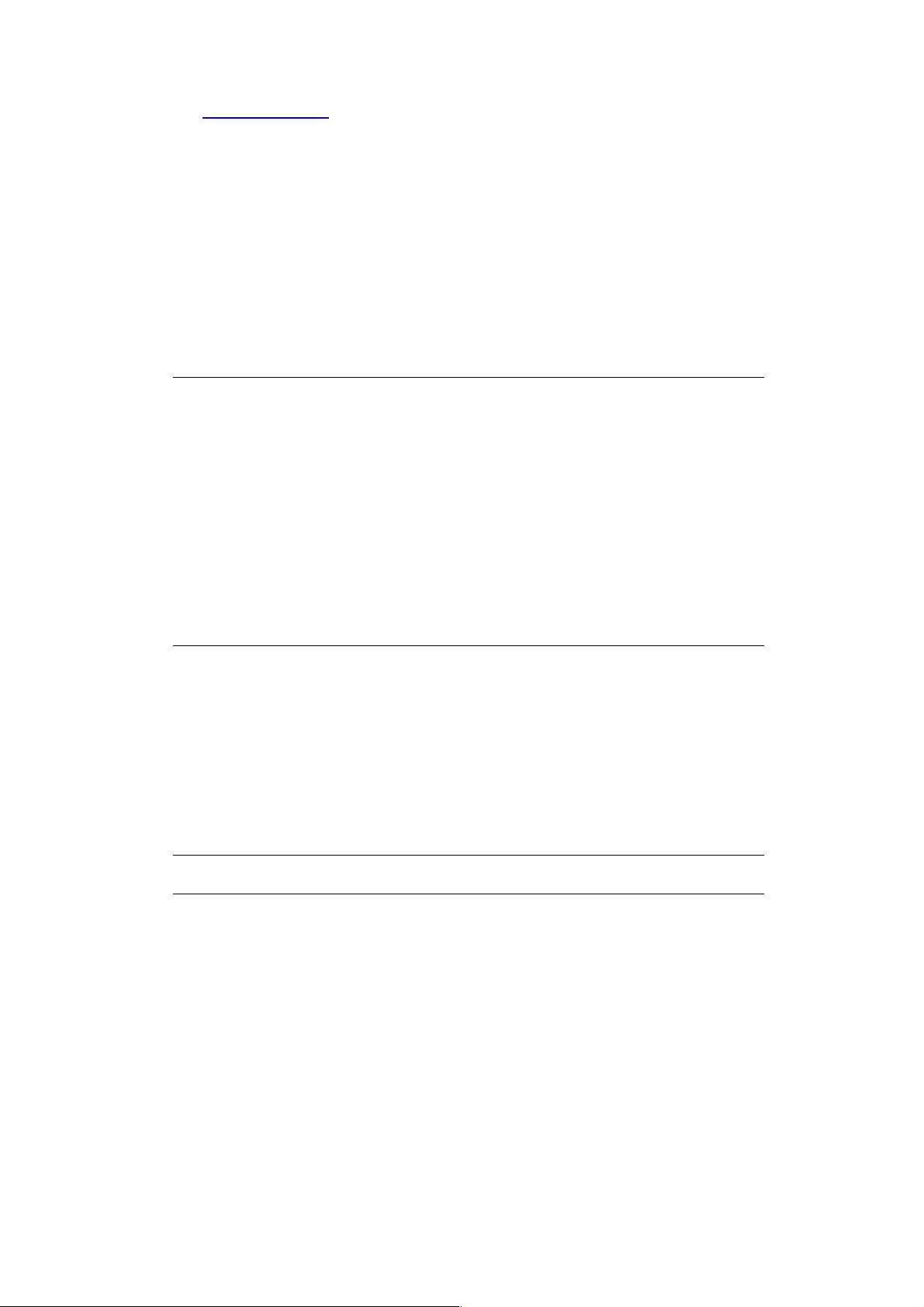
Chapter 2
See Windows Services for more information on setting up multiple Recognition
Windows services and dedicated applications.
Development/Demonstration Computers
Minimum single processor 2.4 GHz Pentium IV or equivalent
1GB RAM (2GB RAM strongly recommended when building text classifiers
using Transformation Studio)
1024x768x16-bit color graphics resolution (1280x1024 or greater
recommended)
Minimum 1GB free disk space
Kofax Capture installed (standalone or client)
A supported operating system
Note Dual monitors are recommended when configuring INDICIUS using
Transformation Studio.
If you wish to evaluate, demonstrate or test INDICIUS there is nothing to prevent
you from installing it on a slower machine. The modules will still run and function
but at a slower speed.
It is possible to build text classifiers on computers with less than the 2GB RAM. If
“out of memory” problems are encountered during classifier building then the
memory should be increased to 2GB. This memory requirement for classifier
building is due to the size of the training document set. It is therefore expected that
this will be a requirement when building full text classifiers for production, but not
necessarily when creating smaller classifiers, for example for demonstrations.
Production Unattended Computers: Recognition, Scripted Export
Minimum single processor 3Ghz Pentium IV or equivalent
2GB RAM for each Recognition process
800x600x16-bit color graphics resolution
Minimum 1GB free disk space
Kofax Capture installed (standalone or client)
A supported operating system
Note Dual monitors are not supported for use on production computers.
4
Installation Guide
Page 15

System Requirements
Each Recognition process will maximize processor usage when running. It is
therefore recommended that no more than one Recognition process be run on each
processor core. 2GB RAM is recommended for each Recognition process.
If text classification and advanced document separation are being used, the memory
requirements will increase depending on the size of the classifiers and separators.
Production Attended Computers: Document Review, Correction,
Completion, Verification, Stats Reporter
Minimum single processor 2.4GHz Pentium IV or equivalent
512MB RAM
1024x768x16-bit color graphics resolution (1280x1024 or greater
recommended)
17" Monitor (19" recommended)
Minimum 1GB free disk space
Kofax Capture installed (standalone or client)
A supported operating system
Note Dual monitors are not supported for use on production computers.
If conventional (CRT) monitors are to be used it is important to ensure that the
combination of graphics card and monitor is capable of displaying the desired
resolution without screen flicker. A refresh rate of at least 80 MHz is desirable.
User Account Control
The INDICIUS 6.1 installation should be launched by a user with administrative
privileges. In this case, the user will have to allow the execution of INDICIUS 6.1
installation on the User Account Control window.
If the INDICIUS 6.1 installation is launched by a user without administrative
privileges, the User Account Control window will prompt for an administrator
password.
Once installed, the INDICIUS attended modules do not require any additional
configuration specific to Windows Vista compatibility.
Installation Guide
5
Page 16

Chapter 2
Error/Status Messages
The location of some error/debug files is different on Windows Vista, because it is
not possible to write to the Program Files folder at runtime.
Correction
If there is a runtime error with stack trace, it will be logged to:
C:\Users\<Account Name>\AppData\Local\VirtualStore\Program
Files\INDICIUS\binnt\error.log.
Completion/Verification
If there is a runtime error with stack trace, it will be logged to:
C:\Users\<Account Name>\AppData\Local\VirtualStore\Program
Files\INDICIUS\binnt\error.log.
Document Review
If you have chosen to output debug files, the import and export files will be written
to the following folder:
C:\Users\<Account Name>\AppData\Local\VirtualStore\Program
Files\Kofax\Capture\bin\.
6
Installation Guide
Page 17

System Requirements
Compatibility with other Kofax Products
Introduction
All aspects of the integration between INDICIUS 6.1 and Kofax Capture have been
extensively tested. Most INDICIUS features have been demonstrated to work
correctly with the Kofax Capture features, however not all the features are
supported.
Kofax Capture Features
Supported Features
Microsoft Vista Support
All INDICIUS modules are supported for use on the Microsoft Windows Vista
operating system.
See Error! Reference source not found. for more information on using INDICIUS on
the Vista operating system.
SNMP Monitoring
All Kofax Capture 8.0 modules support basic SNMP monitoring such as module
name and batches pending, module status and batch status. More advanced SNMP
features such as logging, documents processed and pages processed are not
supported by INDICIUS.
The following SNMP monitoring features are supported:
Queue Status:
Name
Number of Batches Pending
Application / Service Status:
Running / Not Running
Batches
Current batch information
Installation Guide
7
Page 18

Chapter 2
Load Balancing
INDICIUS modules can be used within Kofax Capture installations using Load
Balancing.
Scanner Management
This feature does not affect INDICIUS functionality.
Multiple Workflow Agents
Multiple workflow agents can be used within the same batch class as INDICIUS
modules. Any batches routed by these agents will be processed in the normal way by
the INDICIUS modules.
.NET Scripting
Kofax Capture modules using scripts written in the .NET scripting language can be
included in the same queue as INDICIUS modules. INDICIUS modules themselves
cannot be configured using the .NET scripting language.
Automatic Batch Naming
This feature does not affect the batch processing capabilities of the INDICIUS
modules.
Rubber Band OCR
This feature is not currently present within the INDICIUS modules.
The Kofax Capture Validation module can still use this feature within the same batch
class as INDICIUS modules.
User/Group Routing
When User Profiles are enabled, INDICIUS modules will be presented only with
batches which have been routed to these logged users.
Panel Lock/Reset
The layout of the INDICIUS Document Review module cannot be modified.
The layout of the INDICIUS Correction module can be modified through the use of
script commands.
The layouts of the INDICIUS Completion and Verification modules can be modified
within the INDICIUS Template Editor tool.
8
Installation Guide
Page 19

System Requirements
Kofax Capture modules which support this feature can still be used within the same
batch class as INDICIUS modules.
Enable/Disable Menu and Toolbar Buttons
The menu and toolbar items in INDICIUS modules will be displayed independently
of the current User Profile.
Kofax Capture modules which support this feature can still be used within the same
batch class as INDICIUS modules.
PDF/A Support
All images processed through INDICIUS modules can be archived in PDF/A format
once batch processing is complete.
Release Script Enhancements
All new release script features can be used in conjunction with INDICIUS modules.
Remote Site Release
This feature does not affect INDICIUS functionality. INDICIUS modules can
continue to be used on remote site installations.
Auto-foldering
Folders created manually or by the auto-foldering process may be used within a
batch processed by INDICIUS modules.
The INDICIUS modules (except for Document Review – see below) ignore folders
but process the documents contained within one or more levels of folders.
Documents are processed in a depth-first manner with respect to the folder
hierarchy. This means that documents in folders are processed before documents not
in folders.
The INDICIUS Document Review module supports only a single folder level and can
optionally display folders within the batch to the user.
The values of folder-level custom storage strings cannot currently be set or retrieved
by INDICIUS modules.
Folders may not be used with scripted document separation (configured using the
DocSep object in Recognition).
Installation Guide
9
Page 20

Chapter 2
eDocuments
INDICIUS supports the presence of eDocument files within a batch. Currently Adobe
PDFs, text files and email bodies can be viewed and processed. Any documents of an
unsupported file format will be processed with the batch. However, Recognition will
not extract any content and the documents will not be viewable in the keying
modules. Index data stored on the documents will be maintained. Any multi-page
PDF documents must be converted to multiple single-page files prior to the first
INDICIUS module.
Kofax Capture Import Connector – Email
Kofax Capture Import Connector – Email (previously known as Ascent Capture
Email Import) can be used with the INDICIUS modules. However the INDICIUS
Email Batch Converter (available on the installation CD) must be used to convert the
batch created by Kofax Capture Import Connector – Email to a format supported by
INDICIUS.
Xtrata
The INDICIUS Recognition module can utilize registration and classification
information determined by Xtrata.
For more information about using Xtrata with INDICIUS, see the INDICIUS Help
(“ImportCoords” and “DocumentType” topics in the Parameter Help section).
SQL Server support
INDICIUS supports the use of the SQL Server database in high availability solutions.
INDICIUS does not support the storage of batches in a SQL Server database. This
option is not required in a high availability environment and must not be used.
Kofax Capture Network Server
INDICIUS may be used in a Kofax Capture Network Server environment, and
INDICIUS modules may be installed and used on both central and remote sites. A
copy of the configuration files assigned to the batch class must be present on all sites
and the path to these files must be the same as that specified in Kofax Capture
Administration (on the central site).
VRS QC Later
INDICIUS modules can be used within a batch class utilizing VRS QC Later.
10
Installation Guide
Page 21

System Requirements
High Availability Installations
INDICIUS is certified as a high availability solution and supports the high
availability features of Kofax Capture. In order to use INDICIUS in this environment,
the “Store batches in SQL Server” option must be disabled. For more information
refer to User Tracking Statistics
INDICIUS modules are not supported for use with Kofax Capture user tracking
statistics. The INDICIUS modules generate their own statistics which are viewed in
the Stats Reporter tool.
Support for High Availability Features.
Unsupported Features
Disaster Recovery
Central site configurations using INDICIUS modules cannot be used in conjunction
with automatic fail-over of the central site to alternate central sites. Remote site
configurations using INDICIUS modules can still be used in conjunction with this
feature.
Staging/Setup
INDICIUS modules must currently be configured manually via the appropriate
INDICIUS setup dialogs in Kofax Capture Administration module. Therefore
automatic staging and setup of INDICIUS modules is not currently supported.
Copy/Paste
Batch classes which use INDICIUS modules can be copied and used without further
modification to an INDICIUS configuration, provided the configuration does not
reference the Batch Class, Document Class or Form Type.
If an INDICIUS configuration references the Batch Class, Document Class or Form
Type, the configuration must be modified to reference the new class names.
Storing Batches in SQL Server
INDICIUS supports the use of the SQL Server database and this database
configuration option must be used in high availability solutions.
INDICIUS does not support the storage of batches in a SQL Server database. One of
the key benefits of storing batches in an SQL database is that it provides the ability to
recover data entered during a session which terminated prematurely. Since
Installation Guide
11
Page 22

Chapter 2
INDICIUS does not output data to the database until the batch is closed, this option
provides no benefit to the INDICIUS part of a solution.
Important Batches do not need to be stored in an SQL Server database to make a
system highly available. For more information refer to User Tracking Statistics
INDICIUS modules are not supported for use with Kofax Capture user tracking
statistics. The INDICIUS modules generate their own statistics which are viewed in
the Stats Reporter tool.
Support for High Availability Features.
Oracle Database
INDICIUS does not support the use of an Oracle database for storing batches or
batch catalogue information.
IBM DB2 Database
INDICIUS does not support the use of an IBM DB2 database for storing batches or
batch catalogue information.
Table fields
There is no support in INDICIUS for writing INDICIUS table fields to Kofax Capture
table fields (INDICIUS maintains support for writing table fields to one or more
Kofax Capture index fields).
Instant Batch Notification
INDICIUS modules do not support the Instant Batch Notification feature. However,
this feature can be emulated by setting a module to “Wait for Any Task”.
Partial Batch Release
The Document Review module does not support the use of the Partial Batch Release
feature.
User Tracking Statistics
INDICIUS modules are not supported for use with Kofax Capture user tracking
statistics. The INDICIUS modules generate their own statistics which are viewed in
the Stats Reporter tool.
12
Installation Guide
Page 23

System Requirements
Support for High Availability Features
INDICIUS is certified as a high availability solution. INDICIUS supports the high
availability features which were introduced in Ascent Capture 7.0; further details are
described below:
Automatic Batch Recovery/Rollback
INDICIUS only supports batch rollback, not batch recovery. This means that the
batch is restored to the state it was in at the start of the session; data read or keyed in
the failed session is not recovered.
Backup License Servers
Recognition/Scripted Export will seamlessly switch to using volume licenses
on the backup license server during a failover
Correction, Completion and Document Review will correctly reacquire
station licenses from the backup license server after a failover
Database and File System Retries
In the event of a cluster failover event, all batch processing will but be put on hold
but will automatically continue when the high availability file system is restored. If
the retry period expires before the file system becomes available, the module will
attempt to send the batch to the Quality Control error queue. If the module is unable
to place the batch into an error state, it will remain In Progress until Kofax Capture
automatically rolls it back to its previous state (this may take up to twenty minutes).
Enhanced SQL Server Support
INDICIUS supports the use of the SQL Server database. Storing batches in the SQL
Server database is not required for high availability and is not supported.
Operating INDICIUS in High Availability Environments
Systems Operator
Watch for any serious slowdown in application performance, or “hanging” of
Installation Guide
the application, which may indicate a server failure. If you experience this,
contact your systems administrator. Do not attempt to close the batch. When
the system recovers, the module will become active again and you will be
able to continue processing the batch.
13
Page 24

Chapter 2
If you experience any error messages while processing batches, immediately
contact your systems administrator. If possible, try to record information
about the batch you were processing, which document the error occurred on,
what action you were performing at the time of the error and, if possible, the
full text of the error messages seen.
Systems Administrator
Monitor Kofax Capture Batch Manager periodically to check for batches sent
to Error/Quality Control. These will need to be restarted and may indicate a
module failure.
Use the SNMP monitoring feature in Kofax Capture to monitor the status of
the Recognition and Scripted Export services (see SNMP Monitoring)
File/Folder Access Requirements
INDICIUS modules require access to configuration files when processing batches. In
order to use INDICIUS in a distributed environment it is recommended that these
files are located on a central resource. All computers must have access to this location
and it is recommended that this location is specified using UNC paths.
14
Installation Guide
Page 25

Introduction
INDICIUS is licensed using the Kofax Capture license hardware key. The Kofax
Capture license hardware key controls:
The number of stations of each module that can be run simultaneously.
Any optional features for each module.
The page throughput of Recognition and Scripted Export.
For information on how to use, query and troubleshoot Kofax Capture license
hardware keys, refer to the Kofax Capture documentation.
Chapter 3
Licensing
In addition to production licensing, INDICIUS supports Kofax Capture evaluation
and temporary licenses. This feature was introduced in INDICIUS 5.5.
Licensed Applications
A Kofax Capture custom module license is required for each instance of each
module.
The following modules and tools require licenses in order to process:
Recognition (and additional instances of Recognition)
Document Review
Correction
Completion
Verification
Scripted Export
Recognition Test Tool
Installation Guide
15
Page 26

Chapter 3
Kofax Capture Evaluation Licenses
When licensed INDICIUS applications run they will check for the presence of a Kofax
Capture Product Suite evaluation license. If this is present, the normal INDICIUS
license features are not required. The applications will run with unlimited stations
and volume as long as the Kofax Capture Product Suite evaluation license has not
expired.
Once the evaluation license has expired and a new valid license has been received,
the module must be restarted to use the new license.
When using a Kofax Capture evaluation license, INDICIUS modules will display
“(For evaluation only)”.
Kofax Capture Temporary Licenses
When licensed INDICIUS applications run they will check for the presence of a Kofax
Capture temporary license. If this is present, then the normal licenses for INDICIUS
features are not required. The applications will run with unlimited stations and
volume as long as the Kofax Capture temporary license has not expired.
Once the temporary license has expired, and a new valid license has been received,
any active modules must be restarted to use the new license.
16
Installation Guide
Page 27

Introduction
This chapter provides instructions for installing INDICIUS using the installation
wizard (standard installation).
To install INDICIUS the following items are required:
1 A computer satisfying the System Requirements.
2 An INDICIUS installation CD.
3 A Kofax Capture license hardware key with INDICIUS features enabled.
Chapter 4
Installation
Note Kofax Capture must be pre-installed and licensed.
INDICIUS is installed to its own program folder. By default this location, referred to
as <Installation Path>, is:
C:\Program Files\INDICIUS
Installation Guide
17
Page 28

Chapter 4
Installing INDICIUS
Standard Installation
To install INDICIUS
1 Place the INDICIUS installation CD into the CD-ROM drive.
The main installation screen will display.
2 Select INDICIUS and follow the on-screen instructions.
3 To install Document Review, select INDICIUS Document Review and follow
the on-screen instructions.
4 To install Transformation Studio, select Transformation Studio and follow
the on-screen instructions.
Custom Module Registration
During installation the INDICIUS modules will be automatically registered as Kofax
Capture custom modules. If automatic registration has not been successful an error
will be displayed and the INDICIUS modules should be registered manually.
To register the INDICIUS modules manually
1 Start Administration by clicking Start on the taskbar to display the menu,
and selecting:
All Programs | Kofax Capture 8.0 | Administration.
2 Select Tools | Custom Module Manager to open the Custom Module
Manager window.
3 Click Add to open a file selection window and select the following file:
<Kofax Capture Installation Path>\bin\indicius55.acm.
A Custom Module dialog will appear listing the available modules.
4 Select all INDICIUS modules and click Install.
When registration of each module is complete a window will display.
5 Click OK in each case
6 Click Close on the Custom Module window.
The modules are now displayed in the Custom Module Manager window.
18
Installation Guide
Page 29

Installation
Creating Additional Instances of INDICIUS Modules
Additional instances of INDICIUS modules are created by registering them with
Kofax Capture.
Note This functionality is currently limited to the Recognition module. For more
information on configuring instances of Recognition, refer to the INDICIUS Help
under Module Integration – Multiple Instances of Modules.
Upgrade Instructions
6.0 or 5.5.1 to 6.1
To upgrade your INDICIUS installation from version 5.5.1 to 6.1
1 If you have Recognition or Scripted Export installed as Windows services,
stop the services.
2 Uninstall the previous version using the Add or Remove Programs feature in
Control Panel.
3 Run the 6.1 installation according to the instructions in Standard Installation.
4 Refer to the Changes in 6.1 topic in the Release Notes (.pdf) for information on
5 If you have Recognition or Scripted Export installed as Windows services, re-
Installation Guide
Note Any files that have been modified since installation (for example
configuration files) will not be uninstalled.
a If ModelBuilder has previously been installed, use Add or Remove
Programs to uninstall ModelBuilder Version 5.5.1.
b If Document Review has previously been installed, use Add or Remove
Programs to uninstall INDICIUS Document Review Version 5.5.1.
c Use Add or Remove Programs to uninstall INDICIUS Version 5.5.1.
changes that may impact your solution.
start the services.
19
Page 30

Chapter 4
5.5.0 to 6.1
To upgrade your INDICIUS installation from version 5.5.0 to 6.1
1 If you have Recognition or Scripted Export installed as Windows services,
stop the services.
2 Uninstall the previous version using the Add or Remove Programs feature in
Control Panel.
Note Any files that have been modified since installation (for example
configuration files) will not be uninstalled.
a If ModelBuilder has previously been installed, use Add or Remove
Programs to uninstall ModelBuilder Version 5.5.
b If Document Review has previously been installed, use Add or Remove
Programs to uninstall INDICIUS Document Review Version 5.5.
c Use Add or Remove Programs to uninstall INDICIUS Version 5.5.
3 Run the 6.1 installation according to the instructions in Standard Installation.
4 Refer to the Changes in 6.1 topic in the Release Notes (.pdf) for information on
changes that may impact your solution.
5 If you have Recognition or Scripted Export installed as Windows services, re-
start the services.
5.1.x to 6.1
To upgrade your INDICIUS installation from version 5.1.x to 6.1
1 If you have Recognition or Scripted Export installed as Windows services,
stop the services.
2 Uninstall the previous version using the Add or Remove Programs feature in
Control Panel.
Note Any files that have been modified since installation (for example
configuration files) will not be uninstalled.
a If ModelBuilder has previously been installed, use Add or Remove
Programs to uninstall ModelBuilder Version 5.1.x.
20
Installation Guide
Page 31

Installation
b If Document Review has previously been installed, use Add or Remove
Programs to uninstall INDICIUS Document Review Version 5.1.x.
c Use Add or Remove Programs to uninstall INDICIUS Version 5.1.x.
3 Run the 6.1 installation according to the instructions in Standard Installation.
4 Refer to the following topics in the Release Notes (.pdf) for information on
changes that may impact your solution.
Changes in 5.5
Changes in 6.1
5 If you have Recognition or Scripted Export installed as Windows services, re-
start the services.
5.0.x to 6.1
To upgrade your INDICIUS installation from version 5.0.x to 6.1
1 If you have Recognition or Scripted Export installed as Windows services,
stop the services.
2 Uninstall the previous version using the Add or Remove Programs feature in
Control Panel.
3 Run the 6.1 installation according to the instructions in Standard Installation.
Installation Guide
Note Any files that have been modified since installation (for example
configuration files) will not be uninstalled.
d If ModelBuilder has previously been installed, use Add or Remove
Programs to uninstall ModelBuilder Version 5.0.x.
e If Document Review has previously been installed, use Add or Remove
Programs to uninstall INDICIUS Document Review Version 5.0.x.
f Use Add or Remove Programs to uninstall INDICIUS Version 5.0.x.
If your configuration includes image classification, you will need to replace
your image classifier with a 6.1 classifier.
If your configuration includes advanced document separation, you will need
to replace your separation model with a 6.1 separator.
If your configuration includes scripting in a Document Review script (also
used for separation), you will need to update your script.
21
Page 32

Chapter 4
4.x.x to 6.1
4 Refer to the following topics in the Release Notes (.pdf) for information on
changes that may impact your solution.
Changes in 5.1
Changes in 5.5
Changes in 6.1
5 If you have Recognition or Scripted Export installed as Windows services, re-
start the services.
To upgrade your INDICIUS installation from version 4.x.x to 6.1
1 If you have Recognition or Scripted Export installed as Windows services,
stop the services.
2 Uninstall the previous version using the Add or Remove Programs feature in
Control Panel.
Note Any files that have been modified since installation (for example
configuration files) will not be uninstalled.
Use Add or Remove Programs to uninstall INDICIUS Version 4.x.x.
3 Run the 6.1 installation according to the instructions in Standard Installation.
If your configuration includes image classification, you will need to replace
your image classifier with a 6.1 classifier.
4 Refer to the following topics in the Release Notes (.pdf) for information on
changes that may impact your solution.
Changes in 5.0
Changes in 5.0.4
Changes in 5.0.5
Changes in 5.1
Changes in 5.5
Changes in 6.1
5 If you have Recognition or Scripted Export installed as Windows services, re-
start the services.
22
Installation Guide
Page 33

Installation
Installation Configuration
Introduction
Installation configuration is an optional part of the installation process. It is required
only if modules are to be installed as Windows Services or set up to perform special
functions when opened as dedicated applications.
Installation configuration requires you to specify command line parameters.
Depending on how the modules are run, there are two ways to do this:
When any module is run as a dedicated application, the command line
parameters are specified on a shortcut.
When Recognition and Scripted Export are run as dedicated Windows
services, the command line parameters are specified at the command prompt
during installation of the Windows services.
The following sections describe how to use the command line parameters for the
Dedicated Applications and then for the Windows Services.
Dedicated Applications
The command line parameters are specified for each application using a shortcut.
This section first describes how to edit a shortcut, then provides examples using the
different parameters.
Editing a Shortcut
To specify command line parameters on a shortcut
1 Create a shortcut to the application on a user’s desktop or Start menu.
2 Right click on the shortcut and select Properties to open the properties
3 Select the Shortcut tab.
4 Move to the end of the text in the Target box and add a space after the
5 Add the command line parameters as described in the following examples
6 Click OK.
The names of the applications are:
Installation Guide
window.
current text.
23
Page 34

Chapter 4
Table 3-3. Application File Names
Module Application Name
Recognition ka_iform.exe
Document Review ka_document review.exe
Correction ka_correct.exe
Completion ka_kfi.exe
Verification ka_verify.exe
Scripted Export ka_scriptex.exe
Command Line Parameters
Note The INDICIUS Help lists the full set of command line parameters which you
can use to modify the start-up behavior of the INDICIUS modules. None of these
parameters are mandatory.
To specify a Kofax Capture User Profile username and password
1 In the properties window for the shortcut enter the –u parameter followed by
the username, then the –p parameter followed by the password:
<application filename> -u <username> -p <password>
For example, to configure Recognition to automatically log into Kofax
Capture using a specific user profile:
ka_iform.exe –u recognitionuser –p recognitionpassword
2 Click OK.
Note These options can be used to automatically log on to Kofax Capture when the
module is started, and are often used in conjunction with –autostart when User
Profiles are enabled.
Both options must be specified and both are case-sensitive.
To automatically start processing batches when the application starts
1 In the properties window for the shortcut enter the –autostart parameter:
24
Installation Guide
Page 35

Installation
<application filename> -autostart
For example, to configure Completion to automatically start processing
available batches:
ka_kfi.exe -autostart
2 Click OK.
Note Setting a Computer to Auto-Logon: When a Windows computer starts, it
requires a user to log on. This can be a problem where it is desirable for a machine to
start running the Recognition or Scripted Export modules automatically on start-up,
without user intervention. However, it is possible to set a computer to log in
automatically when it starts. For details of automatically logging on to your
Windows computer refer to www.msdn.com and search for automatic logon.
To start an additional instance of Recognition
1 In the properties window for the shortcut enter the –i parameter followed by
the additional instance name as registered with Kofax Capture:
ka_iform.exe -i <additional instance name>
For example, to start an additional instance called “Document
Classification”:
ka_iform.exe -i Document Classification
2 Click OK.
Note The case of the instance name you specify after the –i parameter must match
the case of the ModuleID in the AEX file you used to register the instance with Kofax
Capture.
Installation Guide
25
Page 36

Chapter 4
Windows Services
This section provides information required to install, maintain and configure
Recognition and Scripted Export as Windows services.
Installing a Single Windows Service
The INDICIUS installation includes all required files but does not automatically
install any modules as services. Installing Recognition or Scripted Export as a service
requires a manual installation step. You install the Windows service manually at the
command prompt using several command line parameters. A message box will be
displayed indicating the success or failure of the operation. Once installed, the
service is visible in the Services window accessed from the Administrative Tools
section of Windows Control Panel (Start – Settings – Control Panel).
Table 3-4. Application File Names
Module Application File Name
Recognition ka_iform.exe
Scripted Export ka_scriptex.exe
Important In order to set up a service to use configuration files on a networked
drive the service must be installed to a user account with access to network
resources. The path to all configuration files must be specified using a UNC path.
Command Line Parameters
The following table contains a list of all the command line parameters that can be
used to configure the service during installation. Examples of using these parameters
are included in later sections.
Table 3-5. Windows Service Installation Command Line Parameters
Parameter Required Description
-install Yes Install the module as a Windows service.
-uninstall No Uninstall the module’s Windows service.
26
Installation Guide
Page 37

Installation
Table 3-5. Windows Service Installation Command Line Parameters
Parameter Required Description
-depends <semi colon separated
list of dependencies>
-account <account name> Recommended Specifies the Windows account name for
-password <password> Recommended Windows password to be used with
-servicename <service name> No Specifies a unique name for the service.
-displayname <display name> No Specifies a unique name to display in the
-start <type> No Specifies how the service is to be started.
Recommended Specifies dependencies on other services
that must be started prior to the one
being installed.
a user account which has access to all the
network resources that will be required
by the service. To be used with Windows
password.
Windows account name.
Default service names are:
INDICIUSRecognition_Ascent
INDICIUSScriptedExport_Ascent
Windows Services window. Default
display names are:
INDICIUS Recognition for Ascent
INDICIUS Scripted Export for Ascent
Defaults to:
Installation Guide
Options are:
manual
auto
manual
disabled
27
Page 38

Chapter 4
Table 3-5. Windows Service Installation Command Line Parameters
Parameter Required Description
-trace <level> No Specifies the level of logging to the
Windows application event log. The
default trace level (which should always
be used in production) is “0”.
Levels are:
0: no logging
1: logs an event each time a batch is
opened and each time a batch is closed
2: as 1 and issues a system “beep” each
time the service polls for work
3: as 2 and logs an event each time the
service polls for work
4: as 3 and logs events when internal
functions are used.
Higher levels of tracing require
additional resources and will slow
processing.
-i <additional instance name> No Used to install an additional instance of
Recognition.
Installation Using the Recommended Parameters
This section includes examples using the recommended command line parameters.
The –depends parameter could be omitted. However, the INDICIUS services
normally require networked resources that depend on the Workstation
service.
Note “Workstation” is the display name as displayed in the Services window
in Control Panel. The service name is “lanmanworkstation”.
The –accountname and –password parameters could be omitted. However, by
default the service is installed and will be run using the local system account
which does not have access to networked resources. As the INDICIUS
services normally require networked resources, the –accountname and –
28
Installation Guide
Page 39

Installation
password parameters should be used to specify login details for an account
that has the required network access.
Note It may sometimes be necessary to include the domain along with the
username. In this case specify the account name using the following syntax:
-account <domain>\<account name>
For example,
-account MyDomain\MyAccountName
When specifying a local account, use the syntax:
-account .\<account name>
For example,
-account .\MyAccountName
To install the standard instance of Recognition as a Windows service
1 Open a command prompt and enter the installation instructions in the
following format:
ka_iform.exe -install -account <domain>\<account name> -password
<password> -depends <dependencies> -servicename <service name> -
displayname <display name>
For example,
ka_iform.exe -install -account MyDomain\MyAccountName –password
MyPassword -depends lanmanworkstation -servicename MyRecognitionService
-displayname MyRecognitionServiceDisplayName
2 Press Enter to run the command.
Note The service name and display name parameters are optional. If omitted the
service will be named “INDICIUSRecognition_Ascent” with display name
“INDICIUS Recognition for Ascent”. Specify the command line parameters
appropriately to ensure all Recognition services installed on a multi-processor
machine have unique names.
Installation Guide
A message box will display the success of the installation.
29
Page 40

Chapter 4
To install an additional instance of Recognition as a Windows service
1 Open a command prompt and enter the installation instructions in the
following format:
ka_iform.exe -install -account <domain>\<account name> -password
<password> -depends <dependencies> -servicename <service name> -
displayname <display name> -i <additional instance name>
For example,
ka_iform.exe -install -account MyDomain\MyAccountName –password
MyPassword -depends lanmanworkstation -servicename ClassSep displayname "Classification and Separation" -i Classification and
Separation
2 Press Enter to run the command.
A message box will display the success of the installation.
Note The service name and display name parameters are optional. If omitted the
service will be named “INDICIUSRecognition_Ascent” with display name
“INDICIUS Recognition for Ascent”. Specify the command line parameters
appropriately to ensure all Recognition services installed on a multi-processor
machine have unique names.
The case of the instance name you specify after the –i parameter must match the case
of the ModuleID in the AEX file you used to register the instance with Kofax
Capture.
To install Scripted Export as a Windows service
1 Open a command prompt and enter the installation instructions in the
following format:
ka_scriptex.exe -install -account <domain>\<account name> -password
<password> -depends <dependencies> -servicename <service name> -
displayname <display name>
For example,
ka_scriptex.exe -install -account MyDomain\MyAccountName –password
MyPassword -depends lanmanworkstation -servicename
MyScriptedExportService -displayname MyScriptedExportServiceDisplayName
2 Press Enter to run the command.
A message box will display the success of the installation.
30
Installation Guide
Page 41

Installation
Note The service name and display name parameters are optional. If omitted the
service will be named “INDICIUSScriptedExport_Ascent” with display name
“INDICIUS Scripted Export for Ascent”. Specify the command line parameters
appropriately to ensure all Scripted Export services installed on a multi-processor
machine have unique names.
Installation Using the Optional Parameters
This section includes examples which use the optional command line parameters. For
descriptions of the parameters used and their default values refer to the table above.
Note The following examples demonstrate installing the standard instance of
Recognition as a Windows service. The same commands can be used for Scripted
Export (by changing ka_iform.exe to ka_scriptex.exe) or an additional instance of
Recognition (by using the –i command line parameter).
The command line arguments are all written on a single line at the command
prompt.
To install the standard instance of Recognition as a Windows service with
additional dependencies
1 Open a command prompt and enter the installation instructions in the
2 Press Enter to run the command.
To install the standard instance of Recognition as a Windows service and
start the service automatically
1 Open a command prompt and enter the installation instructions in the
Installation Guide
following format:
ka_iform.exe -install -account <domain>\<account name> -password
<password> -depends <semi-colon separated list of dependencies>
For example,
ka_iform.exe -install -account MyDomain\MyAccountName –password
MyPassword –depends
lanmanworkstation;MyOtherDependency1;MyOtherDependency2
A message box will display the success of the installation.
following format:
31
Page 42

Chapter 4
ka_iform.exe -install -account <domain>\<account name> -password
<password> -depends <dependencies> -start auto
For example,
ka_iform.exe -install -account MyDomain\MyAccountName –password
MyPassword -depends lanmanworkstation -start auto
2 Press Enter to run the command.
A message box will display the success of the installation.
Note After the service has been installed the start method can be changed from the
Services window in Control Panel.
To install the standard instance of Recognition as a Windows service and
log events to the Windows Application Log
1 Open a command prompt and enter the installation instructions in the
following format:
ka_iform.exe -install -account <domain>\<account name> -password
<password> -depends <dependencies> -trace <trace level>
For example,
ka_iform.exe -install -account MyDomain\MyAccountName –password
MyPassword -depends lanmanworkstation -trace 1
2 Press Enter to run the command.
A message box will display the success of the installation.
Important In a production system the trace level should be set to zero (0) due to
performance impacts.
Installing Multiple Windows Services
On a multi-processor computer, you may wish to install more than one service if
either (or both) of the following apply:
You have several modules/instances in your queue that require installation
as services, and you want to process documents through all of these
modules/instances on one computer.
To improve performance, you want to run multiple services for the same
Scripted Export module/Recognition instance on one computer.
32
Installation Guide
Page 43

Installation
Uninstalling a Windows Service
Important A service should be stopped before it is uninstalled.
You can uninstall a service manually from the command prompt.
To uninstall a Recognition Windows service
1 Open a command prompt and enter the following instruction:
ka_iform.exe -uninstall
2 Press Enter to run the command.
A message box will display the success of the uninstall.
To uninstall a Scripted Export Windows service
1 Open a command prompt and enter the following instruction:
ka_scriptex.exe -uninstall
2 Press Enter to run the command.
A message box will display the success of the uninstall.
Important If the service name was specified during install it must be specified
during uninstall. For example, if the following command was used to install the
service:
ka_iform.exe -install –account MyDomain\MyAccountName –password MyPassword depends lanmanworkstation -servicename Recognition -displayname "Recognition
for Kofax Capture"
The following command must be used to uninstall the service:
ka_iform.exe -uninstall -servicename Recognition
If the service does not disappear from the Services window in Control Panel
immediately, but the start-up type is set as “Disabled”, then the service has been
marked for deletion. The next time the computer is logged on the service will be
removed.
Installation Guide
33
Page 44

Chapter 4
Viewing the Installed Service
To view the installed service
1 Open the Services window, accessed from the Administrative Tools section
of Windows Control Panel (Start – Settings – Control Panel).
The service will be displayed in the list.
2 Check the details (double click the service to see additional information
including the dependencies of the service).
3 Select File | Exit to close the Services window.
Basic Service Events
The service responds to the following control events from the Control Panel Services
Applet:
Start
Stop
The following control events are not available from the Services Applet:
Pause
Continue
The Services Applet can also be used to view a service’s dependencies, to change its
description and display name or to change its start-up type.
Starting the Service
When the service is started a message will be logged to the Windows Application
Event
Log specifying:
Version number and path for the appropriate .exe
Version number and path for the engine .dll
Version number and path for the Workflow Management .dll
If any of the login details are incorrect or if for any reason the service cannot start, an
error message is logged to the Windows Application Event Log. The service will then
be stopped.
34
Installation Guide
Page 45

Installation
Once started the INDICIUS Recognition service and the INDICIUS Scripted Export
service will pick up and process document batches in exactly the same fashion as
they would if the respective applications were left in ”Wait for any task” mode.
Error Logging
All errors encountered during processing or start-up are logged to the Windows
Application Event Log. There are three different error scenarios:
When an error is encountered during processing the module will put the
current batch (if there is one) into an error state and continue processing other
batches.
If the error is a licensing error due to a per-day/month/year throughput limit
being exceeded the error will be silently logged to the event log and the batch
will be put into an error state.
If the error is a licensing error due a required feature not having been enabled
then this too will be silently logged to the event log and the current batch will
be put into an error state.
Shutdown
By default, services have only 20 seconds to respond to a shutdown event. If the
service is processing a task at the time when a shutdown event is sent by the Service
Control Manager then the service may not respond in time. In this scenario, the
batch will be left in an “In Progress” state.
Because of the above limitation, it is recommended that the service is stopped before
a machine is shutdown. The service should be stopped in sufficient time for any
batch currently being processed to be completed.
Networked Resources
As Windows Services run in their own security context, not the context of the
currently logged on user (if there is one), the service can be configured to start under
a system account security context or under a Windows user security context.
A service that needs to access network resources (files, printers, etc.) must be
configured to run in a user account with the necessary permissions. The default Local
Account will not have these permissions. Use the “–account” and “–password”
install switch to install the service under a different account. Refer to the Command
Line Parameters section for further information.
Installation Guide
35
Page 46

Chapter 4
Setting up the Service to use Remote Configuration Files
Windows Services cannot access files stored on mapped network drives.
When setting up a service, the paths to its configuration files (as specified in its setup
dialog in Kofax Capture) should not reference mapped drives.
If the configuration files exist on another computer on the network, reference the files
using UNC paths, for example:
\\server\config\demo.idf
When installing the service, you will need to specify a user account which has access
to this location.
Note If the configuration files are held on a local drive then they can be specified in
the usual way.
Tracking the Service Status
During normal production, the service will process batches without notification to
any external monitoring process. However, the service contains a trace mechanism
that can be used to log additional events to the Windows Application Log in order to
verify that the service is working correctly or to debug problems with the service.
The “trace level” setting for the service is set at install time and is stored in the
registry. By default, the trace level is 0 (no tracing). Higher trace levels cause more
detailed events to be logged.
36
Installation Guide
