Page 1

Kofax AP
Automation
1.1.0
Release Notes
2014-03-27
Page 2

©
1997 - 2013 Kofax, 15211 Laguna Canyon Road, Irvine, California 92618, U.S.A. All rights reserved. Use
is subject to license terms.
Third-party software is copyrighted and licensed from Kofax’s suppliers.
This product is protected by U.S. Patent No. 6,370,277.
THIS SOFTWARE CONTAINS CONFIDENTIAL INFORMATION AND TRADE SECRETS OF KOFAX
USE, DISCLOSURE OR REPRODUCTION IS PROHIBITED WITHOUT THE PRIOR EXPRESS WRITTEN
PERMISSION OF KOFAX.
Kofax, the Kofax logo, Kofax Capture, the Kofax Capture Logo, Ascent Capture, the Ascent Capture logo,
and Ascent are trademarks or registered trademarks of Kofax, in the U.S. and other countries. All other
trademarks are the trademarks or registered trademarks of their respective owners.
U.S. Government Rights Commercial software. Government users are subject to the Kofax, standard
license agreement and applicable provisions of the FAR and its supplements.
You agree that you do not intend to and will not, directly or indirectly, export or transmit the Software
or related documentation and technical data to any country to which such export or transmission is
restricted by any applicable U.S. regulation or statute, without the prior written consent, if required, of
the Bureau of Export Administration of the U.S. Department of Commerce, or such other governmental
entity as may have jurisdiction over such export or transmission. You represent and warrant that you are
not located in, under the control of, or a national or resident of any such country.
DOCUMENTATION IS PROVIDED “AS IS” AND ALL EXPRESS OR IMPLIED CONDITIONS,
REPRESENTATIONS AND WARRANTIES, INCLUDING ANY IMPLIED WARRANTY OF
MERCHANTABILITY, FITNESS FOR A PARTICULAR PURPOSE OR NON-INFRINGEMENT, ARE
DISCLAIMED, EXCEPT TO THE EXTENT THAT SUCH DISCLAIMERS ARE HELD TO BE LEGALLY
INVALID.
Page 3

Contents
Overview ............................................................................................................................................................................... 5
Product Environment and Installation Instructions .......................................................................................................7
Upgrading .........................................................................................................................................................................7
Implementation Notes .........................................................................................................................................................9
Demo Scripts and Configuration Guide ......................................................................................................................9
Posting to AX: Summary of Flow from AP to AX .................................................................................................... 9
PO Posting ................................................................................................................................................................... 9
Non PO Posting ..........................................................................................................................................................9
Unsuccessful Posting ............................................................................................................................................... 10
Key Features ....................................................................................................................................................................... 13
New Features ................................................................................................................................................................. 13
Resolved Issues ...................................................................................................................................................................15
Site Name Does Not Appear In The Initial Vendor Lookup .................................................................................15
Supplier Site validation Not Working ....................................................................................................................... 15
Search Functionality Does Not Work When Validation Is Set to Yes .................................................................. 15
SP ERP OpenLine PO Search Does Not Display the Columns in Order ............................................................. 15
Cannot Change DB Connections in Business Unit Config - UpdateBU_Table Action ....................................... 15
The PO Line Items Are Not Displayed .....................................................................................................................15
InvoiceSalesTax_Validation Form Displays an Error ..............................................................................................15
ERPOpenLinePOSearch Does Not Check for Null Values for PO Number or PO Line Number ..................... 16
PO Stored Procedure Displays an Error ................................................................................................................... 16
Known Issues ......................................................................................................................................................................17
PO Header Has Supplier Name Populated in Description Column .....................................................................17
Some Fields Do Not Appear in The PO Line Items ................................................................................................ 17
Only Valid Business Units Should Be Selected ........................................................................................................17
Kofax AP Automation Release Notes
3
Page 4

Contents
4
Kofax AP Automation Release Notes
Page 5
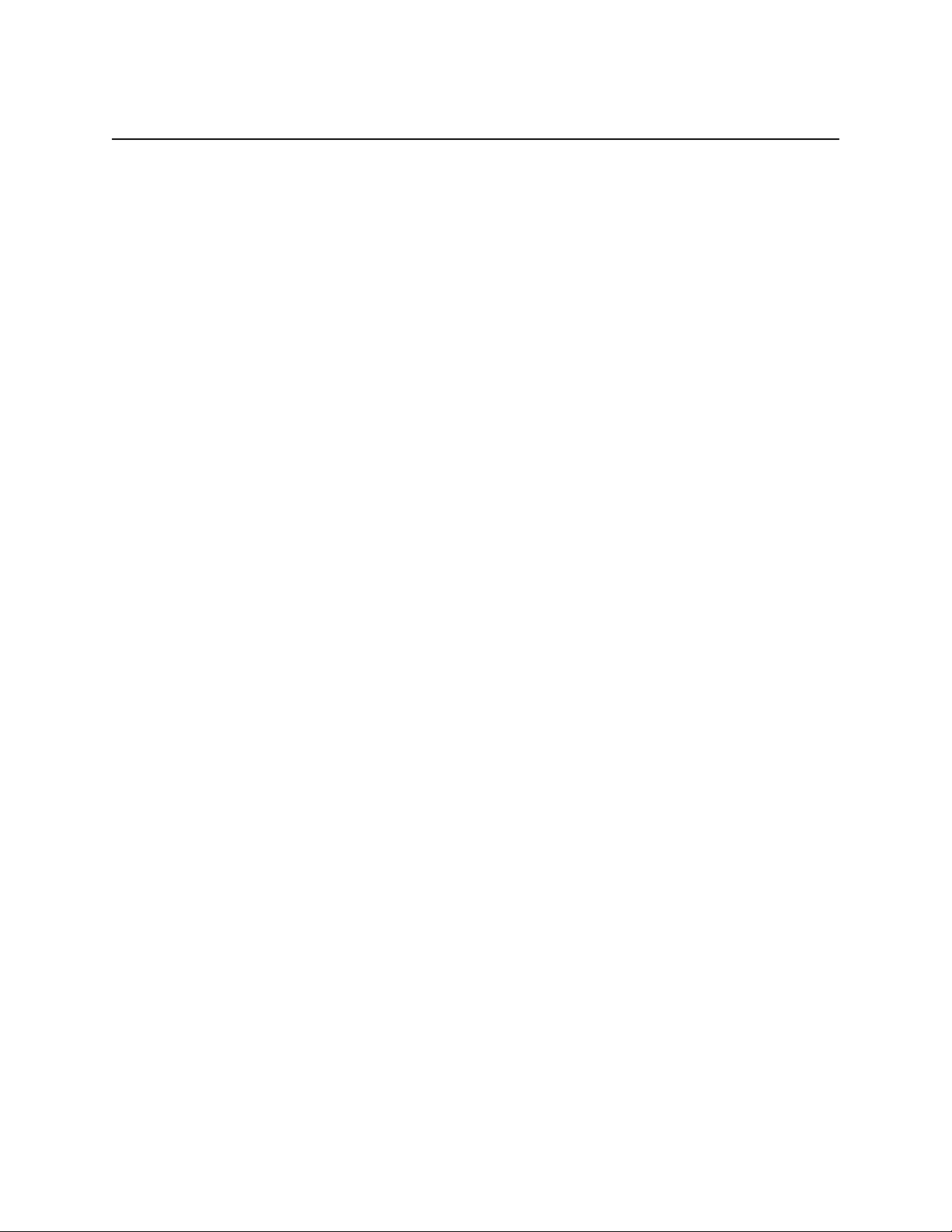
Chapter 1
Overview
The AP Automation Smart Process Application (SPA), built on Kofax TotalAgility provides
the best practices processes in accounts payable that can be built by Professional Services and
Partners alike. It automates the accounts payable processes very efficiently and processes the
invoices accurately having the right resources to handle the right data at the right time.
This Smart Process Application (SPA) incorporates a set of predefined TotalAgility
components. You can use this Application for demonstrations, however you must configure it
as part of Professional Services customer engagement.
Kofax AP Automation Release Notes
5
Page 6

Overview
6
Kofax AP Automation Release Notes
Page 7

Product Environment and Installation
For product environment and installation details, see
KofaxTotalAgilityAPAutomation1.1.0Guide.pdf available in the
KofaxTotalAgilityAPAutomation and the KofaxTotalAgilityAPAutomationAnalytics zip
file.
Upgrading
Accounts Payable is a framework that is extended by customer requirements; hence there is
no upgrade path from AP1.0.0 to AP1.1.0.
You can integrate all the features of AP1.1.0 into existing installations with Professional
Services engagements.
Chapter 2
Instructions
Kofax AP Automation Release Notes
7
Page 8

Product Environment and Installation Instructions
8
Kofax AP Automation Release Notes
Page 9
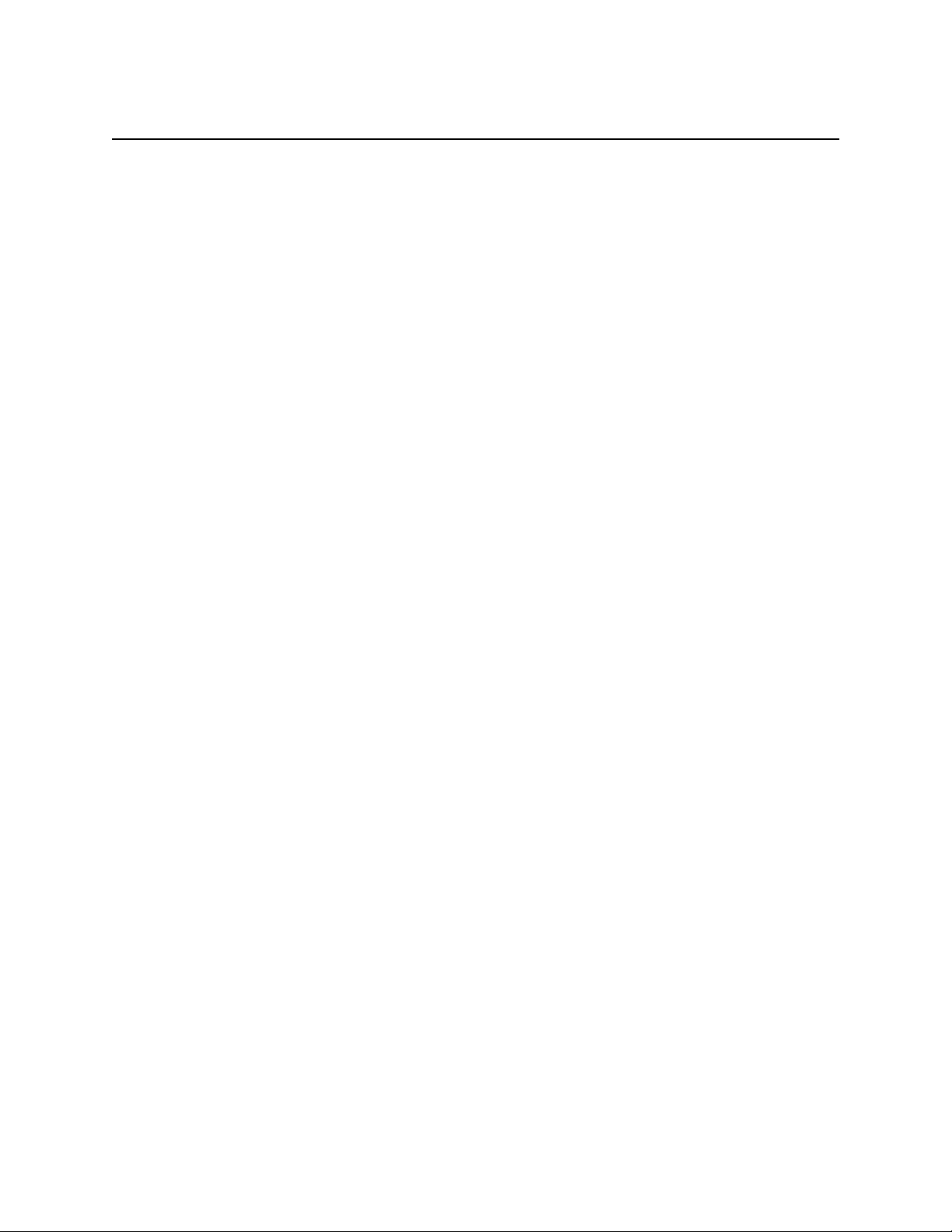
Implementation Notes
Demo Scripts and Configuration Guide
For demo scripts and configuration details, see the
KofaxTotalAgilityAPAutomation1.1.0Guide.pdf available in the
KofaxTotalAgilityAPAutomation and the KofaxTotalAgilityAPAutomationAnalytics zip
file.
Posting to AX: Summary of Flow from AP to AX
This section summarizes the flow of information from AP to AX.
Prior to posting, a formal letter is created for the purchase order lines that creates the invoice
based on the passed-in Invoice ID, PO ID, and Date. When a batch of line items is passed into
the AP X++ workflow process, the existence of each line item within AX's PO lines repository
is verified prior to posting its Received Now quantity. The processing of a line item consists of
posting its ReceivedNow quantity into an Invoiced quantity for the respective line item (the
ReceivedNow , Invoiced, Received & Delivery Remainder respectively, will be updated).
Chapter 3
The status of the Purchase Order changes from Open Order to Invoiced when all the line item
quantities are fulfilled.
PO Posting
When a PO with line items is created in AX, the following scenarios result in a successful post
of the PO Invoice:
▪ Single Line Invoice to Single Line PO
▪ Single Line Invoice to Single Line PO (partial quantity posted)
▪ Multi Line Invoice to Multi Line PO, where the PO and Invoice have the same number of
lines
▪ Multi Line Invoice to Multi Line PO (partial quantity posted), where the PO and Invoice
have the same number of lines
▪ Multi Line Invoice to Multi Line PO, where PO has more lines than the Invoice
Non PO Posting
When an invoice is posted to AX in the following scenarios, AX responds with a confirmation
of a successful post:
▪ Single line NON-PO Invoice
▪ Multi Line NON-PO Invoice
Kofax AP Automation Release Notes
9
Page 10

Implementation Notes
Unsuccessful Posting
When an invoice with an invalid company code or Invent Trans ID is posted, AX09/AX12
confirms the unsuccessful post.
Primary Values Posted - AX2009 PO
Invoice Header:
▪ Company Code
▪ Invoice ID
▪ Invoice Date
▪ PO Number
Invoice Line Detail:
▪ Invent Trans ID
▪ Line Total
▪ Quantity Ordered
▪ Unit Price
Primary Values Posted - AX2012 PO
Invoice Header:
▪ Company Code
▪ Description
▪ ID
▪ Invoice Date
▪ PO Number
Invoice Line Detail:
▪ Invent Trans ID
▪ Line Total
▪ Quantity Ordered
▪ Unit Price
Primary Values Posted - AX2009 NON PO
Invoice Header:
▪ Company Code
▪ Approved By
▪ Company
▪ Currency Code
▪ Name
▪ TransDate
▪ VendorID
10
Invoice Line Detail:
▪ Amount
▪ Dimension1
Kofax AP Automation Release Notes
Page 11

▪ Dimension2
▪ Dimension3
▪ Dimension4
▪ LedgerAccountNumber
Primary Values Posted - AX2012 NON PO
Invoice Header:
▪ Company Code
▪ Approved By
▪ Company
▪ Currency Code
▪ Name
▪ TransDate
▪ VendorID
Invoice Line Detail:
▪ Amount
▪ Dimension1
▪ Dimension2
▪ Dimension3
▪ Dimension4
▪ LedgerAccountNumber
Implementation Notes
Kofax AP Automation Release Notes
11
Page 12

Implementation Notes
12
Kofax AP Automation Release Notes
Page 13

The Accounts Payable processes manage the life cycle of an invoice document:
▪ Capture
▪ Validation
▪ Approval
▪ Post Approval
▪ Post Payment Review
▪ ERP Integration
New Features
The new features in AP SPA 1.1.0 include the following:
Analytics
Analytics provides:
▪ Productivity
▪ Paying Invoice on Time
▪ Removing Bottlenecks
▪ Managing Cash
▪ Managing Suppliers
▪ Compliance
Chapter 4
Key Features
Extraction
Extracts the payment terms from the invoice.
Validation
Validates the fields on the Validation form by selecting:
▪ Customer contact
▪ Payment terms
▪ Coding templates
Resources
You can configure the resource approval hierarchy for each business unit of which the
resource is a member.
Kofax AP Automation Release Notes
13
Page 14

Key Features
14
Kofax AP Automation Release Notes
Page 15

Chapter 5
Resolved Issues
Site Name Does Not Appear In The Initial Vendor Lookup
The Supplier Site does not contain the site name while taking the validation activity. (308717)
Supplier Site validation Not Working
The Supplier Site validation activity fails since the supplier ID is passed into the business rule
field validator instead of supplier site. (310943)
Search Functionality Does Not Work When Validation Is Set to Yes
Search functionality stops working if there are any invalid fields on the form and the
Validation is set to Yes. (310944)
SP ERP OpenLine PO Search Does Not Display the Columns in Order
The SP ERP OpenLine PO Search columns do not appear in the same order as the columns of
PO line table. (310938)
Cannot Change DB Connections in Business Unit Config UpdateBU_Table Action
The Business Unit Config - UpdateBU_Table action had the hard coded connection string that
restricts the user to change the database connections. (308725)
The PO Line Items Are Not Displayed
Selecting a PO in the PO Search table does not display PO line items. (307353)
InvoiceSalesTax_Validation Form Displays an Error
The ERPOpenLinePOSearch in InvoiceSalesTax_Validation form - OpenLineSearch
procedure, expects a parameter "@POLineNumber". (308726)
Kofax AP Automation Release Notes
15
Page 16

Resolved Issues
ERPOpenLinePOSearch Does Not Check for Null Values for PO Number or PO Line Number
Stored Procedure ERPOpenLinePOSearch does not check for null values for PO Number or
PO Line Number. If either parameter is null, the WHERE clause disappears and returns the
maximum row count.
PO Stored Procedure Displays an Error
Open the Validation Review form. Error appears when the PO Matching for the Invoice
procedure is selected. (307325)
16
Kofax AP Automation Release Notes
Page 17

Chapter 6
Known Issues
PO Header Has Supplier Name Populated in Description Column
The PO Header from the PO Import from AX2012 has the Supplier name populated in
Description column. (308719)
Some Fields Do Not Appear in The PO Line Items
PO Import from AX2012 - PO Line Items missed a number of fields.(308720)
Only Valid Business Units Should Be Selected
When the Business Unit is changed in the Validation Review form, only valid business units
should be selected.(308715)
Kofax AP Automation Release Notes
17
Page 18

Known Issues
18
Kofax AP Automation Release Notes
