Page 1
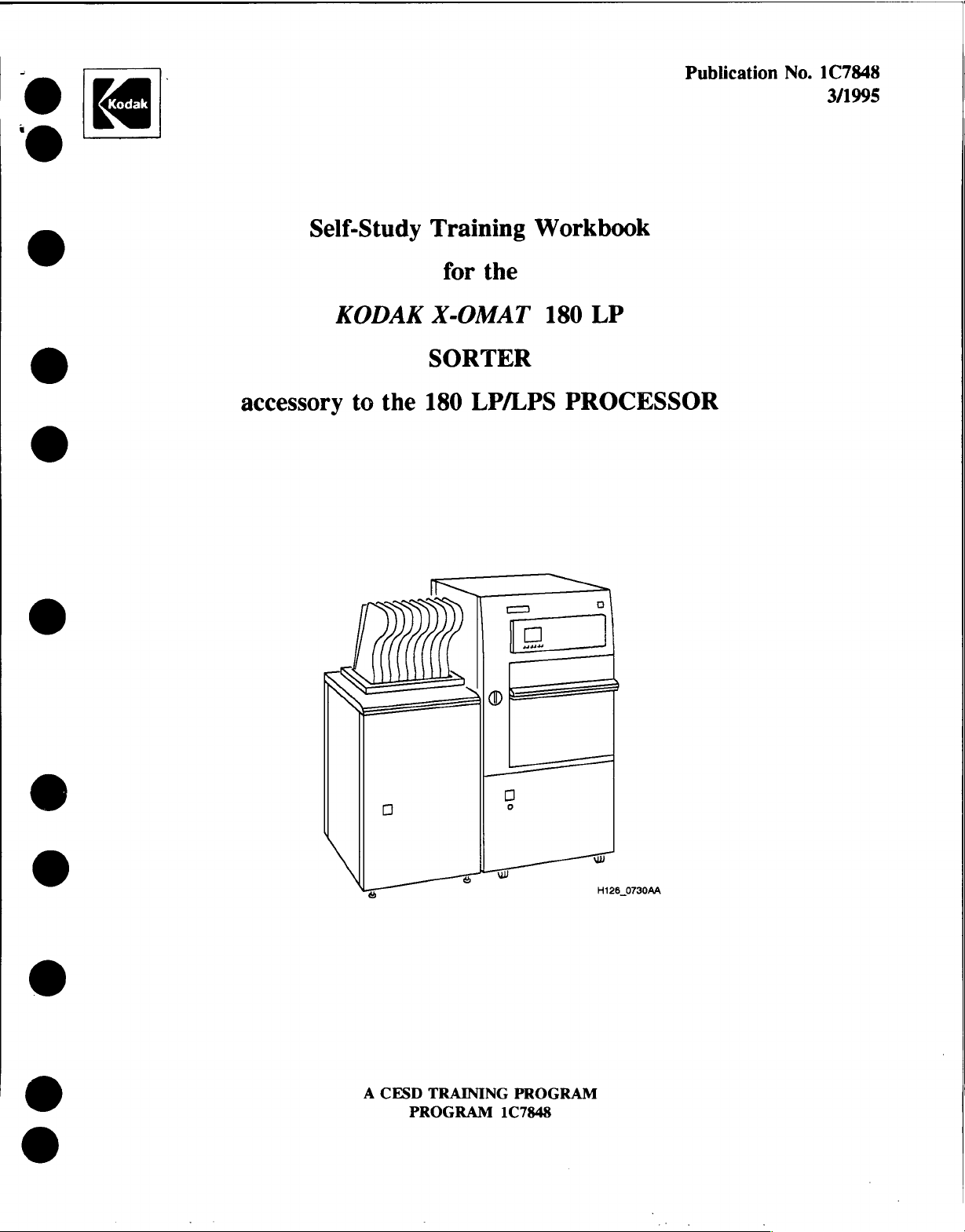
L
a
Publication
No.
1C7848
3/1995
a
Self-Study
KODAK
accessory
to
the
Training
for
the
X-OMAT
SORTER
180
LP/LPS
Workbook
180
LP
PROCESSOR
===
NZ
|
る
A
CESD
TRAINING
PROGRAM
J.
PROGRAM
1C7848
м
H126_0730AA
Page 2
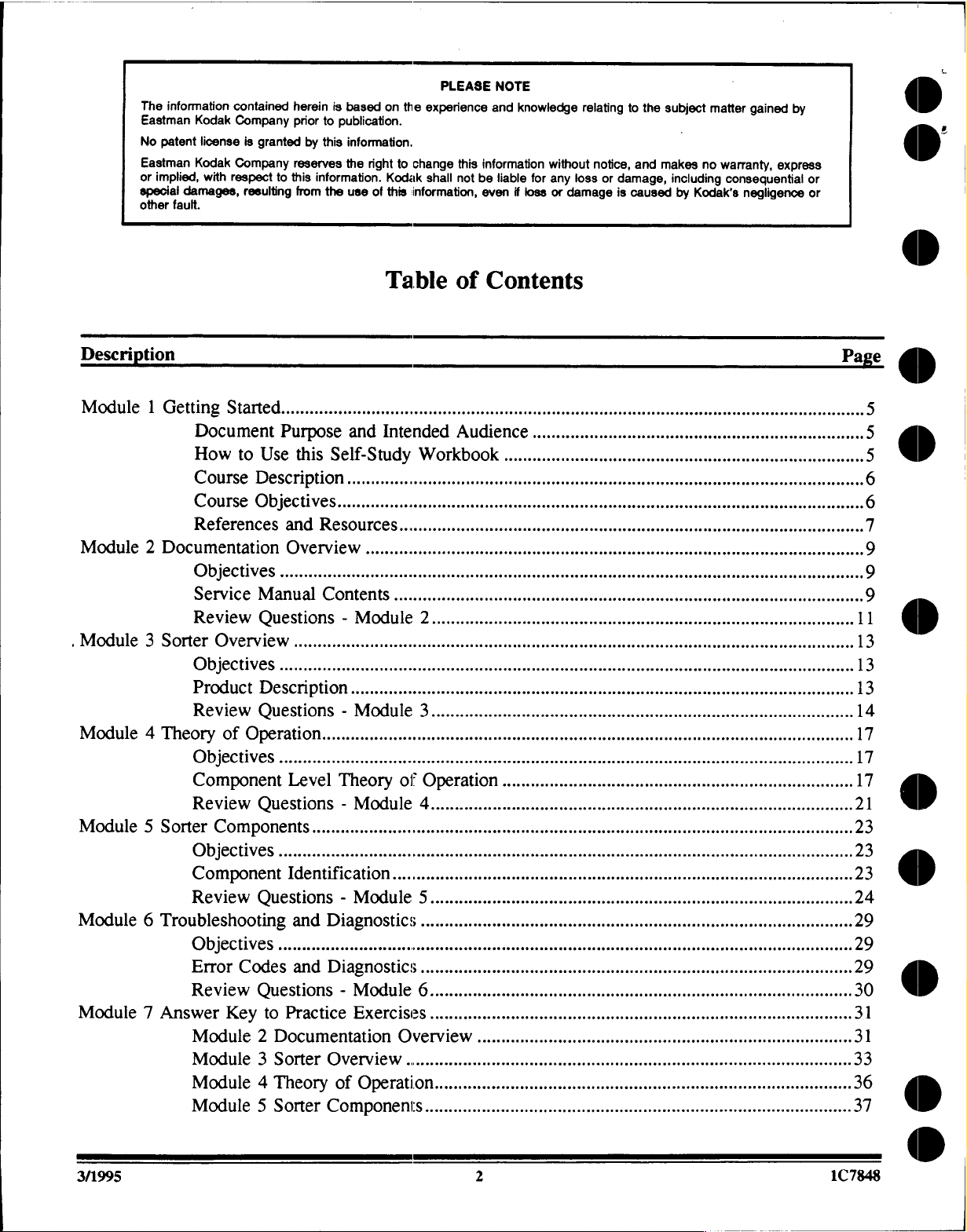
The
information
Eastman
No
patent
Eastman
or
implied,
special
damages,
other
fault.
Kodak
license
Kodak
with
contained
Company
is
granted
Company
respect
to
resulting
herein
is
prior
to
by
this
reserves
this
information.
from
the
based
on
right
Kodak
of
this
the
to
publication.
information.
the
use
PLEASE
experience
change
shall
information,
NOTE
and
this
information
not
be
even
knowledge
liable
if
loss
without
for
any
or
relating
notice,
loss
damage
or
damage,
is
to
the
and
caused
subject
makes
including
by
Kodak's
matter
gained
no
warranty,
consequential
negligence
by
express
or
or
Description
Module 1 Getting
Started……
Document
How
to
Use
ο η ην
Course
ου
Objectives...
References
Module 2 Documentation
Objectives
,
Module 3 Sorter
Service
Review
Manual
Questions - Module 2 … せ … せ … せ せ
OvervieW
Objectives
Product
Review
Module 4 Theory
ОБеснуе$
DescrptiOn… せ ee
Questions - Module
of
Operation
............
Component
Веме\м
Module 5 Sorter
Оцезноп$ - МодшЕ
Components
ObjectivVeS
(2010000 ㅁ 0610
Review
Questions - Module
Module 6 Troubleshooting
ο
μι
μμ
Error
Codes
Review
Module 7 Answer
Questions - MOdule
Key
to
Module 2 Documentation
Module 3 Sorter
Module 4 Theory
Module 5 Sorter
せ
Purpose
this
Self-Study
and
μμ
Table
Ииеп4еЯ
of
Contents
АиФепсе
Workbook
μμ
..............ee
μμ
...............
иене
eee
μμ
μμ
ee
зиининивониневненнь
resme
μ”ϱ”ϱ”ϱϱϐϱϐϱϐϱϐϱϐϱἛ'-ῇ-Ὁ-ι
cssessccssscsesssssccsscsseesescsscesssscsssessessesssstseseessssssasereaseaeensscseneseetensesees
and
ReSOurces...........scscssssssscsssscecsssesssscesesestsssssessssssssssecsssesensessnsenesesenseeeeseres
Overview
,,
Contents
cenere
ner
ene
see cee
nese
erenio
nere
ezeniozeezineeoneziveneein
nie
ee
ezio i en
ee
Anst
Ler E Deer
arie
nere
ren
sneen
irene
ieze
eee nie
eee
ezizire
…… せ ee
нение
,.0 의 이 아 아 아 아 아 마 아 미 아 아 아 아
아 아 아 아 이 이 아 아 아 아 이 아 아 아 아 이 이 아 아 아 이 사 아 아 아 아 아 아 아 이 아 아 아 아 이 아 아 아
ннианеининиениннниии,
3...........:ccssesssscesccssssscsscessesceecessseceseceseceeseesecsseeceucessessaess
,see
rire
ere nie
reererene
nice
eee
nine
nere
nie
nie
nie
nice
nie
se
ce
ezio
eee
eni
si
nie
nizza
Level
Theory
of
Operation
4...............
ee
иен
шонинииниин
rennes
ини
reverse
erezione
re
rere nine r eresie
nize
nice
nerezirezioninienenee
.pe
1060111006001
....1 아 아 아 아 아 아 아 아 아 아 이 이 아 아 아 아 이 아 아 아 이 이 이 아 이 이 이 이 이 이 이 이 아 아 아 이 이 아 아 아 이 이 아
5..........ccsscscsssscssscsscessseevscsecscssceccssssssecesnsesseccessessneessssessesses
and
DiagnostS
μμ
and
DiagnostiCS
μμ.
.ee
enenirenionenneo
6...........cssscccssscscssscecssssssesssessssccesssssnesesseceessnsecssaeeeessaeeeessees
Practice
EXerCiSeS
OvervieW
of
Operation......................rrrrrrrrrrireerere
(2010001061065...0.0.000
.ee
Overview
o.cooconocnccnnoononocanenanananonnnonononcnnononnron
,..0...1.9
아 이 이 아 아 아 아 아 아 아 마 마 마 아 아 아 아 아 아 아 아 아 이 아 이 이 아 이 아 아 아 아 이 아 이
oro n coo
rn
nann
size
rio
se
rione
ieneeeee
이
아 의 아 아 아 아 아 아 아 아 아 아 아 아 어 마 아 아 아 아 이 이 이 이 이 이 이 이 이 이 이 이 이 이 아 아 이 아 아 이 37
nn
on
cnn
nnoncnonnronncnoss
eni
nacen
Page
5
5
menea
5
6
6
7
es
enes
ener
en
eee,
9
ee
rizezenizeote
zio
아 이
아 아 이 이 이 13
nizioeizenne
nar
nancccnnos
9
zioneneo
9
11
13
13
14
rene
17
17
17
21
23
23
아아아
23
24
29
29
29
30
31
31
33
36
©
©
|
O
O
©
©
O
3/1995
2
1C7848
Page 3
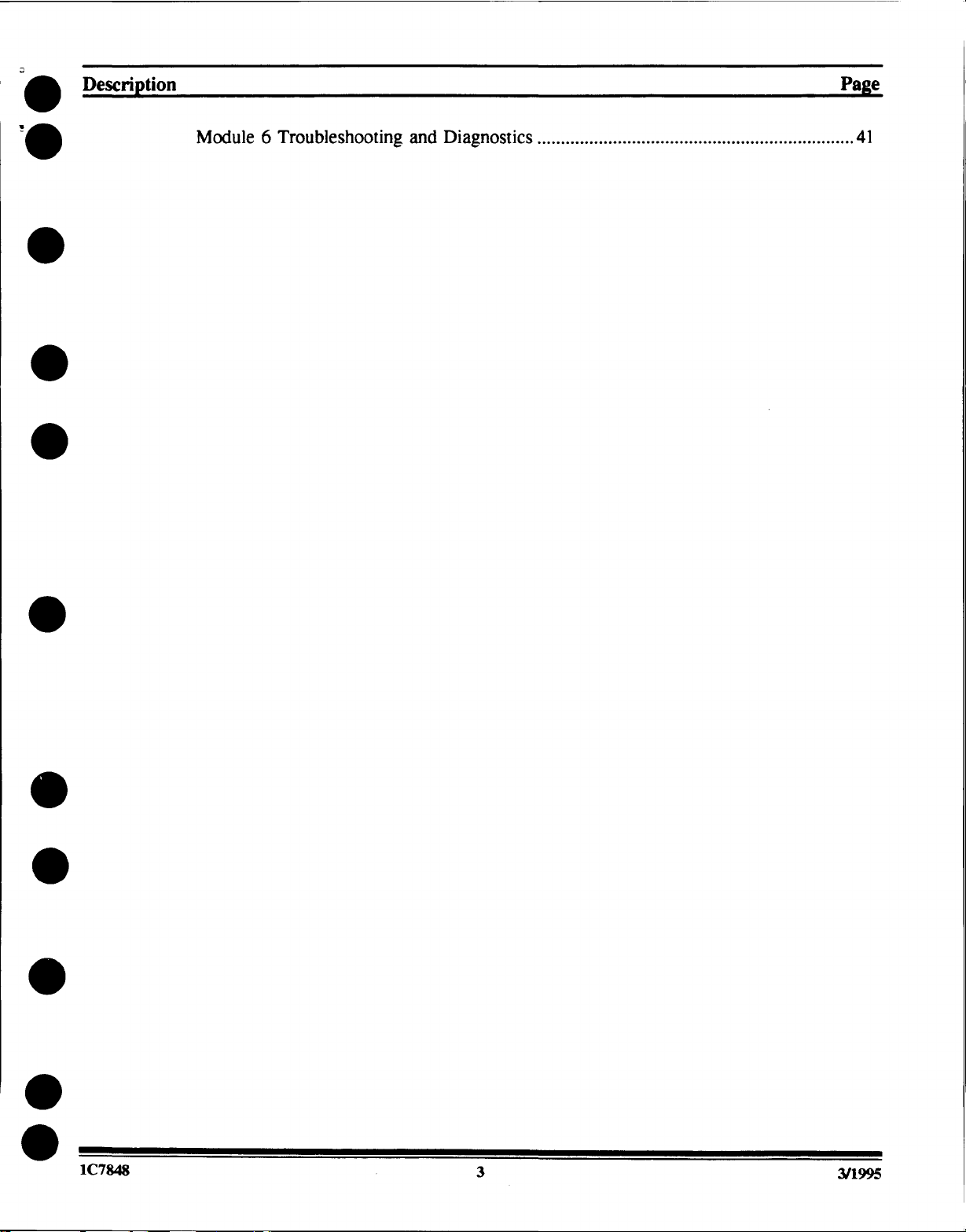
©
Description
Module 6 Troubleshooting
and
Diagnostics
nn
41
1C7848
31995
Page 4
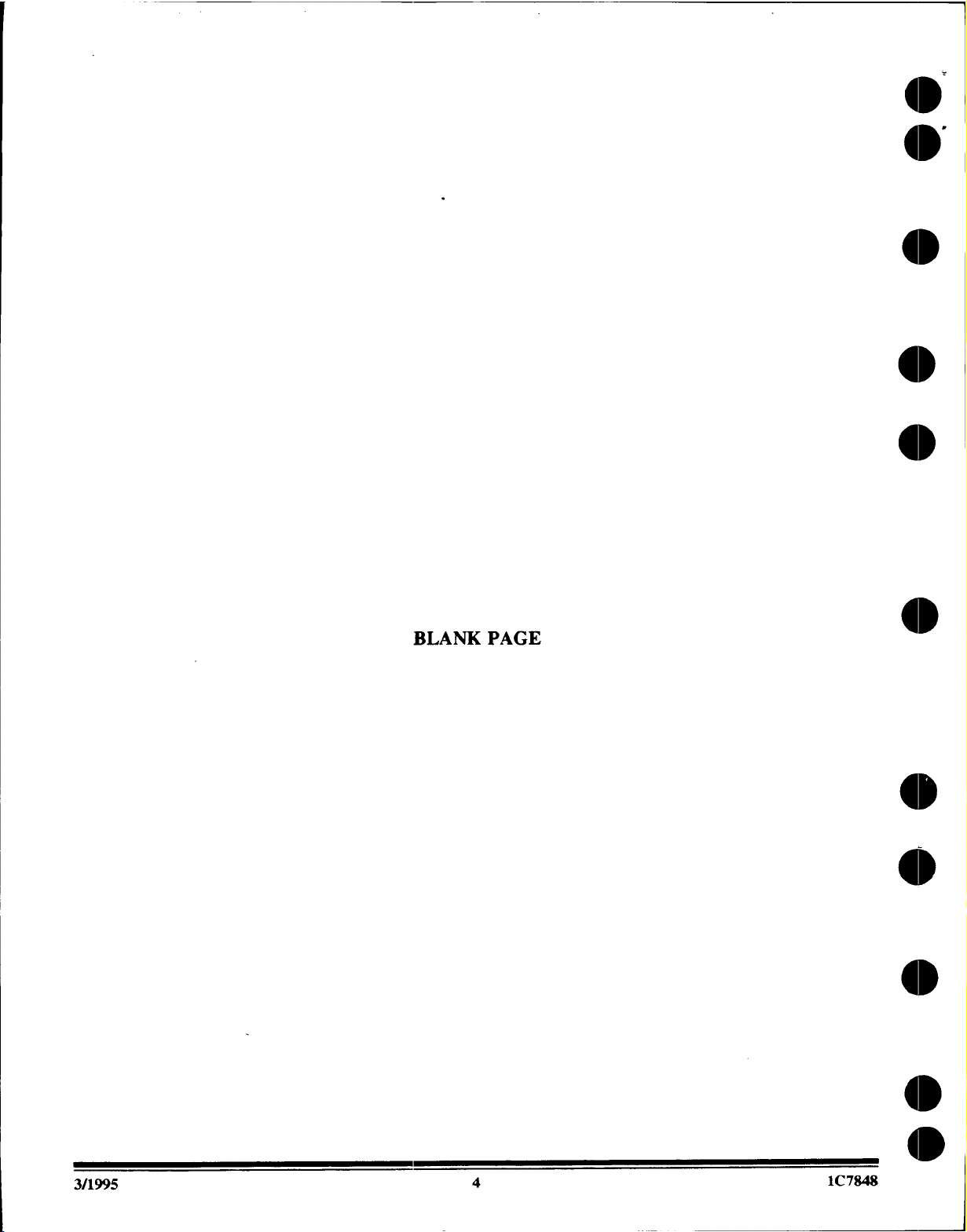
BLANK
PAGE
3/1995
1C7848
Page 5
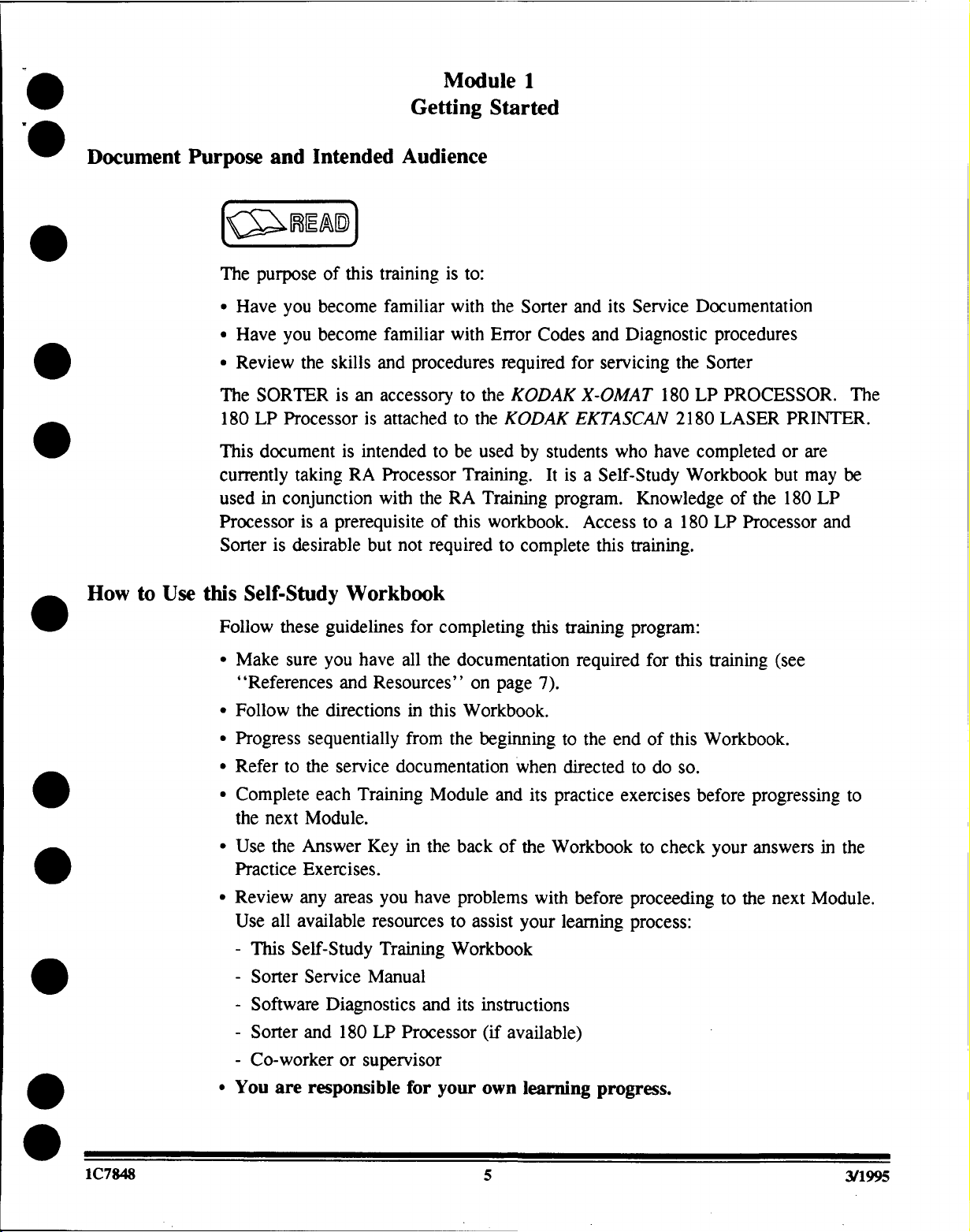
Document
Purpose
The
+
Have
+
Have
*
Review
The
180
This
currently
used
Processor
Sorter
and
Intended
purpose
SORTER
LP
document
in
is
of
you
become
you
become
the
skilis
is
Processor
taking
conjunction
is a prerequisite
desirable
this
training
familiar
familiar
and
an
accessory
is
attached
is
intended
RA
Processor
with
but
Module
Getting
Audience
is
to:
with
with
procedures
to
to
to
be
Training.
the
RA
of
this
not
required
1
Started
the
Sorter
Error
required
the
KODAK
the
KODAK
used
by
Training
workbook.
to
complete
and
Codes
and
for
X-OMAT
EKTASCAN
students
It
is a
program.
Access
its
Service
Diagnostic
servicing
the
180
2180
who
have
Self-Study
Knowledge
to a 180
this
training.
Documentation
procedures
Sorter
LP
PROCESSOR.
LASER
completed
Workbook
of
LP
or
but
the
180
Processor
The
PRINTER.
are
may
be
LP
and
How
to
Use
this
Self-Study
Follow
e
Make
“References
Follow
+
Progress
Refer
Complete
the
*
Use
Practice
e
Review
Use
-
This
Sorter
Software
Sorter
-
Co-worker
these
sure
the
sequentially
to
the
each
next
Module.
the
Answer
Exercises.
any
all
available
Self-Study
Service
and
Workbook
guidelines
you
have
and
directions
service
Training
areas
Diagnostics
180
or
supervisor
for
all
Resources’’
in
from
documentation
Key
in
you
resources
Training
Manual
LP
Processor
completing
the
documentation
on
this
Workbook.
the
Module
the
back
have
problems
to
assist
Workbook
and
its
this
training
required
page
7).
beginning
and
of
instructions
(if
available)
when
its
the
with
your
to
directed
practice
Workbook
before
learning
the
end
exercises
program:
for
this
training
of
this
Workbook.
to
do
so.
before
to
check
proceeding
process:
your
(see
progressing
answers
to
the
next
to
in
the
Module.
*
You
are
responsible
for
your
own
learning
progress.
Page 6
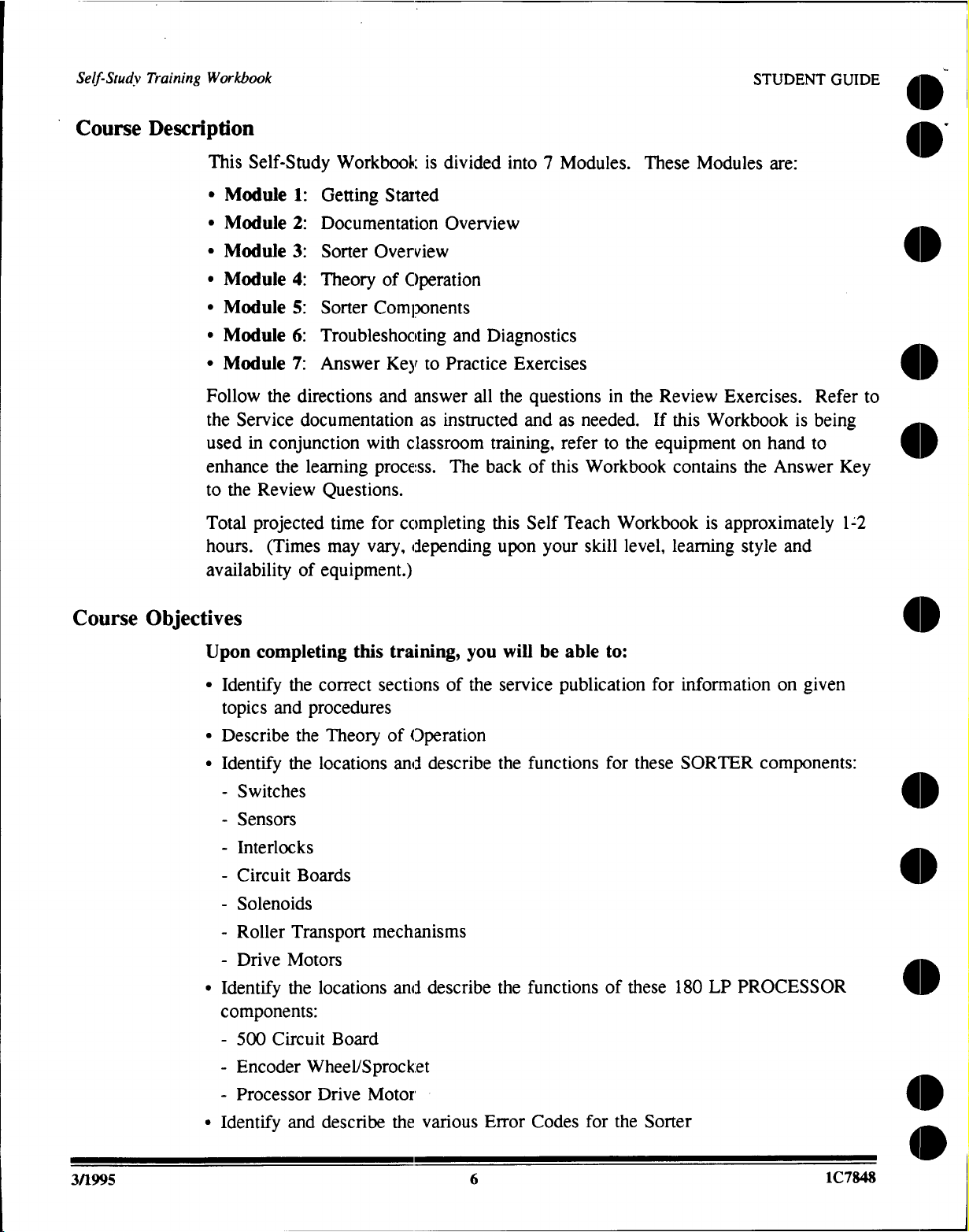
Self-Study
Course
Training
Description
Workbook
This
Self-Study
e
Module
e
Module
Module
Module
Module
Module
Module
Follow
the
Service
used
enhance
to
the
Total
hours.
availability
1:
2:
3:
4:
5:
6:
7:
the
directions
documentation
in
conjunction
the
leaming
Review
projected
(Times
of
Workbook
Getting
Documentation
Sorter
Overview
Theory
Sorter
Components
Troubleshooting
Answer
with
process.
Questions.
time
for
may
vary,
equipment.)
is
Started
of
Operation
Key
to
and
answer
as
classroom
completing
depending
divided
Overview
and
Practice
instructed
The
into 7 Modules.
Diagnostics
Exercises
all
the
guestions
and
as
training,
back
this
upon
of
this
Self
your
refer
Teach
in
the
needed.
to
the
Workbook
Workbook
skill
level,
These
Modules
Review
If
this
Workbook
eguipment
contains
is
learning
STUDENT
GUIDE
are:
Exercises.
on
hand
the
approximately
style
Refer
is
being
to
Answer
and
©
©
©
©
to
©
Key
1-2
Course
Objectives
Upon
+
Identify
topics
¢
Describe
e
Identify
-
Switches
Sensors
Interlocks
Circuit
Solenoids
Roller
Drive
e
Identify
components:
-
500
-
Encoder
completing
the
correct
and
procedures
the
Theory
the
locations
Boards
Transport
Motors
the
locations
Circuit
Board
Wheel/Sprocket
this
training,
sections
of
Operation
and
mechanisms
and
you
of
the
describe
describe
will
be
service
the
functions
the
functions
able
to:
publication
for
these
of
these
for
information
SORTER
180
LP
on
components:
PROCESSOR
©
given
©
©
©
し
3/1995
ニニ
ニキ
ミニ
トニ
ニニ
エニ
-
e
Identify
ニニ
エニ
Processor
and
ニニ
ニニ
トニ
エニ
Drive
ニニ
Motor
describe
ニー
©
the
トニ
various
ニニ
ニニ
6
Error
ニニ ニニ
ニニ
Codes
ニモ
ニニ ニニ
for
ミ
ニニ
the
ニニ
ニニ
Sorter
ニニ
ニニ
ニニ
ニニ
ニニ
トー
トト
O
107848
Page 7
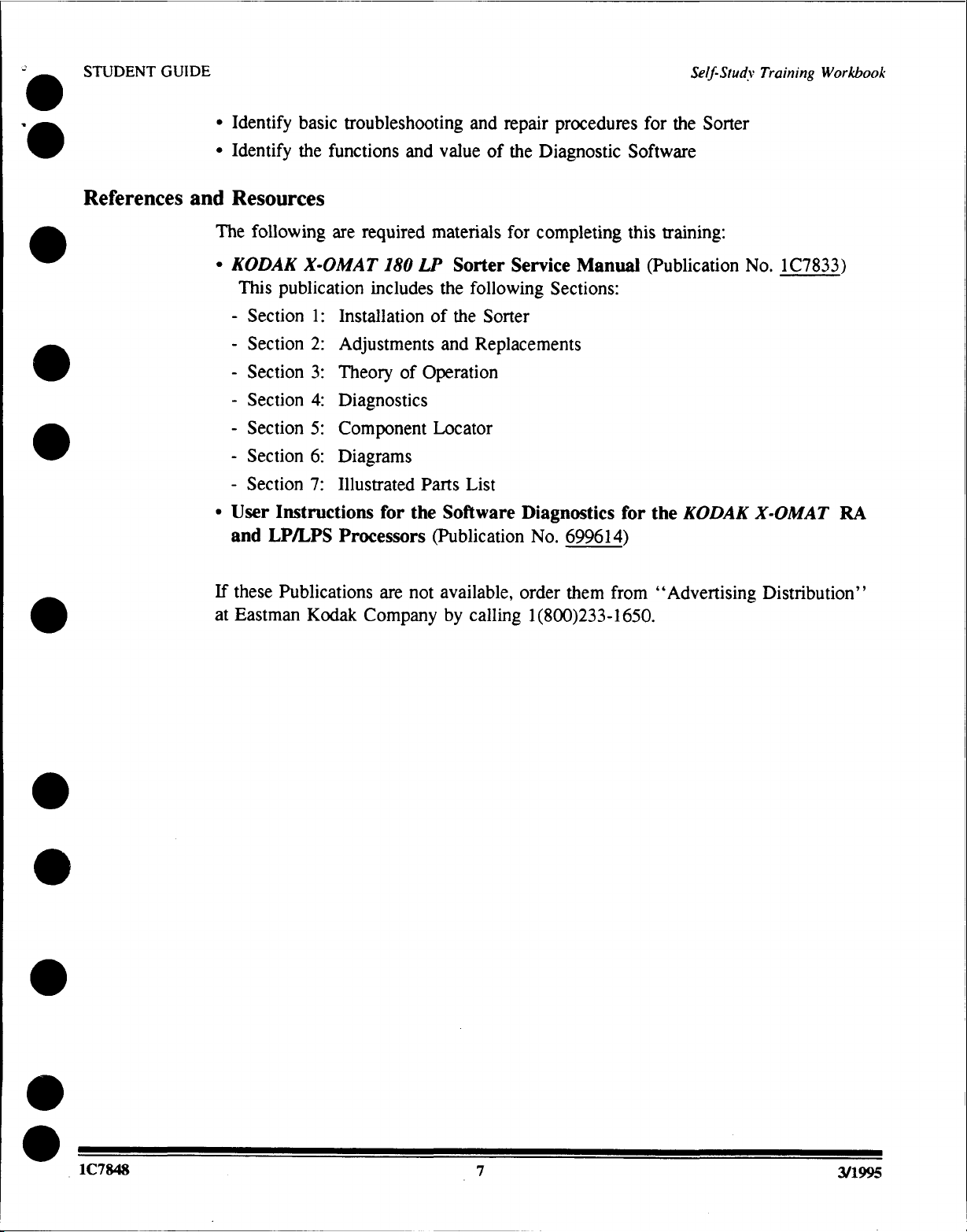
x
STUDENT
References
GUIDE
¢
Identify
e
Identify
and
Resources
The
・
KODAK
-
*
User
and
basic
the
following
X-OMAT
This
publication
Section
Section
Section
Section
Section
Section
Section
2:
3:
4:
5:
6:
7:
Instructions
LP/LPS
troubleshooting
functions
are
l:
Installation
Adjustments
Theory
Diagnostics
Component
Diagrams
Illustrated
Processors
and
required
180
LP
includes
of
for
the
and
repair
value
materials
of
Operation
Locator
Parts
(Publication
of
for
Sorter
the
following
the
Sorter
and
Replacements
List
Software
procedures
the
Diagnostic
completing
Service
Diagnostics
Manual
Sections:
No.
699614)
Self-Study
for
the
Software
this
training:
(Publication
for
the
KODAK
Sorter
No.
X-OMAT
Training
1C7833)
Workbook
RA
If
these
at
Eastman
Publications
Kodak
Company
are
not
available,
by
order
calling
them
from
1(800)233-1650.
““Advertising
Distribution”
107848
7
3/1995
Page 8

BLANK
PAGE
3/1995
107848
Page 9
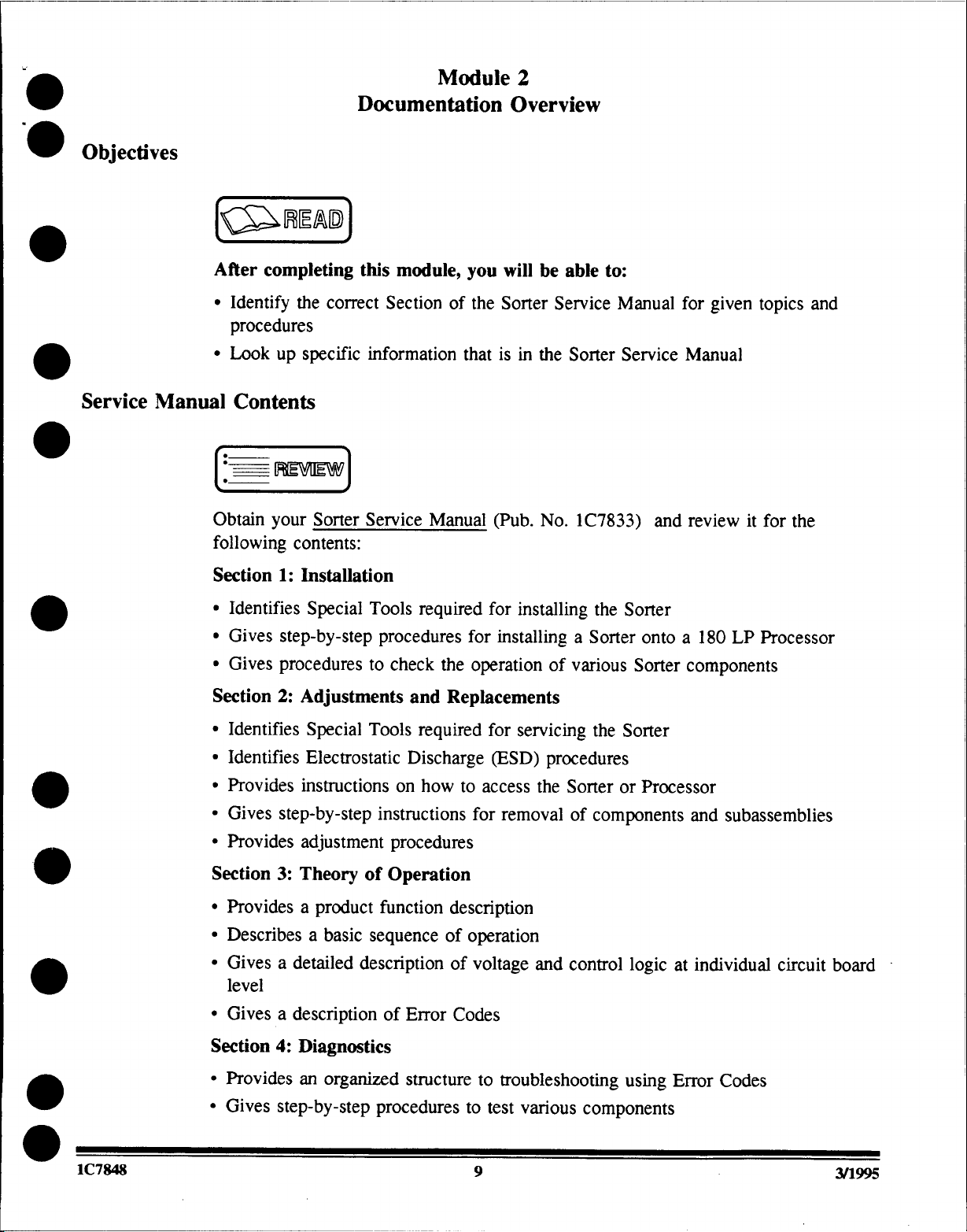
Objectives
Service
Manual
READ
After
+
e
Obtain
following
completing
Identify
procedures
Look
up
Contents
REVIEW
|
your
Documentation
i
this
the
correct
specific
Sorter
contents:
Module
module,
Section
information
Service
of
Manual
you
the
that
2
Overview
will
be
Sorter
is
in
the
(Pub.
No.
able
to:
Service
Sorter
1C7833)
Manual
Service
and
for
given
Manual
review
topics
it
for the
and
Section
*
Identifies
*
Gives
e
Gives
Section
*
Identifies
Identifies
Provides
Gives
Provides
Section
*
Provides a product
¢
Describes a basic
+
Gives a detailed
level
¢
Gives a description
1:
Installation
Special
step-by-step
procedures
2:
Adjustments
Special
Electrostatic
instructions
step-by-step
adjustment
3:
Theory
Tools
to
Tools
of
sequence
description
required
procedures
check
instructions
procedures
Operation
function
of
the
and
Replacements
required
Discharge
on
how
of
Error
for
installing
for
installing a Sorter
operation
for
servicing
(ESD)
to
access
for
description
operation
of
voltage
Codes
the
removal
and
the
of
various
the
procedures
Sorter
of
control
or
components
Sorter
onto a 180
Sorter
Sorter
Processor
logic
at
LP
Processor
components
and
subassemblies
individual
circuit
board
-
Section
*
Provides
*
Gives
4:
Diagnostics
an
organized
step-by-step
structure
procedures
to
troubleshooting
to
test
various
9
using
components
Error
Codes
3/1995
Page 10
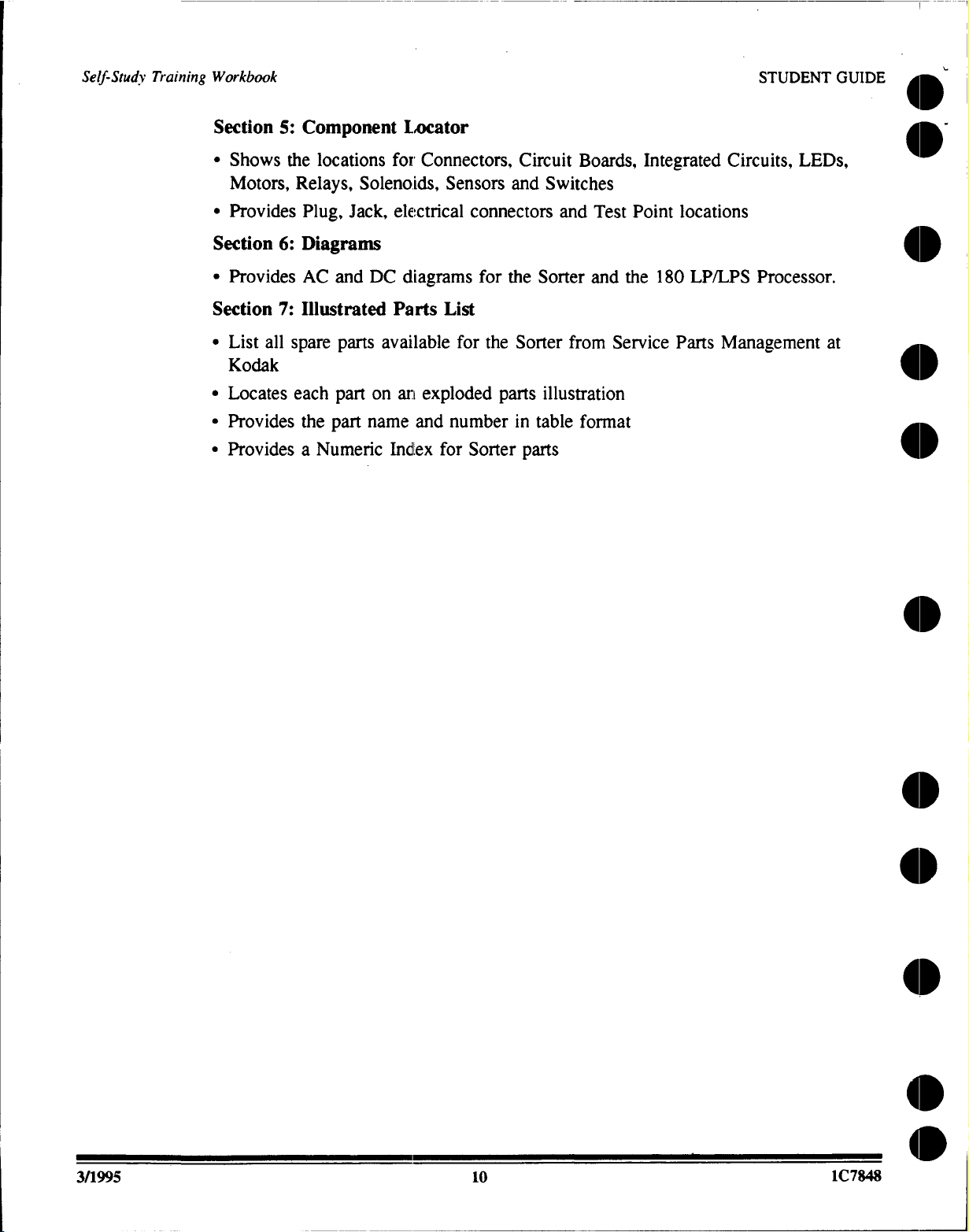
TE
Self-Study
Training
Workbook
Section
e
Shows
Motors,
¢
Provides
Section
*
Provides
Section
*
List
5:
Component
the
locations
Relays,
Plug,
6:
Diagrams
AC
7:
Illustrated
all
spare
and
parts
Kodak
e
Locates
+
Provides
+
Provides a Numeric
each
the
part
part
Locator
for
Solenoids,
Jack,
electrical
DC
diagrams
Parts
available
on
ar
name
and
Index
Connectors,
Sensors
connectors
for the
List
for
the
exploded
parts
number
for
Sorter
Circuit
and
Boards,
Switches
and
Sorter
Sorter
from
illustration
in
table
format
parts
Test
and
the
Service
Integrated
Point
locations
180
LP/LPS
Parts
STUDENT
Circuits,
LEDs,
Processor.
Management
GUIDE
O
O
at
@
O
3/1995
10
1C7848
Page 11
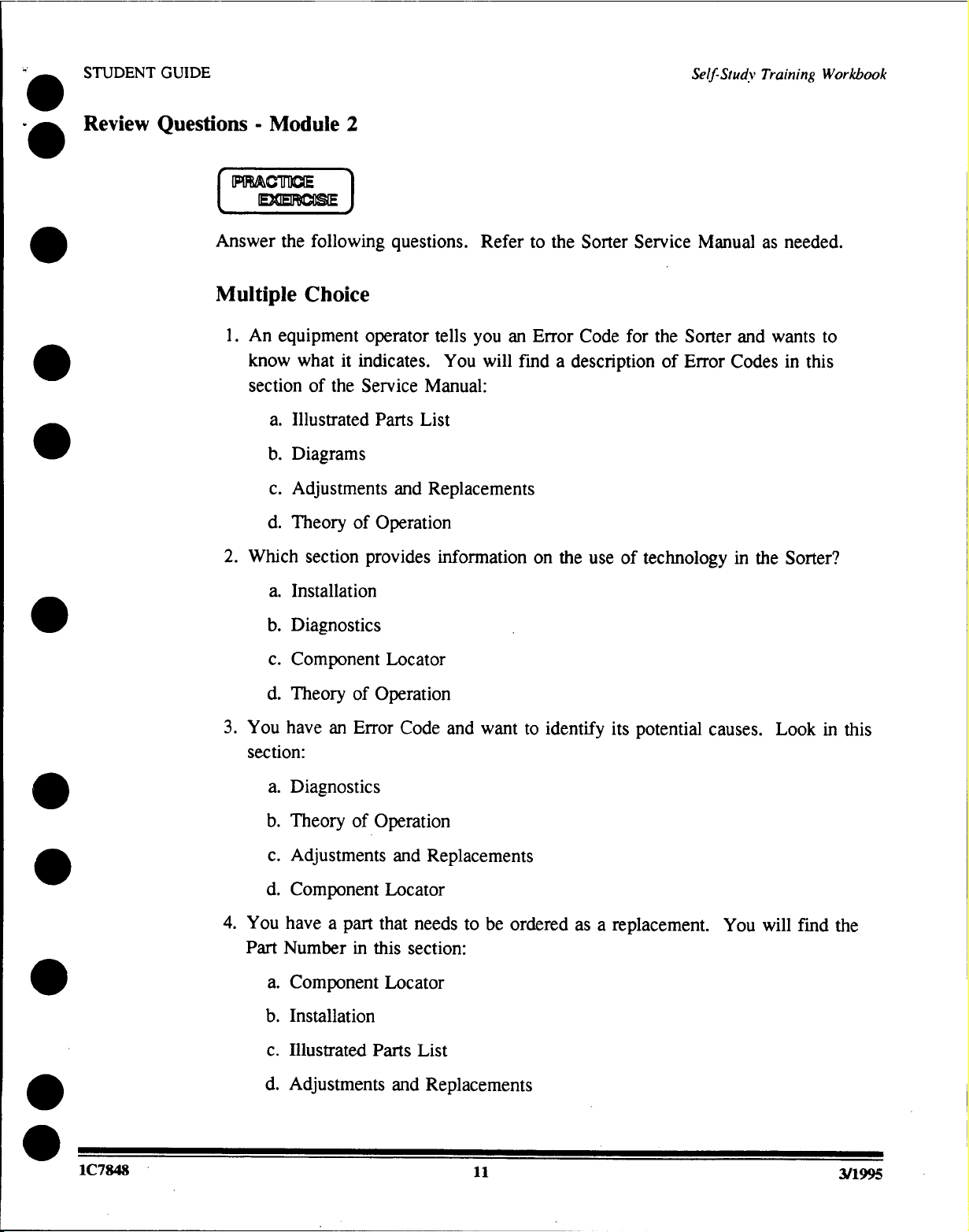
STUDENT
Review
GUIDE
Questions - Module
PRACTICE
EXERCISE
Answer
Multiple
1.
the
An
equipment
know
section
what
a.
Illustrated
b.
Diagrams
c.
Adjustments
d.
Theory
following
Choice
of
2
operator
it
indicates.
the
Service
Parts
of
Operation
questions.
tells
you
You
Manual:
List
and
Replacements
Refer
to
the
Sorter
an
Error
Code
will
find a description
Service
for
the
of
Self-Study
Manual
Sorter
Error
and
Codes
Training
as
needed.
wants
in
this
Workbook
to
2.
Which
3.
You
section:
4.
You
Part
section
a.
Installation
b.
Diagnostics
c.
Component
d.
Theory
have
an
a.
Diagnostics
b.
Theory
c.
Adjustments
d.
Component
have a part
Number
a.
Component
provides
Locator
of
Operation
Error
of
in
Code
Operation
and
Locator
that
this
section:
Locator
information
and
want
Replacements
needs
to
be
on
the
to
identify
ordered
use
of
technology
its
potential
as a replacement.
causes.
in
You
the
Look
will
Sorter?
in
find
the
this
b.
Installation
c.
Illustrated
d.
Adjustments
Parts
and
List
Replacements
31995
Page 12
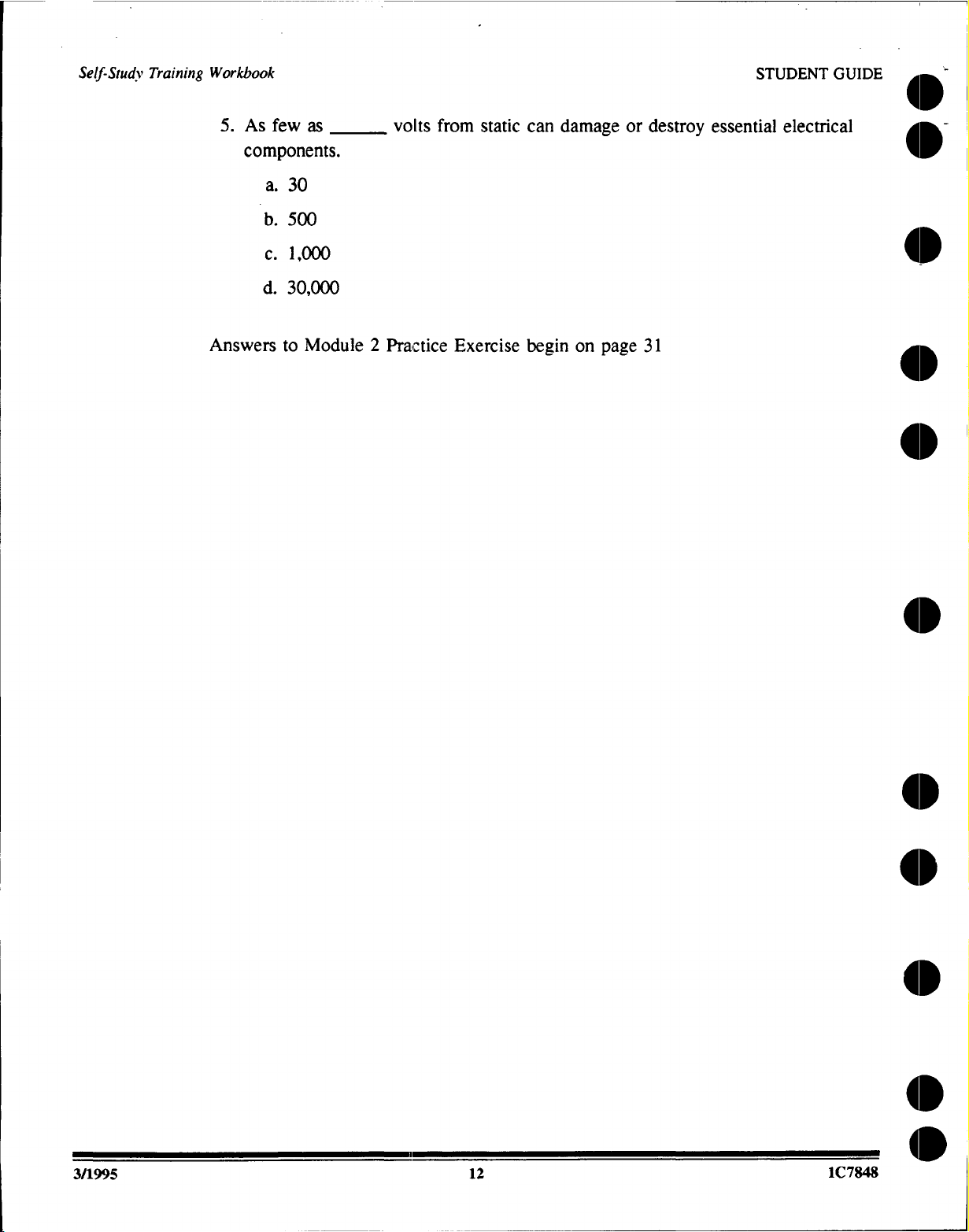
Self-Study
Training
Workbook
5.
As
fewas
componenis.
a.
b.
c.
d.
Answers
volts
30
500
1,000
30,000
to
Module 2 Practice
from
static
Exercise
can
damage
begin
on
or
page
destroy
31
STUDENT
essential
electrical
GUIDE
©
©
©
©
3/1995
12
167848
Page 13
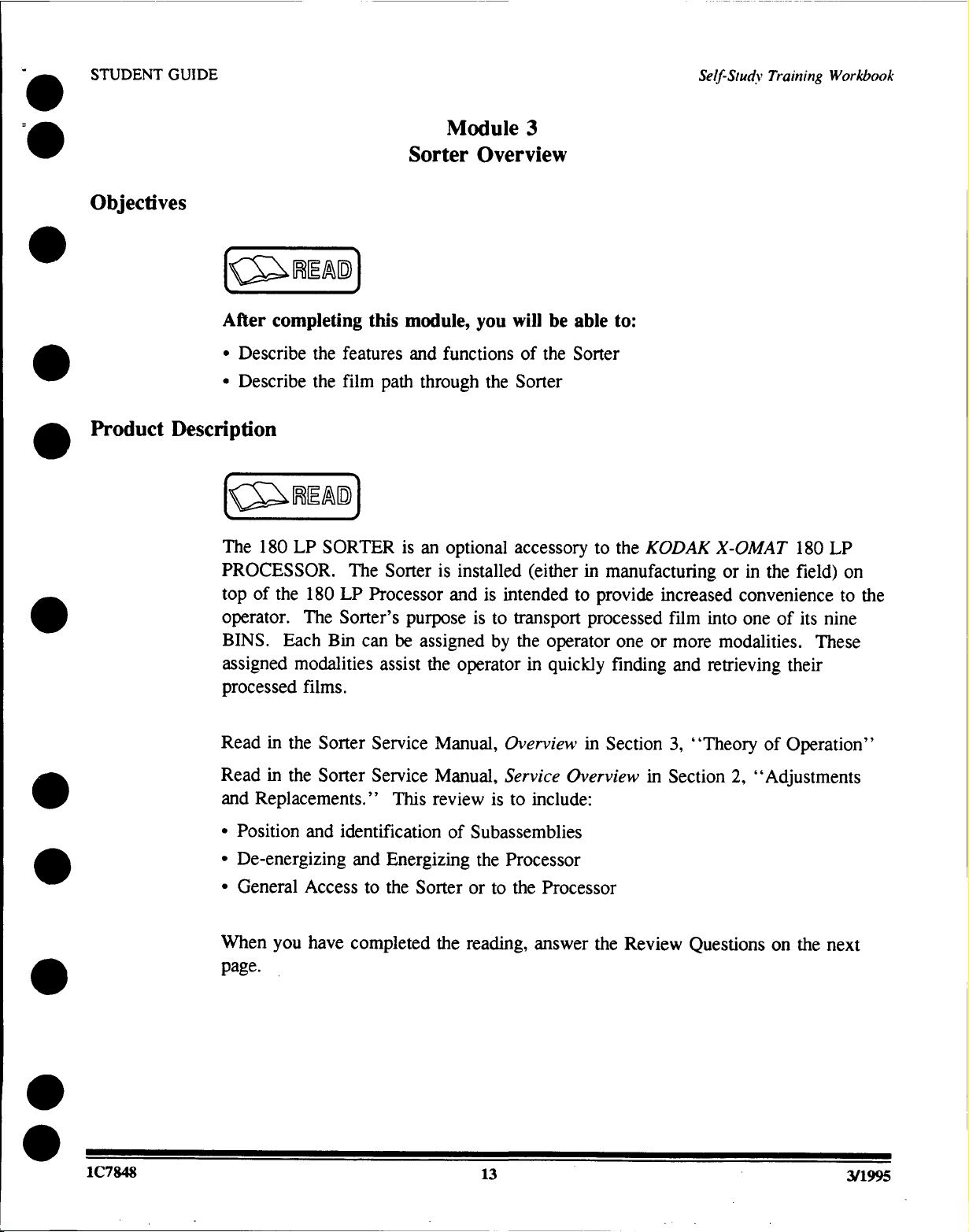
STUDENT
u
GUIDE
Module
Sorter
3
Overview
Self-Study
Training
Workbook
Objectives
READ
i
Product
After
e
+
Description
completing
Describe
Describe
READ
the
the
this
features
film
path
module,
and
functions
through
you
the
will
be
of
the
Sorter
able
to:
Sorter
i
The
180
LP
PROCESSOR.
top
of
the
180
operator.
BINS.
assigned
processed
Read
Read
and
Replacements.”
*
Position
*
De-energizing
»
General
When
page.
The
Each
modalities
films.
in
the
in
the
and
Access
you
have
SORTER
The
LP
Sorter’s
Bin
Sorter
Sorter
identification
and
completed
is
Sorter
Processor
purpose
can
be
assist
Service
Service
This
Energizing
to
the
an
optional
is
installed
and
is
assigned
the
operator
Manual,
Manual,
review
of
Subassemblies
the
Sorter
or
the
reading,
accessory
(either
is
intended
to
transport
by
the
in
Overview
Service
is
to
include:
Processor
to
the
answer
to
in
manufacturing
to
provide
processed
operator
quickly
Processor
finding
in
Section
Overview
the
the
KODAK
one
or
in
Review
X-OMAT
or
increased
film
into
more
modalities.
and
retrieving
3,
‘‘Theory
Section
2,
Questions
180
LP
in
the
field)
convenience
one
of
its
nine
These
their
of
Operation”?
‘‘
Adjustments
on
the
next
on
to
the
1C7848
13
| :
3/1995
Page 14

Self-Study
Review
Training
Ouestions
Workbook
Module
-
PRACTICE
EXERCISE
Answer
Operation”
the
Multiple
1.
The
Sorter:
a.
is
b.
is
c.
ison
d.
is a stand
3
following
of
the
Sorter
Choice
an
accessory
inside
top
the
of
alone
questions.
Service
to
the
480
Top
Cover
the
2180
Laser
unit.
Refer
Manual
RA
of
the
Printer.
to
Overview
as
needed.
Processor.
180
LP
Film
in
Section
Processor.
STUDENT
4,
*“Theory
of
GUIDE
©
O
00
|
©
©
2.
Each
a.
b.
c.
d.
3.
Processed
a.
b.
c.
d.
4.
Which
a.
b.
Bin
can
hold
100
25
50
75
films
‘‘Default;’’
#3...up
Sensors
the
operator
the
Processor’s
statement
One
modality
Multiple
are
with
to
Bin
on
the
describes
modality
____
sheets
assigned
Bin
#1
#9.
Sorter
of
the
2180
4000
Circuit
how
assignment
assignments
of
film.
to
the
BINS
receiving
indicate
Laser
Board.
Bin
per
Bin.
by:
film
which
Printer
modality
can
Bin
at
go
until
is
the
can
to
one
full,
then
empty
Display
be
assigned:
Bin.
Bin
and
Panel.
#2,
able
then
to
receive
00
Bin
film.
©
O
c.
d.
One
All
modality
of
the
above
assignment
14
can
go
to
multiple
Bins.
-
1C7848
0
©
Page 15

STUDENT
GUIDE
5.
6.
To
bypass a malfunctioning
a.
Remove
b.
Operate
only.
.
Remove
received
d.
Have
Which
Roller
a.
Module
b.
Module
с.
Module
4.
Module
Sorter
that
the
the
the
the
Module
is
used
#1
#5
#6
#9
Bin
Sorter
Bin
in
the
films
to
Sorter
Assembly
by
setting
Assembly
Film
Tray.
exit
the
Processor
number
transport
so
from
the
and
has
spring
smaller
that
you
the
top
program
lift
the
at
the
loaded
size
can
of
so
Sorter
side
rollers
sheet
still
process
the
Processor.
that
all
so
that
film
gate.
that
films
through
Self-Study
films
processed
Training
film,
exit
press
the
Workbook
you
would:
at
Bin
#9
films
against a Bin
Sorter?
are
7.
The
8.
Infrared
Sorter
a.
operates
b.
is
“Rapid?”
ο.
operates
d.
operates
a
.
at
b.
at
の
at
只
in
Drive
controlled
(IR)
the
Processor’s
the
Exit
the
Exit
the
Motor:
independently
by
and
at a variable
in
synchronous
film
detector
Gate
Rack
Sorter
and
the
2180
‘‘Extended’’
speed,
speed
Sensor(s)
Entrance
of
the
2180
of
the
Film
Modules.
at
one
Laser
Printer
speeds.
controlled
with
for
Slot.
Laser
Processor.
speed.
and
by
the
Processor
the
Sorter
Printer.
can
the
are
operate
100
Circuit
Drive
located:
at
‘‘Standard,”’
Board.
Motor.
1C7848
15
—
3/1995
Page 16

Self-Study
Training
Workbook
9.
The
service,
a.
b.
c.
d.
e.
Answers
Sorter
Remove
De-energize
Lay a cloth
the
Both a and
Both b and
to
is
positioned
use
the
following
the
Sorter
the
over
tanks
Module 3 Practice
and
b.
c.
racks.
above
the
precaution(s)
from
the
Processor
the
Processor
Exercise
Processor.
during
Processor.
at
the
CB1
to
prevent
begin
For
servicing:
Main
on
page
safety
Circuit
small
33.
reasons
Breaker.
parts
from
STUDENT
and
for
dropping
GUIDE
ease
of
into
©
3/1995
16
107848
Page 17

STUDENT
Objectives
Component
GUIDE
After
¢
Describe
+
Identify
*
Use
Level
completing
the
theory
the
functions
diagrams
Theory
of
Theory
this
module,
of
operation
of
to
trace a signal
Operation
Module
of
Operation
you
at
different
Sorter
path
4
will
the
be
able
to:
various
components
component
Self-Study
levels
Training
Workbook
Review
Operation”.
Diverter
The
a
for
Refer
detailed
in
Solenoids
Diverter
Bin
as
the
Bins
1-8.
to
Section
explanation
500
Solenoid
the
Sorter
Solenoid
film
Bin 9 uses a fixed
Board
:
1
Service
activates a Diverter.
is
transported
3,
“Theory
of
P/J506
these
Manual,
through
of
Operation”
components.
J/P123
metal
1
Operation
the
deflector
The
Sorter.
in
Buffer
ト
、
Da
of
Boards
activated
Diverters
instead
the
Sorter
100
Board
Solenoid
Driver
in
Section
Diverter
and
of a Solenoid
Service
P/J101
24V
Return
3,
redirects
Solenoids
and
Manual
Diverter
2
om
‘‘Theory
film
into
are
used
Diverter.
for
a
Bin
1
Solenoid
of
H127_00028C_
Page 18

Self-Study
Training
Bin
Workbook
Sensors
The
Bin
a
Bin
Refer
detailed
H127_0001BC_
Sensor
Sensor
to
at
Section
explanation
U1
detects
each
3,
when
of
“Theory
of
these
JP113
tl
<
2
<
lun
film
is
the 9 Bins.
of
Operation”
components.
100
Board
Butter
>
5V
Return
+5V
+
|
pi
Ak
Г
SV
Return
Pulse
present
and
in
Buffer
Generator
being
the
Sorter
P/J123
2
P/J123
17
directed
into a Bin.
Service
J/P505
J/P508
STUDENT
Manual
500
35
Bin
Sensor
14
Sensor
There
for
Board
1
Pulse
GUIDE
a
O
is
O
©
O
..”
3/1995
“.«.«!ὕἃἹ'ἳ'.'ν'νψὔ-ίΐΛ)Ἴ)Ἴ᾽)(ὲἳ'-ὸὸὸὸὸ
“
tt
na
18
1C7848
D
Page 19

STUDENT
GUIDE
Interlock
The
when
Refer
detailed
Board
Interlock
the
to
Section
explanation
Bin
Interlock
Switch
$20
Bin
Board
Assembly
(4000
3,
“Theory
of
JP4002
is
these
1
2
Circuit
removed
+24V
Board)
from
of
Operation”
components.
K2
K1
3
24V
Retrun
o
DS!
disables
the
Sorter.
in
the
DS2
プン
Current
Limiting
Resistor
AM
Ar
U2
1/4
delay
timer
the
Sorter
Sorter
DS3
second
Self-Study
transport
Service
>
w
7
Training
mechanism
Manual
P/J4003
> 一 一
Workbook
for
a
Motor
Controller
4000
Board
H127_0003HC_
_1C7848
ao
3/1995
Page 20

Self-Study
Training
Sorter
Workbook
Transport
The
Sorter
Drive
Drive
Refer
detailed
Sorter
Motor
Motor.
Motor.
to
Section
explanation
Motor
Controller
Processor
Speed
Sensor
Drive
This
J/P4001
7
5
——<
<
<<
e
Motor
3,
is
designed
diagram shows
‘‘Theory
of
these
J/P111
1
<
J/P
123
下
ο
«εξ
esa
to
run
the
current
of
Operation’’
components.
5V
3
+5V
=
IANN—
+5V
+5V
+5V
100
Board
in
synchronous
for the
in
the
>
Return
Return
speed
Sorter
J/P123
23
24
PJ123
AR
speed
Service
with
control
Manual
J/P505
1
10
J/P504
JP508
4 | 180
STUDENT
the
of
the
Sorter
Sorter
Speed
GUIDE
Processor
Sorter
for
a
Feedback
Speed
Control
Speed
In
500
Board
3/1995
H127_0005HC_
ES
20
ce
ο
0°
1C7848
Page 21

STUDENT
Review
GUIDE
Questions - Module
PRACTICE
EXERCISE
Answer
Sorter
Fill-in
1.
the
Service
the
Software
of
the
Processor
.
The
Sorter
Drive
following
Blanks
Processor
Motor
4
Manual
on
the
operate
Drive
speed.
questions.
as
needed.
and
the
Sorter.
at
the
same
Motor
sends a pulsed 5 volt
Refer
It
Drive
speed.
Board
Board
to
the
also
Motor
and
where
‘‘Theory
Board
adjusts
Controller
signal
then
to
the
software
of
the
voltage
indicating
the
Self-Study
Operation’’
monitors
so
monitors
to
that
the
the
the
its
Training
Section
motor
Sorter
the
and
speed
Sorter
Workbook
in
the
speed
the
to
the
.
The
100
Processor’s
.
The
Diverter
volts
and
volts
to
.
The
signal
The
the
Interlock
the
Sorter.
On
the
Interlock
signal
before
the
.
For
indicate
The
Sorter
through a circuit-limiting
the
Motor
the
transport
Circuit
within
hold
Controller
Interlock
24
Board
Encoder
Solenoid
Ya
the
Diverter
to
energize
(4000)
Board,
volts
is
mechanisms.
powers
Wheel/Sprocket.
is
initially
second
Circuit
Board.
circuit,
going
open
the
Diverter
the
LED
to
the
Board
the
an
energized
voltage
until
decreases
the
Solenoid
supplies a 24
when
resistor
Motor
Controller
Board
with
to
film
is
in
originates
volt
the
to
the
Motor
Relay
applies a 24
Board.
is a safety
the
Bin.
at
return
Control
device
at
the
this
board:
to
the
K1
Relay
applies a 24
Board % second
volt
signal
is
energized
that
can
disable
Relay
on
is
directly
to
the
on
volt
to
Answers
to
Module 4 Practice
Exercise
21
are
on
page
36.
31995
Page 22

BLANK
PAGE
©
©
o
3/1995
22
00
1C7848
Page 23

Objectives
Component
READ
After
*
+
Identification
Refer
Section
Module.
Identify
manual.
completing
Identify
Identify
STUDY
to
Section
6,
Review
the
and
in
the
“Illustrated
part
Module
Sorter
Components
i
this
locate
Sorter
module,
the
main
Service
you
components
Manual
i
3,
**Theory
Parts
the
illustrations
locations
of
Operation;””
List?
for
the
will
in
the
to
become
list
of
5
be
where
Sorter
parts
able
to:
of
the
component
Section
Service
familiar
on
the
Sorter
5,
“Component
Manual
with
following
information
Locator;””
for
completing
the
Sorter
page
of
Components.
is
located.
this
training
and
this
1C7848
—
23
31995
Page 24

Self-Study
Review
Training
Workbook
Questions - Module
PRACTICE
EXERCISE
Fill-in
from
identify
component
parenthesis
(You
documentation
Q
Q
Q
(J
the
blanks
the
list
them
is
(i.e.
will
identify
Bin
Assembly
Access
Film
Interlock
Switch
Door
Tray
Switch
(for
below.
5
on
in
the
to
be
*‘(9)’”)
only
as
needed.
(for
the
Top
the
following
Place a check
following
identified
indicates
one
the
Cover)
illustrations. A double
in
or
two
Bin
illustrations
mark
(v)
two
different
how
many
of
these
Assembly)
with
the
correct
on
the
components
box
illustrations.
of
that
component
components.)
(JQ)
The
Refer
STUDENT
component
listed
indicates
number
exist
to
below
in
the
your
GUIDE
name
as
that
the
in
Sorter.
service
you
O
Switch
Li
Sorter
Li
Sorter
JO
Lower
JS
Bin
O
Lead
Main
(3
Transport
Li
Bin
QJ
Diverter
ココ
Diverters
A
Encoder
(J
Interlock
Q 500
A
Motor
Q
100
Q
Processor
(for
the
Drive
Main
Rollers
Module
Modules
Sensor
Circuit
Controller
Circuit
Motor
Drive
Transport
(9)
Module
(9)
Solenoids
(8)
Wheel/Sprocket
Circuit
Board
Board
Main
Film
Shaft
Roller
(8)
Board
Circuit
Drive
Tray)
Worm
(8)
(4000)
Board
Shaft
Gear
Li
Processor
(J
180
Q
Rollers
Speed
Drive
Sensor
Motor
24
Page 25

の
A
2
台
E
Self-Study
Training
Workbook
m
a
αν]
D
iz
8<
38
(の
O
E
È
5
©
2
>
©
©
=
Е
S
É
q
.
341995
Page 26

Self-Study
Training
Workbook
-
STUDENT
GUIDE
3/1995
Sorter,
Top
View
Open
1C7848
Page 27

STUDENT
GUIDE
Self-Study
Training
Workbook
H127_2084ECB
H127_2084EA
Sorter
and
Processor,
Full
View
1C7848
27
.
Page 28

Self-Study
Training
Workbook
o
STUDENT
GUIDE
©
|
ии
へ
@
|
FILM
PATH
BIN9
TO
BIN 8 ©
O
H127
2098DCB
H127_2098DA
Answers
STS
to
Module 5 Practice
Sorter,
Cross
Exercise
Section
begin
—”
View
on
page
37.
©
3/1995
28
Page 29

=
o
STUDENT
Objectives
Error
GUIDE
Codes
After
*
*
+
and
completing
Identify
Define
Identify
Diagnostics
Troubleshooting
this
module,
where
Error
what
information
Codes
Diagnostic
and
Module
and
you
on
Error
explain
functions
the
6
Diagnostics
will
be
able
Codes
problems
can
be
can
done
to:
be
found
represented
using
in
the
Self-Study
the
by
them.
Diagnostic
Training
Service
Workbook
Manuals.
Software.
The
eguipment
the
2180
Laser
Error
Codes
laptop
DIAGNOSTIC
Review
Manual.
¢
¢
Review
RA
diagnostic
computer
the
“Theory
“Diagnostics - Error
*“User
and
LP/LPS
operator
Printer.
for
the
and
SOFTWARE
Error
of
user
Code
Operation - Explanation
Instructions
Processors”
manual.
can
The
Sorter.
the
KODAK
information
Codes””
for
see
Error
Codes
Processor’s
These
Error
X-OMAT
(Version
the
(Publication
2.55)
in
the
of
Software
for
the
500
Circuit
Codes
Error
can
RA
and
(Part
following
Codes”
Diagnostics
No.
699614).
Sorter
Board
be
retrieved
LP/LPS
No.
5B6278).
Sections
on
also
PROCESSOR
for
the
This
the
of
is
KODAK
the
Display
stores
with
the
the
Sorter
software
in
memory
use
X-OMAT
Panel
of
of
a
Service
1C7848
29
3/1995
Page 30

Self-Study
Training
Review
Workbook
Ouestions - Module
PRACTICE
EXERCISE
Answer
Fill-in
1.
2.
3.
4.
the
following
the
Blanks
The
Error
your
Troubleshooting
this
Section
The
machine
Error
Code
finds
no
film
What
two
|
6
Code
other
is
information
of
the
is
indicating
‘‘E093’’
jam
possible
questions.
stored
Service
in
the
Manual:
an
indicates
and
that
the
malfunctions
Refer
to
memory
to
retrieve
in
table
format
Error
Code
that
film
Diverters
.
your
service
of
the
*‘E097.’’
did
not
for
Bins
could
documentation
Processor’s
the
Error
for
Error
What
arrive
#1
and
cause
this
Code.
Codes
does
in
Bin
#2
error?
STUDENT
as
500
Board.
can
be
this
#3.
An
operate
GUIDE
needed.
Use
found
in
mean?
inspection
normally.
©
©
O
O
©
|
|
|
|
5.
With
check
What
6.
The
speed
transport
indicates
7. A quick
Sensor
8.
Your
procedure
Answers
the
Bin
Assembly
of
the
4000
Circuit
is
the
most
likely
of
the
processor
is
running.
the
U11
Sensor
procedure
is
to:
Software
to
check
to
Module 6 Practice
that
Diagnostics
if
in
position,
Board
shows
malfunction?
is
out
of
What
needs
can
test
be
used
point
to
be
indicates a Solenoid
it
is
the
Solenoid
Exercise
you
receive
that
range
(Error
would
replaced?
to
check
that
are
on
page
an
all
three
Code
you
check
the
operational
is
not
is
faulty
41.
Error
Code
LED's
E082)
for a pulse
‘‘Е080.’”
are
deenergized.
and
the
signal
status
of a Bin
functioning. A quick
is
to:
А
Processor
that
O
O
o
3/1995
30
1C7848
Page 31

STUDENT
00
Module
Documentation
GUIDE
2
Overview
Use
this
Answer
Module.
Review
Multiple
1.
An
equipment
know
section
Answer
Choice
what
it
of
the
Key
Key
to
check
the
Service
operator
indicates.
Service
Manual:
Module
to
Practice
your
Manuals
tells
you
You
will
7
Exercises
answers
for
an
find a description
to
any
Error
the
Practice
sections
Code
for
that
the
of
you had
Sorter
the
Self-Study
Exercises
Error
Training
difficulty
and
Code
for
each
wants
Workbook
with.
to
in
this
2.
Which
3.
You
section:
a.
Illustrated
b.
Diagrams
c.
Adjustments
d.
Theory
section
a.
Installation
b.
Diagnostics
c.
Component
d.
Theory
have
an
a.
Diagnostics
b.
Theory
c.
Adjustments
Parts
and
of
Operation
provides
Locator
of
Operation
Error
of
Code
Operation
and
List
Replacements
information
and
want
Replacements
on
the
to
identify
use
of
technology
its
potential
in
the
causes.
Sorter?
Look
in
this
.
1C7848
9.
Component
Locator
—
.
31
3/1995
Page 32

Self-Study
Training
Workbook
4,
You
Part
Number
a.
b.
c.
d.
5.
As
few
components.
a.
b.
c.
d.
have a part
Component
Installation
Illustrated
Adjustments
as
30
500
1,000
30,000
in
this
Parts
that
needs
section:
Locator
List
and
Replacements
volts
from
to
be
static
ordered
can
damage
as a replacement.
or
destroy
You
essential
STUDENT
will
find
electrical
GUIDE
the
O
©
O
©
O
-
|
|
3/1995
6
S
o
32
1C7848
00
Page 33

e
ο
STUDENT
GUIDE
Self-Study
Training
Workbook
ο
O
©
Module
Sorter
3
Overview
Multiple
2.
1.
Choice
The
Sorter:
a. is
an
b.
is
inside
c.
is
on
d.
is a stand alone
Each
Bin
a.
100
b.
25
Review
accessory
the
top
of
the
can
hold
to
Top
2180
____
the
Cover
unit.
sheets
|
480
RA
of
Laser
of
Processor.
the
180
Printer.
film.
LP
Film
Processor.
©
c.
d.
3.
Processed
a.
b.
c.
d.
4.
Which
a.
b.
c.
d.
50
75
films
are
‘‘Default;’’
#3...up
Sensors
the
operator
the
Processor’s
statement
One
modality
Multiple
One
modality
All
of
with
to
Bin
on
the
describes
modality
the
above
of
assigned
Bin
#9.
Sorter
the
4000
assignment
assignment
to
#1
receiving
indicate
2180
Circuit
how
assignments
the
Laser
Board.
Bin
per
Bin.
can
BINS
which
go
by:
film
Bin
Printer
modality
can
go
to
multiple
until
is
at
the
can
to
one
full,
then
empty
Display
be
assigned:
Bin.
Bins.
Bin
and
Panel.
#2,
able
then
to
receive
Bin
film.
33
|
.
31995
Page 34

Self-Study
Training
Workbook
5.
To
a.
b.
c.
d.
6.
Which
Roller
a.
b.
c.
d.
bypass a malfunctioning
Remove
Operate
only.
Remove
received
Have
Sorter
that
Module
Module
Module
Module
the
Bin
Assembly
the
Sorter
the
Bin
Assembly
in
the
Film
the
films
exit
Module number
is
used
to
transport
#1
#5
#6
#9
by
Tray.
the
Sorter
setting
so
from
the
and
Processor
has
spring
smaller
that
you
the
top
program
lift
the
at
the
loaded
size
can
still
of
the
Processor.
so
that
Sorter
sheet films
side
rollers
so
film
process
all
films
that
processed
gate.
that
press
through
STUDENT
film,
you
exit
at
Bin
films
against a Bin
the
Sorter?
GUIDE
would:
#9
are
©
7.
The
8.
Infrared
Sorter
a.
operates
b.
is
“Rapid”
c.
operates
d.
operates
a.
at
b.
at
c.
at
d.
in
Drive
controlled
(IR)
the
the
the
the
Motor:
independently
and
at a variable
in
synchronous
film
detector
Processor’s
Exit
Gate
Exit
Gate
Sorter
by
the
2180
“Extended”
speed,
Sensor(s)
Entrance
of
the
of
the
Modules.
and
Laser
speed
2180
Film
at
speeds.
Slot.
one
speed.
Printer
controlled
with
the
are
located:
Laser
Processor.
Printer.
and
can
operate
by
the
100
Processor
at
Circuit
Drive
‘‘Standard,
Board.
Motor.
,,
3/1995
Page 35

e
ο
STUDENT
GUIDE
Self-Study
Training
Workbook
t
9.
The
service,
Sorter
use
a.
Remove
b.
De-energize
С.
Lay a cloth
the
tanks
Both a and
.
Both b and
is
positioned
the
following
the
Sorter
the
over
and
b.
c.
above
precaution(s)
from
Processor
the
racks.
the
Processor.
the
Processor.
at
the
Processor
during
CB1
to
prevent
For
safety
servicing:
Main
Circuit
small
reasons
Breaker.
parts
from
and
for
dropping
ease
into
of
107848
35
|
3/1995
Page 36

Self-Study
Module
Theory
Training
4
of
Operation
Workbook
Fill-in
1.
Software
the
Sorter
The
100
Sorter
.
The
Encoder
the
Blanks
on
the
Sorter.
Sorter
100
It
also
and
the
Processor
Drive
Board
Drive
and
Motor
Circuit
Wheel/Sprocket.
500
adjusts
Motor
then
to
speed.
Board
Board
operate
sends a pulsed 5 volt
the
powers
the
monitors
voltage
at
the
500
an
Board
Infrared
to
same
the
the
where
motor
Sorter
speed.
signal
the
(IR)
LED
speed
of
Drive
indicating
software
at
the
STUDENT
the
Processor
Motor
so
its
speed
monitors
Processor's
GUIDE
and
that
to
the
the
the
The
Diverter
second
film
.
The
The
Interlock
On
circuit-limiting
Relay
.
For
to
.
The__4000
transport
the
is
in
the
signal
Interlock
(4000)
the
Interlock
applies a 24
the
Interlock
the
Motor
mechanisms.
voltage
to
Controller
Interlock _ Board
Solenoid
decreases
Bin.
energize
Switch
Circuit
Board,
resistor
volt
circuit,
is
initially
the
Diverter
(S1) _ supplies a 24
Board
the
to
the
signal
LED
Board.
energized
to
4-6
volts
Solenoid
when
KI
Motor
directly
Relay
Control
12053
the_
to
is
is a safety
device
with
originates
volt
Bin
applies a 24
Board % second
the
energized
to
hold
return
Assembly
Motor
that
18-24
the
Controller
to
can
volts
Diverter
at
this
board:_500_.
to
the
Ki
_
is
on
volt
signal
before
Board.
indicate
disable
and
open
Relay
the
through
24
volts
the
within
until
on
Sorter.
a
the__K2
is
going
Sorter
4
the
the
36
1C7848
Page 37

な
@
STUDENT
GUIDE
Self-Study
Training
Workbook
dee
Module
Sorter
5
Components
Sorter
components
MOTOR
CIRCUIT
CONTROLLER
BOARD
identified.
INTERLOCK
(4000)
DIVERTER
SOLENIOD
100
CIRCUIT
(8)
BOARD
H127_2099DCA
H127_2099DA
Sorter,
Top
View
Closed
3/1995
Page 38

Self-Study
Training
Workbook
FILM
TRAY
SWITCH
(TOP
COVER)
©
\
LOWER
STUDENT
TRANSPORT
ROLLER
GUIDE
©
©
ROLLERS
Sorter,
Top
View
Open
SWITCH
ACCESS
(FILM
DOOR
TRAY)
H127_2087DC8
H127_2087DA
3/1995
Page 39

STUDENT
GUIDE
SORTER
MAIN
SORTER
DRIVE
SHAFT
DRIVE
MOTOR
LR
^
E
PERL
à
AS
<>
SIA
BIN
INTERLOCK
Self-Study
SWITCH
Training
Workbook
ENCODER
WHEEUSPROCKET
PROCESSOR
MAIN
DRIVE
H127_2084ECA
H127_2084EA
SHAFT
Sorter
and
Processor,
Full
View
500
CIRCUIT
180
SPEED
SENSOR
PROCESSOR
MOTOR
DRIVE
BOARD
1C7848
39
3/1995
Page 40

Self-Study
Training
Workbook
BIN
BIN1
ROLLERS
(9)
//////////
|
X
STUDENT
FILM
PATH
d
GUIDE
9
BIN
TO
BIN 8 ©
©
O
-
O
LEAD
MODULE
BIN
SENSOR
H127_20980CA
H127_2098DA
(9)
Lower
—
5
TRANSPORT
ROLLER
Sorter,
TRANSPORT
Cross
DIVERTER
Section
©
(8)
MODULE
View
|
DIVERTER
MAIN
MODULE
SOLENIOD
5
(8)
O
3/1995
40
1C7848
Page 41

©
t
o
STUDENT
Module
GUİDE
6
Troubleshooting
Fill-in
and
Diagnostics
the
Blanks
1.
The
Error
your_laptop
.
Troubleshooting
this
Section
.
The
Film
.
Error
finds
What
for
Bin
Code
machine
did
not
Code
no
film
two
other
#3
is
stored
computer_to
information
of
the
Service
is
indicating
arrive
‘‘E093’’
jam
may
at
indicates
and
possible
not
be
in
the
memory
retrieve
in
table
Manual:
an
Error
Bin
#7
that
that
the
Diverters
malfunctions
operating
or
of
the
Error
format
Diagnostics
Code
‘‘E097’’.
film
did not
for
could
b)
the
film
the
Processor’s
Code.
for
Error
_.
arrive
Bins
#1
cause
this
was
Self-Study
Codes
What
in
Bin
and
#2
error?
not
sensed
500
can
does
#3.
operate
Training
Board.
be
found
this
mean?
An
normally.
a)
The
in
Bin
Workbook
Use
in
inspection
Diverter
#3
.
With
the
check
What
.
The
transport
indicates
. A quick
Sensor
check
.
Your
procedure
Solenoid
of
is
speed
is
the
Software
Bin
Assembly
the
4000
Circuit
the
most
likely
of
the
processor
is
running.
the
U11
Sensor
procedure
to:__
Sensor
to
check
with a known
that
Using
status
Diagnostics
if
in
position,
Board
malfunction?
is
out
What
the
test
needs
can
be
used
Portable
by
activating
indicates a Solenoid
it
is
the
Solenoid
good
Solenoid
you
shows
of
range
point
to
be
to
Computer
receive
that
all
faulty
would
replaced?
check
the
that
.
Bin
(Error
you
the
and
Sensor
is
faulty
an
Error
Code
three
LED’s
Interlock
Code
E082)
check
P/J123
operational
‘‘Sorter
with a piece
is
for a pulse
Pin
Sensor
not
functioning. A quick
is
to:_switch
‘‘E080.’’
are
deenergized.
Switch
and
the
signal
31
.
status
of
of a Bin
Test”?
film
the
A
Processor
that
mode,
.
suspected
41
3/1995
Page 42

Self-Study
Training
Workbook
: |
STUDENT
GUIDE
O
]
|
selfsor2.txt
08
USA
in
Printed
KODAK,
EASTMAN
and
KODAK
X-OMAT
Customer
COMPANY
are
trademarks
Equipment
+
Services
ROCHESTER,
Division
14650
N.Y.
ÉS
